Page 1

Artisan Technology Group is your source for quality
new and certied-used/pre-owned equipment
• FAST SHIPPING AND
DELIVERY
• TENS OF THOUSANDS OF
IN-STOCK ITEMS
• EQUIPMENT DEMOS
• HUNDREDS OF
MANUFACTURERS
SUPPORTED
• LEASING/MONTHLY
RENTALS
• ITAR CERTIFIED
SECURE ASSET SOLUTIONS
SERVICE CENTER REPAIRS
Experienced engineers and technicians on staff
at our full-service, in-house repair center
Instra
Remotely inspect equipment before purchasing with
our interactive website at www.instraview.com
Contact us: (888) 88-SOURCE | sales@artisantg.com | www.artisantg.com
SM
REMOTE INSPECTION
View
WE BUY USED EQUIPMENT
Sell your excess, underutilized, and idle used equipment
We also offer credit for buy-backs and trade-ins
www.artisantg.com/WeBuyEquipment
LOOKING FOR MORE INFORMATION?
Visit us on the web at www.artisantg.com for more
information on price quotations, drivers, technical
specications, manuals, and documentation
Page 2

IAI America, Inc.
FS Actuator
Fifth Edition
Operating Manual
Artisan Technology Group - Quality Instrumentation ... Guaranteed | (888) 88-SOURCE | www.artisantg.com
Page 3

Artisan Technology Group - Quality Instrumentation ... Guaranteed | (888) 88-SOURCE | www.artisantg.com
Page 4

INTELLIGENT ACTUATOR
Safety Precautions (Please read before using the product.)
Before installing, operating, maintaining or inspecting this product, please peruse this operating manual as
well as the operating manuals and other related documentations for all equipment and peripheral devices
connected to this product in order to ensure the correct use of this product and connected
equipment/devices. Those performing installation, operation, maintenance and inspection of the product
must have sufficient knowledge of the relevant equipment and their safety. The precautions provided
below are designed to help you use the product safely and avoid bodily injury and/or property damage.
In this operating manual, safety precautions are classified as “Danger,” “Warning,” “Caution” and
“Note,” according to the degree of risk.
Danger
Failure to observe the instruction will result in an imminent danger leading to
death or serious injury.
Warning
Failure to observe the instruction may result in death or serious injury.
Caution
Failure to observe the instruction may result in injury or property damage.
Note
The user should take heed of this information to ensure the proper use of the
product, although failure to do so will not result in injury.
It should be noted that the instructions under the Caution and Note headings may also lead to
serious consequences, if unheeded, depending on the situation.
All instructions contained herein provide vital information for ensuring safety. Please read the contents
carefully and handle the product with due caution.
Please keep this operating manual in a convenient place for quick reference whenever needed, and also
make sure that the manual will get to the end-user.
Danger
[General]
Do not use this product for the following applications:
1. Medical equipment used to maintain, control or otherwise affect human life or physical health
2. Mechanisms and machinery designed for the purpose of moving or transporting people
3. Important safety parts of machinery
This product has not been planned or designed for applications requiring high levels of safety. Use of
this product in such applications may jeopardize the safety of human life. The warranty covers only the
product as it is delivered.
[Installation]
Do not use this product in a place exposed to ignitable, inflammable or explosive substances. The
product may ignite, burn or explode.
When installing the product, be sure to securely support and affix it (including the work). Failure to do so
may cause the product to tip over, drop or malfunction, resulting in injury.
●
●
●
Artisan Technology Group - Quality Instrumentation ... Guaranteed | (888) 88-SOURCE | www.artisantg.com
Page 5

INTELLIGENT ACTUATOR
Avoid using the product in a place where the main unit or controller may come in contact with water or
oil droplets.
●● Never cut and/or reconnect the cables supplied with the product for the purpose of extending or
shortening the cable length. Doing so may result in fire.
[Operation]
● Do not enter the machine’s range of operation while the product is operating or standing by. The
actuator may move suddenly, causing injury.
● Do not pour water onto the product. Spraying water over the product, washing it with water or using it in
water may cause the product to malfunction, resulting in injury, electric shock, fire, etc.
[Maintenance, Inspection, Repair]
● Never modify the product. Unauthorized modification may cause the product to malfunction, resulting in
injury, electric shock, fire, etc.
● Do not disassemble and reassemble the components relating to the basic structure of the product or its
performance and function. Doing so may result in injury, electric shock, fire, etc.
Warning
[General]
● Do not use the product outside the specifications. Using the product outside the specifications may
cause it to fail, stop functioning or sustain damage. It may also significantly reduce the service life of the
product. In particular, observe the maximum loading capacity and speed.
[Installation]
● If the machine will stop in the case of system problem such as emergency stop or power failure, design
a safety circuit or other device that will prevent equipment damage or injury.
● Be sure to provide Class D grounding for the controller and actuator (formerly Class 3 grounding:
Grounding resistance at 100 Y or less). Leakage current may cause electric shock or malfunction.
● Before supplying power to and operating the product, always check the operation area of the equipmen
to ensure safety. Supplying power to the product carelessly may cause electric shock or injury due to
contact with the moving parts.
● Wire the product correctly by referring to the operation manual. Securely connect the cables and
connectors so that they will not be disconnected or come loose. Failure to do so may cause the product
to malfunction or cause fire.
[Operation]
● Before operating the moving parts of the product by hand (for the purpose of manual positioning, etc.),
confirm that the servo is turned off (using the teaching pendant). Failure to observe this instruction may
result in injury.
● Do not scratch the cables. Scratching, forcibly bending, pulling, winding, crushing with heavy object or
pinching a cable may cause it to leak current or lose continuity, resulting in fire, electric shock,
malfunction, etc.
● Turn off the power to the product in the event of power failure. Failure to do so may cause the product
to suddenly start moving when the power is restored, thus resulting in injury or product damage.
● If the product is generating heat, smoke or a strange smell, turn off the power immediately. Continuing
to use the product may result in product damage or fire.
● If noise or abnormally high vibration is detected, stop the operation immediately. Continuing to use the
product may result in product damage, malfunction due to damage, runaway machine, etc.
● If any of the product’s protective functions (alarms) has actuated, turn off the power immediately.
Continuing to use the product may result in injury due to product malfunction, or cause product
breakdown or damage. After the power has been cut off, identify and remove the cause of the problem,
and then reconnect the power.
Artisan Technology Group - Quality Instrumentation ... Guaranteed | (888) 88-SOURCE | www.artisantg.com
Page 6

INTELLIGENT ACTUATOR
● Do not step on the product, use it as a footstool or place any object on it. You may slip and fall or the
product may tip over or drop, resulting in injury. Malfunction, runaway product, etc., may also result due
to product breakdown or damage.
[Maintenance, Inspection, Repair]
● Before commencing maintenance/inspection, servicing, replacement or any other work on the product,
be sure to completely cut off the power supply to the product. Also take heed of the following
precautions:
1. Put up a sign bearing “WORK IN PROGRESS. DO NOT TURN ON POWER” or other warning
statement to that effect, to prevent a bystander from accidentally turning on the power.
2. If multiple operators work together to perform maintenance/inspection work, the operators should
always give verbal cues to one another to ensure safety before turning on/off the power or
moving any axis.
[Disposal]
● Do not throw the product into flames. The product may explode or toxic gases may generate.
Caution
[Installation]
● Do not use the product in a place exposed to direct sunlight (ultraviolet ray), dusty place or place where
air contains salt or iron powder, humid place, or in any ambience where the product may come in
contact with organic solvent, hydraulic oil containing phosphate ester, etc. If used in theses
places/ambiences
, the product may lose its function over a short period of time or suffer rapid
performance deterioration, or the service life of the product may be reduced.
● Do not use the product in an ambience
area where it may come in contact with corrosive gases (sulfuric
acid, hydrochloric acid, etc.). The product may lose its strength due to rust.
● Provide sufficient shielding measures if the product is used in any of the following places. If proper
measures are not taken, the product may malfunction:
1. Place where large current or strong magnetic field generates
2. Place where arc discharge occurs due to welding work, etc.
3. Place where noise generates due to electrostatic, etc.
4. Place where the product may come in contact with radiation
● Do not install the product in a place subject to vibration or shock.
● Provide an emergency stop device in an easily accessible position so the device can be immediately
actuated should danger occur during operation. Failure to do so may result in injury.
● Provide sufficient maintenance space when installing the product. If sufficient space is not available,
daily inspection, maintenance and other necessary work cannot be carried out, resulting in system
shutdown or product damage.
● When transporting or installing the product, support the product using a lift or suspension equipment or
carry it with multiple operators working together, and exercise due caution to ensure safety.
● When installing the product, do not hold the moving parts or cables of the product. Doing so may result
in injury.
● Use IAI’s genuine cables to connect the actuator and controller. Also use IAI’s genuine components for
the actuator, controller, teaching pendant, etc.
● The brake mechanism is designed to prevent the slider from dropping upon turning off the power when
the actuator is installed vertically. Do not use the brake mechanism as a safety brake.
● When installing, adjusting or carrying out any other work on the actuator, put up a sign bearing “WORK
IN PROGRESS. DO NOT TURN ON POWER” or other warning statement to that effect, to prevent the
product from being powered on accidentally. If the power is turned on accidentally, injury may result due
to electric shock or sudden movement of the actuator.
Artisan Technology Group - Quality Instrumentation ... Guaranteed | (888) 88-SOURCE | www.artisantg.com
Page 7

INTELLIGENT ACTUATOR
[Operation]
● Turn on the power to individual equipment one by one, starting from the equipment at the highest level
in the system hierarchy. Failure to do so may cause the product to start suddenly, resulting in injury or
product damage.
● Do not insert a finger or object in the openings in the product. It may cause fire, electric shock or injury.
● Do not step on the product, use it as a footstool or place any object on it. It may cause scoring, dents or
deformation of the driving part, resulting in product damage, unintended stopping due to damage, or
performance drop.
[Maintenance, Inspection, Repair]
● Wear protective goggles when applying grease to the actuator. Failure to do so may result in eye
inflammation due to spattered grease.
Note
[Installation]
● If the product is used in a vertical setup, be sure to use the vertical specification (with brake).
● Protection covers or other guards must be provided for the moving parts of the equipment to avoid
direct contact with the operators.
● Do not configure a control circuit that will cause the work to drop in case of power failure. Configure a
control circuit that will prevent the table or work from dropping when the power to the machine is cut off
or an emergency stop is actuated.
● The following conditions must be met in order to improve the straightness of the table movement and
ensure the smooth movement of the ball screw and linear guides:
1. Flatness of the mounting surface must be within 0.05 mm.
2. The mounting surface area must be large enough to ensure the rigidity of the actuator.
[Installation, Operation, Maintenance]
● When handling the product, wear protective gloves, protective goggles, safety shoes or other necessary
gear to ensure safety.
[Maintenance, Inspection, Repair]
● When performing maintenance, apply the specified grease to the guides and ball screw. Pay special
attention not to let fluoride grease mix with lithium grease. The machine may be damaged due to poor
lubrication, increased resistance, etc.
[Disposal]
● When the product becomes no longer usable or necessary, dispose of it properly as an industrial waste.
Others
■ IAI shall not be liable whatsoever for any loss or damage arising from a failure to
observe the items specified in “Safety Precautions.”
Artisan Technology Group - Quality Instrumentation ... Guaranteed | (888) 88-SOURCE | www.artisantg.com
Page 8

INTELLIGENT ACTUATOR
Prohibited Handling of Cables
When designing an application system using IAI’s actuators and controllers, incorrect wiring or connection
of each cable may cause unexpected problems such as a disconnected cable or poor contact, or even a
runaway system. This section explains prohibited handling of cables. Read the information carefully to
connect the cables properly.
1. Do not let the cable flex at a single point.
2. Do not let the cable bend, kink or twist.
3. Do not pull the cable with a strong force.
4. Do not let the cable receive a turning force at a
single point.
6.
Do not pinch, drop a heavy object onto or cut
the cable.
5. When fixing the cable, provide a moderate slack
and do not tension it too tight.
Steel band
(piano wire)
Bundle loosely.
Use a curly
cable.
Do not use a spiral tube where
the cable flexes frequently.
Artisan Technology Group - Quality Instrumentation ... Guaranteed | (888) 88-SOURCE | www.artisantg.com
Page 9

INTELLIGENT ACTUATOR
7. Notes on using cable bearers
● Do not let the cable get tangled or kinked in a cable bearer or flexible tube. When bundling the cable,
keep a certain degree of flexibility (so that the cable will not become too taut when bent).
Do not cause the cables to occupy more than
60% of the space in the cable bearer.
●● Do not lay signal lines together with circuit lines
that create a strong electric field.
Cable
Cable bearer
Power line
Signal lines (flat cable)
Duct
● The supplied cables are not robot cables. Accordingly,
never store the cables in a cable bearer.
● Always use a robot cable
for each relay cable.
Bending radius (r)
● Use a cable bearer with a bending
radius (r) of 50 mm or greater.
Artisan Technology Group - Quality Instrumentation ... Guaranteed | (888) 88-SOURCE | www.artisantg.com
Page 10

INTELLIGENT ACTUATOR
Table of Contents
1. Foreword
2. Safety Precautions
2.1 Basic Operating Instructions
2.2 Maintenance and Inspection
3. Names of the Parts
4. Transporting • Handling
4.1 Handling of the Single Unit
4.1.1 Handling of the Packed Unit
4.1.2 Handling the Actuator After It is Unpacked
4.2 Handling of the Assembled Unit
4.2.1 Shipping of the Assembled Unit from Our Company
4.2.2 Handling of the Assembled Unit with Peripheral Equipment
5. Installation and Storage Environments
5.1 Installation environment
5.2 Storage environment
6. Installation
6.1 Installation environment
6.2 Attaching the payload to the slider
6.3 Mounting Surface
6.4 Mouting Procedure
7. Connecting the Controller
7.1 Standard Cabling
8. Actuator Load
9. Homing
9.1 Principle of Homing Operation
10. Inspection
10.1 Inspection check points and timing
10.2 Visual inspection of the actuator exterior
10.3 Cleaning
10.4 Internal inspection
10.5 Cleaning the inside
10.6 Grease Replenishment for the Guide
10.6.1 What grease to use
10.6.2 How to lubricate
11. Warranty
11.1 Warranty Period
11.2 Scope of Warranty
12. Appendix
................................................................................................................... 1
.................................................................................................... 1
...................................................................................... 1
...................................................................................... 1
................................................................................................... 2
.............................................................................................. 3
........................................................................................ 3
............................................................................... 3
............................................................ 3
................................................................................. 4
................................................ 4
....................................... 4
...................................................................... 5
............................................................................................ 5
............................................................................................... 5
................................................................................................................. 6
............................................................................................ 6
............................................................................... 6
.................................................................................................... 6
.................................................................................................. 7
......................................................................................... 8
.................................................................................................... 8
........................................................................................................... 8
...................................................................................................................... 9
................................................................................. 9
................................................................................................................ 10
.......................................................................... 10
................................................................... 10
............................................................................................................ 11
............................................................................................... 11
.............................................................................................. 11
....................................................................... 12
...................................................................................... 12
.......................................................................................... 12
.................................................................................................................. 13
.................................................................................................. 13
............................................................................................... 13
.................................................................................................................. 14
Artisan Technology Group - Quality Instrumentation ... Guaranteed | (888) 88-SOURCE | www.artisantg.com
Page 11

INTELLIGENT ACTUATOR
1. Foreword
2. Safety Precautions
2.1 Basic Operating Instructions
2.2 Maintenance and Inspection
1
Thank you for purchasing the FS Actuator. This manual explains the structure, correct operation, assemble and
maintenance of the FS Actuator. Please read this manual carefully before using the actuator. For more complete information
on operating the actuator, please refer to the controller operating manual.
• Please do not attempt to use or operate the actuator in any manner not indicated in this manual or the controller manual.
• Please be sure to use only the cable provided by IAI to connect the actuator and controller.
• Please do not allow people within the moving range of the unit when it is in operation or when the power is ON since this is
dangerous.
• When doing maintenance and inspection work, always shut down the controller power first.
• When doing inspection, make sure that no one can inadvertently turn the power ON.
• Make sure that a sign indicating work in progress is clearly visible.
• If several persons are working, be sure to watch out for each other's safety. In particular, check before turning power ON or
OFF and let others know if you are doing work involving axis movement.
(Note)
• The content of this manual is subject to change without notice for the purpose of improvement.
• This manual was created with utmost attention to accuracy. Should you find any error, however, or if you have any question,
please contact IAI's Sales Engineering or Technical Service Section.
Artisan Technology Group - Quality Instrumentation ... Guaranteed | (888) 88-SOURCE | www.artisantg.com
Page 12

INTELLIGENT ACTUATOR
3. Names of the Parts
2
The name of the actuator parts are indicated below.
The left and right sides are indicated by looking at the actuator from the motor end with the actuator set down horizontally.
Top
Side
Bottom
Right side
End
cover
T-slot
Slider
Side cover
Pulley cover
Motor bracket
Left side
Motor cover
Knob
Artisan Technology Group - Quality Instrumentation ... Guaranteed | (888) 88-SOURCE | www.artisantg.com
Page 13

INTELLIGENT ACTUATOR
4. Transporting • Handling
4.1 Handling of the Single Unit
Unless there are special instructions, the actuator is shipped with each axis packed separately. Please take care that the
shipping carton is not dropped or subjected to strong impact during transport.
• The operator should not carry heavy shipping boxes by himself.
• If the shipping carton is left standing, it should be in a horizontal position.
• Do not climb on top of the shipping carton.
• Do not place heavy objects on top of the shipping carton.
Lift the actuator up by the base to remove it from the packing.
* Please refer to Section 3 regarding the names of the actuator parts.
4.1.1 Handling of the Packed Unit
4.1.2 Handling the Actuator After It is Unpacked
• When carrying the actuator, take care not to bump it. Take particular care with the motor bracket and motor cover.
• Do not exert excessive force on any part of the actuator. Take particular care with the connector and cable.
3
Artisan Technology Group - Quality Instrumentation ... Guaranteed | (888) 88-SOURCE | www.artisantg.com
Page 14

INTELLIGENT ACTUATOR
4.2 Handling of the Assembled Unit
4
When the actuator is carried with all the axes installed, follow the instructions below.
4.2.1 Shipping of the Assembled Unit from Our Company
4.2.2 Handling of the Assembled Unit with Peripheral Equipment
For the specified machine, after it is assembled in our company, the delivery inspection is performed and the machine is
packed with the outer frame nailed onto the skid. The carton is fixed so that the slider does not move unexpectedly during
the transportation. For the combined actuator unit, it is fixed so that the pointed end does not swing greatly due to the
external vibration.
When the machine is transported after it is assembled in and shipped from our company, or assembled in your company,
handle it following the instructions below.
• There is no special accommodation for this carton to endure the impact due to drop or bump. Therefore, take the greatest
care in handling it. Because the outer frame can not stand the load on it, do not put any heavy thing on it.
• When it is suspended using a rope, support it from the reinforced frame under the skid. When it is lifted using the forklift,
lift it also from the skid bottom.
• When it is lowered, handle it so that no impact is given or it does not bounce.
• Fix the machine, in particular, at the position around the slider so that the slider does not move unexpectedly.
• Fix the machine so that the projected end does not swing greatly due to the external vibration.
• In the transportation of this machine without fixing the pointed end, do not give any impact of 0.3G or more.
• When it is suspended using a rope, arrange the rope so that it does not touch the machine body directly.
Arrange it so that the load of the rope is given to the base body for the X-axis through the appropriate buffer material.
At that time, take care not to give the load onto the side cover.
• Take care not to give the load onto the bracket, the cover or connector box on each section in the main machine. Also,
make sure that the cable is not caught or deformed forcibly.
After it is unpacked, handle it following the instructions below.
Artisan Technology Group - Quality Instrumentation ... Guaranteed | (888) 88-SOURCE | www.artisantg.com
Page 15

INTELLIGENT ACTUATOR
5. Installation and Storage Environments
5.1 Installation environment
The actuator should be set up in an environment which meets the following criteria:
5.2 Storage environment
The storage environment is basically the same as the operating environment but if unit is to be stored for a long period
of time, be especially careful that condensation does not from.
Unless there are special instructions, we do not include moisture absorption agents when shipping the unit. If you are
storing the unit where condensation might occur, then you must treat the entire packing or treat the unit itself after it is
unpacked to prevent condensation.
The unit can withstand up to 60ºC during a short storage interval but only up to 50ºC if the storage period is longer than one
month.
• Avoid direct sunlight.
• Avoid radiant heat from strong heat sources such as a furnace.
• Ambient temperature should be 0 ~ 40º C.
• The humidity should be less than 85% and there should be no condensation.
• Avoid exposure to corrosive or combustible gases.
• The area should have very little dust and be suitable for normal assembly operations.
• Avoid exposure to oil mist or fluids using in cutting.
• The unit should not be subject to vibrations greater than 0.3G.
• Avoid surroundings with extreme electromagnetic waves, ultraviolet rays and radiation.
In general, the environment should be one in which an operator can work without protective gear.
5
Artisan Technology Group - Quality Instrumentation ... Guaranteed | (888) 88-SOURCE | www.artisantg.com
Page 16

INTELLIGENT ACTUATOR
6. Installation
6.1 Mounting the actuator
We'll describe the installation process using a single axis unit.
• There is a T-slot at the bottom of the base. Mount the actuator using this T-slot and the T nuts that come with the actuator.
(Please see drawing below).
6.2 Attaching the payload to the slider
• There are M-8 tapped holes in the slider where you can affix the payload.
The mounting procedure is basically the same as for the actuator.
Bottom of base
T-slot shape
6.3 Mounting Surface
• The mounting table should have sufficient rigidity to avoid generating vibration.
• The surface where the actuator will be mounted should be machined or be equally level and the flatness tolerance
between the actuator and the table should be within 0.05mm.
• Provide enough space around the actuator to permit maintenance work to be done.
6
20.2
10.2
28
7
6
0.2
0.2
+
-
+
-
Artisan Technology Group - Quality Instrumentation ... Guaranteed | (888) 88-SOURCE | www.artisantg.com
Page 17

INTELLIGENT ACTUATOR
6.4 Mounting Procedure
Screw Nominal Diameter
M6
M8
Screw Torque
7N•m (0.7 kgf•m)
Shape of T-nut
26N•m (2.6 kgf•m)
• The bolts for mounting the actuator should be of a dimension suitable for the mounting holes and slot.
• Use hexagonal bolts for the actuator mounting holes.
• We recommend high strength bolts of ISO-10.9 or higher.
• Make sure the bolt and screw engagement length following value or greater:
Steel screw same length as the nominal diameter
Aluminum screw twice as long as the nominal diameter
• When attaching the base to a mounting table, use washers made for high strength bolt if the bolts is M8 or larger or if the
bearing surface is made of aluminum. A washer is not necessary for M6 or smaller bolts. Do not use a common spring
washer.
• The recommended screw torque is given below.
• Use the T-nuts provided by IAI. (Please see drawing below).
• If you require more than the number included, additional nuts are available for purchase.
• When mounting the actuator, select a bolt length so that the tip of the bolt does not touch the bottom of the T-slot.
• If you are purchasing brackets with the actuator, please use the bolts, nuts and washers that come with brackets.
7
17
9.8
9
3
6
20
Artisan Technology Group - Quality Instrumentation ... Guaranteed | (888) 88-SOURCE | www.artisantg.com
Page 18

INTELLIGENT ACTUATOR
7. Connecting the Controller
7.1 Standard Cabling
The wiring using a single axis cable is described here.
8. Actuator Load
• Do not exceed the load shown in the load specification column.
In particular, please note the slider moment, allowable overhang length and the load weight.
• The base can warp when you use the actuator with the Y-axis overhanging. Please use the actuator so that the Ma and
Mc moments are less than 1/2 of the rated value.
Unless otherwise specified, we attach a 3m or 5m single axis cable to the actuator when we ship the unit, Please attach the
cable end connector directly to the controller.
If you wish to alter the cable, please consult with IAI before doing so.
• Although we use cable that is resistant to bending fatigue, it is not robot cable.
Please avoid housing the cable in a wire duct with a small bending radius (we recommend R90 or larger).
• In an application where the cable cannot be anchored, try to place the cable where it will sag only under its own weight or
use self-standing cable hose as large radius wire duct to limit the load on the cable.
• Do not cut the cable to lengthen, shorten, or reconnect it.
8
Artisan Technology Group - Quality Instrumentation ... Guaranteed | (888) 88-SOURCE | www.artisantg.com
Page 19

INTELLIGENT ACTUATOR
9. Homing
9.1 Principle of Homing Operation
The IA performs homing in the following manner.
* The number of motor revolutions from the time the axis hits the stopper until the Z phase signal is generated is adjusted at
the time the unit is shipped.
(1) The moving direction for the homing command is set by the parameter.
(2) The software senses the mechanical end during homing.
(3) The axis reverses direction when it reaches the mechanical end and the place where the Z phase signal is detected
becomes the reference point.
(4) The axis travels further by an offset amount defined by the parameter and this position becomes home.
9
Artisan Technology Group - Quality Instrumentation ... Guaranteed | (888) 88-SOURCE | www.artisantg.com
Page 20

INTELLIGENT ACTUATOR
10. Inspection
10.1 Inspection check points and timing
Please perform inspection checks according to the following timetable.
Running time is assumed to be 8 hours per day. If you run the system continuously day and night,then shorten the
maintenance interval accordingly.
10.2 Visual inspection of the actuator exterior
Check the following when doing the visual inspection.
10
Visual Inspection
Internal Check
Lubrication
Operation start
After 1 month of operation
After 6 months of operation
After 1 year of operation
Semiannually thereafter
Annually thereafter
❍
❍
❍
❍
❍
❍
❍
❍
❍
❍
❍
Actuator
Cables
General
Any loose mounting bolts?
Any damage, loose connection to connector?
Unusual noise or vibration?
Artisan Technology Group - Quality Instrumentation ... Guaranteed | (888) 88-SOURCE | www.artisantg.com
Page 21

INTELLIGENT ACTUATOR
10.3 Cleaning
• Clean the exterior surfaces from time to time.
• Wipe off dirt with a soft cloth.
• Do not spray compressed air on the actuator which might force dust into the crevices.
• Do not use petroleum-based solvents as they damage plastic parts and painted surfaces.
• If the unit gets badly soiled, apply a neutral detergent or alcohol to a soft cloth and wipe lightly.
10.5 Cleaning the inside
• Use a soft cloth to wipe off dirt on the inside.
• Do not use compressed air to spray away dust since this may force the dust into the crevices.
• Do not use petroleum-based solvents, neutral detergents or alcohol.
• Even if the grease is a brown color, the lubrication is fine as long as the travelling surface appears to be wet.
Check to see if there is any damage to the timing belt such as cracks in the teeth or in the section behind the teeth.
Note: The timing belt may generate a black powder. This is due to friction and is not unusual.
• The side cover can be removed with a hexagonal wrench.
If the grease becomes dirty and dull or if the grease has worn away due to extended operating time, lubricate the parts after
cleaning them.
After you finish inspection, tighten the mounting screws for side cover. The screw torque should be for a cross-recessed
head machine screw.
10.4 Internal inspection
Turn the power OFF, remove the side cover and do a visual check of the inside.
Confirm the inside condition with visual check.
Check to see if there is any dust or foreign objects inside the unit, and check the lubrication and condition of the timing belt.
11
Artisan Technology Group - Quality Instrumentation ... Guaranteed | (888) 88-SOURCE | www.artisantg.com
Page 22

INTELLIGENT ACTUATOR
10.6 Grease Replenishment for the Guide
10.6.1 What grease to use
Use lithium grease No. 2.
When we ship the unit, we use Idemitsu Kosan Daphne Eponex Grease No.2.
10.6.2 How to lubricate
Other companies also sell a grease similar to this. If ordering from another maker, give the name of this product and request
something comparable. Comparable products include the following:
Showa Shell Oil Albania grease No. 2
Mobil Oil Mobilux 2
12
(1) Remove the side cover.
(2) With a grease gun, squirt grease into the grease nipple in the LM block to which the slider is attached.
(3) Insert enough grease so that some of it leaks out of the other side of the LM block.
(4) Repeat this procedure for the other grease nipples on the LM block.
(5) Move the slider back and forth several times by hand.
(6) After this, wipe away the excess grease from the LM block.
(7) Replace the side cover.
Artisan Technology Group - Quality Instrumentation ... Guaranteed | (888) 88-SOURCE | www.artisantg.com
Page 23

INTELLIGENT ACTUATOR
13
11. Warranty
11.1 Warranty Period
11.2 Scope of Warranty
Warranty period shall be either of the following periods whichever ends first:
• 18 months after shipment from our factory
• 12 months after delivery to a specified location
• 2500 hours of operation time
If a breakdown occurs within the period specified above and is due to the manufacturer's error, we will repair the unit at no
cost. However, the following items are not covered by this warranty.
• Faded paint or other changes that occur naturally over time.
• Consumable components that wear out with use (stainless sheet, etc.).
• Unit seems to be noisy or similar impressions that do not affect machinery performance.
• Damage resulting from improper handling by the user or lack of proper maintenance.
• Any alterations made by other than IAI or its representatives.
• Breakdowns caused by using controllers made by other manufacturers.
• Any damages caused by fire and other natural disasters or accidents.
The warranty pertains to the purchased product itself and does not cover any damages that might arise from a breakdown
of the supplied product.
Any repairs will be done at our factory. Even if the product is still covered under the warranty period, we will assess a
separate charge for sending technicians to the customer's site.
Artisan Technology Group - Quality Instrumentation ... Guaranteed | (888) 88-SOURCE | www.artisantg.com
Page 24

Affix it on the base.
INTELLIGENT ACTUATOR
14
Use this mark by means of affixing to the product as the guide for the origin direction of the actuator, as occasion demands.
Origin Mark Sticker
1) Affixing it as the guide for the origin direction of the actuator
2) Affixing it as the guide of the slider positions after movement
3) Affixing it as the guide for the deviation check
Affix two stickers each onto the slider and base while they are stopped at their
origin positions.
Affix it onto the slider.
Affix it onto the slider.
Affix it onto the slider.
Affix it on the slider positions
after the movement.
Affix it on the origin side
of the base.
x 1 sheet
Mark Sticker with Divisions x 4
(Divisions with interval of
1 mm and width of 10 mm)
• Peal the sticker off from the backing paper and affix.
Notes:
1. The rear side is adhesive.
2. Before affixing, remove any oil or dirt from the affixing surface.
3. Affix it avoiding the slider instruction plate.
March Sticker x 4
12. Appendix
How to Use the Origin Marks
Sticker Details
Use Examples
Motor
Motor
Artisan Technology Group - Quality Instrumentation ... Guaranteed | (888) 88-SOURCE | www.artisantg.com
Page 25

Artisan Technology Group - Quality Instrumentation ... Guaranteed | (888) 88-SOURCE | www.artisantg.com
Page 26

Artisan Technology Group - Quality Instrumentation ... Guaranteed | (888) 88-SOURCE | www.artisantg.com
Page 27

Artisan Technology Group - Quality Instrumentation ... Guaranteed | (888) 88-SOURCE | www.artisantg.com
Page 28

Artisan Technology Group - Quality Instrumentation ... Guaranteed | (888) 88-SOURCE | www.artisantg.com
Page 29
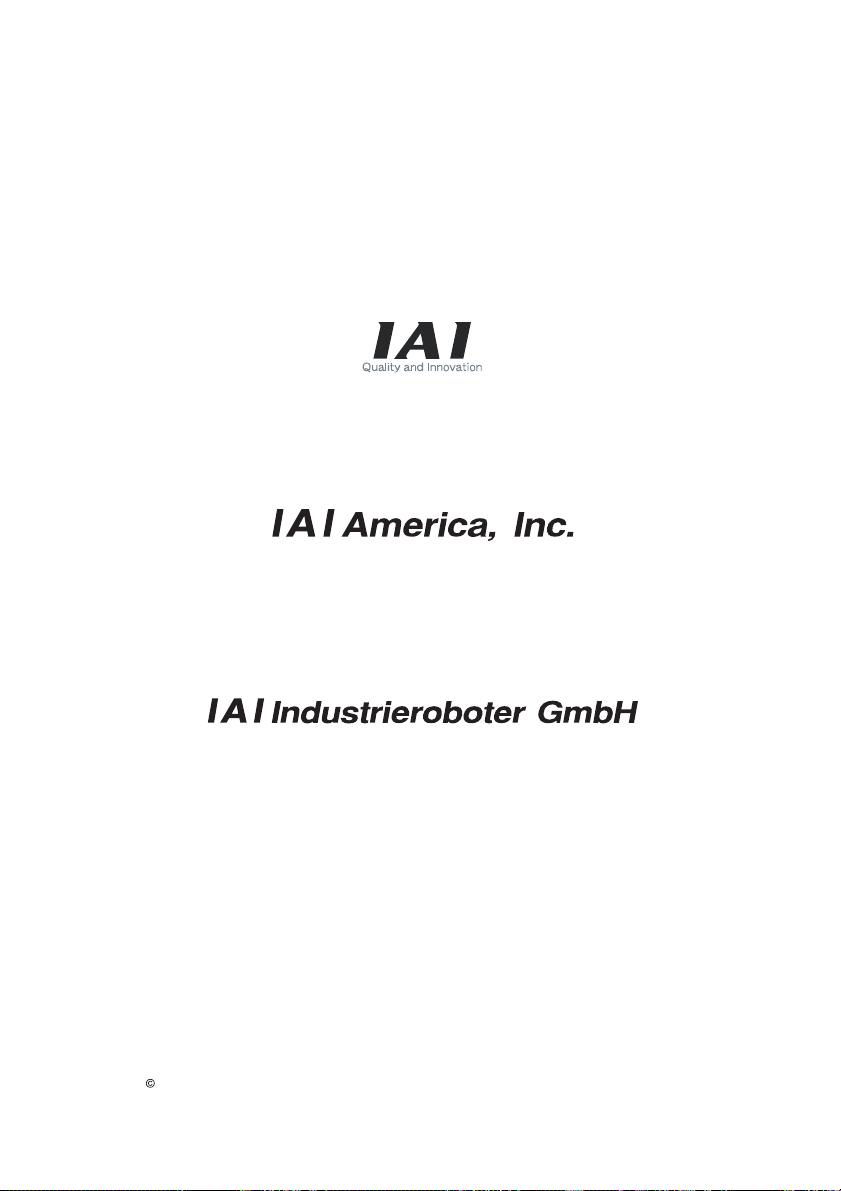
Catalog No.: ME3607-5A-May2008
Head Office: 2690 W. 237th Street, Torrance, CA 90505
TEL (310) 891-6015 FAX (310) 891-0815
Chicago Office: 1261 Hamilton Parkway, Itasca, IL 60143
TEL (630) 467-9900 FAX (630) 467-9912
Atlanta Office: 1220-E Kenneston Circle,Marrietta,GA 30066
TEL (678) 354-9470 FAX (678) 354-9471
website: www.intelligentactuator.com
Ober der Röth 4, D-65824 Schwalbach am Taunus, Germany
TEL 06196-88950 FAX 06196-889524
The information contained in this document is subject to change without notice for the purpose of product improvement.
Copyright 2008. May IAI Corporation. All rights reserved.
Artisan Technology Group - Quality Instrumentation ... Guaranteed | (888) 88-SOURCE | www.artisantg.com
Page 30
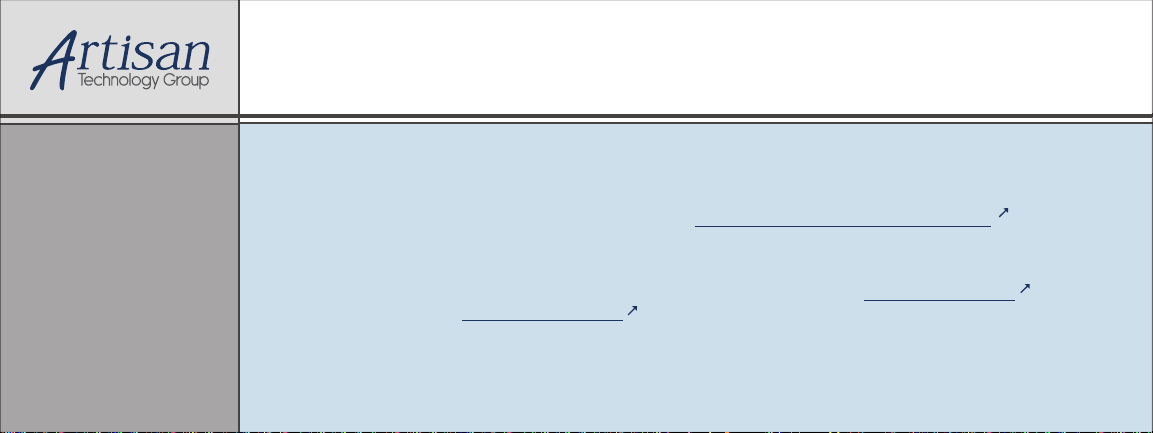
Artisan Technology Group is your source for quality
new and certied-used/pre-owned equipment
• FAST SHIPPING AND
DELIVERY
• TENS OF THOUSANDS OF
IN-STOCK ITEMS
• EQUIPMENT DEMOS
• HUNDREDS OF
MANUFACTURERS
SUPPORTED
• LEASING/MONTHLY
RENTALS
• ITAR CERTIFIED
SECURE ASSET SOLUTIONS
SERVICE CENTER REPAIRS
Experienced engineers and technicians on staff
at our full-service, in-house repair center
Instra
Remotely inspect equipment before purchasing with
our interactive website at www.instraview.com
Contact us: (888) 88-SOURCE | sales@artisantg.com | www.artisantg.com
SM
REMOTE INSPECTION
View
WE BUY USED EQUIPMENT
Sell your excess, underutilized, and idle used equipment
We also offer credit for buy-backs and trade-ins
www.artisantg.com/WeBuyEquipment
LOOKING FOR MORE INFORMATION?
Visit us on the web at www.artisantg.com for more
information on price quotations, drivers, technical
specications, manuals, and documentation
