Page 1
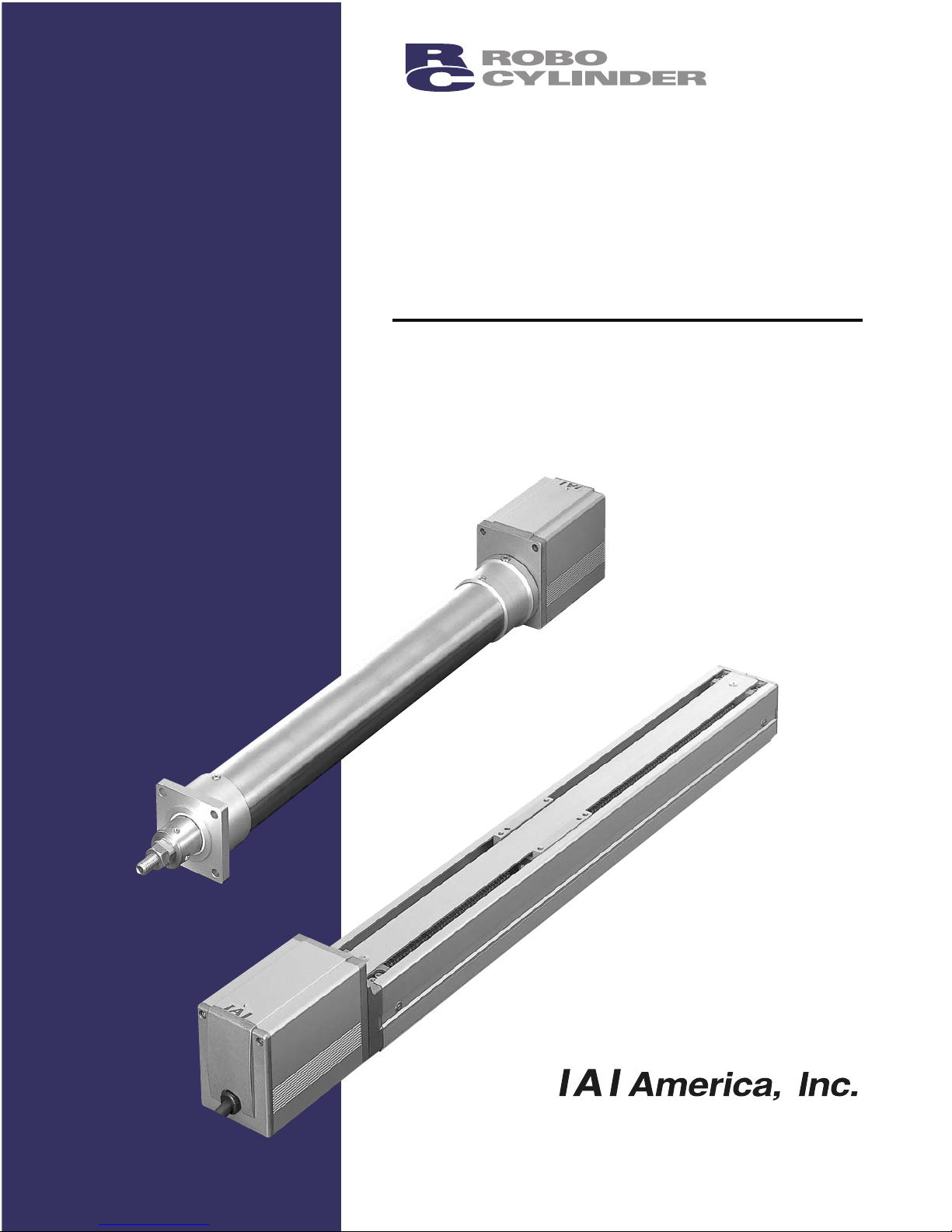
ERC2
Actuator with Integrated Controller
(SIO Type)
Operation Manual Seventh Edition
Page 2

Page 3
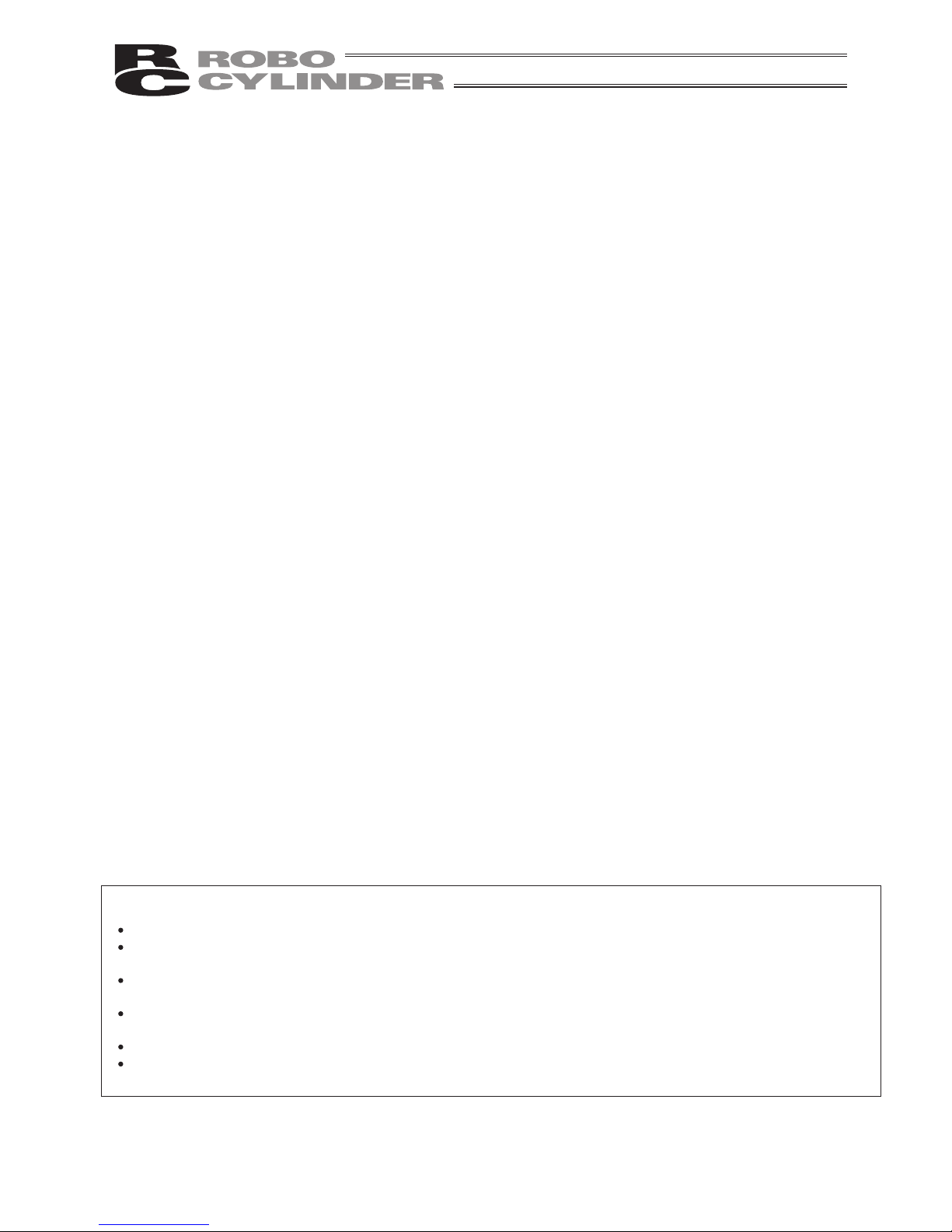
Please Read Before Use
Thank you for purchasing our product.
This Operation Manual explains the handling methods, structure and maintenance of this product, among others,
providing the information you need to know to use the product safely.
Before using the product, be sure to read this manual and fully understand the contents explained herein to ensure
safe use of the product.
The DVD that comes with the product contains operation manuals for IAI products.
When using the product, refer to the necessary portions of the applicable operation manual by printing them out or
displaying them on a PC.
After reading the Operation Manual, keep it in a convenient place so that whoever is handling this product can
reference it quickly when necessary.
This Operation Manual is original.
The product cannot be operated in any way unless expressly specified in this Operation Manual. IAI shall assume no
responsibility for the outcome of any operation not specified herein.
Information contained in this Operation Manual is subject to change without notice for the purpose of product
improvement.
If you have any question or comment regarding the content of this manual, please contact the IAI sales office near
you.
Using or copying all or part of this Operation Manual without permission is prohibited.
The company names, names of products and trademarks of each company shown in the sentences are registered
trademarks.
[Important]
Page 4
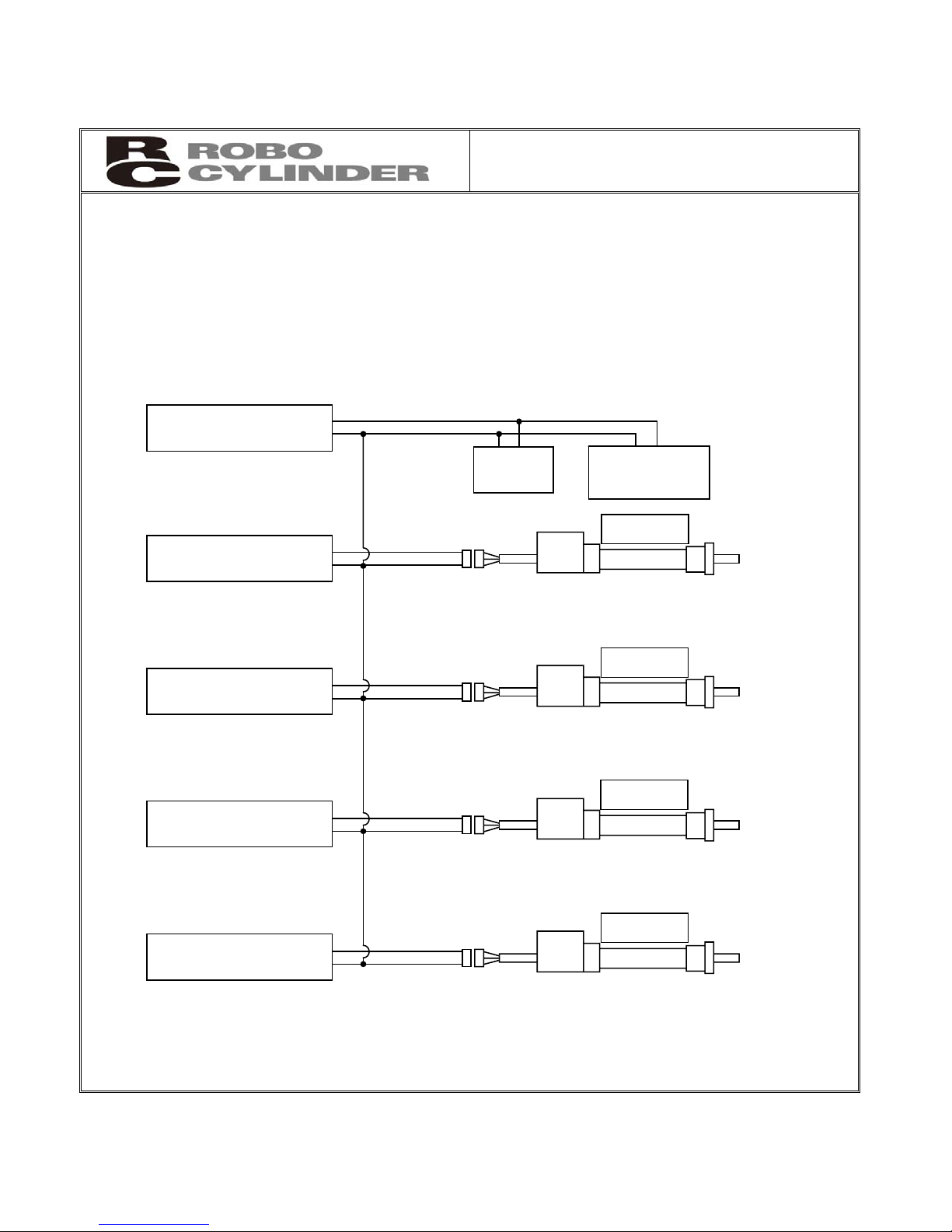
CAUTION
1. Using Multiple 24-V Power Supplies
If multiple 24-V power supplies are used, always connect the 0-V lines of all power supplies.
If not, damage to the controller board, SIO converter or other components may occur.
[Connection Example]
24-V power supply
[1]
24-V power supply
[2]
24-V power supply
[3]
24-V power supply
[4]
24V
0V
24V
0V
24V
0V
24V
0V
SIO
converter
PLC
PIO unit
Actuator 1
Actuator 2
Actuator 3
24-V power supply
[5]
24V
0V
Actuator 4
Page 5
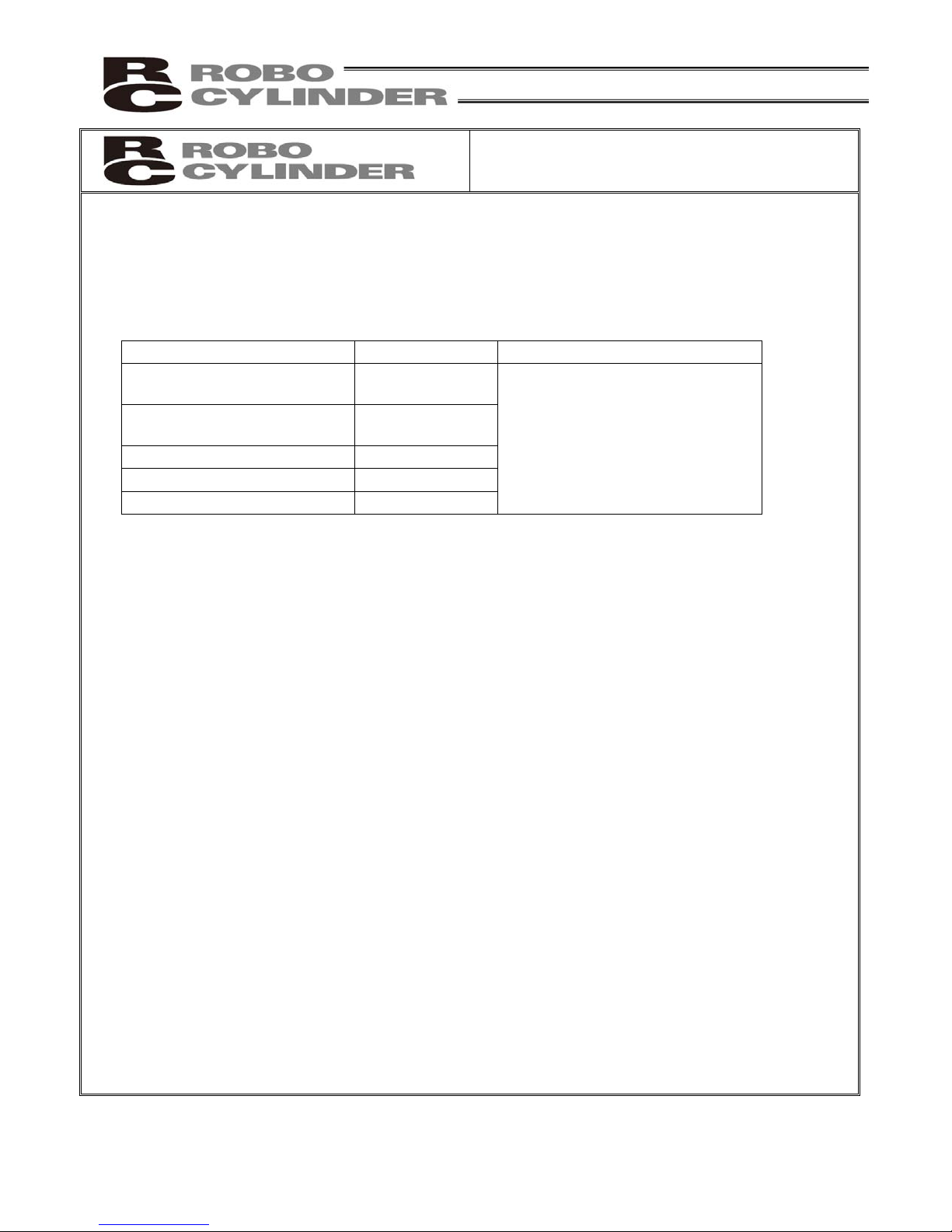
CAUTION
2. PC Software and Teaching Pendant Models
This product offers new functions not available in the conventional ERC series.
To support these new functions, the communication protocol has been changed to a general Modbuscompliant protocol. Accordingly, the PC software programs and teaching pendants that have been used
with the ERC series are no longer compatible with the ERC2 series.
Select a compatible program or teaching pendant from among the models listed below.
Model number Remarks
PC software (with RS232C
communication cable)
PC software (with USB
communication cable)
Teaching pendant RCM-T, RCM-TD
Simple teaching pendant RCM-E
Data setting unit RCM-P
3. Backup of Latest Data
The built-in controller of this actuator uses a nonvolatile memory to store position table data and
parameters. Normally data is retained after the power has been cut off, but stored data will be lost if the
nonvolatile memory is damaged.
Regular backup of latest position table data and parameters not only ensures that your important data is
safeguarded, but it also saves the data recovery time when a need arises to replace the controller board
for some reason.
To back up your data, do one of the following:
[1] Save the data to a hard disk or other storage media from the PC software.
[2] Create a position table sheet or parameter sheet and write down the settings.
RCM-101-MW
RCM-101-USB
These software programs/teaching
pedants can be used with the ERC
series.
4. Pamphlet on Modbus Protocols
You can download a pamphlet compiling Modbus protocols from the operation manual download page on
IAI’s website:
website:www.intelligentactuator.com
If you wish to obtain this pamphlet, please contact your IAI sales representative.
Page 6

CE Marking
If a compliance with the CE Marking is required, please follow Overseas Standards Compliance Manual
(ME0287) that is provided separately.
Page 7

Table of Contents
Safety Guide .................................................................................................................................................. 1
1. Overview ................................................................................................................................................ 9
1.1 Introduction .................................................................................................................................. 9
1.2 Key Features and Functions......................................................................................................10
1.3 Differences from Air Cylinder Control ........................................................................................ 11
1.4 Meaning of the Model Number .................................................................................................. 13
1.5 Specifications............................................................................................................................. 14
1.5.1 Correlation Diagrams of Speed and Payload Capacity – Slider Type .......................... 15
1.5.2 Correlation Diagrams of Speed and Payload Capacity – Rod Type............................. 16
1.5.3 The sound pressure level of this product does not exceed 70 dB................................ 17
1.6 Warranty ................................................................................................................................... 20
1.7 Transportation and Handling ..................................................................................................... 20
1.7.1 Handling before Unpacking .......................................................................................... 20
1.7.2 Handling after Unpacking.............................................................................................. 20
1.8 Installation Environment and Noise Elimination ........................................................................ 21
1.8.1 Installation Environment................................................................................................ 21
1.8.2 Storage Environment .................................................................................................... 21
1.8.3 Power Supply................................................................................................................22
1.8.4 Noise Elimination ..........................................................................................................22
1.9 Cabling....................................................................................................................................... 24
2. Installation ............................................................................................................................................ 27
2.1 Name of Each Part .................................................................................................................... 27
2.1.1 Slider Type (SA6C/SA7C)............................................................................................. 27
2.1.2 Rod Type (RA6C/RA7C)............................................................................................... 28
2.1.3 (1) Rod Type with a Single Guide (RGS6C/RGS7C).................................................... 28
(2) Rod Type with Double Guides (RGD6C/RGD7C)................................................... 28
2.2 Installation.................................................................................................................................. 29
2.2.1 Slider Type.................................................................................................................... 29
2.2.2 Rod Type....................................................................................................................... 30
2.2.3 Installing the Load......................................................................................................... 32
3. Electrical Specifications ....................................................................................................................... 34
3.1 Controller ................................................................................................................................... 34
3.2 Input/Output Interfaces .............................................................................................................. 35
3.2.1 Extension Cable............................................................................................................ 36
3.3 SIO Converter (Optional)........................................................................................................... 37
4. Wiring ................................................................................................................................................... 39
4.1 Basic Configuration with SIO Converter.................................................................................... 39
4.1.1 SIO Communication Connection Using a Relay Terminal Block .................................. 41
4.1.2 SIO Communication Connection Using a 4-Way Junction ........................................... 42
4.1.3 Address Assignment ..................................................................................................... 43
4.2 Configuration Using a Gateway Unit ......................................................................................... 44
4.2.1 SIO Communication Connection Using a Relay Terminal Block .................................. 44
4.2.2 SIO Communication Connection Using a 4-Way Junction ........................................... 45
Page 8

4.2.3 Connecting an Emergency Stop Circuit, Etc................................................................. 46
5. Explanation of Operating Functions..................................................................................................... 47
5.1 Description of Position Table ..................................................................................................... 48
5.1.1 Relationship of Push Force at Standstill and Current-Limiting Value ........................... 52
5.2 Data Set in the Numerical Specification Mode .......................................................................... 54
5.3 Explanation of Functions ........................................................................................................... 54
5.3.1 Control Signals and Control Data ................................................................................. 56
5.3.2 Timings after Power On ................................................................................................ 62
5.3.3 Home Return Operation................................................................................................ 64
5.3.4 Positioning Operation.................................................................................................... 66
5.3.5 Push & Hold Operation ................................................................................................. 70
5.3.6 Pause ............................................................................................................................ 74
5.3.7 Speed Change during Movement ................................................................................. 75
5.3.8 Operation at Different Acceleration and Deceleration .................................................. 77
5.3.9 Zone Signal................................................................................................................... 78
5.3.10 Pitch Feed by Incremental Specification....................................................................... 79
5.3.11 Power-Saving Mode at Standby Positions.................................................................... 83
6. Parameter Settings .............................................................................................................................. 84
6.1 Parameter Table ........................................................................................................................ 84
6.2 Detailed Explanation of Parameters.......................................................................................... 85
6.2.1 Parameters Relating to the Actuator Stroke Range...................................................... 85
6.2.2 Parameters Relating to the Actuator Operating Characteristics................................... 87
6.2.3 Parameters Relating to the External Interface.............................................................. 91
6.2.4 Servo Gain Adjustment ................................................................................................. 93
7. Troubleshooting ................................................................................................................................... 95
7.1 Action to Be Taken upon Occurrence of Problem...................................................................... 95
7.2 Alarm Level Classification.......................................................................................................... 96
7.2.1 How to Reset Alarms .................................................................................................... 96
7.3 Alarm Description and Cause/Action......................................................................................... 97
7.4 Messages Displayed during Operation Using the Teaching Pendant or PC Software............ 102
7.5 Specific Problems .................................................................................................................... 104
8. Maintenance and Inspection.............................................................................................................. 106
8.1 Inspection Items and Schedule ............................................................................................... 106
8.2 Visual Inspection of Appearance ............................................................................................. 106
8.3 Cleaning................................................................................................................................... 106
8.4 Internal Check (Slider Type).................................................................................................... 107
8.5 Internal Cleaning (Slider Type) ................................................................................................ 108
8.6 Greasing the Guide (Slider Type) ............................................................................................108
8.7 Greasing the Ball Screw (Slider Type)..................................................................................... 110
8.8 Greasing the Rod Slide Surface .............................................................................................. 111
8.9 Motor Replacement Procedure................................................................................................ 112
9. Operation Examples ..........................................................................................................................114
10. Appendix ........................................................................................................................................... 115
10.1 External Dimensions
10.1.1 ERC2-SA6C
10.1.2 ERC2-SA7C
..........................................................................................................................115
..........................................................................................................................115
..........................................................................................................................116
Page 9

10.1.3 ERC2-RA6C
10.1.4 ERC2-RA7C
10.1.5 ERC2-RGS6C
10.1.6 ERC2-RGS7C
10.1.7 ERC2-RGD6C
10.1.8 ERC2-RGD7C
10.2
Recording of Position Table
Parameter Records.............................................................................................................................. 124
10.3
.......................................................................................................................... 117
.......................................................................................................................... 118
....................................................................................................................... 119
....................................................................................................................... 119
....................................................................................................................... 120
....................................................................................................................... 120
................................................................................................................ 121
Change History................................................................................................................................ 125
Page 10

Page 11

Safety Guide
³6DIHW\*XLGH´KDVEHHQZULWWHQWRXVHWKHPDFKLQHVDIHO\DQGVRSUHYHQWSHUVRQDOLQMXU\RUSURSHUW\
GDPDJHEHIRUHKDQG0DNHVXUHWRUHDGLWEHIRUHWKHRSHUDWLRQRIWKLVSURGXFW
Safety Precautions for Our Products
7KHFRPPRQVDIHW\SUHFDXWLRQVIRUWKHXVHRIDQ\RIRXUURERWVLQHDFKRSHUDWLRQ
1R
0RGHO
2SHUDWLRQ
'HVFULSWLRQ
6HOHFWLRQ
'HVFULSWLRQ
Ɣ7KLVSURGXFWKDVQRWEHHQSODQQHGDQGGHVLJQHGIRUWKHDSSOLFDWLRQZKHUH
KLJKOHYHORIVDIHW\LVUHTXLUHGVRWKHJXDUDQWHHRIWKHSURWHFWLRQRI
KXPDQOLIHLVLPSRVVLEOH$FFRUGLQJO\GRQRWXVHLWLQDQ\RIWKHIROORZLQJ
DSSOLFDWLRQV
0HGLFDOHTXLSPHQWXVHGWRPDLQWDLQFRQWURORURWKHUZLVHDIIHFWKXPDQ
OLIHRUSK\VLFDOKHDOWK
0HFKDQLVPVDQGPDFKLQHU\GHVLJQHGIRUWKHSXUSRVHRIPRYLQJRU
WUDQVSRUWLQJSHRSOH)RUYHKLFOHUDLOZD\IDFLOLW\RUDLUQDYLJDWLRQIDFLOLW\
,PSRUWDQWVDIHW\SDUWVRIPDFKLQHU\6DIHW\GHYLFHHWF
Ɣ 'RQRWXVHWKHSURGXFWRXWVLGHWKHVSHFLILFDWLRQV)DLOXUHWRGRVRPD\
FRQVLGHUDEO\VKRUWHQWKHOLIHRIWKHSURGXFW
Ɣ'RQRWXVHLWLQDQ\RIWKHIROORZLQJHQYLURQPHQWV
/RFDWLRQZKHUHWKHUHLVDQ\LQIODPPDEOHJDVLQIODPPDEOHREMHFWRU
H[SORVLYH
3ODFHZLWKSRWHQWLDOH[SRVXUHWRUDGLDWLRQ
/RFDWLRQZLWKWKHDPELHQWWHPSHUDWXUHRUUHODWLYHKXPLGLW\H[FHHGLQJ
WKHVSHFLILFDWLRQUDQJH
/RFDWLRQZKHUHUDGLDQWKHDWLVDGGHGIURPGLUHFWVXQOLJKWRURWKHUODUJH
KHDWVRXUFH
/RFDWLRQZKHUHFRQGHQVDWLRQRFFXUVGXHWRDEUXSWWHPSHUDWXUH
FKDQJHV
/RFDWLRQZKHUHWKHUHLVDQ\FRUURVLYHJDVVXOIXULFDFLGRUK\GURFKORULF
DFLG
/RFDWLRQH[SRVHGWRVLJQLILFDQWDPRXQWRIGXVWVDOWRULURQSRZGHU
/RFDWLRQVXEMHFWWRGLUHFWYLEUDWLRQRULPSDFW
Ɣ)RUDQDFWXDWRUXVHGLQYHUWLFDORULHQWDWLRQVHOHFWDPRGHOZKLFKLV
HTXLSSHGZLWKDEUDNH,IVHOHFWLQJDPRGHOZLWKQREUDNHWKHPRYLQJSDUW
PD\GURSZKHQWKHSRZHULVWXUQHG2))DQGPD\FDXVHDQDFFLGHQWVXFK
DVDQLQMXU\RUGDPDJHRQWKHZRUNSLHFH
1
Page 12
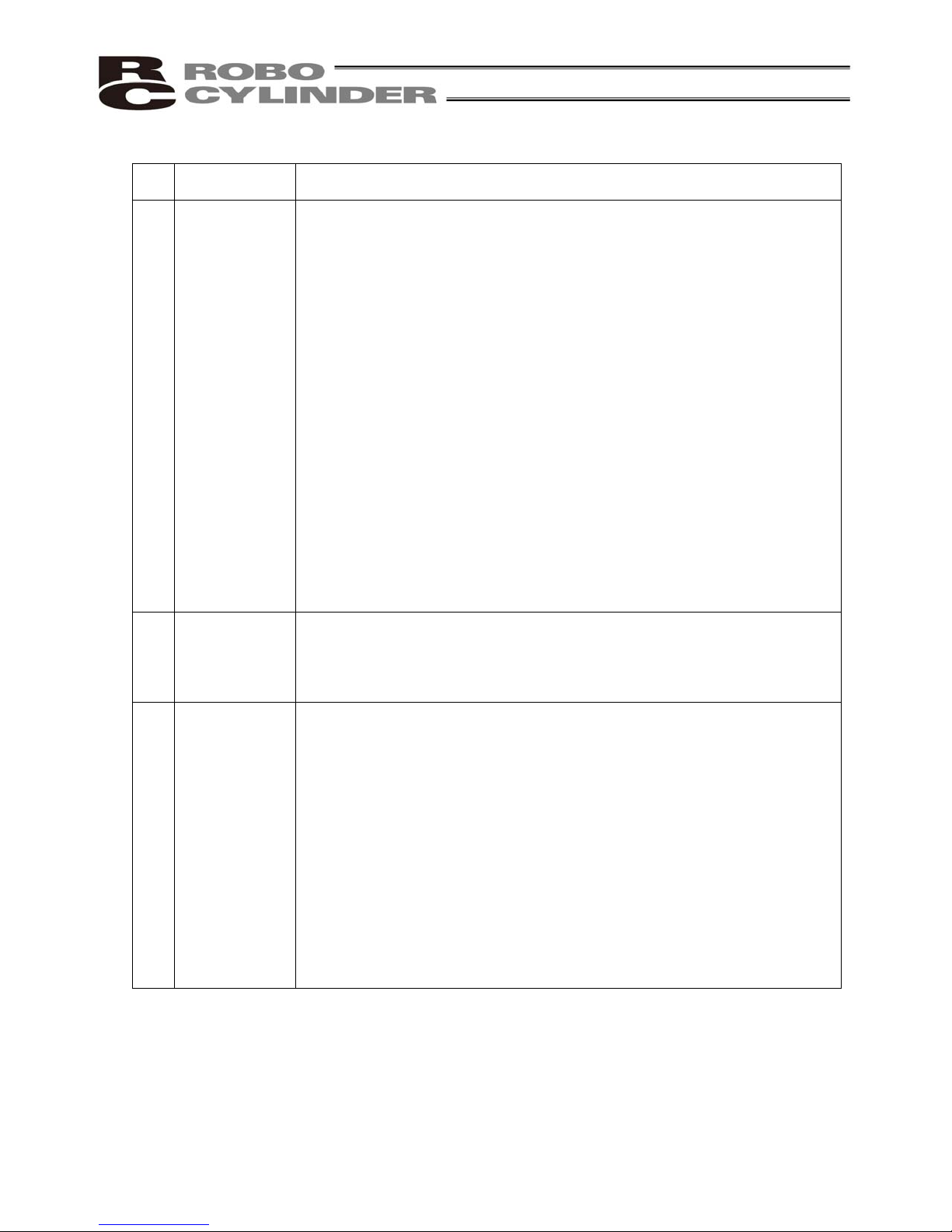
No.
Operation
Description
Description
2 Transportation Ɣ When carrying a heavy object, do the work with two or more persons or
utilize equipment such as crane.
Ɣ When the work is carried out with 2 or more persons, make it clear who is
to be the leader and who to be the follower(s) and communicate well with
each other to ensure the safety of the workers.
Ɣ When in transportation, consider well about the positions to hold, weight
and weight balance and pay special attention to the carried object so it
would not get hit or dropped.
Ɣ Transport it using an appropriate transportation measure.
The actuators available for transportation with a crane have eyebolts
attached or there are tapped holes to attach bolts. Follow the instructions
in the instruction manual for each model.
Ɣ Do not step or sit on the package.
Ɣ Do not put any heavy thing that can deform the package, on it.
Ɣ When using a crane capable of 1t or more of weight, have an operator
who has qualifications for crane operation and sling work.
Ɣ When using a crane or equivalent equipments, make sure not to hang a
ORDGWKDWZHLJKVPRUHWKDQWKHHTXLSPHQW¶VFDSDELOLW\OLPLW
Ɣ Use a hook that is suitable for the load. Consider the safety factor of the
hook in such factors as shear strength.
Ɣ Do not get on the load that is hung on a crane.
Ɣ Do not leave a load hung up with a crane.
Ɣ Do not stand under the load that is hung up with a crane.
3 Storage and
Preservation
Ɣ The storage and preservation environment conforms to the installation
environment. However, especially give consideration to the prevention of
condensation.
Ɣ Store the products with a consideration not to fall them over or drop due to
an act of God such as earthquake.
4 Installation
and Start
(1) Installation of Robot Main Body and Controller, etc.
Ɣ Make sure to securely hold and fix the product (including the work part). A
fall, drop or abnormal motion of the product may cause a damage or injury.
Also, be equipped for a fall-over or drop due to an act of God such as
earthquake.
Ɣ Do not get on or put anything on the product. Failure to do so may cause
an accidental fall, injury or damage to the product due to a drop of
anything, malfunction of the product, performance degradation, or
shortening of its life.
Ɣ When using the product in any of the places specified below, provide a
sufficient shield.
1) Location where electric noise is generated
2) Location where high electrical or magnetic field is present
3) Location with the mains or power lines passing nearby
4) Location where the product may come in contact with water, oil or
chemical droplets
2
Page 13
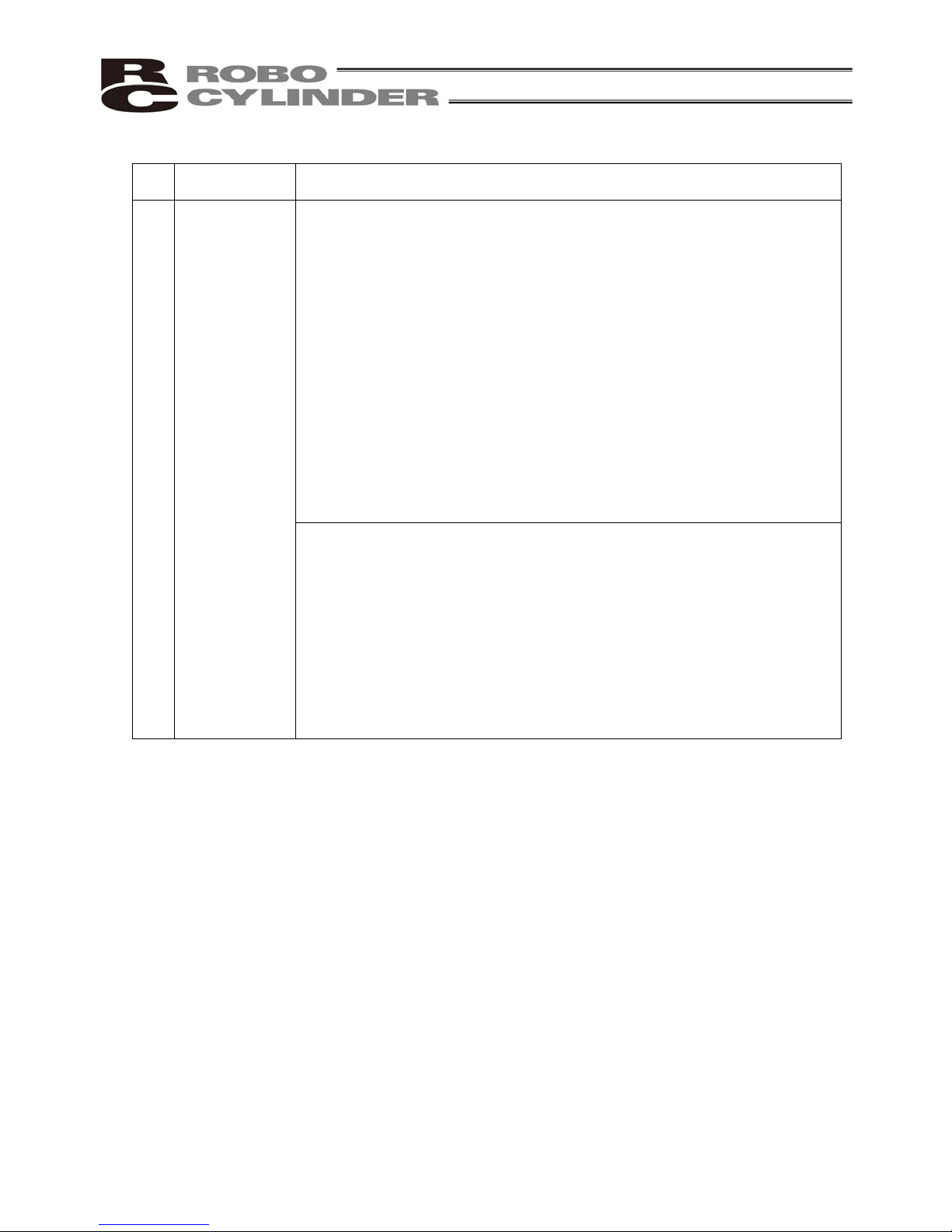
3
No.
Operation
Description
4 Installation
and Start
Description
(2) Cable Wiring
Ɣ8VHRXUFRPSDQ\¶VJHQXLQHFDEOHVfor connecting between the actuator
and controller, and for the teaching tool.
Ɣ Do not scratch on the cable. Do not bend it forcibly. Do not pull it. Do not
coil it around. Do not insert it. Do not put any heavy thing on it. Failure to
do so may cause a fire, electric shock or malfunction due to leakage or
continuity error.
Ɣ Perform the wiring for the product, after turning OFF the power to the unit,
so that there is no wiring error.
Ɣ When the direct current power (+24V) is connected, take the great care of
the directions of positive and negative poles. If the connection direction is
not correct, it might cause a fire, product breakdown or malfunction.
Ɣ Connect the cable connector securely so that there is no disconnection or
looseness. Failure to do so may cause a fire, electric shock or malfunction
of the product.
Ɣ Never cut and/or reconnect the cables supplied with the product for the
purpose of extending or shortening the cable length. Failure to do so may
cause the product to malfunction or cause fire.
(3) Grounding
Ɣ The grounding operation should be performed to prevent an electric shock
or electrostatic charge, enhance the noise-resistance ability and control
the unnecessary electromagnetic radiation.
Ɣ For the ground terminal on the AC power cable of the controller and the
grounding plate in the control panel, make sure to use a twisted pair cable
with wire thickness 0.5mm
2
(AWG20 or equivalent) or more for grounding
work. For security grounding, it is necessary to select an appropriate wire
thickness suitable for the load. Perform wiring that satisfies the
specifications (electrical equipment technical standards).
Ɣ Perform Class D Grounding (former Class 3 Grounding with ground
resistance 100 or below).
Page 14

No.
4 Installation
Operation
Description
and Start
Description
(4) Safety Measures
Ɣ When the work is carried out with 2 or more persons, make it clear who is
to be the leader and who to be the follower(s) and communicate well with
each other to ensure the safety of the workers.
Ɣ When the product is under operation or in the ready mode, take the safety
measures (such as the installation of safety and protection fence) so that
nobody can enter the area within tKHURERW¶VPRYDEOHUDQJH:KHQWKH
robot under operation is touched, it may result in death or serious injury.
Ɣ 0DNHVXUHWRLQVWDOOWKHHPHUJHQF\VWRSFLUFXLWVRWKDWWKHXQLWFDQEH
VWRSSHGLPPHGLDWHO\LQDQHPHUJHQF\GXULQJWKHXQLWRSHUDWLRQ
Ɣ 7DNHWKHVDIHW\PHDVXUHQRWWRVWDUWXSWKHXQLWRQO\ZLWKWKHSRZHUWXUQLQJ
ON. Failure to do so may start up the machine suddenly and cause an
LQMXU\RUGDPDJHWRWKHSURGXFW
Ɣ Take the safety measure not to start up the machine only with the
HPHUJHQF\VWRSFDQFHOODWLRQRUUHFRYHU\DIWHUWKHSRZHUIDLOXUH)DLOXUHWR
do so may result in an electric shock or injury due to unexpected power
input.
Ɣ:KHQWKHLQVWDOODWLRQRUDGMXVWPHQWRSHUDWLRQLVWREHSHUIRUPHGJLYH
FOHDUZDUQLQJVVXFKDV³8QGHU2SHUDWLRQ'RQRWWXUQ21WKHSRZHU´HWF
Sudden power input may cause an electric shock or injury.
Ɣ Take the measure so that the work part is not dropped in power failure or
HPHUJHQF\VWRS
Ɣ:HDUSURWHFWLRQJORYHVJRJJOHRUVDIHW\VKRHVDVQHFHVVDU\WRVHFXUH
safety.
Ɣ 'RQRWLQVHUWDILQJHURUREMHFWLQWKHRSHQLQJVLQWKHSURGXFW)DLOXUHWRGR
VRPD\FDXVHDQLQMXU\HOHFWULFVKRFNGDPDJHWRWKHSURGXFWRUILUH
Ɣ:KHQUHOHDVLQJWKHEUDNHRQDYHUWLFally oriented actuator, exercise
SUHFDXWLRQQRWWRSLQFK\RXUKDQGRUGDPDJHWKHZRUNSDUWVZLWKWKH
DFWXDWRUGURSSHGE\JUDYLW\
7HDFKLQJ Ɣ When the work is carried out with 2 or more persons, make it clear who is
to be the leader and who to be the follower(s) and communicate well with
each other to ensure the safety of the workers.
Ɣ3HUIRUPWKHWHDFKLQJRSHUDWLRQIURPRXWside the safety protection fence, if
possible. In the case that the operaWLRQLVWREHSHUIRUPHGXQDYRLGDEO\
inside the safety protection fence,SUHSDUHWKH³6WLSXODWLRQVIRUWKH
2SHUDWLRQ´DQGPDNHVXUHWKDWDOOWKHZRUNHUVDFNQRZOHGJHDQG
understand them well.
Ɣ When the operation is to be performed inside the safety protection fence,
WKHZRUNHUVKRXOGKDYHDQHPHUJHQF\VWop switch at hand with him so that
WKHXQLWFDQEHVWRSSHGDQ\WLPHLQDQHPHUJHQF\
Ɣ When the operation is to be performed inside the safety protection fence,
LQDGGLWLRQWRWKHZRUNHUVDUUDQJHa watchman so that the machine can
EHVWRSSHGDQ\WLPHLQDQHPHUJHQF\$OVRNHHSZDWFKRQWKHRSHUDWLRQ
so that any third person can not operate the switches carelessly.
Ɣ3ODFHDVLJQ³8QGHU2SHUDWLRQ´DWWKHSRVLWLRQHDV\WRVHH
Ɣ:KHQUHOHDVLQJWKHEUDNHRQDYHUWLFally oriented actuator, exercise
SUHFDXWLRQQRWWRSLQFK\RXUKDQGRUGDPDJHWKHZRUNSDUWVZLWKWKH
DFWXDWRUGURSSHGE\JUDYLW\
* Safety protection Fence : In the case that there is no safety protection
IHQFHWKHPRYDEOHUDQJHVKRXOGEHLQGLFDWHG
4
Page 15
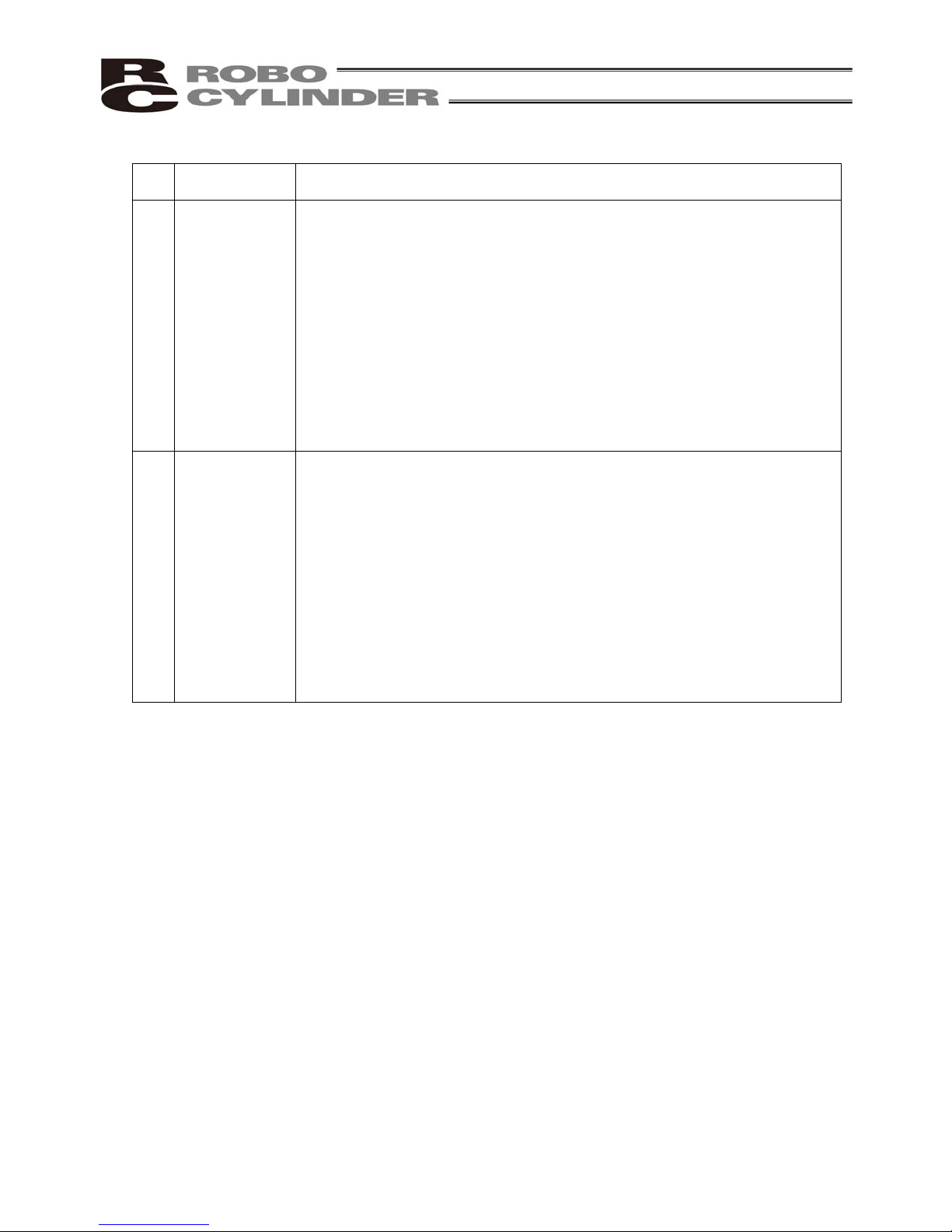
5
No.
Operation
Description
Description
6 Trial Operation Ɣ When the work is carried out with 2 or more persons, make it clear who is
to be the leader and who to be the follower(s) and communicate well with
each other to ensure the safety of the workers.
Ɣ After the teaching or programming operation, perform the check operation
one step by one step and then shift to the automatic operation.
Ɣ When the check operation is to be performed inside the safety protection
fence, perform the check operation using the previously specified work
procedure like the teaching operation.
Ɣ Make sure to perform the programmed operation check at the safety
speed. Failure to do so may result in an accident due to unexpected
motion caused by a program error, etc.
Ɣ Do not touch the terminal block or any of the various setting switches in
the power ON mode. Failure to do so may result in an electric shock or
malfunction.
7 Automatic
Operation
Ɣ Check before starting the automatic operation or rebooting after operation
stop that there is nobody in the safety protection fence.
Ɣ Before starting automatic operation, make sure that all peripheral
equipment is in an automatic-operation-ready state and there is no alarm
indication.
Ɣ Make sure to operate automatic operation start from outside of the safety
protection fence.
Ɣ In the case that there is any abnormal heating, smoke, offensive smell, or
abnormal noise in the product, immediately stop the machine and turn
OFF the power switch. Failure to do so may result in a fire or damage to
the product.
Ɣ When a power failure occurs, turn OFF the power switch. Failure to do so
may cause an injury or damage to the product, due to a sudden motion of
the product in the recovery operation from the power failure.
Page 16

No.
8 Maintenance
Operation
Description
and Inspection
Description
Ɣ When the work is carried out with 2 or more persons, make it clear who is
to be the leader and who to be the follower(s) and communicate well with
each other to ensure the safety of the workers.
Ɣ Perform the work out of the safety protection fence, if possible. In the case
that the operation is to be performed unavoidably inside the safety
SURWHFWLRQIHQFHSUHSDUHWKH³6WLSXODWLRQVIRUWKH2SHUDWLRQ´DQGPDNH
sure that all the workers acknowledge and understand them well.
Ɣ When the work is to be performed inside the safety protection fence,
basically turn OFF the power switch.
Ɣ When the operation is to be performed inside the safety protection fence,
the worker should have an emergency stop switch at hand with him so that
the unit can be stopped any time in an emergency.
Ɣ When the operation is to be performed inside the safety protection fence,
in addition to the workers, arrange a watchman so that the machine can
be stopped any time in an emergency. Also, keep watch on the operation
so that any third person can not operate the switches carelessly.
Ɣ3ODFHDVLJQ³8QGHU2SHUDWLRQ´DWWKHSRVLWLRQHDV\WRVHH
Ɣ For the grease for the guide or ball screw, use appropriate grease
according to the Instruction Manual for each model.
Ɣ Do not perform the dielectric strength test. Failure to do so may result in a
damage to the product.
Ɣ When releasing the brake on a vertically oriented actuator, exercise
precaution not to pinch your hand or damage the work parts with the
actuator dropped by gravity.
Ɣ The slider or rod may get misaligned OFF the stop position if the servo is
turned OFF. Be careful not to get injured or damaged due to an
unnecessary operation.
Ɣ Pay attention not to lose the cover or untightened screws, and make sure
to put the product back to the original condition after maintenance and
inspection works.
8VHLQLQFRPSOHWHFRQGLWLRQPD\FDXVHGDPDJHWRWKHSURGXFWRUDQLQMXU\
6DIHW\SURWHFWLRQ)HQFH,QWKHFDVH that there is no safety protection
fence, the movable range should be indicated.
9 Modification
and Dismantle
Ɣ Do not modify, disassemble, assemble or use of maintenance parts not
specified based at your own discretion.
10 Disposal Ɣ When the product becomes no longer usable or necessary, dispose of it
properly as an industrial waste.
Ɣ When removing the actuator for disposal, pay attention to drop of
components when detaching screws.
Ɣ Do not put the product in a fire when disposing of it.
The product may burst or generate toxic gases.
11 Other Ɣ Do not come close to the product or the harnesses if you are a person
who requires a support of medical devices such as a pacemaker. Doing so
may affect the performance of your medical device.
Ɣ6HH2YHUVHDV6SHFLILFDWLRQV&RPSliance Manual to check whether
complies if necessary.
Ɣ For the handling of actuators and controllers, follow the dedicated
instruction manual of each unit to ensure the safety.
6
Page 17
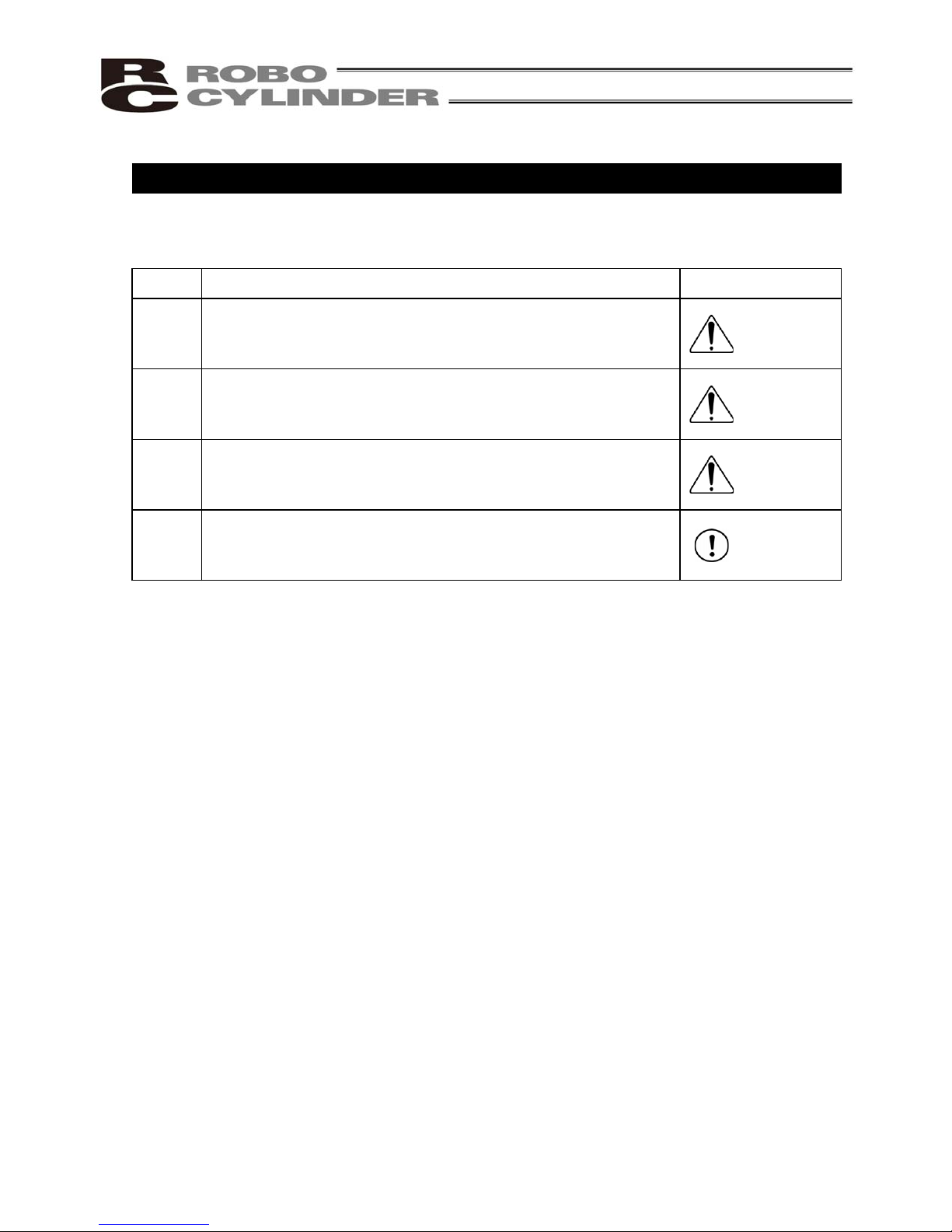
7
Alert Indication
7KHVDIHW\SUHFDXWLRQVDUHGLYLGHGLQWR³'DQJHU´³:DUQLQJ´³&DXWLRQ´DQG³1RWLFH´DFFRUGLQJWRWKH
ZDUQLQJOHYHODVIROORZVDQGGHVFULEHGLQWKH,QVWUXFWLRQ0DQXDOIRUHDFKPRGHO
/HYHO 'HJUHHRI'DQJHUDQG'DPDJH 6\PERO
'DQJHU
:DUQLQJ
&DXWLRQ
1RWLFH
7KLVLQGLFDWHVDQLPPLQHQWO\KD]DUGRXVVLWXDWLRQZKLFKLIWKH
SURGXFWLVQRWKDQGOHGFRUUHFWO\ZLOOUHVXOWLQGHDWKRUVHULRXVLQMXU\
7KLVLQGLFDWHVDSRWHQWLDOO\KD]DUGRXVVLWXDWLRQZKLFKLIWKHSURGXFW
LVQRWKDQGOHGFRUUHFWO\FRXOGUHVXOWLQGHDWKRUVHULRXVLQMXU\
7KLVLQGLFDWHVDSRWHQWLDOO\KD]DUGRXVVLWXDWLRQZKLFKLIWKHSURGXFW
LVQRWKDQGOHGFRUUHFWO\PD\UHVXOWLQPLQRULQMXU\RUSURSHUW\
GDPDJH
7KLVLQGLFDWHVORZHUSRVVLELOLW\IRUWKHLQMXU\EXWVKRXOGEHNHSWWR
XVHWKLVSURGXFWSURSHUO\
'DQJHU
:DUQLQJ
&DXWLRQ
1RWLFH
Page 18
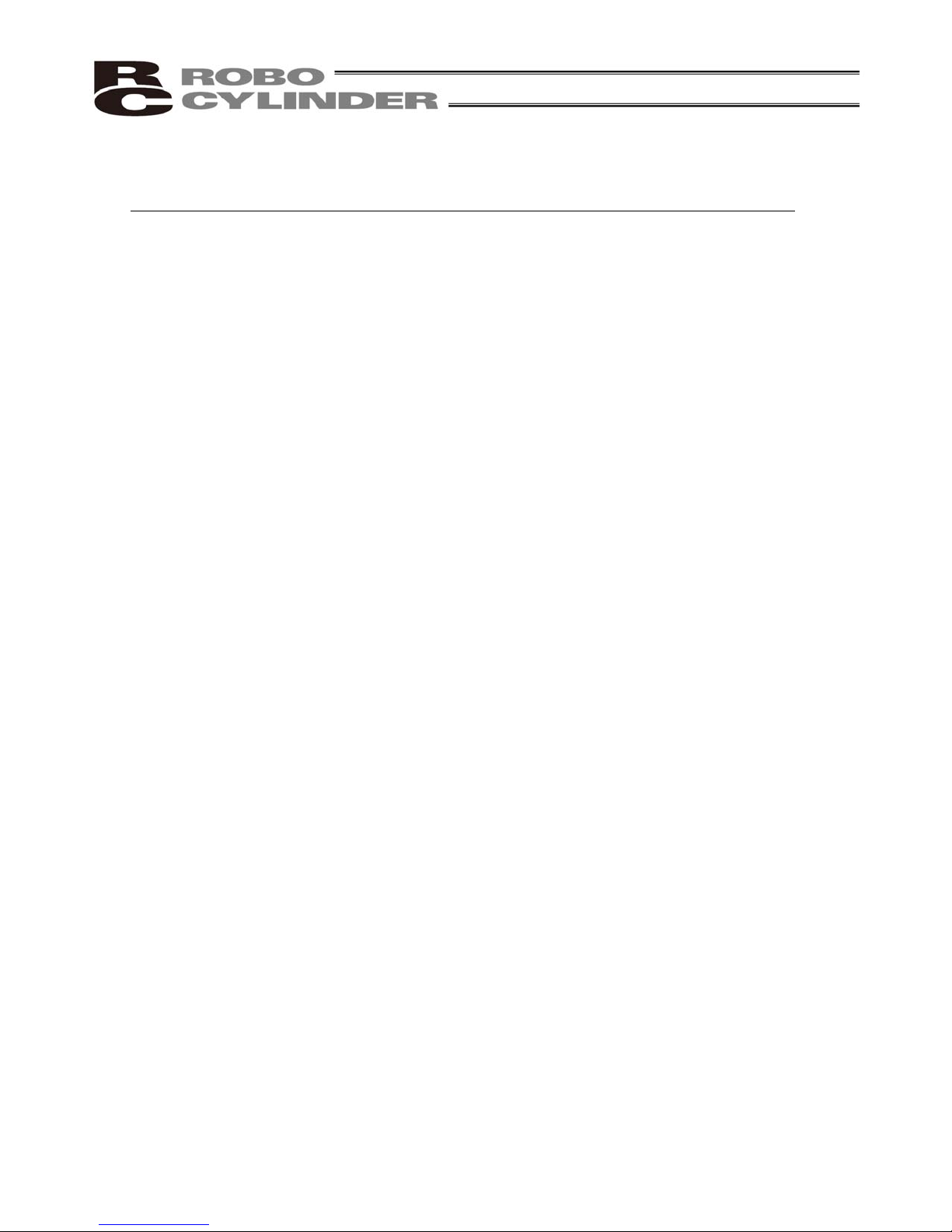
&DXWLRQLQ+DQGOLQJ
'RQRWVHWVSHHGVDQGDFFHOHUDWLRQVGHFHOHUDWLRQVHTXDOWRRUJUHDWHU
WKDQWKHUHVSHFWLYHUDWLQJV
,IWKHDFWXDWRULVRSHUDWHGDWDVSHHGRUDFFHOHUDWLRQGHFHOHUDWLRQH[FHHGLQJWKHDOORZDEOH
YDOXHDEQRUPDOQRLVHRUYLEUDWLRQIDLOXUHRUVKRUWHUOLIHPD\UHVXOW
,QWKHFDVHRILQWHUSRODWHGRSHUDWLRQRIFRPELQHGD[HVWKHVSHHGDQG
DFFHOHUDWLRQGHFHOHUDWLRQVHWWLQJVVKRXOGFRUUHVSRQGWRWKHPLQLPXPYDOXHVDPRQJDOO
FRPELQHGD[HV
.HHSWKHORDGPRPHQWZLWKLQWKHDOORZDEOHYDOXH
,IWKHDFWXDWRULVRSHUDWHGXQGHUDORDGHTXDOWRRUJUHDWHUWKDQWKHDOORZDEOHORDGPRPHQW
DEQRUPDOQRLVHRUYLEUDWLRQIDLOXUHRUVKRUWHUOLIHPD\UHVXOW,QDQH[WUHPHFDVHIODNLQJ
PD\RFFXU
0DNHVXUHWRDWWDFKWKHDFWXDWRUSURSHUO\E\IROORZLQJWKLVLQVWUXFWLRQ
PDQXDO
8VLQJWKHSURGXFWZLWKWKHDFWXDWRUQRWEHLQJFHUWDLQO\UHWDLQHGRUDIIL[HGPD\FDXVHDEQRUPDO
QRLVHYLEUDWLRQPDOIXQFWLRQRUVKRUWHQWKHSURGXFWOLIH
8
Page 19
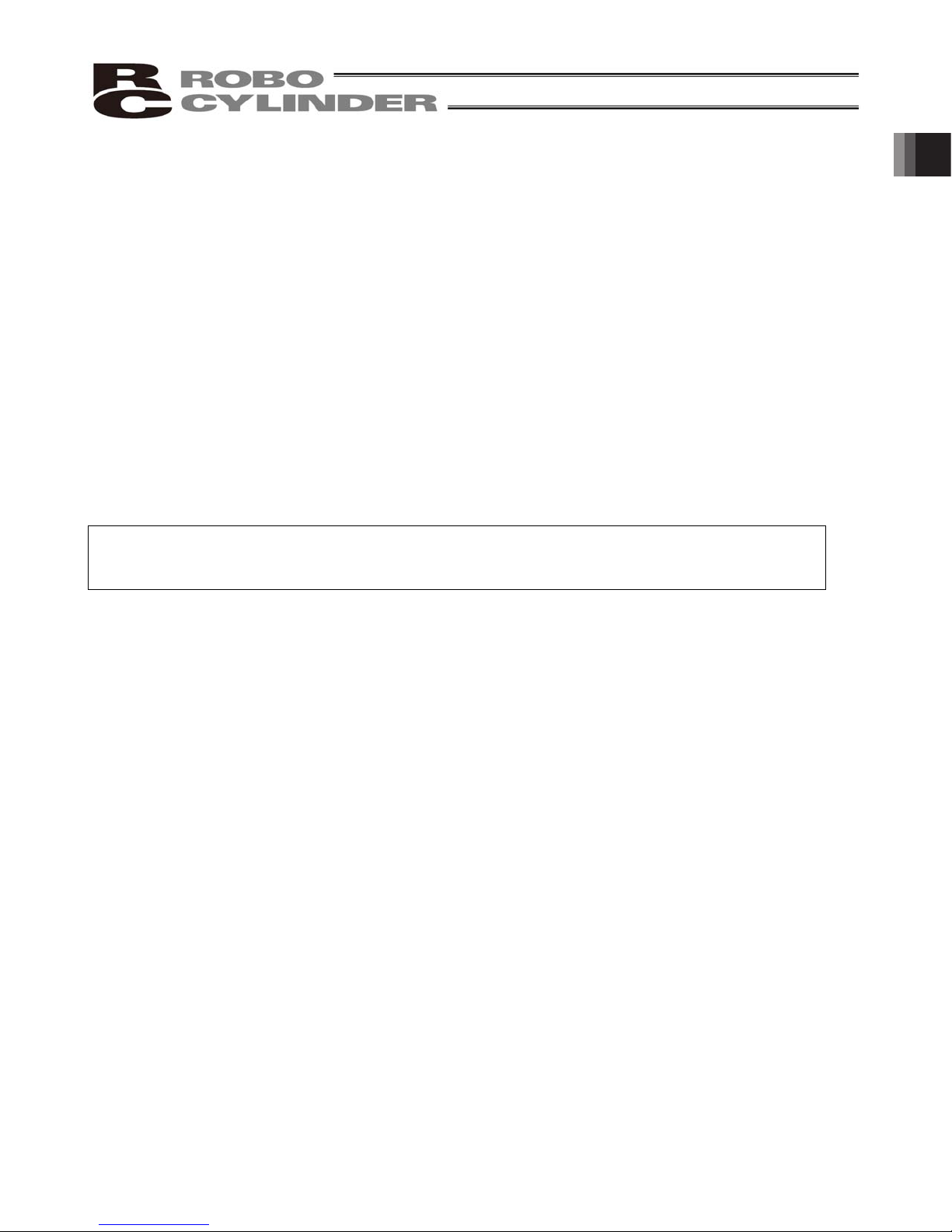
9
1. Overview
1.1 Introduction
Thank you for purchasing the Easy All-in-One ROBO Cylinder (hereinafter referred to as “ERC2-SE”).
This product retains all benefits of the conventional ERC series, while incorporating new features that provide
greater convenience and enhanced safety to the users.
Among the ERC2 Series actuators, this product can be operated via serial communication in the position number
specification mode or the direct numerical specification mode.
The following two communication patterns are supported by serial communication systems:
[1] Communicate with a host PLC, etc., via a gateway unit in various field network environments (DeviceNet,
CC-Link and Profibus).
[2] Communicate serially with a PC or PLC via a SIO converter based on the RS-232C protocol.
Please read this manual carefully and handle the product with utmost care while ensuring its correct operation.
It is advised that you also peruse the operation manual for your gateway unit as well as the Operation Manual for
Serial Communication Protocol.
When starting your system or in the event of failure, also refer to the operation manuals for the teaching pendant,
PC software and other components you are using with this product.
This manual does not cover all possible operations other than normal operations, or unexpected events
such as complex signal changes resulting from operating the product at critical timings.
Accordingly, think of any item not specifically mentioned in this manual as “prohibited.”
* We have made every effort to ensure accuracy of the information provided in this manual. Should you find an
error, however, or if you have any comment, please contact IAI.
Keep this manual in a convenient place so it can be referenced readily when necessary.
1. Overview
Page 20

1.2 Key Features and Functions
(1) Input/output of control signals by means of RS485 serial communication (conforming to the Modbus
protocol)
(2) 64 positioning points
1. Overview
(3) Variable zone output boundaries
(4) Different acceleration and deceleration settings (Available in the position number specification mode only)
(5) Limitation of moving speed during adjustment by trial operation
(6) Power-saving measure
Before, zone output boundaries were set by parameters and therefore fixed. For greater convenience, this
product permits setting of zone output boundaries in the position table. (Available in the position number
specification mode only)
Set desired boundaries to prevent contact with peripheral equipment, shorten the tact time, etc.
Acceleration and deceleration can be set differently in the position table.
In situations where shock and vibration upon stopping must be minimized depending on the material or
shape of the load, you can decrease only the deceleration to allow the actuator to stop along a gradual
deceleration curve.
During adjustment by trial operation, the moving speed of the actuator can be limited to ensure safety.
In general, pulse motors generate greater holding current than AC servo motors in a standstill state.
Accordingly, we provide a power-saving mode to conserve electricity in situations where the actuator stands
by for a long period.
10
Page 21
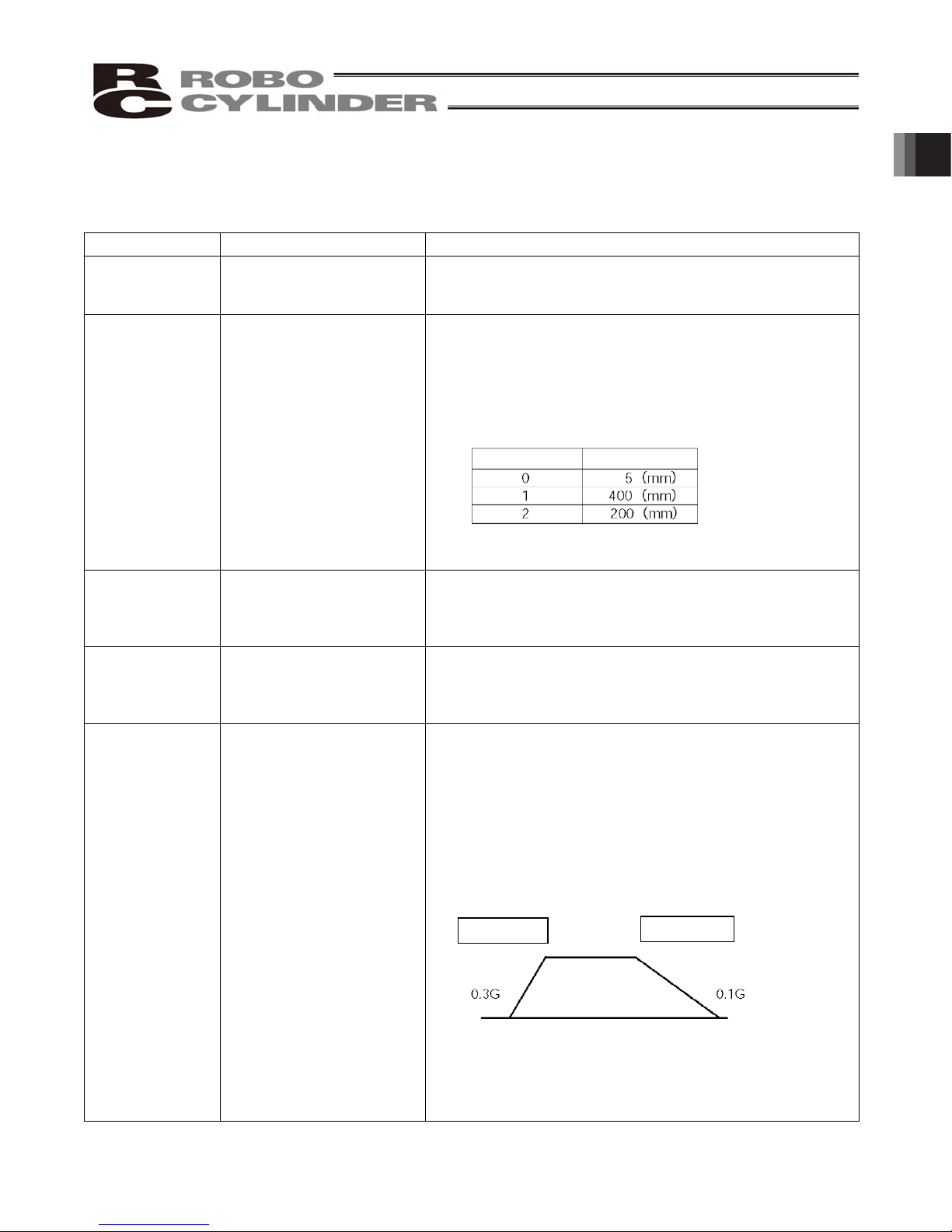
11
1. Overview
1.3 Differences from Air Cylinder Control
This section explains the key differences between an air cylinder and this controller for users who are familiar
with air cylinders but have never used a motorized cylinder before.
Refer to the table below to perform appropriate controls.
Item Air cylinder This controller
Drive method Driven by air pressure
based on electromagnetic
valve control.
Target position
setting
Target position
detection
Speed setting Adjusted using a speed
Acceleration/
deceleration
setting
Mechanical stopper
(including a shock absorber)
A reed switch or other
external detection sensor is
installed.
controller.
In accordance with the load,
air supply volume, and
speed
controller/electromagnetic
valve performance.
Driven by a ball screw or timing belt using a pulse motor.
[1] Position number specification mode
Enter a coordinate in the [Position] field of the position table.
You can key in a desired coordinate using the number keys
on a PC (keyboard)/teaching pendant, or move the actuator
to a desired position and then write the coordinate to the
position table directly.
Example) Entries on a 400-mm actuator
Position No. Position
[2] Numerical specification mode: Specify a desired value
directly.
Whether or not the target position has been reached is
determined based on the internal coordinate information
received from the position detector (encoder).
Accordingly, no external detection sensor is required.
[1] Enter a feed speed in the [Speed] field of the position
table (in mm/sec).
Initially, the default speed has been set automatically.
[2] Specify a desired value directly.
[1] Enter an acceleration or deceleration in the [Acceleration]
or [Deceleration] field of the position table (in units of 0.01
G).
Reference: 1 G = Gravitational acceleration that generates
when the actuator drops freely.
Initially, the default acceleration and deceleration have been
set automatically.
[2] Specify a desired value directly.
Since acceleration and deceleration can be set finely, you
can define a gradual deceleration/acceleration curves.
Acceleration
Movement
start position
Larger acceleration/deceleration values set steeper curves,
while smaller acceleration/deceleration values set more
gradual curves.
Deceleration
End position
Page 22

Position check
[1]
[2]
upon power on
1. Overview
Item Air cylinder This controller
Determined using a reed
switch or other external
detection sensor.
Immediately after the power has been turned on, the current
position is indeterminable because no mechanical
coordinates are stored in the controller.
After the power is turned on, therefore, a home return
command must always be issued to establish coordinates.
Power
on
Home
position
position
[1] The actuator moves toward the mechanical end on the
motor side at the home return speed.
[2] The actuator contacts the mechanical end and reverses its
direction, moves to the home position, and then pauses.
(Note) Make sure no obstacles are present in the home return
path.
12
Page 23

13
1. Overview
1.4 Meaning of the Model Number
ERC2-SA6C-I-PM-12-300-SE-S-NM
<Series name>
<Type>
Slider type
x SA6C
x SA7C
Rod type
x RA6C
x RA7C
x RGS6C
x RGS7C
x RGD6C
x RGD7C
<Encoder type>
I: Incremental
<Motor type>
PM: Pulse motor
<Options>
Blank: No option
B: With brake
NM: Reversed-home
specification
FT: Foot bracket (Specified
<Extension cable length>
Blank: No cable
P: 1 m
S: 3 m
M: 5 m
X: Length specification
(Example) X08 = 8 m
R: Robot cable specification
<I/O signal pattern>
NP: PIO-NPN specification
PN: PIO-PNP specification
SE: SIO specification
<Stroke>
50 to 600 mm
(Standard lengths are multiples of 50
mm.)
(Example) 100 = 100 mm
<Ball screw lead>
16: 16 mm
12: 12 mm
8: 8 mm
6: 6 mm
4: 4 mm
3: 3 mm
Page 24
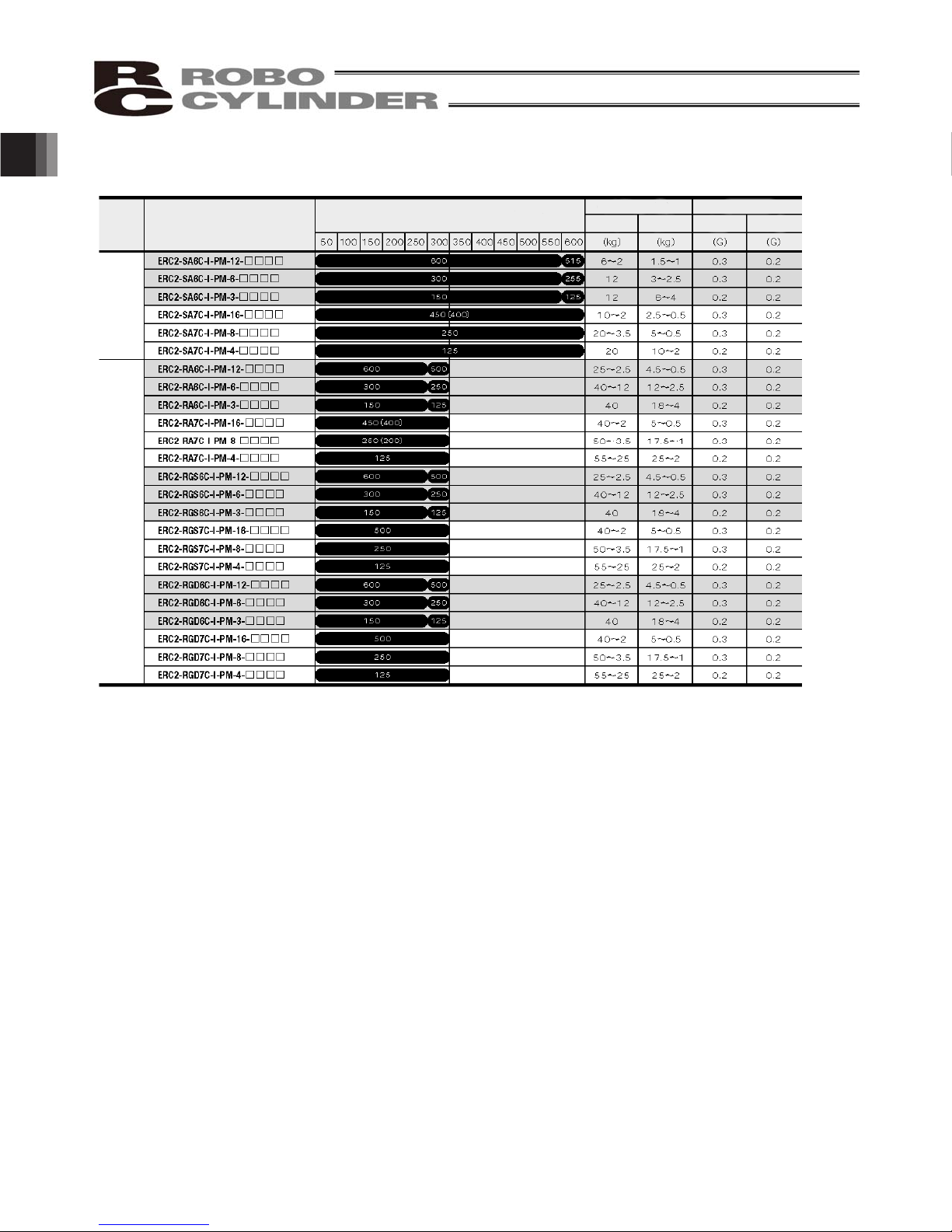
1.5 Specifications
1. Overview
Slider type
Rod type
Model
Stroke (mm) and maximum speed (mm/sec) (Note 1)
Payload capacity (Note
Horizontal
Vertical Horizontal Vertical
Rated acceleration
(Note 1) The figures in blank bands indicate the maximum speeds for respective strokes. The maximum speeds during vertical operation
(Note 2) The payload capacity is based on operation at the rated acceleration. In the case of a guide type, find the applicable payload
are shown in parentheses.
capacity in the above table and subtract the weight of the guide to obtain the effective payload capacity.
14
Page 25
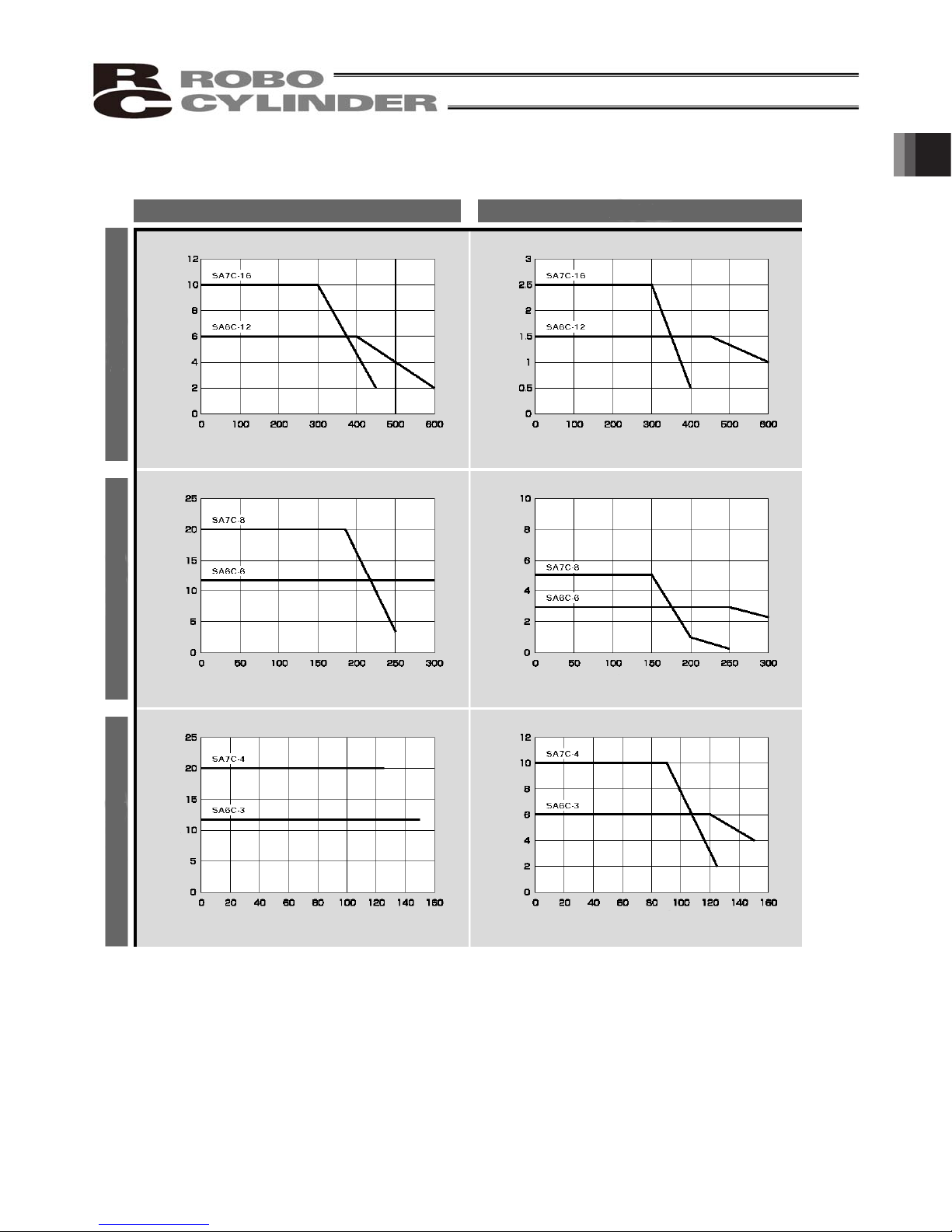
15
1. Overview
1.5.1 Correlation Diagrams of Speed and Payload Capacity – Slider Type
Horizontal installation Vertical installation
Load capacity (kg)
High-speed type
Load capacity (kg)
Medium-speed type Low-speed type
Load capacity (kg)
Speed (mm/sec)
Load capacity (kg)
Speed (mm/sec) Speed (mm/sec)
Speed (mm/sec)
Load capacity (kg)
Speed (mm/sec) Speed (mm/sec)
(Note) In the above graphs, the number after each type name indicates the lead.
Load capacity (kg)
Page 26
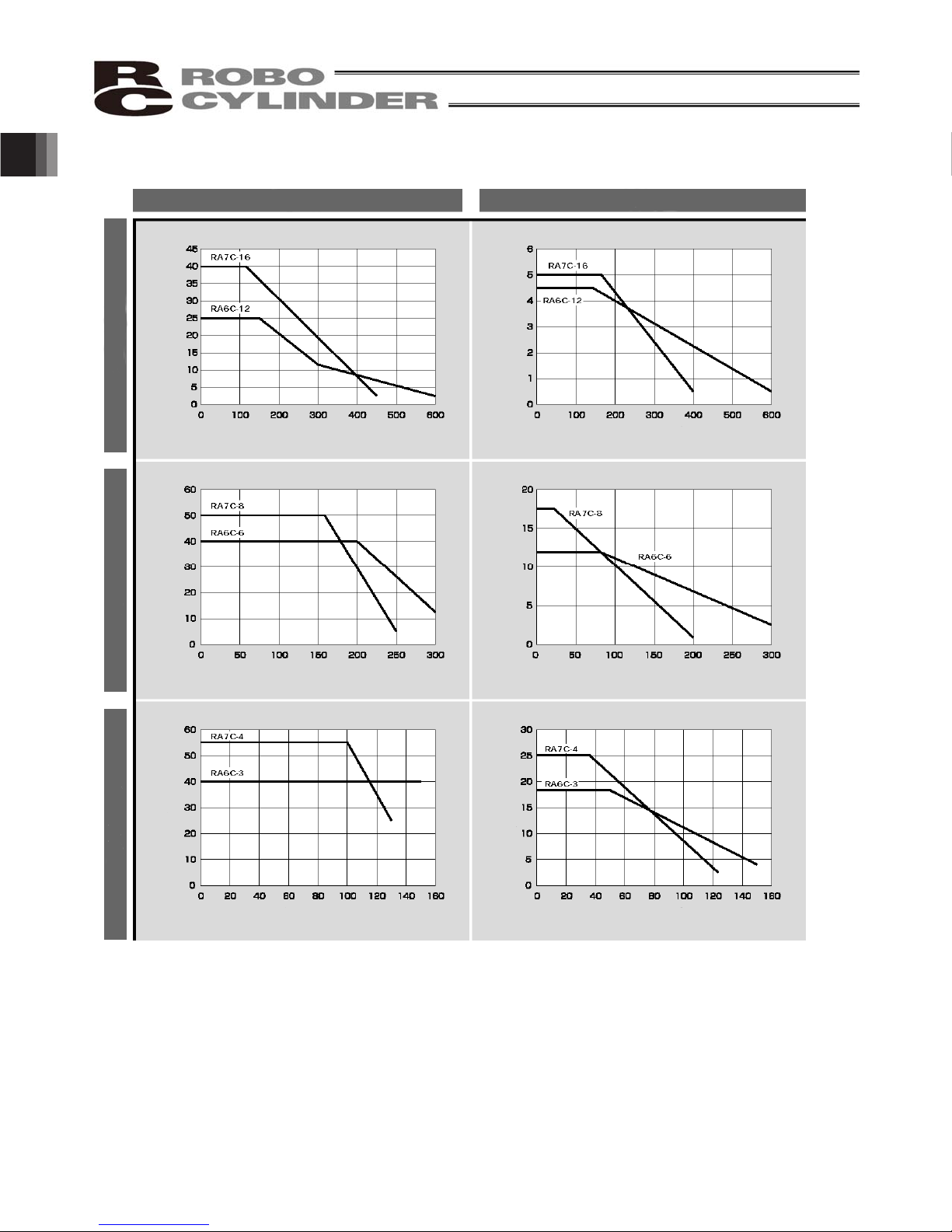
1.5.2 Correlation Diagrams of Speed and Payload Capacity – Rod Type
1. Overview
Horizontal installation Vertical installation
Load capacity (kg)
High-speed type
Load capacity (kg)
Medium-speed type
Load capacity (kg)
Speed (mm/sec)
Load capacity (kg)
Speed (mm/sec) Speed (mm/sec)
Speed (mm/sec)
Load capacity (kg)
Low-speed type
Speed (mm/sec) Speed (mm/sec)
(Note) In the above graphs, the number after each type name indicates the lead.
16
Load capacity (kg)
Page 27
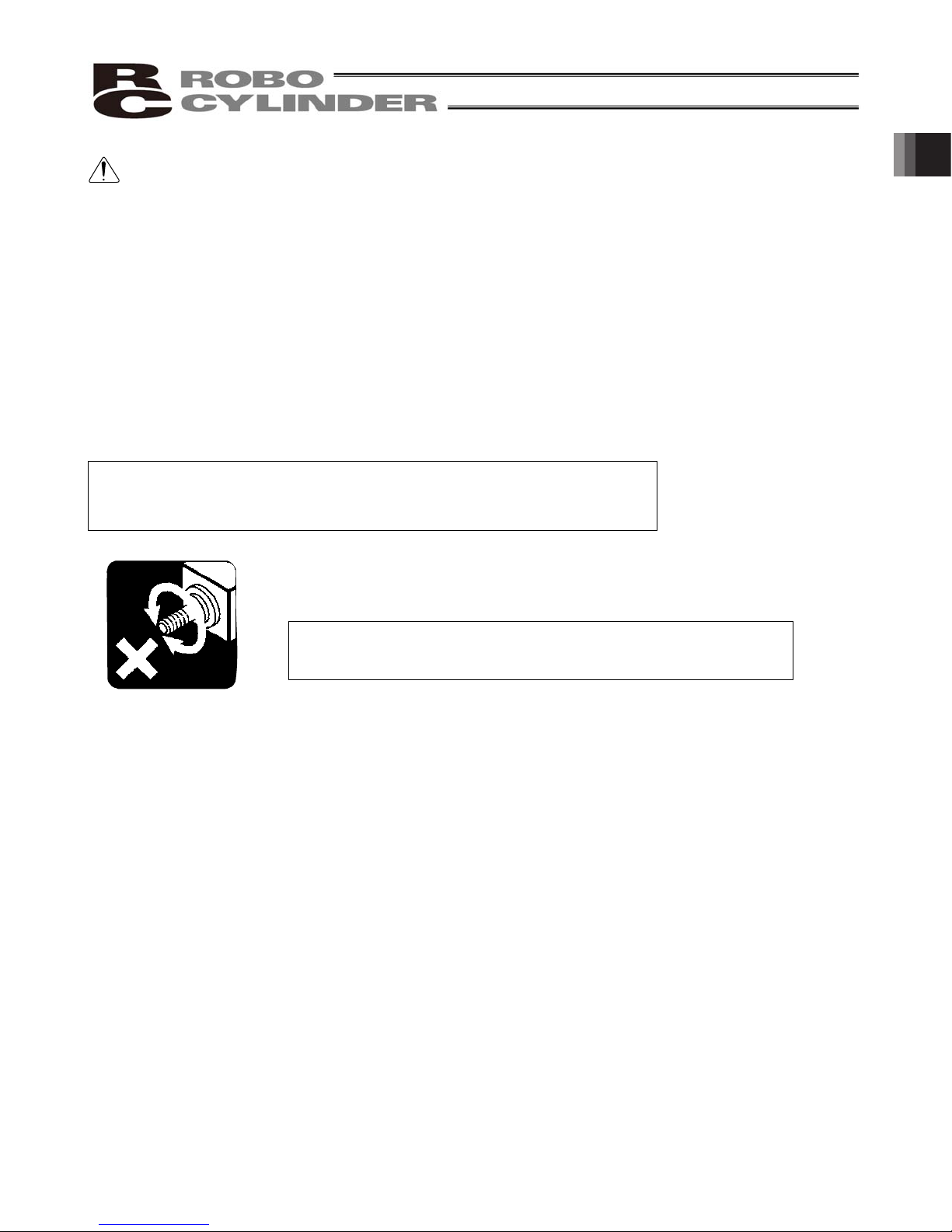
17
1. Overview
Load Applied to the Actuator
(1) Slider type
x Keep the load applied to the slider below the value stated in the applicable specification item.
In particular, pay attention to the moment applied to the slider, allowable overhang length and payload
capacity.
x If the slider is used in an overhang application with the load overhanging in the Y-axis direction, keep
moments Ma and Mc to one-half the rated moment or less to prevent the base from deforming.
(2) Rod type
x Keep the load applied to the rod below the value specified in the catalog.
x Make sure the center of the rod axis corresponds to the moving direction of the load.
x Application of lateral load may cause an actuator damage or breakdown.
x If the rod is to be subjected to lateral load, provide a guide or other support in
the moving direction of the load.
x Do not apply rotating torque to the rod (slide shaft).
* It will result in internal damages.
When tightening the nut at the end of the rod, secure the rod using a
wrench of size 13 (RA6C type) or 17 (RA7C type).
1.5.3 The sound pressure level of this product does not exceed 70 dB.
Page 28

1. Overview
1.6 Warranty
1 Warranty Period
One of the following periods, whichever is shorter:
y 18 months after shipment from our company
y 12 months after delivery to the specified location
2 Scope of Warranty
Our products are covered by warranty when all of the following conditions are met. Faulty products
covered by warranty will be replaced or repaired free of charge:
(1) The breakdown or problem in question pertains to our product as delivered by us or our authorized
dealer.
(2) The breakdown or problem in question occurred during the warranty period.
(3) The breakdown or problem in question occurred while the product was in use for an appropriate
purpose under the conditions and environment of use specified in the operation manual and catalog.
(4) The breakdown of problem in question was caused by a specification defect or problem, or by a
quality issue with our product.
Note that breakdowns due to any of the following reasons are excluded from the scope of warranty:
[1] Anything other than our product
[2] Modification or repair performed by a party other than us (unless we have approved such
modification or repair)
[3] Anything that could not be easily predicted with the level of science and technology available at
the time of shipment from our company
[4] A natural disaster, man-made disaster, incident or accident for which we are not liable
[5] Natural fading of paint or other symptoms of aging
[6] Wear, depletion or other expected result of use
[7] Operation noise, vibration or other subjective sensation not affecting function or maintenance
Note that the warranty only covers our product as delivered and that any secondary loss arising from a
breakdown of our product is excluded from the scope of warranty.
3 Honoring the Warranty
As a rule, the product must be brought to us for repair under warranty.
4 Limited Liability
(1) We shall assume no liability for any special damage, consequential loss or passive loss such as a
loss of expected profit arising from or in connection with our product.
(2) We shall not be liable for any program or control method created by the customer to operate our
product or for the result of such program or control method.
18
Page 29

19
1. Overview
5 Conditions of Conformance with Applicable Standards/Regulations, Etc., and
Applications
(1) If our product is combined with another product or any system, device, etc., used by the customer,
the customer must first check the applicable standards, regulations and/or rules. The customer is also
responsible for confirming that such combination with our product conforms to the applicable
standards, etc. In such a case we will not be liable for the conformance of our product with the
applicable standards, etc.
(2) Our product is for general industrial use. It is not intended or designed for the applications specified
below, which require a high level of safety. Accordingly, as a rule our product cannot be used in these
applications. Contact us if you must use our product for any of these applications:
[1] Medical equipment pertaining to maintenance or management of human life or health
[2] A mechanism or mechanical equipment intended to move or transport people (such as a
vehicle, railway facility or aviation facility)
[3] Important safety parts of mechanical equipment (such as safety devices)
[4] Equipment used to handle cultural assets, art or other irreplaceable items
(3) Contact us at the earliest opportunity if our product is to be used in any condition or environment that
differs from what is specified in the catalog or operation manual.
6 Other Items Excluded from Warranty
The price of the product delivered to you does not include expenses associated with programming, the
dispatch of engineers, etc. Accordingly, a separate fee will be charged in the following cases even during
the warranty period:
[1] Guidance for installation/adjustment and witnessing of test operation
[2] Maintenance and inspection
[3] Technical guidance and education on operating/wiring methods, etc.
[4] Technical guidance and education on programming and other items related to programs
Page 30
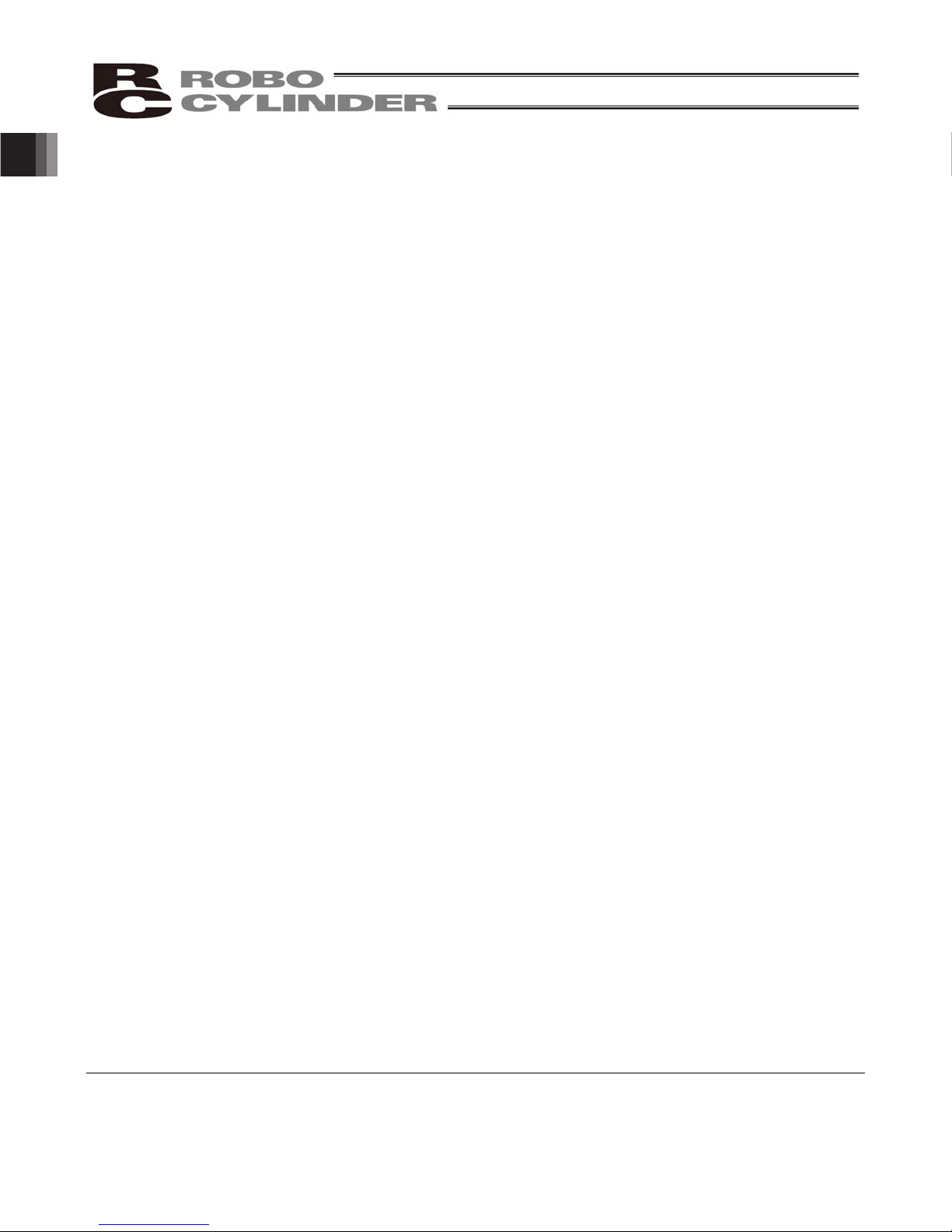
1.7 Transportation and Handling
1.7.1 Handling before Unpacking
Exercise due caution when transporting or handling the box containing the actuator, by not applying impact on
the box as a result of collision or dropping.
1. Overview
x If the box is heavy, one person should not carry it by himself.
x Place the box in a level surface.
x Do not step on the box.
x Do not place on the box any heavy object that may cause the box to deform or other object with a section
1.7.2 Handling after Unpacking
Once removed out of the box, hold the actuator by the frame if it is a rod type, or by the base if it is a slider type.
x When carrying the actuator, be careful not to allow it to collide with other objects. In particular, pay attention
x Do not exert excessive force on each part of the actuator. In particular, pay attention to the motor cover and
x When unpacking, exercise due caution not to let the actuator drop and sustain damage to its mechanism.
x If the actuator is damaged during the shipment or any of the items is found missing, please contact IAI’s
where loads will concentrate.
to the front bracket, motor bracket and motor cover.
cables.
Technical Support immediately.
Supplement) Refer to 2.1, “Name of Each Part,” for the name of each part of the actuator.
20
Page 31

21
1. Overview
1.8 Installation Environment and Noise Elimination
Pay due attention to the installation environment of the controller.
1.8.1 Installation Environment
The installation environment must satisfy the following conditions:
No. Use environment/condition
[1] Not exposed to direct sunlight.
The actuator is not subject to irradiated heat from a large heat source, such as a heat treatment
[2]
furnace.
[3]
Ambient temperature of 0 to 40qC.
[4] Humidity of 85% or less without condensation.
[5] Not exposed to corrosive or flammable gases.
[6] Normal environment for assembly and operation not subject to significant dust.
[7] Not exposed to oil mist or cutting fluid.
[8] Not subject to vibration exceeding 0.3 G.
[9] Not exposed to strong electromagnetic waves, ultraviolet light or radiation.
[10] Chemical resistance is not considered at all in the design of this product.
[11] The actuator and cables are not subject to electrical noise.
In general, the installation environment shall be such that the operator can work without wearing any protective
gears.
1.8.2 Storage Environment
The storage environment shall conform to the installation environment, but special caution is required to prevent
condensation if the actuator is to be stored for a long period of time.
Unless otherwise specified, the actuator is shipped without any desiccating agent placed in the box. If the
actuator is to be stored in an environment subject to condensation, provide a non-condensing measure from
outside the box or directly inside the box.
The actuator is designed to withstand storage temperatures of up to 60qC for a short period of time. If the
storage period will extend beyond one month, however, keep the storage temperature below 50qC.
Page 32

1.8.3 Power Supply
The control/motor-drive power supply specification is 24 VDC r 10% (2 A max).
1.8.4 Noise Elimination
1. Overview
This section explains how to eliminate noise in the use of the controller.
(1) Wiring and power supply
[1] Provide a dedicated class D grounding using a wire with a size of 0.75 mm
[2] Precautions regarding wiring method
2
or larger.
Actuator with
integrated
controller
Other
equipment
Actuator with
integrated
controller
Other
equipment
Class D grounding Good Avoid this grounding method.
Wire extension cables separately from high-power lines for power circuits, etc. (Do not bundle them
together or place them in the same cable duct.)
22
Page 33

23
1. Overview
(2) Noise sources and elimination
Among the numerous noise sources, solenoid valves, magnet switches and relays are of particular concern
when building a system. Noise from these sources can be eliminated by implementing the measures
specified below.
[1] AC solenoid valves, magnet switches and relays
Measure: Install a surge absorber in parallel with the coil.
Surge absorber
m Point
Install a surge absorber to each coil over a minimum wiring
length.
Installing a surge absorber to the terminal block or other part
will be less effective because of a longer distance from the coil.
[2] DC solenoid valves, magnet switches and relays
Measure: Install a diode in parallel with the coil. Determine the diode capacity in accordance with the load
capacity.
In a DC circuit, connecting a diode in reverse polarity will damage the
diode, internal parts of the controller and/or DC power supply, so exercise
due caution.
Diode
Page 34

1.9 Cabling
x When storing a extension cable in a moving wiring duct, use a robot cable.
x In an application where the cable cannot be fixed, keep the cable from receiving a deflecting load exceeding
1. Overview
x Do not cut the cable for the purpose of extension, length reduction or reconnection.
If you intend to change the cable layout, please consult IAI.
its own weight, use a self-standing cable hose, provide a large bending radius along the wiring path, or
provide other measure to minimize the load applied to the cable.
24
Page 35

25
1. Overview
Prohibitions/Notes on Handling Cables
q
When designing an application system using this actuator, incorrect wiring or connection of each cable may
cause unexpected problems such as a disconnected cable or poor contact, or even a runaway system. This
section explains prohibited handling of cables. Read the information carefully to connect the cables properly.
1. Do not let the cable flex at a single point.
Steel band
(piano wire)
Bundle loosely.
2. Do not let the cable bend, kink or twist. 3. Do not pull the cable with a strong force.
4. Do not let the cable receive a turning force at a
single point.
Use a curly
cable.
6.
Do not pinch, drop a heavy object onto or cut the
cable.
5. When fixing the cable, provide a moderate slack
and do not tension it too tight.
Do not use a spiral tube
where the cable flexes
uently.
fre
Page 36

7. Notes on use of cable tracks
1. Overview
Robot cable
</59 </39
z Always use a
robot cable for
Bending radius (r)
each extension
z Use a cable track with a bending
radius (r) of 50 mm or more.
z PIO line, communication line, power and driving lines are to be put separately from each
other and do not tie them together. Arrange so that such lines are independently routed in
the duct.
Power Line
I/O Line
(Flat Cable, etc.)
Duct
Follow the instructions below when using a cable track.
z If there is an indication to the cable for the space factor in a cable track, refer to the wiring
instruction given by the supplier when storing the cable in the cable track.
z Avoid the cables to get twined or twisted in the cable track, and also to have the cables
move freely and do not tie them up. (Avoid tension being applied when the cables are
bent.)
Do not pile up cables. It may cause faster abrasion of the sheaths or cable breakage.
26
Page 37

27
p
Side cove
ontbracket
earbracket
2. Installation
2.1 Name of Each Part
2.1.1 Slider Type (SA6C/SA7C)
Screw cover Coupling bolt
Right
2. Installation
Non-motor
Top
Bottom
Fr
Slider
Base
2.1.2 Rod Type (RA6C/RA7C)
Non-motor end
Left
R
Right
Cou
r
Motor bracket
ling bolt
LED
Rear cover
Motor cover
LED
Motor end
Cable
Motor end
Top
Rod
Bottom
Rod end bracket
Left
Front bracket
Frame
Rear bracket
Motor bracket
Motor cover Cable
Rear cover
Page 38

2.1.3 (1) Rod Type with a Single Guide (RGS6C/RGS7C)
t
2. Installation
Bottom
(2) Rod Type with Double Guides (RGD6C/RGD7C)
Non-motor end
Top
Guide bracket Guide bearing
Rod
Mounting bracket
Coupling bolt
Right
Left
Guide rod
Guide bearing
Right
Frame
Guide rod
LED
r
r
R
Motor bracket
k
Motor cover
Motor end
Rear cover
Cable
Bottom
Non-motor end
Guide bracket
Top
Rod
Coupling bolt
Left
Frame
LED
Rear bracke
Motor bracket
Motor end
Rear cover
Cable Motor cover
28
Page 39

29
2. Installation
2.2 Installation
2.2.1 Slider Type
z Installing the actuator
The actuator-mounting surface must be a machined surface or have an equivalent flatness.
The side and bottom faces of the actuator base are parallel with the guides. If high slide precision is required,
install the actuator by using these surfaces as references.
Install the actuator in the mounting holes provided in the
base. Secure the actuator in place using M4 hex cap bolts.
Slider type
(Note) Reduced flatness due to installation of an overhang load will cause the base to deform and inhibit
smooth movement of the slider. If the slider movement becomes heavier on the motor end or the slider
begins generating noise, correct the flatness. Otherwise, the slider mechanism may end its life
prematurely.
Page 40

2.2.2 Rod Type
A rod-type actuator can be installed in the following two ways:
z Affixing with a flange
Install the actuator by tightening from the motor end side with hex cap bolts using the holes provided in the
flange.
2. Installation
Caution: If the actuator is installed horizontally,
exercise caution not to let the actuator
receive excessive forces.
Hex cap bolt
Hole in flange
Flange tightening bolts
Model Nominal thread size Tightening torque
z Affixing through holes in a flange
Hex cap bolt
RA6C M5 3.4 Nm (0.35 kgfm)
RA7C M6 5.4 Nm (0.55 kgfm)
Caution: If the actuator is installed horizontally,
exercise caution not to let the actuator
receive excessive forces.
Flange tightening bolts
Model
RGD6C M5
RGD7C
Nominal
thread size
M6
Tightening torque
Steel bolt-bearing surface: 7.3 N-m
Aluminum bolt-bearing surface: 3.4 N-m
Steel bolt-bearing surface: 12.3 N-m
Aluminum bolt-bearing surface: 5.4 N-m
30
Page 41

31
2. Installation
z Affixing with foot brackets (optional)
If optional foot brackets are used, install the foot brackets using hex cap bolts.
Foot-bracket tightening bolts
Model Nominal thread size Tightening torque
RA6C
RGS6C
M6 5.4 Nm (0.55 kgf-m)
RGD6C
RA7C
RGS7C
M8 11.5 Nm (1.17 kgf-m)
RGD7C
Page 42

2.2.3 Installing the Load
z Slider Type
2. Installation
Nominal thread size Tightening torque
The affixing method of the load shall conform to the installation method of the actuator.
Four tapped holes are provided in the slider, so affix
the load using these holes (indicated by arrows in
the figure shown to the left).
Type Slider mounting hole
SA6C, SA7C M5, depth 9 mm
Bolt bearing surface: steel Bolt bearing surface: aluminum
M5 7.3 Nm (0.74 kgfm) 3.4 Nm (0.35 kgfm)
In an application where the actuator is moved with the slider fixed, install the load using the tapped holes in the
slider in the same manner.
The slider has two reamed holes. Use these holes when high repeatability is required for load
installation/removal. When fine-tuning the squareness of the load, etc., make adjustment by using one of these
two reamed holes in the slider.
Type Reamed hole
SA6C, SA7C
5, H10, depth 10 mm
32
Page 43

33
2. Installation
z Rod Type
A bolt is attached on the rod end bracket, so use this bolt to affix the load. (Use the supplied nut, if necessary.)
Rod end bracket
Model Rod end bracket
RA6C M8, length 18 mm
RA7C M10, length 21 mm
Note) Apply a spanner wrench at the rod end bracket to
prevent the rod from receiving any rotating moment
when the load is installed.
Applying excessive rotating moment to the rod may
damage the rod.
RA6C: Width across flats 13 mm
RA7C: Width across flats 17 mm
z Rod type with a guide(s)
Single guide
Double guides
Tapped holes are provided in the guide bracket. Affix the work
using these holes (shown by the arrows in the figures at left).
Model Nominal thread size
RGS6C M5
RGD6C
M5
RGS7C M6
RGD7C M6
Nominal
thread size
M5
M6
Bolt bearing surface: steel
7.3 Nxm (0.74 kgf-m) 3.4 Nxm (0.35 kgf-m)
12.3 Nxm (1.26 kgf-m) 5.4 Nxm (0.55 kgf-m)
Tightening torque
Bolt bearing surface:
aluminum
Page 44

3. Electrical Specifications
3.1 Controller
Specification item Description
Number of controlled axes 1 axis/unit
Supply voltage
Supply current 2 A max.
Control method Weak field-magnet vector control
Positioning command
Position number Maximum 64 points
3. Electrical Specifications
Backup memory
PIO None
LED indicator Servo ON (green)/Alarm (red)
Encoder
Communication RS485 1 channel (terminated externally)
Communication protocol Modbus/RTU, Modbus/ASCII
Electromagnetic brake
Electromagnetic brake Release
Extension cable length 10 m or less
Method Magnetic type
Signals 0 to 5 V, phases A/B, incremental
Resolution 200 pulses/rev (multiplied by 4 in an external circuit)
24 VDC r10%
Position number specification, numerical specification, simple
numerical/position number specification
Position table data and parameters are saved in nonvolatile
memory.
Serial EEPROM can be rewritten 100,000 times.
A drive circuit is provided. 24 VDC r 10%, 0.15 A max.
The user must provide a selector switch. (Current consumption: 0.15
A max.)
Communication cable length 100 m max. in total cable length
Isolation strength
Environment
Protection class IP20
Weight Approx. 25 g
External dimensions 109 W x 40 D (mm), printed circuit board
34
Ambient operating
temperature
Ambient operating
humidity
Operating ambience Free from corrosive gases, flammable gases, oil mist, and dust.
Storage temperature
Storage humidity 90%RH or less (non-condensing)
Vibration resistance
500 VDC, 10 M:
0 to 40qC
85%RH or less (non-condensing)
-10 to 65qC (non-freezing)
10 to 57 Hz in XYZ directions / Pulsating amplitude: 0.035 mm
(continuous), 0.075 mm (intermittent)
Page 45

35
3. Electrical Specifications
3.2 Input/Output Interfaces
Connector pin No. Signal name Description
1 SGA
2 SGB
35V
4 GND
5 24V Control power, 24 V
6 BKR Brake release (The brake is released when 24 V, 150 mA is supplied.)
7 MPI Motor drive power, 24 V
8 GND Control power, 0 V
9 Shield
J.S.T. Mfg.
Receptacle housing
Pin contact
RS485 serial communication
Page 46

3.2.1 Extension Cable
This cable is a standard accessory of the controller.
(1) Power & I/O cable
(Model number: CB-ERC2-PWBIO***/CB-ERC2-PWBIO***-RB)
CN2
Manufacturer: J.S.T. Mfg.
Housing:
Contact:
No connector
at cable end
3. Electrical Specifications
Manufacturer: J.S.T. Mfg.
Model: V0.5-3
Kaneko Cord
Connector cover
(Note) CB-ERC2-PWBIO***-RB indicates a robot cable.
CN1
Manufacturer: J.S.T. Mfg.
Model number nameplate
Plug housing:
Socket contact:
YLP-09V X1
SYF-01T-P0.5A X9
Signal name Wire color Wire
Wire Color Signal name
Orange
Blue
Brown
Green
Note 2
(Note 1) Twisted pair
(Note 2) Ground
Note 1
Control power
Brake
Shield
(2) Network connection cable (Model number: CB-ERC2-CTL001)
Wire:
CN2
Manufacturer: AMP
e-CON connector, 4-pin plug (green)
Model: 4-7473562-4
Wire Color Signal name Signal name Color Wire
Orange
Blue
Green
Orange
Standard cable
Orange
Blue
Brown
Green
Red
Gray
Yellow
Black
Shield
CN1
Manufacturer: J.S.T. Mfg.
Plug housing: PALR-04VF X1
Socket contact: SPAL-001T-P0.5 X4
Blue
Green
Robot cable
Blue
Yellow
Red
Black
Purple
Gray
Green
Orange
Shielded wire
Shielded wire
* This cable comes with the following parts:
x e-con connector x 1
x e-con connector (with terminal resistor) x 1
x 4-way junction x 1
36
Page 47

37
3. Electrical Specifications
3.3 SIO Converter (Optional)
Model number: RCB-TU-SIO-A (Vertical installation)
RCB-TU-SIO-B (Horizontal installation)
This unit is a RS232C-RS485 converter.
When multiple controllers are linked together, you can use the SIO converter to perform movement operations
and edit parameters for all axes at the same time by connecting a teaching pendant to the mini-DIN, 8-pin
connector on the converter.
z Explanation of functions
[3] Link connectors (J4, J5)
[2] Link-connection
terminal block (TB1)
[7] Monitor LEDs
[1] Power/emergency-stop
terminal block (TB2)
[4] D-sub, 9-pin connector
[5] Mini DIN, 8-pin connector
[6] PORT switch
[1] Power/emergency-stop terminal block (TB2)
EMG1, EMG2
Provide a contact output for the emergency-stop switch on the teaching pendant (RCA-T/E).
EMG1 and EMG2 connect to the emergency-stop switch on the teaching pendant when the
PORT switch is ON, or are shorted when the PORT switch is OFF.
These terminals comprise an interlock with a safety circuit provided by the user.
24V
Positive side of the 24-V power supply
Power supply for the teaching pendant and conversion circuit
Current consumption: 0.1 A max.
0V
FG
Negative side of the 24-V power supply
FG of the 24-V power supply
[2] Link-connection terminal block (TB1)
A connection port for linking the controller.
“A” on the left side connects to SGA (wire color: orange/red 1) in the extension cable.
“B” on the right side connects to SGB (wire color: orange/black 1) in the extension cable.
(Note) Be sure to use twisted pair wires for the above two lines (SGA/SGB).
[3] Link connectors (J4, J5)
e-con connection ports for linking the controller. These ports accept an optional link cable (CB-RCBCTL002) directly. Note that J4 and J5 provide connections for two axes only. To connect three or more axes,
use the terminal block explained in [2].
Page 48

[4] D-sub, 9-pin connector (RS232C)
A connection port with the PLC’s communication module. You can also connect a PC here. For the
communication cable, use a RS232C crossed cable as explained below.
[5] Mini DIN, 8-pin connector (RS485)
A connection port with the teaching pendant. For the communication cable, use the cable (with
RS232C/RS485 converter) supplied with the PC software (RCM-101-MW).
[6] PORT switch
A switch for enabling/disabling the mini-DIN connector. Set this switch to ON when a device is connected to
the mini-DIN connector, or OFF when no device is connected.
[7] Monitor LEDs
LED1 --- Lit when the controller is transmitting
LED2 --- Lit when the RS232 is transmitting
3. Electrical Specifications
(Reference) Connection drawing of a RS232C crossed cable (generic brand)
SIO converter end
D-sub 9-pin, female
Signal
Signal
D-sub 9-pin
PC: Female
PLC: Male
38
Page 49

39
4. Wiring
4.1 Basic Configuration with SIO Converter
Connect a teaching pendant, PC or PLC using a SIO converter (for RS232C/RS485 conversion), as shown
below.
Teaching pendant
<RCM-T>
Optional
Cable length: 5 m
RS232C type <RCM-101-MW>
USB type <RCM-101-USB>
PC software
Optional
(Male)
4. Wiring
e-CON
connector
Network connection
(Female)
Supplied cable
(Female) (Female)
cable
J.S.T.
Mfg.
Power & I/O cable
RS232C crossed cable (generic brand)
*1 Connect the communication line from the actuator
to either TB1 or J4 (J5) on the SIO converter, as
shown below.
*2 The customer must produce an appropriate cable.
(Male)
SIO converter
Vertical <RCC-TU-SIO-A>
Horizontal <RCC-TU-SIO-B>
ERC2-SE actuator
J.S.T. Mfg.
24-VDC control power, motor power,
brake signal, ground, shield
Caution: Do not connect any device to the mini-DIN connector and D-sub connector at the same
time. If a device is connected to these connectors at the same time, a communication
error (message level) will occur.
Page 50

z Connection diagram
An example of serial communication connection, including an emergency stop circuit, is shown below.
Emergency stop is actuated by means of cutting off the motor drive power.
4. Wiring
Teaching pendant
EMG reset
switch
Power supply
EMG
pushbutton
EMG
pushbutton
SIO converter
TP connector
Terminal
block
The brake is released when
the contacts are closed.
I/F connector
Orange (Blue)
Blue (Yellow)
Brown (Red)
Green (Black)
Gray (Gray)
Red (Purple)
Black (Orange)
Yellow (Green)
ERC2-SE actuator
Serial communication
Brake release (24 V, 150 mA)
Control power, 24 V
Motor drive power, 24 V
Shield
*1 The wire colors for standard cables and robot cables are
different. The colors in parentheses are for robot cables.
40
Page 51

41
4. Wiring
4.1.1 SIO Communication Connection Using a Relay Terminal Block
Teaching pendant PC, PLC
One-pair shielded cable
(Fabricated by the customer)
Terminal resistor
1/2W, 220 :
SIO converter
Relay terminal
block
(Fabricated by the customer)
Power & I/O cable
J.S.T.
Mfg.
J.S.T.
Mfg.
Actuator 1
Actuator 2
Actuator 3
Actuator 16
* The emergency stop circuit is the same as illustrated on the previous page.
(Note 1) If the total length of the communication cable is 10 m or longer and you experience
communication errors, connect a terminal resistor to the last axis.
(Note 2) If the actuators use different power supplies, align 0 [V] on all power supplies.
(Note 3) Connect the shielded wire of each axis to FG.
(Note 4) If the overall length of link cable exceeds 30 m, use wire of 22AWG or larger size.
24-VDC control power, motor power,
brake signal, ground, shield
Page 52

4.1.2 SIO Communication Connection Using a 4-Way Junction
4. Wiring
Teaching
pendant
e-CON connector
Fabricated by the customer
PC, PLC
Network connection cable
e-CON connector
J.S.T.
Mfg.
Power & I/O cable
J.S.T.
Mfg.
Actuator 1
Actuator 2
Actuator 3
(Note 1) If the total length of the communication cable is 10 m or longer and you experience
communication errors, connect a terminal resistor to the last axis.
(Note 2) If the actuators use different power supplies, align 0 [V] on all power supplies.
(Note 3) The gateway unit power must be the same as 0 V of the ERC2 control power.
(Note 4) Connect the shielded wire of each axis to FG.
(Note 5) If the overall length of link cable exceeds 30 m, use wire of 22AWG or larger size.
42
Actuator 16
24-VDC control power, motor power,
brake signal, ground, shield
Page 53

43
4. Wiring
4.1.3 Address Assignment
If multiple axes are connected, a slave number must be assigned to each axis so that the host can recognize the
corresponding actuator.
Assign addresses in the setting screen of the teaching pendant or PC.
z Overview of operation on the PC
[1] Open the main window o [2] Click Setup (S) o [3] Bring the cursor to Controller Setup (C) o [4] Bring
the cursor to Assign Address (N) and click the mouse o [5] Enter an appropriate number in the
address table.
z Overview of operation on the teaching pendant RCM-T
[1] Open the User Adjustment screen o [2] Use the T key to bring the cursor to Address No. o [3] Enter
an appropriate address and press the ENTER key o [4] Enter “2” under Adjustment No. and press the
ENTER key.
z Overview of operation on the simple teaching pendant RCM-E
[1] Open the User Adjustment screen o [2] Press the ENTER key to open the screen showing Address No.
o [3] Enter an appropriate address and press the ENTER key o [4] Enter “2” under Adjustment No.
and press the ENTER key.
Refer to the operation manual for your teaching pendant or PC software for the specific operating procedure.
Caution: In the actual process of assigning addresses, the teaching pendant or PC and the target
actuator must have a one-on-one link. Therefore, disconnect the communication cables
(SGA/SGB) from other axes to tentatively provide a condition where not more than one
axis is connected.
Page 54

4.2 Configuration Using a Gateway Unit
4.2.1 SIO Communication Connection Using a Relay Terminal Block
PC software
RS232C type <RCM-101-MW>
USB type <RCM-101-USB>
Optional
4. Wiring
Gateway
unit
Teaching
pendant
One-pair shielded cable
(Fabricated by the customer)
Terminal resistor
1/2W, 220 :
Fabricated by the customer
Relay terminal
block
J.S.T.
Mfg.
Power & I/O cable
J.S.T.
Mfg.
Actuator 1
Actuator 2
Actuator 3
Actuator 16
(Note 1) If the total length of the communication cable is 10 m or longer and you experience
communication errors, connect a terminal resistor to the last axis.
(Note 2) If the actuators use different power supplies, align 0 [V] on all power supplies.
(Note 3) The gateway unit power must be the same as 0 V of the ERC2 control power.
(Note 4) Connect the shielded wire of each axis to FG.
(Note 5) If the overall length of link cable exceeds 30 m, use wire of 22AWG or larger size.
44
24-VDC control power, motor power,
brake signal, ground, shield
Page 55

45
4. Wiring
4.2.2 SIO Communication Connection Using a 4-Way Junction
PC software
RS232C type <RCM-101-MW>
USB type <RCM-101-USB>
Optional
Gateway
unit
Network connection cable
Teaching
pendant
Fabricated by the customer
4-way junction
e-CON connector
Power & I/O cable
J.S.T.
Mfg.
J.S.T.
Mfg.
Actuator 1
Actuator 2
Actuator 3
Actuator 16
(Note 1) If the total length of the communication cable is 10 m or longer and you experience
communication errors, connect a terminal resistor to the last axis.
(Note 2) If the actuators use different power supplies, align 0 [V] on all power supplies.
(Note 3) The gateway unit power must be the same as 0 V of the ERC2 control power.
(Note 4) Connect the shielded wire of each axis to FG.
(Note 5) If the overall length of link cable exceeds 30 m, use wire of 22AWG or larger size.
24-VDC control power, motor power,
brake signal, ground, shield
Page 56

4.2.3 Connecting an Emergency Stop Circuit, Etc.
p
r
Emergency stop is actuated by means of cutting off the motor drive power.
4. Wiring
Teaching pendant
EMG reset
switch
Power supply
EMG
pushbutton
EMG
pushbutton
Gateway
owe
Gateway unit
TP connector
Port
switch
The brake is released when
the contacts are closed.
I/F connector
Orange (Blue)
Blue (Yellow)
Brown (Red)
Green (Black)
Gray (Gray)
Red (Purple)
Black (Orange)
Yellow (Green)
ERC2-SE actuator
Serial communication
Brake release (24 V, 150 mA)
Control power, 24 V
Motor drive power, 24 V
Shield
*1 The wire colors for standard cables and robot cables are
different. The colors in parentheses are for robot cables.
(Note 1) The gateway unit power must be the same as 0 V of the ERC2 control power.
46
Page 57

47
5. Explanation of Operating Functions
ERC2-SE actuators support two operation modes: [1] “position number specification mode” in which the actuator
is operated by specifying position numbers, and [2] “numerical specification mode” in which the actuator is
operated by directly specifying values relating to the intended operation.
To move the actuator to a specified position in the “position number specification mode,” basically a position
table must be created in advance by entering the target position in the “Position” field.
The target position can be specified as an absolute distance from the home (absolute mode), or as an
incremental travel from the current position (incremental mode).
Once the target position is entered, other fields will be automatically populated with the defaults set by the
applicable parameters.
The defaults set in the respective fields vary depending on the actuator characteristics.
Additionally, ERC2-SE actuators can be operated over a field network or via RS232C serial communication.
Accordingly, also refer to the operation manual for your gateway unit as well as the Operation Manual for Serial
Communication Protocol.
5. Explanation of Operating Functions
Page 58

5.1 Description of Position Table
Create a position table using the PC software or teaching pendant. Refer to the operation manual for the PC
software or teaching pendant you are using.
This section explains the position table by using the PC software screen as an example.
(The displayed items are different on the teaching pendant.)
Position Speed Acceleration Deceleration Push Threshold
Zone+ Zone–
(1) No.
(2) Position
5. Explanation of Operating Functions
Positioning
band
Acceleration/
deceleration
mode
Incremental
Command
mode
Standstill
mode
Comment
x Indicate the position data number.
x Enter the target position to move the actuator to, in [mm].
Absolute mode: Enter the distance to the target actuator position
from the actuator’s home.
Incremental mode: Enter the distance to the target actuator position
from the current position by assuming a movement
by constant pitch feed.
(3) Speed
48
Position
Absolute mode The target is 30 mm from the home.
Incremental mode +10 mm from the current position.
Incremental mode -10 mm from the current position.
* On the teaching pendant screen, this sign
indicates that the position is specified in the
incremental mode.
x Enter the speed at which the actuator will be moved, in [mm/sec].
The default value varies depending on the actuator type.
Page 59

49
5. Explanation of Operating Functions
(4) Acceleration/Deceleration
A
x Enter the acceleration/deceleration at which the actuator will be
moved, in [G].
Basically, you should set values within the rated range specified in the
catalog.
The input range is greater than the rated range in the catalog, in order
to accommodate situations where you want to “shorten the tact time
when the load is much smaller than the rated transferring mass.”
If the load vibrates during acceleration/deceleration and causes
problem, decrease the set values.
Speed
cceleration Deceleration
Time
Target
Starting
position
position
Increasing the set value makes acceleration/deceleration quicker, while
decreasing the set value makes acceleration/deceleration more gradual.
Caution: When setting the speed and acceleration/deceleration, refer to 1.5, “Specifications” and
enter appropriate values that will prevent the actuator from receiving excessive impact or
vibration, by considering the installation conditions and shape of the load. Increasing the
speed and acceleration/deceleration changes the transferring mass significantly, and the
actuator characteristics also vary from one model to another. Therefore, consult IAI’s
Sales Engineering Section for the maximum limits that can be entered in your specific
application.
(5) Push
(6) Threshold
(7) Positioning band
x Select “positioning operation” or “push & hold operation.”
The factory setting is “0.”
0: Normal positioning operation
Other than 0: Push & hold operation (The set value defines the
current-limiting value.)
x This field is not used for this controller.
The factory setting is “0.”
x The meaning of the positioning band varies between “positioning
operation” and “push & hold operation.”
“Positioning operation”
The set value defines the distance before
the target position at which the position
complete signal will turn ON.
The position complete
signal turns ON here.
Increasing the positioning band quickens
the start of the next operation in the
sequence, meaning that the tact time can
be reduced. Set an appropriate value
based on the overall balance of your
Positioning band
system.
Target
position
Page 60

“Push & hold operation”
The set value defines the maximum distance the actuator will push the work
part in the push & hold mode upon reaching the target position.
Consider the mechanical variations of the work part and set an appropriate
positioning band so that positioning will not complete before the actuator
contacts the work part.
The position complete signal turns ON here, because the
actuator has contacted the load and the controller has
Speed
determined that the push & hold operation has completed.
Push
speed
Positioning band
(Maximum push distance)
Target position
(8) Zone+/–
[Setting example]
5. Explanation of Operating Functions
Movement command to position No.
Zone output signal
Movement command to position No.
x Define the zone in which the zone output signal turns ON.
For added flexibility, different values can be set for each target
position.
Position Zone+ Zone– Comment
Target position
Home
+ limit
Zone output signal
50
- limit
Target position
+ limit
Page 61

51
5. Explanation of Operating Functions
(9) Acceleration/deceleration
mode
x This field is not used for this controller.
The factory setting is “0.”
(10) Incremental
x This setting defines whether to use the absolute mode or incremental
mode.
The factory setting is “0.”
0: Absolute mode
1: Incremental mode
(11) Command mode
x This field is not used for this controller.
The factory setting is “0.”
(12) Standstill mode
x This field is not used for this controller.
The factory setting is “0.”
The power-saving mode to be applied while the actuator is standing
by is set by parameter No. 53.
The full servo control mode can be selected by setting “4” in this field.
Full servo control mode
The pulse motor is servo-controlled to reduce the holding current (standstill current that flows after completion
of positioning).
Although the exact degree of current reduction varies depending on the actuator model, load condition, etc.,
the holding current decreases to approx. one-half to one-fourth.
Since the servo remains on, no position deviation occurs.
The actual holding current can be checked in the current monitor screen of the PC software.
To enable this mode, set “4” in this field.
Page 62

5.1.1 Relationship of Push Force at Standstill and Current-Limiting Value
When performing operation in the push & hold mode, enter the current-limiting value (%) in the push column of
the position table.
Determine the current-limiting value (%) from the push force to be applied to the work part at standstill.
The graphs below illustrate the relationship of push force at standstill and current-limiting value for each actuator
type:
z Slider type
(1) SA6C type (2) SA7C type
Low-speed type Low-speed type
(Lead: 3 mm) (Lead: 4 mm)
Push force (N)
Current-limiting value (%) Current-limiting value (%)
Medium-speed type Medium-speed type
(Lead: 6 mm) (Lead: 8 mm)
5. Explanation of Operating Functions
Push force (N)
Current-limiting value (%) Current-limiting value (%)
High-speed type High-speed type
(Lead: 12 mm) (Lead: 16 mm)
Push force (N)
Push force (N)
Push force (N)
Current-limiting value (%) Current-limiting value (%)
Caution: The precision of push force at standstill is not guaranteed. The above graphs are provided for
reference purposes only. If the push force is too small, malfunction may occur during push &
hold operation due to slide resistance, etc., so exercise caution.
The maximum current-limiting value is shown in the above graphs. The minimum value is 20%.
52
Push force (N)
Page 63

53
5. Explanation of Operating Functions
z Rod type
(1) RA6C type (2) RA7C type
Low-speed type Low-speed type
(Lead: 3 mm) (Lead: 4 mm)
Push force (N)
Push force (N)
Push force (N)
Current-limiting value (%) Current-limiting value (%)
Medium-speed type Medium-speed type
(Lead: 6 mm) (Lead: 8 mm)
Push force (N)
Current-limiting value (%) Current-limiting value (%)
High-speed type High-speed type
(Lead: 12 mm) (Lead: 16 mm)
Push force (N)
Current-limiting value (%) Current-limiting value (%)
Caution: The precision of push force at standstill is not guaranteed. The above graphs are provided
for reference purposes only. If the push force is too small, malfunction may occur during
push & hold operation due to slide resistance, etc., so exercise caution.
The maximum current-limiting value is shown in the above graphs. The minimum value is
20%.
Push force (N)
Page 64

5.2 Data Set in the Numerical Specification Mode
When the actuator is operated in the numerical specification mode, specify data relating to the intended
operation (target position, speed, acceleration/deceleration, positioning band, current-limiting value during push
& hold operation, etc.) directly. Take note that the position table may or may not be required depending on the
operation mode.
For details, refer to the Operation Manual for Gateway Unit and the Operation Manual for Serial Communication
Protocol.
5.3 Explanation of Functions
The table below lists the key functions available on ERC2-SE actuators in the position number specification
mode and the numerical specification mode, respectively.
5. Explanation of Operating Functions
54
Page 65

55
5. Explanation of Operating Functions
Command
Specify position
data directly.
specification mode
{
{ Specify a position
number in the
position table.
position table.
' Set in the
' Set in the
position table.
and deceleration
' Set acceleration
separately in the
position table.
position table.
' Set in the
position table.
more position
' Set in the
' Combine two or
numbers.
{
This function is not
available for simple
numerical specification
axes.
Positioner operation: O
Same as on the left
(Depending on the PIO
pattern)
Push & hold mode
mode
Normal positioning
mode
Position data limited
Command
specification mode
DeviceNet gateway CC-Link gateway
Direct numerical
specification mode
data directly.
{ Specify position
{ Specify directly as
a numerical value.
Specify an
{
acceleration/
deceleration directly
as a numerical value.
Acceleration/
{
deceleration data is
accepted when positioning
is started. T o specify a
deceleration different from
No direct command is
available to process a
pitch feed request.
Program the host PLC to
add or subtract a constant
travel to/from the current
an acceleration, therefore,
change the
acceleration/deceleration
data while the actuator is
X
moving, and then restart
the operation.
position and then issue a
Speed data is accepted
{
{
position command.
when positioning is
started. To change the
speed during movement,
therefore, change the
speed while the actuator is
moving, and then restart
the operation.
{
Same as on the left
a numerical
in the position
{ Specify directly as
' Set using a
table.
' Set in the
{ Specify directly as
value.
Specify an
acceleration/
deceleration
directly as a
{
parameter.
Set an
acceleration/
deceleration using
a parameter.
{
position table.
acceleration
and
' Set
a numerical value.
Specify an
acceleration/
deceleration directly
as a numerical
{
numerical value.
deceleration
separately in
value.
the position
table.
Acceleration/
{
deceleration data is
accepted when
positioning is started. To
specify a deceleration
X Since an
acceleration/deceler
ation is set by a
single parameter,
acceleration
and
deceleration
' Set
Acceleration/
{
deceleration data is
accepted when
positioning is started. To
specify a deceleration
acceleration and
separately in
No direct command is
X
available to process a
pitch feed request.
Program the host PLC to
add or subtract a
constant travel to/from
different from an
acceleration, therefore,
change the
acceleration/deceleratio
n data while the actuator
is moving, and then
restart the operation.
deceleration cannot
the position
be set differently.
table.
No direct command
X
the current position and
is available to process a
pitch feed request.
Program the host PLC
to add or subtract a
constant travel to/from
the current position and
position table.
' Set in the
No direct command is
X
available to process a
pitch feed request.
Program the host PLC to
add or subtract a constant
travel to/from the current
different from an
acceleration, therefore,
change the
acceleration/deceleration
data while the actuator is
moving, and then restart
the operation.
position and then issue a
Speed data is
{
then issue a position
command.
accepted when
positioning is started. To
change the speed during
movement, therefore,
change the speed while
the actuator is moving,
XX
X
then issue a position
command.
position table.
more position
numbers.
' Set in the
' Combine two or
XX
and then restart the
operation.
X
This function is not
available for simple
numerical
specification axes
data directly.
{ Specify position
{ Speed data is
position command.
accepted when
positioning is started. To
change the speed during
movement, therefore,
change the speed while
the actuator is moving,
X
and then restart the
operation.
Positioner operation: O(Depending on the
{
Same as on the left
{
Same as on the left
{
Same as on the
left
PIO pattern)
{
Same as on the left
data directly.
{ Specify position
data directly.
{ Specify position
Specify position
data directly.{Specify a
position number
{
data directly.
{ Specify position
Serial
{: Direct control, ': Indirect control, X: Not available
communication
data directly.
{ Specify position
as a numerical
value.
Specify an
acceleration/
deceleration
{ Specify directly
directly as a
{
Gateway
specification mode
left
' Same as on the
Position number
' Same as on the
left
left
' Same as on the
Serial
Position number specification mode Numerical specification mode
communication
ERC2-SE Function List
position number
in the position
{{{{ {{{ { {
Home return
table.
' Specify a
operation
Positioning
operation
' Set in the
Speed setting
position table.
and deceleration
differently in the
' Set acceleration
Acceleration/
deceleration setting
numerical value.
Acceleration/
{
deceleration data is
' Same as on the
position table.
' Set acceleration
Operation by setting
accepted when
positioning is started.
To specify a
left
and deceleration
differently in the
position table.
acceleration and
deceleration
differently
{ Change bit 2 of
the CTLF control
flag to “1” to perform
incremental
deceleration different
from an acceleration,
therefore, change the
acceleration/deceleratio
n data while the
actuator is moving, and
then restart the
operation.
operation.
left
' Same as on the
position table.
' Set in the
Pitch (incremental)
feed
Speed data is
{
{
accepted when
positioning is started.
left
left
' Same as on the
' Same as on the
position table.
more position
' Set in the
' Combine two or
Push & hold
operation
Speed change
during movement
To change the speed
during movement,
numbers.
therefore, change the
speed while the
actuator is moving, and
then restart the
operation.
{ Zone signals are
set using user
parameters. ZONE1
and ZONE2 can be
output.
{
{ Zone signals are
set using user
parameters. ZONE1
and ZONE2 can be
output.
{
parameters.
PZONE, ZONE1
and ZONE2 can be
output.
The “full servo
{
Power-saving mode
{{{{ {{{ { {
set in the position
table or using user
Pause
Zone signal { Zone signals are
Same as on the left
Same as on the left
control” power-saving
mode can be selected
using parameter No. 53.
(The automatic servo-
off mode cannot be
selected.)
Position table Required Required Not required Not required Required Not required Required Required Required
Page 66

5.3.1 Control Signals and Control Data
To operate the actuator via serial communication, the internal 16-bit memory (Modbus registers and statuses) of
the controller must be written/read. The key signals and symbols used in these operations are explained below.
For details, refer to the Operation Manual for Serial Communication Protocol.
(1) Controller input signals
(PLC o Controller)
Register
Bit
address
Bit
position
15 - - -
0401H 14 SFTY
13 - - -
Device
control
register
DRG1
Address
0403H 12 SON
11
to
9
0407H 8 RES Alarm reset
0D00H
7 - - -
6 - - -
5. Explanation of Operating Functions
040AH 5 STP Pause command
040BH 4 HOME
[Common]
040CH 3 CSTP Positioning start
2
to
0
Signal
symbol
Signal name Description
Safety speed
command
Servo ON
command
When this bit is “0,” the safety speed set by
the parameter is disabled. When the bit is
“1,” the safety speed is enabled.
The servo is off when this bit is “0” and on
when the bit is “1.”
- - -
The “0” status of this bit indicates a normal
condition. Present alarms will be reset at
the “0” o “1” edge of this bit.
The “0” status of this bit indicates a normal
condition. When this bit changes to “1,” the
actuator will pause (decelerate to a stop).
Home return
command
Home return operation will be performed at
the “0” o “1” edge of this bit.
The “0” status of this bit indicates a normal
condition. The actuator will start moving to
the target position specified by the
applicable position number at the “0” o “1”
edge of this bit.
- - -
(Note) The meanings of [Common], [POS specification] and [Numerical specification] in the “Register” field are
explained below:
x [Common]: The register is used in both the position number specification mode and the
numerical specification mode.
x [POS specification]: The register is used in the position number specification mode.
x [Numerical specification]: The register is used in the numerical specification mode.
56
Page 67

57
5. Explanation of Operating Functions
(PLC o Controller)
Register
Position
number
specification
register
POSR
Address
0D03H
[POS
specification]
Position
number
specification
register
POSR
Address
9800H
[POS
specification]
Bit
address
Bit
position
Signal
symbol
Signal name Description
15
to
- - -
6
043AH 5 PC32 -
043BH 4 PC16 -
043CH 3 PC8 -
043DH 2 PC4 -
043EH 1 PC2 -
043FH 0 PC1 -
15
-
to
- - -
6
- 5 PC32 -
- 4 PC16 -
- 3 PC8 -
- 2 PC4 -
- 1 PC2 -
- 0 PC1 -
Specify a command position number using
a 6-bit binary code.
Positioning operation will start when the
positioning start signal bit CSTR is
changed to “1.”
This register is the same as the one
explained above, except that with this
register, positioning operation will start the
moment a command position number is
written.
There is no need to change the positioning
start signal bit CSTR to “1.”
Page 68

(PLC o Controller)
A
A
Register Address
PCMD
Position
Upper
data
specification
Lower
Signed 32-bit integer (unit: 0.01 mm)
Setting range: FFF0BBC1H to 000F423FH (-999999 to 999999)
x A negative value is indicated by a 2’s complement. Accordingly, the most
significant bit becomes “1.”
Positioning operation will start when the lower word (9901H) of this register is
[Numerical
specification]
rewritten.
INP
Positioning
band
Upper
specification
Lower
32-bit integer (unit: 0.01 mm)
Setting range: 0H to 000F423FH (0 to 999999)
In positioning operation, this register sets a band within which a completion of
5. Explanation of Operating Functions
[Numerical
specification]
positioning is detected.
In push & motion operation (the push & motion operation must be specified
using the CTLF flag), this register sets a push band.
Description
Sign
VCMD
Speed
specification
[Numerical
specification]
CMD
cceleration/
deceleration
[Numerical
specification]
Upper
Lower
32-bit integer (unit: 0.01 mm/sec)
Setting range: 0H to 000F423FH (0to 999999)
This register specifies a moving speed. Movement will start when the lower
word (9905H) of this register is rewritten.
16-bit integer (unit: 0.01G), setting range: 0H to 012CH (0 to 300)
If a value exceeding the default acceleration/deceleration is set in parameter
No. 9, an alarm will generate the moment the actuator starts moving.
Movement will start when this register is rewritten.
58
Page 69

59
5. Explanation of Operating Functions
(PLC o Controller)
Register Address Description
Currentlimiting value
during push
& hold
operation
[Numerical
specification]
16-bit integer (unit: %, setting range: 00H to FFH/ 0 to 100 %) (Note)
Movement will start when this register is rewritten.
CTLF
Control flag
This flag sets a bit pattern to specify operation settings.
[1] Bit 1 (b1) 0: Normal operation 1: Push & hold operation
[2] Bit 2 (b2) 0: The push direction after completion of approach operation
represents the forward direction.
[Numerical
specification]
[3] Bit 3 (b3) 0: Normal operation 1: Incremental operation
1: The push direction after completion of approach operation
represents the reverse direction.
(Note) Set in a range of 20% to 70% (33H to B3H) if the actuator imposes limitations.
Page 70

(2) Controller output signals
(Controller o PLC)
Register
Bit
address
Bit
position
0100H 15 EMGS
0101H 14 SFTY
0102H 13 PWR Controller ready The controller is ready when this bit is “1.”
Device status
0103H 12 SV Servo ready
register
DSS1
Address
0104H 11 PSFL
9005H
0105H 10 ALMH
0106H 9 ALML
8
to
6
010AH 5 STP
010BH 4 HEND
5. Explanation of Operating Functions
010CH 3 PEND Position complete
2
[Common]
to
0
15
Expansion
device status
register
0124H 11 GHMS Homing
to
12
DSSE
Address
9007H
0123H 10 PUSH
9
to
6
012AH 5 MOVE Moving
[Common]
4
to
0
Signal
symbol
Signal name Description
Emergency stop
status
Safety speed
enabled
An emergency stop is being actuated when
this bit is “1.”
The safety speed is enabled when this bit
is “1.”
Operation can be performed at any time
(the servo is on) when this bit is “1.”
Missed work part
during push &
hold operation
Major failure
status
Minor failure
status
The actuator has missed the work part
during push & hold operation, when this bit
is “1.”
An alarm is present that inhibits
continuation of operation, when this bit is
“1.”
An alarm is present that permits
continuation of operation, when this bit is
“1.”
- - -
Pause command
active
Home return
completion
A pause command is being executed when
this bit is “1.”
Home return has completed when this bit is
“1.”
Positioning has completed when this bit is
“1.”
- - -
- - -
Home return operation is currently in
progress when this bit is “1.”
Pushing &
holding
Push & hold operation is currently in
progress when this bit is “1.”
- - -
The actuator is moving (during home
return, push & hold operation, etc.) when
this bit is “1.”
- - -
60
Page 71

61
5. Explanation of Operating Functions
(Controller o PLC)
r
A
Register
Zone status
register
ZONS
Address
9013H
[Common]
Position
number
status
register
POSS
Address
9014H
[POS
specification]
Bit
address
Bit
position
Signal
symbol
15
to
- - -
9
0147H 8 PZONE
7
to
- - -
2
014EH 1 ZONE2
014FH 0 ZONE1
15
to
- - -
6
013AH 5 PM32
013BH 4 PM16
013CH 3 PM8
013DH 2 PM4
013EH 1 PM2
013FH 0 PM1
Signal name Description
Position zone
output
If individual zone boundaries are set in the
position table, this bit will turn “1” when the
current position enters the range specified
by the boundaries.
Zone output 2 This bit will turn “1” when the current
position enters the range specified by the
zone boundary 2 parameters.
Zone output 1 This bit will turn “1” when the current
position enters the range specified by the
zone boundary 1 parameters.
A completed position number is output
using a 6-bit binary code.
(Controller o PLC)
Register Address Description
PNOW
Current
position
[Numerical
specification]
Upper
Sign
Lower
The current position is indicated by a signed 32-bit intege
negative value is indicated by a 2’s complement. Accordingly, the most significant bit
becomes “1.”
(unit: 0.01 mm).
Page 72

5.3.2 Timings after Power On
Follow the procedure below to turn on the power after confirming that the slider or rod is not contacting a
mechanical end nor the load is contacting any peripheral equipment:
[1] Cancel the emergency stop or turn on the motor drive power.
[2] Supply the 24-VDC controller power.
If 24 VDC is supplied in a condition where no emergency stop is actuated, the servo will be turned on
automatically in the controller.
[3] Initial setting of minimum parameter(s) required
(Example) x To change the feed speed during teaching:
Change parameter No. 35 (Safety speed).
[4] Using a PC or teaching pendant to set optimal values in the “Position,” “Speed,” “Acceleration” and
“Deceleration” fields, etc., of the position table.
Safety circuit condition
Supply of 24-VDC
controller power
SV lamp
(on front panel)
Controller ready
5. Explanation of Operating Functions
(PWR)
Pause (STP)
Servo ON command
(SON)
Servo ready (SV)
Position complete
(PEND)
Emergency stop cancelled
Orange light illuminates for 2 seconds, and
then turns off.
Initial parameter
Initial condition “1”
Green
Pause cancelled
170 msec max.
Caution: When the power is turned on while an emergency stop is actuated, and then the emergency
stop is cancelled, the servo will turn on with a maximum delay of 170 msec after the
cancellation of emergency stop.
170 msec max.
62
Emergency stop cancelled
Servo on
Page 73

63
5. Explanation of Operating Functions
Warning: Since a pulse motor is used as the driving motor, the excited phase will be detected when the
servo is turned on for the first time after the power on.
Accordingly, the actuator must be able to move when the servo is turned on.
If the slider or rod is contacting a mechanical end or the load is contacting any peripheral
equipment, the excited phase will not be detected correctly and a malfunction or excitation
detection error may result.
In such a case, move the actuator by hand to a position where it can move freely, before turning
on the servo.
If the actuator is equipped with a brake, the brake release switch must be turned on to forcibly
release the brake. When operating the brake release switch, be careful not to let your hand
pinched, or the robot hand or work part damaged, by the actuator dropping suddenly due to its
dead weight.
If the actuator cannot be moved by hand, one option is to change parameter No. 28 (Default
direction of excited-phase signal detection). If you wish to change this parameter, consult IAI in
advance.
Controller ready (PWR)
This signal indicates whether the controller can be controlled externally.
When the signal bit is “0,” the controller is busy. When the bit is “1,” the controller is ready.
The controller does not become busy in normal conditions of use.
Servo ON command (SON)
The servo will turn on when this signal bit turns “1.”
Use this signal if servo on/off must be controlled to provide a safety circuit for the entire system on the PLC side.
Servo ready (SV)
This is a monitor signal indicating, following the input of a servo ON command (SON), that the servo is on and
the motor can be driven. The “1”/“0” status of this signal bit is synchronized with the on (green light)/off status of
the SV lamp provided on the front panel.
Page 74

5.3.3 Home Return Operation
This controller uses an incremental position detector (encoder), and will therefore lose its mechanical
coordinates once the power is cut off.
For this reason, home return must be performed to establish mechanical coordinates every time the power is
turned on.
To perform home return operation, input a home return command (HOME).
Operation timings
PLC processing 1: The home return command (HOME) signal turns ON when the start button is pressed.
Operation: [1] The actuator starts moving toward the mechanical end on the home side.
[2] The actuator contacts the mechanical end and reverses its direction, moves to the
home position, and then pauses.
o The home return completion (HEND) signal turns ON.
PLC processing 2: The home return command (HOME) signal turns OFF.
PLC processing 3: Continuous operation starts.
Home return
command (HOME)
Home return
completion (HEND)
Position complete
5. Explanation of Operating Functions
(PEND)
Moving (MOVE)
1 msec max.
Actuator movement
Caution: Take note of the following points when performing home return:
[1] Confirm that no obstacles are present in the home return path.
[2] If any obstacle is found in the home return path, move the actuator to the opposite
direction first and remove the obstacle.
[3] Changing the home return command bit to “1” will change the position complete bit to
“0” and the moving output bit to “1.”
Reset the home return command bit to “0” after confirming that the home return
completion bit has turned “1.”
[1] [2]
position
Power on
Mechanical end
Home position
64
Page 75

65
5. Explanation of Operating Functions
Home return command (HOME)
Home return operation will start upon detection of the “0” o “1” edge of this signal bit.
When home return is completed, the home return completion (HEND) signal will be output.
The HOME signal can be input as many time as desired even after home return has been completed once.
(Note) Even if home return is not performed after the power has been turned on, the actuator will automatically
perform home return operation as part of the first positioning operation (CSTR signal).
Home return completion (HEND)
This signal bit is “0” immediately after the power has been turned on. It will turn “1” at the following timings:
[1] Home return operation initiated by the HOME signal has completed.
[2] Home return operation performed as part of the first positioning operation initiated by the CSTR signal has
completed.
Once turning “1,” this signal bit will not turn “0” until the input power is cut off or the HOME signal is input again.
Use this signal as an interlock signal to confirm that the actuator is safe to perform home return.
Page 76

5.3.4 Positioning Operation
First, change the position complete (PEND) signal bit to “1” by turning on the 24-VDC power by referring to 5.3.2.
Home return is not yet complete immediately after the power has been turned on. Accordingly, home return
operation must be performed using the home return command (HOME) as explained in 5.3.3.
When positioning operation is started (using the CSTR signal) after specifying a position (via position number
specification or direct position data specification), the actuator will perform home return operation and then move
to the specified position.
An example of performing positioning operation using an actuator with a 400-mm stroke is explained below.
Example of position table
Position
[mm]
Speed
[mm]
Acceleration
Position command
Positioning start
(CSTR)
5. Explanation of Operating Functions
Position complete
(PEND)
Completed position
Home return
completion (HEND)
Moving (MOVE)
Speed
[G]
Deceleration
[G]
Push
[%]
Positioning
band [mm]
Position 1 Position 2
Position 1 Position 2
Positioning
band
Comment
Actuator movement
Mechanical
end
*T1: Set to T1 t 0 (ms) by considering the scan time of the host controller.
66
Time
Home
position
Page 77

67
5. Explanation of Operating Functions
Explanation of operation
[1] When the servo becomes ready after the supply voltage has been turned on, the servo ready (SV) and
position complete (PEND) bits will turn “1.” After confirming that PEND is “1,” specify position 1 and change
the positioning start (CSTR) bit to “1.”
As for the method of position specification, specify a desired position using six bits from PC1 to PC32, or
directly specify it as a numerical value in the register PCMD.
o PEND will turn “0,” while the moving (MOVE) bit will turn “1,” as soon as the actuator starts home return
operation.
[2] Change CSTR to “0” after confirming that MOVE has turned “1.”
o The moment the home return is completed (HEND turns “1”), the actuator will start moving to position 1.
[3] When the actuator enters the positioning band (INP) specified with respect to the command value for position
1, PEND will turn “1,” while MOVE will turn “0,” and the completed position number will also be output in the
form of six bits from PM1 to PM32 in the register POSS.
[4] Next, specify position 2 and change CSTR to “1,” in the same manner as explained in [1]. The actuator will
start moving to position 2.
[5] Positioning to position 2 will complete in the same manner as explained in [3].
Caution: When the start signal turns ON, the position complete signal will turn OFF and the moving
output will turn ON.
Always turn OFF the start signal after confirming that the moving output has turned ON
(position complete output has turned OFF).
If the start input remains ON, the position complete output will not turn ON even after the
actuator has completed the specified movement, as shown below.
Start
Position
complete
Moving
Actuator
1 msec max.
Movement is complete.
Page 78

Positioning start (CSTR)
Upon detecting the “0” o “1” leading edge of this signal bit, the controller will read the target position number
specified by a binary code consisting of six bits from PC1 to PC32 (in the position number specification register)
and cause the actuator to move to the target position of the corresponding position data.
Before positioning is performed, however, the target position, speed and other operation data must be set in the
position table using a PC/teaching pendant.
If this command is issued when home return operation has never been performed (= the HEND output signal bit
is “0”) after the power was turned on, the actuator will perform home return operation automatically and then
move to the target position.
Moving (MOVE)
This signal is output while the actuator is moving (also during home return, push & hold operation and jogging)
with the servo turned on.
Use this signal together with PEND to determine the actuator status from the PLC side.
This signal bit will turn “0” upon completion of positioning, upon completion of home return, after push & hold
completion judgment during push & hold operation, and during pause.
Command position number (PC1 to PC32)
When a moving command is executed at the “0” o “1” edge of the CSTR signal bit, a binary code specified by
six signal bits from PC1 to PC32 will be read as the command position number.
Completed position number (PM1 to PM32)
These signals can be used to check the completed position number effective when the PEND signal bit has
turned “1.”
These signals are output as a binary code in the position number status register.
5. Explanation of Operating Functions
Immediately after the power has been turned on, all signal bits from PM1 to PM32 are “0.”
All bits remain “0” while the actuator is moving.
As evident from the above explanation, these signals are output only upon completion of positioning.
Although all signal bits will turn “0” when the servo is turned off or an emergency stop is actuated, the bits will
return to “1” when the servo is turned on again, if the actuator is inside the positioning band with respect to the
target position. If the actuator is not inside the positioning band, the signal bits will remain “0.”
These bits will also turn “1” when the push & hold completion judgment signal has turned ON, or the actuator has
missed the work part, during push & hold operation.
68
Page 79

69
5. Explanation of Operating Functions
Position complete (PEND)
This signal indicates that the target position has been reached, and turns ON only when the following conditions
are satisfied:
[1] The servo ready (SV) bit is “1” AND
[2] the current position has reached the positioning band before each target position OR
[3] the actuator has not missed the work part during push & hold operation.
Use this signal as a trigger signal to operate peripheral equipment upon reaching the target position.
Increasing the positioning band will allow a command to be issued more quickly to peripheral equipment, which
will effectively shorten the tact time of the entire system.
The position complete
Speed
signal turns ON here.
Target position
Travel
Time
Positioning band
When the servo turns on after the power on, the current position will become the target position. As a result, this
signal bit will turn “1.” It will turn “0” if positioning operation is started thereafter with the CSTR signal bit changing
to “1.”
(Note) If the servo is turned off or an emergency stop is actuated while the actuator is stopped at the target
position, PEND will change to “0.”
When the servo is turned on again, PEND will return to “1” if the actuator is inside the positioning band.
If CSTR remains “1,” PEND will not become “1” even if the current position is inside the positioning band.
It will turn “1” only after CSTR has turned “0.”
Page 80

5.3.5 Push & Hold Operation
Just like with an air cylinder, the end of the rod can be pressed against a work part and maintained in this
condition.
The push & hold operation is useful in clamping or press-fitting of work parts.
(1) Basic operation
As shown below, the actuator moves to the specified target position, after which it will move at the specified push
speed to push the work part over a distance up to the specified positioning band.
If the push force reaches a certain level while the actuator is still pushing the work part, the controller will
recognize that push & hold operation has completed and change the position complete signal bit to “1.”
Speed
Travel
x Definition of push direction
Starting
Home
5. Explanation of Operating Functions
point
Push speed
Target position
Target
point
Push direction
The actuator contacts the load and the position
complete signal turns ON here because push &
hold operation is deemed to have completed.
Positioning band (Maximum push amount)
Target
Home
point
Push direction
Starting
point
Actuator
Speed
Starting
point
X When the negative
sign (-) is set
Target
Positioning
band
Positioning band
(Sign +)
Speed
Position
Positioning
band
Actuator
Target
Positioning
band
Positioning
band
Positioning band
(Sign -)
Position
Starting
point
X When the positive
sign (+) is set
As shown above, the push direction is positive (+) when the actuator pushes the work part in the direction of
increasing coordinate value from the starting point toward the target position, whereas the push direction is
negative (-) when the actuator pushes the work part in the direction of decreasing coordinate value. Here,
exercise caution because setting a wrong push direction will prevent the actuator from operating correctly;
specifically, the actuator will perform push & hold operation only for twice the positioning band at the starting
point.
70
Page 81

71
5. Explanation of Operating Functions
[1] Specification of push & hold mode
x Set a value (current-limiting value) “other than 0” in the “Push” field of the position table.
x To specify the push & hold mode numerically, set bit 0 of the control flag specification register CTLF to “1.”
[2] Push speed
Set a desired push speed in parameter No. 34 (Push speed).
(An appropriate push speed has been set at the factory in accordance with the actuator model.)
[3] Maximum push amount
x Set a desired amount in the “Positioning band” field of the position table.
x To specify the maximum push amount numerically, set the applicable value in the positioning band
register (INP).
(Consider a position error that may generate when installing the work part, and if the work part is made of
elastic material, also consider a possible deflection.)
[4] Push direction
x The push direction is specified by the sign in the “Positioning band” field of the position table.
x To specify the push direction numerically, set bit 1 of the control flag specification register CTLF to “0” or
“1.”
[5] Push & hold completion judgment
x Push & hold completion judgment is made based on the generated motor torque (push force) and push
time.
x Set the push force as a current-limiting value (%) in the “Push” field of the position table. To specify the
push force numerically, set the applicable value in the push-current limiting value during push & hold
operation register (PPOW).
* Determine an appropriate push force based on the characteristics (shape, material, etc.) of the work part,
and then determine the corresponding current-limiting value using the relation diagram of “push force and
current-limiting value” for the applicable actuator.
x Set the push & hold stop judgment period in parameter No. 6.
(The factory setting is 255 msec.)
[6] Continuous push & hold
x Although the position complete signal turns “1” once a completion of push & hold operation is recognized,
the actuator will perform the push & hold operation continuously until the next movement command is
issued (command position number and positioning start signals are output).
x If the actuator contacts the work part before reaching the target position, a servo error alarm will
generate. Pay due attention to the position relationship of the target position and the work part.
x Even when the actuator appears stationary, it actually continues to push the work part at the push force
determined by the current-limiting value. Since the actuator is not physically stopped, exercise due
Warning
caution when handling any actuator-related operation during this period.
Page 82

(2) The work part is missed during push & hold operation
If the actuator did not contact the work part after moving the specified positioning band (= the motor current does
not reach the current-limiting value during push & hold operation), the position complete signal will not be output.
However, the applicable completed position number will still be output.
At that time, the PSFL bit in the device status register (DSS1) will turn “1.”
Therefore, program the host PLC to perform a timeout check based on a sufficient timeout period.
Speed
The position complete signal does not turn
ON if the actuator did not contact the load.
Travel
Positioning band (Maximum push amount)
Target position
(3) The work part moves after completion of push & hold operation
[1] The work part moves in the push direction
If the work part moves in the push direction after completion of push & hold operation, the actuator will chase
the work part within the positioning band.
If the current drops below the current-limiting value set during push & hold operation, the position complete
signal will turn OFF. The signal will turn ON when the current rises to or above the current-limiting value
again.
5. Explanation of Operating Functions
Speed
Push & hold operation was
determined complete here.
Travel
[2] The work part moves in the opposite direction
(The actuator is pushed back by a strong reactive force of the work part)
If the actuator is pushed back after the push & hold operation has completed because the push force of the
actuator is smaller than the reactive force of the work part, the actuator will be pushed back all the way until
its push force balances out with the reactive force of the work part.
The position complete signal remains ON.
Speed
Travel
(Note) If the actuator is pushed back to the target position, an alarm will generate.
If the load shifts in the push
direction, the actuator chases the
load within the positioning band.
Positioning band (Maximum push amount)
Target position
Push & hold operation was
determined complete here.
Positioning band (Maximum push amount)
Target position
72
Page 83

73
5. Explanation of Operating Functions
(4) The push direction is set incorrectly
A
Exercise caution when setting the push direction, because if the direction is set incorrectly, the position will
deviate by twice the positioning band, as shown below.
Speed
Intended operation
ctual operation
Travel
Positioning band
Actual position reached
(the load is missed)
Positioning band Positioning band
Target position
Page 84

5.3.6 Pause
A
When the pause command (STP) bit is changed to “1” while the actuator is moving, the actuator will decelerate
to a stop. Since the remaining travel is held, changing STP to “0” again will resume the movement to complete
the remaining travel.
Command position
Positioning start
(CSTR)
Position complete
Completed position
Pause command
Actuator movement
5. Explanation of Operating Functions
Changing the alarm reset (RES) bit to “1” while the actuator is paused will cancel the remaining travel.
When a cancellation of the pause command (STP) is recognized thereafter, the position complete
(PEND)
(STP)
Moving (MOVE)
Speed
signal (PEND) will turn “1” in approx. 1 msec.
(The remaining travel will be cancelled upon detection of the leading edge of the reset signal.)
Command position
Deceleration
to a stop
4 msec max.
Start of movement to complete
the remaining travel
Positioning start
(CSTR)
Position complete
Completed position
Pause command
Actuator movement
(PEND)
(STP)
Reset (RES)
Moving (MOVE)
Speed
74
pprox. 1 msec
Page 85

75
5. Explanation of Operating Functions
5.3.7 Speed Change during Movement
Speed control involving multiple speed levels is possible in a single operation. The actuator speed can be
decreased or increased at a certain point during movement.
However, the position at which to implement each speed change must be set.
Position 1 Position 2 Position 1 Position 2 Position 1 Position 2 Position 3
The speed change operation explained above is useful when, among others, the load is made of soft material or
is a bottle or other shape that easily topples and you don’t want to give vibration or shock to the work part when
the actuator stops.
(Example) Move the actuator to position 2 (300 mm from the home) at 200 mm/sec until interim position 1 (200
mm from the home) and at 20 mm/sec thereafter.
Example of position table
Position
[mm]
Position command
Speed
[mm]
Acceleration
[G]
Position 1 Position 2
Deceleration
[G]
Push
[%]
Positioning
band [mm]
Comment
Positioning start
(CSTR)
Position complete
(PEND)
Completed
position
Moving (MOVE)
Speed
Actuator
movement
*T1: Set to T1 t 0 (ms) by considering the scan time of the host controller.
Position 1
Position 1
(200 mm)
Position 2
Position 2
(300 mm)
Page 86

(Note) If a pause command is issued while home return is in progress, the movement command will be held if
the actuator has not yet contacted the mechanical end. If the actuator has already contacted the
mechanical end and reversed, home return will be performed again from the beginning.
Alarm reset (RES)
Alarms will be reset at the “0” o “1” leading edge of this signal bit.
If any alarm remains whose cause is not yet removed, the same alarm will generate again.
If an alarm reset is performed while the actuator is paused, the remaining travel will be cancelled.
Caution: [1] When the start (CSTR) signal is changed to “1,” the position complete (PEND) bit will
turn “1,” while the moving (MOVE) bit will turn “1.”
Change the start (CSTR) signal bit to “1” after confirming that the moving (MOVE)
signal bit has turned “1.”
[2] Setting a wider positioning band for position 1 will allow for smooth speed change
without causing the actuator to stop.
5. Explanation of Operating Functions
76
Page 87

77
5. Explanation of Operating Functions
5.3.8 Operation at Different Acceleration and Deceleration
(1) When the actuator is used in the position number specification mode, acceleration and deceleration can be
set differently in the position table.
(2) Numerical specification mode
Acceleration/deceleration data (set in the register 9906H) becomes effective when the data is received. To
set a deceleration different from an acceleration, therefore, change the acceleration/deceleration data while
the actuator is moving.
(Example)
Position command
Acceleration/
deceleration command
Position complete
(PEND)
Completed position
Moving (MOVE)
Speed
Actuator movement
Position 1
Acceleration Deceleration
Position 1
Position 1
Acceleration Deceleration
Page 88

5.3.9 Zone Signal
This signal is output (the bit turns “1”) when the current actuator position is inside the specified zone. The zone
signal can be used for the following purposes:
[1] As an interlock signal to prevent contact with peripheral equipment
[2] As a trigger signal for peripheral equipment to shorten the tact time
[3] For determining if the actuator has missed the work part during push & hold operation
[4] To determine if the actuator has reached the final point of constant pitch feed over aligned work parts
(Note) In constant pitch feed, the “Position” field of the position table indicates an incremental travel.
However, the zone must be set using absolute coordinates with respect to the home.
Zone signal
Actuator operation
Home
Setting Zone signal
Individual zone boundaries in the
position table
5. Explanation of Operating Functions
Zone boundary 1 user parameters
(Parameter Nos. 1 and 2)
Zone boundary 2 user parameters
(Parameter Nos. 23 and 24)
* The zone signal is output to the zone status register (address 9013H).
When the actuator enters the zone, the bit will turn “1.” The bit remains “0” when the actuator is outside the
zone.
This signal becomes effective after completion of home return. It will remain effective even when the servo is
off, as long as home return has been completed.
Zone setting- Zone setting+
Position number
specification mode
Position zone output
PZONE
Zone output 1
ZONE1
Zone output 2
ZONE2
+ direction
Numerical
specification mode
{
x
{{
{{
78
Page 89

79
5. Explanation of Operating Functions
5.3.10 Pitch Feed by Incremental Specification
A target position can be specified in the position table using an incremental travel. This function is useful in
operation involving multiple positioning points set apart by an equal distance (constant pitch feed).
(1) Operation example in the position number specification mode
The following example explains how to perform positioning at a 50-mm pitch, starting from position No. 1. In this
case, create the position table shown below. Whether the operation has completed is determined by the PLC by
keeping a count of individual movements. The zone signal can be used to double-check the completion of
operation.
To front end
Zone output signal
Example of position table
Position
[mm]
Zone+
[mm]
Position 1
Zone-
[mm]
50-mm
pitch
Last load
The coordinate of the load immediately before the last load
is set as the + boundary.
Incremental Comment
* On the teaching pendant screen, this symbol indicates that
the data is specified in the incremental mode.
Page 90

Command position
Start
(CSTR)
Position complete
(PEND)
Completed position
Moving (MOVE)
Zone signal
(PZONE)
Speed
Position 1 Position 2
Position 1
[1]
[2] [3] [4] [5]
Position 2 Position 2
Actuator movement
*T1: Set to T1 t 0 (ms) by considering the scan time of the host controller.
[Explanation of operation]
[1] Perform positioning operation to position 1 (100.00 mm).
5. Explanation of Operating Functions
[2] When the positioning to position 1 has completed, the position complete (PEND) bit turns “1.” The zone
(PZONE) signal bit also turns “1.”
Switch the position number from 1 to 2, and change the start (CSTR) bit to “1.”
[3] The moment the actuator starts moving, the position complete (PEND) bit changes from “1” to “0” and
the moving (MOVE) bit changes from “0” to “1.” After confirming that MOVE has turned “1,” change the
start (CSTR) bit to “0.”
[4] After the actuator has moved 50 mm, again the position complete (PEND) bit turns “1” and the moving
(MOVE) bit turns “0.” The PLC increments its movement count by 1.
Next, change the start (CSTR) bit to “1” for the second 50-mm movement.
[5] Repeat steps [3] and [4] hereafter.
The PLC checks the zone (PZONE) signal status upon completion of positioning. If the signal bit is “0,” the
PLC will determine that the position of the last work part has been reached.
If the count kept by the PLC does not match the zone signal status, signal timings may not be synchronized.
Time
Distance from home
80
Page 91

81
5. Explanation of Operating Functions
(2) Note on positioning operation
If a start signal is input after selecting and inputting a position number by incremental specification while the
actuator is performing positioning operation, the actuator will move to the position representing the initial position
plus the incremental travel. (If the specified incremental travel is a negative value, the actuator will move to the
position representing the initial position minus the specified travel.)
Example) Inputting a start signal for position 2 while the actuator is moving to position 1 will cause the actuator to
move to the position 40 mm from the home.
<Position table on teaching pendant>
Command position
Start
Position 1 Position 2
Position Speed
Position complete
Completed position
Moving
Speed
Actuator movement
Position from home: 40
Position 2
Distance
If a start signal is input multiple times for a position number by incremental specification while the actuator is
performing positioning operation, the actuator will move to the position representing the initial position plus the
“incremental travel x number of times the signal was input.”
Example) Inputting a start signal twice for position 2 while the actuator is moving to position 1 will cause the
actuator to move to the position 50 mm from the home.
Command position
Start
Position 1 Position 2
Position complete
Completed position
Moving
Speed
Actuator movement
Position 2
Distance
Position from home: 50
Page 92

(3) Note on push & hold operation
If a start signal is input after selecting and inputting a position number (for push & hold operation) by incremental
specification while the actuator is moving in the push & hold mode, the actuator will move by the incremental
travel from where the start signal was input. Therefore, the end position will become indeterminate.
Example) Inputting a start signal for position 2 while the actuator is moving to position 1 in the push & hold mode
will cause the actuator to move to the position 10 mm from where the start signal was input.
<Position table on teaching pendant>
Command position
Start
Position complete
Position 1 Position 2
Position Speed
Completed position
Speed
Actuator movement
5. Explanation of Operating Functions
Position 2
Distance
82
Page 93

83
5. Explanation of Operating Functions
5.3.11 Power-Saving Mode at Standby Positions
One general feature of pulse motors is that their holding current is greater than AC servo motors in a standstill
state.
Therefore, we provide a power-saving mode to reduce power consumption in situations where the actuator
remains standstill for a long period at a standby position.
Use this function after confirming that it will not present problems to any part of your system.
Specifically, the full servo control mode can be selected for saving power in the following three conditions:
When the actuator stands by with the servo on after the power has been turned on (before home
(1)
return is completed)
When the actuator stands by after the home return operation effected by the HOME input signal
(2)
has completed
(3) When the actuator stands by after reaching the target position
Set “0” or “4” in parameter No. 53.
Setting
Disable power-saving mode (complete stop) 0
Full servo control mode 4
Full servo control mode
The pulse motor is servo-controlled to reduce the holding current.
Although the exact degree of current reduction varies depending on the actuator model, load condition, etc., the
holding current decreases to approx. one-half to one-fourth.
Since the servo remains on, no position deviation occurs.
The actual holding current can be checked in the current monitor screen of the PC software.
Take note that micro-vibration or noise may occur in certain conditions where external force is applied, or
depending on the position where the actuator has stopped.
If micro-vibration or noise presents problem, do not use this mode.
Caution: In push & hold operation, the full servo control mode becomes ineffective once the
operation has completed successfully. If the actuator has missed the work part, the full
servo control mode becomes effective.
Page 94

6. Parameter Settings
6.1 Parameter Table
Parameters are classified into four types according to their content.
Category: a: Parameter relating to the actuator stroke range
b: Parameter relating to the actuator operating characteristics
c: Parameter relating to the external interface
d: Servo gain adjustment
No. Category Symbol Name Unit Default factory setting
1 a ZONM Zone boundary 1+ mm Effective actuator length
2 a ZONL Zone boundary 1– mm Effective actuator length
3 a LIMM Soft limit+ mm Effective actuator length
4 a LIML Soft limit– mm Effective actuator length
5 a ORG
6 b PSWT Push & hold stop judgment period msec 255
7 d PLG0 Servo gain number -
8 b VCMD Default speed mm/sec
9 b ACMD Default acceleration/deceleration G
6. Parameter Settings
10 b INP Default positioning band (in-position) mm 0.10
12 b SPOW Current-limiting value at standstill during positioning %
13 b ODPW Current-limiting value during home return %
16 c BRSL SIO communication speed bps 230400
17 c RTIM Minimum delay time for slave transmitter activation msec 5
22 a OFST Home return offset mm
23 a ZNM2 Zone boundary 2+ mm Effective actuator length
24 a ZNL2 Zone boundary 2– mm Effective actuator length
28 b PHSP1
29 b PHSP2 Excited-phase signal detection time msec
31 d VLPG Speed loop proportional gain -
32 d VLPT Speed loop integral gain -
33 d TRQF Torque filter time constant -
34 b PSHV Push speed mm/sec
35 b SAFV Safety speed mm/sec 100
39 c FPIO
45 c SIVM Silent interval multiplication factor times 0 (Multiplication factor is not applied)
46 b OVRD Speed override % 100
53 b CTLF Default standstill mode - 0 [Complete stop]
Home return direction
(0: Reverse/1: Forward)
Default direction of excited-phase signal (0: Reverse/1:
Forward)
Output mode of position complete signal
(0: PEND/1: INP)
(In accordance with the specification at the
-
Set individually in accordance with the
Set individually in accordance with the
Set individually in accordance with the
Set individually in accordance with the
Set individually in accordance with the
Set individually in accordance with the
-
- 0 [PEND]
Set individually in accordance with the
Set individually in accordance with the
Set individually in accordance with the
Set individually in accordance with the
Set individually in accordance with the
Set individually in accordance with the
time of order)
actuator characteristics.
actuator characteristics.
actuator characteristics.
actuator characteristics.
actuator characteristics.
actuator characteristics.
actuator characteristics.
actuator characteristics.
actuator characteristics.
actuator characteristics.
actuator characteristics.
actuator characteristics.
(Note) The numbers are displayed in the PC software, but not on the teaching pendant.
Skipped numbers are not used and therefore omitted.
The classification codes are provided for the sake of convenience and are not displayed either in the PC
software or on the teaching pendant.
84
Page 95

85
6. Parameter Settings
6.2 Detailed Explanation of Parameters
A
If a parameter has been changed, always restart the controller using a software reset command or by
reconnecting the power.
6.2.1 Parameters Relating to the Actuator Stroke Range
z Soft limit (No. 3/4 LIMM/LIML)
Set the soft limit in the positive direction in parameter No. 3, and that in the negative direction in parameter No. 4.
The factory setting for the soft limits conforms to the effective actuator length. Change the settings, as necessary,
to prevent crash with an obstacle or when the actuator must be stroked slightly beyond its effective length.
A wrong soft limit setting will cause the actuator to crash into the mechanical end, so exercise due caution.
The minimum setting unit is “0.01 [mm].”
(Note) To change a soft limit, set a value corresponding to 0.3 mm outside of the effective range.
Example) Set the effective range to between 0 mm and 80 mm
Parameter No. 3 (positive side) 80.3
Parameter No. 4 (negative side) –0.3
Soft limits set in the controller
Approx.
0.3 mm
Effective range
pprox.
0.3 mm
0
Approx. 0.1 mm
8 0
Approx. 0.1 mm
Allowable jogging/inching range after home return
z Home return direction (No.5 ORG)
Unless specified by the user, the home return direction is set to the motor direction at the factory.
Should a need arise to change the home direction after the actuator has been assembled into your system,
reverse the setting in parameter No. 5 between “0” and “1.”
If necessary, also change the parameters for home return offset, soft limits and direction of excited-phase signal
detection.
Caution: The home cannot be set on the opposite side for rod-type actuators.
Page 96

z Home return offset (No.22 OFST)
The controller is shipped from the factory with an optimal value set in parameter No. 22, so the distance from
each mechanical end to the home becomes uniform.
The minimum setting unit is “0.01 [mm].”
The home return offset can be adjusted in the following conditions:
[1] Want to align the actuator home and the system’s mechanical home after the actuator has been assembled
into the system
[2] Want to set a new home after reversing the factory-set home direction
[3] Want to eliminate a slight deviation generated after replacing the actuator
Caution: If the home return offset has been changed, the soft limit parameters must also be
z Zone boundary (1: No.1/2 ZONM/ZONL, 2: No.23/24 ZNM2/ZNL2)
These parameters set the zone in which the zone output signal (ZONE1 or ZONE2) turns ON.
The zone output signal turns ON when the current position is inside the negative (–) boundary and positive (+)
boundary settings.
For the ZONE1 signal, set the + boundary in parameter No. 1 and – boundary in parameter No. 2.
For the ZONE2 signal, set the + boundary in parameter No. 23 and – boundary in parameter No. 24.
The minimum setting unit is “0.01 [mm].”
Example) Use ZONE1 as an intermediate LS for a range of 100 to 200 mm, and ZONE2 for quick position
6. Parameter Settings
check covering a range of 270 to 275 mm, on an actuator having a 300-mm stroke.
Parameter No. 1 (+) 200 / Parameter No. 2 (–) 100
Parameter No. 23 (+) 275 / Parameter No. 24 (–) 270
adjusted accordingly.
86
(Home)
ZONE1 turns ON
ZONE2 turns ON
Page 97

87
6. Parameter Settings
6.2.2 Parameters Relating to the Actuator Operating Characteristics
z Default speed (No.8 VCMD)
The factory setting is the rated speed of the actuator.
When a target position is set in an unregistered position table, the setting in this parameter will be used as the
speed data for the applicable position number.
To reduce the default speed from the rated speed, change the setting in parameter No. 8.
z Default acceleration/deceleration (No.9 ACMD)
The factory setting is the rated acceleration/deceleration of the actuator.
When a target position is set in an unregistered position table, the setting in this parameter will be used as the
acceleration/deceleration data for the applicable position number.
To reduce the default acceleration/deceleration from the rated acceleration/deceleration, change the setting in
parameter No. 9.
z Default positioning band (in-position) (No.10 INP)
The factory setting is “0.10 [mm].”
When a target position is set in an unregistered position table, the setting in this parameter will be used as the
positioning band data for the applicable position number.
Increasing the default positioning band will allow the position complete signal to be output early. Change the
setting in parameter No. 10, as necessary.
z Current-limiting value during home return (No.13 ODPW)
The factory setting conforms to the standard specification of the actuator.
Increasing this setting will increase the home return torque.
This setting need not be changed in normal conditions of use. However, if an increased slide resistance causes
the home return to complete before the correct position depending on the affixing method, load condition or other
factor when the actuator is used in a vertical application, the value set in parameter No. 13 must be increased.
(Do not increase the value beyond 75%.)
z Current-limiting value at standstill during positioning (No.12 SPOW)
The factory setting conforms to the standard specification of the actuator.
Increasing this setting will increase the holding torque at standstill.
This setting need not be changed in normal conditions of use. However, to prevent hunting caused by large
external force applied while the actuator is at standstill, the value set in parameter No. 12 must be increased.
(Do not increase the value beyond 70%.)
z Speed override (No.46 OVRD)
Use this parameter when the actuator needs to be moved at a slower speed to prevent danger when the system
is initially started for test operation.
When movement commands are issued from the PLC, the specified moving speed can be overridden by the
value set in parameter No. 46.
Actual moving speed = [Specified speed] x [Value of parameter No. 46] y 100
Example) Specified “speed” 500 (mm/s)
Value of parameter No. 46 20 (%)
Under the above settings, the actual moving speed becomes 100 mm/s.
The minimum setting unit is “1 [%],” while the input range is “1 to 100 [%].” The factory setting is “100 [%].”
(Note) This parameter is ignored for movement commands issued from a PC or teaching pendant, or movement commands specified
directly as numerical values.
If a PC or teaching pendant is connected, a desired speed ratio can be set and applied to actuator operation from the PC or
teaching pendant.
Page 98

z Default direction of excited-phase signal detection (No.28 PHSP1)
g
p
When the servo is turned on for the first time after a power on, excited phase is detected. This parameter defines
the direction of this detection.
The parameter need not be changed in normal conditions. In certain situations, such as when the actuator was
contacting a mechanical end or obstacle when the power was turned on and cannot be moved by hand, change
the direction that allows the motor to operate smoothly.
To do this, set parameter No. 28 to “0” or “1.” If the detection direction should be the same as the home return
direction, specify the same value currently set in parameter No. 5 (Home return direction).
To set a direction opposite to the home return direction, specify the value different from the one currently set in
parameter No. 5 (Home return direction).
(Example 1) Power was turned on when the slider was contacting the bottom mechanical end in a configuration
where the actuator is installed vertically with the motor at the top.
6. Parameter Settings
where the actuator is installed vertically with the motor at the bottom.
z Excited-phase signal detection time (No.29 PHSP2)
When the servo is turned on for the first time after a power on, excited phase is detected. This parameter defines
the time of this detection.
The parameter need not be changed in normal conditions, because a detection time appropriate for the standard
specification of the actuator has been set at the factory.
Should an excitation detection error or abnormal operation occur when the servo is turned on for the first time
after a power on, one remedial action that can be taken is to change the detection time set in parameter No. 29.
If you wish to change this parameter, contact IAI beforehand.
(Example 2) Power was turned on when the slider was contacting the bottom mechanical end in a configuration
Top
Bottom
Top
Bottom
Home return
direction
Home position
Set the same value.
Direction of excited-
phase si
The slider is contacting the bottom mechanical end.
Direction of excitedhase signal detection
Home position
The slider is contacting the bottom mechanical
end.
nal detection
Home return
direction
Set different values.
z Safety speed (No.35 SAFV)
This parameter defines the feed speed to be applied during manual operation.
The factory setting is “100 [mm/sec].”
To change this speed, set an optimal value in parameter No. 35.
Take note that the maximum speed is 250 mm/sec and that you should set a speed not exceeding this value.
88
Page 99

89
6. Parameter Settings
z Default standstill mode (No.53 CTLF)
This parameter defines the power-saving mode to be applied when the actuator stands by for a long time while
the machine is operating; the actuator stands by for a long time after completing home return operation; or the
actuator stands by for a long time after completing positioning operation in the numerical specification mode.
Define whether to enable or disable power-saving in parameter No. 53.
Setting
All power-saving modes are disabled. 0
Full servo control mode 4
The factory setting is “0 [Disable].”
Full servo control mode
The pulse motor is servo-controlled to reduce the holding current.
Although the exact degree of current reduction varies depending on the actuator model, load condition, etc.,
the holding current decreases to approx. one-half to one-fourth.
Since the servo remains on, no position deviation occurs.
The actual holding current can be checked in the current monitor screen of the PC software.
Page 100

z Push speed (No.34 PSHV)
t
This parameter defines the push speed to be applied after the actuator reaches the target position in push & hold
operation.
Before the shipment, this speed has been set to a default value appropriate for the characteristics of the actuator.
Set an appropriate speed in parameter No. 34 by considering the material and shape of the work part, and so on.
Take note that the maximum speed is limited to 20 [mm/sec] even on high-speed types. Use the actuator at push
speeds not exceeding this level.
Caution: It is recommended that you set the push speed to 5 mm/sec or above to minimize the
z Push & hold stop judgment period (No.6 PSWT)
This parameter is used as a condition for determining that the work part was contacted and thus the push & hold
6. Parameter Settings
operation has completed.
As for the specific method of judgment, the push & hold operation is deemed to have completed if the specified
current-limiting value has been retained for the time set in parameter No. 6.
Set an optimal time matching the current-limiting value, by considering the material and shape of the work part,
and so on.
The minimum setting unit is “1 [msec],” while the maximum value is “9999 [msec].” The factory setting is “255
[msec].”
(Note) If the work part has shifted and the current has changed during the push & hold judgment, the judgment
follows the timing chart shown below. This example assumes a judgment period of 255 msec.
Speed
negative effect of push force variation.
Push curren
Push speed
Work part
Positioning band
Start position
Target position
Counting continues until 200
Count is decremented to 180
Count is incremented to 255
After reaching the push current, it is maintained for 200 msec. The current drops during the subsequent 20-msec
period, and accordingly the count is decremented by 20. Therefore, when the operation is resumed the count will
start from 180. Since the count will reach 255 after 75 msec at the push current, the controller will determine that
the push & hold operation has completed.
In this example, the total judgment period is 295 msec.
90
Counting starts
20 msec
75 msec
Judgment of push & hold completion
