i3-TECHNOLOGIES i3TOUCH V6510 T10 User Manual

MANUAL
i3TOUCH V6510 T10

Contents
Features 1
Safety Warning and Precautions 1
Installation and Connection 3
PackingList 3
Ports 4
Connection Diagram 5
Control Buttons on the Front Panel 6
Remote Control 6
Basic Operations 8
Power On/Standby 8
Source Selection 8
Menu Operations 8
List of Menu Settings 9
Intelligent Platform Operations 10
Basic Operations 10
Quick Start 11
Intelligent Application 11
Settings 14
Important Statement about Web Service 16
Troubleshooting 16
Technical Specications 18
Toxic/Hazardous Substances/Elements intheProduct 21

Features
1. Runs on Android 5.0.1 operating system with unique UI design, oering you more convenient operations and
better visual experience.
2. Download a huge selection of applications ranging from chat, query, learning, shopping to reading over the
Internet; support synchronous e-mail receiving and sending.
3. Support convenient operation through a mouse and keyboard with USB port, just like a computer.
4.Built-in Wi-Fi module, large-capacity memory and large-capacity buer, running 1080P HD movies and
massive games smoothly.
5. High-quality LCD screen featured by icker free, low radiation, high brightness, high contrast, large view angle
and short response time, greatly reducing the ghosting of fast moving images and eye fatigue.
6. De-interlaced image processing and industry-leading motion compensation technology, improving the
jagged and blurred edges of moving images thoroughly.
7. Dynamic contrast technology, signicantly improving image denition and contrast.
8. Multiple USB ports, supporting HD streaming media function.
9. Ultra thin body and ultra-narrow edges.
Safety Warning and Precautions
Thank you for purchasing our high-performance multifunctional i3TOUCH.
As a valuable oering better audio and visual experience, this product has considered the personal safety factors in design and been tested strictly before delivery.
However, improper installation and use may cause electric shock or re.
To ensure its safe use, maintain its service life and bring its best performance into full play, please read and
understand the operating instructions and nameplates and observe the following safety precautions carefully
before using the product, and keep this Manual properly for future reference.
Warning -- May cause casualties
Prohibited actions
In case of
Power outage or unstable voltage.
Abnormal sound or smell.
Damaged AC power cord.
Product damage caused by fall, strike or impact; or
Any object or liquid falling into the product.
In case of any ammable gas leakage, do not connect/disconnect the power plug of this product or any other
electrical appliance but close the leaky valve and open the doors and windows immediately.
Turn o the product immediately,
disconnect the power plug from the
power socket and contact an authorized
professional maintenance
engineer for repair.
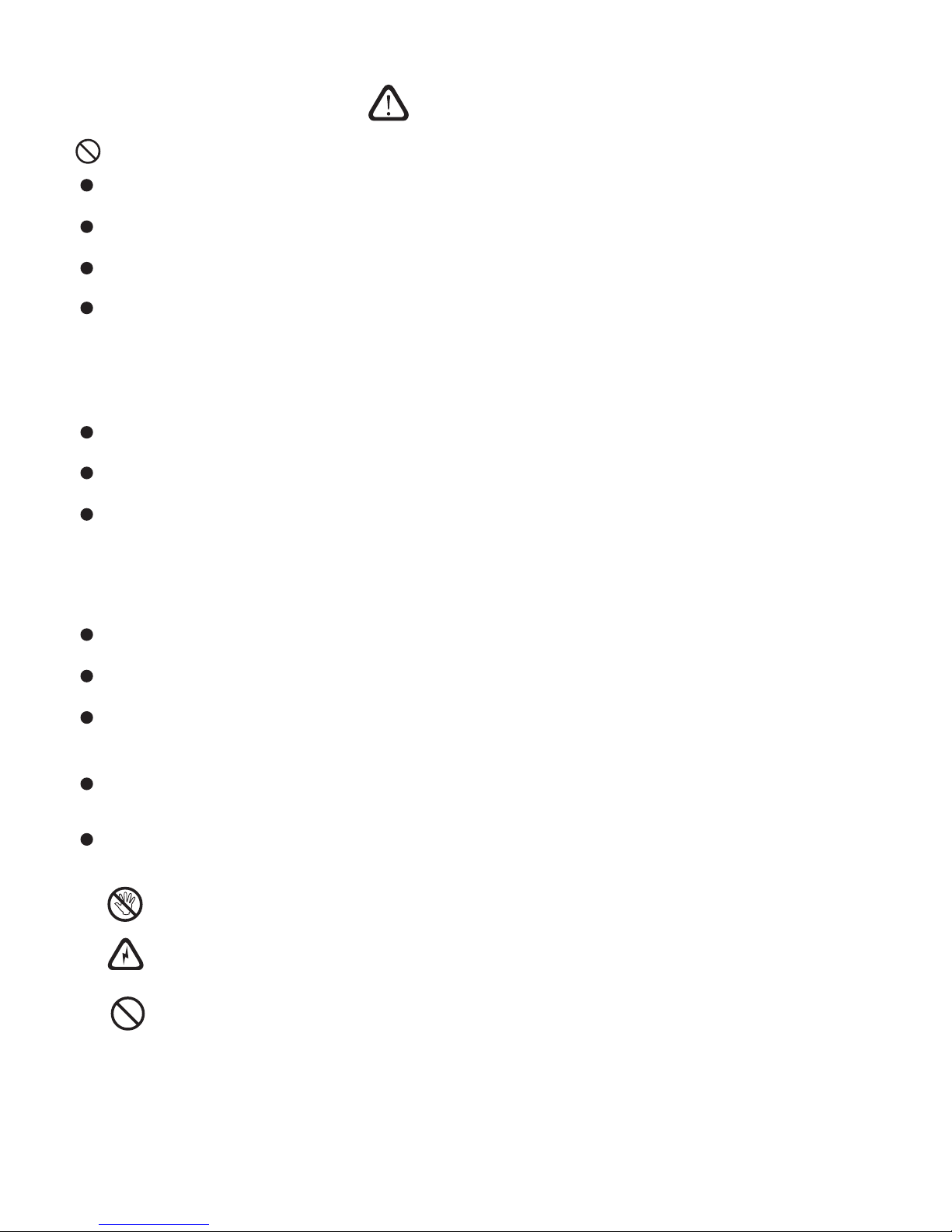
Safety Warning and Precautions
Warning
Use AC 100-240V, 50/60Hz only.
Cut o power supply before connecting/disconnecting anycable.
To avoid the risk of fall, damage and re,donotx the product to any unstableposition.
Do not place the product in anyenvironment:
1. That is too damp, hot, cold or dusty or exposed to directsunlight;
2. Where ammable or explosive substances are stored orused;
3. Where there are combustible or corrosivegases.
4. Like bathroom and kitchen.
Do not use any damaged or inappropriate power outlet. Keep a good contact between thepowerplugandoutlet.
Protect the power plug and outlet against dust and metalattachments.
Do not damage the power cord:
1. Do not remodelit;
2. Do not put heavy objects on it;
3. Keep it away from heatsources;
4. Do not pull it when disconnecting the powerplug.
Paralleling multiple power plugs to one power outlet may cause re due to excessive power consumption.
To avoid the risk of electric shock and re, keep the product away from naked ames (like burningcandles).
Do not put any container with water on the product, or the water drops or splashes could cause electric shock
or re.
To avoid the risk of short circuit, product damage and electric shock, do not insert any sharp object, metal or
liquid into or allow them to contact the ventilation holes or signalconnectors.
The ventilation holes in the housing are designed to protect the inside components against overheat and ensure
their long-term reliable work. The product should be placed without blocking such ventilationholes.
To avoid the risk of electric shock, do not touch the power plug with wet hands.
In case of rainstorm or lightning, disconnect the power plug and antenna plug immediately to protect
the product against lightning stroke.
To avoid the risk of electric shock and re, do not disassemble the product in any way.
All repairs should be referred to professional technicians.
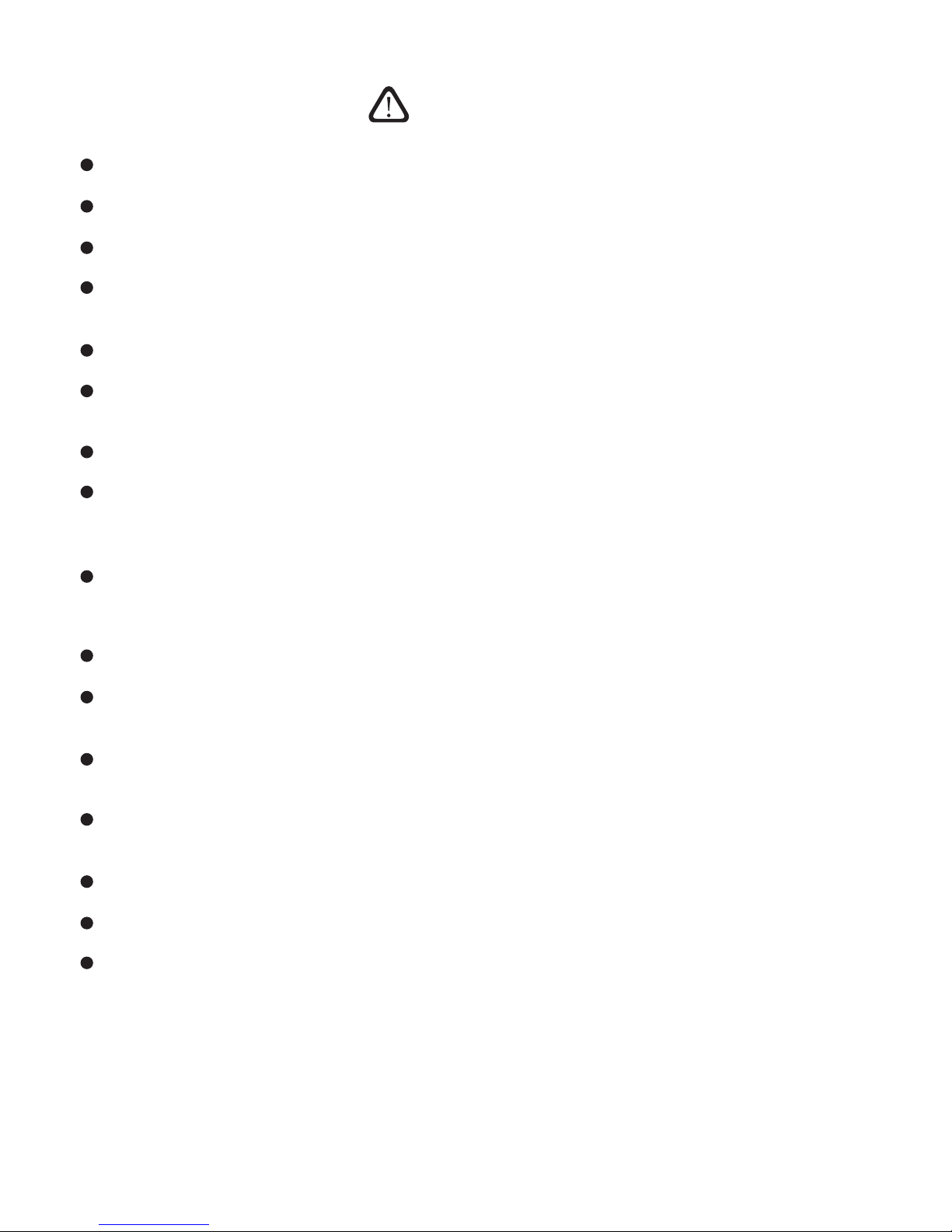
Safety Warning and Precautions
Caution
Do not allow children to climb the product.
To avoid the risk of swallow, keep small accessories beyond the reach of children.
Turn o the product and disconnect the power plug beforekeepingtheproductidleforalongtimeforanyreason.
Disconnect all cables before changingthepositionor angle of the product. To avoid the risk of fall, move the
product slowly.
Do not use hard objects to rub or strike the screen or twist or press it forcibly.
To avoid the risk of dew and fault, do not use the product immediately after moving it from a low- temperature
place to a higher-temperatureplace.
Disconnect the power plug before cleaning the product with a soft cloth without using any industrial chemical.
Prevent any foreign object from falling into the product. Improper cleaning may cause damage to the appear-
ance, erase the printed information or damage the components (if the cleaning uid or water ows into the
product) and cause display failure.
If the product keeps displaying one image or there is any still text or icon in a moving image during a long time,
a ghosting will be left on the screen and survive long after the product is turned o. Such fault is not covered by
the warranty.
Cut o power supply to the product by disconnecting the powerplug.
If the leakage splashes onto your skin when the LCD screen is broken, rinse the skin with clean water for 15
minutes and seek medical advices.
Hold the four corners and bottom side rather than exert pressure on the front panel when moving the product
with hands.
Use the product in a healthy way: use it under an appropriate light condition; insucient light or long continuous use may damage your vision.
The power plug or appliance coupler acting as the make and break device should be easy to operate.
Insert the power plug into the power socket reliably. A loose connection may cause sparks or re.
The technical specications provided in this manual and on the carton are subject to change without further
notics. If there is any dierence between this manual and any actual operations, such actual operations shall
prevail.
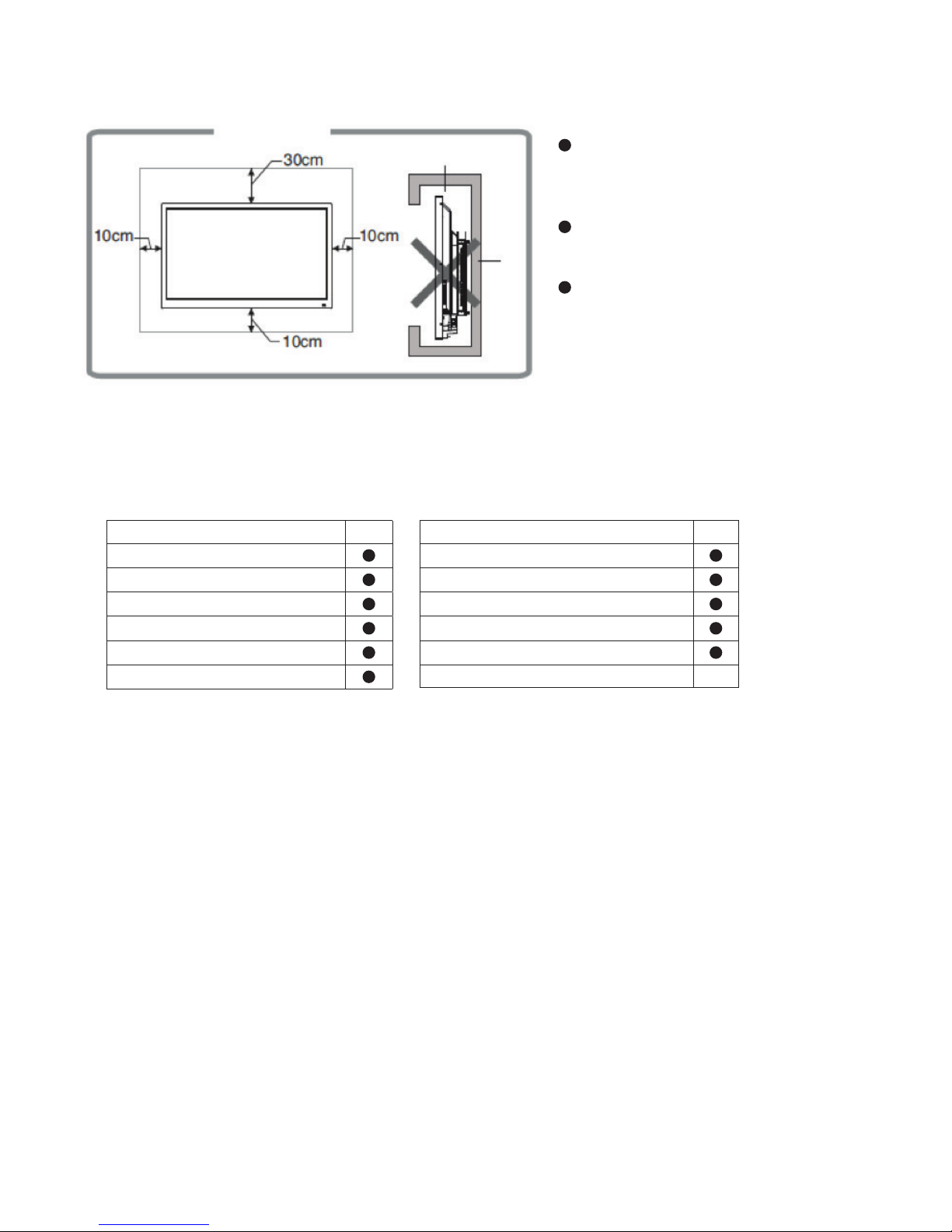
Safety Warning and Precautions
Mounted on the wall Ventilation
Keep clearances around the product
according to the minimum dimensions
shown in the picture.
Never cover the ventilation holes or insert
any object in the housing.
Do not place the product in a con ned
space such as bookcase or imbedded
closet unless appropriate ventilation con
ditions are provided. There should be
adequate clearances around the product
to ensure good ventilation.
PackingList
Caution:
If you have any problem in operating, debugging or connecting the product, contact your dealer.
If the product has any fault,cuto power supply immediately and contact yourdealer.
As a Class-A product, it may produce radio interference in living environments.
In such case, using an additional power plug as the make and break device will be a practical way to restrain
interference.
Item
LCD Electronic Whiteboard x 1
Remote Control x 1
User’s Manual x 1
Power Cord x 1
Styluses x 2
3m HDMI Cable x 1
Item
Disc (Optional) x 1
Warranty Card x 1
Certi cate of Conformity x 1
Wall-mount Instructions (Optional) x 1
Battery (Optional) x 1
3m USB Cable A-B x 1
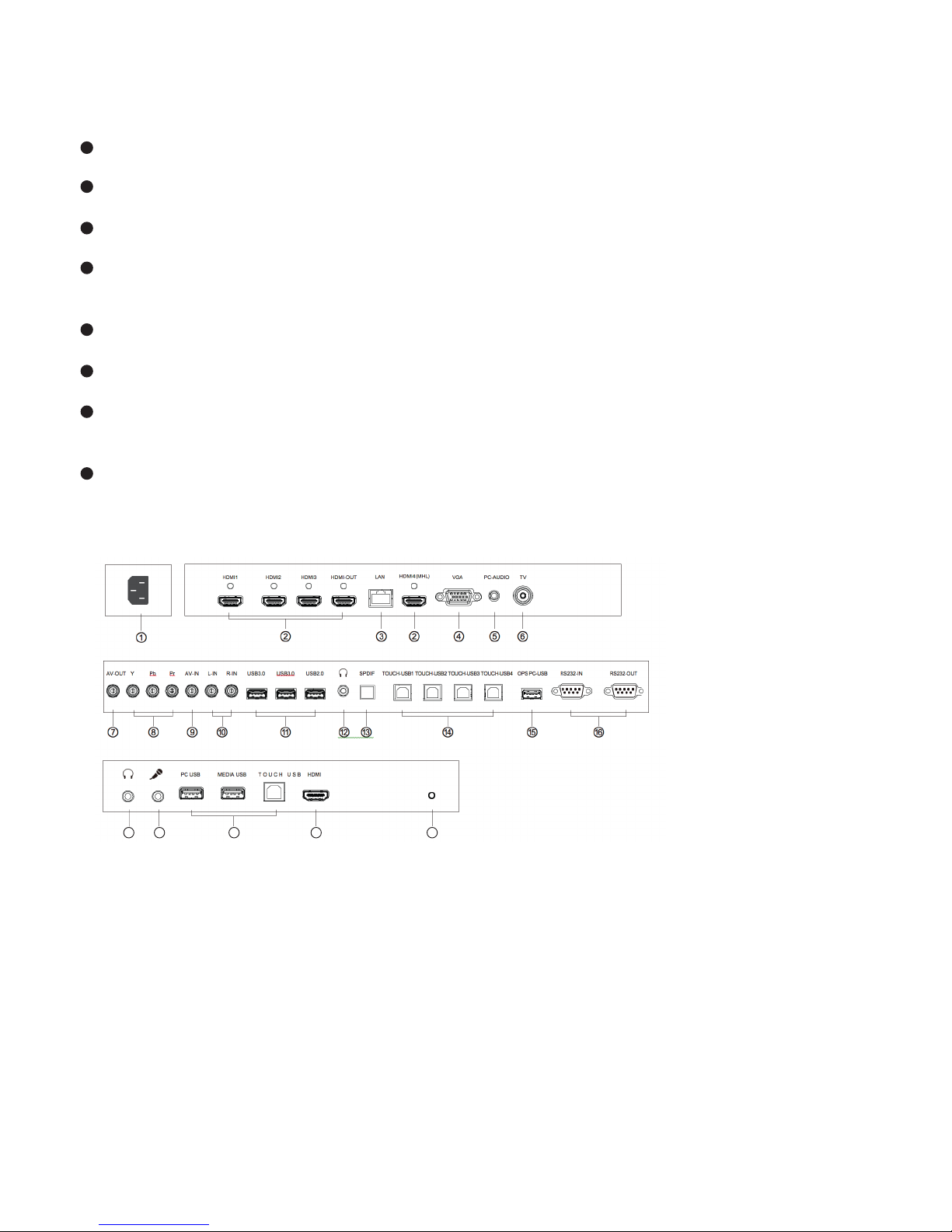
Installation and connection
Installation Tips
Install the product near an AC power outlet with easy access.
For the sake of safety, you are suggested to use a tting wall-mount bracket or base for the product.
To avoid injury, the product must be placed on a stable horizontal surface or xed to a solid wall.
Wall mounting of the product must be completed by a professional technician. Improper installation may cause
unsteadiness of the product.
Do not put the product in a place that may be exposed to mechanical vibration.
Do not put the product in a place where insects may enter.
Do not place the product directly facing an air conditioner; otherwise dew can be formed on the panel inside the
display, further resulting in fault.
Do not place the product near any strong electromagnetic eld; otherwise it will be subjected to electromagnetic
interference and get damaged.
Ports
Remark:
Diff erent models in the same series may have slightly diff erent ports.
The above pictures are subject to the actual product.
1. Powerport; 2. HDMI ports; 3. LANport; 4. VGAport; 5. PC-AUDIO port; 6. TV antennaport; 7. AV-OUTport;
8. YPbPr/YCbCr INports; 9.AV-IN port; 10. AUDIO IN port; 11. USB ports; 12. Headset port; 13. SPDIF port;
14. TOUCH-USB ports; 15. OPS PC-USB port; 16. RS232 IN/OUT port; 17. Front panel audioport;
18. Front panel MIC port; 19. Front panel USB ports; 20. Front panel HDMI port; 21. LED light sensor
Caution: Disconnect the power plug before installing or removing theproduct!
17 18 19 20 21
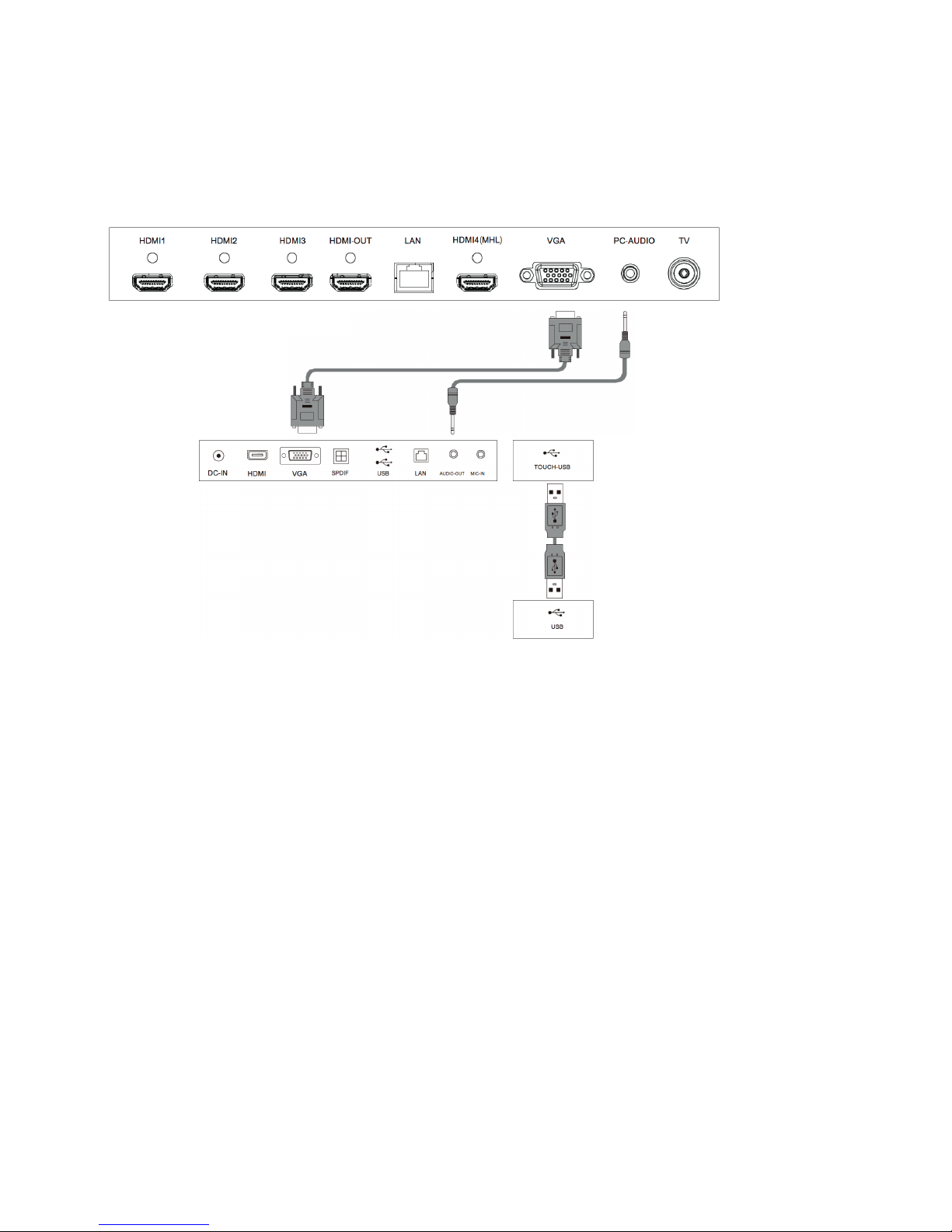
Installation and connection
Connection Diagram
Schematic diagram for connecting the product to a PC.
(Note: Disconnect the power plug before installing or removing the product!)
Connection diagram
Connection ports on the product
Connection ports
on the PC
Remark: The connection diagram in this Manual is only for reference when connecting a PC box, which is subject
to actual operations.
