i3-TECHNOLOGIES i3HUDDLE User Manual
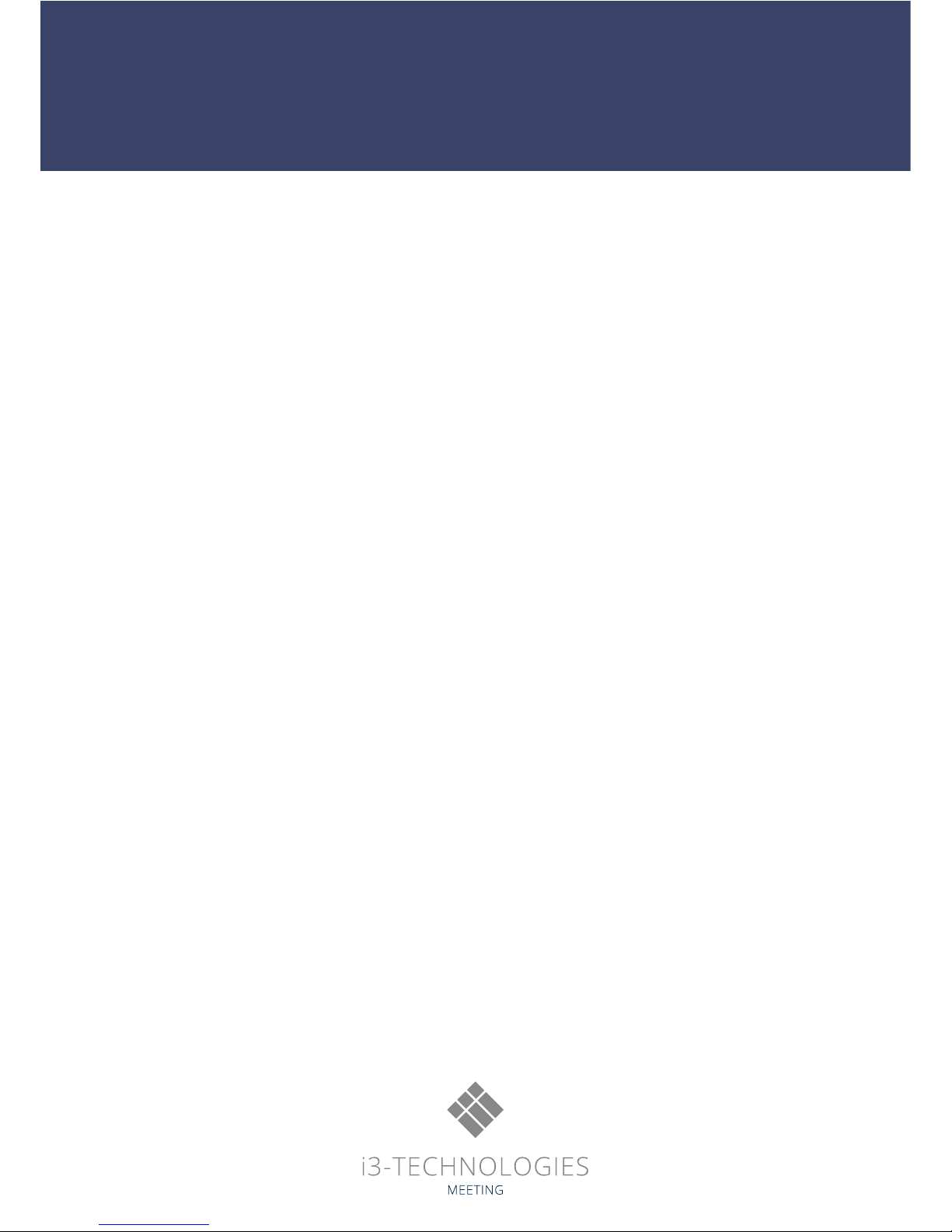
i3HUDDLE
USER MANUAL


CAUTION!
Changes or modifications not expressly approved by the party responsible for compliance could void the
user’s authority to operate the equipment.
This User Guide includes detailed usage instructions for your product. Please read this manual
thoroughly.
Figures and illustrations in this User Manual are provided for reference only and may differ from actual
equipment appearance. Equipment design and specifications may be changed without notice.
75"
Please read this guide carefully before operating your set and retain it for future reference.
i3HUDDLE
USER MANUAL

4
Getting Started
Contents
Safety Information ----------------------------------------------------
Unique features, Accessories --------------------------------------
Components -----------------------------------------------------------
Installation Guide ----------------------------------------------------
Connections -----------------------------------------------------------
Remote Controller ----------------------------------------------------
Power on/off -----------------------------------------------------------
Android Screen --------------------------------------------------------
Touch On Screen Display(OSD) -----------------------------------
IFTD Settings in Android --------------------------------------------
External Devices and Touch Functions -------------------------
Network, Update & Language Settings-------------------------
Specification -----------------------------------------------------------
3
7
8
9
10
11
12
13
14
15
16
17
18
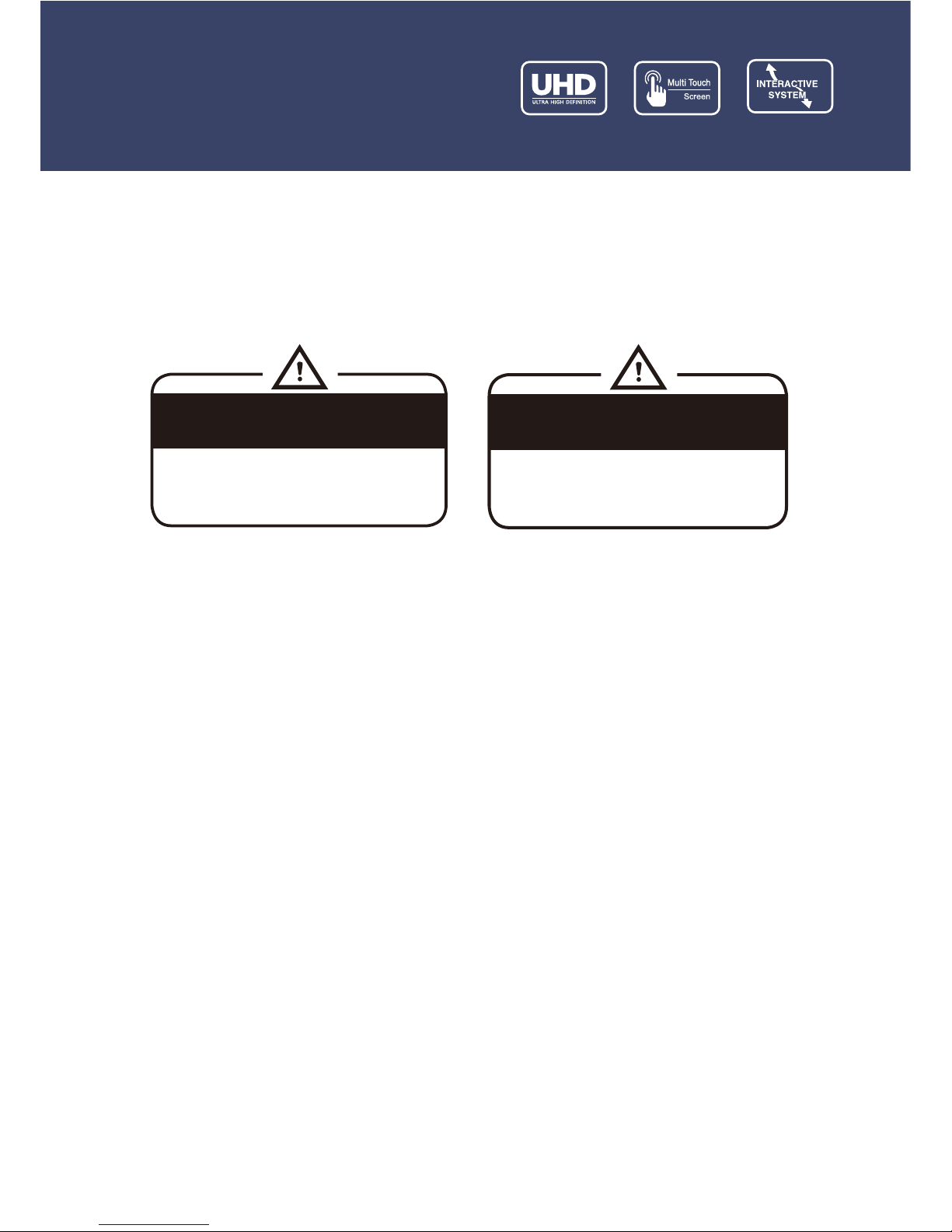
5
The slots and openings in the product are provided for necessary ventilation. To ensure
reliable operation of this product, and to protect it from overheating, these slots and openings
must never be blocked or covered.
Do not cover the slots and openings with a cloth or other materials.
Do not block the slots and openings by placing this product on a bed, sofa, rug or other similar
surface.
Do not place this product in a confined space, such as a bookcase, or built-in cabinet, unless
proper ventilation is provided.
Do not place this product near or over a radiator or heat resistor, or where it is exposed to
direct sunlight.
Do not place heat generating items such as candles, ashtrays, incense, flammable gas or
explosive materials near this product.
Do not place a water containing vessel on this product, as this can result in a risk of fire or
electric shock.
Important Safety Instructions
The illustrations may differ slightly from the items shipped with your product.
CAUTION
RISK OF ELECTRIC SHOCK DO NOT OPEN
TO REDUCE THE RISK OF ELECTRIC SHOCK, DO NOT
REMOVE t h e COVER (OR BACK). THERE ARE NO USER
SERVICEABLE PARTS INSIDE. REFER ALL SERVICING TO
QUALIFIED PERSONNEL ONLY.
CAUTION
THERE IS A RISK OF EXPLOSION OR FIRE IF THE
BATTERY IS AN INCORRECT TYPE. PLEASE DISPOSE OF
USED BATTERIES ACCORDING TO THE INSTRUCTIONS
PROVIDED AND LOCAL OR NATIONAL LAWS.
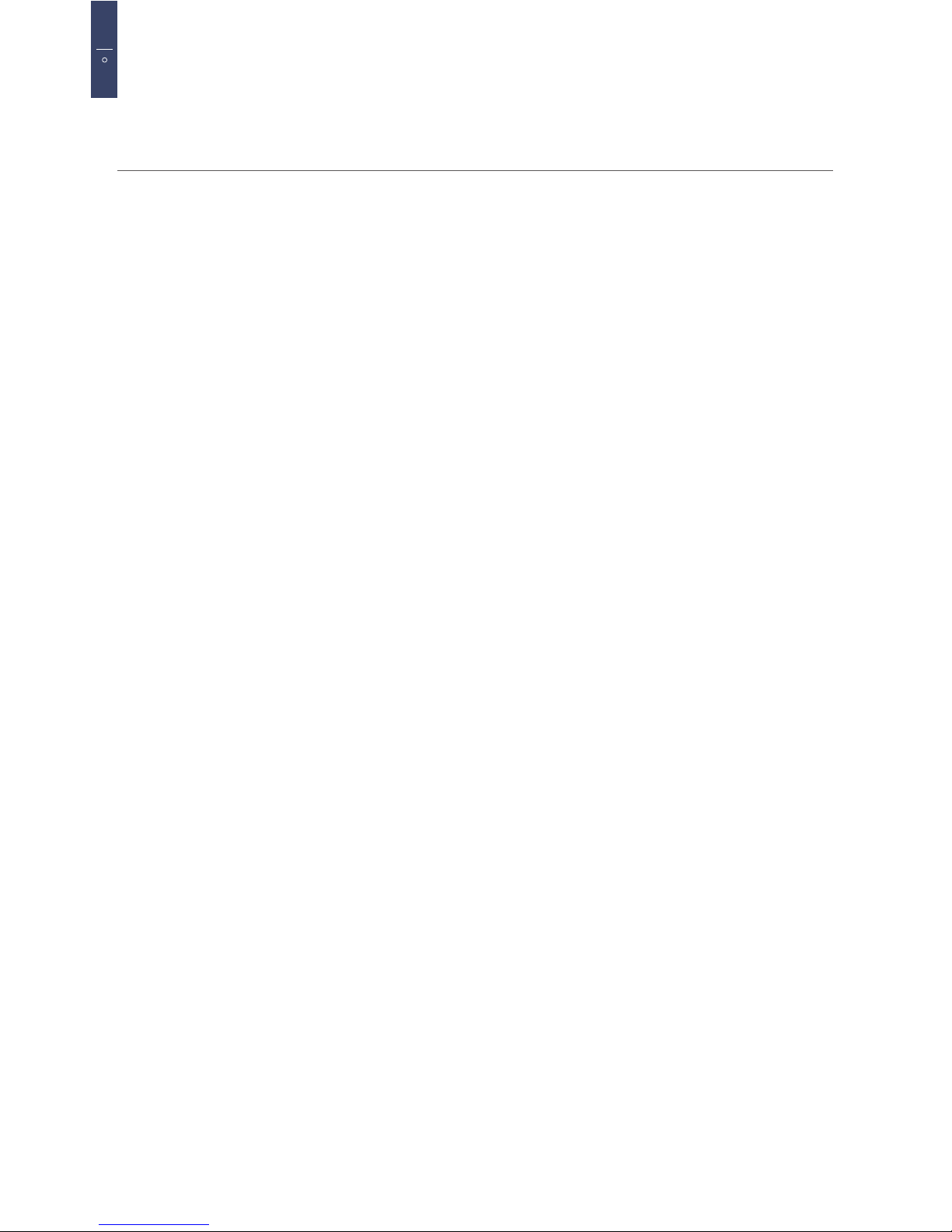
6
GETTING STARTED
Do not expose this product to rain or place it near water or in a wet environment (near a
bathtub, washbowl, kitchen sink, or laundry tub, in a wet basement, or near a swimming
pool etc.). If this product accidentally gets wet, unplug it and contact an authorized dealer
immediately.
This product uses batteries. In your community there might be regulations that require you
to dispose of these batteries properly under environmental legislations. Please contact your
local authorities for disposal or recycling information.
Do not exceed the standard capacity of a multi-plug or power outlet extension when using it
for this product. There is a danger of an electric shock or a fire hazard.
To protect this apparatus from a lightning storm, or when it is left unattended and unused for
long periods of time, unplug it from the electric outlet. This will prevent damage to the set due
to lightning and/or power line surges.
Use your common sense when operating this product. Never insert anything metallic into the
open parts of this product. Doing so may result in an electric shock and/or serious injury.
To avoid electric shock, never touch the inside of this product. Only a qualified technician
should open this product. If there is a fault with this product do not attempt to fix it yourself;
unless you are a qualified technician.
Do not touch the power cord with wet hands. There is a danger of an electric shock.
Plug the power cord firmly into the power outlet. Failure to do so may cause a fire hazard.
Do not unplug the power cord by pulling the cable only. If the cord is damaged, it may cause
an electric shock.
If this product does not operate normally - in particular, if there are any unusual sounds or
smells coming from it - unplug it immediately and contact an authorized dealer or service
center.
Be sure to pull the power plug out of the outlet if the product is to remain unused or if you are
to leave the product for an extended period of time. Accumulated dust can cause an electric
shock, an electric leakage or a fire by causing the power cord to generate sparks and heat or
the insulation to deteriorate.
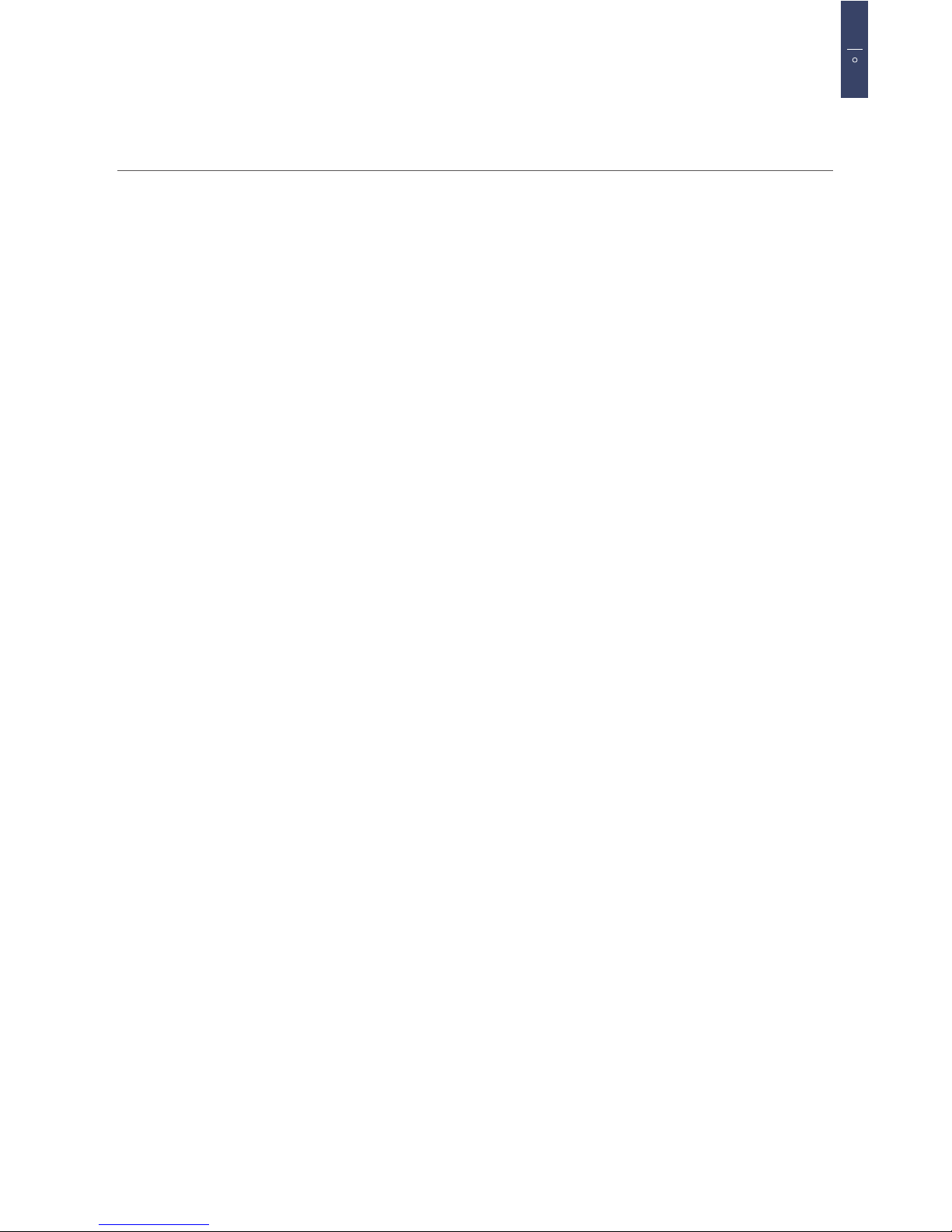
7
GETTING STARTED
Be sure to contact an authorized service center, when installing your product in a location
with heavy dust, high or low temperatures, high humidity, chemical substances and where it
operates continuously for 24 hours such as an airport, a train station etc. Failure to do so may
cause serious damage to your product.
Do not allow children to hang off the product or climb onto it. If it is mounted on a stand or
onto a wall the extra weight may cause the product to tip or fall.
Store the accessories (battery, bolts, screws etc. ) in a location safely out of the reach of
children.
Do not install the product in an unstable location such as on a weak wall, a slanted floor or a
location exposed to vibrations. If this product is to be mounted onto a wall, first check that the
wall can hold the weight of the product safely.
Do not drop or impart any shock to the product. If the product is damaged, disconnect the
power cord and contact a service center immediately.
As a precautionary measure please make sure that you pull out the power cord from the
outlet before cleaning the product.
Please take a common sense approach to installing and operating this product.
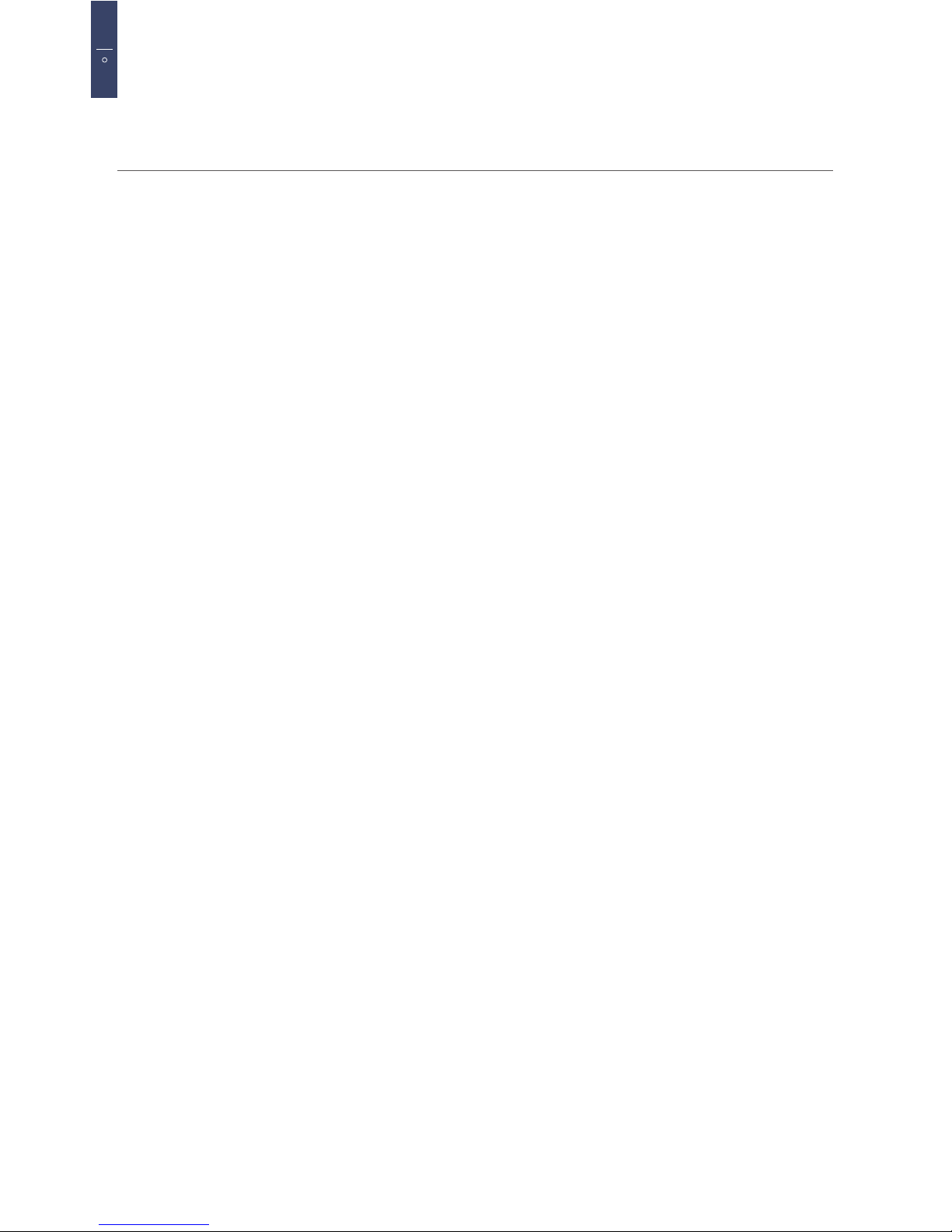
8
FCC Information to Users
This equipment has been tested and found to comply with the limits for a Class B digital
device, pursuant to Part 15 of the FCC Rules. These limits are designed to provide reasonable
protection against harmful interference in a residential installation. This equipment
generates, uses and can radiate radio frequency energy and, if not installed and used in
accordance with the instructions, may cause harmful interference to radio communications.
However, there is no guarantee that interference will not occur in a particular installation. If
this equipment does cause harmful interference to radio or television reception, which can
be determined by turning the equipment off and on, the user is encouraged to try to correct
the interference by one of the following measures:
• Reorient or relocate the receiving antenna.
• Increase the separation between the equipment and receiver.
• Connect the equipment into an outlet on a circuit different from that to which the receiver
is connected.
• Consult the dealer or an experienced radio/TV technician for help.
Caution
Modifications not expressly approved by the party responsible for compliance could void the
user’s authority to operate the equipment.
FCC Compliance Information : This device complies with Part 15 of the FCC Rules.
Operation is subject to the following two conditions: (1) This device may not cause harmful
interference, and (2) this device must accept any interference received, including interference
that may cause undesired operation.
IMPORTANT NOTE:
FCC RF Radiation Exposure Statement:
This equipment complies with FCC RF radiation exposure limits set forth for an uncontrolled
environment. This equipment should be installed and operated with a minimum distance of
20 centimeters between the radiator and your body.This transmitter must not be co-located
or operated in conjunction with any other antenna or transmitter.
GETTING STARTED
