Page 1
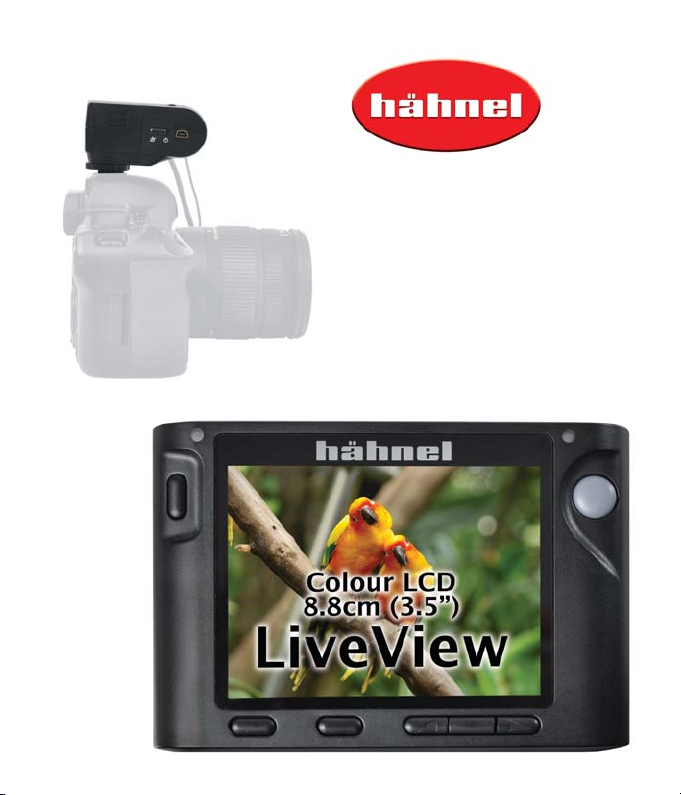
Inspire LiveView
Remote Control
Instruction Manual
Rev 06/12
Page 2

A B
C
D
NTSC
On / Off
On / Off
Page 3

7
5
6
4
3
2
1
Receiver
Transmitter
Pouch
Cable
18
22
19
13
14
15
16
17
11
9
12
21
20
10
8
F
G
Page 4

1314
1314
15 13141516
4
4
4
H
J
K
131415
1
2
3
Page 5

E
Inspire View DSLR LiveView
Inspire View
DSLR LiveView
16
16
Page 6
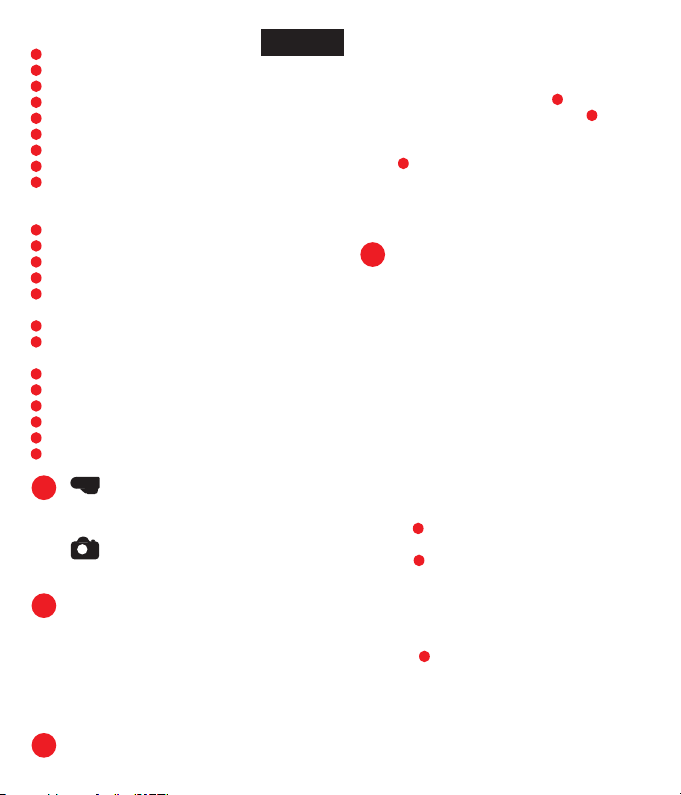
Receiver
Power ON/OFF Switch
Mini USB 5V power input
Inspire Camera Lens
Synchronise Button
LED Indicators
AV Cable Socket
Remote Control Cable Socket
Remote Control Cable
Pouch for AV Cable
Transmitter
Power ON/OFF Switch
LED Indicator
Autofocus/Shutter Release
Right Arrow (forward)
Select Button/
Sleep Mode Options
Left Arrow (backwards)
Inspire View / DSLR LiveView/
Playback Menu (Press & Hold)
Synchronise Button
Screen Capture Save
Mini USB 5V power input
Signal Strength
Battery Capacity of Transmitter
Battery Capacity of Receiver
Inspire View: This shows an overview
of the scene from the internal Inspire camera,
independent of the DSLR.
DSLR LiveView:
Mimics the LCD screen
of the DSLR. This mode displays a low-resolution
version of the image taken by the DSLR.
Setup Camera for shoot
In camera menu settings, set Video Output
to NTSC (see camera manual for details).
Set the camera to image playback time 4-8
seconds.
Switching on your Inspire LiveView
Remote Control
Ensure the camera and remote control receiver
are turned off before connecting.
Insert 4 x AA batteries into the Inspire transmitter &
receiver.
Attach the Inspire receiver firmly to the hot shoe on the
camera.
Choose correct remote control cable for your DSLR
& connect this cable to the Inspire receiver & DSLR.
Connect the video jack (usually yellow) of your AV cable
(supplied with your camera) to the Video socket of your
Inspire & connect the other end to the AV output on
your DSLR.
Note: Inspire is not HDMI compatible.
Fold the AV cable (supplied with your camera) into the
handy pouch provided.
Switch on the Inspire receiver, camera &
transmitter. Once you have switched on the
Inspire, the transmitter & receiver automatically
synchronise, showing the Inspire View.
When not in use, switch off transmitter to conserve
battery power.
Note: Inspire can still be used without an AV cable.
Setup Camera for shoot
Setup Photo Subject.
To view settings on DSLR LCD, you may need to
disconnect the AV cable from the DSLR.
Adjust camera settings: zoom, position of photo subject,
focus subject, shutter speed, aperture etc.
Shutter Release
1/2 Press to autofocus - if autofocus is enabled on
the DSLR lens
Full press for shutter release.
BEFORE Taking Photo
If your camera has LiveView switched ON, the Inspire
view or DSLR LiveView images can be viewed on the
transmitter.
Use button to switch between each view.
If your camera has LiveView switched OFF or does not
have a LiveView function, the Inspire image can be
viewed on the transmitter.
DSLR LiveView image cannot be seen and will give you
a blank screen if selected.
16
12
12
D
6
7
8
B
A
E
22
21
20
19
18
17
16
15
14
13
12
11
10
9
8
7
6
5
4
3
2
1
IRL/GB
Page 7
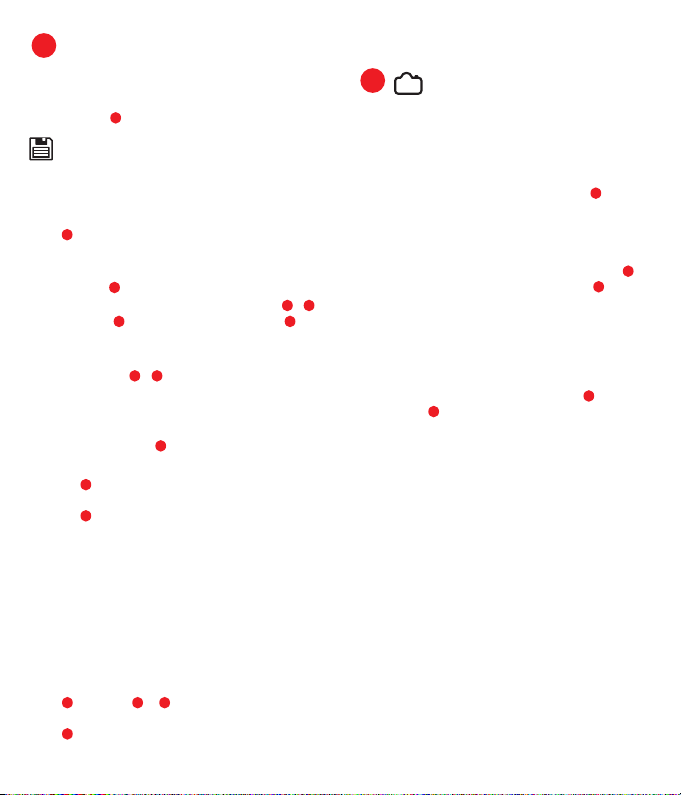
AFTER Taking Photo
Playback on Camera with LiveView ON or OFF
For the duration of the playback time set on DSLR, the
photograph taken by the camera can be viewed in
LiveView mode .
Screen Capture Save
A Screen Capture Save will save a low-resolution
copy of whatever image is on the screen of the handheld
transmitter.
Note: To save a low-resolution copy of the image taken by
the DSLR, ensure the transmitter is in LiveView mode and
press . This option is available for the duration of the
playback time set on DSLR.
Playback
Press and hold . To playback and view the saved
images on the transmitter, use left and right arrows ,
.
To delete, press . To exit Playback, quick press
Brightness
To adjust the brightness of the transmitter screen, press
Left or Right Arrow , . Ensure NOT in Playback
mode.
Signal Strength
Indicates the strength of the signal between the
transmitter and receiver
Battery Capacity Indicator
Battery 1 indicates battery capacity of the handheld
transmitter
Battery 2 indicates battery capacity of the receiver
attached to the DSLR.
Mini USB 5V Power Input
Both the transmitter and receiver have a Mini USB 5V
power input, which allows for powering of each unit
through a USB cable connected to a mains adaptor or
other USB power source. Note the USB will NOT charge
batteries in the transmitter or receiver.
Sleep Mode Options
To set the number of minutes of inactivity on the
transmitter before Sleep Mode is activated:
Press , use keys & to select inactivity time.
V= sleep mode is OFF or 10, 20, 30 minutes.
Press to confirm.
Press any button (except Shutter Release) to re-activate.
Optional Accessories for Inspire Remote
Control
Up to 4 additional Receivers can be
synchronised to one transmitter
To Synchronise Additional Inspire Receivers
Additional receivers are available to control more than one
DSLR. When using more than one DSLR (and receiver)
with the same handheld transmitter, each receiver must
be individually synchronised to the transmitter.
To access Synchronise menu, press and hold for 2
seconds.
The first line displays a Sync Number for each Receiver.
Sync 1 is the default for the receiver supplied with the
transmitter.
To synchronise a second receiver, press right arrow to
highlight Sync 2 in green. Press Select button .
Transmitter is now waiting for confirmation which receiver
to communicate with on Sync 2. To confirm
communication with the second Receiver - press the
Synchronise button on the second receiver.The LCD
shows a view from the camera.
The second line allows you to switch on and off the
display for each DSLR using the right arrow and
select button .
Caution
• Do not modify product
• Keep receiver and transmitter dry at all times
• Do not use in the presence of flamable gas
• Keep out of the reach of children
• Do not expose to excessive temperatures or
strong direct sunlight
• Do not leave the unit in the trunk or on the
dashboard of a vehicle. Overheating can result
in leaking, fire or explosion
• Observe correct polarity
• Dispose in accordance with appropriate
environmental regulations
• Take battery out of unit if stored for an
extended period of time.
R&TTE Directive Declaration
Hähnel Industries hereby declares that the Inspire is in
compliance with the essential requirements and other
relevant provisions of the R&TTE Directive 1999/5/EC. A
copy of the Declaration of Conformity can be viewed at
www.hahnel.ie
14
13
14
13
17
G
14
151314
22
21
20
1513
1614
1513
16
18
16
H
1
Page 8
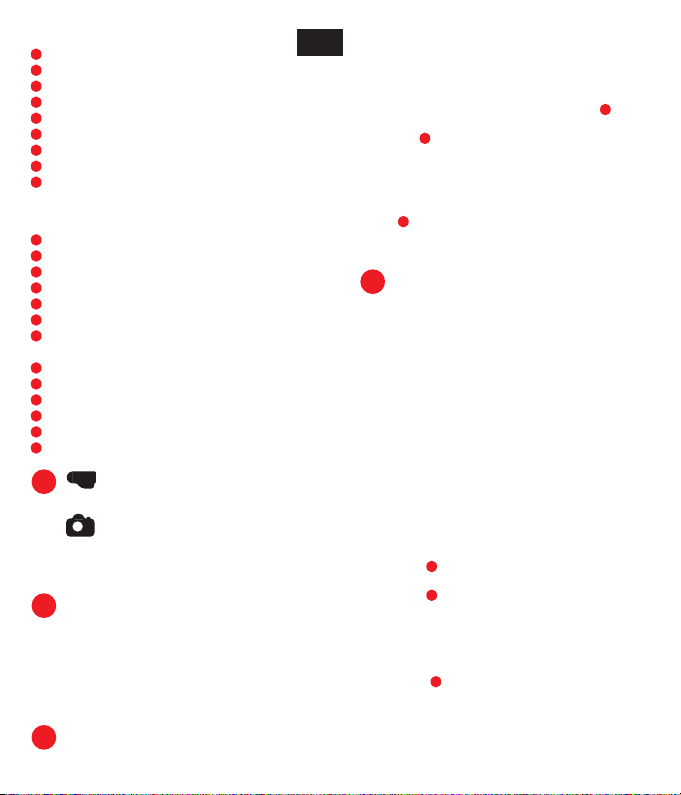
Empfänger
Ein/Aus-Schalter
5V Mini-USB-Eingang
Inspire Kamera-Objektiv
Synchronisieren-Taste
LED-Anzeige
AV-Kabel-Buchse
Fernbedienungs-Kabelbuchse
Fernbedienungskabel
Tasche für AV-Kabel
Sender
Ein/Aus-Schalter
LED-Anzeige
Autofokus / Auslöser
Rechter Pfeil (vorwärts)
Select-Taste
Linker Pfeil (rückwärts)
Inspire-Ansicht / DSLR LiveView /
Wiedergabe-Menu (drücken und halten)
Synchronisieren-Taste
Bildschirm-Aufnahme speichern
5V Mini-USB-Eingang
Signalstärke
Sender
Batterie-Anzeige
Empfänger B
atterie-Anzeige
Inspire-Ansicht: Anzeige der internen
Inspire-Kamera; unabhängig der DSLR-Kamera
DSLR LiveView: Anzeige des LCD-
Bildschirms der Kamera. In diesem Modus wird
das aufgenommene Bild mit niedriger Auflösung
wiedergegeben.
Setup der Kamera zum Aufnehmen
Stellen Sie im Kameramenu die
Videoausgabe auf NTSC (weitere Angaben
findes Sie in der Anleitung der Kamera)
Aufnahme mit Ihrer Inspire LiveView
Fernbedienung
Vergewissern Sie sich, dass Ihre Kamera und
der Empfänger ausgeschaltet sind bevor Sie sie
verbinden.
Legen Sie je 4 AA-BAtterien (Akkus) in den Empfänger
und Sender des Inspire ein.
Befestigen Sie den Inspire-Empfänger fest auf dem
Blitzschuh der Kamera.
Wählen Sie das richtige Fernbedienungskabel für
Ihre DSLR und verbinden Sie damit den Inspire
Empfänger und die Kamera.
Legen Sie das AV-Kabel (aus dem Lieferumfang Ihrer
Kamera) in die beiliegende Tasche.
Verbinden Sie den richtigen Anschluß (üblicherweise
den gelben) des AV-Kabels mit der Video-Buchse des
Inspire .
Verbinden Sie den richtigen Stecker mit AV-Ausgang
Ihrer Kamera.
Schalten Sie Inspire Empfänger, Kamera und
Sender ein. Sobald der Inspire eingeschaltet ist,
synchronisieren sich Sender und Empfänger
automatisch und zeigen die Inspire-Anzeige an.
Schalten Sie den Sender aus, wenn Sie ihn nicht nutzen
um die Batterien zu schonen.
Beachten Sie: Der Inspire kann auch ohne AV-Kabel
genutzt werden.
Der Inspire ist nicht HDMI-kompatibe.
Einstellen der Kamera zum Auslösen
Stellen Sie Fotoaufnahmemodus Ihrer Kamera ein.
Um die Einstellungen auf dem Monitor der Kamera zu
sehen, müssen Sie eventuell das AV-Kabel von der
Kamera abziehen.
Stellen Sie die Kamera ein: Zoom, Fokussierung,Zeit,
Blende, etc.
Auslösen
Drücken Sie zur Hälfte durch für den Autofokus wenn der Autofokus des Objektivs eingeschaltet ist.
Drücken Sie ganz durch um auszulösen.
VOR der Fotoaufnahme
Wenn der LiveView-Modus Ihrer Kamera eingeschaltet
ist können die Inspire-Anzeige oder die Bilder der
Kamera LiefveView auf dem Sender angezeigt werden.
Mit der Taste können Sie zwischen diesen Anzeigen
wechseln.
Wenn die LiveView-Funktion der Kamera ausgeschaltet
ist (oder die Kamera kein LiveView unterstützt) können
die Bilder des Inspire auf dem Sender angezeigt
werden. In diesem Fall kann die LiveView-Anzeige der
16
12
12
D
6
7
8
B
A
E
22
21
20
19
18
17
16
15
14
13
12
11
10
9
8
7
6
5
4
3
2
1
DE
Page 9
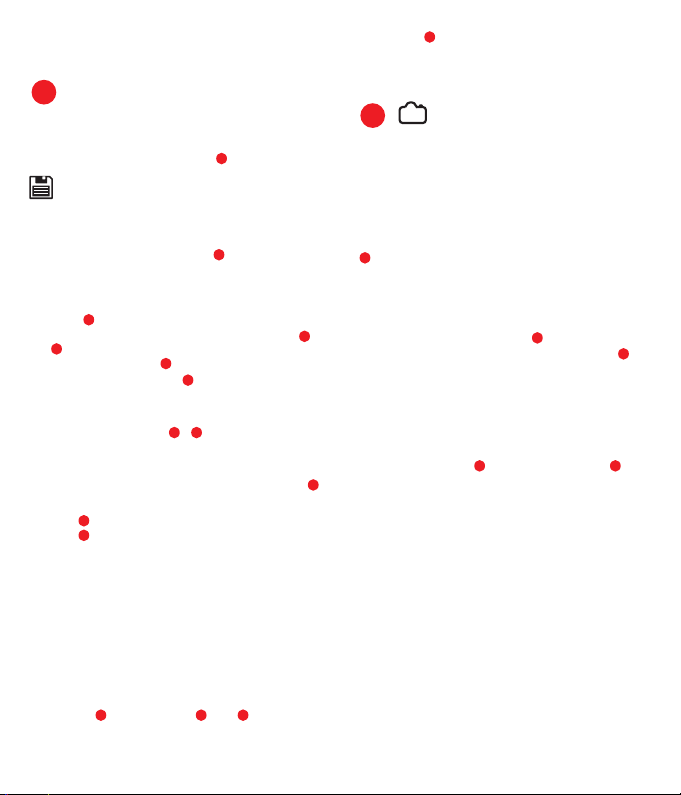
Kamera nicht angezeigt werden.
Falls Sie diese Einstellung ausgewählt haben wird ein
leerer Bildschirm angezeigt.
NACH der Fotoaufnahme
Wiedergabe in der Kamera mit LiveView ON oder OFF.
Stellen Sie die Dauer der Wiedergabezeit an der Kamera
ein; das aufgenommene Bild kann im Kamera LCDLieveView-Modus angezeigt werden .
Aufnahme speichern
Die Bildschirm-Aufnahme speichert eine Kopie des
angezeigten Bildes in geringer Auflösung auf dem Sender.
Beachten Sie: Um eine Kopie des aufgenommenen Bildes
in geringer Auflösung zu speichern muss der Sender im
DLSR LCD Anzeige-Modus sein und gedrückt werden.
Diese Option besteht für die Dauer der in der Kamera
eingestellten Wiedergabezeit.
Wiedergabe
Halten Sie gedrückt. Um die gespeicherten Bilder auf
dem Sender anzuzeigen benutzen Sie die Pfeiltasten
und .
Zum löschen drücken Sie . Zum Beenden der
Wiedergabe drücken Sie kurz
Helligkeit
Zur Einstellung der Helligkeit des Sender-Monitors
drücken Sie die Pfeiltasten , . Vergewissern Sie
sich, dass Sie NICHT im Wiedergabe-Modus sind.
Signalstärke
Zeigt die Signalstärke zwischen Sender und Empfänger an
Batterie-Anzeige
Battery 1 zeigt die Batterie-Kapazität des Senders an.
Battery 2 zeigt die Batterie-Kapazität des an der
Kamera angebrachten Empfängers an.
5V Mini USB Eingang
Sender und Empfänger verfügen über einen Mini USBEingang. Über diesen können sie per USB-Kabel oder
USB-Netzteil betrieben werden. Beachten Sie, dass Akkus
im Sender oder Empfänger NICHT per USB aufgeladen
werden können.
Sleep-Modus Optionen
Einstellen der Minutenanzahl, die der Transmitter inaktiv
sein kann bevor der Sleep-Modus aktiviert wird:
Drücken Sie ; mit den Tasten und wählen Sie
die Ruhe-Zeit.
V bedeutet, dass der Sleep-Modus ausgeschaltet ist; oder
10, 20 oder 30 Minuten eingeschaltet ist.
Drücken Sie zum Bestätigen.
Drücken Sie eine beliebige Taste (außer dem Auslöser)
zur Reaktivierung.
Zubehör für die Inspire Fernbedienung
Bis zu 4 zusätzliche Empfänger
können mit einem Sender
angesteuert werden.
Zusatzempfänger sind notwendig um mehrere Kameras
anzusteuern. Wenn Sie mehr als eine Kamera (und
Empfänger) mit einem Sender ansteuern muss jeder
Empfänger einzeln mit dem Sender synchronisiert
werden.
Um ins Synchronisations-Menu zu gelangen halten Sie
für 2 Sekunden gedrückt. Die erste Zeile zeigt die
Sync-Nummer für jeden Empfänger an. Sync 1 ist die
Voreinstellung des Empfängers mit dem mitgelieferten
Sender.
Um einen zweiten Empfänger zu synchronisieren
drücken Sie die rechte Pfeiltaste bis Sync 2 grün
hervorgehoben ist. Drücken Sie die Auswahltaste .
Nach der Bestätigung kann der Sender den Empfänger
auf Sync 2 ansteuern. Um die Kommunikation mit dem
zweiten Empfänger zu bestätigen drücken Sie die
Synchronise-Taste an dem zweiten Empfänger. Der
LCD-Monitor zeigt die Anzeige der Kamera an. In der
zweiten Zeile können Sie das Display jeder Kamera mit
der rechten Pfeiltaste und der Auswahltaste einund ausschalten.
Warnung
• Das produkt darf nicht verändert werden
• Der Sender und Empfänger sollten gegen
Feuchtigkeit. Wasser und andere Flüssigkeiten
geschützt werden
• Das Produkt darf nicht im Bereich entzündbarer
Gase verwendet werden
• Das Produkt ist nicht für Kinder geeignet
• Das Produkt darf nicht überhitzt oder verbrannt
werden
• Das Produkt darf nicht im Kolferraum oder im Auto
unter Glas abgelegt werden. Überhitzungs-Gefahr
• Vermeiden Sie falsche Polarität
• Das Produkt sollte nicht mit eigelegten Batterien
gelagert werden
• Die Entsorgung des Produkts muss entsprechend
der geltenden Vorschriften erfolgen
1413
14
13
17
G
14
151313
22
21
20
1513
16
14
15
13
16
18
16
H
1
Page 10

Recepteur
Bouton d’alimentation ON/OFF
Entrée Mini USB 5V
Objectif de l’inspire
Bouton synchroniser
Indicateurs LED
Prise AV
Prise de la télécommande
Câble de la télécommande
Pochette pour le câble AV
Transmetteur
Bouton d’alimentation ON/OFF
Indicateurs LED
Autofocus/Déclencheur
Flèche droite (avant)
Bouton de sélection
Flèche gauche (arrière)
Vue Inspire / Vue DSLR LiveView/
Menu lecture (Presser et maintenir)
Bouton synchroniser
Capture d’écran
Entrée Mini USB 5V
Force du signal
Indicateur de batterie de
Transmetteur
Indicateur de batterie de
Recepteur
Vue Inspire: Aperçu de la scène depuis
la camera interne de la télécommande,
indépendante de l’appareil.
DSLR LiveView: Simule l’écran LCD de
l’appareil DSLR. Ce mode affiche une version
basse résolution de l’image prise par le reflex
numérique.
Setup de l’appareil pour la prise de vue
Dans le menu de l’appareil, sélectionner
la sortie vidéo en NTSC (voir le manuel de
l’appareil pour plus de détails).
Régler l’appareil sur le temps de lecture des
images de 4-8 secondes.
Allumer votre télécommande Inspire LiveView
Assurez-vous que votre appareil et la télécommande
sont hors tension avant de les connecter.
Insérer 4 x AA dans le transmetteur et le récepteur.
Fixer fermement le récepteur Inspire à la griffe porte flash
de l’appareil photo.
Choisissez le câble de télécommande correspondant à
votre appareil et connectez celui-ci au récepteur
Inspire .
Pliez et ranger le câble AV (fourni avec votre appareil) dans
la pochette fournie à cet effet.
Connectez la prise correcte (généralement jaune) de votre
câble AV à la prise vidéo de votre Inspire .
Connectez le câble AV à la sortie vidéo de votre DSLR.
Allumez le récepteur Inspire, l’appareil photo et le
transmetteur. Ceux-ci se synchroniseront alors
automatiquement vous laissant apercevoir la vue
Inspire.
Lorsqu’il n’est pas utilisé éteignez le transmetteur afin
d’économiser la batterie.
Note: l’Inspire peut également être utilisée sans
câble AV.
l’Inspire n’est pas compatible HDMI.
Setup de l’appareil pour la prise de vue
Paramètres du sujet.
Pour afficher les paramètres sur l’écran LCD de l’appareil
numérique vous devez déconnecter le câble AV de
celui-ci.
Ajuster les paramètres de l’appareil : zoom, position du
sujet, vitesse d’obturation, ouverture etc.
Déclencheur
Pressez légèrement pour la mise au point automatique
– si votre optique est autofocus.
Pressez complètement pour déclencher.
AVANT de prendre une photo
Si le LiveView de votre appareil ou la vue Inspire est activée
les images peuvent être visualisées sur le transmetteur.
Utilisez le bouton pour naviguer entre les différentes
vues.
Si le LiveView de votre appareil est désactivé ou si celui-ci
n’en possède pas, la « vue Inspire » peut être visualisée
sur le transmetteur. La vue LiveView du DSLR ne laissera
alors apparaître aucune image et donnera un écran blanc
si celle-ci est sélectionnée.
16
12
12
D
6
7
8
B
A
E
22
21
20
19
18
17
16
15
14
13
12
11
10
9
8
7
6
5
4
3
2
1
FR
Page 11

APRES la prise de vue
Visualisez vos photos sur votre appareil.
Les photos prises peuvent également être vues sur
l’écran LCD en mode DSLR .
Captures d’écran
Une capture d’écran en basse résolution est
sauvegardée sur le transmetteur. Note: Pour sauvegarder
une copie basse résolution de l’image prise par le DSLR
assurez-vous que le transmetteur soit en mode d’affichage
DSLR LCD est presses . Cette option est disponible
pendant la durée de lecture programmée sur le DSLR.
Lecture
Pressez et maintenez . Pour visualiser les images
sauvegardées sur le transmetteur, utilisez les flèches droite
et gauche , . Pour effacer, pressez . Pour sortir de
ce mode, pressez rapidement
Luminosité
Pour ajuster la luminosité sur l’écran du transmetteur,
presses les flèches droite et gauche , . Assurez-vous
de ne pas être en mode de lecture.
Force du signal
Indique la force du signal entre le transmetteur et le
recepteur
Indicateur de batterie
Battery 1 indique la capacité du transmetteur de poche.
Battery 2 indique la capacité du recepteur rattaché au
DSLR.
Entrée Mini USB 5V
L’émetteur et le récepteur disposent d’une entrée mini-USB
5V,ce qui permet d’alimenter chaque unité par un câble
USB connecté à un adaptateur secteur ou une autre source
d’alimentation USB. Note l’USB ne charge pas les piles
dans l’émetteur ou du récepteur.
Options du mode Veille
Pour définir le nombre de minutes d'inactivité sur
l'émetteur avant l'activation du mode veille :
Appuyez sur le bouton , utilisez les touches &
pour sélectionner le temps d'inactivation.
V= mode veille désactivé ou 10, 20, 30 minutes.
Appuyez sur pour confirmer.
Appuyez sur n'importe quelle touche (excepté le
déclencheur) pour réactiver.
Accessoires optionnels pour la
télécommande Inspire
Jusqu’à 4 récepteurs additionnels
peuvent être synchronisés à
un transmetteur.
Pour synchroniser des récepteurs additionnels
Des récepteurs supplémentaires sont disponibles pour
contrôler plus d’un reflex numérique. Lorsque vous
utilisez plus d’un reflex (et de récepteur) avec le même
émetteur de poche, chaque récepteur doivent être
individuellement synchronisé à l’émetteur.
Pour accéder au menu de synchronisation, presses et
maintenez pendant 2 secondes.
La première ligne affiche un numéro de synchronisation
pour chaque récepteur. Sync 1 est la valeur par défaut
pour le récepteur fourni avec l’émetteur.
Pour synchroniser un second récepteur,appuyez sur
flèche droite pour mettre en évidence Sync 2 en vert.
Appuyez sur le bouton de sélection . L’émetteur est
maintenant en attente de confirmation du récepteur pour
communiquer avec le Sync 2.
Pour confirmer la communication avec le deuxième
récepteur - appuyez sur le bouton Synchroniser sur le
deuxième récepteur. L’écran LCD affiche une vue de la
caméra.
La deuxième ligne vous permet d’activer et de désactiver
l’affichage pour chaque DSLR en utilisant la flèche de
droite et le bouton de sélection .
Précautions
• Ne pas modifier la produit.
• Maintenir le transmetteur et le récepteur au sec.
• Ne pas utiliser en cas de présence de gaz
inflammable.
• Tenir hors de portée des enfants.
• Ne pas exposer à des températures excessives,
ou aux rayons du soleil.
• Ne pas laisser sur le tableau de bord ou la plage
arrière d’un véhicule.
• Une surchauffe peut entrainer une fuite,
l’embrasement ou l’explosion de la batterie.
• Respecter la polarité.
• En conformité avec les réglementations
environnementales.
• Tenir la batterie hors de l'unité si vous n’utilisez pas
l’appareil pendant une longue période de temps.
1413
14
13
17
G
14
151314
22
21
20
1513
16
14
1513
16
18
16
H
1
Page 12

Modtager
Tænd/Sluk-knap
Mini-USB 5V-indgang
Inspire-kameralinse
Synkroniseringsknap
LED-indikatorer
AV-kabelindgang
Indgang til fjernbetjeningskabel
Fjernbetjeningskabel
Etui til AV-kabel
Sender
Tænd/Sluk-knap
LED-indikator
Autofokus/Lukkerudløsning
Højre pil (fremad)
Valg-knap
Venstre bil (tilbage)
Inspire View / DSLR LiveView/ Afspilningsmenu
(Tryk & Hold)
Synkroniseringsknap
Screen Capture
Mini-USB 5V-indgang
Signalstyrke
Batteriindikator
Sender
Batteriindikator
Modtager
Inspire View: Dette viser en oversigt
over scenen fra det interne Inspire-kamera,
uafhængigt af DSLR-kameraer.
DSLR LiveView: Imiterer DSLR-
kameraets LCD-skærm. I denne funktion vises
en lav opløsning af det faktiske LiveView-billede,
som tages af DSLR-kameraet.
Indstil kameraet
I kameraets menu indstilles Video Output
til NTSC (se kameraets brugervejledning
for detaljer).
Indstil kameraet til en afspilningstid på 48 sekunder.
Sådan tænder du din Inspire LiveView
Fjernbetjening
Tjek at kamera og fjernbetjeningsmodtager er
slukkede, før de forbindes.
Isæt 4 stk. AA-batterier i sender og modtager.
Montér Inspire-modtageren på kameraets hotshoe.
Vælg det rette fjernbetjeningskabel til dit DSLR og
tilslut dette kanel til Inspire-modtageren og DSLR.
Tilslut AV-kablets korrekte stik (sædvanligvis gult) til
Video-indgangen på din Inspire og tilslut den anden
ende af AV-outputtet til dit DSLR-kamera.
NB: Inspire er ikke HDMI-kompatibel
Fold AV-kablet (som fulgte med kameraet) sammen,og
læg det i det medfølgende etui.
Tænd for modtager, kamera og sender. Når du
har tændt for din Inspire, synkroniserer sender
og modtager automatisk, og viser Inspire View.
Når den ikke er i brug, bør der slukkes for senderen for
at spare på batteriet.
NB: Inspire kan stadig bruges uden AV-kabel
Indstil kameraets til optagelse
Indstil billedmotiv.
For at se indstillingerne på DSLR-kameraets LCD, er det
muligvis nødvendigt at frakoble AV-kablet fra DSLRkameraet. Foretag kameraindstillinger: Zoom,
positionering af motiv, fokusering,lukkerhastighed,
blænder etc.
Lukkerudløsning
Tryk halvt ned for autofokus - hvis autofokus er
mulig på objektivet
Tryk helt ned for udløsning af lukker.
FØR billedet tages
Hvis kameraet har LiveView slået til kan Inspire Vieweller DLSR LiveView-billeder ses på senderen.
Brug knappen for at skifte mellem de to visninger.
Hvis kameraets LiveView er slået fra eller ikke har
denne funktion, kan Inspire-billedet ses på senderen.
DSLR LiveView-billede kan ikke ses, og vil vise blank
skærm, hvis det vælges.
EFTER billedet er taget
Afspilning på kameraets med LiveView slået TIL eller FRA
Under hele afspilningen på DSLR-kameraet vil billedet
taget af DSLR-kameraet blive vist i DSLR LCD Viewtilstand .
16
H
16
12
12
D
6
7
8
B
A
E
22
21
20
19
18
17
16
15
14
13
12
11
10
9
8
7
6
5
4
3
2
1
DK
Page 13

Screen Capture
Med funktionen Screen Capture gemmes en kopi i
lav opløsning af billedet på skærmen af den håndholdte
sender.
NB: For at gemme en kopi i lav opløsning af billedet taget
af DSLR-kameraet, skal man sikre sig, at senderen står i
DSLR LCD View-tilstand og trykke . Dette er muligt at
gøre i hele DSLR-kameraets afspilningstid.
Afspilning
Tryk og hold . For at afspille og vise de gemte billeder på
sendere bruges venstre og højre pilene , .
For at slette trykkes . For at forlade afspilning trykkes
hurtigt på .
Lysstyrke
For at justere lysstyrken på senderens skærm trykkes på
venstre eller højre pil , . Må IKKE stå i
afspilningstilstand.
Signalstyrke
Indikerer signalets styrke mellem sender og modtager
Batteriindikator
Battery 1 indikerer batteriniveauet for den håndholdte
sender
Battery 2 indikerer batteriniveauet for modtageren, som
er monteret på DSLR-kameraet.
Mini USB 5V-indgang
Både sender og modtager har en Mini USB 5V-indgang,
som gør det muligt at forsyne hver enhed med strøm
gennem et USB-kabel tilsluttet en netadapter eller en
andet USB-strømkilde. Vær opmærksom på, at batterierne i
sender eller modtager IKKE oplades via USB.
Muligheder for Sleep-funktion
For at indstille antal minutters inaktivitet på senderen,
inden Sleep-funktionen aktiveres:
Tryk på , brug knapperne & for at vælge periode
med inaktivitet.
V= Sleep-funktionen er slået fra (OFF) eller 10, 20, 30
minutter.
Tryk på for at bekræfte.
Tryk på en hvilken som helst knapt (undtagen
udløserknappen) for at genaktivere.
Valgfrit tilbehør til Inspire-fjernbetjening
Op til fire supplerende modtagere kan
synkroniseres til én modtager.
Synkronisering af supplerende Inspire-modtagere
Supplerende modtager kan bruges til kontrol af mere en ét
DSLR-kamera. Når der bruges mere end ét DSLR-kamera
(og modtager) med den samme håndholdte sender, skal
hver modtager synkroniseres individuelt til senderen.
For at få adgang til synkroniseringsmenuen, tryk og hold
i 2 sekunder.
Den første linje viser et synkroniseringstal for hver
modtager. Sync 1 er standardindstillingen for den
modtager, der leveres med senderen.
For at synkronisere endnu en modtager trykkes på den
højre pil for at markere Sync 2 med grønt.
Tryk på valg-knappen (14). Senderen venter nu på en
bekræftelse om, hvilken modtager den skal kommunikere
med på Sync 2. For at bekræfte kommunikation med den
anden modtager, trykkes på synkroniseringsknappen på
den anden modtager. LCD-skærmen viser en visning fra
kameraet.
I den anden linje kan du tænde og slukke for displayet for
hvert DSLR-kamera ved hjælp af den højre pil og valgknappen .
Advarsel
• Adskil eller ændre ikke på produktet
• Sender og modtager skal altid opbevares tørt
• Må ikke anvendes i nærheden af åben ild.
• Lad ikke børn komme til produktet
• Må ikke opbevares i høje temperaturer eller direkte i
solen
• Må ikke efterlades i bilens bagagerum
• Overophedning kan resultere I lækage, brand eller
eksplosion
• Følg instruktionerne for miljøbeskyttelse
• Tag batterierne ud hvis produktet ikke anvendes i en
længere periode
14
13
13
17
G
14
151314
22
21
20
1513
16
14
1513
16
18
1
Page 14

Receptor
Interruptor de encendido ON/OFF
Entrada Mini USB 5V
Lente de cámara Inspire
Botón de sincronización
Indicadores LED
Ranura de cable AV
Ranura de cable del control remoto
Cable del control remoto
Funda para cable AV
Transmisor
Interruptor de encendido ON/OFF
Indicador LED
Autofocus/Disparador
Flecha a la derecha (hacia delante)
Botón de selección
Flecha a la izquierda (hacia detrás)
Vista Inspire View /Vista DSLR LiveView/
Menu reproducción (presionar y mantener)
Botón de sincronización
Guardar captura de pantalla
Entrada Mini USB 5V
Potencia de la señal
Indicador de capacidad de la batería
Transmisor
Indicador de capacidad de la batería
Receptor
Inspire View: Muestra una vista de la
escena desde el Inspire interno ,
independientemente de la DSLR.
DSLR LiveView: Muestra una copia de
la vista de la pantalla LCD de la DSLR. Este
modo visualiza una imagen de baja resolución
de la imagen tomada por la DSLR.
Configuración de la cámara para
disparar
En el menu de configuración de la cámara,
configure la salida de video a NTSC (ver manual
de la cámara para más información).
Configure la cámara para un tiempo de reproducción de
imágenes de 4-8 segundos.
Cambiando a su Control Remoto Inspire
LiveView
Asegúrese que la cámara y el receptor del control
remoto están apagados antes de ser conectados.
Inserte 4 pilas AA en el transmisor & receptor Inspire.
Inserte el receptor Inspire firmemente a la zapata de flash
de la cámara.
Escoja el cable correcto del control remoto para su
DSLR y conecte este cable al receptor Inspire y &
DSLR.
Doble el cable AV (proporcionado con su cámara) en la
funda proporcionada.
Conecte el conector correcto (normalmente
Amarillo) de su cable AV a la ranura de video de
su Inspire .
Conecte el conector correcto a la salida AV de su DSLR.
Encienda el receptor Inspire, la cámara & el transmisor.
Una vez que usted ha encendido el Inspire, el transmisor
& receptor se sincronizarán automáticamente, mostrando
la vista Inspire “Inspire View”.
Cuando no se use, apague el transmisor para conservar
la energía de las pilas.
Nota: Inspire se puede usar sin cable AV.
Inspire no es compatible HDMI.
Configuración de la cámara para disparar
Configuración del sujeto de la foto.
Para ver las configuraciones en el LCD de la DSLR, usted
puede necesitar desconectar el cable AV de la DSLR.
Configuraciones de ajuste de la cámara: zoom, posición
del sujeto de la foto, enfoque del sujeto, velocidad de
obturación, apertura, etc.
Disparo del obturador
Presione hasta la mitad para autofocus-si el
autofocus está activado en la lente de la cámara DSLR-.
Presione completamente para disparar.
ANTES de Tomar la Foto
Si su cámara tiene LiveView encendido, la vista Inspire
“Inspire View” o las imágenes LiveView de la DSLR
pueden ser vistas en el transmisor.
Use el botón para cambiar de una vista a otra.
Si su cámara tiene el LiveView apagado o no tiene la
función LiveView, la imagen Inspire se puede ver en el
transmisor.
La imagen LiveView de la DSLR no se podrá ver y
mostrará una pantalla negra cuando se seleccione.
DESPUÉS de Tomar la Foto
Se reproduce en la cámara con LiveView encendido o
apagado. La duración del tiempo de reproducción puede
configurarse en la DSLR, la fotografía tomada por la
H
16
12
12
6
D
7
8
B
A
E
22
21
20
19
18
17
16
15
14
13
12
11
10
9
8
7
6
5
4
3
2
1
ES
Page 15

DSLR, se puede ver en el modo de vista “DSLR LCD View
mode” .
Guardar Captura de Pantalla
La function “Guardar Captura de Pantalla”
guardará una copia en baja resolución de la imagen que
se muestra en la pantalla del transmisor.
Nota: Para guarda un copia en baja resolución de la
imagen tomada por la DSLR, asegúrese que el transmisor
está en el modo de vista DSLR LCD y presione . Esta
opción está disponible para la configuración del tiempo
de duración de la reproducción en la DSLR.
Reproducción
Presione y mantenga presionado . Para reproducir y
ver las imágenes guardadas en el transmisor, use la
flecha izquierda y la flecha derecha , .
Para borrar,presione . Para salir de reproducción,
presione rápidamente
Brillo
Para ajustar el brillo de la pantalla del transmisor,
presione la flecha izquierda o la flecha derecha , .
Asegúrese que no está en modo reproducción.
Potencia de la señal
Indica la potencia- calidad- de la señal entre el
transmisor y el receptor
Indicador de capacidad de la batería
Battery 1 indica la capacidad de la batería del
transmisor
Battery 2 indica la capacidad de la batería del
receptor conectado a la DSLR.
Entrada de corriente Mini USB 5V
Ambos, el transmisor y el receptor tienen una entrada de
corriente de Mini USB 5V,la cual permite alimentar a
cada unidad a través de un cable USB conectado a un
adaptador principal u otra fuente de corriente USB. NOTA:
el USB no cargará las baterías en el receptor del
transmisor.
Opciones del Modo Reposo
Para configurar el número de minutos de inactividad del
transmisor antes de que se active el modo reposo:
Presione , use las teclas & para seleccionar el
tiempo de inactividad.
V= modo reposo está apagado o se activa en 10, 20, 30
minutos.
Presione para confirmar.
Presione cualquier botón (excepto el disparador) para
reactivarlo.
Accesorios opcionales pra el Control
Remoto Inspire
Hasta 4 receptores adicionales
pueden ser sincronizados a un
solo transmisor.
Para sincronizar los receptores adicionales Inspire:
Los receptores adicionales están disponibles para
controlar más de una cámara DSLR (y receptor) con el
mismo transmisor, cada receptor debe sincronizarse
individualmente al transmisor. Para acceder al menu de
sincronización, presione y mantenga presionado
durante 2 segundos.
La primera línea mostrará un número de sincronización
para cada receptor. Sync 1 es el defecto para el receptor
proporcionado con el transmisor. Para sincronizar un
segundo receptor, presione flecha derecha para
resaltar Sync 2 en verde. Presione el botón de selección
. El transmisor está ahora esperando la confirmación
de qué receptor se va a sincronizar como Sync 2. Para
confirmar la comunicación con el segundo receptor –
presione el botón de sincronización en el segundo
receptor. El LCD mostrará una vista de la cámara.
La segunda línea le permite encender y apagar el display
para cada cámara DSLR usando la flecha derecha y
el botón de selección .
Advertencia
• No modifique la producto
• Mantenga siempre secos el receptor y el transmisor
• No lo use en presencia de gas inflamable
• Manténgalo fuera del alcance de los niños
• No lo exponga a una temperatura excesiva ni a
Fuertes rayos de sol.
• No deje el aparato en el maletero ni en el
salpicadero de un vehiculo. Un sobrecalentamiento
puede producir fugas, fuego o explosión
• Observe la polaridad correcta
• Actúe de acuerdo con las normas legales del medio
ambiento
• Mantenga la batería fuera del aparato cuando no
vaya a usarse durante un largo período de tiempo.
14
13
14
13
17
G
14
151314
22
21
20
1513
16
14
1513
16
18
16
1
Page 16

Ontvanger:
Aan/uit knop
Mini USB 5V input
Inspire cameralens
Synchronisatieknop
LED indicaties
AV kabelaansluiting
Kabelaansluiting afstandsbediening
Afstandsbedieningkabel
Etui voor AV kabel
Zender:
Aan/uit knop
LED indicator
Autofocus/ sluiter ontspanknop
Rechterpijl (voorwaarts)
Keuzeknop
Linkerpijl (terug)
Inspire View/ DSLR live view/
playback menu (indrukken en vasthouden)
Synchronisatieknop
Opslag van foto’s
Mini USB 5V input
Signaal Sterkte
Indicatie van de batterijcapaciteit Zender
Indicatie van de batterijcapaciteit Ontvanger
Inspire View:Dit toont een totaal beeld
van de scène van de interne inspire camera,
onafhankelijk van de DSLR.
DSLR LifeView:
Bootst het LCD scherm van de DSLR na. Deze
wijze laat een versie in lage resolutie zien van
het beeld genomen door de DSLR.
Instellen van de camera voor
opnamen:
Stel video output in op NTSC, in het camera
menu instellingen. (raadpleeg de
camerahandleiding voor details) Stel de camera
4-8 seconden in op “image playback”.
Het inschakelen van uw Inspire LifeView
afstandsbediening:
Verzeker u ervan dat de camera en
afstandsbediening van de ontvanger uitgeschakeld zijn
voor het aansluiten. Plaats 4 maal AA batterijen in de
inspire zender en ontvanger. Plaats de inspire ontvanger
stevig op de flitsaansluiting van de camera. Kies de
juiste afstandsbedieningkabel voor uw DSLR camera
en verbind deze kabel met de inspire ontvanger en
DSLR. Berg de AV kabel(behorende bij uw camera) op in
de bijgeleverde etui. Verbind de juiste plug (meestal
geel) van uw AV kabel in de video aansluiting van uw
inspire . Verbind de juiste plug met de AV aansluiting
op uw DSLR.
Zet de inspire ontvanger, camera en zender aan.
Als u de inspire, zender en ontvanger eenmaal
aangezet heeft, synchroniseert dit automatisch.
Dit geeft de inspire view weer.
Als u de inspire view niet gebruikt, schakel de zender
dan uit ter besparing van uw batterijen.
Notitie: De inspire kan wel gebruikt worden zonder
AV kabel. De inspire is niet HDMI compatible
Instellen van de camera voor opnamen:
Stel de camera in op “Photo Subject”. Voor het
bekijken van de instellingen op het LCD scherm van uw
camera is het mogelijk dat u de AV kabel moet
loskoppelen van de camera. Stel de camera in op:
Zoom, de positie van het onderwerp, scherpstellen op
het onderwerp, sluitersnelheid, diafragma, etc.
Sluiter ontspannen:
Druk de ontspanknop half in om de autofocus te
activeren, mits autofocus mogelijk is op uw DSLR lens.
Druk dan de ontspanknop volledig in.
Voor het maken van de foto:
Als de “Live View”op uw camera ingesteld is zijn de
beelden van de inspire view of DSLR live view te zien op
de zender. Gebruik de knop om van beeld te
wisselen. Het beeld van de inspire camera is te zien op
de zender als de live view op de camera uitgeschakeld
is, of als de camera geen live view functie heeft. DSLR
live view is niet mogelijk en uw scherm blijft blank als u
deze functie selecteert.
Na het maken van de foto:
Opnamen bekijken op de camera met live view: aan of
uit. De foto gemaakt door de camera kan bekeken
H
16
D
6
7
8
B
A
E
22
21
20
19
18
17
16
15
14
13
12
11
10
9
8
7
6
5
4
3
2
1
NL
Page 17

worden in de DSLR LCD “view mode” (16), voor de duur
van de ingestelde tijd in de playback tijdinstelling.
Opslaan van de foto’s:
Een opgeslagen beeld wordt opgeslagen als een
kopie met lage resolutie van het beeld op het
scherm van uw zender. Note: verzeker u ervan dat de
zender ingesteld is op DSLR LCD view mode en druk dan
op knop om het beeld op te slaan. Deze optie is
mogelijk gedurende de ingestelde playbacktijd op de
DSLR.
Het terugkijken van de foto’s:
Druk en houdt vast . Gebruik de linker en de rechter
pijlen , voor het terug kijken van de opgeslagen
foto’s op de zender. Voor het verwijderen van foto’s druk
. Om uit het playback menu te komen, druk snel
Helderheid:
Voor het instellen van de helderheid van het scherm van
de zender, druk op de linker of rechter pijlen , .
Maar verzeker u ervan dat de zender NIET in playback
instelling staat.
Signaal Sterkte:
Dit laat de signaal sterkte zien tussen zender en
ontvanger
Indicatie van de batterijcapaciteit:
Batterij 1 geeft de batterijcapaciteit van de zender
weer. Batterij 2 geeft de batterijcapaciteit van de
ontvanger verbonden met de DSLR weer.
Mini USB 5V power input:
De zender en ontvanger hebben beide een mini USB 5V
aansluiting, welke ervoor zorgt dat beide energie krijgen
via een USB kabel die verbonden is met een
lichtnetadapter of een andere USB energie bron.
De USB laadt geen batterijen in de zender en of
ontvanger.
Slaapstand instelling:
Het aantal inactieve minuten op de zender instellen
voordat de “slaapstand” is geactiveerd, doet u als volgt:
Druk op toets , gebruik toetsen & om de
inactieve tijd in te stellen.
V= slaapstand instelling is UIT of 10,20,30 minuten.
Ter bevestiging druk op toets .
Druk op elke willekeurige toets (behalve de ontspanknop)
om de slaapstand te her-activere
n.
Accessoires voor de Inspire Remote Control
(optioneel):
Tot 4 extra ontvangers kunnen aanges
loten worden op 1 zender.Het synchro
niseren van extra Inspire ontvangers:
Extra ontvangers maken het mogelijk om meer dan 1 DSLR
camera te gebruiken. De ontvangers moeten los van elkaar
gesynchroniseerd worden naar de ontvanger,voordat u meer
dan 1 DSLR (en ontvanger) met dezelfde zender gebruikt.
Druk en houdt in voor 2 seconden, om in het menu
synchroniseren te komen.
De eerste regel laat een SYNC nummer zien voor iedere
ontvanger.SYNC 1 is afwezig op de
ontvanger, die met de zender geleverd is.
Voor het synchroniseren van een tweede ontvanger,drukt u
op de rechter pijl zodat SYNC 2 in het groen oplicht.
Druk op de knop en selecteer . De zender wacht nu op de
bevestiging van de ontvanger voor communicatie op SYNC 2.
Om de communicatie te bevestigen met de tweede
ontvanger,drukt u op de knop synchroniseren op de tweede
ontvanger.Het LCD scherm laat een beeld zien vanaf de
camera.
De tweede regel maakt het u mogelijk om het scherm aan en
uit te zetten van iedere DSLR. Dit door middel van de
rechterpijl en de knop selecteren .
Waarschuwen
• De produkt nooit modificeren.
• Zowel ontvanger alsook de zender te allen tijde droog
houden.
• Niet gebruiken in de nabijheid van licht ontvlambare
gassen.
• Buiten bereik van kinderen houden.
• Niet blootstellen aan hoge temperaturen of sterk
direct zonlicht.
• Laat de unit niet achter in de kofferbak of in het
dashboardkastje van de auto.
• Oververhitting kan leiden tot lekkage, ontbranding
of explosie.
• Let op de correcte polariteit.
• Verwijder de unit/batterij volgens wettelijk toegestane
milieuregels.
• Haal de batterij uit de unit als deze langere tijd niet
gebruikt word.
1413
14
13
17
G
14
151314
22
21
20
1513
1614
1513
16
18
1
Page 18

B
A
E
Přijímač
Tlačítko zapnutí/vypnutí
Mini USB 5V vstup
Optika kamery
Synchronizační tlačítko
LED diody
AV kabel konektor
Konektor pro připojení dálkového ovládání
Kabel dálkové ovládání
Pouzdro pro AV kabel
Vysílač
Tlačítko zapnutí/vypnutí
LED diody
Tlačítko autofokusu/uzávěrky
Pravé tlačítko
Tlačítko výběru
Levé tlačítko
Náhled kamery/zrcadlovky
Przycisk aktywujący
Synchronizační tlačítko
Tlačítko scanu obrazovky
Mini USB 5V vstup
Síla signálu
Indikátor stavu baterie
Vysílač
Indikátor stavu baterie Přijímač
Inspire náhled:
Náhled kamery ovladače, nezávislé na zrcadlovce
Náhled zrcadlovkou:
Znázorňuje LCD obrazovky zrcadlovky, v tomto módu
je zobrazováno v nízkém rozlišení
Nastavení kamery pro fotografování
V menu nastavení vyberte Video Output na NTSC,
nastavte na přehrávání
Přepnutí Inspire dálkového ovládání na živý
náhled
Ovládání i fotoaparát před spojením vypněte.
Vložte 4xAA tužkové baterie do Inspire přijímače a
ovladače.
Připojte Inspire přijímač pevně ke konektoru na fotoaparátu.
Vyberte vhodný kabel pro Vaši zrcadlovku.
Připojte kabel do Inspire přijímače a zrcadlovky.
Připojte video konektor (obvykle žlutý) Vašeho AV kabelu do
video konektoru Inspire ovládání a další připojte do AV
výstupu zrcadlovky
Poznámka: Inspire ovládání není HDMI kompatibilní
Sbalte AV kabel(dodáván s fotoaparátem) do pouzdra
Zapněte Inspire přijímač, zrcadlovku a vysílač. V
momentě zapnutí Inspire ovládání dojde k automaticky
k synchronizace vysílače a přijímače, uvidíte v
náhledu Inspire ovladač
e
Pokud ovládání nepoužíváte tak pro úsporu baterie zařízení
vypněte
Poznámka: Inspire ovládání může být použito bez AV kabelu
Nastavení fotoaparátu do režimu fotografování
Zvolte vhodný objekt.
Nastavení na LCD zrcadlovky uvidíte pouze, když odpojíte AV
kabel ze zrcadlovky.
Upravte nastavení kamery: zoom, fotografovaný objekt,
zaměřte objekt, rychlost závěrky, clony atd….
Závěrka
Stiskněte na polovinu na autofokus – musí být povoleno v
zrcadlovce
Stiskněte na plno pro uvolnění závěrky
Než začnete fotit
Pokud je Vaše zrcadlovka má aktivovanou funkci „živého
náhledu“, potom obrázky z náhledu Inspire ovládání či náhledu
zrcadlovkou můžete vidět na vysílači.
Použijte tlačitko pro přepnutí náhledů.
Pokud má Vaše zrcadlovka vypnutou funkci „živého náhledu“
nebo pokud není funkcí vybavena můžete obrázek vidět na
vysílači.
Zrcadlovkový „živý náhled“ nelze vidět a uvidíte pouze
prázdnou obrazovku
Po nafocení
Přehrávaní na zrcadlovce s „živým náhledem“ v módu
zapnuto/vypnuto
Uložení obrázku z obrazovky
Tato funkce uloží kopii obrázku v nízkém v rozlišení
zobrazeného na obrazovce vysílače.
18
17
16
15
14
13
12
11
10
9
8
7
6
5
4
3
2
1
16
12
12
D
8
7
19
20
21
22
6
CZ
Page 19

Poznámka: k uložení kopie obrázku v nízkém rozlišení
vyfoceného zrcadlovkou nastavte vysílač na mód DSLR LCD
náhled a stiskněte . Tato volba je dostupná po dobu trvání
přehrávání.
Je v módu „živého náhledu“ a stiskněte tlačítko .
Přehrávání
Stiskněte a držte . Pro přehrávání a náhled uložených
obrázků na vysílače používejte ovládací tlačítka , .
Pro výmaz stiskněte . Pro ukončení přehrávání, rychle
stiskněte
Jas
Pro úpravu jasu obrazovky vysílače stis
něte levé a pravé
tlačítko , . Ujistěte se, že nejste v módu přehrávání.
Síla signálu
Indikuje úroveň signálu mezi vysílačem a přijímačem
Indikátor stavu baterie
Ukazatel 1 ukazuje kapacitu vysílače
Ukazatel 2 ukazuje kapacitu přijímače připojenému k
zrcadlovce
Mini USB 5V vstup
Vysílač i přijímač je vybaven Mini USB vstupem, ten umožnuje
napájet každou jednotku USB kabelem, který je připojen k
hlavnímu adaptéru nebo jinému zdroji. Poznámka: USB
nebude napájet baterie ve vysílači nebo přijímači.
Inspire dálkové ovládaní lze doplnit dalším př
íslušenstvím
Až 4 další přijímače můžou být synchronizovány s vysílačem
Lze synchronizovat i dodatečné Inspire přijímače
Pro kontrolu více zrcadlovek lze dokoupit další přijímače.Při
použití s více zrcadlovkami (přijímači) s stejným vysílačem
musí být každý přijímač samostatně synchronizován s
vysílačem.
Možnost nastavení režimu spánku
Nastavení doby nečinnos
ti přístroje před aktivací režimu
spánku:
Stiskněte , použijte tlačítka A pro výběr doby, za
jak dlouho bude přístroj neaktivní.
V = režim spánku je vypnutý nebo 10, 20, 30 minut.
Pro potvrzení stiskněte .
Stiskněte jakékoliv tlačítko (mimo spouště) pro opětovnou
aktivaci.
Pro přístup do synchronizačního menu, stiskněte a podržte
na dvě vteřiny.
První řádek display ukáže synchronizační číslo pro každý
přijímač.
Sychronizace 1 je přednastavena pro přijímač
dodávaný s vysílačem.
Pro synchronizace druhého přijímače, stiskněte pravé tlačítko
, zeleně rozsvítíte synchronizaci 2. Stiskněte výběrové
tlačítko . Vysílač čeká na potvrzení výběru přijímače na
synchronizaci 2. Pro potvrzeni komunikace na druhém
přijímači stiskněte synchronizační tlačítko na druhém
přijímači. LCD display nyní zobrazuji náhled zrcadlovky.
Druhý řádek umožňuje zapnutí či vypnutí display každé
zrcadlovky, použijte pravé tlačitko a výběrové tlačítko
-
Výstraha
• Výrobky nedemontujte ani neupravujte
• Přijimáč i vysílač uchovávejte v suchém prostředí
• Nepoužívejte v blízkosti vznětlivých látek
• Nenechávejte výrobky v zavazadlovém prostoru nebo na palubní
desce auta, vysoké teploty můžou způsobit požár nebo roztavení
• Nenechávejte v dosahu dětí
• Záchovávejte správnou polaritu
• Zacházejte s výrobky dle příslušných norem
• Při delším skladování baterie vyndejte z výrobku
18
18
16
16
14
13 15
13
15
20
21
22
13
13
14
14
17
1
151314
14
Page 20

Mottagare
Power ON/OFF Switch
Mini USB 5V power input
Inspire Kamera Lins
Synkroniserings Knapp
LED Indikator
Uttag AV Kabel
Fjärrkontrolls sladduttag
Fjärrkontrolls sladd
Pouch for AV Cable
Sändare
Power ON/OFF Switch
LED Indikator
Autofokus/Slutare Release
Höger Pil (framåt)
“Välja” Knapp
Vänster Pil (bakåt)
Inspire View / DSLR LiveView/
Playback Meny (Tryck & Håll)
Synkroniserings Knapp
Screen Capture Save
Mini USB 5V power input
Signalstyrka
Indikator batterikapacitet Sändare
Indikator batterikapacitet Mottagare
Inspire View: Detta visar en översikt av
scenen från inre Inspire kameran, oberoende av
DSLR.
DSLR LiveView: Visar samma bild på
skärmen som DSLR.
Det som visas är en låg-upplöst version av
bilden som tagits av DSLR kameran.
Inställningar för bildtagning
I menyn på kamerans inställningar, ställ
in videoutgången på NTSC (se kamerans
manual för detaljer).
Ställ in kameran på uppspelningstid för bilden
till 4-8 sekunder.
Slå på din Inspire LiveView fjärrkontroll
Se till att kameran och fjärrkontrollens mottagare
är avstängda innan du ansluter.
Sätt i 4 x AA-batterier på Inspire sändaren & mottagaren.
Fäst Inspire-mottagaren stadigt på blixtskon på
kameran.
Välj rätt fjärrkontrollkabel för din DSLR.
& koppla denna sladd till Inspire mottagaren & er
DSLR.
Koppla videosladden (vanligtvis gult) på er AV sladd till
uttaget på er Inspire och koppla den andra änden till
AV utgången till er DSLR.
Notera: Inspire fjärrkontrollen är inte HDMI kompatibel.
Vik ihop AV sladden (som är inkluderad till er kamera) I
påsen/väskan som finns med.
För att skifta mellan de synkroniserade kamerorna,
tryck på knappen (17).
Kamera nummer (mellan 1 till 4) visas.
Starta Inspire mottagaren, kameran och sändaren. Så snart ni har startat dessa så kommer
automatiskt synkroniseringen igång, och visar
Inspire View.
När den inte används, stäng av sändaren för att spara
på batterierna.
Notera: Inspire kan användas utan en AV sladd.
Inställningar på kameran för att ta bild
Ställ in kameran mot objektet
Om du vill visa inställningar på DSLR LCD, kan du
behöva koppla bort kabeln från DSLR.
Justera kamerainställningar: Zoom, placering av objekt,
fokus, slutartid, bländare etc
Avtryckaren
Tryck ner till 1 / 2 till autofokus - om autofokus är
aktiverat på DSLR-objektivet
Tryck ner helt för att trycka av.
INNAN ni tar kort
Om er kamera har “LiveView” påslagen, kan Inspire
view eller DSLR LiveView bilder visas på sändaren.
Använd knappen för att ändra mellan enheterna.
Om er kamera har “LiveView” I OFF läge eller inte har
“LiveView” funktionen, kan Inspire bilderna visas på
sändaren.
16
12
12
D
6
7
8
B
A
E
22
21
20
19
18
17
16
15
14
13
12
11
10
9
8
7
6
5
4
3
2
1
SE
Page 21

DSLR LiveView bilderna kan inte visas och ger er en
blank skärm om ni väljer detta.
EFTER ni tar kort
Uppspelning på Kamera med LiveView ON eller OFF
För varaktigheten av uppspelningstiden inställd på
DSLR, kan bilden som tagits med kameran visas I
LiveView mode .
Spara skärmdump
En skärmdump kommer att spara en lågupplöst
kopia av vad bilden på skärmen på bärbara sändaren
visar
OBS: För att spara en lågupplöst kopia av bilden som
tagits av DSLR, se till att sändaren är i DSLR LCD
visningsläge och tryck . Detta alternativ är tillgängligt
under hela den inställda uppspelningstiden på DSLR.
Uppspelning
Tryck och håll in . För att spela och visa sparade
bilder på sändaren, använd vänster och höger pil ,
.
För att ta bort, tryck . För att avsluta uppspelning,
tryck på .
Ljusstyrka
För att justera ljusstyrkan på sändaren trycker du på
vänster-eller högerpil , . Säkerställ att sändaren
inte är i uppspelningsläge.
Signalstyrka
Anger styrkan på signalen mellan sändare och
mottagare
Indikator batterikapacitet
Batteri 1 anger batterikapacitet av handsändare
Batteri 2 indikerar batteriets kapacitet av mottagare
kopplad till DSLR.
Mini USB 5V ingång
Både sändare och mottagare har en Mini USB 5V
ingång, vilket möjliggör försörjning av varje enhet via en
USB-kabel ansluten till en nätadapter eller annan USBströmkälla. Observera att USB kommer inte att ladda
batterierna i sändaren eller mottagaren.
Alternativ för viloläge
För att ställa in antal minuter av inaktivitet på sändaren
innan viloläge aktiveras:
Tryck , använd knapparna & för att välja
inaktivitets tid.
V = viloläge är AV eller 10, 20,30 minuter.
Tryck för att bekräfta.
Tryck på valfri knapp (utom slutarutlösningsfördröjning)
för att återaktivera.
Extra tillbehör för Inspire Fjärrkontroll
Upp till 4 extra mottagare kan
synkroniseras till en sändare
För att Synkronisera ytterligare Inspire Mottagare
Ytterligare mottagare kan användas för att kontrollera
mer än en DSLR. När du använder mer än en DSLR (och
mottagare) med samma handsändare, måste varje
mottagare individuellt synkroniseras till sändaren.
För att komma åt Synkronisera menyn, tryck och hall in
under 2 sekunder.
Den första raden visar ett Sync nummer för varje
mottagare. Sync 1 är förinställt för mottagaren som
levereras med sändaren.
Om du vill synkronisera en andra mottagare, tryck på
högerpilen för att markera Sync 2 i grönt. Tryck på
knappen Välj . Sändaren väntar nu bekräftelse på
vilken mottagare som skall kommunicera med på Sync
2. För att bekräfta kommunikation med andra mottagare
- tryck på Synkronisera knappen på den andra
mottagaren. LCD-skärmen visar en vy från kameran.
På den andra raden kan du slå på och av displayen för
varje DSLR genom att använda högerpilen och välj
knappen .
Varning
• Ta ej isär eller modifiera produkt
• Håll mottagare & sändare borta från vatten
• Använd inte i närheten av gas
• Håll den utom barns räckvidd
• Utsätt den inte för överdrivna temperaturer eller
starkt/ direct solljus
• Lämna inte apparaten I bilens baggage eller
instrumentbräda. Överhettning kan leda till
läckage, eldsvåda eller explosion
• Observera korrekt polaritet
• Kasta ej apparaten I hushållssoporna utan lämn på
din återvinningsstation
• Ta ur batteriet ur apparaten om den inte skall
användas under en längre period.
14
13
14
13
17
G
14
151314
22
21
20
1513
16
14
15
13
16
18
16
H
1
Page 22

Ricevitore
Tasto ON/OFF
Ingresso Mini USB da 5V
Obiettivo della fotocamera Inspire
Tasto sincronizzatore
Indicatori LED
Presa cavo AV
Presa cavo Telecomando
Cavo Telecomando
Custodia per il cavo AV
Trasmettitore
Tasto ON/OFF
Indicatore LED
Autofocus/pulsante scatto
Freccia destra (avanti)
Pulsante di selezione
Freccia sinistra (indietro)
Modalità di visione Inspire / LiveView DSLR / Menu
di riproduzione (premere e tenere premuto).
Tasto sincronizzatore
Salva immagine
Ingresso Mini USB da 5V
Intensità del segnale
Indicatore di carica della batteria Trasmettitore
Indicatore di carica della batteria Ricevitore
Visione con l'Inspire: Mostra una
panoramica della scena della fotocamera interna
dell'Inspire, indipendente dalla DSLR.
Visione con DSLR: La modalità
LiveView della DSLR simula lo schermo LCD
della DSLR. Questa modalità mostra una
versione in bassa risoluzione della foto LiveView
ripresa in quel momento dalla DSLR
Impostazione della fotocamera per
lo scatto
Dal menu delle impostazioni della fotocamera,
impostare l'uscita Video a NTSC (vedere le
istruzioni della fotocamera per i dettagli).
Impostare la fotocamera con il tempo di
riproduzione immagine a distanza di 4-8 secondi.
Accensione del telecomando del Vs.
Inspire LiveView
Assicurarsi che la fotocamera e il telecomando a
distanza del ricevitore siano spenti prima di
connetterli. Inserire 4 batterie AA sia nel trasmettitore
che nel ricevitore.
Collegare saldamente il ricevitore Inspire all'attacco a
slitta sulla fotocamera.
Scegliere il cavo del telecomando adatto alla propria
DSLR e collegare il cavo al ricevitore dell'Inspire e
alla DSLR.
- Collegare lo spinotto video (di solito giallo) del cavo AV
alla presa Video dell'Inspire e collegare l'altra
estremità all'uscita AV della DSLR.
N.B.: L'Inspire non è compatibile HDMI.
Sistemare il cavo AV (in dotazione con la fotocamera)
nell'apposita custodia in dotazione.
Accendere il ricevitore dell'Inspire, la fotocamera
e il trasmettitore. Quando si accende il ricevitore
dell'Inspire, il trasmettitore e il ricevitore si
sincronizzano automaticamente, mostrando la
modalità di visione Inspire.
Quando non è in uso, spegnere il trasmettitore per
risparmiare le batterie.
NB: l'Inspire può comunque essere usata senza
cavo AV.
Preparazione della fotocamera per lo
scatto
Impostazione del soggetto da fotografare
Per vedere le impostazioni sullo schermo LCD della
DSLR, può essere necessario scollegare il cavo AV dalla
DSLR. Regolare le impostazioni della fotocamera: zoom,
posizione del soggetto da fotografare, messa a fuoco,
velocità di scatto, diaframma ecc.
Lo scatto
Premere a metà l'autofocus - se l'autofocus è
abilitato sull'obiettivo della DSLR
Premere completamente per lo scatto.
PRIMA di scattare la foto
Se la modalità LiveView della fotocamera è impostata su
ON, sul trasmettitore è possibile visualizzare la modalità
di visione Inspire oppure le immagini LiveView della
DSLR.
Se la modalità LiveView della fotocamera è impostata su
12
12
D
6
78
B
A
E
22
21
20
19
18
17
16
15
14
13
12
11
10
9
8
7
6
5
4
3
2
1
IT
Page 23

OFF, oppure se la fotocamera non dispone della funzione
LiveView, sul trasmettitore è possibile visualizzare
l'immagine dell'Inspire. Non è possibile visualizzare
l'immagine LiveView della DSLR. Se viene selezionata
tale funzione, viene visualizzata una schermata vuota.
DOPO aver scattato la foto
Riproduzione sulla fotocamera con LiveView ON o OFF.
Durante il periodo di riproduzione impostato sulla DSLR,
la fotografia scattata può essere visualizzata in modalità
LiveView .
Screen Capture Save
La funzione salva immagine memorizzerà una
copia in bassa risoluzione di qualsiasi immagine sia
presente sullo schermo del trasmettitore. Nota: per
salvare una copia in bassa risoluzione dell'immagine
scattata dalla DSLR, assicurarsi che il trasmettitore sia in
modalità LiveView e premere . Questa opzione è
disponibile per la durata della riproduzione sulla DSLR.
Riproduzione
Premere e tenere premuto . Per riprodurre e
visualizzare le immagini salvate sul trasmettitore, usare
le frecce destra e sinistra , .
Per cancellare, premere . Per uscire dalla
riproduzione, premere velocemente .
Luminosità
Per regolare la luminosità dello schermo del
trasmettitore, premere la freccia sinistra o destra ,
. Assicurarsi di NON essere in modalità riproduzione.
Intensità del segnale
Indica l'intensità del segnale tra il trasmettitore e il
ricevitore
Indicatore di carica della batteria
La batteria 1 indica la carica della batteria del
trasmettitore
La batteria 2 indica la carica della batteria del
ricevitore collegato alla DSLR.
Presa alimentazione Mini USB 5V
Sia il trasmettitore che il ricevitore sono dotati di una
presa Mini USB da 5V,che ne consente l'alimentazione
attraverso un cavo USB connesso ad un adattatore di
rete o ad un'altra fonte di alimentazione USB. Nota:
attraverso la porta USB NON si possono caricare le
batterie del trasmettitore e del ricevitore.
Opzioni Sleep Mode
Per selezionare il numero di minuti di inattività prima che
si attivi lo Sleep Mode procedere come segue:
Premere , utilizzare chiavi & per selezionare il
tempo di inattività.
V= sleep mode spento oppure 10, 20, 30 minuti
Premere per confermare.
Premere qualsiasi tasto (tranne Shutter Release) per
riattivare.
Accessori per il telecomando Inspire
Fino a 4 ricevitori aggiuntivi
possono essere sincronizzati con
un trasmettitore.
Come sincronizzare ricevitori Inspire aggiuntivi
Sono disponibili ricevitori aggiuntivi per controllare più di
una fotocamera DSLR. Quando viene usata più di una
fotocamera DSLR (e ricevitore) con lo stesso
trasmettitore, ogni ricevitore deve essere sincronizzato
individualmente al trasmettitore.
Per accedere al menu Sincronizzazione, premere e
tenere premuto per 2 secondi.
La prima riga mostra un numero di sincronizzazione per
ogni ricevitore. Sync 1 è l'impostazione predefinita per il
ricevitore in dotazione con il trasmettitore.
Per sincronizzare un secondo ricevitore, premere la
freccia destra per illuminare Sync 2 in verde. Premere
il tasto Seleziona . Il trasmettitore ora è in attesa di
una conferma di qual è il ricevitore collegato con Sync 2.
Per confermare il collegamento con il secondo ricevitore
- premere il tasto Sincronizzare sul secondo ricevitore.
Lo schermo LCD mostra la visione dalla fotocamera.
La seconda riga consente di accendere e spegnere il
display per ogni fotocamera DSLR usando la freccia
destra e il tasto selezione .
Attenzione
• Non modificare la prodotto
• Tenere ricevitore e trasmettitore sempre asciutti
• Non usare in presenza di gas infiammabili
• Tenere lontano dalla portata dei bambini
• Non esporre a temperature eccessive o a forte luce
solare diretta
• Non lasciare nel bagagliaio o sul cruscotto dell’auto.
Il surriscaldamento può provocare perdite, incendio
o esplosione.
• Osservare la corretta polarità
• Eliminare secondo gli appositi regolamenti
ambientali
• Togliere la batteria se si prevede un lungo periodo di
inattività
1413
14
13
17
G
14
151314
22
21
20
1513
16
14
1513
16
18
16
H
1
Page 24

B
A
E
Odbiornik
Włącznik / Wyłącznik
Wejście zasilające mini USB 5V
Kamera Inspire CMOS
Przycisk aktywujący
Dioda LED
Wejście Video (czincz)
Wejście na kabel pilota
Kabel pilota
Pokrowiec na kable
Nadajnik
włącznik / Wyłącznik
Dioda LED
Autofokus/Przycisk migawki
Prawy przycisk (dalej)
Enter
lewy przycisk(wstecz)
Przełącznik widoku: Kamera Inspire CMOS / DSLR
LiveView/ Miniaturki (Wciśnij i przytrzymaj)
Przycisk aktywujący
Zrzut obrazu
wejście zasilające mini USB
Siła sygnału
Informacja o poziomie baterii Nadajnik
Informacja o poziomie baterii Odbiornik
Widok, kamera Inspiere CMOS:
Wyświetla widok z kamery CMOS wbudowanej w
odbiornik Inspire. Wyświetlany obraz jest niezależny
od aparatu i nie może być modyfikowany (zoom,
ostrość itp.)
Widok, DSLR LiveView:
Duplikat obrazu wyświetlanego na ekranie LCD
aparatu
Konfiguracja aparatu do współpracy z
Inspire
W menu aparatu, ustaw wyjście Video na NTSC
(zobacz instrukcja obsługi aparatu)
Ustaw czas wyświetlania zdjęć na 4 – 8 sekund
(czas przez jaki zdjęcie będzie widoczne na
ekranie LCD aparatu, po wykonaniu fotografii)
Pierwsze uruchomienie Hahnel Inspire
LiveView
Zanim rozpoczniesz, upewnij się iż aparat oraz hahnel
Inspire są wyłączone. Załaduj 4 baterie AA (paluszek)
do odbiornika inspire oraz nadajnika LCD.
Umieść odbiornik Inspire na szynach lampy błyskowej.
Wybierz kabel pilota pasujący do twojego modelu aparatu
wepnij kabel do odbiornika Inspire oraz aparatu. Następnie
wepnij kabel Video do aparatu a końcówkę czincz (zazwyczaj
żółta) do odbiornika Inspire .
Włóż kable do dołączonego pokrowca .
Uwaga: Inspire jest niekompatybilny ze zlączami HDMI
Włącz odbiornik Inspire, nadajnik LCD oraz aparat.
Po pierwszym uruchomieniu nadajnik oraz odbiornik
Inspire automatycznie dostroją się a na ekranie LCD
nadajnika wyświetli s
ię obraz z kamery Inspire CMOS.
Gdy nie używasz zestawu Inspire, wyłącz go celem
zaoszczędzenia baterii.
Uwaga: Inspire może być używane bez podłączenia kable
Video.
Przed rozpoczęciem fotografowania
Aby wyświetlić informację na ekranie LCD aparatu, konieczne
może okazać się wypięcie kable video z aparatu.
Ustaw parametry zdjęcia, czułość, przysłona, czas
naświetlania itd.
Następnie ponownie wepnij kabel Video.
Widok LiveView
Wlącz widok LiveView w aparacie, następnie przełącz się na
widok DSLR LiveView w nadajniku LCD Jeżeli wyświetli
się czarny ekran, oznacza to iż funkcja LiveView aparatu nie
została aktywowana, lub aparat nie posiada funkcji LiveView.
Przycisk Migawki
Wciśnięcie przycisku do polowy aktywuje autofokus
(autofocus musi być włączony, ustawienia aparatu oraz
przełącznik na obiektywie)
Pełne dociśniecie przycisku zwolni migawkę (zrobi
zdjęcie)
Zdjęcia
Gdy nadajnik LCD pracuje w trybie DSLR LiveView, po
19
18
17
16
15
14
13
12
11
10
9
8
7
6
5
4
3
2
1
8
8
6
9
16
12
12
D
20
21
22
PL
Page 25

wykonaniu zdjęcia na ekranie LCD nadajnika wyświetli się
miniatura zrobionego zdjęcia (czas wyświetlania zależy od
wcześniejszych ustawień 4-8 sekund)
Gdy nadajnik LCD pracuje w trybie kamera inspire CMOS, po
wykonaniu zdjęcia widok z kamery pozostanie niezmieniony
(nie wyświetli się miniaturka zrobionego zdjęcia)
Zapisywanie zrzutów ekranu
Nadajnik LCD umożliwia zapisywanie zrzutów ekranu
wyświetlanego obrazu (maksymalnie 99 miniaturek). Aby
zapisać miniaturkę należy wcisnąć przycisk .
Uwaga: aby zapisać miniaturkę wykonanego zdjęcia, nadajnik
LCD musi pracować w trybie DSLR LiveView. Po wykonaniu
zdjęcia na ekranie pojawi się miniaturka wykonanej fotografii,
aby zapisać zrzut ekranu naciśnij przycisk . Zapisanych
miniaturek nie da się kopiować, po wykonaniu 99 zrzutów,
stare zostaną zastąpione nowymi.
Odtwarzanie
Aby przeglądnąć zapisane miniaturki, naciśnij I przytrzymaj
.
Aby przełączać się pomiędzy miniaturami użyj przycisków
i . Aby usunąć miniaturę wciśnij . Aby wyjść z
trybu odtwarzania, naciśnij .
Jasność ekranu LCD
Aby do
stroić jasność ekranu, użyj przycisków lewo/prawo
Funkcja ta jest niedostępna w trybie Odtwarzania
Siła sygnału
Wyświetla informację o sile sygnału pomiędzy Nadajnikiem
LCD a odbiornikiem Inspire
Informacja o poziomie baterii
Pierwszy wskaźnik wyświetla poziom baterii nadajnika LCD
Drugi wskaźnik wyświetla poziom baterii odbiornika Inspire
Wejście zasilające Mini USB 5V
Nadajnik LCD oraz Odbiornik Inspire maja wbudowane wejście
zasilające mini USB 5V. Umożliwia to podpięcie zewn
ętrznego
zasilania. Złącze umożliwia jedynie zasilenie nadajnika i
odbiornika, w przypadku zastosowania akumulatorów
podpięte zasilanie nie będą ich ładować.
Tryb uśpienia
Aby ustawić po jakim czasie nadajnik przejdzie w tryb
uśpienia.Naciśnij przycisk następnie używając przycisków
& wybierz interesujące Cię ustawienie.V=tryb uśpienia
jest WYŁĄCZONY 10, 20 lub 30 minut.Wciśnij przycisk aby
zatwierdzić z . Aby reaktywować nadajnik naciśnij jakikolwiek
przycisk (poza spustem migawki)
Dodatkowe a
kcesoria do Hahnel Inspire
Nadajnik LCD może obsłużyć do 4 odbiorników inspire.
Dodatkowe odbiorniki inspire umożliwią obsługę większej
liczby aparatów (maksymalnie 4). Każdy z dodatkowych
odbiorników musi zostać aktywowany w menu nadajnik LCD.
Aktywacja dodatkowych odbiorników Inspire
Aby przejść do menu aktywacji, naciśnij i przytrzymaj
przez ok 2 sekundy.
Pierwsza linia wyświetla kanały transmisji. Kanał 1 jest
domyślnie zarezerwowany dla odbiornika dołączonego w
zestawie. Aby dołączyć dodatkowy odbiornik, naciśnij prawy
przycisk kanał 2 podś
wietli się na zielono. Następnie
wciśnij enter . Nadajnik LCD czeka na sygnał
potwierdzający synchronizację. Naciśnij przycisk aktywujący
(4) na dodatkowym odbiorniku Inspire. Nastąpi synchronizacja
urządzeń po czym wyświetli się obraz z kamery CMOS
aktywowanego odbiornika.
Druga linia pozwala włączać i wyłączać widok dla
poszczególnych kanałów. Wyłączenie widoku nie oznacza
dezaktywacji odbiornika, po ponownym włączeniu obraz z
odbiornika zostanie automatycznie wyświetlony.
Uwaga
• Nie rozkręcać I nie modyfikować produktu.
• Nie dopuszczaj nadajnika oraz odbiornika do zamoczenia.
• Nie używaj w obecności łatwopalnych gazów
• Przechowywaj poza zasięgiem dzieci
• Nie wystawiaj na działanie wysokich temperatur oraz
silnego światła słonecznego
• Nie zostawiaj w bagarzniku ani na desce rozdzielczej.
Przegrzanie może spowodować wycieki, ogień lub eksplozje
• Upewnij się iż bateria jest poprawnie podłączona
• Wyrzucając urządzenie upewnij się iż postępujesz
zgodnie z zasadami ochrony środowiska
• Wyciągnij baterię z urządzenia jeżeli nie bedzie
używane przez dłuższy okres czasu
18
18
16
16
14
13 15
13
15
13
14
17
20
21
22
13 15
14
14
Page 26

Receptor
Interruptor ON/OFF ligado/desligado
Entrada de Alimentação Mini USB 5V
Objectiva da camera do Inspire
Botão de sincronismo
Indicadores LED
Entrada de cabo AV
Ficha de cabo de Controlo Remoto
Cabo de Controlo Remoto
Bolsa para Cabo AV
Transmissor
Interruptor ON/OFF ligado/desligado
Indicador LED
Focagem Automática/Obturador
Seta da Direita (para a frente)
Botão de Selecção
Seta da Esquerda (para trás)
Inspire View / D-SLR LiveView/ Menu Playback
(Pressione e mantenha)
Botão de sincronismo
Guardar a imagem no visor do transmissor
Entrada de Alimentação Mini USB 5V
Força de Sinal
Indicador da Capacidade da Bateria Transmissor
Indicador da Capacidade da Bateria Receptor
Inspire View: Mostra uma visão geral
da cena a partir do Inspire, independente da
camera D-SLR
DSLR LiveView: Simula o LCD da D-
SLR. Este modo apresenta uma versão de baixa
resolução da imagem obtida pela D-SLR
Preparação para filmar
Configure a saída de vídeo para NTSC
(consulte os detalhes no manual da
camera) no menu da camera. Defina a
camera para o tempo de reprodução de 48 segundos
Ligar o Controlo Remoto do seu Inspire
LiveView
Tenha a certeza que a camera e controlo remoto
estão desligados, antes de os ligar.
Coloque 4 x baterias AA no Transmissor e no Receptor
Inspire.
Coloque o Receptor na sapata da camera.
Escolha o correcto cabo do controlo remoto para a
sua D-SLR & e ligue este cabo ao receptor Inspire &
D-SLR.
Ligue a ficha de vídeo (normalmente amarelo) do cabo
AV à tomada de video do seu Inpire e conecte a
outra extremidade à saída AV da sua D-SLR.
Nota: Inspire não é compatível com HDMI.
Guarde o cabo AV (fornecido com a camera) na bolsa.
Ligue o receptor Inpire, camera e transmissor.
Depois de ter o Inspire, automaticamente o
transmissor e o receptor sincronizam mostrando
o Inspire View.
Quando não está em utilização, o transmissor desligase, economizando as baterias
Nota: O Inspire pode ser utilizado sem o cabo AV.
Preparação da Camera
Preparar o Assunto fotográfico.
Para verificar as definições no LCD da D-SLR poderá ser
necessário desligar o cabo AV da sua D-SLR.
Ajuste as funções da sua camera D-SLR: zoom,
enquadramento do assunto, focagem, velocidade de
disparo, abertura etc.
Obturação
1/2 Pressão para focagem Autofocus - se o
Autofocus for activado pela objectiva pressione
totalmente para libertação do obturador.
ANTES de fotografar
Se a sua D-SLR tiver o LiveView ligado, as imagens
podem ser visionadas no transmissor.
Utilize o botão para alternar entre cada imagem.
Se a sua camera não tiver a função LiveView ou se
estiver desligada, a imagem do Inspire pode ser
visionada no transmissor.
Se a imagem LiveView da D-SLR não poder ser vista,
dará uma imagem em branco, se for seleccionada.
16
12
12
D
6
7
8
B
A
E
22
21
20
19
18
17
16
15
14
13
12
11
10
9
8
7
6
5
4
3
2
1
PT
Page 27

DEPOIS de fotografar
Reproduccão na Camera com LiveView ON ou OFF
(Ligado ou Desligado)
As fotografias podem ser visualizadas no modo
LiveView escolhendo o tempo de reprodução na sua
D-SLR.
Guardar a imagem no visor do transmissor
O visor guarda uma cópia em baixa resolução, de
qualquer imagem no ecrã do transmissor de mão.
Nota: Para salvar uma cópia em baixa resolução da
imagem obtida pela D-SLR, o transmissor deve estar
em modo LiveView e pressione . Esta opção está
disponível para a duração de tempo de reprodução
definida na D-SLR.
Reproducção
Pressione e mantenha . Para reproduzir e visualizar
as imagens guardadas no transmissor, use as setas
esquerda e direita , .
Para apagar, pressione . Para sair da Reprodução,
pressione rápido .
Brilho
Para ajustar o brilho do ecrã do transmissor,pressione
as setas Esquerda e Direita , . Certifique-se NÃO
está no modo de reprodução.
Força de Sinal
Indica a intensidade do sinal entre o transmissor e o
receptor
Indicador da Capacidade da Bateria
Bateria 1 indica a capacidade das baterias do
transmissor de mão
Bateria 2 indica a capacidade das baterias do
receptor acoplado à D-SLR.
Entrada Mini USB 5V
Tanto o transmissor como o receptor têm entrada Mini
USB 5V,que permite a alimentação de cada unidade
através de um cabo USB, ligado a uma fonte de energia
USB ou um adaptador de rede. Nota: o USB NÃO
carrega as baterias no transmissor ou receptor.
Acessórios Opcionais para o Controlo
Remoto Inspire
Até 4 receptores adicionais podem
ser sincronizados com um
transmissor.
Para Sincronizar Receptores Inspire adicionais
Receptores adicionais estão disponíveis para controlar mais
que uma D-SLR. Ao utilizar mais que uma D-SLR (e
receptor) com o mesmo transmissor de mão, cada receptor
deve ser sincronizado com o transmissor.
Para aceder ao menu Sincronizar,pressione e mantenha
por 2 segundos.
A primeira linha exibe um número de sincronização para
cada receptor. Sync 1 é o padrão para o receptor fornecido
com o transmissor. Sync 1 é o padrão para o receptor
fornecido com o transmissor.
Para sincronizar o segundo receptor,pressione a seta direita
para destacar Sync 2 em verde. Pressione o botão,
Select . O transmissor fica à espera de confirmação qual
receptor vai comunicar com o Sync 2. Para confirmar a
comunicação com o Segundo Receptor - pressione o botão
de sincronismo no segundo receptor. O LCD mostra uma
imagem a partir da D-SLR.
A segunda linha permite ligar e desligar o visor de cada
DSLR usando a seta direita e seleccionando o
botão .
Recomenda
• Use apenas o carregador para baterias específicas
• Não permitir que o carregador se molhe ou fique
exposto a humidade.
• Mantenha o carregador fora do alcance de crianças
• Quando a carga estiver completa, desligue o
carregador da fonte de alimentação.
• Nunca exerça demasiada força quando estiver a
ligar ou a desligar a bateria, ou uma placa de
contacto.
• Mantenha todos os contactos limpos.
• Não pressione para baixo qualquer um dos
contactos.
• Não provoque curto-circuito nos contactos.
• Nunca guarde a bateria ligada ao carregador por
um de tempo.
• Não exponha a temperaturas excessivas ou a
chama inflamáveis.
• Não desmonte ou modifique o produto.
14
13
14
13
17
G
22
21
20
1513
16
14
1513
16
18
16
H
1
