Page 1
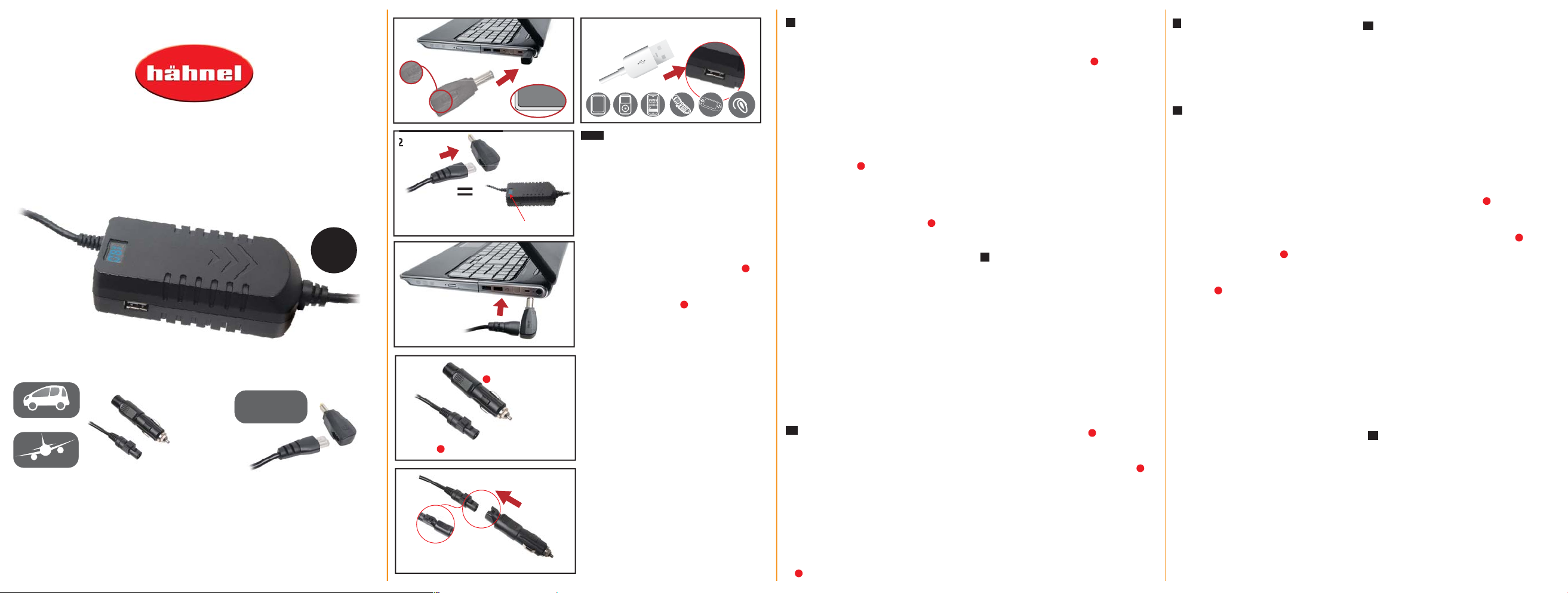
90W
up to
Product Specification:
Input: AC 12-32V DC 10A Max. Adaptor Ouput 12V - 24V DC. Max 90W
USB Output: 5V 2A (Max) 10W
Output Voltage: Automatically determined by fitting the
DC connector selected
Air & 12V Car Adaptor
For Laptops and USB Charging
+ USB Port
www.hahnel.ie
In carav
ans, car
s
, boat
s
EmP
o
wer
Charge L
apt
o
ps
mid
-fligh
t
Inter
changeable
C
onnector
s
Included
for
m
ost branded l
a
ptops
Warning
• Do not allow adaptor to get wet or get exposed to moisture
• Keep the adaptor out of reach of children
• Keep all contacts clean.
• Do not short circuit, solder or put into the fire.
• The adaptor is for indoor use only.
• Do not expose to excessive heat or naked flame.
• Do not dismantle or carry out any alteration to the product
Warnung
• Vor Feuchtigkeit und Nässe schützen.
• Das geräte von Kinder fernhalten.
• Alle Kontakte sauber halten.
• Kontakte nicht kurtzschliessen od Löten
• Nicht Hitze oder offener Flamme aussetzen.
• Das Gerät darf nicht demontiert oder abgeändert werden.
Précautions
• Ne pas exposer l’adapteur à l’eau ou à l’humidité.
• Ranger le l’adapteur hors de la portée d’enfants.
• Assurez-vous que les contacts sont propres
• Ne pas court-circuiter, souder ou mettre au feu.
• Le chargeur est à usage intérieur uniquement, ne pas l'exposer à
la pluie ou à l'humidité.
•
Ne pas exposer le chargeur à une chaleur excessive ou à des flammes.
• Ne pas démonter ni effectuer des modifications au produit.
IT Attenzione
• Non esporre l’alimentatore all’acqua o umidità
• Tenere l’alimentatore lontano dalla portata dei bambini
• Tenere puliti tutti i contatti.
• Non cortocircuitare, saldare o gettare nel fuoco.
• Il caricatore deve essere usato all’interno. Non esporre a pioggia o umidità.
• Non esporre il caricatore ad eccessivo calore o alle fiamme.
• Non smontare o apportare modifiche.
Varning
• No deje que el corriente se moje o lo exponga a la humedad
• Mantenga el corriente alejado de los niños
• Mantenga todos los contactos limpios
• No cortocircuite, suelde o queme las pilas.
• El cargador está diseñado para su uso en el interior. No lo
exponga a la lluvia ni a la humedad.
• No exponga el cargador a un calor excesivo, o al fuego.
• No manipule ni efectúe ninguna modificación en el cargador.
Uwaga
• Nie dopuszczać do zamoknięcia ładowarki lub kontaktu z
wilgocią.
• Chronić przed kontaktem z dziećmi.
• Należy dbać o czystość styków i kontaktów.
• Nie ładuj baterii o różnych rodzajach i różnych
doprowadzić do zniszczenia baterii.
• Nie rzucać i nie wkładaćbaterii do ognia.
• Nie lutować
• Nie doprowadzać celowo do krótkich spięć
• Należy chronić przed wysoką temperaturą i kontaktem z
otwartym ogniem.
• Nie wolno rozmontowywać lub dołączać innych urządzeń
do ładowarki.
IRL/GB Choose from the connectors included, the one which fits
your laptop and has the correct voltage.
• Attach connector to the output lead of the power adaptor.
• LED Display shows setting of output voltage +/- 1V.
• Check laptop instruction manual or laptop rating label to
confirm that voltage shown on LED is the correct input
voltage +/- 1V, for your laptop.
• Caution: Difference of more than 1V between “Laptop” and
“Air & 12V Car Adaptor” may cause damage to either product.
Use On Aircraft
• Check onboard the aircraft which type of power adaptor is required.
Some aircraft use 12V or AC plugs.
• EmPower is the connector attached to the adaptor lead .
• Plug EmPower into socket on the aircraft.
Use in a Car
• Connect the 12V-32V Connector over the top of the
EmPower connector as shown in Diagram 6.
• Plug into cigarette lighter in vehicle
USB
• Connect the device with a USB lead to the USB
port on the power adaptor.
• This will power and charge the device.
• Refer to the manual of the device for instructions
USB lead not included.
A
FR Choisissez parmi les connecteurs inclus, celui qui correspond à
votre ordinateur portable et à la bonne tension.
• Fixer le connecteur au fil de sortie de l'adaptateur secteur
• L’indicateur LED affiche le réglage de la tension de sortie + / - 1V
• Consultez le manuel d'instructions de l’ordinateur portable ou sur
l’ordinateur portable la plaque signalétique afin de confirmer que
la tension indiquée sur la LED est la tension d'entrée correcte
+ / - 1V, pour votre ordinateur portable
• Attention: Une différence de plus de 1V entre le portable et le
l’adaptateur peut causer des dommages aux produits
Utilisation dans les avions
• Vérifiez à bord de l'avion quel type de d'adaptateur est nécessaire.
Certains de ces aéronefs utilisent soit du 12V soit des fiches AC
• l’embout « EmPower » est le connecteur sur lequel est
attaché au l’embout allume cigare. Connectez directement
cet embout dans la prise de l'avion
Utilisation dans une voiture
• Branchez le connecteur 12V-32V sur le connecteur
« EmPower » comme indiqué dans diagramme 6
• Branchez-le sur l'allume-cigare dans le véhicule
USB
• Branchez l'appareil avec un câble USB au port USB de
l'adaptateur secteur
• Cela alimente et recharge le dispositif
• Reportez-vous au manuel de l'appareil pour obtenir des
instructions
Prise USB non incluse
B
A
IT Scegli tra i connettori inclusi, quello adatto per il
vostro computer portatile e la giusta tensione.
• Inserire il connettore per il cavo di uscita dell'adattatore
• Il display LED mostra l'impostazione della tensione di
uscita + / - 1V
• Consulta il manuale di istruzioni del computer portatile o
la targhetta nel laptop per confermare che la tensione
indicata
sulla LED è la giusta tensione ingresso + / - 1V,
per il tuo portatile
Attenzione: la differenza superiore a 1V tra il computer
portatile
e "Air & 12V Car Adaptor" può causare danni
al prodotto.
L'impiego sugli aerei
• Controllare a bordo dell'aereo il tipo di adattatore per
l’alimentazione. Alcuni aerei usano 12V o classiche spine di corrente
• EmPower è il connettore collegato al cavo adattatore. Spina
nella presa EmPower sul velivolo
Utilizzo in auto
• Collegare il connettore 12V-32V sopra la parte superiore del
connettore EmPower come mostrato nella Figura 6
• Inserire la spina nella presa accendisigari del veicolo
USB
• Collegare il dispositivo con un cavo USB alla porta USB
dell’alimentatore
• Inizierà a caricare il dispositivo
• Consultare il manuale del dispositivo per le istruzioni
Cavo USB non incluso.
+
1
Volt
-
=
Tolerence:
1
3
2
4
5
12V - 32V Connector
EmPower Aircraft Connector
6 - USB Charging
12V - 32V Connector
A
B
B
=
Laptop:
Input Voltage: 19V
19V
Voltage on
Connector
19V
Max 2000mA
DE Beiliegend finden sich Anschlussadapter für alle gängigen
Notebookhersteller.
• Suchen Sie sich den passenden Adapter heraus und stecken
Sie ihn an die Ausgangsbuchse des Netzteils
• Ein LED-Display zeigt Ihnen dann die Spannung an
• Werfen Sie einen Blick in das Laptop Handbuch um zu
Überprüfen ob die Spannung für Ihr Laptop optimal ist.
• Achtung: Eine Differenz von mehr als 1V zwischen Laptop
und Netzteil kann Ihrem Gerät schaden!
Im Flugzeug
• Überprüfen Sie an Board welchen Anschlusstecker Sie
benötigen, um das Netzteil mit Strom zu versorgen.
• für Flugzeuge liegt extra ein sog. EmPower-Anschlussadapter
dabei
B
• Stecken Sie den EmPower-Anschluss in die Buchse im
Flugzeug
Im Auto
• Wählen Sie den 12V-32V Adapter aus und stecken ihn
einfach in den Zigarettenanzünder
USB
• Um USB-Geräte aufzuladen, können Sie ganz einfach,
sobald das Netzteil mit Strom versorgt wurde, den
integrierten USB-Anschluss nutzen
• Bitte lessen Sie vorher das Handbuch um mögliche
Fehler zu vermeiden
• USB-Kabel (siehe Abbildung) ist nicht im Lieferumfang
enthalten.
A
B
A
PL Wybierz jedną z załączonych do zestawu wtyczek, która pasuje
do Twojego laptopa i ma odpowiednie napięcie.
• Podłącz wtyczkę do wejścia zasilacza
• Wy
świetlacz LED wskazuje ustawienie napięcia wyjściowego + / - 1V
• Sprawdź w instrukcji laptopa lub na etykiecie/naklejce
znamionowej na laptopie czy widoczne napięcie +/- 1V na
wyświetlaczy LED jest prawidłowe dla Twojego laptopa
• Uwaga: Róznica większa niż 1V między laptopem a Adapterem
12V może spowodować uszkodzenie każdego z produktów.
Zastosowanie w samolocie
• Sprawdź na pokładzie samolotu, jaki jest wymagany zasilacz.
Niektóre samoloty wymagają 12V niektóre wtyczek AC
• EmPower jest wtyczką dołączoną do wejścia adaptera. Podłącz
EmPower do gniazdka w samolocie
Zastosowanie w samochodzie
• Podłącz złącze 12-32V do EmPower w górnej części złączki
(rysunek 6)
• Podłącz do gniazda zapalniczki w samochodzie
USB
• Podłącz urządzenie z wyjściem USB do portu USB adaptera
• Połączenie będzie zasilać i ładować urządzenie
• Zapoznaj się z instrukcją obsługi urządzenia, aby uzyskać
informację o wyjściu USB, które nie jest załączone.
B
A
ES Elija entre los conectores incluidos, el que se adapte a su
ordenador portátil y con el voltaje correcto.
• Enchufe el conector a la salida del adaptador de corriente
• La pantalla LED muestra la configuración de la tensión de
salida de + / - 1V
• Consulte el manual de instrucciones del ordenador portátil
o la etiqueta de características del ordenador portátil para
confirmar que la tensión que se muestra en el LED es el voltaje
de entrada correcto + / - 1V, para su portátil
Precaución: La diferencia de más de 1V entre el "ordenador portátil
" y "el Adaptador para Avión y Coche de 12V" puede causar
daños a ambos productos.
Uso en aviones
• Compruebe a bordo del avión que tipo de adaptador de corriente
se requiere. Algunos aviones usan 12V o enchufes de corriente AC.
• EmPower es el conector adjunto al adaptador principal. Enchufe
el conector EmPower a la toma del avión.
El uso en el coche
• Conecte el adaptador de 12V-32V en la parte superior del
conector EmPower como se muestra en el gráfico 6
• Enchúfelo al encendedor de cigarrillos del vehículo
USB
• Conecte el dispositivo con un cable USB al puerto USB
del adaptador de corriente
• Se podrá alimentar y cargar el dispositivo
• Consulte el manual del dispositivo para obtener instrucciones
USB no incluido
B
A
SE Välj mellan anslutningarna som ingår, välj den som passar
din bärbara dator och har rätt spänning.
• Fäst anslutningen till utgången på nätadaptern
• LED-displayen visar inställning av utspänning + / - 1V
• Kontrollera datorns bruksanvisning eller märkning på datorn
för att bekräfta att spänningen som anges på LED:n är rätt
ingångsspänning + / - 1V, för din dator.
Varning: skillnad på mer än 1V mellan "Laptop" och "Air &
12V Biladapter" kan orsaka skada på produkterna
Användning på flygplan
• Kontrollera ombord på flygplanet vilken typ av strömadapter
som krävs. Vissa flygplan använder 12V eller AC uttag
Page 2
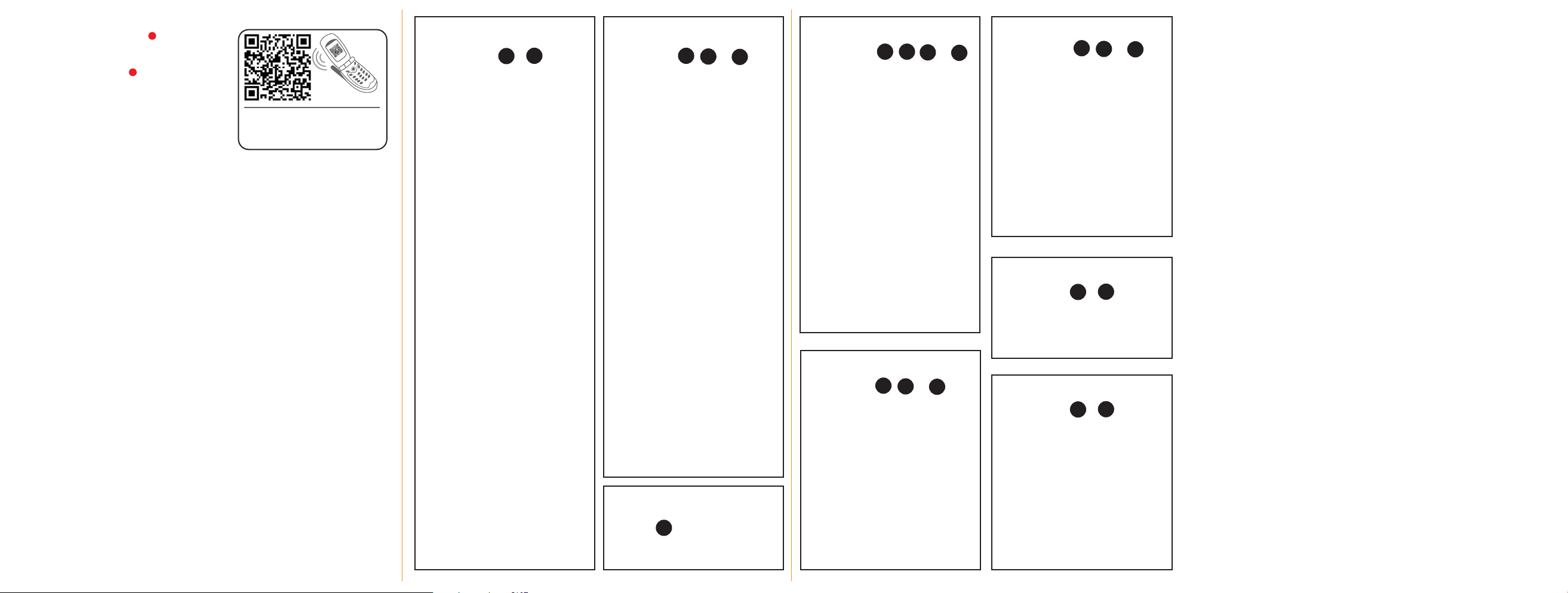
Varning
• Utsätt inte adaptern för väta eller fukt.
• Förvara adaptern utom räckhåll för barn.
• Håll alla kontakter rena.
• Plocka inte isär, kortslut inte, löda inte samt placera inte
laddare/batterier i eller nära öppen eldslåga.
• Laddaren är tillverkad för användning enbart inomhus. Utsätt
inte laddaren för regn eller fukt.
• Utsätt inte laddaren för stark värme eller öppen låga.
• Skruva inte isär eller modifiera laddaren.
Rev. 03/11Error & omissions excepted
*Note: Excludes Portege
3490CT, 3010CT, 3110CT, 3440CT, Libretto 100CT, 110CT
For Toshiba Laptop Series
One of the connectors or will fit the
following series
Satellite Series 220, 440, 460, 470, 480, 490, 1400, 1800,
2100, 2400, 2500, 2800, 4000, 5005, 5105, 5200, 6000,
A10, A15, A50, A55, A100, M20, M30, M35, M50
M40 (except M40-S312TD),
M45 (except M45-S165, M45-S165X,
M45-S169 & M45-S169X),
M55 (except M55-S139, M55-S139X,
M55-S141 & M55-S1001),
M100, P100, R10, R15, R20, R25, U200, U205
Pro Series 4000, 6000, 6100, A100, M10, M15, U200
Portege 2000, 300, 3500, 3505, 4000, 4005, 4010, 610, 7000,
M100, M200, M205, M300, M400, M405, R200, R400, R500, S100
Tecra Series 500, 700, 8000, 9000, 910, 9100, A1, A2, A3, A4, A5,
A7, A8, A9, M1, M2, M2V, M3, M4, M5, M6, M7, M9, S1, S2, S3, S5
TE2000, TE2100, TE2300
Qosmio Series E15, F10, F15, F20, F25
Libretto Series 50CT, 70CT, U100
Satellite Series 1000, 1100, 1200, 1600, 1700, 1900, 2400,
2435, 3000, A30, A35, A60, A65, A70, A75, A80, A100, A110,
A200, A210, A300, A300D, A305, A500, L10, L100, L15, L20, L25,
L30, L300, L300D, L35, L350, L350D, L355, L40, L45, L450, L450D,
L500, L550, L555, M100, M200,
M305, M45, M55, M60, M65, M70,
NJ30, P200, P200D, P30, P300,
P300D, P35, P305,
S200, S210, T110, T130, U300, U400, U405, U500, X200
Pro Series A200,
A300, L100, L300, L300D, L40, L450D,
L500, L550,
M200,
M70, P300, S200, T130,
U300,
U400, U500
Equium Series L300, L350, P300, U400
Portege Series A600,
M700
, M750, M800,
R500, R600
Tecra Series
A9,
L2, M8,
M9, S5, R10
Satellite Models P25-S670, P25-S676,
(DOES NOT FIT OTHER P25 Models)
Toshiba Satellite A100 Portege
M700, R500
Toshiba Tecra
A9, S5
Vaio: 505, X505, V505, C1, GR, GRX, SR, T, TX, TZ,
VX, Z1 Series.
Vaio: R505, 700, A, AR, AW, BX, BZ, CR, CS,
CW, F, FE, FJ, FR, FW, FZ, NR, NS, NW, SR, SZ,
W, Z Series
Any other Sony laptop powered by 16V or 19.5V
For Sony Laptop Series
ThinkPad Series A, E, i, R, S, SL, T, X
IdeaPad Series U, Y
Lenovo 3000 Series C, N, V
Any other IBM/Lenovo laptop powered by
16V, 19V or 20V accepting one of these
connectors
For IBM/Lenovo Laptop Models
COMPAQ
Evo Series N100, N1000, NX9000
Armada Series
E300, E500, E700, M300, M500, M700, 4100, 4200
Presario Series
200, 700, 800, 900, 1000, 1500, 2100, 2200,
2500, 2700, 2900, A900, C700, CQ60, X1000,
M2000, V2000, V3000, V4000, V5000
HP
HP Series 530, mini110, mini 311, G60, G71
Compaq Series
2500, 2700, 6500, 6700, 6800, 6900, 8500,
NC2400, NC4000, NC6000, NC8200, NW8400,
NX4300, NX5000, NX6300, NX7000, NX7300,
NX7400 NX9400, CQ60, CQ61
Omnibook Series
XF, XH, XT, ZE, 500, 900, 2100, 3000, 4000, 4100, 6000, 7100
Pavilion Series
DV4, DV5, DV7, DV1000, DV2500, DV4000, DV4100, DV4200,
DV4300, DV4400, DV5000, DV5100, DV6400, DV6500, DV6600,
DV6700, DV6800, DV8000, DV8100, DV8200, DV8300, DV9000,
DV9200, DV9300, DV9600, DV9700, DV9800, G3000, G5000,
L2000, TX1000, TX1100, TX2500, dv34, dv5, dv6, DM3,
TX2, HDX 16
Any other HP/Compaq laptop powered by
19V accepting one of these connectors
Note: Excludes Series
Compaq Presario 1900 & HP Omnibook 2000, 5000
For HP/Compaq Laptop Series
For
Dell Laptop Series
EXCEPT some older models of the Dell Inspiron and
Dell Latitude
For Samsung Laptop Series
A, GT, M, N, NC, P, Q, R, RC, RF, RV, SF, X, VM
For Asus Laptop Series
A2*, A3, A6, A7*, A8, B53, C90, F2, F3, F5, F6, F7,
F8, F9, G1 K50, K51, K52, K70, K72 ,M5, M50,
M51, M6, M70, N53*, N61, N73, P52, R1, R2, S5,
S6, U1, U2, U3, U6, U30, U31, U33, U35, U53,
UL30, UL50, V1, V2, VX Lamborghini, W1, W2,
W5, W7, X5, X80, F70, N20, N50, N80, X58, X71
Any other Asus laptop powered by 19V accepting
one of these connectors
Note: Excludes Series: A4, G2*, G50, G70, G71,
R2, W5, W90, Eee Series
For Acer Laptop Series
Aspire Series
1000, 2000, 3000, 4000, 5000, 6000, 7000, 8000
AcerNote Series: 300, 800, P100
Extensa Series :300, 500, 600, 700, 900, 4200, 4600,
5200, 5600, 7200, 7600
Ferrari Series: 1100, 1200, 3000, 4000, 5000
TravelMate Series
200, 300, 500, 600, 700, 2000, 3000, 4000, 5000,
6000, 7000, 8000, C100, C200, C300, Timeline Series
Any other Acer laptop powered by 19V accepting
one of these connectors
Note: Excludes Series: Aspire 9800, 9900
TravelMate 512, 515
3
5
One of the connectors or will fit
the following series
5
8
10
One of the connectors or
will fit the following series
5 7
8
11
One of the connectors or will fit
the following series
4
5
15
One of the connectors or will fit
the following series
5
8
11
The connector will fit the following series
13
One of the connectors or will fit
practically all Dell Laptops.
5
9
One of the connectors or will fit
the following series.
1
2
For user video
instruction
SCAN QR Code
Errors and Omissions excepted.
• EMPower är anslutningen på kabeln. Sätt i EmPower kontakten
i uttaget på flygplanet, finns i nyare flygplan
Använd i en bil
• Anslut 12V-32V-kontakten på EmPower kontakten som visas på bild 5.
• Koppla in i bilens cigarettändaruttag
USB
• Anslut enheten med en USB kabel till USB-porten på nätadaptern
• Detta kommer att driva och ladda enheten
• Se anvisningar för enheten i dess bruksanvisning
USB-kabel ingår ej.
B
A
