Hyvision MV179 User Manual

|˅GtG
G
G
t}X^`G
G
G

FCC NOTE
:This equipment has been tested and found to comply with the limits for a Class B digital device,
pursuant to Part 15 of the FCC Rules. These limits are designed to provide reasonable
protection against harmful interference in a residential installation. This equipment generates,
uses and can radiate radio frequency energy and, if not installed and used in accordance with
the instructions, may cause harmful interference to radio communications.
However, there is no guarantee that interference will not occur in a particular installation. If this
equipment does cause harmful interference to radio or television reception, which can be
determined by turning the equipment off and on, the user is encouraged to try to correct the
interference by one or more of the following measures:
-- Reorient or relocate the receiving antenna.
-- Increase the separation between the equipment and receiver.
-- Connect the equipment into an outlet on a circuit different from that to which
the receiver is connected.
-- Consult the dealer or an experienced radio/TV technician for help.
THIS DEVICE COMPLIES WITH PART 15 OF THE FCC RULES.
OPERATION IS SUBJECT TO THE FOLLOWING TWO CONDITIONS:
(1) THIS DEVICE MAY NOT CAUSE HARMFUL INTERFERENCE, AND
(2) THIS DEVICE MUST ACCEPT ANY INTERFERENCE RECEIVED,
INCLUDING INTERFERENCE THAT MAY CAUSE UNDESIRED OPERATION
THE MANUFACTURER IS NOT RESPONSIBLE FOR ANY RADIO OR TV INTERFERENCE
CAUSED UNAUTHORIZED MODIFICATIONS TO THIS EQUIPMENT. SUCH
MODIFICATIONS COULD VOID THE USER'S AUTHORITY TO OPERATE THE EQUIPMENT.
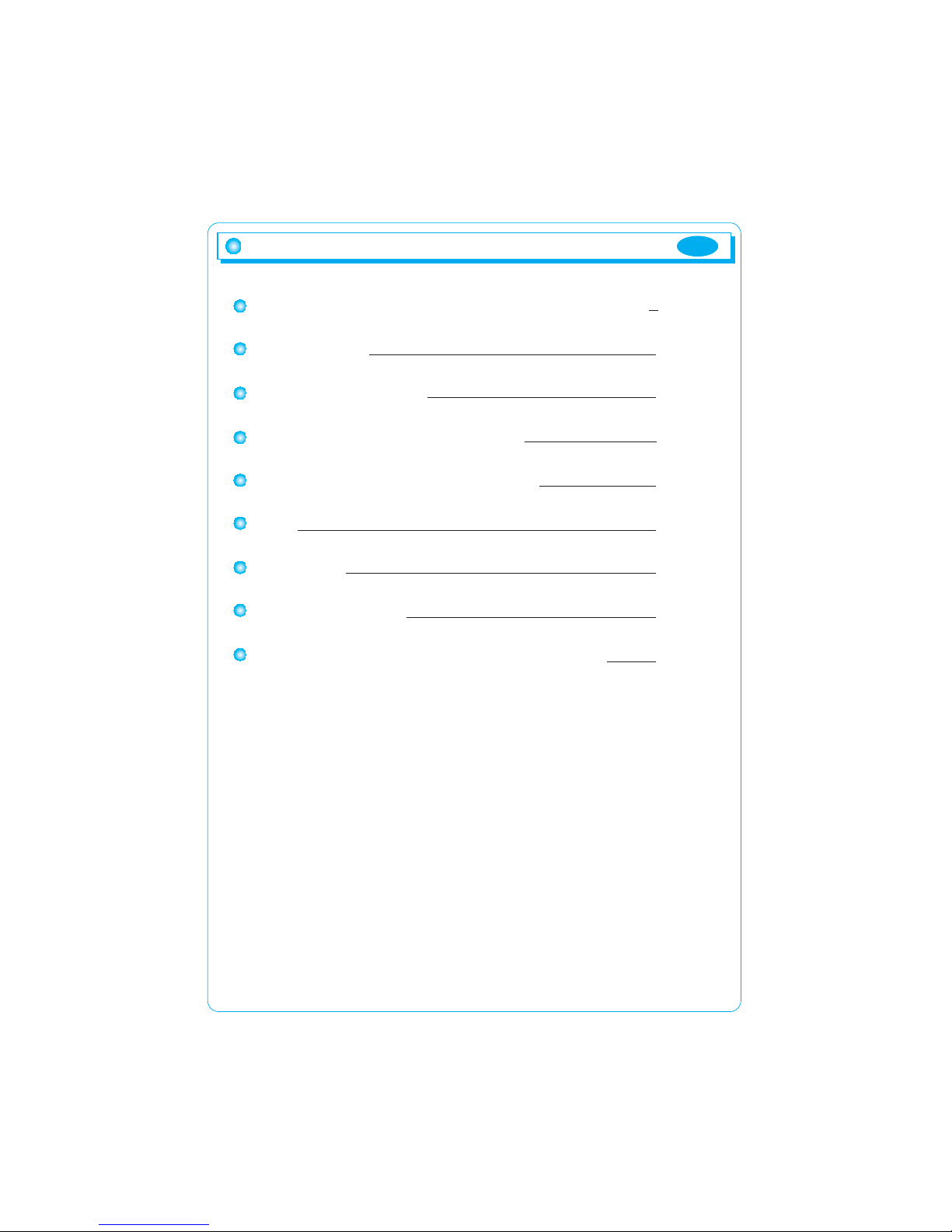
Table of Contents
ENG
1
Please read the cautions carefully before using this product 2
Product features 3
Installation of the product 4
Names and operation of control buttons 5
Selection and operation of the OSD menu 6
Menu 7
Timing guide 10
Product specifications 11
Before asking for repair service, please check below 12
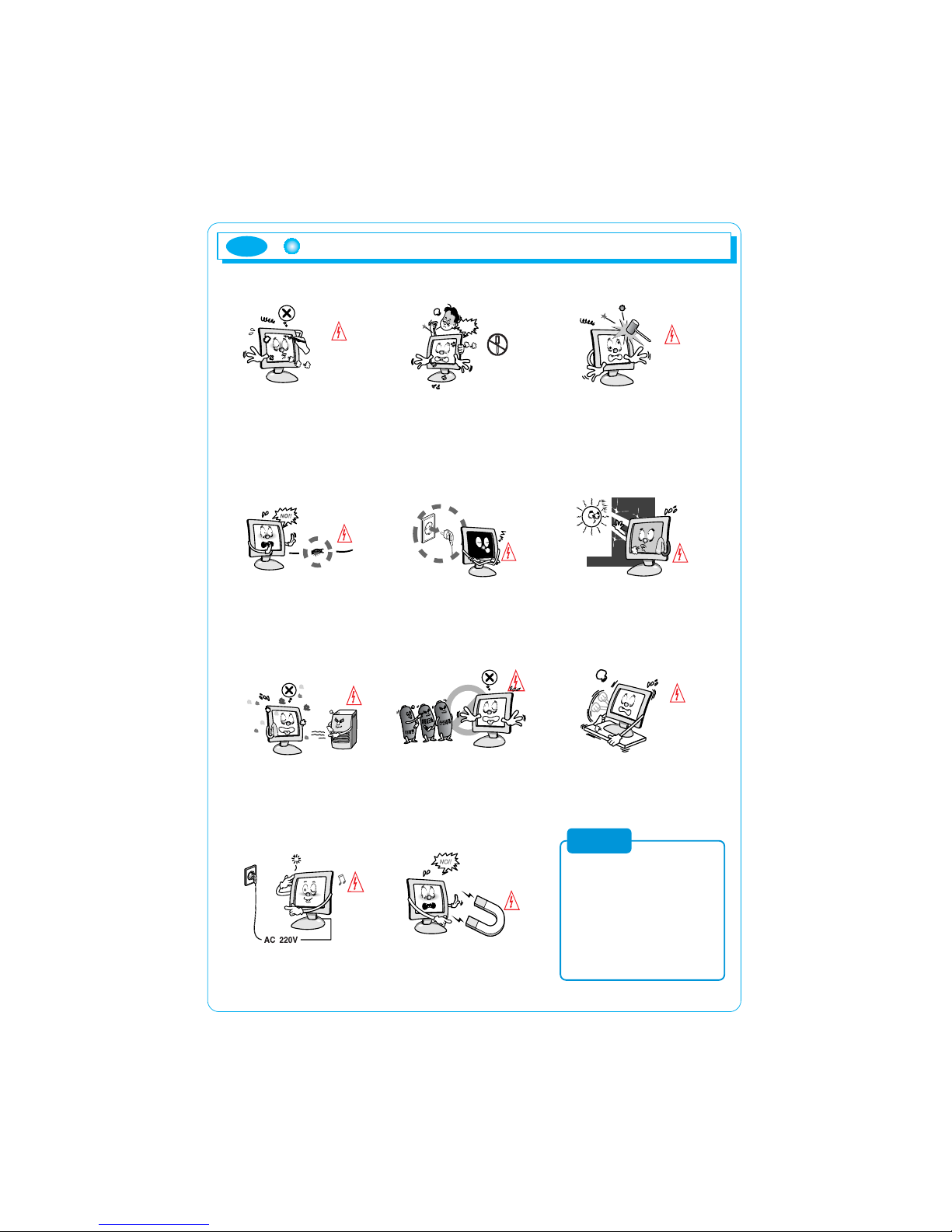
2
Please read the cautions carefully before using this product
Do not scratch the screen of the
LCD monitor with sharp
materials such as nails and
pens.
The interior part of the monitor is
composed of electric elements. If
the monitor is broken, do not try to
disassemble it, because it is
necessary to contact appropriate
technical services in order to have
the product repaired.
Take care of the LCD monitor so
that it is not damaged by the
external impact.
Take care not to use damaged
cords and keep this product out
of reach of children and persons
who are not involved in using the
product.
Disconnect the power cable when
the monitor is not used during a
long period of time while you are
away from home.
Do not use this product near the
windows receiving direct sunlight
or direct natural light.
Choose a fresh and dry area and
protect the monitor from extreme
conditions of temperature and
humidity, dust and smoke.
Adequate temperature = 0-40°C.
Adequate humidity = 30-80 RH
The LCD monitor screen can be
damaged in the case that you
clean the surface by using
acetone, ethyl alcohol or acid
detergent.
Do not install the monitor in a
sloping place that is not safe due
to the fact that the product can fall
down and be broken, thus doing
harm to other persons.
Check the power voltage before
connecting to the AC power
cable.
Take care so that the monitor is not
in contact with magnetic materials,
metals and inflammable
substances.
Note
This product uses the TFT LCD panel
produced using state-of-the-art technology.
The TFT LCD panel consists of millions of
pixels and there is much probability of
occurrence of bad pixels. Due to this
reason, red, blue and green pixels may
seem to shine and some black pixels may
be visible. But this does not mean that the
quality of this product is bad. You can use
this product without worrying about the
worsening of product performance.
ENG
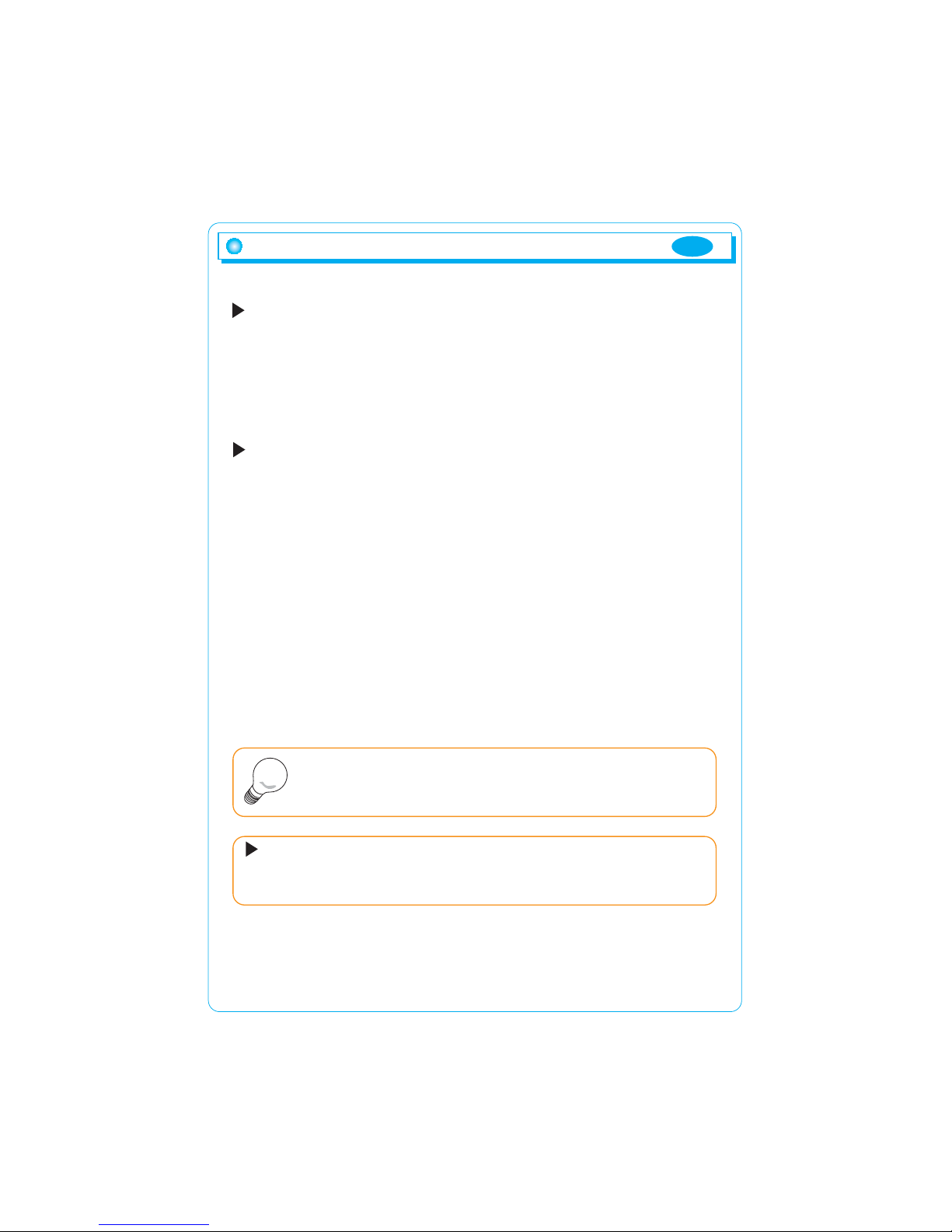
3
Introduction
Thank you for buying our TFT LCD monitor.
Our monitor is a high-resolution monitor that has features of electromagnetic
wave blocking, reduction in electricity consumption, and efficient use of space.
In view of the fact that this user's manual is prepared for helping you to
adequately use the product, it is recommendable to read the user's manual
before using the product.
Product features
1) This product has a 17-inch flat surface (Color Active Matrix TFT LCD) with a
pixel size of 0.264 mm (H) x 0.264 mm (V) for displaying an ultra-precision,
high-resolution image.
2) This product uses 17"(Thin Film Transistor) LCD panel and supports a
maximum of 1280 x 1024.
3) This product is a monitor whose deflection frequency is automatically
transformed up to 30 - 80 kHz horizontally and up to 56 - 75 Hz vertically.
4) This product is compatible with IBM PC and Apple Macintosh (a different
adapter is necessary for Apple Macintosh).
5) This product has a power-saving function less than 40 W in ON mode, less
than 3 W in stand-by mode, less than 3 W in pause mode and less than 3 W
in OFF mode in comparison with other monitors.
6) This product supports DDC and allows you to use 'Plug and Play'.
Product features
In the case of some system requirements, it may not be
compatible with Plug and Play.
Registered as a device whose electromagnetic wave-blocking capacity is adequate
(B Class)
This product is registered as a device whose electromagnetic wave-blocking
capacity is adequate and can be used in all places (including homes).
Note
ENG
