Hyundai Telecom HNT-3079 Instruction Manual
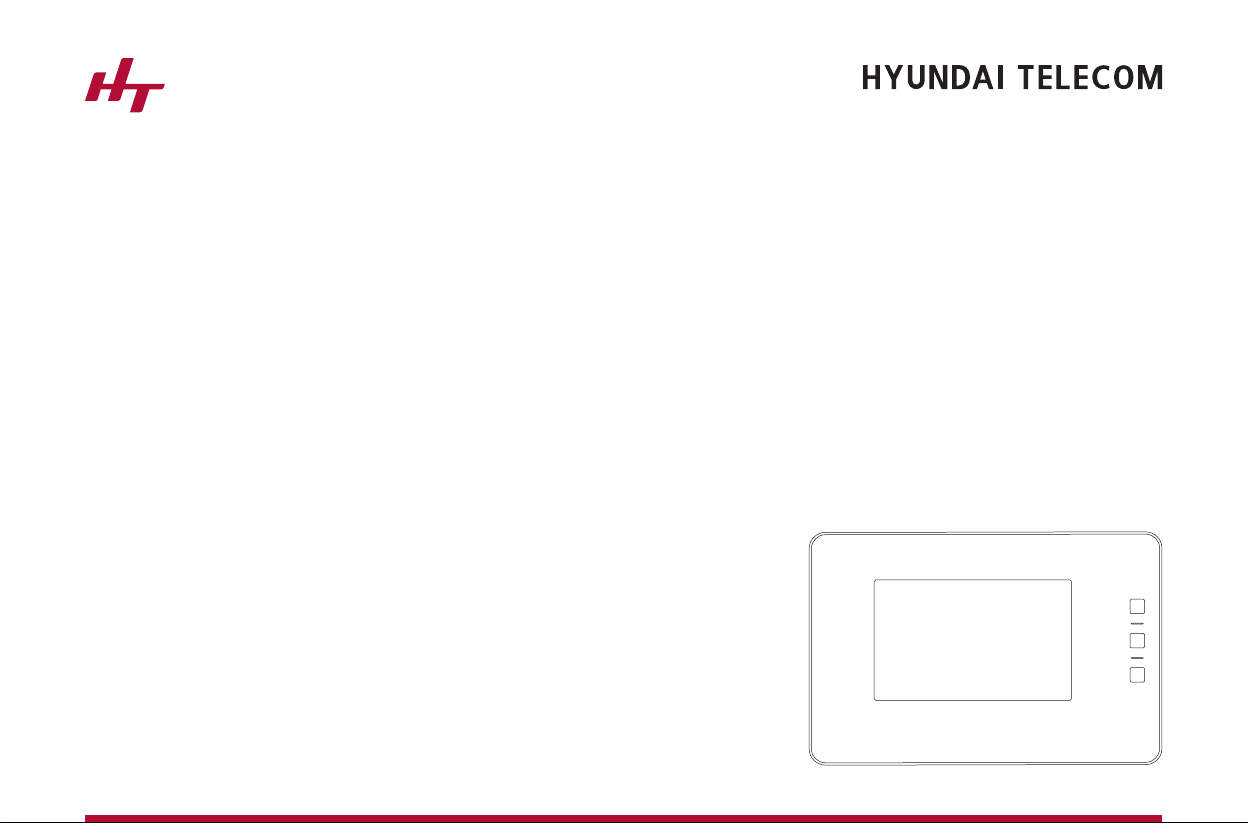
Instruction Manual
HNT-3079

HAPPY TOGETHER, HAPPY TOMORROW
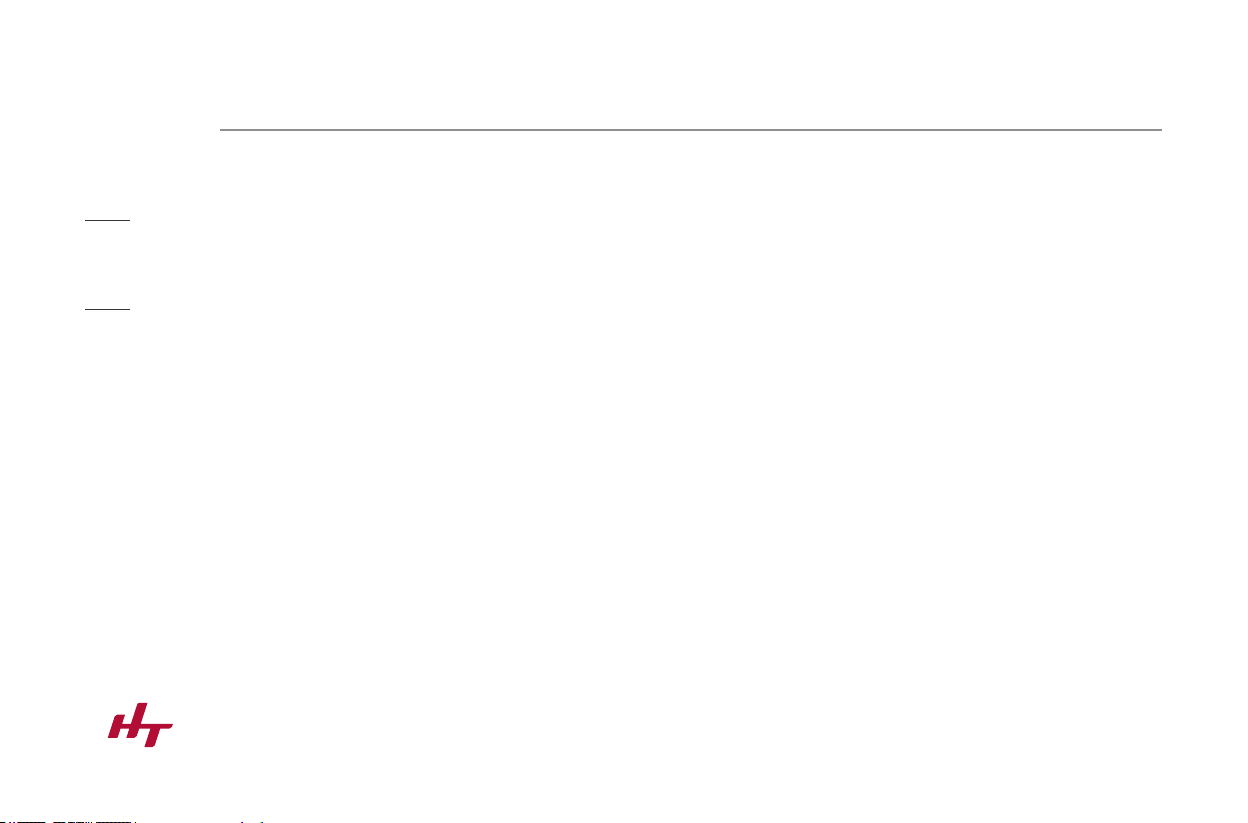
HNT-3079
Security
SMART HOME SYSTEM
Away Mode monitors trespass.
Once the alarm starts ringing, any abnormal situations sensed will be notied to an indoor station,
a door phone and a guard phone automatically.
Call
Thank you for purchasing Home Network System of HYUNDAI TELECOM.
Since this system is developed and produced by a R&D center of HYUNDAI TELECOM and has various convenient functions,
please read this Instruction Manual carefully before use so you can fully understand the use of the equipment. The functions of this
product or the content of the Instruction Manual can be modied without a prior notice for the purpose of quality improvement.
Communicate with a door phone, indoor station of neighbor, guard phone and a lobby phone.
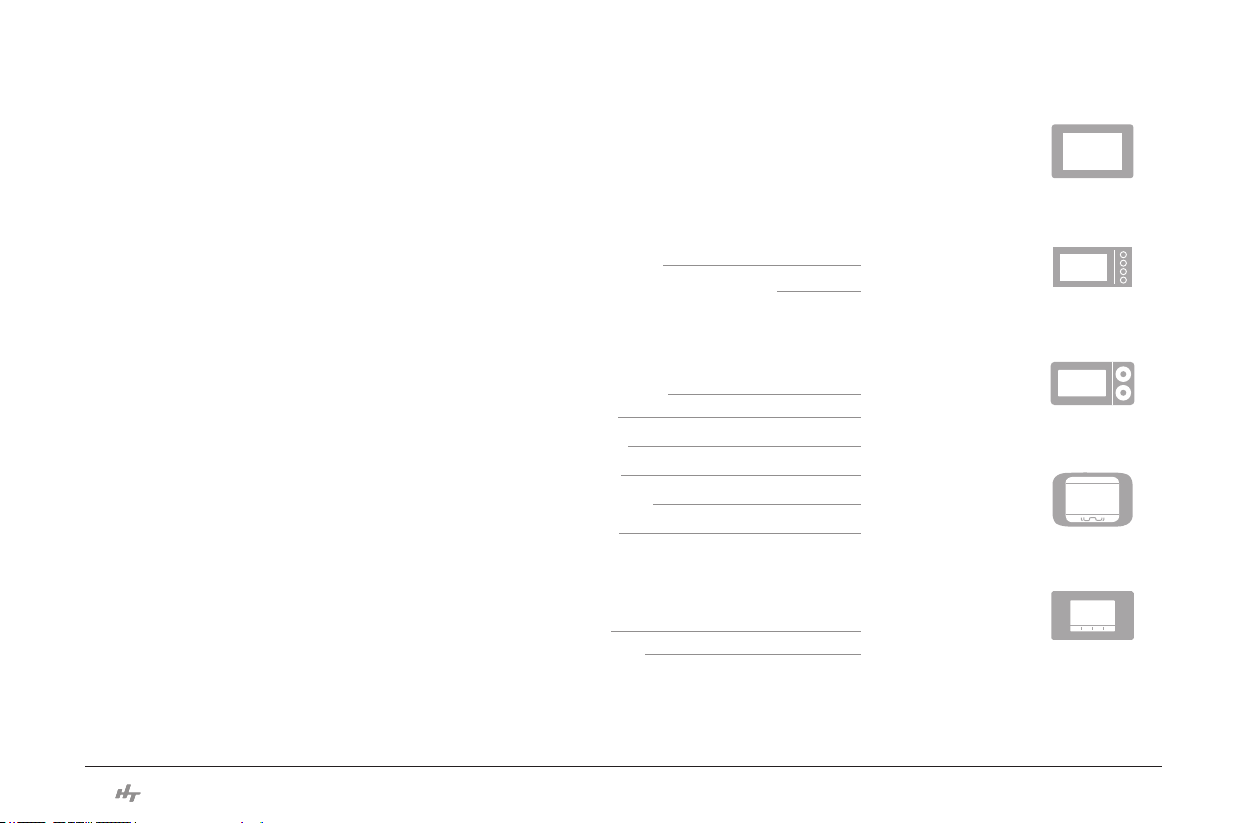
Table of Contents
4
4
4
01
Precautions
External structure and description
02
How to use
Calling option
Security option
Control option
Information option
Setting option
03
Size and specication
Product warranty
Instruction Manual
Instruction Manual
Instruction Manual
Precautions on use 6
Screen construction 10
Specication 46
8
11
19
27
32
36
47
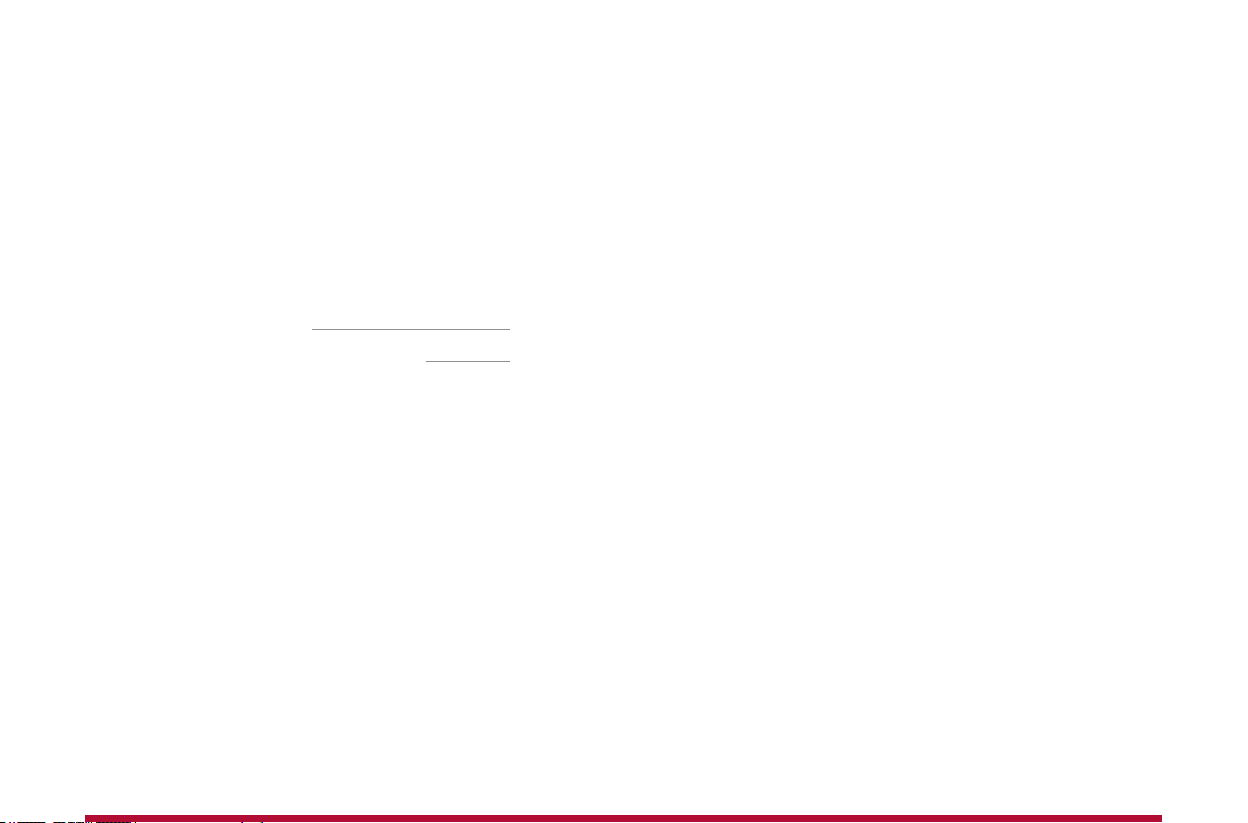
HNT-3079
01 Precautions
Precautions on use 6
External structure and description
If a power plug or an equipment connector applies as a blocking device,
such device has to be in a location where it can be manipulated easily.
8
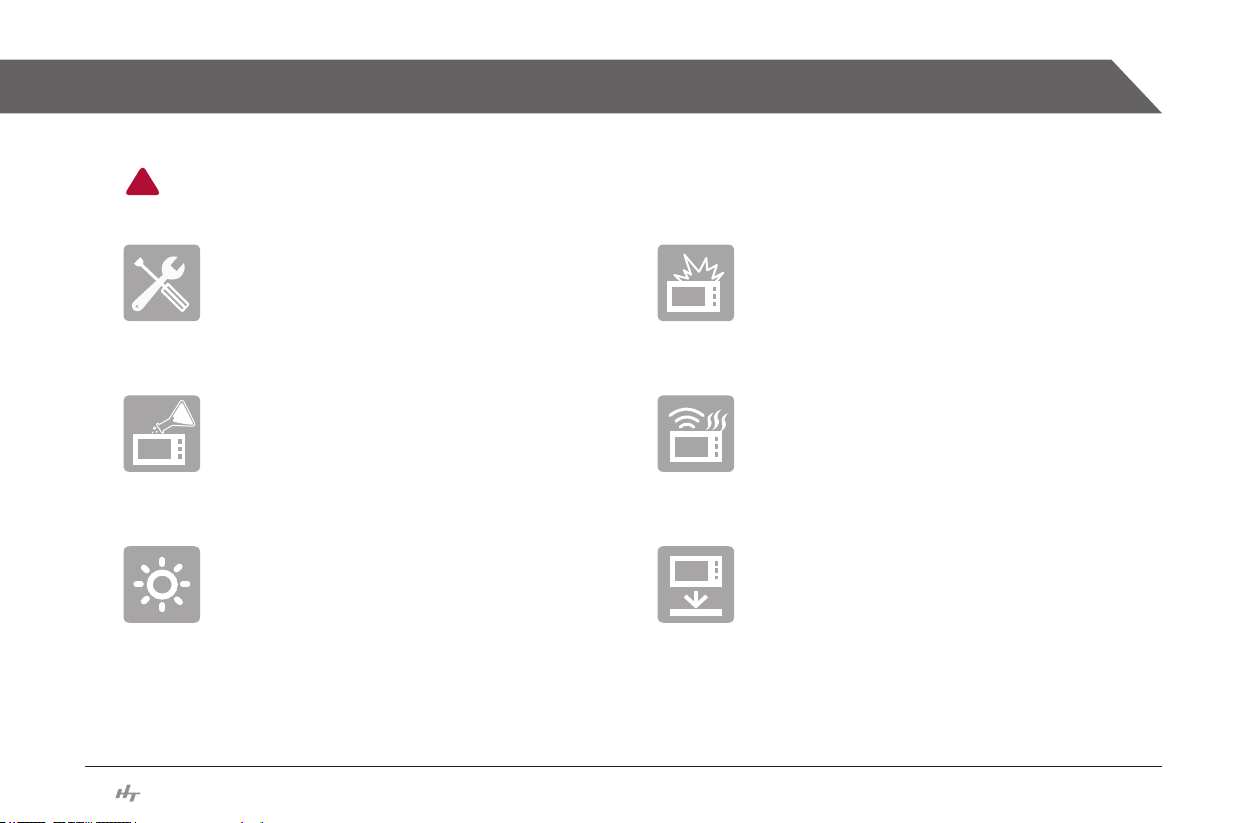
Precautions on use
This part contains matters that can result in a serious injury or even death. Please read and be fully aware of the
!
contents for the correct use of the equipment.
6
Any attempts of disassembly, repair,
remodeling are prohibited.
Do not use water or chemicals, such as
alcohol, to wipe the outside of the product
with but use only a piece of dry cloth.
Do not install the product in a place that is
either hot or humid due to a heating equipment
or such or is exposed to direct sunlight.
Instruction Manual
Do not have the product exposed to a
physical impact, smoke, oil, or water.
If there is any abnormal noise, smell, or
smoke coming out of the product, stop using
it immediately and call the Service Center.
For the prevention of an injury, the product
has to be xed on the ground or wall safely
according to the installation manual.
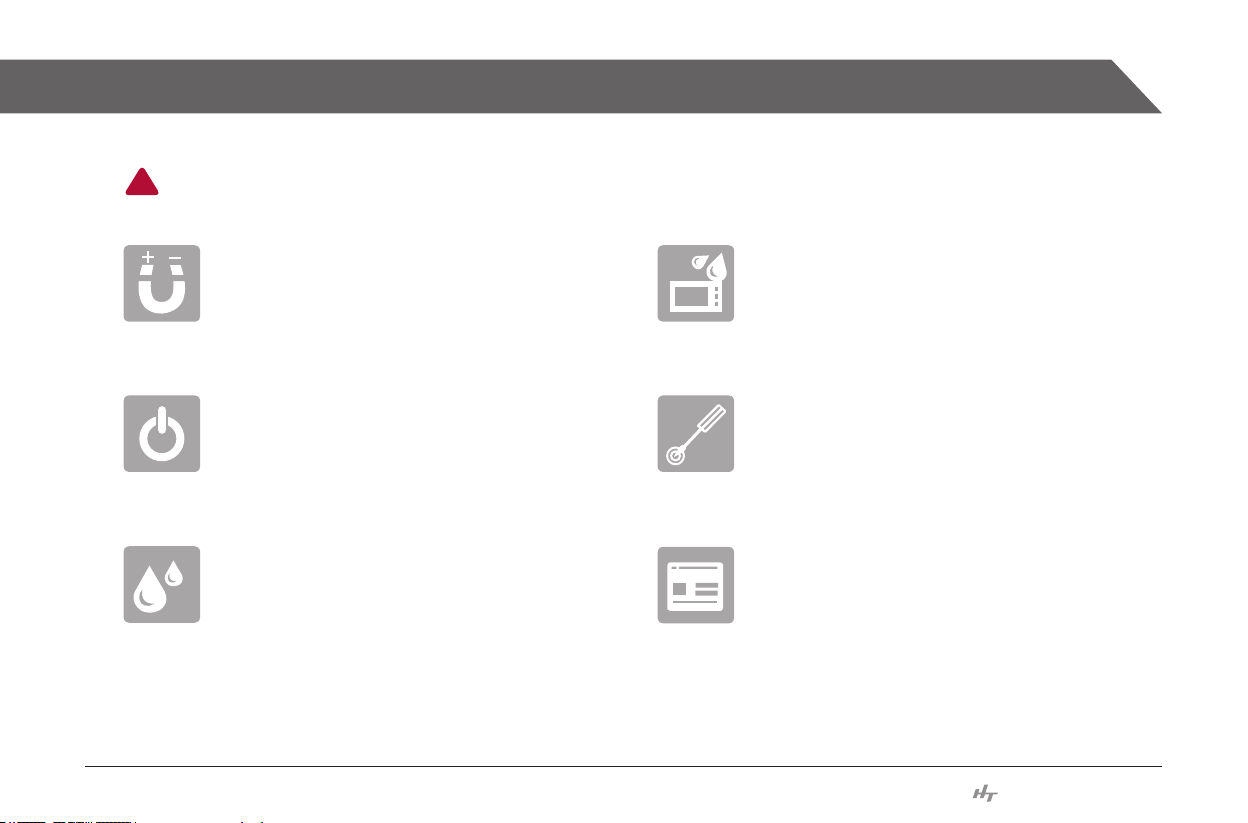
Precautions on use
This part contains matters that can result in an injury or a property damage. Please read and be fully
!
aware of the contents for the correct use of the equipment.
Do not place any equipments that generate
strong magnetism (a large TV or speaker)
near the product.
This product does not operate if a circuit
breaker is shut down or in case of a blackout.
Do not leave the equipment in a place where
water drops or splashes.
*Electrical installation of building needs to be equipped with a bipolar main power switch where both poles have a contact separation of at least 3mm or bigger.
Be careful not to have water get into a
camera of a doorphone while cleaning the
entrance.
Do not press buttons with a sharp object,
such as an awl or a pin, or put such into the
hole.
Please keep the Instruction Manual safely
and, if moving to a new house, hand over the
manual to the new owner of your house.
Instruction Manual
7
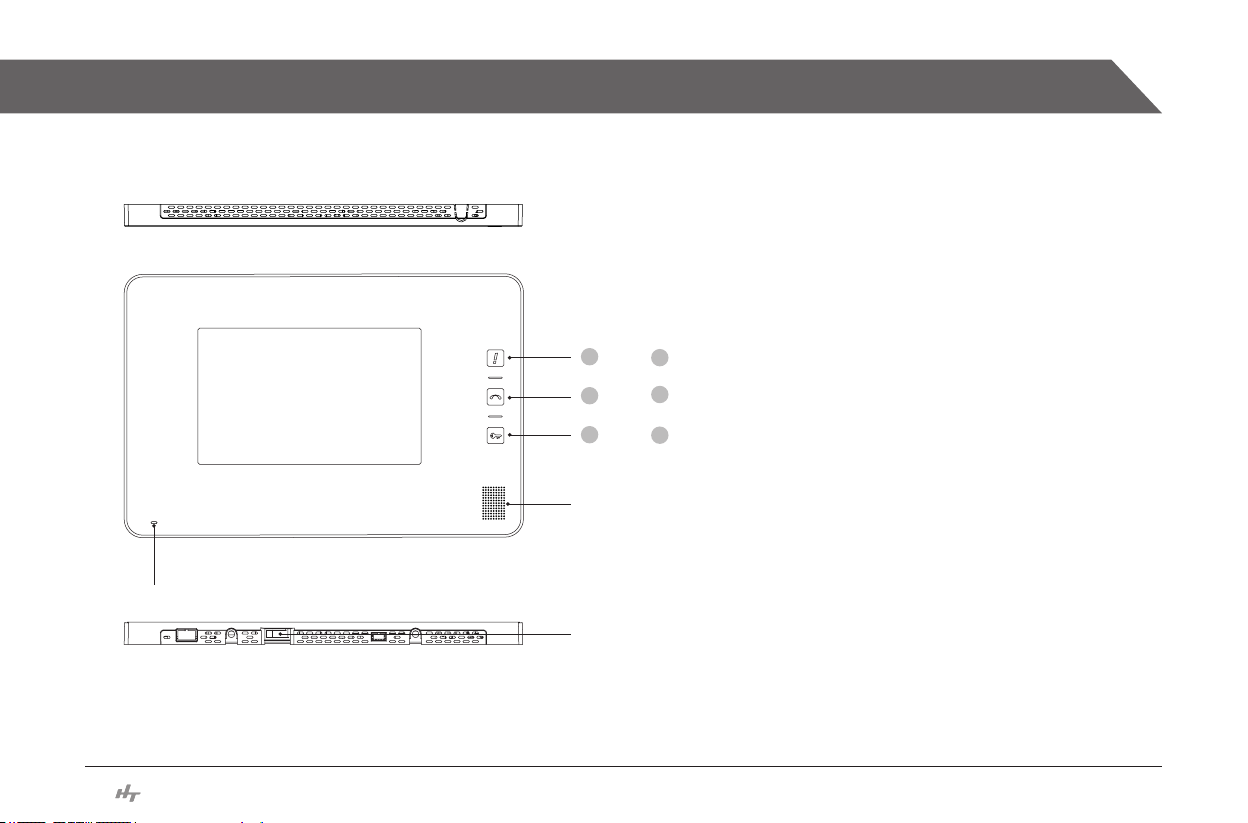
External structure and description
8
8
Microphone
Instruction Manual
Instruction Manual
1
2
3
Speaker
Power switch
1
Emergency It is used in case of emergency.
2
Call It starts and ends a call when receiving a call.
3
Open Door
※
Product image may differ by model and optional specication is included.
It opens the door while calling through a doorphone
or the Lobby phone or on the phone.

HNT-3079
02 How to use
Screen construction 10
Calling option
Security option
Control option
Information option
Setting option
11
19
27
32
36

Screen construction
1. Initial screen
Main menu
Functions of each menu
Menu
Talk
Security
Control
Information
Setup
It starts and ends a call when receiving a call.
This menu is for setting of delay time on away mode and changing user’s password
to inactivate away mode or disarm emergency mode.
If you select menus, you can move to applicable device control screens.
If you select menus, you can move to applicable device information screens.
If you select menus, you can move to applicable device setting screens.
Function
10
Instruction Manual
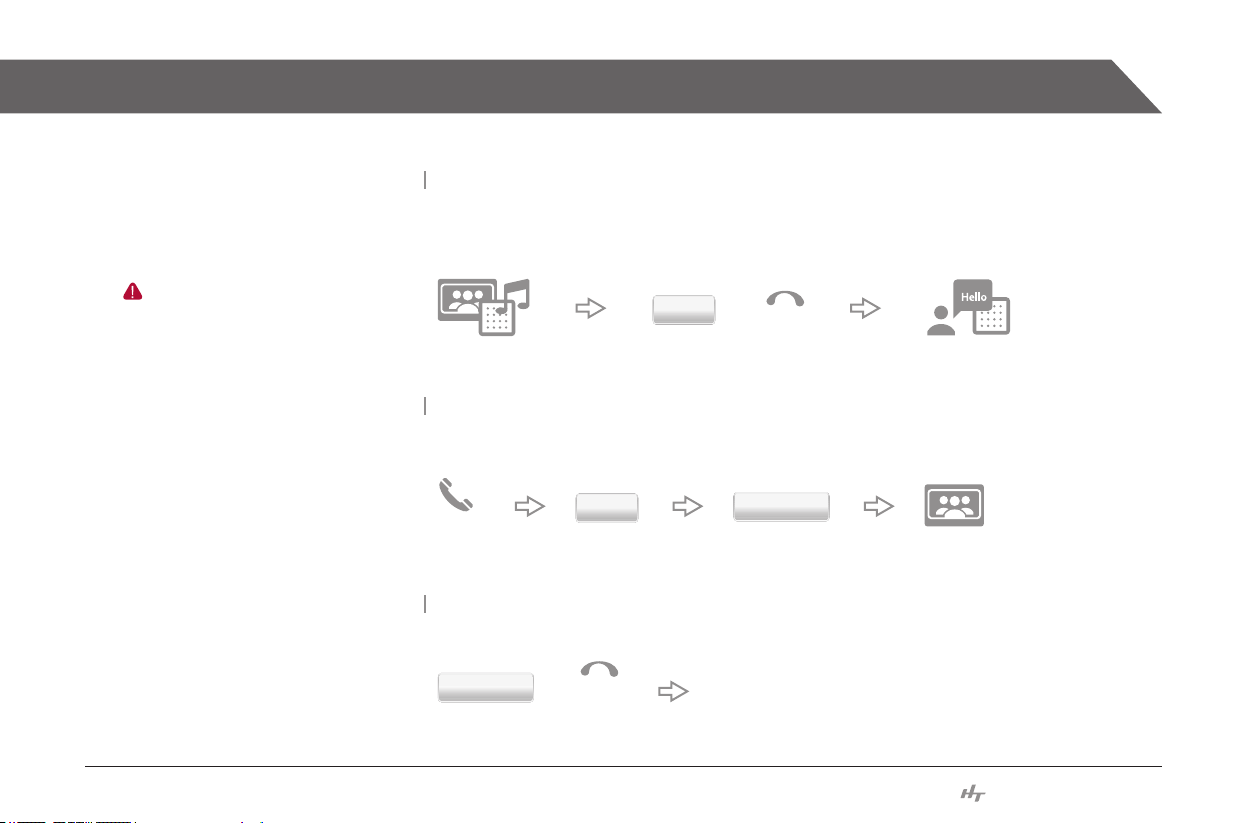
Calling option
1. Call through door phone
It is for making a call through a door phone
installed at the main entrance of housing.
Be careful while using Open Door option as
there is a risk of a security problem due to
user's mistake.
If a call is made to a door phone
Press the button as below to start the call.
If you do not receive the call for30 seconds, it will automatically end.
Whenyouwanttoseeimagesoutsidethedoor(doormonitoringfunction)
Press the button as below to see images.
Talk
Whenyouendthedoorphonecall(automaticallyendsin3minutes)
Press the button as below to end the call.
Disconnect
or
Door
Call
Talk
or
Monitoring
End Call
Call
Instruction Manual
11
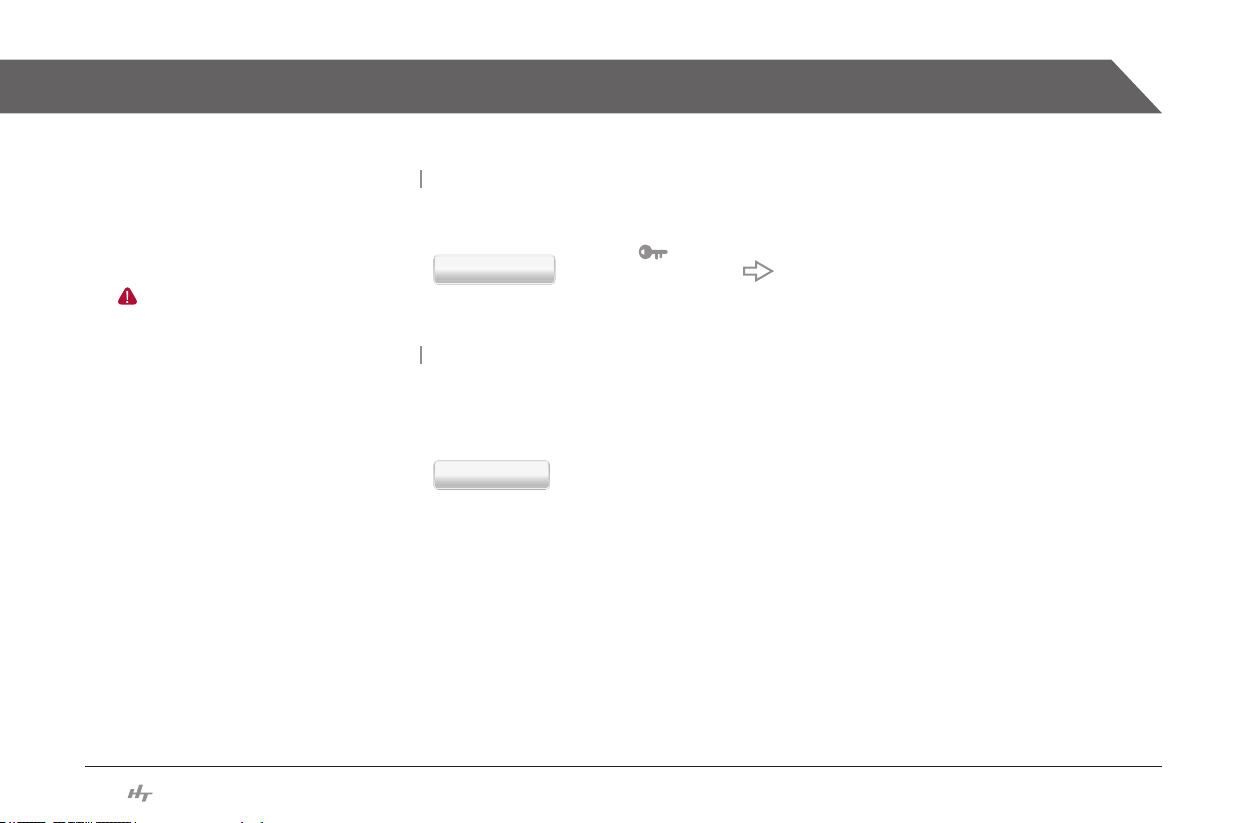
Calling option
1. Call through door phone
It is for making a call through a door phone
installed at the main entrance of housing.
Be careful while using Open Door option as
there is a risk of a security problem due to
user's mistake.
* Optional features are available only when such
features are installed during construction.
The feature may change or not be available
depending on connection methods or if
connection is not possible.
Open Door function (optional feature)
Press the button as below to end the call and open the door.
Door Opening
Whenyouwanttosavevisitorimages
Press the button below to save images of the visitor calling or in call. You can see the saved images in
[Security] - [Storage List] menu.
Video Saving
or
Open Door
End Call
12
Instruction Manual
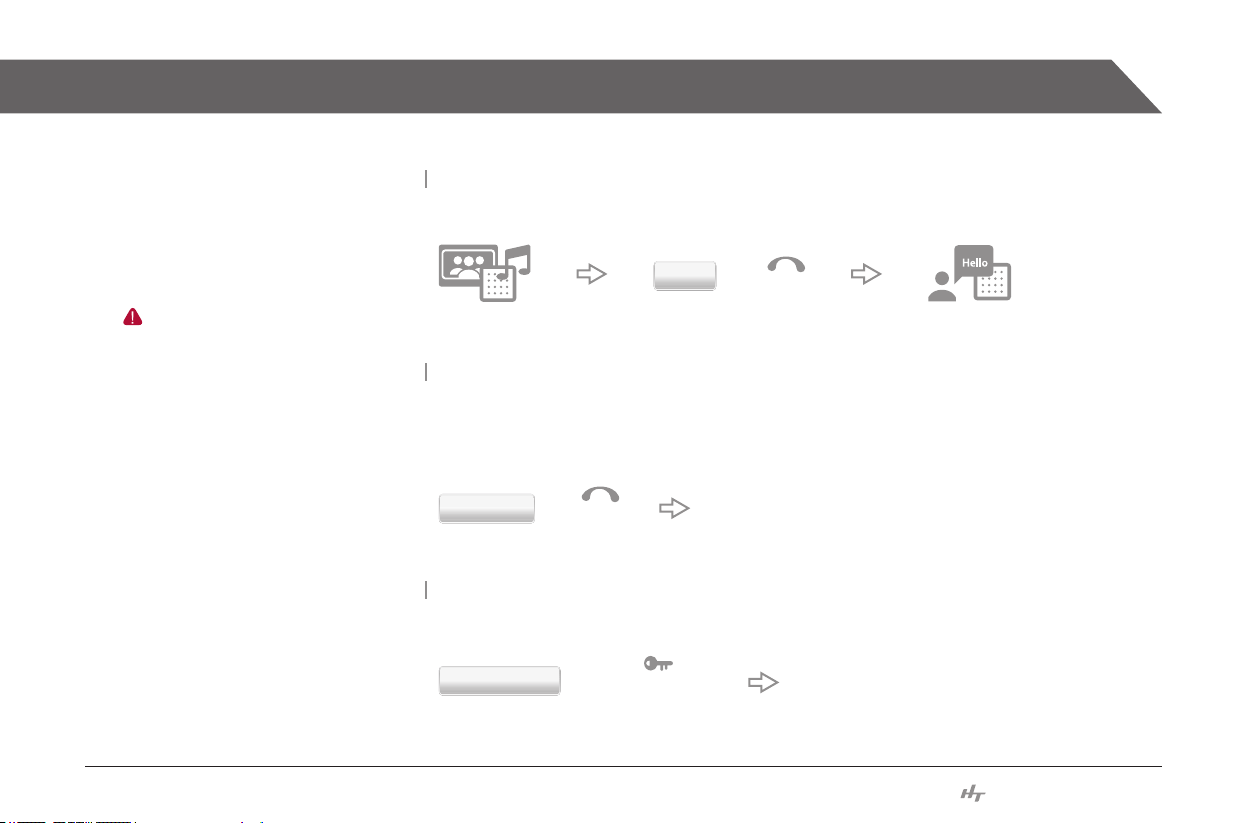
Calling option
2. Call through the lobby
phone
It is for a call with the lobby phone and only
receiving calls are available.
Be careful while using Open Door option as
there is a risk of a security problem due to user's
mistake.
When you receive a call from the lobby
Press the button as below to start the call.
When you end t
Talk
hecallfromthelobby(automaticallyendsthecallin
or
Call
1minute)
Press the button as below to end the call.
Disconnect
Auto lobby door open
Press the button as below to open the door and end the call.
or
Call
End Call
※
The actual display may be different according to functions.
Door Opening
or
Open Door
End Call
Instruction Manual
13
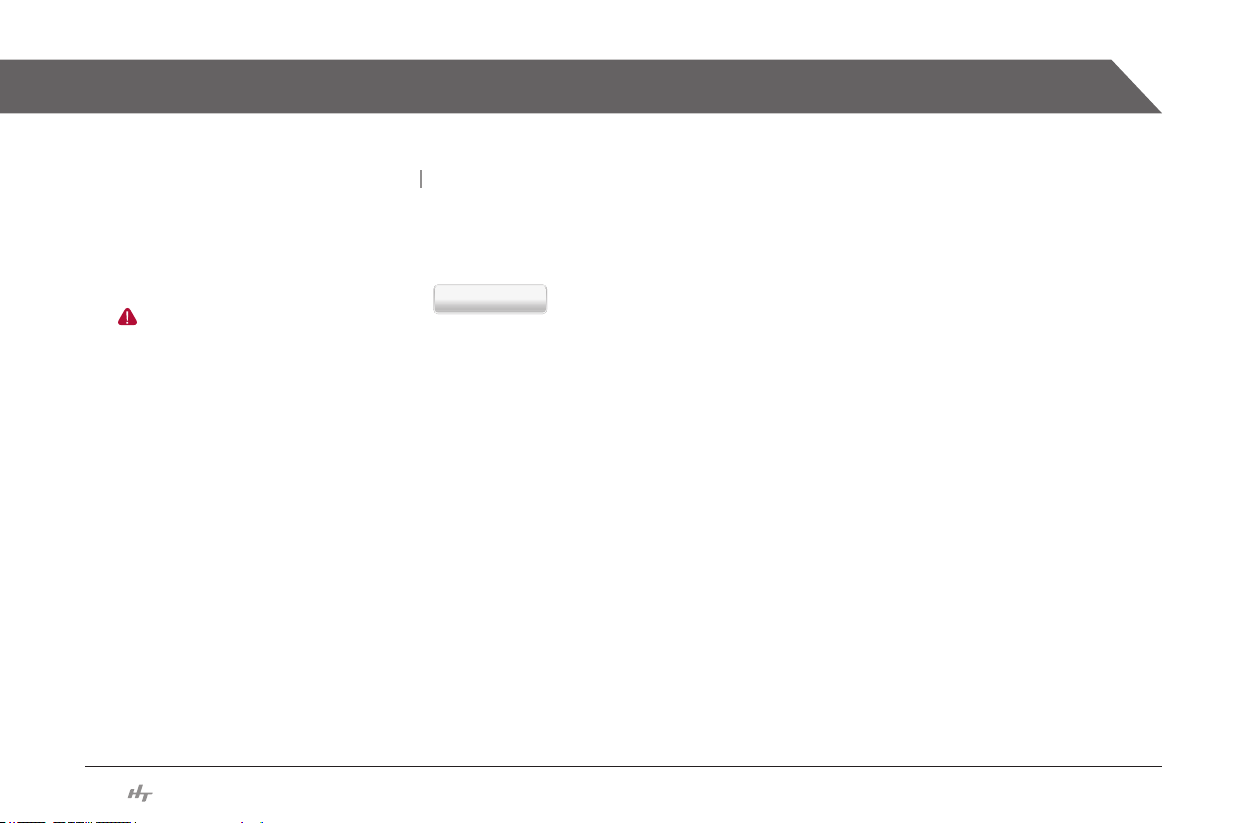
Calling option
2. Call through the lobby
phone
It is for a call with the lobby phone and only
receiving calls are available.
Be careful while using Open Door option as
there is a risk of a security problem due to user's
mistake.
Whenyouwanttosavevisitorimages
Press the button below to save images of the visitor calling or in call. You can see the saved images in
[Security] - [Storage List] menu.
Video Saving
14
Instruction Manual
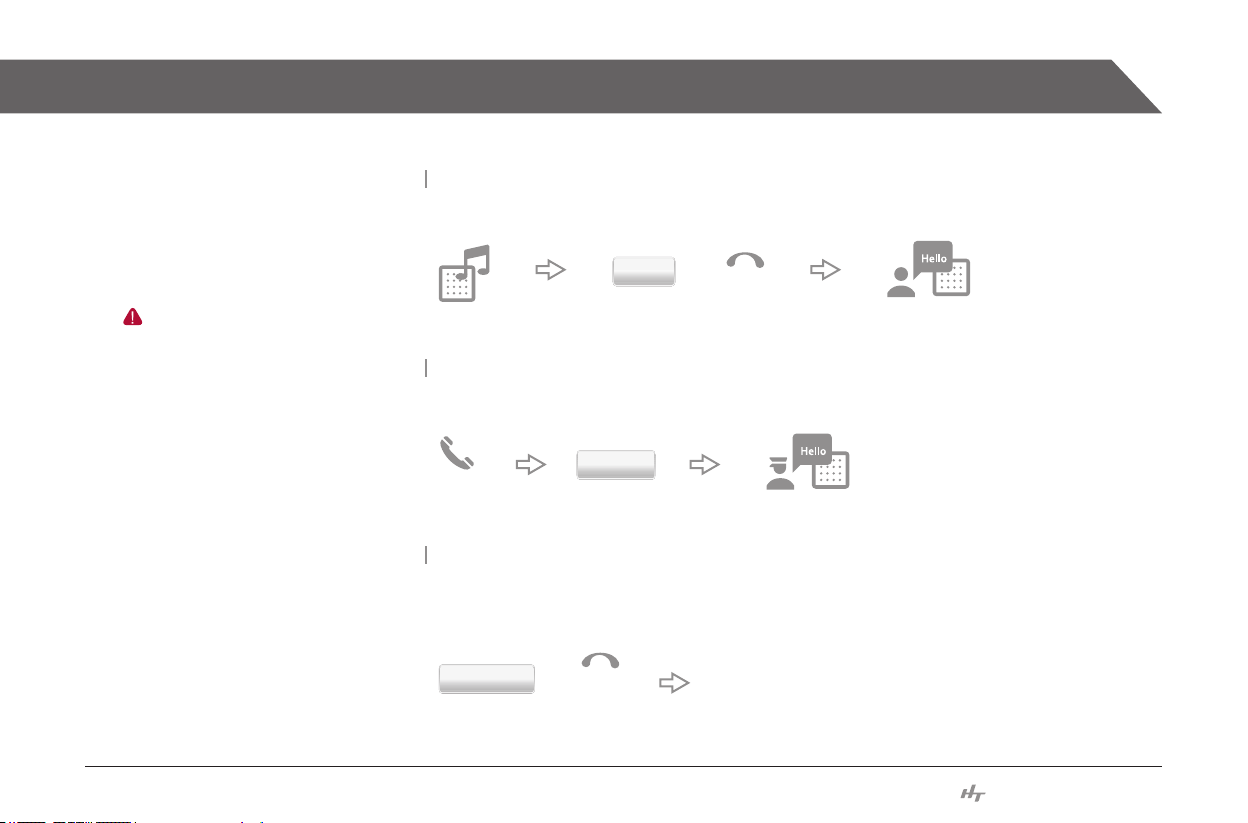
Calling option
3. Call through the guard
phone
It is for making a call at the controller installed
in the security ofce.
Be careful while using Open Door option as
there is a risk of a security problem due to user's
mistake.
When you receive a call from the guard phone
Press the button as below to start the call.
Whenyouwanttomakeacallatthesecurityoffice
Press the button as below to start the call.
Talk
or
Call
Talk
When you end the call with the guard phone
Guard
(automatically ends in 3 minutes)
Press the button as below to end the call.
Disconnect
or
Call
End Call
Instruction Manual
15
