Page 1
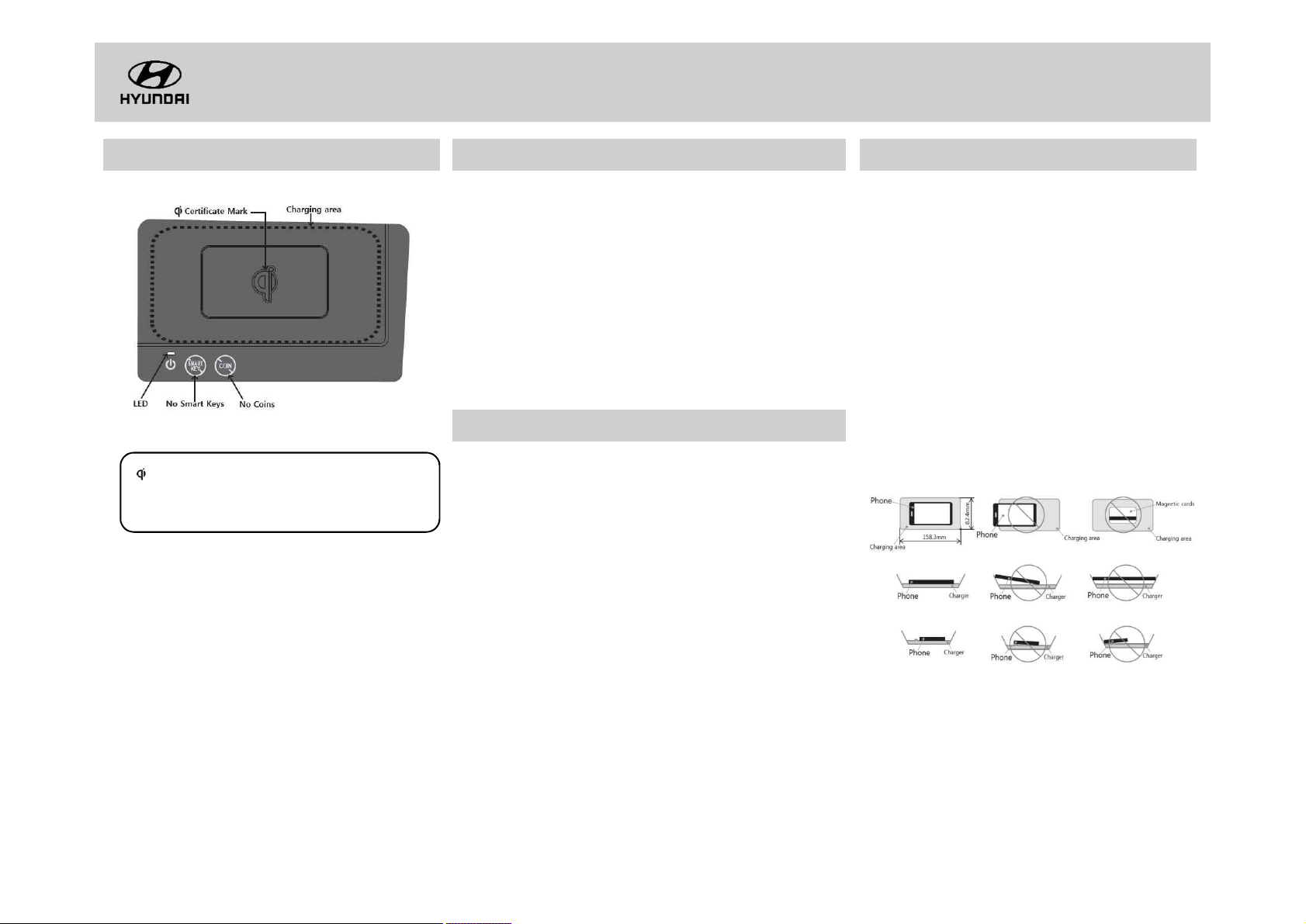
Wireless Phone Charger User Manual
Descriptions Instructions Cautions
Notes
Certificate Mark: Denotes that the product is certificated by
WPC Association.
No Smart Keys: Do not place a smart key on the product while
charging.
No Coins: Do not place a coin on the product while charging..
In case of Trouble
Only products with WPC (qi) standard certification can be used.
1. This product activates at the start engine state above "ACC".
2. Check if the product's LED light (BLUE) blinks twice.
3. Place the phone on the center of the charging pad. Charging efficiency
may decline as the phone is far from the center.
4. While charging, LED light turns BLUE.
5. When the phone is charged, LED light may turn from BLUE to Green.
● In the event of inefficiency of charging or LED light (BLUE) continues to
blink, please refer to "In Case of Trouble" section and pick up the phone
and place it again on the center to check if it is charging.
The product does not charge
- Check if the phone fulfills Qi standard.
(This product only supports the phones with WPC standard certificate)
- Adjust the phone on the center of the product.
- Look for the foreign matters(coins, keys, magnetic cards, can lid) on the
charger, remove them and charge again.
LED light continues to blink
- Check if the phone is stable on the charging area.
- Look for the foreign matters between the phone and the product.
- Remove the phone from the charger and put it back on.
LED light does not turn on
- Check if the automobile's start engine is above "ACC" state.
The cluster says "There is no smart key in the area"
- Remove the smart key from the charging area.
• Do not place smart keys, coins, or magnetic cards on the charger.
• Do not place wet tissues, water, or any liquid matters
on the charger.
• Do not disassemble or renovate the product.
• In case of the phone removed from the charging area on driving,
put it back on after stopping the car.
• Do not place any heavy or unstable matters on the charger.
• Place the machineries that may be effected by magnetic field
away from the product.
• Do not use the charger in case of damage or malfunction.
• The phone larger than the charging area may not be able to
charge.
• In case of trouble or malfunction, please contact
Hyundai Automobile or Hyundai Mobis support center.
• Please refer to below 9 images before using the product.
• The phone case might interrupt the charging.
• Some short sized phones might not charge when it is placed
at the edge of the charger.
• The Charger cover not provided by phone productions might
interrupt the charging.
Page 2

Wireless Phone Charger User Manual
FCC Statements
For a Class B digital device or peripheral, the instructions furnished the user shall include the following or similar statement, placed in a prominent location in
the text of the manual:
NOTE: This equipment has been tested and found to comply with the limits for a Class B digital device, pursuant to part 15 of the FCC Rules. These limits are
designed to provide reasonable protection against harmful interference in a residential installation. This equipment generates, uses and can radiate radio
frequency energy and, if not installed and used in accordance with the instructions, may cause harmful interference to radio communications. However, there is no
guarantee that interference will not occur in a particular installation. If this equipment does cause harmful interference to radio or
television reception, which can be determined by turning the equipment off and on, the user is encouraged to try to correct the interference by one or more of the
following
measures:
- Reorient or relocate the receiving antenna.
- Increase the separation between the equipment and receiver.
- Connect the equipment into an outlet on a circuit different from that to which the
receiver is connected.
- Consult the dealer or an experienced radio/TV technician for help.
This device complies with Part 15 of the FCC Rules.
Operation is subject to the following two conditions: (1) this device may not cause harmful interference, and (2) this device must accept any interference
received, including interference that may cause undesired operation.
FCC CAUTION:
Any changes or modifications in construction of this device which are not expressly approved
by the party responsible for compliance could void the user's authority to operate the
equipment.
FCC NOTE:
The manufacturer is not responsible for any radio or TV interference caused by unauthorized
modifications to this equipment. Such modifications could void the user's authority to operate the
equipment.
