Hyundai IBT P276L User Manual

LCD MONITOR
27 ” Wide LED Monitor
User Manual
User Manual
P276L
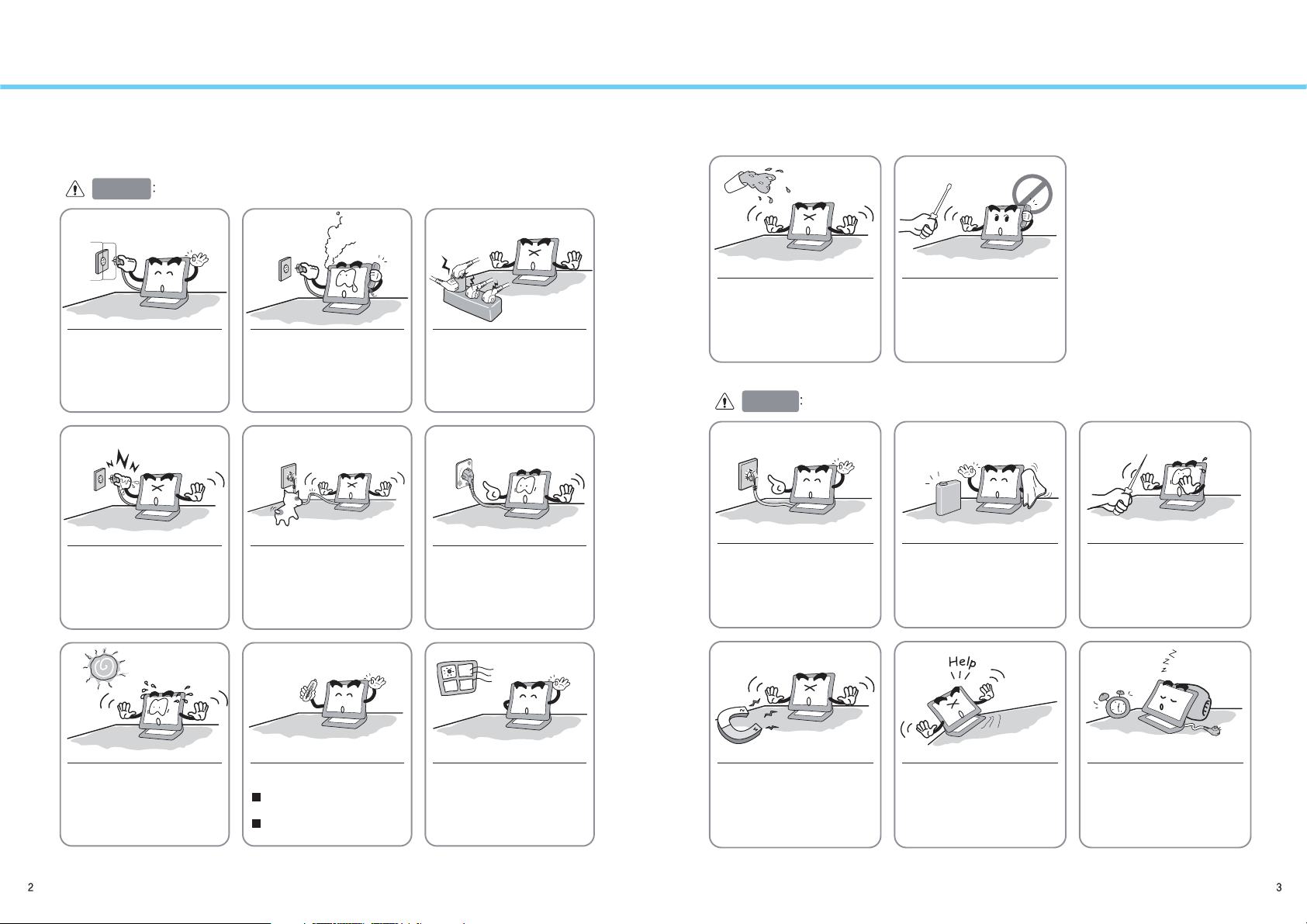
Precautions
Precautions
Warning
AC outlet
Plug the power cord into a
properly grounded outlet.
There is the risk of electric
shock.
Do not unplug from the outlet
by pulling the power cord or
when your hands are wet.
There is the risk of electric
shock or fire.
The following information will help you avoid the risk of electric shock, serious injury or death.
Power cord
If you hear a noise or smell
smoke from the computer or
adaptor, unplug the power cord
immediately, and call the service
center. There is the risk of electric shock or fire.
Do not bend the power cord
excessively nor place heavy objects
on it. Keep children and pets away
from the power cord as they may
damage the power cord. There is
the risk of electric shock or fire.
Do not overload an electrical
outlet with too many devices.
There is the risk of fire.
Do not use a damaged power
cord or plug. Make sure the
plug fits snugly into the outlet.
There is the risk of electric
shock or fire.
Do not allow any object or liquid to enter inside the monitor.
There is the risk of electric
shock, fire or damage to the
monitor.
Caution
Use a proper voltage/current
level indicated
The following information will help you avoid the risk of minor or moderate injury or damage to the monitor.
Do not attempt to disassemble,
fix or modify the monitor.
There is the risk of electric
shock or fire.
Do not clean the LCD with
abrasive chemicals.
There is the risk of damage to
the LCD.
Do not scratch and damage
the LCD with sharp objects.
Do not expose the monitor to
the direct sun light.
Keep the monitor away from high
temperature, humidity, and dust.
Operating environment
=10~40degrees Celsius
Operating environment
=20~80relative humidity.
Do not block the fan louvers.
There is the risk of fire or dam-
age to the monitor.
The socket - outlet shall be installed near the equipment and shall be easily accessible.
Keep the monitor away from
objects and electrical appliances that may generate electromagnetic fields.
Place the monitor on a flat, stable surface. The monitor may
fall and there is the risk of
damage or injury.
Unplug the power cord when
the monitor is not in use for a
long period of time.
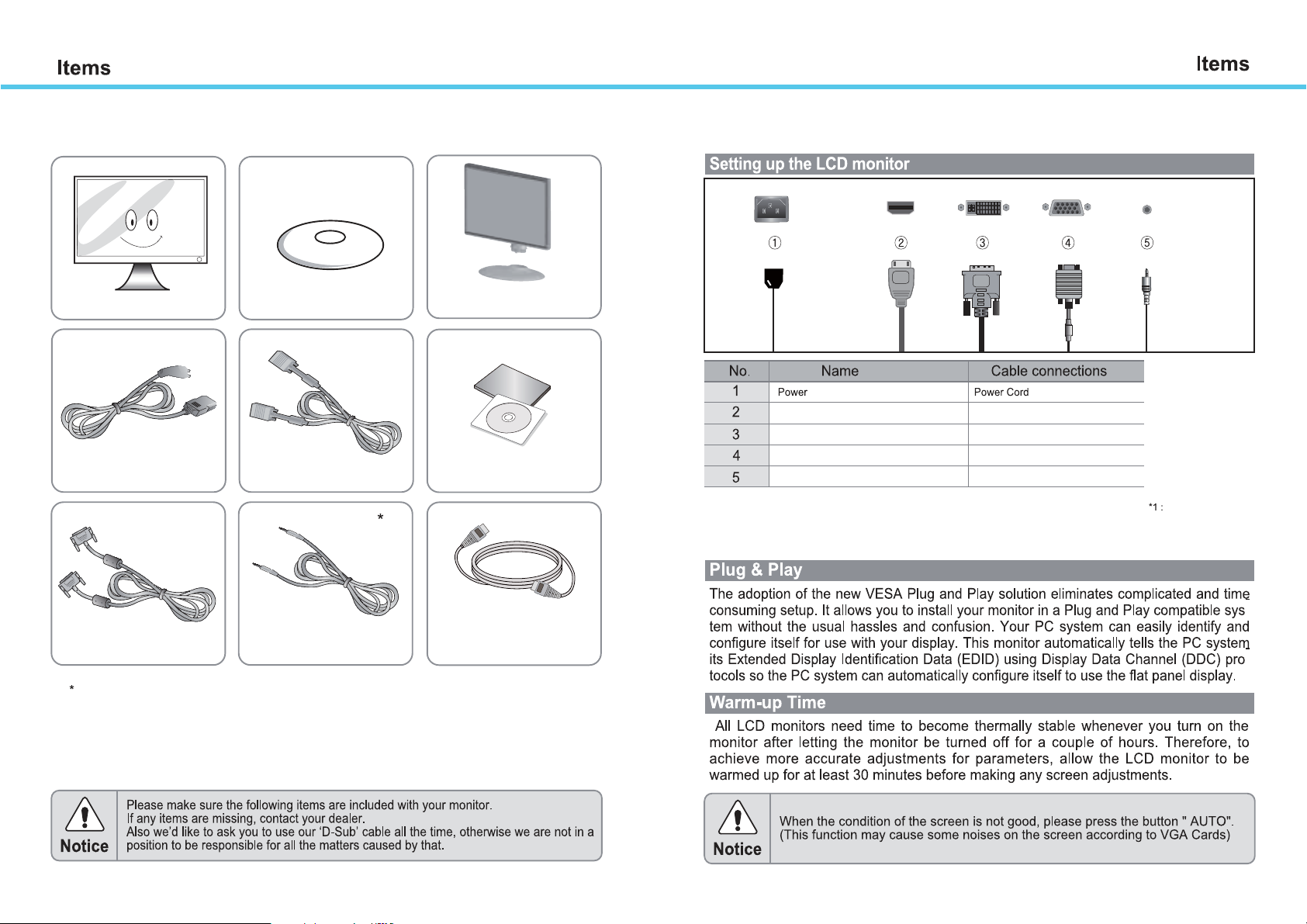
Monitor Stand
* Push the hook until
hanging
Power Cord
15-pin Dsub Cable
24pin DVI Cable Display port CableAudio Cable
1 : For Audio Model Only.
Install CD / Quick guide
DISPLAY PORT
DVI
VGA
AUDIO IN
DP Cable
DVI-D Cable
15-pin D-Sub Signal Cable
AUDIO Cable *1
For Audio Model Only.
1
4
5
