Hyundai Electronics H-1419 User Manual
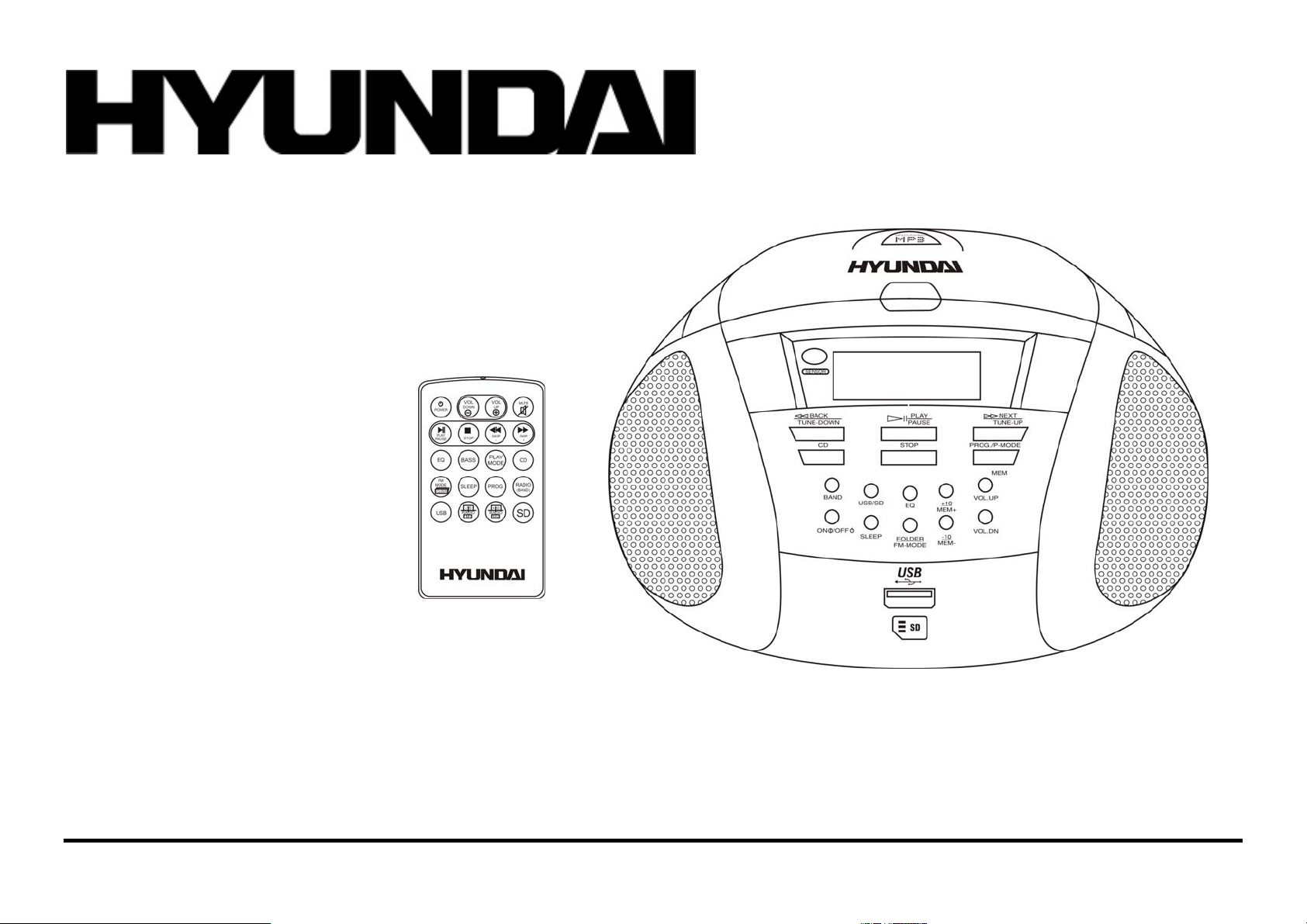
H-1419
Cтерео магнитола с CD/MP3/USB/SD
Инструкция по эксплуатации
CD/MP3/USB/SD radio player
Instruction manual
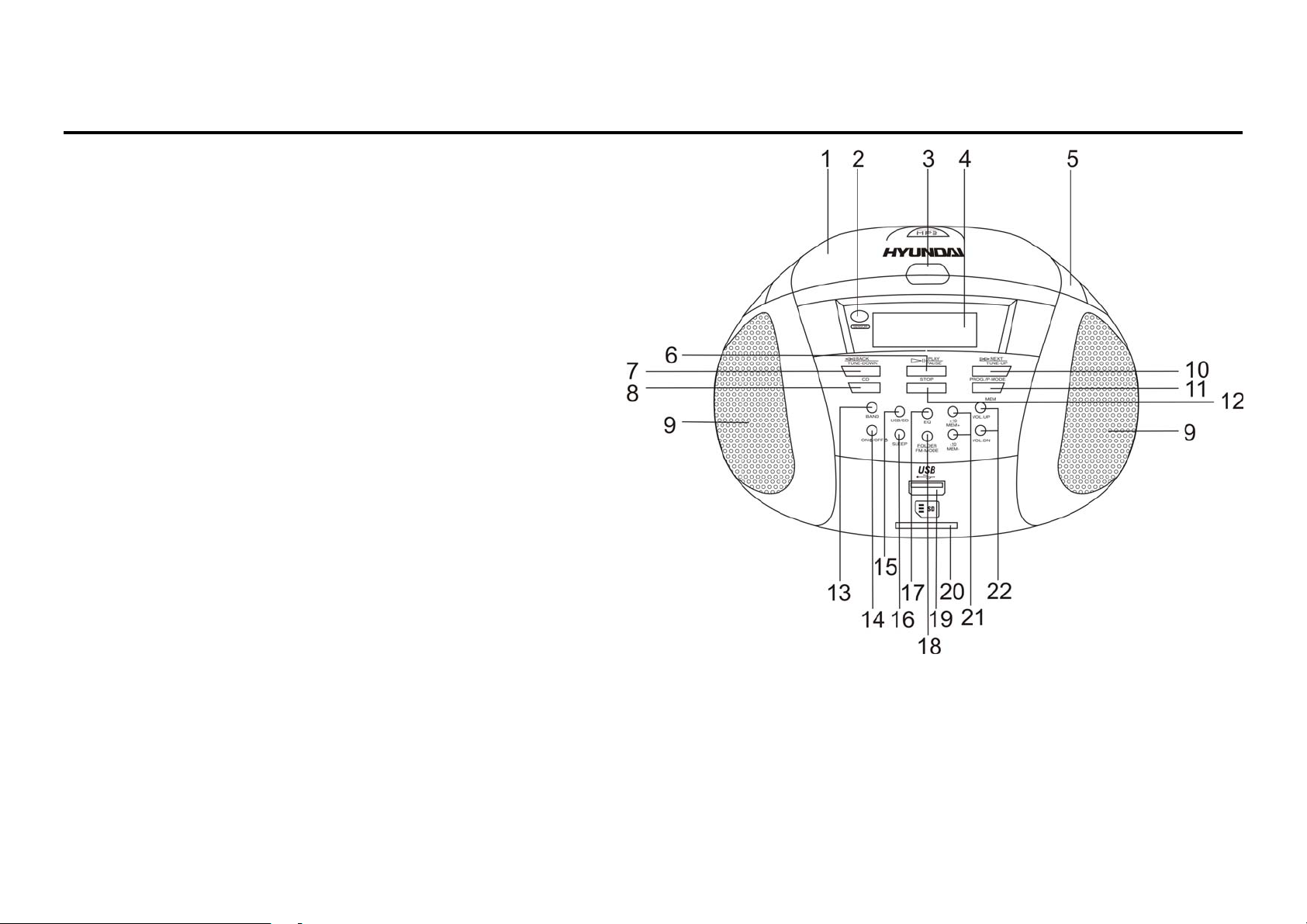
Description
Unit description
1. CD door
2. IR sensor
3. CD door finger grip
4. LCD display
5. Handle
6. PLAY/ PAUSE key
7. BACK /TUNE DOWN key
8. CD key
9. Speakers
10. NEXT /TUNE UP key
11. MEM/PROG/P-MODE key
12. STOP key
13. BAND key
14. ON/OFF key
15. USB/SD key
16. SLEEP key
17. EQ key
18. FOLDER/FM-MODE (FM mono/stereo) key
19. USB drive socket
20. SD card socket
21. +10/MEM + / -10/MEM- keys
22. VOL. UP / VOL. DN keys
Back of the unit: Telescopic antenna, Mains socket AC 220V~ 50 Hz.
Bottom of the unit: Battery compartment.
2
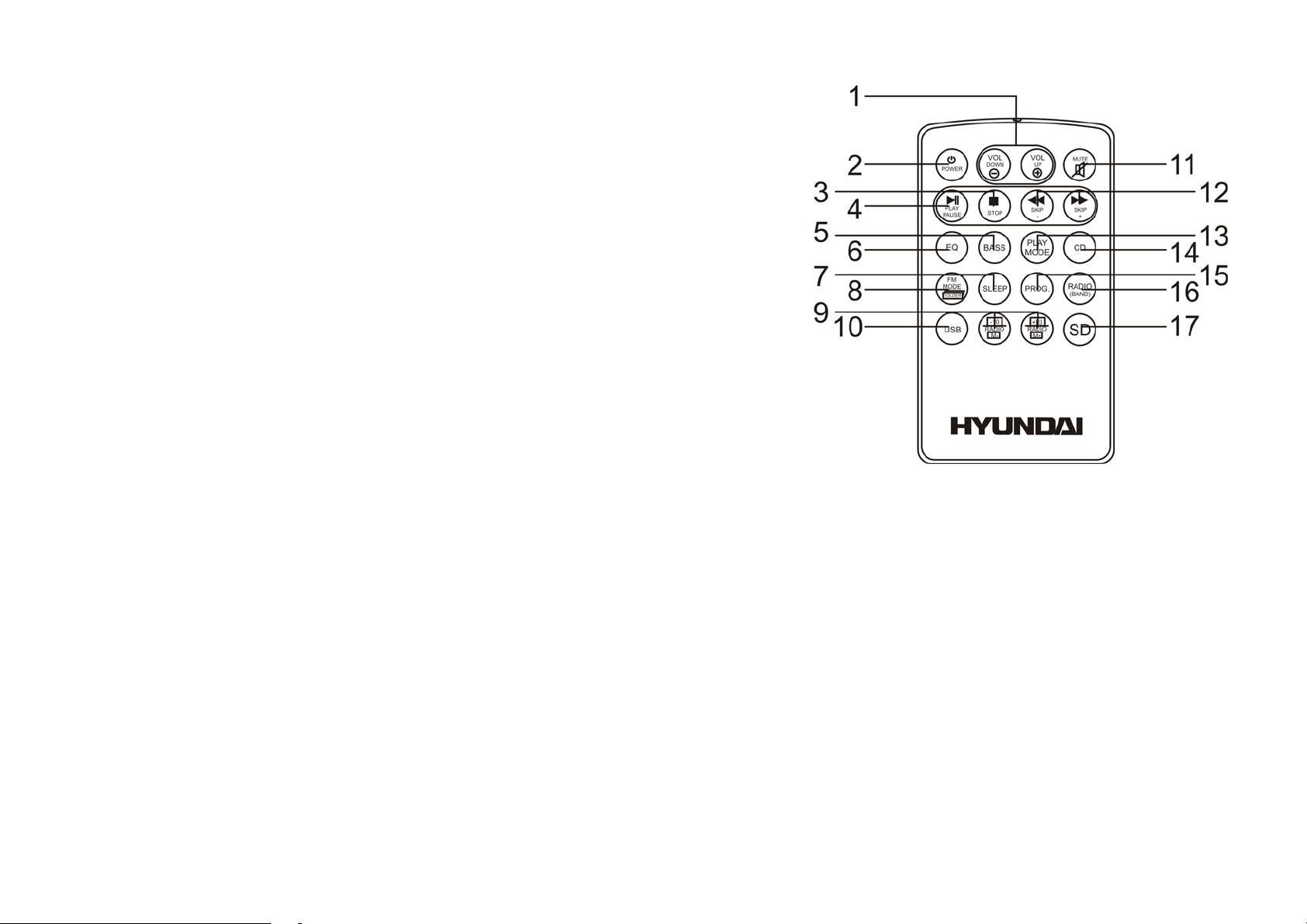
Remote control description
1. VOLUME +/– keys
2. POWER key
3. STOP key
4. PLAY/PAUSE key
5. BASS key
6. EQ key
7. SLEEP key
8. FOLDER/FM-MODE (FM mono/stereo) key
9. -10/ MEM – / +10/ MEM + keys
10. USB key
11. MUTE key
12. BACK /TUNE DOWN / NEXT /TUNE UP keys
13. PLAY MODE key
14. CD key
15. PROG. key
16. RADIO/BAND key
17. SD key
Note: all the buttons functions are same as for the unit buttons.
3
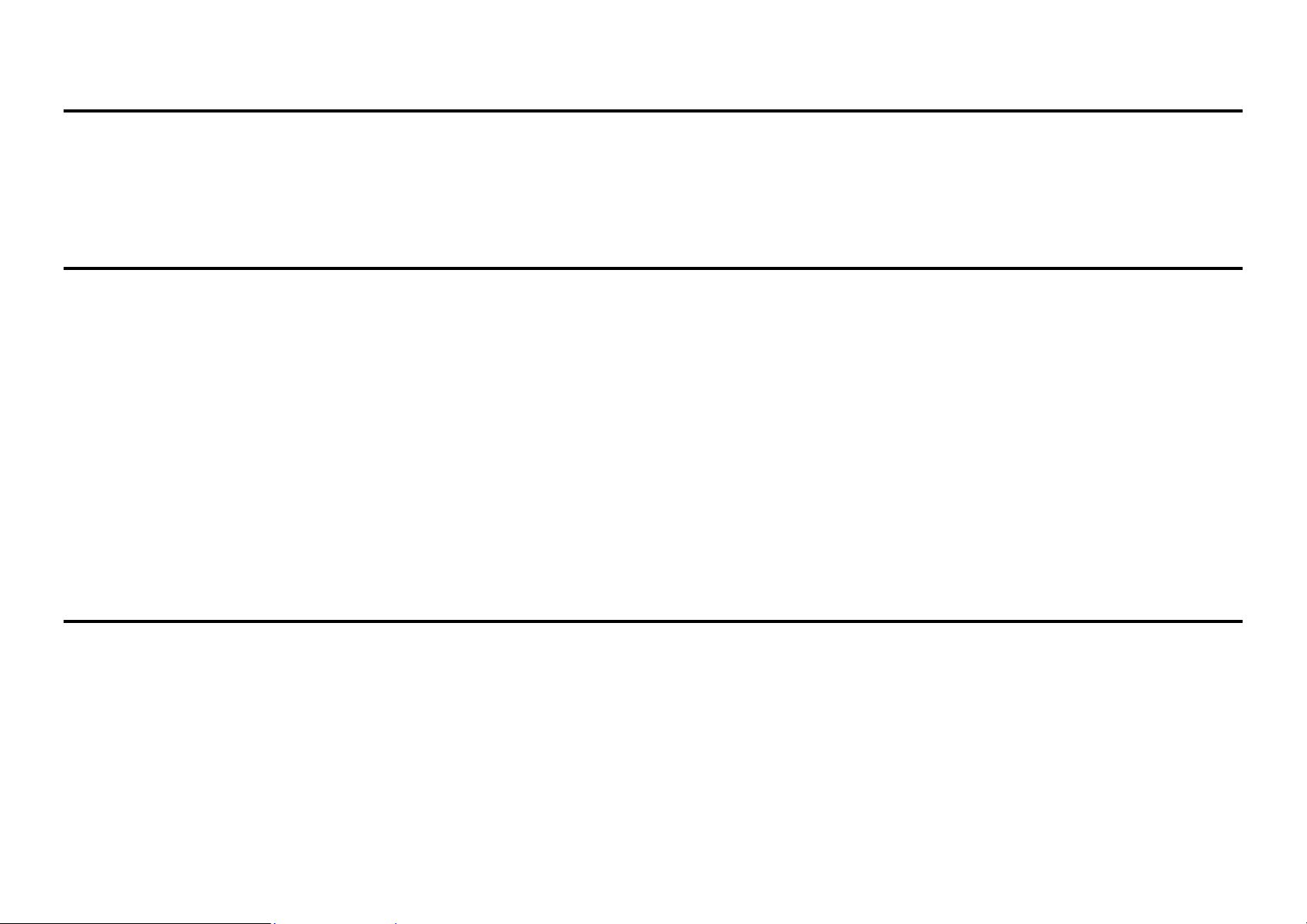
Important safeguards
• ATTENTION: The owner’s manual contains important operating and maintenance instructions. For your safety, it is necessary to refer to the manual.
• DANGEROUS VOLTAGE: Uninsulated dangerous voltage that may be of sufficient magnitude to constitute a risk of electrical shock to persons is
present within this product enclosure.
• CAUTION: To reduce the risk of electric shock, do not remove cover (or back). Prefer servicing to qualified service personnel.
Power supply
Battery operation
• Open the battery compartment cover
• Insert 6 batteries (UM-2/LR14). Please observe correct battery polarities or the set will not work.
• Close the battery compartment cover.
AC operation
• Before the first connecting of the appliance check that voltage indicated on the rating label corresponds the mains voltage in your home.
• The AC cord is located inside the battery compartment. Connect it to the unit.
• Insert the plug into power supply.
CAUTION:
• When the set is only used with AC or is not used for 4 weeks or more, please remove the batteries, to avoid damage to the set from leakage of batteries.
• Always switch off the unit when not in use.
• Always unplug the appliance from power supply, when no use long time.
Radio operations
• Press ON/OFF key once to switch on the system power.
• Press BAND key repeatedly to select the radio mode and the desired radio band: AM or FM
• Press NEXT/TUNE-UP button or BACK/TUNE-UP button and then release the button when the fast scanning starts. The frequency will continue to
change and will automatically stop when a broadcast station is received.
• To receive a weak broadcast signal press the NEXT/TUNE-UP or BACK/TUNE-DOWN button by one press at a time and adjust the frequency you wish
to receive.
4
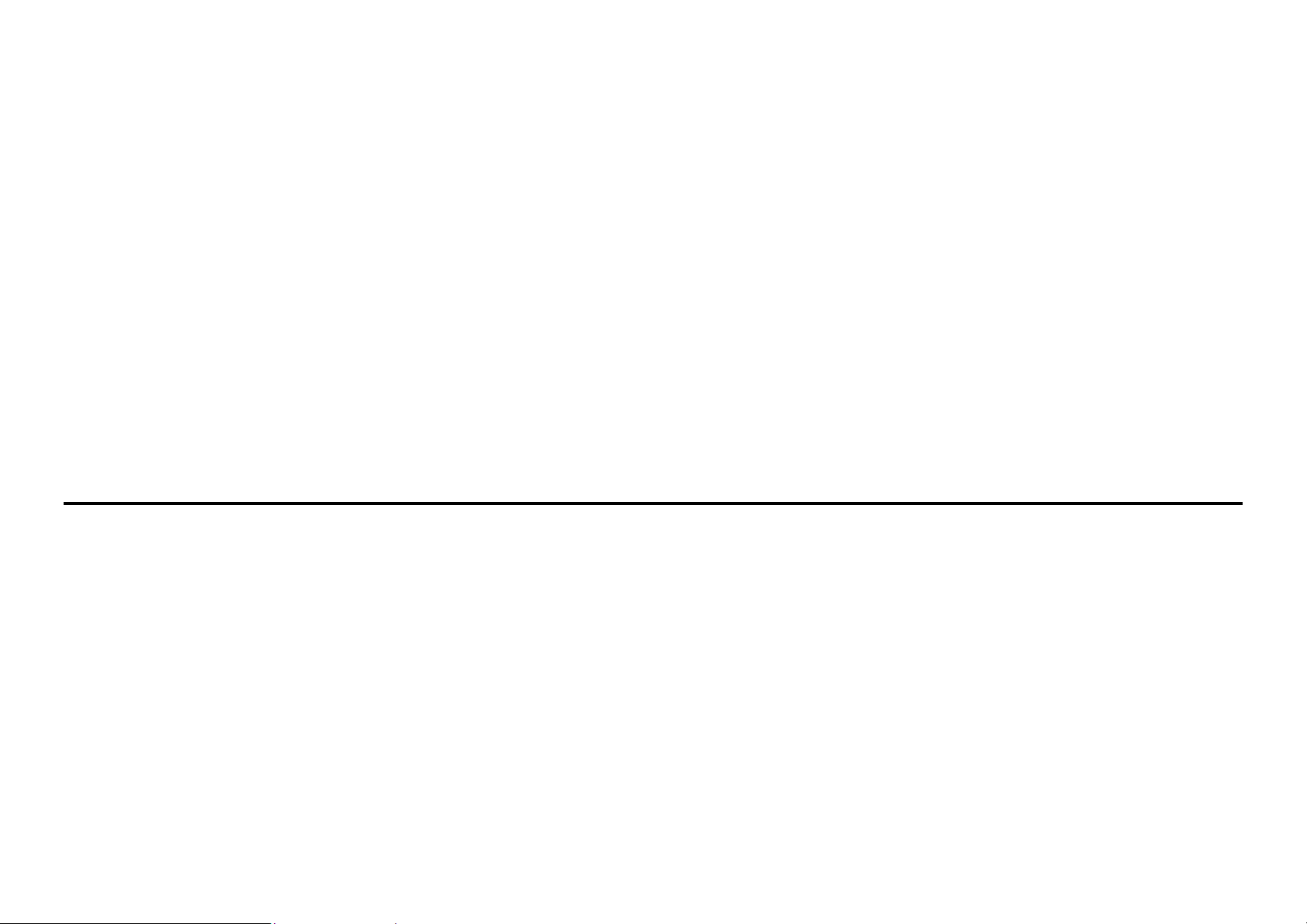
Saving stations to memory
• 50 broadcast stations: 30 FM band and 20 AM stations can be stored to the preset memory.
• During tuner mode, find a desired station.
• Press MEM/PROG/P-MODE key to activate memory setting mode.
• Press -10/MEM – key or +10/MEM + key to choose the desired memory location. The location number is flashing on the left side of the screen.
• Press MEM/PROG/P-MODE key again to store the desired station.
• Repeat steps for storing stations to other locations.
• To clear the memory of any location simply save a new station to the same memory.
Selecting stored stations
• Press -10/MEM – key or +10/MEM + key to choose the memory location. The stored station will be selected.
Antenna
• For FM reception, adjust the telescopic antenna appropriately to obtain the best reception on the band selected.
• The AM signals are picked up through the built-in ferrite antenna. The set should be placed to a position for the best reception.
FM and FM stereo reception
• In particular when stereo signal is weak and much noise are received, it is preferable to receive the program in mono. Press FOLDER/FM-MODE button
to switch between FM stereo and mono modes.
Compact disc operation
Insertion and removal of discs
• When opening the CD-door, always ensure the disc is not in motion (not spinning) when you open the CD-door. Always press "STOP" button to stop the
disc spinning first.
• Place a CD into the compartment with the label-side (printed side of disc) facing upwards. Press down in the center part of disc until the disc "locks" onto
the center spindle.
• When the CD has been placed onto the center spindle, gently lower the CD-door downwards until it locks shut.
• The CD is now ready to be played.
• To remove a disc, follow the same procedure as described above, except to remove the CD instead of inserting it into the compartment, by placing one
finger at the middle of disc (center spindle) & the other at the edge of the disc & gently pulling upwards.
Important :
Always hold a CD by its edges. Avoid getting any finger prints, smudges or dirt onto the surface of a disc. In case this happens, use a special CD-cleaning
cloth or cleaning kit to remove the dirt or smudges.
Important: Please make sure to always fold down the handle before opening the CD door.
• Press ON/OFF key once to switch on the system power.
5

• Press CD key to enter CD mode.
• Put a CD into the CD compartment and close the CD door.
• The display will indicate "READ" for a few seconds and then start to play the first track.
• The display will indicate the current track number and playback time.
Play/pause mode
• Press the PLAY/PAUSE button to pause at any track when playing. Press PLAY/PAUSE button again to resume playing.
• To stop the CD, press the STOP button. If you press PLAY/PAUSE button now the playback will start from first track.
Skip and search mode
• Press the NEXT/TUNE UP button once to skip to the next track. Press and hold this button to search for a particular point at high speed forward. Release
the button to resume normal play.
• Press the BACK/TUNE DOWN button once to the beginning of the current track. Press the BACK/TUNE DOWN button twice to skip back to previous
track. Press and hold this button to search for a particular point at high speed backward. Release the button resume normal play.
Repeat, intro and random modes
• Press the MEM/PROG/P-MODE key repeatedly to select the following options:
- REPEAT – to repeat the current track
- REPEAT ALL – to repeat all tracks (full CD, USB or SD)
- INTRO – to "sample" all the music on the CD/USB/SD (about first 12 seconds of every song will be played)
- RANDOM – to play a random mix of all the songs on CD/USB/SD
Program mode
• Up to 60 tracks can be programmed for disc play in any order or the same track can be repeated up to 60 times.
• Before use, be sure to stop the CD by pressing the STOP button.
• Press the MEM/PROG/P-MODE key. The display will show "P01". This indicates that the set is now in memory programming mode, at the first memory
position.
• Select a desired track by using the BACK/TUNE DOWN and NEXT/TUNE UP buttons.
• Press the MEM/PROG/P-MODE key again to confirm.
• The set will advance to next memory position, the display will show "P02".
• Repeat steps described above to enter additional memories into the program if necessary.
• After a maximum of 60 songs (or less) have been selected as described above, press the PLAY/ PAUSE button to start playing the programmed tracks.
• The "PROG" symbol will appear to indicate that you have saved a program-memory (sequence).
• The program memory will be cleared when you press STOP button twice.
6
