Hyundai HY-V-HDMC1010 User guide
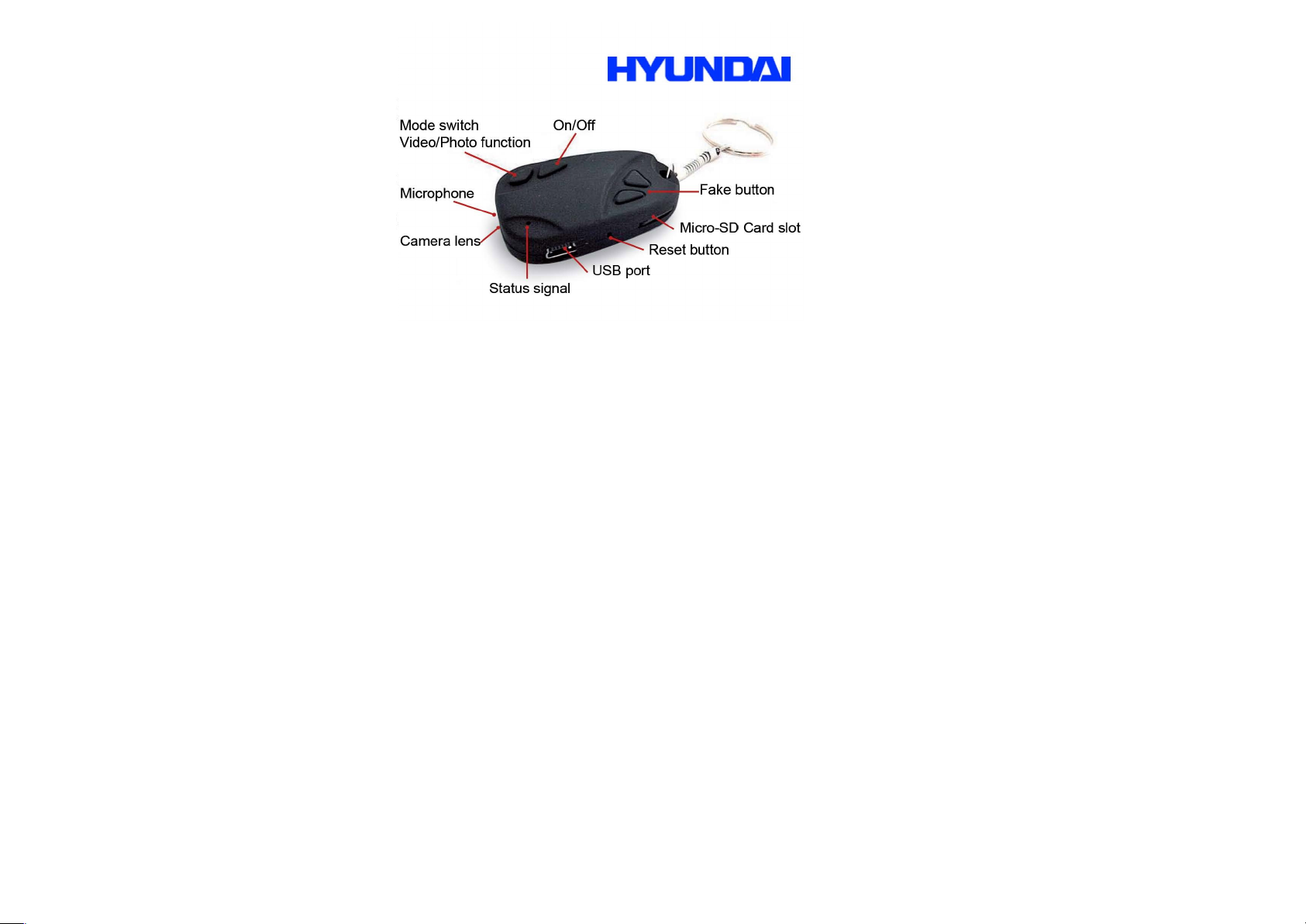
HYUNDAI HDMC1010 Mini videocamera II Using your HYUNDAI mini video camera
Operating instructions 1. Charging the battery
Charge the battery fully before using the camera for the first time.
I Description of your Hyundai mini video camera Connect the camera to your computer using the USB cable -
this will begin charging the battery.
Supports AVI Video Format. Do not overcharge the battery –
High Definition recordings/photos can also be taken in disconnect the camera from the computer after two hours.
poor light conditions with 30 fps at 1280*720
Supports USB1.1 und USB2.0.,
Memory ard slot for a 32GB Micro SD card (maximum) The camera turns off automatically if the battery charge is too low.
It will only turn on again after a complete charge.
II Using your HYUNDAI HDMC1010 mini video camera
2. Setting the video function
Press the on/off button. The yellow light will illuminate and the camera is now in standby mode. Press the "Change mode" button. The yellow light will flash three times and go out.
Video recording will start from this moment. To stop video recording: press the "Change Mode" button again and the yellow light will illuminate. Video recording has now stopped. To start recording again
follow the steps as described above. Remember: a. Make sure that the Micro SD card is inserted, otherwise the camera will automatically turn off after 15 seconds.
b. The maximum supported Micro SD card capacity is 32GB.
c. Saving data may take some time. Therefore do not press any button during this time or data may be lost.
3. Photo function
Press the "On/Off" button. The yellow light will illuminate. The camera is now in start mode. Now press the "Change Mode" button briefly. The yellow light flashes to show that a photo has been taken. Press
the button again to take another photo.
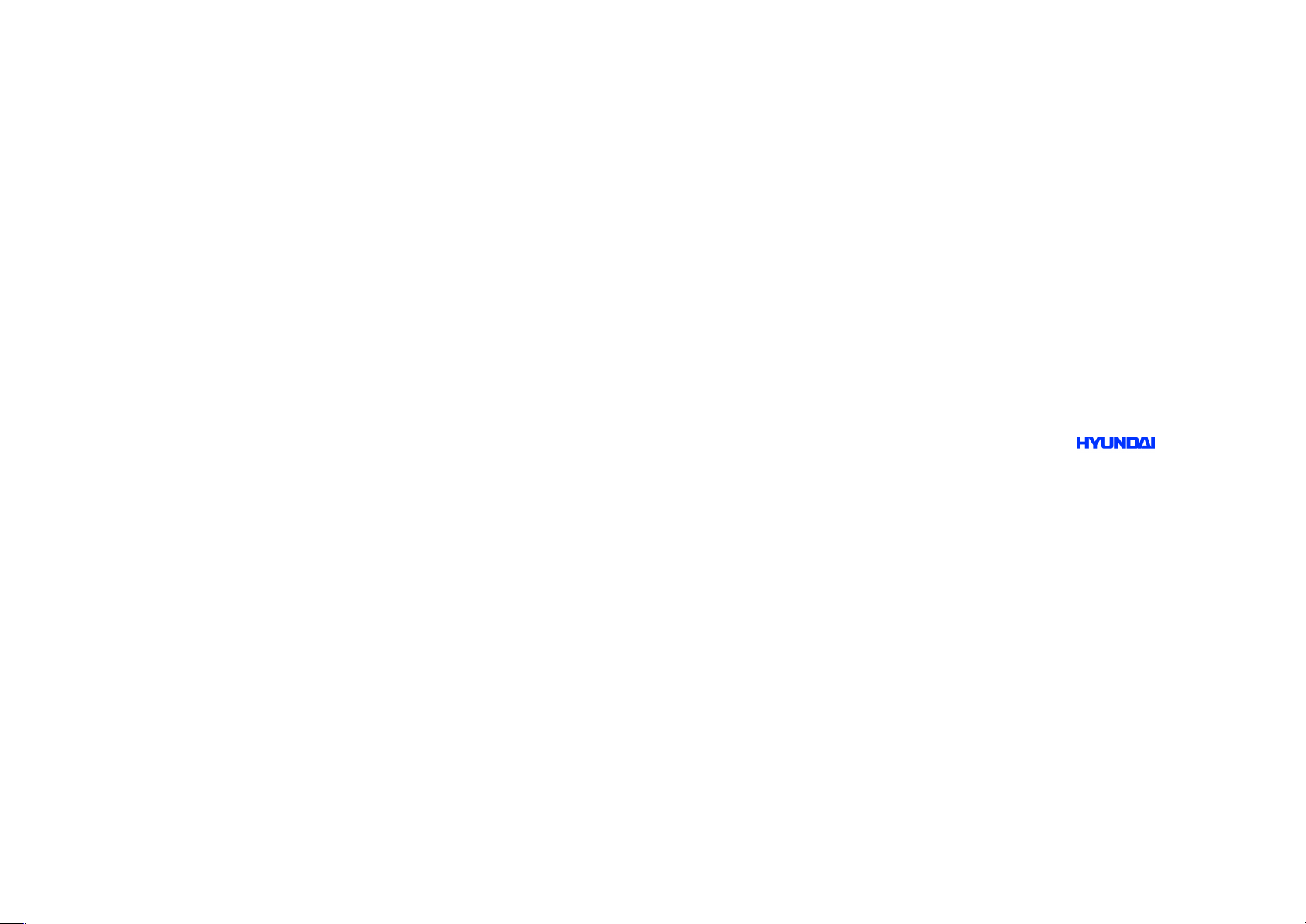
5. Turning off & automatic shutdown:
Hold the On/Off button until the status light goes out. The HYUNDAI HD-MC1010 is now turned off.
The HYUNDAI MC1010 will shut down automatically in the following circumstances: a. If the battery is low. The HYUNDAI HD-MC1010 mini video camera will stop the current
recording and save it automatically.
b. If there is not enough storage space on the memory card to continue. The HYUNDAI HD-
MC1010 will then save the recording automatically and shut down.
c. If the camera is in "Standby Mode". The camera will shut down automatically after a
period of inactivity longer than approximately 45 seconds.
6. Playback
To play back your recordings, connect the camera to your computer using the USB cable included. The camera will be recognised automatically through Plug & Play and the
directory will appear. This is where all your films and photos have been saved.
7. Faults
Should the camera develop a fault, e.g. the light is continually illuminated and the camera will not turn off, remove the memory card and press the "Reset" button on the left
side of the casing with a paperclip or needle. Replace the Micro SD card and turn the camera on again. The "Reset" button is located between the USB output and the memory
card slot. You can find more information www.my-hyundai.de
