Hyundai H-PS1202 User Manual [ru]

PORTABLE AUDIO SYSTEM
H-PS1202
ПОРТАТИВНАЯ
АУДИОСИСТЕМА
Instruction manual
Руководство по эксплуатации

Instruction manual
Dear customer!
Thank you for purchasing our product. For safety, it is strongly
recommended to read this manual carefully before connecting, operating
and/or adjusting the product and keep the manual for reference in future.
Description
Front panel
1. Display
2. Micro SD card slot
3. Mini-USB port
4. Earphones socket
5. AUX input
1
Side panel
1. button
2. M button
3. /VOL- button
4. /VOL+ button
5. / button
1
2
3 4
2
3
4
5
2
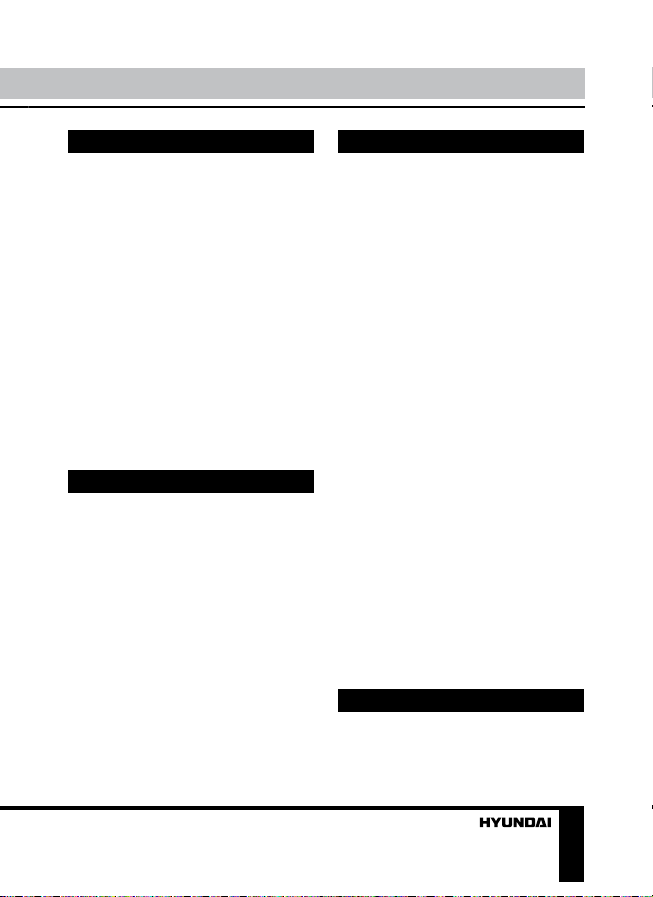
Instruction manual
Utilization of the product
If you want to dispose this product,
do not mix it with general household
waste. There is a separate collection
system for used electronic products
in accordance with legislation that
requires proper treatment, recovery
and recycling.
Please contact your local authorities
for the correct method of disposal.
By doing so, you will ensure that
your disposed product undergoes the
necessary treatment, recovery and
recycling and thus prevent potential
negative effects on the environment
and human health.
Important safeguards
• The instruction manual contains
important operating and maintenance
instructions. For your safety, it is
necessary to refer the manual. Keep
the manual for use in future.
• Do not hit or drop the unit.
• Do not expose the unit to
vibration, direct sunlight, too high or
low temperature or humidity.
• Do not disassemble the unit
yourself. Refer servicing to qualified
service personnel.
• When the battery is exhausted,
it should be removed from the set to
prevent leakage.
Power supply
Power source
This unit is operated by a 3.7V BL5B, 800 mA/h rechargeable lithium ion
battery (included) or via USB cable.
Battery installation
To install the battery:
1.) Remove the battery
compartment door.
2.) Follow the polarity to install the
accompanied lithium ion battery
3.) Replace the battery compartment
door.
WARNING:
• Be sure that the battery is installed
correctly.
• Only batteries of the same or
equivalent type as recommend are to
be used.
• If the unit is not to be used for an
extended period of time, remove the
battery to prevent damage or injury
from possible battery leakage.
• Do not dispose of the battery in
fire, the battery may explode or leak.
WARNING: The rechargable lithium
ion battery is a consumable and its
malfunction is not a warranty case.
General operations
Earphone socket
For private listening please insert
3
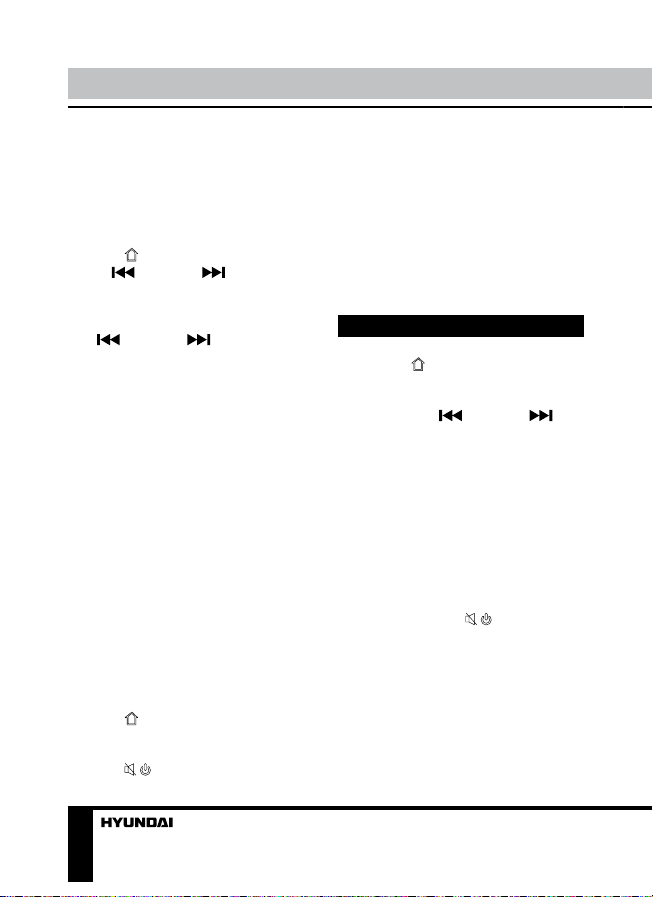
Instruction manual
the earphones (not included) into the
earphone socket (the speaker inside
the radio disconnects automatically),
now you can listen to the radio by
earphones.
Clock
Press button to enter the menu.
Using /VOL- and /VOL+
buttons choose SETTINGS and press
M button. Then select TIME option and
press M button again.Set date and time
with /VOL- and /VOL+ buttons
and pressing M button for confirmation.
When the time is set you will be
returned to SETTINGS menu.
AUX input
To connect an external audio device
(eg. MP3-player/cellphone), please use
a standard stereo cable with 3.5 mm to
3.5 mm plugs to connect the audio lineout of the external device to the AUX
input socket of this unit.
Card reader mode
Plug in the micro SD card and
connect the device to the computer/
laptop with a mini-USB cable. You can
play, copy or delete files directly from
your computer/laptop.
Record
Press button, and choose the
recording mode. Press M button to
enter recording mode.
Press / button to pause when
recording, press again to continue
recording.
Press and hold M button for 3
seconds to stop and save the record to
your Micro SD card.
The device will automatically create
a “VOICE” folder on the Micro SD card.
You can celect and play the recorded
file from this folder.
Radio operation
• Press button, select FM
RADIO and press the button again.
Radio will start playing. Press M
button and use /VOL- and /
VOL+buttons to select AUTO SEARCH
or MANUAL SEARCH.
• When the station you need is
searched, enter the menu and select
SAVE STATION.
FM record
• Press M button in radio mode
and choose FM RECORD to start
recording. Press this button one more
time to pause/continue recording.
• Press and hold / button to
save the broadcast on a USB drive or a
micro SD card.
Attention: you must insert a USB
drive or a micro SD card to operate this
function.
POWER ON timer
• Enter the menu and select
SYSTEM SETTINGS.
4

Instruction manual
• Select TOOL and go to TIME FM
SET.
• If the first option is CLOSE TIME
FM, change it to OPEN.
• Select FM TIME and set the time
for the device to turn on the radio.
Playback operations
• Use /VOL- and /VOL+
buttons to select tracks.
• Press M button during the
playback and select EQ SETTINGS.
You can change presets between
Normal, Rock, Pop, Classic, Soft, Jazz,
DBB and SRS WOW.
• Press M button during the
playback and select CYCLE MODE to
switch between Normal, Cycle one,
Folder, Cycle folder, Cycle all, Random
and Intro.
• The system supports the LRC
format, so if you have a file with lyrics
on your USB-drive/micro SD card they
will be displayed on the screen during
the playback.
Warning: The name of the LRC file
should be identical to the audio file
name.
SD operation
Connecting SD
• Insert a memory card into the USB
port or insert a memory card into the
memory card slot. Press M button and
select SD mode. The playback will start
automatically.
General USB/SD notes
• This unit is equipped with micro
SD socket that can accept and play
MP3/WMA files stored on standard
micro SD card up to 16 Gb.
Always switch off the unit or
change mode to another one before
removing a micro SD card, to prevent
damage to your memory card.
Note: Although this product is
fully compatible with micro SD
card standard formats, a small
percentage of micro SD cards might
not be readable, due to those device
manufacturers’ non-compliance
with the full (official) micro SD card
standards.
• FAT32 file system is supported by
micro SD of this unit.
Alarm operation
Alarm mode
• Press button and choose
SYSTEM SETTINGS. In TOOL
submenu choose ALARM and switch
it to ON.
• Set the alarm time in the same
manner as the clock.
• Choose CYCLE option to set the
interval.(every day/one time/cycle). If
you choose CYCLE, mark those days
to which you want to apply the alarm.
5
