Hyundai H-AR7-07H-UI134/I, H-AR7-09H-UI135/I, H-AR7-12H-UI136/I, H-AR7-18H-UI137/I, H-AR7-24H-UI138/I User Manual [ru]
...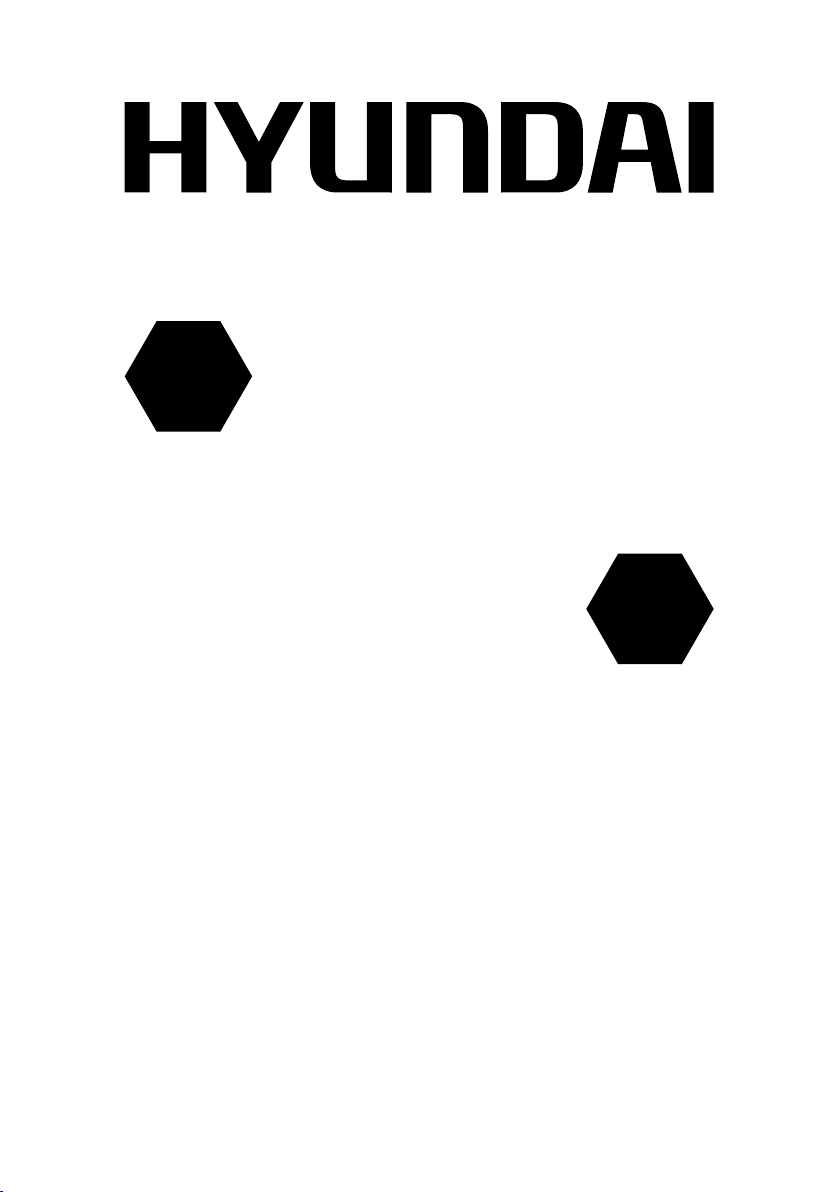
Электрический кондиционер
воздуха
RU
Сплит-система
Руководство по эксплуатации
Гарантийный талон
Electric air conditioner
Модели / Models
Внутренний блок
Indoor unit
Split system
EN
Instruction manual
Warranty card
H-AR7-07H-UI134/I
H-AR7-09H-UI135/I
H-AR7-12H-UI136/I
H-AR7-18H-UI137/I
H-AR7-24H-UI138/I
Наружный блок
Outdoor unit
H-AR7-07H-UI134/O
H-AR7-09H-UI135/O
H-AR7-12H-UI136/O
H-AR7-18H-UI137/O
H-AR7-24H-UI138/O
www.hyundai-hvac.com
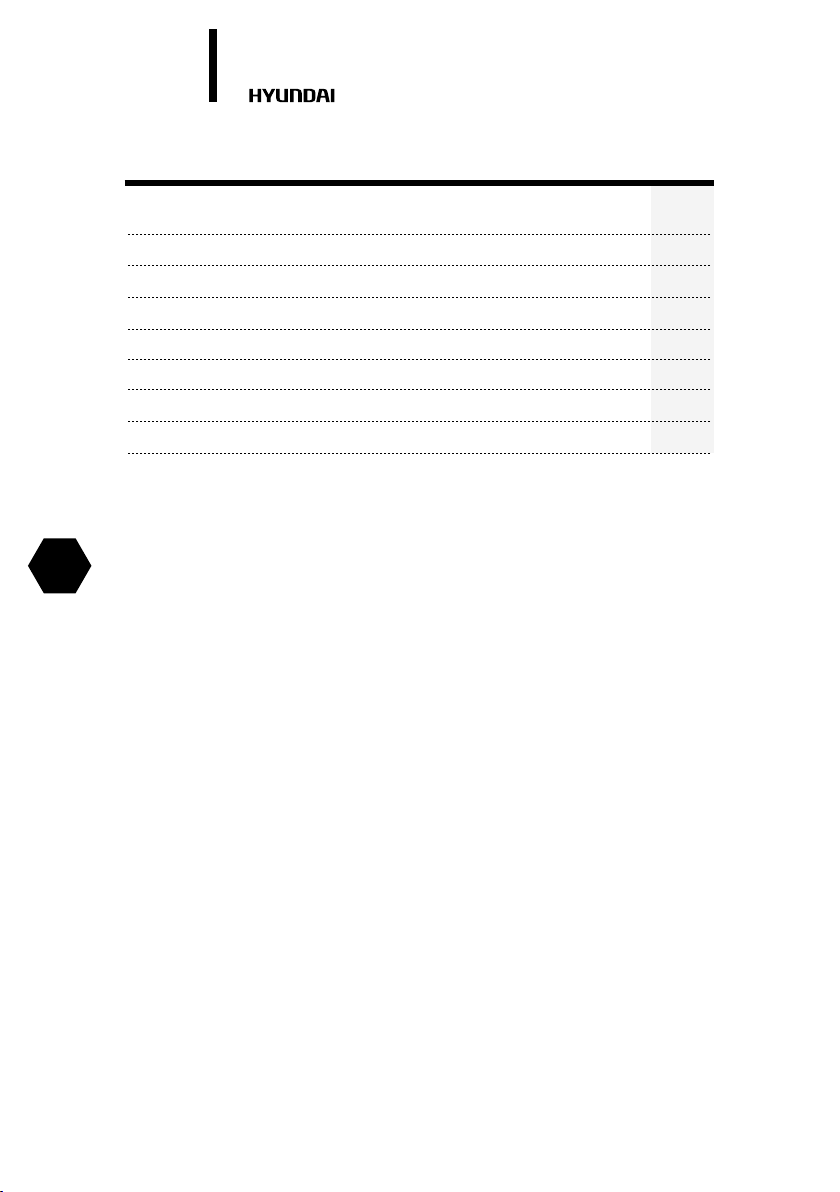
2.
CONTENTS
Electric air conditioner (split system)
EN
1.Important information
2.Safeguards
3.Specications
4.Appliance description
5.Delivery set
6.Appliance control
7.Operating modes
8.Maintenance
3
3
4
6
6
7
10
16
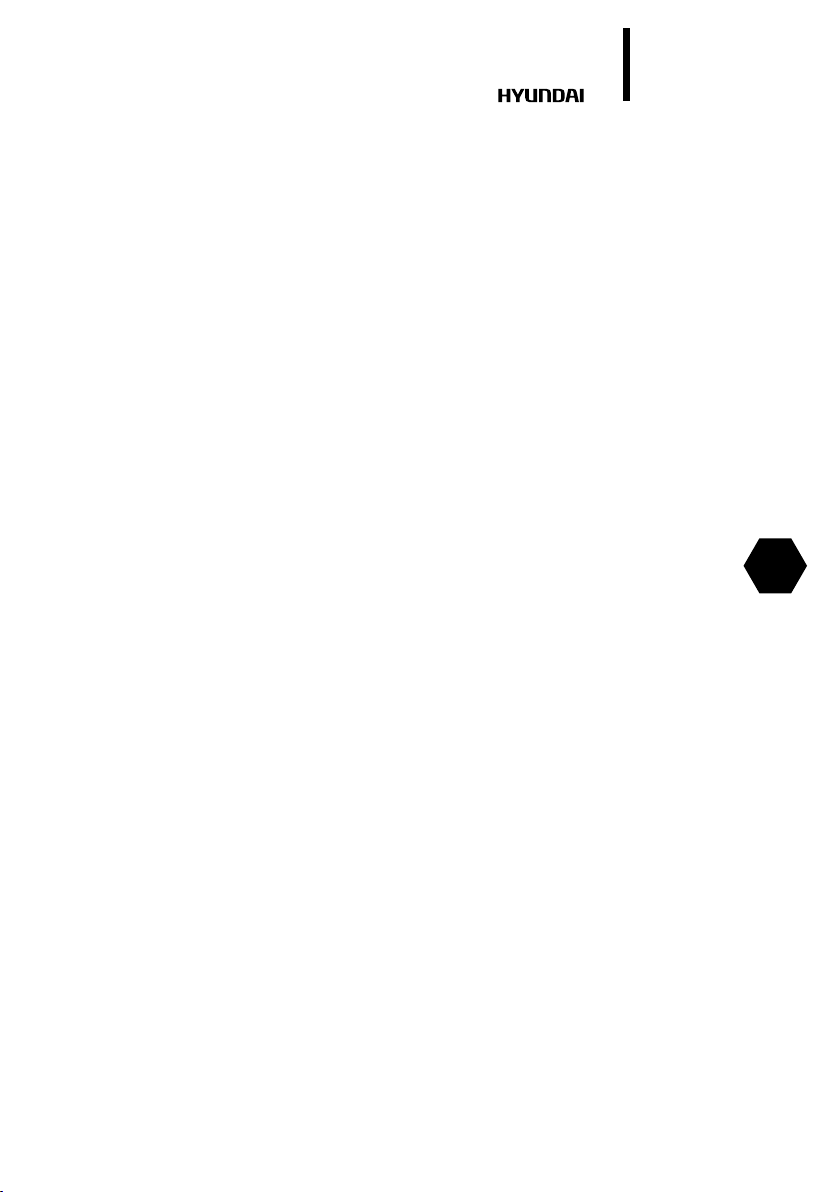
Electric air conditioner (split system)
3.
Dear Customer!
Thank you for a shrewd choice and purchase of Hyundai electric air conditioner.
It will serve you for a long time.
1. IMPORTANT INFORMATION
The appliance is designed for air cooling in domestic premises. The manufacturer reserves the
right to introduce changes in design, conguration and processing of the article with a view to
improve its properties without any prior notication of customers. There may be some misprints
in text and digital notations of the present manual.
If aer reading of this manual you have any questions concerning work and operation of the
appliance, please, refer to a shop assistant or to a specialized service center for further explanations.
The article has a label with all the needed technical data and other useful information about the
appliance. Use the appliance only for its intended purpose indicated in this manual.
2. SAFEGUARDS
1. Don’t try to install the conditioner by yourself. Call for a qualied installation specialist.
2. While using the air conditioner, it is necessary to observe several precautions. Incorrect operation
due to ignoring of precautions may result in personal injury of a user and other people, as well as
in damaging of their property.
3. The electric appliance should be under observation while operated, especially if there are any
children near it.
4. Don’t pass your ngers or foreign objects through an air outlet grille of indoor and outdoor units,
since it may result in a trauma caused by a revolving fan.
5. Don’t let children turn the conditioner on by themselves. Children may turn the conditioner on
only under the care of adults.
6. Don’t try to repair the conditioner by yourself. Internal units of the conditioner carry a voltage and
it is life-threatening! For repair of the appliance refer to an authorized service center.
7. Don’t use the appliance if it is faulty, or if it was dropped or damaged.
8. Don’t open a front panel of the appliance during its work.
9. Don’t dismantle and modify the appliance.
10. Unplug the conditioner immediately, if it emits strange odours or smoke.
11. Don’t splash and pour water and other liquids on the conditioner.
12. Always unplug the conditioner during a lighting storm.
13. Always unplug the conditioner, when it is not used.
14. Before cleaning and maintenance of the conditioner unplug it. Cleaning and maintenance should
be performed in accordance with instructions of this manual.
15. To ensure the eective work of the conditioner, operate it in environment described in the present
manual.
16. Don’t use dangerous chemicals for cleaning of the appliance and don’t let them on the appliance.
17. When removing an air lter, don’t touch metal parts of the appliance.
18. To avoid overheating and risk of ash re, as well as damage of internal electric network, don’t
change the length of a power cord and don’t connect the appliance via extension cords.
19. To avoid electrical hazards, damaged power cord must be changed only at authorized service
centers qualied professionals.
20. To avoid risk of electric shock, do not place the power cord near a heater and ammable or
combustible substances.
21. Do not start or stop the unit by connecting or disconnecting electrical power.
22. To avoid electric shock, a damaged power cord should be replaced only in authorized service
centers by qualied specialists.
23. To avoid electric shock, don’t place the power cord near heating appliances and ammable or
combustible substances.
24. Don’t start and stop the appliance by power-up and down.
25. Don’t press the buttons of the remote control board by anything but your ngers.
26. Don’t use the appliance for purposes not intended by this user manual.
EN
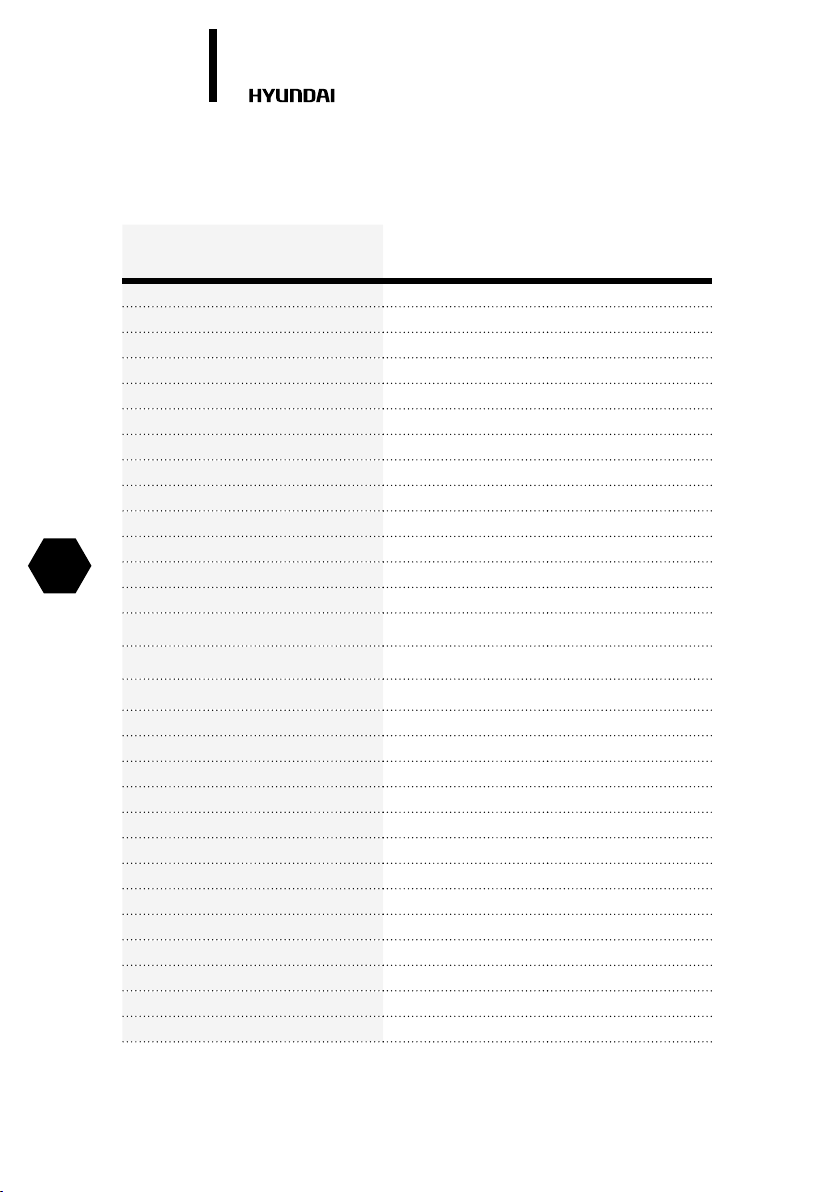
4.
3.SPECIFICATIONS
Tab.1
Electric air conditioner (split system)
EN
Indoor unit
Outdoor unit
Capacity (cooling), Btu/h (kW)
Capacity (heating), Btu/h (kW)
Rated power consumption (cooling) (W)
Rated power consumption (heating) (W)
Power supply V/Hz
Rated power current (cooling/heating) A
Air circulation (indoor unit) m3/h
Air circulation (outdoor unit) m3/h
Noise level (indoor unit) dB(A)
Noise level (outdoor unit) dB(A)
Refrigerant
Energy eciency (cooling/heating)
Electrical protection class
Degree of protection against moisture
(indoor unit)
Degree of protection against moisture
(outdoor unit)
Refrigerant piping, Liquid side / Gas side,
(inch)
Max. refrigerant pipe length, m
Maximum dierence in level, m
Filling of Freon, g
Operating temperature range: cooling, ° C
Operating temperature range: heating, ° C
Net weight, indoor unit (kg)
Net weight, outdoor unit (kg)
Gross weight, indoor unit (kg)
Gross weight, outdoor unit (kg)
Net dimensions, indoor unit (mm)
Net dimensions, outdoor unit (mm)
Packing dimensions, indoor unit (mm)
Packing dimensions, outdoor unit (mm)
H-AR7-07H-UI134/I
H-AR7-07H-UI134/O
7500 (2.20) 9000 (2.63)
8000 (2.34) 9500 (2.78)
780 930
730 860
220- 240~/50 220- 240~/50
3,6/3,4 4,3/4,0
500/400/340 520/420/340
1300 1400
41/35/30 42/35/30
54 55
R410A R410A
C/C C/C
I class I class
IPX0 IPX0
IPX4 IPX4
1/4 / 3/8 1/4 / 3/8
20 20
8 8
550 700
18~43 18~43
-7~24 -7~24
7,0 7,0
20,6 23,0
8,6 8,7
22,5 24,8
715×188×250 715×188×250
685×260×430 685×260×430
775x260x324 775x260x324
795×345×495 795×345×495
H-AR7-09H-UI135/I
H-AR7-09H-UI135/O
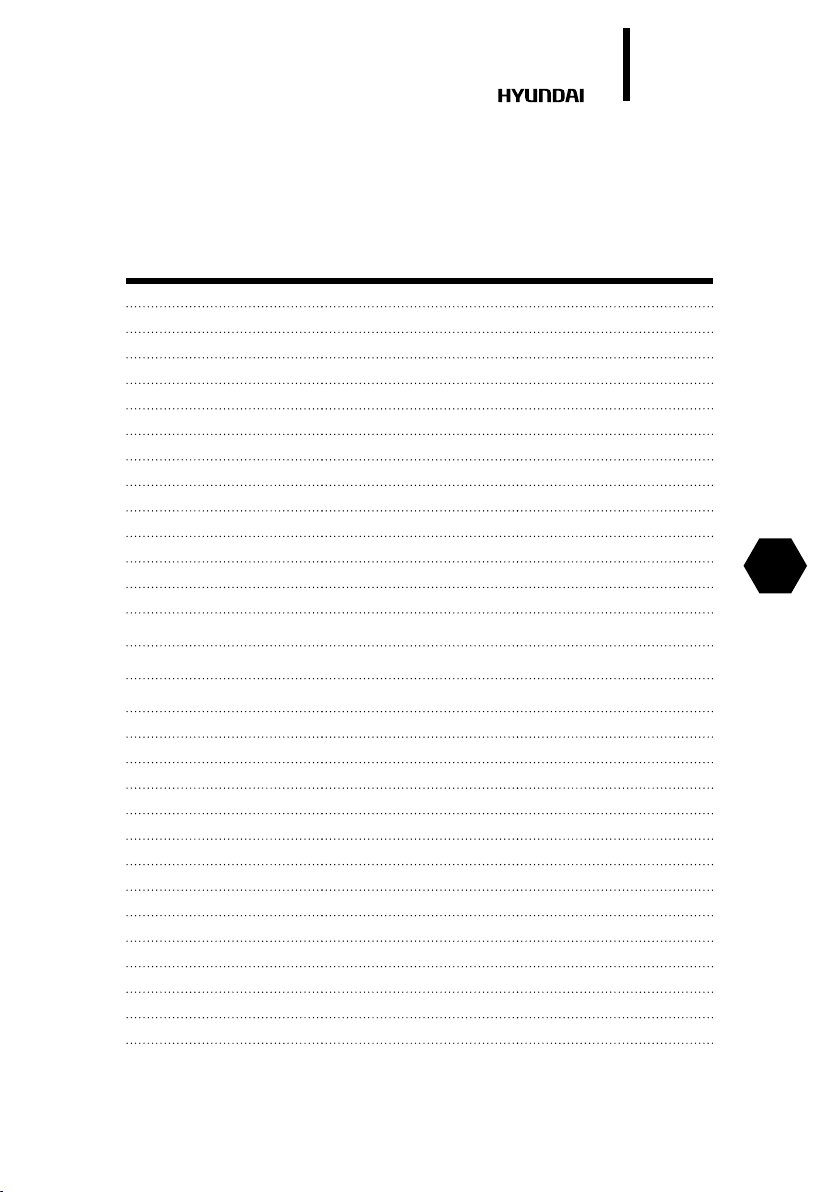
Electric air conditioner (split system)
5.
H-AR7-12H-UI136/I
H-AR7-12H-UI136/O
12000 (3,51) 18000 (5,27) 24000 (7,02)
12500 (3,66) 19000 (5,56) 26000 (7,61)
1250 1750 2503
1140 1630 2373
220- 240~/50 220- 240~/50 220- 240~/50
5,8/5,3 8,1/7,5 10,9/10,3
570/500/380 770/660/480 1077/991/773
1900 2000 2700
41/37/31 45/40/33 46/42/38
56 57 60,5
R410A R410A R410A
C/C В/В C/C
I class I class I class
IPX0 IPX0 IPX0
IPX4 IPX4 IPX4
1/4 / 1/2 1/4 / 1/2 3/8 / 5/8
20 20 25
8 8 10
800 1240 1800
18~43 18~43 18~43
-7~24 -7~24 -7~24
8,0 10,0 12,7
25,5 33,2 49,0
10,0 12,5 16,1
27,5 35,5 52,0
800×188×275 940×205×275 1045×235×315
700×240×540 780×250×540 845×363×702
865×265×350 1015×265×350 1135×395×315
815×325×580 910×335×585 965×395×755
H-AR7-18H-UI137/I
H-AR7-18H-UI137/O
H-AR7-24H-UI138/I
H-AR7-24H-UI138/O
EN
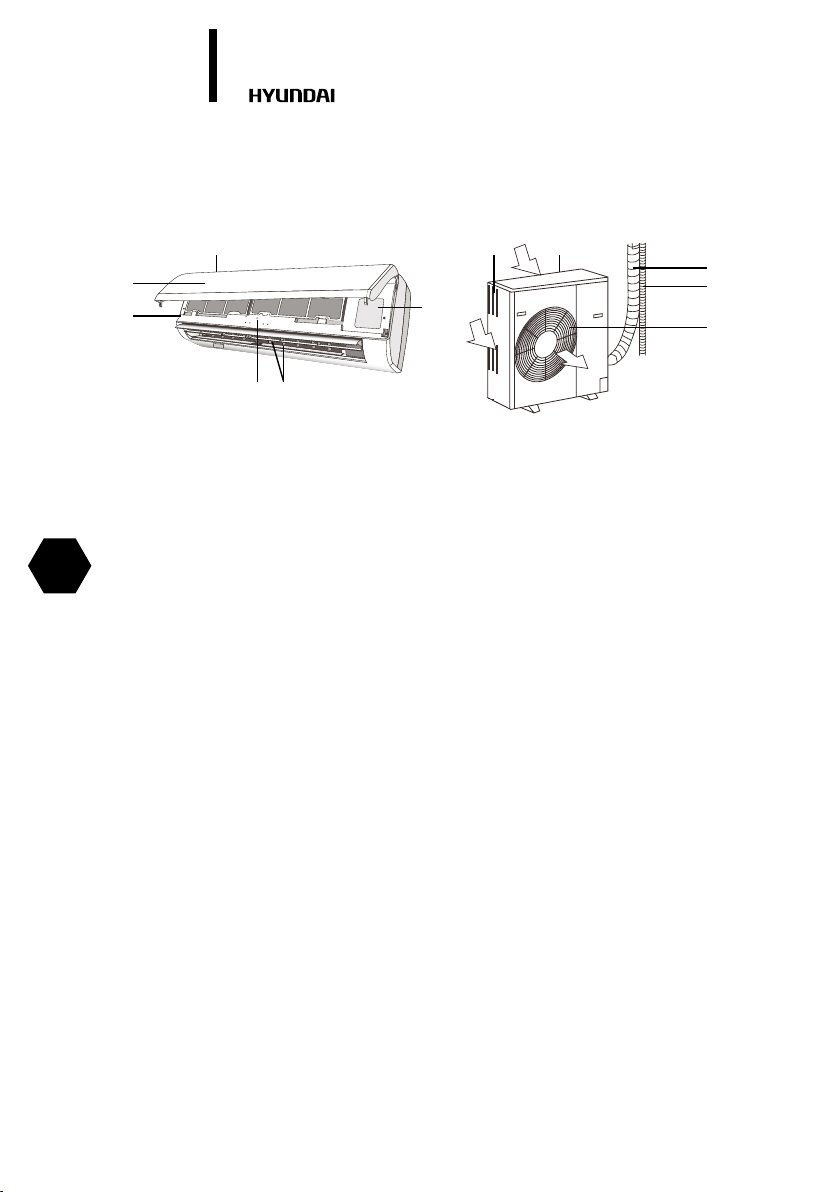
6.
4. APPLIANCE DESCRIPTION
Electric air conditioner (split system)
EN
3 1011
2
1
56
Fig. 1
The conditioner consists of indoor and outdoor units connected by pipelines. The conditioner may
be controlled from a remote control board or from an indoor unit control panel.
1. Conditioner unit for indoor installation.
2. Front panel.
3. Air-intake grille of the indoor unit.
4. Control panel (start/stop button, mode selection button) if there is no remote control board.
5. Blinds (deectors) for distribution of treated air.
6. Air outlet of the indoor unit.
7. Copper tube for gas (freon), connection line*.
8. Tube for condensate removal*.
9. Air-outlet grille of the outdoor unit.
10. Conditioner unit for outdoor installation.
11. Air-intake grilles of the outdoor unit.
4
5. DELIVERY SET
7
8
9
Complete set of air conditioner (split system) includes:
Conditioner unit for indoor installation -1 piece
Conditioner unit for outdoor installation -1 piece
Remote control board -1 piece
Batteries for remote control board - 2 pcs.
User manual and Guarantee slip -1 piece
Packing of indoor-installation unit -1 piece
Packing of outdoor-installation unit -1 piece
* not supplied
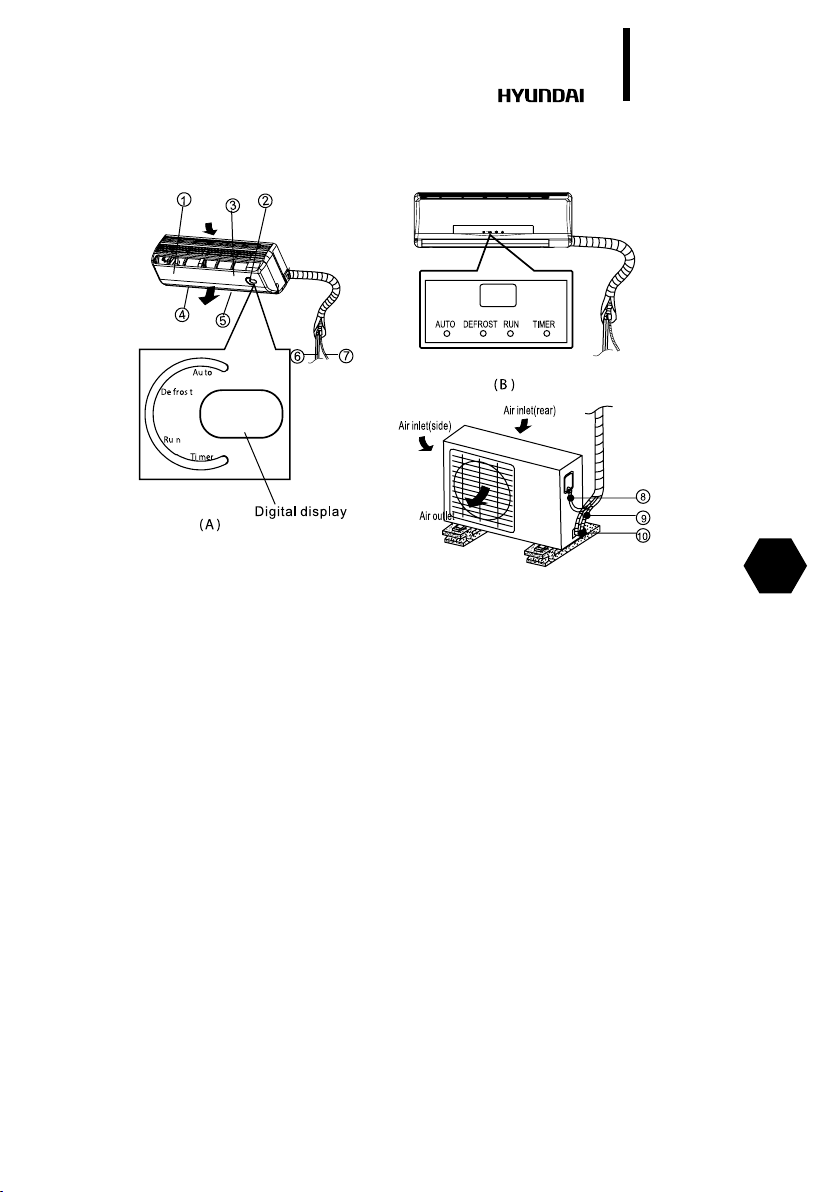
Electric air conditioner (split system)
6. APPLIANCE CONTROL
7.
Fig. 2
INDICATION LAMP
AUTO indicator:
This indicator illuminates when the air conditioner is in AUTO operation.
DEFROST Indicator (For cooling& heating model only):
This indicator illuminates when the air conditioner starts defrosting automatically or when the
warm air control feature is activated in heating operation.
Run indicator:
The indicator ashes once every second aer power is on and illuminates when the air condition-
er is in operation.
TIMER indicator:
The indicator illuminates when TIMER is set ON/OFF.
Digital display:
Displays the temperature or malfunction codes
SPECIAL FUNCTION
CLEAN AIR function(optioal)
Follow Me function(optioal)
To activate the Follow Me feature, point the remote control towards the unit and press the
Follow Me button. The remote display is actual temperature at its location. The remote
control will send this signal to the air conditioner every 3 minutes interval until press the
Follow Me button again.
If the unit does not receive the Follow Me signal during any 7 minute interval, the Follow Me
mode will be cancelled automatically.
EN
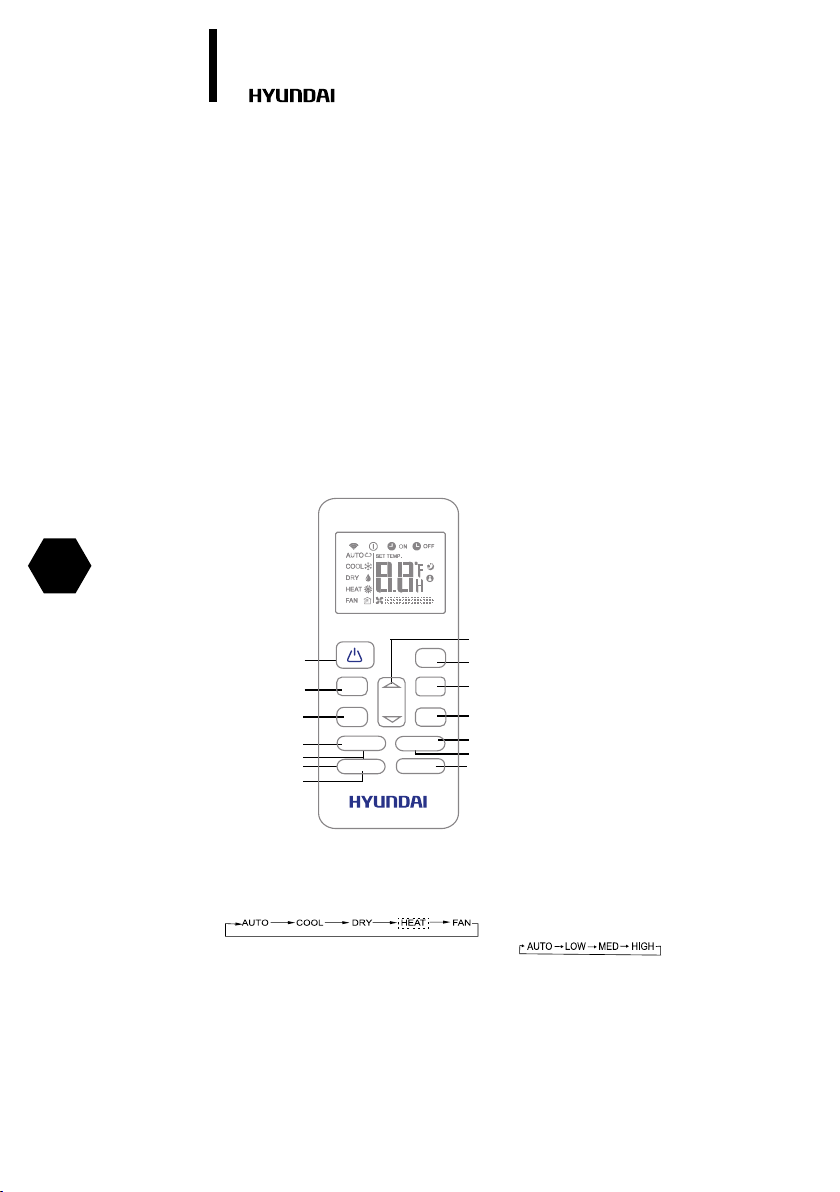
EN
8.
Electric air conditioner (split system)
The remote control serves as a remote thermostat allowing for the precise temperature control
at its location.
Improving the quality of indoor air is one of the mission of an air conditioner. This air conditioner
is equipped with ionizer or Plasma Dust Collector (depending on specic conguration of the
model).
With the anions generated by Ionizer, the air circulation of the air conditioner lls the room with
refreshing, natural and healthy air. The Plasma Dust Collector generates an high voltage ioniza-
tion zone, through which the air is converted to plasma. Inside the air most of the dust, moke,
and pollen particles are captured by the electrostatic lter.
Anti-mildew function(optioal)
When turns o the unit on COOL, DRY, AUTO (Cool) mode, the air conditioner will continue operating for about 7-10 minutes (depending on models) at LOW fan speed.
This will help to dry up the condensed water inside the evaporator, and prevent the breeding of
mildew.
Under Anti-mildew operation, do not restart the air conditioner until the unit is completely o.
REMOTE CONTROL
8
memory
1
mode
2
3
4
5
6
7
speed
cleanmaxi climate control
temp
swing directionsleep
timer on
timer off
9
10
11
12
13
14
Fig. 3
1. ON/OFF Button. Operation starts when this button is pressed and stops when this button is
pressed again.
2. MODE Button. Each time the button is pressed, the operationmode is selected in a sequence
of following:
3. SPEED BUTTON. Used to select the fan speed in four steps:
4. SLEEP BUTTON.
• Active/Disable sleep function. It can maintain the most comfortable temperature and save
energy. This function is available on COOL, HEAT or AUTO mode only.
• For the detail, see sleep operation in USER S MANUAL
5. ION BUTTON. Active/Disable ION function. When the ION function is initiated, the Ionizer/
Plasma. Dust Collector (depending on models) is energized and will help to remove pollen and
impurities from the air.
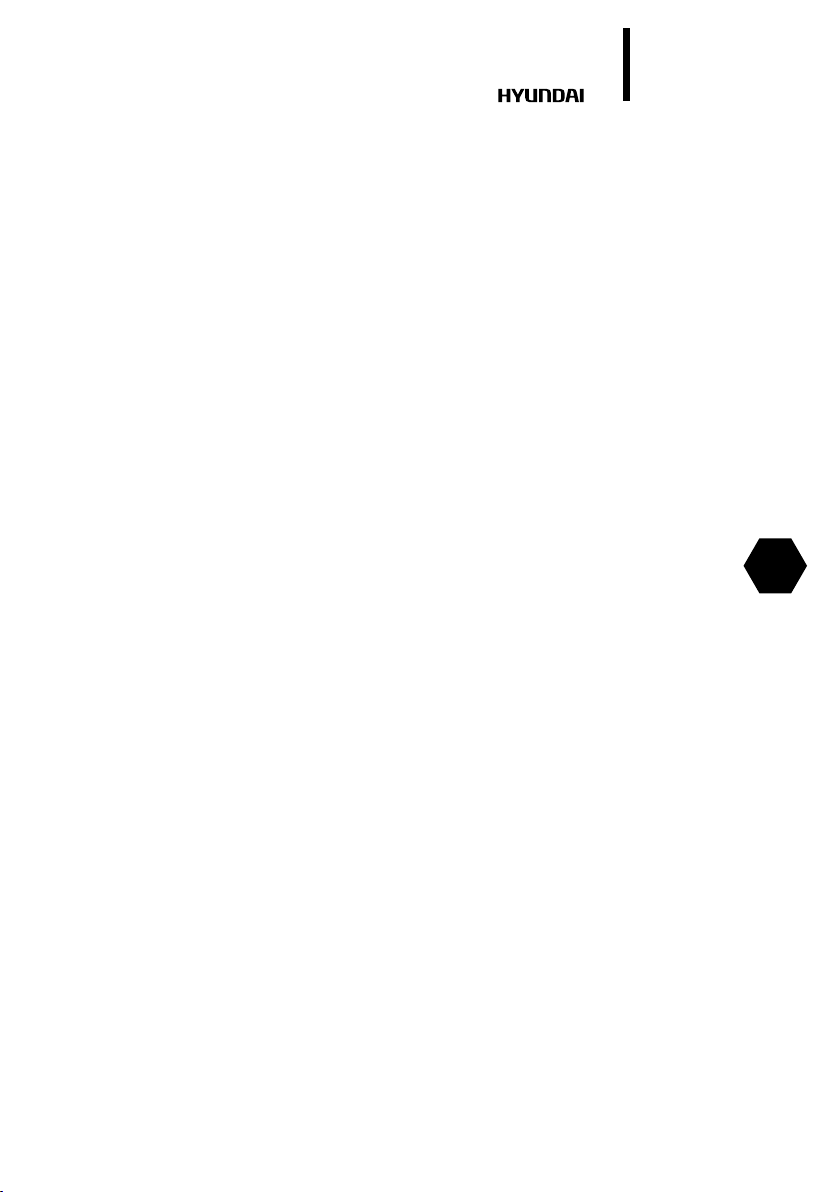
Electric air conditioner (split system)
6. MAXI BUTTON. Active/Disable MAXI function. MAXI function enables the unit to reach the
preset temperature at cooling or heating operation in the shortest time(if the indoor unit
does not support this function, there is no corresponding operation happened when pressing
this button.)
7. CLEAN BUTTON. Active/Disable Clean function
8. UP Button. Push this button to increase the indoor temperature setting in 1oC increments
o
C. DOWN Button. Push this button to decrease the indoor temperature setting in 1oC
to 30
increments to 17
9. MEMORY BUTTON
• Used to restore the current settings or resume previous settings.
• On the rst time connecting to the power, if push the MEMORY BUTTON, the unit will operate
on AUTO mode, 26
• Push this button when remote controller is on, the system will automatically revert back to
the previous settings including operating mode, setting temperature, fan speed level and
sleep feature(if activated). And transmit the signals to the unit.
• If pushing more than 2 seconds, the system will automatically restore the current operation
settings including operating mode, setting temperature, fan speed level and sleep feature(if
activated).
10. TIMER ON BUTTON. Press this button to initiate the auto-on time sequence. Each press will
increase the auto-timed setting in 30 minutes increments. When the setting time displays
10.0, each press will increase the auto-timed setting 60 minutes increments. To cancel the
auto-timed program, simply adjust the auto-on time to 0.0.
11. TIMER OFF BUTTON. Press this button to initiate the auto-o time sequence. Each press
will increase the auto-timed setting in 30 minutes increments. When the setting time displays
10.0, each press will increase the auto-timed setting 60 minutes increments. To cancel the
auto-timed program, simply adjust the auto-o time to 0.0
12. DIRECT BUTTON. Used to change the louver movement and set the desired up/down air
ow direction. The louver changes 6O in angle for each press. NOTE: On some models oper-
ate swing feature instead of this feature.
13. SWING BUTTON. Used to stop or start horizontal louver auto swing feature. NOTE; On some
models used to stop or start vertical louver auto swing featrue.
14. CLIMATE CONTROL BUTTON. Push this button to initiate the Climate Controi feature, the
remote display is actual temperature at its location. The remote control will send this signal
to the air conditioner every 3 minutes interval until press the Climate Control button again.
The air conditioner will cancel the Climate Control feature automatically if it does not receive
the signal during any 7 minutes interval.
o
C.
o
C, and fan speed is Auto.
9.
EN
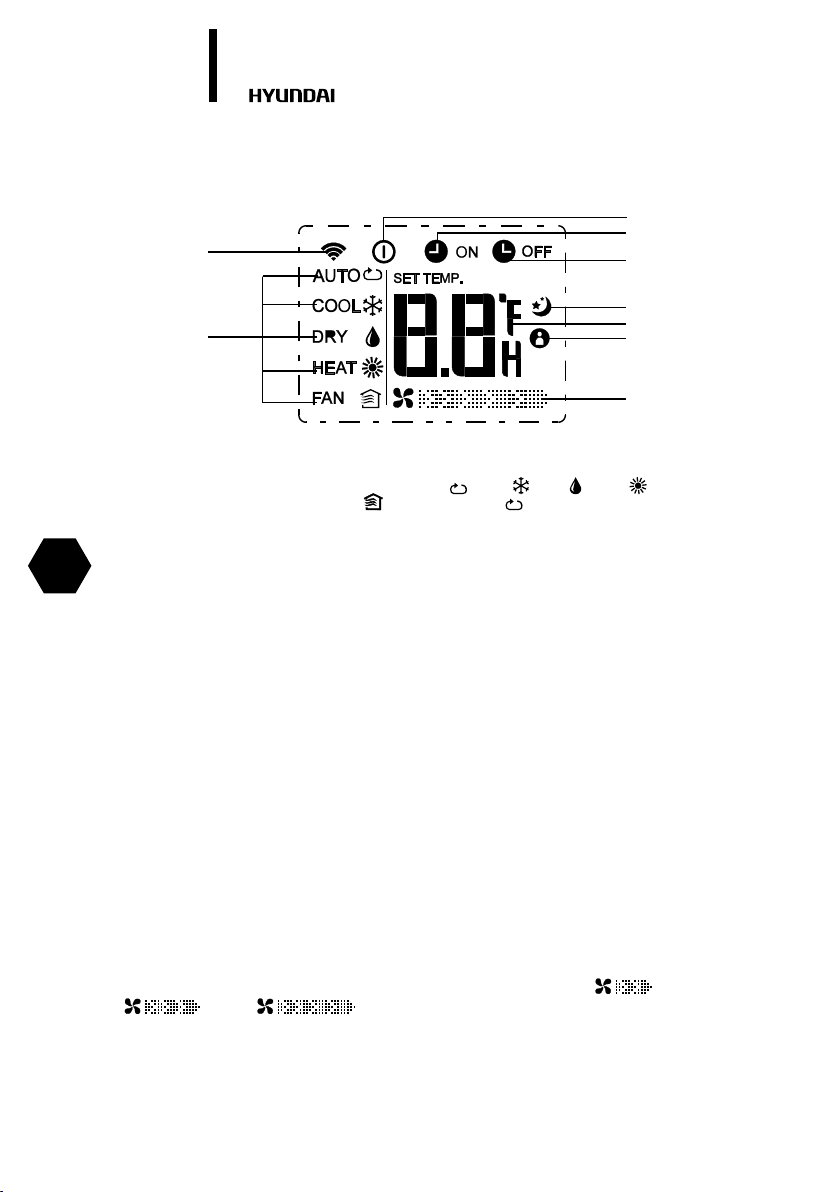
10.
7. OPERATING MODES
INDICATORS ON LCD
2
1
Fig. 4
Electric air conditioner (split system)
3
4
5
6
8
7
9
EN
1. Mode display
Displays the current operation mode. Including auto (
applicable to cooling only models), fan(
2. Transmission Indicator
This transmission indicator lights when remote controller transmits signals to the indoor unit.
3. ON/OFF display
Displayed by pressing the ON/OFF button. Press the ON/OFF button again to remove.
4. TIMER ON display
Displayed when TIMER ON time is set.
5. TIMER OFF display
Displayed under sleeping operation. Press the SLEEP button again to remove.
6. Sleep Display
Displayed under sleeping operation.
Press the SLEEP button again to remove.If the air conditioner is on, press this button to activate
the o-delay timer. Each pressing of the Timer button changes the timer setting by 1 hour in the
following sequence: 1-2...24-cancel-1 and so on. As the set time passes, the air conditioner is
switched o.
7. FOLLOW ME Display(on some models)
Displayed when FOLLOW ME function is activated.
8. Temp./Timer display
Displays the temperature setting(17
temperature setting is displayed. And if in the TIMER mode, shows the ON and OFF settings of
the TIMER.
9. Fan speed display
Displays the selected fan speed, AUTO(no display) and three fan speed levels “
operating mode is either AUTO or DRY.
“ (MED) “ “ (HIGH) can be indicated. The fan speed is AUTO when the
) and back to auto ( ).
O
C~30OC). When you set the operating mode to FAN, no
), cool( ), dry( ), heat( ) (Not
“ (LOW) “
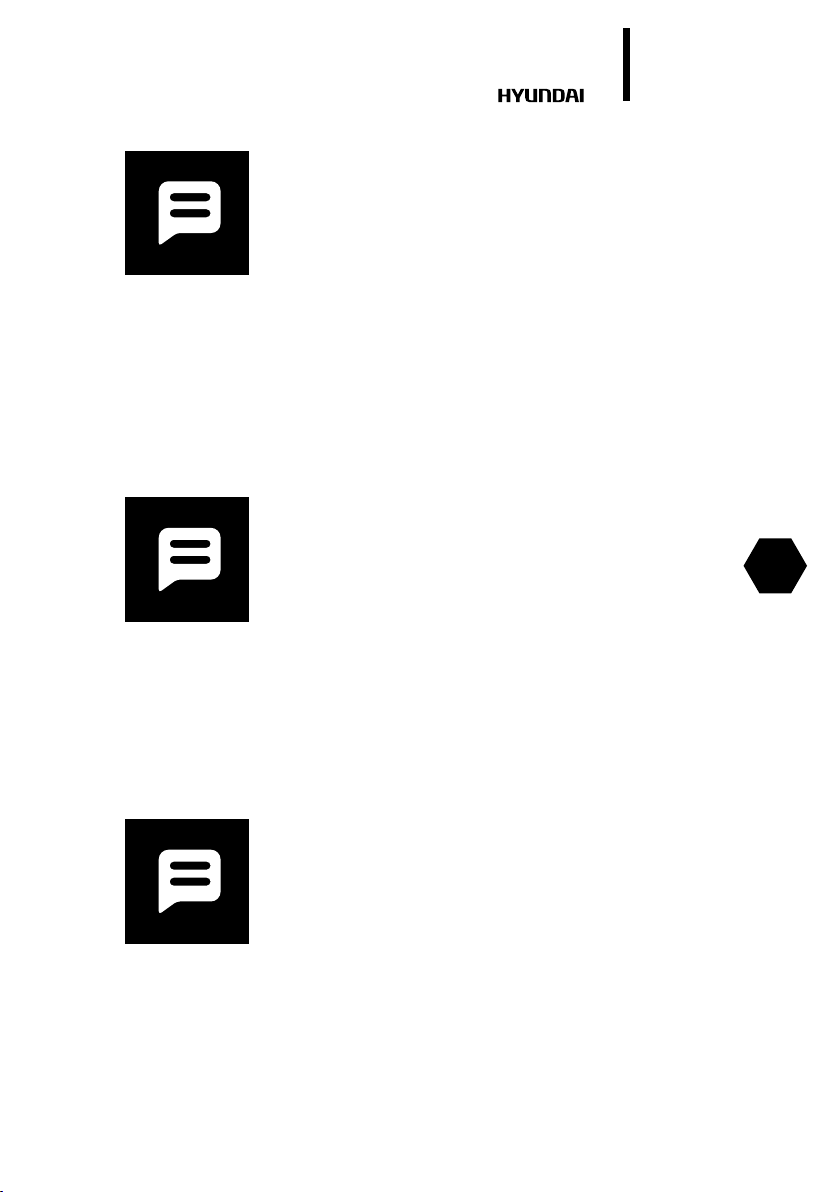
Electric air conditioner (split system)
NOTE:
Производитель рекомендует приобретать приборы Hyundai только у
авторизованных продавцов.
HOW TO USE THE BUTTONS
Auto operation
Ensure the unit is plugged in and power is available. The OPERATION indicator on the
display panel of the indoor unit starts ashing.
1. Press the MODE button to select Auto.
2. Press the UP/DOWN button to set the desired temperature. The temperature can
be set within a range of 17OC~ 30OC in 1OC increments.
3. Press the ON/OFFbutton to start the air conditioner.
NOTE:
In the Auto mode, the air conditioner can logically choose the mode of
Cooling, Fan, and Heating by sensing the dierence between the actual
ambient room temperature and the setting temperature on the remote
controller.
2. In the Auto mode, you can not switch the fan speed. It has already
been automatically controlled.
3. If the Auto mode is not comfortable for you , the desired mode can be
selected manually.
11.
EN
Auto operation
Ensure the unit is plugged in and power isavailable.
1. Press the MODE button to select COOL,HEAT(cooling & heating models only) orFAN mode.
2. Press the UP/DOWN buttons to set thedesired temperature. The temperature canbe set within
a range of 17OC~ 30OC in 1OCincrements.
3. Press the FAN button to select the fan speedin four steps- Auto, Low, Med,or High.
4. Press the ON/OFF button to start the airconditioner.
NOTE:
In the Auto mode, the air conditioner can logically choose the mode of
Cooling, Fan, and Heating by sensing the dierence between the actual
ambient room temperature and the setting temperature on the remote
controller.
2. In the Auto mode, you can not switch the fan speed. It has already
been automatically controlled.
3. If the Auto mode is not comfortable for you , the desired mode can be
selected manually.
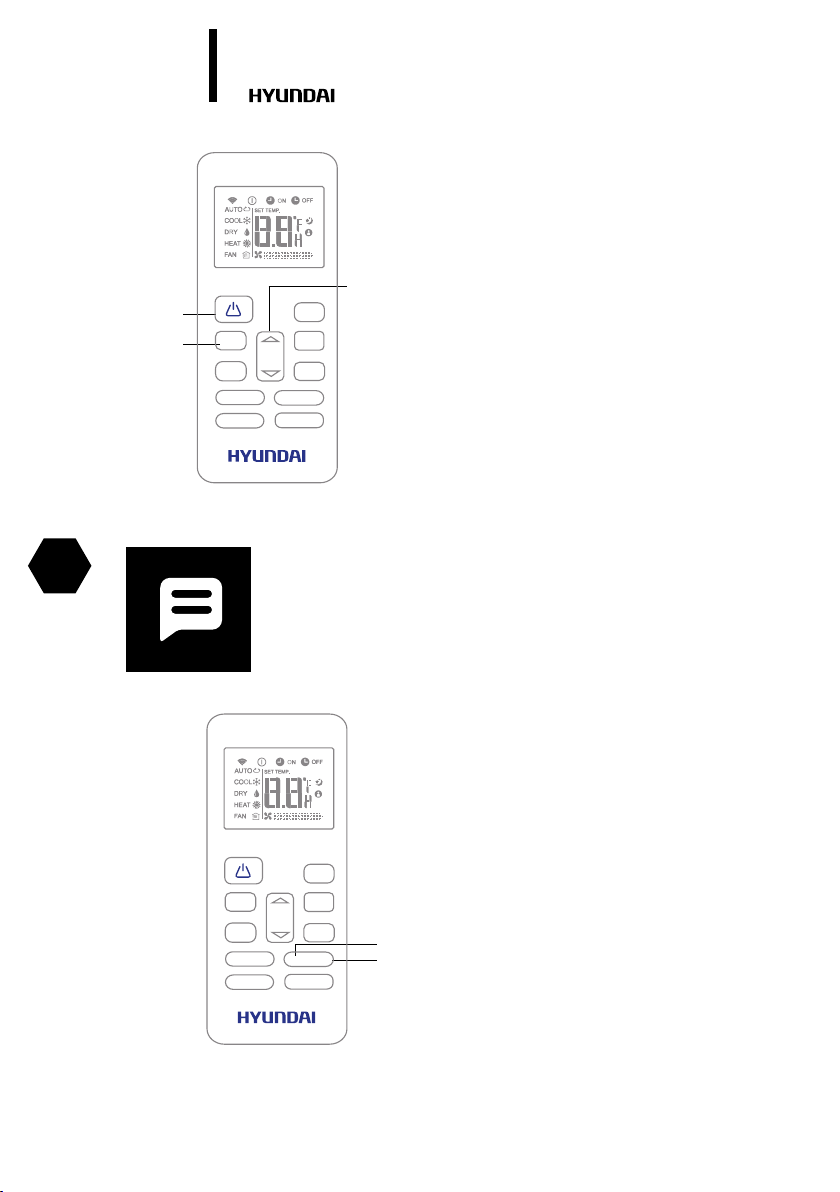
12.
1
Fig. 5
Electric air conditioner (split system)
Dehumidifying operation
Ensure the unit is plugged in and power is avail-
able. The OPERATION indicator on the display
panel of the indoor unit starts ashing.
1. Press the MODE button to select DRY mode.
2. Press the UP/DOWN buttons to set the
desired temperature. The temperature can
3
2
mode
speed
memory
timer on
temp
timer off
swing directionsleep
cleanmaxi climate control
be set within a range of 17OC~ 30OC in 1OC
increments.
3. Press the ON/OFF button to start the air
conditioner.
EN
Fig. 6
NOTE:
In the Dehumidifying mode, you can not switch thefan speed. It has
already been automatically controlled.
Adjusting air ow direction
Use the SWING and DIRECT button to adjust
the desired airow direction.
1. When push the DIRECT button, the horizontal
louver changes 6 degree in angle for each
push.
NOTE: On some models operate swing feature
instead of this feature.
2. When push the SWING button, the louver
will swing up and down automatically.
1
2
mode
speed
cleanmaxi climate control
memory
timer on
temp
timer off
swing directionsleep
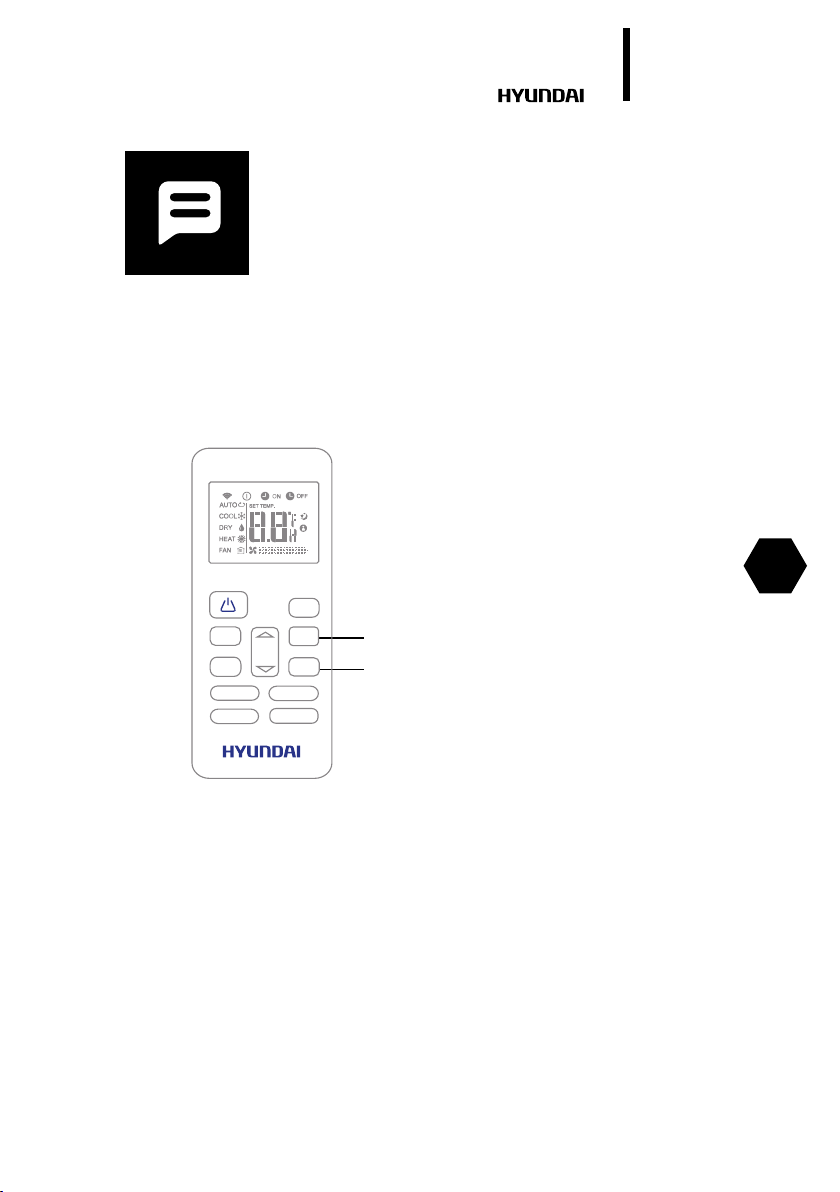
Electric air conditioner (split system)
13.
NOTE:
In the Dehumidifying mode, you can not switch the fan speed. It has
already been automatically controlled.
TIMER OPERATION
Press the TIMER ON button can set the auto-on time of the unit. Press the TIMER OFF button can
set the auto-o time of the unit.
To set the Auto-on time.
1. Press the TIMER ON button. The remote controller shows TIMER ON, the last Auto-on setting
time and the signal “H” will be shown on the LCD
display area. Now it is ready to reset the Auto-on
time to START the operation.
2. Push the TIMER ON button again to set desired Auto-on time. Each time you press the button, the time increases by half an hour between
0 and 10 hours and by one hour between 10 and
24 hours.
3. Aer setting the TIMER ON ,there will be a one
1
second delay before the remote controller transmits the signal to the air conditioner. Then, aer
2
approximately another 2 seconds, the signal
“h” will disappear and the set temperature will
re-appear on the LCD display window.
mode
speed
cleanmaxi climate control
memory
timer on
temp
timer off
swing directionsleep
EN
Fig. 7
To set the Auto-o time.
Press the TIMER OFF button. The remote controller shows TIMER OFF, the last Auto-o setting
time and the signal “H” will be shown on the LCD display area. Now it is ready to reset the Auto-o time to stop the operation.
2. Push the TIMER OFF button again to set desired Auto-o time. Each time you press the button,
the time increases by half an hour between 0 and 10 hours and by one hour between 10 and 24
hours.
3. Aer setting the TIMER OFF ,there will be a one second delay before the remote controller
transmits the signal to the air conditioner. Then, aer approximately another 2 seconds, the
signal “H “ will disappear and the set temperature will re-appear on the LCD display window.
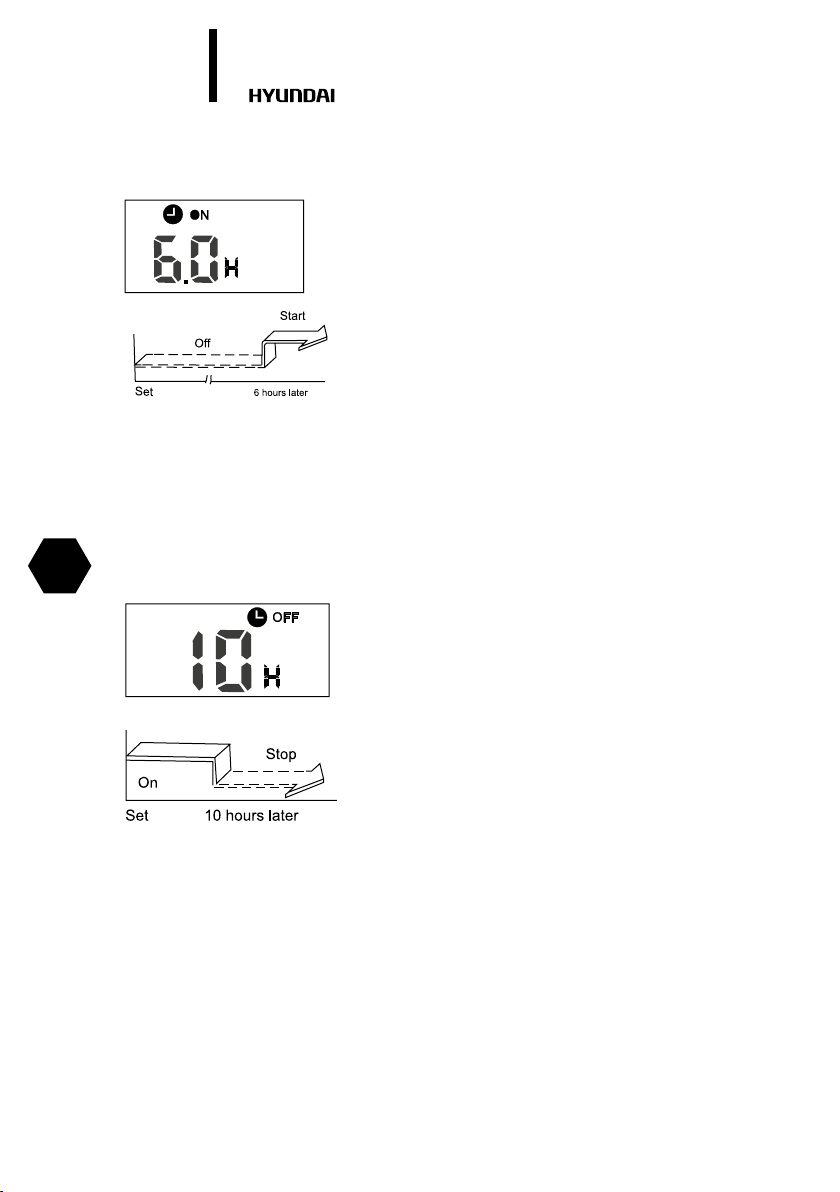
EN
14.
Electric air conditioner (split system)
EXAMPLE OF TIMER SETTING
TIMER ON (Auto-on Operation)
The TIMER ON feature is useful when you want
the unit to turn on automatically before you return home. The air conditioner will automatically
start operating at the set time.
Fig. 8
Example:
To start the air conditioner in 6 hours.
1. Press the TIMER ON button, the last setting of starting operation time and the signal “H”
will show on the display area.
2. Press the TIMER ON button to display “6.0H “ on the TIMER ON display of the remote
controller.
3. Wait for 3 seconds and the digital display area will show the temperature again. The “TIMER ON”
indicator remains on and this function is activated.
TIMER OFF (Auto-o Operation)
The TIMER OFF feature is useful when you want
the unit to turn o automatically aer you go to
bed. The air conditioner will stop automatically
at the set time.
Fig. 9
Example:
To stop the air conditioner in 10 hours.
1. Press the TIMER OFF button, the last setting of stopping operation time and the signal “H” will
show on the display area.
2. Press the TIMER OFF button to display “10H “ on the TIMER OFF display of the remote controller.
3. Wait for 3 seconds and the digital display area will show the temperature again. The “TIMER
OFF” indicator remains on and this function is activated.
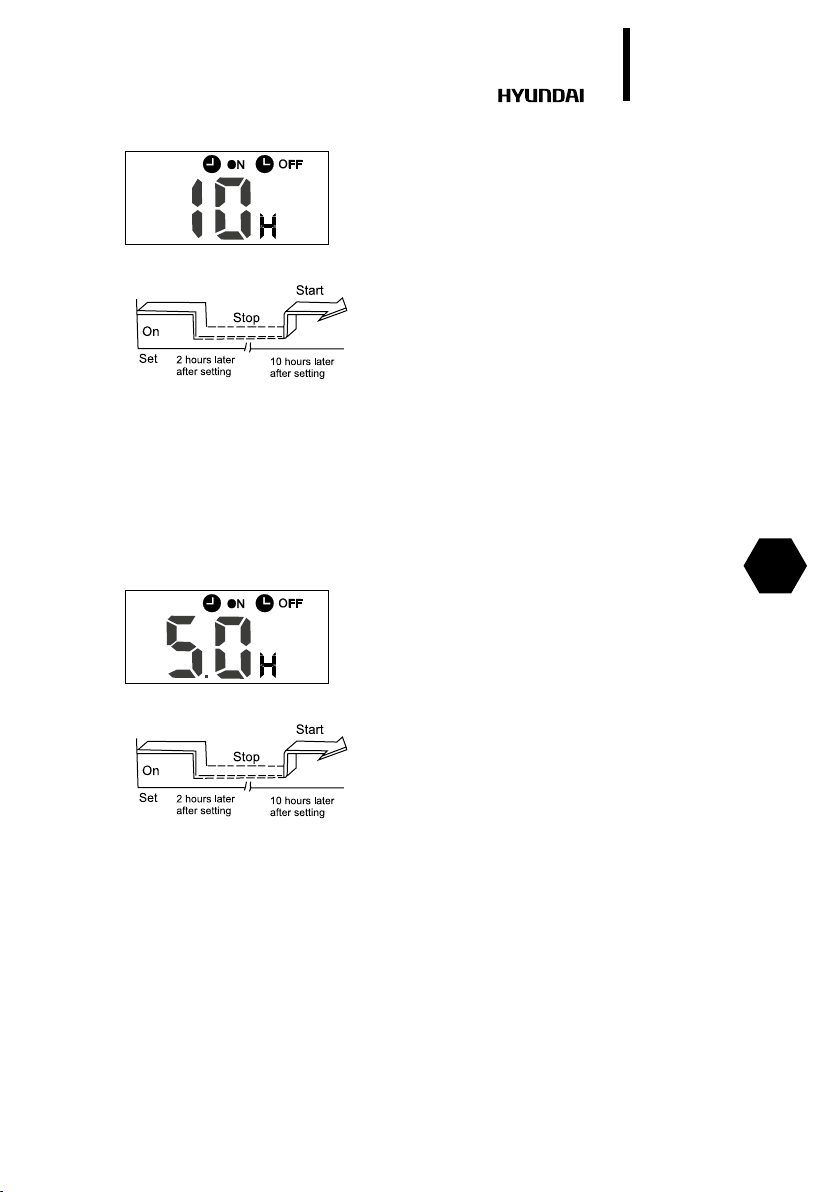
Electric air conditioner (split system)
15.
COMBINED TIMER (Setting both
ON and OFF timers simultaneously)
TIMER OFF → TIMER ON (On → Stop → Start
operation)
This feature is useful when you want to stop the
air conditioner aer you go to bed, and start it
again in the morning when you wake up or when
you return home.
Fig. 10
Example:
To stop the air conditioner 2 hours aer setting and
start it again 10 hours aer setting.
1. Press the TIMER OFF button.
2. Press the TIMER OFF button again to display 2.0H on the TIMER OFF display.
3. Press the TIMER ON button.
4. Press the TIMER ON button again to display 10H on the TIMER ON display .
5. Wait for 3 seconds and the digital display area will show the temperature again. The “TIMER
ON OFF” indicator remains on and this function is activated.
TIMER ON → TIMER OFF (O →
Start → Stop operation)
This feature is useful when you want to start
the air conditioner before you wake up and
stop it aer you leave the house.
EN
Fig. 11
Example:
To start the air conditioner 2 hours aer setting, and stop it 5 hours aer setting.
1. Press the TIMER ON button.
2. Press the TIMER ON button again to display 2.0H on the TIMER ON display.
3. Press the TIMER OFF button.
4. Press the TIMER OFF button again to display 5.0H on the TIMER OFF display .
5. Wait for 3 seconds and the digital display area will show the temperature again. The “TIMER
ON OFF” indicator remains on and this function is activated.
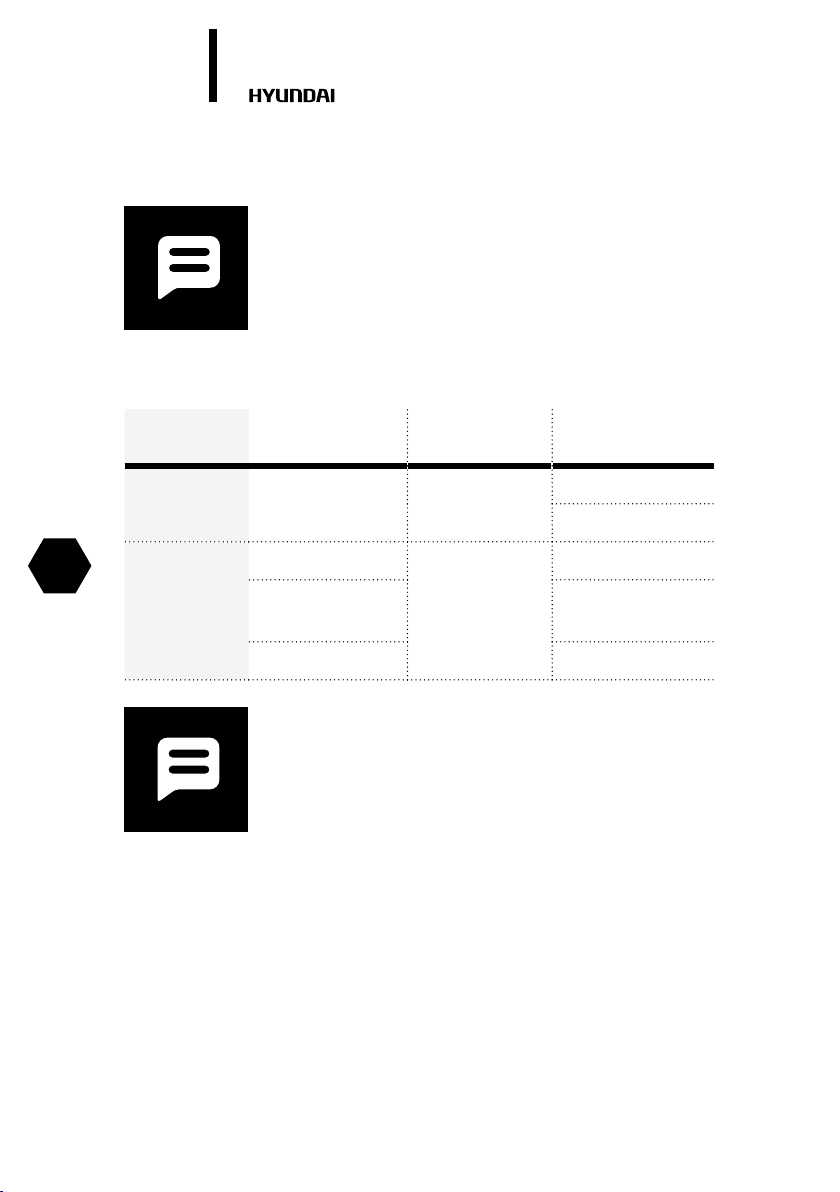
16.
8. MAINTENANCE
NOTE:
This manual does not include Remote Controller Operations, see the
<<Remote Controller Instruction>> packed with the unit for details.
Operating temperature
Electric air conditioner (split system)
EN
Mode/
Temperature
Room temperature
Outdoor
temperature
Colling operation Heating operation Drying operation
0
10
C~320C / 500F~900F
170C~320C (620F~900F) 00C~300C (620F~860F)
180C~430C (640F~1090F)
0
-5
C~430C (230F~1090F):
For the models with low
temperature cooling
system
0
21
C~520C (700F~1260F):
For special tropical models
0
-7
C~240C (200F~760F)
(<21000Btu/h models)
0
17
C~320C / 620F~900F
(≥21000Btu/h models)
0
C~430C / 520F~1090F
11
(<21000Btu/h models)
180C~430C / 640F~1090F
(≥21000Btu/h models)
210C~520C / 700F~1260F
(For special tropical models)
NOTE:
1. If air conditioner is used outside of the above conditions, certain safety
protection features may come into operation and cause the unit to
function abnormally.
2. Room relative humidity less than 80%. If the air conditioner operates
in excess of this gure, the surface of the air conditioner may attract
condensation. Please sets the vertical air ow louver to its maximum
angle (vertically to the oor), and set HIGH fan mode.
3. Optimum performance will be achieved within these operating tem-
perature.
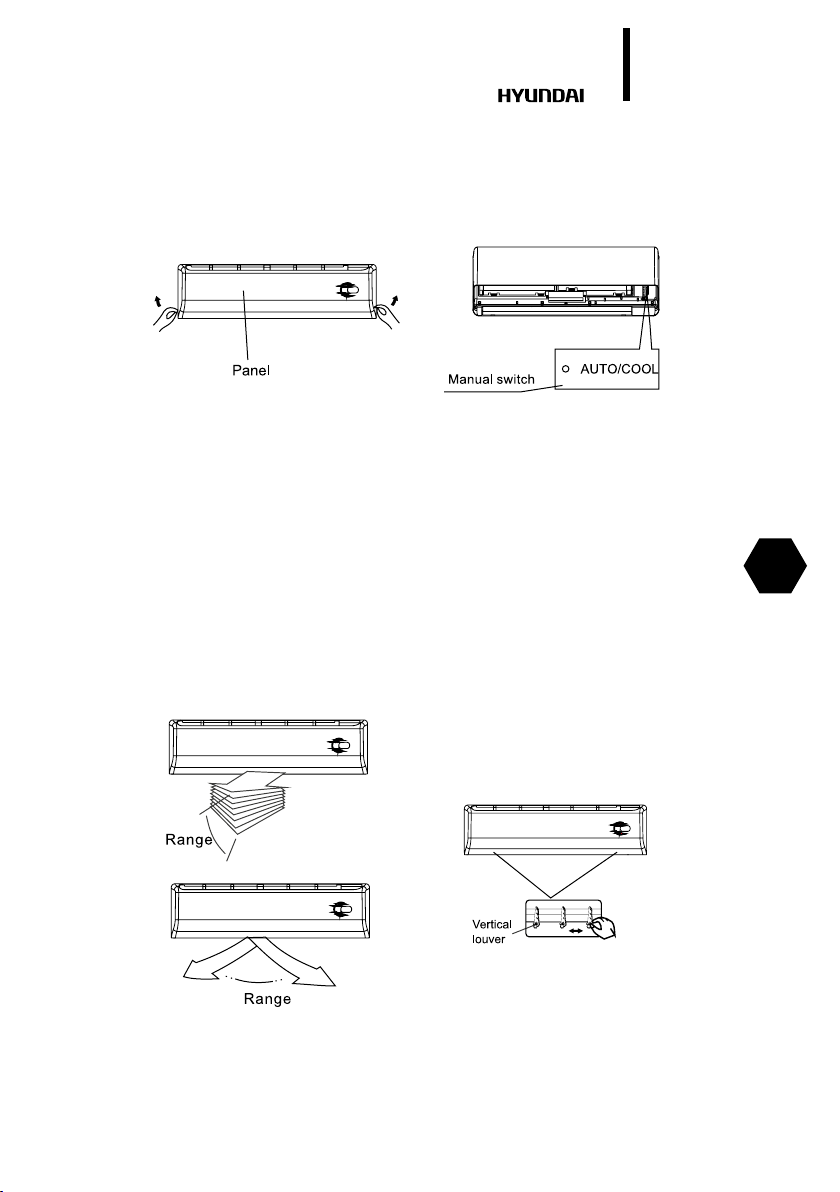
Electric air conditioner (split system)
17.
Manual operation
Units are equipped with a switch to run emergency operation mode. It can be accessed by opening the front panel. This switch is used for manual operation in case the remote controller
fails to work or maintenance necessary.
Fig. 12
• Hold the panel sides and li the front panel up to an angle until it remains xed with a
clicking sound.
• Once you push the manual button, the operation mode is shied in an order as: AUTO,
COOL, OFF. The temperature will be set at 24OC/76OF and the fan on Auto.
• Aer operation, close the panel rmly to its original position.
CAUTION:
This switch is used for testing purposes only. You had better not choose it. To restore the remote
controller operation, use the remote controller directly.
Airow direction control
Adjust the air ow direction properly otherwise, it might cause discomfort or cause uneven room
temperatures. Adjust the horizontal louver using the remote controller. Adjust the vertical louver
manually.
EN
Fig. 13
To set the vertical air ow(Up--Down) direction.
Perform this function while the unit is in operation. Use the remote controller to adjust the air ow
direction. The horizontal louver can be moved at a range of 6O for each press, or swing up and down
automatically. Please refer to the REMOTE CONTROLLER OPERATION MANUAL for details.
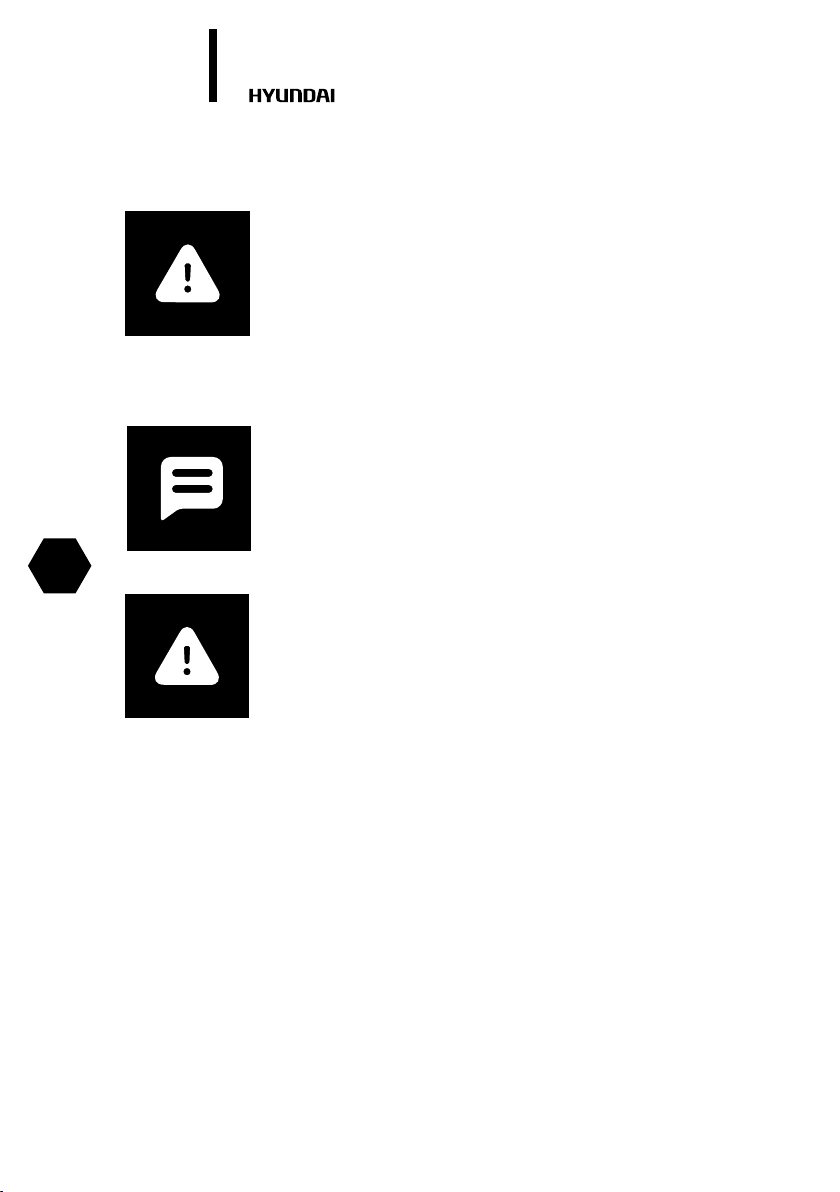
EN
18.
To set the horizontal air ow direction (le - right)
• Move the vertical louver manually to adjust the air ow in the direction you prefer.
Electric air conditioner (split system)
IMPORTANT!
Before adjusting the vertical louvers, the supply power must be disconnected.
• For some models, the vertical louver can be adjusted by using the remote controller.
Please refer to the REMOTE CONTROLLER OPERATION MANUAL for details.
NOTE:
Best working conditions(the energy eciency can be aected if not set
under these conditions):
• The best angle of louvers is the default angle of cooling mode
• The best way of setting the angle of louvers at heating mode is:
run the unit for 5 minutes and then use the remote controller to
set the louvers at the default angle of cooling mode.
IMPORTANT!
• Do not operate the air conditioner for long periods with the air
ow direction set downward in cooling or dehumidifying mode.
Otherwise, condensation may occur on the surface of the horizontal louver causing
• moisture to drop on to the oor or on furnishings.
• When the air conditioner is started immediately aer it was
stopped, the horizontal louver might not move for approximately
10 seconds.
• Open angle of the horizontal louver should not be set too small, as
COOLING or HEATING performance may be impaired due to too
restricted air ow area.
• Do not move the horizontal louver manually, otherwise the hori-
zontal louver will be out of sync. Please cease operating, unplug
power for a few seconds,then restart the air conditioner.
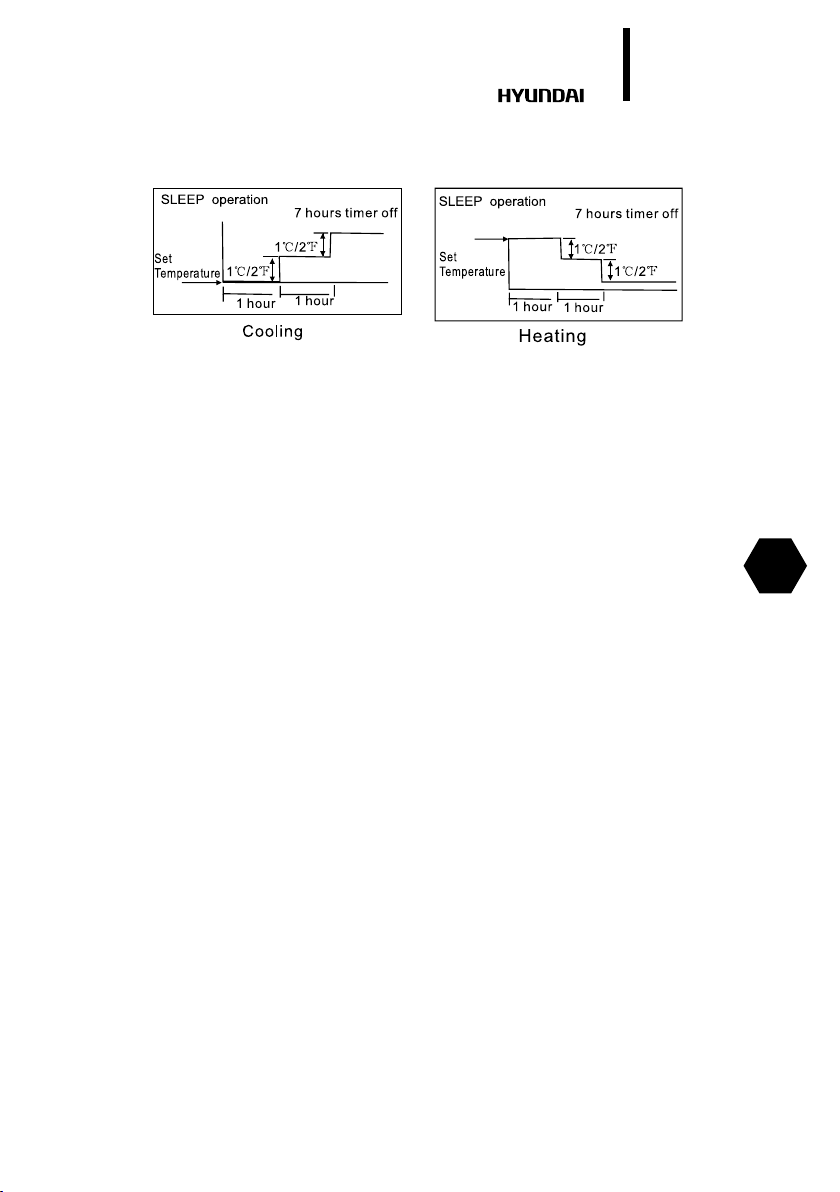
Electric air conditioner (split system)
19.
How the air conditioner works
Fig. 14
AUTO operation
• When you set the air conditioner in AUTO mode, it will automatically select cooling, heat-
ing(cooling/heating models only), or fan only operation depending on what temperature
you have selected and the room temperature.
• The air conditioner will control room temperature automatically round the temperature
point set by you.
• If the AUTO mode is uncomfortable, you can select desired conditions manually.
SLEEP operation
When you push SLEEP button on remote controller during cooling, heating(cooling & heating
models only), or AUTO operation , the air conditioner will automatically increase (cooling) or
decrease (heating) per hour for the rst 2 hours, then hold steady for the next 5 hours, aer that
it will switch o. This characteristic maintains both enery saving and comfort in night operation.
DRYING operation
The temperature is regulated while dehumidifying by repeating turning on and o of the cooling
operation or fan only. The fan speed is LOW.
Optimal operation
To achieve optimal performance, please note the following:
• Adjust the air ow direction correctly so that it is not directed on people.
• Adjust the temperature to achieve the highest comfort level. Do not adjust the unit to
excessive temperature levels.
• Close doors and windows on COOL or HEAT modes, or performance may be reduced.
• Use TIMER ON button on the remote controller to select a time you want to start your air
conditioner.
• Do not put any object near air inlet or air outlet, as the eciency of the air conditioner may
be reduced and the air conditioner may stop running.
• Clean the air lter periodically, otherwise cooling or heating performance may be reduced.
• Do not operate unit with horizontal louvre in closed position.
EN
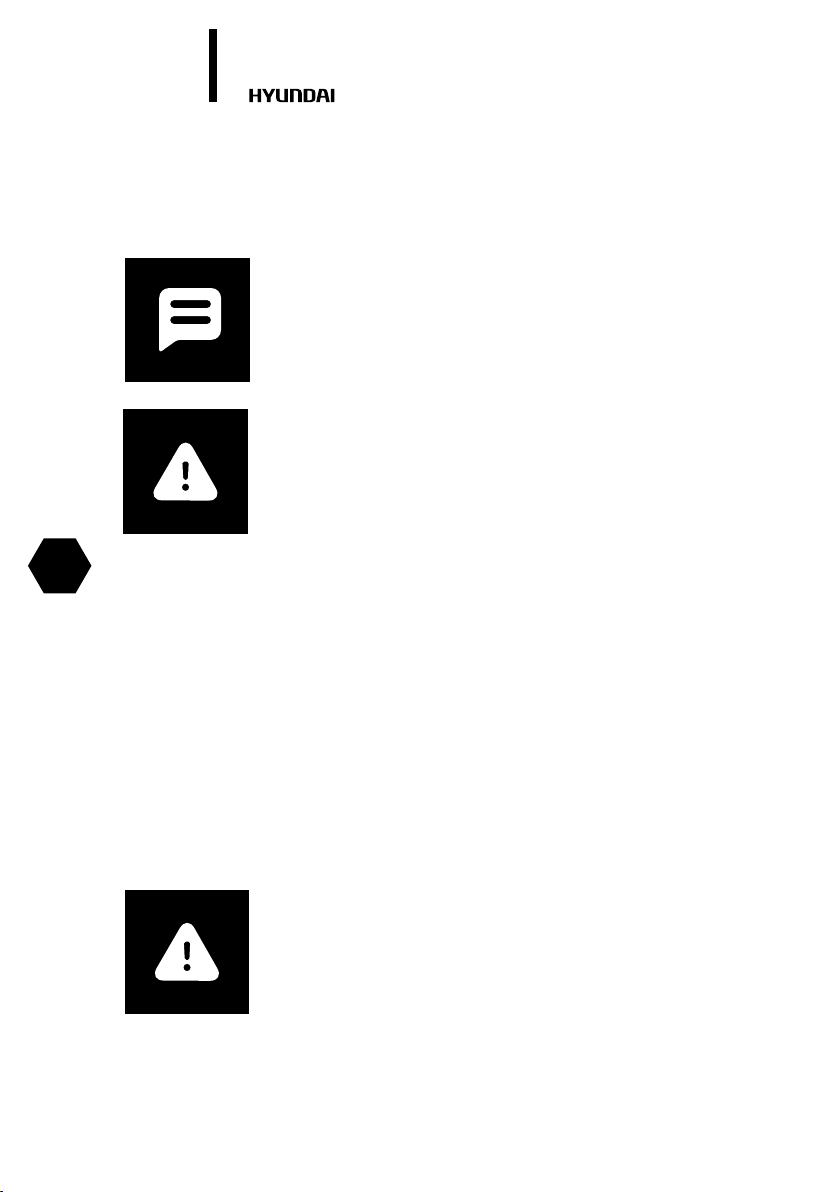
EN
20.
Electric air conditioner (split system)
Care and maintenance
Before mainatenance
Turn the system o before cleaning. To clean, wipe with a so, dry cloth. Do not use bleach or
abrasives.
NOTE:
Power supply must be disconnectd before cleaning the indoor unit.
IMPORTANT!
• A cloth dampened with cold water may be used on the indoor unit
if it is very dirty. Then wipe it with a dry cloth.
• Do not use a chemically treated cloth or duster to clean the unit.
• Do not use benzine, thinner, polishing powder, or similar solvents
for cleaning. These may cause the plastic surface to crack or
deform.
• Never use water hotter than 40 C/104 F to clean the front panel, it
could cause deformation of discoloration.
Cleaning the air lter and air freshening lter
A clogged air lter reduces the cooling eciency of this unit. Please clean the lter once every 2
weeks.
1. Li the indoor unit panel up to an angle until it stops with a clicking sound.
2. Take hold of the handle of the air lter and li it up slightly to take it out from the lter holder,
then pull it downwards.
3. Remove the AIR FILTER from the indoor unit.
• Clean the AIR FILTER once two weeks.
• Clean the AIR FILTER with a vacuum cleaner or water, then dry it up in cool place.
4. Remove the Air Freshening Filter from its support frame (on some models).
(The optional lter include :Plasma Dust Collector/ Silver Ion lter /Bio lter /Vitamin C lter/3M
air purier lter, etc. The removing and installation methods are slightly dierent, see the pictures marked and on the le.
• Clean the air freshening lter at least once a month, and replace it every 4-5 months.
• Clean it with vacuum cleaner, then dry it in cool place..
IMPORTANT!
Do not touch the Plasma Dust Collector Filter within 10 minutes aer
opening the front panel, it may cause an electric shock.
6. Insert the upper portion of air lter back into the unit, taking care that the le and right edges
line up correctly and place lter into position.
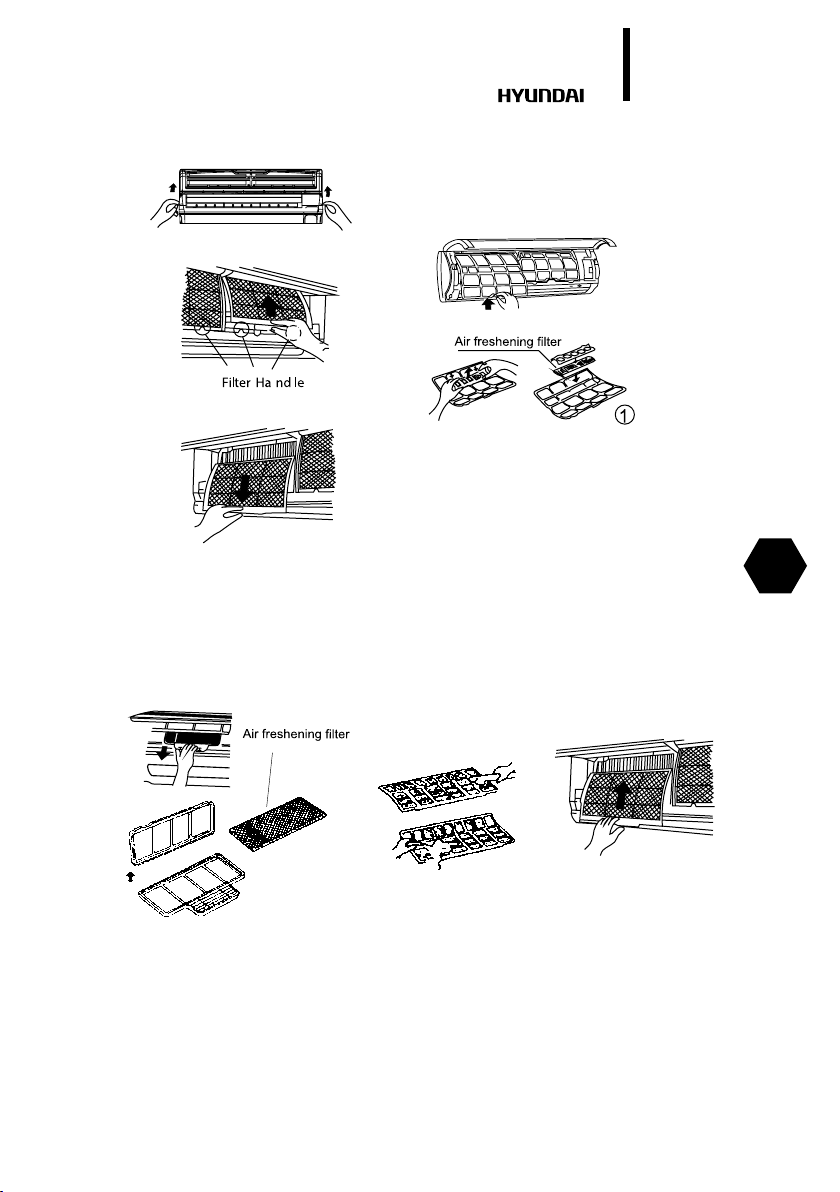
Electric air conditioner (split system)
21.
Fig. 15
Replacement of air lter and air freshening lter
1. Remove the air lter.
2. Remove the air freshening lter.
3. Install a new air freshening lter.
4. Reinstall the air lter and securely close the front panel.
Fig. 16
EN
