Page 1
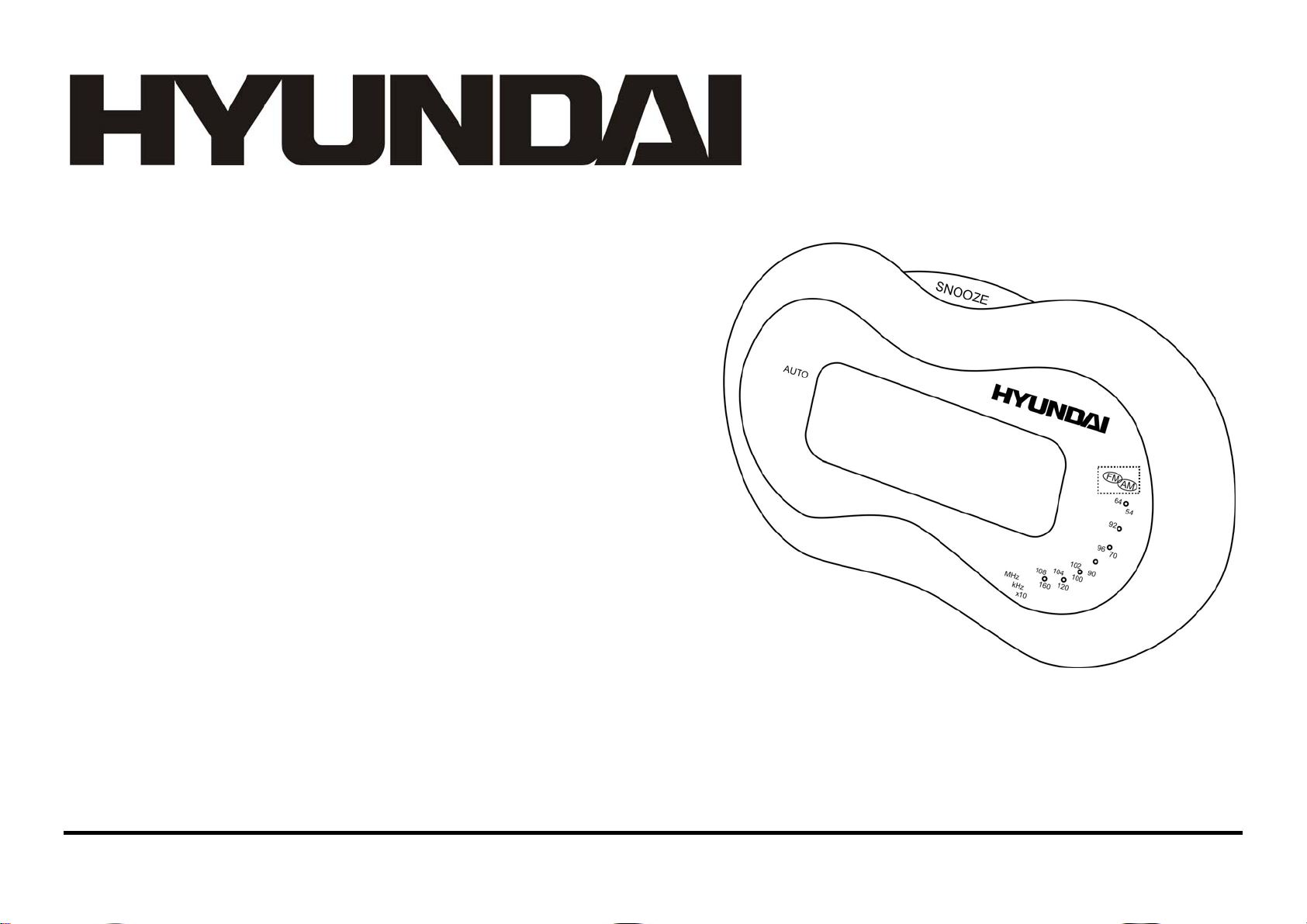
H-1515
ALARM CLOCK RADIO РАДИОПРИЕМНИК С ЧАСАМИ
Instruction manual Руководство по эксплуатации
Page 2
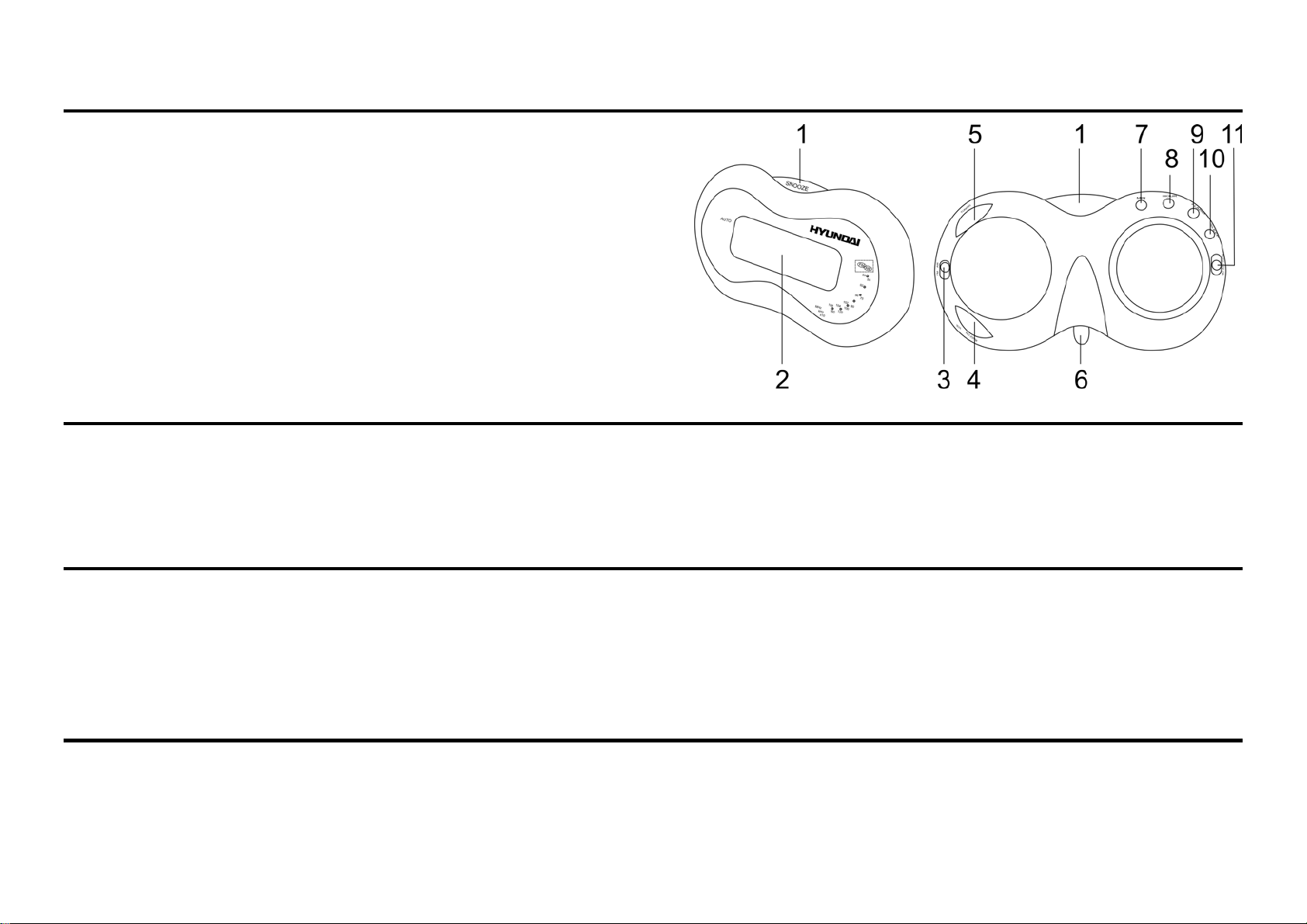
Description
1. SNOOZE button
2. Display
3. AM/FM switch
4. VOLUME regulator
5. TUNING regulator
6. DC jack
7. MIN button
8. HOUR button
9. ALARM button
10. SLEEP button
11. AUTO/ON/OFF switch
Important safeguards
• Caution: To reduce the risk of electric shock, do not remove cover (or back). Prefer servicing to qualified service personnel.
• Dangerous voltage: Uninsulated dangerous voltage, that may be of sufficient magnitude to constitute a risk of electrical shock to persons, is present
within this product enclosure.
• Attention: The owner’s manual contains important operating and maintenance instructions for your safety, it is necessary to refer the manual.
Power supply
AС operation
• The appliance is for household use only.
• Before the first connecting of the appliance check that voltage indicated on the rating label corresponds the mains voltage in your home.
• Insert the power cord of the adaptor into the DC jack on the unit. Insert the adaptor plug into the power supply.
• The set is now working as an electronic clock.
Setting the clock
To set time
• Press HOUR button and MIN button respectively to set hour and minute. The time will be showed on the display.
2
Page 3
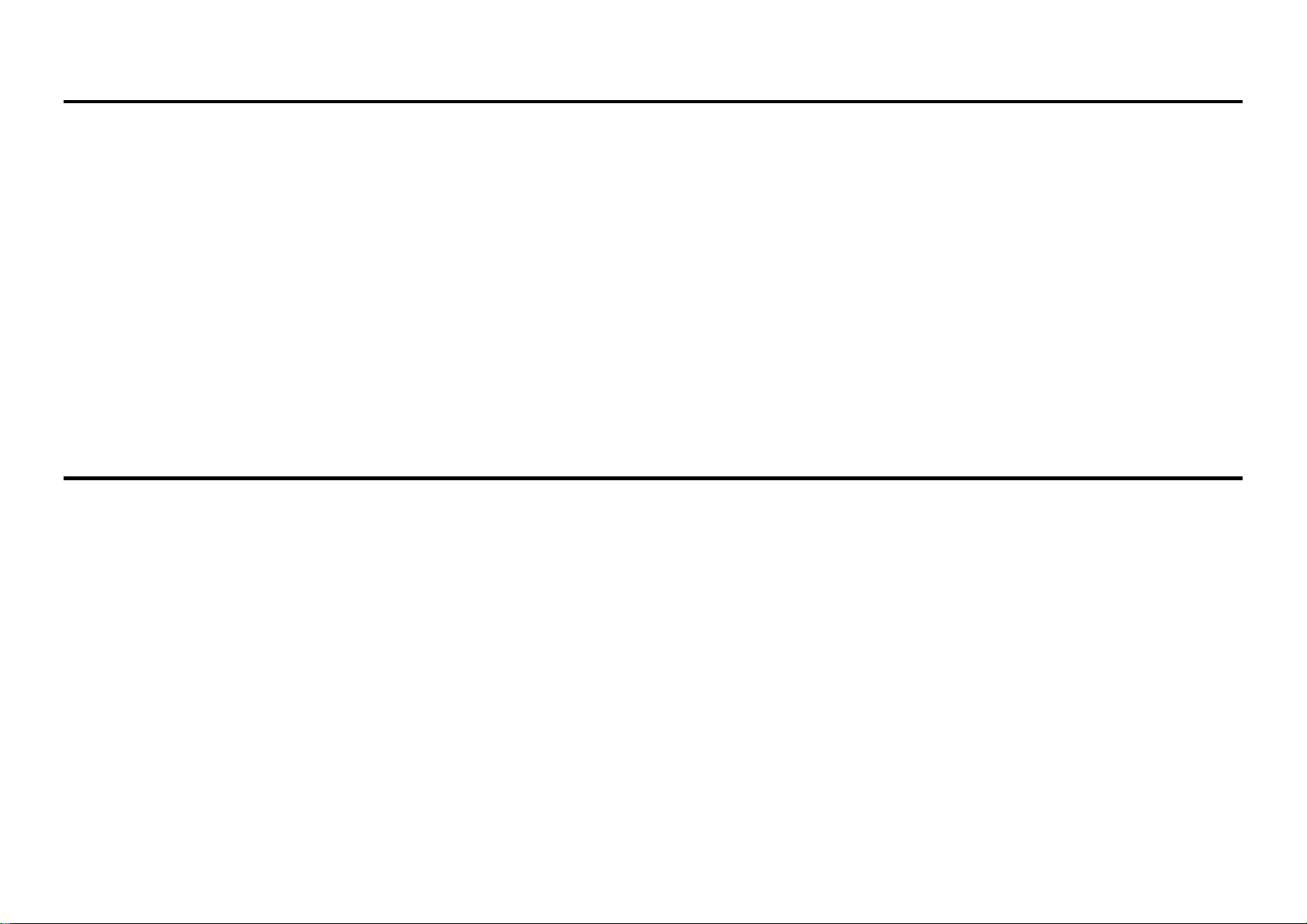
Radio operations
Tuner operations
• Slide the ON/OFF/AUTO to “ON” position and adjust the volume with VOLUME regulator to turn on the radio.
• Slide the FM/AM switch to FM or AM position to select FM or AM band.
• Adjust TUNING knob for the desired radio station.
• Slide the ON/OFF/AUTO switch to “OFF” position or set the regulator to “BUZZ ON” position to turn off the radio.
Volume level
• Adjust the volume with VOLUME regulator for the desired listening level.
Sleep to music
The radio can be set to play and to switch off automatically for a length of time from 1 minute 1 hour.
• Slide the ON/OFF/AUTO switch to “AUTO” position and adjust the volume with VOLUME regulator, then press the SLEEP button. The radio will be
on for 59 minutes.
• If press and hold the SLEEP button, then press HOUR button and MIN button respectively to set the SLEEP time, the radio will be turned off
automatically after the sleep time.
• When the radio in sleep operation is playing, press SNOOZE button to turn off the radio.
Alarm operations
Alarm setting
• Press and hold ALARM button.
• At this time press HOUR button and MIN button respectively to set alarm time.
• Then release ALARM button to return to the normal time display.
• Press the ALARM button to show the alarm time.
Alarm function setting
• Slide ON/OFF/AUTO switch to “AUTO” position to turn on the alarm function. At this time the light on the left upper corner of the display is bright.
You can select buzz or radio wake by adjusting the VOL/BUZZON knob to “BUZZON” position or VOL AREA. When the time is the same as the
alarm time, the buzz or radio sound will be heard.
• Then if slide the ON/OFF/AUTO switch to the “OFF” position, the alarm sound stops.
Snooze control
• If press SNOOZE button when the alarm sound is on, the sound will stop temporarily, after 9 minutes, the alarm sound continue to sound.
Weekend sleep function
• When the Alarm function is enabled, press the SNOOZE button to enable/disable the Weekend sleep function. In this case the alarm will not work on
Saturday and Sunday in spite of the Alarm function is on.
3
Page 4

Maintenance and care
• Switch off the appliance, unplug from the power supply.
• The outside of the appliance can be cleaned with a slightly damp cloth.
• Avoid leaving the clock radio in direct sunlight or in hot, humid, dusty places. Keep the set away from heating appliances and appliances that generate
noise, such as fluorescent lamps and motors.
Specification
Power supply 220 V, 50 Hz
Stabilizer Quartz
Display 0.9” LED
Net / Gross weight 0.16 kg / 0.44 (with adaptor) kg
Unit dimension 162x86x33 mm
Gift box dimension (L x W x H) 257 х 90 х 67 mm
Radio frequency FM 64-108 MHz
AM 530-1600 KHz
RMS 300 mW
Specifications are subject to change without notice. Mass and dimension are approximate.
4
Page 5

Описание
1. Кнопка SNOOZE
2. Дисплей
3. Переключатель AM/FM
4. Регулятор уровня громкости VOLUME
5. Регулятор настройки радиоволн TUNING
6. Разъем питания DC
7. Кнопка MIN
8. Кнопка HOUR
9. Кнопка ALARM
10. Кнопка SLEEP
11. Переключатель ON/OFF/AUTO
Меры безопасности
• Внимание: Во избежание удара электрическим током не открывайте заднюю панель. Доверяйте ремонт только квалифицированным
специалистам.
• Высокое напряжение: В приборе находятся оголенные провода высокого напряжения. Напряжение внутри прибора достаточно высокое,
чтобы вызвать удар электрическим током.
• Внимание: В руководстве присутствуют важные указания по эксплуатации и уходу. Сохраните руководство по эксплуатации для
последующего использования.
Источники питания
Питание от сети переменного тока
• Прибор предназначен только для домашнего использования.
• Перед первым использованием прибора проверьте, соответствует ли электропитание Вашего прибора, указанное в таблице с техническими
характеристиками, электропитанию в Вашей локальной сети.
• Подключите шнур адаптера к разъему DC на задней панели часов, затем подключите адаптер к розетке переменного тока.
• Теперь доступны все функции устройства.
Установка времени
Для установки времени:
• Нажмите на кнопки HOUR и MIN, чтобы установить время. Время будет показано на дисплее.
5
Page 6

Функции радиоприемника
Использование радиоприемника
• При помощи переключателя AUTO/ON/OFF выберите ON и включите громкость.
• При помощи переключателя AM/FM выберите нужный диапазон: AM или FM.
• Вращайте регулятор TUNING, чтобы настроиться на желаемую волну.
• Для выключения приемника при помощи переключателя AUTO/ON/OFF выберите OFF или выключите громкость.
Регулировка уровня громкости
• Отрегулируйте уровень громкости звука с помощью регулятора VOLUME.
Автоматическое выключение радио
Вы можете установить интервал времени, после которого радио автоматически отключится.
• При помощи переключателя AUTO/ON/OFF выберите AUTO.
• Нажмите на кнопку SLEEP. Приемник автоматически выключится через 59 минут.
• Нажимайте на кнопки SLEEP и HOUR или MIN одновременно для того, чтобы задать интервал времени для выключения приемника.
• Если Вы хотите выключить радио до того, как оно будет выключено автоматически, нажмите на кнопку SNOOZE.
Работа с будильником
Функции будильника
• Выберите режим ON/OFF/AUTO и перейдите в режим AUTO, чтобы включить функцию установки будильника. В это время загорится свет
левом верхнем углу дисплея. Вы можете выбрать сигналом звонка режим звонка или радио. Для этого установите регулятор громкости
VOLUME в положение BUZZ (для звонка) или отрегулируйте уровень громкости (для радио).
• Выберите режим ON/OFF/AUTO и перейдите в режим OFF , чтобы выключить будильник.
Повторный сигнал будильника
• Используя кнопку SNOOZE, Вы можете добавить около 9 минут ко времени сна после автоматического включения радио.
Функция выключения будильника во время выходных
• Когда функция будильника включена, нажмите на кнопку SNOOZE, чтобы включить/ выключить функцию отключения будильника на
выходных. Таким образом, при включенной функции, в субботу и воскресенье будильник не будет работать, даже если установлено время его
включения.
6
Page 7

Чистка и уход
• Перед чисткой убедитесь, что прибор отключен от сети питания.
• Протрите корпус прибора при помощи влажной тряпочки.
• Предохраняйте прибор от попадания влаги, а также чрезвычайно высокой температуры от отопительного оборудования или прямых
солнечных лучей.
Технические характеристики
Электропитание ~220 В, 50 Гц
Стабилизатор Кварцевый
Дисплей 0,9" (2,3 см)
Вес нетто / брутто 0.16 kg / 0.44 кг (с адаптором)
Габариты устройства 162x86x33 мм
Размеры коробки 257 х 90 х 67 мм
Радиочастоты FM 64-108 МГц
АМ 530-1600 КГц
RMS 300 мВт
Технические характеристики могут быть изменены заводом-изготовителем без предварительного уведомления.
Указанные масса и геометрические размеры имеют приблизительные значения.
7
