Hyundai H-1431 Instruction Manual
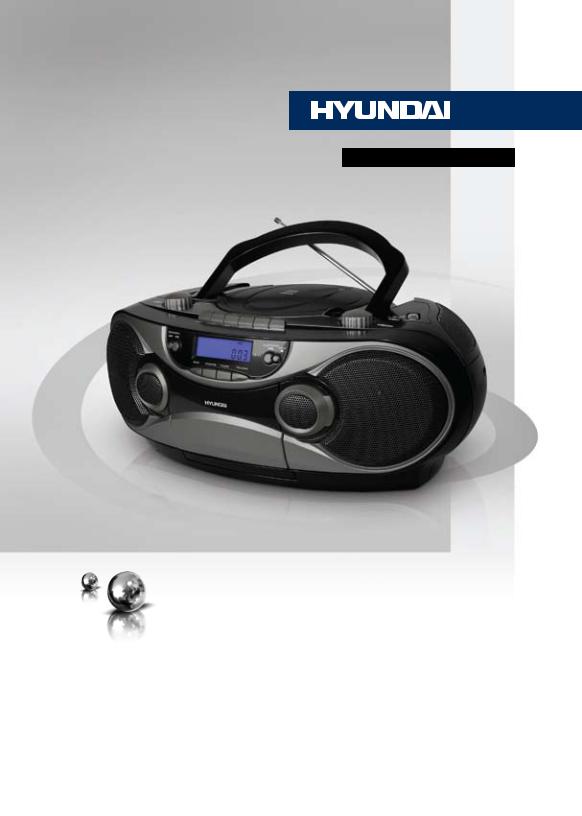
 H-1431
H-1431
PORTABLE STEREO RADIO |
КАССЕТНАЯ CD/MP3/USB/SD/ |
CASSETTE RECORDER WITH |
MMC-СТЕРЕОМАГНИТОЛА |
CD/MP3/USB/SD/MMC |
|
|
|
Instruction manual |
Руководство по эксплуатации |
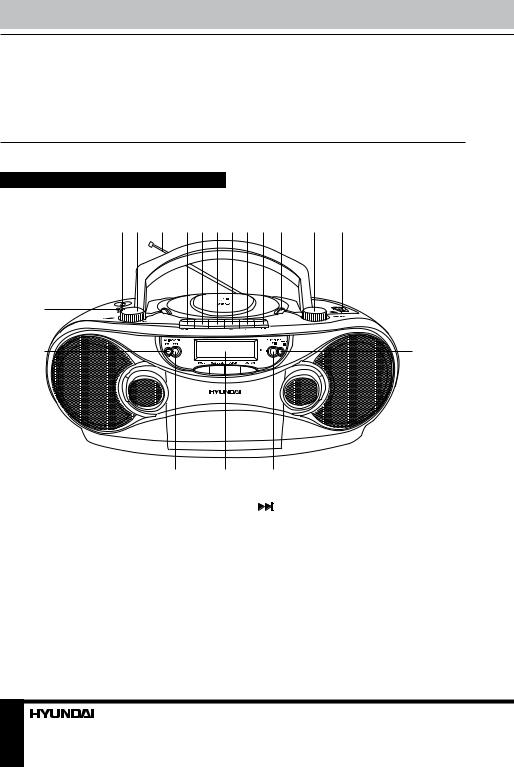
Instruction manual
Dear customer!
Thank you for purchasing our product. For safety, it is strongly recommended to read this manual carefully before connecting, operating and/or adjusting the product and keep the manual for reference in future.
Description
Controllers
1 |
2 |
3 |
4 |
5 |
6 |
7 |
8 |
9 |
10 |
11 |
12 |
13
14 |
15 |
|
|
|
|
|
|
|
|
|
|
|
|
|
|
|
|
|
|
|
|
|
|
|
|
|
|
|
|
|
|
|
|
|
|
|
|
|
|
|
|
16 |
17 181920 21 |
22 |
|
|
|||||||
1. |
USB port |
15. |
STOP button |
|||||||||
2. |
VOLUME regulator |
16. |
|
SKIP/SEARCH button |
||||||||
3. |
Telescopic FM-antenna |
17. |
MODE button |
|||||||||
4. |
PAUSE button |
18. |
CD/SD/USB button |
|||||||||
5. |
STOP/EJECT button |
19. |
Display |
|||||||||
6. |
F.FWD button |
20. |
FOLDER button |
|||||||||
7. |
REW button |
|
|
|
21. PROGRAM button |
|||||||
8. |
PLAY button |
22. |
PLAY/PAUSE button |
|||||||||
9. |
RECORD button |
|
|
|
|
|
|
|
|
|
||
10. |
Disc compartment cover handle |
|
|
|
Rear panel (not indicated): Phones socket, |
|||||||
11. |
TUNING regulator |
|
|
|
AUX in jack, power socket, BASS BOOST |
|||||||
12. |
BAND switch |
|
|
|
switch, Function switch, battery compartment |
|||||||
13.SD/MMC memory card slot
14. SKIP/SEARCH button
SKIP/SEARCH button
2
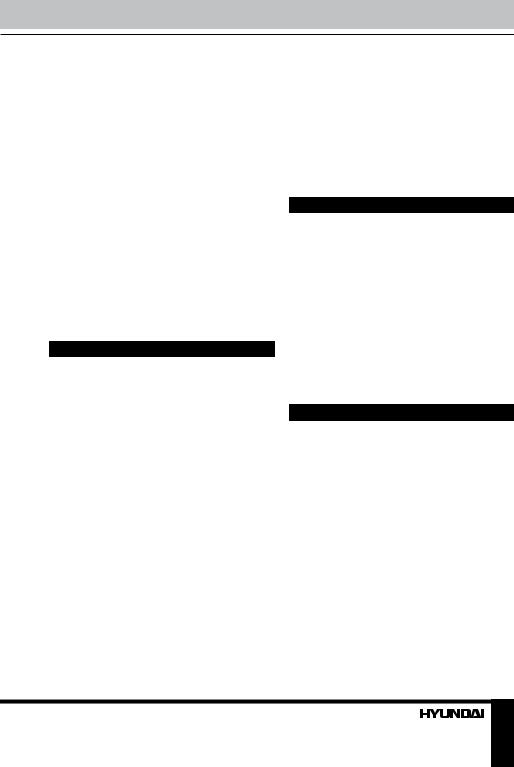
Instruction manual
Important safeguards |
|
Headphone jack |
•Attention: The owner’s manual contains important operating and maintenance instructions. For your safety, it is necessary to refer to the manual.
•Dangerous voltage: Uninsulated dangerous voltage that may be of sufficient magnitude to constitute a risk of electrical shock to persons is present within this product enclosure.
•Caution: To reduce the risk of electric shock, do not dismantle the body. Prefer servicing to qualified service personnel. Do not use the unit in places where it can be exposed to water, moisture and dust. Make sure that pins or other foreign objects do not get inside the unit; they may cause malfunctions, or create safety hazards such as electrical shock.
Power supply
Battery operation
•Open the battery compartment cover.
•Insert 8 x UM-1 “D” size batteries. Please observe correct battery polarities or the set will not work.
•Close the battery compartment cover.
AC operation
•Before the first connecting of the appliance check that voltage indicated on the rating label corresponds the mains voltage in your home.
•Plug the corresponding end of cord into the AC socket on the rear of the set.
•Insert the plug into power supply.
Caution:
•When the set is only used with AC or is not used for 2 weeks or more, please remove the batteries, to avoid damage to the set from leakage of batteries.
•Always switch off the unit when not in use.
•Always unplug the appliance from power supply, when no use long time.
•For private listening, insert 3.5 mm headphone into the stereo headphone jack.
•Adjust volume to the appropriate level as desired.
•When the stereo headphone jack is plugged, speaker will disconnect automatically.
AUX line in jack
You can connect the audio output of an external device (such as a CD-player) to this unit, to listen to the sound of that device through the amplifier of this unit.
•To connect an external audio device (eg. MP3 player), please use a standard stereo cable (not included) with 3.5 mm to 3.5 mm plugs to connect the headphone out or audio line-out of the external device to the AUX input socket of this unit.
•Slide the function switch to AUX position.
•Turn on the external device.
Radio operation
•Set the function switch to RADIO position.
•Select your desired broadcasting band by setting the band switch to the desired position. AM of FM will be displayed.
•Rotate TUNING regulator to tune to your desired radio station frequency. The radio frequency will be shown on the display.
•Rotate VOLUME regulator to adjust sound volume level.
•To turn off the radio set the function switch to TAPE (OFF) position.
Antenna
•For FM reception, adjust the telescopic antenna appropriately to obtain the best reception on the band selected.
•The AM signals are picked up through the built-in ferrite antenna. The set should be
3

Instruction manual
placed to a position for the best reception.
FM/FM stereo reception
•In particular when stereo signal is weak and much noise is received, it is preferable to receive programs in mono mode. Set the
band switch to FM ST position to receive radio programs in stereo mode.
•If the program is received in FM stereo, “ST” indicator will light up.
Disc operations
Insertion and removal of discs
•Pull up the disc compartment cover. Place a disc into the compartment with the label-side (printed side of disc) facing upwards. Press down in the center part of disc until the disc locks onto the center spindle.
•When the disc has been placed onto the center spindle, gently push the CD-door down until it locks shut.
•The disc is now ready to be played.
•When opening the CD-door, always ensure the disc is not in motion (not spinning) when you open the CD-door. Always press STOP button to stop the disc spinning first.
•To remove a disc, follow the same procedure as described above, except to remove the disc instead of inserting it into the compartment, by placing one finger at the middle of disc (center spindle) and the other at the edge of the disc and gently pulling upwards.
 Always hold a disc by its edges. Avoid getting any fingerprints, smudges or dirt onto the surface of a disc. In case this happens, use a special CD-cleaning cloth or cleaning kit to remove the dirt or smudges.
Always hold a disc by its edges. Avoid getting any fingerprints, smudges or dirt onto the surface of a disc. In case this happens, use a special CD-cleaning cloth or cleaning kit to remove the dirt or smudges.
Important: Please make sure to always fold down the handle before opening the CD door.
Compact disc operation
•Set function switch to CD position.
•Put a disc into the CD compartment and close the CD door.
• The display will show the total number of tracks after a few seconds.
Play/pause mode
•Press PLAY/PAUSE button to start playback, the display will show the current track number and playback symbol.
•Press PLAY/PAUSE button to pause at any track when playing, playback symbol on the display flashes. Press this button again to resume playback.
•To stop playback, press STOP button. The display will show the total number of tracks on the disc.
Skip and search mode
•Press  SKIP/SEARCH button once to skip to the next track. Press and hold this button to search for a particular point at high speed forward. Release the button to resume normal playback.
SKIP/SEARCH button once to skip to the next track. Press and hold this button to search for a particular point at high speed forward. Release the button to resume normal playback.
•Press  SKIP/SEARCH button once to skip to the beginning of the current track. Press this button twice to skip back to the previous track. Press and hold this button to search
SKIP/SEARCH button once to skip to the beginning of the current track. Press this button twice to skip back to the previous track. Press and hold this button to search
for a particular point at high speed backward. Release the button resume normal playback.
•If you use an MP3 disc containing folders, you can select a folder. In stop mode, press repeatedly FOLDER button. The number of the current folder will be displayed. After you selected a folder you can select tracks in the current folder as described above.
Repeat mode
•Press MODE button once for single track repeat playing.
•If you use an MP3 disc containing folders, press this button again to repeat all tracks in the current folders.
•Press the button again for all track repeat playing.
•Press the button again for all track random playing.
•To cancel repeat or random playback, press MODE button again.
4
