Page 1

H-1413
CD/MP3-СТЕРЕОМАГНИТОЛАCD/MP3 RADIO PLAYER
Руководство по эксплуатации Instruction manual
Page 2
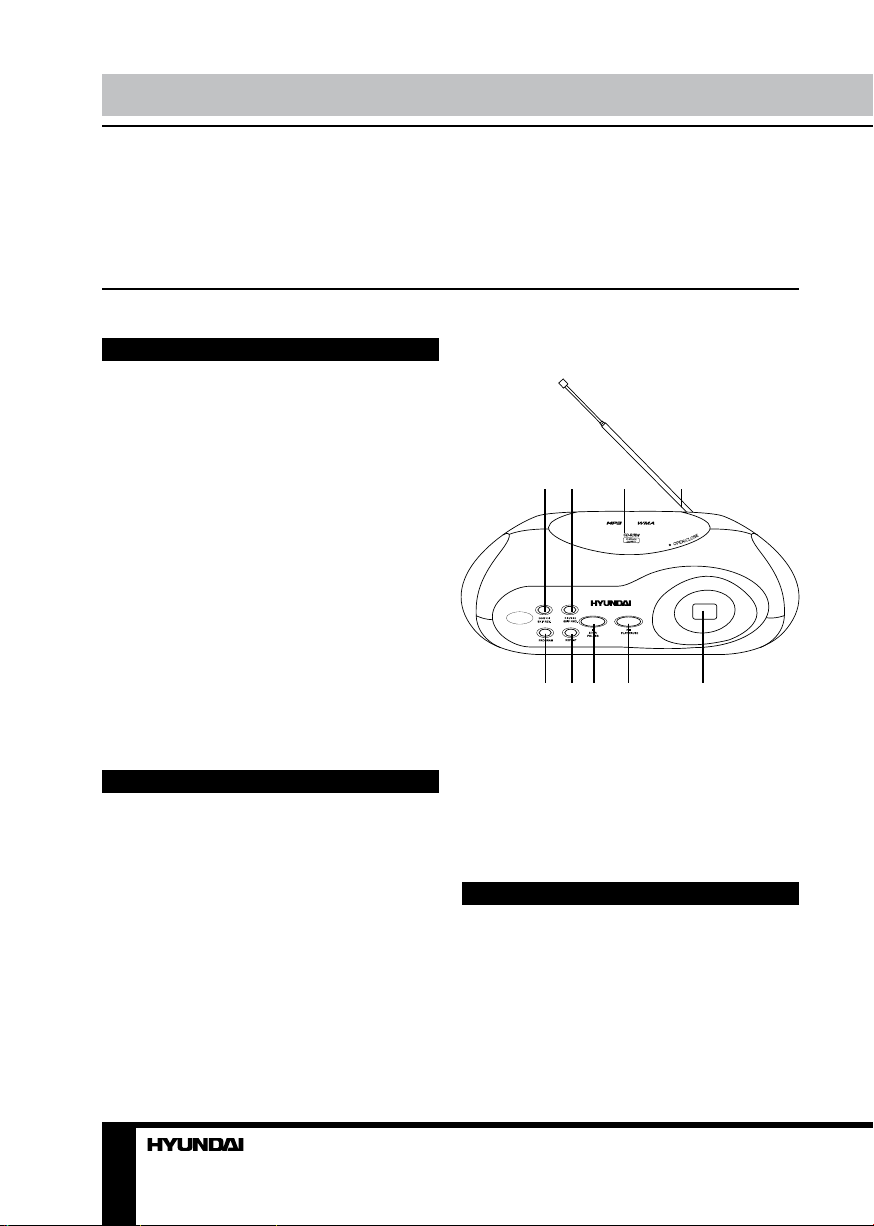
Instruction manual Instruction manual
Dear customer!
Thank you for purchasing our product. For safety, it is strongly recommended to read
this manual carefully before connecting, operating and/or adjusting the product and keep
the manual for reference in future.
Description
1. SKIP REV button
2. SKIP FWD button
3. CD compartment door
4. Telescopic FM antenna
5. PROGRAM button
6. REPEAT button
7. STOP/FOLDER button
8. PLAY/PAUSE button
9. LCD display
Not indicated:
Tuning regulator (right panel)
FUNCTION (OFF/FM/AM/CD/MP3) switch
(right panel)
Phones out (left panel)
VOLUME regulator (left panel)
AC power socket (back panel)
Battery compartment (bottom panel)
1 2 3 4
5 6 7 8 9
Important safeguards
• Attention: The owner’s manual contains
important operating and maintenance
instructions. For your safety, it is necessary to
refer to the manual.
• Dangerous voltage: Uninsulated
dangerous voltage that may be of sufficient
magnitude to constitute a risk of electrical
shock to persons is present within this product
enclosure.
• Caution: To reduce the risk of electric
shock, do not dismantle the body. Prefer
servicing to qualified service personnel. Do not
use the unit in places where it can be exposed
2 3
to water, moisture and dust. Make sure that
pins or other foreign objects do not get inside
the unit; they may cause malfunctions, or
create safety hazards such as electrical shock.
Power supply
Battery operation
• Open the battery compartment cover.
• Insert 8 x 1.5V UM-2 R14 “C” size batteries.
Please observe correct battery polarities or the
set will not work (see the picture).
• Close the battery compartment cover.
Page 3

AC operation
• Before the first connecting of the appliance
check that voltage indicated on the rating label
corresponds the mains voltage in your home.
• Plug the corresponding end of cord into
the AC socket on the rear of the set.
• Insert the plug into power supply.
Caution:
• When the set is only used with AC or is
not used for 2 weeks or more, please remove
the batteries, to avoid damage to the set from
leakage of batteries.
• Always switch off the unit when not in use.
• Always unplug the appliance from power
supply, when no use long time.
Radio operation
• Set FUNCTION switch to FM or AM
position.
• Rotate TUNING knob to receive the
desired station.
• Adjust the level of sound with VOLUME
knob.
• To turn off the radio, set FUNCTION
switch to OFF position.
Antenna
• For FM reception, adjust the telescopic
antenna appropriately to obtain the best
reception on the band selected.
• The AM signal is picked up through the
built-in ferrite antenna. The set should be
placed to a position for the best reception.
Compact disc operations
• Set FUNCTION switch to CD/MP3
position.
• Open the CD door by pushing the CD door
with OPEN/CLOSE printing. Put a CD into the
CD compartment with the label side upwards
and close the CD door by pushing the door
with OPEN/CLOSE printing.
Play/pause/stop mode
• Press PLAY/PAUSE button to start play.
• Press PLAY/PAUSE button to pause at
any track when playing.
• To stop the CD, press STOP/FOLDER
button.
• In stop mode, you can press STOP/
FOLDER button to select your desired album
followed by PLAY/PAUSE button. (For MP3
disc with multiple albums only).
• To remove the CD from the unit open the
CD door.
• Always press STOP/FOLDER button
before opening the CD compartment.
• To turn off the CD player set FUNCTION
switch to OFF position.
Skip and search mode
• During playback, press SKIP REV more
than once briefly for a previous track.
• Press SKIP REV once briefly to return to
the beginning of a current track.
• Press SKIP FWD for the next track, or
press repeatedly until the desired track number
appears in the display.
Headphone jack
• For private listening, insert 3.5 mm
headphone into the stereo headphone jack.
• Adjust volume control to the appropriate
level as desired.
• When the stereo headphone jack is
plugged, speaker will disconnect automatically.
Fast backward/ forward playback
Press and hold SKIP REV/SKIP FWD buttons
to start fast backward or forward playback until
you find the passage to play from.
Play mode
While playing Audio CD:
• Press REPEAT button once for single
track repeat playing. REPEAT will be displayed.
Page 4

Instruction manual
• Press REPEAT button twice for all tracks
repeat playing. REPEAT ALL will be displayed.
• Press REPEAT three times for playing
randomly. RANDOM will be displayed.
• Press REPEAT four times for normal
playing.
While playing MP3:
• Press REPEAT button once for single
track repeat playing. REPEAT will be displayed.
• Press REPEAT twice for track inside the
album repeat playing. REPEAT ALBUM will be
displayed.
• Press REPEAT three times for all tracks
repeat playing. REPEAT ALL will be displayed.
• Press REPEAT four times for playing
randomly. RANDOM will be displayed.
• Press REPEAT five times for normal
playing.
Program mode
Up to 20 tracks can be programmed for
disc play in any order or the same track can
be repeated up to 20 times. Before use, press
STOP/FOLDER button.
• Press PROGRAM button.
• Select a desired track by using SKIP REV/
SKIP FWD buttons.
• Press PROGRAM button to confirm.
• Repeat last two steps as described above
to enter additional memories into the program
if necessary.
• If the disc contains folders with tracks,
select the needed folder by pressing STOP/
FOLDER button before selecting a track.
• When all the desired tracks have been
programmed, press PLAY/PAUSE button to play
the disc in the order you have programmed.
You can erase the contents of the
memory by one of the following methods:
- opening the CD door
- selecting FM or AM source
- pressing PLAY/PAUSE button and then
STOP/FOLDER button.
- in the off position
Good quality sound is guaranteed only
when playing licensed CD-R/CD-RW discs.
Maintenance and care
• Check your batteries regularly, old or
discharged batteries should be replaced. If the
unit is not going to be used for some time or is
being run exclusively on the alternative power,
remove the batteries to avoid leakage and
damage.
• Electronic products of this kind should
never be subjected to moisture or extreme
temperatures.
• Do not use the unit in places where it can
be exposed to water, moisture and dust.
• If necessary, clean the unit with a piece of
cloth dampened with water only (be sure the
AC power cord is disconnected from the power
supply).
• When pick up the CD disc, always hold
the edge of the disc, never touch the surface of
the disc, it would scratch the disc surface and
may occur sound distortion or raise reading
problem.
Accessories
Radio player 1 pc
Power cord 1 pc
Instruction manual 1 pc
Warranty card 1 pc
Consumer information 1 pc
4
Page 5

Instruction manual
Specifications
Supported formats CDDA, MP3
Supported storage CD/CD-R/CD-RW
Power supply 220 V, 50 Hz (8хUM2/R-14 batteries)
Output power, RMS 1.5 W x 2
AM frequency range 540 - 1610 kHz
FM frequency range 64 - 108 MHz
Net/Gross weight 1.4 kg/1.7 kg
Unit dimension (L x W x H) 300 mm x 218 mm x 103 mm
Gift box dimension (L x W x H) 313 mm x 231 mm x 122 mm
Specifications and functions are subject to change without notice. It is connected with continual
improvement of the device.
5
Page 6

Руководство по эксплуатации
Уважаемый покупатель!
Благодарим Вас за покупку нашего изделия. Чтобы понять, как правильно и безопасно пользоваться Вашей моделью изделия, рекомендуется тщательно изучить
настоящее руководство перед включением, регулировкой и эксплуатацией изделия.
Сохраняйте руководство для использования в будущем.
Описание
1. Кнопка SKIP REV
2. Кнопка SKIP FWD
3. Крышка отсека для дисков
4. Телескопическая FM антенна
5. Кнопка PROGRAM
6. Кнопка REPEAT
7. Кнопка STOP/FOLDER
8. Кнопка PLAY/PAUSE
9. ЖК-дисплей
Не показано на рисунке:
Регулятор TUNING (на правой панели)
Переключатель режимов FUNCTION (OFF/
FM/AM/CD/MP3) (на правой панели)
Разъем для наушников (на левой панели)
Регулятор громкости VOLUME (на левой
панели)
Разъем питания (на задней панели)
Отсек для батарей (на нижней панели)
1 2 3 4
5 6 7 8 9
Меры безопасности
• Внимание: В руководстве приводятся
важные указания по эксплуатации и уходу.
Сохраните руководство по эксплуатации
для последующего использования.
• Высокое напряжение: В приборе
находятся оголенные провода высокого
напряжения. Напряжение внутри прибора
достаточно высокое, чтобы вызвать удар
электрическим током.
6
• Предупреждение: Во избежание удара
электрическим током не демонтируйте корпус устройства. Доверяйте ремонт только
квалифицированным специалистам. Не
используйте устройство в местах, где оно
может подвергнуться воздействию воды,
влаги и пыли. Убедитесь, что посторонние
предметы не попали внутрь изделия; они
могут вызвать сбои в работе или стать причиной поражения электрическим током.
Page 7

Руководство по эксплуатации
Источники питания
Работа от батарей
• Откройте крышку отсека для батарей.
• Вставьте 8 батарей типа R-14 или UM-2
или C, соблюдая полярность, иначе устройство не будет работать.
• Закройте крышку отсека для батарей.
Питание от сети переменного тока
• Перед первым использованием устройства проверьте, соответствует ли электропитание устройства, указанное в таблице
технических характеристик, электропитанию в Вашей локальной сети.
• Подсоедините соответствующий конец
электрошнура к разъему питания на задней
панели устройства.
• Вставьте вилку электрошнура в розетку.
Внимание:
• Если устройство работает только от
сети питания или не будет использоваться
более двух недель, извлеките батареи из
отсека. Невыполнение этого требования
может привести к повреждению устройства.
• Всегда отключайте устройство от сети
питания, если оно не будет эксплуатироваться долгое время.
радиосигнала, вытяните телескопическую
антенну, которая расположена на задней
панели прибора.
• Для приема AМ сигнала устройство
оснащено встроенной антенной; для лучшего приема вращайте магнитолу в различных
направлениях.
Подключение наушников
• Для частного прослушивания подключите к разъему для подключения наушников
наушники с диаметром штекера 3,5 мм.
• С помощью регулятора громкости установите желаемый уровень звука.
• При подключенных наушниках звук
через динамики не воспроизводится.
Использование CD проигрывателя
• Установите переключатель режимов
FUNCTION в положение CD/MP3.
• Откройте отсек для дисков, нажав
на крышку в месте, где написано OPEN/
CLOSE («открыть/закрыть»). Вставьте
компакт-диск в отсек надписями вверх и,
нажав на крышку, закройте ее.
Использование радиоприемника
• Установите переключатель режимов
FUNCTION в положение FM или AM.
• Вращая регулятор настройки радио
TUNING, настройтесь на частоту нужной
радиостанции.
• С помощью регулятора громкости
VOLUME установите желаемый уровень
громкости звука.
• Для того чтобы выключить магнитолу, установите переключатель режимов
FUNCTION в положение OFF (выкл).
Антенна
• Для достижения лучшего приема FM
Pежим воспроизведения/паузы/
остановки воспроизведения
• Для начала воспроизведения нажмите
кнопку PLAY/PAUSE.
• Для временного прерывания воспроизведения (паузы) еще раз нажмите кнопку
PLAY/PAUSE.
• Чтобы остановить воспроизведение,
нажмите кнопку STOP/FOLDER.
• В режиме остановки воспроизведения
нажмите кнопку STOP/FOLDER, чтобы выбрать нужную папку. Затем нажмите кнопку
PLAY/PAUSE, чтобы начать воспроизведение первого трека в папке (если на диске
имеется несколько папок).
• Для извлечения компакт диска из от-
7
Page 8

Руководство по эксплуатации
сека откройте крышку отсека для дисков.
• Всегда нажимайте кнопку STOP/
FOLDER перед открытием отсека для дисков.
• Для выключения CD проигрывателя переведите переключатель режимов
FUNCTION в положение OFF (выкл).
Режим перехода к предыдущей/
следующей композиции
• Во время воспроизведения нажмите
кнопку SKIP FWD один раз для перехода к
следующему треку или нажимайте кнопку
несколько раз, пока номер нужного Вам
трека не отобразится на дисплее.
• Нажмите кнопку SKIP REV один раз для
возврата к началу текущего трека.
• Нажмите SKIP REV более одного раза
для перехода к предыдущему треку.
Быстрый поиск фрагмента трека
Нажмите и удерживайте кнопки SKIP
REV/SKIP FWD. Диск будет воспроизводиться с высокой скоростью и при низком уровне звука. Когда Вы узнаете фрагмент трека,
который Вы хотите прослушать, отпустите
кнопки SKIP REV/SKIP FWD для возобновления нормального воспроизведения.
Режим воспроизведения
В режиме воспроизведения аудио CD:
• Для повторного воспроизведения прослушанной композиции нажмите один раз
кнопку REPEAT. На дисплее отобразится
надпись REPEAT.
• Для повторного прослушивания всех
композиций на диске нажмите кнопку
REPEAT дважды. На дисплее отобразится
REPEAT ALL.
• Для воспроизведения треков в произвольном порядке нажмите кнопку REPEAT
трижды. На дисплее отобразится надпись
RANDOM.
• Для отмены повторного воспроизведения и воспроизведения в произвольном порядке нажмите кнопку REPEAT четыре раза.
В режиме воспроизведения MP3 диска:
• Для повторного воспроизведения прослушанной композиции нажмите один раз
кнопку REPEAT. На дисплее отобразится
надпись REPEAT.
• Для повторного воспроизведения
всех композиций в папке нажмите кнопку
REPEAT дважды. На дисплее отобразится
надпись REPEAT ALBUM.
• Для повторного воспроизведения всех
композиций на диске нажмите кнопку
REPEAT трижды. На дисплее отобразится
REPEAT ALL.
• Для воспроизведения треков в произвольном порядке нажмите кнопку REPEAT
четыре раза. На дисплее отобразится надпись RANDOM.
• Для отмены повторного воспроизведения и воспроизведения в произвольном
порядке нажмите кнопку REPEAT пять раз.
Программирование порядка
воспроизведения треков
• Используя функцию программирования, Вы можете установить любую последовательность воспроизведения треков.
Вы можете задать воспроизведение до 20
разных треков или один любой трек до 20
раз. Перед началом программирования нажмите кнопку STOP/FOLDER.
• Нажмите один раз кнопку PROGRAM.
• С помощью кнопок SKIP REV/SKIP FWD
выберите желаемую композицию.
• Для запоминания выбранной композиции нажмите кнопку PROGRAM еще раз.
• Для того чтобы внести в память другие
композиции, повторяйте два предыдущих
действия.
• Если на диске содержатся папки с файлами, для выбора другой папки нажимайте
кнопку STOP/FOLDER перед выбором трека.
• Для начала воспроизведения запрограммированных композиций нажмите
кнопку PLAY/PAUSE.
Вы можете удалить программу одним
из следующих способов:
- открытием дверцы отсека для дисков;
8
Page 9

Руководство по эксплуатации
- выбором радио в качестве источника
сигнала;
- нажатием кнопки PLAY/PAUSE, а затем
кнопки STOP/FOLDER;
- выключением устройства.
Качественное звучание без помех и
сбоев гарантируется только при воспроизведении лицензионных CD-R/CD-RW дисков.
Чистка и уход
• Проверяйте батареи регулярно. Из-
влеките батареи, если они разрядились,
если прибор не будет использоваться на
протяжении продолжительного времени или
работает от сети питания.
• Предохраняйте Ваше устройство от
попадания влаги или воздействия высокой
температуры.
• Не используйте устройство в местах,
где оно может подвергнуться воздействию
воды, влаги и пыли.
• Если необходимо, протрите корпус
устройства при помощи слегка влажной
ткани, при этом убедитесь, что устройство
отключено от сети питания.
• Извлекая диск, держите его только
за края. Не дотрагивайтесь до лазерной
поверхности диска, т.к. Вы можете поцарапать ее, что приведет к искажению звука
или другим проблемам.
Комплект поставки
Стереомагнитола 1 шт
Шнур электропитания 1 шт
Руководство по эксплуатации 1 шт
Гарантийный талон 1 шт
Информация для потребителя 1 шт
Технические характеристики
Воспроизводимые форматы CDDA, МР3
Поддержка носителей CD/CD-R/CD-RW
Электропитание 220 В, 50 Гц (8 батарей R-14/UM2)
Выходная мощность 1,5 Вт x 2
AM диапазон радиочастот 540 - 1610 КГц
FM диапазон радиочастот 64 - 108 МГц
Вес нетто / брутто 1,4 кг/1,7 кг
Размеры устройства (Д x В x Ш) 300 мм x 218 мм x 103 мм
Размеры коробки (Д x В x Ш) 313 мм x 231 мм x 122 мм
Технические характеристики и функции могут быть изменены заводомизготовителем без предварительного уведомления в связи с постоянным усовершенствованием и улучшением данного устройства.
9
