Hyundai AM1A0IHAN Users Manual
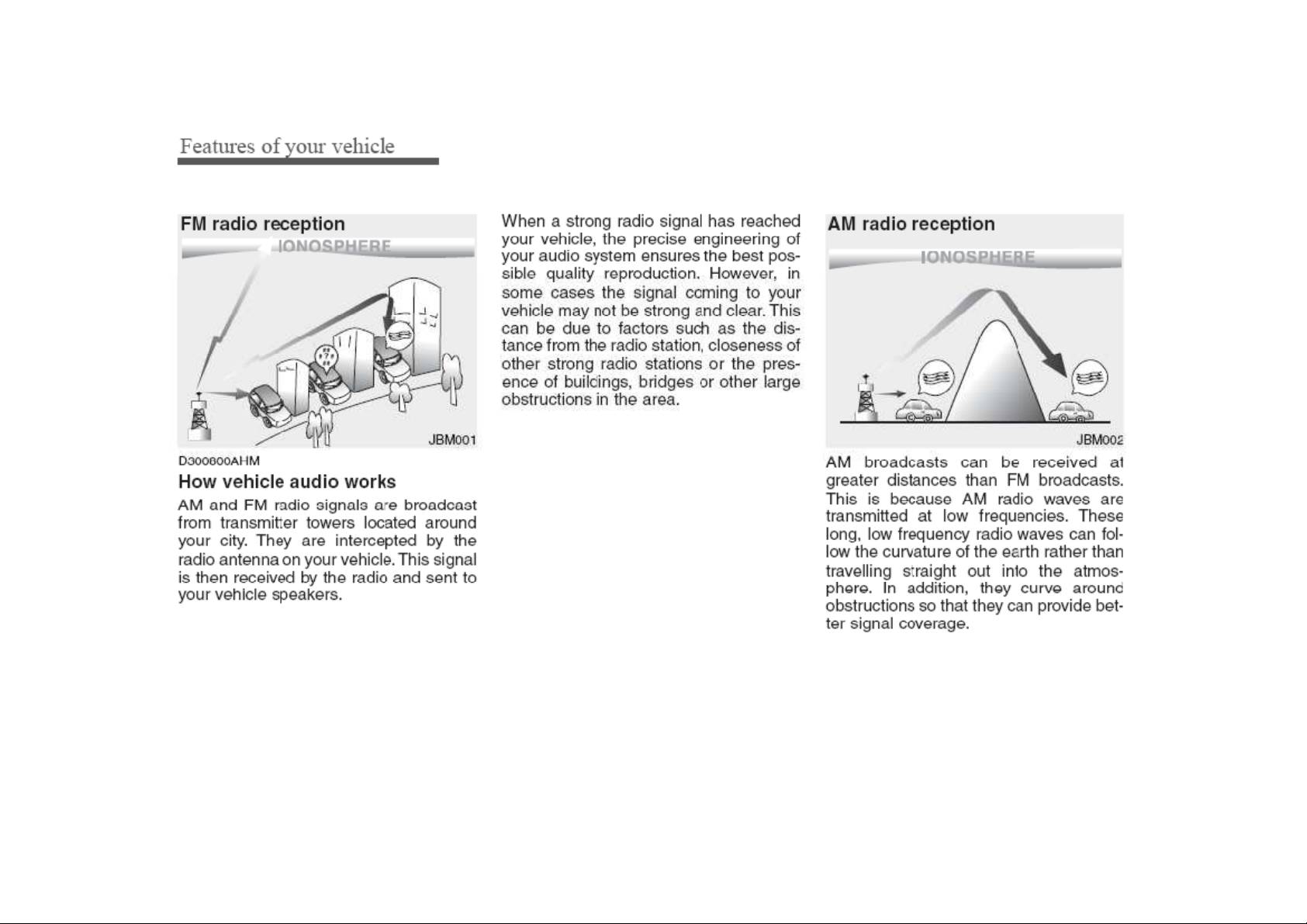
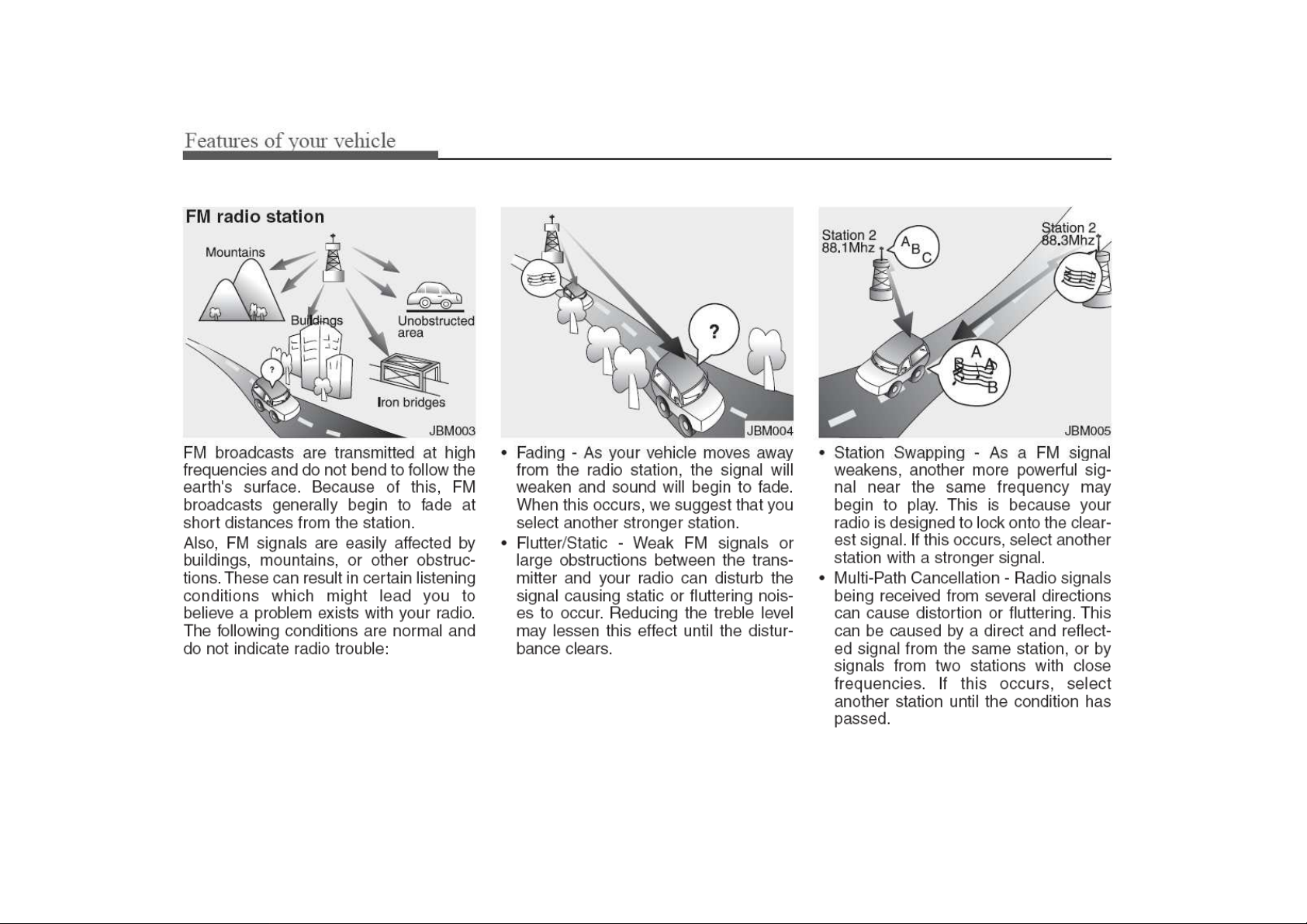
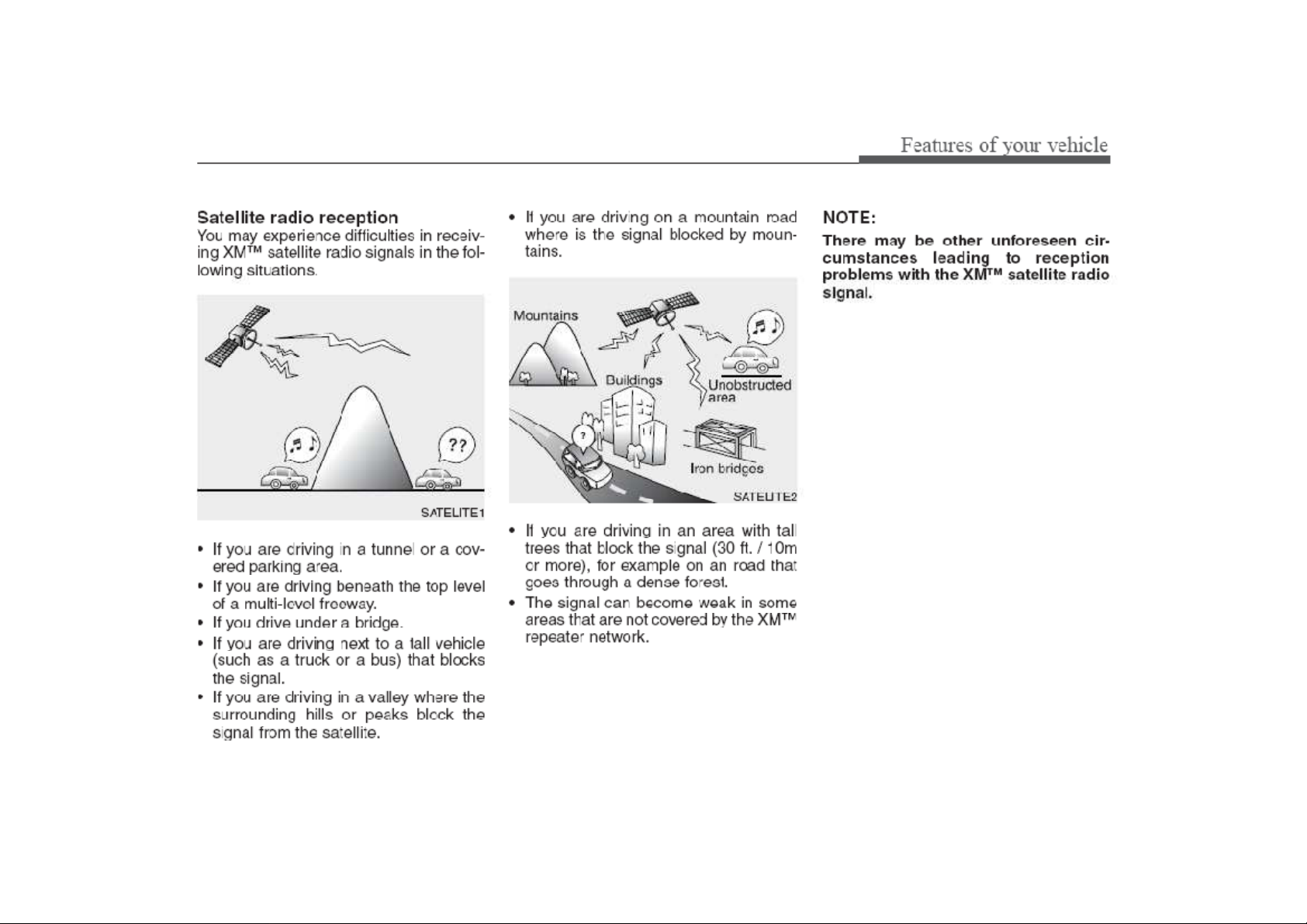
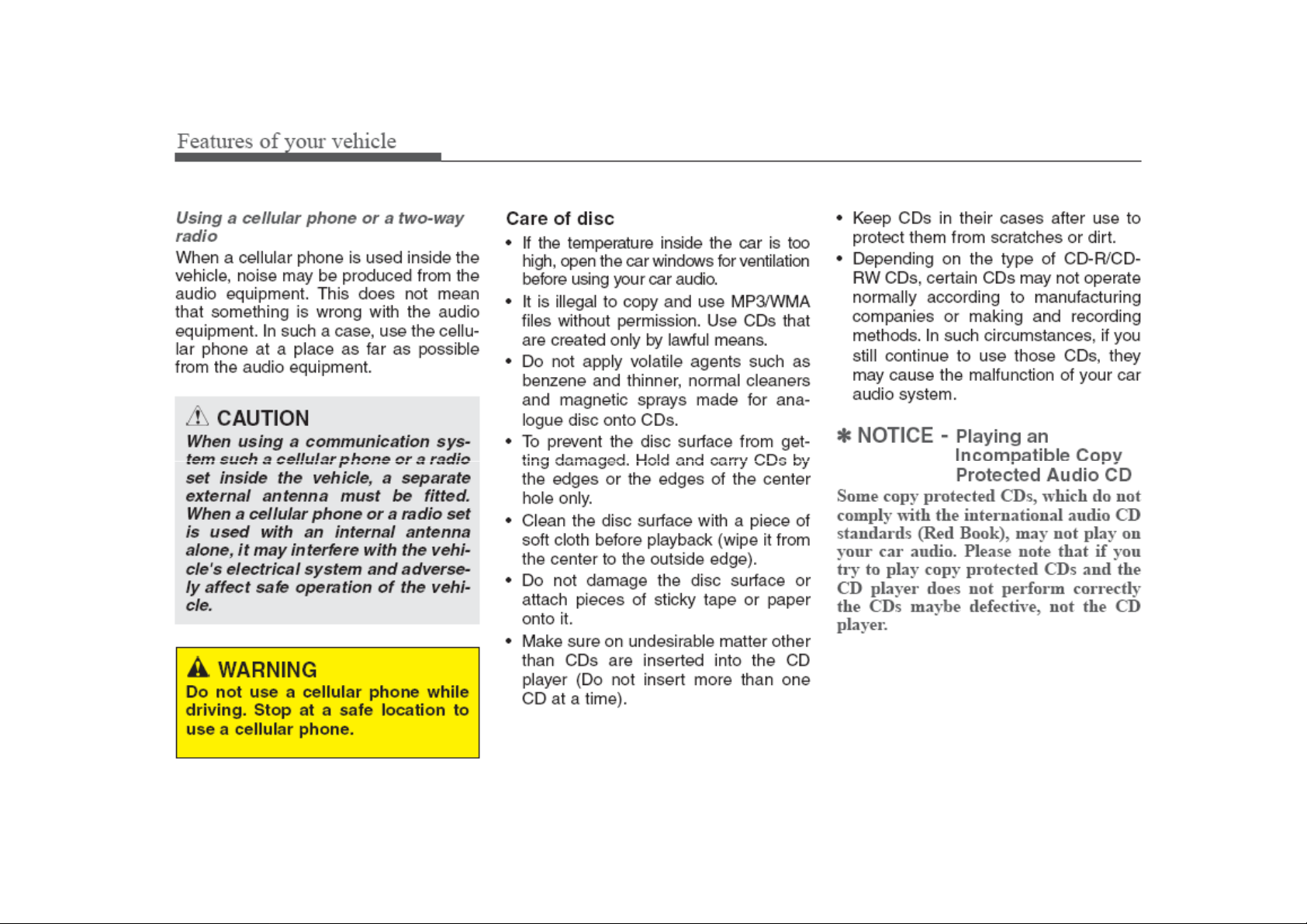
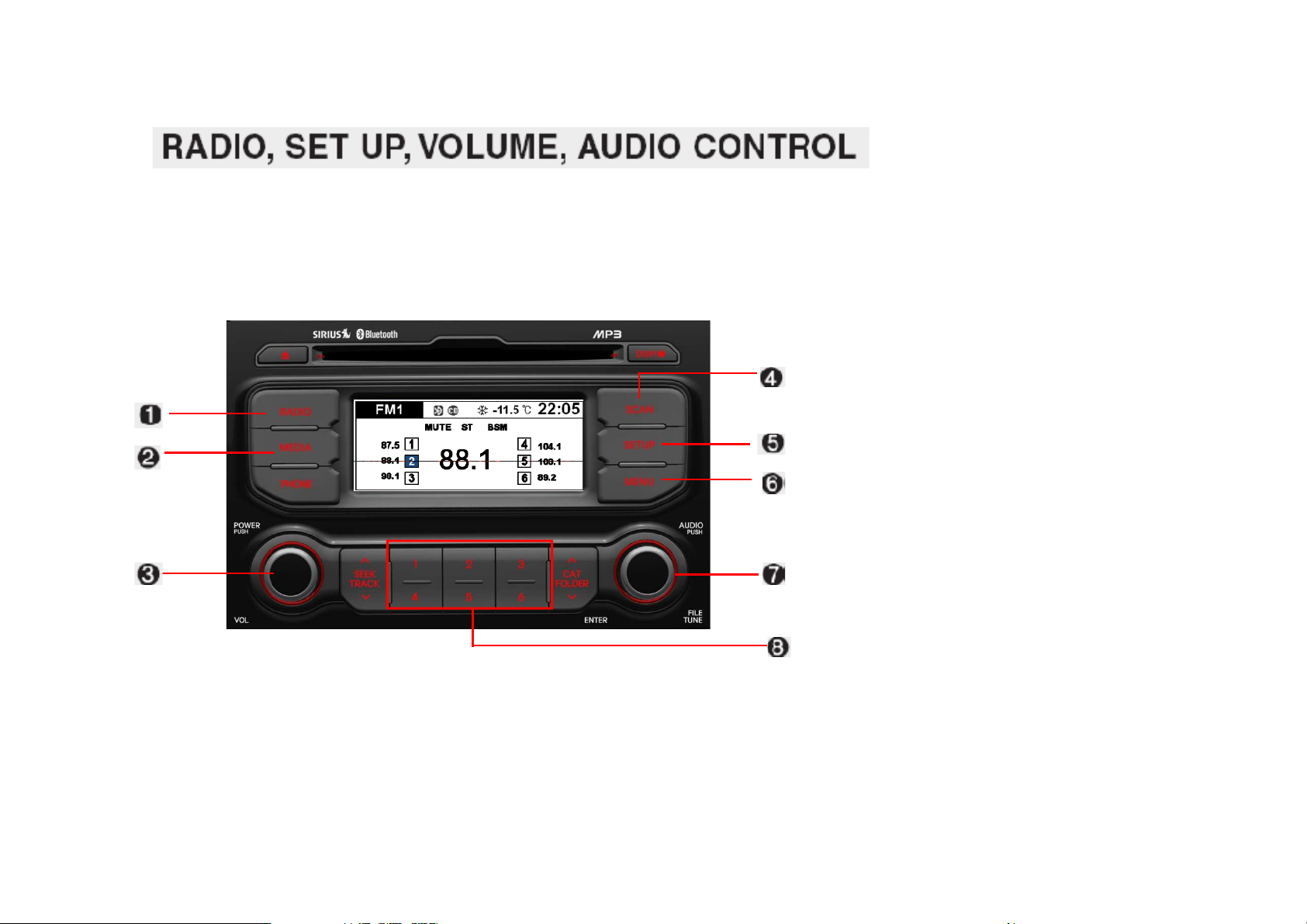
1.
4.
4.4.
4.
SCAN Button
SCAN ButtonSCAN Button
SCAN Button
1. RADIO Selection Button
RADIO Selection Button
1.1.
RADIO Selection ButtonRADIO Selection Button
2.
2. Automatic Channel Selection
Automatic Channel Selection
2.2.
Automatic Channel Selection Automatic Channel Selection
Button
Button
ButtonButton
3.
3. Power ON/OFF Button & Volume
Power ON/OFF Button & Volume
3.3.
Power ON/OFF Button & Volume Power ON/OFF Button & Volume
Control Knob
Control Knob
Control KnobControl Knob
5.
5. SETUP Button
SETUP Button
5.5.
SETUP ButtonSETUP Button
6.
6. MENU Button
MENU Button
6.6.
MENU ButtonMENU Button
7.
7. Manual Channel Selector &
Manual Channel Selector &
7.7.
Manual Channel Selector & Manual Channel Selector &
Sound Quality Control Knob
Sound Quality Control Knob
Sound Quality Control KnobSound Quality Control Knob
8.
8. Preset Button
Preset Button
8.8.
Preset ButtonPreset Button
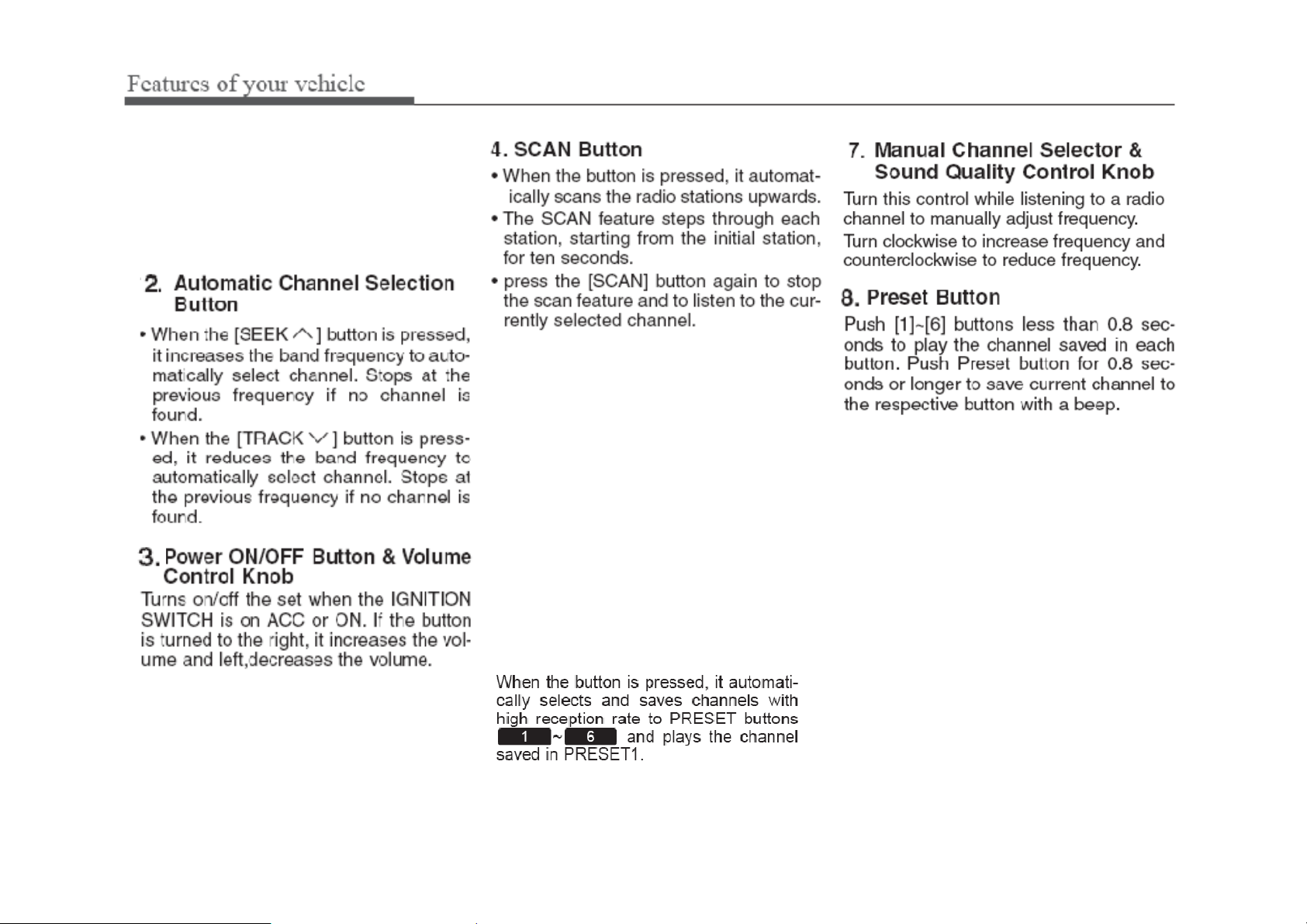
1. RADIO Button
1. RADIO Button
1. RADIO Button1. RADIO Button
Turns to FM,AM and XM mode, and
toggles in the order of FM1 FM2
AM SAT1 SAT2 SAT FM1…
when the button is pressed each time.
5. SETUP Button
5. SETUP Button
5. SETUP Button5. SETUP Button
Press this button to turn to the
adjustment mode.
If no action is taken for 10 seconds
after pressing the button, it will return
to the play mode.(After entering
SETUP mode, move between items
using the left,right and PUSH functions
of the [TUNE] knob.)
The setup changes in the order of
Display Sound Phone System…
6. MENU Button
6. MENU Button
6. MENU Button6. MENU Button
Press this button to turn to the AST
mode.
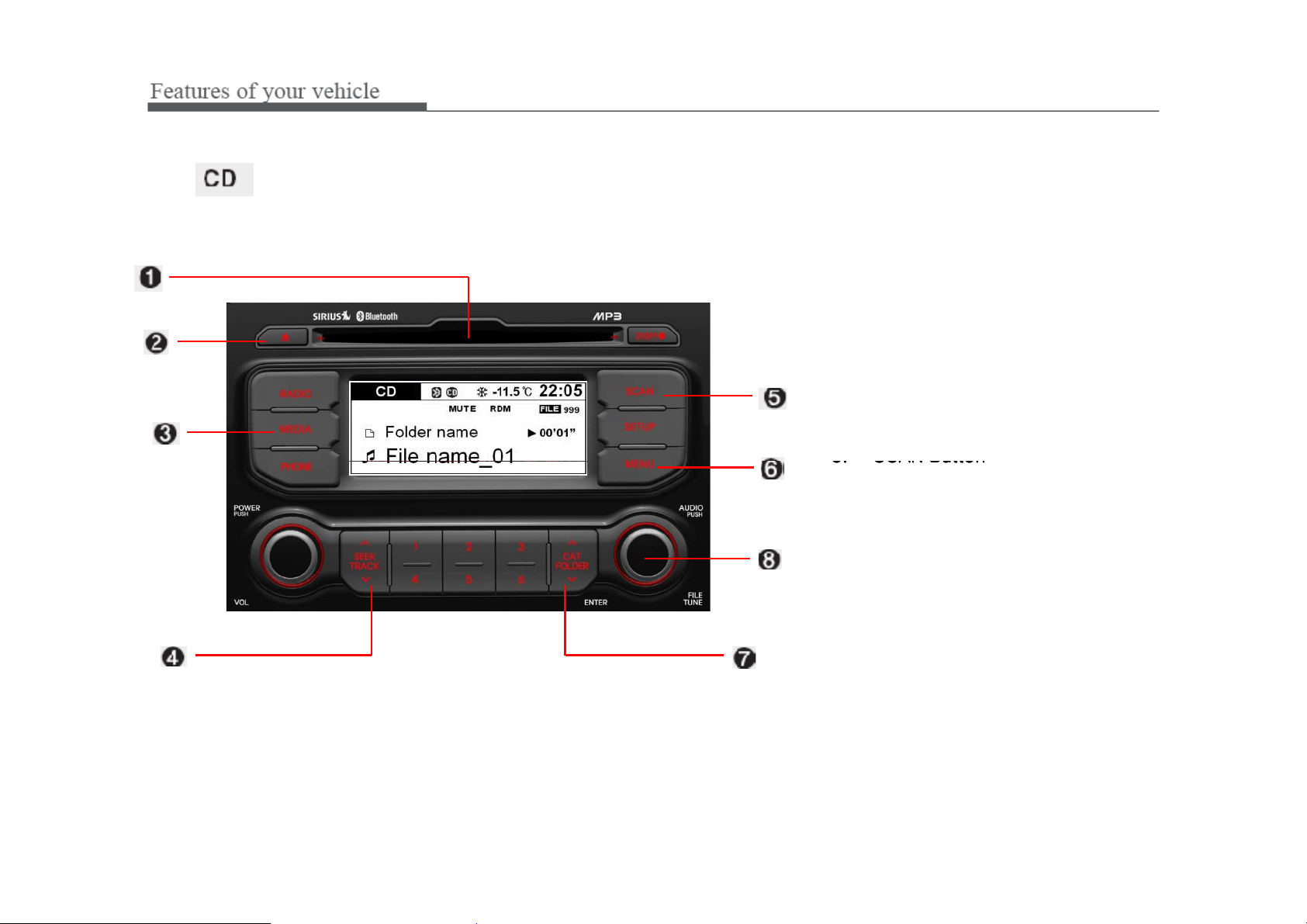
1.
5.
5.5.
5.
SCAN Button
SCAN ButtonSCAN Button
SCAN Button
1. CD Loading Slot
CD Loading Slot
1.1.
CD Loading SlotCD Loading Slot
2.
2. CD Eject Button
CD Eject Button
2.2.
CD Eject ButtonCD Eject Button
3.
3. CD Selection Button
CD Selection Button
3.3.
CD Selection ButtonCD Selection Button
4.
4. Automatic Track Selection Button
Automatic Track Selection Button
4.4.
Automatic Track Selection ButtonAutomatic Track Selection Button
6.
6. MENU Button
MENU Button
6.6.
MENU ButtonMENU Button
7.
7. Folder Moving Button
Folder Moving Button
7.7.
Folder Moving ButtonFolder Moving Button
8.
8. Search/ENTER Button
Search/ENTER Button
8.8.
Search/ENTER ButtonSearch/ENTER Button
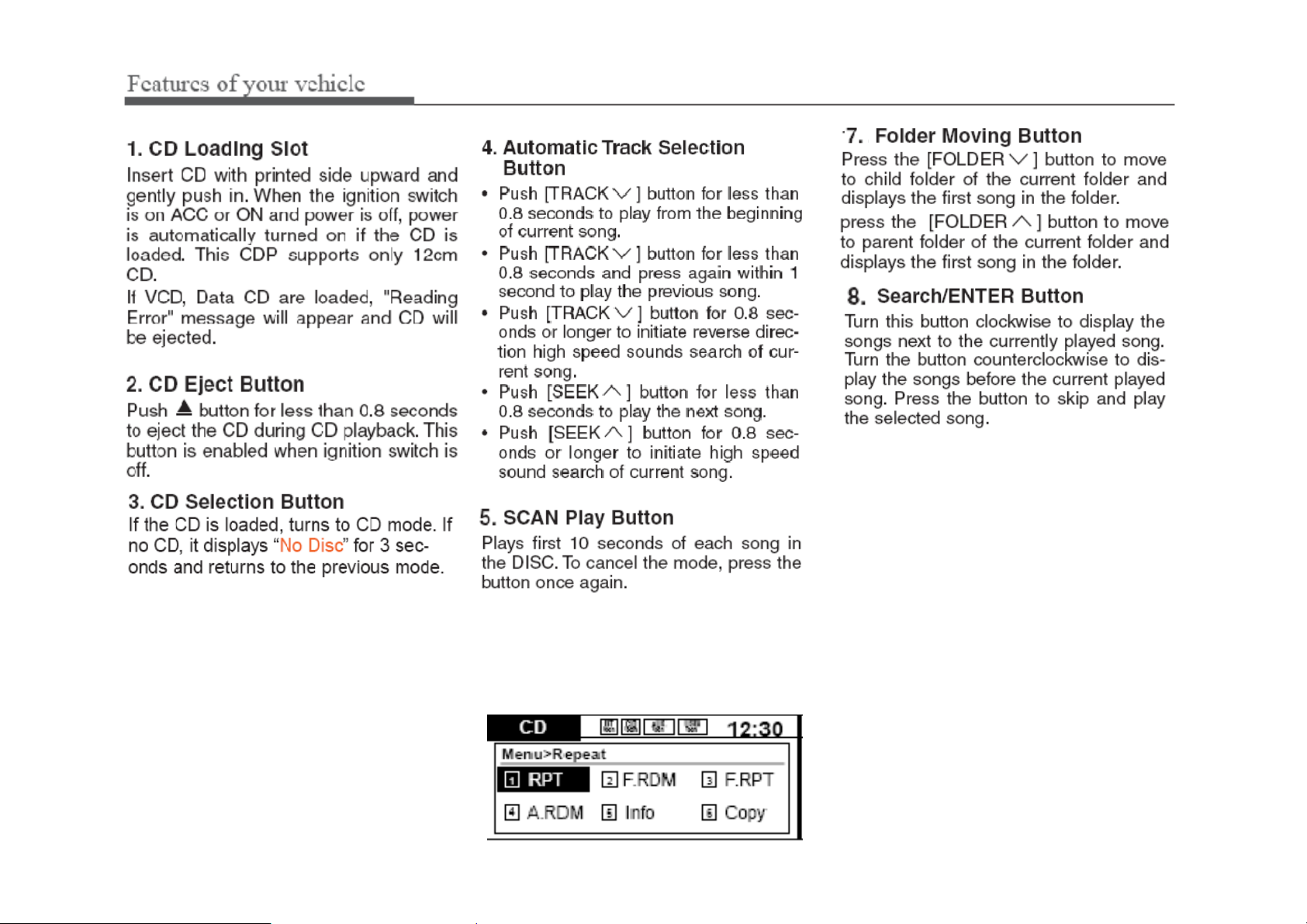
6. MENU Button
6. MENU Button
6. MENU Button6. MENU Button
Push the MENU button to enter Menu
Mode. Select desired item by rotating
the [TUNE] knob, the push the knob.
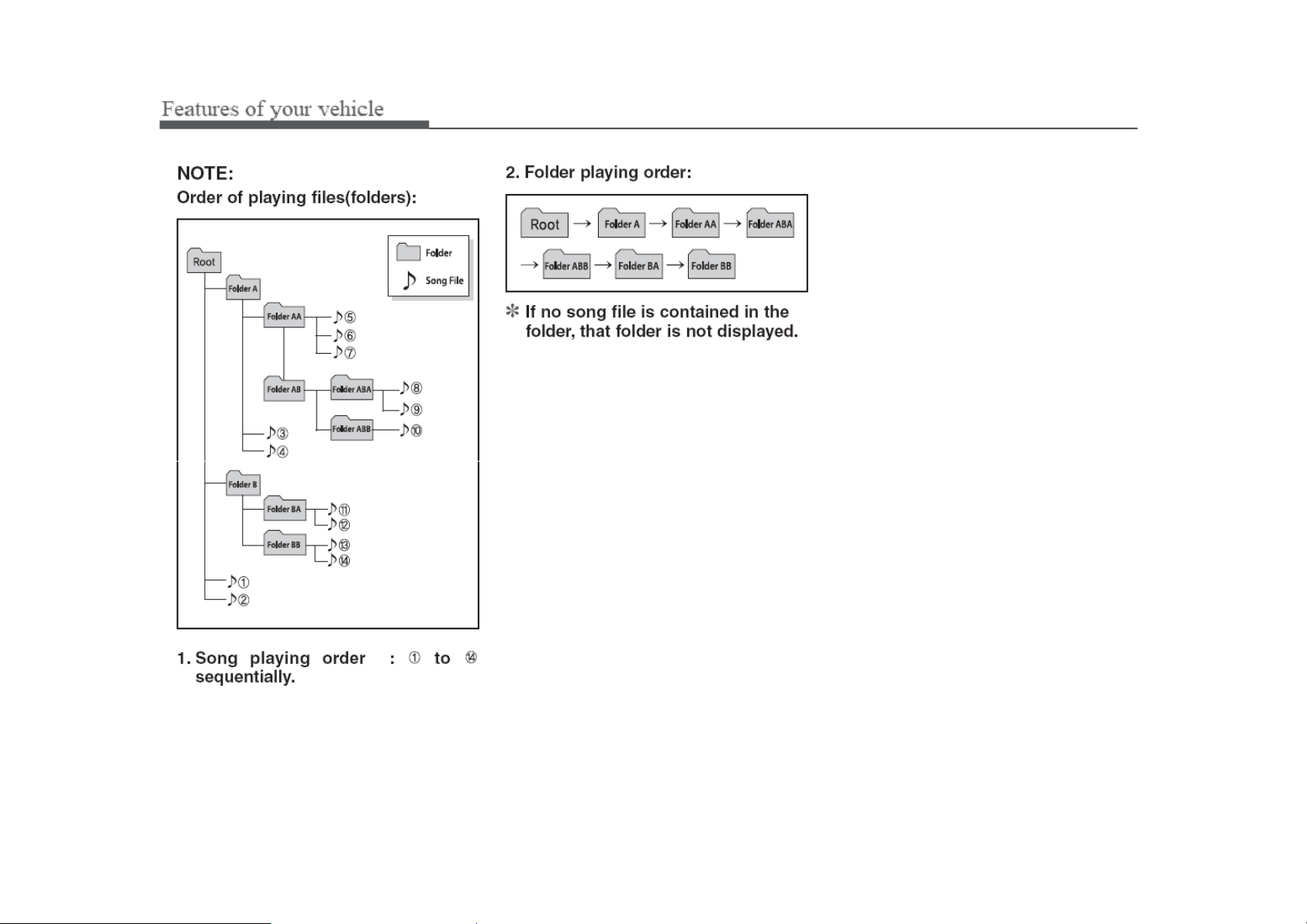
