Hytera Communications X1EU2 Users Manual

Preface
Thanks for your favo
manual and the supplied Safety Information Booklet carefully before use.
This manual is applicable to the following model:
X1e
r in our product. To derive optimum performance from the product, please read this
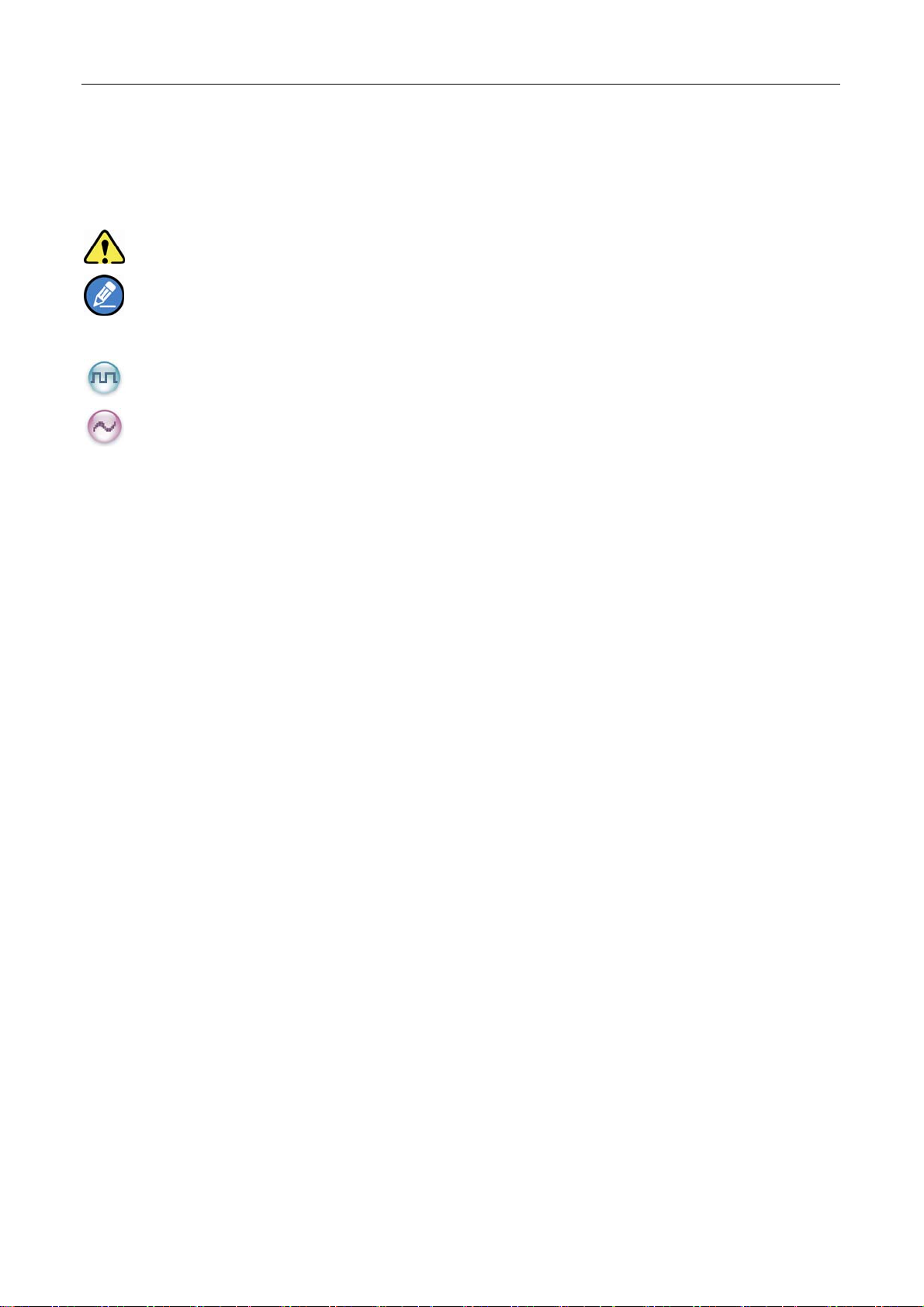
Instructional Icons
The followin
Alert Icons
Caution: ind
Note: indicates tip
Function Icons
: indicates functions that are availa
Functions marked with no function icons are available on both analog and digital channels.
erm Explanation
T
Ke
y Operation
g icons are available through this manual:
icates situations that could cause damage to your product.
s that can help you make better use of your product.
: indicates functions that are availa
ble on digital channel only.
ble on analog channel only.
Short press: to press a key and release it quickly.
Long press: to press a key and remain holding it down for a predefined period (2 seconds by default).
Hold down: to press a key and remain holding it down.
Private Call
Private Call is a call initiated by a single user to another user.
Group Call
Group Call is a call initiated by a single user to a group.
All Call
All Call is a call initiated by a single user to all the other users on a channel.
Squelch
This technology can remove excessive background noises, improving your communication quality.
1

Copy
Hytera is the trademark or registered tradema
PRC and/or other countries or areas. The Company retains the ownership of its trademarks and product
names. All other trademarks and/or product names that may be used in this manual are properties of their
respective owners.
The product described in this manual may include the Company’s computer programs stored in memory
or other media. Laws in PRC and/or other countries or areas protect the exclusive rights of the Company
with respect to its computer programs. The purchase of this product shall not be deemed to grant, either
directly or by implication, any rights to the purchaser regarding the Company’s computer programs. Any
of the Company’s computer programs may not be copied, modified, distributed, decompiled, or
reverse-engineered in any manner without the prior written consent of the Company.
right Information
rk of Hytera Communications Co., Ltd. (the Company) in
TM
The AMBE+2
rights including patent rights, copyrights and trade secrets of Digital Voice Systems, Inc. This voice coding
technology is licensed solely for use within this product. The user of this technology is explicitly prohibited
from attempting to decompile, reverse engineer, or disassemble the Object Code or in any other way
convert the Object Code into a human readable form.
U.S. Patent Nos. #6,912,495 B2, #6,199,037 B1, #5,870,405, #5,826,222, #5,754,974, #5,701,390,
#5,715,365, #5,649,050, #5,630,011, #5,581,656, #5,517,511, #5,491,772, #5,247,579, #5,226,084 and
#5,195,166.
voice coding technol
ogy embodied in this product is protected by intellectual property
2
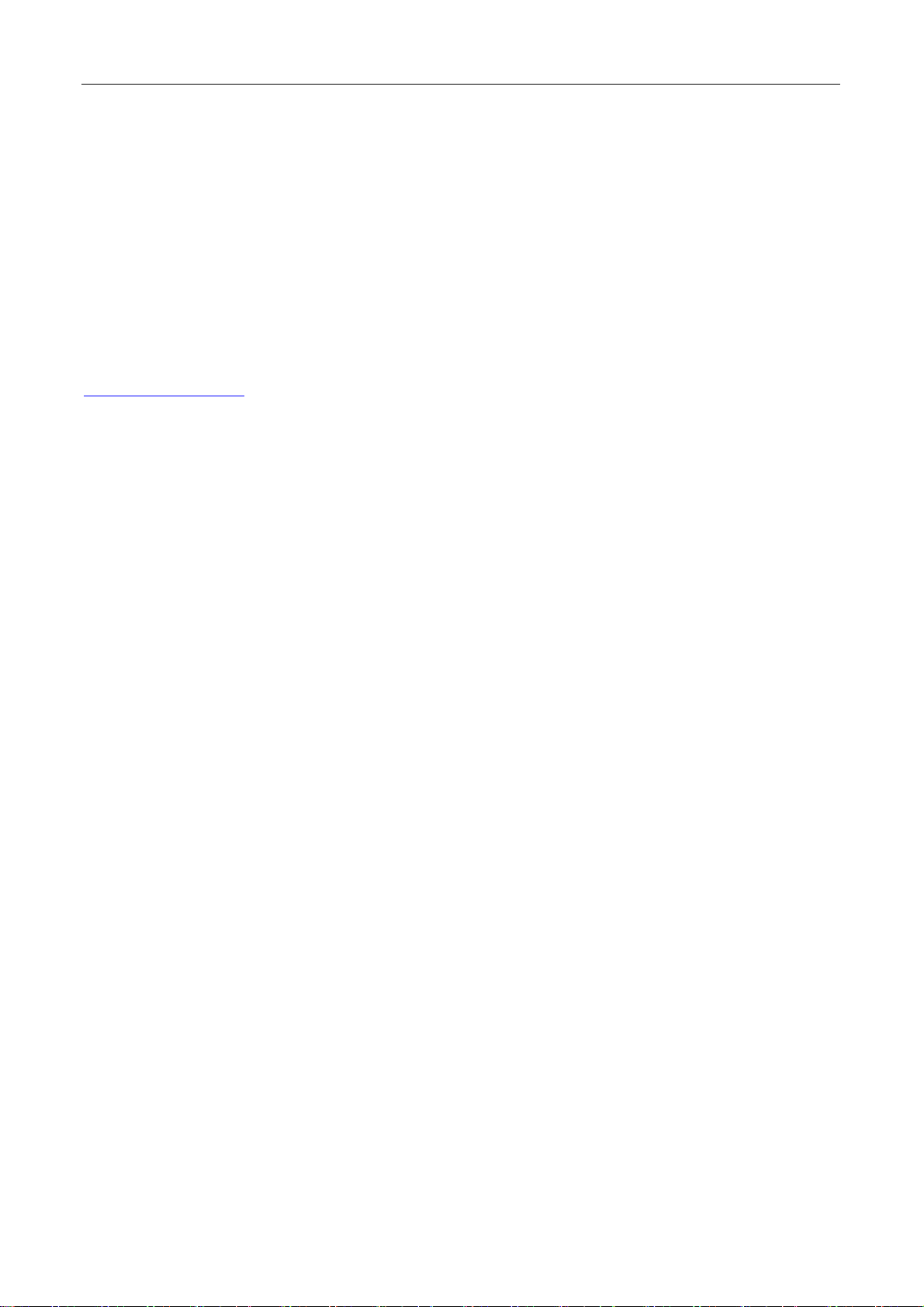
Disclaimer
The Comp
accuracy or reliability is given. All the specifications and designs are subject to change without notice due
to continuous technology development. No part of this manual may be copied, modified, translated, or
distributed in any manner without the express written permission of us.
If you ha ve any su ggestions or would like to l earn mo re det ails, please visit our w ebsite at:
http://www.hytera.com
any endeavors to achieve the accuracy and completeness of this manual, but no warranty of
.
3

RF Radiation Information
The radio is not
occupational use and only applied to work-related conditions.
The radio must be only u sed by users, who are full y aware of the hazards of the exposure and who are
able to exercise control over their RF exposure to qualify for the higher exposure limits.
RF Radiation Profile
Radio Frequency (RF) is a frequency of electromagnetic radiation in the range at which radio signals are
transmitted. RF technology is widely used in communication, medicine, food processing and other fields.
It may generate radiation during use.
RF Radiation Safety
In order to ensure user health, experts from relevant industries including science, engineering, medicine
and health work with international organizations to develop standards for safe exposure to RF radiation.
These standards consist of:
¾ United States Federal Communications Commission, Code of Federal Regulations; 47CFR part 2
intended for use by general po pulation in an uncontrolled enviro nment. It is only for
sub-part J;
¾ American National Standards Institute (ANSI)/Institute of Electrical and Electronic Engineers (IEEE)
C95. 1-1992;
¾ Institute of Electrical and Electronic Engineers (IEEE) C95. 1 – 1999;
¾ International Commission on Non-Ionizing Radiation Protection (ICNIRP) 1998;
FCC Regulations
Federal C
the requirements set forth in the above standards before they can be marketed in the U.S, and the
manufacturer shall post a RF label on the product to inform users of operational instructions, so as to
enhance their occupational health against exposure to RF energy.
FCC S
This e
ommunication Commission (FCC) requires that all radio communication products should meet
tatement
quipment has been tested and found to comply with the limits for a Class B digital device, pursuant to part 15
of FCC Rules. These limits are designed to provide reasonable protection against harmful interference in a
residential installation. This equipment generates and can radiate radio frequency energy and, if not installed and
used in accordance with the instructions, may cause harmful interference to radio communications. However, there
4

is no g
interference to radio or television reception, which can be determined by turning the equipment off and on, the user
is encouraged to try to correct.
The interference by one or more of the following measures:
● Reorient or relocate the receiving antenna. Increase the separation between the equipment and receiver.
● Connect the equipment into an outlet on a circuit different from that to which the receiver is connected.
● Consult the dealer or an experienced radio/TV technician for help
Operation is subject to the following two conditions: 1. This device may not cause harmful interference, and 2.
This device must accept any interference received, including interference that may cause undesired operation.
Note:” Changes or modifications to this unit not exp ressly ap proved by the party responsible for compliance could
void the user’s authority to operate the equipment.”
Operational Instructions and Tr
● To ensure optimal performance and compliance with the occupational/controlled e
uarantee that interference will not occur in a particular installation. If this equipment does cause harmful
aining Guidelines
nvironment RF
energy exposure limits in the above standards and guidelines, users should transmit no more than 50%
of the time and always adhere to the following procedures:
While transmitting, always keep the antenna and the radio at least 2.5cm from your face, use only
●
Hytera authorized accessories (antennas, battery packs, speaker/Mics or headsets ets.)
● Your radio radiates measurable RF energy only while it is transmitting (during talking), not when it is
receiving (listening) or in standby mode.
● Gain of antenna must not exceed 3.0dBi.
● Under Industry Canada regulations, this radio transmitter may only operate using an antenna
of a type and maximum (or lesser) gain approved for the transmitter by Industry Canada. To
reduce potential radio interference to other users, the antenna type and its gain should be so
chosen that the equivalent isotropically radiated power (e.i.r.p.) is not more than that
necessary for successful communication
● This radio transmitter (IC: 8913A-X1EU2) has been approved by Industry Canada to
operate with the antenna types listed below with the maximum permissible gain and required
antenna impedance for each antenna type indicated. Antenna types not included in this list,
having a gain greater than the maximum gain indicated for that type, are strictly prohibited for
use with this device
5
● The device complies with SAR and/or RF field strength limits of RSS-102 requirement.
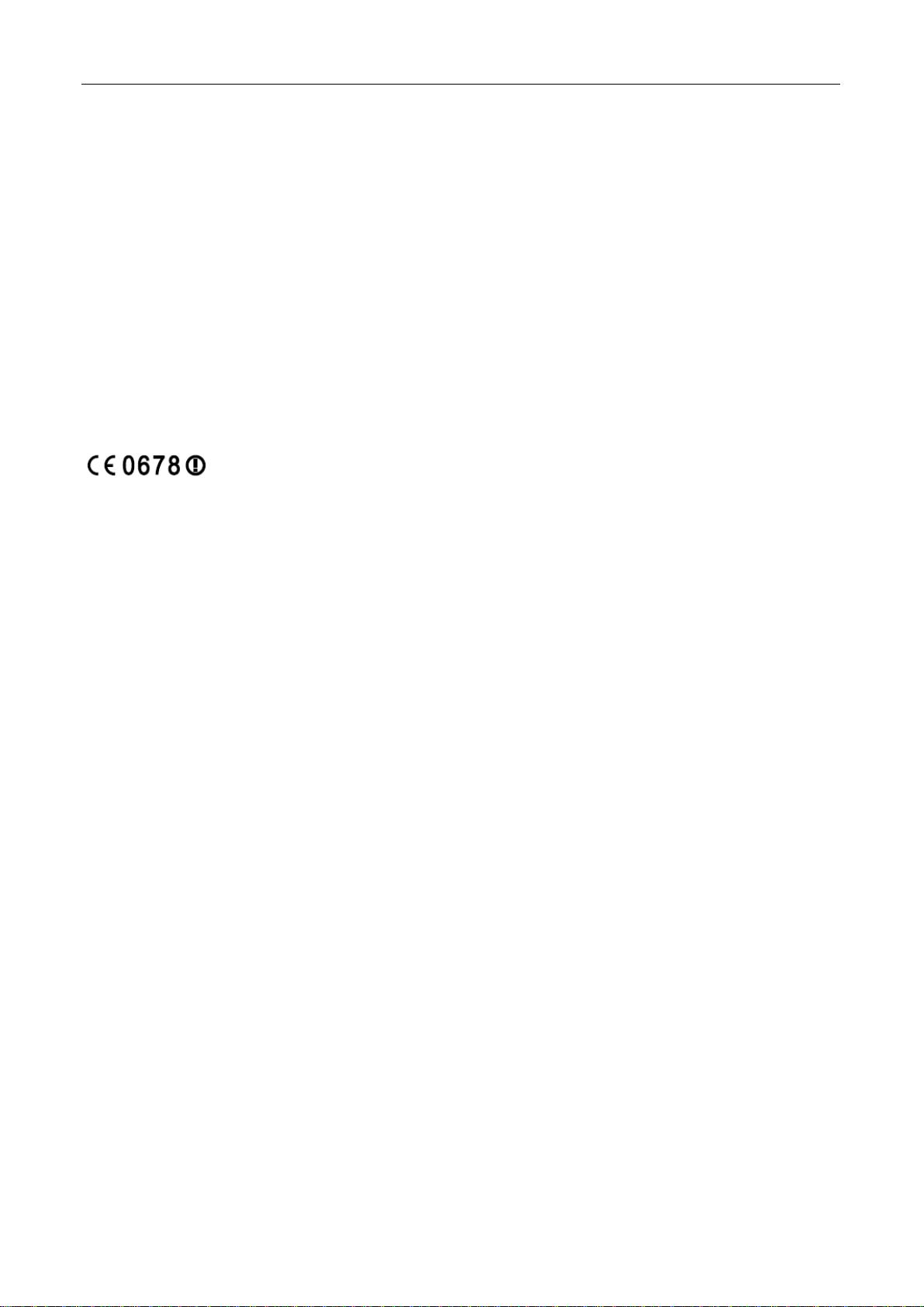
CANADIAN REPRESENTATIVE Information:
Company Name: OMNI PROVINCIAL ELECTRONICS ONTARIO INC.
Address: 1211 Gorham Street Unit 3 New Market Ontario L4C 9S7 Canada
EU Regulatory Conformance
As certified by the qualified laboratory, the product is in compliance with the essential requirements and
other relevant provisions of the Directive 1999/5/EC. Please note that the above information is applicable
to EU countries only.
6
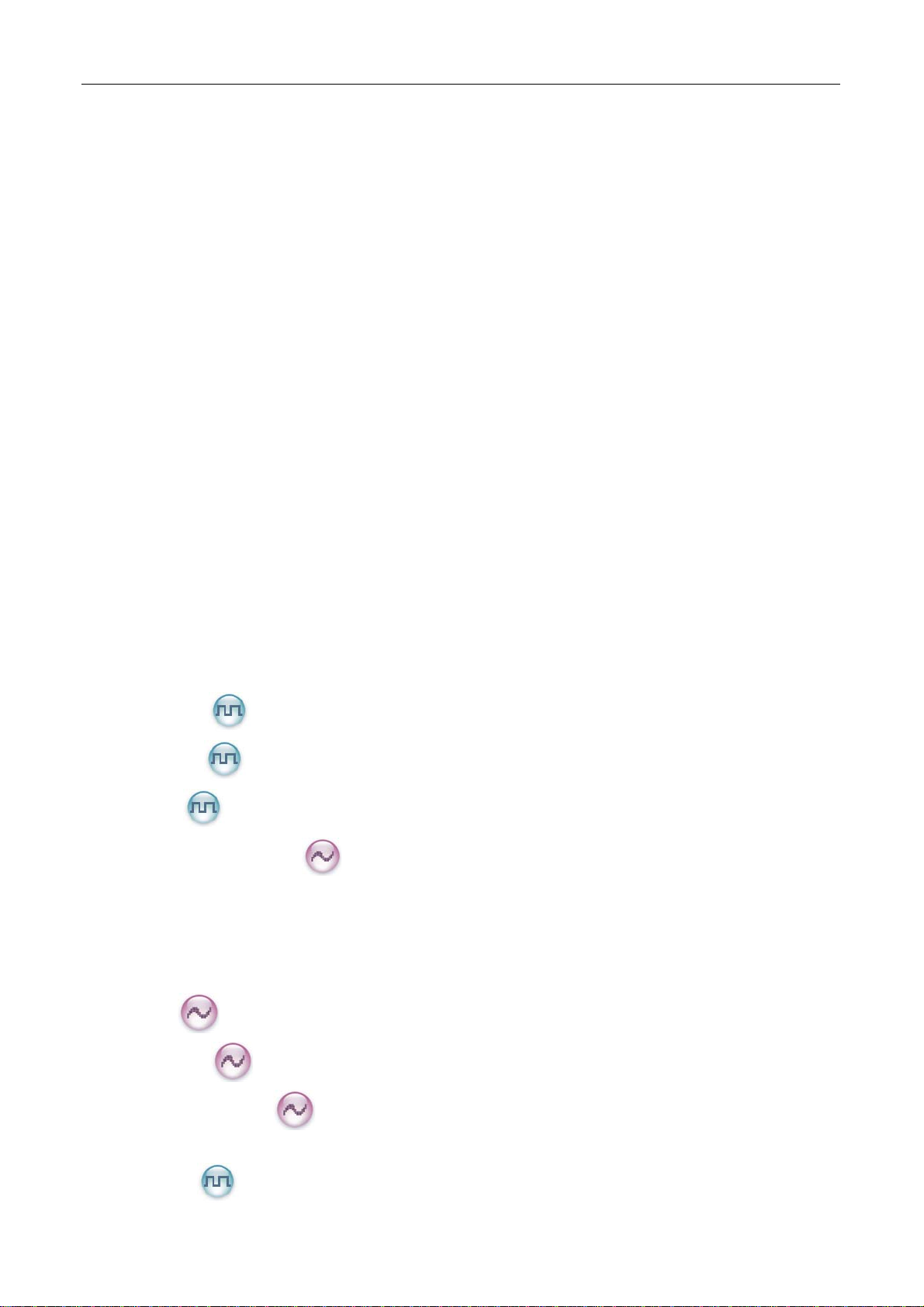
Contents
FCC Statement .................................................................................................................................. 4
Checking Items in the Package ....................................................................................................... 9
Product Overview ............................................................................................................................. 10
Product Controls ............................................................................................................................................ 10
Programmable Keys ........................................................................................................................................ 11
Before Use......................................................................................................................................... 13
Charging the Battery ...................................................................................................................................... 13
Assembling Accessories ................................................................................................................................. 14
Status Indication ............................................................................................................................... 16
LED Indicator ................................................................................................................................................ 16
Basic Operations .............................................................................................................................. 17
Turning the Radio On/Off .............................................................................................................................. 17
Adjusting the Volume ..................................................................................................................................... 17
Selecting a Zone ............................................................................................................................................. 17
Selecting a Channel ........................................................................................................................................ 17
Switching the Channel Mode ......................................................................................................................... 17
Enabling/Disabling the Bluetooth .................................................................................................................. 18
Pairing Bluetooth Device with the Radio ....................................................................................................... 18
Call ...................................................................................................................................................... 19
Private Call ........................................................................................................................................ 19
Group Call
All Call
Calls on Analog Channels
.......................................................................................................................................... 19
............................................................................................................................................... 19
.................................................................................................................. 20
Functions and Operations ............................................................................................................... 21
Adjust Power Level ........................................................................................................................................ 21
Scan ................................................................................................................................................................ 21
T alk Around ................................................................................................................................................... 22
Monitor
Squelch Off
Adjust Squelch Level
One T ouch Call ................................................................................................................ .............................. 23
................................................................................................................................................ 22
....................................................................................................................................... 22
........................................................................................................................ 23
Te lemetry
7
........................................................................................................................................... 24
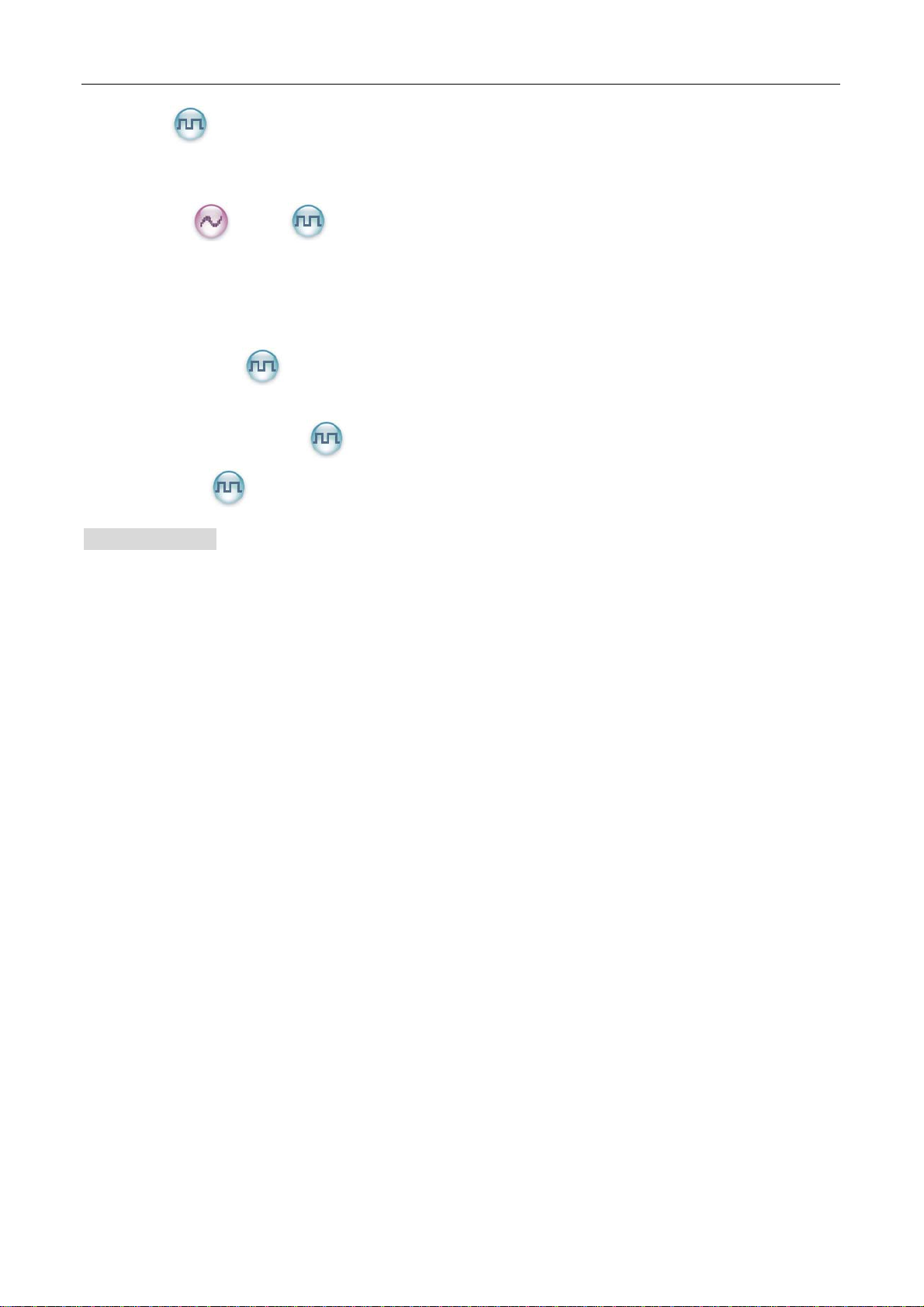
Roam .................................................................................................................................................. 24
Emergency ..................................................................................................................................................... 24
Man Down ..................................................................................................................................................... 28
Scrambler
Lone Worker .................................................................................................................................................. 29
Battery Strength Indicator .............................................................................................................................. 29
Busy Channel Lockout ................................................................................................................................... 30
Time-out Timer (TOT) ................................................................................................................................... 30
Pseudo Trunking
MIC AGC ....................................................................................................................................................... 30
Radio Registration Service
GPS Revert
/Encrypt ..................................................................................................................... 28
................................................................................................................................ 30
................................................................................................................. 30
......................................................................................................................................... 31
Troubleshooting ................................................................................................................................ 32
Care and Cleaning ........................................................................................................................... 34
8
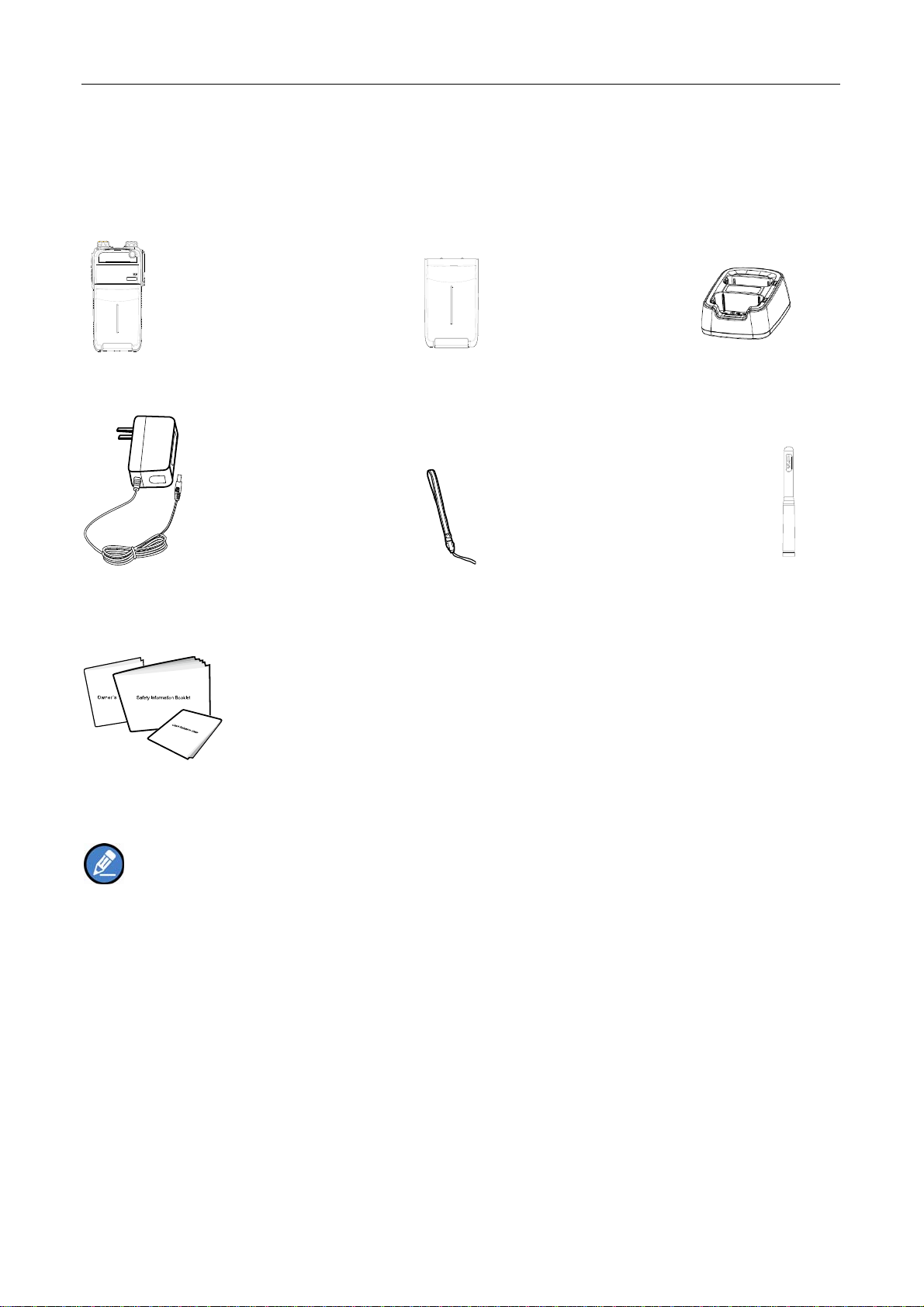
Checking Items in the Package
Please unp ack carefully and check that all items list ed below are receive d. If any ite m is missing or
damaged, please contact your dealer.
Radio Unit Battery Charger
Power Adapter S trap Antenna
Manuals
Note: The antenna may vary with different frequency bands. And the frequency band is marked on
the label of antenna; if not, please refer to the label on the terminal for frequency band information.
9
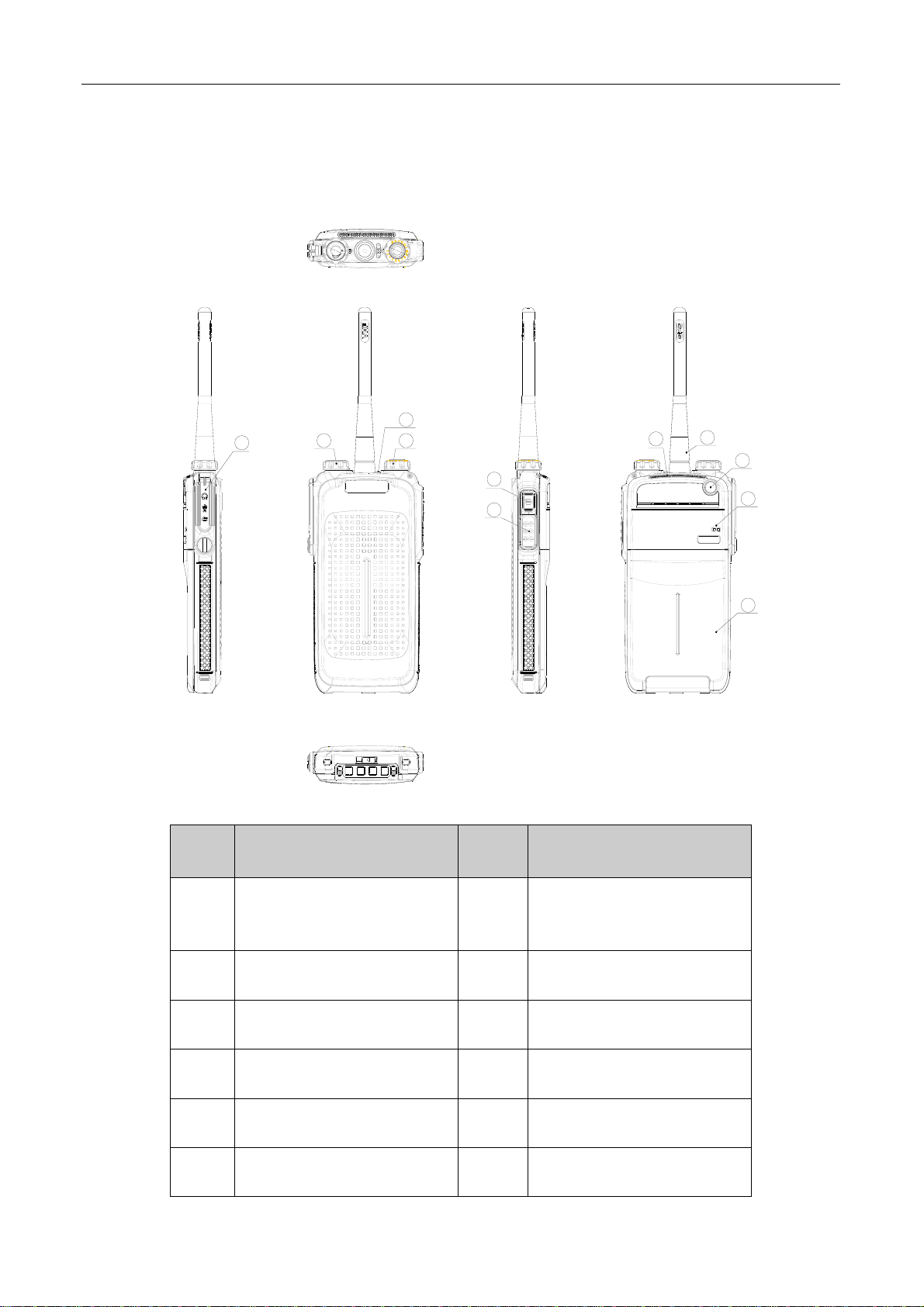
Product Overview
Product Controls
3
1
42
5
6
7
8
9
10
No. Part Name No. Part Name
Radio On-Of f/Volume
1
○
3
○
5
○
Accessory Jack
LED Indicator
SK (Side Key)
2
○
4
○
6
○
Control Knob
Channel Selector Knob
PTT Key
11
7
○
9
○
11
○
10
Speaker
TK (Top Key)
Battery
8
○
10
○
Antenna
Microphone
