Hytera Communications PT790EXF4 User Manual

Preface
Thanks for your favor in our product. This manual provides guidance for you to quickly know how to use
the product. For detailed features and operations, see the corresponding Hytera TETRA Terminal Series
Basic Feature Book.
To help you ward off bodily injury and property loss resulting from improper operation, please read the
Safety Information Booklet before using the product.
This manual is applicable to the following product:
PT790Ex F4 Intrinsically Safe Portable Terminal

Copyright Information
Hytera is the trademark or registered trademark of Hytera Communications Corporation Limited. (the
Company) in PRC and/or other countries or areas. The Company retains the ownership of its trademarks
and product names. All other trademarks and/or product names that may be used in this manual are
properties of their respective owners.
The product described in this manual may include the Company's computer programs stored in memory
or other media. Laws in PRC and/or other countries or areas protect the exclusive rights of the Company
with respect to its computer programs. The purchase of this product shall not be deemed to grant, either
directly or by implication, any rights to the purchaser regarding the Company's computer programs. Any
of the Company's computer programs may not be copied, modified, distributed, decompiled, or
reverse-engineered in any manner without the prior written consent of the Company.
Disclaimer
The Company endeavors to achieve the accuracy and completeness of this manual, but no warranty of
accuracy or reliability is given. All the specifications and designs are subject to change without notice
due to continuous technology development. No part of this manual shall be copied, modified, translated,
or distributed in any manner without the prior written consent of the Company.
We do not guarantee, for any particular purpose, the accuracy, validity, timeliness, legitimacy or
completeness of the Third Party products and contents involved in this manual.
If you have any suggestion or would like to learn more details, please visit our website at:
http://www.hytera.com.
FCC Regulations
Federal Communication Commission (FCC) requires that all radio communication products should meet
the requirements set forth in the FCC Radio Frequency (RF) exposure limits before they can be
marketed in the U.S., and the manufacturer shall post an RF label on the product to inform users of
operational instructions, so as to enhance their occupational health against exposure to RF energy.
Operational Instructions and Training Guidelines
To ensure optimal performance and compliance with the occupational/controlled environment
requirements in the FCC RF exposure limits, users should transmit no more than 50% of the time and
note the following cautions:
RF energy will be generated only when the terminal is transmitting.
The terminal must be at least 2.5 centimeters away from mouth during transmitting.

EU Regulatory Conformance
As certified by the qualified laboratory, the product is in compliance with the essential requirements and
other relevant provisions of the following directives:
1999/5/EC or 2014/53/EU
2006/66/EC
2011/65/EU
2012/19/EU
Please note that the above information is applicable to EU countries only.
FCC Statement
Any Changes or modifications not expressly approved by the party responsible for compliance
could void the user’s authority to operate the equipment.
This device complies with part 15 of the FCC Rules. Operation is subject to the following
two conditions: (1) This device may not cause harmful interference, and (2) this device
must accept any interference received, including interference that may cause undesired
operation.
Note: This equipment has been tested and found to comply with the limits for a Class B digital
device, pursuant to part 15 of the FCC Rules. These limits are designed to provide reasonable
protection against harmful interference in a residential installation. This equipment generates
uses and can radiate radio frequency energy and, if not installed and used in accordance with
the instructions, may cause harmful interference to radio communications. However, there is
no guarantee that interference will not occur in a particular installation. If this equipment does
cause harmful interference to radio or television reception, which can be determined by turning
the equipment off and on, the user is encouraged to try to correct the interference by one or
more of the following measures:
—Reorient or relocate the receiving antenna.
—Increase the separation between the equipment and receiver.
—Connect the equipment into an outlet on a circuit different from that to which the receiver is
connected.
—Consult the dealer or an experienced radio/TV technician for help.

IC statement
The device has been tested and compliance with SAR limits, users can obtain Canadian
information on RF exposure and compliance
Après examen de ce matériel aux conformité aux limites DAS et/ou aux limites d’intensité
de champ RF, les utilisateurs peuvent sur l’exposition aux radiofréquences et la
conformité and compliance d’acquérir les informations correspondantes
This device complies with Industry Canada licence-exempt RSS standard(s). Operation is subject to the
following two conditions:
(1) this device may not cause interference, and
(2) this device must accept any interference, including interference that may cause undesired operation
of the device.
Le présent appareil est conforme aux CNR d'Industrie Canada applicables aux
appareils radio exempts de licence. L'exploitation est autorisée aux deux conditions
suivantes : (1) l'appareil ne
doit pas produire de brouillage, et (2) l'utilisateur de l'appareil doit accepter tout
brouillage radioélectrique subi, même si le brouillage est susceptible d'en
compromettre le fonctionnement

Contents
1. Intrinsically Safe Terminal Information ............................................................................................ 3
1.1 No Misoperations ............................................................................................................................ 3
1.2 Safety Instructions .......................................................................................................................... 3
1.3 Compliance Standards .................................................................................................................... 4
2. Items in the Package .......................................................................................................................... 6
3. Product Overview ............................................................................................................................... 7
3.1 Product Controls ............................................................................................................................. 7
3.2 LCD Icon ......................................................................................................................................... 8
3.3 LED Indicator ................................................................................................................................ 10
4. Before Use ........................................................................................................................................ 11
4.1 Attaching the Antenna ................................................................................................................... 11
4.2 Installing the SIM Card .................................................................................................................. 11
4.3 Attaching the Battery ..................................................................................................................... 12
4.4 Attaching the Belt Clip ................................................................................................................... 13
4.5 Attaching the Accessories ............................................................................................................. 14
4.6 Charging the Battery ..................................................................................................................... 15
5. Basic Operations .............................................................................................................................. 16
5.1 Powering On/Off the Terminal ...................................................................................................... 16
5.2 Switching the Operation Mode ...................................................................................................... 16
5.3 Adjusting the Call Volume .............................................................................................................
5.4 Selecting a Group ......................................................................................................................... 17
5.5 Inputting via Keypad ..................................................................................................................... 17
5.6 Locking/Unlocking the Keypad ...................................................................................................... 17
5.7 PIN Code Protection ..................................................................................................................... 18
5.8 Managing the PhoneBook ............................................................................................................. 18
6. TMO Services .................................................................................................................................... 19
6.1 Individual Call ............................................................................................................................... 19
6.2 Group Call ..................................................................................................................................... 20
6.3 PABX/PSTN Call........................................................................................................................... 20
6.4 Emergency Call ............................................................................................................................ 20
17
6.5 Message ....................................................................................................................................... 21
7. DMO Services ................................................................................................................................... 22
7.1 Individual Call ............................................................................................................................... 22
7.2 Group Call ..................................................................................................................................... 22
7.3 Emergency Call ............................................................................................................................ 22
7.4 Message ....................................................................................................................................... 23
8. Troubleshooting ............................................................................................................................... 24
1

9. Care and Cleaning ............................................................................................................................ 26
10. Optional Accessories ..................................................................................................................... 27
11. Specifications ................................................................................................................................. 28
2
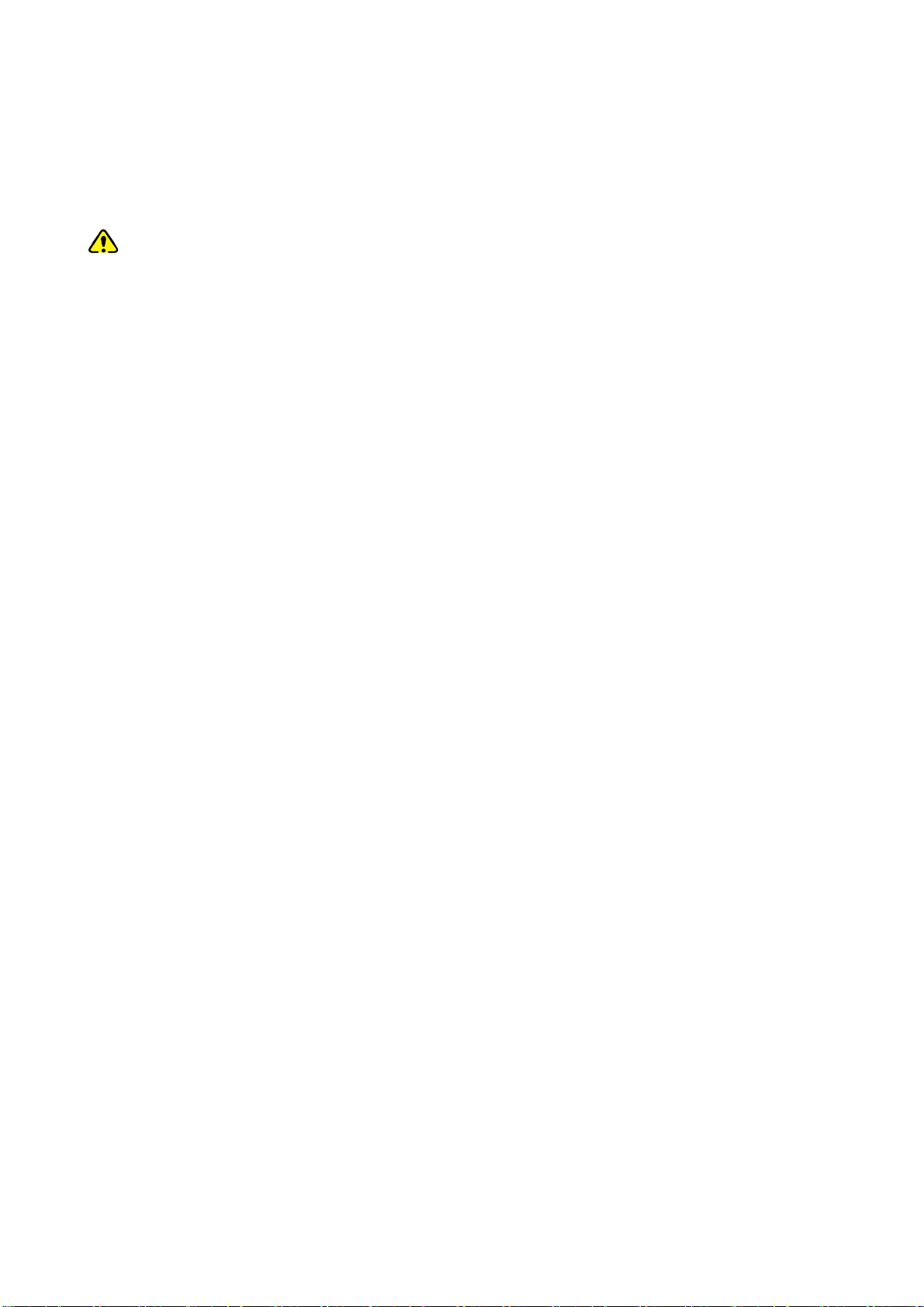
1. Intrinsically Safe Terminal
Information
Caution
Observe the following safety instructions when using the product, so as to ensure safe and
reliable operations. Failure to observe the instructions may result in danger or violation of
applicable regulations.
To avoid possible interference with blasting operations, turn off the product before entering an
area where you may be close to electrical blasting caps. Obey all signs and instructions in a
blasting area or an area with "Turn off two-way radios" posted.
1.1 No Misoperations
Stop operating the product and leave the blasting area immediately when the intrinsic safety or integrity
of the product is endangered, and deliver it to your local dealer for examination.
The safety or reliability of the product may be endangered when:
The product is stored improperly.
The product is faulty.
The product works with overload.
The product operates beyond the tolerance or threshold.
The product is damaged during transportation.
The product's housing is obviously damaged or cracked.
The logo or characters on the product are hard to be recognized.
1.2 Safety Instructions
Before using the product in a hazardous atmosphere, ensure that the two screws fixing the battery
are correctly tightened.
Ensure that the product is used only with the
Ensure that the product is used only with the following accessories: SM18N8-Ex remote speaker
microphone, EHN12-Ex earpiece, BC19 belt clip, RO04 strap, and LCY008, LCY009, LCY010, or
LCY011 leather case.
Do not replace the battery or accessories in a hazardous atmosphere.
BL1813-Ex battery.
3

Charge the battery using the designated charger in a non-hazardous atmosphere with a maximum
ambient temperature of 40
Do not carry any backup battery in a hazardous atmosphere.
Do not use the product if its housing is damaged or cracked.
Do not block or open the pressure adjustment hole on the product.
Do not use a damaged antenna. A minor burn may be caused when you touch a damaged antenna.
Do not expose the product to direct sunlight for a long time, nor place it close to a heating source.
Do not dissemble or modify the product. Unauthorized modification may negate the approval rating of the
product.
Do not attempt to disassemble, destroy, or short-circuit the battery. Never dispose of it in fire.
Hold the product upright and keep its microphone 2.5 to 5 centimeters away from your mouth during use.
If you wear the product, ensure that its antenna is at least 0 centimeters away from your body during
transmission.
ºC.
1.3 Compliance Standards
ATEX
II 1 G Ex ia IIC T3 -20°C < Ta < +55°C
I M1 Ex ia I -20°C < Ta < +50°C,IP5X
II 1 G Ex ia IIC T3 -20°C < Ta < +50°C,IP5X
II 1 D Ex ia IIIC T160°C -20°C < Ta < +50°C,IP5X
I M2 Ex ib I -20°C < Ta < +50°C,IP5X
II 2 G Ex ib IIC T4 -20°C < Ta < +50°C,IP5X
II 2 D Ex ib IIIC T120°C -20°C < Ta < +50°C,IP5X
IEC Ex
Ex ia IIC T3 Ga -20ºC < Ta < +55ºC
Ex ia I Ma -20ºC < Ta < +50ºC,IP5X
Ex ia IIC T3 Ga -20ºC < Ta < +50ºC,IP5X
Ex ia IIIC T160ºC Da -20ºC < Ta < +50ºC,IP5X
Ex ib I Mb -20ºC < Ta < +50ºC,IP5X
Ex ib IIC T4 Gb -20ºC < Ta < +50ºC,IP5X
Ex ib IIIC T120ºC Db -20ºC < Ta < +50ºC,IP5X
FM US
4

Class I,Zone 0 AEX ia IIC T3B Ta= -20ºC to +55ºC
Class I,Zone 0 AEX ia IIC T3C Ta= -20ºC to +50ºC IP5X
Class I,Zone 1 AEX ib IIC T4 Ta= -20ºC to +50ºC IP5X
Class II,III Zone 0 AEX ia IIIC T160 ºC Ta= -20ºC to +50ºC IP5X
Class II,III Zone 1 AEX ib IIIC T120 ºC Ta= -20ºC to +50ºC IP5X
Class I,Div 1,Group A,B,C,D T3B Ta= -20ºC to +55ºC
Class I,Div 1,Group A,B,C,D T3C Ta= -20ºC to +50ºC IP5X
Class I,Div 2,Group A,B,C,D T4 Ta= -20ºC to +50ºC IP5X
Class II,III Div 1,Group E,F,G T3C Ta= -20ºC to +50ºC IP5X
Class II,III Div 2,Group E,F,G T4A Ta= -20ºC to +50ºC IP5X
FM CA
Class I,Zone 0 EX ia IIC T3B Ga Ta= -20ºC to +55ºC
Class I,Zone 0 EX ia IIC T3C Ga Ta= -20ºC to +50ºC IP5X
Class I,Zone 1 EX ib IIC T4 Gb Ta= -20ºC to +50ºC IP5X
Class II,III Zone 0 EX ia IIIC T160 ºC Da Ta= -20ºC to +50ºC IP5X
Class II,III Zone 1 EX ib IIIC T120 ºC Db Ta= -20ºC to +50ºC IP5X
Class I,Div 1,Group A,B,C,D T3B Ga Ta= -20ºC to +55ºC
Class I,Div 1,Group A,B,C,D T3C Ga Ta= -20ºC to +50ºC IP5X
Class I,Div 2,Group A,B,C,D T4 Gb Ta= -20ºC to +50ºC IP5X
Class II,III Div 1,Group E,F,G T3C Da Ta= -20ºC to +50ºC IP5X
Class II,III Div 2,Group E,F,G T4A Db Ta= -20ºC to +50ºC IP5X
5
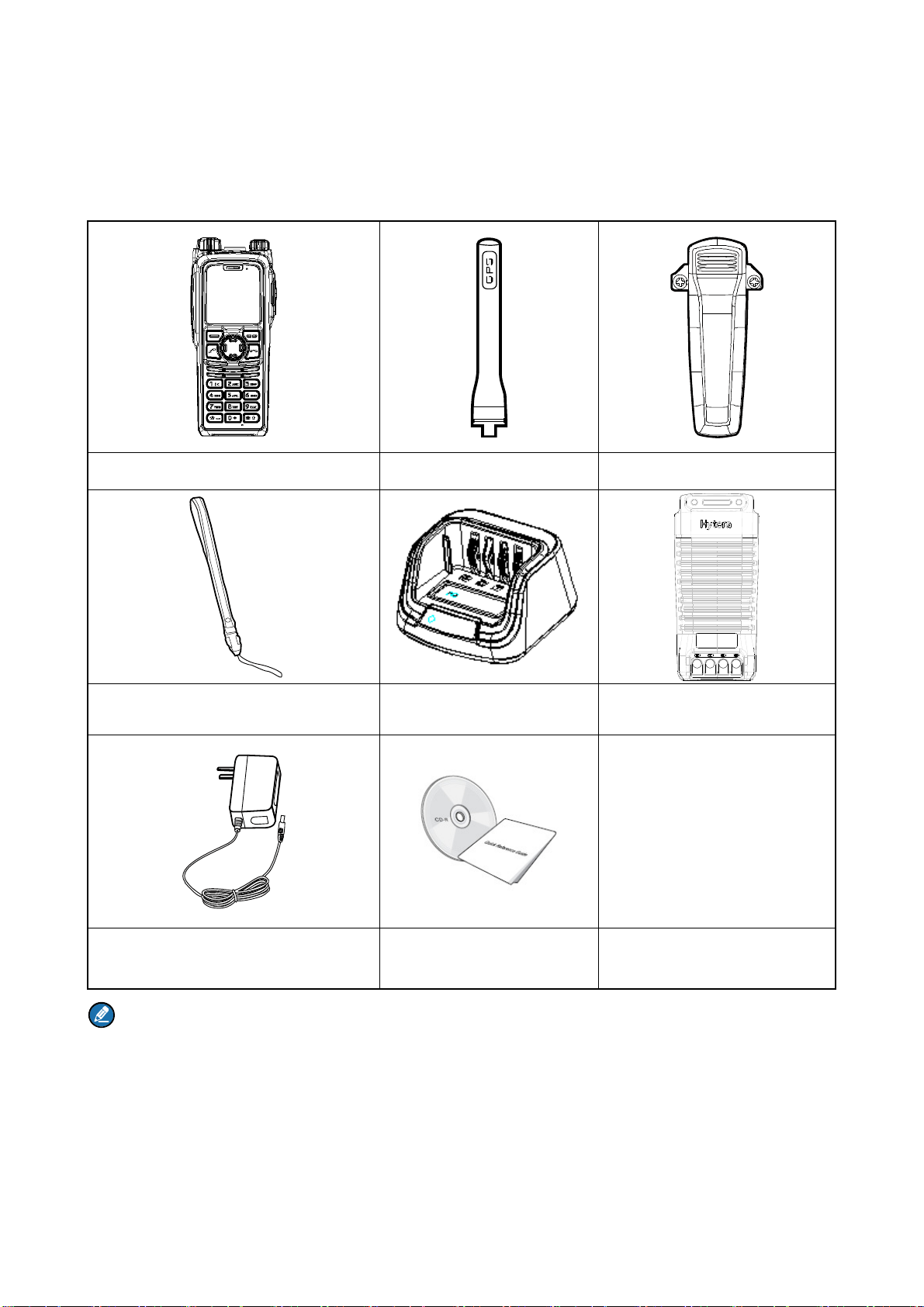
2. Items in the Package
Please unpack carefully and check if all items listed below are received. If any item is missing or
damaged, please contact your dealer.
Portable Terminal Antenna Belt Clip
Strap Charger Battery
Power Adapter Documentation Kit
Note
The pictures in this manual are for reference only.
The frequency band is marked on the label of antenna; if it is unavailable there, see the label on
the terminal for frequency band information.
6
