Hytera Communications PT560HF4 User Manual

Preface
Thanks for your favor in our product. To derive optimum performance from the product, please read this
manual, the corresponding TETRA Terminal SeriesFeature Book and the Safety Information Booklet
carefully before use.
This manual is applicable to the following product:
PT560H F4 TETRA Portable Terminal

Copyright Information
Hytera is the trademark or registered trademark of Hytera Communications Corporation Limited (the
Company) in PRC and/or other countries or areas. The Company retains the ownership of its trademarks
and product names. All other trademarks and/or product names that may be used in this manual are
properties of their respective owners.
Disclaimer
The Company endeavors to achieve the accuracy and completeness of this manual, but no warranty of
accuracy or reliability is given. All the specifications and designs are subject to change without notice
due to continuous technology development. No part of this manual may be copied, modified, translated,
or distributed in any manner without the express written permission of the Company.
We do not guarantee, for any particular purpose, the accuracy, validity, timeliness, legitimacy or
completeness of the Third Party products and contents involved in this manual.
If you have any suggestions or would like to learn more details, please visit our website at:
http://www.hytera.com.
FCC Regulations
Federal Communication Commission (FCC) requires that all radio communication products should meet
the requirements set forth in the above standards before they can be marketed in the U.S, and the
manufacturer shall post a RF label on the product to inform users of operational instructions, so as to
enhance their occupational health against exposure to RF energy.
Operational Instructions and Training Guidelines
To ensure optimal performance and compliance with the occupational/controlled environment RF energy
exposure limits in the above standards and guidelines, users should transmit no more than 50% of the
time and always adhere to the following procedures:
Your terminal radiates measurable RF energy only when it is transmitting, not when it is receiving or in
standby mode.
Warning! : The PT560H F4 portable radio generates RF electromagnetic energy during transmit mode.
This radio is designed for and classified as “Occupational Use Only,” meaning it must be used only
during the course of employment by individuals aware of the hazards and the ways to minimize such
hazards. This radio is NOT intended for use by the “General Population” in an uncontrolled environment.

EU Regulatory Conformance
As certified by the qualified laboratory, the product is in compliance with the essential requirements and
other relevant provisions of the Directive 1999/5/EC. Please note that the above information is
applicable to EU countries only.

Contents
Preface ....................................................................................................................................................... 1
Copyright Information ............................................................................................................................. 2
Disclaimer ............................................................................................................................................... 2
FCC Regulations ...................................................................................................................................... 2
EU Regulatory Conformance .................................................................................................................. 3
1. Items in the Package ............................................................................................................................ 6
2. Product Overview ................................................................................................................................. 7
2.1 Product Controls ............................................................................................................................... 7
2.2 LCD Icon ........................................................................................................................................... 8
2.3 LED Indicator .................................................................................................................................. 10
3. Before Use ........................................................................................................................................... 11
3.1 Attaching the Antenna .................................................................................................................... 11
3.2 Attaching the Battery ...................................................................................................................... 11
3.3 Installing the SIM Card ................................................................................................................... 11
3.4 Attaching the Belt Clip .................................................................................................................... 12
3.5 Attaching the Accessories .............................................................................................................. 12
3.6 Charging the Battery ....................................................................................................................... 13
4. Basic Operations ................................................................................................................................ 15
4.1 Turning On/Off the Terminal ........................................................................................................... 15
4.2 Switching Operation Mode ............................................................................................................. 15
4.3 Adjusting the Call Volume .............................................................................................................. 15
4.4 Selecting a Group ........................................................................................................................... 15
4.5 Managing the PhoneBook .............................................................................................................. 15
5. TMO Service ........................................................................................................................................ 16
5.1 Individual Call ................................................................................................................................. 16
5.2 Group Call ....................................................................................................................................... 17
5.3 PABX/PSTN Call ............................................................................................................................ 17
5.4 Emergency Call .............................................................................................................................. 17
5.5 Message Service ............................................................................................................................ 18
6. DMO Service ....................................................................................................................................... 19
6.1 Individual Call ................................................................................................................................. 19
6.2 Group Call ....................................................................................................................................... 19
6.3 Emergency Call .............................................................................................................................. 19
6.4 Message Service ............................................................................................................................ 20
7. Troubleshooting ................................................................................................................................. 21
8. Care and Cleaning .............................................................................................................................. 23
9. Optional Accessories......................................................................................................................... 24

10. FCC STATEMENT ............................................................................................................................. 25
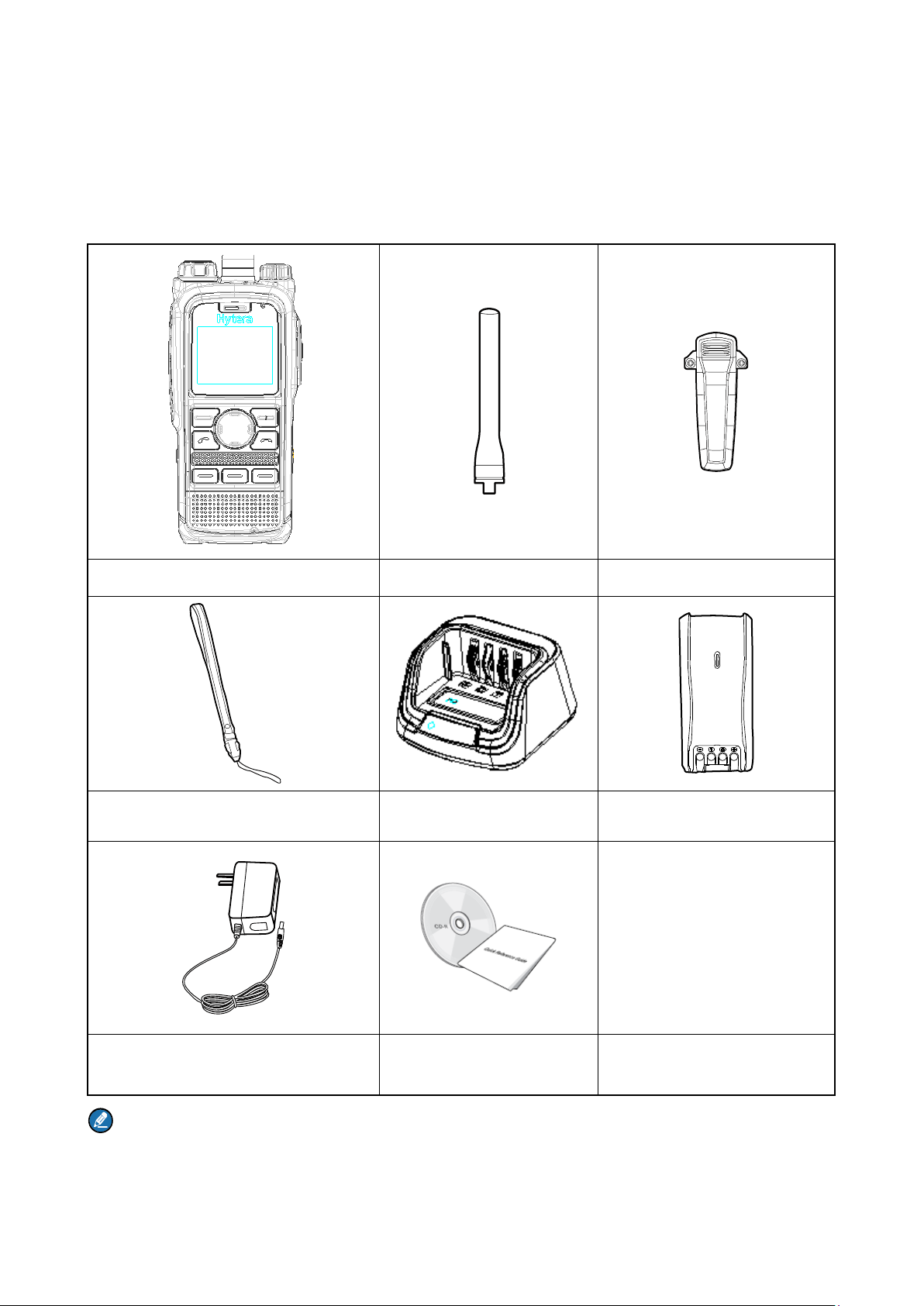
Terminal
Antenna
Belt Clip
Strap
Charger
Battery
Power Adapter
Documentation Kit
1. Items in the Package
Please unpack carefully and check if all items listed below are received. If any item is missing or
damaged, please contact your dealer.
Note
The frequency band is marked on the label of antenna; if not, please refer to the label on the terminal
for frequency band information.

No.
Part Name
No.
Part Name
○
1
SK1 (Side Key 1)
○
15
Antenna Connector
○
2
PTT (Push-to-Talk) Key
○
16
Power On-Off/Volume Control
Knob
○
3
SK2 (Side Key 2)
○
17
Half-duplex Microphone
○
4
Emergency Key
○
18
Accessory Connector Cover
○
5
LED Indicator
○
19
Options/Back Key
2. Product Overview
2.1 Product Controls

No.
Part Name
No.
Part Name
○
6
Antenna
○
20
End Key
○
7
Group Selector Knob
○
21
Navigation Key
○
8
Full-duplex Receiver
○
22
F2Key
○
9
LCD Display
○
23
F3 Key
○
10
Func/OK Key
○
24
Battery Latch
○
11
Answer/Call Key
○
25
Accessory Connector
○
12
Half-duplex Speaker
○
26
Strap Hole
○
13
F1 Key
○
27
Belt Clip
○
14
Full-duplex Microphone
○
28
Battery
○29
Charging Piece
Icon
Terminal Status
The terminal is not registered with the system (applicable for TMO only).
The terminal is registered with the system, and more bars indicate stronger signal
strength.
The terminal is not registered with the system while the WAP browser is running.
The terminal is registered with the system while the WAP browser is running, and
more bars indicate stronger signal strength.
There is(are) unread message(s).
The Inbox is full.
The terminal is operating in TMO.
Note
For enhanced convenience, navigation keys, Call key, OK key, Back key, SK1 and SK2 key ,F1Key、
F2Key andF3Key as shortcuts to certain features. For the detailed introduction, please refer to the
corresponding TETRA Terminal Series Feature Book.
2.2 LCD Icon
