Hytera Communications PD48XVHF User Manual

Preface
Thanks for your favor in our pr oduc t . This manual is helpful for you t o quickly know how to use the
product. To avoid body injur y or property loss caused by misoper ation, please read the Safety
Information Booklet carefully before use.
This manual is applicable t o the following product:
PD48X Digital Portable Radio ( X may represent 2, 5, 6 or 8).

Icon Conventions
: Indicates functions that ar e available on digital cha nnel only.
: Indicates functions that ar e available on analog channel only.
Functions marked with no icon are available on both analog and digital channels.
Disclaimer
Hytera Communications Corporation Limited (t he Co mp any) endeavors to achieve the accuracy and
completeness of this man ual, but no warr ant y of accurac y or reliabi lity is giv en. All the spec i ficatio ns an d
designs are subject to change w it hout notice due to continuou s t echnology development. No part of this
manual may be copied, modi fi ed, t r anslated, or distributed in any manner without the express w r itten
permission of us.
We do not guarantee, for any particular purpose, the accuracy, validity, t imeli ness, legitimacy or
completeness of the Third Par t y products and contents involved in this manual.
If you have any suggestio ns or w ould like to learn more details, please visit our website at:
http://www.hytera.com.
RF Radiation Information
This product must be restricted to operations in an occupational/controlled RF exposure environment.
Users must be fully aware of the hazards of the exposure and able to exercise control over t heir RF
exposure to qualify for the higher exposure limits.
RF Radiation Profile
Radio Frequency (RF) is a frequenc y of e lectro magn etic r adiati on in the ra nge at w hich rad io sign als are
transmitted. RF technology is widely used in com mu nicat ion, me dicin e, food proc essin g an d other field s.
It may generate radiation dur in g us e.
RF Radiation Safety
In order to ensure user health, experts from relevant industr ies i ncluding science, engineer in g, medicine
and health work with inter nat ional organizations to develop st andards for safe exposure to R F r adiation.
These standards consist of:
United S tates Federal Communications Commissio n, Code of Federal Regulations; 47C FR part 2
sub-part J;
American National S t and a rds I nst it ut e ( ANSI)/Institute of Electr ica l and Electronic Engineers (I EEE)
C95. 1-1992;
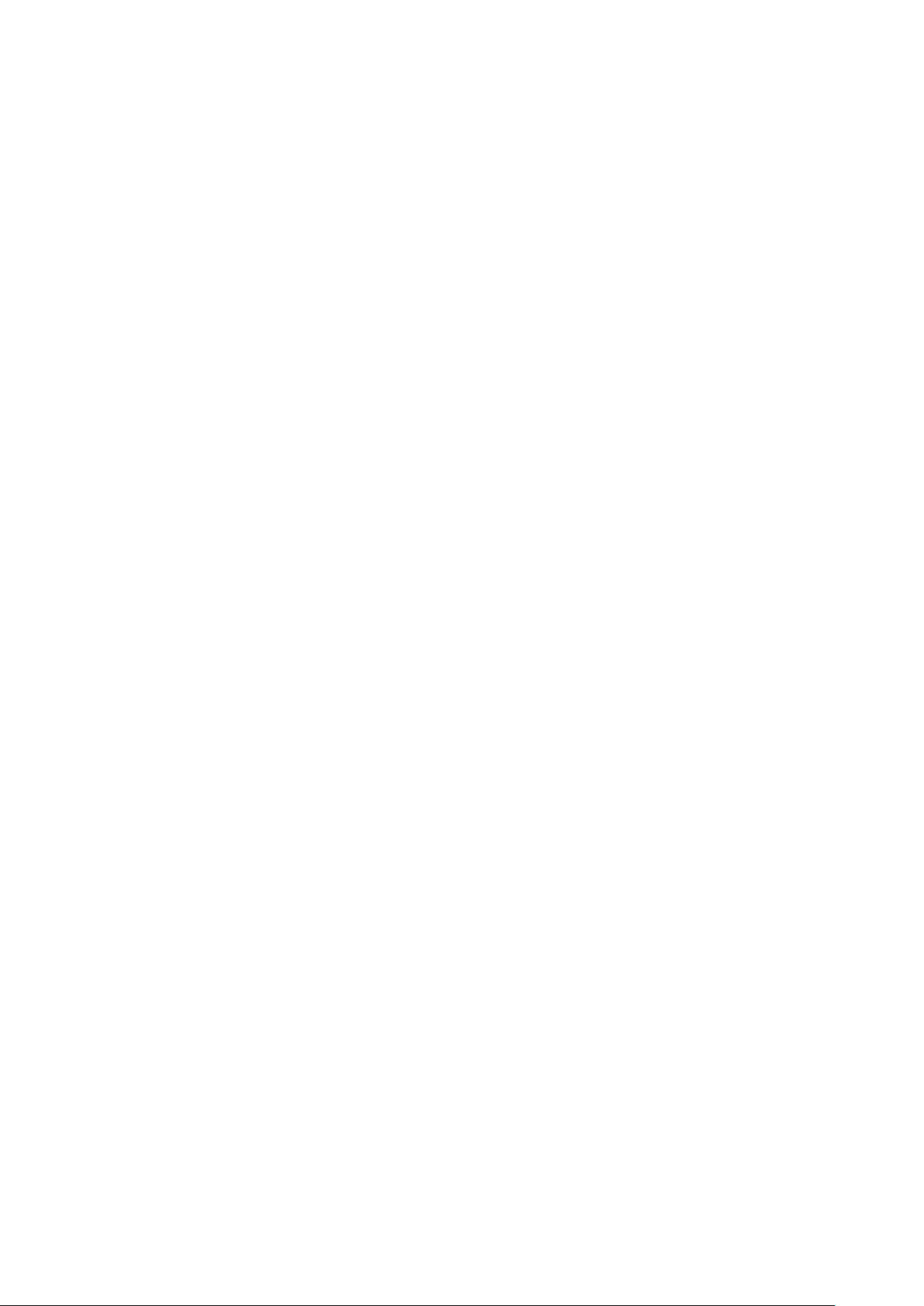
Institute of Electrical and El ect r onic Engineers (IEEE) C95. 1-1999;
International Commiss io n on No n-Ionizing Radiation Prot ec t io n ( I CNIRP) 1998;
FCC Regulations
Federal Communication Commission (FCC) requires that all radio com m unication products should meet
the requirements set forth in the above standards before t hey can be marketed in the U.S, and the
manufacturer shall post a RF label on the product to inform user s of operational instructio ns, s o as t o
enhance their occupational health against exposure to RF energy.
Operational Instructions and Training Guidelines
To ensure optimal perfor mance and co mpliance w ith the occupat ional/co ntrolle d environ ment RF energy
exposure limits in the abo ve standards and guidelines, users should transmit not mor e than 50% of the
time and always adhere to the following procedures:
RF energy will be generated only when the radio is transmitti ng.
The radio must be at least 2.5 centimeters away from human body when transmitting.
Warning! : This DIGITAL POR TABLE RADIO generates RF electromagnetic en er gy during transmit
mode. This radio is de s ig ned for and classified as “Occupationa l Use Only,” meaning it must be used
only during the course of empl oyment by individuals aware of the h azards and the ways to minimize
such hazards. This radio is NOT intende d for use by the “General Populat ion” in an uncontrolled
environment.
EU Regulatory Conformance
As certified by the qualifie d laboratory, the product is in compliance with the essential requirements and
other relevant provisions of t he f ol lowing directives:
1999/5/EC.
Please note that the abov e information is applicable t o EU cou nt r ies o nly.
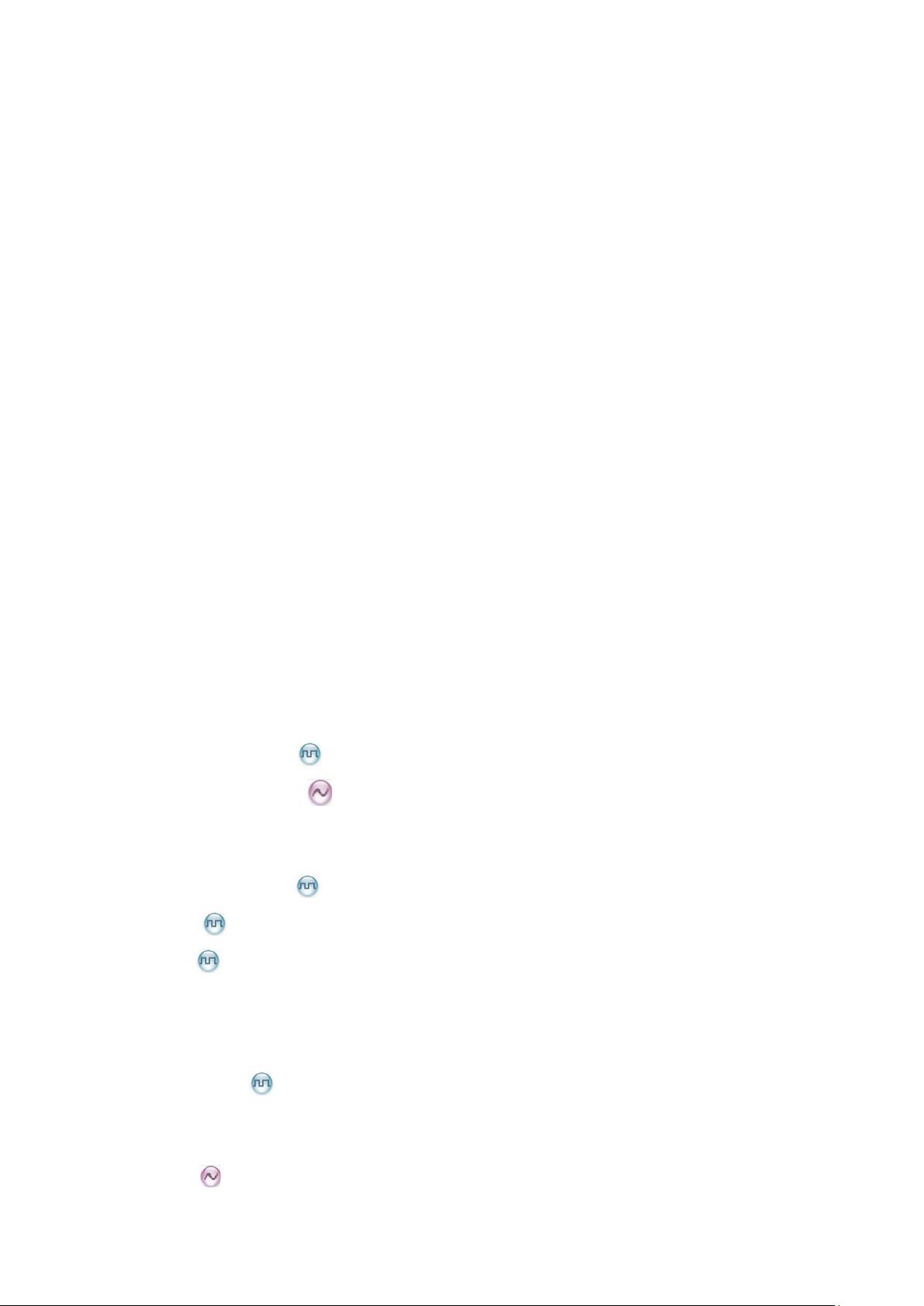
Contents
1. Items in the Package ............................................................................................................................ 1
2. Product Overview ................................................................................................................................. 2
2.1 Product Controls ............................................................................................................................... 2
2.2 Programmable Keys ......................................................................................................................... 2
3. Before Use ............................................................................................................................................. 3
3.1 Attaching the Battery ........................................................................................................................ 3
3.2 Attaching the Antenna ...................................................................................................................... 4
3.3 Attaching the Belt Clip ...................................................................................................................... 4
3.4 Attaching the Accesso r ies ................................................................................................................ 4
3.5 Charging the Battery ......................................................................................................................... 6
4. Status Indications ................................................................................................................................ 8
4.1 LCD Icon ........................................................................................................................................... 8
4.2 LED Indicator .................................................................................................................................... 9
5. Menu Navigation ................................................................................................................................. 10
6. Basic Operations ................................................................................................................................ 11
6.1 Turning the Radio On/O ff ............................................................................................................... 11
6.2 Adjusting the Volume ...................................................................................................................... 11
6.3 Selecting a Zone ............................................................................................................................. 11
6.4 Selecting a Channel ....................................................................................................................... 11
6.5 Locking and Unlocking the Keypad ................................................................................................ 11
7. Call Services ....................................................................................................................................... 13
7.1 Call on Digital Channel
7.2 Call on Analog Channel ........................................................................................................... 14
8. Features and Operations ................................................................................................................... 15
8.1 Home Screen .................................................................................................................................. 15
8.2 Managing the Contact
8.3 Message
8.4 Call Log
8.5 Scan ................................................................................................................................................ 17
................................................................................................................................... 15
.................................................................................................................................... 16
............................................................................................................. 13
.............................................................................................................. 15
8.6 Setting the Radio ............................................................................................................................ 18
8.7 Device Information .......................................................................................................................... 20
8.8 One Touch Call
8.9 Time-out Timer (TOT) ..................................................................................................................... 21
8.10 Busy Channel Lockout .................................................................................................................. 21
8.11 Monitor
.................................................................................................................................... 21
........................................................................................................................ 20

8.12 CTCSS/ CDCSS
8.13 Squelch Off .............................................................................................................................. 22
8.14 TDMA Direct Mode
8.15 VOX .............................................................................................................................................. 22
8.16 CDC/CTC Selected
9. Troublesho ot ing ................................................................................................................................. 24
10. Care and Cleaning ............................................................................................................................ 26
11. Optional Accessories ...................................................................................................................... 27
12. Technical Parameters ...................................................................................................................... 28
13. FCC Statement .................................................................................................................................. 29
14. IC Statement ..................................................................................................................................... 30
..................................................................................................................... 21
................................................................................................................. 22
................................................................................................................ 23
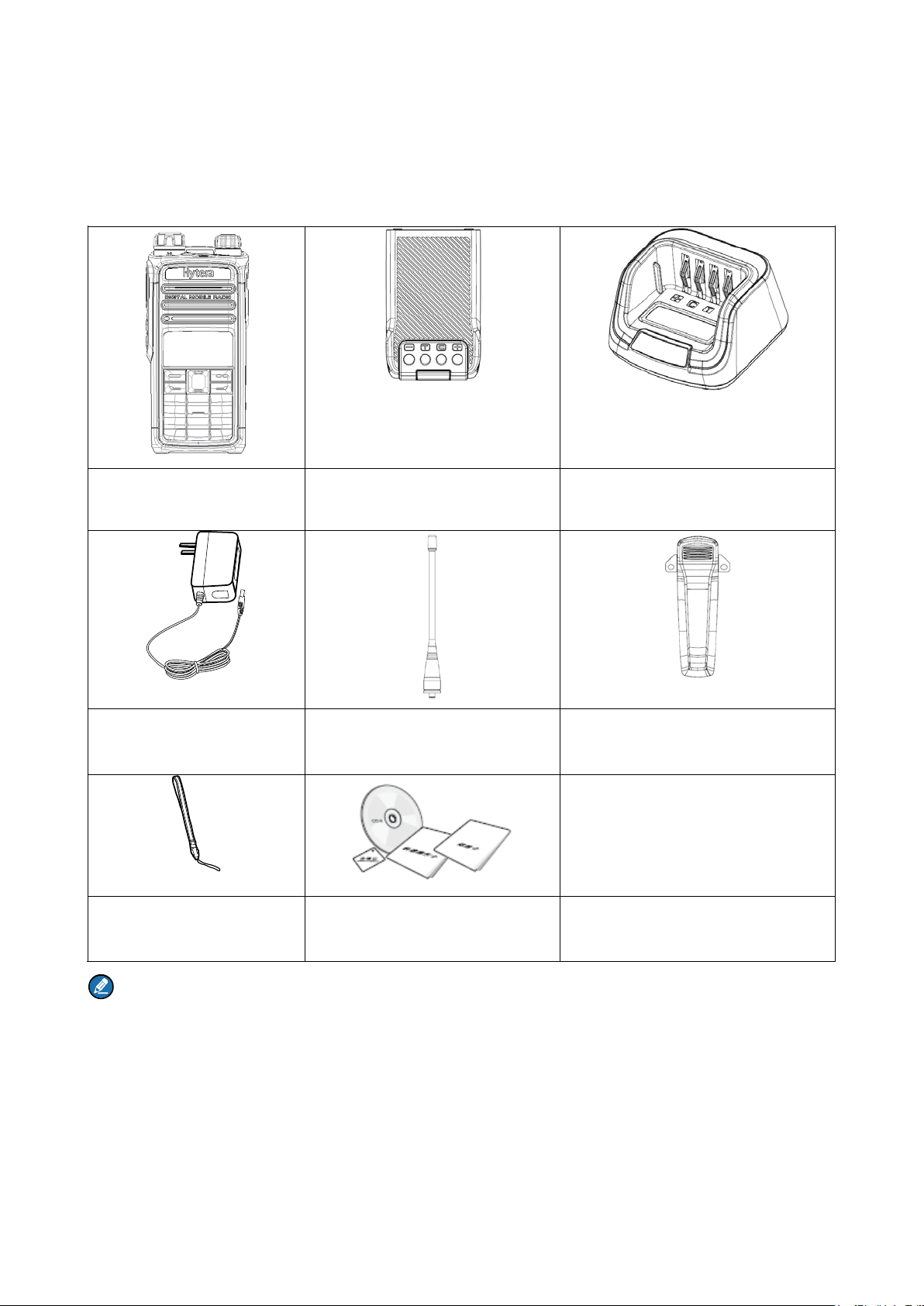
1. Items in the Package
Please unpack carefully and check if all items listed bel ow ar e r eceived. If any item is missing or
damaged, please contact your dealer.
Radio Battery Charger
Power Adapter Antenna Belt Clip
Strap Documentation Kit
Note
The frequency band is marked on the label of antenna as follows
Frequency band: VHF 136MHz to 150MHz
Frequency band: VHF 146MHz to 174MHz
1
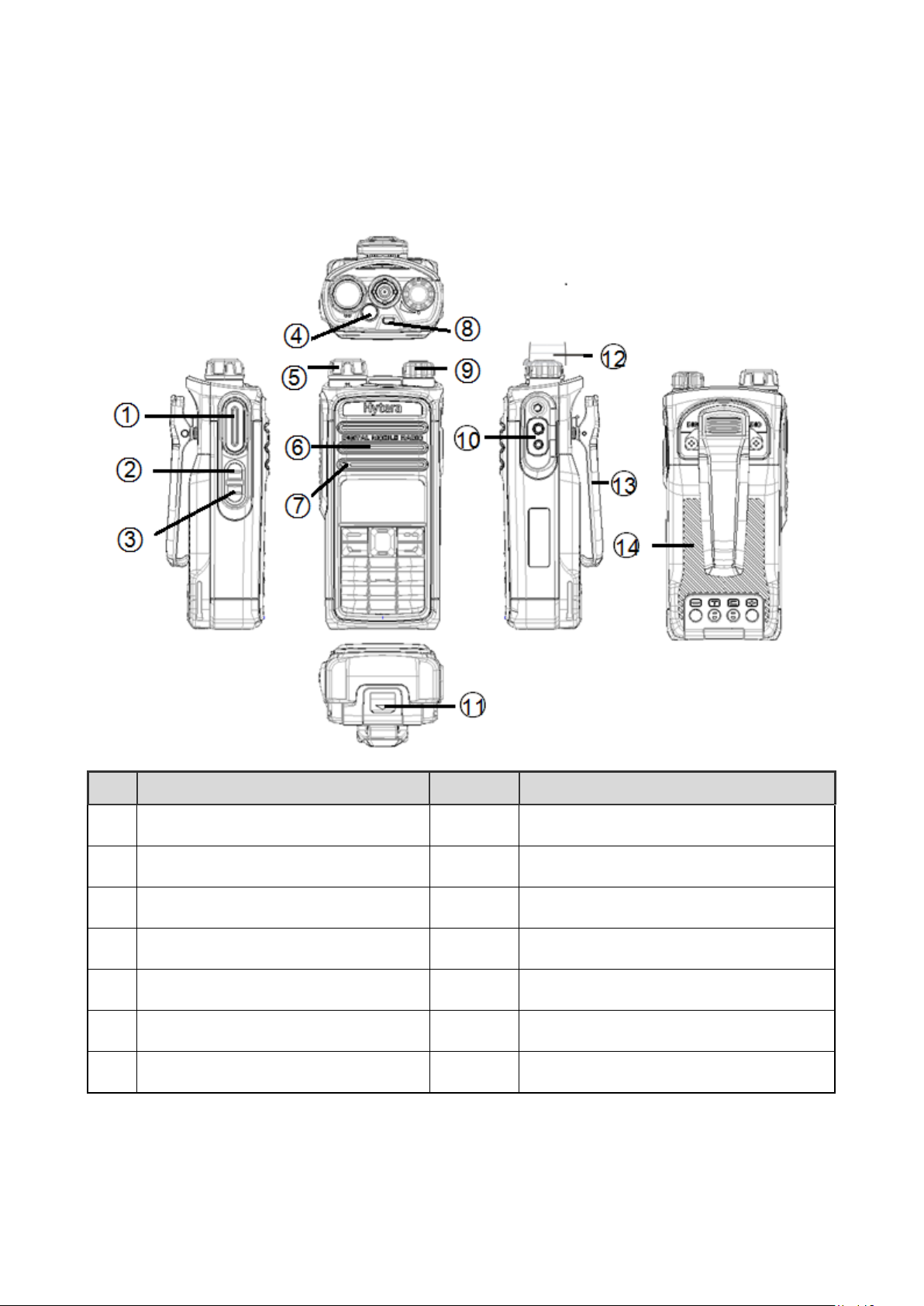
2. Product Overview
2.1 Product Controls
No. Part Name No. Part Name
1E PTT (Push-to-Talk) Key A○8E LED Indicator
○
A
2E SK1 (Side Key 1) A○9E Power On/Off/Volume C ontrol Knob
○
A
3E SK2 (Side Key 2) A○10E Accessory Co nnect or
○
A
4E Call Key(programmable) A○11E Battery Latch Call End Key
○
A
5E Channel Selector Knob A○12E Antenna
○
A
6E LCD Display Speaker A○13E Belt Clip
○
A
7E Microphone A○14E Battery
○
2.2 Programmabl e Keys
For enhanced conven ience, you may requ est y our d ealer to progr am th e SK1, SK2, P1, P2 and P3 keys
as shortcuts to certain fea t ur e.
2
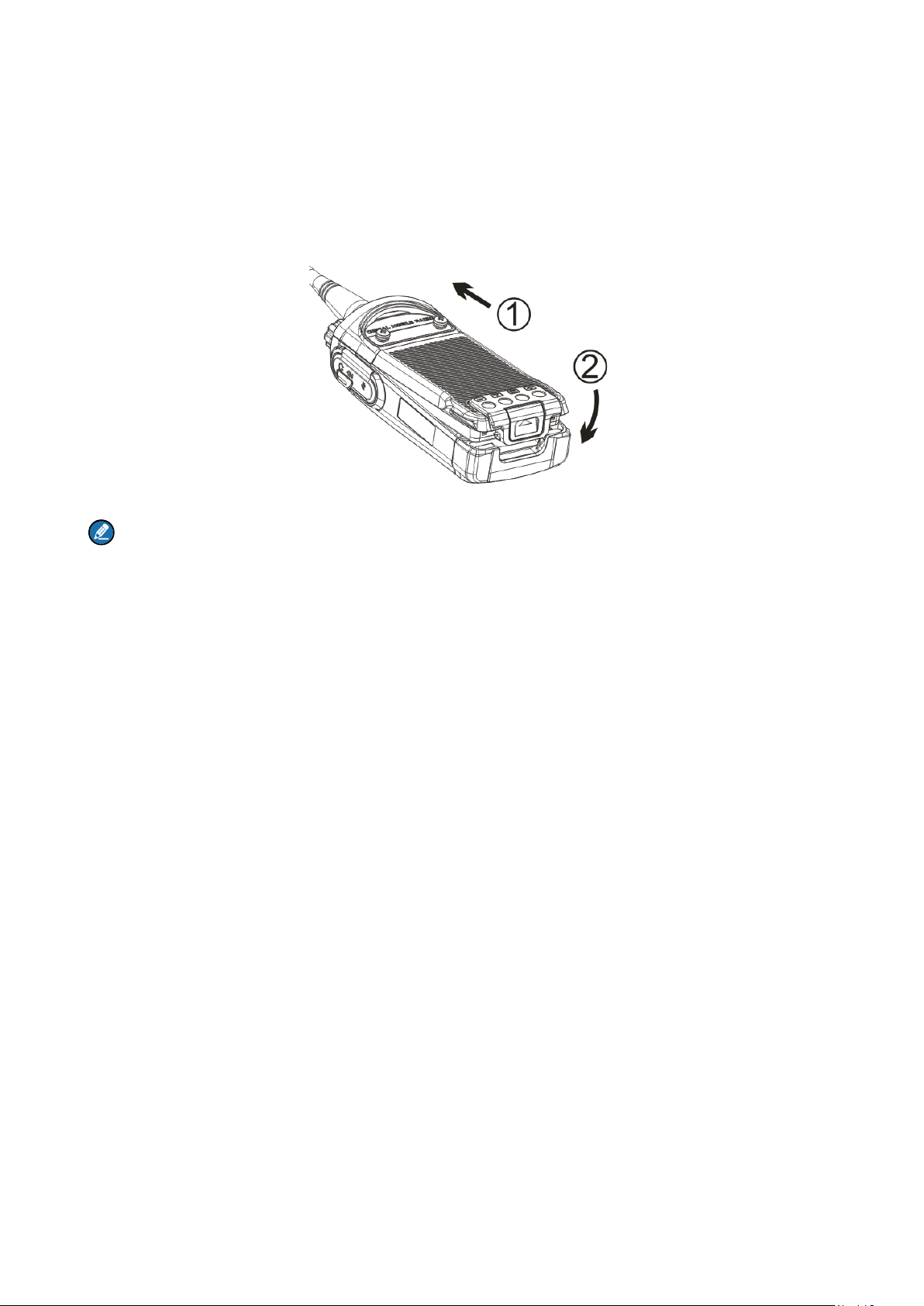
3. Before Use
3.1 Attaching the Battery
To attach the battery, do as follows.
Note
To remove the battery, please turn off the radio first. Then slide the battery latch upwards to unlock
the battery.
3
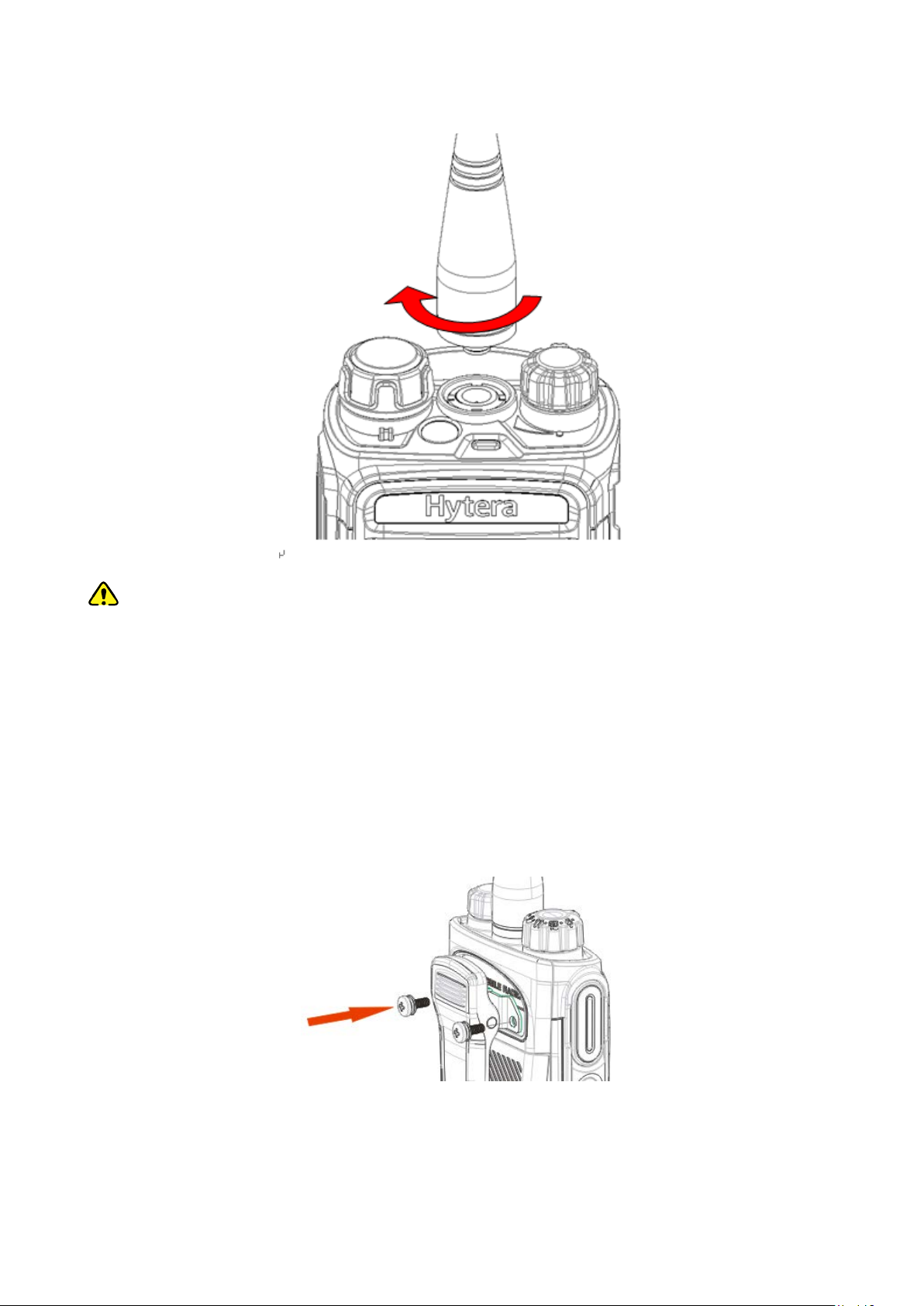
3.2 Attaching the Antenna
Caution
Do not hold the radio by it s ant enna, otherwise the performance and lifespan of the antenna will be
reduced.
3.3 Attaching the Belt Clip
To attach the belt clip, do as follows.
Step 1 Remove the screws.
Step 2 Align the screw holes on t he belt clip with those on the radio’s back, and then tighten the
screws.
3.4 Attaching the Accessories
Step 1 Open the accessory connector cover as shown below.
4
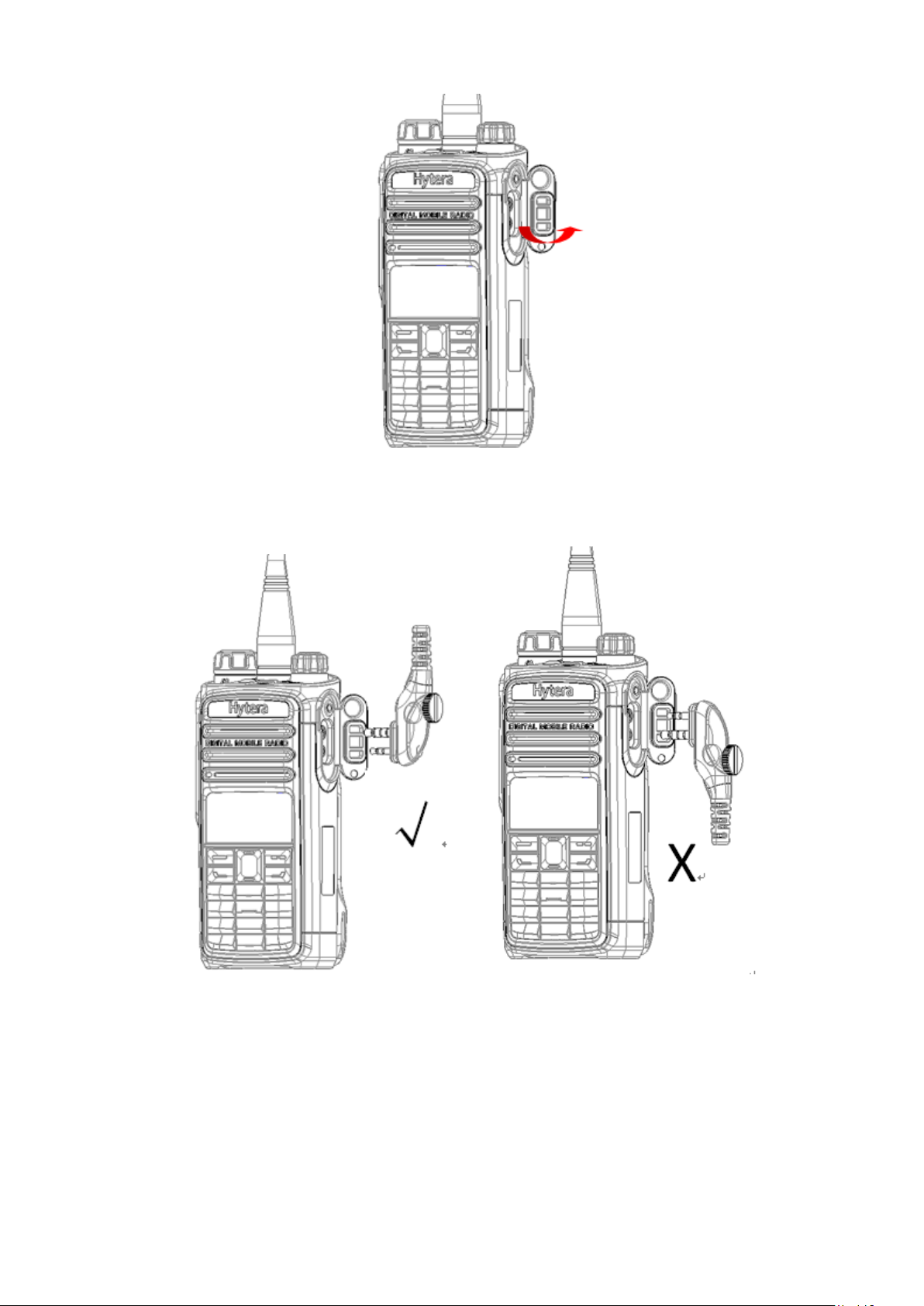
Step 2 Align the accessory (such as an audio accessory, or a programming cable) plug with the accessory connector.
Step 3 Tighten the screw on the plu g.
5
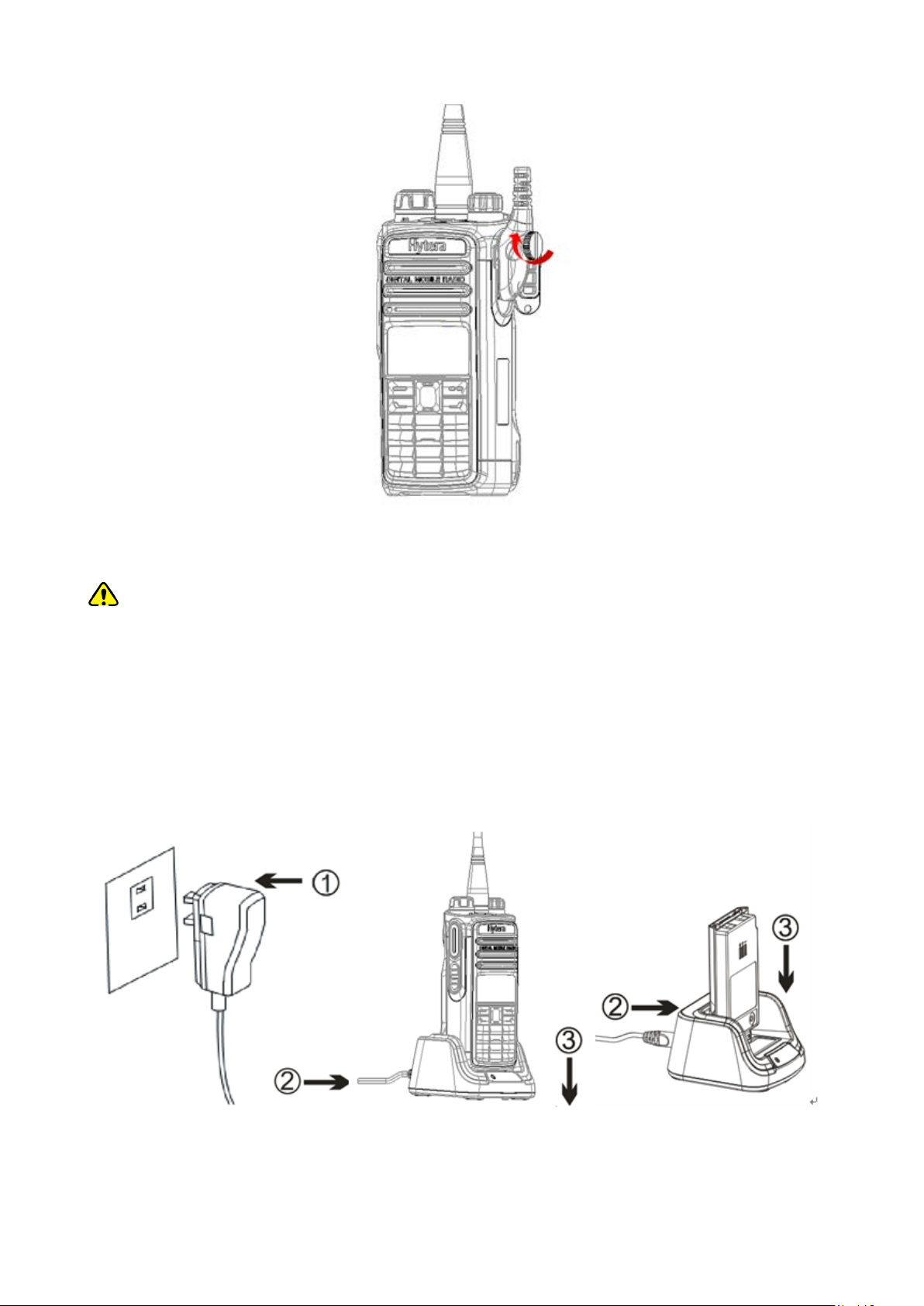
3.5 Charging the Batte ry
7T
Caution
10TMake sure the radio is powered off before charging. Read th e Saf et y I nf or mation Booklet in
advance to get necessary safety information.
10TCharge a new battery for at least 5 ho ur s before initial use for best performance.
Please use the charger speci fi ed by the Company to charge the bat t er y. Charging Diagram is listed
below.
Charging the radio (with battery attached) Charging the battery
Charging Status Indication (on charger):
6
