Hytera POWER446 User Manual

Preface
Thank you for purchasing Hytera POWER446 portable radio. As a high–tier license free
radio (446MHz), it is equipped with reliable mechanics, superb waterproof performance,
long standby time and simple operation, enabling you to enjoy communication services
with ease!
To derive optimum performance from your product, please read this manual and the
supplied Safety Information Booklet carefully before use.
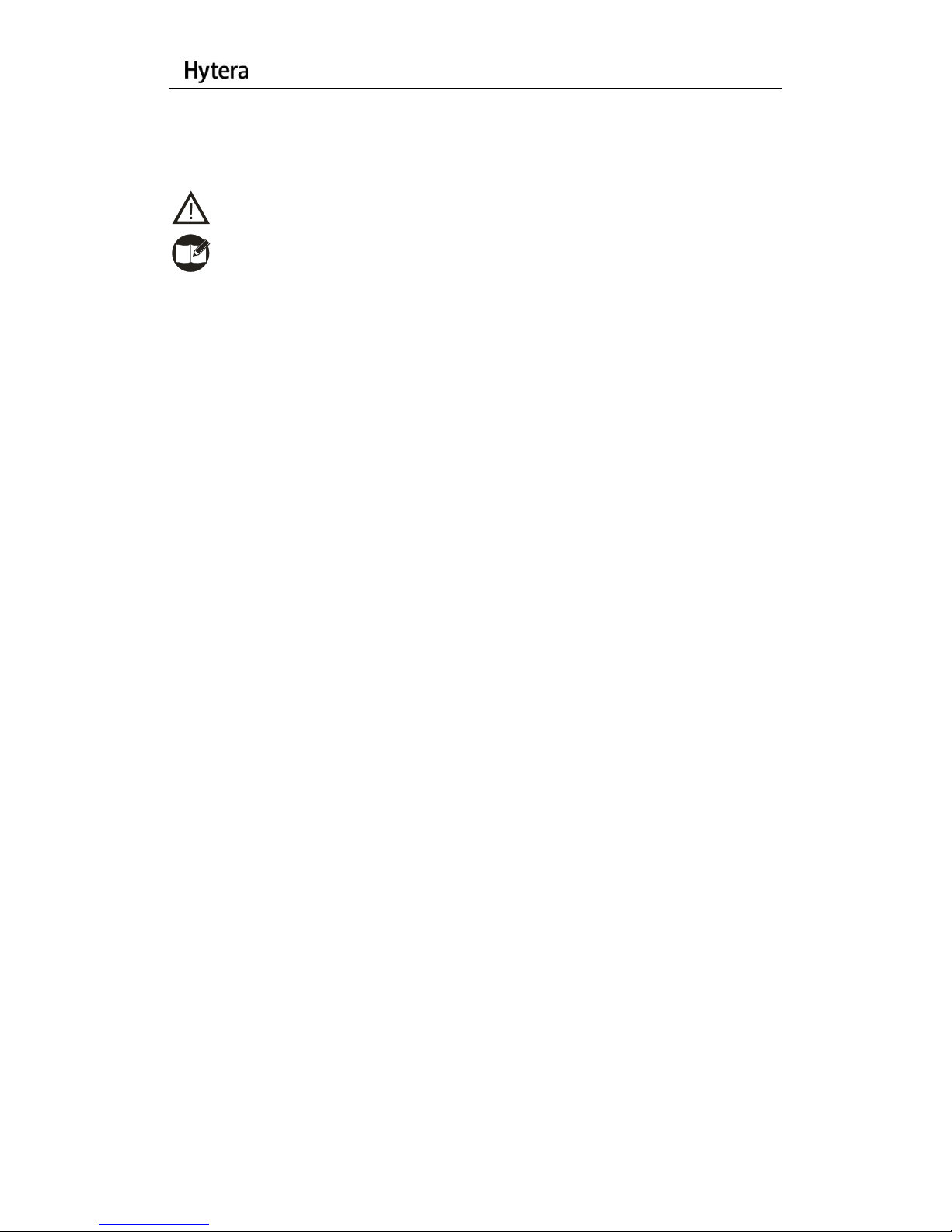
POWER446
1
Instructional Icons
The following icons are available through this manual:
Caution: indicates situations that could cause damage to your product.
Note: indicates tips that can help you make better use of your product.
Term Explanation
Please pay your attention to the following key terms:
Key Operation
Short press: to press a key and release it quickly.
Long press: to press and hold down a key for above 1.5 seconds.
Hold down: to press a key and remain holding it down.
User Mode
Refers to the mode entered after you turn on the radio directly.
CTCSS/CDCSS
The signaling can help you prevent unwanted conversations at the same frequency.
Copyright Information
Hytera and HYT are trademarks or registered trademarks of Hytera Communications Co.,
Ltd. (“Hytera”) in PRC and/or other countries or areas. Hytera retains the ownership of its
trademarks and product names. All other trademarks and/or product names that may be
used in this manual are properties of their respective owners.
The Hytera product described in this manual may include Hytera computer programs
stored in memory or other media. Laws in PRC and/or other countries or areas protect the
exclusive rights of Hytera with respect to its computer programs. The purchase of this
product shall not be deemed to grant, either directly or by implication, any rights to the
purchaser regarding Hytera computer programs. Any Hytera computer programs may not
be copied, modified, distributed, decompiled, or reverse-engineered in any manner
without the prior written consent of Hytera.
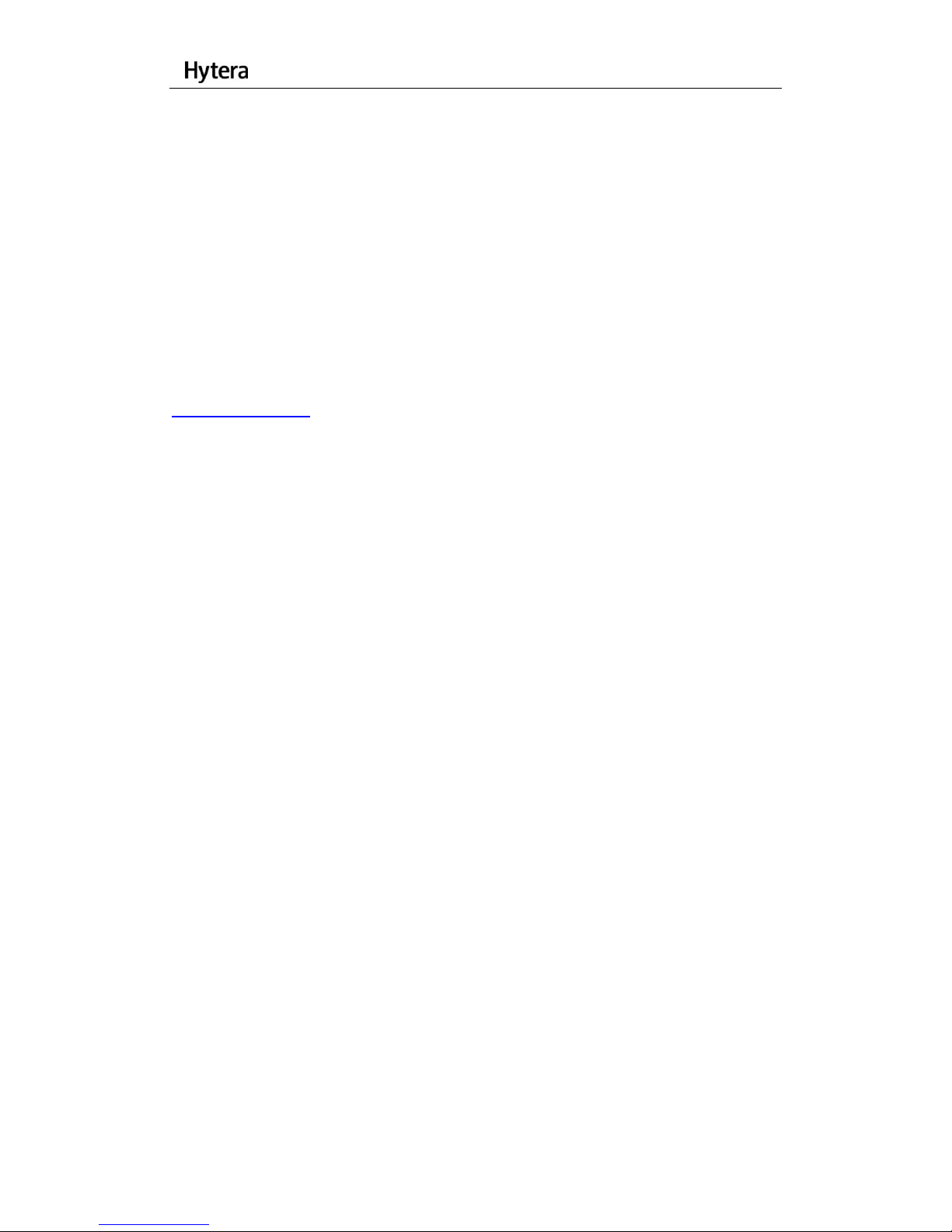
POWER446
2
Disclaimer
Hytera endeavors to achieve the accuracy and completeness of this manual, but no
warranty of accuracy or reliability is given. All the specifications and designs are subject to
change without prior notice due to continuous technology development. No part of this
manual may be copied, modified, translated, or distributed in any manner without the
express written permission of Hytera.
If you have any suggestions or would like to learn more details, please visit our website at:
http://www.hytera.cn.
RF Radiation Information
RF Radiation Profile
Radio Frequency (RF) is a frequency of electromagnetic radiation in the range at which
radio signals are transmitted. RF technology is widely used in communication, medicine,
food processing and other fields. It may generate radiation during use.
RF Radiation Safety
In order to ensure user health, experts from relevant industries including science,
engineering, medicine and health work with international organizations to develop
standards for safe exposure to RF radiation. These standards consist of:
United States Federal Communications Commission, Code of Federal Regulations;
47CFR part 2 sub-part J;
American National Standards Institute (ANSI)/Institute of Electrical and Electronic
Engineers (IEEE) C95. 1-1992;
Institute of Electrical and Electronic Engineers (IEEE) C95. 1 – 1999;
International Commission on Non-Ionizing Radiation Protection (ICNIRP) 1998;
FCC Regulations
Federal Communication Commission (FCC) requires that all radio communication
products should meet the requirements set forth in the above standards before they can

POWER446
3
be marketed in the U.S, and the manufacturer shall post a RF label on the product to
inform users of operational instructions, so as to enhance their occupational health
against exposure to RF energy.
As a conscientious company centering on users, Hytera strictly complies with the
foregoing requirements from design, production and test.
Operational Instructions and Training Guidelines
To ensure optimal performance and compliance with the occupational/controlled
environment RF energy exposure limits in the above standards and guidelines, users
should transmit no more than 50% of the time and always adhere to the following
procedures:
Your radio radiates measurable RF energy only while it is transmitting (during talking),
not when it is receiving (listening) or in standby mode.
Keep the radio at least 2.5 centimeters away from your body during transmission.
EU Regulatory Conformance
As certified by the qualified laboratory, the product is in compliance with the essential
requirements and other relevant provisions of the Directive 1999/5/EC. Note:
Please note that the above information is applicable to EU countries only.

POWER446
4
Contents
Checking Items in the Package ........................................................................................... 5
Product Overview................................................................................................................. 7
Product Controls ........................................................................................................... 7
Programmable Keys ..................................................................................................... 8
Before Use ........................................................................................................................... 9
Charging the Battery ..................................................................................................... 9
Assembling the Accessories ....................................................................................... 10
Status Indication ................................................................................................................. 14
Basic Operations ................................................................................................................ 15
Turning the Radio On/Off ........................................................................................... 15
Adjusting the Volume .................................................................................................. 15
Selecting a Channel ................................................................................................... 15
Transmitting/Receiving ............................................................................................... 15
Functions and Operations .................................................................................................. 16
CTCSS/CDCSS ................................................................................................... 16
Time-out Timer (TOT) .......................................................................................... 16
Monitor ................................................................................................................. 16
Squelch Off .......................................................................................................... 17
Scan .................................................................................................................... 17
VOX ..................................................................................................................... 18
Battery Strength Indicator .................................................................................... 19
Channel Lock ...................................................................................................... 20
Battery Save ........................................................................................................ 20
Low Battery Alert ................................................................................................. 20
Busy Channel Lockout ........................................................................................ 20
Troubleshooting ................................................................................................................. 21
Care and Cleaning ............................................................................................................. 23
Optional Accessories ......................................................................................................... 24

POWER446
5
Checking Items in the Package
Please unpack carefully and check that all items listed below are received. If any item is
missing or damaged, please contact your dealer.
Radio Li-Ion battery Charger
Power Adapter Belt Clip Strap
Manuals
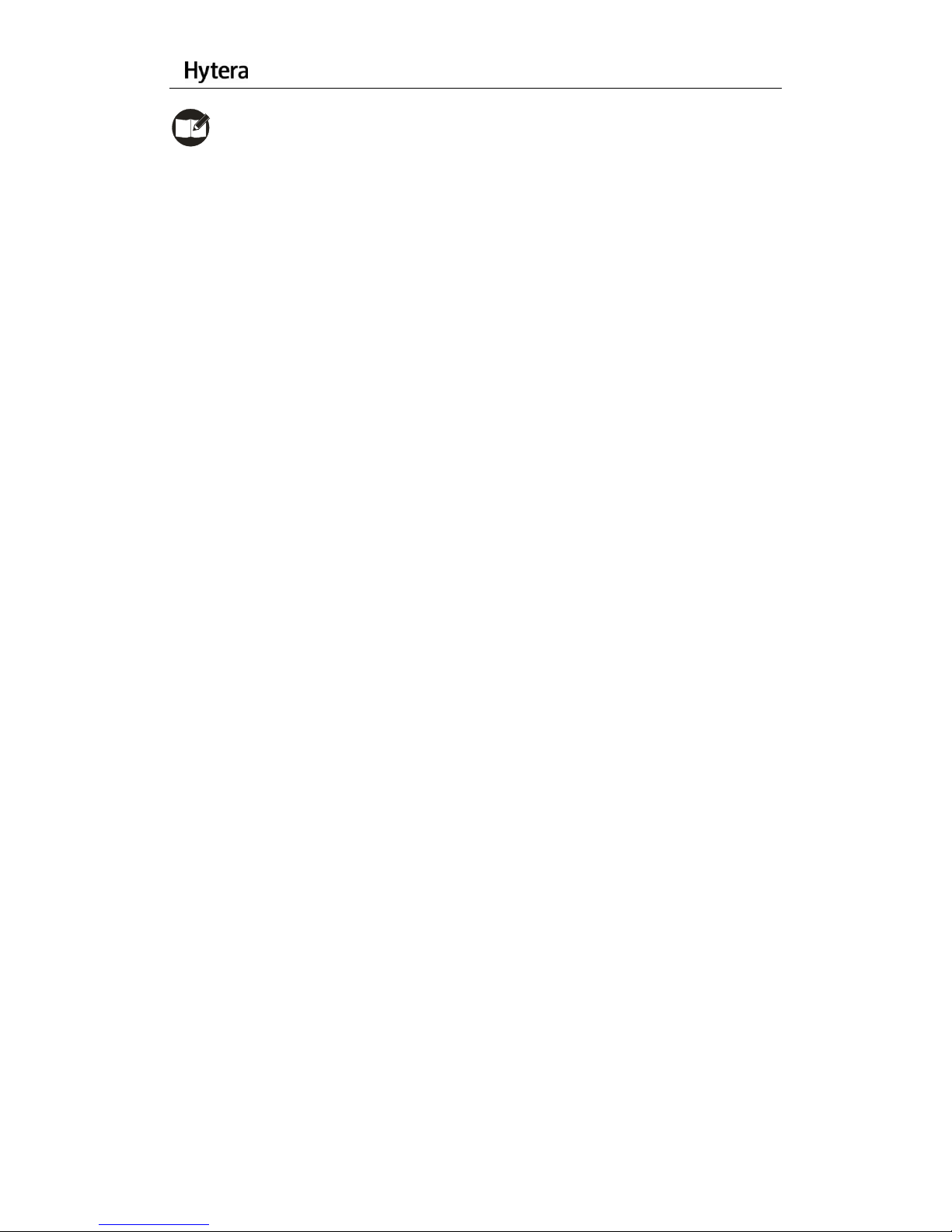
POWER446
6
Note: The above-mentioned pictures are for reference only.
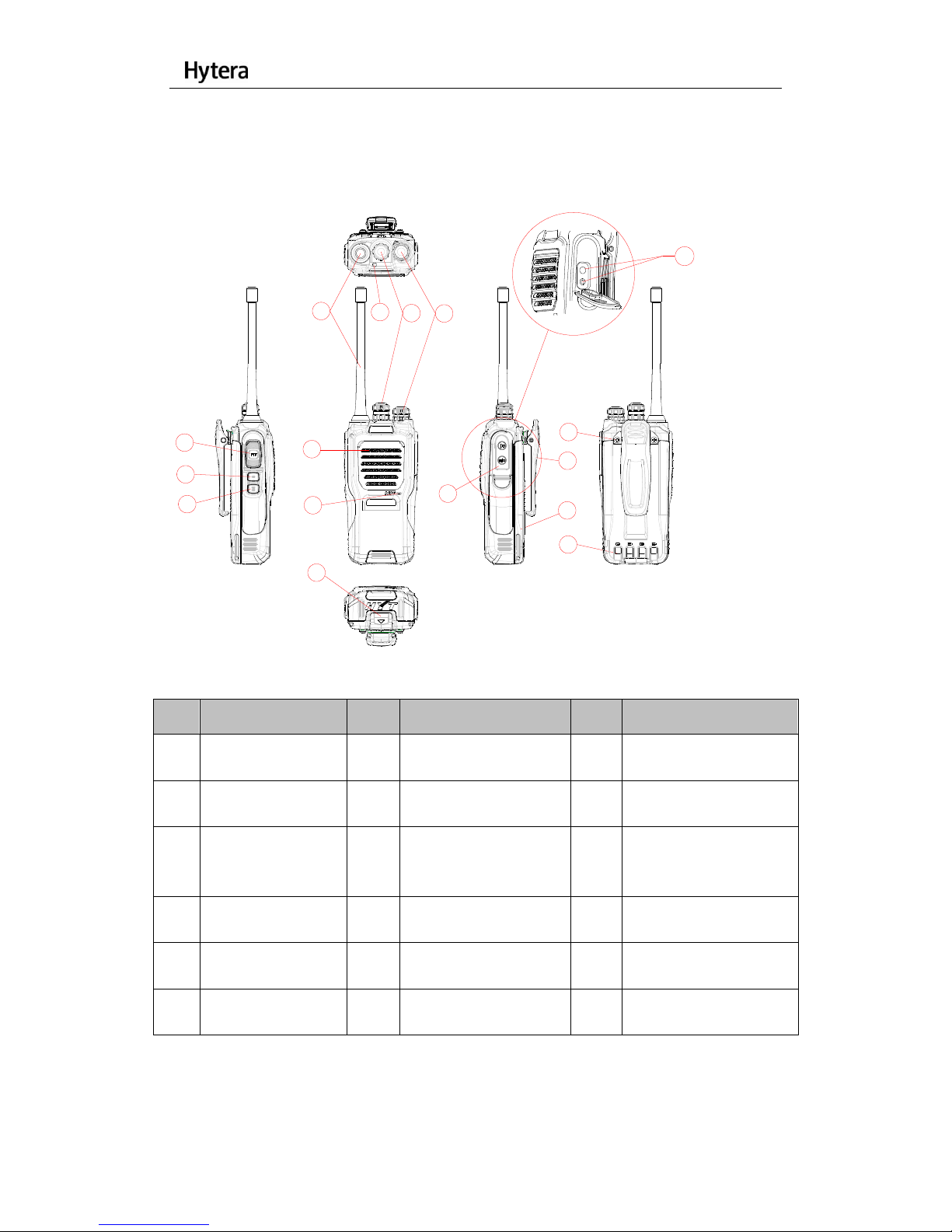
POWER446
7
Product Overview
Product Controls
13
15
14
16
11
3
2
12
5
10
4
1
9
8
7
6
No.
Part Name
No.
Part Name
No.
Part Name
○
1
PTT Key
○
2
SK1 (programmable)
○
3
SK2 (programmable)
○
4
Speaker
○
5
Microphone
○
6
Antenna
○
7
LED Indicator
○
8
Channel Selector knob
○
9
Radio On-Off/Volume
Control Knob
○
10
Battery Latch
○
11
Accessory Jack
○
12
Accessory Jack Cover
○
13
Belt Clip
○
14
Battery
○
15
Screw (Belt Clip)
○
16
Charging Piece
