Hytera PD502, PD502 U1 Owner's Manual
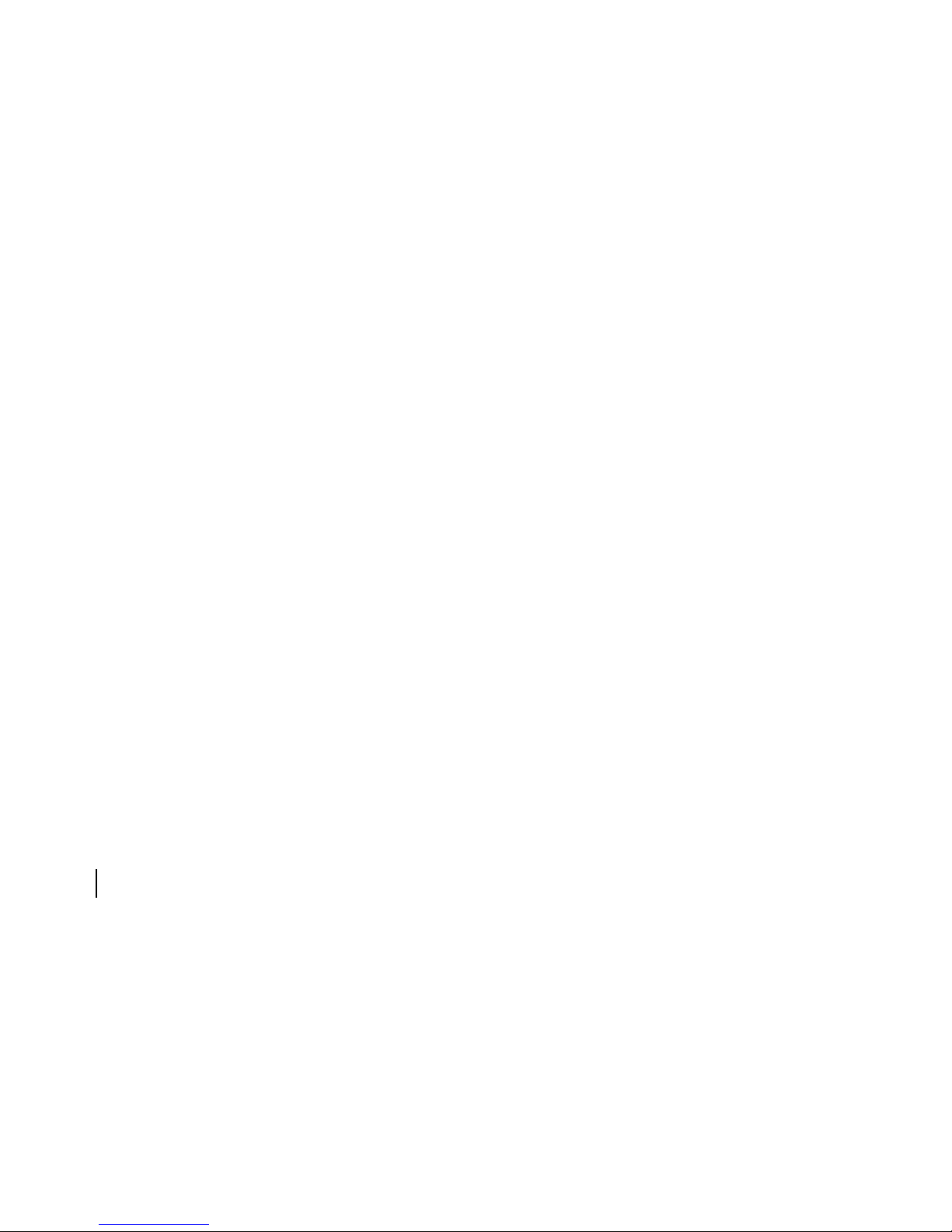
Preface
Thank you for purchasing Hytera DMR Digital Portable Radio. As a produ ct built to the DMR standard, it is
endowed with ergonomic design, all-round digital functions and remarkable quality to refresh your
experience and enable you to be responsive to emergent situations.
To derive optimum performance from your product, please read this manual and the supplied Safety
Information Booklet carefully before use.
This manual is applicable to the following model:
PD502 U(1) Digital Portable Radio
Instructional Icons
The following icons are available through this manual:
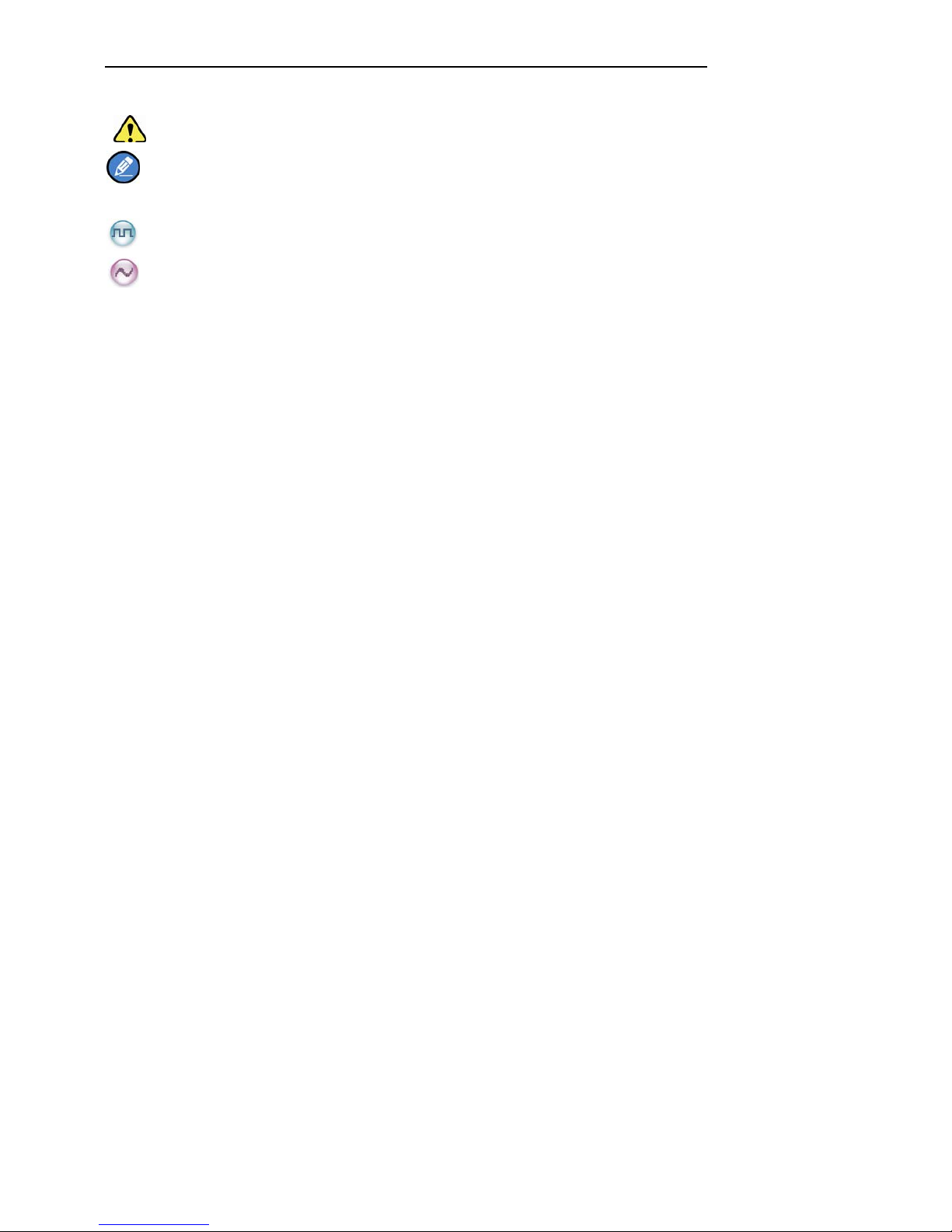
1
Alert Icons
Caution: indicates situations that could cause damage to your product.
Note: indicates tips that can help you make better use of your product.
Function Icons
: indicates functions that are available on digital channel only.
: indicates functions that are available on analog channel only.
Functions marked with no function icons are available on both analog and digital channels.
Term Explanation
Key Operation
Short press: to press a key and release it quickly.
Long press: to press a key and remain holding it down for a predefined period (2 second s by defaul t).
Hold down: to press a key and remain holding it down.
Private Call
Private Cal is a call initiated by a single user to another user.
Group Call
Group Call is a call initiated by a single user to a group.
All Call
All Call is a call initiated by a single user to all the other users on a channel.
Squelch
This technology can remove excessive background noises, improving your communication quality.
Copyright Information
Hytera is the trademark or registered trademark of Hytera Communications Co., Ltd. (“Hytera”) in PRC

2
and/or other countries or areas. Hytera retains the ownership of its trademarks and product names. All
other trademarks and/or product names that may be used in this manual are properties of their re spective
owners.
The Hytera product described in this manual may include Hy tera comp uter progr ams stored in m emo ry or
other media. Laws in PRC and/or other countries or areas protect the exclusive rights of Hytera with
respect to its computer programs. The purchase of this product shall not be deemed to grant, either
directly or by implication, any rights to the purchaser with respect to Hytera computer programs. Any
Hytera computer programs may not be copied, modified, distributed, decompiled, or reverse-engineered
in any manner without the prior written consent of Hytera.
The AMBE+2
TM
voice coding technology embodied in this product is protected by intellectual property
rights including patent rights, copyrights and trade secrets of Digital Voice Systems, Inc.
This voice coding technology is licensed solely for use within this product. The user of this technology is
explicitly prohibited from attempting to decompile, reverse engineer, or disassemble the Object Code or in
any other way convert the Object Code into a human readable form.
U.S. Patent Nos. #6,912,495 B2, #6,199,037 B1, #5,870,405, #5,826,222, #5,754,974, #5,701,390,
#5,715,365, #5,649,050, #5,630,011, #5,581,656, #5,517,511, #5,491,772, #5,247,579, #5,226,084 and
#5,195,166.
Disclaimer
Hytera endeavors to achieve the accuracy and completeness of this manual, but no warranty of accuracy
or reliability is given. All the specifications and designs are subject to change without prior notice due to
continuous technology development. No part of this manual may be copied, modified, translated, or
distributed in any manner without the express written permission of Hytera.
If you have any suggestions or would like to learn more details, please visit our website at:
http://www.hytera.cn
.
RF Radiation Information
RF Radiation Profile
Radio Frequency (RF) is a frequency of electromagnetic radiation in the range at which radio signals are

3
transmitted. RF technology is widely used in communication, medicine, food processing and other fields.
It may generate radiation during use.
RF Radiation Safety
In order to ensure user health, experts from relevant industries including science, engineering, medicine
and health work with international organizations to develop standards for safe exposure to RF radiation.
These standards consist of:
United States Federal Communications Commission, Code of Federal Regulations; 47CFR part 2
sub-part J;
American National Standards Institute (ANSI)/Institute of Electrical and Electronic Engineers (IEEE)
C95. 1-1992;
Institute of Electrical and Electronic Engineers (IEEE) C95. 1 – 1999;
International Commission on Non-Ionizing Radiation Protection (ICNIRP) 1998;
Operational Instructions and Training Guidelines
To ensure optimal performance and compliance with the occupational/controlled environment RF energy
exposure limits in the above standards and guidelines, users should transmit no more than 50% of the
time and always adhere to the following procedures:
Your radio radiates measurable RF energy only while it is transmitting (during talking), not when it is
receiving (listening) or in standby mode.
FCC Regulations
Federal Communication Commission (FCC) requires that all radio communication products should meet
the requirements set forth in the above standards before they can be marketed in the U.S, and the
manufacturer shall post a RF label on the product to inform users of operational instructions, so as to
enhance their occupational health against exposure to RF energy.
FCC Statement
This equipment has been tested and found to comply with the limits for a Class B digital device, pursuant
to part 15 of FCC Rules. These limits are designed to provide reasonable protection against harmful
interference in a residential installation. This equipment generates and can radiate radio frequency
energy and, if not installed and used in accordance with the instructions, may cause harmful interference
to radio communications. However, there is no guarantee that interference will not occur in a particular

4
installation. If this equipment does cause harmful interference to radio or television reception, which can
be determined by turning the equipment off and on, the user is encouraged to try to correct.
The interference by one or more of the following measures:
● Reorient or relocate the receiving antenna. Increase the separation between the equipment and
receiver.
● Connect the equipment into an outlet on a circuit different from that to which the receiver is
connected.
● Consult the dealer or an experienced radio/TV technician for help
Operation is sub ject to the foll owing two condit ions: 1. Thi s device may not cause harmfu l interferen ce,
and 2. This device must accept any interference received, including interference that may cause
undesired operation.
Note:” Changes or modifications to this unit not expressly approved by the party responsible for
compliance could void the user’s authority to operate the equipment.”
Compliance with RF Exposure Standards
Hytera’s 2-way radio complies with the following RF energy exposure standards and guidelines:
• United States Federal Communications Commission, Code of Federal Regulations; 47 CFR §§ 1.1307,
1.1310 and 2.1093
• American National Standards Institute (ANSI) / Institute of Electrical and Electronic Engineers (IEEE)
C95. 1-1992
• Institute of Electrical and Electronic Engineers (IEEE) C95.1- 1999 Edit ion
RF Exposure Compliance and Control Guidelines and Operating
Instructions
To control your exposure and ensure compliance with the occupational/controlled environment exposure
limits always adhere to the following procedures.
Guidelines:
• Do not remove the RF Exposure Label from the device.
• User awareness instructions should accompany device when transferred to other users.
• Do not use this device if the operational requirements described herein are not met.
Operating Inst ru c t i o ns:
• Transmit no more than the rated duty factor of 50% of the time. To transmit (talk), push the
Push-To-Talk (PTT) button. To receive calls, release the PTT button. Transmitting 50 % of the time, or
less, is important because this radio generates measurable RF energy exposure only when transmitting
(in terms of measuring for standards compliance).
• Hold the radio in a vertical position in front of face with the microphone (and the other parts of the radio,
including the antenna) at least one inch (2.5 cm) away from the nose. Keeping the radio at the proper
distance is important because RF exposures decrease with distance from the antenna. Antenna should

5
be kept away from eyes.
• When worn on the body, always place the radio in a Hytera’s approved clip, holder, holster, case, or
body harness for this product. Using approved body-worn accessories is important because the use of
Hytera’s or other manufacturer’s non-approved accessories may result in exposure levels, which exceed
the FCC’s occupational/controlled environment RF exposure limits.
• If you are not using a body-worn accessory and are not using the radio in the intended use position in
front of the face, then ensure the antenna and the radio are kept at least 2.5 cm (one inch) from the body
when transmitting. Keeping the radio at the proper distance is im port ant because RF exposures decre ase
with increasing distance from the antenna.
• Use only manufacturer’s name approved supplied or replacement antennas, batteries, a n d a ccessor ies.
Use of non-manufacturer-name approved antennas, batteries, and accessories may exceed the FCC RF
exposure guidelines.
•For a list of Hytera’s approved accessories (see the user manual), or (visit the following website which
lists approved accessories: http: add website address), or(The manufacturer should include the
appropriate bracketed item{s} in the manual.)
• For a list of Hytera’s approved accessories (see the user manual), or (visit the following website which
lists approved accessories: www.hytera.cn
IC statement
This device complies with Industry Canada licence-exempt RSS standard(s). Operation is subject
to the following two conditions:
(1) This device may not cause interference, and
(2) This device must accept any interference, including interference that may cause undesired operation
of the Device.
The device has been tested and compliance with SAR limits, users can obtain Canadian information on
RF exposure and compliance
Le présent appareil est conforme aux CNR d'Industrie Canada applicables aux appareils radio exempts
de licence. L'exploitation est autorisée aux deux conditions suivantes :
(1) l'appareil nedoit pas produire de brouillage, et
(2) l'utilisateur de l'appareil doit accepter tout brouillage radioélectrique subi, même si le brouillage est
susceptible d'en compromettre le fonctionnement.
Après examen de ce matériel aux conformité aux limites DAS et/ou aux limites d’intensité de champ RF,
les utilisateurs peuvent sur l’exposition aux radiofréquences et la conformité and compliance d’acquérir
les informations correspondantes
EU Regulatory Conformance
As certified by the qualified laboratory, the product is in compliance with the essential requirements and
other relevant provisions of the Directive 1999/5/EC. Please note that the above information is
applicable to EU countries only.
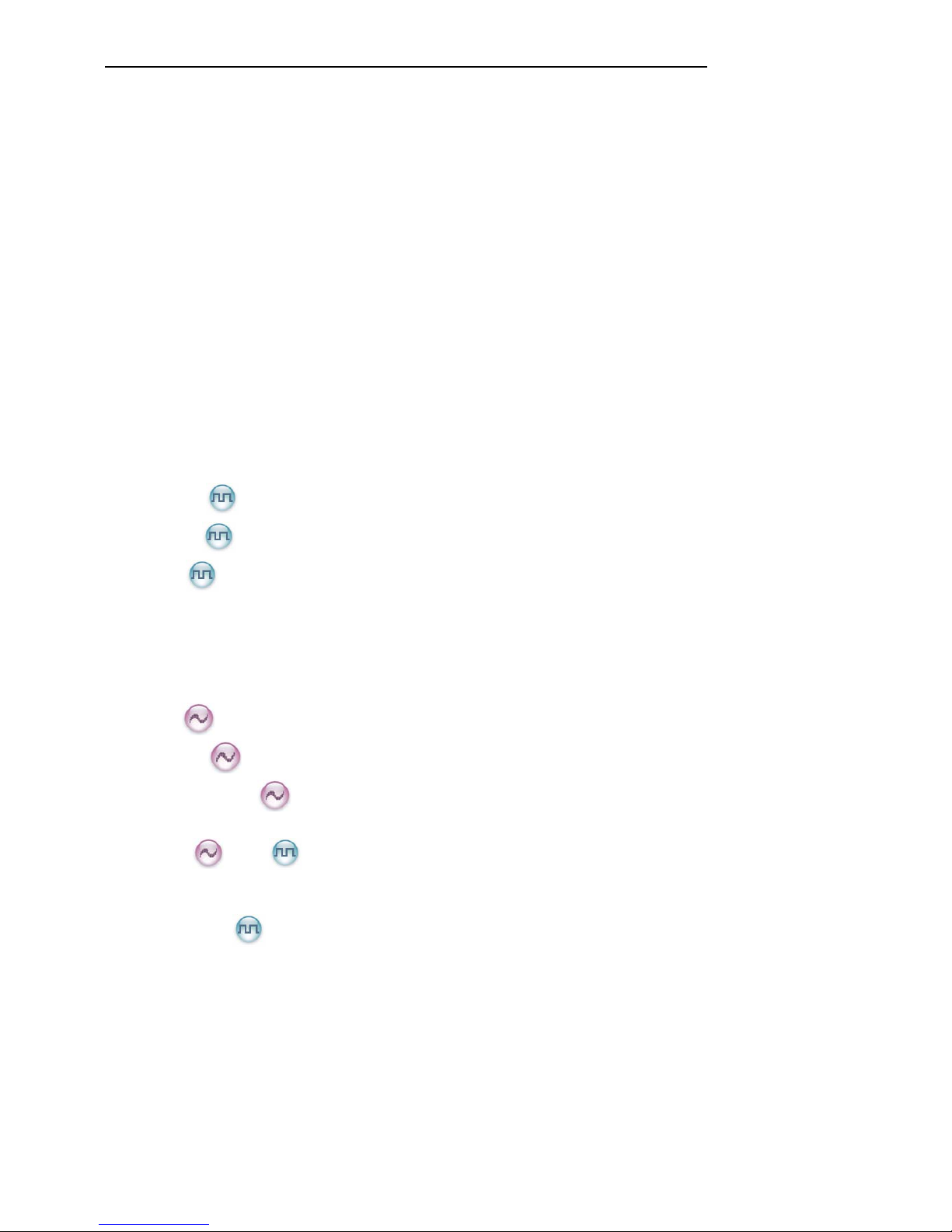
6
Contents
Checking Items in the Package.......................................................................................................8
Product Overview............................................................................................................................... 9
Product Controls ..............................................................................................................................................9
Programmable Keys....................................................................................................................................... 10
Before Use......................................................................................................................................... 11
Charging the Battery.......................................................................................................................................11
Assembling the Accessories...........................................................................................................................12
Status Indication............................................................................................................................... 15
LED Indicator ................................................................................................................................................ 15
Basic Operations.............................................................................................................................. 16
Turning the Radio On/Off..............................................................................................................................16
Adjusting the Volume..................................................................................................................................... 16
Selecting a Zone.............................................................................................................................................16
Selecting a Channel........................................................................................................................................16
Switching the Channel Mode......................................................................................................................... 16
Call...................................................................................................................................................... 17
Private Call
........................................................................................................................................ 17
Group Call
.......................................................................................................................................... 17
All Call
............................................................................................................................................... 17
Calls on Analog Channels.................................... ..........................................................................................18
Functions and Operations............................................................................................................... 19
Adjust Power Level........................................................................................................................................19
Scan................................................................................................................................................................19
Talk Around................................................................................................................................................... 20
Monitor
................................................................................................................................................ 20
Squelch Off
....................................................................................................................................... 20
Adjust Squelch Level
........................................................................................................................ 20
Battery Power Indicator................................................................................................................................. 21
Scrambler
/Encrypt ..................................................................................................................... 21
Busy Channel Lockout..................................................................... ..............................................................21
Time-out Tim er (TOT)...................................................................................................................................22
Pseudo Trunking
................................................................................................................................ 22
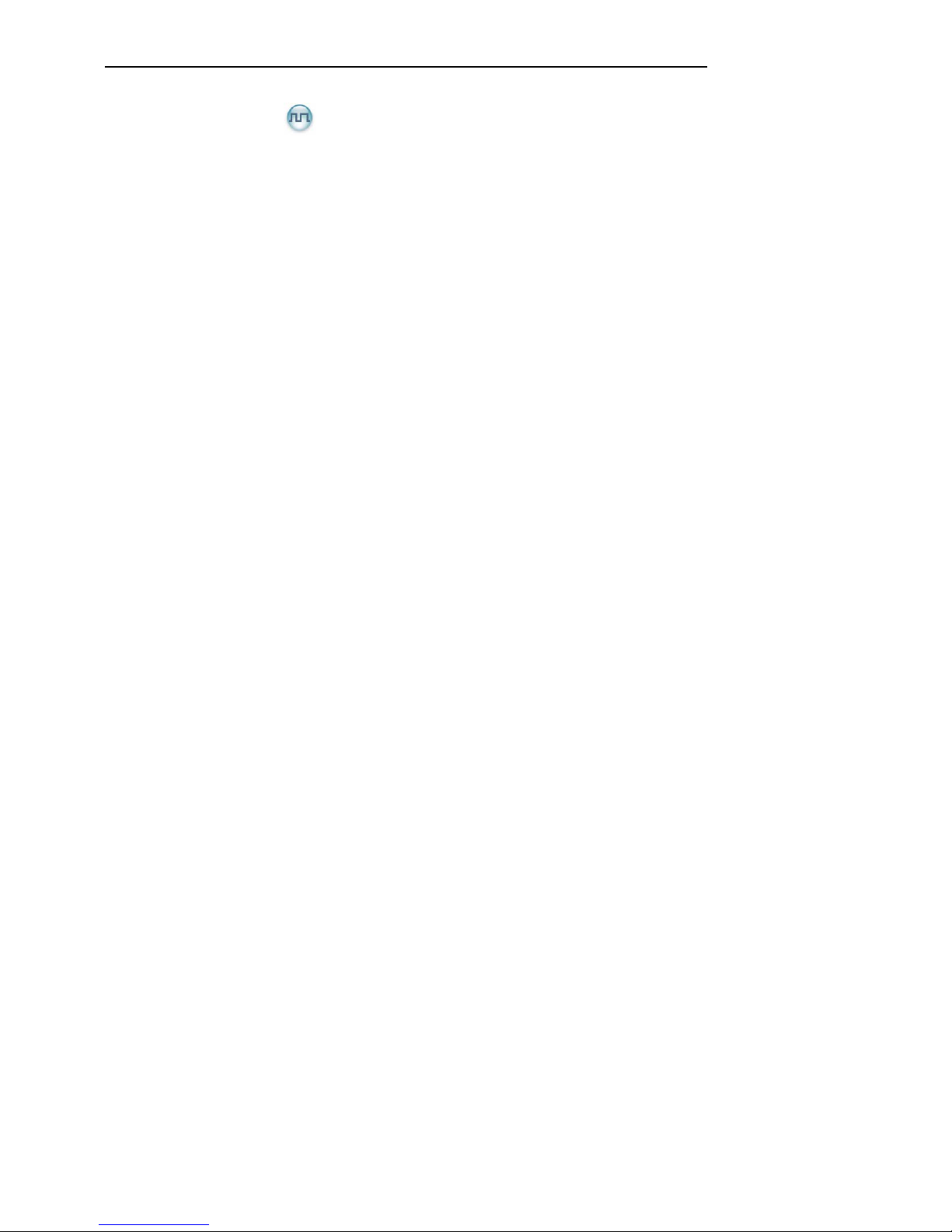
7
MIC AGC.......................................................................................................................................................22
Radio Registration Service
................................................................................................................. 22
Troubleshooting................................................................................................................................23
Care and Cleaning...........................................................................................................................25
Optional Accessories....................................................................................................................... 26
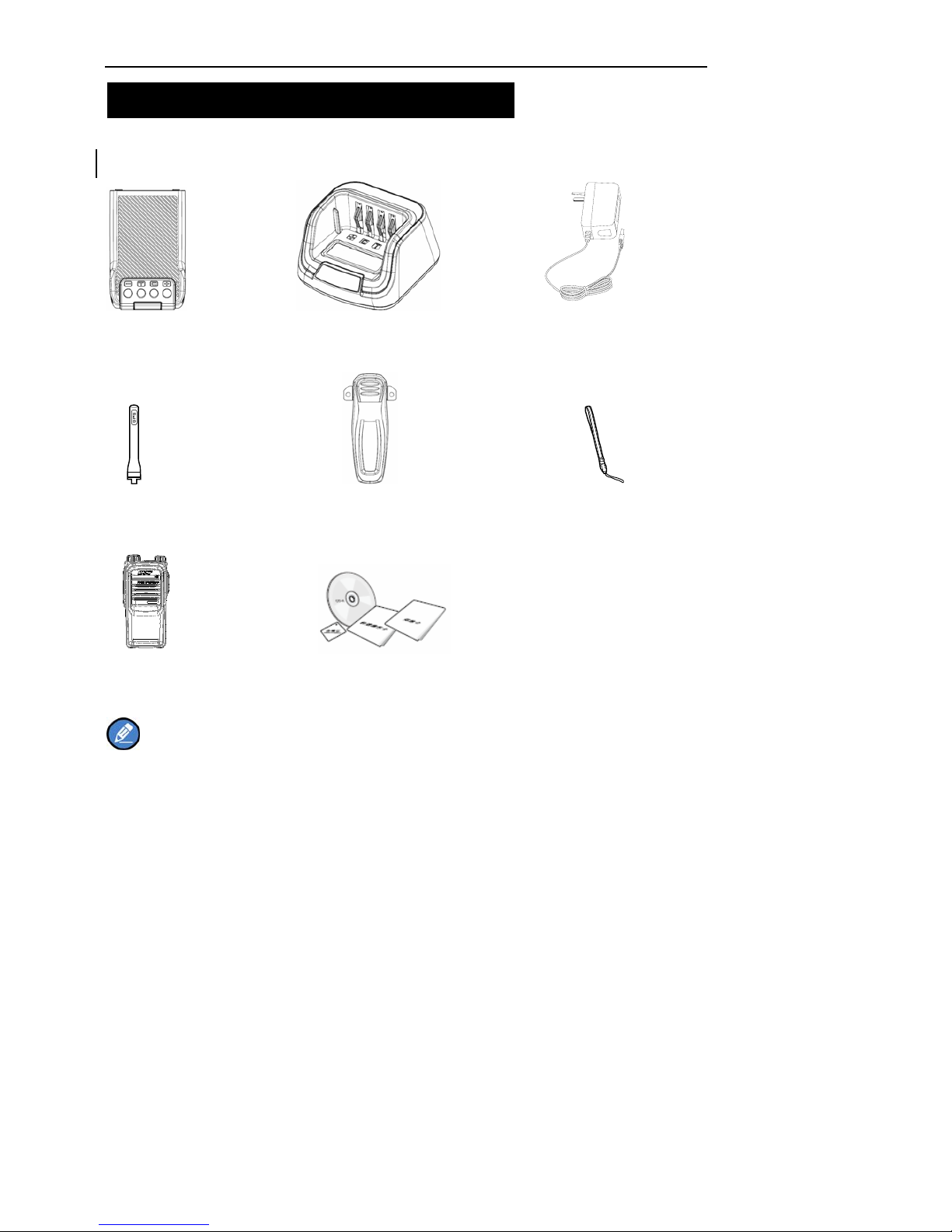
8
Checking Items in the Package
Please unpack carefully and check that all items listed below are received. If any item is missing or
damaged, please contact your dealer.
Battery Charger Power Adapter
Antenna Belt Clip Strap
Radio Unit CD
Owner’s Manual/ Safety Information Booklet/ Quick Reference Guide
Note: The antenna may vary with different frequency bands. And the freque ncy band is m arked on
the label of antenna; if not, please refer to the label on the radio unit for frequency band information.
