Hytera PD35X Owner's Manual

DIGITAL PORTABLE RADIO
OWNER’S MANUAL


Preface
Thanks for your favor in our product. This manual is helpful for you to quickly know how
to use the product.
This manual is applicable to the following product:
PD35X Digital Portable Radio (X may represent 2, 5, 6 or 8)
Digital Portable raDio
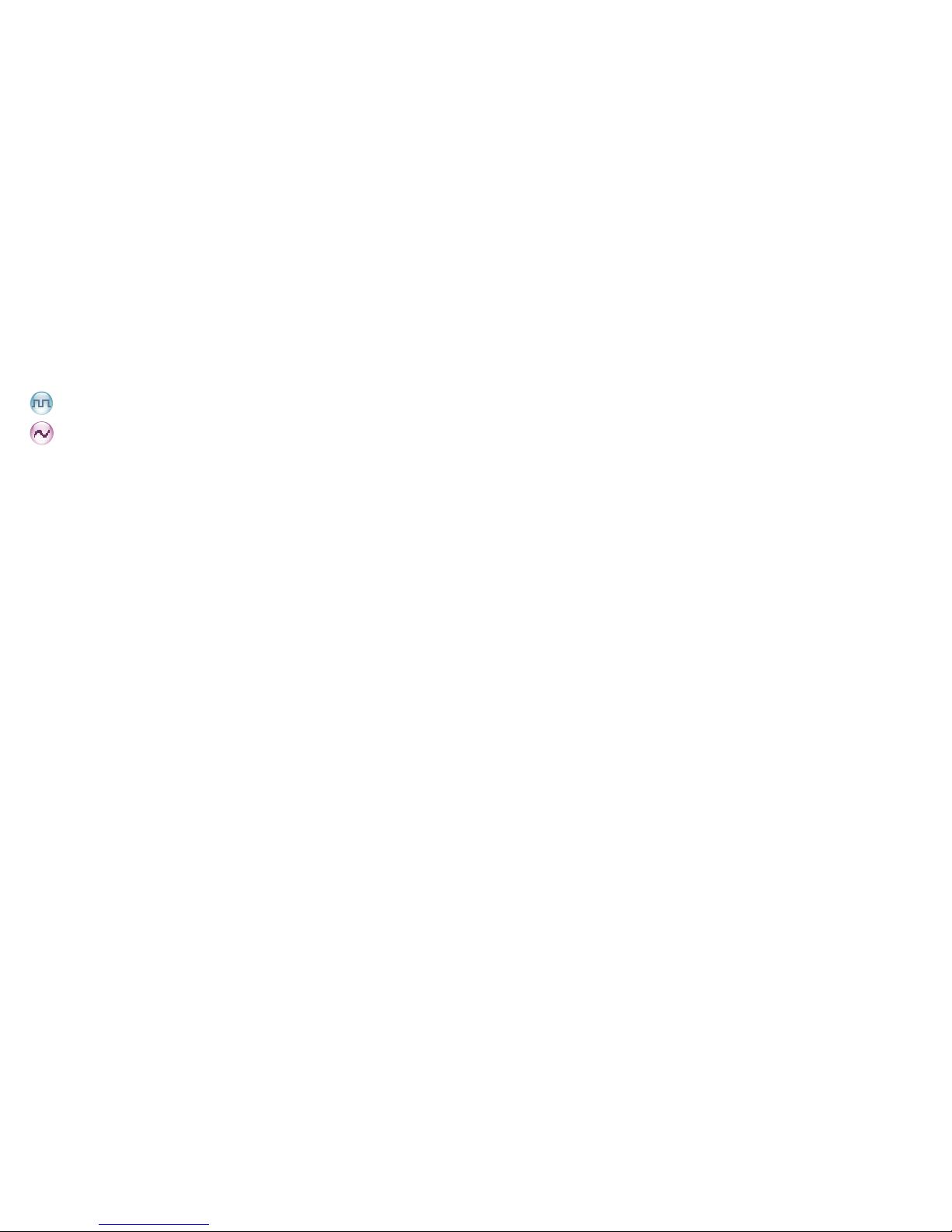
Instructional Icons
: Indicates functions that are available on digital channel only.
: Indicates functions that are available on analog channel only.
Functions marked with no function icons are available on both analog and
digital channels.
Disclaimer
Hytera Communications Corporation Limited (the Company) endeavors to
achieve the accuracy and completeness of this manual, but no warranty
of accura cy or reliability is gi ven. All the speci fi cations and d es igns
are s ubj ect to chang e with out notice d ue to c ontinuou s tech nol ogy
development. No part of this manual may be copied, modied, translated,
or distributed in any manner without the express written permission of us.
We do not guarantee, for any particular purpose, the accuracy, validity,
timeliness, legitimacy or completeness of the Third Party products and
contents involved in this manual.
If you have any suggestions or would like to learn more details, please visit
our website at:
:http://www.hytera.com.
RF Radiation Information
This product must be restricted to operations in an Occupational/Controlled
RF exposure Environments. Users must be fully aware of the hazards of
the exposure and able to exercise control over their RF exposure to qualify
for the higher exposure limits.
RF Radiation Prole
Radio Frequency (RF) is a frequency of electromagnetic radiation in the
range at which radio signals are transmitted. RF technology is widely
used in communication, medicine, food processing and other elds. It may
generate radiation during use.
RF Radiation Safety
In order to ensure user health, experts from relevant industries including
science, engineering, medicine and health work with international
organizations to develop standards for safe exposure to RF radiation.
These standards consist of:
●
United States Federal Communications Commission, Code of Federal
Regulations; 47CFR part 2 sub-part J;
●
American National Standards Institute (ANSI)/Institute of Electrical and
Electronic Engineers (IEEE) C95. 1-1992;
●
Institute of Electrical and Electronic Engineers (IEEE) C95.1-1999;
●
International Commission on Non-Ionizing Radiation Protection
(ICNIRP) 1998.
FCC Regulations
Federal Communication Commission (FCC) requires that all radio
communication products should meet the requirements set forth in
the above standards before they can be marketed in the U.S, and the
manufacturer shall post a RF label on the product to inform users of
operational instructions, so as to enhance their occupational health against
exposure to RF energy.

Operational Instructions and Training Guidelines
To ensure optimal performance and compliance with the occupational/
controlled environment RF energy exposure limits in the above standards
and guidelines, users should transmit not more than 50% of the time and
always adhere to the following procedures:
●
RF energy will be generated only when the radio is transmitting.
●
The radio must be 2.5 centimeters away from human body when
transmitting.
EU Regulatory Conformance
As certied by the qualied laboratory, the product is in compliance with
the essential requirements and other relevant provisions of the Directive
1999/5/EC.
Please note that the above information is applicable to EU countries only.
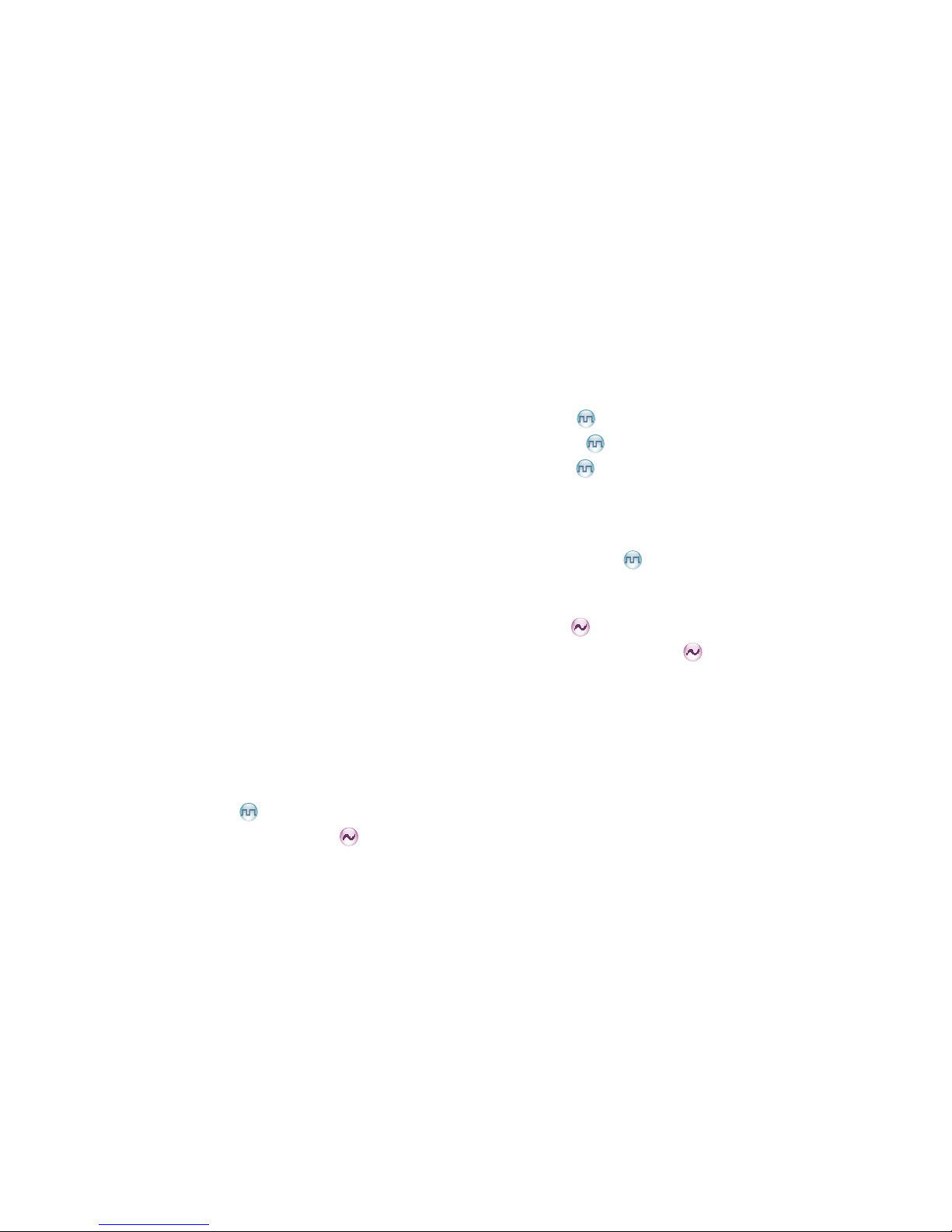
Contents
Items in the Package ---------------------------------------- 1
Product Overview --------------------------------------------2
Product Controls ---------------------------------------------------2
Programmable Keys ----------------------------------------------3
Before Use ------------------------------------------------------ 3
Assembling the radio ---------------------------------------------3
Charging the Battery ---------------------------------------------- 4
Status Indication ---------------------------------------------6
LCD Icon ------------------------------------------------------------- 6
LED Indicator -------------------------------------------------------7
Menu Navigation----------------------------------------------8
Basic Operation-----------------------------------------------9
Powering On/Off ---------------------------------------------------9
Adjust the Volume -------------------------------------------------9
Selecting a Zone --------------------------------------------------- 9
Selecting a Channel -----------------------------------------------9
Locking and Unlocking the Keypad --------------------------9
Call Services --------------------------------------------------- 10
Calling on Digital Channel ----------------------------------10
Calling on Analog Channel (No Signaling)
-------------- 11
Features and Operations ----------------------------------12
Home Screen -------------------------------------------------------12
Contact
---------------------------------------------------------- 12
Message
--------------------------------------------------------- 12
Call Log
---------------------------------------------------------- 12
Scan ------------------------------------------------------------------- 13
Radio Settings -----------------------------------------------------13
Device Information ------------------------------------------------14
One Touch Call
-------------------------------------------------15
Time-Out-Timer ----------------------------------------------------15
Transmission Management -------------------------------------15
Monitor
------------------------------------------------------------ 15
Squelch Off Momentary
-------------------------------------16
Troubleshooting ----------------------------------------------17
Care and Cleaning -------------------------------------------19
Product Care -------------------------------------------------------- 19
Product Cleaning --------------------------------------------------19
Optional Accessory -----------------------------------------20
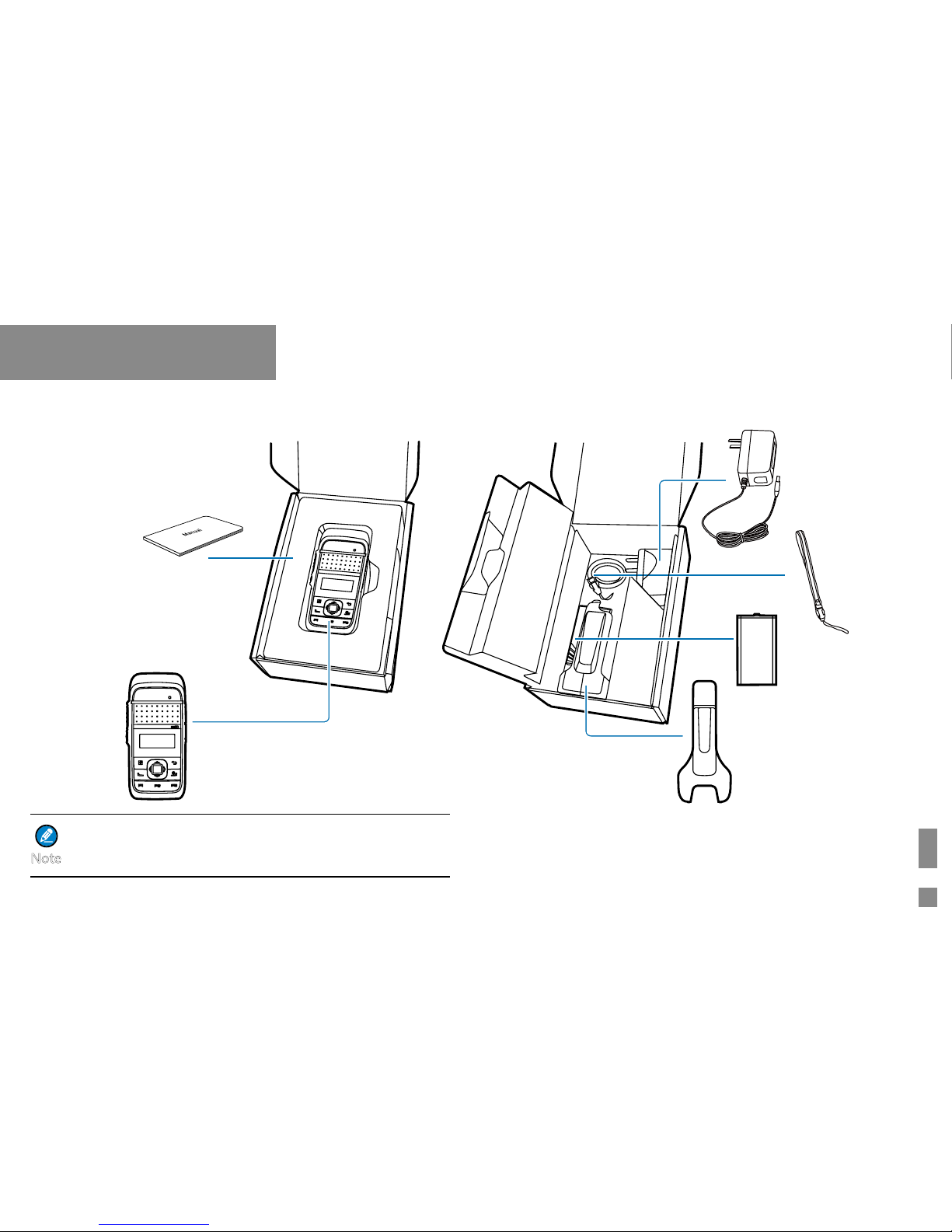
1
Items in the Package
Please unpack carefully and check that all items listed below are received. If any item is missing or damaged, please contact your dealer.
Manual
Radio Unit
Power Adapter
Strap
Battery
Belt Clip
All pictures in this manual are for reference only.
Note
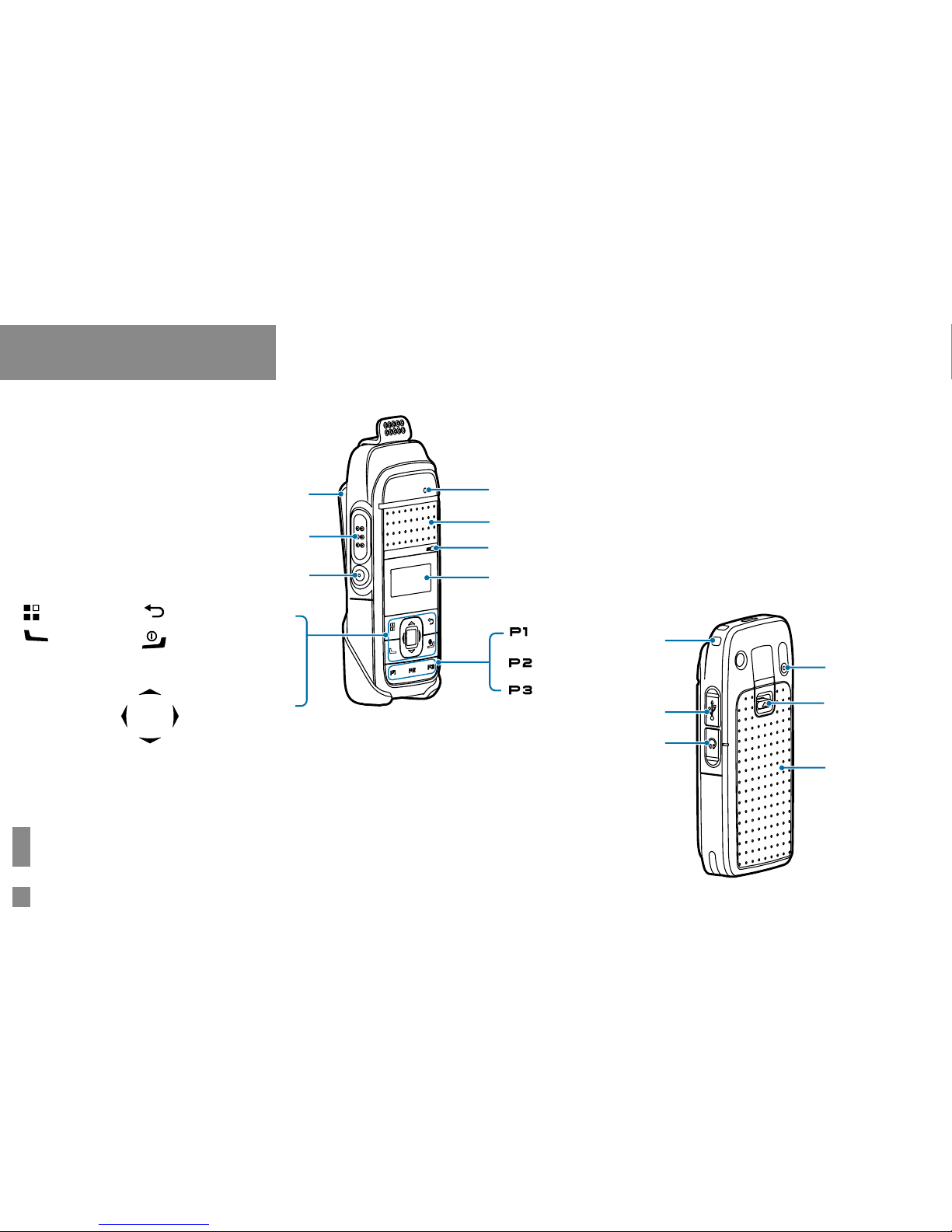
2
Product Overview
Product Controls
Strap Hole
Charging/Data
Connector
Earpiece
Connector
RF Test Port (for
technician only)
Battery Latch
Battery Cover
PTT (Push-to-Talk) Key
Belt Clip
SK1 (Side Key 1)
OK/ Menu
Call Key
Cancel/Return Key
Power On/Off/ESC
Key
Up Key
Down Key
Volume -/Left
Key
Volume +/Right
Key
LED Indicator
Speaker
Microphone
LCD Display
P1
P2
P3
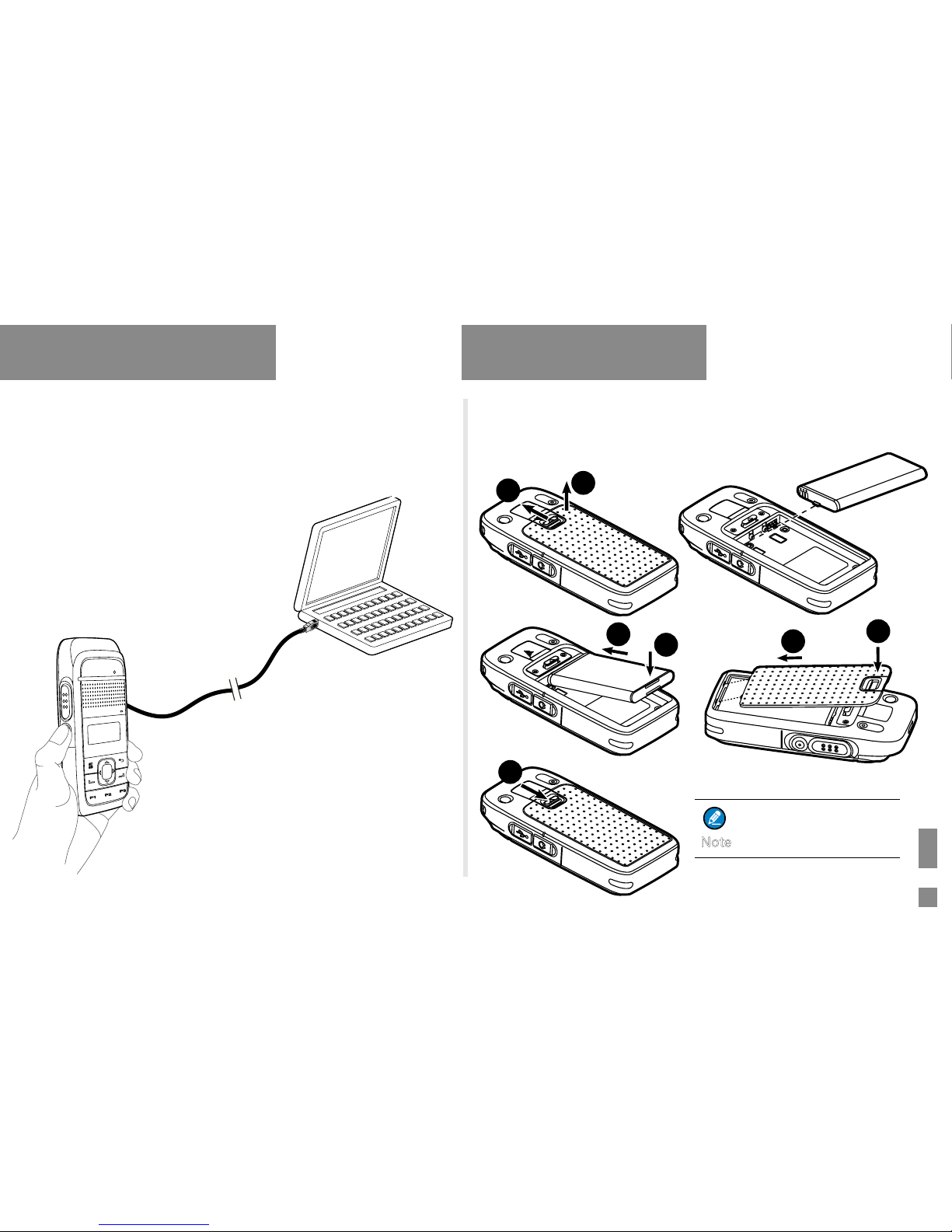
3
Product Overview
Programmable Keys
For enhanced convenience, you may request your dealer to program the
SK1, P1, P2 and P3 as shortcuts to certain feature.
Before Use
Assembling the radio
1. Attaching the Battery
To attach the battery, perform the following steps.
3
4
5
6
7
M
i
C
P
1
P
2
P
3
Turn off the radio
before removing
the battery.
Note
“ click ”
1
2
