Page 1

TC-265/365 SERVICE MANUAL
- 0 -
Contents
Revision History…………………………………………………………………………………1
General……………………………………………………………………………………………3
Radio Overview..………………………………………………………………………………3
Radio Modes……………………………………………………………………………………5
Circuit Description……………………………………………………………………………13
CPU Pins…………………………………………………………………………………………19
TC-265 Parts List 1……………………………………………………………………………21
TC-365 Parts List 1……………………………………………………………………………36
Adjustment Description………………………………………………………………………55
Disassembly for Repair………………………………………………………………………58
Exploded View…………………………………………………………………………………59
TC-265/365 Parts List 2………………………………………………………………………60
Packing…………………………………………………………………………………………62
TC-265 PC Board View………………………………………………………………………63
TC-365 PC Board View………………………………………………………………………65
TC-265 Schematic Diagram…………………………………………………………………67
TC-365 Schematic Diagram…………………………………………………………………68
Specifications…………………………………………………………………………………69
Page 2
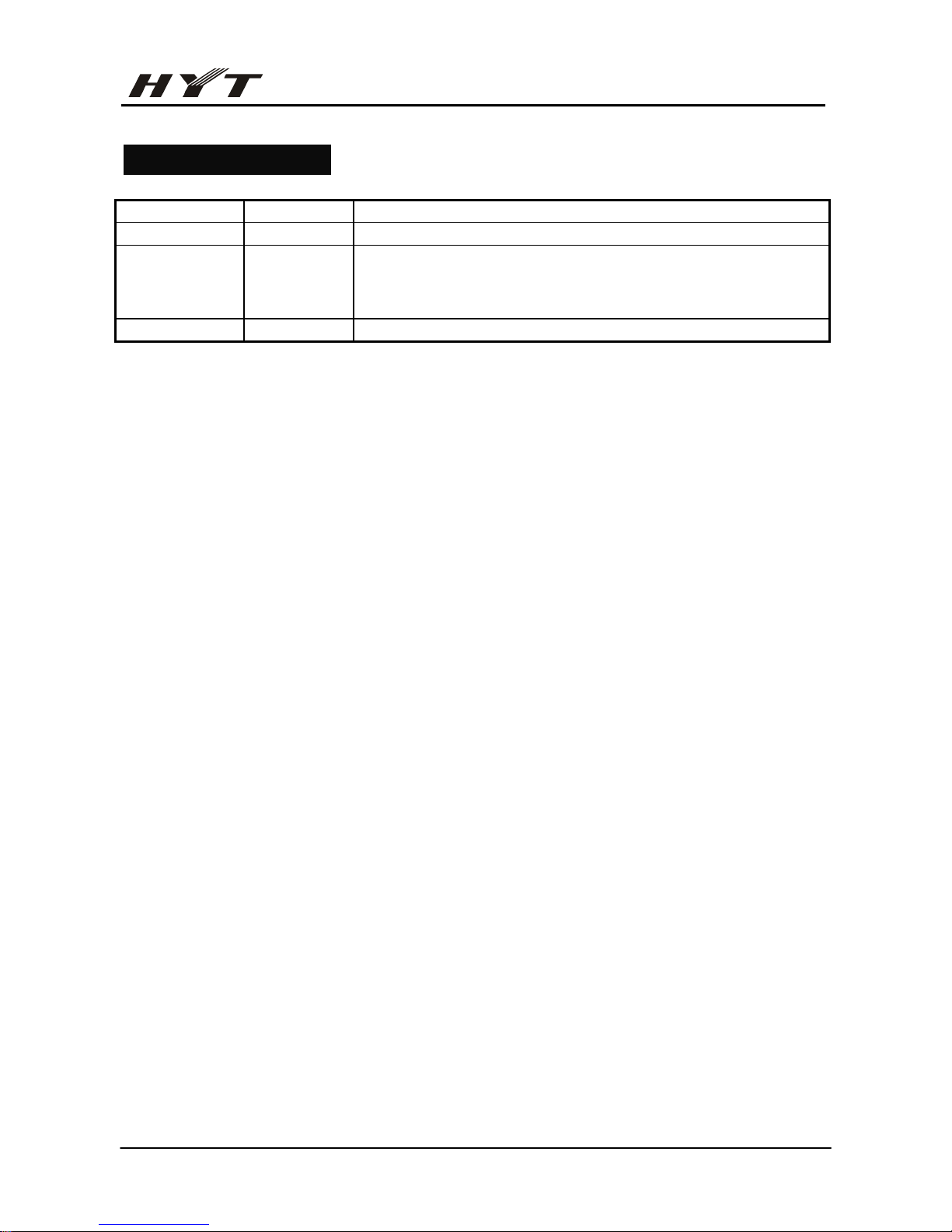
TC-265/365 SERVICE MANUAL
- 1 -
Revision History
P/N Date Revision
2004.6
8130026500010 2006.10 IC302 is changed from TA7368F to KIA6278F; Q203/Q203 is changed from
3SK320 to 3SK318; Q102 is changed from 2SK2596 to RD01; Q105 is
changed from 2SK2595 to RD07. Changes also be made on the corresponding
peripheral circuits.
Page 3

TC-265/365 SERVICE MANUAL
- 2 -
General
Manual Scope
This manual is intended for use by experienced technicians familiar with similar types of communication
equipment. It contains all service information required for the equipment and is current as of the
publication date.
Safety and General Information
The following general safety precautions as would normally apply, should be observed during all phases
of operation, service and repair of this equipment.
z This equipment should be serviced by qualified technicians only.
z DO NOT operate the transmitter of radio unless all RF connectors are secure and any open
connectors are properly terminated.
z Do not modify the radio for any reason.
z Use only HYT original batteries and chargers.
z Use only the supplied or an approved antenna.
z Do not use any portable radio that has a damaged antenna. If a damaged antenna comes into
contact with your skin, a minor burn can result.
z For vehicles with an air bag, do not place a radio in the area over an air bag or in the air bag
deployment area. Air bags inflate with great force. If a radio is placed in the air bag deployment
area and the air bag inflates, the radio may be propelled with great force and cause serious injury to
occupants of the vehicle.
z Turn off your radio prior to entering any area with a potentially explosive atmosphere.
z Do not charge your battery in a potentially explosive atmosphere.
z To avoid possible interference with blasting operations, turn off your radio when you are near
electrical blasting caps, in a blasting area, or in areas posted: “Turn off two-way radio.” Obey all
signs and instructions.
z Do not expose the radio to direct sunlight over a long time, nor place it close to heating source.
z When using your radio, hold the radio in a vertical position with the microphone 3 to 4 centimeters
away from your lips.
z If you wear a radio on your body when transmitting, ensure that the radio and its antenna are at
least 2.5cm away from your body.
Page 4
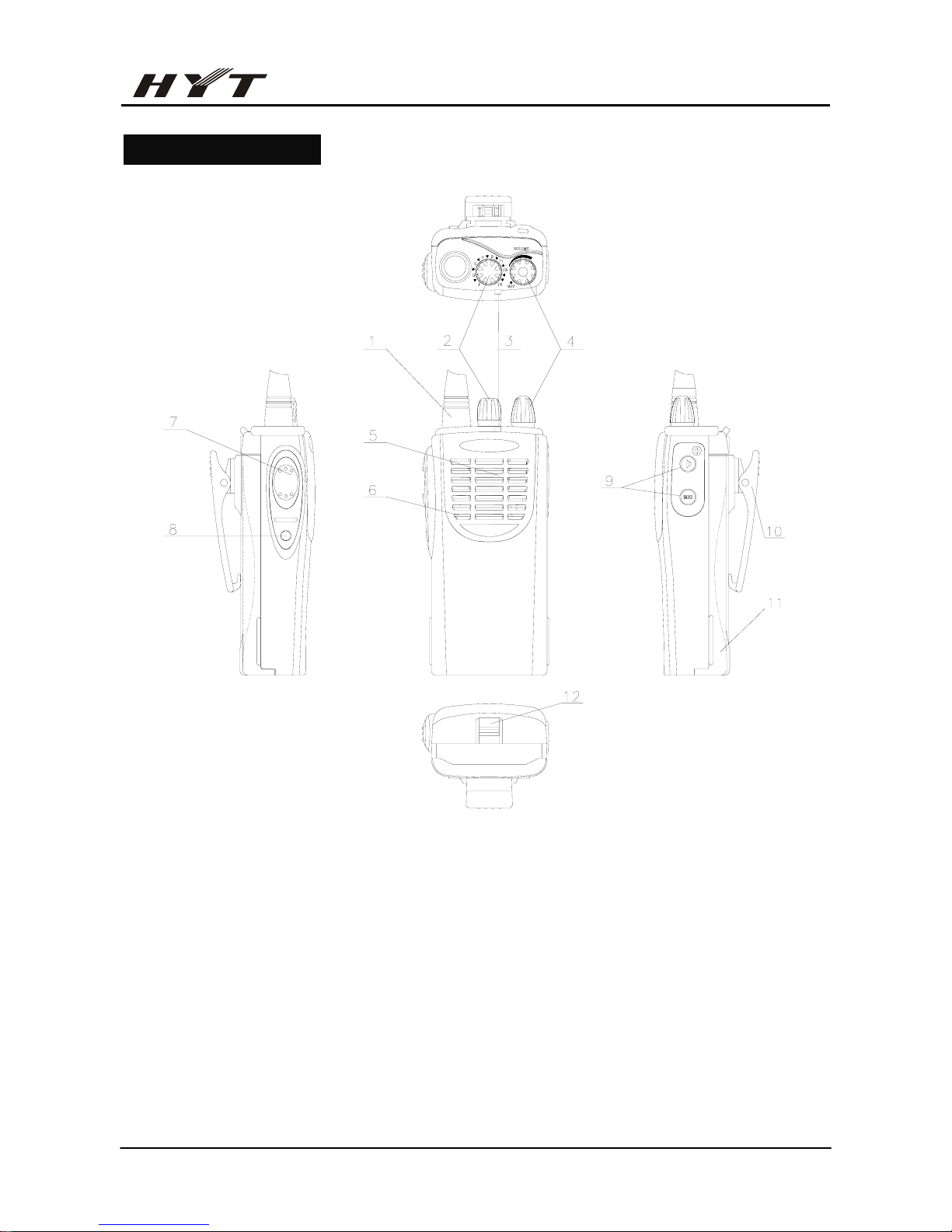
TC-265/365 SERVICE MANUAL
- 3 -
Radio Overview
1. Mode
User mode: Turn on the radio to enter the mode.
PC mode:Set and adjust radio data with PC software or programmer in this mode.
2. Parts description:
(1) Antenna
(2) Channel Selector Knob
Turn the selector knob to select channels 1-S (channel S can be programmed by dealer as scan
function).
(3) LED Indicator
Used to indicate operation status of the radio. Different LED status indicates different operation status of
the radio. (See the following table).
Page 5
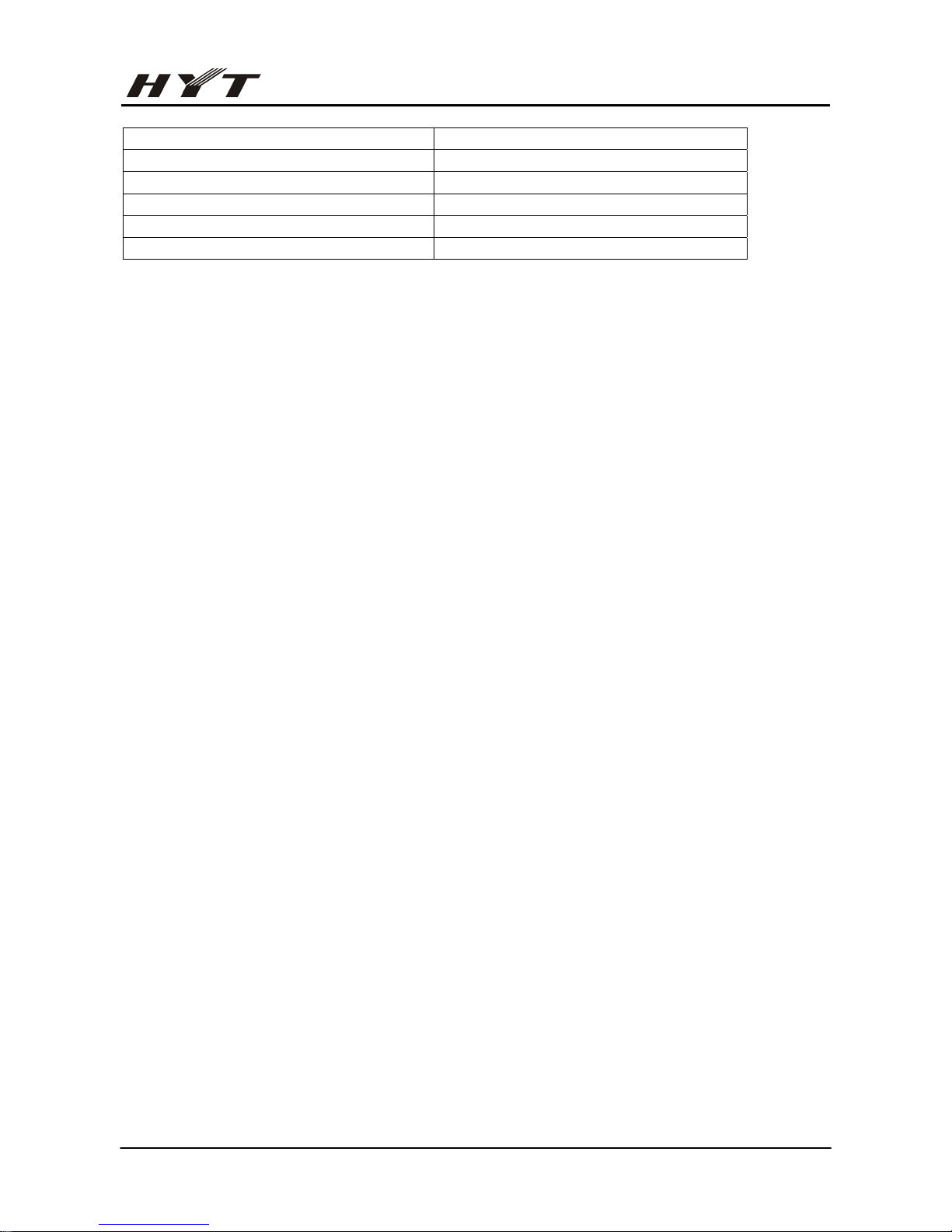
TC-265/365 SERVICE MANUAL
- 4 -
LED Indicates:
Red LED glows Transmitting
Red LED flashes Low battery
Green LED glows Monitoring or receiving
Orange LED glows Transmitting 2-Tone/5-Tone signaling
Orange LED flashes 2-Tone/5-Tone standby
(4) Radio On-Off/Volume Control Knob
Rotate the knob clockwise to turn the radio on, rotate the knob fully counter-clockwise until a “click” is
heard to turn the radio off.
Turn the knob clockwise to increase the volume, or counter-clockwise to decrease the volume.
(5) Speaker
(6) Microphone
(7) PTT (push to talk)
Press and hold PTT to talk, release to receive.
(8) Monitor Key
Press MONI key to monitor activities on the current channel.
(9) Speaker/Microphone Jack
(10) Belt Clip
(11) Battery
(12) Battery Latch
Page 6
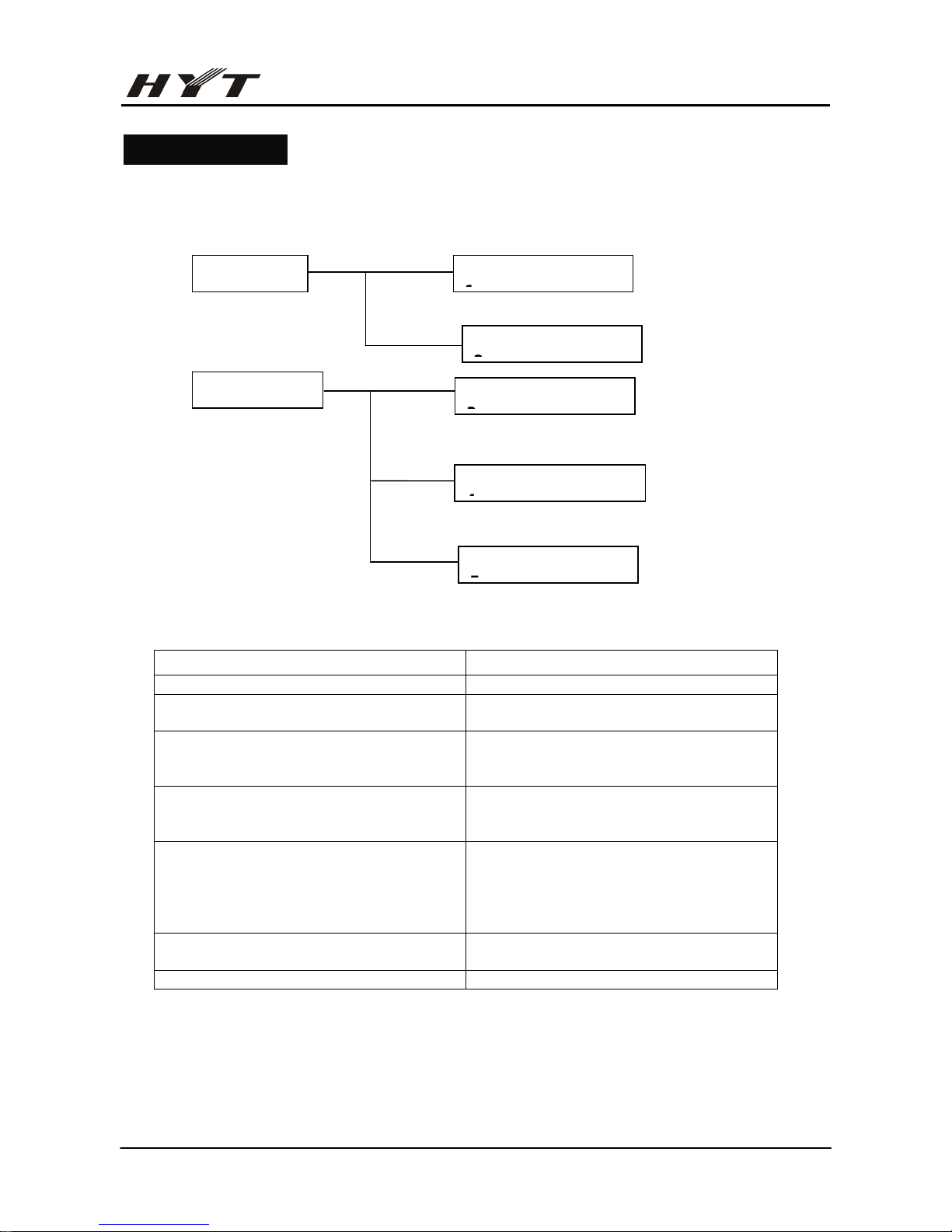
TC-265/365 SERVICE MANUAL
- 5 -
Radio Modes
1. Frame of Radio Modes
Select the function from the modes and make settings according to your needs.
2. Description of Mode Functions
Mode Function
Conventional Mode This mode is used for normal operation.
PC Mode This mode is used to read/write parameters from/to
the radio and to make settings via PC.
Dealer Mode This mode is used for the dealer to set the
following modes: All Reset Mode; Manual Adjust
Mode; Wired Clone Mode.
All Reset Mode This mode is used to initialize the radio function
settings, channel data and destination and to
enable/disable manual adjust mode.
Manual Adjust Mode
This mode is used for the factory or dealer to make
the following adjustment: frequency stability, RX
sensitivity, squelch level, transmit power,
CTCSS/CDCSS deviation, tone deviation and low
battery alert reference value.
Wired Clone Mode This mode is used to transfer data from one radio
to another by an interface cable.
Test Mode Spare
User Mode Conventional Mode
PC Mode
Dealer Mode
All Reset Mode
Manual Adjust Mode
Wired Clone Mode
Page 7
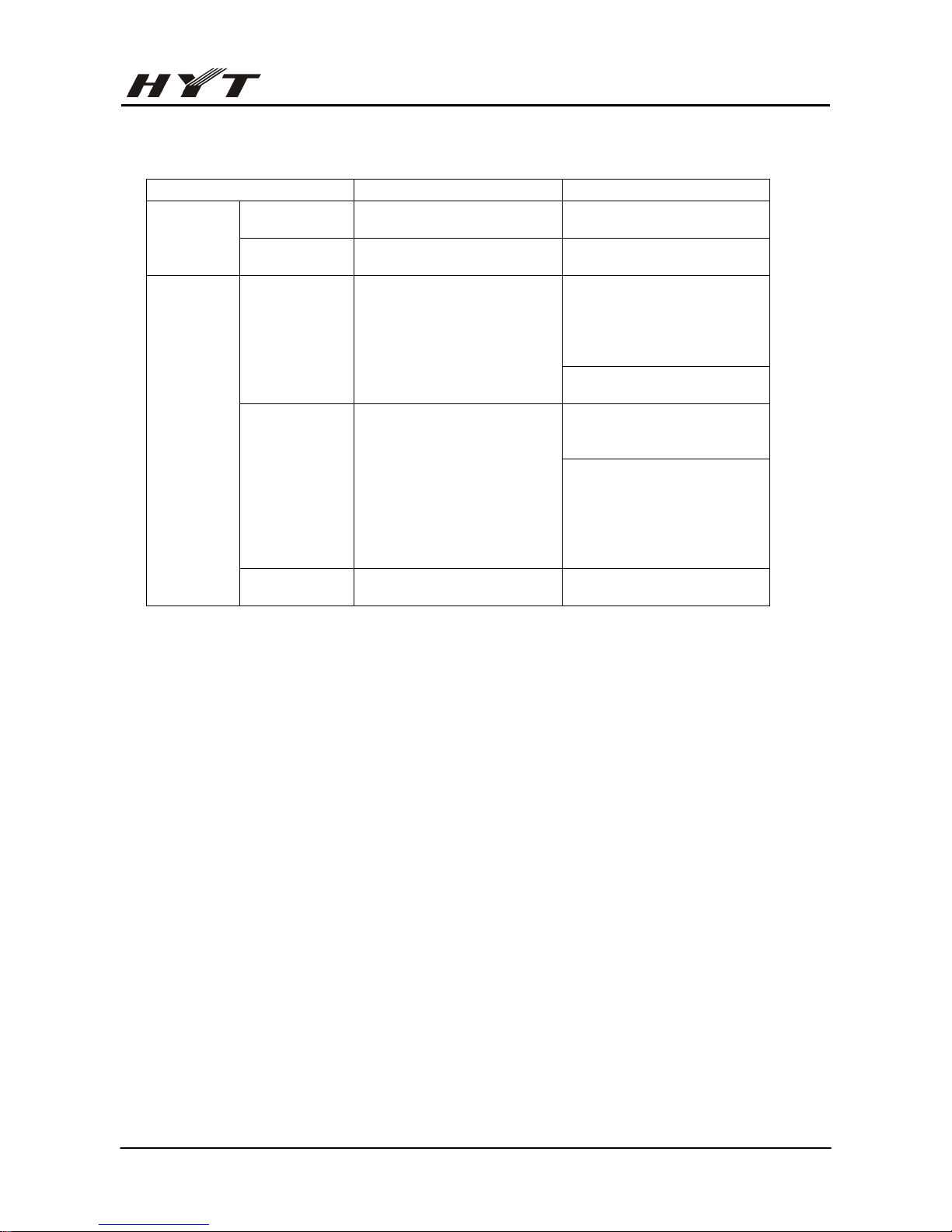
TC-265/365 SERVICE MANUAL
- 6 -
3. Keyboard Entry for Mode Startup
Mode Key Remarks
Conventional
Mode
Power on
Turn the radio on to enter
conventional mode.
User Mode
PC Mode
Connect the radio with PC
through interface cable.
You can program the radio via
PC in user mode.
Short out the two SELF points
while turning the radio on.
Manual adjust mode is enabled.
Press [PTT] and [MONI]
simultaneously to reset.
All Reset Mode
Turn the radio on while shorting
out the two SELF points.
Press [PTT] for 3 seconds to
disable manual adjust mode.
In this mode, you can operate in
menu mode. In main menu,
press [PTT] to enter submenu.
Manual Adjust
Mode
Press [PTT] for 3 seconds while
turning the radio on. The radio
enters manual adjust mode if this
mode is enabled and enters user
mode if manual adjust mode is
prohibited.
In submenus, press [PTT]/[MONI]
to adjust upwards/downwards.
Hold down [MONI] and then
press [PTT] in 2 seconds to save
the value and return to the upper
menu.
Dealer Mode
Wired Clone
Mode
Press [MONI] for 3 seconds
while turning the radio on.
Press [PTT] to transmit.
4. Prohibit Entering Manual Adjust Mode
Manual adjust mode can be prohibited by programming to prevent users from changing the parameter
with self-programming function or with external programmer. The factory or the dealer should prohibit
this mode after setting and cancel the prohibition before entering this mode.
5. Operation in Radio Modes
In the following modes, when the two SELF points are shorted out, the radio enters all reset mode; if the
two points are disconnected, the radio enters other modes.
5.1 All Reset Mode
In this mode, you can initialize the radio parameters or enable/disable manual adjust mode.
Operation:
Short out the two SELF points, the radio enters all reset mode and manual adjust mode is enabled at the
same time. Use channel selector to select radio destination number (Please refer to the initial data table
for destination number of each model).
1. Press [PTT] and [MONI] simultaneously, the radio data are all reset.
2. Press [PTT] for 2 seconds, the manual adjust mode is prohibited.
3. Turn the radio off to exit from all reset mode and then enter other modes.
Page 8

TC-265/365 SERVICE MANUAL
- 7 -
5.2 Manual Adjust Mode
In this mode, the factory or the dealer can adjust the radio parameters in menu mode.
Operation:
Turn the radio on while holding down the [PTT], three beeps sound after 2 seconds and green LED
flashes. Release [PTT], a beep sounds and orange LED glows indicating that the radio enters manual
adjust mode.
1. In the main menu, turn channel selector to select adjustment items. Press [PTT] to enter the
submenu.
2. In the submenu, use channel selector to select among center, low, and high frequency or
narrowband/wideband. Press [PTT] to transmit or adjust upwards and press [MONI] to adjust
downwards.
3. After complete a setting, hold down [MONI] and then press [PTT] in 2 seconds, a beep sounds and
orange LED glows. The setting values are saved and the radio returns to the previous menu. Press
[PTT]/[MONI] more than 2 seconds to adjust setting values upwards/downwards. Turn the radio off
to cancel the setting.
4. CH1-CH9 are defined as follows:
Note: Frequency stability and VCO lock voltage should be adjusted before your adjustment to ensure
the reliability of the adjustment.
(1) Frequency stability and VCO lock voltage:
Adjust at center frequency CH1. Press [PTT] to switch between transmit and receive. Adjust frequency
stability at VR1, receive VCO at TC2 and transmit VCO at TC1. Turn to low frequency (CH2) and high
frequency (CH3) to check that the item is within the set range.
(2) RF BPF:
Adjust at center, low and high frequency. Adjust RF BPF at TC-201, TC-202 and TC-203. Pressing
[PTT]/[MONI] can adjust upwards/downwards. Receiver sensitivity can be tested in this mode.
(3) Squelch level 9:
Adjust at center, low and high frequency. Pressing [PTT]/[MONI] can adjust upwards/downwards.
(4) Squelch level 3:
Adjust at center, low and high frequency. Pressing [PTT]/[MONI] can adjust upwards/downwards.
(5) Transmit power:
Adjust at center, low and high frequency. Pressing [PTT]/[MONI] can adjust upwards/downwards.
(6) CTCSS deviation:
Adjust at center, low and high frequency. Adjust wideband at group 0 and narrowband at group 2.
CTCSS signal is 67.0Hz. Save the value. (Adjust wideband at group 1 and narrowband at group 3.
CTCSS signal is 250.3Hz. Adjust CTCSS balance at VR500.)
Pressing [PTT]/[MONI] can adjust upwards/downwards. Adjust balance of CTCSS deviation at center,
low, and high frequency.
Page 9

TC-265/365 SERVICE MANUAL
- 8 -
(7) CDCSS deviation:
Adjust at center, low and high frequency. Adjust wideband at group 0 and narrowband at group 2.
CDCSS is +023. Save the value. (Adjust wideband at group 1 and narrowband at group 3. CDCSS is
+754. Adjust CDCSS balance at VR500.) Pressing [PTT]/[MONI] can adjust upwards/downwards. Adjust
balance of CDCSS deviation at center, low, and high frequency.
(8) 2-Tone/5-Tone deviation:
Turn to any channel. Pressing [PTT]/[MONI] can adjust upwards/downwards. Tone signaling is 1860Hz.
(9) Low battery alert:
Turn to any channel. Adjust under maximum transmit power. Adjust power supply voltage to 80% of the
rate voltage: 5.8V. Press [PTT]/[MONI] so that red LED flashes.
Note:
1. TC-265/365 radio has 16 channels. Every four adjacent channels is a group. There are four groups
and they are marked as group 0, group 1, group 2 and group 3 respectively. The channel frequency
of each group is arranged as center, low, high and center frequency. Channels of group 0 and group
1 are wideband and channels of group 2 and group 3 are narrowband. You can adjust low frequency
of CTCSS/CDCSS (CTCSS: 67.0Hz, CDCSS: +023) at group 0 and group 2 and high frequency of
CTCSS/CDCSS balance (CTCSS: 250.3Hz, CDCSS: +754) at group 1 and group 3.
2. If the radio destination is not included in the initial data table, you can select VHF or UHF according
to the frequency range and IF and initialize the radio data through PC programming software.
5.3 PC Mode
You can make the following settings via PC. (Refer to the following table for more details.)
Machine serial number parameter;
General parameter;
User channel data;
Factory channel data (only for factory adjustment);
Center, low and high frequency (only for factory adjustment);
2-Tone frequency;
5-Tone frequency;
Initial data (only for factory adjustment);
Maintenance record.
Page 10
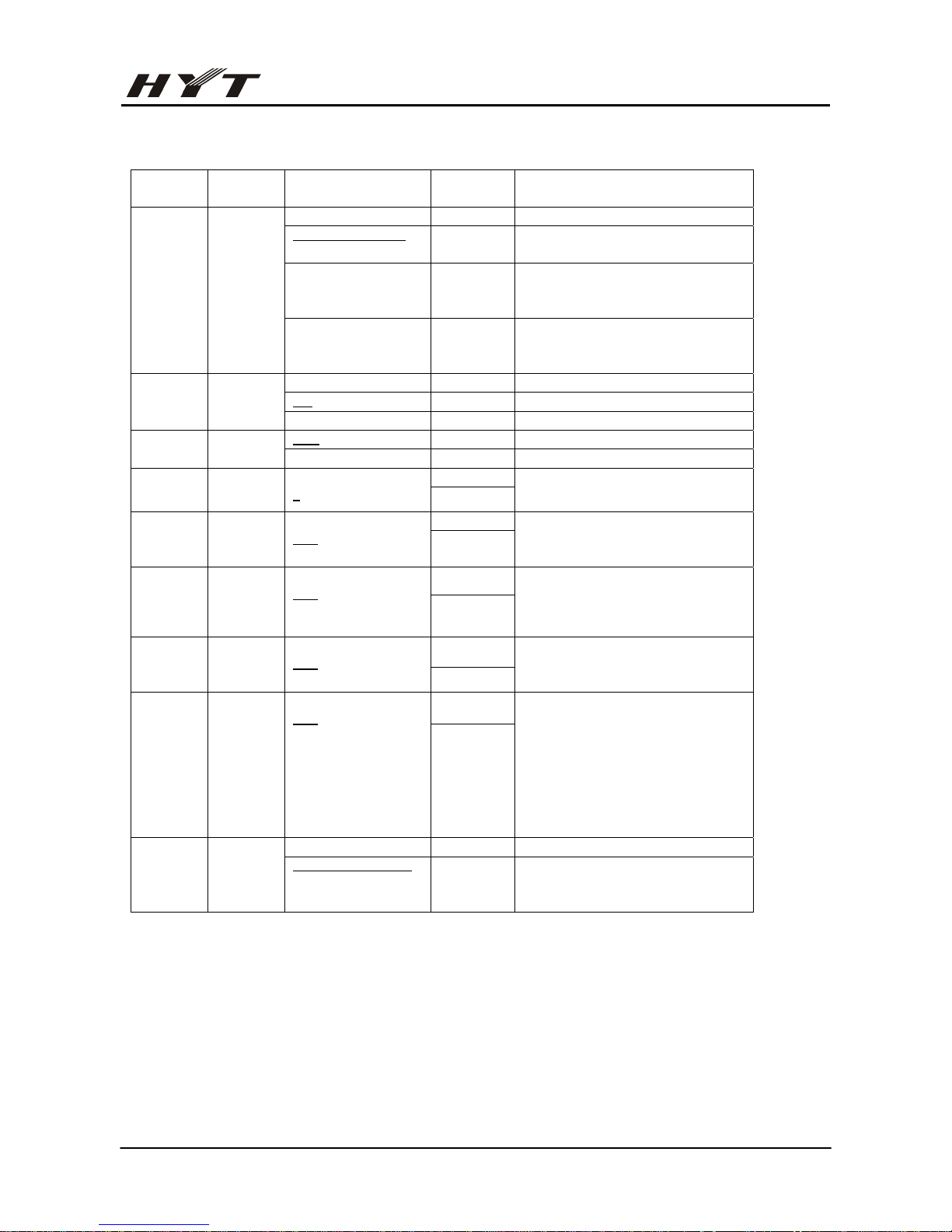
TC-265/365 SERVICE MANUAL
- 9 -
Function Setting:
Function
No.
Function
Name
Setting (Defaults are
underlined)
Display Remarks
OFF 1 OFF Disable
Monitor Momentary 1 1 AF channel opens when [MONI] is
held down.
Monitor Lock 1 2 Squelch opens when [MONI] is held
down. Switches each time [MONI] is
held down.
1 Monitor
SQ OFF Momentary 1 3 Squelch opens when [MONI] is held
down and compatible signal is
received.
OFF 2 OFF Disable
CO 2 CO Carrier operated scan (resume)
2 Channel
Scan
TO 2 TO Time operated scan (resume)
OFF 3 OFF No priority setting 3 Priority
ON 3 1 Set priority channel
4 1 4 Priority
Channel
0, 1-16
0
4 16
Priority (Only valid when ”fixed
priority ” is enabled)
5 0.5 5 Look
Back A
0.5-5.0s
1.0s
(step: 0.1s)
5 5.0
The period that radio checks a priority
channel from a normal channel when
there is no activity on priority channel.
6 0.5 6 RX Dwell
Time
0.5-5.0s
3.0s
(step: 0.1s)
6 5.0
Time until scan resumes when it is
stopped by signal input (Only valid in
time-operated scan).
7 0.1 7 Dropout
Delay
Time
0.1-5.0s
3.0s
(step: 0.1s)
7 5.0
Time until scan resumes when there is
no signal after it is stopped by signal
input.
8 0.1 8 TX Dwell
Time
0.1-5.0s
3.0s
(step: 0.1s)
8 5.0
Time until scan resumes after transmit
stops without compatible channel
associated signaling; Scan resume
time is decided by dropout delay
time/RX dwell time and
carrier-operated/time-operated scan
mode if compatible channel
associated signaling appears.
Current 9 0 It’s the current channel during scan. 9 Talk Back
Start + Last Stopped
9 1 It’s the channel where scan resumes
during scan; it’s the channel where
scan is stopped during scan.
Page 11

TC-265/365 SERVICE MANUAL
- 10 -
Priority +
Last Stopped
9 2 It’s priority channel during scan; It’s the
channel where scan is stopped during scan.
Assignment +
Last Stopped
9 3 It’s the assignment channel during scan; It’s
the channel where scan is stopped during
scan.
Last call 9 4 It’s the latest channel at pause during scan;
It’s the channel where scan is stopped during
scan; It’s the channel where scan starts if
scan never stops.
Last used 9 5 It’s the latest transmit channel during scan; It’s
the channel where scan is stopped during
scan; It’s the channel scan starts if scan never
stops.
10 OFF
10 1
10 Assignme
nt
Channel
0 OFF
1-16 ON
0
10 16
You can select any channel as revert channel
or talk back channel.
11 0 11 Squelch
Level
0-9 5
(step: 1)
11 9
Squelch level is set higher as the figure
increases.
12 OFF
12 30
12 Time Out
Timer
OFF 30-600s
60
(step:10s)
12 600
The maximum time of continuous
transmission. When OFF, in order to protect
power amplifier, time of continuous
transmission is set as 10 minutes.
13 OFF TOT off.
13 10
13
TOT Alert
Time
OFF 10-180s
OFF
(step:5s)
13 180
The radio will call an alert at the set time
before TOT is time out and then call alerts
every 10 seconds.
14 OFF Transmission is allowed immediately after the
radio returns to receive mode by TOT.
14 1
14 TOT
Rekey
Time
OFF 1-120s
OFF
(step:1s)
14 120
Transmission is prohibited until preset time
elapses.
15 OFF TOT is immediately reset after transmission
stops.
15 1
15 TOT
Reset
Time
OFF 1-60s
OFF
(step:1s)
15 60
TOT won’t reset until preset time elapses,
even if transmission has stopped.
Low 16 Low Low transmit power is selected. 16 Select
transmit
power
High
16 High High transmit power is selected.
Disable 17 OFF No battery save function 17 Battery
Save
Enable
17 ON Enable battery save function
OFF 18 OFF No beep tone 18 Beep
ON
18 ON Beep tone sounds
Disable 19 OFF Prohibit data clone. 19 Data
Clone
Enable
Enable
19 ON Permit data clone.
Disable 20 OFF Prohibit manual adjust mode. 20 Manual
Adjust
Mode
Enable
20 ON Permit manual adjust mode.
21 End 21 End
Page 12

TC-265/365 SERVICE MANUAL
- 11 -
5.4 PC Adjust Mode
The following parameters can be adjusted through PC (only for factory adjustment):
Adjustment data;
Maintenance record.
5.5 Wired Clone Mode
Turn the radio on while holding down the [MONI], after two seconds, a beep sounds and red LED flashes
indicating that the radio enters wired clone mode.
Operation:
(1) Press [PTT] to begin cloning and red LED flashes.
(2) Short out the clone mode points FCPY on PCB to enter factory clone mode.
(3) Disconnect the clone mode points FCPY on PCB to enter dealer clone mode.
(4) You can clone the following data in wired clone mode:
General parameter;
User channel data;
Factory channel data; (only available in factory clone mode)
Center, low and high frequency; (only available in factory clone mode)
2-Tone frequency;
5-Tone frequency;
Adjustment data; (only available in factory clone mode)
5.6 User Mode
Turn the radio on, a beep sounds and green LED flashes indicating that the radio enters user mode. This
mode is used for normal operation.
Page 13
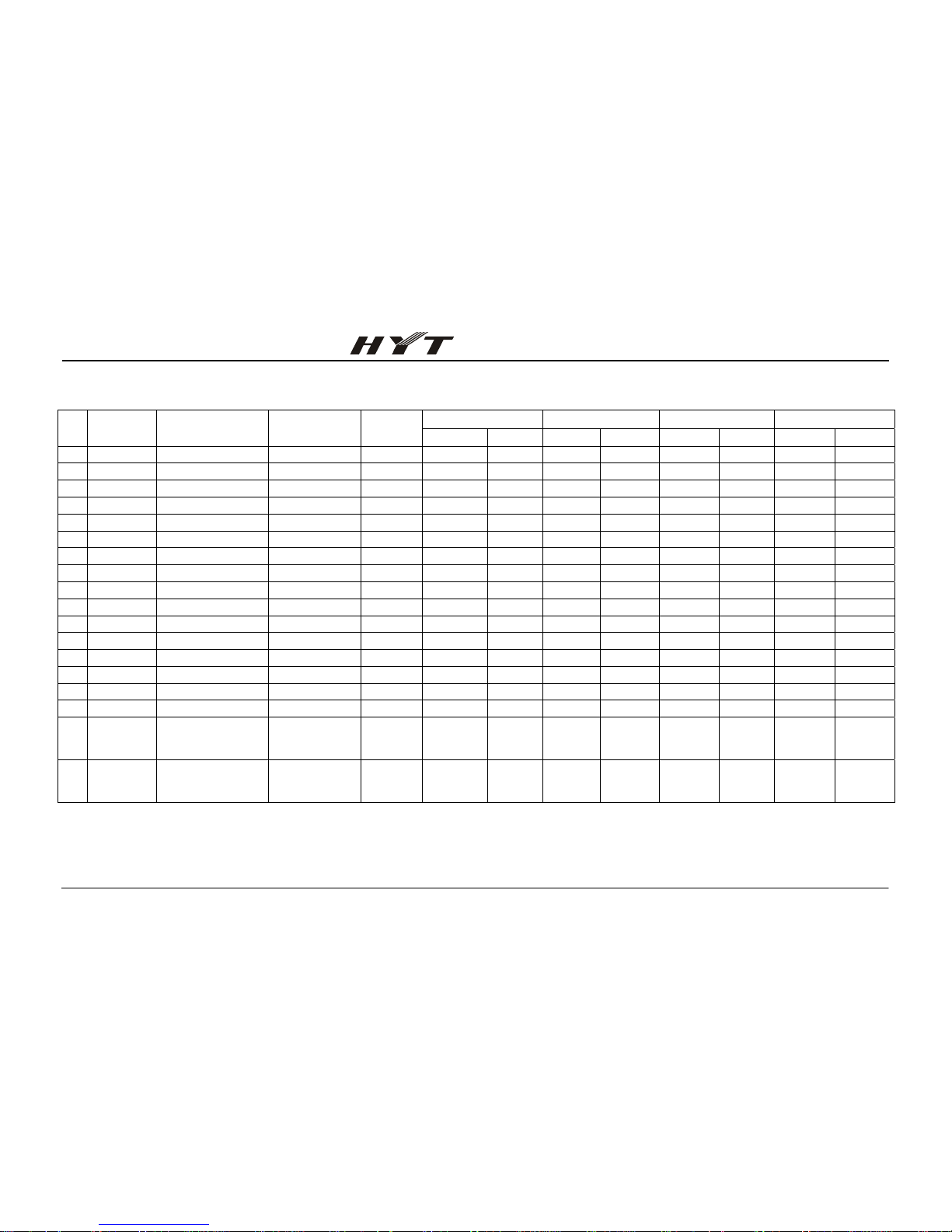
TC-265/365 SERVICE MANUAL
- 12 -
6. Appendix: Initial data table
1CH (C) 2CH (L) 3CH (H) 4CH (C) No. Model Frequency
Range (MHz)
Center
Frequency (MHz)
IF (MHz)
Rx (MHz) Tx (MHz) Rx (MHz) Tx (MHz) Rx (MHz) Tx (MHz) Rx (MHz) Tx (MHz)
1 TC-265 (1)
136.000-150.000 143.000 +38.85 143.100 143.000 136.100 136.000 149.975 149.900 143.100 143.000
2 TC-265 (2)
136.000-174.000 155.000 +38.85 155.100 155.000 136.100 136.000 173.975 173.900 155.100 155.000
3 TC-265 (3)
146.000-174.000 160.000 +38.85 160.100 160.000 146.100 146.000 173.975 173.900 160.100 160.000
4 TC-265 (4)
150.000-174.000 162.000 +38.85 162.100 162.000 150.100 150.000 173.975 173.900 162.100 162.000
5 TC-265 (5)
155.000-164.000 160.000 +38.85 160.100 160.000 155.100 155.000 163.975 163.900 160.100 160.000
6 TC-265 (6)
216.000-223.000 219.000 +38.85 219.100 219.000 216.100 216.000 222.975 222.900 219.100 219.000
7 TC-365 (1)
330.000-350.000 340.000 -38.85 340.100 340.000 330.100 330.000 349.975 349.900 340.100 340.000
8 TC-365 (2)
350.000-370.000 360.000 -38.85 360.100 360.000 350.100 350.000 369.975 369.900 360.100 360.000
9 TC-365 (3)
370.000-390.000 380.000 -38.85 380.100 380.000 370.100 370.000 389.975 389.900 380.100 380.000
10 TC-365 (4)
400.000-420.000 410.000 -38.85 410.100 410.000 400.100 400.000 419.975 419.900 410.100 410.000
11 TC-365 (5)
400.000-430.000 415.000 -38.85 415.100 415.000 400.100 400.000 429.975 429.900 415.100 415.000
12 TC-365 (6)
420.000-450.000 435.000 -38.85 435.100 435.000 420.100 420.000 449.975 449.900 435.100 435.000
13 TC-365 (7)
440.000-470.000 455.000 -38.85 455.100 455.000 440.100 440.000 469.975 469.900 455.100 455.000
14 TC-365 (8)
450.000-470.000 460.000 -38.85 460.100 460.000 450.100 450.000 469.975 469.900 460.100 460.000
15 TC-365 (9)
470.000-490.000 480.000 -38.85 480.100 480.000 470.100 470.000 489.975 489.900 480.100 480.000
16 TC-365 (10)
480.000-520.000 500.000 -38.85 500.100 500.000 480.100 480.000 519.975 519.900 500.100 500.000
17 Factory
adjustment
(VHF)
100.000-500.000 300.000 +38.85 300.100 300.000 100.100 100.000 499.975 499.900 300.100 300.000
18 Factory
adjustment
(UHF)
200.000-600.000 400.000 -38.85 400.100 400.000 200.100 200.000 599.975 599.900 400.100 400.000
Page 14
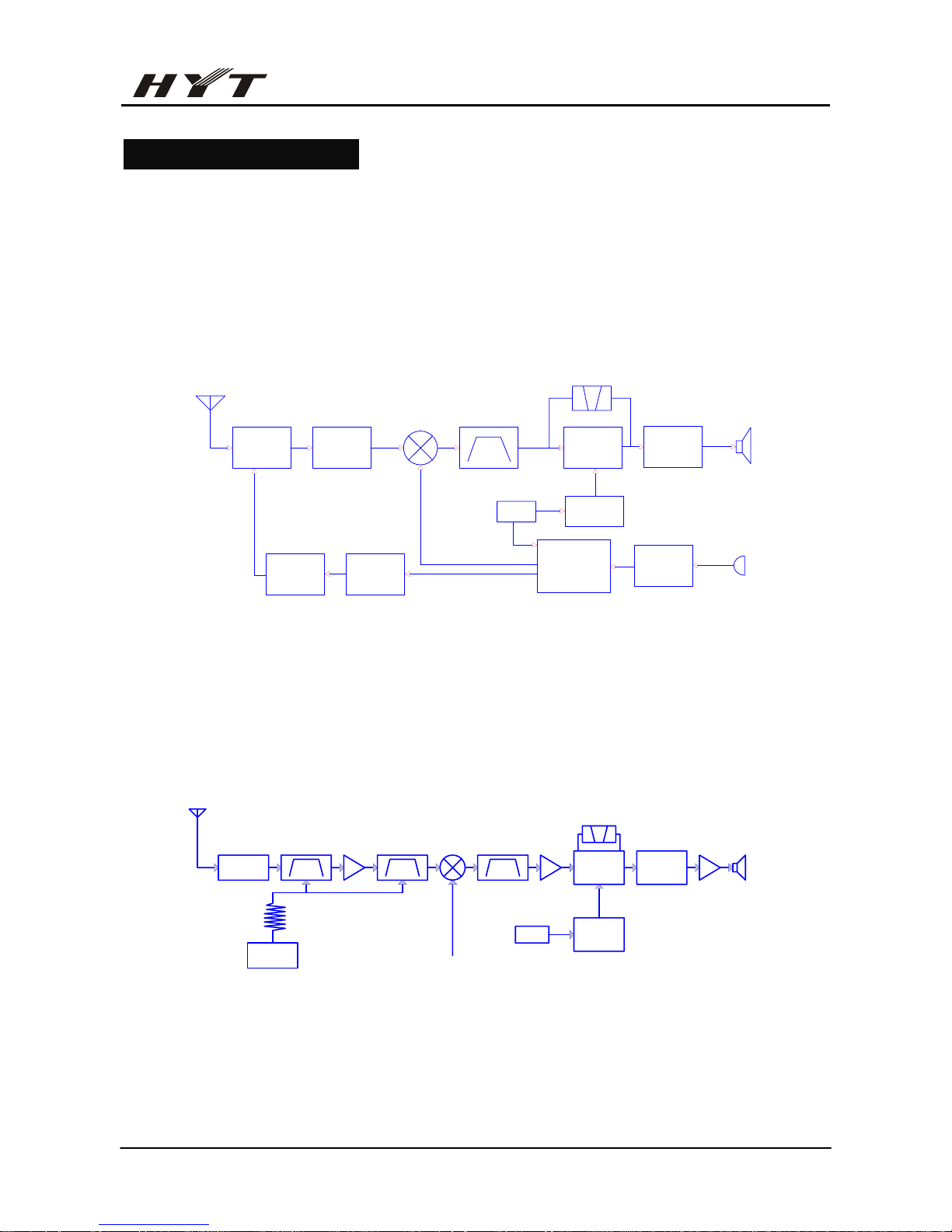
TC-265/365 SERVICE MANUAL
- 13 -
Circuit Description
1. Frequency configuration
The receiver utilizes double conversion superheterodyne. The first IF is 38.85MHz and the second IF
is 450KHz. The first local oscillator signal is supplied by PLL circuit.
The PLL circuit in the transmitter generates the necessary frequencies. Fig.1 shows the circuit
configuration.
TC-265 frequency range: 146MHz—174MHz
TC-365 frequency range: 440MHz—470MHz
ANT SW
ANT
RF AMP
MIXER
CF
MCF
AF AMP
LPF.HPF
SP
TCXO multiply
IF.MIX
TX AMP
PA AMP AMP
MIC
MIC
PLL
VCO
12.8M
Fig. 1. Circuit configuration
2. Receiver
The receiver employs double conversion superheterodyne.
1-a) Front end RF amplifier (TC-265)
The input signal of antenna is applied to an RF amplifier (Q203) after passing through a
transmit/receive switch circuit and a 3-stage low pass filter. The amplified signal is filtered through a
band pass filter (a 3-stage LC filter) to eliminate unwanted signal before it is applied to the first mixer.
The voltage of varactor is provided by MPU (IC403). (See Fig. 2-a)
1 2 3 4
A
B
C
D
4
321
D
C
B
A
Title
Number RevisionSize
B
Date: 22-Nov-2003 Sheet of
File: D: \TC36 6 CE\ser vi c e ma nu a l\se r vi c e \
周工031120\维修手册插图.DDBDrawn By:
ANT
ANT SW RF AMPBPF MCF IF AMPMIXER
CF200
IF.MIX
AF AMP
LPF.HPF
AF PA AMP
SP
multiplyTCXO
1st Local OSC
(PLL)
BPF
MCU
X3
APC
TUNE
Fig. 2-a. Receiver configuration
1-b) Front end RF amplifier (TC-365)
The input signal of antenna is applied to an RF amplifier (Q122) after passing through a
transmit/receive switch circuit and a 3-stage low pass filter. The amplified signal is filtered through a
band pass filter (a 3-stage LC filter) to eliminate unwanted signal before it is applied to the first mixer.
The voltage of varactor is provided by MPU (IC3). (See Fig. 2-b)
Page 15
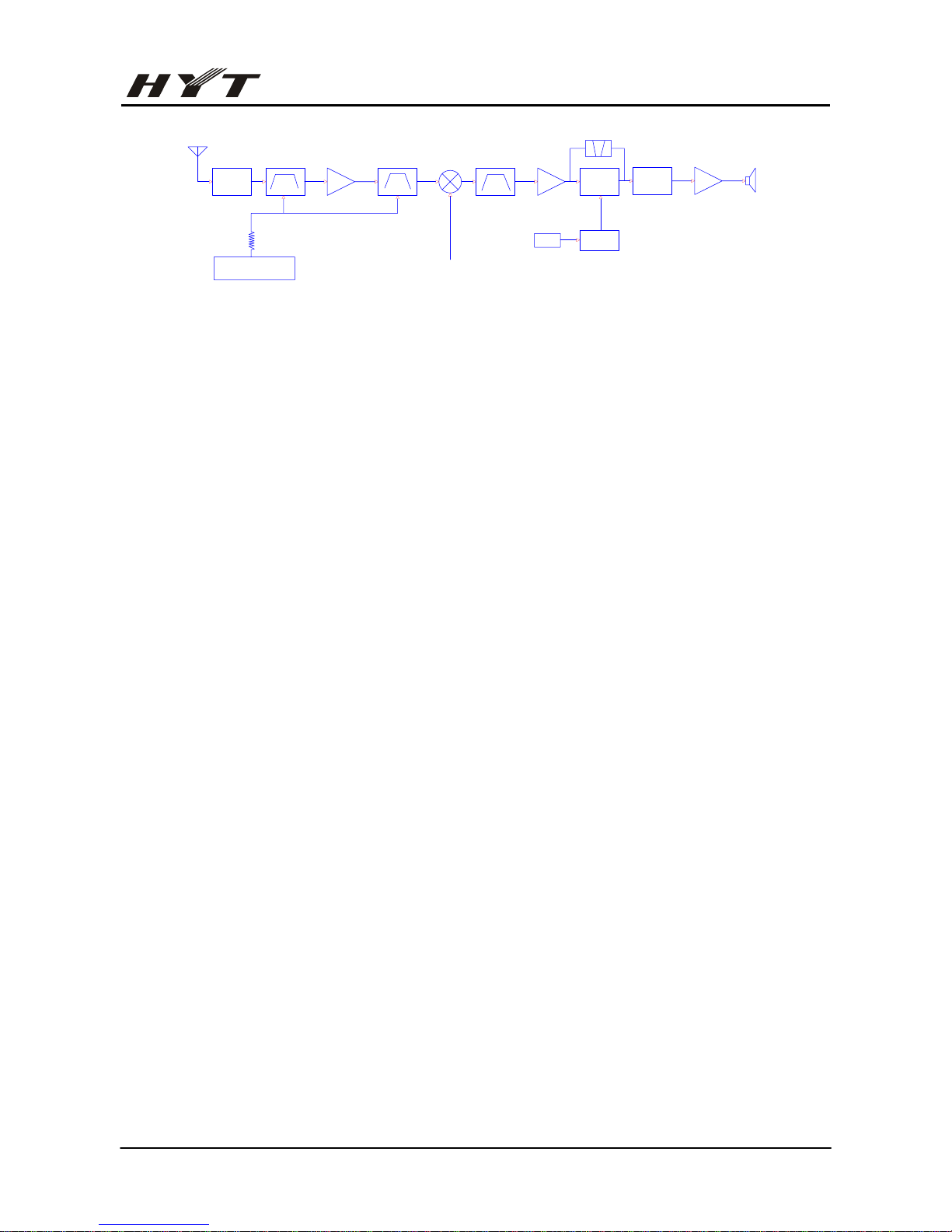
TC-265/365 SERVICE MANUAL
- 14 -
ANT SW
MCU
APC
ANT
BPF BPF
RF AMP
MIXER
IF AMP
CF100
MCF
AF AMP
LPF.HPF
AF PA AMP
SP
TUNE
1st Local OSC
(PLL)
TCXO
X5
multiply
IF.MIX
Fig. 2-b. Receiver configuration
2) First mixer
The signal from the RF amplifier is heterodyned with the first local oscillator signal from the PLL
frequency synthesizer circuit at the first mixer to create a 38.85 MHz first IF (intermediate frequency)
signal. The first IF signal is then applied to two monolithic crystal filters to further remove spurious
signal.
3) IF amplifier
The first IF signal is amplified by Q201(TC-265)/Q124(TC-365), and then enters IF processing IC.
The signal is heterodyned again with a second local oscillator signal within IF processing IC to create
a 450KHz second IF signal. The second IF signal is then fed through a 450KHz ceramic filter to
further eliminate unwanted signals before it is amplified and FM detected in IC200(TC-265)/IC10
(TC-365).
4) AF amplifier
The recovered AF signal obtained from IF processing IC is amplified by IC300 (1/4)(TC-265)/IC9
(1/4)(TC-365), filtered by the IC300(TC-265)/IC9(TC-365) low-pass filter (2/4) and IC300
(TC-265)/IC9(TC-365) high-pass filter (4/4), and de-emphasized by R47 and C56(TC-265)/ R36
and C53(TC-365). The processed AF signal is then passed to a WIDE/NARROW switch and its
output is applied to an AF volume control circuit and is amplified to a sufficient level to drive a loud
speaker by an AF power amplifier .
5) Squelch
Part of the AF signal from IF processing IC re-enters IC , and the noise component is amplified and
rectified by a filter and an amplifier to produce a DC voltage corresponding to the noise level.
The DC signal is injected to the analog port of the microprocessor. MCU compares the voltage with
the preset value and determines whether to output sounds from the speaker. MCU sends a high level
signal to the MUTE and AFCO lines and turns IC302(TC-265)/IC7(TC-365) on through Q302, Q304,
Q305, Q306 and Q307(TC-265)/Q115, Q116, Q117, Q118(TC-365)
. (See Fig.3)
Page 16
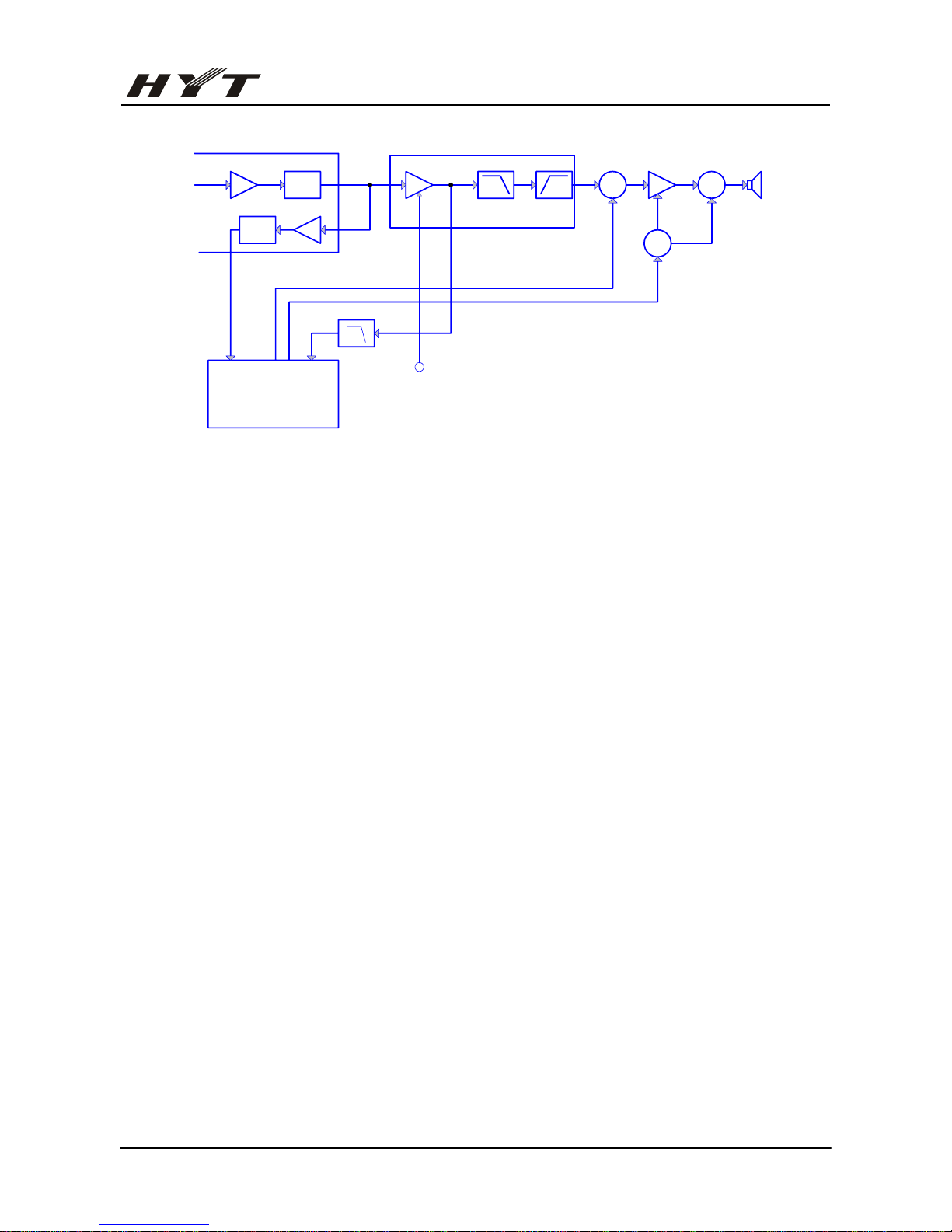
TC-265/365 SERVICE MANUAL
- 15 -
1 2 3 4
A
B
C
D
4
321
D
C
B
A
Title
Number RevisionSize
B
Date: 5-Dec-2003 Sheet of
File: D:\RPV599A V2.0\material\af(Fig3)1.DDB Drawn By:
FM IF IC
IF AMP DET
DET
HPF AMP
AF
AF AMP HPF MUTE SW AF PF AMP AFCO SW
SP
AFCO SW
LPF
137422
BUSY
MUTE
AFCO
TI
MPU
QT/DQT
LPF
W/N SW
Fig. 3. AF amplifier and squelch
6) Receiving signaling
CTCSS/CDCSS
MCU output signal is filtered by 300Hz low-pass filter and the filtered signal is input to the
microprocessor. MCU determines whether the CTCSS or CDCSS matches the preset value, and
controls the MUTE and AFCO and the speaker sounds output according to the squelch results.
2-Tone/5-Tone
IF processing IC output signal is filtered by IC9(TC-265)/IC14(TC-365)and then applied to the
microprocessor. MCU compares TTS with the preset value and controls MUTE and AFCO and
speaker output according to squelch results.
3. PLL frequency synthesizer
PLL circuit generates the first local oscillator signal for receive and the RF signal for transmission.
1) PLL
The frequency step of the PLL circuit is 2.5 or 6.25 KHz. A 12.8MHz reference oscillator signal is
divided at PLL by a mixed counter to produce 2.5 or 6.25 KHz reference frequency. The voltage
controlled oscillator (VCO) output signal is buffer amplified, and then divided in PLL by a dual-module
programmable counter. The divided signal is compared in phase with the 2.5 or 6.25 KHz reference
signal in the phase comparator in PLL. The output signal from the phase comparator is filtered
through a low-pass filter and passed to the VCO to control the oscillator frequency. (See Fig. 4)
Page 17
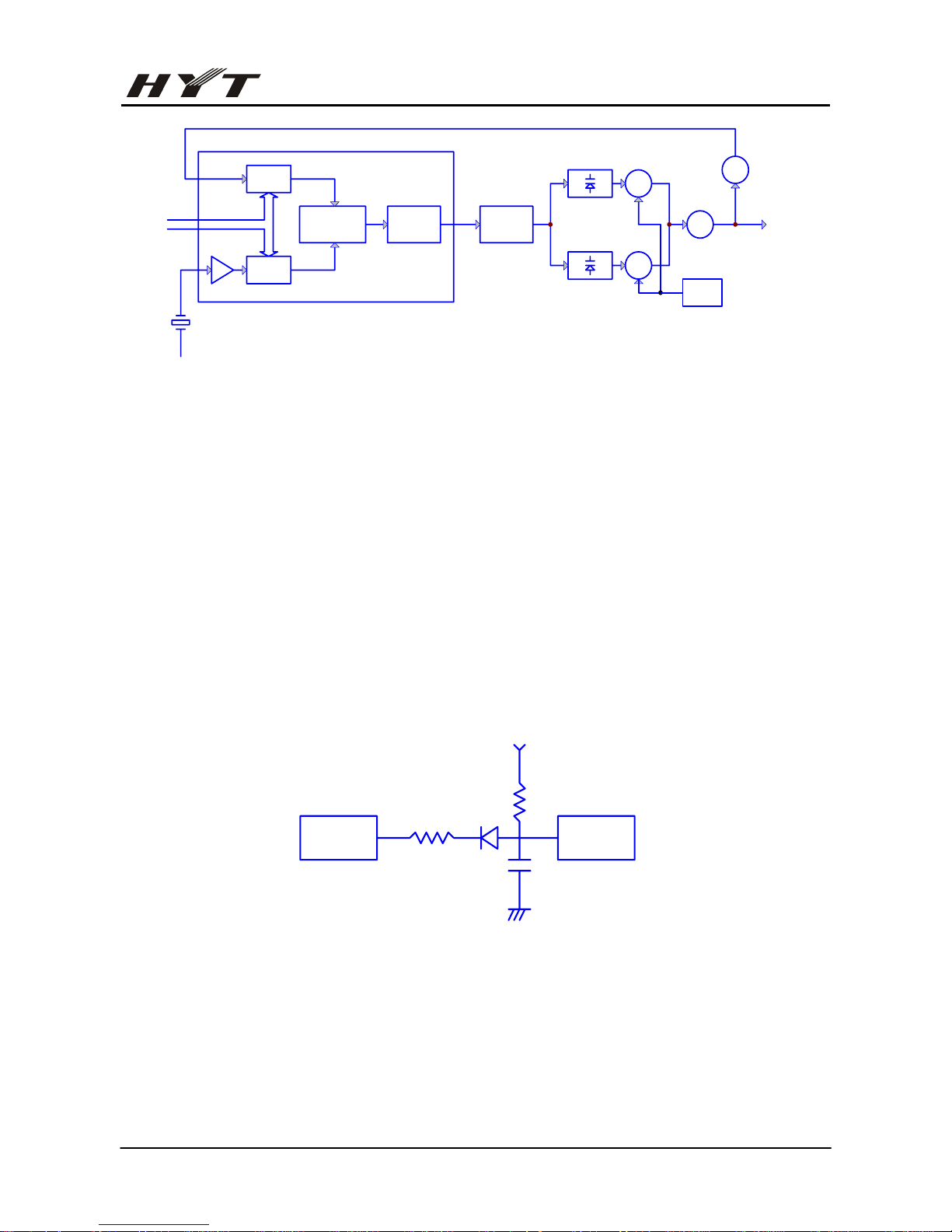
TC-265/365 SERVICE MANUAL
- 16 -
1 2 3 4
A
B
C
D
4
321
D
C
B
A
Title
Number RevisionSize
B
Date: 22-Nov-2003 Sheet of
File: D:\TC366 CE\service manual\service\
周工031120\维修手册插图.DDBDrawn By:
PLL DATA
PLL IC
I/N
5KHz/6.25KHz
PHASE
COMPARATOR
REF OSC
12.8MHz
I/M
5KHz/6.25KHz
CHARGE
LPF
TX VCO
RX VCO
BUFF AMP
VCO
T/R SW
RF AMP
PUMP
Fig. 4. PLL circuit
2) VCO
The operating frequency is generated by Q4(TC-265)/Q141(TC-365)in transmit mode and Q3
(TC-265)/Q142(TC-365)in receive mode. The oscillator frequency is controlled through applying
the VCO control voltage, which is obtained from the phase comparator to the varactor diodes. The T/R
pin is set high in receive mode causing Q5 and Q7 to turn Q4 off, and turn Q3 on(TC-265)/Q140 and
Q138 to turn Q141 off, and turn Q142 on(TC-365). The T/R pin is set low in transmit mode. The
outputs are amplified by Q6(TC-265)/Q139(TC-365) and sent to the buffer amplifiers.
3) Unlock Detector
If a low level signal appears at the LD pin of PLL IC, an unlock condition occurs, and the DC voltage
obtained from D7, R2(TC-265)/D114,R501(TC-365), and PLL IC causes the voltage applied to
the UL pin of the microprocessor to go low. When the microprocessor detects this condition, the
transmitter is disabled, ignoring the push-to-talk switch input signal. (See Fig. 5)
1 2 34
A
B
C
D
4
321
D
C
B
A
Title
Number RevisionSize
B
Date: 5-Dec-2003 Sheet of
File: D:\RPV599A V2.0\material\Sheet11.DDB Drawn By:
PLL IC MPU
5C
LD UL
Fig. 5. Unlock detector circuit
4. Transmitter
1) Transmit audio
The modulation signal from the microphone is amplified by IC500(TC-265)/IC1(TC-365) (1/2), and
then passes through a pre-emphasis circuit and a 3KHz low-pass filter. The resulting signal goes to
the VCO for direct FM modulation. (See Fig. 6)
Page 18
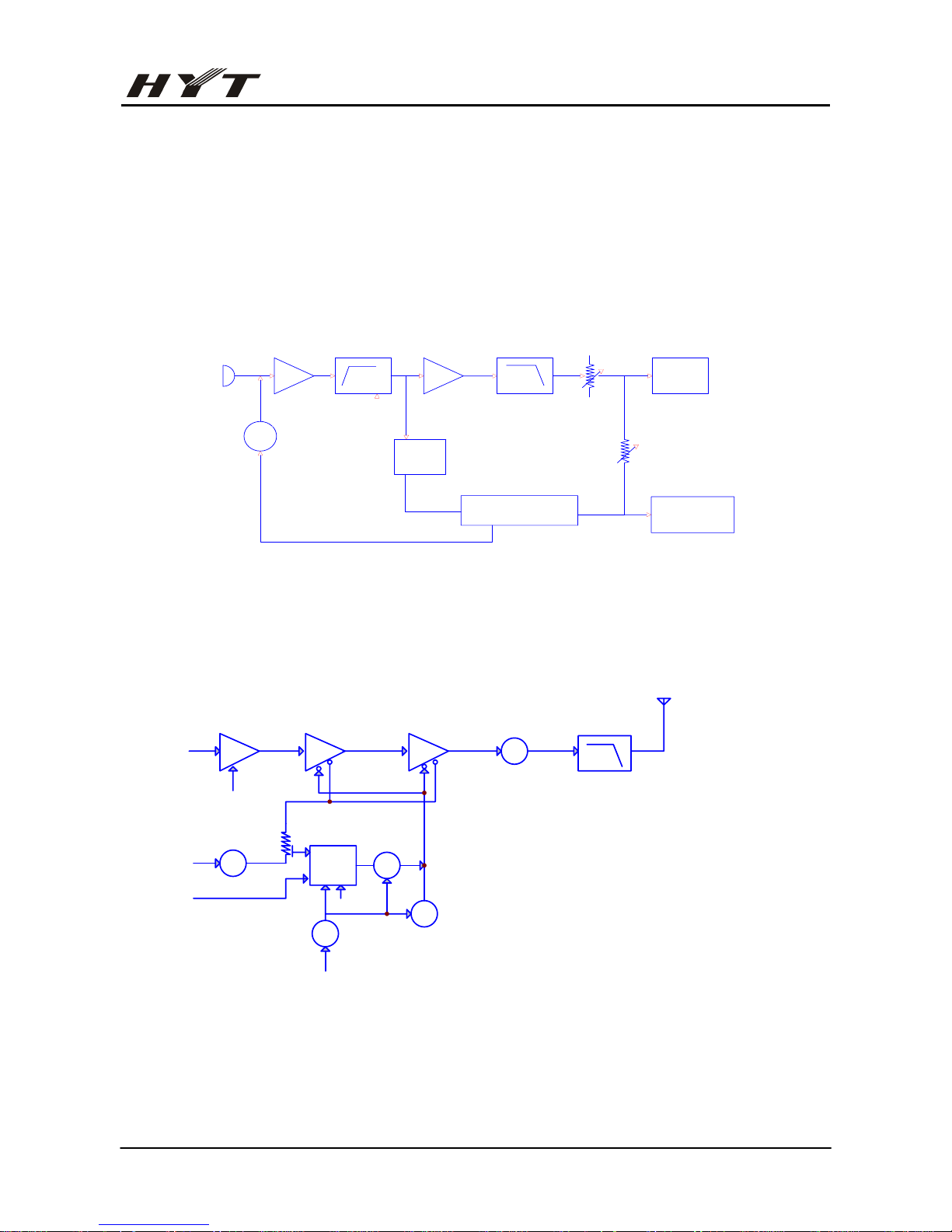
TC-265/365 SERVICE MANUAL
- 17 -
2) CTCSS/CDCSS encoder
A necessary signal for CTCSS/CDCSS encoding is generated by MCU and FM-modulated to the PLL
IC reference signal. Since the reference OSC does not modulate the loop characteristic frequency or
higher, modulation is performed at the VCO side by adjusting the balance. (See Fig. 6)
3) 2-Tone/5-Tone encoder
The necessary signal for 2-Tone/5-Tone encoding is generated by MCU. The signal is sent to
IC500(TC-265)/IC1(TC-365)(2/2), and then applied to 3KHz low-pass filter. The resulting signal is
applied to VCO for direct modulation (See fig. 6).
MCU
MUTE
PRE EMPHASIS
LPF
IDC
MAX DEV
VCO
(TCXO)
OSC
REFERENCE
MIC
MIC AMP
TO
2 TN/5 TN
Decoder
Balance
MUTE SW
Fig. 6. Transmit audio CTCSS/CDCSS
4-a) RF amplifier (TC-265)
The RF signal obtained from the VCO buffer amplifier Q100 is amplified by Q101 and Q102. This
amplified signal is passed to the power amplifier, Q102 and Q105, which consists of a 2-stage FET
amplifier and is capable of producing up to 4.5W of RF power (See Fig. 7-a).
1 2 3 4
A
B
C
D
4
321
D
C
B
A
Title
Number RevisionSize
B
Date: 22-Nov-2003 Sheet of
File: D:\TC366 CE\se rvice manual\se rvice\
周工031120\维修手 册插图.DDBDrawn By:
5T
AMP
DRIVE AMP FINAL AMP
SW
ANT SW
LPF
ANT
B SW
APC
SW
B
APC
5T
5T
SW
Fig. 7-a. APC system
4-b) RF amplifier (TC-365)
The RF signal obtained from the VCO buffer amplifier Q136 is amplified by Q135 and Q134. This
amplified signal is passed to the power amplifier, Q131 and Q129, which consists of a 2-stage FET
amplifier and is capable of producing up to 4W of RF power (See Fig. 7-b)
Page 19
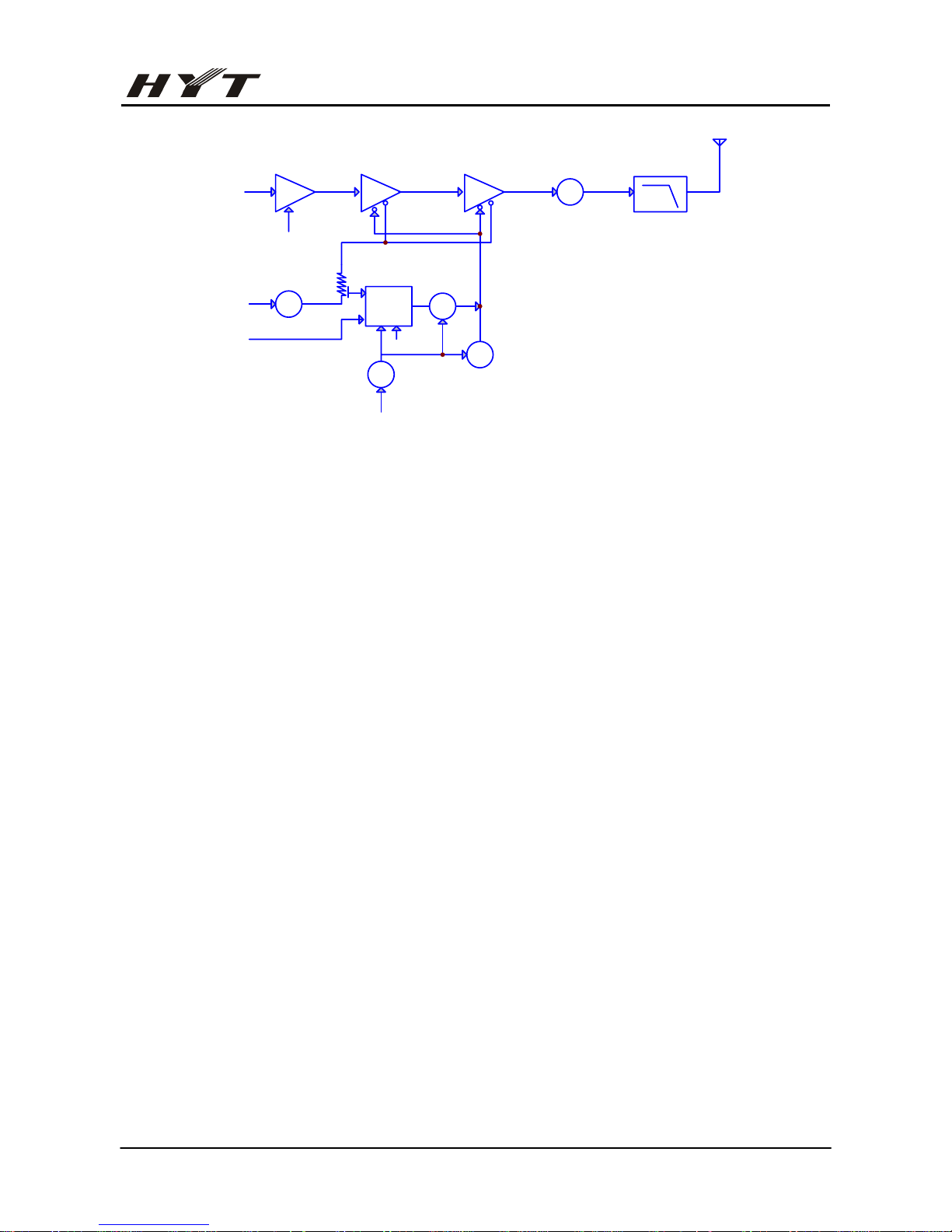
TC-265/365 SERVICE MANUAL
- 18 -
1 2 3 4
A
B
C
D
4
321
D
C
B
A
Title
Number RevisionSize
B
Date: 22-Nov-2003 Sheet of
File: D:\TC366 CE\se rvice manual\se rvice\
周工031120\维修手 册插图.DDBDrawn By:
5T
AMP
DRIVE AMP FINAL AMP
SW
ANT SW
LPF
ANT
B SW
APC
SW
B
APC
5T
5T
SW
Fig. 7-b. APC system
5) ANT switch and LPF
The RF amplifier output signal is passed through a low-pass filter network to filter the second
harmonic components and then applied to a transmit/receive switching circuit before it is passed to
the antenna terminal. The transmit/receive switching circuit is comprised of D100, D200 and D101.
D102 and D103(TC-265)/ D108, D112 and D111. D109 and D110(TC-365) is turned on (conductive)
in transmit mode and off (isolated) in receive mode.
6) APC
The automatic power control (APC) circuit stabilizes the transmitter output power at a predetermined
level by sensing the drain current of the final amplifier Field Effect Transistor (FET). The voltage
comparison circuit compares the voltage obtained from the above drain current with a reference
voltage which is set using the microprocessor. The APC voltage is proportional to the difference
between the sensed voltage and the reference voltage output from IC100 (TC-265)/IC11(TC-365)
(1/2). This output voltage controls the gate of the FET power amplifier, which keeps the transmitter
output power be varied by the microprocessor which in turn changes the reference voltage and hence,
the output power.
7) Temperature protection circuit
When the thermistor TH100(TC-265)/TH102(TC-365) reaches about 80℃, the protection circuit
turns on Q107(TC-265)/Q126(TC-365) to protect the final-stage amplifier from overheating.
5. Power supply
A 5V reference power supply [5M] for the control circuit is derived from an internal battery. This reference
power supply is used to provide a 5V supply in transmit mode [5T], a 5V supply in receive mode [5R],
and a 5V supply common in both modes [5C] based on the control signal sent from the microprocessor.
6. Control system
The MCU operates at 7.37MHz. This oscillator has a circuit that shifts the frequency according to the
EEPROM data.
Page 20
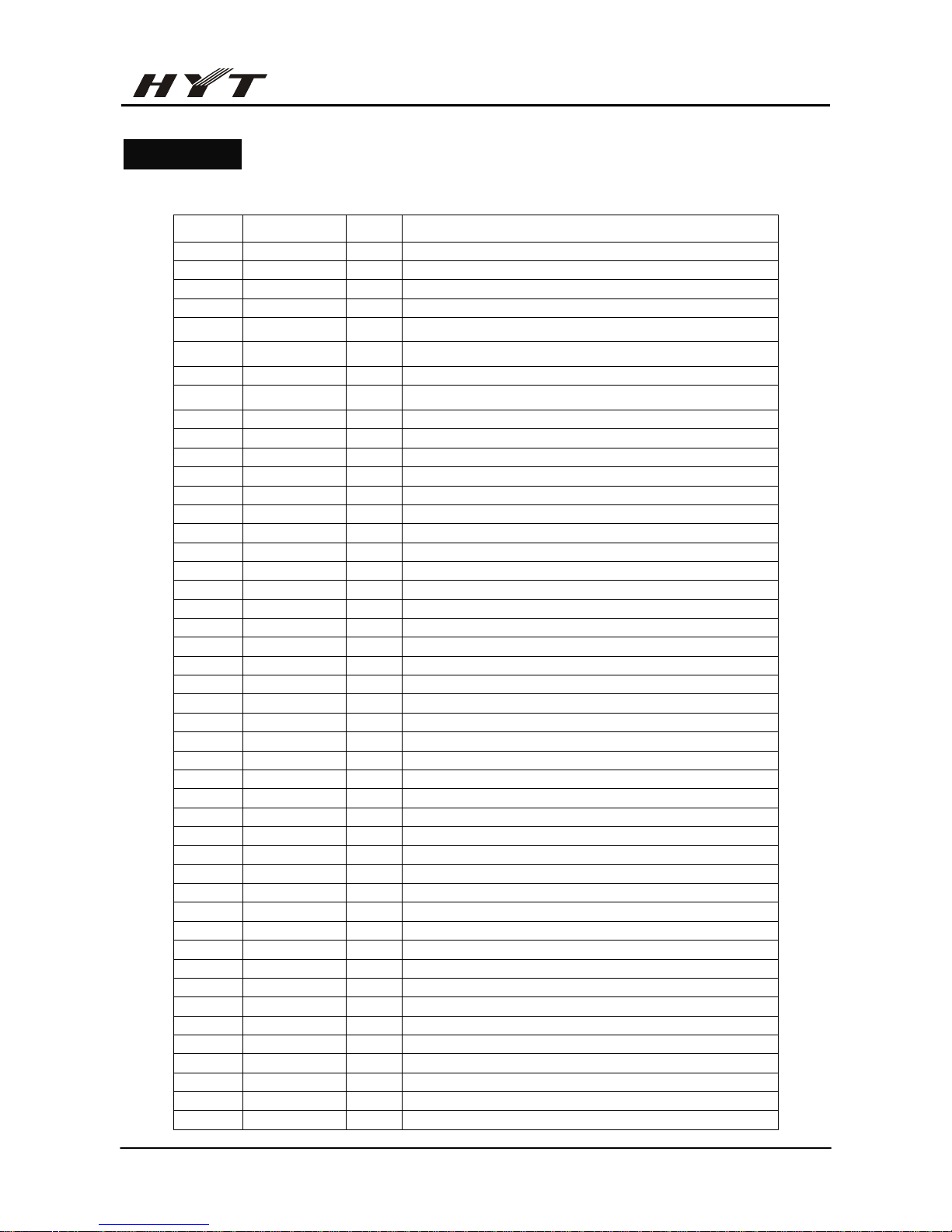
TC-265/365 SERVICE MANUAL
- 19 -
CPU Pins
CPU control M38034M4
Pin No. Port name I/O Function
1 TI I CTCSS/CDCSS input
2 BUSY I Input busy signal
3 BATT I Detect battery voltage
4 NC I NC
5 TO O Output CTCSS/CDCSS
6 BEEP O Beep output
7 NC I NC
8 ENC0 I Input encode
9 ENC1 I Input encode
10 ENC2 I Input encode
11 ENC3 I Input encode
12 TSI I AF signaling decode input
13 PTT I [PTT] input, connect with RXD
14 TXD O RS-232C output
15 RXD I RS-232C input
16 MONI I [MONI] input
17 SELF I Self-Program L: set up model
18 CNVSS I Connect VSS
19 RST I Reset input
20 INT0 I Power detection
21 NC I NC
22 XIN I Oscillator (7.3728MHz)
23 XOUT O Oscillator
24 VSS I Grounding
25 SHIFT O Clock frequency shift H: enable
26 PABC O MOS FET power H: enable
27 WNRC O Audio reference sensitivity L: narrow
28 WNTC O Max deviation control H: narrow
29 NC I NC
30 SDA I/O EEPROM data cable
31 SCL O EEPROM clock cable
32 UL I PLL unlock detector L: unlock
33 DT O Common data output
34 CK O Common clock output
35 LE O PLL IC H: lock up
36 5MC O Power control except for CPU and EEPROM L: unlock
37 AFCO O AF amplifier H: unlock
38 RX O TX/RX VCO H: receive
39 GLED O Green LED control H: light
40 RLED O Red LED control H: light
41 SAVE O Battery save control H: battery save OFF
42 MUTE O mute control H: mic squelch L: AF squelch
43 5RC O Receiver power control L: unlock
44 5TC O Transmitter power control H: unlock
45 NC I NC
46 NC I NC
Page 21
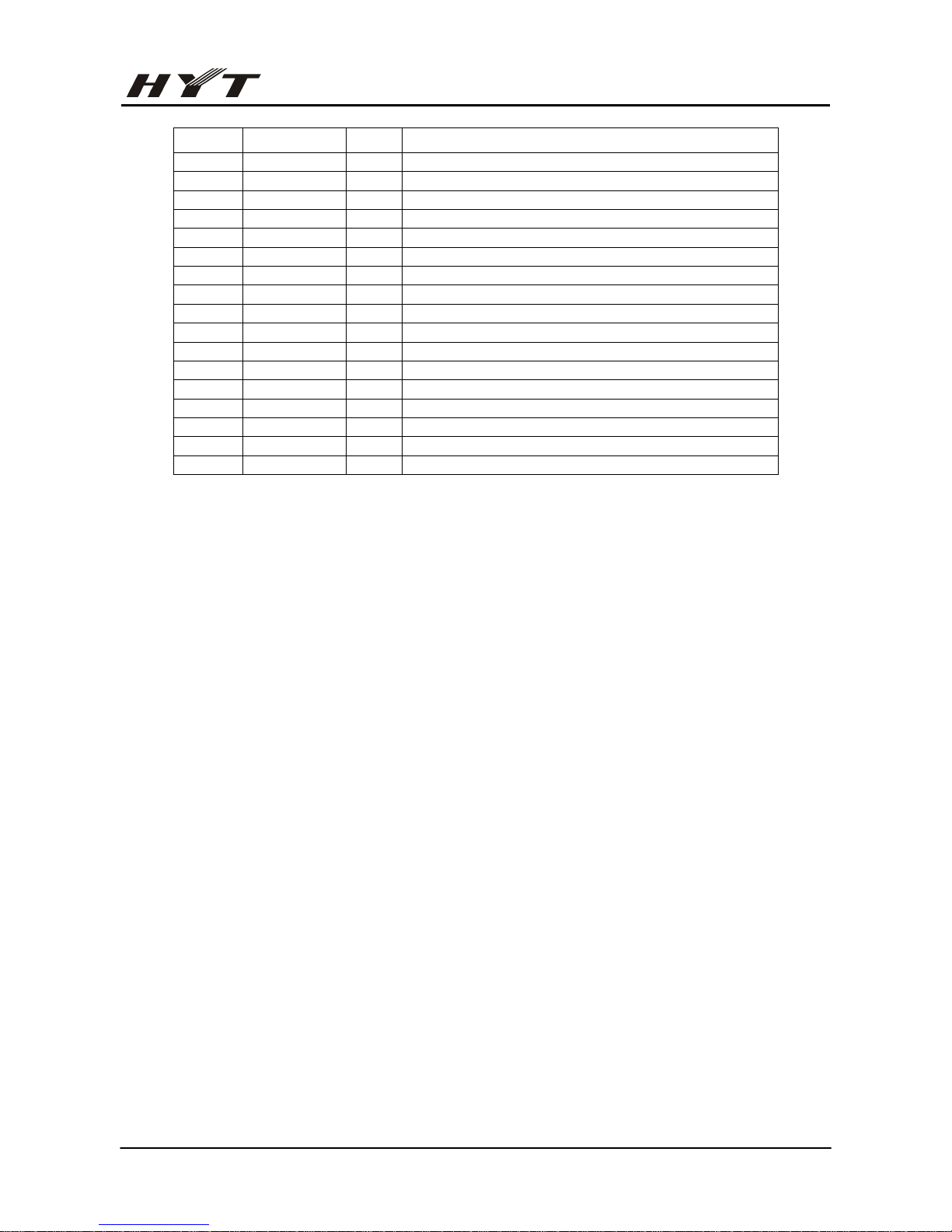
TC-265/365 SERVICE MANUAL
- 20 -
47 NC I NC
48 NC I NC
49 NC I NC
50 NC I NC
51 NC I NC
52 NC I NC
53 NC I NC
54 NC I NC
55 TSO O AF signaling encode output
56 APC O TX: APC output RX: BPF tune output
57 VCC I CPU power supply 5V
58 VREF I Connect with VCC
59 AVSS I Connect with VSS
60 NC I NC
61 FCPY I Factory clone L: model set
62 MODE I Additional mode L: enable
63 NC I NC
64 TIBI I CTCSS/CDCSS exterior circuit central input
Page 22

TC-265/365 SERVICE MANUAL
- 21 -
Part List 1
TC-265 Part List 1
No. Material No. Description Qty Ref.No. Address
1 3001050000000
Chip resistor 0402 0Ω J 1/16W
1
R291 B3E
2 3001050000000
Chip resistor 0402 0Ω J 1/16W
1
R327 T2E
3 3001050000000
Chip resistor 0402 0Ω J 1/16W
1
R404 T2B
4 3001050000000
Chip resistor 0402 0Ω J 1/16W
1
R431 T4J
5 3001050000000
Chip resistor 0402 0Ω J 1/16W
1
R531 T1G
6 3001050000000
Chip resistor 0402 0Ω J 1/16W
1
R539 T5I
7 3001050000000
Chip resistor 0402 0Ω J 1/16W
1
R542 T3G
8 3001050000000
Chip resistor 0402 0Ω J 1/16W
1
R710 T2C
9 3001050000000
Chip resistor 0402 0Ω J 1/16W
1
R714 T2C
10 3001050000000
Chip resistor 0402 0Ω J 1/16W
1
R826 T4D
11 3001051000000
Chip resistor 0402 10Ω J 1/16
1
R334 T2F
12 3001051000000
Chip resistor 0402 10Ω J 1/16
1
R412 T3B
13 3001051010000
Chip resistor 0402 100Ω J 1/1
1
R430 T4J
14 3001051010000
Chip resistor 0402 100Ω J 1/1
1
R530 T4H
15 3001051010000
Chip resistor 0402 100Ω J 1/1
1
R537 T5I
16 3001051010000
Chip resistor 0402 100Ω J 1/1
1
R538 T5H
17 3001051020010
Chip resistor 0402 1KΩ J 1/16
1
R405 T4B
18 3001051020010
Chip resistor 0402 1KΩ J 1/16
1
R407 T2E
19 3001051020010
Chip resistor 0402 1KΩ J 1/16
1
R413 T2D
20 3001051020010
Chip resistor 0402 1KΩ J 1/16
1
R508 T3E
21 3001051020010
Chip resistor 0402 1KΩ J 1/16
1
R536 T5J
22 3001051020010
Chip resistor 0402 1KΩ J 1/16
1
R6 T4C
23 3001051020010
Chip resistor 0402 1KΩ J 1/16
1
R608 T1A
24 3001051020010
Chip resistor 0402 1KΩ J 1/16
1
R703 T4I
25 3001051020010
Chip resistor 0402 1KΩ J 1/16
1
R713 T4D
26 3001051020010
Chip resistor 0402 1KΩ J 1/16
1
R810 T4D
27 3001051020010
Chip resistor 0402 1KΩ J 1/16
1
R811 T4D
28 3001051020010
Chip resistor 0402 1KΩ J 1/16
1
R812 T4D
29 3001051020010
Chip resistor 0402 1KΩ J 1/16
1
R814 T4D
30 3001051020010
Chip resistor 0402 1KΩ J 1/16
1
R140 T1I
31 3001051020010
Chip resistor 0402 1KΩ J 1/16
1
R511 T3F
32 3001051020010
Chip resistor 0402 1KΩ J 1/16
1
R516 T3F
33 3001051020010
Chip resistor 0402 1KΩ J 1/16
1
R601 T2A
34 3001051020010
Chip resistor 0402 1KΩ
J 1/16
1
R603 T2A
35 3001051020010
Chip resistor 0402 1KΩ J 1/16
1
R605 T1B
36 3001051020010
Chip resistor 0402 1KΩ J 1/16
1
R701 T4H
37 3001051040010
Chip resistor 0402 100KΩ J 1/
1
R146 T1H
38 3001051040010
Chip resistor 0402 100KΩ J 1/
1
R323 T2B
39 3001051040010
Chip resistor 0402 100KΩ J 1/
1
R325 T3A
40 3001051040010
Chip resistor 0402 100KΩ J 1/
1
R341 T1F
Page 23

TC-265/365 SERVICE MANUAL
- 22 -
Part List 1
TC-265 Part List 1
No. Material No. Description Qty Ref.No. Address
41 3001051040010
Chip resistor 0402 100KΩ J 1/
1
R401 T4B
42 3001051040010
Chip resistor 0402 100KΩ J 1/
1
R408 T2E
43 3001051040010
Chip resistor 0402 100KΩ J 1/
1
R533 T4I
44 3001051050020
Chip resistor 0402 1MΩ J 1/16
1
R142 T2I
45 3001051050020
Chip resistor 0402 1MΩ J 1/16
1
R715 T5E
46 3001051050020
Chip resistor 0402 1MΩ J 1/16
1
R717 T5E
47 3001051240000
Chip resistor 0402 120KΩ J 1/
1
R509 T1C
48 3001051520000
Chip resistor 0402 1.5KΩ J 1/
1
R525 T4G
49 3001051530000
Chip resistor 0402 15KΩ J 1/1
1
R513 T2C
50 3001051530000
Chip resistor 0402 15KΩ J 1/1
1
R526 T3G
51 3001051530000
Chip resistor 0402 15KΩ J 1/1
1
R527 T3G
52 3001051540020
Chip resistor 0402 150KΩ J 1/
1
R135 T1I
53 3001051540020
Chip resistor 0402 150KΩ J 1/
1
R136 T1I
54 3001051540020
Chip resistor 0402 150KΩ J 1/
1
R137 T1I
55 3001051540020
Chip resistor 0402 150KΩ J 1/
1
R138 T1I
56 3001051540020
Chip resistor 0402 150KΩ J 1/
1
R518 T2C
57 3001051820000
Chip resistor 0402 1.8KΩ J 1/
1
R522 T3F
58 3001051820000
Chip resistor 0402 1.8KΩ J 1/
1
R534 T5I
59 3001051830000
Chip resistor 0402 18KΩ J 1/1
1
R529 T4G
60 3001051840000
Chip resistor 0402 180KΩ J 1/
1
R145 T1H
61 3001051840000
Chip resistor 0402 180KΩ J 1/
1
R318 T2B
62 3001051850000
Chip resistor 0402 1.8MΩ J 1/
1
R512 T3E
63 3001052220000
Chip resistor 0402 2.2KΩ J 1/
1
R331 T1E
64 3001052220000
Chip resistor 0402 2.2KΩ J 1/
1
R418 T2C
65 3001052230010
Chip resistor 0402 22KΩ J 1/1
1
R504 T2D
66 3001052230010
Chip resistor 0402 22KΩ J 1/1
1
R718 T4D
67 3001052240000
Chip resistor 0402 220KΩ J 1/
1
R411 T2E
68 3001052710010
Chip resistor 0402 270Ω J 1/1
1
R332 T1F
69 3001052720000
Chip resistor 0402 2.7KΩ J 1/
1
R143 T1I
70 3001052740000
Chip resistor 0402 270KΩ J 1/
1
R316 T2A
71 3001053310010
Chip resistor 0402 330Ω J 1/1
1
R144 T1H
72 3001053320000
Chip resistor 0402 3.3KΩ J 1/
1
R125 T2H
73 3001053320000
Chip resistor 0402 3.3KΩ J 1/
1
R510 T3E
74 3001053320000
Chip resistor 0402 3.3KΩ
J 1/
1
R521 T3F
75 3001053320000
Chip resistor 0402 3.3KΩ J 1/
1
R548 T2D
76 3001053330010
Chip resistor 0402 33KΩ J 1/1
1
R336 T2F
77 3001053330010
Chip resistor 0402 33KΩ J 1/1
1
R515 T3F
78 3001053330010
Chip resistor 0402 33KΩ J 1/1
1
R519 T3F
79 3001053330010
Chip resistor 0402 33KΩ J 1/1
1
R520 T3F
80 3001053340000
Chip resistor 0402 330KΩ J 1/
1
R400 T2B
Page 24

TC-265/365 SERVICE MANUAL
- 23 -
Part List 1
TC-265 Part List 1
No. Material No. Description Qty Ref.No. Address
81 3001053930000
Chip resistor 0402 39KΩ J 1/1
1
R607 T2B
82 3001054710000
Chip resistor 0402 470Ω J 1/1
1
R535 T5H
83 3001054720000
Chip resistor 0402 4.7KΩ J 1/
1
R119 T2J
84 3001054720000
Chip resistor 0402 4.7KΩ J 1/
1
R416 T4C
85 3001054720000
Chip resistor 0402 4.7KΩ J 1/
1
R500 T2C
86 3001054720000
Chip resistor 0402 4.7KΩ J 1/
1
R501 T2C
87 3001054720000
Chip resistor 0402 4.7KΩ J 1/
1
R507 T4C
88 3001054720000
Chip resistor 0402 4.7KΩ J 1/
1
R541 T5C
89 3001054730000
Chip resistor 0402 47KΩ J 1/1
1
R141 T1H
90 3001054730000
Chip resistor 0402 47KΩ J 1/1
1
R320 T2A
91 3001054730000
Chip resistor 0402 47KΩ J 1/1
1
R330 T2D
92 3001054730000
Chip resistor 0402 47KΩ J 1/1
1
R414 T4K
93 3001054730000
Chip resistor 0402 47KΩ J 1/1
1
R415 T4K
94 3001054730000
Chip resistor 0402 47KΩ J 1/1
1
R421 T4J
95 3001054730000
Chip resistor 0402 47KΩ J 1/1
1
R423 T4J
96 3001054730000
Chip resistor 0402 47KΩ J 1/1
1
R600 T1B
97 3001054730000
Chip resistor 0402 47KΩ J 1/1
1
R606 T1B
98 3001054740000
Chip resistor 0402 470KΩ J 1/
1
R333 T1F
99 3001055130010
Chip resistor 0402 51KΩ J 1/1
1
R524 T3F
100 3001055130010
Chip resistor 0402 51KΩ J 1/1
1
R716 T5E
101 3001055610000
Chip resistor 0402 560Ω J 1/1
1
R124 T2H
102 3001055620000
Chip resistor 0402 5.6KΩ J 1/
1
R604 T1A
103 3001055630000
Chip resistor 0402 56KΩ J 1/1
1
R335 T2F
104 3001056810000
Chip resistor 0402 680Ω J 1/1
1
R122 T2J
105 3001056810000
Chip resistor 0402 680Ω J 1/1
1
R126 T2J
106 3001056820000
Chip resistor 0402 6.8KΩ J 1/
1
R503 T2D
107 3001056820000
Chip resistor 0402 6.8KΩ J 1/
1
R505 T2D
108 3001056820000
Chip resistor 0402 6.8KΩ J 1/
1
R523 T3F
109 3001056820000
Chip resistor 0402 6.8KΩ J 1/
1
R702 T4H
110 3001056830000
Chip resistor 0402 68KΩ J 1/1
1
R313 T2A
111 3001056840000
Chip resistor 0402 680KΩ J 1/
1
R602 T1A
112 3001057540000
Chip resistor 0402 750KΩ J 1/
1
R528 T4G
113 3001058210000
Chip resistor 0402 820Ω J 1/1
1
R506 T3E
114 3001058210000
Chip resistor 0402 820Ω
J 1/1
1
R532 T4H
115 3001058220000
Chip resistor 0402 8.2KΩ J 1/
1
R339 T1D
116 3001058230000
Chip resistor 0402 82KΩ J 1/1
1
R502 T5C
117 3001060000000
Chip resistor 0603 0Ω J 1/10W
1
R118 B3G
118 3001060000000
Chip resistor 0603 0Ω J 1/10W
1
R123 B4I
119 3001060000000
Chip resistor 0603 0Ω J 1/10W
1
R213 B5E
120 3001060000000
Chip resistor 0603 0Ω J 1/10W
1
R222 B4E
Page 25

TC-265/365 SERVICE MANUAL
- 24 -
Part List 1
TC-265 Part List 1
No. Material No. Description Qty Ref.No. Address
121 3001060000000
Chip resistor 0603 0Ω J 1/10W
1
R232 B5F
122 3001060000000
Chip resistor 0603 0Ω J 1/10W
1
R240 B4H
123 3001060000000
Chip resistor 0603 0Ω J 1/10W
1
R28 B1C
124 3001060000000
Chip resistor 0603 0Ω J 1/10W
1
R29 B2C
125 3001060000000
Chip resistor 0603 0Ω J 1/10W
1
R310 T2F
126 3001060000000
Chip resistor 0603 0Ω J 1/10W
1
R311 B4A
127 3001060000000
Chip resistor 0603 0Ω J 1/10W
1
R329 B3A
128 3001060000000
Chip resistor 0603 0Ω J 1/10W
1
R419 B2I
129 3001060000000
Chip resistor 0603 0Ω J 1/10W
1
R5 B1C
130 3001060000000
Chip resistor 0603 0Ω J 1/10W
1
R540 T5B
131 3001060000000
Chip resistor 0603 0Ω J 1/10W
1
R609 T3D
132 3001060000000
Chip resistor 0603 0Ω J 1/10W
1
R7 B1C
133 3001060000000
Chip resistor 0603 0Ω J 1/10W
1
R711 T3B
134 3001061000000
Chip resistor 0603 10Ω J 1/10
1
R109 B4G
135 3001061000000
Chip resistor 0603 10Ω J 1/10
1
R200 B5C
136 3001061000000
Chip resistor 0603 10Ω J 1/10
1
R233 B4F
137 3001061000000
Chip resistor 0603 10Ω J 1/10
1
R3 B2C
138 3001061000000
Chip resistor 0603 10Ω J 1/10
1
R417 T4K
139 3001061010000
Chip resistor 0603 100Ω J 1/1
1
R104 B2G
140 3001061010000
Chip resistor 0603 100Ω J 1/1
1
R14 B3D
141 3001061010000
Chip resistor 0603 100Ω J 1/1
1
R223 B3F
142 3001061020010
Chip resistor 0603 1KΩ J 1/10
1
R103 B2F
143 3001061020010
Chip resistor 0603 1KΩ J 1/10
1
R2 B1B
144 3001061020010
Chip resistor 0603 1KΩ J 1/10
1
R20 B2D
145 3001061020010
Chip resistor 0603 1KΩ J 1/10
1
R205 B5B
146 3001061020010
Chip resistor 0603 1KΩ J 1/10
1
R225 B3E
147 3001061020010
Chip resistor 0603 1KΩ J 1/10
1
R27 B1F
148 3001061020010
Chip resistor 0603 1KΩ J 1/10
1
R328 B3D
149 3001061020010
Chip resistor 0603 1KΩ J 1/10
1
R4 B2C
150 3001061020010
Chip resistor 0603 1KΩ J 1/10
1
R409 T3B
151 3001061020010
Chip resistor 0603 1KΩ J 1/10
1
R420 B2I
152 3001061020010
Chip resistor 0603 1KΩ J 1/10
1
R427 B2H
153 3001061030010
Chip resistor 0603 10KΩ J 1/1
1
R101 B2F
154 3001061030010
Chip resistor 0603 10KΩ
J 1/1
1
R15 B1D
155 3001061030010
Chip resistor 0603 10KΩ J 1/1
1
R214 B3E
156 3001061030010
Chip resistor 0603 10KΩ J 1/1
1
R308 B3A
157 3001061030010
Chip resistor 0603 10KΩ J 1/1
1
R432 B2H
158 3001061030010
Chip resistor 0603 10KΩ J 1/1
1
R435 B2H
159 3001061030010
Chip resistor 0603 10KΩ J 1/1
1
R712 T2B
160 3001061040010
Chip resistor 0603 100KΩ J 1/
1
R17 B2E
Page 26

TC-265/365 SERVICE MANUAL
- 25 -
Part List 1
TC-265 Part List 1
No. Material No. Description Qty Ref.No. Address
161 3001061040010
Chip resistor 0603 100KΩ J 1/
1
R207 B5B
162 3001061040010
Chip resistor 0603 100KΩ J 1/
1
R21 B1D
163 3001061040010
Chip resistor 0603 100KΩ J 1/
1
R226 B4E
164 3001061040010
Chip resistor 0603 100KΩ J 1/
1
R230 B5F
165 3001061040010
Chip resistor 0603 100KΩ J 1/
1
R237 B4F
166 3001061040010
Chip resistor 0603 100KΩ J 1/
1
R238 B4G
167 3001061040010
Chip resistor 0603 100KΩ J 1/
1
R239 B4H
168 3001061040010
Chip resistor 0603 100KΩ J 1/
1
R24 B1F
169 3001061040010
Chip resistor 0603 100KΩ J 1/
1
R296 B4F
170 3001061040010
Chip resistor 0603 100KΩ J 1/
1
R298 B4E
171 3001061050010
Chip resistor 0603 1MΩ J 1/10
1
R304 B3A
172 3001061230000
Chip resistor 0603 12KΩ J 1/1
1
R312 B3B
173 3001061240010
Chip resistor 0603 120KΩ J 1/
1
R23 B2F
174 3001061240010
Chip resistor 0603 120KΩ J 1/
1
R306 B3B
175 3001061240010
Chip resistor 0603 120KΩ J 1/
1
R340 B3C
176 3001061510000
Chip resistor 0603 150Ω J 1/1
1
R10 B1C
177 3001061510000
Chip resistor 0603 150Ω J 1/1
1
R13 B1D
178 3001061510000
Chip resistor 0603 150Ω J 1/1
1
R231 B5F
179 3001061520000
Chip resistor 0603 1.5KΩ J 1/
1
R108 B3F
180 3001061530010
Chip resistor 0603 15KΩ J 1/1
1
R433 B2H
181 3001061530010
Chip resistor 0603 15KΩ J 1/1
1
R434 B1H
182 3001061540000
Chip resistor 0603 150KΩ J 1/
1
R1 B1B
183 3001061540000
Chip resistor 0603 150KΩ J 1/
1
R133 T1I
184 3001061540000
Chip resistor 0603 150KΩ J 1/
1
R134 T1I
185 3001061800000
Chip resistor 0603 18Ω J 1/10
1
R112 B3F
186 3001061810000
Chip resistor 0603 180Ω J 1/1
1
R403 B2K
187 3001061820000
Chip resistor 0603 1.8KΩ J 1/
1
R114 B4G
188 3001061830010
Chip resistor 0603 18KΩ J 1/1
1
R305 B3A
189 3001061840000
Chip resistor 0603 180KΩ J 1/
1
R202 B4B
190 3001061840000
Chip resistor 0603 180KΩ J 1/
1
R206 B4B
191 3001061840000
Chip resistor 0603 180KΩ J 1/
1
R297 B4F
192 3001061850000
Chip resistor 0603 1.8MΩ J 1/
1
R517 T3F
193 3001062210000
Chip resistor 0603 220Ω J 1/1
1
R102 B2F
194 3001062210000
Chip resistor 0603 220Ω
J 1/1
1
R210 B5C
195 3001062210000
Chip resistor 0603 220Ω J 1/1
1
R216 B3E
196 3001062210000
Chip resistor 0603 220Ω J 1/1
1
R402 B2K
197 3001062220000
Chip resistor 0603 2.2KΩ J 1/
1
R220 B3E
198 3001062220000
Chip resistor 0603 2.2KΩ J 1/
1
R406 B2J
199 3001062230000
Chip resistor 0603 22KΩ J 1/1
1
R321 B3C
200 3001062240000
Chip resistor 0603 220KΩ D 1/
1
R322 B3C
Page 27

TC-265/365 SERVICE MANUAL
- 26 -
Part List 1
TC-265 Part List 1
No. Material No. Description Qty Ref.No. Address
201 3001062710000
Chip resistor 0603 270Ω J 1/1
1
R127 B4J
202 3001062710000
Chip resistor 0603 270Ω J 1/1
1
R128 B4J
203 3001062710000
Chip resistor 0603 270Ω J 1/1
1
R18 B1F
204 3001062710000
Chip resistor 0603 270Ω J 1/1
1
R22 B1E
205 3001062720000
Chip resistor 0603 2.7KΩ J 1/
1
R209 B5C
206 3001062720000
Chip resistor 0603 2.7KΩ J 1/
1
R422 B2H
207 3001062720000
Chip resistor 0603 2.7KΩ J 1/
1
R428 B3H
208 3001062740000
Chip resistor 0603 270KΩ D 1/
1
R317 B3C
209 3001063300000
Chip resistor 0603 33Ω J 1/10
1
R212 B3E
210 3001063310010
Chip resistor 0603 330Ω J 1/1
1
R110 B4F
211 3001063310010
Chip resistor 0603 330Ω J 1/1
1
R147 B3F
212 3001063310010
Chip resistor 0603 330Ω J 1/1
1
R148 B3G
213 3001063310010
Chip resistor 0603 330Ω J 1/1
1
R30 B2B
214 3001063320000
Chip resistor 0603 3.3KΩ J 1/
1
R100 B2F
215 3001063320000
Chip resistor 0603 3.3KΩ J 1/
1
R105 B3F
216 3001063320000
Chip resistor 0603 3.3KΩ J 1/
1
R106 B3F
217 3001063320000
Chip resistor 0603 3.3KΩ J 1/
1
R120 B4G
218 3001063320000
Chip resistor 0603 3.3KΩ J 1/
1
R203 B4B
219 3001063320000
Chip resistor 0603 3.3KΩ J 1/
1
R204 B5B
220 3001063320000
Chip resistor 0603 3.3KΩ J 1/
1
R303 B3B
221 3001063320000
Chip resistor 0603 3.3KΩ J 1/
1
R424 B2I
222 3001063320000
Chip resistor 0603 3.3KΩ J 1/
1
R425 B2I
223 3001063330010
Chip resistor 0603 33KΩ J 1/1
1
R338 B3A
224 3001063330010
Chip resistor 0603 33KΩ J 1/1
1
R514 T3E
225 3001063340000
Chip resistor 0603 330KΩ J 1/
1
R8 B2C
226 3001063920000
Chip resistor 0603 3.9KΩ J 1/
1
R107 B3F
227 3001063920000
Chip resistor 0603 3.9KΩ J 1/
1
R201 B4B
228 3001063930010
Chip resistor 0603 39KΩ J 1/1
1
R12 B2A
229 3001063940000
Chip resistor 0603 390KΩ D 1/
1
R315 B3C
230 3001064700000
Chip resistor 0603 47Ω J 1/10
1
R116 B3G
231 3001064700000
Chip resistor 0603 47Ω J 1/10
1
R117 B3H
232 3001064700000
Chip resistor 0603 47Ω J 1/10
1
R228 B5E
233 3001064710000
Chip resistor 0603 470Ω J 1/1
1
R211 B4D
234 3001064720000
Chip resistor 0603 4.7KΩ
J 1/
1
R26 B2G
235 3001064730000
Chip resistor 0603 47KΩ J 1/1
1
R11 B2B
236 3001064730000
Chip resistor 0603 47KΩ J 1/1
1
R115 B3G
237 3001064730000
Chip resistor 0603 47KΩ J 1/1
1
R121 B4H
238 3001064730000
Chip resistor 0603 47KΩ J 1/1
1
R19 B2E
239 3001064730000
Chip resistor 0603 47KΩ J 1/1
1
R309 B4B
240 3001064730000
Chip resistor 0603 47KΩ J 1/1
1
R314 B3C
Page 28

TC-265/365 SERVICE MANUAL
- 27 -
Part List 1
TC-265 Part List 1
No. Material No. Description Qty Ref.No. Address
241 3001065620010
Chip resistor 0603 5.6KΩ J 1/
1
R301 B3A
242 3001065620010
Chip resistor 0603 5.6KΩ J 1/
1
R302 B3A
243 3001065620010
Chip resistor 0603 5.6KΩ J 1/
1
R324 B3C
244 3001065620010
Chip resistor 0603 5.6KΩ J 1/
1
R326 B3C
245 3001065630000
Chip resistor 0603 56KΩ J 1/1
1
R307 B3A
246 3001065620010
Chip resistor 0603 5.6KΩ J 1/
1
R25 B2F
247 3001065620010
Chip resistor 0603 5.6KΩ J 1/
1
R9 B1C
248 3001066830000
Chip resistor 0603 68KΩ J 1/1
1
R16 B2E
249 3001066840000
Chip resistor 0603 680KΩ J 1/
1
R208 B5C
250 3001068210010
Chip resistor 0603 820Ω J 1/1
1
R429 B3I
251 3001068220000
Chip resistor 0603 8.2KΩ J 1/
1
R410 B2K
252 3001068220000
Chip resistor 0603 8.2KΩ J 1/
1
R426 B2K
253 3001068230010
Chip resistor 0603 82KΩ J 1/1
1
R292 B4E
254 3001068230010
Chip resistor 0603 82KΩ J 1/1
1
R293 B3E
255 3001068230010
Chip resistor 0603 82KΩ J 1/1
1
R294 B4E
256 3001068230010
Chip resistor 0603 82KΩ J 1/1
1
R295 B3E
257 3001069130000
Chip resistor 0603 91KΩ D 1/1
1
R300 B3C
258 4099000000050
Fuse 046602.5NR 2.5A/
1
F500 T4J
259 3001080590000
Chip resistor 1206 0.5Ω J 1/4
1
R997 T2J
260 3001080590000
Chip resistor 1206 0.5Ω J 1/4
1
R998 T2J
261 3001080590000
Chip resistor 1206 0.5Ω J 1/4
1
R999 T2J
262 3002991530020
Trimmer resistor φ3.0mm 15KΩ ±2
1
VR501 T3E
263 3002996830020
Trimmer resistor φ3.0mm 68KΩ ±2
1
VR1 T4A
264 3002996830020
Trimmer resistor φ3.0mm 68KΩ ±2
1
VR500 T2D
265 3003992220000
Thermister 0603 2.2KΩ J 10
1
TH500 T2C
266 3003994730000
Thermister 0603 47KΩ J 100
1
TH100 B4H
267 3005061020010
Resistor array 0603 1KΩ*4 J 1/1
1
CP1 B1A
268 3101050300000
Chip capacitor 0402 3PF B 50V
1
C409 T3B
269 3101051000020
Chip capacitor 0402 10PF J 50V
1
C412 T3B
270 3101051000020
Chip capacitor 0402 10PF J 50V
1
C415 T3B
271 3101051000020
Chip capacitor 0402 10PF J 50V
1
C516 T3F
272 3101051010030
Chip capacitor 0402 100PF J 50
1
C134 T1I
273 3101051010030
Chip capacitor 0402 100PF J 50
1
C605 T1A
274 3101051020010
Chip capacitor 0402 1000PF K 5
1
C112 T2J
275 3101051020010
Chip capacitor 0402 1000PF K 5
1
C115 T2J
276 3101051020010
Chip capacitor 0402 1000PF K 5
1
C130 T2H
277 3101051020010
Chip capacitor 0402 1000PF K 5
1
C139 T2I
278 3101051020010
Chip capacitor 0402 1000PF K 5
1
C288 B3E
279 3101051020010
Chip capacitor 0402 1000PF K 5
1
C314 T2B
280 3101051020010
Chip capacitor 0402 1000PF K 5
1
C403 T2C
Page 29

TC-265/365 SERVICE MANUAL
- 28 -
Part List 1
TC-265 Part List 1
No. Material No. Description Qty Ref.No. Address
281 3101051020010
Chip capacitor 0402 1000PF K 5
1
C404 T2C
282 3101051020010
Chip capacitor 0402 1000PF K 5
1
C407 T4A
283 3101051020010
Chip capacitor 0402 1000PF K 5
1
C410 T4A
284 3101051020010
Chip capacitor 0402 1000PF K 5
1
C413 T3D
285 3101051020010
Chip capacitor 0402 1000PF K 5
1
C414 T4B
286 3101051020010
Chip capacitor 0402 1000PF K 5
1
C416 T5A
287 3101051020010
Chip capacitor 0402 1000PF K 5
1
C517 T3F
288 3101051020010
Chip capacitor 0402 1000PF K 5
1
C521 T4G
289 3101051020010
Chip capacitor 0402 1000PF K 5
1
C602 T2B
290 3101051030020
Chip capacitor 0402 0.01UF K 2
1
C336 T1F
291 3101051030020
Chip capacitor 0402 0.01UF K 2
1
C418 T4K
292 3101051030020
Chip capacitor 0402 0.01UF K 2
1
C420 T4K
293 3101051030020
Chip capacitor 0402 0.01UF K 2
1
C422 T4J
294 3101051030020
Chip capacitor 0402 0.01UF K 2
1
C425 T4J
295 3101051030020
Chip capacitor 0402 0.01UF K 2
1
C508 T3E
296 3101051030020
Chip capacitor 0402 0.01UF K 2
1
C515 T3E
297 3101051030020
Chip capacitor 0402 0.01UF K 2
1
C703 T4I
298 3101051040060
Chip capacitor 0402 0.1UF K 16
1
C327 T2E
299 3101051040060
Chip capacitor 0402 0.1UF K 16
1
C398 T2E
300 3101051040060
Chip capacitor 0402 0.1UF K 16
1
C400 T2B
301 3101051040060
Chip capacitor 0402 0.1UF K 16
1
C525 T4I
302 3101051040060
Chip capacitor 0402 0.1UF K 16
1
C533 T2C
303 3101051040060
Chip capacitor 0402 0.1UF K 16
1
C54 T4A
304 3101051040060
Chip capacitor 0402 0.1UF K 16
1
C600 T1B
305 3101051040060
Chip capacitor 0402 0.1UF K 16
1
C603 T2A
306 3101051040060
Chip capacitor 0402 0.1UF K 16
1
C709 T5E
307 3101051230000
Chip capacitor 0402 0.012UF K
1
C604 T2A
308 3101051230000
Chip capacitor 0402 0.012UF K
1
C606 T2A
309 3101051800010
Chip capacitor 0402 18PF J 50V
1
C707 T5E
310 3101051800010
Chip capacitor 0402 18PF J 50V
1
C708 T5E
311 3101052200010
Chip capacitor 0402 22PF J 50V
1
C706 T5E
312 3101052210010
Chip capacitor 0402 220PF K 50
1
C530 T5J
313 3101052210010
Chip capacitor 0402 220PF K 50
1
C531 T5I
314 3101052230000
Chip capacitor 0402 0.022UF K
1
C518 T4G
315 3101052730000
Chip capacitor 0402 0.027UF K
1
C500 T2C
316 3101052730000
Chip capacitor 0402 0.027UF K
1
C501 T2C
317 3101053320010
Chip capacitor 0402 3300PF K 5
1
C512 T3F
318 3101053330000
Chip capacitor 0402 0.033UF K
1
C318 T3A
319 3101053330000
Chip capacitor 0402 0.033UF K
1
C503 T5C
320 3101053330000
Chip capacitor 0402 0.033UF K
1
C702 T4H
Page 30

TC-265/365 SERVICE MANUAL
- 29 -
Part List 1
TC-265 Part List 1
No. Material No. Description Qty Ref.No. Address
321 3101053920000
Chip capacitor 0402 3900PF K 2
1
C502 T5C
322 3101053920000
Chip capacitor 0402 3900PF K 2
1
C701 T4H
323 3101054710010
Chip capacitor 0402 470PF K 50
1
C132 T1I
324 3101054710010
Chip capacitor 0402 470PF K 50
1
C141 T2I
325 3101054710010
Chip capacitor 0402 470PF K 50
1
C411 T2E
326 3101054710010
Chip capacitor 0402 470PF K 50
1
C506 T3G
327 3101054710010
Chip capacitor 0402 470PF K 50
1
C510 T3E
328 3101054710010
Chip capacitor 0402 470PF K 50
1
C513 T3F
329 3101054710010
Chip capacitor 0402 470PF K 50
1
C526 T4I
330 3101054710010
Chip capacitor 0402 470PF K 50
1
C536 T3E
331 3101054710010
Chip capacitor 0402 470PF K 50
1
C538 T3F
332 3101054730000
Chip capacitor 0402 0.047UF K
1
C319 T2A
333 3101054730000
Chip capacitor 0402 0.047UF K
1
C334 T2E
334 3101054730000
Chip capacitor 0402 0.047UF K
1
C335 T2F
335 3101054730000
Chip capacitor 0402 0.047UF K
1
C511 T3F
336 3101054730000
Chip capacitor 0402 0.047UF K
1
C514 T3F
337 3101054740000
Chip capacitor 0402 0.47UF Z 6
1
C333 T1E
338 3101055600000
Chip capacitor 0402 56PF J 50V
1
C338 T2B
339 3101055620010
Chip capacitor 0402 5600PF K 2
1
C308 T2A
340 3101056820000
Chip capacitor 0402 6800PF K 2
1
C704 T4H
341 3101056830040
Chip capacitor 0402 68nF K 16V
1
C705 T5E
342 3101060200010
Chip capacitor 0603 2PF B 50V
1
C216 B4D
343 3101060200010
Chip capacitor 0603 2PF B 50V
1
C223 B5D
344 3101060200010
Chip capacitor 0603 2PF B 50V
1
C243 B4E
345 3101062590010
Chip capacitor 0603 2.5PF C 50
1
C254 B4F
346 3101062590010
Chip capacitor 0603 2.5PF C 50
1
C257 B4H
347 3101060300010
Chip capacitor 0603 3PF B 50V
1
C148 B5J
348 3101060400010
Chip capacitor 0603 4PF B 50V
1
C222 B3E
349 3101060500010
Chip capacitor 0603 5PF B 50V
1
C241 B4F
350 3101060500010
Chip capacitor 0603 5PF B 50V
1
C37 B2F
351 3101060600010
Chip capacitor 0603 6PF B 50V
1
C233 B3E
352 3101060600010
Chip capacitor 0603 6PF B 50V
1
C237 B4E
353 3101060600010
Chip capacitor 0603 6PF B 50V
1
C35 B1F
354 3101060800010
Chip capacitor 0603 8PF B 50V
1
C248 B5E
355 3101060900010
Chip capacitor 0603 9PF B 50V
1
C129 B4I
356 3101060900010
Chip capacitor 0603 9PF B 50V
1
C144 B4J
357 3101060590010
Chip capacitor 0603 0.5PF B 50
1
C43 B2F
358 3101060590010
Chip capacitor 0603 0.5PF B 50
1
C44 B2F
359 3101061000000
Chip capacitor 0603 10PF J 50V
1
C138 B5J
360 3101061000000
Chip capacitor 0603 10PF J 50V
1
C14 B2C
Page 31

TC-265/365 SERVICE MANUAL
- 30 -
Part List 1
TC-265 Part List 1
No. Material No. Description Qty Ref.No. Address
361 3101061000000
Chip capacitor 0603 10PF J 50V
1
C202 B4B
362 3101061000000
Chip capacitor 0603 10PF J 50V
1
C215 B4D
363 3101061000000
Chip capacitor 0603 10PF J 50V
1
C48 B2D
364 3101061000000
Chip capacitor 0603 10PF J 50V
1
C9 B2C
365 3101061010010
Chip capacitor 0603 100PF J 50
1
C2 B1A
366 3101061010010
Chip capacitor 0603 100PF J 50
1
C3 B1A
367 3101061010010
Chip capacitor 0603 100PF J 50
1
C32 B2E
368 3101061010010
Chip capacitor 0603 100PF J 50
1
C6 B1B
369 3101061020000
Chip capacitor 0603 1000PF K 5
1
C101 B2F
370 3101061020000
Chip capacitor 0603 1000PF K 5
1
C102 B2F
371 3101061020000
Chip capacitor 0603 1000PF K 5
1
C104 B3F
372 3101061020000
Chip capacitor 0603 1000PF K 5
1
C105 B4F
373 3101061020000
Chip capacitor 0603 1000PF K 5
1
C106 B4G
374 3101061020000
Chip capacitor 0603 1000PF K 5
1
C107 B4G
375 3101061020000
Chip capacitor 0603 1000PF K 5
1
C109 B3G
376 3101061020000
Chip capacitor 0603 1000PF K 5
1
C111 B3G
377 3101061020000
Chip capacitor 0603 1000PF K 5
1
C114 B3G
378 3101061020000
Chip capacitor 0603 1000PF K 5
1
C116 B3G
379 3101061020000
Chip capacitor 0603 1000PF K 5
1
C118 B4G
380 3101061020000
Chip capacitor 0603 1000PF K 5
1
C119 B4H
381 3101061020000
Chip capacitor 0603 1000PF K 5
1
C120 B3I
382 3101061020000
Chip capacitor 0603 1000PF K 5
1
C124 B3I
383 3101061020000
Chip capacitor 0603 1000PF K 5
1
C133 B4J
384 3101061020000
Chip capacitor 0603 1000PF K 5
1
C137 B4J
385 3101061020000
Chip capacitor 0603 1000PF K 5
1
C218 B3E
386 3101061020000
Chip capacitor 0603 1000PF K 5
1
C220 B3E
387 3101061020000
Chip capacitor 0603 1000PF K 5
1
C236 B3E
388 3101061020000
Chip capacitor 0603 1000PF K 5
1
C239 B4E
389 3101061020000
Chip capacitor 0603 1000PF K 5
1
C245 B4F
390 3101061020000
Chip capacitor 0603 1000PF K 5
1
C246 B5E
391 3101061020000
Chip capacitor 0603 1000PF K 5
1
C249 B5E
392 3101061020000
Chip capacitor 0603 1000PF K 5
1
C250 B5F
393 3101061020000
Chip capacitor 0603 1000PF K 5
1
C251 B4F
394 3101061020000
Chip capacitor 0603 1000PF K 5
1
C253 B4F
395 3101061020000
Chip capacitor 0603 1000PF K 5
1
C256 B4G
396 3101061020000
Chip capacitor 0603 1000PF K 5
1
C260 B4G
397 3101061020000
Chip capacitor 0603 1000PF K 5
1
C27 B2A
398 3101061020000
Chip capacitor 0603 1000PF K 5
1
C286 B4F
399 3101061020000
Chip capacitor 0603 1000PF K 5
1
C29 B2E
400 3101061020000
Chip capacitor 0603 1000PF K 5
1
C299 B5F
Page 32

TC-265/365 SERVICE MANUAL
- 31 -
Part List 1
TC-265 Part List 1
No. Material No. Description Qty Ref.No. Address
401 3101061020000
Chip capacitor 0603 1000PF K 5
1
C30 B2E
402 3101061020000
Chip capacitor 0603 1000PF K 5
1
C31 B1G
403 3101061020000
Chip capacitor 0603 1000PF K 5
1
C40 B1F
404 3101061020000
Chip capacitor 0603 1000PF K 5
1
C402 B2K
405 3101061020000
Chip capacitor 0603 1000PF K 5
1
C406 B2K
406 3101061020000
Chip capacitor 0603 1000PF K 5
1
C41 B2E
407 3101061020000
Chip capacitor 0603 1000PF K 5
1
C423 B2H
408 3101061020000
Chip capacitor 0603 1000PF K 5
1
C427 B2H
409 3101061020000
Chip capacitor 0603 1000PF K 5
1
C45 B2G
410 3101061020000
Chip capacitor 0603 1000PF K 5
1
C46 B2F
411 3101061020000
Chip capacitor 0603 1000PF K 5
1
C49 B2F
412 3101061020000
Chip capacitor 0603 1000PF K 5
1
C52 B2A
413 3101061020000
Chip capacitor 0603 1000PF K 5
1
C528 B2J
414 3101061020000
Chip capacitor 0603 1000PF K 5
1
C529 T5I
415 3101061020000
Chip capacitor 0603 1000PF K 5
1
C7 B2D
416 3101061030010
Chip capacitor 0603 0.01UF K 2
1
C123 B3I
417 3101061030010
Chip capacitor 0603 0.01UF K 2
1
C19 B3D
418 3101061030010
Chip capacitor 0603 0.01UF K 2
1
C20 B3D
419 3101061030010
Chip capacitor 0603 0.01UF K 2
1
C201 B4C
420 3101061030010
Chip capacitor 0603 0.01UF K 2
1
C210 B5B
421 3101061030010
Chip capacitor 0603 0.01UF K 2
1
C214 B5C
422 3101061030010
Chip capacitor 0603 0.01UF K 2
1
C217 B4E
423 3101061030010
Chip capacitor 0603 0.01UF K 2
1
C221 B4D
424 3101061030010
Chip capacitor 0603 0.01UF K 2
1
C305 B3B
425 3101061030010
Chip capacitor 0603 0.01UF K 2
1
C312 B3C
426 3101061030010
Chip capacitor 0603 0.01UF K 2
1
C39 B2E
427 3101061030010
Chip capacitor 0603 0.01UF K 2
1
C42 B1F
428 3101061030010
Chip capacitor 0603 0.01UF K 2
1
C421 B2I
429 3101061040010
Chip capacitor 0603 0.1UF K 16
1
C1 B1B
430 3101061040010
Chip capacitor 0603 0.1UF K 16
1
C110 B4G
431 3101061040010
Chip capacitor 0603 0.1UF K 16
1
C125 B3I
432 3101061040010
Chip capacitor 0603 0.1UF K 16
1
C207 B4B
433 3101061040010
Chip capacitor 0603 0.1UF K 16
1
C209 B5B
434 3101061040010
Chip capacitor 0603 0.1UF K 16
1
C211 B5B
435 3101061040010
Chip capacitor 0603 0.1UF K 16
1
C213 B5B
436 3101061040010
Chip capacitor 0603 0.1UF K 16
1
C224 B5D
437 3101061040010
Chip capacitor 0603 0.1UF K 16
1
C225 B5B
438 3101061040010
Chip capacitor 0603 0.1UF K 16
1
C235 B4E
439 3101061040010
Chip capacitor 0603 0.1UF K 16
1
C302 B3C
440 3101061040010
Chip capacitor 0603 0.1UF K 16
1
C303 B4B
Page 33

TC-265/365 SERVICE MANUAL
- 32 -
Part List 1
TC-265 Part List 1
No. Material No. Description Qty Ref.No. Address
441 3101061040010
Chip capacitor 0603 0.1UF K 16
1
C322 B3C
442 3101061040010
Chip capacitor 0603 0.1UF K 16
1
C4 B2C
443 3101061040010
Chip capacitor 0603 0.1UF K 16
1
C522 T4G
444 3101061040010
Chip capacitor 0603 0.1UF K 16
1
C53 B2A
445 3101061050020
Chip capacitor 0603 1UF K 25V
1
C121 B3J
446 3101061050020
Chip capacitor 0603 1UF K 25V
1
C313 B3A
447 3101061050020
Chip capacitor 0603 1UF K 25V
1
C417 T5B
448 3101061050020
Chip capacitor 0603 1UF K 25V
1
C424 B2J
449 3101061050020
Chip capacitor 0603 1UF K 25V
1
C429 B3H
450 3101061050020
Chip capacitor 0603 1UF K 25V
1
C430 B3J
451 3101061050020
Chip capacitor 0603 1UF K 25V
1
C505 T3E
452 3101061100010
Chip capacitor 0603 11PF J 50V
1
C128 B4I
453 3101061200000
Chip capacitor 0603 12PF J 50V
1
C108 B3F
454 3101061200000
Chip capacitor 0603 12PF J 50V
1
C147 B4K
455 3101061200000
Chip capacitor 0603 12PF J 50V
1
C261 B4H
456 3101061210000
Chip capacitor 0603 120PF J 50
1
C26 B4C
457 3101061230000
Chip capacitor 0603 0.012UF K
1
C316 B3C
458 3101061300000
Chip capacitor 0603 13PF J 50V
1
C140 B4J
459 3101061500010
Chip capacitor 0603 15PF J 50V
1
C100 B2F
460 3101061500010
Chip capacitor 0603 15PF J 50V
1
C113 B3G
461 3101061500010
Chip capacitor 0603 15PF J 50V
1
C212 B5C
462 3101061500010
Chip capacitor 0603 15PF J 50V
1
C219 B3E
463 3101061530000
Chip capacitor 0603 0.015UF K
1
C301 B3B
464 3101061600000
Chip capacitor 0603 16PF J 50V
1
C255 B4G
465 3101061800000
Chip capacitor 0603 18PF J 50V
1
C252 B4F
466 3101061800000
Chip capacitor 0603 18PF J 50V
1
C36 B1F
467 3101061800000
Chip capacitor 0603 18PF J 50V
1
C38 B1E
468 3101062000000
Chip capacitor 0603 20PF J 50V
1
C146 B4J
469 3101062000000
Chip capacitor 0603 20PF J 50V
1
C238 B4E
470 3101062000000
Chip capacitor 0603 20PF J 50V
1
C259 B4H
471 3101062200010
Chip capacitor 0603 22PF J 50V
1
C103 B3F
472 3101062200010
Chip capacitor 0603 22PF J 50V
1
C142 B4J
473 3101062210000
Chip capacitor 0603 220PF J 50
1
C205 B4B
474 3101062210000
Chip capacitor 0603 220PF J 50
1
C206 B4B
475 3101062230020
Chip capacitor 0603 0.022UF K
1
C520 T4G
476 3101062240000
Chip capacitor 0603 0.22UF K 1
1
C12 B1C
477 3101062240000
Chip capacitor 0603 0.22UF K 1
1
C8 B1C
478 3101062400010
Chip capacitor 0603 24PF J 50V
1
C247 B5F
479 3101062700010
Chip capacitor 0603 27PF J 50V
1
C135 B4I
480 3101062730000
Chip capacitor 0603 0.027UF K
1
C524 T4G
Page 34

TC-265/365 SERVICE MANUAL
- 33 -
Part List 1
TC-265 Part List 1
No. Material No. Description Qty Ref.No. Address
481 3101063000010
Chip capacitor 0603 30PF J 50V
1
C234 B3E
482 3101063300000
Chip capacitor 0603 33PF J 50V
1
C28 B4C
483 3101063300000
Chip capacitor 0603 33PF J 50V
1
C47 B2F
484 3101063310000
Chip capacitor 0603 330PF J 50
1
C17 B2D
485 3101063320000
Chip capacitor 0603 3300PF K 5
1
C509 T3E
486 3101063900000
Chip capacitor 0603 39PF J 50V
1
C136 B4I
487 3101063900000
Chip capacitor 0603 39PF J 50V
1
C33 B1G
488 3101064700000
Chip capacitor 0603 47PF J 50V
1
C10 B2C
489 3101064710000
Chip capacitor 0603 470PF K 50
1
C131 B4I
490 3101064710000
Chip capacitor 0603 470PF K 50
1
C203 B4B
491 3101064710000
Chip capacitor 0603 470PF K 50
1
C204 B4B
492 3101064710000
Chip capacitor 0603 470PF K 50
1
C287 B4E
493 3101064710000
Chip capacitor 0603 470PF K 50
1
C532 B5H
494 3101064720000
Chip capacitor 0603 4700PF K 5
1
C25 B1C
495 3101065600000
Chip capacitor 0603 56PF J 50V
1
C126 B4I
496 3101066800000
Chip capacitor 0603 68PF J 50V
1
C16 B4D
497 3101066800000
Chip capacitor 0603 68PF J 50V
1
C51 B4C
498 3101066820000
Chip capacitor 0603 6800PF K 5
1
C300 B3B
499 3101068200000
Chip capacitor 0603 82PF J 50V
1
C208 B5B
500 3101068220000
Chip capacitor 0603 8200PF K 5
1
C309 B3C
501 3199060758000
Chip capacitor 0603 0.75PF B 5
1
C34 B2E
502 3102992000000
Trimmer capacitor 3.2*2.5*1.25mm
1
TC201 B4G
503 3102992000040
Trimmer capacitor 3.2*2.5*1.25mm
1
TC1 B1E
504 3102992000040
Trimmer capacitor 3.2*2.5*1.25mm
1
TC2 B1G
505 3215106470000
Bobbin inductor 0603 47nH LLQ16
1
L210 B4H
506 3215106560000
Bobbin inductor 0603 56nH LLQ16
1
L203 B5E
507 3215106560000
Bobbin inductor 0603 56nH LLQ16
1
L208 B4F
508 3215106560000
Bobbin inductor 0603 56nH LLQ16
1
L209 B4G
509 3215106560000
Bobbin inductor 0603 56nH LLQ16
1
L214 B4E
510 3210209102010
Bobbin inductor 1210 1uH LQH32M
1
L118 T2K
511 3210107330000
Bobbin inductor 0805 33nH LQW2B
1
L107 B3H
512 3210108230010
Bobbin inductor 1206 23nH LQW31
1
L10 B1F
513 3210108330000
Bobbin inductor 1206 33nH LQW31
1
L11 B2E
514 3213306682000
Multi-layer inductor 0603 6.8uH MLF1
1
L15 B1G
515 3213306682000
Multi-layer inductor 0603 6.8uH MLF1
1
L6 B2E
516 3213306682000
Multi-layer inductor 0603 6.8uH MLF1
1
L8 B2E
517 3213306682000
Multi-layer inductor 0603 6.8uH MLF1
1
L9 B1G
518 3213212102000
Multi-layer inductor 1008 1uH NLV25T
1
L104 B3H
519 3213212102000
Multi-layer inductor 1008 1uH NLV25T
1
L2 B2C
520 3213212222000
Multi-layer inductor 1008 2.2uH NLV2
1
L112 B4J
Page 35

TC-265/365 SERVICE MANUAL
- 34 -
Part List 1
TC-265 Part List 1
No. Material No. Description Qty Ref.No. Address
521 3213212561000
Multi-layer inductor 1008 0.56uH NLV
1
L200 B3E
522 3213212561000
Multi-layer inductor 1008 0.56uH NLV
1
L215 B3F
523 3214412751000
Inductor 1008 0.75uH C2520
1
L204 B4E
524 3213212821000
Multi-layer inductor 1008 0.82uH NLV
1
L201 B3E
525 3221506601000
Chip ferriter bead 0603 600Ω±25
1
L1 B2D
526 3221506601000
Chip ferriter bead 0603 600Ω±25
1
L102 B4F
527 3221506601000
Chip ferriter bead 0603 600Ω±25
1
L14 B1E
528 3221506601000
Chip ferriter bead 0603 600Ω±25
1
L401 T4B
529 3221506601000
Chip ferriter bead 0603 600Ω±25
1
L500 T4I
530 3221506601000
Chip ferriter bead 0603 600Ω±25
1
L7 B1D
531 3221507221000
Chip ferriter bead 0805 220Ω±25
1
L105 B3H
532 3221507221000
Chip ferriter bead 0805 220Ω±25
1
L501 B2J
533 3221507221000
Chip ferriter bead 0805 220Ω±25
1
L502 T5J
534 3221507600000
Chip ferriter bead 0805 60Ω±25%
1
L109 B3I
535 3210306101000
Multi-layer inductor 0603 100nH LQG1
1
L12 B2F
536 3210306270000
Multi-layer inductor 0603 27nH LQG18
1
L103 B3G
537 3210306470000
Multi-layer inductor 0603 47nH LQG18
1
L13 B2E
538 3210406471000
Multi-layer inductor 0603 470nH LQM1
1
L4 B2D
539 3210306680000
Multi-layer inductor 0603 68nH LQG18
1
L101 B4G
540 3210306820000
Multi-layer inductor 0603 82nH LQG18
1
L100 B2G
541 3231351640000
Air-core inductor E2-0.35*1.6*4TL
1
L111 B4I
542 3231351650000
Air-core inductor E2-0.35*1.6*5TL
1
L108 B3I
543 3231351650000
Air-core inductor E2-0.35*1.6*5TL
1
L114 B4J
544 3231351650000
Air-core inductor E2-0.35*1.6*5TL
1
L117 B4J
545 3231351660000
Air-core inductor E2-0.35*1.6*6TR
1
L115 B4J
546 3231351670000
Air-core inductor E2-0.35*1.6*7TR
1
L113 B4I
547 3231501630000
Air-core inductor E2R 0.5*1.6*3T(
1
L110 B3I
548 3212106121000
Multi-layer inductor 0603 120nH HK16
1
L202 B3E
549 3212106221000
Multi-layer inductor 0603 220nH HK16
1
L16 B4D
550 3212106221000
Multi-layer inductor 0603 220nH HK16
1
L17 B4C
551 3303010500290
Switching diode 1SS372(TE85L.F
1
D500 T4H
552 3304010100190
Varactor 1SV214(T3.F.M)
1
D5 B1E
553 3304010101090
Varactor 1SV283(TPH3.F.
1
D1 B2E
554 3304010101090
Varactor 1SV283(TPH3.F.
1
D2 B2E
555 3304010101090
Varactor 1SV283(TPH3.F.
1
D3 B1G
556 3304010101090
Varactor 1SV283(TPH3.F.
1
D4 B1G
557 3307110100080
LED KPT-1608SGC
1
D401 T4K
558 3307110100070
LED KPT-1608SRC
1
D400 T4K
559 3303030100010
Switching diode DAN222(TL) SOT
1
D501 T4H
560 3303020100020
Switching diode MA2S11100L SS-
1
D6 B2F
Page 36

TC-265/365 SERVICE MANUAL
- 35 -
Part List 1
TC-265 Part List 1
No. Material No. Description Qty Ref.No. Address
561 3303020100020
Switching diode MA2S11100L SS-
1
D7 B1B
562 3303020100070
Switching diode MA2Z07700L SOD
1
D101 B4I
563 3303020100080
Switching diode MA2S07700L 1.7
1
D100 B3F
564 3303020100080
Switching diode MA2S07700L 1.7
1
D102 B4I
565 3303020100080
Switching diode MA2S07700L 1.7
1
D103 B4I
566 3303020100080
Switching diode MA2S07700L 1.7
1
D200 B3F
567 3399990000220
Diode UDZS3.0B SOD-323
1
D8 B2A
568 3304060300050
Varactor HVC350BTRF-E R
1
D201 B4E
569 3304060300050
Varactor HVC350BTRF-E R
1
D202 B5F
570 3304060300050
Varactor HVC350BTRF-E R
1
D203 B4F
571 3304060300050
Varactor HVC350BTRF-E R
1
D204 B4G
572 3304060300050
Varactor HVC350BTRF-E R
1
D205 B4G
573 3399990000110
Diode ISR154-400 SOD-1
1
D502 B2K
574 3401001000080
Transistor 2SA1362-GR
(TE85.
1
Q305 T2E
575 3499000000110
Transistor 2SC4619TLP SOD-3
1
Q201 B5C
576 3406001000090
Transistor 2SC4988FRTR-E NP
1
Q101 B3G
577 3401002000990
Transistor 2SC5108-Y(TE85L.
1
Q1 B2C
578 3401002000990
Transistor 2SC5108-Y(TE85L.
1
Q100 B2F
579 3401002000990
Transistor 2SC5108-Y(TE85L.
1
Q2 B1C
580 3401002000990
Transistor 2SC5108-Y(TE85L.
1
Q6 B2F
581 3411002000020
Transistor 2SC5343EG NPN AU
1
Q300 B3C
582 3411002000020
Transistor 2SC5343EG NPN AU
1
Q501 T3E
583 3411002000020
Transistor 2SC5343EG NPN AU
1
Q502 T3F
584 3411002000020
Transistor 2SC5343EG NPN AU
1
Q503 T4H
585 3411002000020
Transistor 2SC5343EG NPN AU
1
Q8 B2F
586 3403007000000
Transistor DTA114EE(TL) PNP
1
Q200 B5B
587 3403007000020
Transistor DTA114YE(TL) PNP
1
Q402 T4B
588 3403007000040
Transistor DTA123JE PNP Roh
1
Q408 B2J
589 3403007000060
Transistor DTA143ZE PNP Roh
1
Q504 T4D
590 3403007000070
Transistor DTA144EE PNP Roh
1
Q109 T2H
591 3403007000070
Transistor DTA144EE PNP Roh
1
Q303 B3A
592 3403008000010
Transistor DTC114EE(TL) NPN
1
Q108 T2G
593 3403008000010
Transistor DTC114EE(TL) NPN
1
Q400 B2K
594 3403008000010
Transistor DTC114EE(TL) NPN
1
Q401 B2K
595 3403008000030
Transistor DTC114TE NPN Roh
1
Q107 T2H
596 3403008000070
Transistor DTC144EE(TL) NPN
1
Q304 T1D
597 3403008000070
Transistor DTC144EE(TL) NPN
1
Q306 T1F
598 3403008000070
Transistor DTC144EE(TL) NPN
1
Q403 T4B
599 3499000000150
Transistor UMC4(NTR) NPN/PN
1
Q7 B1F
600 3403009000010
Transistor UMG3N(N-TR) NPN
1
Q404 B2I
Page 37

TC-265/365 SERVICE MANUAL
- 36 -
Part List 1
TC-265 Part List 1
No. Material No. Description Qty Ref.No. Address
601 3403009000010
Transistor UMG3N(N-TR) NPN
1
Q407 B3I
602 3503040000010
FET UPA672T-T1-A N-
1
Q405 B2H
603 3499000000170
Transistor UFMMT591 PNP SOT
1
Q406 B2I
604 3499000000170
Transistor UFMMT591 PNP SOT
1
Q409 B3I
605 3499000000180
Transistor UFMMT717 PNP SOT
1
Q104 T2J
606 3503010000010
FET 2SJ243-T1-A P-c
1
Q5 B1E
607 3503020000010
FET 2SK1588-T1-AZ N
1
Q307 T2F
608 3503020000030
FET 2SK1824-T1-A N-
1
Q103 T2J
609 3503020000030
FET 2SK1824-T1-A N-
1
Q106 T2H
610 3503020000030
FET 2SK1824-T1-A N-
1
Q302 B3D
611 3503020000030
FET 2SK1824-T1-A N-
1
Q500 T3G
612 3502010000090
FET 2SK1875-V(TE85L
1
Q3 B1F
613 3502010000090
FET 2SK1875-V(TE85L
1
Q4 B2E
614 3504990000010
FET RD01MUS2-T113 P
1
Q102 B3G
615 3504990000020
FET RD07MVS1-T112 P
1
Q105 B3H
616 3501020000030
FET 3SK318YB-TL-E-Q
1
Q202 B3E
617 3501020000030
FET 3SK318YB-TL-E-Q
1
Q203 B5F
618 3608015000000
Power management IC(regulator) XC6201P5
1
IC404 T4A
619 3619006005220
Low voltage detection IC R3111N451C-TR
1
IC402 T2B
620 3604007004810
PLL MB1511PFV-G-BND-
1
IC1 B2B
621 3605008005010
Operation amplifier NJM2100V 2
1
IC500 T3G
622 3612031000510
Memory AT24C16AN-10SU-2
1
IC401 T5C
623 3603008005040
Operation amplifier NJM2902V 4
1
IC300 B3B
624 3605008005070
Operation amplifier NJM2904V 2
1
IC100 T2I
625 3605008005070
Operation amplifier NJM2904V 2
1
IC301 T2A
626 3603002005440
IF processing IC TA31136FNG(EL
1
IC200 B4B
627 3602028004610
AF amplification IC KIA6278F-EL/P
1
IC302 T1E
628 3605002054590
Operation amplifier TA75W 01FU(TE12
1
IC8 T1B
629 3618005001140
AF decoder CMX823E4 Audio
1
IC9 T4E
630 3609004005280
Reset IC PST9140NR MITSU
1
IC400 T2B
631 5202010100030
Socket 10P AXK6F10345YJ
1
CN400 T4J
632 3701012850010
Temperature compensate crystal oscillator
12.8MHz NSA0
1
X1 B2B
633 3701737230020
Crystal 7.3728MHz DSX530G
1
X400 T3B
634 3802388540010
Crystal filter 38.850MHz MFT3
1
XF200 B4D
635 4100265100000
TC265 PCB FR4 1.2/6L
1
636 3104072250010
Ta-capacitor 0805 2.2UF M 10V
1
C311 T3A
637 3104072250010
Ta-capacitor 0805 2.2UF M 10V
1
C507 T3E
638 3104072250010
Ta-capacitor 0805 2.2UF M 10V
1
C523 T5H
639 3104071060010
Ta-capacitor 0805 10UF M 6.3V
1
C127 T2G
640 3104071060010
Ta-capacitor 0805 10UF M 6.3V
1
C15 B1C
Page 38

TC-265/365 SERVICE MANUAL
- 37 -
Part List 1
TC-265 Part List 1
No. Material No. Description Qty Ref.No. Address
641 3104071060010
Ta-capacitor 0805 10UF M 6.3V
1
C200 B4B
642 3104071060010
Ta-capacitor 0805 10UF M 6.3V
1
C23 B2B
643 3104071060010
Ta-capacitor 0805 10UF M 6.3V
1
C304 B4A
644 3104071060010
Ta-capacitor 0805 10UF M 6.3V
1
C307 B3C
645 3104071060010
Ta-capacitor 0805 10UF M 6.3V
1
C408 T4A
646 3104071060010
Ta-capacitor 0805 10UF M 6.3V
1
C527 T5H
647 3104076840010
Ta-capacitor 0805 0.68UF M 10
1
C18 B1D
648 3104201070010
Ta-capacitor 2220 100UF M 10V
1
C337 T2G
649 3210306221000
Multi-layer inductor 0603 220nH LQM1
1
L400 T3D
650 3210306221000
Multi-layer inductor 0603 220nH LQM1
1
L402 T3D
651 3210306221000
Multi-layer inductor 0603 220nH LQM1
1
L403 T3B
652 3210306221000
Multi-layer inductor 0603 220nH LQM1
1
L5 B3D
653 3104074750030
Ta-capacitor 0805 4.7UF M 10V
1
C331 T1E
654 3104074750030
Ta-capacitor 0805 4.7UF M 10V
1
C5 B2C
655 3104074750030
Ta-capacitor 0805 4.7UF M 10V
1
C50 B2G
656 3104074750030
Ta-capacitor 0805 4.7UF M 10V
1
C504 T2C
657 3104074750030
Ta-capacitor 0805 4.7UF M 10V
1
C519 T3G
658 3104074750030
Ta-capacitor 0805 4.7UF M 10V
1
C601 T2A
659 3104071560020
Ta-capacitor 0805 15UF M 6.3V
1
C332 T1F
660 3101063330030
Chip capacitor 0603 0.033UF K
1
C306 B3B
661 3101063330030
Chip capacitor 0603 0.033UF K
1
C320 B3C
662 3101063330030
Chip capacitor 0603 0.033UF K
1
C321 B3C
663 3101066810020
Chip capacitor 0603 680PF K 50
1
C24 B1E
664 3001061020000
Chip resistor 0603 1KΩ D 1/10
1
R229 B5E
665 3610045000750
SCM M38037M6H-273FP#U
1
IC403 T3D
666 3701357930010
Crystal 3.579545MHz NX125
1
X2 T5F
Page 39

TC-265/365 SERVICE MANUAL
- 38 -
Part List 1
TC-365 Part List 1
No. Material No. Description Qty Ref.No. Address
1 3001050000000 Chip resistor 0402 0Ω J 1/16W 1
R105 T4J
2 3001050000000 Chip resistor 0402 0Ω J 1/16W 1
R141 T2G
3 3001050000000 Chip resistor 0402 0Ω J 1/16W 1
R149 T5H
4 3001050000000 Chip resistor 0402 0Ω J 1/16W 1
R150 T5B
5 3001050000000 Chip resistor 0402 0Ω J 1/16W 1
R152 T3G
6 3001050000000 Chip resistor 0402 0Ω J 1/16W 1
R153 T3E
7 3001050000000 Chip resistor 0402 0Ω J 1/16W 1
R207 T2I
8 3001050000000 Chip resistor 0402 0Ω J 1/16W 1
R291 B3E
9 3001050000000 Chip resistor 0402 0Ω J 1/16W 1
R613 T1A
10 3001050000000 Chip resistor 0402 0Ω J 1/16W 1
R615 T3B
11 3001050000000 Chip resistor 0402 0Ω J 1/16W 1
R616 T3D
12 3001050000000 Chip resistor 0402 0Ω J 1/16W 1
R617 T2C
13 3001050000000 Chip resistor 0402 0Ω J 1/16W 1
R78 T2B
14 3001050000000 Chip resistor 0402 0Ω J 1/16W 1
R801 T2E
15 3001050000000 Chip resistor 0402 0Ω J 1/16W 1
R826 T4D
16 3001051000000 Chip resistor 0402 10Ω J 1/16 1
R66 T2F
17 3001051000000 Chip resistor 0402 10Ω J 1/16 1
R86 T3B
18 3001051000000 Chip resistor 0402 10Ω J 1/16 1
R91 T4K
19 3001051010000 Chip resistor 0402 100Ω J 1/1 1
R104 T4J
20 3001051010000 Chip resistor 0402 100Ω J 1/1 1
R140 T4J
21 3001051010000 Chip resistor 0402 100Ω J 1/1 1
R145 T5H
22 3001051010000 Chip resistor 0402 100Ω J 1/1 1
R147 T5I
23 3001051020010 Chip resistor 0402 1KΩ J 1/16 1
R146 T5J
24 3001051020010 Chip resistor 0402 1KΩ J 1/16 1
R308 T1A
25 3001051020010 Chip resistor 0402 1KΩ J 1/16 1
R314 T4D
26 3001051020010 Chip resistor 0402 1KΩ J 1/16 1
R403 T4I
27 3001051020010 Chip resistor 0402 1KΩ J 1/16 1
R500 T5C
28 3001051020010 Chip resistor 0402 1KΩ J 1/16 1
R79 T4B
29 3001051020010 Chip resistor 0402 1KΩ J 1/16 1
R81 T2E
30 3001051020010 Chip resistor 0402 1KΩ J 1/16 1
R810 T4D
31 3001051020010 Chip resistor 0402 1KΩ J 1/16 1
R811 T5D
32 3001051020010 Chip resistor 0402 1KΩ J 1/16 1
R812 T4D
33 3001051020010 Chip resistor 0402 1KΩ J 1/16 1
R814 T4D
34 3001051020010 Chip resistor 0402 1KΩ J 1/16 1
R87 T2D
35 3001051030000 Chip resistor 0402 10KΩ J 1/1 1
R121 T3F
36 3001051030000 Chip resistor 0402 10KΩ J 1/1 1
R126 T3F
37 3001051030000 Chip resistor 0402 10KΩ J 1/1 1
R210 T1I
38 3001051030000 Chip resistor 0402 10KΩ J 1/1 1
R301 T2A
39 3001051030000 Chip resistor 0402 10KΩ J 1/1 1
R303 T2A
40 3001051030000 Chip resistor 0402 10KΩ J 1/1 1
R305 T2A
Page 40

TC-265/365 SERVICE MANUAL
- 39 -
Part List 1
TC-365 Part List 1
No. Material No. Description Qty Ref.No. Address
41 3001051030000 Chip resistor 0402 10KΩ J 1/1 1
R401 T4H
42 3001051030000 Chip resistor 0402 10KΩ J 1/1 1
R402 T4H
43 3001051030000 Chip resistor 0402 10KΩ J 1/1 1
R611 T3B
44 3001051040010 Chip resistor 0402 100KΩ J 1/ 1
R143 T4I
45 3001051040010 Chip resistor 0402 100KΩ J 1/ 1
R204 T1H
46 3001051040010 Chip resistor 0402 100KΩ J 1/ 1
R72 T1F
47 3001051040010 Chip resistor 0402 100KΩ J 1/ 1
R75 T4B
48 3001051040010 Chip resistor 0402 100KΩ J 1/ 1
R82 T2E
49 3001051050020 Chip resistor 0402 1MΩ J 1/16 1
R208 T2I
50 3001051050020 Chip resistor 0402 1MΩ J 1/16 1
R310 T5E
51 3001051050020 Chip resistor 0402 1MΩ J 1/16 1
R311 T5E
52 3001051240000 Chip resistor 0402 120KΩ J 1/ 1
R119 T2C
53 3001051520000 Chip resistor 0402 1.5KΩ J 1/ 1
R135 T4G
54 3001051530000 Chip resistor 0402 15KΩ J 1/1 1
R136 T3G
55 3001051530000 Chip resistor 0402 15KΩ J 1/1 1
R137 T3G
56 3001051540000 Chip resistor 0402 150KΩ F 1/ 1
R212 T1I
57 3001051540000 Chip resistor 0402 150KΩ F 1/ 1
R213 T1I
58 3001051540000 Chip resistor 0402 150KΩ F 1/ 1
R214 T1I
59 3001051540000 Chip resistor 0402 150KΩ F 1/ 1
R215 T1I
60 3001051540000 Chip resistor 0402 150KΩ F 1/ 1
R216 T1I
61 3001051540000 Chip resistor 0402 150KΩ F 1/ 1
R217 T1I
62 3001051820000 Chip resistor 0402 1.8KΩ J 1/ 1
R132 T3F
63 3001051820000 Chip resistor 0402 1.8KΩ J 1/ 1
R144 T5H
64 3001051830000 Chip resistor 0402 18KΩ J 1/1 1
R139 T4G
65 3001051840000 Chip resistor 0402 180KΩ J 1/ 1
R205 T2I
66 3001051850000 Chip resistor 0402 1.8MΩ J 1/ 1
R122 T3E
67 3001051850000 Chip resistor 0402 1.8MΩ J 1/ 1
R127 T3F
68 3001052220000 Chip resistor 0402 2.2KΩ J 1/ 1
R206 T2H
69 3001052220000 Chip resistor 0402 2.2KΩ J 1/ 1
R63 T1E
70 3001052220000 Chip resistor 0402 2.2KΩ J 1/ 1
R92 T2C
71 3001052230010 Chip resistor 0402 22KΩ J 1/1 1
R116 T3D
72 3001052230010 Chip resistor 0402 22KΩ J 1/1 1
R312 T5D
73 3001052240000 Chip resistor 0402 220KΩ J 1/ 1
R115 T3D
74 3001052240000 Chip resistor 0402 220KΩ J 1/ 1
R85 T2E
75 3001052710010 Chip resistor 0402 270Ω J 1/1 1
R803 T2F
76 3001052730000 Chip resistor 0402 27KΩ J 1/1 1
R113 T2D
77 3001053320000 Chip resistor 0402 3.3KΩ J 1/ 1
R120 T3E
78 3001053320000 Chip resistor 0402 3.3KΩ J 1/ 1
R131 T3F
79 3001053320000 Chip resistor 0402 3.3KΩ J 1/ 1
R154 T2D
80 3001053320000 Chip resistor 0402 3.3KΩ J 1/ 1
R201 T2H
Page 41

TC-265/365 SERVICE MANUAL
- 40 -
Part List 1
TC-365 Part List 1
No. Material No. Description Qty Ref.No. Address
81 3001053330010 Chip resistor 0402 33KΩ J 1/1 1
R114 T2D
82 3001053330010 Chip resistor 0402 33KΩ J 1/1 1
R123 T2C
83 3001053330010 Chip resistor 0402 33KΩ J 1/1 1
R124 T3E
84 3001053330010 Chip resistor 0402 33KΩ J 1/1 1
R125 T3F
85 3001053330010 Chip resistor 0402 33KΩ J 1/1 1
R129 T3F
86 3001053330010 Chip resistor 0402 33KΩ J 1/1 1
R130 T3F
87 3001053330010 Chip resistor 0402 33KΩ J 1/1 1
R68 T2F
88 3001053340000 Chip resistor 0402 330KΩ J 1/ 1
R74 T2B
89 3001053910000 Chip resistor 0402 390Ω J 1/1 1
R202 T2H
90 3001053930000 Chip resistor 0402 39KΩ J 1/1 1
R307 T2B
91 3001054710000 Chip resistor 0402 470Ω J 1/1 1
R148 T5H
92 3001054720000 Chip resistor 0402 4.7KΩ J 1/ 1
R110 T2C
93 3001054720000 Chip resistor 0402 4.7KΩ J 1/ 1
R111 T2C
94 3001054720000 Chip resistor 0402 4.7KΩ J 1/ 1
R151 T5C
95 3001054720000 Chip resistor 0402 4.7KΩ J 1/ 1
R230 T2J
96 3001054720000 Chip resistor 0402 4.7KΩ J 1/ 1
R73 T4C
97 3001054720000 Chip resistor 0402 4.7KΩ J 1/ 1
R90 T4C
98 3001054730000 Chip resistor 0402 47KΩ J 1/1 1
R117 T3E
99 3001054730000 Chip resistor 0402 47KΩ J 1/1 1
R209 T2I
100 3001054730000 Chip resistor 0402 47KΩ J 1/1 1
R300 T1A
101 3001054730000 Chip resistor 0402 47KΩ J 1/1 1
R306 T2B
102 3001054730000 Chip resistor 0402 47KΩ J 1/1 1
R62 T2D
103 3001054730000 Chip resistor 0402 47KΩ J 1/1 1
R88 T4K
104 3001054730000 Chip resistor 0402 47KΩ J 1/1 1
R89 T4K
105 3001054730000 Chip resistor 0402 47KΩ J 1/1 1
R95 T4J
106 3001054730000 Chip resistor 0402 47KΩ J 1/1 1
R97 T4J
107 3001054740000 Chip resistor 0402 470KΩ J 1/ 1
R65 T2F
108 3001055130010 Chip resistor 0402 51KΩ J 1/1 1
R134 T3F
109 3001055130010 Chip resistor 0402 51KΩ J 1/1 1
R313 T5E
110 3001055620000 Chip resistor 0402 5.6KΩ J 1/ 1
R118 T3E
111 3001055620000 Chip resistor 0402 5.6KΩ J 1/ 1
R304 T2A
112 3001055630000 Chip resistor 0402 56KΩ J 1/1 1
R67 T2F
113 3001056810000 Chip resistor 0402 680Ω J 1/1 1
R225 T2J
114 3001056810000 Chip resistor 0402 680Ω J 1/1 1
R227 T2J
115 3001056820000 Chip resistor 0402 6.8KΩ J 1/ 1
R128 T2C
116 3001056820000 Chip resistor 0402 6.8KΩ J 1/ 1
R133 T3F
117 3001056840000 Chip resistor 0402 680KΩ J 1/ 1
R302 T1A
118 3001057540000 Chip resistor 0402 750KΩ J 1/ 1
R138 T4G
119 3001058210000 Chip resistor 0402 820Ω J 1/1 1
R142 T4H
120 3001058220000 Chip resistor 0402 8.2KΩ J 1/ 1
R70 T1D
Page 42

TC-265/365 SERVICE MANUAL
- 41 -
Part List 1
TC-365 Part List 1
No. Material No. Description Qty Ref.No. Address
121 3001058230000 Chip resistor 0402 82KΩ J 1/1 1
R112 T5C
122 3001060000000 Chip resistor 0603 0Ω J 1/10W 1
R14 B3E
123 3001060000000 Chip resistor 0603 0Ω J 1/10W 1
R203 B4I
124 3001060000000 Chip resistor 0603 0Ω J 1/10W 1
R229 B3G
125 3001060000000 Chip resistor 0603 0Ω J 1/10W 1
R26 B5F
126 3001060000000 Chip resistor 0603 0Ω J 1/10W 1
R28 B5H
127 3001060000000 Chip resistor 0603 0Ω J 1/10W 1
R512 B1D
128 3001060000000 Chip resistor 0603 0Ω J 1/10W 1
R528 B2C
129 3001060000000 Chip resistor 0603 0Ω J 1/10W 1
R61 B3A
130 3001060000000 Chip resistor 0603 0Ω J 1/10W 1
R610 T2C
131 3001060000000 Chip resistor 0603 0Ω J 1/10W 1
R93 B2I
132 3001061000000 Chip resistor 0603 10Ω J 1/10 1
R1 B5C
133 3001061000000 Chip resistor 0603 10Ω J 1/10 1
R22 B4E
134 3001061000000 Chip resistor 0603 10Ω J 1/10 1
R233 B3F
135 3001061000000 Chip resistor 0603 10Ω J 1/10 1
R243 B2F
136 3001061000000 Chip resistor 0603 10Ω J 1/10 1
R502 B2C
137 3001061010000 Chip resistor 0603 100Ω J 1/1 1
R19 B5E
138 3001061010000 Chip resistor 0603 100Ω J 1/1 1
R513 B3D
139 3001061010000 Chip resistor 0603 100Ω J 1/1 1
R518 B2E
140 3001061010000 Chip resistor 0603 100Ω J 1/1 1
R524 B1F
141 3001061010000 Chip resistor 0603 100Ω J 1/1 1
R525 B1F
142 3001061010000 Chip resistor 0603 100Ω J 1/1 1
R530 B2F
143 3001061020010 Chip resistor 0603 1KΩ J 1/10 1
R101 B2H
144 3001061020010 Chip resistor 0603 1KΩ J 1/10 1
R23 B3E
145 3001061020010 Chip resistor 0603 1KΩ J 1/10 1
R501 B1B
146 3001061020010 Chip resistor 0603 1KΩ J 1/10 1
R503 B2C
147 3001061020010 Chip resistor 0603 1KΩ J 1/10 1
R519 B2D
148 3001061020010 Chip resistor 0603 1KΩ J 1/10 1
R532 B1F
149 3001061020010 Chip resistor 0603 1KΩ J 1/10 1
R60 B3D
150 3001061020010 Chip resistor 0603 1KΩ J 1/10 1
R83 T3B
151 3001061020010 Chip resistor 0603 1KΩ J 1/10 1
R94 B2I
152 3001061030010 Chip resistor 0603 10KΩ J 1/1 1
R106 B2H
153 3001061030010 Chip resistor 0603 10KΩ J 1/1 1
R109 B2H
154 3001061030010 Chip resistor 0603 10KΩ J 1/1 1
R15 B3E
155 3001061030010 Chip resistor 0603 10KΩ J 1/1 1
R41 B3A
156 3001061030010 Chip resistor 0603 10KΩ J 1/1 1
R514 B1D
157 3001061030010 Chip resistor 0603 10KΩ J 1/1 1
R522 B1E
158 3001061040010 Chip resistor 0603 100KΩ J 1/ 1
R29 B5E
159 3001061040010 Chip resistor 0603 100KΩ J 1/ 1
R30 B4E
160 3001061040010 Chip resistor 0603 100KΩ J 1/ 1
R31 B4G
Page 43

TC-265/365 SERVICE MANUAL
- 42 -
Part List 1
TC-365 Part List 1
No. Material No. Description Qty Ref.No. Address
161 3001061040010 Chip resistor 0603 100KΩ J 1/ 1
R517 B1E
162 3001061040010 Chip resistor 0603 100KΩ J 1/ 1
R520 B1D
163 3001061040010 Chip resistor 0603 100KΩ J 1/ 1
R533 B1F
164 3001061040010 Chip resistor 0603 100KΩ J 1/ 1
R55 B4A
165 3001061040010 Chip resistor 0603 100KΩ J 1/ 1
R57 B4A
166 3001061040010 Chip resistor 0603 100KΩ J 1/ 1
R8 B5B
167 3001061040010 Chip resistor 0603 100KΩ J 1/ 1
R804 B4F
168 3001061040010 Chip resistor 0603 100KΩ J 1/ 1
R807 B3E
169 3001061040010 Chip resistor 0603 100KΩ J 1/ 1
R808 B3E
170 3001061040010 Chip resistor 0603 100KΩ J 1/ 1
R815 B4F
171 3001061050010 Chip resistor 0603 1MΩ J 1/10 1
R37 B3A
172 3001061230000 Chip resistor 0603 12KΩ J 1/1 1
R45 B2B
173 3001061240000 Chip resistor 0603 120KΩ D 1/ 1
R39 B3B
174 3001061240000 Chip resistor 0603 120KΩ D 1/ 1
R529 B2F
175 3001061240000 Chip resistor 0603 120KΩ D 1/ 1
R71 B3C
176 3001061510000 Chip resistor 0603 150Ω J 1/1 1
R17 B3E
177 3001061510000 Chip resistor 0603 150Ω J 1/1 1
R21 B5F
178 3001061520000 Chip resistor 0603 1.5KΩ J 1/ 1
R235 B3F
179 3001061530000 Chip resistor 0603 15KΩ D 1/1 1
R107 B2H
180 3001061530000 Chip resistor 0603 15KΩ D 1/1 1
R108 B1H
181 3001061540010 Chip resistor 0603 150KΩ D 1/ 1
R505 B1B
182 3001061810000 Chip resistor 0603 180Ω J 1/1 1
R77 B2K
183 3001061830010 Chip resistor 0603 18KΩ J 1/1 1
R38 B3A
184 3001061840000 Chip resistor 0603 180KΩ J 1/ 1
R3 B4B
185 3001061840000 Chip resistor 0603 180KΩ J 1/ 1
R51 B4A
186 3001061840000 Chip resistor 0603 180KΩ J 1/ 1
R7 B4B
187 3001062200000 Chip resistor 0603 22Ω J 1/10 1
R236 B3G
188 3001062200000 Chip resistor 0603 22Ω J 1/10 1
R238 B4F
189 3001062200000 Chip resistor 0603 22Ω J 1/10 1
R527 B1F
190 3001062210000 Chip resistor 0603 220Ω J 1/1 1
R76 B2K
191 3001062220000 Chip resistor 0603 2.2KΩ J 1/ 1
R27 B3E
192 3001062220000 Chip resistor 0603 2.2KΩ J 1/ 1
R509 B1C
193 3001062220000 Chip resistor 0603 2.2KΩ J 1/ 1
R80 B2J
194 3001062230000 Chip resistor 0603 22KΩ J 1/1 1
R224 B3G
195 3001062230000 Chip resistor 0603 22KΩ J 1/1 1
R232 B3G
196 3001062230000 Chip resistor 0603 22KΩ J 1/1 1
R53 B3C
197 3001062240010 Chip resistor 0603 220KΩ J 1/ 1
R54 B3C
198 3001062710000 Chip resistor 0603 270Ω J 1/1 1
R200 B4J
199 3001062710000 Chip resistor 0603 270Ω J 1/1 1
R211 B4J
200 3001062710000 Chip resistor 0603 270Ω J 1/1 1
R245 B2E
Page 44

TC-265/365 SERVICE MANUAL
- 43 -
Part List 1
TC-365 Part List 1
No. Material No. Description Qty Ref.No. Address
201 3001062720000 Chip resistor 0603 2.7KΩ J 1/ 1
R10 B5C
202 3001062720000 Chip resistor 0603 2.7KΩ J 1/ 1
R102 B2H
203 3001062720000 Chip resistor 0603 2.7KΩ J 1/ 1
R508 B1C
204 3001062720000 Chip resistor 0603 2.7KΩ J 1/ 1
R96 B2H
205 3001062740000 Chip resistor 0603 270KΩ D 1/ 1
R49 B3A
206 3001062740000 Chip resistor 0603 270KΩ D 1/ 1
R50 B3C
207 3001063310010 Chip resistor 0603 330Ω J 1/1 1
R234 B3G
208 3001063310010 Chip resistor 0603 330Ω J 1/1 1
R239 B3F
209 3001063310010 Chip resistor 0603 330Ω J 1/1 1
R526 B1F
210 3001063310010 Chip resistor 0603 330Ω J 1/1 1
R534 B2B
211 3001063320000 Chip resistor 0603 3.3KΩ J 1/ 1
R241 B3F
212 3001063320000 Chip resistor 0603 3.3KΩ J 1/ 1
R242 B2E
213 3001063320000 Chip resistor 0603 3.3KΩ J 1/ 1
R244 B2E
214 3001063320000 Chip resistor 0603 3.3KΩ J 1/ 1
R247 B2E
215 3001063320000 Chip resistor 0603 3.3KΩ J 1/ 1
R36 B3B
216 3001063320000 Chip resistor 0603 3.3KΩ J 1/ 1
R4 B4B
217 3001063320000 Chip resistor 0603 3.3KΩ J 1/ 1
R5 B5B
218 3001063320000 Chip resistor 0603 3.3KΩ J 1/ 1
R98 B2I
219 3001063320000 Chip resistor 0603 3.3KΩ J 1/ 1
R99 B2I
220 3001063330010 Chip resistor 0603 33KΩ J 1/1 1
R69 B3A
221 3001063340000 Chip resistor 0603 330KΩ J 1/ 1
R507 B2C
222 3001063920000 Chip resistor 0603 3.9KΩ J 1/ 1
R2 B4B
223 3001063930010 Chip resistor 0603 39KΩ J 1/1 1
R511 B2A
224 3001063940000 Chip resistor 0603 390KΩ D 1/ 1
R48 B3C
225 3001064700000 Chip resistor 0603 47Ω J 1/10 1
R13 B3E
226 3001064700000 Chip resistor 0603 47Ω J 1/10 1
R221 B3H
227 3001064700000 Chip resistor 0603 47Ω J 1/10 1
R228 B3G
228 3001064710000 Chip resistor 0603 470Ω J 1/1 1
R11 B5C
229 3001064710000 Chip resistor 0603 470Ω J 1/1 1
R12 B3D
230 3001064720000 Chip resistor 0603 4.7KΩ J 1/ 1
R531 B2F
231 3001064730000 Chip resistor 0603 47KΩ J 1/1 1
R223 B3H
232 3001064730000 Chip resistor 0603 47KΩ J 1/1 1
R231 B3G
233 3001064730000 Chip resistor 0603 47KΩ J 1/1 1
R240 B3F
234 3001064730000 Chip resistor 0603 47KΩ J 1/1 1
R510 B2B
235 3001064730000 Chip resistor 0603 47KΩ J 1/1 1
R515 B2E
236 3001064730000 Chip resistor 0603 47KΩ J 1/1 1
R52 B4B
237 3001064730000 Chip resistor 0603 47KΩ J 1/1 1
R521 B1E
238 3001064740000 Chip resistor 0603 470KΩ D 1/ 1
R42 B4B
239 3001064740000 Chip resistor 0603 470KΩ D 1/ 1
R47 B3C
240 3001065610000 Chip resistor 0603 560Ω J 1/1 1
R504 B1C
Page 45

TC-265/365 SERVICE MANUAL
- 44 -
Part List 1
TC-365 Part List 1
No. Material No. Description Qty Ref.No. Address
241 3001065610000 Chip resistor 0603 560Ω J 1/1 1
R506 B1C
242 3001065620000 Chip resistor 0603 5.6KΩ D 1/ 1
R246 B2E
243 3001065620000 Chip resistor 0603 5.6KΩ D 1/ 1
R34 B3A
244 3001065620000 Chip resistor 0603 5.6KΩ D 1/ 1
R35 B3A
245 3001065620000 Chip resistor 0603 5.6KΩ D 1/ 1
R56 B3C
246 3001065620000 Chip resistor 0603 5.6KΩ D 1/ 1
R58 B3C
247 3001065630000 Chip resistor 0603 56KΩ J 1/1 1
R40 B3A
248 3001065630000 Chip resistor 0603 56KΩ J 1/1 1
R809 B3E
249 3001066810010 Chip resistor 0603 680Ω J 1/1 1
R237 B3F
250 3001066830000 Chip resistor 0603 68KΩ J 1/1 1
R46 B4A
251 3001066830000 Chip resistor 0603 68KΩ J 1/1 1
R806 B3E
252 3001066840000 Chip resistor 0603 680KΩ J 1/ 1
R9 B5C
253 3001068210010 Chip resistor 0603 820Ω J 1/1 1
R103 B3I
254 3001068210010 Chip resistor 0603 820Ω J 1/1 1
R6 B5B
255 3001068220000 Chip resistor 0603 8.2KΩ J 1/ 1
R100 B2K
256 3001068220000 Chip resistor 0603 8.2KΩ J 1/ 1
R523 B1E
257 3001068220000 Chip resistor 0603 8.2KΩ J 1/ 1
R84 B2K
258 3001068230010 Chip resistor 0603 82KΩ J 1/1 1
R805 B4F
259 3001069130000 Chip resistor 0603 91KΩ D 1/1 1
R33 B3C
260 3001070000000 Chip resistor 0805 0Ω J 1/8W ( 1
R222 B3H
261 3001070000000 Chip resistor 0805 0Ω J 1/8W ( 1
R226 B4I
262 3001070000000 Chip resistor 0805 0Ω J 1/8W ( 1
R43 T2F
263 3001070000000 Chip resistor 0805 0Ω J 1/8W ( 1
R44 B3A
264 3001080590000 Chip resistor 1206 0.5Ω J 1/4 1
R218 T2J
265 3001080590000 Chip resistor 1206 0.5Ω J 1/4 1
R219 T2J
266 3001080590000 Chip resistor 1206 0.5Ω J 1/4 1
R220 T2J
267 3002996830020 Trimmer resistor φ3.0mm 68KΩ ±2 1
VR1 T4A
268 3002996830020 Trimmer resistor φ3.0mm 68KΩ ±2 1
VR101 T2D
269 3003992220000 Thermister 0603 2.2KΩ J 10 1
TH100 T3E
270 3003992220000 Thermister 0603 2.2KΩ J 10 1
TH500 T2C
271 3003994730000 Thermister 0603 47KΩ J 100 1
TH102 B3H
272 3101050300000 Chip capacitor 0402 3PF B 50V 1
C84 T3B
273 3101051010030 Chip capacitor 0402 100PF J 50 1
C220 T1I
274 3101051010030 Chip capacitor 0402 100PF J 50 1
C305 T1A
275 3101051020010 Chip capacitor 0402 1000PF K 5 1
C113 T3E
276 3101051020010 Chip capacitor 0402 1000PF K 5 1
C124 T4G
277 3101051020010 Chip capacitor 0402 1000PF K 5 1
C302 T2B
278 3101051020010 Chip capacitor 0402 1000PF K 5 1
C816 B3E
279 3101051020010 Chip capacitor 0402 1000PF K 5 1
C82 T4A
280 3101051020010 Chip capacitor 0402 1000PF K 5 1
C88 T3D
Page 46

TC-265/365 SERVICE MANUAL
- 45 -
Part List 1
TC-365 Part List 1
No. Material No. Description Qty Ref.No. Address
281 3101051030020 Chip capacitor 0402 0.01UF K 2 1
C118 T3F
282 3101051030020 Chip capacitor 0402 0.01UF K 2 1
C403 T4I
283 3101051030020 Chip capacitor 0402 0.01UF K 2 1
C74 T2F
284 3101051030020 Chip capacitor 0402 0.01UF K 2 1
C93 T4K
285 3101051030020 Chip capacitor 0402 0.01UF K 2 1
C94 T4K
286 3101051030020 Chip capacitor 0402 0.01UF K 2 1
C96 T4J
287 3101051030020 Chip capacitor 0402 0.01UF K 2 1
C99 T4J
288 3101051040060 Chip capacitor 0402 0.1UF K 16 1
C128 T4I
289 3101051040060 Chip capacitor 0402 0.1UF K 16 1
C300 T1B
290 3101051040060 Chip capacitor 0402 0.1UF K 16 1
C303 T2A
291 3101051040060 Chip capacitor 0402 0.1UF K 16 1
C311 T5E
292 3101051040060 Chip capacitor 0402 0.1UF K 16 1
C551 T4A
293 3101051040060 Chip capacitor 0402 0.1UF K 16 1
C67 T2E
294 3101051040060 Chip capacitor 0402 0.1UF K 16 1
C77 T2B
295 3101051040060 Chip capacitor 0402 0.1UF K 16 1
C812 T2E
296 3101051230000 Chip capacitor 0402 0.012UF K 1
C304 T2A
297 3101051230000 Chip capacitor 0402 0.012UF K 1
C306 T2A
298 3101051800010 Chip capacitor 0402 18PF J 50V 1
C307 T5E
299 3101051800010 Chip capacitor 0402 18PF J 50V 1
C308 T5E
300 3101052200010 Chip capacitor 0402 22PF J 50V 1
C310 T5E
301 3101052210010 Chip capacitor 0402 220PF K 50 1
C133 T5J
302 3101052210010 Chip capacitor 0402 220PF K 50 1
C134 T5I
303 3101052230000 Chip capacitor 0402 0.022UF K 1
C121 T4G
304 3101052230000 Chip capacitor 0402 0.022UF K 1
C123 T4G
305 3101052730000 Chip capacitor 0402 0.027UF K 1
C103 T2C
306 3101052730000 Chip capacitor 0402 0.027UF K 1
C104 T2C
307 3101052730000 Chip capacitor 0402 0.027UF K 1
C127 T4G
308 3101053320010 Chip capacitor 0402 3300PF K 5 1
C111 T3E
309 3101053320010 Chip capacitor 0402 3300PF K 5 1
C112 T3E
310 3101053320010 Chip capacitor 0402 3300PF K 5 1
C115 T3F
311 3101053330000 Chip capacitor 0402 0.033UF K 1
C106 T5C
312 3101053330000 Chip capacitor 0402 0.033UF K 1
C402 T4H
313 3101053920000 Chip capacitor 0402 3900PF K 2 1
C105 T5C
314 3101053920000 Chip capacitor 0402 3900PF K 2 1
C401 T4H
315 3101054710010 Chip capacitor 0402 470PF K 50 1
C109 T3G
316 3101054710010 Chip capacitor 0402 470PF K 50 1
C116 T3F
317 3101054710010 Chip capacitor 0402 470PF K 50 1
C120 T3F
318 3101054710010 Chip capacitor 0402 470PF K 50 1
C129 T4I
319 3101054710010 Chip capacitor 0402 470PF K 50 1
C200 T2H
320 3101054710010 Chip capacitor 0402 470PF K 50 1
C215 T2I
Page 47

TC-265/365 SERVICE MANUAL
- 46 -
Part List 1
TC-365 Part List 1
No. Material No. Description Qty Ref.No. Address
321 3101054710010 Chip capacitor 0402 470PF K 50 1
C216 T2I
322 3101054710010 Chip capacitor 0402 470PF K 50 1
C221 T1I
323 3101054710010 Chip capacitor 0402 470PF K 50 1
C235 T3J
324 3101054710010 Chip capacitor 0402 470PF K 50 1
C238 T2J
325 3101054710010 Chip capacitor 0402 470PF K 50 1
C79 T2C
326 3101054710010 Chip capacitor 0402 470PF K 50 1
C80 T2B
327 3101054710010 Chip capacitor 0402 470PF K 50 1
C826 B4E
328 3101054710010 Chip capacitor 0402 470PF K 50 1
C85 T4A
329 3101054710010 Chip capacitor 0402 470PF K 50 1
C86 T2A
330 3101054710010 Chip capacitor 0402 470PF K 50 1
C89 T5B
331 3101054710010 Chip capacitor 0402 470PF K 50 1
C91 T5A
332 3101054730000 Chip capacitor 0402 0.047UF K 1
C114 T3F
333 3101054730000 Chip capacitor 0402 0.047UF K 1
C117 T3F
334 3101054730000 Chip capacitor 0402 0.047UF K 1
C73 T2F
335 3101054730000 Chip capacitor 0402 0.047UF K 1
C810 T2E
336 3101054740000 Chip capacitor 0402 0.47UF Z 6 1
C69 T2G
337 3101054740000 Chip capacitor 0402 0.47UF Z 6 1
C71 T1E
338 3101056820000 Chip capacitor 0402 6800PF K 2 1
C404 T4H
339 3101056830000 Chip capacitor 0402 0.068UF K 1
C309 T5E
340 3101060100010 Chip capacitor 0603 1PF B 50V 1
C204 B4K
341 3101060100010 Chip capacitor 0603 1PF B 50V 1
C208 B4J
342 3101060100010 Chip capacitor 0603 1PF B 50V 1
C209 B4I
343 3101060100010 Chip capacitor 0603 1PF B 50V 1
C210 B5J
344 3101060100010 Chip capacitor 0603 1PF B 50V 1
C265 B4I
345 3101060100010 Chip capacitor 0603 1PF B 50V 1
C540 B2F
346 3101060200010 Chip capacitor 0603 2PF B 50V 1
C212 B4I
347 3101060200010 Chip capacitor 0603 2PF B 50V 1
C23 B5D
348 3101060200010 Chip capacitor 0603 2PF B 50V 1
C524 B1C
349 3101060300010 Chip capacitor 0603 3PF B 50V 1
C140 B4I
350 3101060300010 Chip capacitor 0603 3PF B 50V 1
C214 B4I
351 3101060300010 Chip capacitor 0603 3PF B 50V 1
C37 B4E
352 3101060300010 Chip capacitor 0603 3PF B 50V 1
C537 B1F
353 3101060300010 Chip capacitor 0603 3PF B 50V 1
C546 B2D
354 3101060400010 Chip capacitor 0603 4PF B 50V 1
C26 B5E
355 3101060400010 Chip capacitor 0603 4PF B 50V 1
C33 B5H
356 3101060500010 Chip capacitor 0603 5PF B 50V 1
C207 B4J
357 3101060500010 Chip capacitor 0603 5PF B 50V 1
C531 B2G
358 3101060500010 Chip capacitor 0603 5PF B 50V 1
C538 B1F
359 3101060590010 Chip capacitor 0603 0.5PF B 50 1
C25 B5E
360 3101060590010 Chip capacitor 0603 0.5PF B 50 1
C31 B4G
Page 48

TC-265/365 SERVICE MANUAL
- 47 -
Part List 1
TC-365 Part List 1
No. Material No. Description Qty Ref.No. Address
361 3101060590010 Chip capacitor 0603 0.5PF B 50 1
C32 B5G
362 3101060590010 Chip capacitor 0603 0.5PF B 50 1
C36 B4E
363 3101060590010 Chip capacitor 0603 0.5PF B 50 1
C533 B1E
364 3101060590010 Chip capacitor 0603 0.5PF B 50 1
C542 B1F
365 3101060600010 Chip capacitor 0603 6PF B 50V 1
C22 B3E
366 3101060600010 Chip capacitor 0603 6PF B 50V 1
C239 B3F
367 3101060600010 Chip capacitor 0603 6PF B 50V 1
C245 B2E
368 3101060600010 Chip capacitor 0603 6PF B 50V 1
C38 B3E
369 3101060600010 Chip capacitor 0603 6PF B 50V 1
C534 B1E
370 3101060600010 Chip capacitor 0603 6PF B 50V 1
C545 B2F
371 3101060700020 Chip capacitor 0603 7PF B 50V 1
C242 B3F
372 3101060800010 Chip capacitor 0603 8PF B 50V 1
C532 B2G
373 3101060900010 Chip capacitor 0603 9PF B 50V 1
C528 B2E
374 3101061000000 Chip capacitor 0603 10PF J 50V 1
C3 B4B
375 3101061000000 Chip capacitor 0603 10PF J 50V 1
C508 B2C
376 3101061000000 Chip capacitor 0603 10PF J 50V 1
C511 B2C
377 3101061000000 Chip capacitor 0603 10PF J 50V 1
C535 B2F
378 3101061010010 Chip capacitor 0603 100PF J 50 1
C217 B4I
379 3101061010010 Chip capacitor 0603 100PF J 50 1
C502 B1A
380 3101061010010 Chip capacitor 0603 100PF J 50 1
C503 B1A
381 3101061010010 Chip capacitor 0603 100PF J 50 1
C506 B1B
382 3101061010010 Chip capacitor 0603 100PF J 50 1
C526 B2E
383 3101061020000 Chip capacitor 0603 1000PF K 5 1
C229 B3H
384 3101061020000 Chip capacitor 0603 1000PF K 5 1
C232 B3G
385 3101061020000 Chip capacitor 0603 1000PF K 5 1
C234 B3G
386 3101061020000 Chip capacitor 0603 1000PF K 5 1
C525 B1F
387 3101061020000 Chip capacitor 0603 1000PF K 5 1
C536 B1F
388 3101061020000 Chip capacitor 0603 1000PF K 5 1
C60 B4A
389 3101061030010 Chip capacitor 0603 0.01UF K 2 1
C11 B5B
390 3101061030010 Chip capacitor 0603 0.01UF K 2 1
C15 B5C
391 3101061030010 Chip capacitor 0603 0.01UF K 2 1
C17 B4E
392 3101061030010 Chip capacitor 0603 0.01UF K 2 1
C2 B4B
393 3101061030010 Chip capacitor 0603 0.01UF K 2 1
C20 B4E
394 3101061030010 Chip capacitor 0603 0.01UF K 2 1
C21 B4D
395 3101061030010 Chip capacitor 0603 0.01UF K 2 1
C225 B3I
396 3101061030010 Chip capacitor 0603 0.01UF K 2 1
C516 B3D
397 3101061030010 Chip capacitor 0603 0.01UF K 2 1
C517 B3D
398 3101061030010 Chip capacitor 0603 0.01UF K 2 1
C519 B2E
399 3101061030010 Chip capacitor 0603 0.01UF K 2 1
C52 B3B
400 3101061030010 Chip capacitor 0603 0.01UF K 2 1
C56 B3C
Page 49

TC-265/365 SERVICE MANUAL
- 48 -
Part List 1
TC-365 Part List 1
No. Material No. Description Qty Ref.No. Address
401 3101061030010 Chip capacitor 0603 0.01UF K 2 1
C58 B3C
402 3101061030010 Chip capacitor 0603 0.01UF K 2 1
C61 B3C
403 3101061030010 Chip capacitor 0603 0.01UF K 2 1
C95 B2I
404 3101061040010 Chip capacitor 0603 0.1UF K 16 1
C10 B5B
405 3101061040010 Chip capacitor 0603 0.1UF K 16 1
C12 B5B
406 3101061040010 Chip capacitor 0603 0.1UF K 16 1
C14 B5B
407 3101061040010 Chip capacitor 0603 0.1UF K 16 1
C202 B3F
408 3101061040010 Chip capacitor 0603 0.1UF K 16 1
C222 B3I
409 3101061040010 Chip capacitor 0603 0.1UF K 16 1
C237 B3G
410 3101061040010 Chip capacitor 0603 0.1UF K 16 1
C246 B2F
411 3101061040010 Chip capacitor 0603 0.1UF K 16 1
C43 B5B
412 3101061040010 Chip capacitor 0603 0.1UF K 16 1
C45 B5D
413 3101061040010 Chip capacitor 0603 0.1UF K 16 1
C49 B3C
414 3101061040010 Chip capacitor 0603 0.1UF K 16 1
C50 B4B
415 3101061040010 Chip capacitor 0603 0.1UF K 16 1
C501 B1B
416 3101061040010 Chip capacitor 0603 0.1UF K 16 1
C504 B2C
417 3101061040010 Chip capacitor 0603 0.1UF K 16 1
C510 B1C
418 3101061040010 Chip capacitor 0603 0.1UF K 16 1
C550 B2A
419 3101061040010 Chip capacitor 0603 0.1UF K 16 1
C66 B3C
420 3101061040010 Chip capacitor 0603 0.1UF K 16 1
C8 B4B
421 3101061050060 Chip capacitor 0603 1UF K 10V 1
C59 B3A
422 3101061050060 Chip capacitor 0603 1UF K 10V 1
C92 T5A
423 3101061100010 Chip capacitor 0603 11PF J 50V 1
C218 B4I
424 3101061200000 Chip capacitor 0603 12PF J 50V 1
C27 B5E
425 3101061200000 Chip capacitor 0603 12PF J 50V 1
C529 B1E
426 3101061210000 Chip capacitor 0603 120PF J 50 1
C521 B4D
427 3101061300000 Chip capacitor 0603 13PF J 50V 1
C16 B4D
428 3101061500010 Chip capacitor 0603 15PF J 50V 1
C219 B3E
429 3101061530000 Chip capacitor 0603 0.015UF K 1
C48 B3B
430 3101061590010 Chip capacitor 0603 1.5PF B 50 1
C203 B5J
431 3101061590010 Chip capacitor 0603 1.5PF B 50 1
C205 B4J
432 3101061590010 Chip capacitor 0603 1.5PF B 50 1
C206 B4J
433 3101061590010 Chip capacitor 0603 1.5PF B 50 1
C46 B5E
434 3101062200010 Chip capacitor 0603 22PF J 50V 1
C250 B2E
435 3101062200010 Chip capacitor 0603 22PF J 50V 1
C288 B3H
436 3101062210000 Chip capacitor 0603 220PF J 50 1
C6 B4B
437 3101062210000 Chip capacitor 0603 220PF J 50 1
C7 B4B
438 3101062490000 Chip capacitor 0603 2.4PF B 50 1
C34 B4H
439 3101062700010 Chip capacitor 0603 27PF J 50V 1
C233 B3G
440 3101063300000 Chip capacitor 0603 33PF J 50V 1
C13 B5C
Page 50

TC-265/365 SERVICE MANUAL
- 49 -
Part List 1
TC-365 Part List 1
No. Material No. Description Qty Ref.No. Address
441 3101063300000 Chip capacitor 0603 33PF J 50V 1
C523 B4C
442 3101063300000 Chip capacitor 0603 33PF J 50V 1
C530 B1G
443 3101063310010 Chip capacitor 0603 330PF K 50 1
C514 B2D
444 3101063330030 Chip capacitor 0603 0.033UF K 1
C53 B3B
445 3101063330030 Chip capacitor 0603 0.033UF K 1
C62 B3C
446 3101063330030 Chip capacitor 0603 0.033UF K 1
C64 B3C
447 3101063330030 Chip capacitor 0603 0.033UF K 1
C65 B3C
448 3101063330030 Chip capacitor 0603 0.033UF K 1
C97 B2H
449 3101063690000 Chip capacitor 0603 3.6PF B 50 1
C39 B4F
450 3101063690000 Chip capacitor 0603 3.6PF B 50 1
C42 B4G
451 3101064700000 Chip capacitor 0603 47PF J 50V 1
C509 B2C
452 3101064700000 Chip capacitor 0603 47PF J 50V 1
C527 B1G
453 3101064710000 Chip capacitor 0603 470PF K 50 1
C100 B2H
454 3101064710000 Chip capacitor 0603 470PF K 50 1
C131 B2J
455 3101064710000 Chip capacitor 0603 470PF K 50 1
C135 B5H
456 3101064710000 Chip capacitor 0603 470PF K 50 1
C18 B3E
457 3101064710000 Chip capacitor 0603 470PF K 50 1
C201 B3F
458 3101064710000 Chip capacitor 0603 470PF K 50 1
C211 B4J
459 3101064710000 Chip capacitor 0603 470PF K 50 1
C213 B4J
460 3101064710000 Chip capacitor 0603 470PF K 50 1
C224 B3J
461 3101064710000 Chip capacitor 0603 470PF K 50 1
C228 B3I
462 3101064710000 Chip capacitor 0603 470PF K 50 1
C230 B4G
463 3101064710000 Chip capacitor 0603 470PF K 50 1
C231 B3G
464 3101064710000 Chip capacitor 0603 470PF K 50 1
C236 B3G
465 3101064710000 Chip capacitor 0603 470PF K 50 1
C24 B3E
466 3101064710000 Chip capacitor 0603 470PF K 50 1
C240 B3G
467 3101064710000 Chip capacitor 0603 470PF K 50 1
C241 B3G
468 3101064710000 Chip capacitor 0603 470PF K 50 1
C243 B3F
469 3101064710000 Chip capacitor 0603 470PF K 50 1
C244 B3F
470 3101064710000 Chip capacitor 0603 470PF K 50 1
C247 B2E
471 3101064710000 Chip capacitor 0603 470PF K 50 1
C248 B2F
472 3101064710000 Chip capacitor 0603 470PF K 50 1
C249 B2E
473 3101064710000 Chip capacitor 0603 470PF K 50 1
C28 B5E
474 3101064710000 Chip capacitor 0603 470PF K 50 1
C29 B5F
475 3101064710000 Chip capacitor 0603 470PF K 50 1
C30 B4E
476 3101064710000 Chip capacitor 0603 470PF K 50 1
C35 B4E
477 3101064710000 Chip capacitor 0603 470PF K 50 1
C4 B4B
478 3101064710000 Chip capacitor 0603 470PF K 50 1
C40 B4E
479 3101064710000 Chip capacitor 0603 470PF K 50 1
C41 B4G
480 3101064710000 Chip capacitor 0603 470PF K 50 1
C44 B5E
Page 51

TC-265/365 SERVICE MANUAL
- 50 -
Part List 1
TC-365 Part List 1
No. Material No. Description Qty Ref.No. Address
481 3101064710000 Chip capacitor 0603 470PF K 50 1
C507 B2D
482 3101064710000 Chip capacitor 0603 470PF K 50 1
C520 B1C
483 3101064710000 Chip capacitor 0603 470PF K 50 1
C522 B2A
484 3101064710000 Chip capacitor 0603 470PF K 50 1
C539 B1E
485 3101064710000 Chip capacitor 0603 470PF K 50 1
C541 B1F
486 3101064710000 Chip capacitor 0603 470PF K 50 1
C544 B2F
487 3101064710000 Chip capacitor 0603 470PF K 50 1
C547 B2F
488 3101064710000 Chip capacitor 0603 470PF K 50 1
C549 B2A
489 3101064710000 Chip capacitor 0603 470PF K 50 1
C78 B2K
490 3101064710000 Chip capacitor 0603 470PF K 50 1
C81 B2K
491 3101064710000 Chip capacitor 0603 470PF K 50 1
C828 B4F
492 3101064720000 Chip capacitor 0603 4700PF K 5 1
C5 B4B
493 3101064730000 Chip capacitor 0603 47NF K 16V 1
C63 B4A
494 3101065600000 Chip capacitor 0603 56PF J 50V 1
C76 B4A
495 3101065620010 Chip capacitor 0603 5600PF K 5 1
C55 B4A
496 3101066800000 Chip capacitor 0603 68PF J 50V 1
C513 B4D
497 3101066800000 Chip capacitor 0603 68PF J 50V 1
C543 B4C
498 3101066820000 Chip capacitor 0603 6800PF K 5 1
C47 B3B
499 3101068200000 Chip capacitor 0603 82PF J 50V 1
C9 B5B
500 3101071040000 Chip capacitor 0805 0.1UF K 25 1
C125 T4G
501 3101071050010 Chip capacitor 0805 1UF K 10V 1
C101 B3H
502 3101071050010 Chip capacitor 0805 1UF K 10V 1
C102 B3J
503 3101071050010 Chip capacitor 0805 1UF K 10V 1
C108 T3E
504 3101071050010 Chip capacitor 0805 1UF K 10V 1
C227 B3J
505 3101071050010 Chip capacitor 0805 1UF K 10V 1
C98 B2J
506 3101074710010 Chip capacitor 0805 470PF K 50 1
C132 T5I
507 3104071040010 Ta-capacitor 0805 0.1UF M 20V 1
C515 B1D
508 3104071050010 Ta-capacitor 0805 1UF M 16V T 1
C512 B1C
509 3104071060010 Ta-capacitor 0805 10UF M 6.3V 1
C1 B4B
510 3104071060010 Ta-capacitor 0805 10UF M 6.3V 1
C130 T5H
511 3104071060010 Ta-capacitor 0805 10UF M 6.3V 1
C226 T2G
512 3104071060010 Ta-capacitor 0805 10UF M 6.3V 1
C51 B3B
513 3104071060010 Ta-capacitor 0805 10UF M 6.3V 1
C518 B1B
514 3104071060010 Ta-capacitor 0805 10UF M 6.3V 1
C54 B3C
515 3104071060010 Ta-capacitor 0805 10UF M 6.3V 1
C83 T4A
516 3104071560020 Ta-capacitor 0805 15UF M 6.3V 1
C814 T2F
517 3104071560020 Ta-capacitor 0805 15UF M 6.3V 1
C815 T2E
518 3104201070000 Ta-capacitor 2220 100UF M 6.3 1
C75 T3G
519 3210306180000 Multi-layer inductor 0603 18nH LQG18 1
L33 B3F
520 3210306180000 Multi-layer inductor 0603 18nH LQG18 1
L50 B1C
Page 52

TC-265/365 SERVICE MANUAL
- 51 -
Part List 1
TC-365 Part List 1
No. Material No. Description Qty Ref.No. Address
521 3213212331000 Multi-layer inductor 1008 330nH NLV2 1
L19 B3E
522 3213212561000 Multi-layer inductor 1008 0.56uH NLV 1
L18 B3E
523 3213306332000 Multi-layer inductor 0603 3.3uH MLF1 1
L36 B2F
524 3213306332000 Multi-layer inductor 0603 3.3uH MLF1 1
L45 B2E
525 3213306332000 Multi-layer inductor 0603 3.3uH MLF1 1
L47 B2E
526 3210306221000 Multi-layer inductor 0603 220nH LQM1 1
L4 T3B
527 3210306221000 Multi-layer inductor 0603 220nH LQM1 1
L5 T3D
528 3210306221000 Multi-layer inductor 0603 220nH LQM1 1
L7 T3D
529 3210306561010 Multi-layer inductor 0603 560nH LQM1 1
L51 B3D
530 3221507600000 Chip ferrite bead 0805 60Ω±25% 1
L27 B3I
531 3231351630000 Air-core inductor E2-0.35*1.6*3TR 1
L10 B5H
532 3231351630000 Air-core inductor E2-0.35*1.6*3TR 1
L11 B4G
533 3231351630000 Air-core inductor E2-0.35*1.6*3TR 1
L12 B4F
534 3231351630000 Air-core inductor E2-0.35*1.6*3TR 1
L15 B5E
535 3231351630000 Air-core inductor E2-0.35*1.6*3TR 1
L16 B5E
536 3231351630000 Air-core inductor E2-0.35*1.6*3TR 1
L22 B4J
537 3231351630000 Air-core inductor E2-0.35*1.6*3TR 1
L8 B4E
538 3231351630000 Air-core inductor E2-0.35*1.6*3TR 1
L9 B4H
539 3231351680000 Air-core inductor E2-0.35*1.6*8TR 1
L28 B3I
540 3401002000990 Transistor 2SC5108-Y(TE85L. 1
Q135 B3F
541 3401002000990 Transistor 2SC5108-Y(TE85L. 1
Q136 B2E
542 3401002000990 Transistor 2SC5108-Y(TE85L. 1
Q139 B2F
543 3401002000990 Transistor 2SC5108-Y(TE85L. 1
Q143 B1C
544 3401002000990 Transistor 2SC5108-Y(TE85L. 1
Q144 B2C
545 3504990000010 FET RD01MUS2-T113 P 1
Q131 B3G
546 3602028004610 AF amplificationIC KIA6278F-EL/P 1
IC7 T1E
547 3604007004810 PLL MB1511PFV-G-BND- 1
IC13 B2B
548 3608015000000 Power management IC(regulator) XC6201P5 1
IC2 T5A
549 3610045000750 SCM M38037M6H-273FP#U 1
IC3 T3C
550 3612031000510 Memory AT24C16AN-10SU-2 1
IC5 T5B
551 3618005001140 AF encoder CMX823E4 Audio 1
IC14 T5E
552 3701737230020 Crystal 7.3728MHz DSX530G 1
X100 T3B
553 4099000000050 Fuse 046602.5NR 2.5A/ 1
F100 T5J
554 5202010100030 Socket 10P AXK6F10345YJ 1
CN100 T4J
555 4100365100200 TC365 PCB FR4 1.2T/6 1
556 3101072200000 Chip capacitor 0805 22PF K 50V 1
C223 B4I
557 3619006005220 Low voltage detection IC R3111N451C-TR 1
IC4 T2B
558 3102992000000 Trimmer capacitor 3.2*2.5*1.25mm 1
TC1 B4G
559 3102992000000 Trimmer capacitor 3.2*2.5*1.25mm 1
TC2 B4F
560 3102992000000 Trimmer capacitor 3.2*2.5*1.25mm 1
TC3 B5E
Page 53

TC-265/365 SERVICE MANUAL
- 52 -
Part List 1
TC-365 Part List 1
No. Material No. Description Qty Ref.No. Address
561 3102992000000 Trimmer capacitor 3.2*2.5*1.25mm 1
TC4 B1E
562 3005061020010 Resistor array 0603 1KΩ*4 J 1/1 1
CP1 B1A
563 3102992000040 Trimmer capacitor 3.2*2.5*1.25mm 1
TC5 B1G
564 3002994730020 Trimmer resistor 3*3mm 47KΩJ 0.1 1
VR100 T3E
565 3210306101000 Multi-layer inductor 0603 100nH LQG1 1
L41 B2F
566 3210306101000 Multi-layer inductor 0603 100nH LQG1 1
L44 B1G
567 3210306101000 Multi-layer inductor 0603 100nH LQG1 1
L48 B1F
568 3210306150000 Multi-layer inductor 0603 15nH LQG18 1
L32 B3G
569 3210406471000 Multi-layer inductor 0603 470nH LQM1 1
L52 B2D
570 3210306220000 Multi-layer inductor 0603 22nH LQG18 1
L17 B3E
571 3210306220000 Multi-layer inductor 0603 22nH LQG18 1
L34 B2E
572 3210306220000 Multi-layer inductor 0603 22nH LQG18 1
L35 B2F
573 3213212102000 Multi-layer inductor 1008 1uH NLV25T 1
L30 B3H
574 3213212102000 Multi-layer inductor 1008 1uH NLV25T 1
L53 B2D
575 3212106221000 Multi-layer inductor 0603 220nH HK16 1
L39 B4C
576 3212106221000 Multi-layer inductor 0603 220nH HK16 1
L40 B4D
577 3221506601000 Chip ferrite bead 0603 600Ω±25 1
L3 T4I
578 3221506601000 Chip ferrite bead 0603 600Ω±25 1
L31 B4F
579 3221506601000 Chip ferrite bead 0603 600Ω±25 1
L37 B2F
580 3221506601000 Chip ferrite bead 0603 600Ω±25 1
L46 B1E
581 3221506601000 Chip ferrite bead 0603 600Ω±25 1
L49 B1D
582 3221506601000 Chip ferrite bead 0603 600Ω±25 1
L54 B2D
583 3221506601000 Chip ferrite bead 0603 600Ω±25 1
L6 T4B
584 3221507221000 Chip ferrite bead 0805 220Ω±25 1
L1 T5I
585 3221507221000 Chip ferrite bead 0805 220Ω±25 1
L2 B2J
586 3221507221000 Chip ferrite bead 0805 220Ω±25 1
L29 B3H
587 3210306229000 Multi-layer inductor 0603 2.2nH LQG1 1
L20 B3G
588 3210306270000 Multi-layer inductor 0603 27nH LQG18 1
L14 B5E
589 3399990000110 Diode ISR154-400 SOD-1 1
D100 B2K
590 3210107221000 Bobbin inductor 0805 220nH LQW2 1
L26 B4J
591 3231351640000 Air-core inductor E2-0.35*1.6*4TL 1
L23 B4J
592 3231351640000 Air-core inductor E2-0.35*1.6*4TL 1
L24 B4J
593 3231351640000 Air-core inductor E2-0.35*1.6*4TL 1
L25 B4I
594 3210108230010 Bobbin inductor 1206 23nH LQW31 1
L42 B1E
595 3210108230010 Bobbin inductor 1206 23nH LQW31 1
L43 B1G
596 3210306390000 Multi-layer inductor 0603 39nH LQG18 1
L13 B5F
597 3210209102010 Bobbin inductor 1210 1uH LQH32M 1
L21 T2J
598 3303010500290 Switching diode 1SS372(TE85L.F 1
D102 T4G
599 3210306470000 Multi-layer inductor 0603 47nH LQG18 1
L38 B2F
600 3303020100020 Switching diode MA2S11100L SS- 1
D114 B1B
Page 54

TC-265/365 SERVICE MANUAL
- 53 -
Part List 1
TC-365 Part List 1
No. Material No. Description Qty Ref.No. Address
601 3303020100020 Switching diode MA2S11100L SS- 1
D115 B2F
602 3404002000000 Transistor PRF957 NPN PHILI 1
Q141 B1F
603 3406001000090 Transistor 2SC4988FRTR-E NP 1
Q134 B3G
604 3411002000020 Transistor 2SC5343EG NPN AU 1
Q101 T4H
605 3411002000020 Transistor 2SC5343EG NPN AU 1
Q102 T3F
606 3411002000020 Transistor 2SC5343EG NPN AU 1
Q103 T3E
607 3411002000020 Transistor 2SC5343EG NPN AU 1
Q121 B3C
608 3411002000020 Transistor 2SC5343EG NPN AU 1
Q137 B2F
609 3499000000150 Transistor UMC4(NTR) NPN/PN 1
Q138 B1F
610 3499000000170 Transistor UFMMT591 PNP SOT 1
Q107 B2I
611 3499000000170 Transistor UFMMT591 PNP SOT 1
Q108 B2I
612 3499000000180 Transistor UFMMT717 PNP SOT 1
Q132 T2J
613 3307110100080 LED KPT-1608SGC 1
D103 T4K
614 3303210200000 Varactor MA2S37600L SS- 1
D117 B2E
615 3303210200000 Varactor MA2S37600L SS- 1
D118 B1F
616 3303210200000 Varactor MA2S37600L SS- 1
D119 B2E
617 3303210200000 Varactor MA2S37600L SS- 1
D120 B1F
618 3303020100070 Switching diode MA2Z07700L SOD 1
D111 B4J
619 3307110100070 LED KPT-1608SRC 1
D104 T4K
620 3499000000110 Transistor 2SC4619TLP SOD-3 1
Q124 B5C
621 3303020100080 Switching diode MA2S07700L 1.7 1
D108 B3E
622 3303020100080 Switching diode MA2S07700L 1.7 1
D109 B4I
623 3303020100080 Switching diode MA2S07700L 1.7 1
D110 B4I
624 3303020100080 Switching diode MA2S07700L 1.7 1
D112 B3E
625 3303030100010 Switching diode DAN222(TL) SOT 1
D101 T4H
626 3399990000160 Varactor MA2Z36000L 30V 1
D116 B1E
627 3399990000220 Diode UDZS3.0B SOD-323 1
D113 B2A
628 3401001000080 Transistor 2SA1362-GR(TE85. 1
Q117 T2E
629 3501020000030 FET 3SK318YB-TL-E-Q 1
Q122 B5F
630 3501020000030 FET 3SK318YB-TL-E-Q 1
Q123 B3E
631 3403007000000 Transistor DTA114EE(TL) PNP 1
Q125 B5B
632 3403007000020 Transistor DTA114YE(TL) PNP 1
Q112 T4B
633 3403007000040 Transistor DTA123JE PNP Roh 1
Q105 B2J
634 3403007000060 Transistor DTA143ZE PNP Roh 1
Q100 T4D
635 3403007000070 Transistor DTA144EE PNP Roh 1
Q119 B3A
636 3403007000070 Transistor DTA144EE PNP Roh 1
Q127 T2H
637 3403008000010 Transistor DTC114EE(TL) NPN 1
Q113 B2K
638 3403008000010 Transistor DTC114EE(TL) NPN 1
Q114 B2K
639 3403008000010 Transistor DTC114EE(TL) NPN 1
Q128 T2G
640 3403008000030 Transistor DTC114TE NPN Roh 1
Q126 T2H
Page 55

TC-265/365 SERVICE MANUAL
- 54 -
Part List 1
TC-365 Part List 1
No. Material No. Description Qty Ref.No. Address
641 3403008000070 Transistor DTC144EE(TL) NPN 1
Q111 T3B
642 3403008000070 Transistor DTC144EE(TL) NPN 1
Q116 T1F
643 3403008000070 Transistor DTC144EE(TL) NPN 1
Q118 T1D
644 3403009000010 Transistor UMG3N(N-TR) NPN 1
Q106 B3I
645 3403009000010 Transistor UMG3N(N-TR) NPN 1
Q110 B2I
646 3304060300050 Varactor HVC350BTRF-E R 1
D105 B5E
647 3304060300050 Varactor HVC350BTRF-E R 1
D106 B4G
648 3304060300050 Varactor HVC350BTRF-E R 1
D107 B4F
649 3701012850010 Temperature conpensate oscillator 12.8MHz NSA0 1
X5 B2B
650 3802388540010 Crystal filter 38.850MHz MFT3 1
XF101 B4D
651 3605008005010 Operation amplifier NJM2100V 2 operation amplifier J 1
IC1 T3G
652 3605008005070 Operation amplifier NJM2904V 2 operation amplifier J 1
IC11 T2I
653 3605008005070 Operation amplifier NJM2904V 2 operation amplifier J 1
IC12 B4A
654 3503010000010 FET 2SJ243-T1-A P-c 1
Q140 B1F
655 3609004005280 Reset IC PST9140NR MITSU 1
IC6 T2B
656 3503020000010 FET 2SK1588-T1-AZ N 1
Q115 T2F
657 3504990000020 FET RD07MVS1-T112 P 1
Q129 B3H
658 3503020000030 FET 2SK1824-T1-A N- 1
Q104 T3F
659 3503020000030 FET 2SK1824-T1-A N- 1
Q120 B3C
660 3503020000030 FET 2SK1824-T1-A N- 1
Q130 T2H
661 3503020000030 FET 2SK1824-T1-A N- 1
Q133 T2J
662 3503040000010 FET UPA672T-T1-A N- 1
Q109 B2H
663 3603002005440 IF processing IC TA31136FNG(EL 1
IC10 B4B
664 3499000000140 Transistor 2SK508-K52-T1B-A 1
Q142 B2G
665 3603008005040 Operation amplifier NJM2902V 4 operation amplifier J 1
IC9 B3B
666 3605002054590 Operation amplifier TA75W01FU(TE12 1
IC8 T1B
667 3104072250010 Ta-capacitor 0805 2.2UF M 10V 1
C110 T3E
668 3104072250010 Ta-capacitor 0805 2.2UF M 10V 1
C126 T5H
669 3104072250010 Ta-capacitor 0805 2.2UF M 10V 1
C57 B4A
670 3101051000020 Chip capacitor 0402 10PF J 50V 1
C119 T3F
671 3101051000020 Chip capacitor 0402 10PF J 50V 1
C87 T3B
672 3101051000020 Chip capacitor 0402 10PF J 50V 1
C90 T3B
673 3104074750030 Ta-capacitor 0805 4.7UF M 10V 1
C107 T2C
674 3104074750030 Ta-capacitor 0805 4.7UF M 10V 1
C122 T3G
675 3104074750030 Ta-capacitor 0805 4.7UF M 10V 1
C301 T2A
676 3104074750030 Ta-capacitor 0805 4.7UF M 10V 1
C505 B2C
677 3104074750030 Ta-capacitor 0805 4.7UF M 10V 1
C548 B2G
678 3701357930010 Crystal 3.579545MHz NX125 1
X1 T5F
Page 56

TC-265/365 SERVICE MANUAL
- 55 -
Adjustment Description
This radio has different kinds of adjustment parameter. The adjustment parameters are divided into
different items according to wideband/narrowband and center, low and high frequency. You can adjust
the radio by programming software or through manual adjust mode.
1. Instruments:
1. Communication analyzer 1 set
2. Frequency scanner 1 set
3. 3A/10V DC power source 1 set
4. Digital multi meter 1 set
5. 3A Ammeter 1 set
2. Adjustment:
1.Initialization:
It is necessary to initialize the radio because there is useless data in EEPROM. Short out the two
SELF points, the radio enters all reset mode. Use channel selector knob to select radio destination.
Press [PTT] and [MONI] simultaneously, the radio data are all initialized.
Please refer to “5.1 All Reset Mode” in “Radio Modes” for more details.
2. Adjustment:
TC-265/365 can be adjusted by manual adjust mode or through PC programming software. The
following table describes the adjustment details of manual adjust mode.
3. Manual Adjust Mode
Measurement Adjustment
Item Condition
Test
equipment
Condition Terminal Parts Method
Specifications
/Remarks
1.Frequency
stability
Communication
analyzer
ANT
VR1 Frequency
stability≤5PPM
2. Receive VCO
adjustment.
Release PTT.
Digital
Multi-meter
CV TC2
high frequency:
3.8V±0.1V
Check Low
frequency CV:
≥0.7V
3. Transmit
VCO
adjustment.
Press PTT.
Digital
multi-meter
CV TC1
high frequency:
3.8V±0.1V
Communication
analyzer
FILTER:
0.3-3.4KHz
MIC AF:
1KHz
12mv±3mv
ANT VR501
3.0KHz (wideband)
1.5KHz(narrowband)
1.PLL
frequency
stability
and VCO
lock
voltage
4. Transmit tone
deviation
adjustment and
check.
LPF: 15KHz
1KHz
120mv
≤4.3KHz (wideband)
≤2.2KHz (narrowband)
Adjust at low
frequency.
Page 57

TC-265/365 SERVICE MANUAL
- 56 -
2. RF BPF
Adjust TC-201,
TC-202 and
TC-203 at
center, low and
high frequency.
Receiver
sensitivity can
be tested in
adjustment
mode.
Frequency
scanner
Communication
analyzer
FILTER:
0.3-3.4KHz
SSG
output:
Wideband:
-119dBm
MOD:
1.0KHz
DEV:
3.0KHz
Narrow
-band:
-118dBm
MOD:
1.0KHz
DEV:
1.5KHz
TP2
ANT
SPK
TC-201
TC-202
TC-203
PTT
(upward)
MONI
(downward)
Adjust undee at the
scanner to the top
with proper
bandwidth. The
sign of
low/center/high
frequency is on the
left/middle/right of
the undee
respectively.
Wideband/
narrowband at
center, low and
high frequency
SINAD: 12dB
or higher
3. Squelch
level 9
Adjust at center,
low and high
frequency.
Communication
analyzer
SSG
output:
-116dBm
ANT
SPK
PTT
(upward)
MONI
(downward)
Adjust to close the
squelch.
Adjust at
center, low and
high frequency.
4. Squelch
level 3
Adjust at center,
low and high
frequency.
Communication
analyzer
SSG
output:
-123dBm
ANT
SPK
PTT
(upward)
MONI
(downward)
Adjust to close the
squelch.
Adjust at
center, low and
high frequency.
5.Transmit
power
Adjust at center,
low and high
frequency.
Communication
analyzer
Digital ammeter
ANT
PTT
(upward)
MONI
(downward)
3.8W≤Po≤4.5W
I≤1.6A
Adjust at
center, low and
high frequency.
6.CTCSS
deviation
Adjust at center,
low and high
frequency.
Adjust
wideband at
group 0 and
narrowband at
group 2.
CTCSS signal is
67.0Hz.
Save the value.
(Adjust
wideband at
group 1 and
narrowband at
group 3.
CTCSS signal is
250.3Hz. Adjust
CTCSS balance
at VR500.)
Communication
analyzer
LPF: 300Hz
ANT
PTT
(upward)
MONI
(downward)
Adjust
CTCSS
balance
at VR500.
Wideband:
0.75KHz±50Hz
Narrowband:
0.35KHz±50Hz
Difference of
CTCSS
deviation at
center, low and
high
frequency≤50H
z.
Page 58

TC-265/365 SERVICE MANUAL
- 57 -
7.CDCSS
deviation
Adjust at center,
low and high
frequency.
Adjust
wideband at
group 0 and
narrowband at
group 2.
CDCSS is +023.
Save the value.
(Adjust
wideband at
group 1 and
narrowband at
group 3.
CDCSS is +754.
Adjust CDCSS
balance at
VR500.)
Communication
analyzer
LPF: 300Hz
ANT
PTT
(upward)
MONI
(downward)
Adjust
CDCSS
balance
at
VR500.
Wideband:
0.75KHz±50Hz
Narrowband:
0.35KHz±50Hz
Difference of
CDCSS
deviation at
center, low and
high
frequency≤50H
z.
8.Tone
deviation
Turn to any
channel.
Tone signaling
is 1860Hz.
Communication
analyzer
LPF: 15KHz
ANT
PTT
(upward)
MONI
(downward)
Wideband:
3.5KHz±100Hz
Narrowband:
1.5KHz-2.0KHz
Adjust at any
channel.
9.Low
battery
alert level
Turn to any
channel. Adjust
under maximum
transmit power.
Digital multi
meter
Adjust
power
supply
voltage to
80% of the
rate
voltage:
5.8V
PTT
(upward)
MONI
(downward)
Adjust so that red
LED flashes.
Turn to any
channel. Adjust
under
maximum
transmit power.
Page 59

TC-265/365 SERVICE MANUAL
- 58 -
Disassembly for Repair
Remove the case assembly from the chassis
1. Remove the two knobs ① and three ring nuts ②.
2. Remove the two screws ③.
3. Expand the right and left sides of the bottom of the case assembly, lift the chassis, and remove it from
the case assembly.
3. Taking care not to cut the speaker lead, separate the chassis and the front cover assembly.
Remove the latch
Raise the latch on the bottom part of the case assembly, insert a small flat screwdriver into the space
between the case and latch, open the case carefully and remove the latch.
Note: Do not force to separate the case from the latch.
Page 60

TC-265/365 SERVICE MANUAL
- 59 -
Exploded View
4
1
2
3
5
6
7
8
9
10
11
13
14
15
16
17
19
18
20
21
22
23
25
24
12
26
27
28
29
30
31
32
33
34
36
35
37
38
39
42
43
40
41
44
45
46
47
48
49
50
51
52
53
s
Page 61

TC-265/365 SERVICE MANUAL
- 60 -
TC-265/365 Parts List 2
No. Material No. Description Qty
1 Antenna 1
2 6000158000040 Volume knob 04(RoHS) 1
3 6000160000040 Volume knob 04(RoHS) 1
4 7207001200000 Nut 00 (RoHS) 1
5 6201006000000 Knob inner liner 0.25mm 00 (RoHS) 2
6 7206002000000 Nut M6.0*2.0mm 00 (RoHS) 1
7 6000163000000 Light-guide pip 00 (RoHS) 1
8 7500140000000 Dual-adhensive glue for light guide pipe 00 (RoHS) 1
9 6000155000000 Waterproof cover 00 (RoHS) 1
10 6000150000010 Rear cover 01(RoHS) 1
11 4301040000020 PTT switch (RoHS) 2
12 5002110000030 Mic (RoHS) 1
13 7400074000000 PVC cushion 00 (RoHS) 1
14 5205000000090 Louderspeaker jack HSJ1102-0105109 (RoHS) 1
15 5205000000080 Mic jack HSJ0861-0104109 (RoHS) 1
16 6201061100000 Battery positve plate 0.20mm SUS304 00 (RoHS) 1
17 6000117000020 Positive plate bracket ABS 02(RoHS) 1
18 6100090000000 Waterproof rubber cushion for jack 00 (RoHS) 1
19 7500145000000 Bracket waterproof cushion 00 (RoHS) 1
20 6100087000000 End face waterproof cover 00 (RoHS) 1
21 4400100008000 SMA connector, antenna pedestal (RoHS) 1
22 6000166000030 Switch bracket 03(RoHS) 1
23 6100096000000 FET cushion 00 (RoHS) 1
24 7400072000000 Aluminum chassis insulation sheet 00 (RoHS) 1
25 Battery 1
26 6201035000010 Belt clip shrapnel 01(RoHS) 1
27 6300010000000 Belt clip mental holder 00 (RoHS) 1
28 7000018000020 Belt clip spring 02(RoHS) 1
29 6000190000050 Belt clip 00 (RoHS) 1
30 7000020000010 Belt clip shaft 1
31 6100101000010 Battery connector 01(RoHS) 2
32 6201059100000 Battery negative connector 0.20mmSUS304 00 (RoHS) 1
33 6201068000000 Flexible washer 00 (RoHS) 2
34 6300020000000 Aluminum chassis 00 (RoHS) 1
35 7500181000000 Cushion 00 (RoHS) 1
36 4302020000030 Volume knob (RoHS) 1
37 7500143000000 Sponge cushion for encode switch 00 (RoHS) 1
38 4304030000010 Gray-code channel switch (RoHS) 1
39 6100088000000 Waterproof ring for aluminum chassis 00 (RoHS) 1
40 7500010000000 Soft cushion 00 (RoHS) 1
41 PCB 1
42 4210080000000 Black lead (RoHS) 1
43 4210080000300 Red Lead (RoHS) 1
Page 62

TC265/365 SERVICE MANUAL
- 61 -
44 5001010000020
Speaker 426539(036S23) 4Ω 0.5W D:36mm (RoHS)
1
45 6100078000000 Speaker gasket 00 (RoHS) 1
46 7400065000010 Grill cloth 01(RoHS) 1
47 6000112100010 Battery latch PC+ABS1200HF 01(RoHS) 1
48 6201060000000 Battery latch metal sheet 00 (RoHS) 1
49 7000030000010 Battery latch spring 01(RoHS) 2
50 6000147000060 Radio unit front case 06(RoHS) 1
51 6100085000010 PTT key 01(RoHS) 1
52 6000157000000 PTT key cover PC+ABS 00 (RoHS) 1
53 7209002200000 Nut M9.0*2.2mm 00 (RoHS) 1
A 7103006001000 Machine screw M3.0*6.0mm 00 (RoHS) 1
B 7102004020050 Self-tapping screw ST2.0*4.0mm 05(RoHS) 13
C 7103006001010 Machine screw M3.0*6.0mm 01(RoHS) 2
D 7102504000300 Machine screw M2.5*4.0mm 00 (RoHS) 2
E 7102604020000 Self-tapping screw ST2.6*4.0mm 00 (RoHS) 1
F 7102506000200 Machine screw M2.5*6.0mm 00 (RoHS) 2
Page 63

TC265/365 SERVICE MANUAL
- 62 -
Packing
Package Box
Adapter
Antenna
Belt Clip
Wrist Strap
Package Lining
Battery
Charger
Main Unit
Owner's Manual
Page 64

Page 65

Page 66

Page 67

Page 68

1
2
3
5
4
NC
SUB
GND
VCC
OUT
PST9140NR
IC400
1
OUT
VDD
GNDNCNC
RN5VL45C
IC402
1
2
3
4
5
VIN
RIP
NF
VCC
PRE
6
7
8
PHA
POUT
PW
AT24C16
IC401
100k
R401
0
R404
330k
R400
0.1u
C400
1000p
C403
1000p
C404
1k
R405
1k
R6
(4)
(1)
(2)
(3)
9
10
DATA
GND
678
LE
LD
11
FC DO
1213141516
54321
XIN
NC
XOUT
VP
VCCBISW
FOUTPNC
R
171819
20
NC
FINCLOCK
NC
IC1
MB1511
100pC2100p
C3
100p
C6
1k
R2
MA2S111
D7
0.1u
C1
0
R29
0.1u
C4
4.7u/6.3
C5
10
R3
1000p
C7
L1
150K
R1
1UH
L2
10p
C9
10p
C14
(1)
(2)
(3)
(4)
4.7k
R416
5C
VC
Xout
Ognd
342
1
TCXO12.8M
X1
1000p
C27
10u/6.3
C23
47k
R11
39K
R12
68k
VR1
470p
C25
DTA114YE
Q402
1000p
C407
L401
1000P
C414
1000p
C413
0.22u
L400
1000p
C410
10u/6.3
C408
OUT IN
GND
XC6201P502R
IC404
1000p
C416
0
R540
1u
C417
220k
R411
1k
R407
100k
R408
DTC144EE
Q403
1K
R409
3p
C409
DTC114EE
Q400
DTC114EE
Q401
220
R402
180
R403
1000p
C406
8.2k
R426
1000p
C402
8.2k
R410
4.7k
B30-2156-05
D400
B30-2157-05
D401
10
R417
1
2
3
4
7.3728MHz
X400
10p
C415
R412
10p
C412
0.22u
L403
470p
C411
0.22u
L402
0
R5
0.22u
C12
0
R7
150
R10
680
R9
10UF
C15
0.68u
C18
150
R13
10k
R15
1k
R4
47p
C10
330k
R8
2SC5108(Y)
Q1
470n
L4
330p
C17
0.01u
C19
220n
L16
68P
C16
220n
L17
560n
L5
120p
C26
68p
C51
33pC28
0.01u
C20
100
R14
CV
L7
470
R20
2SC5108(Y)
Q2
100K
R17
68K
R16
680p
C24
10p
C48
100k
R21
6.8u
L6
1SV283
D1
D5
1SV283
D2
1SV283
D4
1SV283
D3
1000P
L8
C32
33n
L11
TC1
0.75p(B)
C34
1000p
C31
R22
C37
18p
C38
47k
R19
6.8u
L15
6.8u
L9
L10
39P
C33
C35
C36
C42
1000p
C40
0.5p(B)
C43
10P
TC2
2SK1875(V)
Q3
R18
0.01u
C39
0.5p
C44
100k
R24
120k
R23
2SJ243
Q5
UMC4
Q7
L14
1k
R27
2SC5108(Y)
Q6
L12
680
4.7k
R26
MA2S111
D6
1000p
C45
1000p
C49
4.7u/6.3
C50
2SC4617
Q8
2.2k
R406
4.7k
R500
4.7k
R501
R513
R518
R509
0.027u
C500
0.027u
C501
4.7u/6.3
C504
2.2K
TH500
UMG3N
Q404
UMG3N
Q407
DTA123JE
Q408
Q409
FMMT591
Q406
Q405
2.7K
2.7k
1k
820
10k
3.3k
R424
1000P
*
10k
0
0.01u
C430
C424
R502
47k
R433
47k
R427
100
R423
0
2.2k
R434
47k
0.01u
C429
0.01u0.01u
3900p
0.01u
0.012u
0.1u
0.01u
0.033u(J)
0.033u(J)
0.01u(J)
0.033u
8200P
4.7k
120k(D)
390k(D)
12k
470k(D)
3.3k
91k(D)
22k
220k(D)
9
10
AF
FILO
678
QUAD
FILI
11
IFO DEC
1213141516
54321
OSCI
OSCO
MIXO
VCC
IFIRSSI
NDET
NRECEMIXI
IC200
TA31136FN
1
45
8
NJM2904
IC301
45
81
IC500
NJM2100V
1
45
8
IC100
SP
MIC500
0
1M
33k
5.6k
56k
5.6k
120k
0
5.6k
5.6k(D)
1u
6800p
C338
Q303
100k
18k
47k
R325
100k
R205
C319
R323
C208
220p
220p
10p
0.01u
C207
C211
C212
0.01u
180k
3.9k
180k
R208
220 470
2.7k
2.2k
220
1K
OUT
IN
CF200
Q200
Q201
OUT
IN
XF200
0.01u
C223
0.1u
C215
3SK318
Q202
15P
1000p
C243
C287
20p
24P
C220
470P
R215
Q203
C237
1000p
1000P
C248
00
100k
0
100k
D203
C241
C252
C255
C260
HVC350B
1000p
D205
D204
1000P
L210
C259
L209
100K
6p
2.5p 2.5p
Q307
0.047u
C337
100u/6.3
C332
R335
56k
10
R332
Q306
DTC144EE
Q304
DTC144EE
2SA1362
Q305
C336
0.01u
C327
0.1u
C333
0.47u
R336
33k
R333
470k
R330
47k
R331
2.2k
8.2k
Q109
180k
2.7k
47k
1M
100k
150k 150k
150k
150k
10k
R136
C134
470p
470p
1000p
150K
0
330
2SC5108(Y)
Q100
33p
15p
1000p
100n
220
1K
3.3k
1000p
100
D200
D100
100
3.3k
3.3k
1000p
2SC4988
Q101
1.5K
10
330
3.9K
1000P
1000p
68n
L102
1000p
C110
1000p
47
0
47k
18
L103
1u
Q102
L105
1000p
C118
1000p
C113
1000p
7T
L107
5T
R120
47k
47
RD07
Q105
NC
1000p
L109
0.01UF
0.1u
C121
C124
C131
C129
56p
MA2S077
D101
C135
C137
2.2u
5T
L115 L117
C142
C138
C140 C144 C147
C146
C148
CN1
1000p
MA2S077
0
270
270
0.5
10UF
Q106
2SK1824
0.5
0.5
TH100
1000p
1000p
3.3K
560
FMMT717
Q103
1000p
1000p
680
4.7k
680
120n
VR500
15K
R415
R421
47k
R506
1k
1u
2.2u/4
0.01u
10k
3.3k
2SC5343
Q501
1.8M
33k
33k
470p
C509
3300p
0.047u
0.01u
3300p
680p
1.8M
10k
33k
33k
0.047u
Q500
2SK1824
6.8k
3.3k
1.8k
10p
C517
0.022u
4.7u/6.3
51k
1.5k
Q504
0
15k
15k
750k
0.022u
1000p0.1u
D500
DAN222
D501
2.2u/4
100
820
Q503
2SC5343
0.027u
470p
0.1u
18k
100k
L500
10u/6.3
1.8k
470
1
2
3
4
5
6
7
8
9
1
78
14
VSSVDD
R317
J501
J500
470p
1000p
100
0
0
220p
F500
3.0A
1000p
100
R536
D202
47
0
1000P
2SK1824
0.1u
1k
470p
0.1u
C217
C307
33
C251
C225
10k
10
10u/6.3
Q107
DTC114TE
470p
3.3k
3.3k
R308 470k
0.1u
4700p
1u
C201
L204
0.75U
L214
L215
L203
TP2
1u
L118
L114
1000p
R128
R123
L112
MA2Z077
R127
C133
C128
L108
L113
C126
C143
C120 C123 C125
C119
R121
0.1u
R117
C116
R115
15p
L104
C114
C111
R116
R114
R118
C109
R112
L101
R110
C107
R109
R108
R107
C104
R106
R105
C103
L100
R103
C102
C101
R102
R101
R100
L13
R104
R25
C47
C100
MA2S077
MA2S077
47K
C105
R124
C130
R125
1000P
1u
1000p
C136
D102
D103
R144
R140
R142
R145
R146
R141
C141
R138R137
100p
150k
R133
R135
C132
R134
R132
R131
R130
C127
R143
C139
R240
C112
R119
Q104
R122
R126
2SK1824
C115
C254 C257
R238
C286
TC201
L208
R239
HVC350B
3SK318
R232
R228
C246
R231
C250
R216
C239
1000p
R214
L2O2
R2251000p
C219
R220
R212
C218
10u/6.3
0.01u
0.1u
C224
R211
C221
C214
R210
680k
10p
R209
2SC4649
15p
C210
82P
0.1u
R207
C209
0.1u
R206
C205
C206
R202
R201
R200
C200
C202
C203
R203
R204C303
C204
DTA114EE
C213
0.1u
R309
C304
R305
10u/6.3
R338
R306
C300
R302
R304
R301
C313
R311
C306
0.033u
C301
0.015u
R307
270k(D)
R303
C305
R312
C309
R314
R315
C312
C316
R322
R321
C320
C321
R326
R340
C302
R300
R324
R329
C322
R328
Q302
C531
R310
2SK1588
R327
C331
15u/6.3
C335
R334
R339
C528
220p
C530
1k
R537
R539
R538
C529
R531
C532
C527
R534
R535
C525
C526
R533
R532
R530
C524
C523
C522
C521
R529
R528
R542R526
R527
C520
DTA143ZE
1SS372
C518
R525
C519
1000P
R524
C516
R523
C514
R520
R522
R521
C506
C513
R516
C511
R519
C515
R517
Q502
R515
C510
R514
R512
2SC4617(S)
R511
R510
C508
C507
R508
VR501
C318
R505R503
R504
C505
68K
R320
C308
R313
C512
R414
C418
C420
C422
C425
82k
R541
C502
C503
R418
R507
R431
R430
3.3k
R425
R429
1u
1u
R419
R420
C421
R432
R422
C427
15k
15k
R435C423
R428
10
1k
NJM2904V
IC300
NJM2902V
0.01u
10k
PTT
S402
MONI
S403
AUDIO VOLUM
POWER SWITCH
CHANNEL SWITCH
4
75
9
10
10
1
L502
L501
RF AMP
ANTENNA SW
220k
R233
MIXER
820n
L201
560n
L200
1stIF38.85MHz
2nd Local
DC SW
AUDIO AMP
ACTIVE FILTER
Q300
2SC4617(S)
AUDIO MUTE SW
(2)
(1)
AUDIO AMP
AUDIO MUTE SW
RD01
DTA144EE
LED TX
LED BUSY
(TP1)
3.3k
R548
1k
R413
7.2V
7.5V
7.3V
R:1.3V
T:1V
R:4.3V
T:0V
3.8V
5V
4V
5V
4.9V
C53
0.1u
C52
1000p
D8
C261
W501
W500
CN500
CD200
330
R30
UDZ3.0B
6T 5T
1000p
C256
C253
1000p
R230
100K
C238
D201
100K
R226
100K
R341
C247
R229
1K
R2132pR222
5p(B)
HVC350B
C234
2.2K
C235
0.1u
C216
2p
4p(B)
R223
C233
6P
C249
1000p
470p
*
*
L111
4T
3T
L110
3.3K
27n
1.8K
47n
5p(B)
270
C41
1000p
10p
6.8u
100p
1SV214
C30
0.01u
270
C29
1000p
18p
0
R28
22K
6.8K 6.8K
820
R237
330
495051525354555657585960616263
64
33
34
35
36
37
38
39
40
41
42
43
44
45
46
47
48
1
2
3
4
5
6
7
8
9
10
11
12
13
14
15
16
171819202122232425262728293031
32
M38034M4
MICRO PROCESSOR
2TN
APC
VCC
VREF
AVSS
TIBI
UL
BEEP
PABC
SHIFT
TI
BUSY
BATT
VC2
WNRC
VC1
WNTC
TO
PTT
TXD
RXD
MONI
SCL
SDA
VSS
XOUT
XIN
RST
INTO
ENC0
ENC1
ENC2
ENC3
SELF
DT
CK
LE
5MC
AFCO
RX
GLED
RLED
SAVE
MUTE
5RC
5TC
IC403
Q4
2SK1875(V)
R701
10K
R702
10K
R703
1K
C701
3900P
C702
0.033UF
C703
0.01U
C704
6800P
45
81
TA75W01FU
IC8
R601
10K
R602 680K
R603
10K
R604
5.6K
R605
10K
R606
47K
R607
39K
R608
1K
R600
47K
C600
0.1U
C602
1000P
C603
0.1U
C604
0.012U
C605
100P
C606
0.012U
C601
4.7U
R:2.26V
AUDIO
AMP ACTIVE
FILTER
C54
0.1U
DTA144EE
Q108
DTC114EE
15k
150k
120k
*
12P
C108
R147
330
R148
330
820
0.22u
C8
1000p
C46
C106
*
*
** *
***
C236
1000P
*
*
*
*
47N
56N
C245
1000p
12P
C533
0.1U
33NH
*
UPA672T
TC-265 Schematic Diagram
CK
1
DT
2
Rdt
3
CSN
4
Irqn
5
NC
6
NC
7
Vss8SIN
9
OUT
10
NC
11
NC
12
NC
13
Xtal
14
Xtaln
15
Vdd
16
IC9
CMX823
C705
0.068uF
C706
22p
C709
0.1uF
C708
18p
C707
18p
X2
X3.579545
51K
R716
1M
R715
22K
R718
1M
R717
R713
1K
IRQ
CSN
RDT
DT
CK
CK
DT
RDT
CSN
IRQ
0
R710
SELF
0
R711
10K
R712
RST
CNVSS
RXD
PTT
TSI
0
R714
AVSS
VCC
CP1
1K*4
0 R609
R316
270K
5600P
R318
100K
C311
10U 6.3V
C314
0.01U
1
2
3
4
5
VIN
RIP
NF
VCC
PRE
6
7
8
PHA
POUT
PW
KIA6278F
IC302
0
C334
0.047U
4.7u
C399*
NC
C398*
0.1u
R399
NC
270
C299*1000p
R294*
82K
R295*
82K
R293*
82K
R292*82K
R298*100k
R297*
180k
100k
R296*
0
R543
C222
*C288
1000P
R826
0
R814
1K
R812
1K
R811
1K
R810
1K
180K
56P
0.033
100K
0.047
11P
9P
22P
82N
6P
23N
39P
20P
56N
16P
18P
5P
8P
56N
30P
0.56U
NC
2P
Page 69

1
2
3
5
4
NC
SUB
GND
VCC
OUT
PST9140NR
IC6
1
OUT
VDD
GNDNCNC
RN5VL45C
IC4
1
2
3
4
5
A0
A1
A2
VCC
SDA
6
7
8
GND
TEST
SCL
AT241610S12.5
IC5
100k
R75
0
R78
330k
R74
0.1u
C77
470p
C79
470p
C80
1k
R79
1k
R500
10k*4
CP1
(4)
(1)
(2)
(3)
9
10
DATA
GND
678
LE
LD
11
FC DO
1213141516
54321
XIN
NC
XOUT
VP
VCCBISW
FOUTPNC
R
171819
20
NC
FINCLOCK
NC
IC13
MB1511
100p
C502
100p
C503
100p
C506
1k
R501
MA2S111
D114
0.1u
C501
0
R528
0.1u
C504
4.7u/6.3
C505
10
R502
470p
C507
L54
150k
R505
1uH
L53
10p
C508
10p
C511
(1)
(2)
(3)
(4)
4.7k
R90
5C
VC
Xout
Ognd
342
1
TCXO12.8M
X5
470p
C522
10u/6.3
C518
47k
R510
39k
R511
68k
VR1
470p
C520
18n
L50
2p
C524
DTA114YE
Q112
1000p
C82
L6
470pC89
1000p
C88
0.22u
L7
470p
C85
10u/6.3
C83
OUT IN
GND
XC6201P502R
IC2
470p
C91
0
R150
1u
C92
220k
R85
1k
R81
100k
R82
DTC144EE
Q111
1K
R83
3p
C84
DTC114EE
Q114
DTC114EE
Q113
220
R76
180
R77
470p
C81
8.2k
R100
470p
C78
8.2k
R84
4.7k
KPT-1608SRC
D104
KPT-1608SGC
D103
10
R91
1
2
3
4
7.3728MHz
X100
10p
C90
R86
10p
C87
0.22u
L4
470p
C86
0.22u
L5
560
R504
1u/35
C510
560
R506
2.2k
R509
2.7k
R508
1u/16
C512
0.1u/35
C515
0
R512
10k
R514
1k
R503
47p
C509
330k
R507
2SC5108(Y)
Q144
470n
L52
330p
C514
0.01u
C516
220n
L40
68P
C513
220n
L39
560n
L51
120p
C521
68p
C543
33p
C523
0.01u
C517
100
R513
CV
L49
1K
R519
2SC5108(Y)
Q143
100
R518
100k
R517
47k
R515
0.01u
C519
3p(B)
C546
100k
R520
3.3u
L47
MA2S376
D117
D116
MA2S376
D119
MA2S376
D120
MA2S376
D118
100p
C526
23n
L42
c528
9p
3.3u
L45
C52912P
TC4
6P
0.5p(B)
C533
C534
6P
1000p
C525
R5238.2K R522
10K
R526
330
C537
3P
C538
4P
PRF957
Q141
L46
47k
R521
100n
L48
100n
L44
3.3uH
L36
100n
23n
L43
47p
C527
C530
33P
C532
8P
C531
5P
C535
10P
1000p
C536
1p
C540
10p
TC5
2SK508NV
Q142
R524
100
100
R525
470p
C539
0.5p
C542
22
R527
100k
R533
120k
R529
2SJ243
Q140
470p
C541
UMC4
Q138
L37
1k
R532
2SC5108(Y)
Q139
L35
22n
100
4.7k
R531
MA2S111
D115
470p
C544
470p
C547
4.7u/6.3
C548
2SC5343E
Q137
2.2k
R80
4.7k
R110
4.7k
R111
R123
33K
R128
6.8K
R119
0.027u
C103
0.027u C104
4.7u/6.3
C107
2.2K
TH500
UMG3N
Q110
UMG3N
Q106
DTA123JE
Q105
Q108
FMMT591
Q107
Q109
2.7K
2.7k
1k
820
10k
3.3k
R98
470p
0.033u
10k
0
0.01u
C102
C98
R112
47k
R107
47k
R101
100
R97
0
2.2k
R108
47k
0.01u
C101
0.01u
0.01u
3900p
0.01u
0.01u
0.1u
0.01u
0.033u(J)
0.033u(J)
0.01u(J)
0.033u
0.01u(J)
4.7k
120k(D)
390k(D)
12k
470k(D)
3.3k
91k(D)
22k
220k(D)
9
10
AF
FILO
678
QUAD
FILI
11
IFO DEC
1213141516
54321
OSCI
OSCO
MIXO
VCC
IFIRSSI
NDET
NRECEMIXI
IC10
TA31136FN
1
45
8
NIM2904V
IC12
45
81
IC1
NJM2100V
1
45
8
IC11
SP
MIC100
0
1M
47k
5.6k
47k
5.6k
120k
0
5.6k
5.6k(D)
1u
8200p
0.047
180K
5600P
Q119
270k
82K
18k
100K
R51
100k
R6
47K
2.2u/6.3
C9
1000p
220p
220p
10p
0.01u
C8
C12
C13
0.01u
180k
3.9k
180k
R9
470
470
2.7k
2.2k
150
1k
OUT
IN
CF100
Q125
Q124
OUT
IN
XF101
0.01u
C23
0.1u
C16
2SK318
Q123
15p
470p
C26
10P
C37
4P
0.5p (B) 0.5p(B)
C20
R808
6p(B)
Q122
C46
4P
470p
C27
8P
470p
0
3.3k
100
100k
R21
0
R155
100k
D107
470p
C39
4.7P
C42
3.6P
C34
2.4P
*C260
470p
D204
D106
3T
L10
3T
L9
3T
6p
6p
0.3p
0.3p
C33
3P
Q115
0.047u
C69
0.47u
C75
100u/6.3
C813
R67
56k
10
Q116
DTC144EE
Q118
DTC144EE
2SA1362(GR)
Q117
C74
0.01u
C67
0.1u
C810
0.047u
C71
0.47u
R68
33k
R65
470k
R62
47k
R63
2.2k
8.2k
DTC114EE
Q128
Q127
180k
0
47k
1M
100k
150k 150k
150k
150k
10k
R214
C220
470p
470p
470p
150K
0
2.2k
2SC5108(Y)
Q136
6p
22p
470p
22n
L38
47nH
270
5.6k
3.3k
3.3k
6p
470p
10
470p
0.1u
D108
D112
0
3.3k
3.3k
R240
47k
22
330
18n
470p
7p
470p
2SC5108(Y)
Q135
2SC4988
Q134
680
22
330
1.5k
6p
470p
470p
15n
L31
470p
C237
1000p
47
0
47k
10
*L20
2.2nH
1u
Q131
R232
22K
L29
470p
C230
1000p
C233
1000p
220n
L120
8T
R224
22K
47k
0
R222
47
RD07
Q129
1p(B)
470p
L27
0.01u
0.1u
C227
C224
C140
12P
C217
100P
1P
C209
22p
MA2S077
D111
3P
C214
C211
4T
4T
L234TL22
3T
C207
5P
C210
1P
C2081PC206
1.5P
C204
1P
C205
3P
1.5P
C203
CN1
470p
2p
MA2S077
0
270
270
0.5
10UF
Q130
2SK1824
0.5
0.5
TH102
0.1u
470p
470P
3.3K
390
FMMT717
Q133
470p
470p
680
4.7k
680
*L17
22uH
C22
5P
C38
6P
VR101
47k
R115
220K
R114
33K
47k
27k
0
R116
22K
5.6k
TH100
1u
2.2u/4
3300p
10k
3.3k
2SC5343E
Q103
1.8M
33k
33k
820p
C112
3300p
0.047u
0.01u
3300p
330p
1.8M
10k
33k
33k
0.047u
Q104
2SK1824
6.8k
3.3k 1.8k
10p
C120
0.022u
4.7u/6.3
47k
1.5k
Q100
0
15k
15k
750k
0.022u
1000p
0.1u
D102
DAN222
D101
2.2u/4
100
820
Q101
2SC5343
0.027u
470p
0.1u
18k
100k
L3
10u/6.3
1.8k
100
1
2
3
4
5
6
7
8
9
1
78
14
VSSVDD
R50
J101
J100
470p
470p
470
0
0
220p
F100
3.0A/32V
470p
100
R146
D105
100k
100k
470p
2SK1824
0.1u
1k
470p
0.1u
C17
C54
47
R24
C30
C35
C45
470p
10k
10
10u/6.3
820
CD100
Q126
DTC114TE
470p
3.3k
3.3k
R41
470k
0.1u
4700p
10u/6.3
C2
L16
3T
3T
L15
3TL8
L14
18n
L13
39n
TP2
1u
L21
L24
470p
R200
R203
L26
MA77
R211
C213
C218
R226
L28
L25
C223
C265
C228
C225
C222
C229
R223
0.1u
R221
C232
R231
27p
L30
C231
C234
R228
R229C236
R233
C239
L32
R234
C240
R236
C241
R237
R235
C242
L33
R239
C243
R238
C244
R241
R14
R242
C245
L34
R244
C247
C249
R245
R246
R247
R243
R530
C545
C250
MA2S077
C248
C246
MA2S077
47K
C202
C201
R202
C200
R201
470p
1u
470P
C212
D110
D109
R206
R210
R208
R205
R204
R209
C215
R212
R213
100p
150k
R217
R215
C221
R216
R218
R219
R220
C226
R207
C216
R28
C238
R230
Q132
R227
R225
2SK1824
C235
C25C36
C31
C32
L12
R30
HV350B
470P
3T
TC203
L11
TC202
R31
C40
C41
HVC350B
3SK318
R26
R20
R19
C28
220
C29
R17
TC201
HVC350B
R29
C44
470p
470p
NC
R72
C24
R15
R23
0.01u
C219
R27
R13
C18
10u/6.3
0.01u
0.1u
C43
R12
C21
C15
R11
680k
2p
13p
R10
2SC4619
33p
C11
82p
0.1u
R8
C10
0.1u
R7
C6
C7
R3
R2
R1
C1
C3
C4
R4
R5
C50
C5
DTA114EE
C14
0.1u
R42
C51
R38
1u
R69
R39 C47
R35
R37
R34
C59
R44
C53
0.047
C48
0.018u
R40
270k(D)
R36
C52
R45
C56
R47
R48
C58
C61
R54
R53
C64
C65
R58
R71
C49
R33
R56
R61
C66
R60
Q120
C134
2SK1588
C73
R66
R70
C131
220p
C133
1k
R147
R149
R148
C132
R141
C135
C130
R144
R145
C128
C129
R143
R142
R140
C127
C126
C125
C124
R139
R138
R152R136
R137
C123
DTA143ZE
1SS372
C121
R135
C122
470p
R134
C119
R133
C117
R130
R132R131
C109
C116
R126
C114
R129
C118
R127
Q102
R125
C113
R124
R122
2SC5343E
R121
R120
C111
C110
R118
2.2K
R117
R153
VR100
R89
R113
R95
C108
68k
R52
C76
R55
C60
C55
R49
R46
C115
R88
C93
C94 C96
C99
82k
R151 C105
C106
R92
R73
R105
R104
3.3k
R99
R103
1u
1u
R93
R94
C95
R106
R96
C100
15k
15k
R109C97
R102
10
1k
NJM2904V
L41
IC9
NJM2902
0.01u
10k
PTT
S102
MONI
S103
AUDIO VOLUM
POWER SWITCH
CHANNEL SWITCH
4
75
9
10
10
1
L1
L2
RF AMP
ANTENNA SW
0
R22
MIXER
0.56n
L18
0.33u
L19
1stIF38.85MHz
2nd Local
DC SW
AUDIO AMP
ACTIVE FILTER
Q121
2SC5343E
AUDIO MUTE SW
(2)
(1)
AUDIO AMP
AUDIO MUTE SW
RD01
DTA144EE
LED TX
LED BUSY
(TP1)
1k
R87
7.2V
7.5V
4.8V
7.3V
R:1.3V
T:1V
R:4.3V
T:0V
3.8V
5V
4V
5V
4.9V
T:2.4V
R:2.3V
CN500
R401
10K
R402
10K
R403
1K
C401
3900P
C402
0.033UF
C403
0.01u
C404
6800P
45
81
TA75W01FU
IC8
R301
10K
R302
680K
R303
10K
R304
5.6K
R305
10K
R306
47K
R307
39K
R308
1K
R300
47K
C300
0.1U
C302
1000P
C303
0.1U
C304
0.012U
C305
100P
C306
0.012U
C301
4.7U
R:2.26V
AUDIO
AMP ACTIVE
FILTER
0.1u
C551
R154
3.3K
DTA144EE
120k
****
*
*
*
*
*
*
*
*
*
*
*
*
*
*
*
*
*
*
*
*
*
*
*
*
*
*
*
*
*
330
R534
D113
470p
C549
0.1U
C550
*
*
R806
100K
R43
*
*
*
*
*
*
*
*
*
C261
*
*
*
*
RST
0R
R610
RXD
10k
R611
PTT
VCC
AVSS
Mode
0R
R612
0R
R613
100p
C136
*
SELF
0R
R615
0R
R616
495051525354555657585960616263
64
33
34
35
36
37
38
39
40
41
42
43
44
45
46
47
48
1
2
3
4
5
6
7
8
9
10
11
12
13
14
15
16
171819202122232425262728293031
32
M38039FFFP/HP
MICRO PROCESSOR
2TN
APC
VCC
VREF
AVSS
TIBI
UL
BEEP
PABC
SHIFT
TI
BUSY
BATT
VC2
WNRC
VC1
WNTC
TO
PTT
TXD
RXD
MONI
SCL
SDA
VSS
XOUT
XIN
RST
INTO
ENC0
ENC1
ENC2
ENC3
SELF
DT
CK
LE
5MC
AFCO
RX
GLED
RLED
SAVE
MUTE
5RC
5TC
IC3
ISR154-400
D100
CK
1
DT
2
Rdt
3
CSN
4
Irqn
5
NC
6
NC
7
Vss8SIN
9
OUT
10
NC
11
NC
12
NC
13
Xtal
14
Xtaln
15
Vdd
16
IC14
CMX823
C309
0.068uF
C310
22p
C311
0.1uF
C308
18p
C307
18p
X1
X3.579545
1K
R314
CK
DT
RDT
CSN
IRQ
IRQ
CSN
RDT
DT
SK
51K
R313
1M
R311
22K
R312
1M
R310
0
R617
NC
5
734689
VIN
1
RIP
2
NF
3
PHA4PRE
5
PW
6
POUT
7
VCC
8
IC7
KIA6278F
R801
0
*R802
?
C812
0.1u
15u
C814
C815
*R803
220
C816
R807
R809
R805
R804
1K
1K
1K
1K
15u
15u
100K
68K
56K
56K
100K
1000P
*
R810
R811
R812
R814
R815
100K
R57
0.033
100K
C57
C62
C826
C828
470P
4.7k
R826
56P
C63
CNVSS
C141
C266
NC
47K
0R
*
*
UPA672T
UDZ3.0B
MA360
450FW
450C24
*
5V
0.47V
1.8V
1.79V
0.96V
4.9V
4.38V
2V
TC-365 Schematic Diagram
Page 70

TC265/365 SERVICE MANUAL
- 69-
Specifications
General
Frequency Range (MHz)
TC-265 : 146~174
TC-365 : 440~470
Channel Capacity 16
Channel Spacing (KHz) 25(W)/ 12.5(N)
Antenna Impedance (Ω) 50
Microphone Impedance (KΩ) 2
Operating Voltage (V) 7.5
Frequency Stability (ppm) ≤±2.5
Transmitter
RF Power Output (W)
5 (UHF)/4 (VHF)
Modulation Sensitivity (mV) 12±3
Modulation Distortion (%) ≤5
Modulation Limiting (KHz) ≤5 (W)/2.5 (N)
Audio Response (6dB/Octave)
±3
RF Spurious Emissions(
dBm)
-36 (<1GHz)/-30(>1GHz)
Adjacent Channel Power(dB) -70 (W)/ -60(N)
Receiver
Reference Sensitivity (μV) ≤0.25 (W)/0.28 (N)
Audio Squelch Sensitivity (μV) ≤0.4
Audio Power(mW) 500
Audio Distortion(%) ≤5
Bandwidth(KHz) ≥│±7│(W)/|±3.5|(N)
Audio Response(-6dB/Octave)
-8/+2
Co-channel rejection(dB) ≥-8
Blocking(dB) ≥84
Adjacent Channel selectivity(dB) ≥70(W) / 60(N)
Spurious Response rejection(dB) ≥70
Intermodulation (dB) ≥65 (W)/60 (N)
7. All Specifications are tested according to TIA/EIA-603, and subject to change without
notice due to continuous development.
