Page 1

MX3762-01
Installation Instructions
Surface mount parking wedge with electromechanical barrier arm operator and Smart DC Controller
Models
WedgeSmart DC
WedgeSmart DCS (Solar)
WedgeSmart
TM
DC
Page 2
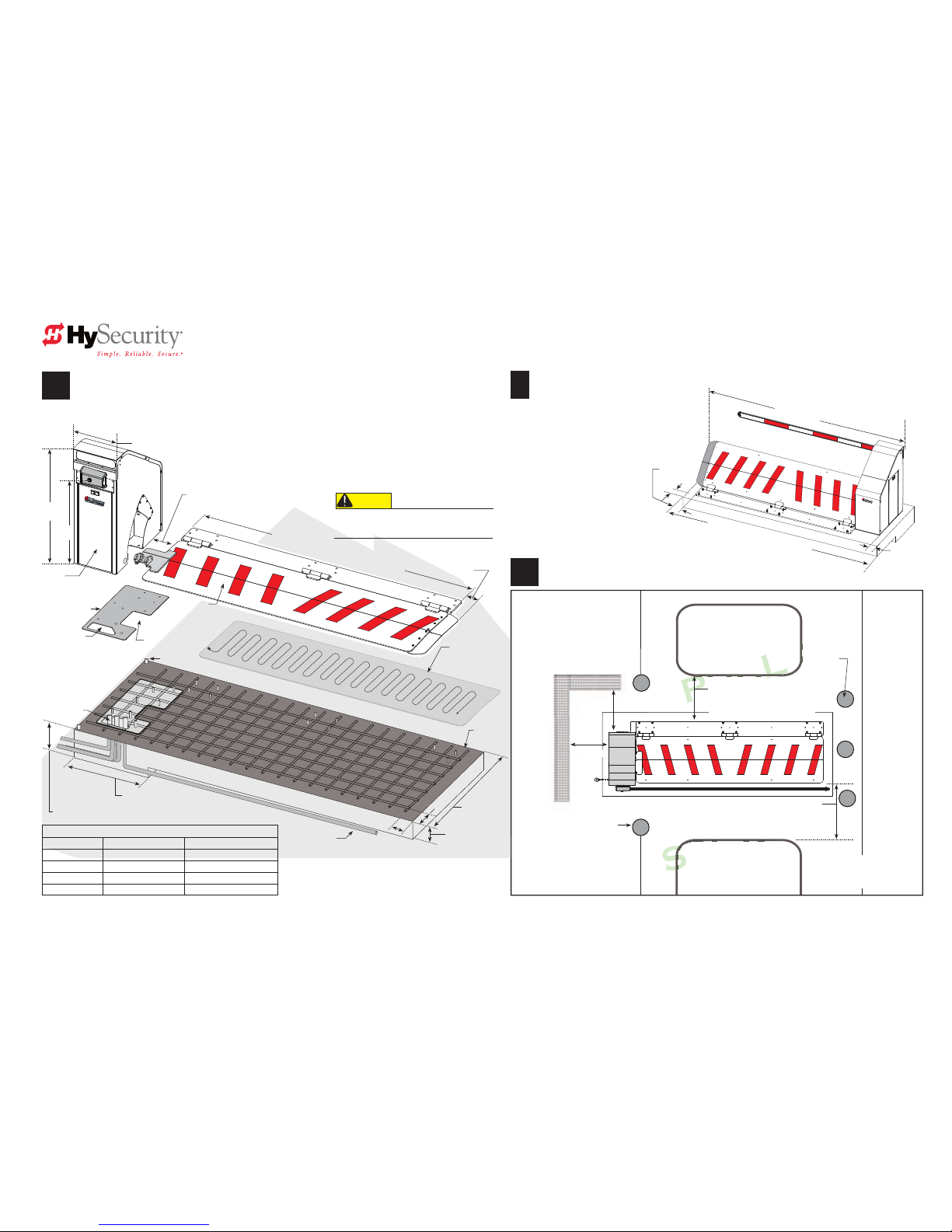
WedgeSmart DC Installation & Assembly - Plan Site Design MX3672-01 Rev. A Page 1
SECURE
PUBLIC
WedgeSmart DC: Plan Site Design
1
2
3
Read & Plan
Read and follow the Important Safety Information provided in the Programming and Operations
Manual prior to installing the WedgeSmart DC. Review the following installation instructions and
make sure to conform to UL 508A site specications and all local and federal regulations and codes.
Consider
accessibility &
clearance
Determine Wedge Plate Location
For alignment purposes, use the chassis
template provided. Consider recessing
the wedge plate if vehicle clearance issues
exist. For example, car haulers have minimal
clearance between the pavement and the
trailer. For additional foundation information,
see page 2.
Typical Single Lane Parking Garage Vehicle Loop Layout
For additional Loop Layout information, see page 7 and page 8.
3 feet (91 cm)**
**NOTICE: Deviating from the 3 ft mark will:
• Increase interference from the moving wedge plate
• Reduce the ability to activate automatic closure.
44½"
(113 cm)
36½"
(93 cm)
C
/
L
16⅛" (41 cm)
½ inch gap (14 mm)
when fully assembled
End guard
4½ inches
(11 cm)
Concrete Pad Dimensions
Lane Width (Ft) Pad Length (Inch) Pad Width/Length (cm)
9 128 274 x 325
10 140 304 x 355
12 164 365 x 416
14 188 426 x 477
51"
(129 cm)
Chassis template
* NOTICE: Eleven inch minimum depth required to accommodate
¾-inch anchor bolts used to secure wedge plate strap.
28" (113 cm)
Conduit cutout
Consider a
concrete heating
pad for sites
prone to freezing
temperatures.
Chassis
Total weight:
501 lb (227 kg)
Vehicle loop conduit
Wedge plate cutout
7” minimum
(18 cm)
11” (28 cm) See *NOTICE.
Conduit for
Dual Gate (DG)
Conduit:
• High voltage AC
• Low voltage / Comm
• Ground
• Vehicle Loops
• Dual gates
See pg 2.
Concrete pad
Rebar mat
See pg 2.
3"minimum (76 mm) all sides
NOTICE: To achieve CRASH ENGINEERED RATING:
• Excavate hole for the foundation. Soil density to 95% of standard proctor (ASTM-698).
• Reinforced concrete pad. One layer rebar #5 (⅝ inch) Grade 40 or better, spaced approx. 8"apart.
• Cure concrete properties, at minimum, 3000 psi with a smooth nish and proper drainage.
• Use Anchor Kit MX3460 (Grade B7 threaded steel rod and HIT-RE500 Epoxy adhesive).
Minimum 4 anchor bolts secure each hinge (6 mounting holes available at each hinge).
4" or
greater
(10 cm)
5½"
(14 cm)
9 ft lane = 123" (312 cm)
10 ft lane = 135” (343 cm)
12 ft lane = 159“ (404 cm)
14 ft lane = 183“ (465 cm)
See Wedge Plate Dimensions Chart on page 2.
Overall Width
Recommend
2 feet
(61 cm)
Use xed bollards to protect
front and back of chassis.
LOOP
See page 7 and page 8
B LOOP
See page 7 and page 8
Site Considerations
• Types of vehicles using the facility
• Clearance considerations
• Grade of ingress and egress
• Pad mount: Grade level or Recessed
• Grounding requirements
• Use of auto close feature
• Loops: A, B, C, D
• Access control
The B loop must be
located on the barrier arm
side.
Bollard
Wedge plate
and anchor plate.
Total weight, see page 3.
2 feet (61 cm)
Installing Loop C, 2 ft from the edge of
hinge plate allows a standard vehicle to
bridge and trigger both loops which, when
cleared, activates automatic closure.
See “WedgeSmart DC: Loop
Layouts” for more information.
Epoxy is used to secure anchor bolts.
It requires 12 hours to cure. WedgeSmart DC
cannot be operated during the curing time.
CAUTION
See Concrete Pad Dimensions Chart
Page 3

WedgeSmart DC Installation & Assembly - Foundation, Conduit, Anchor Cage MX3672-01 Rev. A Page 2
4⅜" (12 cm)
minimum
WedgeSmart DC: Install Foundation
1
2
4
Set the Foundation
To ensure the stability of the WedgeSmart DC, the foundation must be constructed
in accordance with the following guidelines:
Measure and Lay Conduit for Communication & Power
Assemble Rebar Mat
1. Place one layer rebar mat at 8-inch on center (OC)
2. Stagger rebar mat between anchor bolts.
3. Use rebar #5 (⅝ inch), Grade 40 or better.
Soil Density compacted to 95%
per ASTM-698
Excavate for Concrete Pad and Rebar Mat
Conduit Description Min. Size cm
AC Main power 1 inch 2.5
Low voltage power (accessories) and controls 1 inch 2.5
Earth Ground 3/4 inch 2
Vehicle Loop wires (IALD, Center, OALD, and/or Free Exit) 1 inch 2.5
Dual Gate systems conduit required for: No. Min. Size cm
AC power in 1 1 inch 2.5
Low voltage systems/communications 1 1 inch 2.5
Dimensions: Wedge Plate & Arm
Lane
Width
Wedge Plate
Length
Wedge Plate
Width
Arm
Length
Plate
Height
9 ft 102” 29½” 9 ft 21⅝”
10 ft 114” 29½” 10 ft 21⅝”
12 ft 138” 24½” 10 ft 18”
14 ft 162” 24½” 10 ft 18”
Tools Required
Forklift, crane or other heavy lifting equipment
Lifting straps rated to minimum of 4000 lbs
Lifting hooks or D connectors
Hammer drill with 9/16-inch and 7/8-inch bits.
(1/4-inch optional)
Reciprocating saw or grinder
Standard set of box end wrenches and sockets
(using ¾-inch and 1¼-inch)
Phillips head and at head screwdrivers
Standard set of hex keys
Wire cutters
Wire strippers
Protective material (cardboard) to prevent scufng
3" minimum
(76 mm)
8½"
(22 cm)
minimum
5¾"
(22 cm) minimum
10" (25 cm)
11” (28 cm)
See *NOTICE
on page 1.
Road surface level
Consider vehicle
clearance (semi truck
and car hauler rigs)
and road surface grade
changes. The need for
recessed mounts may be
a site requirement.
28” (113 cm) Length and depth minimums required to handle ¾-inch anchor bolts.
25½"
(65 cm)
45º
32¼”
(82 cm)
42½”
(108 cm)
4” (10 cm)
Wedge Plate Closed
21⅝"(55 cm) 9 & 10 ft
18”(46 cm) 12 & 14 ft
Wedge Plate Open
Hinge Plate
8" (20 cm)
1⅞”
(48 mm)
NOTICE: Six bolt hole mounts exist at 3 hinge locations.
CAUTION
Use the template to make sure rebar
#5 (⅝ inch), Grade 40 or better,
does not interfere with anchor bolts.
Also, note that the anchor holes cannot
be drilled with the chassis in place.
Example
Concrete Template
Chassis base & conduit
Min. Requirement: Use of 4 anchor bolts at each hinge location.
1" (25 mm)
Two ¾" anchor mounts for strap bracket. AVOID REBAR interference in this area.
• Excavate a hole for the foundation to house the rebar mat and anchor bolt
assemblies. Soil compression under and around the foundation shall be compacted
to a soil density of 95% of standard proctor (ASTM-698).
• Add gravel where necessary to ensure a solid soil base. Soil must be stable and adequate to support the
weight of the foundation.
NOTICE: Softer soils require a larger footing. Employ the services of a structural or civil engineer for site
specic considerations. In Northern latitudes, consider the frost line.
• The WedgeSmart DC must be installed on a level surface. The chassis and wedge plate must be
plumb, level and on grade with the roadway surface.
NOTICE: Be aware of low clearance vehicles, such as car haulers. Recess the concrete pad accordingly.
• Cure concrete properties, at minimum, 3000 psi with a smooth nish and proper drainage. Slope
drainage ¼-inch per foot within 2 feet of the operator (2 cm per meter).
• Use Anchor Kit MX3460 (Grade B7 threaded steel rod and HIT-RE500 Epoxy adhesive.
A minimum of 4 anchor bolts required to secure each hinge
(6 mounting holes available at each hinge).
3
Page 4

WedgeSmart DC Installation & Assembly - Foundation, Conduit, Anchor Cage MX3672-01 Rev. A Page 3
WedgeSmart DC: Drill & Set Anchors
1
When the concrete has sufciently hardened, move the wedge plate into the designated clear
opening on it’s concrete pad. To prevent scufng, use cardboard underlayment. Align the wedge
plate with the plastic chassis template. Lifting straps and eye bolts kit is available for purchase.
2
IMPORTANT: Vacuum all concrete dust from the anchor holes.
Position the wedge plate. Use heavylifting equipment and straps rated to
4000 lbs minimum. Kit MX3700.
Align wedge plate with chassis template.
Note conduit and loop wires. Temporarily,
stabilize template with concrete screws.
Use wedge base holes as drill template (9/16"
drill bit for ½" all thread). Use tape to mark drill
bit depth. See chart for depth requirements
Cutaway View Concrete Pad
Conduit
(See chart on page 2, step 2.)
Anchor fasteners shown for reference only.
Require minimum 5½" engagement in concrete.
b ca
To prevent scufng, place
cardboard under wedge plate.
To alleviate issues in colder climates,
consider installing heating elements
within concrete pad. See page 1.
Drill mounting holes straight and plumb. Wedge base
Wedge plate
Chassis
template
Ground rod
Conduit
window
Lifting tab
Verify conduit aligns with chassis template window. If not, shift both wedge plate and
template positions to t.
Anchor bracket holes
7/8-inch
Strap anchors minimum 6¼” depth engagement.
Where
used
Hammer Drill
Bit Size
Depth
minimum
Size of
Anchor
Epoxy & insert
anchor rods*
Torque
nuts**
Auxiliary Hole Usage
Chassis, strap
anchor bracket
7/8“
6¼”
¾“ (2X)
Fill hole ~ 1/2 full &
twirl in anchor rods
150 ft-lbs None
Chassis 9/16“
5½” ½” (5X)
Fill hole ~ 1/2 full &
twirl in anchor rods
30 ft-lbs
Use 4 of 6 holes provided at each
hinge.
Wedge base
plate
9/16“
5½”
½” (
min. 4X
per hinge)
Fill hole ~ 1/2 full &
twirl in anchor rods
30 ft-lbs
Use 4 of 6 holes provided at each
hinge.
* Allow a minimum of 12 hours for the epoxy to cure.
** After the required epoxy curing time has elapsed, install lock washers and nuts onto the anchor rods. Torque to specs found in chart.
To protect vehicle tires from damage, cut or grind any threaded rod extending past the nuts.
Anchoring the WedgeSmart DC
Review CAUTION
Vacuum concrete dust
Hinge
Chassis template
Position equipment on the anchor holes. Add epoxy and anchors. Allow 12 hours for epoxy to cure.
Remove covers and door panels
including the interior covers from the
chassis.
Lift the chassis into position with heavylifting equipment and straps. Large slots at
the top of the chassis are used for lifting.
Set the chassis on the plastic template; it
serves as a corrosion barrier. Align the chassis
with its anchor holes. Add epoxy & anchors.
b ca
3
Attach the anchor strap and wedge lifting chain. When the epoxy has cured (minimum 12 hours), place
the anchor strap pivot bracket over the two 7/8“ anchors protruding from the concrete pad.
NOTE: The anchor strap folds easier in one direction compared to
the other. Orient the strap so it bends in the easier direction while
connecting it to the anchor bracket.
Remove the spring clips and slide the pins into the anchor
and through the bushing end of the anchor strap.
Pins slide in from the plate side of the operator allowing the
spring clips to be on the secure inside of the operator.
b
a
For security,
place spring
clips on the
interior-side of
the chassis.
Pins
Anchor strap
Install cover guard
before securing
the wedge plate to
the concrete pad.
Tools: Flat head
screwdriver and
6 screws (provided)
Install cover guard.
c
CAUTION
• Use the chassis template as a guide to drill anchor holes. Mounting holes cannot be drilled through chassis.
• Secure chassis template with temporary concrete screws while drilling holes for wedge base.
• DRILL 7/8” anchor bracket holes (chassis template) first BEFORE the remaining 9/16” anchor holes.
Use a ¼” bit to hammer drill a pilot hole, centered in each of the two 7/8" chassis template’s anchor bracket holes
(used for ¾" anchors). If the drill bit hits rebar before reaching the required 6¼” minimum depth, shift both the
wedge plate and chassis template positions to find obstruction free concrete.
• If the drill hits rebar, use one of the other 9/16" chassis template anchor holes provided.
• Use epoxy and anchor bolts on all mounting locations AFTER setting chassis and properly aligning holes.
Page 5

WedgeSmart DC Installation & Assembly - Attach Chain and Assemble Barrier Arms MX3672-01 Rev. A Page 4
1. Make sure both AC and DC power switches are turned OFF.
2. Insert leads of wire harness through the hole in chassis. Feed the cable through the interior of
the chassis. Pull enough cable to reach the Smart DC Controller terminals.
NOTE: Connect wire lead to 24VDC!
Lights are dim when connected to 12VDC.
3. Attach the end of the wire harness (on outside of chassis) to the LED light connector on the arm.
4. Secure the harness to the chassis with the strain relief bushing.
5. Connect the one wire lead to the 24VDC power
supply terminal.
6. Connect the other wire lead to the NO terminal
on User 2 Relay.
WedgeSmart DC: Attach Chain & Arm
1
Attach the Wedge Plate Chain
A counter balance spring is used to assist the motor when lifting the wedge plate from the
Open (down) position. The spring is shipped extended (unloaded). To lower and attach
the plate side chain you must use the manual hand wheel to compress the spring.
• Verify both the AC & DC power is OFF
• Pull the manual override pin allowing the hand crank to
drop down and engage the square output shaft on the
gearbox.
NOTE: Removing the pin opens the stop switch which sends a
stop command to the ST Controller to prevent the operator
from running.
• Turn the hand wheel to lower the chain. Continue turning
until ball swivel reaches the wedge plate connection
point.
NOTE: Turning the hand wheel will grow more difcult as the
chain wraps the sprocket and compresses the spring.
• Attach chain with aluminum bolt. Use washers to align
chain with the gear box pulley. Tighten securely. (Snug
with additional 1/4 turn.)
NOTE: This aluminum bolt serves as a shearing connection if the
wedge plate is ever struck from the opposite direction. Using a
steel bolt at this connection may damage the gearbox and chassis
and void the HySecurity warranty.
• Turn the manual override hand wheel in the opposite
direction to lift the wedge plate. The anchor strap will limit
travel of the plate at 45 degrees.
• Turn the manual override to lower the plate. Verify the
anchor strap folds in the correct direction.
• Attach the two inside covers and the anchor strap cover.
• Lift the manual override hand wheel to align the holes and insert the manual override pin.
• Verify the end of the pull pin trips the STOP switch.
2
Install the Barrier Arm
The barrier arm bracket, attachment plate and end cap are
assembled on the gate operator chassis.
1. Loosen the knob to remove the end cap.
2. Loosen the nuts (do not remove them) on the attachment plate
and slide the arm into place.
3. Re-tighten the nuts, securely.
Manual override pin
Stop
switch
Hand
wheel
3
Connect Arm Lights to Smart DC Controller
NOTE: The top Smart DC Controller affects the arm while the bottom Controller affects the wedge. Arm and signal
lights are handled through wired connections on the bottom wedge Controller. Only the Arm Controller has relays
available for accessories.
Strain relief
Aluminum bolt
Chain
DC breaker
switch
Connect to 24VDC
Arm
Controller
AC 3A Fused
switch
Wedge
Controller
Strap cover
Inside covers
Attachment plate
End cap
Knob
Barrier arm
Arm bracket
USER Relay 2, N.O.
Page 6

WedgeSmart DC Installation & Assembly - Connect Power, Battery and Set Targets MX3672-01 Rev. A Page 5
Connect Power, Battery & Set Targets
1
DANGER
Turn OFF AC power at the source (circuit breaker panel) before accessing
the wires in the WedgeSmart DC. Follow facility Lock Out/Tag Out
procedures. Make sure all power switches are in the OFF position. Follow all
electrical code standards and regulations.
Connect DC Wire Harnesses on both Controllers.
9-pin Harness plug
Ships disconnected
9-pin Harness plug
Ships disconnected
AC 3A Fused
switch
DC breaker disconnect
switch
Establish Limits (Home Target)
1. When the installation is compliant and complete, turn AC
power ON at the source (circuit breaker panel).
2. Turn ON the AC and DC disconnect switches and toggle the
motor switch to “Enabled.” A prompt on the arm controller
display requests that the installer initiates a target search.
NOTE: An Error 12 “ARM-WEDGE COMM” will appear on the display
that is waiting to learn its home target. The error message disappears
when a target is set for both controllers.
3
Wedge and Arm
motor switch.
Turn OFF to
disconnect motors.
Used for
Troubleshooting.
Hold operator
OPEN or CLOSE.
Wedge plate is
down, barrier arm
up when “open.”
Smart DC Controller
Arm Controller
Wedge Controller
3. Press OPEN on the Arm Controller. The
barrier arm moves and establishes the
OPEN/CLOSE limits.
4. After anchors are set, the wedge plate
may be lying at on grade, in the open
position. When prompted, establish
the OPEN limits for the wedge plate by
pressing and holding the OPEN button
on the Wedge Controller. If you go too
far past the desired open position, you
can press CLOSE to reverse direction.
NOTE: Some amount of slack needs to be in the
chain when the wedge plate is open. The same
is true for the yellow strap when the wedge
plate is closed. Be sure to check these items.
Too taut and binding may occur. Too much
tension causes a greater load on either chain or
strap and can reduce its life span.
5. Check for slack in the chain. Use the
OPEN or CLOSE buttons to make
appropriate adjustments and press
SELECT twice on the Wedge Controller
(lower board) . An audible beep
indicates that the open limit has been
established and stored in memory.
6. When prompted, press and hold the
CLOSE button while the degrees
increase toward 45 and the wedge plate
reaches the desired full closed position.
7. Release the CLOSE button as the
wedge plate nears full closed. The
WAIT - SEARCHING
FOR HOME TARGET
OPEN
CLOSE
STOP
MENU
RESET
PREV
NEXT
SELECT
ALERT 15
NO TARGET
OPEN
CLOSE
STOP
MENU
RESET
PREV
NEXT
SELECT
motor slows as do the numbered increments on the display. To
preserve the CLOSE limit position, press SELECT twice. A buzzer chirps
twice and the full CLOSE position is retained in memory.
8. An ALERT - 15 appears in the Arm’s Smart DC display.
9. Using the Arm Controller, cycle the operator, by pressing OPEN and then
CLOSE. When the open/close cycle is complete, ALERT - 15 disappears from
the display and a HySecurity gate status appears.
At this point, the limits (target home positions) are established.
LEARN OP EN
DEGS: + XXX.X
OPEN
CLOSE
STOP
MENU
RESET
PREV
NEXT
SELECT
LEARN CLOSE
DEGS: - XXX.X
OPEN
CLOSE
STOP
MENU
RESET
PREV
NEXT
SELECT
With the motor switch toggled to “Disabled” and the AC and DC
disconnect switches OFF, connect the 9 pin harness blocks at the
center of each Controller.
PREV
OPEN
NEXT
SELECT
CLOSE
STOP
MENU
RESET
LED indicator changes color:
GREEN = AC power present and operator is stopped awaiting
Run commands.
Flashing YELLOW = operator is running, barrier/gate moving
Solid YELLOW = Menu mode
RED = operator experiencing an Alert, Fault, or Error
Not lit = AC power lost. Pressing SHOW LED’s button indicates
which inputs, if any are active
RED “Heart Beat” indicates Controller is receiving power.
Flashing indicates AC or DC present.
When AC power is lost, rate of RED blinking LED slows down.
2
Connect to AC Power
1. Turn off the AC and DC disconnect switches and connect two
wires and a ground to the terminals on the power module.
2. Place the incoming power wires into their appropriate slots.
Attach the ground wire to the chassis. Tighten the terminals
securely with a screwdriver.
NOTE: Wiring of gate operators must conform to NEC standards
and comply with all local codes.
AC Wires
White
Black
Green
Ground
Wire
Be sure AC and DC disconnect switches are in the OFF position
before connecting the 9-pin wire harnesses. An electrical spark
will occur if power is present.
CAUTION
Power
Module
Power Module
Secure wires by
tightening the screws
Page 7

WedgeSmart DC Installation & Assembly - Ground Equipment and Complete Installation MX3572-01 Rev. A Page 6
WedgeSmart DC: Complete the Install
2
For earth grounding requirements in the U.S.A., refer to the National Fire
Protection Association (NFPA) 780 - Standard for the Installation of Lightning
Protection Systems.
Highlights of the standard include:
• The ground rod must be UL listed copper-clad steel, solid copper, hot-dipped
galvanized steel, or stainless steel. Minimum requirements: ½ inch (13 mm)
diameter and 8 feet (244 cm) in length.
• The ground rod is driven into the earth (refer to local codes for proper depth
requirements).
• The ground rod is electrically bonded to the chassis with a single length of unspliced 6AWG copper wire less than 3 feet (91cm) long. Due to the large concrete
foundation, make the necessary adjustments to accommodate for earth ground
requirements.
• Local jurisdictions may impose additional or different requirements above
the NEC and NFPA 780. Consult the local codes and regulations regarding
requirements in your area.
NOTICE: Properly grounding the gate operator is critical to gate operator
performance and personnel safety. Equipment containing electronics may
benet when the earth ground discharges excessive voltage. Use sufcient
wire size during installation. If you do not ground the operator with a separate
earth ground rod, you risk voiding the Warranty.
1. Install the grounding rod per local building codes.
2. Attach a large earth ground wire (6AWG) from the grounding rod to the
lug nut on the chassis. Feed the 6AWG wire from the chassis to the earth
ground rod.
DANGER
The potential for lightning discharge exists with all gates, barrier arms,
fences, and gate operators. National Electric Code (NEC) requires a
separate earth ground in addition to the required equipment ground.
NOT TO SCALE
TRAFFIC LIGHT OPTION
An additional trafc light can be mounted on the chassis and is
useful in bi-directional trafc situations. The packaged option kit
(MX3805) comes equipped with mounting hardware and cable
harness.
Trafc light
Trafc light
Drill mounting
holes for fasteners
and cable harness.
Be sure to Ground the Operator
Ground rod
Ground lug
6AWG copper wire
less than 3 ft (91 cm)
in length
Consult local
codes for
required depth
REAR BRACKET BATTERY SHELF
If the operator is mounted close to a wall, the side door access
may be blocked. A rear bracket battery shelf option is available.
The packaged option kit (MX3900) comes equipped with
mounting hardware and battery extension wires and ttings.
Assemble rear bracket with
shelves and install inside the
chassis. Rework battery cables
and feed through chassis to
connect to Controller wires.
1
Configure the AL (Arm Lights) settings.
Check that the arm lights blink while the arm cycles and
searches for the target home position. See page 5.
When the arm has stopped moving, the arm lights continue to blink.
(If you want lights to remain lit without blinking, access the User Menu.)
The default (0) setting assures the arm
lights ash constantly while closing and
opening and when fully closed (barrier arm
down, wedge plate up).
If you prefer lights to remain lit without
blinking when operator is fully closed, access
the User Menu and change the AL setting.
Use the Arm Controller display menu buttons.
1. Press MENU twice and press NEXT
until AL appears in the display.
2. Press SELECT. “AL” blinks indicating it can accept changes. Press
NEXT to display 1.
3. Press SELECT and “AL” stops blinking.
4. Press MENU to exit Menu Mode.
Configure the User Menu: AL
AL 0 (OFF)
ARM LIGHTS BLINK
OPEN
CLOSE
STOP
MENU
RESET
PREV
NEXT
SELECT
3
To congure User and Installer Menu options such as arm speed, Close Timer,
etc..., refer to the Programming and Operations Manual
• Make sure the operator is grounded.
• Review, with the end user, the Important Safety Instructions and the proper use of
WedgeSmart DC operator. Include how to manually operate the wedge plate.
• Replace operator’s covers and side panels. Secure with a key latch.
• Take photos of the installation site.
Complete the Installation
Page 8

WedgeSmart DC Installation & Assembly - Loop Layouts MX3572-01 Rev. A Page 7
Threat Protection: Prevent Unauthorized Entry
SECURE
WedgeSmart DC: Loop Layouts
2 to 4 foot between loop and
edge of roadway (61 to 122 cm)
6 ft minimum (183 cm)
4 ft min.
(121 cm)
Consider
accessibility and
clearance.
Loop C
Loop B
Loop D
Attack
Direction
2 feet (61 cm)
Installing Loop C, 2 ft from the edge of
hinge plate allows a standard vehicle to
bridge and trigger both loops which,
when cleared, activates automatic closure.
NOTICE: Deviating
from the 3 ft mark will:
• Increase interference
from the moving
wedge plate
• Reduce the ability to
activate automatic
closure.
3 ft (91 cm)
The B loop (CLD) must be
located on the barrier arm side.
Use xed bollards
to direct ow of
trafc and protect
front and back of
chassis.
2 to 4 foot
between loop and
edge of roadway
(61 to 122 cm)
To help mitigate
automobiles from
tailgating, maintain 4
foot distance between
loops. If frequented by
high bed vehicles, move
loops closer together.
Recommend
2 feet (61 cm)
Site Considerations
• Types of vehicles using the facility
• Clearance considerations
• Grade of ingress and egress
• Pad mount: Grade level or Recessed
• Grounding requirements
• Use of auto close feature
• Loops: A, B, C, D
• Access control
For threat protection applications, use site scenarios similar to the illustrations shown on this page.
TRAFFIC FLOW: PUBLIC ---> SECURE
TRAFFIC FLOW: SECURE ---> PUBLIC
Loop IDHY-5A
Connection
SDC Input
Connection:
Installer Menu
Settings
A*
OUTSIDE (Arming)
OBSTRUCTION
OUT OBS LOOP OALD, OOLD, OR
B
CENTER LOOP CENTER CLD, CR, CP
C
INSIDE (Arming)
OBSTRUCTION
IN OBS LOOP IALD, OALD, IR
D
EXIT LOOP
(optional)
EXIT LOOP ELD, DT, EB, CB
SECURE
Loop CLoop B
Attack
Direction
Loop A
Traffic Flow
SECURE
Attack
Direction
Loop CLoop BLoop A Loop D
Traffic Flow
Traffic Flow
TRAFFIC FLOW: BI-DIRECTIONAL
*NOTE: Arming loop does not affect operation.
Page 9

WedgeSmart DC Installation & Assembly - Loop Layouts MX3572-01 Rev. A Page 8
SECURE
WedgeSmart DC: Loop Layouts
Theft Prevention: Prevent Unauthorized Exit
For theft prevention applications, use site scenarios similar to the illustrations shown on this page.
Site Considerations
• Types of vehicles using the facility
• Clearance considerations
• Grade of ingress and egress
• Pad mount: Grade level or Recessed
• Grounding requirements
• Use of auto close feature
• Loops: A, B, C, D
• Access control
Attack
Direction
Loop B Loop DLoop CLoop A
TRAFFIC FLOW: BI-DIRECTIONAL
Traffic Flow
Traffic Flow
SECURE
TRAFFIC FLOW: PUBLIC ---> SECURE WITH EMERGENCY CLOSE
Attack
Direction
Loop B Loop
E1
Loop CLoop A Loop
E2
OC 1 (ENABLED)
EMERGENCY CLOSE
OPEN
CLOSE
STOP
MENU
RESET
PREV
NEXT
SELECT
To connect and congure
Emergency Close, refer
to chart below.
Emergency Close when E2 to E1
Traffic Flow
Loop IDHY-5A
Connection
SDC Input
Connection:
Installer Menu
Settings
A *
OUTSIDE (Arming)
OBSTRUCTION
OUT OBS
LOOP
OALD, OOLD, OR
B
CENTER LOOP CENTER CLD, CR, CP
C
INSIDE (Arming)
OBSTRUCTION
IN OBS LOOP IALD, OALD, IR
D
EXIT LOOP
(optional)
EXIT LOOP ELD, DT, EB, CB
E1
Requires 2 channel box detector. Connect to Emer Open and
+24V on the Wedge Smart DC Controller (SDC). Congure
Installer Menu on the Wedge SDC: Set OC to 1. Emergency Close
triggers when vehicles detected crossing from E2 to E1 loop.
E2
Attack
Direction
Loop C
Loop B
Loop D
To congure loops, refer to chart below and to the Programming and
Operations Manual.
TRAFFIC FLOW: SECURE ---> PUBLIC
Traffic Flow
Traffic Flow
*NOTE: Arming loop does not affect operation.
2 to 4 foot between loop and
edge of roadway (61 to 122 cm)
To help mitigate
automobiles from
tailgating, maintain
4 foot distance
between loops.
If frequented by
high bed vehicles,
move loops closer
together.
6 ft minimum (183 cm)
The B loop (CLD) must be
located on the barrier arm side.
Use xed bollards to direct
ow of trafc and protect front
and back of chassis.
3 ft (91 cm)
Installing Loop C, 2 ft from the edge of hinge
plate allows a standard vehicle to bridge and
trigger both loops which, when cleared,
activates automatic closure.
2 feet (61 cm)
NOTICE: Deviating from
the 3 ft mark will:
• Increase interference from
the moving wedge plate
• Reduce the ability to
activate automatic closure.
4 ft min.
(121 cm)
SECURE
Page 10

1- 80 0-2 36 -0 112
www.tapconet.com
5100 West Brown Deer Road
Brown Deer, WI 53223
Distributed by
MX3672-01
