HYPNOCUBE HYPNOLIGHT User Manual
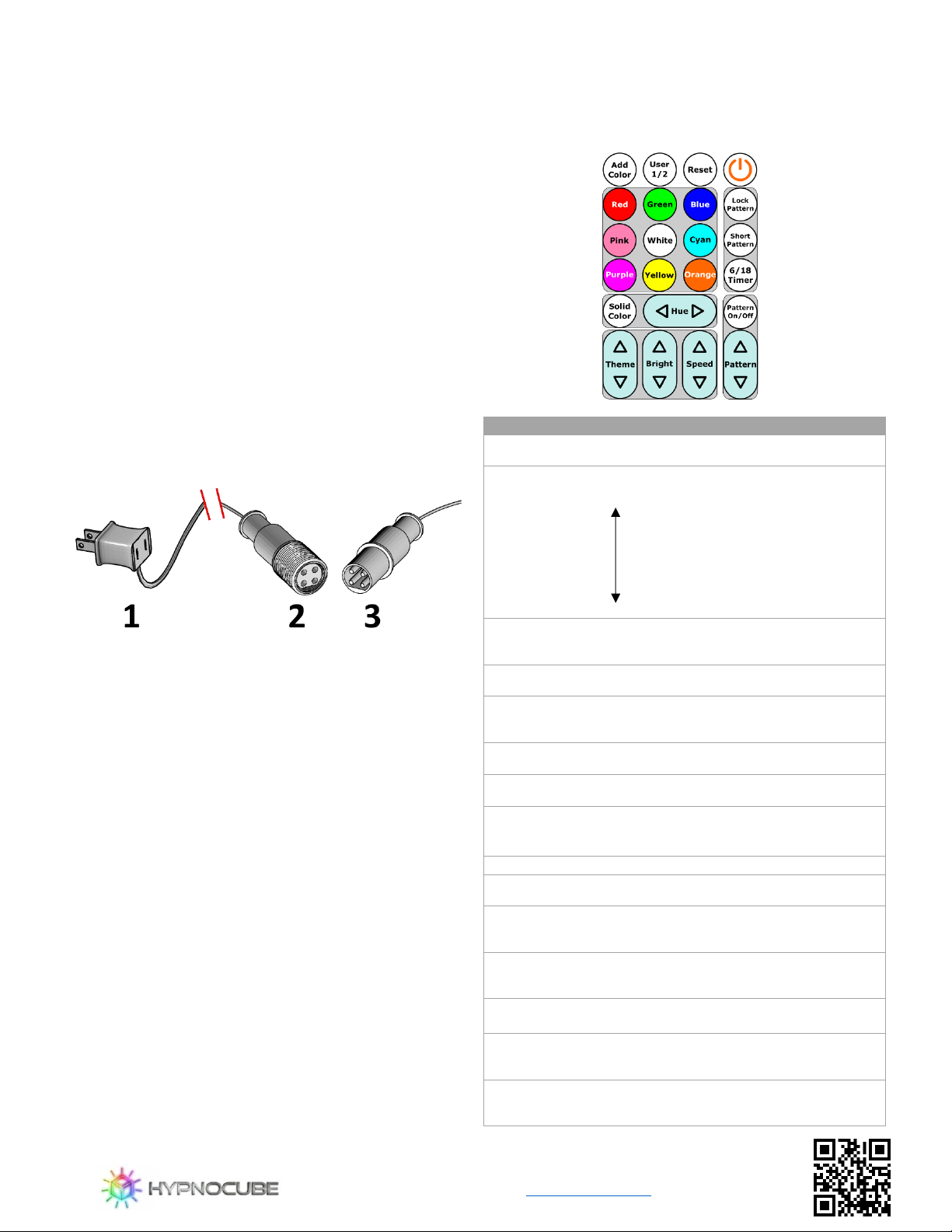
HYPNOLIGHT ® User Manual
POWER
The power adapter can handle 120-240 volts. Foreign users need to
obtain an adapter to match plugs. If you’re using an extension cord, it
needs to be rated 2A for each 10 attached HypnoLights. See the
section on Chaining HypnoLights for extension cord details.
ALWAYS UNPLUG FROM WALL
BEFORE MANIPULATING PLUGS!
DO NOT IMMERSE IN WATER! HYPNOLIGHTS ARE
WATER-RESISTANT, NOT WATER-PROOF!
ALWAYS USE A PROPER RATED EXTENSION CORD!
SETUP
1. If the wall plug (1) wire is not already connected to the
HypnoLight, align the notch on the plug (2) on the power wire
with the plug (3) on the HypnoLight, and plug in. DO NOT FORCE.
2. Once the plugs (2) and (3) are pressed snugly together, screw the
weather cover over them for safety.
3. Ensure the end cap is covering the far end of the HypnoLight
(which is a plug that looks like (2)).
4. Plug in the power plug (1) to a power outlet, and enjoy the show!
5. If the remote does not work, see the SYNC REMOTE section.
CHAINING HYPNOLIGHTS
HypnoLights can be chained end to end, up to 10 in a row, easing
larger installations like houses and yards. The 11th one will blink red as
a warning you have exceeded the supported number of strands.
Extension cords must be rated 2A or more for each 10 HypnoLights.
To power 1 to 10 of them, you need 2A, to power 11 to 20 of them,
you need 4A, etc.
1. Remove the water cover from the far end of the first HypnoLight,
leaving a plug which looks like plug (2) above on the end.
2. Disconnect the plugs (2) and (3) on the second HypnoLight.
3. Plug the first HypnoLight plug (2) into the second HypnoLight
plug end (3), making a longer string of lights. Repeat up to 10 of
them.
4. Leave the last HypnoLight plug covered with the weather plug.
5. The remote for the first one controls the entire length.
6. The first one in the strand will transmit settings to the rest.
Version 2.0, Mar 2017, Hypnocube LLC, www.hypnocube.com
REMOTE CONTROL
Here are what the buttons on the remote do.
Button Effect
On/Off
▲ Theme
▼
▲ Pattern
▼
Colors
Add Color
▲ Bright
▼
▲ Speed
▼
Solid Color
◀ Hue ▶
6/18 Timer
Lock Pattern
Short
Pattern
Pattern
On/Off
User 1/2
Reset
Turns HypnoLight on/off.
Also syncs remote - see REMOTE SYNC section.
Next/previous theme. Default is All (all colors), then
cycles in chronological order, looping at ends.
Previous/next pattern.
If blinks red, the pattern has been removed from the
current playlist. Pressing Pattern On/Off will re-add it.
Pressing any of the 9 colors changes to the selected color.
Multiple colors can be added with Add Color for patterns.
After selecting the first pattern color, pressing Add Color,
then another color, will add the color to the playback, up
to 4 colors.
Increase or decrease brightness.
Increase or decrease speed of movement.
Change to a static, solid color. Select color with color
buttons and fine tune with ◀Hue▶. Press again to return
to animated patterns.
Fine tunes the color when showing a solid color.
Enables (blinks green) or disables (blinks red) a 6 hour on,
18 hour off timer, to simplify 24-hour use cycles.
When enabled (blinks green after press) the current
pattern plays forever. When disabled (blinks red) patterns
automatically transition from one to the next.
When enabled (blinks green), each pattern plays around
10 seconds. When disabled (blinks red), each pattern
plays around 60 seconds.
When pressed, the current pattern is removed (blinks red)
or is added (blinks green) to the current playlist.
Select between two playlists. Blinks yellow or blue
depending on which playlist is active. Example: create a
slow, dim nightlight mode and a fast, bright party mode.
Reset device to factory settings. Click twice (first blinks
red, second blinks green and resets the device). Erases
user settings.
All (all colors)
Christmas (Red + Green),
Thanksgiving (Yellow + Orange + Tan),
Halloween (Red + Green + Purple),
4th of July (Red + White + Blue),
Easter (Blue + Red + Green),
St. Patrick’s Day (Green + Orange),
Valentine’s Day (Red + Pink)
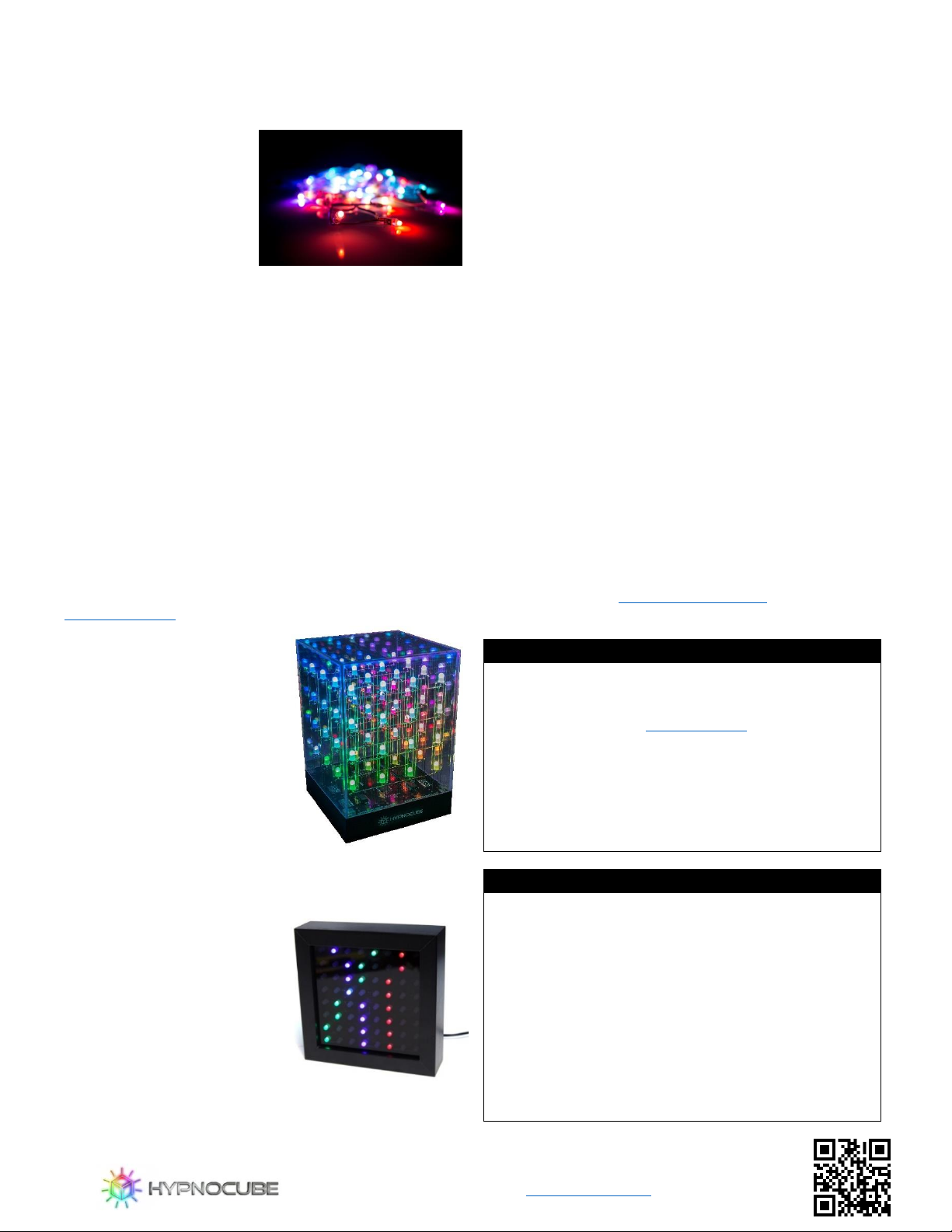
HypnoLight® User Manual
The HypnoLight
Thanks for purchasing the
HypnoLight, a beautiful light
string that plays artistic
visualizations indoors or
outdoors, with user selectable
colors and many built in
themes, to provide novel
lighting for every situation.
Features and uses
• Over 16 million colors • Indoor and outdoor use
• 30+ patterns, infinite
variations
• User selectable color
themes, speed, brightness
• Chain end to end up to 10
for large uses, 500 lights!
• 100% effective protection
against unicorn attacks
• 50 LED lights • Sports themed parties
• 28 button remote • Home security
• 12 feet long •
• 6/18 hour timer • Kids room lighting
• Tiles seamlessly end to end • Beautiful deck lighting
• Built in holiday themes • Night lighting
• Christmas house, tree, yard • Man cave lighting
Other Hypnocube products
If you like the HypnoLight, here are other popular gadgets made by
Hypnocube, LLC, made up of Gene on electronics, Chris on software, and Nufe
as office mascot and couch warmer. Purchase directly from
www.hypnocube.com.
The Hypnocube
The Hypnocube is a 4x4x4 LED cube
displaying beautiful algorithmic
visualizations. The Hypnocube impresses
wherever it is shown.
• 50+ patterns
• 10+ Transitions
• Never repeats
• A novelty piece like no other
• Hypnotize your boss and coworkers
• Available finished or as a kit
The HypnoSquare
The HypnoSquare is an artistic
visualization square displaying
random evolving light patterns with
hypnotic timing.
• 50+ patterns
• 10+ Transitions
• Never repeats
• Looks great on a desk at home
or work
• Available finished or as a kit
Version 2.0, Mar 2017, Hypnocube LLC, www.hypnocube.com
SYNC REMOTE
Each HypnoLight ships with a wireless remote, which should be synced
to that HypnoLight from the factory. In case the remote does not
seem to work, here is how to sync a remote to a HypnoLight.
1. Unplug the HypnoLight from the wall.
2. Wait 10 seconds.
3. Plug in the HypnoLight.
4. As soon as the HypnoLight lights, press and hold the On/Off
button on the remote.
5. The HypnoLight blinks green if it learned the remote. If not,
repeat steps 1-4 a few times.
Note it is possible to train multiple HypnoLights to listen to the same
remote, but it is hard to make them all act in sync since wireless
signals are somewhat noisy and unpredictable. It’s better to connect
ones you want to act together in a chain (at most 10) and control
them all from the remote for the first HypnoLight.
TROUBLESHOOTING
HypnoLight shows nothing:
- Unplug from wall, set let 10 seconds, plug back in.
- Make sure power outlet works by testing other items.
- Check in darker room, in case the brightness is set low.
HypnoLight not responding to remote:
- Make sure remote blinks. If not, replace battery.
- Do the SYNC REMOTE procedure.
Behaving oddly:
- Use the Reset Button (see REMOTE CONTROL section).
If these fail, email us at support@hypnocube.com, and we’ll help you
figure out how to make it work.
Hypnocube warrants this product to be free of manufacturing defects. Should any such defect
develop or become evident within one year from the date of purchase, Hypnocube will replace the
entire product, or, at its option, repair or replace the defective part(s) without charge.
Contact Hypnocube customer service at support@hypnocube.com to determine whether or not it
is necessary to return the unit. To return, securely pack the entire unit/ Be sure carton clearly
identifies sender by name and address. Attach a letter or card describing defect and original sales
receipt. Obtain the mailing address from the contact above.
The warranty is void if damage or malfunction is due to abuse or failure to operate product in
accordance with instructions and on recommended electrical current.
For your records:
Date:______________ Model:________________
Keep product and plastic bags away from small children and pets. Contains small parts and plastic
bags.
- Use product only as indicated in instructions. Do not modify or alter product.
- Ensure all live trees are well maintained. Do not use product if tree is dry, needles are brown, or
needles easily break. Keep product away from water. Ensure tree is secure and stable before
decorating.
- Inspect product before each use. Do not use parts that have cut, damaged, or frayed wire
insulation or cords. Do not use parts with loose connections or exposed copper wire. Do not
attempt repairs on product. There are no user-serviceable parts.
- Use only included power cord and power supply. Do not use plug adapter or replace plug. Plug
directly into wall outlet. Do not use extension cord. Do not use adapter with other products.
If you have epilepsy or unusual reactions to flashing lights or patterns, consult a medical
professional before using product.
WARNING: This product contains a chemical known to the State of California to cause cancer, birth
defects, or reproductive harm.
HYPNOCUBE LIMITED WARRANTY
WARNING
CHOKING – SUFFOCATION HAZARD
FIRE – ELECTRIC SHOCK HAZARD
FLASHING LIGHTS
CALIFORNIA RESIDENTS
