Page 1
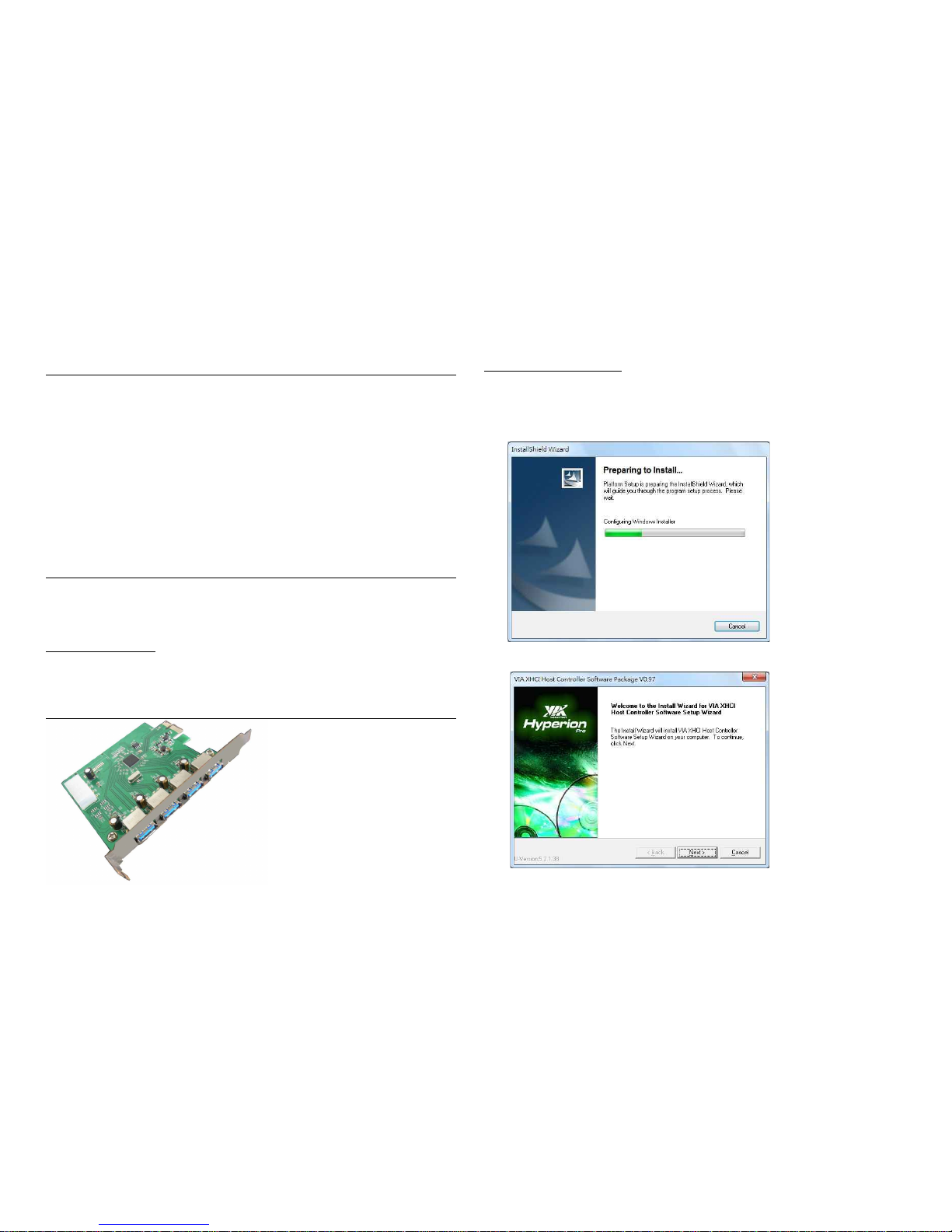
USB 3.0 PCI Express Adapter User Guide
USB 3.0 Features
Compliant with USB 3.0 specification Revision 1.0
Supports the following speed data rate as follows :Low/Full/High & Super-
speed.( 1.5/12/480/5G Mbps)
Supports 4 downstream ports for all speed
Compliant with Intel’s extensible Host Controller Interface(xHCI)
specification revision 0.95
Compliant with PCI Express Base Specification 2.0
Supports PCI Express Card Electromechanical Specification 2.0
Supports PCI Bus Power Management Interface Specification revision 1.2
Single-lane ( x1) PCI Express throughput rates up to 5 Gbps
Each USB port supplies maximum +5V / 900mA power output to USB
device.
Package Contents
This PCI Express USB 3.0 Card package includes the following:
• USB 3.0 PCI Express Adapter Card • CD Driver
• User Manual
OS Supported
• Windows® XP/Vista and Win 7 (32/64-bit)operation system
Configuration
. The USB 3.0 Express Adapter Card
1
This section provides information on how to install the Super PCI-E drivers for
the following operating systems:
Driver Installation:
Star Windows OS,USB3.0 Express card will be detected by system. Please
install driver as below steps:
1. Please insert the attached CD into your CD-ROM and click the
Installshiedl Wizard for driver installation
2. Click ”Next” to continue.
Page 2

2
3. Check “License Agreement” and click “I Agree” to enter to next
step.
4. Choose “VIA XHCI Host Controller Driver” and click “NEXT”
3
4. Click “Next” to start the driver installation.
5. To check the driver installation status.
Page 3

4.
6. The dialogue will show you if the components of the driver is
installed successfully.
7. After installation, pls click “Finsih”
5.
To verify successful installation in Windows :
From the main desktop, click on “My Computer”, then double-click on
“Control Panel, System”, and“ Device Manager” , and “Universal
Serial Bus controllers” to “NEC Electronics USB 3.0 Host
Controller”
