Page 1
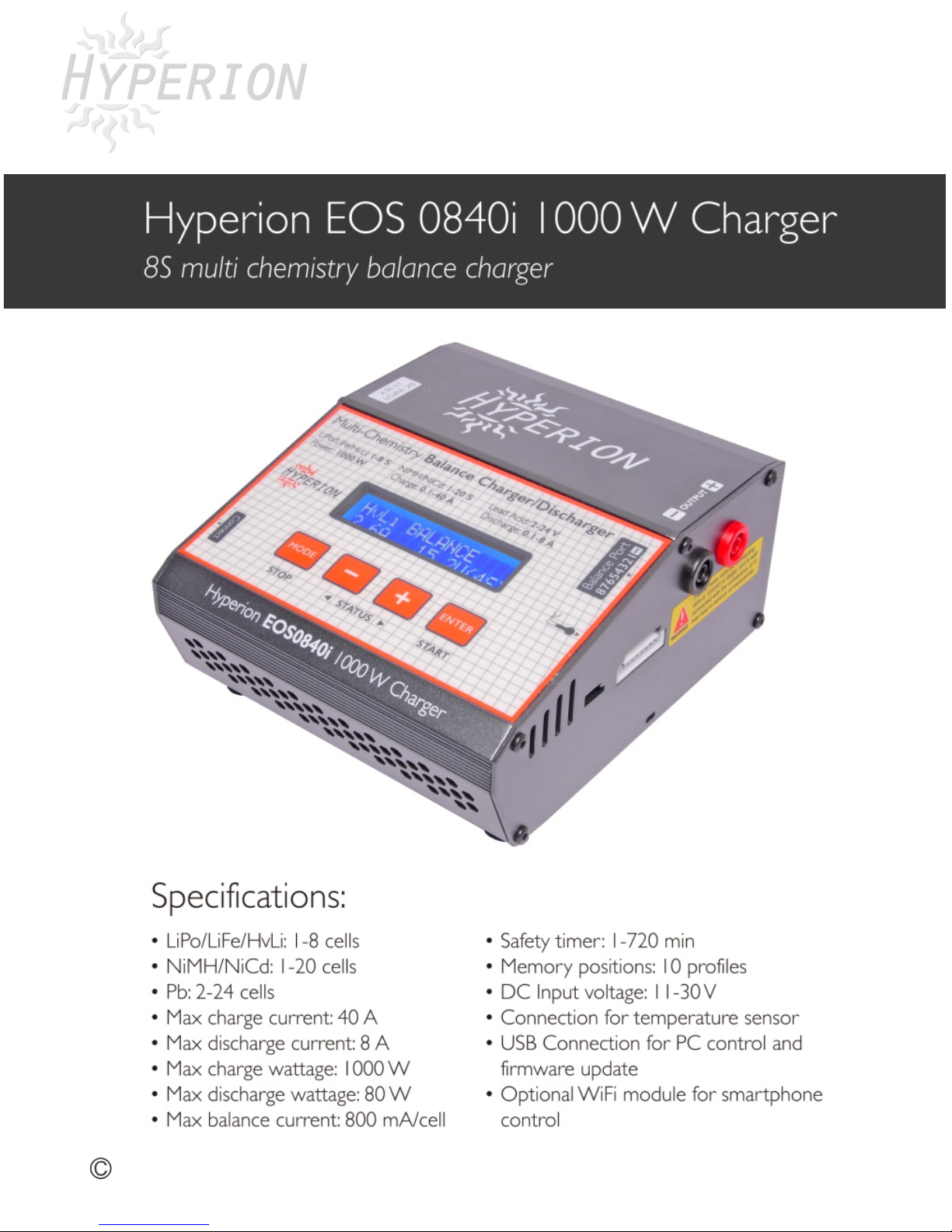
Hyperion HK., Ltd. 2016
Page 2
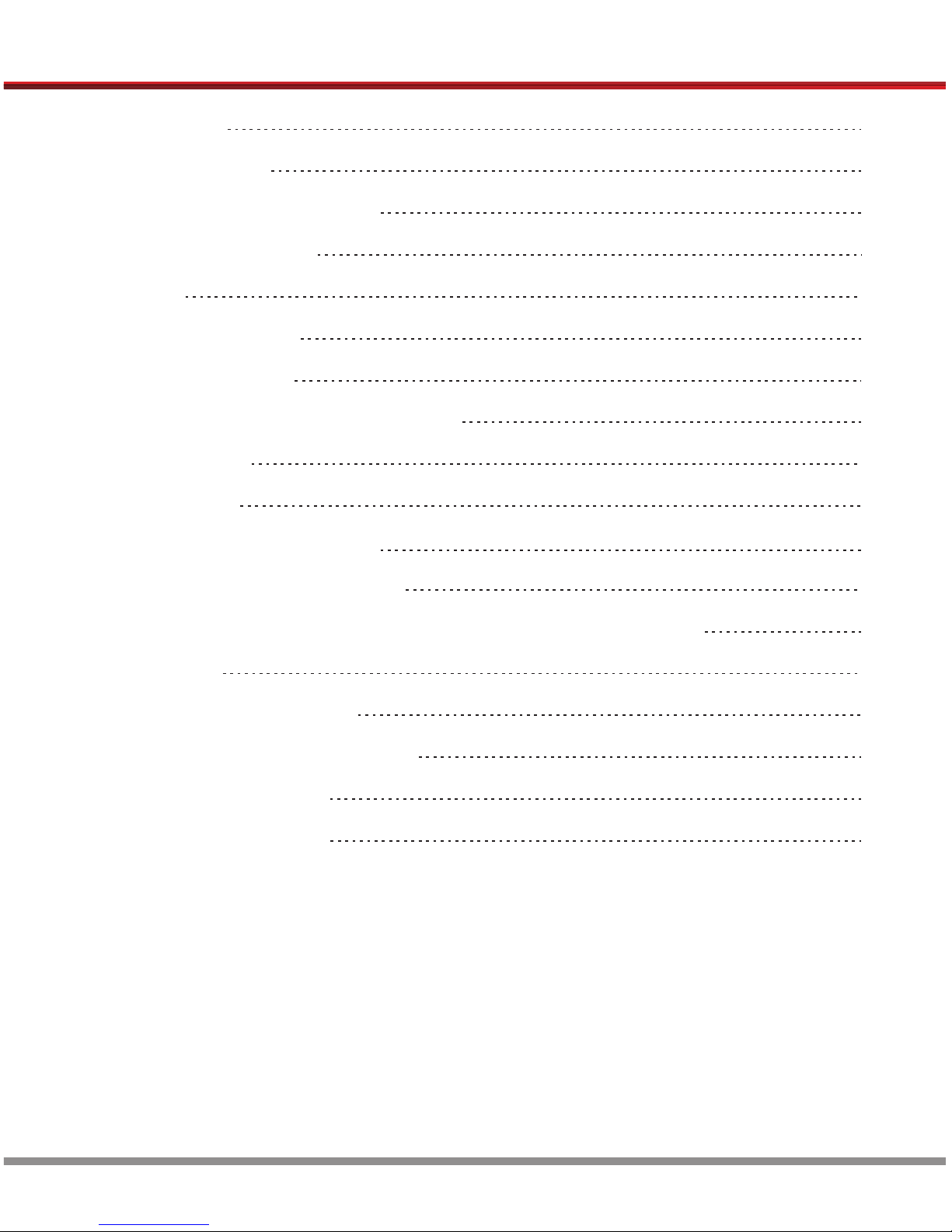
TABLE OF CONTENTS
INTRODUCTION
SPECIAL FEATURES
WARNING AND SAFETY NOTES
PROGRAM FLOW CHART
OPERATION
OPERATING PROGRAM
CHARGING PROGRAM
BATTERY PROFILE MEMORY....................
SYSTEM SETTING
BATTERY METER
BATTERY RESISTANCE METER
WARNING AND ERROR MESSAGE
USING THE EOS PC TOOL SOFTWARE.............................................
SPECIFICATION
CONFORMITY DECLARATION
MAXIMUM CIRCUIT POWER CHART
COMMONLY USED TERMS
WARRANTY AND SERVICE
TROUBLESHOOTING...................................................................................................... 30
LITHIUM BATTERY CARE.................................................................................................31
01
03
05
08
09
10
14
15
17
19
20
21
22
24
25
26
28
29
Page 3
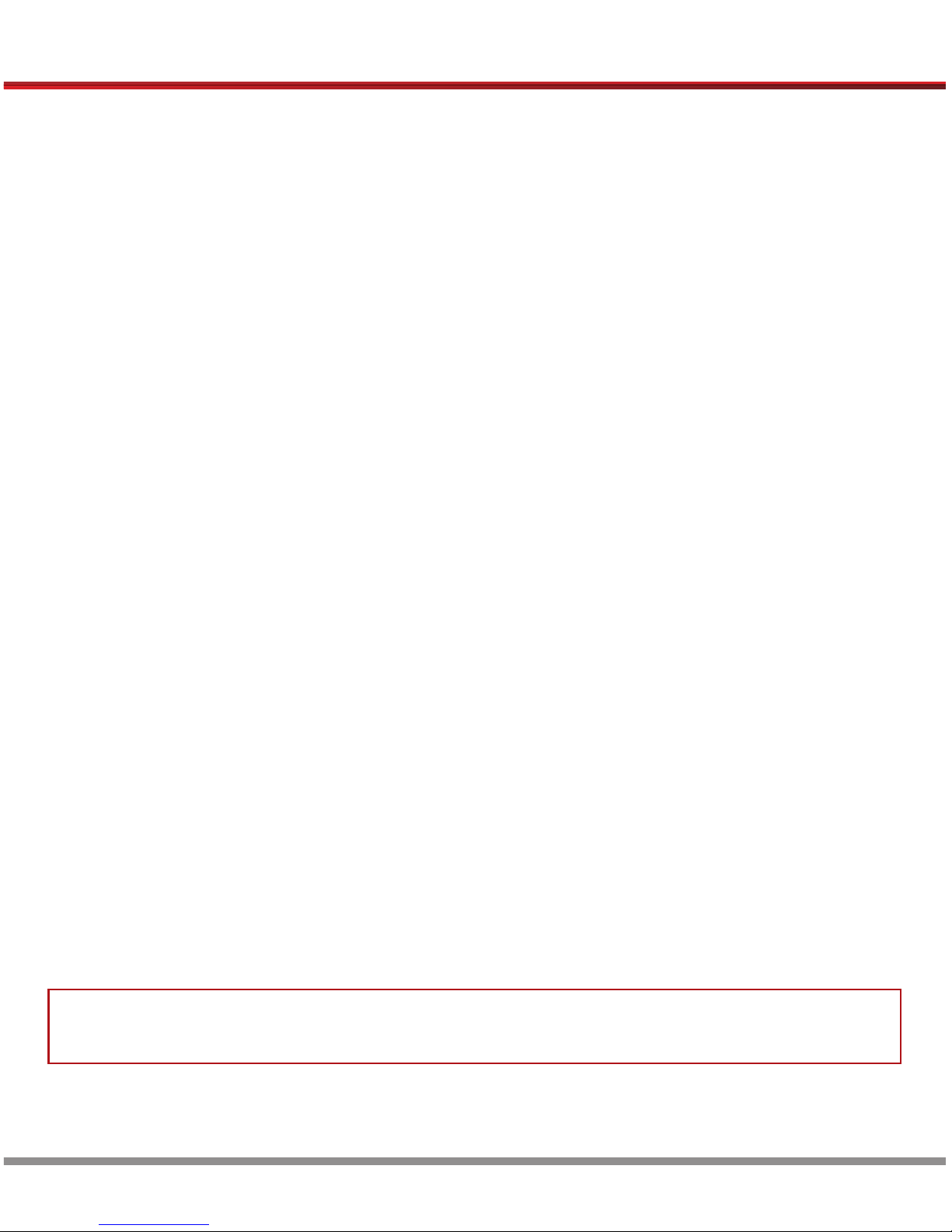
Thanks for choosing the Hyperion EOS 0840i Balance Charger/Discharger.
The EOS 0840i is a user-friendly charger that provides incredible power. The
operation of a high-performance charger such as the EOS 0840i does
require some knowledge of the user before use. These operating instructions
are designed to ensure that you quickly become familiar with its functions. It
is therefore important that you thoroughly read the Operating Instructions.
Make sure to read Warning and Safety Notes before you attempt to use your
new charger for the first time.
The EOS 0840i features high efficiency charging technology, it has some
many unique features and functions. Users can set the terminal voltage by
themselves and connect it to EOS PC Tool for charger control and firmware
upgrades. The EOS 0840i also features a Lithium Battery Meter and Lithium
Battery Internal Resistance Meter. There are also many safety features built
into the EOS 0840i, such as Automatic Charging Current Limits, Capacity
Limits, Temperature Threshold and Processing Time Limit.
The EOS 0840i also features a total output power of 1000 watts. It can
charge up to 20 cells of NiCd/NiMH or 8S Lithium batteries, the maximum
current output is 40A. The EOS 0840i has an built-in cell voltage balancer
therefore when charging Lithium batteries (LiPo/LiIon/LiFe) an auxiliary cellbalancer is not needed.
The robust and reliable system navigation buttons make commanding the
EOS 0840i a breeze. Also, the internal cooling fast system is smart which
monitors the internal temperature and controls the fans cooling speed.
Please BE SURE to read these INSTRUCTIONS, WARNING and SAFETY
NOTES before you use the charger for the first time.
It can be dangerous to mishandle batteries and battery chargers. Failure to
follow directions can cause batteries catching on fire and exploding.
INTRODUCTION
01 ·
Hyperion EOS 0840i
Page 4

INTRODUCTION
· 02
Hyperion EOS 0840i
Large 2x16
LCD Display
DC INPUT 11-30V
Output
Temperature
Sensor Port
Balancing
Port
Batt Prog
/Stop
Button
DEC/INC
Button
Start/Enter
Button
Cooling
Fan
USB Port for
1. EOS PC Tool &
Firmware Upgrade
2. Wi-Fi Module
Connection
Before starting to use your EOS 0840i read this entire operating manual
completely. This manual covers a wide range of information on
operation and safety.
Page 5

SPECIAL FEATURES
Optimized Operating Software
The EOS 0840i Charger offers many advanced software and safety features such as “AUTO”
function. “AUTO” function automatically controls the current during charging or discharging
process through advanced algorithms. “AUTO” function will prevent the battery from
overcharging which could lead to a battery explosion or fire due to any user error. “Auto”
function will disconnect the charger circuit automatically and sound an alarm if it detects any
malfunction.
10 User-definable Memory Positions
The EOS 0840i Charger can conveniently store up to 10 different charge/discharge profiles for
all your batteries that you commonly use. Just choose between the different charge profiles for
the battery you are using, the charge profile will store your battery type, current, and other
settings unique for that particular battery pack.
Terminal Voltage Control(TVC)
The user may set the packs TVC setting depending on the users. Terminal Voltage Control is
the end-voltage of the pack when finished charging. Recommended for expert use only.
EOS PC Tool Charger Control Software
The “EOS PC Tool” software gives you unparalleled ability to operate the charger through your
computer. You can monitor pack voltage, cell voltage and other data during charging. View your
charge date in real-time graphs. You can initiate, control charging, and update firmware from
the “EOS PC Tool” too.
Integrated Lithium Battery Cell Balancer
The EOS 0840i Charger utilizes a built-in individual-cell-voltage balancer. Therefore it is not
necessary to connect an external balancer for cell balancing, just connect to the “Balancer Port”
Balancing Individual Cells Battery Discharging
The EOS 0840i can monitor and balance each cell of the battery individually. An error message
will be indicated and the process will be ended if the charger detects abnormal readings from
the batteries cell.
Compatible With All Types Of Lithium Batteries
The EOS 0840i is compatible with a multiple types of lithium battery chemistry i.e., LiPo, LiIon,
LiFe, and HvLi Batteries.
03 ·
Hyperion EOS 0840i
EOS Connect WiFi Module For Android Phone Charging. (HP-EOSWIFIMOD sold separately)
By connecting the “EOS Connect WiFi Module” to your EOS 0840i you can control charge
rates, settings, and watch real-time data all from the convenience of your Android smartphone.
“PORT” Mode Charging Feature
For small 1S or 2S Lipo batteries that are without main connectors can use the “PORT” function
for charging/discharging. This feature will then charge directly through the balance port only.
HvLi Battery Compatible
The EOS 0840i Charger supports the latest generation of HvLi 4.35v batteries. Hyperion
G6 HvLi Batteries offer 10% more energy-density than standard 4.2v LiPo Batteries.
Page 6

SPECIAL FEATURES
Cycle Charge/Discharge Mode
The user may program the charge to cycle the battery up to 5 time. Cycle mode is the
automatic process of continuously charging and discharging your battery to simulate use. This
is useful for “breaking-in” your pack or judging the batteries capacity.
“Re-Peak” Mode for NiMH/NiCd Battery
In “Re-peak” charge mode the charger will recharge your pack upto three times in a row
automatically. This is to making certain that your NiCd/NiMh battery is fully charged.
Delta-peak Sensitivity for NiMH/NiCd
When the batteries voltage exceeds the preset voltage threshold the charger will stop charging
automatically.
Automatic Charging Current Limit
You may program the maximum allowed charge current. This is useful for the NiCd or NiMH
batteries that have low impedance and capacity.
Capacity Limit
This user-defined setting safety feature calculates the maximum allows charged capacity of the
pack. If the capacity limit exceeds this predefined capacity then your charging will stop.
Temperature Threshold*
In the case that your battery over heats during the charging process then the temperate sensor
will sense this temperature and will terminate charging.
*Temperature sensor sold seperate.
Processing Time Limit:
The user may define the maximum allowed time to charge, if the charger surpasses this
specified time then the charger will terminate.
LiPo Battery Meter
This useful feature give the user the ability to analyze the batteries total voltage and individual
cells voltage.
· 04
Hyperion EOS 0840i
“Fast” Charge Mode For Lithium Batteries
“Fast” charge mode quickens the duration of charging by only filling the battery to approx 90%
of full capacity. Typically the last 10% of charging takes the longest time due to the fact that the
charger must reduce charge rate so the cells do not overcharge when they reach peak voltage.
Battery Internal Resistance Meter
The user may check each cell's individual internal resistance. This reading is in milli-ohm units.
“Store” mode is used to control the final voltage of your battery so that you may safely store
them. If you leave your batteries fully-charged and do not intend use them soon then it is
dangerous and will cause damage to your cells.
“Store” Mode
Page 7
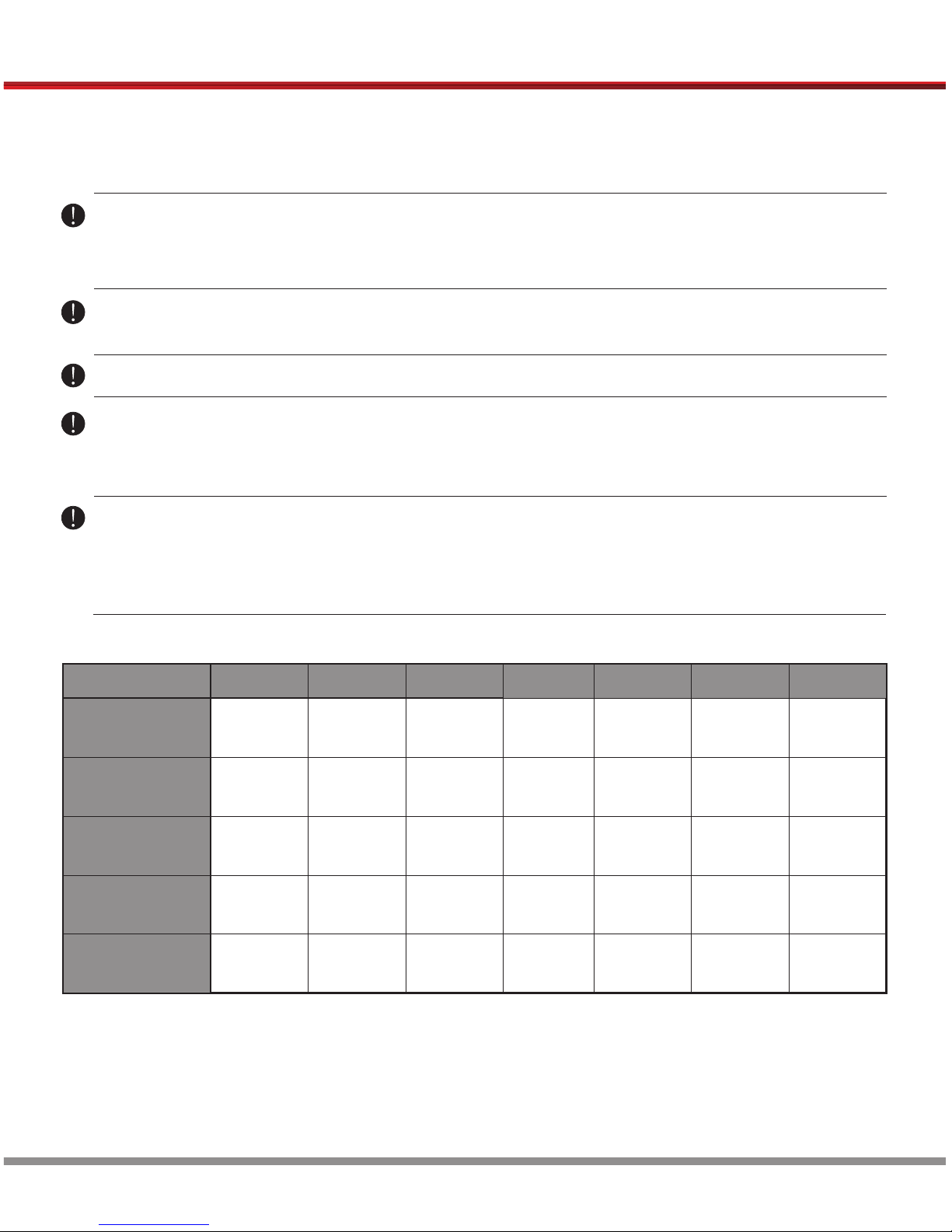
These warnings and safety notes are particularly important. Please follow the
instructions for maximum safety; otherwise the charger and the battery can be
damaged or at worst it can cause a fire.
Never leave the charger unattended when it is connected to its power supply. If any
malfunction is found, TERMINATE THE PROCESS AT ONCE and refer to the
operation manual.
Keep the charger well away from dust, rain, heat, direct sunshine and vibration. Never
drop your charger.
The allowable DC input voltage is 11~30V DC
This charger and the battery should be put on a heat-resistant, non-flammable and
nonconductive surface. Never place them on a car seat, or carpet. Keep all
nonflammable and volatile materials away from the chargers operating area.
Make sure you know the specifications of the battery to be charged or discharged to
ensure it meets the requirements of this charger. If the program is not set up properly
the battery and charger may be damaged. It can cause fire or explosion due to
overcharging.
Standard Battery Parameters
Be very careful to choose the correct battery type setting when charging or discharging.
Failure to do so may cause damage to the batteries, or may lead the battery to catch on
fire or explode.
3.7V/cell
Nominal
Voltage
Min. Discharge
Voltage
Max Charge
Voltage
Storage
Voltage
Allowable
Fast Charge
3.7V/cell
4.2V/cell
3.8V/cell
≦1C
LiPo
LiIon
3.6V/cell
4.1V/cell
≦1C
3.3V/cell
3.6V/cell
3.3V/cell
≦4C
LiFe
WARNING AND SAFETY NOTES
3.0-3.3V/cell 2.9-3.2V/cell
2.6-2.9V/cell
1.2V/cell
1.5V/cell
n/a
1C-2C
NiCd
1.2V/cell
1.5V/cell
n/a
1C-2C
MiMH
2.0V/cell
2.46V/cell
n/a
≦0.4C
Pb
0.1-1.1V/cell 0.1-1.1V/cell
1.8V/cell
05 ·
Hyperion EOS 0840i
HvLi
3.7V/cell
4.35V/cell
3.85V/cell
≦1C
3.1-3.4V/cell
Page 8
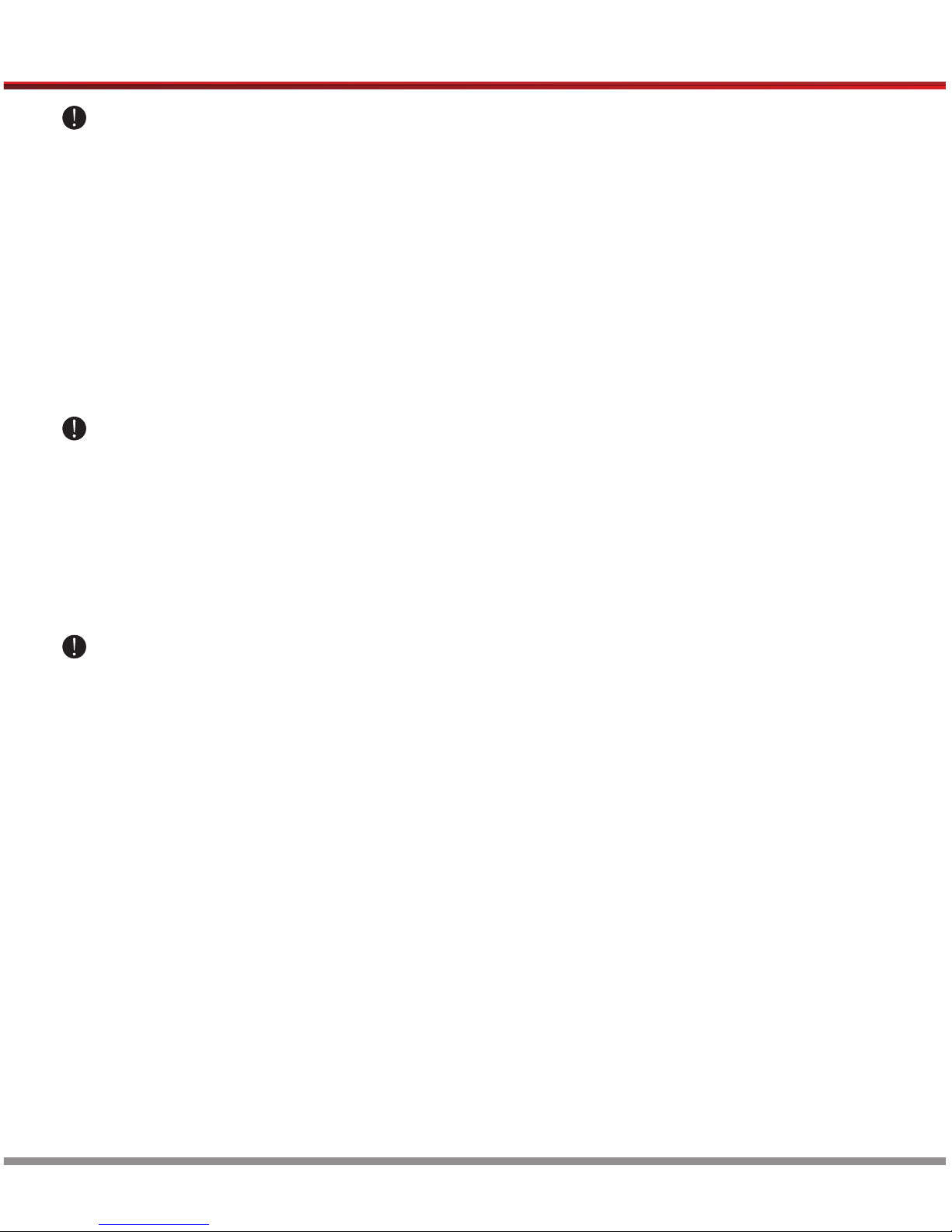
- A battery pack which consists of different types of cells (including different
- manufacturers)
- Non-rechargeable batteries such as Alkaline (Explosion hazard).
- Batteries that require a different charging technique that differ from NiCd, NiMh,
LiPo or Gel cell (Pb, Lead acid).
- A faulty or damaged battery.
- A battery fitted with an integral charge circuit or a protection circuit.
- Batteries installed in a device or which are electrically linked to other components.
Please bear in mind the following points before commencing charging:
- Did you select the appropriate program suitable for the type of battery you are
charging?
- Did you set up adequate current for charging or discharging?
- Have you checked the battery voltage? Lithium battery packs can be wired in
parallel and in series, i.e. a 2 cell pack can be 3.7V (in parallel) or 7.4V (in series).
- Have you checked that all connections are firm and secure?
- Make sure there are no intermittent contacts at any point in the circuit.
Charging
Do not overcharge your battery by surpassing the manufactures recommend
maximum allowed charging C rate. If you charge too quickly this will cause the cell to
become damaged or catch fire.
Connect the battery to the terminal of the charger: red is the positive terminal and
black is the negative terminal. Due to possible differences in resistance of the
connectors and wires only use high-quality charge cables and charge harnesses
failure to do so may cause the charger to not function properly and may cause
damage.
Always refer to the battery manufacturers charge label about the charging method,
maximum charge rate and other important settings. Failure to incorrectly charge your
battery may result in fire or explosion.
Never attempt to charge or discharge the following types of batteries:
WARNING AND SAFETY NOTES
· 06
Hyperion EOS 0840i
Page 9

Discharging
The main purpose of discharging is to remove residual capacity of the battery, or to
reduce the battery voltage to a defined level. The same attention should be paid to
the discharging process as charging. The final discharge voltage should be set up
correctly to avoid over-discharging. Lithium battery can not be discharged too low or it
will cause a rapid loss of capacity or a total failure. Please pay attention to the
minimum voltage of the lithium battery.
Some rechargeable batteries have a memory effect. If they are partialy used and
recharged consistently then they will remember this effect and will cause a reduce in
capacity, this is called memory effect.NiCd and NiMH batteries commonly suffer from
memory effect. NiCd has more of a tendency to have “memory effect” than compared
to NiMH.
Attention should be paid to the connection of lithium battery especially. Do not
attempt to disassemble the battery pack and use them. Always use the BALANCE
CHARGE function, any voltage imbalances in the cells may cause fire or explosion.
Lithium batteries are recommended to be charge in series.
WARNING AND SAFETY NOTES
07 ·
Hyperion EOS 0840i
Always be sure that the charger is properly configured for the correct battery type. ALWAYS
power charger ON before you attach a battery to output or balance connectors.
Be SURE that your lithium battery pack balance connector matches the multi-adapter type
connected to the charger.
SYNC MODE charging should start with packs at near equal discharge states (see more
details in text)
Be sure that the batteries you charge are capable of charging at the current (A) rate you select
Never charge batteries unattended
Charge only in a fire-resistant environment, non-flammable surfaces such as on concrete or
brick
Do not charge near easily flammable materials
Do not charge batteries inside a model
Charging outdoors is strongly recommended
Use only high-quality gold 4mm bullet connectors for charge output cable connection to the
charger. See "setup"
Properly insulate and regularly inspect all connectors to eliminate the possibility of short circuit.
Damage caused by output short circuit is not covered by warranty.
Never allow the charger case to contact an AC/DC power supply case while powered
Do not drop or cause other shock to the charger, nor subject it to moisture, condensation or
liquids
Do not attempt to charge battery packs made from different types of cells, a mixture of old and
new cells, or cells made with chemistry not supported by the EOS charger
NEVER attempt to charge "non-rechargeable" cells
Do not open the case of the charger under any circumstances. Doing so will void the warranty
Keep the charger away from children or pets at all times.
Use Disclaimers
Page 10
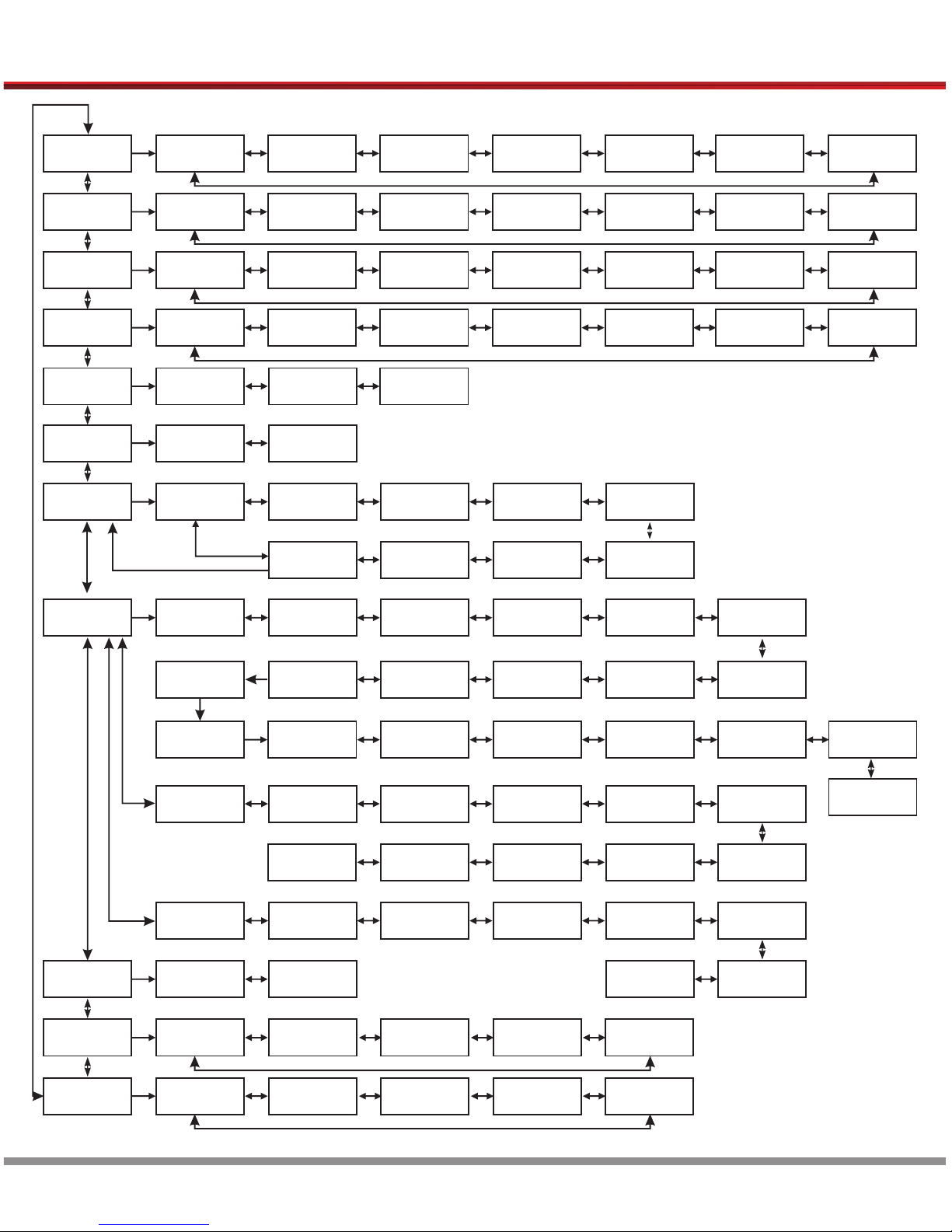
PROGRAM FLOW CHART
· 08
Hyperion EOS 0840i
DECINC
LiPo PORT STORE
500mA 7.4V (2S)
PROGRAM SELECT
BATT MEMORY
ENTER
START
BATT MEMORY [1]
ENTER SET
ENTER
START
BATT TYPE
LiPo
DEC
INC
BATT VOLTS
7.4V ( 2S )
DEC
INC
CHARGE CURRENT
4.9A
DEC
INC
DSCH CURRENT
2.2A
DSCH VOLTAGE
3.0V/CELL
TVC=YOUR RISK
4.20V
DEC
INC
ENTER
START
ENTER
START
PROGRAM SELECT
SYSTEM SET->
Rest Time
CHG>DCHG 10Min
VERSION
1.00
ENTER
START
DEC INC
SAFETY TIMER
ON 120Min
DEC
INC
Capacity Cut-Off
ON 5000mAH
DEC
INC
Key Beep ON
Buzzer ON
DECINC
Power Source?
DC Power Supply
Ext. Temp 0C
Int. Temp 37C
DEC
INC
LOAD FACTORY SET
ENTER
DEC
INC
Stop
Batt Type
DECINC
SAVE PROGRAM
ENTER
DEC
INC
SAVE PROGRAM
SAVE….
BATT MEMORY [1]
LiPo 7.4V (2S )
ENTER
START
BATT MEMORY [1]
C:4.9A D:2.2A
ENTER CHARGER
LOAD……
LiPo BALANCE
4.9A 7.4V(2S)
LiPo CHARGE
4.9A 7.4V(2S)
DEC
INC
LiPo FAST CHG
4.9A 7.4V(2S)
DEC
INC
LiPo STORAGE
4.9A 7.4V(2S)
LiPo DISCHARGE
2.2A 7.4V(2S)
DEC
INC
DEC
INC
BATT MEMORY 2
NiMH 2.4V (2S)
BATT TYPE
MiMH
DEC
INC
BATT VOLTS
2.4V (2S)
ENTER
START
CHARGE CURRENT
3.3A
DEC
INC
DEC
INC
TRICKLE
100mA
DEC
INC
PEAK DELAY
1Min
DECINC
DSCH CURRENT
2.2A
DEC
INC
DSCH VOLTAGE
1.1V/CELL
DEC
INC
DELTA PEAK SENSE
4Mv/C
SAVE PROGRAM
ENTER
DEC
INC
BATT MEMORY 3
Pb 4V (2S)
ENTER
START
BATT TYPE
Pb
BATT VOLTS
4.0V (2S)
DEC
INC
CHARGE CURRENT
3.3A
DEC
INC
DSCH CURRENT
1.5A
DEC
INC
DSCH VOLTAGE
1.7V/CELL
DEC
INC
DEC
INC
SAVE PROGRAM
ENTER
DECINC
PROGRAM SELECT
Pb BATT
ENTER
START
Pb CHARGE
2.0A 2.0V (1P)
DEC
INC
Pb DISCHARGE
0.1A 2.0V (1P)
DECINC
PROGRAM SELECT
NiCD BATT
NiCD CHARGE
CURRENT 2.0A
ENTER
START
DEC
INC
NiCD DISCHARGE
0.1A CUT: 1.0V
DEC
INC
NiCD CYCLE
CHG>DCHG 1
DECINC
PROGRAM SELECT
NiMH BATT
ENTER
START
NiMH CHARGE
CURRENT 2.0A
DEC
INC
NiMH DISCHARGE
0.1A CUT: 1.0V
NiMH CYCLE
CHG>DCHG 1
DEC
INC
PROGRAM SELECT
LiPo BATT
LiPo BALANCE
2.0A 7.4V (2S)
LiPo CHARGE
2.0A 7.4V (2S)
LiPo FAST CHG
2.0A 7.4V (2S)
LiPo STORAGE
2.0A 7.4V (2S)
LiPo DISCHARGE
2.0A 7.4V (2S)
ENTER
START
DEC
INC
DEC
INC
DEC
INC
DEC
INC
DECINC
DECINC
PROGRAM SELECT
Lilo BATT
Lilo BALANCE
2.0A 7.2V (2S)
Lilo CHARGE
2.0A 7.2V (2S)
Lilo FAST CHG
2.0A 7.2V (2S)
Lilo STORAGE
2.0A 7.2V (2S)
Lilo DISCHARGE
2.0A 7.2V (2S)
ENTER
START
DEC
INC
DEC
INC
DEC
INC
DEC
INC
PROGRAM SELECT
LiFe BATT
LiFe BALANCE
2.0A 6.6V (2S)
LiFe CHARGE
2.0A 6.6V (2S)
LiFe FAST CHG
2.0A 6.6V (2S)
LiFe STORAGE
2.0A 6.6V (2S)
LiFe DISCHARGE
2.0A 6.6V (2S)
ENTER
START
DEC
INC
DEC
INC
DEC
INC
DEC
INC
DECINC
ENTER
START
PROGRAM SELECT
BATT METER
4.20 4.19 4.19 V
0.00 0.00 0.00 V
DEC
INC
DEC
INC
DECINC
DECINC
DECINC
DEC
INC
NiCD RE-PEAK
1
DEC
INC
NiMH RE-PEAK
1
DEC
INC
NiMH Auto CHARGE
CURRENT 2.0A
DEC
INC
NiCD Auto CHARGE
CURRENT 2.0A
DEC
INC
TEMPERATURE
CUT-OFF 50C
DEC
INC
TEMPERATURE
CUT-OFF 50C
DEC
INC
DECINC
TEMPERATURE
CUT-OFF 50C
LiPo PORT CHG
500mA 7.4V (2S)
DEC
INC
LiIo PORT CHG
500mA 7.4V (2S)
DEC
INC
LiFe PORT CHG
500mA 7.4V (2S)
DEC
INC
LiPo PORTSTORE
500mA 7.4V (2S)
DEC
INC
LiIo PORT STORE
500mA 7.4V (2S)
DEC
INC
LiFe PORT STORE
500mA 7.4V (2S)
DEC
INC
USE Regenerative
Discharger? > N
DEC
INC
PROGRAM SELECT
LiHV BATT
HvLi BALANCE
2.0A 7.6V (2S)
HvLi CHARGE
2.0A 7.6V (2S)
HvLi FAST CHG
2.0A 7.6V (2S)
HvLi STORAGE
2.0A 7.6V (2S)
HvLi DISCHARGE
2.0A 7.6V (2S)
ENTER
START
DEC
INC
DEC
INC
DEC
INC
DEC
INC
DECINC
HvLi PORT CHG
500mA 7.4V (2S)
DEC
INC
HvLi PORT STORE
500mA 7.4V (2S)
DEC
INC
DECINC
ENTER
START
BATT/PROGRAM
BATT RESISTANCE
1: 5mΩ 2: 3mΩ
3: 4mΩ 4: 3mΩ
DEC
INC
DEC
INC
START/ENTER >3s
DEC
INC
LiPo PORT CHG
500mA 7.4V (2S)
5: 4mΩ 6: 3mΩ
MAIN 0.00V
H0.000V L0.000V
DEC
INC
0.00 V 0.00 V
Page 11
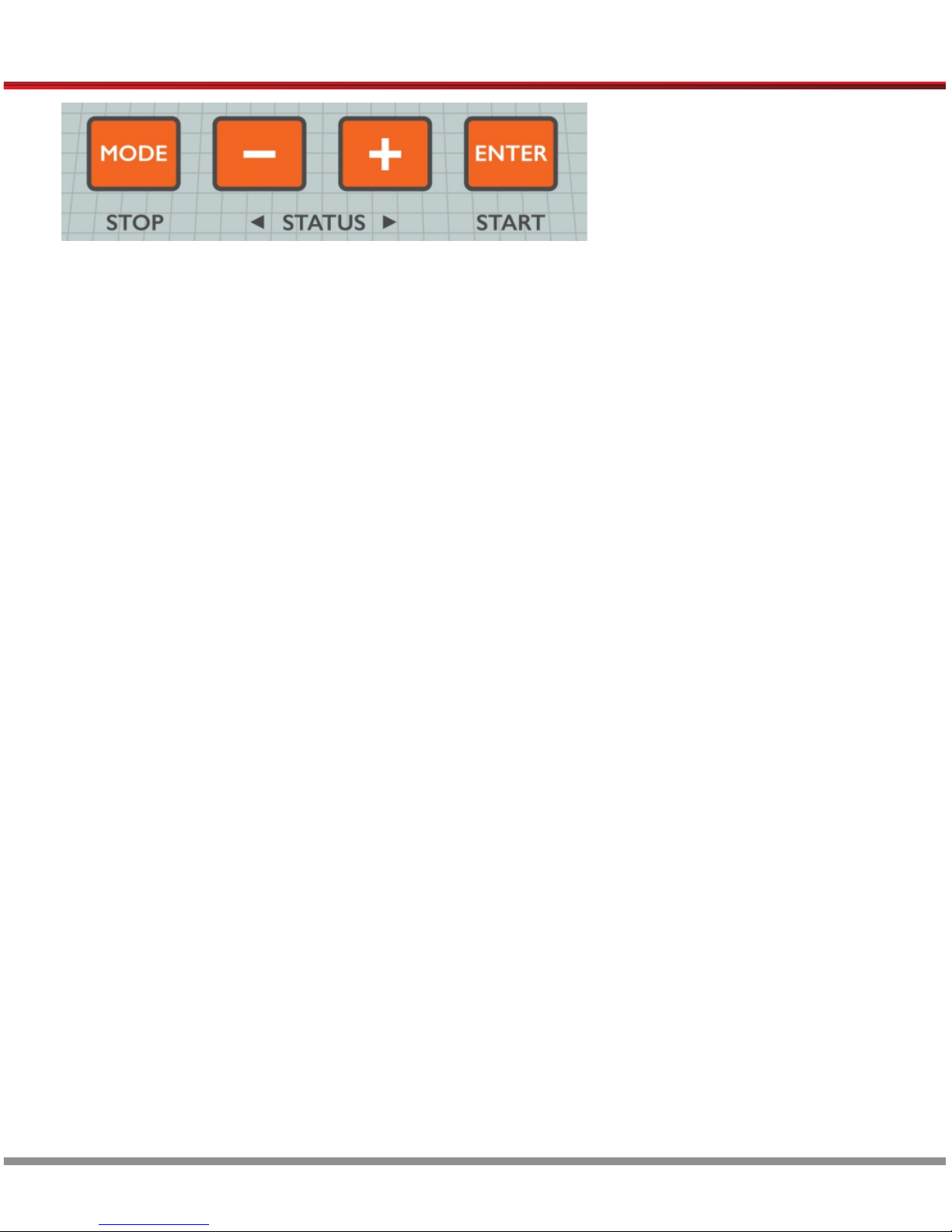
OPERATION
When you wish to change settings in the program press the START/ENTER. Once the
text is blinking then you may change the value by pressing the DEC and INC button. Your
settings will be saved by re-pressing the START/ENTER button.
When you wish to start the Charging progress, press and hold the START/ENTER button
for 3 seconds. If you wish to stop your charging process and go back to previous
step/screen, press the MODE/STOP button once.
By default the charger menu will resume at the LiPo BALANCE CHARGE setting. If you
wish to select another mode then navigate to the desired mode by using the INC or DEC
buttons until you reach your desired mode
If you wish to select another type of battery rather than the LiPo Battery then press the
MODE/STOP button to enter into BATT PROGRAM screen, this is where you can select
the battery type..
MODE Button:
Is used for selecting the MODE of the battery type to charge, it is also used to STOP the
charging progress or go back to previous screens.
- (Decrease) Button:
Is used to navigate through the menus and decrease the settings value.
+ (Increase) Button:
Is used to navigate through the menus and increase the settings value.
ENTER Button:
Is used to enter value settings, and also START charging.
09 ·
Hyperion EOS 0840i
Page 12

OPERATING PROGRAM
Here is a detailed example on how to use the charger. This example is for Li-Po
BALANCE CHARGE:
1. Connection
Connecting to your power source
1).
· 10
Hyperion EOS 0840i
There are two kinds of power source available when powering on your charger for the
first time, please choose DC Power Supply or Lead Acid Battery accordingly. The
maximum amperage and Cutoff voltage also needs to be specified based on your setup
Power S upply?
>DC Pow er Supply
DE C I NC
Power S ource
>Batt ery
Bat.S upply:3 0.0A
Cut Volt .: 11.0V
DC Supp ly: 30.0A
Cut Volt .: 11.0V
EN T ER
EN T ER
DC Supp ly: 30.0A
Cut Volt .: 11.0V
EN T ER
DE C I NC
Bat.S upply:3 0.0A
Cut Volt .: 11.0V
EN T ER
DE C I NC
Press the ENTER/START button to make the current value blink then change the
value by pressing DEC and INC button. The value will be stored by re-pressing the
START/ENTER button. At the same time cut voltage will start to blink, press DEC
and INC button to change the value and repress START/ENTER button to store it.
4mm Bullet Connectors
plugging to Hyperion DC
power supply directly
The EOS 0840i comes with male 4mm Bullet connectors attached to the power
INPUT cables. These cables are appropriate for attaching directly to most highquality AC-DC power supply units, such as the Hyperion DC Power supply.
Make sure to choose the right power source and set up the right current
and cut voltage.
The charger will save the setting for next use if you don’t change it. So if
you change the power source, please make sure to change the setting in
the charger.
Note1:
Note2:
Connecting to DC power supply
Page 13

11 ·
Hyperion EOS 0840i
Connecting to Battery supply (Regenerative Power Supply)
If you are using a battery as the power source. Make sure to that the voltage end-limits
and current limit is correct set so that the charge doesn't over-discharge the power supply
source (battery) and cause damage to your battery pack.
If you are using a battery as the power source. Make sure to that the voltage end-limits
and current limit is correct set so that the charge doesn't over-discharge the power supply
source (battery) and cause damage to your battery pack.
Failure to connect as shown in this diagram will damage this charger.
To avoid short circuit between the charge lead always connect the charge cable to the
charger first, then connect the battery. Reverse the sequence when disconnecting.
WARNING:
Connecting the battery
Important!!! Before connecting the battery to the charger as a power source it is
absolutely essential to check one last time that you have set the parameters correctly. If
the settings are incorrect, the battery may be damaged, and could even burst into flames
or explode. To avoid short circuits between the banana plugs, always connect the charge
leads to the charger first, and only then to the battery. Reverse the sequence when
disconnecting the pack.
Balance Socket
The balance wire attached to the battery must
be connected to the charger with the black wire
aligned with the negative marking. Take care to
maintain correct polarity! (See the wiring
diagram below.)
This diagram shows the correct way to connect
your battery to the EOS 0840i while charging in
the balance charge program mode.
1).
2).
OPERATING PROGRAM
It is a MUST for charging Lithium (LiPo, Lilo, LiFe and HvLi) battery in
Charge, Fast Charge, Balance Charge and Storage mode to use the
balance port. If you don't connect the battery to the balance socket while
the charger is working then your charger will not work.
Balance Port Charging (PORT CHARGE)
If you charge the battery with the balance port, then first connect the
balance board to the charger and then connect the battery balance wire to
the balance board.
Page 14

· 12
Hyperion EOS 0840i
OPERATING PROGRAM
The below mentioned flowchart show the entire programming menu. It is highly
recommended to have these flowcharts nearby while learning how to operate this
charger.
A memory profile is available for setting and storing information for up to 10
different batteries. Once a batteries information is stored it will be stored until the
user changes these settings again manually. When you select a pre-saved memory
profile the charger is automatically ready to charge.
If you do not wish to use the battery memories, this charger can be manually set
before each use.
2. Getting started
(1)
(2)
For following step, all are basing on manually set
3. BATT/PROGRAM Select
BATT/ PROGRAM
LiPo BATT
4. Mode Select
6. Program Start
LiPo BA LANCE CHG
2.0A 11.1V (3S)
Press INC and DEC to go through all the programs and press
START/ENTER to enter LiPo BATT Program.
5. Battery Setting
LiPo BA LANCE CHG
2.0A 11.1V (3S)
Press INC and DEC to go through all the modes and press
START/ENTER to enter LiPo Balance Charge Mode.
Press START/ENTER, the current value will start to blink, press
INC and DEC to change the value and press START/ENTER to
confirm your setting.
At the same time, the battery cells number will start to blink,
press INC and DEC to change the value and press
START/ENTER to confirm your setting.
LiPo BA LANCE CHG
2.0A 11.1V (3S)
BATTE RY CHECK
WAI T...
LiPo BA LANCE CHG
2.0A 11.1V (3S)
Press and hold START/ENTER for 3 seconds to start the
program.
The charger is detecting the battery cell.
R shows the number of cells detected by the charger and S is
the number of cells set by you at the previous screen. If both
numbers are not identical, press STOP to go back to previous
screen to recheck the number of cells of the battery pack before
going ahead.
R:3SE R S:3SER
CANCE L(STOP )
START/ENTE R
START/ENTE R
START/ENTE R
START/ENTE R
START/ENTE R
> 3 Se c onds
Page 15

13 ·
Hyperion EOS 0840i
OPERATING PROGRAM
R:3SE R S:3SER
CONFI RM(ENTE R)
LP4s 1. 5A 12.14V
BAL 000:5 0 000 22
7. Charging Status Monitor
R shows the number of cells detected by the charger and S is the
number of cells set by you at the previous screen. If both numbers
are identical, press START/ENTER to start charging process.
During charge process, real-time status will be showed as left screen.
REAL-TIME INFORMATION WHILE CHARGING
Press INC or DEC during charging or discharging process and the real-time charger data
will appear.
LP4s 1. 5A 12.14V
BAL 000:5 0 000 22
4.07 4. 06 4.11 V
0.00 0. 00 0.00 V
Fuel= 9 0%
Cell= 4 .10V
IN C
IN C
LP4s 1. 5A 12.14V
BAL 000:5 0 000 22
Ext. Temp ---Int. Temp 37 C
DE C
Temp Cut-Off
50 C
DE C
Final voltage when the program ends.
Input voltage.
Safety timer ON and duration of time in minutes.
Capacity cut-off ON/OFF and the preset capacity.
Voltage of each cell in the battery pack when the battery is
connected with balance lead.
Internal temperature.
Temperature probe is needed to show external temperature.
Charged capacity percentage and average cell voltage of the
battery pack.
Real-time status: battery type, battery cell, charge current, battery
voltage, elapsed time and charged capacity
Cut off temperature
START/ENTE R
DE C
DE C
DE C
DE C
Page 16

· 14
Hyperion EOS 0840i
OPERATING PROGRAM
8. Program Stop
9. Charge Complete
Press the STOP button to stop the charging process.
When the charging process is finished an audible sound will be heard.
Charging Program
The different types of charging supported.
NiMH
NiCd
RE-PEAK
CYCLE
Pb
Batt
Type
Operation
Program
Description
For charging LiPo/LiFe/LiIon/HvLi without balancing. (Not recommended)
This program is for charging or discharging lithium battery which will
not be used for a long time.
The battery will be charged to only approx.90% of full-rated capacity.
Thus, the amount of time to charge the battery will be reduced.
This mode is for balancing the voltage of lithium-polymer battery cells
while charging. (Recommended for Charging)
For harging NiMH and NiCd batteries using the charge current set by
the user.
In this program the charger detects the condition of the battery which
is connected to the output and automatically charges the battery.
Note: you should set up the upper limit of the charge current to
avoid damage by excessive input current. Some batteries have
low resistance therefore can lead too high input current.
Re-peak mode is used to charge a NiCd/NiMh battery up to three times
in a row automatically. This is to ensure that the battery is fully-charged
and ready for use.
Cycles the battery up to 5 times automatically. This is to analyze
batteries health or to help with the “Breaking-in” process. Charge ->
Discharge and Discharge -> Charge is programmable.
LiPo
Lilon
LiFe
HvLi
CHARGE
REGENERATIVE
DISCHARGE*
STORAGE
FAST CHG
BAL CHARGE
CHARGE
AUTO CHG
DISCHARGE
CHARGE
DISCHARGE
This mode is for discharging LiPo/LiFe/LiIon/HvLi battery when the
power source is Lead Acid battery.
This mode is for discharging NiMH/NiCd battery.
This mode is for charging Pb battery.
This mode is for discharging Pb battery.
PORT CHARGE
PORT STORAGE
This mode is to be used with small batteries that do not have a main
connector and that only offer a balance plug for charging only.
This mode is to be used to store small batteries that do not have a main
connector and that only offer a balance plug for discharging only.
.
DISCHARGE
This mode is for discharging LiPo/LiFe/LiIon/HvLi battery.
REGENERATIVE
DISCHARGE*
This mode is for discharging NiMH/NiCd battery when the power
source is a Lead Acid battery.
REGENERATIVE
DISCHARGE*
This mode is for discharging Pb battery when the power source is
Lead Acid battery.
Page 17

15 ·
Hyperion EOS 0840i
BATTERY MEMORY PROFILE SETUP
[ BATT MEMORY 1 ]
ENTER SET->
BATT TYPE
LiPo
BATT VOLTS
7.4V ( 2S )
The charger can store up to 10 different charge/discharge profiles for your convenience. These stored
profiles can be quickly chosen without having to go through the entire battery program setup again.
If you choose to alter or program the battery memory profile then press START/ENTER, then change
the settings with the (-) or (+) button. You may store your programed settings by pressing ENTER.
Note: All following screenshots are for 2S LiPo example only
Enter the battery memory program.
(10 different charge/discharge profiles can be stored).
Select the battery type(LiPo/LiFe/LiIon/HvLi/NiMH/NiCd/Pb).
Select the voltage and number of cells(1S-8S).
1. Battery Memory Set
START/ENTER
DE C IN C
DE C IN C
Regenerative Discharge transforms the energy from the connected discharging battery pack to the
Lead Acid battery powering the charger. The regenerative discharge current can reach up to 40A Max.
It works only when the power source is a 6P or 12P Lead Acid battery.
By Factory Default setting the Regenerative Discharge function is disabled. Please follow below steps
to active it:
When the power source is 6P or 12P Lead Acid battery and the Regenerative Discharge function is
active all discharge modes will switch to regenerative discharge modes automatically.
For example,
Note1:
Please make sure to set the right current and cut voltage of the Lead Acid battery and change
the setting when you change the power source every time.
If the power source is a DC power supply the Regenerative Discharge will be off automatically.
BATTERY MEMORY SET AND CALL OUT
REGENERATIVE DISCHARGE (Lead Acid PB Battery input only)
PROGR AM SE LECT
SYSTE M SET- >
USE Reg ene rative
Disch arg er? > Y
LiPo DI SCH ARGE
2.0A 7.4 V (2S )
LiPo RE GEN D SC
2.0A 7.4 V (2S )
Note2:
If the power source is a 8P, 9P or 10P Lead Acid battery, but not 6P or 12P PB battery the
regenerative discharge function will not be enabled and will automatically turn off.
Note3:
If the Lead Acid battery is fully charged while in regenerative discharge mode, the charger will
audibly beep 5 times and then switch to default internal discharge process until it is finished
Note4:
Page 18

· 16
Hyperion EOS 0840i
BATTERY MEMORY PROFILE SETUP
ENTER C HARGER
LOAD… …
LiPo BA LANCE CHG
4.9A 7.4 V(2S)
SAVE PR OGRAM
SAVE… .
[ BATT MEMORY 1 ]
LiPo 7. 4V (2S)
[ BATT MEMORY 1 ]
C:4.9 A D:2.2A
Indicates the battery type and battery cell of the saved profile.
Indicates the charge and discharge current of the saved profile.
Press the START/ENTER for 3 seconds to select this profile.
2. Loading pre-saved battery profiles
Load the memory set
Press START/ENTER for 3 seconds to start the charging process.
START/ENTER
>3 Seconds
CHARG E CUR RENT
4.9A
DSCH CU RRE NT
2.0A
DSCH VO LTAGE
3.0V/CEL L
TVC=Y OUR R ISK!
4.20V
SAVE PR OGR AM
ENTER
Select the charge current(0.1-40.0A).
Select the discharge current (0.1A-8.0A).
Select the discharge voltage(3.0-3.3V/Cell).
Select the terminal voltage(4.18-4.25V).
Press ENTER to save settings.
DE C IN C
DE C IN C
DE C IN C
DE C IN C
START/ENTER
Page 19

17 ·
Hyperion EOS 0840i
SYSTEM SETTINGS
Safet y Timer
ON 120M in
Rest Tim e
CHG>D CHG 10Min
Capac ity Cut-O ff
ON 5000 mAH
“Capacity Cutt-off allows the user to set the
maximum charge capacity that will be
supplied to the battery during charging. If
the delta peak voltage is not detected nor
the safety timer expires by any reason then
this feature will automatically stop the
process at the selected capacity value.
When you start charging the timer will start
to run. This safety timer is used so that the
battery does not accidently continue to
charge for too long periods of time. This
safety feature is to prevent overcharge in
the event that the battery is faulty. Do note
to give yourself plenty of time to fully
cha rg e t he b at te r y u nd e r n or m al
circumstances.
OFF/
ON
(100-50000 mAh)
When using your EOS 0840i Charger for the first time it is essential to set your userdefined settings that are relative for you and your batteries. Select the System Settings
menu to alter and program the charger for your use.
Navigate through the menus by using the + or - button, by pressing the START/ENTER
button it will save your settings.
ITEM
SELECTION DESCRIPTION
OFF/
ON
(1-720 Min)
1-60Min
The rest time allowed between the charging
and discharging cycles.
Key Bee p ON
Buzze r ON
OFF/ON
Choose ON/OFF for the audible alarms and
button key pressing. You may choose
between “beeps” or “melodies” for alarming
the user if there is error or warnings.
Power S ource?
DC Powe r Supply
DC Power Supply/
Battery
Choose the power source; either DC Power
supply or Lead Acid PB Battery.
Page 20

· 18
Hyperion EOS 0840i
ITEM
SELECTION DESCRIPTION
SYSTEM SETTINGS
Load Fa ctory Set
Enter
Versio n
HW:1 .00 FW: 1. 10
Press ENTER to re-load all factory default
settings.
Indicates the latest hardware and firmware
version.
USE Reg enerati ve
Disch arger? > Y
N/Y
Activate/Disable the Regenerative
Discharge function
Ext. Temp 0C
Int. Temp 37C
The external temperature of the battery.
The internal temperature of the charger.
Page 21

19 ·
Hyperion EOS 0840i
BATTERY METER
The user can analyze batteries total voltage, highest cell voltage, lowest cell voltage, and
each individual cell's voltage.
Please connect the battery to the proper receptacle of the balancing board and then
make sure the balancing board is connected to the balancing port of the charger.
BATT/ PROGRAM
BATT METER
4.20 4. 19 4.19 V
4.18 4. 18 4.19 V
Press the START/ENTER to enter the Lithium
Battery Meter program.
This screen indicate each individual cell's voltage.
START
ENTER
This diagram shows the
correct way to connect your
battery for balancing and
checking.
Battery
Pack
IN C
MAIN 25 .13V
H4.20 0V L4.182 V
The screen indicate the total voltage, the highest
cell voltage and the lowest cell voltage.
IN C
0.00V 0 .00V
Page 22

Battery
Pack
BATTERY RESISTANCE METER
The user can check each cell's resistance by entering the BATT RESISTANCE menu.
Please connect the battery to the proper receptacle of the balancing board and then
make sure the balancing board is connected to the balancing port of the charger.
This diagram shows the
correct way to connect
your battery to check
the resistance.
Press the START/ENTER to enter the Lithium
Battery Resistance program.
The screen indicate each cell's resistance.
This is measured in milliohms
Start
Enter
BATT/ PROGRAM
BATT RESIS TANCE
1: 5mΩ 2: 4mΩ
3: 3mΩ 4: 4mΩ
IN C
00 5 00 3 0 03 mΩ
00 5 00 4 0 03 mΩ
· 20 Hyperion EOS 0840i
5: 3mΩ 6: 4mΩ
Page 23

WARNING AND ERROR MESSAGE
In case of an error the screen will display the cause of error and emit an audible sound.
Incorrect polarity connected. WARNING check your batteries
power lines
The battery has become disconnected or error.
CONNE CT ERROR
CHECK M AIN PORT
The main power leads of your battery is not connected.
The cell number is wrong.
CELL NUMB ER
INCOR RECT
Voltage of one cell in the battery pack is too high. Warning this may
cause to battery damage or fire.
CELL ERRO R
HIGH VO LTAG E
Voltage of one cell in the battery pack is too low. Check your battery
for issue.
CELL ERRO R
LOW VOLTAGE
The internal temperature of the unit is too high. Warning this may
cause damage to the charger or battery.
INT.TEM P.TO O HI
DC IN TOO LOW
The input voltage of the charger is less than 11V. Check you power
supply source
The input voltage to your charger is higher than 30V. Warning reduce
input voltage or charger may become damaged.
DC IN TOO HIG H
BATTE RY WAS F ULL
The battery voltage is higher than the maximum voltage
allowed while in Balance Mode. Warning check battery.
CELL ERRO R
VOLTAGE-I NVALID
Voltage of one cell in the battery pack is invalid. Recheck your
battery packs serial (S) settings.
The external temperature of the battery is too high. Warning this
may be because of a possible overcharge.
EXT.TEM P.TO O HI
OVER CH ARGE
CAPAC ITY LIMI T
The battery capacity charged is more than the maximum
capacity set by the user.
OVER TIME LIMIT
The charging time is longer than the set time by the user.
BALAN CE CONNEC T
ERROR
The balance connector of your battery is not connected.
21 ·
Hyperion EOS 0840i
Page 24

Wi-Fi Module
(sold separate:
HP-EOSWIFIMOD)
The EOS PC Tool software gives
you unparal leled ability to
operate the charger through the
computer. You can monitor pack
voltage, cell voltage and other
data during charging. View
charge date in real-time graphs.
You can even control charging
and update firmware .
In order to connect the charger
to the computer and use the
EOS PC Tool, you are required
to use a USB c able (not
included). The cable must be
terminated on one end with “A”
plug and the opposite end is
terminated with “micro-B” plug which can connect to charger directly.
The EOS PC Tool software can be download from www.Hyperion-World.com
EOS PC Tool Charging/Analyze Software
Hyperion EOS 0840i
· 22
EOS CONNECT: CONTROL VIA WI-FI MODULE (BOTH IOS AND ANDROID)
This charger can be controlled and operated
by smart phones via the Wi-Fi module (optional part
HP-EOSWIFIMOD). Fore more details visit
Hyperion-World.com and download the APP from
The APP store or Google Play Store.
EOS PC Tool Software
Page 25

Voltage: 100-240V AC
Input AC Frequency: 50-60Hz
Output Voltage: 11.5-24.5V DC±0.5V
Output Current: 50A±1A
Over Temperature Protection: <65
Cooling Method: Cooling Fan
Dimensions: 305x170x85mm
Net weight: 2.3kg
SPECIFICATION
Chargery 11.5V~24.5V/50A Power Supply
RECOMMENDED PRODUCTS
Hyperion G6 HvLi Batteries 60Cmax or 80Cmax
Cell: 900-5000mah
10% more energy-density than lipo
Long-Cycle Life
2S ~ 6S Configuration
SPECIFICATION
23 ·
Hyperion EOS 0840i
THE SET CONTAINS
1. EOS 0840i 1000W Charger
2. 2-8S Multiple Balance
Board Adapter
3. Insulated Banana to Xt60
Battery Connector
4. Charging Cable with Insulated
Banana Connector
Page 26

SPECIFICATION
DC Input Voltage : 11-30V Controls: Button
Display Type: 2x16 LCD Display Backlight: Blue
Case Material: Metal Cooling System: Built-in fan x2pc
Case Size: 138x156x76mm Weight: 1240g
PC Communications: USB Port for PC Control & Firmware Upgrade
External Port: Balance Socket-XH, Temperature Probe Socket,
Battery Socket, DC Input, Micro USB Port for PC and
EOS Connect Wi-Fi Module for Smart Phone Control
Delta Peak Detection: NiMH/NiCad: 3-15mV/cell (Default 4mV/cell)
Charge Cutoff Temperature: 20-80ºC(adjustable)
Charge Voltage: NiMH/NiCad: Delta peak detection
LiPo: 4.18-4.3V/cell LiIon: 4.08-4.2V/cell
LiFe: 3.58-3.7V/cell HvLi: 4.25-4.35V/cell
Balance Current: Max. 800mA/cell
Trickle Current for NiMH/NiCad: 50-300mA & OFF
Reading Voltage Range: 0.1-34.4V/cell
Battery Types/Cells: LiPo/LiIon/LiFe/HvLi: 1-8cells
NiMH/NiCad: 1-20cells Pb: 2-24V
Battery Capacity Range: NiMH/NiCad: 100-50000mAh
LiPo/LiIon/LiFe/HvLi: 100-50000mAh
Pb: 100-50000mAh
Charge Current: 0.1A-1A (±0.3A) 1.1A-40A (±10%)
Safety Timer: 1-720minutes off
Charge Wattage: 1000W
Discharge Current: 0.1A-8A (±10%)
Balance Port Discharge Current: 10-800mA
Regenerative Discharge Current: 0.1-40.0A
Discharge Cut-off Voltage: NiMH/NiCad: 0.1-1.1V/cell
LiPo: 3.0-3.3V/cell LiIon: 2.9—3.2V/cell
LiFe: 2.6-2.9V/cell HvLi: 3.1-3.4V/cell
Pb: 1.8V
Discharge Wattage: 80W
Balance Cells: 8 cells
Memory: 10 different charge/discharge profiles
Charge Method: CC/CV for lithium types and lead (Pb) batteries
Delta-peak Sensitivity for NiMH/NiCad.
SPECIFICATION
· 24
Hyperion EOS 0840i
Page 27

CONFORMITY DECLARATION
This symbol means that you must dispose of electrical from the General household
waste when it reaches the end of its useful life. Take your charger to your local
waste collection point or recycling centre. This applies to all countries of the
European Union, and to other European countries with a separate waste collection
system.
The Hyperion EOS 0840i Charger satifies all relevant and mandatory CE directives and
FCC Part 15 Subpart B: 2014.
For EC directives:
The product has been tested to meet the following technical standards:
EN 55014-1:2006+
A1:2009+A2:2011
EN 55014-2:1997+
A1:2001+A2:2008
EN 55014-1: Electromagnetic Compatibility Requirements for household appliances, electric tools
and similar apparatus -a Part 1: Emission
EN 55014-2: Electromagnetic Compatibility Requirements for household appliances, electric tools
and similar apparaturs - Part 2: Immunity product family
standard
25 ·Hyperion EOS 0840i
Page 28

Battery
Type
The actual amount of charge current feeding to the battery is automatically be limited to
1000 Watts, so not to exceed the charger's maximum rated charging power. The
maximum discharge power is approximately 80 Watts. The discharge current delivered to
the charger is limited by charger's internal thermal sensor for maximum discharge
current. If the internal temperature over 80 Celsius, the charger will be cut off and "TEMP
OVER ERR" will show on the LCD. In this case, please decrease discharging current.
Please refer following chart for maximum charging/discharging current.
Maximum circuit power chart
4.2
8.4
12.6
16.8
21.0
25.2
29.4
33.6
4.1
8.2
12.3
16.4
20.5
24.6
28.7
32.8
3.6
7.2
10.8
14.4
18.0
21.6
25.2
28.8
4.35
8.7
13.05
17.4
21.75
26.1
30.45
34.8
3.7
7.4
11.1
14.8
18.5
22.2
25.9
29.6
3.6
7.2
10.8
14.4
18.0
21.6
25.2
28.8
3.3
6.6
9.9
13.2
16.5
19.8
23.1
26.4
3.7
7.4
11.1
14.8
18.5
22.2
25.9
29.6
1S
2S
3S
4S
5S
6S
7S
8S
1S
2S
3S
4S
5S
6S
7S
8S
1S
2S
3S
4S
5S
6S
7S
8S
1S
2S
3S
4S
5S
6S
7S
8S
LiFe
LiPo
LiIon
MAXIMUM CIRCUIT POWER CHART
1000W
80W
40.0
40.0
40.0
40.0
40.0
39.6
34.0
29.7
40.0
40.0
40.0
40.0
40.0
40.0
34.8
30.4
40.0
40.0
40.0
40.0
40.0
40.0
39.6
34.7
40.0
40.0
40.0
40.0
40.0
38.3
29.0
28.7
8.0
8.0
6.3
4.7
3.8
3.1
2.7
2.3
8.0
8.0
6.5
4.8
3.9
3.2
2.7
2.4
8.0
8.0
7.4
5.5
4.4
3.7
3.1
2.7
8.0
8.0
6.1
4.5
3.6
3.0
2.6
2.2
· 26 Hyperion EOS 0840i
HvLi
Page 29

Battery
Type
Pb
1000W
80W
MAXIMUM CIRCUIT POWER CHART
27 ·
Hyperion EOS 0840i
2
3
4
5
6
7
8
9
10
11
12
13
14
15
16
17
18
19
20
2.4
3.6
4.8
6.0
7.2
8.4
9.6
10.8
12.0
13.2
14.4
15.6
16.8
18.0
19.2
20.4
21.6
22.8
24.0
6.0
8.0
10.0
12.0
14.0
16.0
18.0
20.0
22.0
24.0
3.0
4.5
6.0
7.5
9.0
10.5
12.0
13.5
15.0
16.5
18.0
19.5
21.0
22.5
24.0
25.5
27.0
28.5
30.0
7.35
9.80
12.25
14.70
17.15
19.60
22.05
24.50
26.95
29.40
40.0
40.0
40.0
40.0
40.0
40.0
40.0
40.0
40.0
40.0
40.0
40.0
40.0
40.0
40.0
39.2
37.0
35.0
33.3
40.0
40.0
40.0
40.0
40.0
40.0
40.0
40.0
37.1
34.0
8.0
8.0
8.0
8.0
8.0
7.6
6.6
5.9
5.3
4.8
4.4
4.1
3.8
3.5
3.3
3.1
2.9
2.8
2.6
8.0
8.0
6.5
5.4
4.6
4.0
3.6
3.2
2.9
2.7
NiCd/NiMH
Page 30

Commonly used terms
Final charge voltage: the voltage at which the battery's charge limit (capacity limit) is
reached. The charge process switches from a high current to a low maintenance rate
(trickle charge) at this point. From this point on further high current charging would cause
overheating and eventual terminal damage to the pack.
Final discharge voltage: the voltage at which the battery's discharge limit is reached. The
chemical composition of the batteries determines the level of this voltage. Below this
voltage the battery enters the deep discharge zone. Individual cells within the pack may
become reverse polarized in this condition, and this can cause permanent damage.
A, mA: unit of measurement relating to charge or discharge current.1000 mA = 1 A
(A=Ampere,mA=Milliampere)
Ah, mAh: unit of measurement for the capacity of a battery (Amperes x time unit; h = hour).
If a pack is charged for one hour at a current of 2 A, it has been fed 2 Ah of energy. It
receives the same quantity of charge (2 Ah) if it is charged for 4 hours at 0.5 A, or 15
minutes (=1/4 h) at 8 A.
'C'-rating: Capacity is also referred to as the 'C' rating. Some battery suppliers recommend
charge and discharge currents based on the battery 'C' rating. A battery's '1C' current is the
same number as the battery's rated capacity number, but noted in mA or amps. A 600mAh
battery has a 1C current value of 600mA, and a 3C current value of (3 x 600mA) 1800mA or
1.8A. The 1C current value for a 3200mAh battery would be 3200mA (3.2A).
Nominal voltage(V): The nominal voltage of the battery pack can be determined as follows;
-.NiCd or NiMH: multiply the total number of cells in the pack by 1.2. A 8-cell pack will have a
nominal voltage of 9.6 volts (8x1.2).
-.LiPo: multiply the total number of cells in the pack by 3.7. A 3-cell LiPo wired in series will
have a nominal voltage of 11.1 volts (3x3.7).
-.LiIo: multiply the total number of cells in the pack by 3.6. A 2-cell LiIo wired in series will have
a nominal voltage of 7.2 volts (2x3.6).
-.LiFe: multiply the total number of cells in the pack by 3.3. A 4-cell LiIo wired in series will have
a nominal voltage of 13.2 volts (4x3.3).
If the nominal voltage of the battery is not printed on the battery's label, consult your battery
manufacturer or supplier. Do not guess the rated voltage of battery.
COMMONLY USED TERMS
· 28 Hyperion EOS 0840i
Page 31

WARRANTY AND SERVICE
This charger is designed and approved exclusively for use with the types of battery stated
in this Instruction Manual. Hyperion accepts no liability of any kind if the charger is used
for any purpose other than that stated.
We are unable to ensure that you follow the instructions supplied with the charger, and
we have no control over the methods you employ for using, operating and maintaining the
device. For this reason we are obliged to deny all liability for loss, damage or costs which
are incurred due to the incompetent or incorrect use and operation of our products, or
which are connected with such operation in any way. Unless otherwise prescribed by law,
our obligation to pay compensation, regardless of the legal argument employed, is limited
to the invoice value of those Hyperion products which were immediately and directly
involved in the event in which the damage occurred.
Liability exclusion
29 ·
Hyperion EOS 0840i
Warranty and service
We guarantee this product to be free of manufacturing and assembly defects for a period of
30 days from the time of purchase. The warranty only applies to material or operational
defects, which are present at the time of purchase. During that period, we will repair or
replace free of service charge for products deemed defective due to those causes.
This warranty is not valid for any damage or subsequent damage arising as a result of misuse,
modification or as a result of failure to observe the procedures outlined in this manual.
Your selling dealer is your first point of contact for warranty issues. Return postage costs
are the responsibility of the user in all cases. You MUST submit a copy of original receipt
with the charger, and full description of the problem must also be included in the return
package.
Damage due to physical shock (dropping on the floor, etc), connection errors due to
unauthorized charging configurations, inappropriate power supply [automotive battery
charger, etc!], water, moisture, and humidity are specifically NOT covered by warranty. It
is well to carefully check your charger and consult your vendor before making a return, as
problems in setup, cabling, batteries, or power supply are much more common than
defects in the charger.
IMPORTANT!! If TVC (Terminal Voltage Control Function) setting greater than 0mV is
used at any time for LIPO/LIFE, NO WARRANTY WILL BE AVAILABLE, nor ANY
LIABILITY ACCEPTED for DAMAGE, LOSS, or INJURY.
Page 32

TROUBLESHOOTING
(1) Ensure that the battery you are trying to charge and the settings on the charger match. Battery
type (such as NiMH or LiPo), battery capacity, number of cells (charge voltage), and charge rate must
all be correct.
(2) Check that the input cable and output cables:
*Have proper connectors and are in good condition *Are not frayed, worn, cut, or damaged
*Are the proper gauge (output 2.5mm, 14ga) *Are proper length <= 30cm (12") on output side
(3) Attach the charger input connectors to a 12V automotive battery that is in good condition and fully
charged. Wiggle the terminal clips into the battery posts to insure that you have a good connection.
Many charger problems are due to poor quality or inadequate switching AC-DC power supplies, so this
test is necessary to eliminate those from the list of suspects.
(4) Try another battery for charging. If the RC battery is in poor condition, over discharged, or in
some other way defective, the charger may correctly refuse to charge it based on safety algorithms.
(5) Try another RC battery type. For example switch to a NiMH battery if you are failing to charge
Lithium types. Success with one type but failure with another generally indicates that the charger is
working properly. The failing battery type is almost certainly in poor condition, wired incorrectly, or the
charger may be improperly set.
(6) Contact your dealer with full details and description of the problem, including the type of input
power source, RC battery type and cell count, and history of the charger - that is, has the charger
been working properly before, or failed from new condition?
(7) I have an OUTPUT CIRCUIT ERROR * Be sure that your pack balance connector type, polarity,
and wiring system matches the multi-adapter attached to the charger.
* Carefully inspect pack connector, balance wire harness and Multi-Adapter for damage, wear, etc.
If OK, then:
* Spray all connectors (including the one in charger) with de-oxide contact spray, then insert-remove
connectors several times, then spray one last time and re-connect.
* Use a solid DC PS or fully charged CAR battery for Input power (poor power supplies cause MANY
problems…)
* Test charger using a lithium battery known to be in good condition.
* Try a different brand battery (preferably with different balance connector and multi-adapter type)
(8) My LCD does not light, or lights but no characters are visible. In most cases this happens when a
charger has been dropped, or suffered some heavy vibration. The ribbon cable between LCD unit and
charger can become loose. Have your dealer open the charger and re-seat the ribbon cable.
Check Your Charger:
30 ·
Hyperion EOS 0840i
Page 33

LITHIUM BATTERY CARE
To maximize your investment in Lithium Battery packs, do the following:
* ALWAYS Store your packs at 60%~70% capacity. After a day of flying, use
STORE Mode to achieve this. It is especially harmful to store lithium packs
fully charged, and should be avoided for more than a few hours at most.
* NEVER discharge cells beyond 90% of capacity (plan for 80% max). NEVER
fully discharge lithium packs.
* STORE your packs in a cool, relatively dry location. See www.HyperionWorld.com for full details on best care practices for your valuable Lipo
batteries.
NOTE: It is entirely YOUR responsibility to determine the SAFE Max C for your
LiPo pack.
HYPERION G5 LiPo 50Cmax and 80Cmax packs= 5C max charge rate
HYPERION G6 HvLi 60Cmax and 80Cmax packs= 5C max charge rate
If using other than Hyperion lithium packs, consult your battery's
documentation for allowed C rates, before exceeding 1C charge rate. If you
don't know the allowed max CHARGE rate for your pack, never exceed
1C rates.
Protect Your Battery Investment:
31 ·
Hyperion EOS 0840i
Page 34

Printed in China 2016.01
All specifications and figures are subject to change without notice.
Manufactured by
Hyperion HK., LTD.
www.Hyperion-World.com
7504-0539-02
