Hypercable e-Rake EAH2001-25, e-Rake EAH2002-25, e-Rake EAH2003-25, e-Rake EAH2000 User Manual

HYPERCABLE sarl 74 Avenue Paul Sabatier ZA de la Coupe 11.100 Narbonne Tel : +33 (0) 4 68 70 91 75 - Fax : 04 68 70 91 76
Mail : info@hypercable.fr - N° SIRET : 384 007 894 00023 – Code TVA CEE: FR90384007894 - www.hypercable.fr
1
e-Rake EAH2000 Series
Multi-MIMO OFDM Outdoor Radio
802.11a/b/g/n Multi-MIMO OFDM outdoor radio
Technical Description & Configuration Guide
Product code: HYP2050HBS23 & HYP1050HBS46
Hypercable 2013
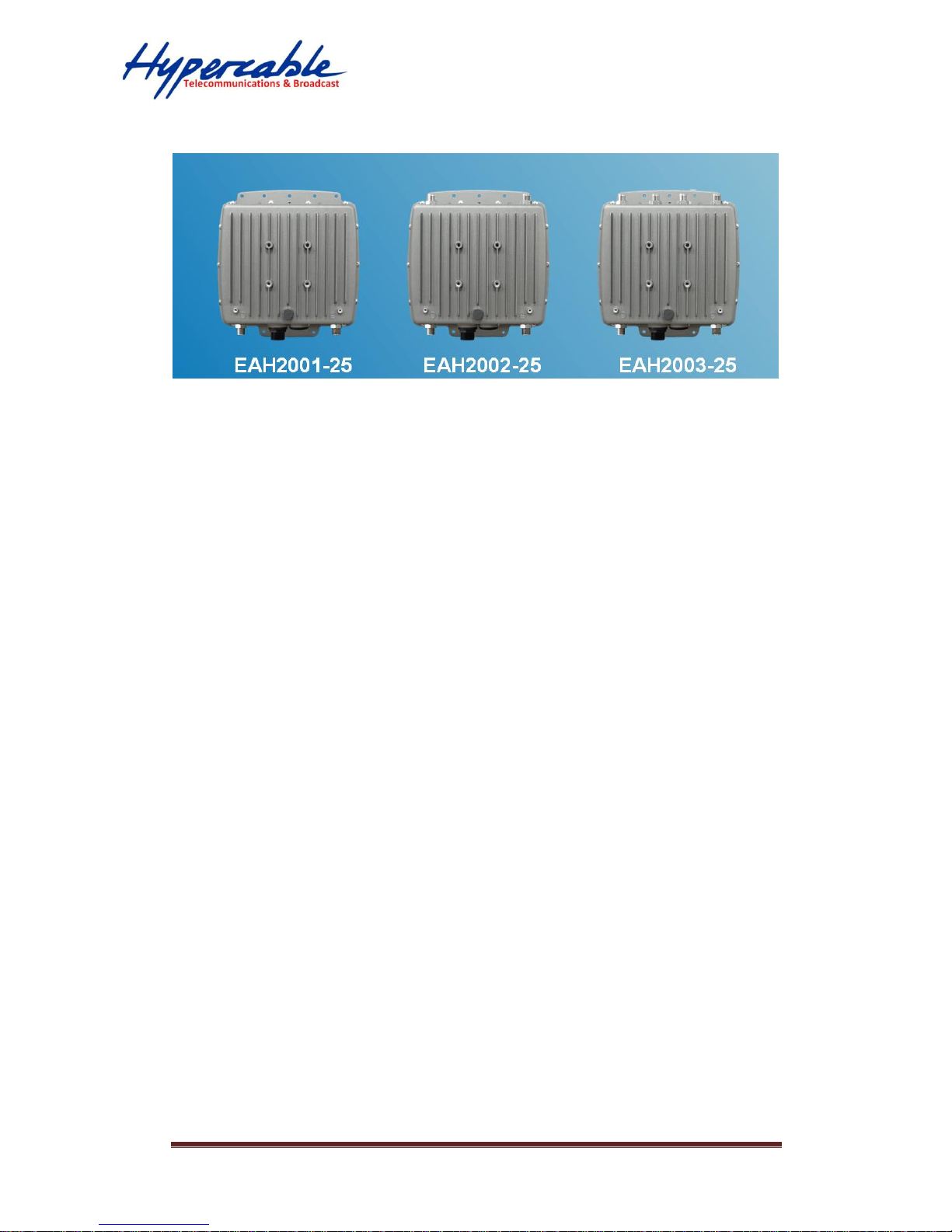
HYPERCABLE sarl 74 Avenue Paul Sabatier ZA de la Coupe 11.100 Narbonne Tel : +33 (0) 4 68 70 91 75 - Fax : 04 68 70 91 76
Mail : info@hypercable.fr - N° SIRET : 384 007 894 00023 – Code TVA CEE: FR90384007894 - www.hypercable.fr
2
Copyright
Copyright © 2013 all rights reserved. No part of this publication may be
reproduced, adapted, stored in a retrieval system, translated into any language,
or transmitted in any form or by any means without the written permission of
the supplier.
About This Manual
This manual includes install, configuration and trouble shooting for the Eagle
Series–Multi-MIMO OFDM outdoor radio. It can help you in avoiding the
unforeseen problems and use the outdoor radio correctly.
Technical Support
If you have difficulty resolving the problem while installing or using the wireless
backhaul, Please contact the supplier for support.
e-Rake FODU Wi3x150
Wireless Outdoor Radio
G
Guuiiddee dd
’
’
IInnssttaallllaattiioonn
VVeerrssiioonn 11..00..11
User Manual
Includes install, configuration and trouble
shooting information for the broadband
wireless access outdoor radio.

HYPERCABLE sarl 74 Avenue Paul Sabatier ZA de la Coupe 11.100 Narbonne Tel : +33 (0) 4 68 70 91 75 - Fax : 04 68 70 91 76
Mail : info@hypercable.fr - N° SIRET : 384 007 894 00023 – Code TVA CEE: FR90384007894 - www.hypercable.fr
3
Table of Contents
CONVENTIONS ......................................................................................................................................... 4
CHAPTER 1 INTRODUCTION ................................................................................................................... 5
1-1 FEATURES AND BENEFITS ...................................................................................................................... 5
CHAPTER 2 HARDWARE INSTALLATION.................................................................................................. 7
2-1 PRODUCT KIT ..................................................................................................................................... 8
2-2 SYSTEM REQUIREMENTS ....................................................................................................................... 8
2-3 MECHANICAL DESCRIPTION................................................................................................................... 9
2-4 HARDWARE INSTALLATION .................................................................................................................. 11
CHAPTER 3 CONFIGURATION ............................................................................................................... 13
3-1 START-UP AND LOG IN ........................................................................................................................ 13
3-2 SYSTEM SETUP ................................................................................................................................. 14
3-3 WIRELESS ........................................................................................................................................ 19
3-4 ADMINISTRATION .............................................................................................................................. 27
3-5 UTILITY ........................................................................................................................................... 30
3-6 STATUS ........................................................................................................................................... 33
APPENDIX A: TROUBLE SHOOTING ......................................................................................................... 37
GENERAL DESCRIPTIONS ........................................................................................................................... 37
CONNECTION ISSUES ............................................................................................................................... 38
CONFIGURATION ISSUES ........................................................................................................................... 38

HYPERCABLE sarl 74 Avenue Paul Sabatier ZA de la Coupe 11.100 Narbonne Tel : +33 (0) 4 68 70 91 75 - Fax : 04 68 70 91 76
Mail : info@hypercable.fr - N° SIRET : 384 007 894 00023 – Code TVA CEE: FR90384007894 - www.hypercable.fr
4
Conventions
This publication uses the following conventions to convey instructions and
information:
This symbol means reader take note. Notes contain helpful suggestions or
references to materials not contained in this manual.
This symbol means reader be careful. In this situation, you might do something
that could result in equipment damage or loss of data.
This warning symbol means danger. You are in a situation that could cause
bodily injury. Before you work on any equipment, be aware of the hazards
involved with electrical circuitry and be familiar with standard practices for
preventing accidents.

HYPERCABLE sarl 74 Avenue Paul Sabatier ZA de la Coupe 11.100 Narbonne Tel : +33 (0) 4 68 70 91 75 - Fax : 04 68 70 91 76
Mail : info@hypercable.fr - N° SIRET : 384 007 894 00023 – Code TVA CEE: FR90384007894 - www.hypercable.fr
5
Chapter 1 Introduction
The E-Rake Series are enterprise and carrier-grade 802.11N Outdoor Wireless radio, which
offers customer a powerful MIMO-OFDM solution with robust and high performance design
in both 2.4GHz and 5GHz ISM bands.
Multi-MIMO OFDM outdoor radio in E-Rake Series offers customers a great solution for PTP /
PTMP/ Hot zone applications by integrated multi-radios interfaces (up to 3* Radio modules)
and Fast Data Switching technology from E-Rake .
This series is the most ideal solution for Service Providers to deliver carrier-grade wireless
services to multiple market segments such as campuses, hospitality, healthcare, warehousing
and wider metropolitan area deployments. Even in the NLOS environments, this series shows
incredible efficiency on multi-hops repeating – truly throughput ≧ 100Mbps and only ≦ 15
ms total latency after 10 extended hops.
Much different from the traditional Wi-fi that dropped 50% throughput per each extended
hop and can’t get reply from remote device after 5~6 hops for too long latency.
1-1 Features and Benefits
Integrated Multi-radios interfaces on E-Rake Seriesplatform.
Multiple radios interfaces were integrated by “Fast Data Switching” technology from
E-Rake inside the E-Rake Seriesplatform. There are 3 models for options: EAH2001
(1*radio) / EAH2002 (2*radios) / EAH2003 (3*radios) and each radio interface can be
configured independently to run different wireless connectivity missions.
High efficiency transmission in multi-hops repeating
The backbone throughput will remain in a high level even after several hops repeating.
(≧ 100 Mbps @ 10 hops), and the total latency is short as well (≦ 15 ms @ 10 hops)
Flexible wireless backbone deployment options
Except the Fast data switching and integrated multi-radios interfaces, high output power
MIMO-OFDM technology is also a key factor to support Eagle Multi-MIMO OFDM
outdoor radio series to be the most Flexible wireless backbone deployment options
Secure and efficient client connectivity
The nimble QoS (Quality of Service) configuration provides flexible management of user’s
access bandwidth of wireless connectivity. Perfect integrated with central RADIUS server
and data encryption (WEP/WPA/WPA2), the Eagle Multi-MIMO OFDM outdoor radio
series provide a secure wireless connectivity for each client device.

HYPERCABLE sarl 74 Avenue Paul Sabatier ZA de la Coupe 11.100 Narbonne Tel : +33 (0) 4 68 70 91 75 - Fax : 04 68 70 91 76
Mail : info@hypercable.fr - N° SIRET : 384 007 894 00023 – Code TVA CEE: FR90384007894 - www.hypercable.fr
6
FEATURES
Provides the easy installation and high performance outdoor PTP / PTMP wireless
backhaul up to 80 KM (With high gain external antenna).
802.11 a/b/g/n MIMO OFDM Radio
Integrated Multi-Radio Interfaces
Fast Data Switching Technology
Real Aggregate TCP Throughput ≧ 320Mbps @ 4x4 & 6x6 Base Station
High Efficiency in Multi-hops Repeating
Low Throughput dropped (≧ 100 Mbps @ 10 hops)
Short Latency increased (≦ 15 ms @ 10 hops)
Operate in 2.4GHz / 5GHz ISM Band
IP-68 Water & Dust Resistant
IEC61000-4-5 Surge Protection
Outstanding MTBF

HYPERCABLE sarl 74 Avenue Paul Sabatier ZA de la Coupe 11.100 Narbonne Tel : +33 (0) 4 68 70 91 75 - Fax : 04 68 70 91 76
Mail : info@hypercable.fr - N° SIRET : 384 007 894 00023 – Code TVA CEE: FR90384007894 - www.hypercable.fr
7
Chapter 2 Hardware Installation
This chapter describes initial setup of the E-Rake Series– Multi-MIMO OFDM outdoor
radio
Warnings
In order to comply with international radio frequency (RF) exposure limits,
dish antennas should be laced at a minimum of 8.7 inches (22 cm) from the
bodies of all persons. Other antennas should be laced a minimum of 7.9 inches
(20 cm) from the bodies of all persons.
Do not work on the system or connect or disconnect cables during periods of
lightning activity.
This equipment must be grounded. Never defeat the ground conductor or
operate the equipment in the absence of a suitably installed ground conductor.
Contact the appropriate electrical inspection authority or an electrician if you
are uncertain that suitable grounding is available.
Ultimate disposal of this product should be handled according to all national
laws and regulations.
Do not locate the antenna near overhead power lines or other electric light or
power circuits, or where it can come into contact with such circuits. When
installing the antenna, take extreme care not to come into contact with such
circuits, as they may cause serious injury or death. For proper installation and
grounding of the antenna, please refer to national and local codes (e.g.
U.S.:NFPA 70, National Electrical Code, Article 810, in Canada: Canadian
Electrical Code, Section 54).
Only trained and qualified personnel should be allowed to install, replace, or
service this equipment.
To meet regulatory restrictions, the radio and the external antenna must be
professionally installed. The network administrator or other IT professional
responsible for installing and configuring the unit is a suitable professional
installer. Following installation, access to the unit should be password
protected by the network administrator to maintain regulatory compliance.
The E-Rake Series– Multi-MIMO OFDM outdoor radio and POE injector can be
damaged by incorrect power application. Read and carefully follow the
installation instructions before connecting the system to its power source.

HYPERCABLE sarl 74 Avenue Paul Sabatier ZA de la Coupe 11.100 Narbonne Tel : +33 (0) 4 68 70 91 75 - Fax : 04 68 70 91 76
Mail : info@hypercable.fr - N° SIRET : 384 007 894 00023 – Code TVA CEE: FR90384007894 - www.hypercable.fr
8
2-1 Product Kit
Before installation, make sure that you the following items:
E-Rake Series– Multi-MIMO OFDM outdoor radio…………..........……...…..…..…..x
1
Power over Ethernet…………………………………………………….…………………….………x 1
Power Adapter…………………………………………………….…….…………………....…x 1
Power Cord…………………………………………….………………………………………...…x 1
Water-proof connector for SFTP cable……………………………………………………x 1
Mounting kit..…………………………………………………….……….………………..........x 1
Product CD……………………………………………………….………………………………….x 1
Quick Installation Guide……………………………………….………………….…………....x 1
NOTE: If any of the above items are missing or damaged, please contact your local
dealer for support.
2-2 System Requirements
Before installing the long distance wireless backhaul, please make sure that these
requirements have been met:
A 10/100 Mbps Local Area Network device such as a hub or switch. (optional)
Category 5 UTP or STP networking cable. (From the PC to POE)
Category 5 SSTP or SFTP networking cable. (From the radio to POE)
A Web browser for configuration: Microsoft IE 5.0 or later, or Netscape Navigator 5.0 or
later version.
Installing TCP/IP protocol to the computer.
System Requirements

HYPERCABLE sarl 74 Avenue Paul Sabatier ZA de la Coupe 11.100 Narbonne Tel : +33 (0) 4 68 70 91 75 - Fax : 04 68 70 91 76
Mail : info@hypercable.fr - N° SIRET : 384 007 894 00023 – Code TVA CEE: FR90384007894 - www.hypercable.fr
9
2-3 Mechanical Description
Please refer to the following table for the meaning of each feature.
ODU: (External antenna)
Bottom Side
Top Side
Outdoor Multi-MIMO OFDM Radio Figure
※ Note: When you set the RF to 1x1 instead of 2x2 MIMO, only Primary port works.
※ Note: screw the cap back well after you use the reset button.
1
RJ-45 Port
(10/ 100/ 1000)
Use the SFTP cat.5 cable with weatherproof connector to connect to the “To ODU”
side of the POE injector.
2
N- Jack Antenna
Connector
Here you can attach the N-type external MIMO antenna to the Multi-MIMO OFDM
outdoor radio. In order to improve the RF signal radiation of your antenna, proper
antenna installation is necessary. Please refer to the above picture for the primary
and secondary port of each RF module. (up to 3 RF modules.)
3
Grounding stud
Connect to the ground conductor with the ground wire.
4
Reset button
Revolve the plastic cap by coin, you will see the reset button. Press it and hold for
5~10 seconds, the radio will back to factory default settings.
5
Membrane Vent
1. Moisture vapor permeable to help aid in condensation and fogging reduction
in the ODU.
2. High airflow allows pressure equalization to prevent stress on enclosure seals
Grounding stud
RJ-45 Port
Reset button
Membrane Vent
Grounding stud
RF1- Primary
RF1- Secondary
RF2- Primary
RF2- Secondary
RF3- Primary
RF3- Secondary

HYPERCABLE sarl 74 Avenue Paul Sabatier ZA de la Coupe 11.100 Narbonne Tel : +33 (0) 4 68 70 91 75 - Fax : 04 68 70 91 76
Mail : info@hypercable.fr - N° SIRET : 384 007 894 00023 – Code TVA CEE: FR90384007894 - www.hypercable.fr
10
POE – 10 / 100 / 1000 with Passive 48V DC
Power Over Ethernet Injector Figure
1
To Ethernet
This RJ-45 port is used to connect to the 10 / 100 / 1000 Base T complied
device such as switch, router or PC.
2
To ODU
This RJ-45 port (10 / 100 / 1000) is used to connect to the ODU. .
3
DC Input
Connect to the Power adaptor for DC input. (Passive 48V DC)
4
LED Indicator
Power LED
To Ethernet
To Radio
DC Input
LED Indicator (Power)

HYPERCABLE sarl 74 Avenue Paul Sabatier ZA de la Coupe 11.100 Narbonne Tel : +33 (0) 4 68 70 91 75 - Fax : 04 68 70 91 76
Mail : info@hypercable.fr - N° SIRET : 384 007 894 00023 – Code TVA CEE: FR90384007894 - www.hypercable.fr
11
2-4 Hardware Installation
The E-Rake Series– Multi-MIMO OFDM outdoor radio is a radio device, so it is susceptible to
common causes of interference that can reduce throughput and range. Follow these basic
guidelines to ensure the best possible performance:
IF there is any other 2.4 / 5GHz RF device deployed around the outdoor radio, try to set
the channel to the non-overlapping one.
Install the bridge at a height sufficient place where structures, trees, or hills do not
obstruct radio signals to and from the unit. A clear line-of-sight path can guarantee the
performance of the RF link.
Site Surveys
Clear and flat area provide better RF range and data rate, on the contrary, physical
obstructions such as trees, electric tower, hills or buildings can reduce the performance
of RF devices. Do not deploy your radios in the location where there is any obstacle
between the antennas.
Hardware Installation Figure
Chapter 2 Hardware Installation
Hardware Installation
ISM Band MIMO
Panel Antenna
ISM Band Multi-MIMO
OFDM outdoor radio.
Power adaptor
DC48V
POE
AC Outlet
110V~240V
Router / Switch
( Optional )
OUTDOOR
INDOOR
10/ 100 / 1000
10/ 100 / 1000
Passive 48VDC

HYPERCABLE sarl 74 Avenue Paul Sabatier ZA de la Coupe 11.100 Narbonne Tel : +33 (0) 4 68 70 91 75 - Fax : 04 68 70 91 76
Mail : info@hypercable.fr - N° SIRET : 384 007 894 00023 – Code TVA CEE: FR90384007894 - www.hypercable.fr
12
This equipment must be grounded. Never defeat the ground conductor or
operate the equipment in the absence of a suitably installed ground conductor.
Contact the appropriate electrical inspection authority or an electrician if you
are uncertain that suitable grounding is available.
Configure and verify the E-Rake Series– Multi-MIMO OFDM outdoor radio
operations first before you mount the radio in a remote location.
Power Over Ethernet Injector is not a waterproof unit, should not be exposed
to outdoor without any protection.

HYPERCABLE sarl 74 Avenue Paul Sabatier ZA de la Coupe 11.100 Narbonne Tel : +33 (0) 4 68 70 91 75 - Fax : 04 68 70 91 76
Mail : info@hypercable.fr - N° SIRET : 384 007 894 00023 – Code TVA CEE: FR90384007894 - www.hypercable.fr
13
Chapter 3 Configuration
3-1 Start-up and Log in
In order to configure the Multi-MIMO OFDM outdoor radio, use the web browser and please
do the following:
1. Type the IP address https://192.168.1.1 of this radio in the Location (for IE) or Address
field and press Enter.
2. The default administrator’s ID is “admin” and password is “admin” too. For normal
user’s login ID is “user” and password is “user” as well. Configuration will be not
available for user account.
3. Click on the “Login” button.
The configuration page was vertically divided into right and left part. Items in the left part
show the concurrent configuration corresponds to the items in right part.
Please do remember to click the Apply button on the very bottom of every page to
make your configuration changes effected; otherwise the changes you just made will
be ignored once you leave the current page. You can also click the Cancel button to
regret the changes.

HYPERCABLE sarl 74 Avenue Paul Sabatier ZA de la Coupe 11.100 Narbonne Tel : +33 (0) 4 68 70 91 75 - Fax : 04 68 70 91 76
Mail : info@hypercable.fr - N° SIRET : 384 007 894 00023 – Code TVA CEE: FR90384007894 - www.hypercable.fr
14
3-2 System Setup
A System Setup includes device related elements, such as system time and IP setting.
System Setup > Basic Setup
Language The Multi-MIMO OFDM outdoor radio WEB GUI is designed to support
English language in display. Users can choose the proper language in language list.
Device Name User can give a name for identifying a particular outdoor access point
System Date Set the date manually.
System Time Set the time manually.
System Time Sync System time will synchronize with the PC which is connecting web
GUI via http.
Time Synchronization Time synchronization setting will decide the duration to next
time synchronization. When any NTP server is available in network, user can enable
the NTP and system will automatically synchronize system time with NTP server.
GMT Time zone Set a Greenwich Mean Time setup for time synchronization.
Time Server User can insert an available IP address of NTP server in Internet for time
synchronization.

HYPERCABLE sarl 74 Avenue Paul Sabatier ZA de la Coupe 11.100 Narbonne Tel : +33 (0) 4 68 70 91 75 - Fax : 04 68 70 91 76
Mail : info@hypercable.fr - N° SIRET : 384 007 894 00023 – Code TVA CEE: FR90384007894 - www.hypercable.fr
15
System Setup > Network Setup
System Operation Mode
Bridge Mode In Wi-Fi networking, bridging mode allows two or more wireless access
points (APs) to communicate with each other for the purpose of joining multiple
LANs.
Router Mode The router is connected to at least two networks and decides which
way to send each information packet based on its current understanding of the state
of the networks it is connecting to. System allows user to define either a wireless
station mode radio or Ethernet interface to be a WAN link for router.

HYPERCABLE sarl 74 Avenue Paul Sabatier ZA de la Coupe 11.100 Narbonne Tel : +33 (0) 4 68 70 91 75 - Fax : 04 68 70 91 76
Mail : info@hypercable.fr - N° SIRET : 384 007 894 00023 – Code TVA CEE: FR90384007894 - www.hypercable.fr
16
IP Setup (Bridge Mode)
IP Assignment System allows user to assign the device IP address dynamically from
existing DHCP server or set a static IP address manually.
IP Address Once Static IP was selected, the IP Address field will allow you to set the
bridge device IP address manually. This IP address of the bridge is used as the base
for all of your local network settings.
Subnet Mask This is the subnet mask address for your bridge device. Set the IP
subnet mask manually.
Default Gateway Set the default gateway IP address manually.
DNS 1 & 2 The Domain Name System (DNS) is how the Internet translates domain or
website names into Internet addresses or URLs. Your ISP will provide you with at least
one DNS Server IP Address. If you wish to use another, enter that IP Address in DNS 2
fields.
WAN Setup (Router Mode)
Port To define either a wireless station mode radio or Ethernet interface to be a
WAN link for router.
IP Address WAN interface IP address, system only supports setting WAN IP address
manually.
Subnet Mask A subnet mask that correspond to the WAN IP address.
Default Gateway A WAN default gateway setting.
DNS 1 & 2 The Domain Name System (DNS) is how the Internet translates domain or
website names into Internet addresses or URLs. Your ISP will provide you with at least
one DNS Server IP Address. If you wish to use another, enter that IP Address in DNS 2
fields.
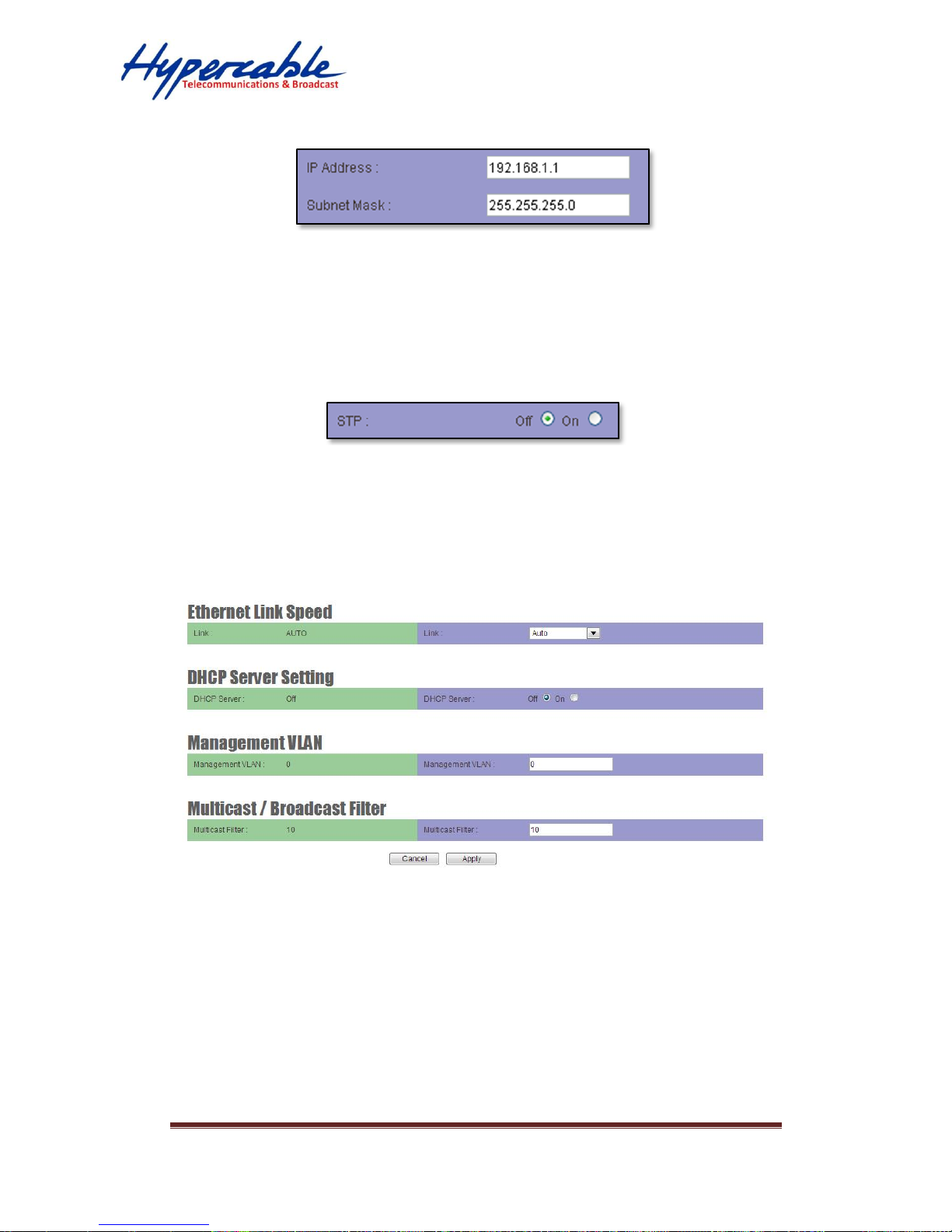
HYPERCABLE sarl 74 Avenue Paul Sabatier ZA de la Coupe 11.100 Narbonne Tel : +33 (0) 4 68 70 91 75 - Fax : 04 68 70 91 76
Mail : info@hypercable.fr - N° SIRET : 384 007 894 00023 – Code TVA CEE: FR90384007894 - www.hypercable.fr
17
LAN Setup (Router Mode)
IP Address (Router Mode) An IP address of device when running wireless router
mode. This IP address will be the default gateway IP address for all client devices
which connects from LAN network.
Subnet Mask (Router Mode) An IP mask defines the LAN IP scope.
Spanning Tree Protocol
STP The Spanning Tree Protocol (STP) is a network protocol that ensures a loop-free
topology for any bridged Ethernet local area network. The basic function of STP is to
prevent bridge loops and ensuing broadcast radiation. Spanning tree also allows a
network design to include spare (redundant) links to provide automatic backup paths
if an active link fails, without the danger of bridge loops, or the need for manual
enabling/disabling of these backup links.
Ethernet Link Speed
Link The link speed of Ethernet port can be changed manually into 10 / 100 Half / Full
duplex. When you set it to “Auto”, it’s auto negotiation for 10 / 100 / 1000 and half /
full.
DHCP Server Setting
The Multi-MIMO OFDM outdoor radio can be configured as a DHCP server for a LAN
network. Once the DHCP Server is chose as on, the DHCP server setting elements will
spread out on the page.

HYPERCABLE sarl 74 Avenue Paul Sabatier ZA de la Coupe 11.100 Narbonne Tel : +33 (0) 4 68 70 91 75 - Fax : 04 68 70 91 76
Mail : info@hypercable.fr - N° SIRET : 384 007 894 00023 – Code TVA CEE: FR90384007894 - www.hypercable.fr
18
DHCP Server Allows you to enable or disable the DHCP server function in system.
IP Start / End The IP Start and End Address specify the range of addresses assigned
by your device when it functions as a DHCP server.
Primary & Secondary DNS Set the primary and secondary DNS server IP address
which DHCP server is going to assign for DHCP client devices.
Default Gateway Default gateways IP address assign for DHCP client devices.
Management VLAN
Management VLAN Management VLAN is a secure VLAN which divides Internet
users from device IP access. Administrators can management network devices under
the Management LAN network without betrayal of secrets.
RIP Setting (Router Mode)
RIP The Routing Information Protocol is a distance-vector routing protocol, which
employs the hop count as a routing metric. RIP prevents routing loops by
implementing a limit on the number of hops allowed in a path from the source to a
destination.
Both WAN and LAN interfaces support unidirectional and bidirectional routing
information update. When RIP “IN” was selected, routing table will be updated by
connecting router device but won’t update the routing table itself to connecting
router device. Otherwise, when RIP in “OUT” status; system will update its own

HYPERCABLE sarl 74 Avenue Paul Sabatier ZA de la Coupe 11.100 Narbonne Tel : +33 (0) 4 68 70 91 75 - Fax : 04 68 70 91 76
Mail : info@hypercable.fr - N° SIRET : 384 007 894 00023 – Code TVA CEE: FR90384007894 - www.hypercable.fr
19
routing table to connecting router devices but update itself.
3-3 Wireless
Wireless > Radio Setup
Wireless Band Choose a radio frequency for signal transmission. The frequency and
channel bandwidth match to selection is showed as following table:
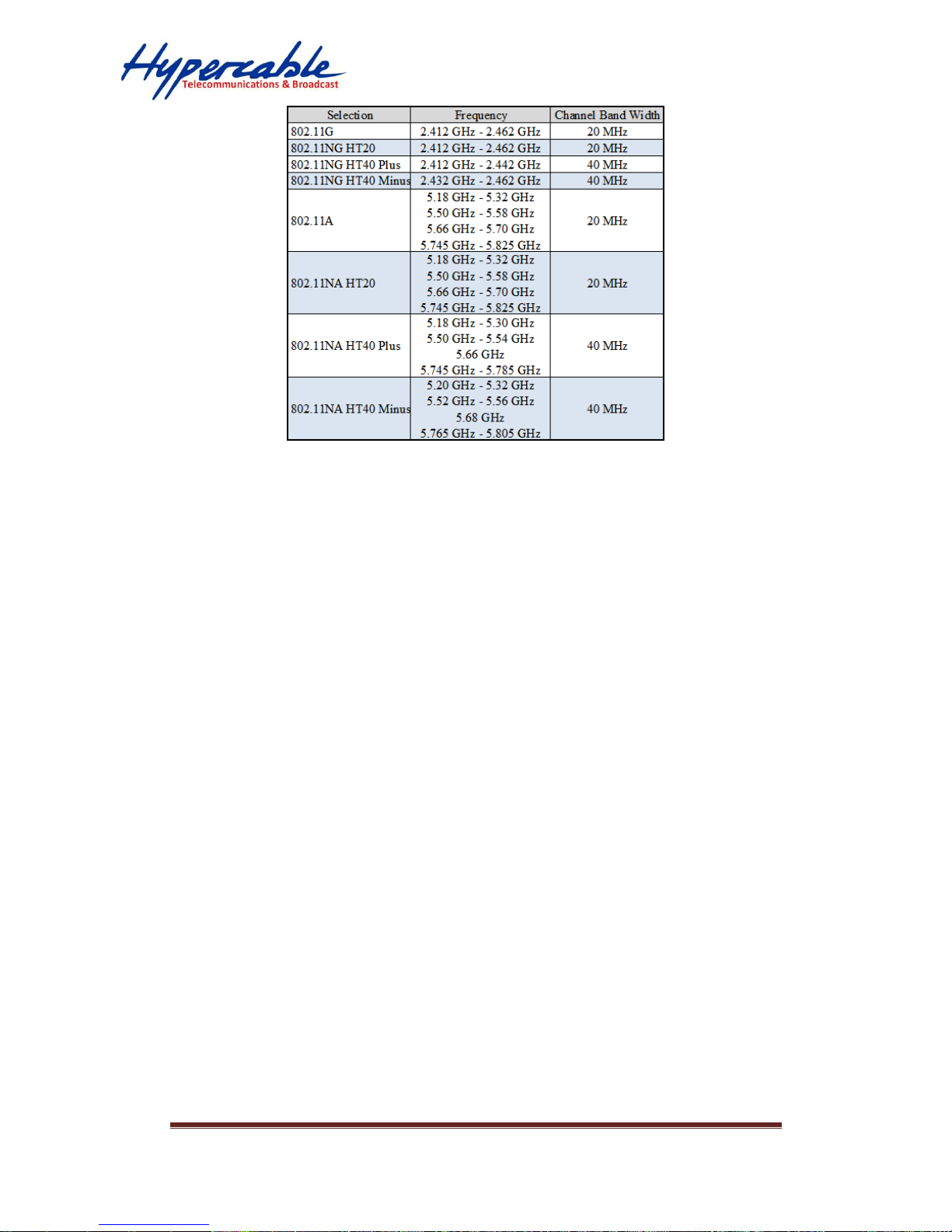
HYPERCABLE sarl 74 Avenue Paul Sabatier ZA de la Coupe 11.100 Narbonne Tel : +33 (0) 4 68 70 91 75 - Fax : 04 68 70 91 76
Mail : info@hypercable.fr - N° SIRET : 384 007 894 00023 – Code TVA CEE: FR90384007894 - www.hypercable.fr
20
Channel Available channel will relate to what wireless band is chosen.
Transmission Power Control the transmit power of a radio by selection of
Transmission Power.
Antenna Number THE MULTI-MIMO OFDM outdoor radio. series complete 802.11n
1x1 1-steram and 2x2 2-stream for antenna attached. The maximum data link rate at
1-steram and 2-stream will be 130Mbps and 300Mbps.
Short Guard Interval The guard interval is the space between symbols (characters)
being transmitted. Adding time between symbol transmissions allows these echoes
and reflections to settle in before the next symbol is transmitted. In normal 802.11
operations, the guard interval is 800 ns. A short guard interval will short the time
between symbol transmissions into 400 ns to enhance the efficiency of data
transmission.
Aggregation Frame aggregation is a feature of the 802.11n wireless LAN standards
that increases throughput by sending two or more data frames in a single
transmission.
Distance To assign a distance between nodes in a point to point transmission will
improve the success rate of data transmit.

HYPERCABLE sarl 74 Avenue Paul Sabatier ZA de la Coupe 11.100 Narbonne Tel : +33 (0) 4 68 70 91 75 - Fax : 04 68 70 91 76
Mail : info@hypercable.fr - N° SIRET : 384 007 894 00023 – Code TVA CEE: FR90384007894 - www.hypercable.fr
21
Wireless > WLAN Setup
Each physical radio interface supports up to 16 virtual WLAN AP setting. User can add
or delete a virtual AP by click the “+” or “-” button on top of the very right side of
setting block.
SSID A service set identifier (SSID) is a name that identifies a particular 802.11
wireless LAN. A client device receives beacon messages from all access points within
range advertising their SSIDs. The client device can then either manually or
automatically select the network with which to associate.
Broadcast Network administrator can choose broadcast beacon messages of a virtual
AP by checking the broadcast block.
Enable Network administrator can also decide functioning of virtual AP or let it idle.
WLAN Mode Radios support “Access Point”, “Wireless Station”, “Access Point (WDS
Support)”, “Wireless Station (WDS Support)”, “MESH Mode” and “Mobility Mode”
mode to meet various network scenarios.
※Note: (“MESH Mode” and “Mobility Mode” are available in the advance license
purchase)

HYPERCABLE sarl 74 Avenue Paul Sabatier ZA de la Coupe 11.100 Narbonne Tel : +33 (0) 4 68 70 91 75 - Fax : 04 68 70 91 76
Mail : info@hypercable.fr - N° SIRET : 384 007 894 00023 – Code TVA CEE: FR90384007894 - www.hypercable.fr
22
RTS “Request to send” is the optional mechanism used by the 802.11 wireless
networking protocol to reduce frame collisions introduced by the hidden node
problem. Set the packet size to trigger RTS/CTS enable. This is normally set in AC side
only because the hidden station problem does not exit from the perspective of the AP.
RTS Threshold can be set between 1 and 2312 bytes.
Fragmentation Set the packet size to activate fragmentation. Fragmentation
threshold can be set between 1 and 2312 bytes.
aggregation is enabled.
Limited Data Rate Limit the wireless data link rate in small range referring to the real
RSSI of the wireless link to enhance the stability of data transmission.
VLAN ID In order to create a wireless VLAN environment, each virtual AP can
conform to an 802.1q VLAN tag ID.
VLAN Priority Each VLAN ID can be gave a priority number (from 0 to 7) for data
process priority.
Client Numbers Limit the maximum number of associate client devices.
Client Isolation Client isolation will protect the privacy of each connecting client from
searching in a wireless LAN.
Bandwidth Profile Choose a bandwidth control profile for virtual AP interface.
(About the detail of bandwidth profile, please refer to the bandwidth control setup in
coming pages.)

HYPERCABLE sarl 74 Avenue Paul Sabatier ZA de la Coupe 11.100 Narbonne Tel : +33 (0) 4 68 70 91 75 - Fax : 04 68 70 91 76
Mail : info@hypercable.fr - N° SIRET : 384 007 894 00023 – Code TVA CEE: FR90384007894 - www.hypercable.fr
23
Wireless > Wireless Security
SSID User can choose a specific virtual AP to assign a security type of wireless link.
MAC Filter MAC filter provides allow or deny MAC table for administrator to access
control of AP by insert a MAC address of client device. When running allow mode,
only the MAC address which showing on the table will be accept for wireless
connectivity. When running deny mode, MAC address which showing on the table
will be blocked from wireless connectivity. The table can be configured 32 MAC
address at most of each virtual AP interface.
Security Comprehensive security settings are available on system in this menu. These
include WEP Keys and WPA+WPA2-PSK. Details of each type of security are in
appendix. The security settings are independent between each virtual AP interface.

HYPERCABLE sarl 74 Avenue Paul Sabatier ZA de la Coupe 11.100 Narbonne Tel : +33 (0) 4 68 70 91 75 - Fax : 04 68 70 91 76
Mail : info@hypercable.fr - N° SIRET : 384 007 894 00023 – Code TVA CEE: FR90384007894 - www.hypercable.fr
24
WEP System supports 64-bit, 128-bit and 152-bit WEP key in both ASCII and HEX
format. Do make sure the correctly number of digits/characters and format of WEP
key as shown in the table are entered. Note that in HEX format, HEX number cannot
start with “0”.
Number of digit/character
ASCII
HEX
64-bit
5
10
128-bit
13
26
152-bit
16
32
WPA+WPA2-PSK THE MULTI-MIMO OFDM OUTDOOR RADIO series support
WPA+WPA2-PSK (WPA-Personal) in security. WPA+WPA2-PSK (Pre-shared key) mode
is designed for home and small office networks and doesn't require an authentication
server. Each wireless network device authenticates with the access point using the
same 256-bit key.
TKIP Temporal Key Integrity Protocol: A 128-bit per-packet key is used, meaning that
it dynamically generates a new key for each packet. Used by WPA.
CCMP An AES-based encryption mechanism that is stronger than TKIP. Sometimes
referred to as AES instead of CCMP. Used by WPA2.
Both TKIP and CCMP encryption are available for WPA+WPA2-PSK. Pre-shared key of
8 to 63 characters are required. Group Rekey Interval can be set up to 65536
seconds.
Wireless > WMM Setup
Wi-Fi Multimedia (WMM) is a Wi-Fi Alliance interoperability certification, based on
the IEEE 802.11e standard. It provides basic Quality of service (QoS) features to IEEE
802.11 networks. WMM prioritizes traffic according to four Access Categories (AC) voice, video, best effort, and background. It is suitable for simple applications that
require QoS, such as Voice over IP (VoIP) on Wi-Fi phones (VoWLAN).

HYPERCABLE sarl 74 Avenue Paul Sabatier ZA de la Coupe 11.100 Narbonne Tel : +33 (0) 4 68 70 91 75 - Fax : 04 68 70 91 76
Mail : info@hypercable.fr - N° SIRET : 384 007 894 00023 – Code TVA CEE: FR90384007894 - www.hypercable.fr
25
※
Note: only trained and professional person can adjust the
parameters in WMM Step.
Wireless > Bandwidth Control
Profile ID There are 20 bandwidth control profiles can be configured for
administration.
Mode Downstream and upstream data rates for subscriber or the client devices
connecting to AP can be defined here. There are two bandwidth limit types in system.
Both mode (UL+DL Limit Rate) consolidates download and upload rate of each single
client connection. UL/DL mode (UL/DL Limit Rate) specifies download and upload
rate of client connections. Once the bandwidth limit is enabled, the limitation applies
to all clients that connect to the AP.
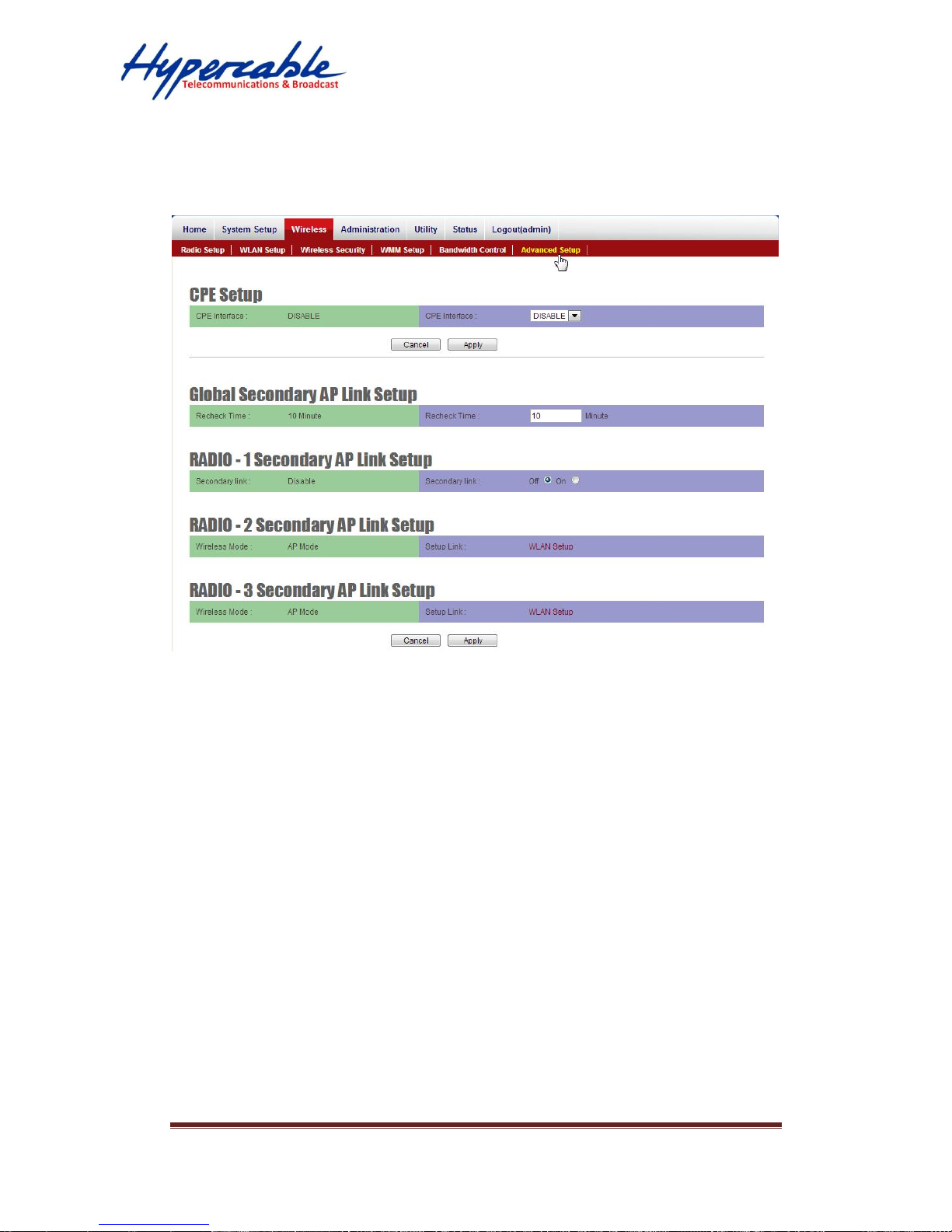
HYPERCABLE sarl 74 Avenue Paul Sabatier ZA de la Coupe 11.100 Narbonne Tel : +33 (0) 4 68 70 91 75 - Fax : 04 68 70 91 76
Mail : info@hypercable.fr - N° SIRET : 384 007 894 00023 – Code TVA CEE: FR90384007894 - www.hypercable.fr
26
Wireless > Advance Setup
CPE Setup system allow user to assign one wireless station interface to be a CPE
device of AP interface (including 3rd party AP device)
Secondary AP Link Setup
When a radio running wireless station mode, user can set secondary AP link to be a
backup of main link.

HYPERCABLE sarl 74 Avenue Paul Sabatier ZA de la Coupe 11.100 Narbonne Tel : +33 (0) 4 68 70 91 75 - Fax : 04 68 70 91 76
Mail : info@hypercable.fr - N° SIRET : 384 007 894 00023 – Code TVA CEE: FR90384007894 - www.hypercable.fr
27
3-4 Administration
THE MULTI-MIMO OFDM OUTDOOR RADIO series provide system management in
menu partition: Administration, Which includes configuration file management,
password maintaining and SNMP setup.
Administration > Management
Firmware Upgrade Upload a new firmware file to device to keep system running by
the latest bug fixed version of firmware.
Configuration Management user would like to save the configuration of device to
local PC by click “Backup Configuration”. Once hardware damage happened,
administrator can restore a saved configuration file to a new hardware without any
reconfiguration. “Reset Default” allows administrator to reload the system to factory
default.
System Restart Click the “System Reboot” button will help to warm start the system.
Administration > Login Password
System allows administrator to change the “admin” and “user” login password in
menu partition: “Login Password”.
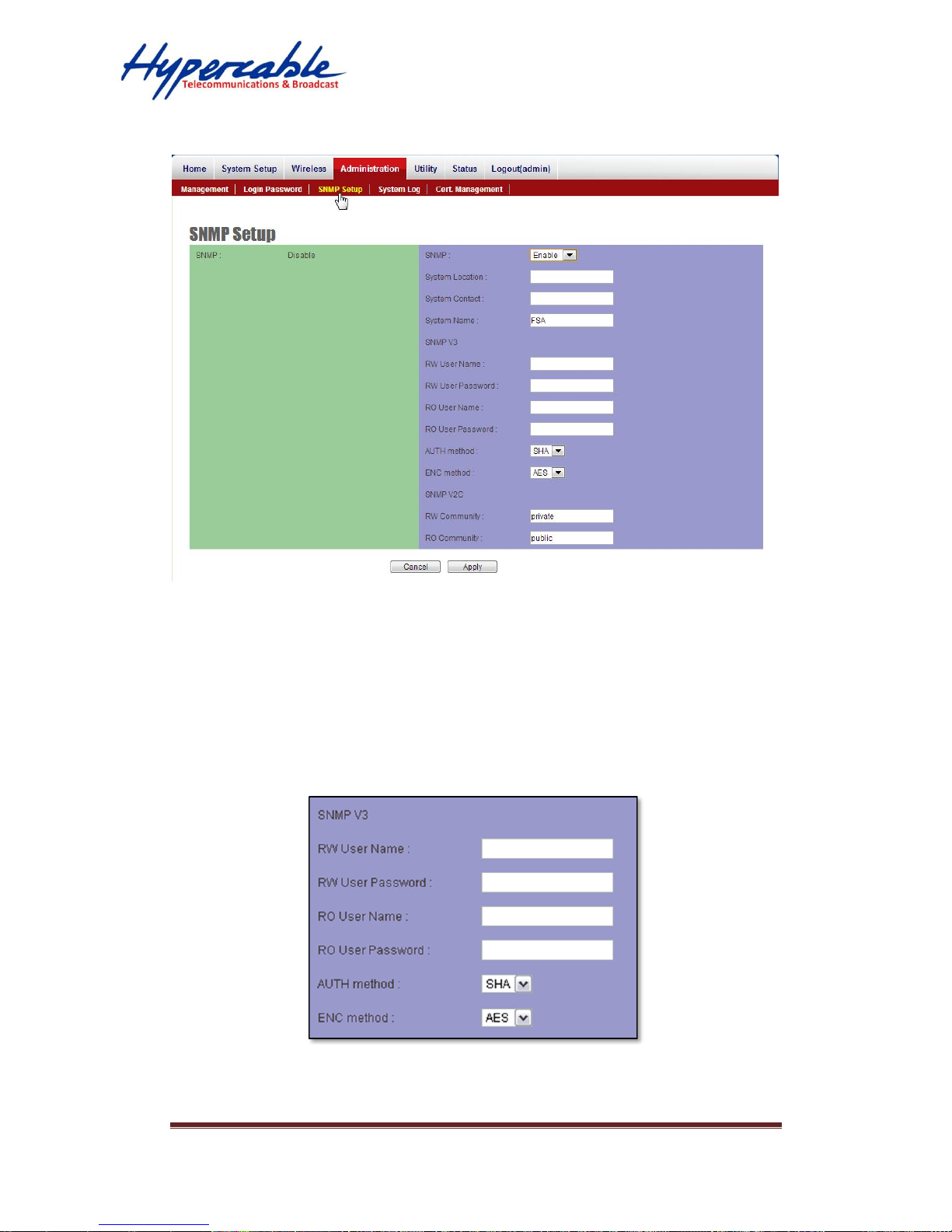
HYPERCABLE sarl 74 Avenue Paul Sabatier ZA de la Coupe 11.100 Narbonne Tel : +33 (0) 4 68 70 91 75 - Fax : 04 68 70 91 76
Mail : info@hypercable.fr - N° SIRET : 384 007 894 00023 – Code TVA CEE: FR90384007894 - www.hypercable.fr
28
Administration > SNMP Setup
THE MULTI-MIMO OFDM OUTDOOR RADIO series support both SNMP V2 and V3.
The configurable items show below:
System Location A description notes the device location.
System Contact A description notes the device maintaining information.
System Name A description notes the given name of device.
SNMP V3
RW User Name Read and write authority login ID.
RW User Password Read and write authority login password.

HYPERCABLE sarl 74 Avenue Paul Sabatier ZA de la Coupe 11.100 Narbonne Tel : +33 (0) 4 68 70 91 75 - Fax : 04 68 70 91 76
Mail : info@hypercable.fr - N° SIRET : 384 007 894 00023 – Code TVA CEE: FR90384007894 - www.hypercable.fr
29
RO User Name Read only authority login ID.
RO User Password Read only authority login password.
AUTH method Choose the user authentication method.
ENC method Choose the SNMP data encryption method.
SNMP V2C
RW Community Read and write authority community stream.
RO Community Read only authority community stream.

HYPERCABLE sarl 74 Avenue Paul Sabatier ZA de la Coupe 11.100 Narbonne Tel : +33 (0) 4 68 70 91 75 - Fax : 04 68 70 91 76
Mail : info@hypercable.fr - N° SIRET : 384 007 894 00023 – Code TVA CEE: FR90384007894 - www.hypercable.fr
30
3-5 Utility
THE MULTI-MIMO OFDM OUTDOOR RADIO series provide various software utilities
helping administrator to do the network status survey.
Utility > Ping
Graphical display helps administrator to get the responding time changes of target IP
address. Insert the remote host IP address, packet size and number in field than press
Ping, system will show the result on page. The result presenting can be adjusted by
different choosing of graphic scale.
Utility > RSSI Calculator

HYPERCABLE sarl 74 Avenue Paul Sabatier ZA de la Coupe 11.100 Narbonne Tel : +33 (0) 4 68 70 91 75 - Fax : 04 68 70 91 76
Mail : info@hypercable.fr - N° SIRET : 384 007 894 00023 – Code TVA CEE: FR90384007894 - www.hypercable.fr
31
Simple RSSI Calculator helps to estimate a possible RSSI and path loss by known
device Tx power (transmission power), cable loss, antenna gain and frequency both
transmitting and receiving side. Graphic displaying shows changes of path loss and
RSSI.
Utility > Fresnel Zone
The First Fresnel Zone Calculator is a tool that helps you to estimate the possible
obstruction from existing object between two devices before the wireless installation.
An antenna angle calculation can also help you to aligning the vertical angle of the
directional antenna.
Utility > Antenna Alignment Tool
In order to lift efficiency of antenna aligning, THE MULTI-MIMO OFDM OUTDOOR
RADIO series provide a software alignment tool helping the installers to align and
check the antenna directions. It will require triggering the function both access point
and wireless station (AP Client) side. It means that both access point and wireless
station (AP Client) side should be The Multi-MIMO OFDM outdoor radio product,
otherwise, the function doesn’t get properly use.

HYPERCABLE sarl 74 Avenue Paul Sabatier ZA de la Coupe 11.100 Narbonne Tel : +33 (0) 4 68 70 91 75 - Fax : 04 68 70 91 76
Mail : info@hypercable.fr - N° SIRET : 384 007 894 00023 – Code TVA CEE: FR90384007894 - www.hypercable.fr
32
Choose the SSID which you are going to do the antenna aligning and click the Start
button both access point and wireless station (AP Client) side to start the antenna
alignment. You will able to see the RSSI changes in figure. Try to adjust the directional
antenna’s horizontal and vertical angle to get the best RSSI level.
Link Test
A Link Test is additional tool base on Antenna Alignment Tool active status. When you
start the Antenna Alignment Tool, you may set a target throughput to active the Link
Test to estimate the packet error rate.
Choose a target throughput and test duration than click Start Test button. System will
generate a test data transmission to calculate the packet error rate.
An Rx rate shows the best data rate you can reach under the current RSSI level.
Link Test Tool can also help you to do the fine tuning of your antenna direction.
Utility > Site Survey

HYPERCABLE sarl 74 Avenue Paul Sabatier ZA de la Coupe 11.100 Narbonne Tel : +33 (0) 4 68 70 91 75 - Fax : 04 68 70 91 76
Mail : info@hypercable.fr - N° SIRET : 384 007 894 00023 – Code TVA CEE: FR90384007894 - www.hypercable.fr
33
In wireless site survey, system provides a signal scan function to detect any available
wireless signal around the AP. It will help AP installer to clarify the environment.
Choose a radio interface which you are going to do the survey on device and click
Scan button. After few seconds, system will show the APs around the device.
3-6 Status
Status > System Information
System Information summarizes all the configuration and hardware information of
the device.

HYPERCABLE sarl 74 Avenue Paul Sabatier ZA de la Coupe 11.100 Narbonne Tel : +33 (0) 4 68 70 91 75 - Fax : 04 68 70 91 76
Mail : info@hypercable.fr - N° SIRET : 384 007 894 00023 – Code TVA CEE: FR90384007894 - www.hypercable.fr
34
Status > System Status
Real-time link statuses of all interfaces are shown in the menu.
System Up Time Display how long THE MULTI-MIMO OFDM OUTDOOR RADIO has
been operating since last boot-up.
Interface Status Indicate the interface is ENABLE or DISABLE.
Link Rate Data Link Rate here indicates the maximum transmission rate available,
and can be used as an indication of link quality.
Link Quality A Calculation of RSSI, signal and noise level to indicate the quality of the
communication link in percentage.
Channel The channel used by the wireless interface.
Signal Level A -70 ~ -50dBm signal level is recommended for a good connection. Too
low a signal, the wireless link between AP and AC cannot be established. Too high a
signal level, the power amplifier at the receiver might be forced to operate in
saturation region and distorts the signal waveform.
In order to help user’s reading of the changes, system also provide a graphic interface
to trace the items’ changes. Click the Graphic Display button on the top left of the

HYPERCABLE sarl 74 Avenue Paul Sabatier ZA de la Coupe 11.100 Narbonne Tel : +33 (0) 4 68 70 91 75 - Fax : 04 68 70 91 76
Mail : info@hypercable.fr - N° SIRET : 384 007 894 00023 – Code TVA CEE: FR90384007894 - www.hypercable.fr
35
page, graphic mode will show on your browser.
Status > Connecting Nodes Information
All the connecting clients’ MAC address will be display in Connecting Nodes
Information, including signal and data rate. The result shows information only when
WLAN was configured as Access Point mode.
Graphic display is also available for observing the changes.
Status > Connecting AP Information

HYPERCABLE sarl 74 Avenue Paul Sabatier ZA de la Coupe 11.100 Narbonne Tel : +33 (0) 4 68 70 91 75 - Fax : 04 68 70 91 76
Mail : info@hypercable.fr - N° SIRET : 384 007 894 00023 – Code TVA CEE: FR90384007894 - www.hypercable.fr
36
In the “Connecting AP Information” page, RSSI, Rx rate, Tx rate and etc. are provided
for verification of wireless link status.
Graphic display is also available for observing the changes.
Hardware reset
If your Web User Interface stops responding, ping the IP address of the radio to check
whether “reply” is obtained, or unplug and then plug back in the power supply of the Radio.
This will reboot the Radio. If you are still unable to communicate with the Web User Interface,
remove the plastic cap in the left of radio’s bottom. Press in and hold the RESET button for
6~9 seconds. This will reset the Radio to the factory default settings. If you applied any
personal configuration settings, you will need to make the changes again.
Reset button of the radio
Reset button

HYPERCABLE sarl 74 Avenue Paul Sabatier ZA de la Coupe 11.100 Narbonne Tel : +33 (0) 4 68 70 91 75 - Fax : 04 68 70 91 76
Mail : info@hypercable.fr - N° SIRET : 384 007 894 00023 – Code TVA CEE: FR90384007894 - www.hypercable.fr
37
Appendix A: Trouble shooting
This Appendix helps you to isolate and solve the problems with the E-Rake Series–
Multi-MIMO OFDM outdoor radio. Before you start troubleshooting, it is important
that you have checked the details in the product user manual and QIG.
In some cases, rebooting the unit clears the problem. If the radio still can’t work well,
please try to contact your local vendor or supplier.
General Descriptions
To successfully use the radios, engineers must be able to troubleshoot the system effectively.
This section will show you how an E-Rake Series– Multi-MIMO OFDM outdoor radio could be
analyzed in the case of “no link,” usually, we thinks that the link is down because there is no
traffic being passed. The four main reasons that a link may not work are list as below:
Configuration
Path issues (such as distance, obstacles, RF reflection…)
Personal reasons (careless mounting or the incorrectly connection.)
Hardware (includes the radio, cable and connectors…etc. In few cases, the radio will
conflict with the laptop or PC)
Environment (anything that is outside the equipment and not part of the path itself)
After verified the correct configuration, double-checked the path terms, ensure no personal
reasons and the hardware works well in the office, but the user still report that the link does
not work. Most likely, the problem reported is caused by the environment or by improper
tests to verify the connection. Assumes that the test method, cabling, antennas, and
antenna alignment have been checked, (Always ensure this before checking the
environment.) then you can do the follow to check the environment.
General Check
Two general checks are recommended before taking any action:
Check whether the software version at both sides is the most current
Check for any reported alarm messages in the Event Log
Analyzing the Spectrum
The best way to discover if there is a source of interference is to use the spectrum analyzer.
By turning the antenna 360 degrees, you can find out which direction is the interference
coming from. it will also show the frequencies and the level of signal is detected.
Avoiding Interference
When a source of interference is identified and when the level and frequencies are known,
the next step is to avoid the interference. Some of the following actions can be tried:
Change the RF channel to the one away from the interference source
Change the polarization of the antenna; try to change to a polarization different
50

HYPERCABLE sarl 74 Avenue Paul Sabatier ZA de la Coupe 11.100 Narbonne Tel : +33 (0) 4 68 70 91 75 - Fax : 04 68 70 91 76
Mail : info@hypercable.fr - N° SIRET : 384 007 894 00023 – Code TVA CEE: FR90384007894 - www.hypercable.fr
38
from the interferer.
A small beam antenna may helps. (Such as some grid or dish antenna, align the
antenna in to the particular direction will reduce the affects from the interference
source) This solution cannot help when the source of interference is right behind the
remote site.
Before checking for interference, ensure all the hardware works well and configurations are
correct. The path analysis, cabling and antennas should be checked as well.
Connection Issues
This section describes several common troubles the customer might have while setting the
radios.
Radio Does Not Boot
When the Radio does not Boot, do the following steps to check your whole system:
1. Ensure that the power supply is properly working and correctly connected.
2. Ensure that all cables are workable and connected correctly.
3. Check the power source.
Cannot use the Web Interface
If the radio boot, but can’t enter it via the Web site.
1. Open a command prompt window and enter ping <ip address unit> (for example: ping
192.168.1.1). If there is no response from the radio, make sure that you the IP address is
correct. If there is response, the Ethernet connection is working properly, do the next
step.
2. Make sure that you are using one of the following Web browsers:
Microsoft Internet Explorer version 5.0 or later
3. Ensure that you are not using a proxy server for the connection with your Web browser.
Double-check the physical network connections (includes the cables and the connectors).
Use a well-known unit to ensure the network connection is properly functioning.
Configuration Issues
The following problems relate to setup and configuration problems.
Some basic configurations might make the link fail, below are the major ones:
RF Channel
Group name
IP address
Rule of MAC address filter
Rule of security settings (such as WEP or WPA)
If the links of the two radios works within close distance of each other, then there are two

HYPERCABLE sarl 74 Avenue Paul Sabatier ZA de la Coupe 11.100 Narbonne Tel : +33 (0) 4 68 70 91 75 - Fax : 04 68 70 91 76
Mail : info@hypercable.fr - N° SIRET : 384 007 894 00023 – Code TVA CEE: FR90384007894 - www.hypercable.fr
39
possible reasons why wireless connectivity is not possible while the E-Rake Series–
Multi-MIMO OFDM outdoor radio are at their desired locations:
RF path, for example, a bad antenna alignment, the tower is not tall enough when the
radios are installed in a long distance or the connector do not attachment well…etc
(these are the most common problems in installations)
Interference problem caused by a high signal level from another unit. The interference
can be checked by changing the frequency and then see if another channel works
better. Or you can change the polarization of the antenna as a way of avoiding the
interfering signal. To know in advance how much interference is present in a given
environment, a Spectrum Analyzer can be attached to a (temporary) antenna for
measuring the signal levels on all available Channels.
If the link still not works after resetting the configurations, checking the
connectors and cables, double-check the path and environment issues, then
the problem is possible a hardware problem. Acquiring a third radio and then
testing it amongst the existing units will help to find out the broken unit.
Please contact your local vendor for advance technical support.
