Page 1
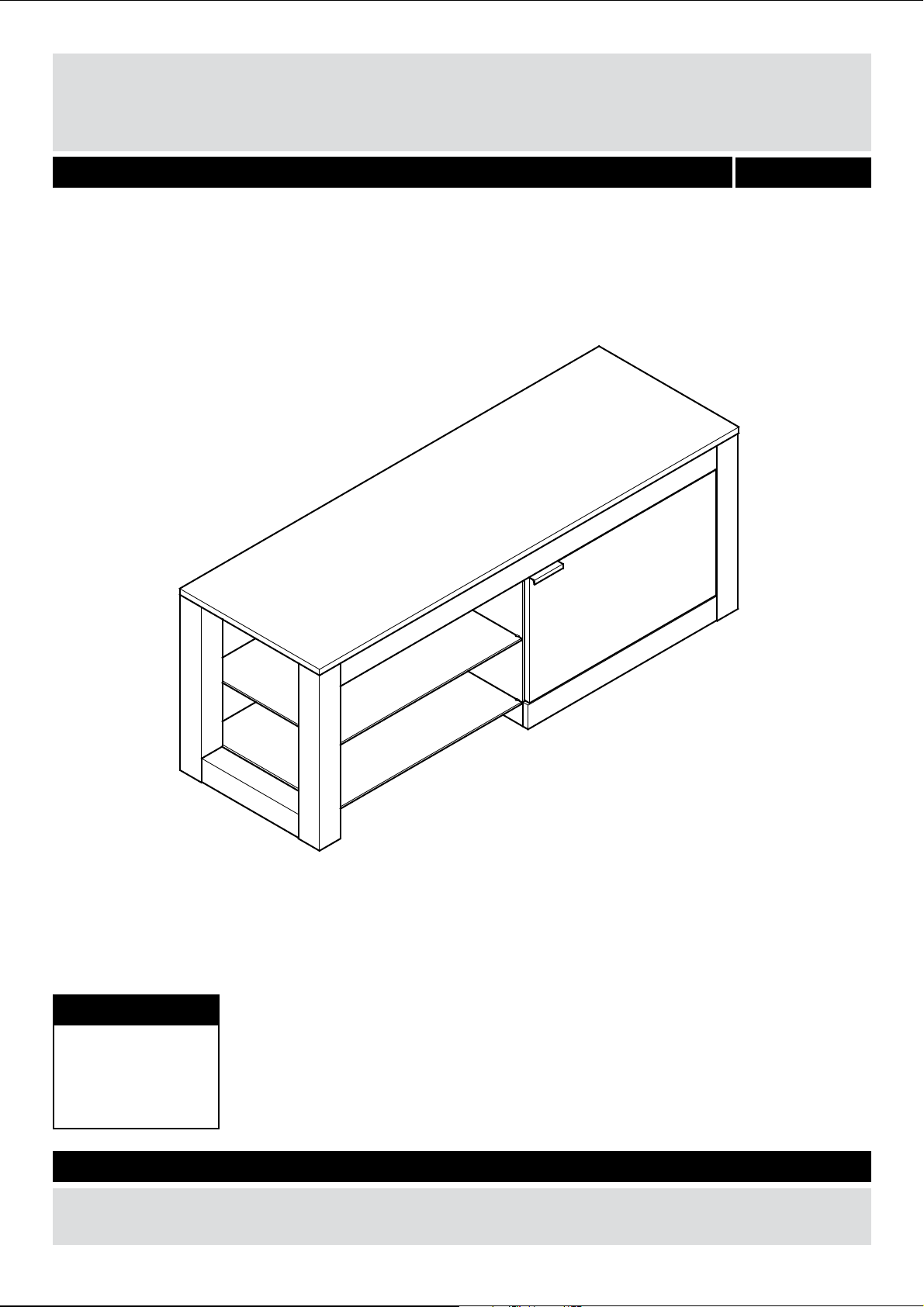
Hygena Cubic Wood Glass TV Unit
Assembly Instructions - Please keep for future reference 453/7414D
Dimensions
Width - 120cm
Depth - 40cm
Height - 45.3cm
Important – Please read these instructions fully before starting assembly
If you need help or have damaged or missing parts, call the Customer Helpline: 03456 400800
Issue 1 - 16/09/15
Page 2
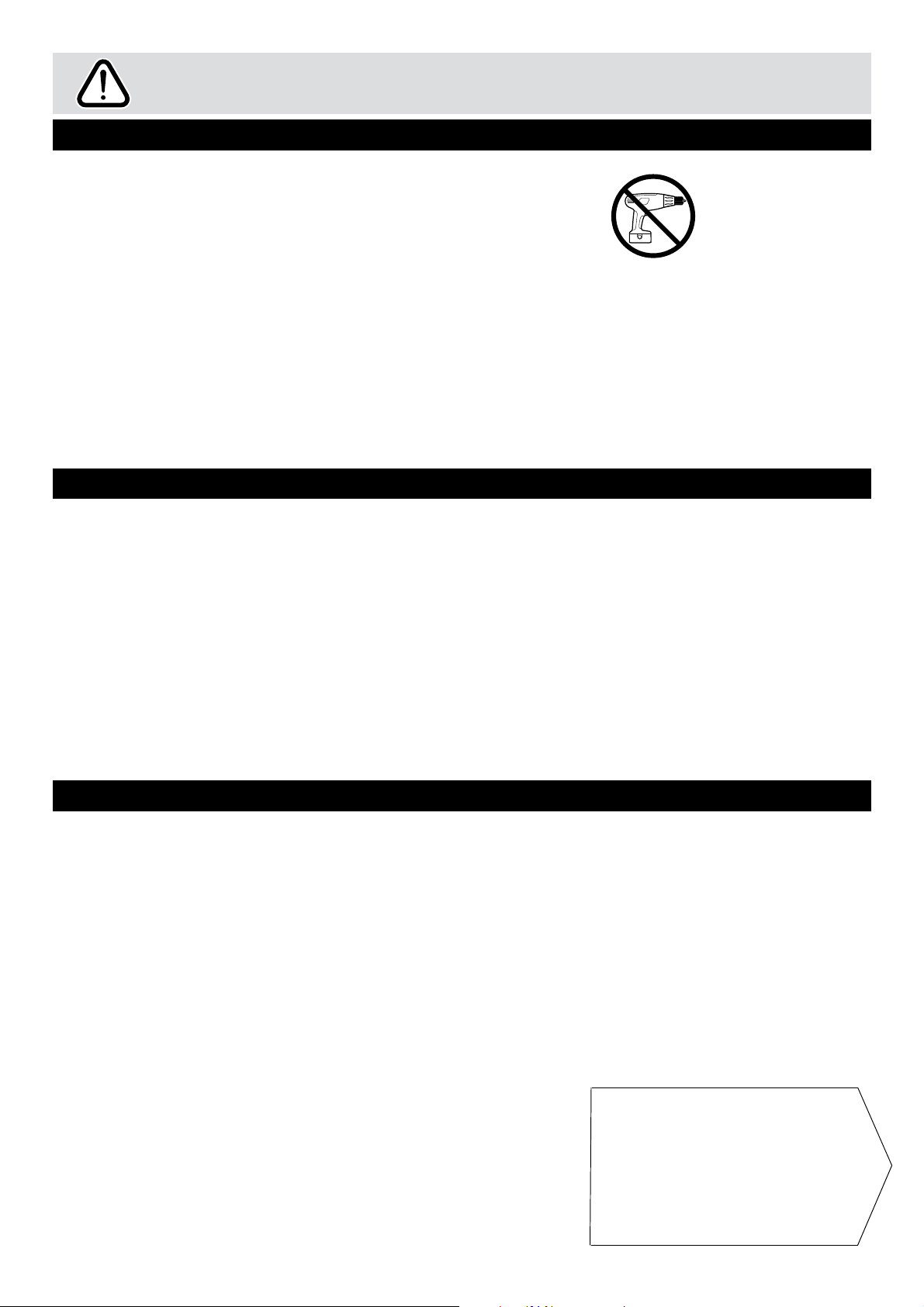
Safety and Care Advice
Important – Please read these instructions fully before starting assembly
• Check you have all the
components and tools listed on
pages 2 & 3.
• Remove all fittings from the
plastic bags and separate them
into their groups.
• Keep children and animals
away from the work area, small
parts could choke if swallowed.
• Make sure you have enough
space to layout the parts before
starting.
• Do not stand or put weight on
the product, this could cause
damage.
• Assemble the item as close
to its final position (in the same
room) as possible.
• Assemble on a soft level
surface to avoid damaging the
unit or your floor.
• Parts of the assembly will be
easier with 2 people.
as this could damage the unit.
Only use hand screwdrivers.
• Dispose of all packaging
carefully and responsibly.
• We do not
recommend the
use of power
drill/drivers for
inserting screws,
Glass safety – Take care when handling glass, please follow the advice below
• •
•
If a glass component is
chipped or broken replace with
glass of the type described on
this instructions. Consult the
manufacturer, retailer or agent
with regard to obtaining a
manufacturing specification and
shape for replacement glass
quoting the model number, and
batch or date of manufacture.
Do not place very hot or
cold items against or in close
proximity to the glass
surfaces unless adequately
thick insulating material is
used to prevent such items
coming into contact with the
glass.
•
Do not strike the glass with
hard or pointed items.
When cleaning glass panels
or mirrors use a damp cloth or
leather with washing up liquid or
soft soap if necessary.
•
Do not use washing powders
or any other substances
containing abrasives since these
substances scratch glass.
Care and maintenance
• Only clean using a damp cloth
and mild detergent, do no use
bleach or abrasive cleaners.
• From time to time check that
there are no loose screws on
this unit.
• This product should not be
discarded with household
waste. Take to your local
authority waste disposal centre.
Note: if require the next
page can be cut out and used
as reference throughout the
assembly. Keep this page with
these instructions for future
reference.
1
Page 3
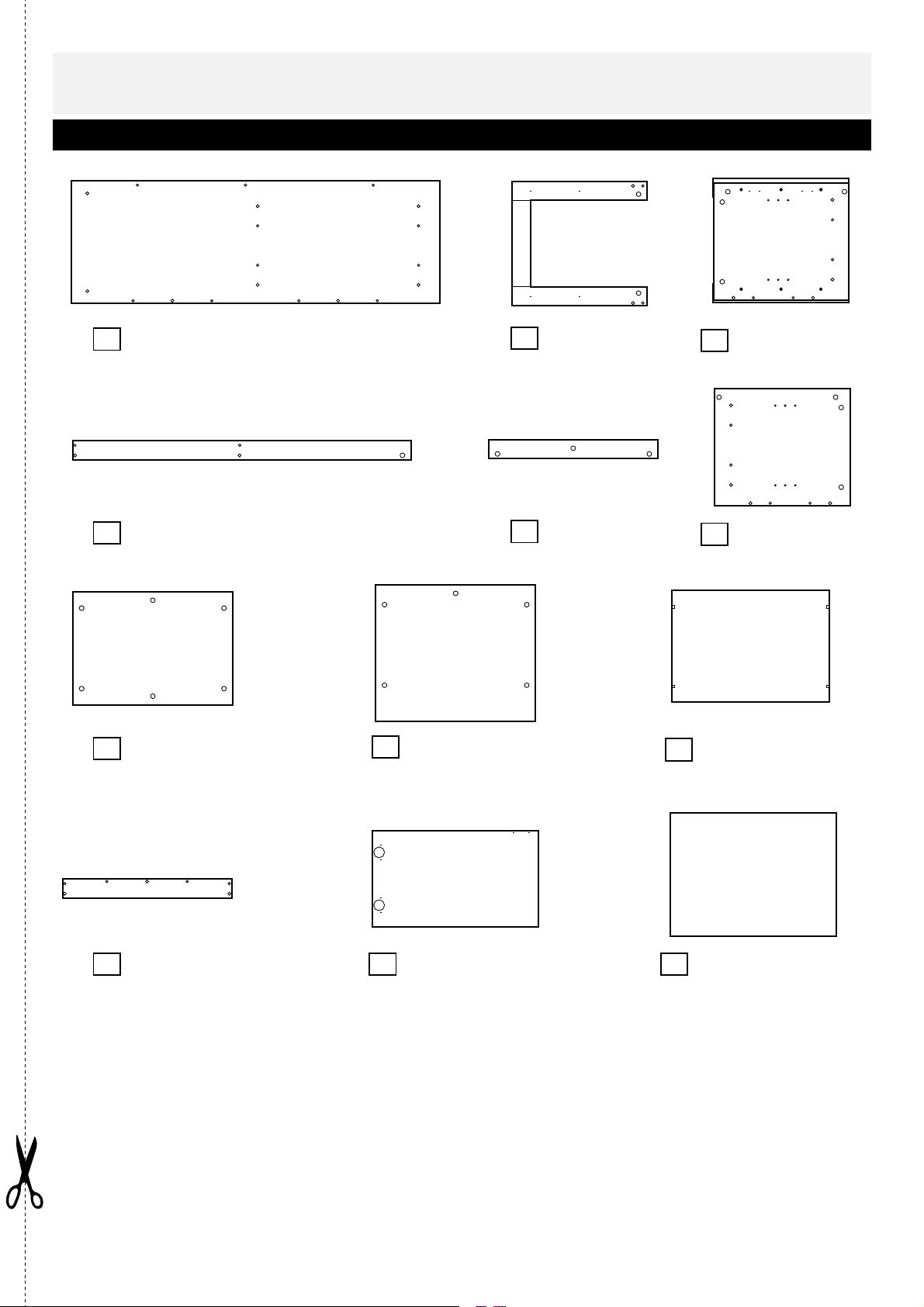
Components - Panels
Please check you have all the panels listed below
Top panel
1
(1200 x 400 mm)
Front top rail
4
(1078 x 60mm)
Bottom panel
7
(509 x 364mm)
Left side frame
2
(398 x 435 mm) (398 x 435mm)
Rear rail
5
(539 x 60mm) (380 x 435mm)
Rear panel
8
(509 x 435mm) (508 x 359mm)
3
6
Adjustable shelf
9
Right side panel
Divider
Front bottom rail
10
(539 x 60mm)
Door
11
(534 x 310mm)
Glass shelf x 2
12
(533 x 380mm)
2
Page 4
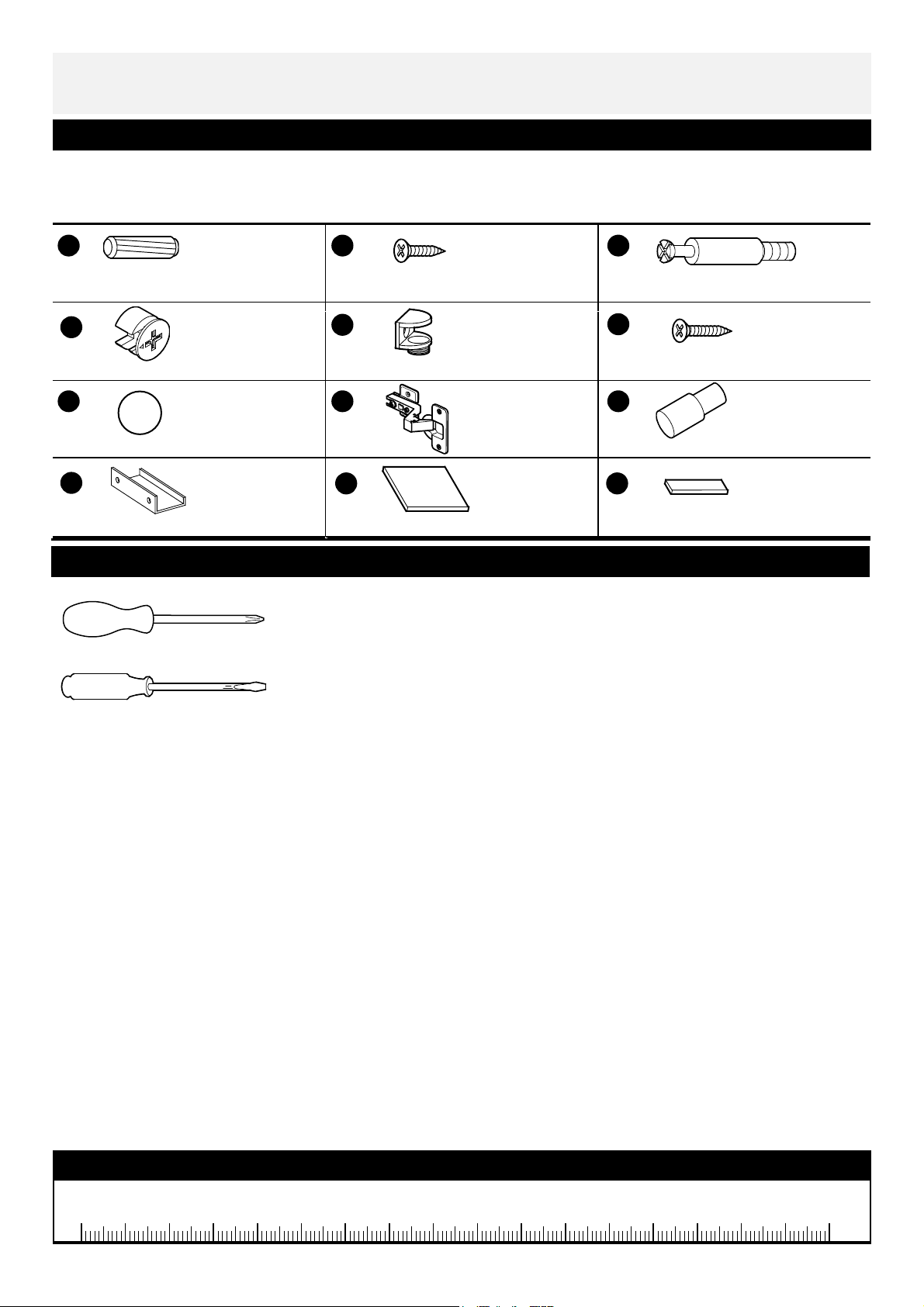
If you have damaged or missing components,
12mm Screw
x
A
D
Shelf pin
x
4
110 115 120 125 130 135 140 145 150 155 160 165 170
105
Metal dowel
x
G
J
K
L
Components - Fittings
call the Customer Helpline: 03456 400800
Please check you have all the fittings listed below
Note: The quantities below are the correct amount to complete the assembly. In some cases more
fittings may be supplied than are required.
B C
Wood dowel x 30
Metal cam x 25
Cover pad x 25
Handle
Tools required
E
Shelf holder x 8
H I
Hinge x 2
Large foot pad x 4 Small foot pad x 2
Phillips screwdriver
(medium & small)
Flatblade screwdriver
10
25
F
14 mm Screw x 8
Ruler - Use this ruler to help correctly identify the screws
0 5 10 15 20 25 30 35 40 45 50 55 60 65 70 75 80 85 90 95 100
3
Page 5
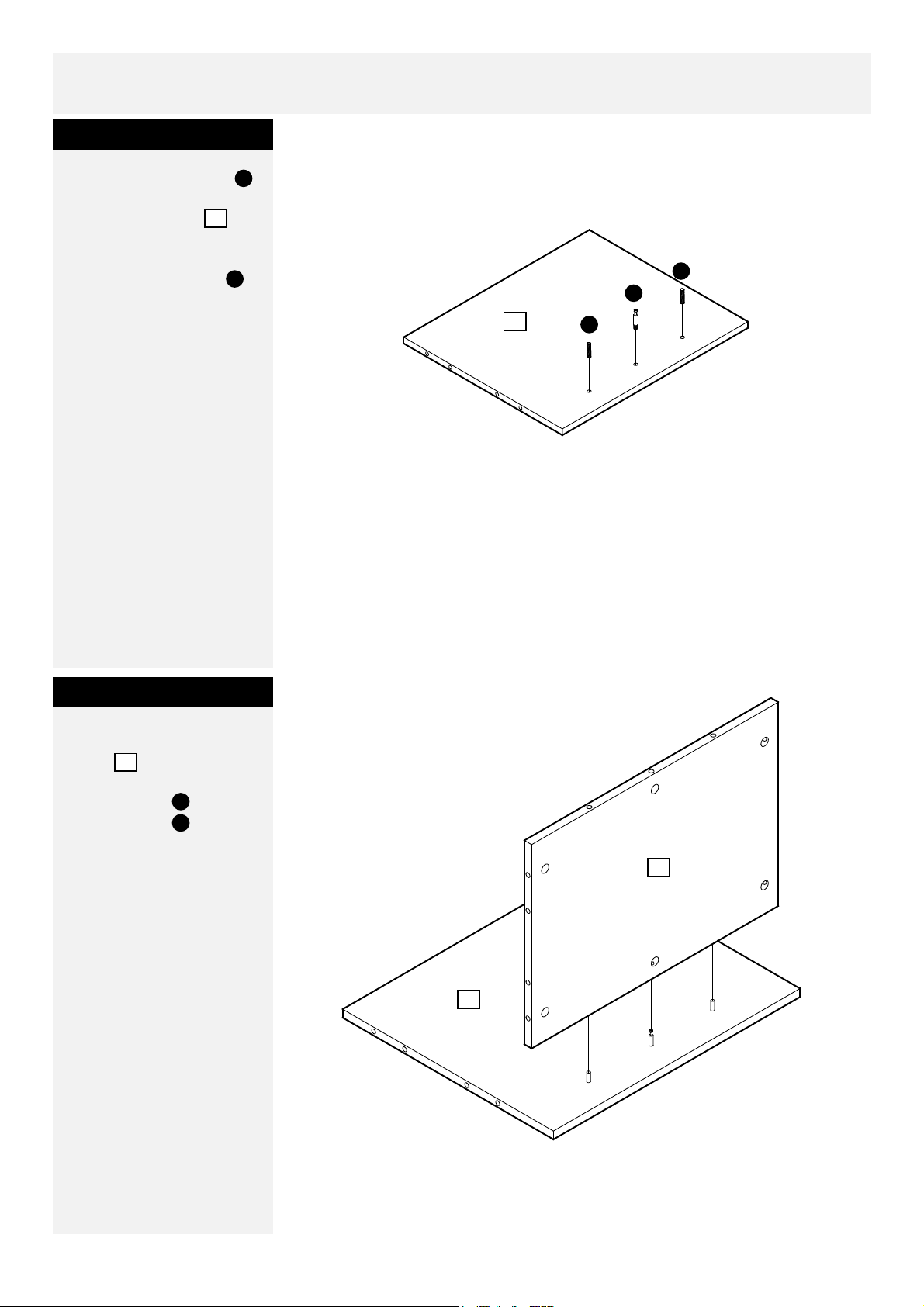
Assembly Instructions
Step 1
Screw 1 Metal dowel
C
into the threaded hole
in the Rear panel
8
as shown.
Insert Wood dowels
A
into the indicated holes.
A
C
8
A
Step 2
Firmly push Bottom
panel onto the
dowels , ensuring the
Metal dowels and
wood dowels enter
corresponding holes.
7
C
A
7
8
4
Page 6

Assembly Instructions
Step 3
Insert the 1 Metal cam
D
into the hole on the
Bottom panel so
that they are flush.
7
Note: Longer
leg of the cross
on the Metal
Cam must faces towards
metal dowel (as shown).
Then, using a Philips
Screwdriver, screw the
Metal cam clockwise
D
until it is ‘hand tight’.
Step 4
Screw 4 Metal dowels
into the threaded holes
in the Right side panel
3
as shown.
C
7
8
D
D
Note: Longer leg of
the cross on the
Metal Cam must
faces towards
metal dowel.
C
A
3
Insert Wood dowels
into the indicated holes.
Firmly push the Rear and
Bottom panel piece from
Step 3 onto the dowels,
ensuring the Metal
dowels and wood
dowels enter
C
A
corresponding holes.
5
A
8
3
7
Page 7

Assembly Instructions
Step 5
Insert the 4 Metal cams
D
into the 4 holes on
the panels so that
they are flush.
Cams must face towards
end of panels.
7 8
Note: Longer
leg of the cross
on the Metal
D
8
7
D
Then, using a Philips
Screwdriver, screw all
Metal cams
D
clockwise until they are
‘hand tight’.
Step 6
Screw 4 Metal dowels
into the threaded holes
in the Divider as
shown.
Insert Wood dowels
into the indicated holes.
6
A
D
3
C
A
6
C
D
A
C
Turn over.
6
Firmly push the Divider
onto the edges of Rear
and Bottom panels,
ensuring the Metal
dowels and wood
dowels enter
C
A
corresponding holes.
8
7
6
Page 8

Assembly Instructions
Step 7
Insert the 4 Metal cams
D
into the 4 holes on
the panels so that
they are flush.
Cams must face towards
end of panels.
Then, using a Philips
Screwdriver, screw all
Metal cams
clockwise until they are
‘hand tight’.
7 8
Note: Longer
leg of the cross
on the Metal
D
Note: Longer leg of
the cross on the
Metal Cams must
face towards end
of panel.
8
D
6
D
7
Step 8
Screw 1 Metal dowel
into the threaded hole
in the Divider as
6
shown.
Insert Wood dowel
into the indicated hole.
Firmly push Rear rail
onto the dowels ,
ensuring the Metal dowel
C
and wood dowel
enter corresponding
holes.
C
A
5
A
7
6
A
C
7
6
5
7
Page 9

Assembly Instructions
Step 9
Insert the 1 Metal cam
D
into the hole on the
Rear rail so that they
are flush.
5
Note: Longer
leg of the cross
on the Metal
Cam must faces towards
metal dowel (as shown).
Then, using a Philips
Screwdriver, screw the
Metal cam clockwise
D
until it is ‘hand tight’.
Step 10
Screw 5 Metal dowels
into the threaded holes
in the Front top and
bottom rails as
4 10
shown.
C
D
6
5
4
10
7
C
A
Insert Wood dowels
A
into the indicated holes.
Firmly push the Front top
and bottom rails onto
the top edges of side
panel and divider,
ensuring the Metal
dowels and wood
dowels enter
C
A
corresponding holes.
4
6
Taped edge.
10
3
7
8
Page 10

Assembly Instructions
Step 11
Insert the 5 Metal cams
D
into the 5 holes on
the panels so
that they are flush.
Cams must face towards
end of panels.
Then, using a Philips
Screwdriver, screw all
Metal cams
clockwise until they are
‘hand tight’.
3 6 7
Note: Longer
leg of the cross
on the Metal
D
D
D
D
D
6
7
3
D
Step 12
Screw 2 Metal dowels
into the threaded holes
in the Left side frame
as shown.
Insert Wood dowels
into the indicated holes.
Firmly push the Left side
frame onto the ends of
Front and Rear rails,
ensuring the Metal
dowels and wood
dowels enter
C
A
corresponding holes.
C
2
A
C
A
2
4
5
2
9
Page 11

Assembly Instructions
Step 13
Insert the 2 Metal cams
D
into the 2 holes on
the Front and rear rails so
that they are flush.
Note: Longer
leg of the cross
on the Metal
Cams must face towards
end of rails.
Then, using a Philips
Screwdriver, screw all
Metal cams
clockwise until they are
‘hand tight’.
D
4
D
D
2
5
Step 14
Screw 8 Metal dowels
into the threaded holes
in the Top panel as
shown.
Insert Wood dowels
into the indicated holes.
Firmly push the Top
panel onto the end
1
of side panels and
dividers, ensuring the
Metal dowels and
wood dowels enter
C
A
corresponding holes.
C
1
A
C
A
1
1
10
Page 12

Assembly Instructions
Step 15
Insert the 8 Metal cams
D
into the 8 holes on
the side panels, dividers
and rear rail so that they
are flush.
Note: Longer
leg of the cross
on the Metal
Cams must face towards
metal dowels.
Then, using a Philips
Screwdriver, screw all
Metal cams
D
clockwise until they are
‘hand tight’.
D
D
D
D
E
D
Step 16
Screw 8 Shelf holders
onto the pre-drilled holes
in divider and Left side
frame using 12mm
Screws , make sure
B
the screws of the shelf
holders face downwards
as shown.
Push the top Glass shelf
12
into the Shelf
holders and secure
E
with the screws by
turning clockwise as
shown.
Repeat this step to
assemble the other glass
shelf.
E
B
12
Peel off the cover of the
L
Foot pads , attach
K
to the bottom edges of
side panels and divider
as shown.
Turn the unit upright.
11
L
K
Page 13

Assembly Instructions
Step 17
Screw Handle to the
J
pre-drilled holes in the
rear face of the Door
using 12mm Screws .
Screw Hinges to the
H
11
B
pre-drilled holes in the
rear face of the Door
using 14mm Screws .
F
B
Front
J
F
H
11
Step 18
Locate the Door
onto the Right side
panel , screw
3
the Hinges to the
pre-drilled holes, using
14mm Screws as
shown.
14
H
F
F
H
12
Page 14

Assembly Instructions
Step 19
Push 2 Shelf Pins
I
into each side of the
Right side panel and
divider at desired
height.
Place Adjustable shelf
onto the Shelf
9
pins.
Cover the visible
cam holes with Cover
pads .
G
I
9
Step 20
Adjust the door:
a: To move doors in
or out: loosen screw
shown and move doors
to suit.
Re-tighten screws.
b: To move doors left
or right: loosen screw
shown and move doors
to suit.
Re-tighten screws.
Assembly is complete.
If you need help or have damaged or missing parts, call the Customer Help Line: 03456 400800
Home Retail Group plc. Avebury, 489-499 Avebury Boulevard. Milton Keynes. MK9 2NW
13
