Page 1
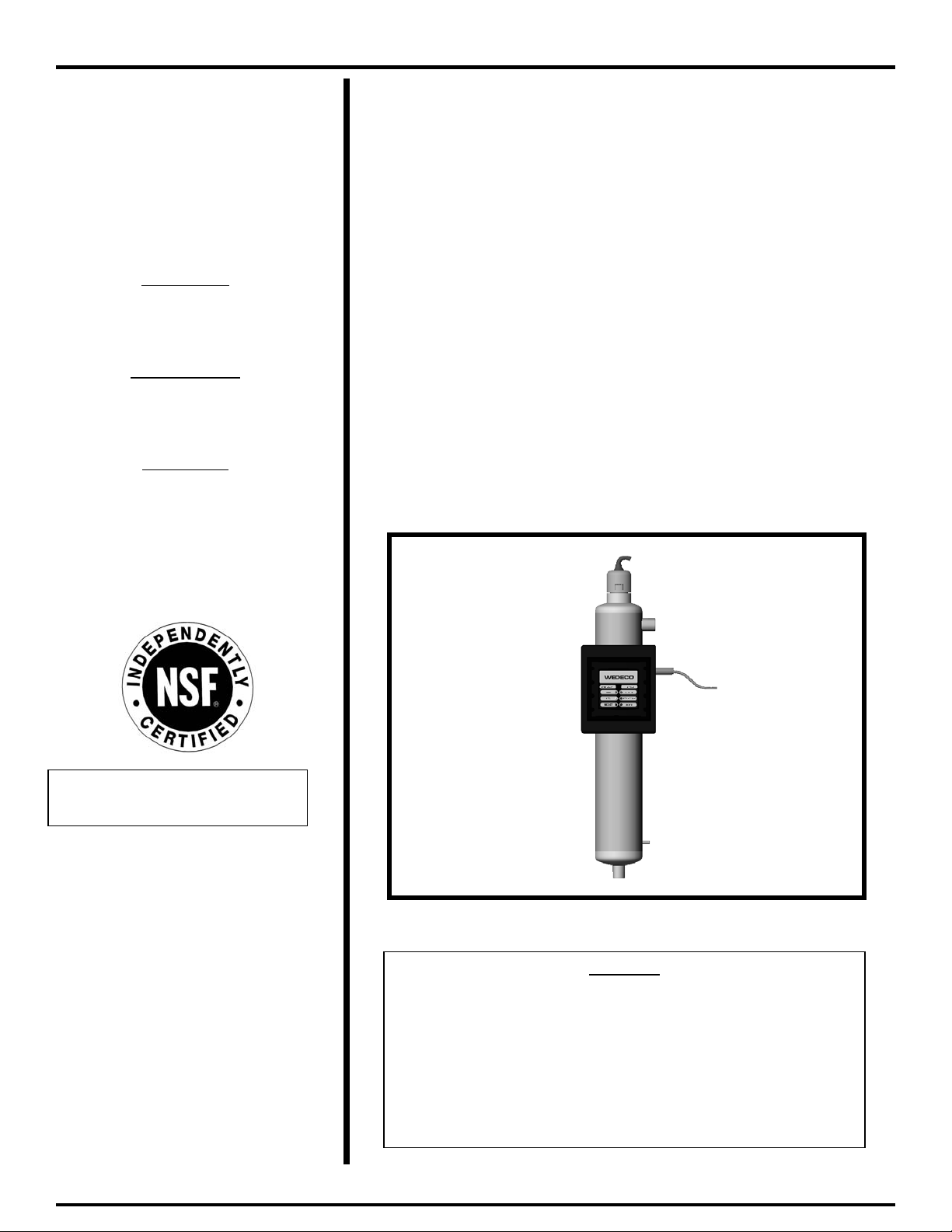
INSTALLATION
OPERATION &
MAINTENANCE
MANUAL
WEDECO
SERIES
DLR
VERSION
M
MODEL
4-M
7-M
ULTRAVIOLET
WATER
DISINFECTION UNIT
DLR SERIES
System Tested and Certified by NSF
International against NSF/ANSI Standard
55 for Disinfection Performance, Class A.
Manufactured by:
WEDECO UV Technologies, Inc.
14125 South Bridge Circle
South Point Business Park
Charlotte, NC 28273
Main:704-716-7600
Fax: 704-409-9838
www.wedeco.us
CAUTION
IT IS VERY IMPORTANT THAT THOSE RESPONSIBLE FOR
THE INSTALLATION OF THIS EQUIPMENT, AS WELL AS THE
OWNER/OPERATOR, READ THIS MANUAL AND CAREFULLY
FOLLOW THE INSTRUCTIONS AND GUIDELINES.
INSTALLATION OF THIS SYSTEM MUST COMPLY WITH ALL
APPLICABLE STATE AND LOCAL REGULATIONS.
Page 2

Table of Contents
Important Safety Instructions...................................................................................................................... 3
Pre-Installation Instructions ..................................................................................................................... 4-6
Installing the Disinfection Unit................................................................................................................... 7
Mounting Electrical Control Box................................................................................................................ 8
Installing the UV Lamp .........................................................................................................................9-10
Pre-Start Up Sequence .............................................................................................................................. 11
Start-Up Sequence .................................................................................................................................... 12
Maintenance.........................................................................................................................................13-16
Maintenance Log ...................................................................................................................................... 17
Parts List ................................................................................................................................................... 18
Alarms.................................................................................................................................................. 19-20
Troubleshooting ........................................................................................................................................ 21
Technical Specifications: DLR Series ................................................................................................. 22-23
Warranty ................................................................................................................................................... 24
O & M Manual DLR-M, 4-7
08/05 – Rev. 6
2
Page 3

Important Safety Instructions
WARNING!
CAUTION! Use disinfection unit only for its intended purpose as described in the Owner’s Manual. The use
ELECTRIC SHOCK! To avoid possible electrical shock, take special care when using water with this
ELECTRIC SHOCK! Do not operate any disinfection unit if it has a damaged cord or plug, if it is
ELECTRIC SHOCK! Always unplug disinfection unit from outlet when not in use, before putting on or
CAUTION! Shut down system before servicing:
EYE PROTECTION MUST BE WORN! Never look at an operating UV light with the naked eye. The light
To guard against injury, basic safety precautions must be observed.
READ AND FOLLOW ALL SAFETY INSTRUCTIONS AND SAFE THESE
INSTRUCTIONS
CAUTION! Denotes a potentially dangerous situation. Failure to observe this
warning may lead to minor or serious personal injury and material damage.
CAUTION! Ultraviolet light (UV-C) is harmful to eyes and skin. Use UV lamps only inside the disinfection
chamber with the appropriate protective covering. Avoid exposure to UV-C radiation.
of attachments not recommended or sold by WEDECO may cause an unsafe condition.
CAUTION! Disinfection unit must be properly installed in accordance with the Owner’s Manual and in
compliance with all applicable local and state regulations before use. Read and observe all important notices
on the disinfection unit.
CAUTION! The UV disinfection unit is intended for indoor use only.
equipment. Always shut off and disconnect power to the unit before:
• Making repairs (We strongly recommend that a qualified individual who fully understands the Owner’s
Manual perform service and/or repairs.)
• Cleaning
• Replacing a UV lamp
malfunctioning, or if it is dropped or damaged in any way.
ELECTRIC SHOCK! The power cord of disinfection unit is equipped with a 3-prong grounding plug that
mates with a standard 3-prong grounded wall outlet to minimize the possibility of electric shock. Be sure the
outlet for the disinfection unit is wired and grounded properly.
remove the third prong from the power cord.
taking off parts, and before cleaning. Never unplug by pulling on the power cord. Always grip plug firmly
and pull straight out of the outlet.
• Turn off water supply to the UV disinfection unit.
• Disconnect all power to the UV disinfection unit.
• Drain water from the system.
will burn and irritate unprotected eyes and skin.
EYE PROTECTION MUST BE WORN! Never operate the UV lamp outside of the UV disinfection unit.
ELECTRIC SHOCK! Warning — Dangerous electric voltage. Failure to
observe this warning may lead to serious injury or death.
EYE PROTECTION MUST BE WORN!
IMPORTANT! Denotes a useful tip and other information.
Do Not under any circumstances, cut or
O & M Manual DLR-M, 4-7
08/05 – Rev. 6
3
Page 4

Pre-Installation Instructions
Before you
begin
Perform the following pre-installation steps:
Step Action
1 Ensure that your DLR-M system is correct for your flow capacity (see Flow Rate
Tables in Technical Specifications.)
2 Ensure that your water supply meets water quality standards as shown in the table
below. If any of the elements exceed the recommended maximum, we strongly
suggest, at a minimum, that you install a 5-micron sediment filter as particles in the
water can reduce UV light intensity and affect performance. Contact the distributor for
additional information about testing and pretreatment equipment.
Suspended solids <5 mg/l
Color None
Iron 0.3 mg/l
Manganese 0.05 mg/l
pH 6.5 to 9.5
Hardness <120 ppm
3 Check the pressure of the water supply. The WEDECO UV system is designed to
Less than 148 psi Proceed to step 4
Greater than 148 psi Install a suitable pressure-reducing valve in
Element Recommended
Note: All models are rated for a minimum UV transmittance of 70%. If your
transmittance is lower, consult the distributor.
operate at pressures up to 148 psi.
If the pressure is… Then…
4
5 Select a location that meets the following guidelines.
Fill in the following information and retain for future reference.
Series________________ Model_____________________
Date Purchased:_______________ Date Installed:_________________
Water pressure (psi):___________ Water flow rate (gpm):__________
• The unit must be installed between the cold water source and the water heater as
inlet temperature must not exceed 100
sequence.)
• The disinfection unit can be installed either horizontally or vertically. (See Figure
3 for water flow direction.)
• There must be enough clearance to remove the UV lamp and the quartz sleeve for
replacement and regular maintenance. Recommended clearance is length of unit
plus four inches. (See Figure 4 for additional clearance requirements.)
• The unit must be within 7 feet of a properly grounded, dedicated 110V electrical
outlet. A 7'5" cord is included with the unit.
• The unit must be protected from freezing. Freezing damage will void the warranty.
• The unit should be placed where a potential leak will not cause water damage.
WEDECO is not responsible for water damage.
Actual
maximum levels
(1mg/l = 1ppm)
the water inlet pipe to the disinfection unit.
o
F. (See Figure 1 for proper installation
O & M Manual DLR-M, 4-7
08/05 – Rev. 6
4
Page 5

Pre-Installation Instructions, Continued
Figure 1:
Installation
Sequence
HOT W ATER
Figure 2:
Installation
Planning
HEATER
Figure 1 shows a typical installation sequence. Note that all items may not be
necessary for water treatment.
OPTION AL EQUIPM ENT
UV DISINFECTION
UNIT
OPTIONAL EQUIPMENT
SUCH AS SOFTENER,
SUCH AS SOFTENER, OR
OR ODOR FILTER
OTHER FILTER
You must determine how to run pipes in and out of your disinfection unit.
Figure 2 shows one method of installation (with chamber mounted control
box). Use this diagram to determine the materials needed for your installation.
WATER
SEDIM ENT
FILTER
NOTE: PRETREATMENT EQUIPM ENT
MUST BE INSTALLED PRIOR TO
UV DISINFECTION UNIT
SOURCE
! IMPORTANT!
Check local plumbing codes
for sizes and types of pipes
to be used.
ELECTRIC SHOCK!
Check for hidden electrical
wiring before drilling holes.
The disinfection chamber must
be properly grounded prior to
powering up the system. Refer
to the section “Installing the
Disinfection Unit” on page 7 of
this manual for details.
O & M Manual DLR-M, 4-7
08/05 – Rev. 6
Installation of this system must comply
with all applicable state and local
regulations.
5
Page 6

Pre-Installation Instructions, Continued
Figure 3: Unit
Positioning
Figure 3 shows proper water flow for horizontal or vertical installation. Make
certain that your unit and the inlet and outlet pipes are in the right position for
either horizontal or vertical installation.
Correct Installation
IMPORTANT!
For vertical
installation, the
inlet is at the
bottom and the
outlet is near the
top of the
disinfection
chamber. For
horizontal
installation pay
careful attention to
the diagram for
flow direction.
Figure 4:
Clearance
Requirements
OUTLET
FLOW
DIRECTION
INLET
INLET INLET
DIRECTION
FLOW
OUTLET OUTLET
DIRECTION
DIRECTION
OUTLET
FLOW
INLET
FLOW
OUTLET
FLOW
DIRECTION DIRECTION
DIRECTION
FLOW
OUTLET
INLET
INLET
INLET
INLET
OUTLET
FLOW
DIRECTION
FLOW
OUTLET
Incorrect Installation
Figure 4 provides the clearance requirements needed for proper installation of
the disinfection chamber.
Model Min. Clearance
M-1 22.5
M-2 30.4
M-4 30.4
M-7 44.5
The disinfection chamber must
be properly grounded prior to
powering up the system. Refer
to the section “Installing the
Disinfection Unit” on page 7 of
this manual for details.
O & M Manual DLR-M, 4-7
08/05 – Rev. 6
6
Page 7
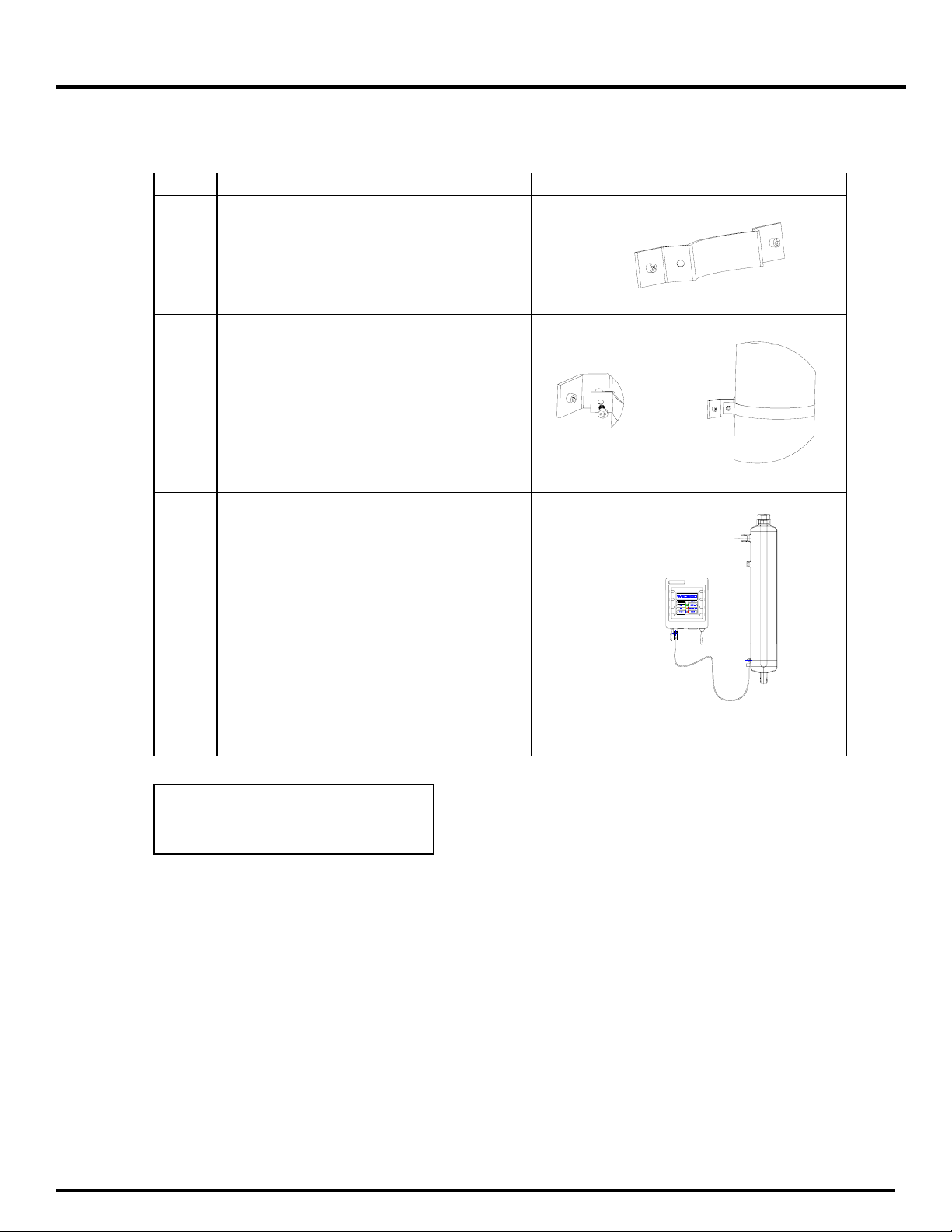
Installing the Disinfection Unit
Attaching unit
to wall
Follow these steps to attach WEDECO UV disinfection chamber to the wall.
Step Action Diagram
1 Install the two wall mount brackets on the
wall using the proper screws for your wall
type (screws not included).
2 Place disinfection chamber in the brackets
and secure with the wall mount bracket
straps. Use the wall mount bracket strap
screws provided to tighten the wall mount
bracket straps to the wall mount brackets.
3 The disinfection chamber must be properly
grounded prior to powering up the system.
Attach the ground wire to the stud and nut
located on the lower area of the
disinfection chamber and connect it to the
earth strap that is located at the bottom left
of the electrical box. (Grounding wire
included.)
O & M Manual DLR-M, 4-7
08/05 – Rev. 6
Installation of this system must comply
with all applicable state and local
regulations.
7
Page 8

Mounting Electrical Control Box
Option A: Wall
mount
Option B:
Chamber
mount
IMPORTANT!
The electrical control box can be mounted on the wall (Option A) or on the
disinfection chamber (Option B), according to the following instructions.
Follow these steps to mount the electrical control box on the wall.
Step Action
1 Attach the optional wall mount bracket to the wall using suitable hardware for your wall
surface.
2 Position the keyhole slots on the back of the electrical control box over the tabs on the
wall mount bracket and slide into place.
Keyhole Slots
Follow these steps to mount the electrical control box on the disinfection chamber.
Step Action Diagram
1
2 Position the electrical control box on the UV
Feed the electrical control box straps through the
upper and lower recessed areas on the back of the
electrical control box.
disinfection chamber: Wrap the electrical box straps
around the chamber, push loose end through high
side of Q-Clip, and pull through to tighten.
If it is necessary to remove the electrical control box strap, lift the pawl to
release the Q-Clip. You may need to use a screwdriver to lift the pawl.
PAWL
O & M Manual DLR-M, 4-7
08/05 – Rev. 6
8
Page 9

Installing the UV Lamp
CAUTION
Hg
Insert lamp in
chamber
UV lamp is very fragile. Do not handle it with bare hands. Use clean cotton
gloves or cloth when handling lamp to keep it free of dust or fingerprints. If
dust or fingerprints get on the lamp, wipe it with a clean cloth and alcohol.
UV lamps contain mercury.
DO NOT PUT IN TRASH.
Recycle or dispose as hazardous waste.
www.lamprecycle.org
Follow these steps to install the UV lamp in the disinfection chamber.
Step Action
1
Insert the lamp into the headpiece. Gently pinch the two large tabs on the
transparent lamp clip and push until the tab locks into the groove (see step 2).
2 Make sure that the transparent tab is properly snapped into the headpiece and is
not pushed down too far.
GROOVE
1-866-457-6697
WARNING
This product contains a chemical
known to the State of California to cause
birth defects or other reproductive harm.
TRANSPARENT
LAMP CLIP
HEAD PIECE
DISINFECTION
CHAMBER
HORIZONTAL TAB
TAB PROPERLY
LOCATED IN GROOVE
TAB NOT PROPERLY
LOCATED IN GROOVE
O & M Manual DLR-M, 4-7
08/05 – Rev. 6
9
Page 10

Installing the UV Lamp, Continued
Position GloCap
Attach sensor
The Glo-Cap must be properly placed on the headpiece for the UV
disinfection unit to work. Follow the steps below to position the Glo-Cap.
Step Action
1 Align the tab on the Glo-Cap with the middle tab on the transparent clip.
2 Lower the Glo-Cap onto the headpiece until it clicks into place. If it does not
click into place, make sure that the tabs on the Glo-Cap are not over the raised
tabs on the headpiece. If they are, turn the Glo-Cap. When properly installed, the
Glo-Cap will not separate from the headpiece.
GLO-CAP
ALIGNMENT TAB
MIDDLE
TAB
The UV system includes a sensor port and sensor assembly. Attach the
sensor assembly to the sensor port on the disinfection chamber, as shown
below. Hand-tighten the sensor assembly onto the threaded nipple by
rotating clockwise until you have a proper seal. Do not use tools on the sensor
assembly. (Note: Ensure O-ring is seated properly against lens before
installing sensor assembly to sensor port.
TAB
HEADPIECE TAB
O & M Manual DLR-M, 4-7
08/05 – Rev. 6
SENSOR
ASSEMBLY
SENSOR
PORT
O-RING
10
Page 11

Pre-Start Up Sequence
Before using
the unit…
Follow these steps before operating your WEDECO disinfection unit.
Step Action
1 Check your plumbing:
• Make sure that new plumbing has no leaks.
• Flush pipes to purge soldering residue or other debris from the system.
• Expel air from the system to avoid pressure damage to the unit.
Before initial use of your UV system and after routine maintenance procedures, you should
2
sanitize your water system to ensure that no organisms are present. (See Maintenance section for
instructions)
Flush the UV system for 5 minutes prior to start-up.
3 Insert the solenoid valve plug into the solenoid valve receptacle located on the bottom of the
electrical box.
Note: Solenoid is optional. WEDECO recommends installing the solenoid valve, which will shut
off water supply in the event that certain alarms are triggered (see Alarms & Troubleshooting
sections).
4 Check that the grounding is properly installed before powering up the system.
Plug one end of power cord into receptacle on the bottom of electrical control box, making sure
plug is pushed in completely.
OPTIONAL
IMPORTANT! Do not plug power
cord into wall outlet until you
begin the start-up sequence.
SOLENOID
RECEPTACLE
SOLENOID
PLUG
O & M Manual DLR-M, 4-7
08/05 – Rev. 6
11
Page 12

Start-Up Sequence
Before using
the unit…
If your unit has… Then…
UV sensor and no
solenoid valve
UV sensor and
solenoid valve
UV Sensor
Calibration and
Sanitization
Follow the start-up procedures below.
The UV sensor is self-calibrating on initial start-up. Proper calibration requires
water flow through the unit.
• Sanitize your system before using your household water (see maintenance
section for instructions.)
• Slowly fill the unit with water.
• Flush the UV system for 5 minutes prior to start-up.
• Plug power cord into wall outlet.
• Within the first 5 seconds of applying power, press and hold the RESET
button for 5 seconds to set internal "Days" counter to 365. The alarm buzzer
will beep three times and all LEDs will blink three times to indicate that the unit
has been reset. Release the reset button.
• Wait 30 seconds. If the lamp is functioning properly, the "Lamp On" LED will
light and the internal "Days" counter will begin counting down from 365.
• Wait at least 30 minutes, then the UV intensity “High” (green) LED will light
up.
The UV sensor is self-calibrating on initial start-up. Proper calibration requires
water flow through the unit.
• Sanitize your water system before using the disinfection unit (see maintenance
section for instructions).
• Slowly fill the unit with water.
• Flush the UV system for 5 minutes prior to start-up.
• Plug power cord into wall outlet.
• Within the first 5 seconds of applying power, press and hold the RESET
button for 5 seconds to set the internal "Days" counter to 365. The alarm buzzer
will beep three times and all LEDs will blink three times to indicate that the unit
has been reset. Release the reset button.
• Wait 30 seconds. If the lamp is working, the "Lamp On" LED will light and the
internal "Days" counter will begin counting down.
• Wait 30 minutes. The sensor will be set to 100% and the UV Intensity "High"
(green) LED will light up.
• Note: The Normally Closed Solenoid Valve is energized when power is
applied to the control box.
***IMPORTANT NOTE***
The 30-minute time period before the High UV intensity LED lights is provided to
inhibit alarms during the sanitization process.
Example: When chlorine is used to sanitize the system, the 30 minute period allows
for initial system sanitization and subsequent flushing of the piping with fresh water
without causing a UV alarm.
O & M Manual DLR-M, 4-7
08/05 – Rev. 6
12
Page 13

Maintenance
Required
maintenance
Hg
Replacing the
lamp
O & M Manual DLR-M, 4-7
08/05 – Rev. 6
Periodically, you will need to perform routine maintenance procedures on
your WEDECO UV disinfection unit. This section provides directions for:
• Replacing the lamp (every 365 days or in the event of a lamp-out alarm).
• Cleaning the quartz sleeve (as needed).
• Replacing the headpiece O-ring (every 365 days or when needed, based
• Cleaning the sensor quartz (every 365 days).
Recycle or dispose as hazardous waste.
www.lamprecycle.org
The UV lamp is rated to provide 365 days of continuous use. After this time,
it must be replaced for the disinfection unit to operate effectively.
Step Action
1 Turn off the water supply to the UV disinfection unit.
2 Disconnect all power to the UV disinfection unit and wait several minutes for the lamp to
3 Drain the system: Have a bucket large enough to hold the water in the chamber, close both
4 Remove the Glo-Cap: Rotate the Glo-Cap so that the tabs line up with the raised tabs on the
5 Remove the lamp: Gently pinch together the two large tabs on the transparent clip and pull
6 Insert the new UV lamp (refer to directions for installing the UV lamp).
7 Restart your disinfection unit according to the start-up sequence for your model specifications.
8 Record the date in the maintenance log.
9 Sanitize your water system (see directions in this section).
on visual inspection).
UV lamps contain mercury.
DO NOT PUT IN TRASH.
1-866-457-6697
cool.
shutoff valves, and open the drain to draw off the water.
headpiece and pull the cap away from the headpiece to remove it.
lamp assembly straight up until it is completely removed.
IMPORTANT! Lamp must be disposed of properly. Check your local regulations for
disposal of hazardous materials.
This product contains a chemical
known to the State of California to cause
birth defects or other reproductive harm.
WARNING
13
Page 14

Maintenance,
Cleaning the
quartz sleeve,
headpiece, ORing, & sensor
quartz
The quartz sleeve must be kept clean to kill bacteria effectively. Your water
quality and mineral content will determine cleaning frequency. Perform a
visual inspection after thirty (30) days of operation. If the sleeve is dirty,
shorten cleaning intervals. If the sleeve is clean, lengthen cleaning intervals.
At this time, clean the headpiece, O-Ring, and sensor quartz assembly also.
Step Action
1 Fill bucket or other receptacle with warm, soapy water.
2 Follow Steps 1 through 5 for replacing the lamp (see previous page).
3 Unscrew the headpiece and carefully remove the quartz sleeve from the disinfection chamber.
3 Take the headpiece and O-ring off the quartz sleeve. Clean the headpiece, O-Ring, and quartz
4 Push the O-Ring a few inches down on the quartz sleeve and lower the sleeve into the
5 Screw the headpiece onto the disinfection chamber to secure the quartz sleeve and O-Ring in
6 Carefully reinstall the UV lamp and the Glo-Cap (see directions for installing the UV lamp).
7 Clean the sensor quartz (see directions in this section).
8 Restart your disinfection unit according to the start-up sequence for your model specifications.
9 Record the date in the maintenance log.
10 Sanitize your water system (see directions in this section).
Continued
IMPORTANT! The quartz sleeve may stick to the headpiece. Be sure to hold both pieces
carefully so they don’t separate during removal.
sleeve with a mild soap and hot water solution. If the sleeve is still not clean, use a mild acid
(citric acid or Lime-Away), then rinse with hot water.
chamber.
place.
HEADPIECE
HEADPIECE
O-RING
QUARTZ
SLEEVE
O-RING SEAT
QUARTZ
SEAT
HEADPIECE
O-RING
O & M Manual DLR-M, 4-7
08/05 – Rev. 6
14
Page 15

Maintenance, Continued
Replacing the
O-Ring
Cleaning the
sensor quartz
Sanitizing the
system
General maintenance for the O-Ring requires that you replace it every 365 days. If,
however, during routine cleaning of the quartz sleeve, you find the O-Ring cut,
damaged, or extremely dirty, then it should be replaced at this time. To replace the
O-Ring, follow the directions for cleaning.
Clean the sensor quartz during routine cleaning of quartz sleeve and at least every
365 days.
Step Action
1 Fill a bucket or other receptacle with warm, soapy water.
2 Turn off the water supply to the disinfection unit.
3 Disconnect all power to the disinfection unit.
4 Drain the system: Have a bucket large enough to hold the water in the chamber,
close both shutoff valves, and open the drain to draw off the water.
5 By hand, carefully turn the sensor assembly counter-clockwise to remove it from
the sensor port on the disinfection chamber. Do not disassemble the sensor unit.
6 Clean the sensor quartz (quartz window) and O-Ring with warm soapy water.
Mild acid (such as citric acid or Lime-Away) may be used on the sensor quartz, if
needed. Rinse well.
7 Make sure that all surfaces of the sensor quartz are clean to ensure a good seal and
replace the sensor assembly on the sensor port, turning clockwise on the threaded
nipple. Hand-tighten only.
8 Restart your disinfection unit according to the start-up sequence for your model
specifications.
9 Record the date in the maintenance log.
10 Sanitize your water system (see directions in this section).
Before initial use of your UV unit and after routine maintenance procedures, you
should sanitize your water system to ensure that no organisms are present.
Step Action
1 Pour household bleach into your water system. If you have a filter container, fill it
with bleach. If you have no filter then introduce chlorine directly into your well.
The amount of chlorine depends upon the diameter and depth of your well.
(Generally, use ½ gallon to treat an 8” diameter/80’ deep well and one gallon for
anything larger.) You may contact your State Extension Service or a water
treatment specialist for additional information.
2 Open hot and cold water taps throughout the house and let the water run until you
detect a chlorine odor. To ensure that the hot water heater is also purged, allow
the hot water to run until the water becomes cold.
IMPORTANT! You may get a low UV alarm buzzer after introducing chlorine into
your water system. Press the RESET button until the buzzer stops. This will
disable the buzzer for 5 days. The UV system will reset automatically once all
chlorine has been flushed through the UV vessel with fresh water.
3 Turn off the taps and allow the water to stay in the pipeline for about six hours or
overnight but not more than 36 hours to avoid corrosion.
4 Open hot and cold water taps throughout the house and let the water run until the
chlorine odor disappears.
O & M Manual DLR-M, 4-7
08/05 – Rev. 6
15
Page 16

5 Flush the UV system for 5 minutes prior to start-up.
Maintenance Log
Note
Replace lamp
(every 365 days)
You must perform routine maintenance in order to achieve optimum performance
levels from your WEDECO UV disinfection unit. As you perform routine
maintenance or necessary service on your unit, record the dates in the maintenance
log. The maintenance section of the Owner’s Manual provides instructions for
servicing and maintenance procedures.
Replace O-Ring
(every 365 days)
Clean quartz
sleeve (as needed)
Clean sensor
quartz (as
Reset lamp counter
(with lamp change)
needed)
O & M Manual DLR-M, 4-7
08/05 – Rev. 6
16
Page 17

Parts List
KEY # PART # QTY. DESCRIPTION
1 * 1 Electrical Control Box
8
7
6
5
4
3
2 * 1 Disinfection Chamber
3 * 1 Quartz Sleeve
4 *** 1 Ult raviol et Lamp
5 AQ35492 1 Head Piece O-Ring
6 AQ36538 1 Head Piece
7 AQ36617 1 Glo-Cap O-Ring
8 AQ36799 1 Glo-Cap
9 AQ37250 1 Sensor Assembly
10 AQ36942 2 Electrical Control Box Strap
10A AQ36992 2 Electrical Control Box Strap Buckle
11 * 2 Wall Mount Bracket
12 * 2 Wall Mount Bracket Strap
13 * 4 Wall Mount Bracket Strap Screw
14** * 1 Flow Control
15** * 1 Solenoid Val ve (OPT IONAL)
16** AQ36944 1 Power Cord
Contact the distributor for r epl acement parts
* Determined by serial number
11
** Not shown
*** Refer to data plate for part number
13
For replacement parts and service or
12
13
10
9
to find out who your local water
treatment distributor is contact:
WEDECO UV Technologies, Inc.
Aftermarket Services Department
14125 South Bridge Circle
1
South Point Business Park
Charlotte, NC 28273
Main:704-716-7600
11
Fax: 704-295-9080
www.wedeco.us
The warranty requires the use of
WEDECO UV Technologies, Inc.
authorized replacement parts only.
2
13
12
O & M Manual DLR-M, 4-7
08/05 – Rev. 6
17
Page 18

Alarms
Displays
Alarm
activation
What Happens Cause How to Resolve
• The REPLACE
LAMP LED blinks.
• The internal ALARM
beeps once every 5
minutes.
• The LAMP ON LED
is no longer
illuminated.
• The REPLACE
LAMP LED is
illuminated
continuously.
• The ALARM LED
blinks
• The internal ALARM
buzzer beeps
continuously.
The front panel of the electrical control box has the following LED displays:
LED Displays Diagram
LED Displays:
• LAMP ON: green
• REPLACE LAMP: red
• ALARM: red
• UV intensity HIGH: green
• UV intensity LOW: yellow
The WEDECO UV disinfection unit has built in alarms to warn of inefficient
performance or lamp failure.
The internal counter has reached 30
days of lamp life remaining.
IMPORTANT! Water to the
house is being disinfected and
the solenoid valve (optional)
will remain open.
The internal counter has reached 0
(zero) days of lamp life. Or, lamp
has failed due to another problem.
(See Troubleshooting section.)
WARNING! Disinfection may
be insufficient to ensure safe
drinking water. Do not drink
water without boiling or
disinfecting through some
other means.
• Press the RESET button once to
silence the alarm buzzer for 5
days. The alarm buzzer will begin
to beep again 5 days after pressing
the RESET button and continue
until lamp has been replaced and
the unit reset.
• Replace UV lamp within 30 days
to ensure optimum performance
from the unit.
• Press the RESET button once to
silence the alarm buzzer for 5
days. The alarm buzzer will begin
to beep again 5 days after pressing
the RESET button and continue
until lamp has been replaced and
the unit reset.
• Replace lamp immediately. Follow
instructions on lamp replacement
in the manual.
O & M Manual DLR-M, 4-7
08/05 – Rev. 6
18
Page 19

Alarms, Continued
What Happens Cause How to Resolve
• The UV intensity
HIGH LED blinks.
• The internal
ALARM buzzer
beeps once every 3
minutes.
• The UV intensity
HIGH LED is no
longer illuminated.
• The UV intensity
LOW LED blinks.
• The internal
ALARM buzzer
beeps continuously.
• The UV intensity
HIGH LED is no
longer illuminated.
• The UV intensity
LOW LED blinks.
• The REPLACE
LAMP LED is
illuminated
• The ALARM LED
blinks.
• The internal
ALARM buzzer
beeps continuously.
• If the unit has an
optional solenoid
valve, it will shut off
water supply.
The UV intensity has dropped
below 70%. Quartz sleeve or
sensor may be dirty.
IMPORTANT!
house is being disinfected
The UV intensity has dropped
below 50% indicating that there
may be a potential problem within
the UV disinfection unit. Quartz
sleeve or sensor may be dirty.
WARNING! Disinfection
may be insufficient to ensure
safe drinking water. Do not
drink water without boiling or
disinfecting through some
other means
The UV intensity has dropped to
zero.
WARNING! UV system is not
operational. Do not drink
water without boiling or
disinfecting through some
other means.
Water to the
.
.
• Press the RESET button once to
silence the alarm buzzer for 5
days. The alarm buzzer will begin
to beep again 5 days after pressing
the RESET button and continue
until the problem is resolved and
the unit reset.
• Perform routine maintenance as
indicated in the manual.
• Clean quartz sleeve and UV sensor
quartz.
• If the problem persists, have local
water treatment dealer check the
water quality.
• Press the RESET button once to
silence the alarm buzzer for 5
days. The alarm buzzer will begin
to beep again 5 days after pressing
the RESET button and continue
until the problem is resolved and
the unit reset.
• Perform routine maintenance as
indicated in the manual.
• Clean quartz sleeve and UV sensor
quartz.
• If the problem persists, have local
water treatment dealer check the
water quality.
• Press the RESET button once to
silence the alarm buzzer for 5
days. The alarm buzzer will begin
to beep again 5 days after pressing
the RESET button and continue
until the lamp is replaced and the
unit reset.
• Perform routine maintenance as
indicated in the manual.
• Clean quartz sleeve and UV sensor
quartz.
• Replace lamp and quartz sleeve, if
necessary.
• If the problem persists, have local
water treatment dealer check the
water quality.
O & M Manual DLR-M, 4-7
08/05 – Rev. 6
19
Page 20

Troubleshooting
Determining
problem
If… Then…
The unit is leaking water
Glo-Cap is not lit or has
gone out
Poor bacterial
performance
Power Failure
Display screen is blank
Unit gives faulty alarms
You miss the 5 second
window for resetting unit
and/or unit does not beep
or LED’s blink three
times
O & M Manual DLR-M, 4-7
08/05 – Rev. 6
The troubleshooting guide gives you suggestions for resolving problems.
• Ensure that the headpiece is tight.
• Verify that inlet water pressure is not >148 psi.
• Ensure that headpiece O-ring is seated properly.
• Lubricate O-ring (use food-grade silicone).
• Check O-ring for cracks or rips. Replace if necessary.
• Check quartz sleeve for possible cracks. If sleeve is cracked, call distributor for
replacement.
• Verify that all electrical connections are correct.
• Replace lamp. If problem is solved, resume unit operation.
• If lamp still does not light, electrical control box may need to be replaced. Call distributor
for replacement information.
• Replace lamp if it is more than 365 days old or nearing the end of its lamp life.
• Perform routine maintenance.
• Check water quality. If water quality has changed then you may need to install filters or
other disinfection units to ensure that water supply does not exceed recommended
maximum concentration levels (shown in Step 1 of Pre-Installation Instructions).
• Verify flow rate using the flow rate table found in the Technical Specifications at the back
of the manual.
• The unit will restart automatically and the internal Days counter will resume counting
down as before the power failure. The UV intensity will remain the same as before the
power failure, unless actual water conditions change. If the unit has an optional solenoid
valve installed, the valve will immediately open after power is restored to the unit.
• In the event of a system failure you must disinfect the system. Refer to maintenance
instruction on page 16 of this manual. “Sanitizing the system”.
Note: The unit is designed for continuous operation. Never connect the unit to a timer or other
device, which will cause the unit to cycle on and off. Excessive cycling of the power will
reduce lamp life.
• Ensure that the unit is assembled and installed correctly. In the case of improper handling
or assembly during installation and/or servicing, the unit will turn off power to the lamp
and display a blank screen.
• Check for damage to the lamp filament elements, quartz sleeve, or electrode connectors.
Applying power to a unit with such damage will cause a blank display screen. Damage
may be caused from shipping, overheating the lamp by operating the unit with no water in
the chamber, introducing debris into the unit from the water source, or improper handling
or assembly during service or installation.
Note: Units with the optional solenoid valve installed will turn off. In most cases, replacing
the lamp, and/or quartz sleeve will return the unit to proper operation. If the unit fails to
resume operation, notify your distributor.
• The ballast or control circuit may be faulty. Call distributor for replacement information.
• Disconnect the power for 30 seconds, and then reapply power. Within 5 seconds of
reapplying power press and hold the reset button for 5 seconds, As stated in the start-up
sequence on page 12. Do not release the reset button until the LED’s blink 3 times and the
alarm beeps 3 times.
20
Page 21

Technical Specifications: DLR-M
All prices and specifications are subject to change without notice.
Technical Description
Description The UV system is designed with a single low pressure high intensity UV lamp centered
inside a protective quartz sleeve. The disinfection chamber is either 304 or 316L stainless
steel and is electro-polished with male NPT Inlet/Outlet. The UV lamp and quartz jacket
assembly are easily removable from one side of the disinfection chamber.
UV disinfection chamber
UV lamp High output low pressure UV lamp
UV sensor One selective sensor, selectivity > 99% at 254 nm, non-aging
Control Box
Application The UV system is engineered to disinfect clear fresh water to meet drinking water
Operational capacity Clear fresh water up to 13 US GPM (Refer to Flow Rate Table below.)
Options
The DLR-M is available in different sizes based on flow capacity.
Flow Rate Table: Valid for water with minimum UV transmittance > 70% @ 1cm (254nm)
Model 4-M 7-M
• Material: stainless steel electro-polished
• UV sensor
• Mounting: vertical or horizontal
• Inlet/Outlet connections: Male NPT thread
• Mounting brackets included
• Material: ABS, designed for wall or UV chamber mounting
• Electronic power supply (ballast)
• LED readout
• Solenoid valve activator outlet
• Cable length UV chamber/control box: 4.9’
standards.
• Voltages 230 Volt / 50 or 60 Hz (CE conforming)
• Solenoid inlet valve (NPT size corresponding to reactor NPT connection for each unit)
¾”, 1”, and 1 ½” normally closed.
Flow rate (gpm) at UV dose of 40 mJ/cm2 at the end of lamp lifetime*
* 40 mJ/cm
Notes: (1) Flow rates based on flow restrictor installed in line.
2
= 40,000 µWs/cm
2
51 131
UV Reactor, Stainless Steel 304 (1.4301) Electro-polished
Reactor connections, male NPT thread ¾” 1”
Width (inches) 5 5
Height (inches) 26.38 40.55
Diameter (inches) 4.02 4.02
Weight (lb.) approx. 7.06 11.03
Operating pressure (psi) max. 148 148
Operating pressure (psi) min. 0 0
Operating temperature (°F) min. 33 33
Operating temperature (°F) max. 100 100
Water inlet temperature (°F) min. 33 33
Water inlet temperature (°F) max. 100 100
Pressure loss (psi) approx. 2 2
UV Lamp, Low Pressure High Output
Lamp Part Number NLR1845 WS NLR1880 WS
Lamp Power (Watt) 40 80
Quantity 1 1
Lamp lifetime (days) 365 365
1
The certified flow rates listed here apply to units shipped after 11/01/05 (Date Code 300-05).
O & M Manual DLR-M, 4-7
08/05 – Rev. 6
21
Page 22

Technical Specifications: DLR-M, Continued
Control Box
MODEL 4-M 7-M
Width (inches) approx. 6.61 6.61
Height (inches) approx. 7.87 7.87
Depth (inches) approx. 2.6 2.6
Weight (lb) approx. 5.51 5.51
Voltage (V/Hz) 120V/60Hz 120V/60Hz
Cable length chamber/cabinet (ft) 4.9 4.9
Ambient temperature (ºF) 100 100
Power consumption (W) 55 95
The technical features are described below.
Model Characteristics
Features
Effective microbiological protection
Electro-polished stainless steel disinfection chamber
High output low pressure UV lamp
High efficiency electronic ballast power supply
Lamp operation indicator
Safety lamp connector (no lamp removal without lamp shut-off)
Micro-computer control
Audible alarm plus visual alarm display (lamp failure and end of lamp life)
Lamp change reminder with internal counter
Alarm and computer reset button
Selective UV monitoring system
LED UV intensity display: high-low alarm (with separate UV intensity audible alarm)
Power connection for optional automatic solenoid safety shut-off valve
System Tested and Certified
by NSF International against
NSF/ANSI Standard 55 for
Disinfection Performance,
Class A.
O & M Manual DLR-M, 4-7
08/05 – Rev. 6
The DLR-M Ultraviolet Water Disinfection Unit is an NSF Class A Certified System that
conforms to NSF/ANSI 55 for the disinfection of microbiologically contaminated water that
meets all other public health standards. The system is not intended to convert wastewater
or raw sewage to drinking water. The system is intended to be installed on visually clear
water.
NSF/ANSI 55 defines wastewater to include human and/or animal body waste, toilet paper,
and any other material intended to be deposited in a receptacle designed to receive urine
and/or feces (blackwaste); and other waste materials deposited in plumbing fixtures
(greywaste).
Class A system without a general cyst inactivation/reduction device in conformance to the
appropriate NSF/ANSI Standard:
If this system is used for the treatment of untreated surface waters or ground
water under the direct influence of surface water, a device found to be in
conformance for cyst reduction under the appropriate NSF/ANSI Standard shall
be installed upstream of the system
Manufactured by:
WEDECO UV Technologies, Inc.
14125 South Bridge Circle
South Point Business Park
Charlotte, NC 28273
Main: 704-716-7600
Fax: 704-409-9838
www.wedeco.us
.
●
●
●
●
●
●
●
●
●
●
●
●
●
22
Page 23

Warranty
Note
FULL ONE-YEAR WARRANTY ON UV DISINFECTION UNIT: For one (1) year from date of purchase, when this
UV water disinfection unit is installed and maintained in accordance with our instructions, WEDECO UV Technologies,
Inc. will repair, free of charge, defects in material or workmanship in this UV water disinfection unit.
FULL TEN-YEAR WARRANTY ON DISINFECTION CHAMBER: For ten (10) years from date of purchase,
WEDECO UV Technologies, Inc. will furnish a new current model pressure vessel, free of charge, if the pressure vessel
fails because of a manufacturing defect.
FULL TWO-YEAR WARRANTY ON ELECTRICAL PARTS: For two (2) years from date of purchase, WEDECO
UV Technologies, Inc. will provide, free of charge, parts and factory labor to repair or replace electrical parts that fail
because of defects in material or workmanship.
FULL ONE-YEAR WARRANTY ON ULTRAVIOLET LAMP: For one (1) years from date of purchase, WEDECO
UV Technologies, Inc. will provide, free of charge, an ultraviolet lamp to replace a lamp that fails because of defects in
materials or workmanship. This does not include lamps that are broken by the consumer.
FULL ONE-YEAR WARRANTY ON EXPENDABLE ITEMS: For one (1) year from date of purchase, WEDECO
UV Technologies, Inc. will provide, free of charge, expendable items such as quartz, viewport assemblies, gaskets, flow
controls, and O-rings that fail because of defects in materials or workmanship.
Save sales slip or cancelled check for proof of original purchase date to
establish warranty period.
ULTRAVIOLET DISINFECTION UNIT WARRANTY
This warranty is void if equipment is not installed and operated according to instructions in the Owner’s Manual. It does
not apply to damage caused by abuse, accident, neglect, freezing, fire, floods, or acts of God. This warranty is void on
any part from which the original manufacturing date code decal has been removed or made illegible. This warranty
requires the use of WEDECO UV Technologies, Inc. authorized replacement parts. All models must be operated and
maintained in accordance with the Owner’s Manual.
This warranty shall be void if the ultraviolet system is moved from the original point of installation, if the operating
pressure exceeds 148 psi, or if the influent water temperature exceeds 100oF or goes below 33 oF.
All defective parts must be returned to WEDECO UV Technologies, Inc., for inspection and repair or replacement.
Contact the factory for a Return Goods Authorization Number prior to shipment. Defective parts must be sent prepaid
freight. WEDECO UV Technologies, Inc. will inspect, test, and determine cause of defective component parts.
WEDECO UV Technologies, Inc. will not be liable for any labor charges other than factory repairs. Incidental or
consequential damages are not covered by this warranty. Warranty DOES NOT cover freight costs.
The customer must order replacement parts as a standard purchase until the defective part is returned to the factory and
evaluated. The factory will determine the extent of warranty coverage and proper warranty credit to be applied.
This warranty gives you specific legal rights and you may have other rights that will vary from state to state. Some states
do not allow limitations on implied warranties or exclusion of incidental or consequential damages.
All claims must be submitted in writing to your ultraviolet equipment supplier within thirty (30) days from the discovery
of the defect. Your ultraviolet equipment supplier will correct defective parts and/or workmanship within sixty (60) days
from the time of receiving this notice.
Warranty Forms must be filled out and sent back to WEDECO UV Technologies, Inc. for this warranty to be valid.
WEDECO UV Technologies, Inc. will keep Warranty Forms on file.
O & M Manual DLR-M, 4-7
08/05 – Rev. 6
23
