Page 1
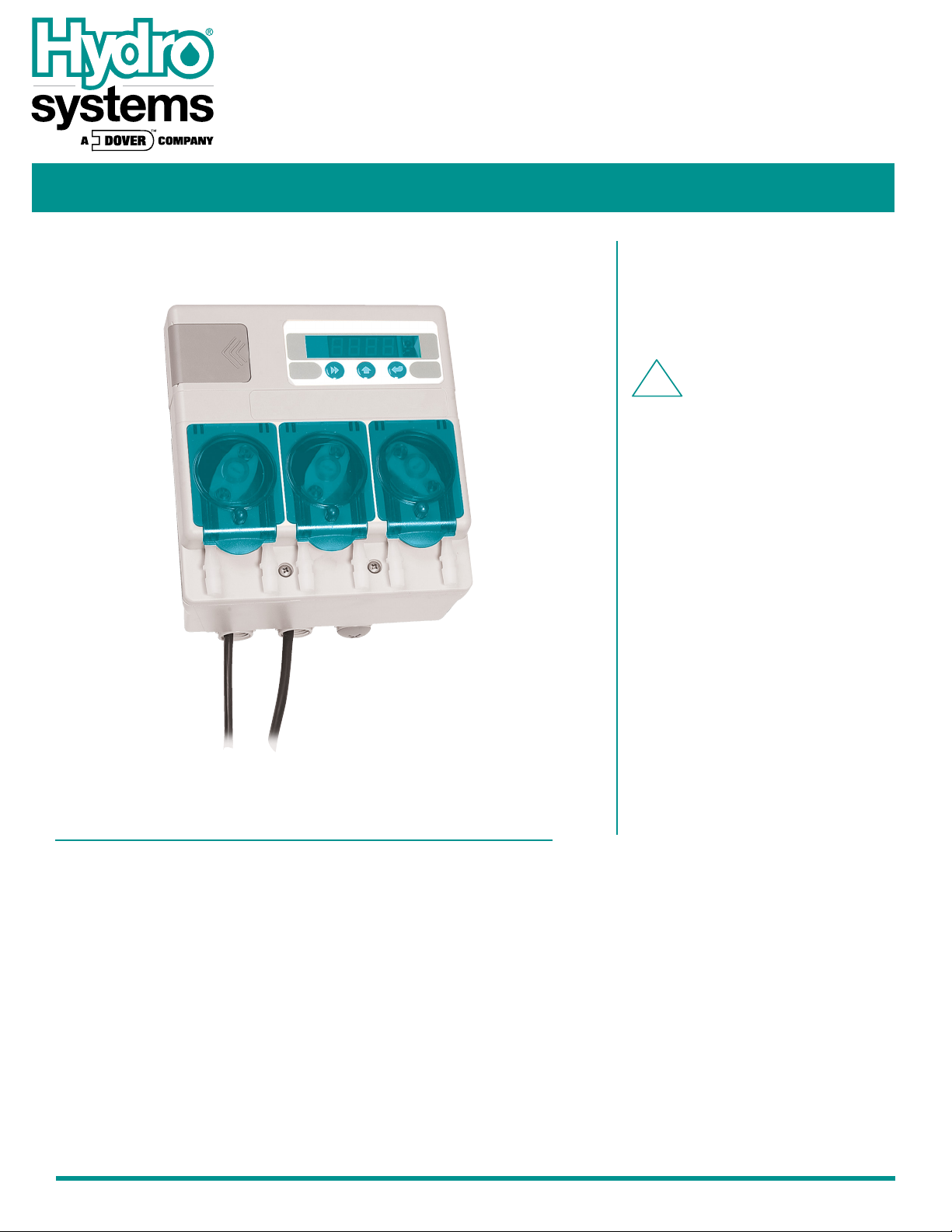
MERCURY TL Laundry Dispensing System
!
Reference Manual LM-700 Series
Online and downloadable
Product Manuals and Quick Start
Guides are available at
www.HydroSystemsCo.com
Please check online for the latest
version of this Reference Manual.
WARNING:
The LM-700 dispensing system
is intended to be installed
by experienced installers, in
accordance with all applicable
electrical and plumbing codes.
NOTE: Always use proper
lockout tagout procedures
when installing and servicing
dispensing systems. Please
disconnect all washer and
dispenser power sources any
time the dispenser cabinet
is open.
Preface
This manual has been written and illustrated to present the basic
installation, operation, and servicing instructions of the LM-700 Laundry
Dispensing System. Guidelines will be suggested in reference to the
preferred method of installation, however, the variety of equipment and
the surrounding environment will dictate the actual installation of
the LM-700.
All machine and dispenser power
must be disconnected during
installation and/or any time the
dispenser cabinet is opened.
P/N 20-07665-00 Rev L © Hydro Systems Company, Inc. 2018
HydroSystemsCo.com Toll Free: 1.800.543.7184 1
Page 2

Table of Contents
1 Theory of Operation
Overview .......................................................................................................................................... 3
Automatic Mode...............................................................................................................................3
Push Button Mode ........................................................................................................................... 3
Relay Mode ...................................................................................................................................... 4
2 Mechanical Installation
3 Electrical Installation
4 User Mode Operation
5 Programming
6 Troubleshooting
7 Maintenance and Repair
8 Maintenance and Specifications
Index
Wall Mounting Unit ...........................................................................................................................4
Supply and Discharge Hoses ........................................................................................................... 4
Main Power ...................................................................................................................................... 5
Trigger Signal Wiring ........................................................................................................................ 5
Auto Formula Select Wiring .............................................................................................................5
User Mode Screens .........................................................................................................................6
Formula Selection ............................................................................................................................ 6
Start Formula (Push Button Mode Only) .......................................................................................... 6
View Load Counter...........................................................................................................................6
ID/Mode ........................................................................................................................................... 6
Prime Pumps (when enabled) .......................................................................................................... 7
Password Access to Program Mode ...............................................................................................7
Introduction ...................................................................................................................................... 8
Key Descriptions .............................................................................................................................. 8
Password Access to Program Mode ...............................................................................................8
Prime Pump “P-1”............................................................................................................................9
Clear Load Counter “CLr” ................................................................................................................ 9
Operating Parameters “oP’ .............................................................................................................. 9
Lockout Period “LP” ........................................................................................................................ 9
Formula Program “F-1” .................................................................................................................... 9
Pump Amount “P1A” .......................................................................................................................9
Delay Time “D1A” ............................................................................................................................9
Assign Pump “A1A” (only in Occurrence Mode) .............................................................................. 9
Finish Program “Fin” ........................................................................................................................ 9
Filter Duration “Fd” ........................................................................................................................10
User Prime “uPr” ............................................................................................................................ 10
Password Edit “Pin” ....................................................................................................................... 10
Exit Program Mode “End” .............................................................................................................. 10
Dead Unit (No Display) Troubleshooting ........................................................................................ 11
Spare Parts Listing ......................................................................................................................... 12
Dimensions ....................................................................................................................................13
Power Requirements ...................................................................................................................... 13
General Specifications ................................................................................................................... 13
Limited Warranty ............................................................................................................................13
Limitation of Liability ...................................................................................................................... 13
P/N 20-07665-00 Rev L © Hydro Systems Company, Inc. 2018
HydroSystemsCo.com Toll Free: 1.800.543.7184 2
Page 3

Theory of Operation
Overview
The Mercury offers four operating modes for maximum flexibility in small OPL and Top Load washer laundry
applications. Automatic Formula Selection may be used in all modes whenever a spare washer supply signal
output is available that may be programmed to the second. The following sections describe each mode’s
unique operation specifications in detail.
Automatic Mode
Automatic Mode is a basic mode of operation similar to Timer Mode in our Eclipse and Orion dispensers.
Each trigger signal input number matches the corresponding pump number (i.e. trigger 1 = pump 1, trigger 2
= pump 2, etc.). Pumps can be delayed after trigger signals for occasions where pump delays are required to
prevent dosing on dry linen, etc. Pump delay times are programmable in seconds. Pumps 1 and 2 have two
product levels, A and B. The A level dispenses on the first occurrence of the trigger signal in a formula. The
B level dispenses on the second occurrence of the same trigger signal within the same formula. Pump 3 only
has one product level. The Pump Lockout feature, when turned on, prevents any unwanted pump activations
due to false signals from washers that send noisy or multiple output supply signals. Loads are counted each
time the highest pump number with an amount programmed (unique to each formula) is run. The Pump
Lockout timer and (pumps 1 and 2) A/B levels will be reset 5 minutes after the count pump runs or the
Lockout period ends, whichever comes first. If the load needs to be restarted for any reason, the dispenser
wash formula may be terminated early by pressing the Enter key for two seconds.
Push Button Mode
Push Button Mode is intended for manual operation where the machine operator selects a formula and
presses the Enter key to start and run the dispenser wash formula. A dispenser wash formula consists of
up to 5 programmed pump amounts (1a, 1b, 2a, 2b, and 3 are the five programmable pump amounts from
three physical pumps). Pump Delay times (programmed in minutes) stagger the programmed pump doses
throughout the wash load. The Pump Lockout feature (programmed in minutes) prevents the machine
operator from starting multiple doses in the same wash load. If the load needs to be restarted, the dispenser
wash formula may be terminated early by pressing the Enter key for two seconds. Loads are counted each
time the highest pump number with a programmed amount is run.
Occurrence Mode
Occurrence Mode paces the dosing of products off the washer fill valves by counting each time the machine
fills to identify the occurrence-sequence of machine steps. This mode of operation is ideally suited for
machines with no chemical supply signal outputs, such as domestic style top load washers. While all three
of the trigger signal inputs are active and may be used, typically only two will be used. Typical trigger signal
wiring would be one of the available trigger signal inputs wired to one fill valve, and another trigger signal
input to the other fill valve (typically the hot and cold fill valves). Since the dispenser responds to any of the
trigger inputs, it does not matter which input goes to which fill valve. The dispenser counts the machine fill
occurrences and runs pumps based on an assignment of the pumps to the machine step sequence.
NOTE: Careful attention must be paid when programming the signal Filter Duration time to account for any
spurious fills resulting from level and/or temperature controls in the washer. For more information, please
see section 4.8, Filter Duration.
A dispenser wash formula consists of up to 5 programmed pump amounts (1a, 1b, 2a, 2b, and 3 are the
five programmable pump amounts from three physical pumps). Any of these available amounts may be
programmed to any (up to 9) machine step. The Lockout feature is available to be sure that each programmed
pump amount only runs one time per dispenser wash formula. The dispenser wash formula is terminated
5 minutes after the last pump programmed in a sequence runs, or the Lockout period (when on) ends,
whichever comes first. If the load needs to be restarted for any reason, the dispenser wash formula may be
terminated early by pressing the Enter key for two seconds.
P/N 20-07665-00 Rev L © Hydro Systems Company, Inc. 2018
HydroSystemsCo.com Toll Free: 1.800.543.7184 3
Page 4
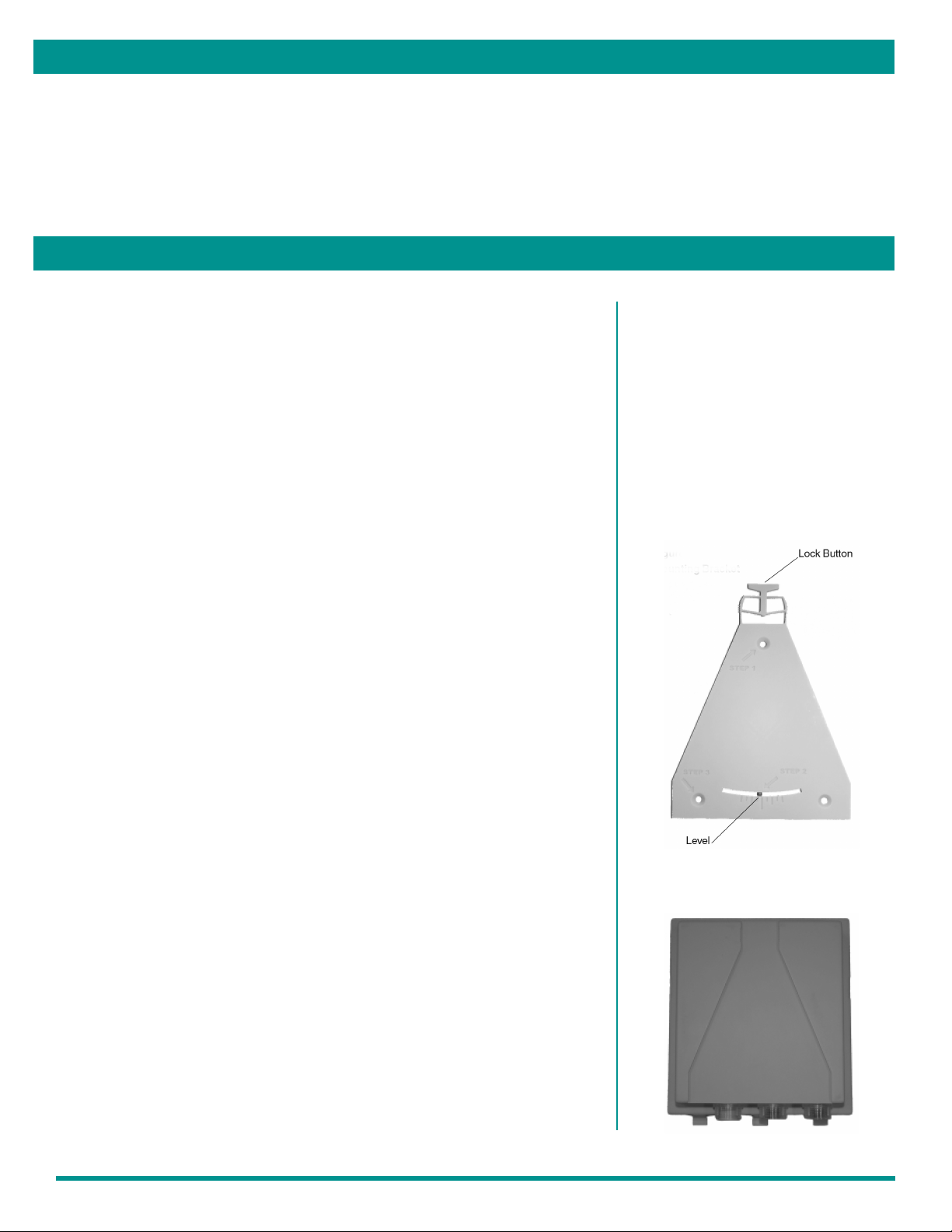
Theory of Operation
Relay Mode
Relay Mode runs pumps for the duration of washing machine supply signals. This mode is typically used
on fully programmable microprocessor controlled washing machines where the installer opts to control
the dispensing equipment from the washing machine control system instead of the dispenser’s control
system. The load counter increments each time pump one is run in Relay Mode.
Mechanical Installation
Wall Mounting Unit
To determine a suitable location to install the dispenser, keep the
following in mind: Install close to product containers at a reasonable
height for easy service access. When intended for Push Button Mode
operation, be sure to allow easy front panel access for the machine
operator.
• Drill one hole in wall for upper mounting bracket screw wall anchor.
• Install wall anchor and temporarily attach bracket to the wall
(do not tighten screw all the way).
• Level bracket using built-in level and mark drill locations for lower
mounting screw holes.
• Swing bracket out of the way, drill lower holes, and install lower
wall anchors.
• Screw bracket into place.
• Lower unit onto wall mount bracket and press down until unit locks
into place. To remove unit from bracket, depress lock button on the
top of the bracket as you lift the unit from the mounting bracket.
Supply and Discharge Hoses
We recommend use of 3/8” ID hose for supply and discharge hoses.
Use of smaller size ID hose/tube may results in reduced flow rates,
premature pump tube failure, or both.
The maximum combined distance for supply and discharge hoses must
not exceed 50 feet. The maximum supply side hose distance must
not exceed 15 feet. The maximum vertical height from product
container to pump must not exceed 10 feet.
CAUTION:
The Mercury dispensing system is
intended to be installed by
experienced installers in
accordance with all applicable
electrical and plumbing codes.
Disconnect power to laundry
machine and dispensers during
installation and/or any time the
dispenser cabinet is opened.
Figure 1 Mounting Bracket
Use hose clamps to secure supply and discharge hoses to pump tube
hose barbs. Route supply hose to product pails and discharge hose to
washer per industry standard practices.
HydroSystemsCo.com Toll Free: 1.800.543.7184 4
P/N 20-07665-00 Rev L © Hydro Systems Company, Inc. 2018
Figure 2 Unit Rear Bracket Slot
Page 5
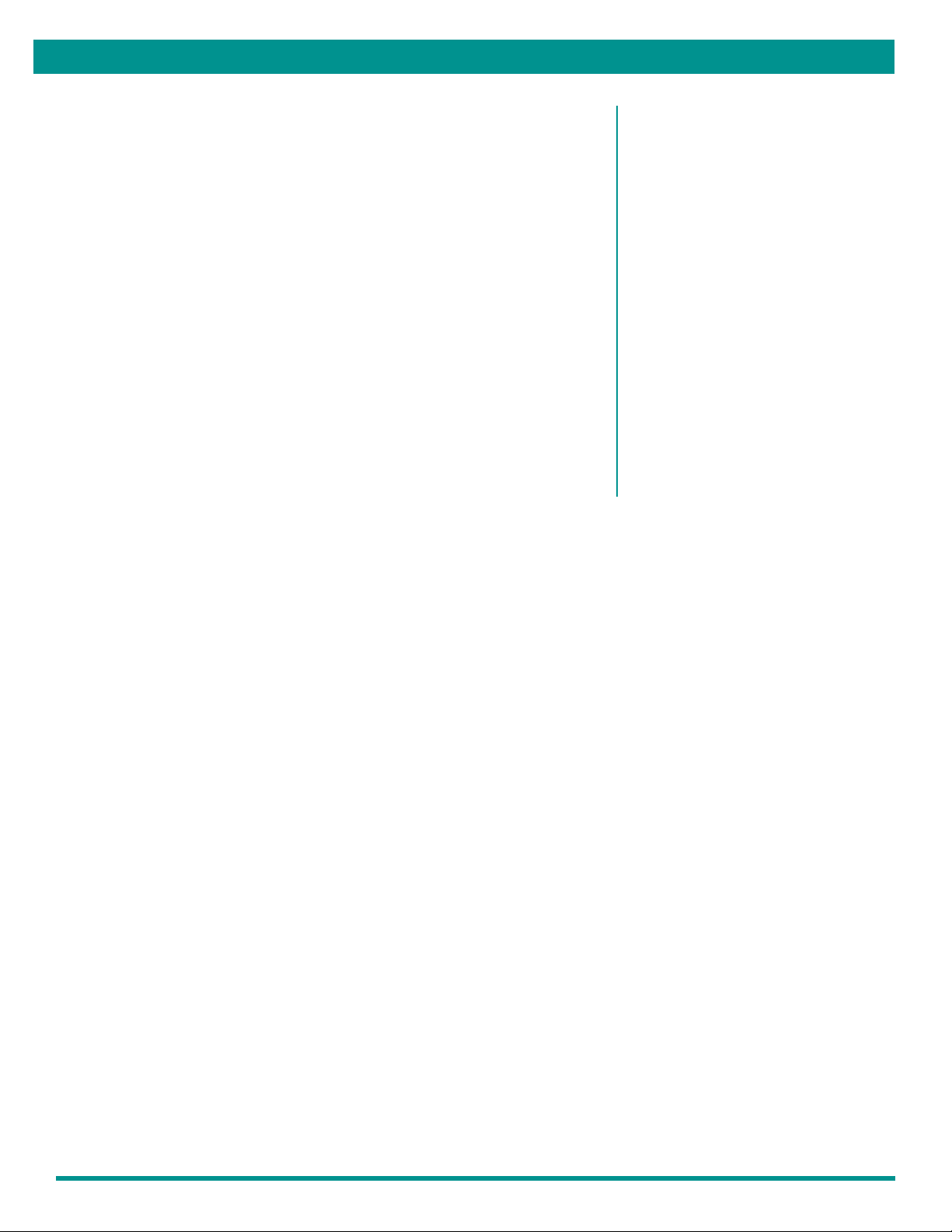
Electrical Installation
The Mercury is available in two different wiring versions: terminal block,
or wiring cable. The following instructions apply to cable versions.
Terminal Block versions include an additional wiring information label
adjacent to the terminal blocks inside the unit enclosure.
The Mercury includes two separate wiring cables for Main Power and
Input Trigger Signal connections. These cables may route through either
one or two conduit fittings, as required.
Main Power
Main Power is a universal power input that accepts any AC voltage
from 90-249 VAC, 50/60 Hz. Typical sources include a wall outlet, or
washing machine incoming power terminals. For wall outlet connections
use a wall plug, sourced locally, that fits outlets in your region. Main
Power Cable color coding is as follows: Blue + Brown 90-249 VAC,
50/60 Hz.
NOTE: In cases where a Neutral wire exists, connect Neutral to
the Blue wire.
Green with yellow stripe is Earth Ground.
Trigger Signal Wiring
CAUTION:
The Mercury dispensing system
is intended to be installed
by experienced installers in
accordance with all applicable
electrical and plumbing codes.
All laundry machine and dispenser
power is to be disconnected
during installation and/or any time
the dispenser cabinet is opened.
CAUTION:
Always verify all voltage sources
with a meter.
NOTE:
Failure to use watertight conduit
for electrical cables will impair
water resistance of the
unit enclosure.
All trigger signal inputs are optically isolated high impedance input circuits. Washer supply signal voltages
may range from 24-249 VAC, 50/60 Hz (20 mA maximum draw) or 12-24 VDC (5 mA maximum draw) that
accommodate the range typically found in most washing machines. Each signal input connects to a pair of signal
input wires (solid color and white with colored stripe). In cases where the washing machine has a single
common for supply signals, connect all the signal input common wires (white with colored stripes) to the machine’s
signal common wiring location. In Automatic or Relay Mode trigger inputs match pump numbers (i.e. trigger 1 =
pump 1, etc.). In Occurrence Mode connect wire pairs from each machine fill valve to two trigger inputs (it does not
matter which two of the three available trigger inputs are used for Occurrence Mode).
Signal Input wire colors are as follows:
Trigger Signal 1 = Black
Signal Common 1 = White w/Black Stripe
Trigger Signal 2 = Brown
Signal Common 2 = White w/Brown Stripe
Trigger Signal 3 = Red
Signal Common 3 = White w/Red Stripe
Auto Formula Select Wiring
Input specifications are the same as trigger inputs. The Auto Formula Select signal must be programmable to the
second on the washing machine control system. Program the washer to send this signal at the start of the wash
load (prior to any chemical supply signals) for a duration of 2 seconds times the desired formula number (i.e. for
formula 2 program for 2s * F2 = 4 seconds signal time).
Auto Formula Select input wire colors are as follows:
Auto Formula Select Signal = Orange
Auto Formula Select Signal Common = White w/Orange
P/N 20-07665-00 Rev L © Hydro Systems Company, Inc. 2018
HydroSystemsCo.com Toll Free: 1.800.543.7184 5
Page 6

User Mode Operation
The Mercury dispensers four modes of operation are described in this section.
Automatic Mode runs each pump program (program = delay time + run time) upon qualified input to the
respective signal input. When on (not set to 000), the Lockout Timer begins at start of first pump program
(beginning of delay time). During this lockout period, no pump amount may run more than once regardless of
the number of times the signal input occurs. Display indicates signal status, pumps running, and lockout status.
Machine operator selects desired formula number with the Scroll key. Auto Formula Select is always active, but
may be overridden by machine operator input.
Push Button Mode relies on a user push button press to start the wash formula program. Auto Formula Select
is always active, but may be overridden by machine operator input. The machine operator selects the formula
number with the Scroll key, and then starts the wash formula program by pressing and releasing the Enter key
for less than 2 seconds. Pumps run as programmed via programmed delay and run times. During the lockout
time, all button presses to start the formula program are ignored except, Password input. The display indicates
pumps running and lockout status.
Occurrence Mode is an alternate automatic logic where signals from input numbers 1, 2 and 3 act as a
single logic input signal. Signal occurrences are counted (simultaneous input signals count as one signal
occurrence) to determine when each pump runs, based on pump-assignments in the Assign Pump “A1A”
screen in the programming menu. Pumps 1 and 2 have two programmable amounts, A and B, which are treated
in Occurrence Mode as separate pump programs. Display indicates signal status, pumps running, and lockout
status. Auto Formula Select is always active, but may be overridden by machine operator input.
Relay Mode requires no machine operator interaction since all dispensing system control is turned over to the
washing machine control system.
NOTE: Password input and/or power failure resets the lockout timer and ends the wash load in all modes.
User Mode Menu Screens
Use the Next key to step through all available User Mode menu screens. The display will revert to the User Mode
Home Screen after 30 seconds of inactivity.
Formula Selection
From the Home Screen, press the Scroll key to select programmed formulas (1-4).
NOTE: Formulas with no amounts programmed may not be selected.
Start Formula (Push Button Mode Only)
From the Home Screen press and release the Enter key for less than 2 seconds to trigger manual dispensing.
NOTE: To terminate wash formula before end of lockout period press and hold the Enter key longer than 2
seconds, release, and wait 30 seconds for screen to revert to idle screen.
View Load Counter
From the Home Screen press the Next key once to display “L”. Load counter (all formulas) will toggle between “L”
and load count since last clear.
ID/Mode
From the Home Screen press the Next key twice to display the operating firmware ID number and currently selected
operating mode. The first two digits indicate a firmware ID number we may ask you when troubleshooting. The right
digit indicates the current Operating Parameter (oP) selection (1= Automatic, 2 = Push Button, 3 = Occurrence,
and 4 = Relay).
HydroSystemsCo.com Toll Free: 1.800.543.7184 6
P/N 20-07665-00 Rev L © Hydro Systems Company, Inc. 2018
Page 7

User Mode Operation
Prime Pumps (when enabled)
From the Home Screen press the Next key three times to display “P 1”. Press the Scroll key to select
pump number to prime. Press the Enter key to turn selected pump on or off.
NOTE: Prime Pumps is only available when unit is not in a lockout timer period. If the dispenser is in a lockout
timer period the display will indicate P-0 and the Scroll key will not select a pump number.
Password Access to Program Mode
From the Formula Selection screen only, press and hold the Enter Key for 2 seconds to access the Password
input screen. Press the Scroll Key to change the blinking digit to the desired value. Press the Next Key to
move the blinking digit. Press the Enter Key when the desired number is present in all digits to enter Program
Mode. The password factory setting is 123.
Figure 3 User Mode Display
P/N 20-07665-00 Rev L © Hydro Systems Company, Inc. 2018
HydroSystemsCo.com Toll Free: 1.800.543.7184 7
Page 8

Programming
Introduction
Use the menu screen illustrations as a guide when learning to program
the Mercury. We suggest that you power up a unit and become familiar
with the programming steps in a quiet environment, with the manual,
prior to the first installation. Use the Next key to move to all available
main menu screens in Program Mode.
Key Descriptions
• Next Key-Move to the next item or task.
- User Mode: Move through the available User Mode screens.
- Program Mode: Move through Program Mode menu screens.
- Input Screens: Move blinking digit to the right.
• Scroll Key-Change the blinking digit value.
- User Mode: Selects formula. Change values of blinking digits
(Password entry).
- Program Mode: Change values of blinking digits.
- Input Screens: Change values of blinking digits.
• Enter Key-Perform a task or set a value.
- User Mode: Momentary press starts Push Button Mode wash formula.
Press and hold 2 seconds to access Password input screen. Starts
and stops prime. Performs actions as prompted in User Mode
menu screens.
- Program Mode: Access all input screens from main menu loop screens
(selected with the Next key). Performs actions in certain screens.
- Input Screens: Set the displayed value in all input screens (selected
with the Scroll key), and exit back to main menu loop.
Password Access to Program Mode
Figure 4 Mercury TL Keypad
Figure 5 Key Icons
Figure 6 Set Numerical Display
Press and hold the Enter key for 2 seconds to access the Password input
screen. The password factory setting is 123. Any three-digit number may
be used. Press the Scroll key to change the blinking digit to the desired
value. Press the Next key to move the blinking digit. Press the Enter key
when the desired number is present in all digits to enter Program Mode.
The Prime Pumps screen, P-1, will appear once you are in Program Mode.
An incorrect password entry returns you to the home screen.
NOTE: You have 30 seconds to input a password. After 30 seconds,
the display reverts to the User Mode idle home screen.
Figure 7 Password Input
P/N 20-07665-00 Rev L © Hydro Systems Company, Inc. 2018
HydroSystemsCo.com Toll Free: 1.800.543.7184 8
Page 9

Programming
Prime Pump “P-1”
Press the Scroll Key to select pump number. Press the Enter Key to turn pump on. Press the Enter Key
again to turn the pump off. Pump prime automatically ends after 5 minutes, if pump is left on.
Clear Load Counter “CLr”
Every two seconds, the screen alternates between CLr and load count (all formulas). Press and hold the
Enter key for two seconds to reset the Load Counter.
Operating Parameters “oP”
Every two seconds, the screen alternates between oP and the current selection. Press the Enter key to
select the desired mode of operation: Au (Automatic), Pb (Push Button), oc (Occurrence), or r (Relay).
NOTE: The four operating modes, Lockout Period, and other related operational details are described in more
detail under Theory Of Operation.
Lockout Period “LP”
Press the Enter key to display/edit Lockout Period value in minutes. Input method is the same as Password
input. 00.0 = Lockout off. The range of adjustment is 00.0-99.9 minutes.
NOTE: In Occurrence and Push Button Modes, the programmed Lockout Period must be longer than the total
time of all programmed pump run times and delay times. The Lockout Period should approximate the washer
cycle time for a complete load.
Formula Program “F-1”
Press Scroll key to select the formula number (1-4) you wish to program. Press the Enter Key to move to the
Program Formulas menu loop for the selected formula number. This menu loop is not available in Relay Mode.
If data is input in this loop and Relay Mode is later selected, all values will be retained for later use if Relay
Mode is cancelled. Use the Next key to step through all available menu screens in this loop.
Pump Amount “P1A”
Every two seconds, the screen alternates between the stored run time (in seconds) for the selected pump
number and Pxx. Press the Scroll key to select the desired pump number (P1A, P1B, P2A, P2B, and P3 are
the available pump numbers). To set a pump run time, press and hold the Enter key for two seconds to start
the pump (display will increment seconds and pump will run). When desired time/volume is reached, press
the Enter key again to stop the pump and set the value. Repeat for all desired pumps. The adjustment range
is 000-240 seconds.
Delay Time “D1A”
Press the Scroll key to select the pump number (P1A, P1B, P2A, P2B, and P3) to be delayed. Press the
Enter key and input delay time in the same manner as Password input. In Push Button Mode, program
Delay Times in minutes (display will read 00.0). In all other modes, Delay Times are seconds (display
will read 000).
Assign Pump “A1A” (only in Occurrence Mode)
Assigns pump numbers to signal sequence occurrences. At the A1A screen, press the Scroll key to select
the pump number (P1A, P1B, P2A, P2B, and P3) you wish to assign to a machine step occurrence. Press the
Enter key to access occurrence input screen (oc). Press the Scroll key to assign the previously selected pump
number to the machine step occurrence (1-9) in which you desire that pump to run. Press the Enter key to set
this assignment and return to the formula programming sub-menu loop. Repeat for all pumps/occurrences.
Finish Program “Fin”
Press the Enter key at this screen to return to the F-1 formula number selection screen in the main menu loop.
HydroSystemsCo.com Toll Free: 1.800.543.7184 9
P/N 20-07665-00 Rev L © Hydro Systems Company, Inc. 2018
Page 10

Programming
Filter Duration “Fd”
Press the Enter key to view/set Signal Filter Duration (same input method as Password input). The available
range is 0-19 seconds; the default is 3 seconds).
NOTE: In Occurrence Mode, set the Filter Duration time long enough to filter out excess fill valve signals that
may occur as the washer level control calls for more water, etc. Automatic and Relay modes typically use the
default setting.
User Prime “uPr”
Every 2 seconds, the screen alternates between UPr and current User Prime setting (on or off). Press the
Enter Key to change this setting.
Password Edit “Pin”
Any three-digit number may be input. Press the Scroll Key to change the blinking digit to the desired value.
Press the Next Key to move the blinking digit. Repeat for all digits and press the Enter Key when the desired
password is present.
NOTE: Note any password changes! Access to Program Mode is not available if the password is lost!
Exit Program Mode “End”
Press the Enter key to exit Program Mode and return to User Mode.
NOTE: To clear all values and restore factory settings, press and hold the Scroll key for two seconds, then
press the Enter key (while still pressing the Scroll key). “FAC” will appear to indicate that you have restored
factory settings and cleared the dispenser’s memory (including counter reset to zero). Press the Enter key
again to return to User Mode.
Figure 8 Program Mode Screens Figure 9 Key Icons
Figure 10 Set Numerical Display
P/N 20-07665-00 Rev L © Hydro Systems Company, Inc. 2018
HydroSystemsCo.com Toll Free: 1.800.543.7184 10
Page 11

Troubleshooting
Dead Unit (No Display) Troubleshooting
1. Verify Main Power (between 90 VAC and 249 VAC, 50/60 Hz) is present on Main Power Cable (or
Terminals) and Power Switch (located behind cover in upper left corner) is On.
Yes? Go to step 2.
No? Restore Main Power source.
2. With a volt meter capable of reading AC voltages between 90VAC and 249 VAC, and DC voltages
around 20 VDC to 30 VDC, perform the following measurements on the Power Supply PCB:
2a. Recheck Main Power source, if Main Power present, replace Logic PCB.
Problem Possible Cause Solution
1. Tripped breakers or blown fuses at
No voltage to main power terminals
Voltage at main power terminals, but LED display
is not lit (see additional troubleshooting info above)
Pumps run slowly or not at all
Password will not access program mode 1. Password has been changed
Pump runs but will not deliver product
power source
2. Main power wires
1. Power supply failure 1. Replace power supply
2. Damaged logic circuit board 2. Replace logic circuit board
1. Pumps not plugged in properly
2. Pump failure 2. Replace failed pump
1. Squeeze tube failure 1. Replace squeeze tube
2. Product tubing plugged 2. Replace product tubing
3. Pump roller failure 3. Replace pump roller
1. Squeeze tube failure 1. Replace squeeze tube
1. Reset breakers or replace fuse at
power source
2. Check connections at plug or washer
power terminals
1. Verify pump electrical connectors are
plugged in properly
1. Call Hydro Systems Customer Service for
new Logic PCB
Poor results
Dispenser not dispensing upon request from washer
2. Product tubing plugged 2. Replace product tubing
3. Pump roller failure 3. Replace pump roller
1. Incorrect Operating Mode (Op)
selected from programming menu
2. Signal wires are loose or
wired incorrectly
P/N 20-07665-00 Rev L © Hydro Systems Company, Inc. 2018
1. Select appropriate Operating Mode under
(Op) in the programming menu
2. Check signal wiring to washer
HydroSystemsCo.com Toll Free: 1.800.543.7184 11
Page 12

Maintenance and Repair
Spare Parts Listing
Reference # Part # Description
1 13-07265-00 Power Supply
2
3 13-06524-00 Pump Motor Detergent (2-Pin Plug)
4 13-06398-06 Kit, Pump Cover, Teal
5 13-07028-368 Pump Tube, Epdm, w/ 3/8" Barb, Ea.
6 13-06396-00 Pump Spinner Assembly
* 13-07266-00 Power Cable
* 13-07267-00 Signal Cable
* 37-07087-02 Cabinet Front
* 37-07088-02 Cabinet Rear
* 13-07268-06 Power Switch Cover
* 13-07122-00 Mounting Bracket Kit
13-07725-00
Logic Circuit Board
*Denotes items not shown.
P/N 20-07665-00 Rev L © Hydro Systems Company, Inc. 2018
HydroSystemsCo.com Toll Free: 1.800.543.7184 12
Page 13

Maintenance and Specifications
Routine maintenance includes keeping the dispenser wiped clean with a damp cloth and periodic
Pump Tube replacement.
NOTE: In the event of pump tube failure, always clean all pump part surfaces with a damp cloth to prevent
possible damage from chemical attack.
Dimensions
Size: 8" (20.3 cm) wide X 9" (22.2 cm) high X 6" (150.4 cm) deep
Weight: 5.5 lbs. (2.47 kilos)
Temperature: 120° F Maximum
Power Requirements
Total amperage draw during operation is: 90 to 249 VAC, 50/60 Hz. 1.0 amps (max).
General Specifications
Pump Flow Rate 6.0 oz/minute (177 mls/minute)
NOTE: All specifications subject to change without notice.
Limited Warranty
SELLER warrants solely to BUYER the Products will be free from defects in material and workmanship
under normal use and service for a period of one year from the date of completion of manufacture. This
limited warranty does not apply to (a) hoses; (b) and products that have a normal life shorter than one year; or
(c) failure in performance or damage caused by chemicals, abrasive materials, corrosion, lightening, improper
voltage supply, physical abuse, mishandling or misapplication. In the event the Products are altered or
repaired by BUYER without SELLER’S prior written approval, all warranties will be void.
NO OTHER WARRANTY, ORAL, EXPRESS OR IMPLIED, INCLUDING ANY WARRANTY OF
MERCHANTABILITY OR FITNESS FOR ANY PARTICULAR PURPOSE, IS MADE FOR THESE PRODUCTS,
AND ALL OTHER WARRANTIES ARE HEREBY EXPRESSLY EXCLUDED.
SELLER’S sole obligation under this warranty will be, at SELLER’S option, to repair or replace F.O.B.
SELLER’S facility in Cincinnati, Ohio any Products found to be other than as warranted.
Limitation of Liability
SELLER’S WARRANTY OBLIGATIONS AND BUYERS REMEDIES ARE SOLELY AND EXCLUSIVELY AS
STATED HEREIN. SELLER SHALL HAVE NO OTHER LIABILITY, DIRECT OR INDIRECT, OF ANY KIND,
INCLUDING LIABILITY FOR SPECIAL, INCIDENTAL, OR CONSEQUENTIAL DAMAGES OR FOR ANY OTHER
CLAIMS FOR DAMAGE OR LOSS RESULTING FROM ANY CAUSE WHATSOEVER, WHETHER BASED ON
NEGLIGENCE, STRICT LIABILITY, BREACH OF CONTRACT OR BREACH OF WARRANTY.
P/N 20-07665-00 Rev L © Hydro Systems Company, Inc. 2018
HydroSystemsCo.com Toll Free: 1.800.543.7184 13
Page 14

Index
A
Auto Formula Select Wiring ...................... 5
Automatic Mode ................................... 3, 6
C
Clear Load Counter “CLr” ...................... 10
Counting Loads ........................................ 3
D
Delay Time “D1A” ..................................... 9
E
Electrical Installation ................................. 5
Exit Program Mode “End” ...................... 10
F
Filter Duration ........................................... 3
Filter Duration “Fd” ................................. 10
Finish Program “Fin” ................................ 9
Formula Program “F-1” ............................ 9
H
Hoses ....................................................... 4
K
Keypad ..................................................... 8
L
Loads
counting .............................................. 3
Lockout
functions .............................................. 3
operation .......................................... 6-7
programming ....................................... 9
Lockout Timer
resetting .............................................. 3
M
Main Power ........................................ 5, 11
Mechanical Installation ............................. 4
Mounting Bracket ..................................... 4
N
Numerical Displays Explained. See also
Programming; User Mode Operation
O
Occurrence Mode .................... 3, 5-6, 9-10
Operating Modes .................................. 3, 9
Operating Parameters “oP” ...................... 9
P
Password
access to program mode ........... 7-8, 10
edit “Pin” ........................................... 10
Password Edit “Pin” ............................... 10
Power Failure ............................................ 6
Prevent false activation of pumps ............ 3
Prime Pump “P-1” .................................... 9
Product levels ........................................... 3
Program Mode Screens ......................... 10
Programming ....................................... 8-10
Pump
delays .................................................. 3
numbers .......................................... 5, 9
product levels A & B ............................ 3
run time, setting .............................. 6, 9
Pump Amount “P1A ................................. 9
Push Button Mode .................... 3-4, 6, 8-9
R
Relay Mode ................................. 4-6, 9-10
formula programming not available .... 9
Restart Loads ........................................... 3
S
Signal Wiring
instructions .......................................... 5
Supply and Discharge Hoses ................... 4
T
Trigger Signal Input Number..................... 3
Trigger Signal Wiring ................................ 5
U
User Mode Operation ............................ 6-7
User Prime “uPr” .................................... 10
W
Wall Mounting Unit ................................... 4
Wash Formula
early termination .............................. 3, 6
programming ................................... 3, 6
Wiring
instructions .......................................... 5
P/N 20-07665-00 Rev L © Hydro Systems Company, Inc. 2018
HydroSystemsCo.com Toll Free: 1.800.543.7184 14
