Hydro systems PROGRAM 3, 26410-000-100, 26410-000-110, 26410-002-110, 26410-002-100 Operating Instructions Manual
Page 1
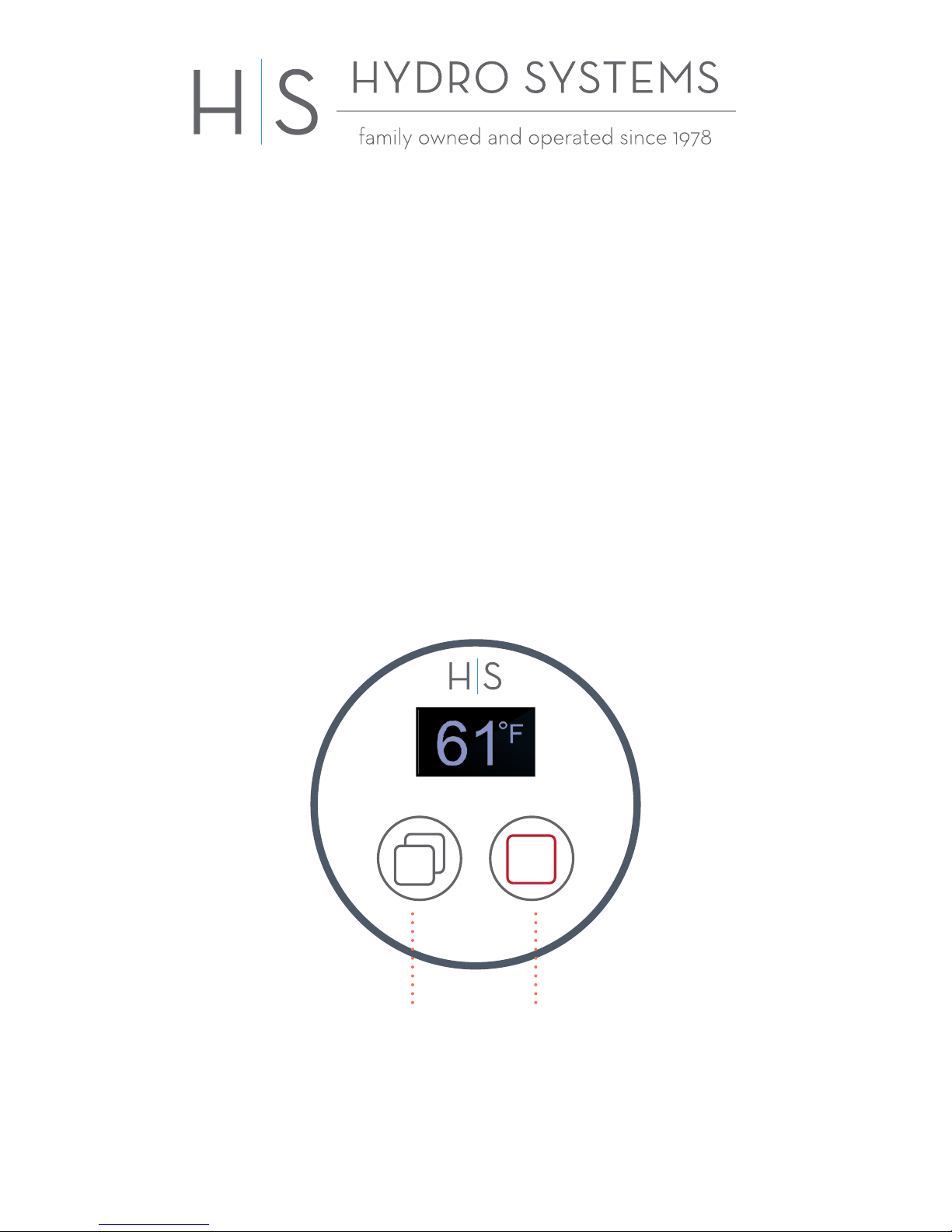
TWO BUTTON CONTROL WITH LCD
OPERATING INSTRUCTIONS
Your whirlpool bathtub has been equipped with Electronic Controls to provide
features that allow you to customize your bathing experience to your individual
preference. Please familiarize yourself with the features and operating
instructions below in order to maximize the enjoyment you receive from your
bath. These operating instructions should be used in conjunction with the other
instructions and warnings provided with your whirlpool bathtub in order to fully
understand and safely utilize the bathtub.
Control Features: Pump, Neck Jet
TABLE OF CONTENTS
1. OPERATING INSTRUCTIONS
• MAIN MENU
• PUMP FUNCTIONS
• TEMP SETTINGS
• TIMER SETTINGS
• NECK JET FUNCTIONS
2. TROUBLESHOOTING & FAQ
PROGRAM 3
26410-000-100
26410-002-110
26410-000-110
26410-002-100
0517ab
Function
Key
Selection
Key
WWW.HYDROSYSTEM.COM
Page 2
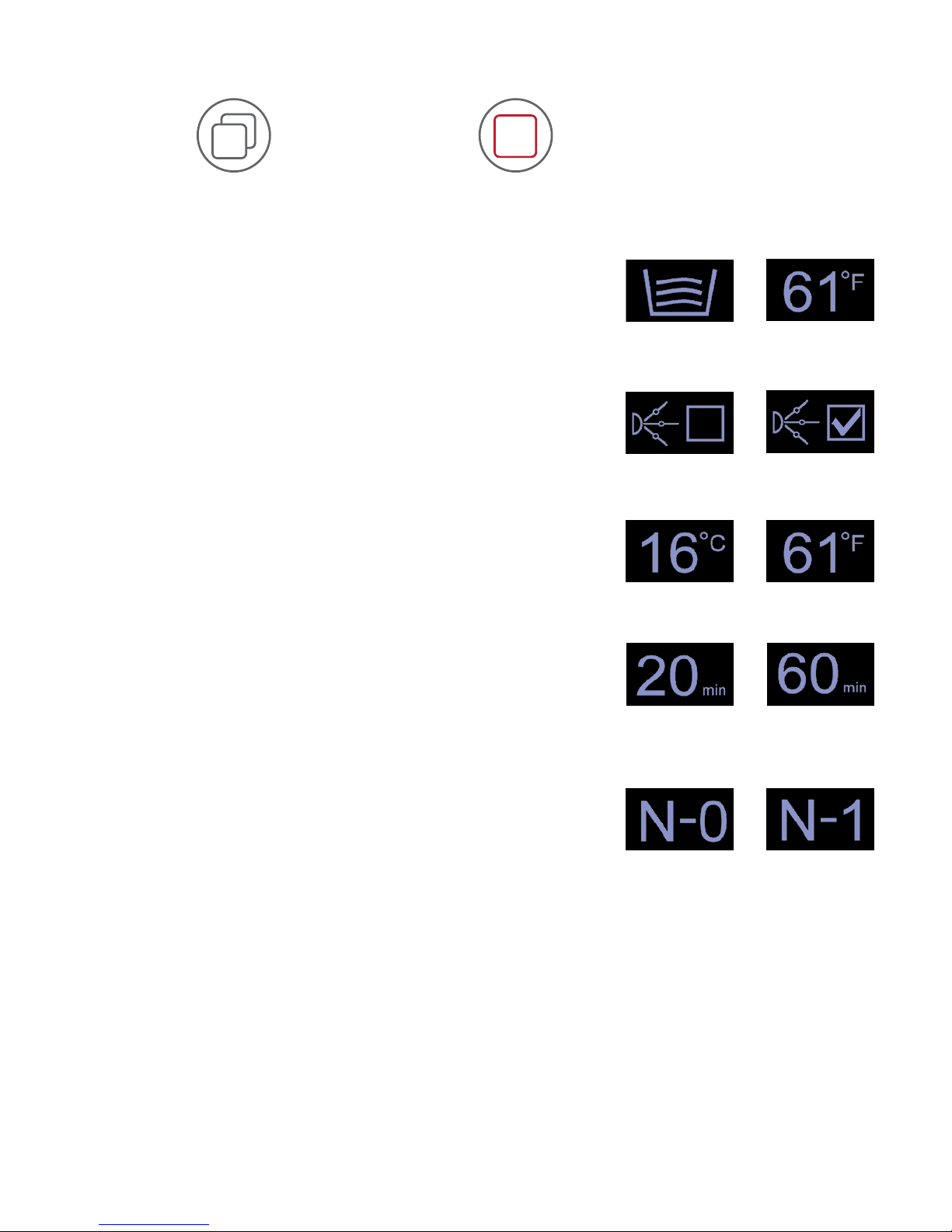
1. OPERATING INSTRUCTIONS
FUNCTION KEY
• Cycle between
Sub-Menus
1. Power On (Activate System)
a. Press and hold Selection Key to power up controller and activate the
system. Display will cycle through Temp and Water Level at startup.
NOTE: If water level is too low, system will not activate and display will
show “low water level” icon.
b. Press and hold Selection Key once to power OFF.
2. Pump Functions
a. Press the Function Key to cycle to Pump menu.
b. Press the Selection Key to toggle Pump ON/OFF.
3. Temperature Settings
a. To change temp from °C to °F, press and hold the Function Key.
SELECTION KEY
• Power On/OFF
• Toggle Options
in Sub-Menus
LCD DISPLAY: POWER ON
WATER LEVEL
LCD DISPLAY: PUMP
2-A
LCD DISPLAY: TEMPERATURE
TEMP
2-B
4. Timer Functions
a. Press the Function Key to cycle to the Timer menu.
b. Press the Selection Key to cycle ON. The Timer default is 20 minute
and can be adjusted up to 60 minutes in five minute increments.
5. Neck Jet Function
a. Press the Function Key for the Neck Jets menu. Will display “N” for
neck jets.
b. To adjust the setting, press Selection Key. Jets have ve dierent
pattern settings:
i. 0 = OFF
ii. 1 = Constant ON
iii. 2 = 0.5 second jet sequence pattern
iv. 3 = 1.0 second jet sequence pattern
v. 4 = 1.5 second jet sequence pattern
3-A3-A
LCD DISPLAY: TIMER
LCD DISPLAY:
NECK
NECK/PILLOW JET DISPLAY
2
Page 3

2. FAQ & TROUBLESHOOTING
1. LOW WATER LEVEL / NO WATER
If water level is too low, system will not activate and display will show “low
water level” icon.
2. “TOO HOT” ERROR
If water temp exceeds 111°F the screen will display the message “Too Hot” and the system
will shut down completely. When the temperature drops below 111°F the system can be
activated.
3. PUMP DOES NOT TURN ON
a. Check water level.
b. Pump will not engage without a sucient water level.
4. SYSTEM TURNS OFF DURING USE
a. Check timer settings. Default system timer is 20 minutes.
b. Check for loss of power
LOW WATER /
NO WATER
TEMP OVER 111°F
3
Page 4

4
