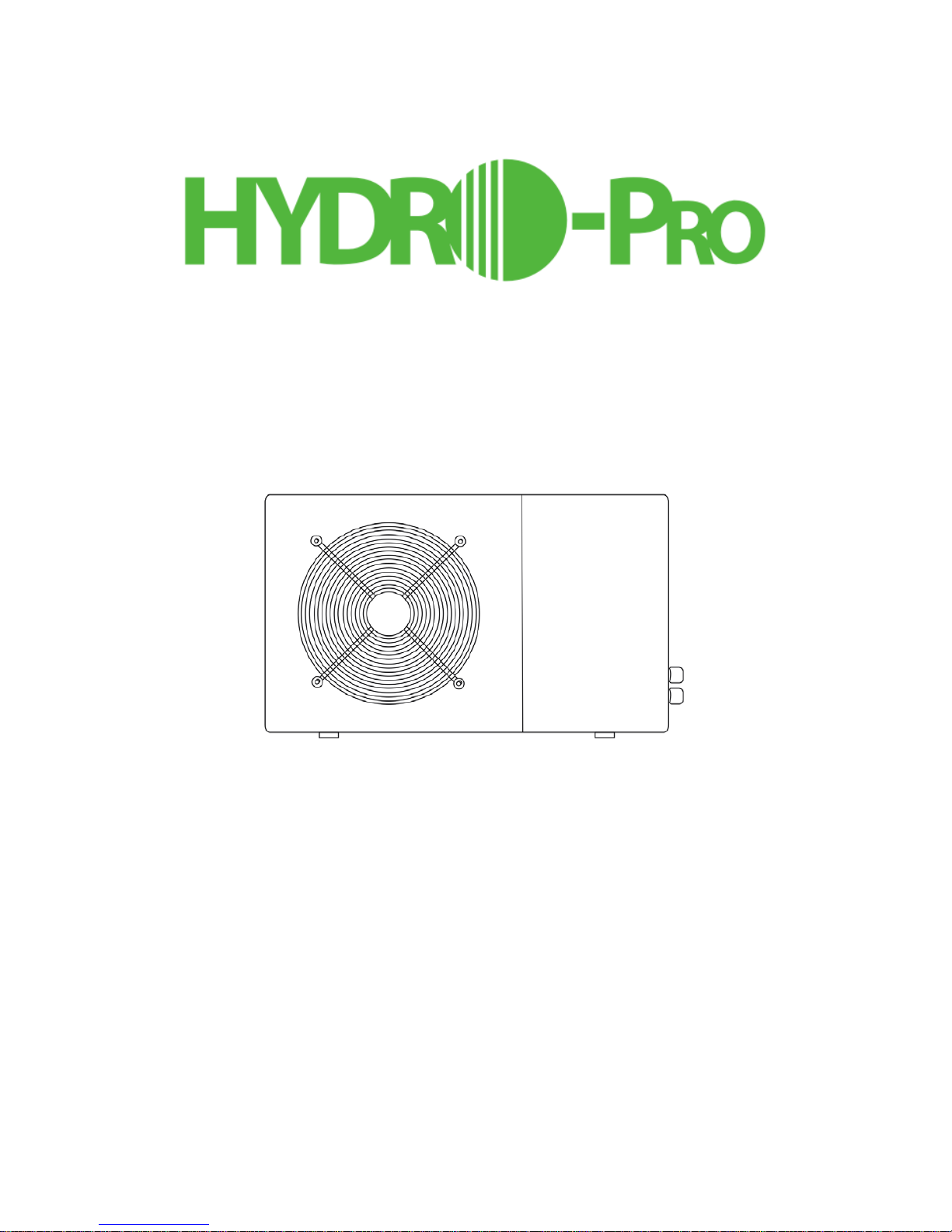
Swimming Pool Heat Pump
User and Service manual
English●French●Dutch●German●Russian●Polish

INDEX FOR DIFFERENT LANGUAGES
English manual………………………………........…………1~27
Manuel français………………………………..………..….28~54
Nederlandse handleiding……………………………..……55~81
Bedienungsanleitung Deutsch…………………………...82~108
инструкцию на русском……………….........................109~135
Polskiej firmy…………………….................……….......136~162
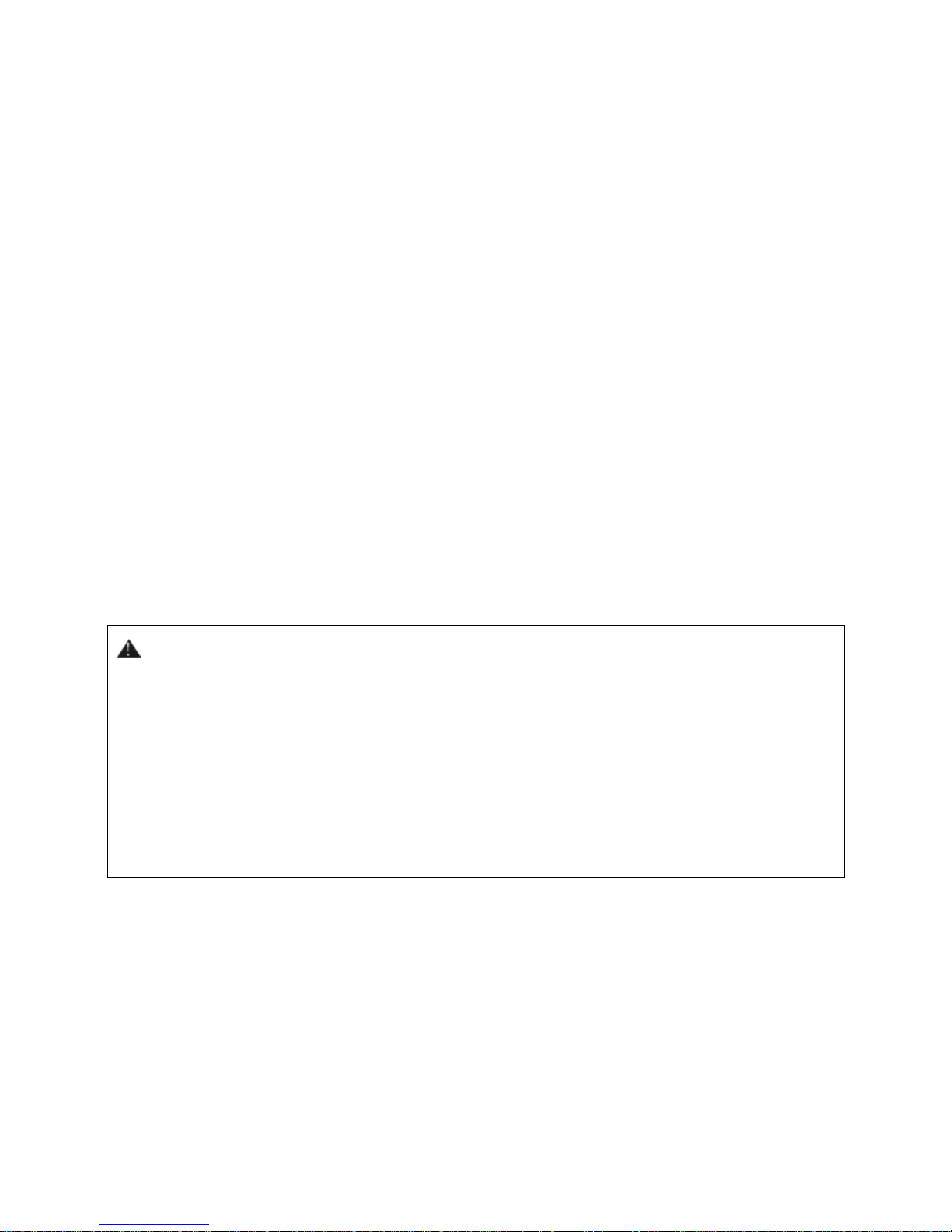
- 1 -
HYDRO-PRO Swimming Pool Heat Pump
User and Service manual
INDEX
1. Specifications
2. Dimension
3. Installation and connection
4. Accessories
5. Electrical Wiring
6. Display Controller Operation
7. Running data setting
8. Troubleshooting
9. Exploded Diagram
10. Maintenance
11. Warranty and returns
Thank you for using HYDRO-PRO swimming pool heat pump for your pool heating, it will heat your pool
water and keep the constant temperature when the air ambient temperature is at -5 to 43℃
ATTENTION: This manual includes all the necessary information with the use and the
installation of your heat pump.
The installator must read the manual and attentively follow the instructions in implementation and
maintenance.
The installator is responsible for the installation of the product and should follow all the instructions of the
manufacturer and the regulations in application. Incorrect installation against the manual implies the
exclusion of the entire guarantee.
The manufacturer declines any responsibility for the damage caused with the people, objects and of the
errors due to the installation that disobey the manual guidline. Any use that is without conformity at the
origin of its manufacturing will be regarded as dangerous.
WARNING: Please always empty the water in heat pump during winter time or when the ambient
temperature drops below 0℃, or else the Titanium exchanger will be damaged because of being frozen, in
such case, your warranty will be lost.
WARNING: Please alwa ys cut the power supply if you want to open the cabinet to reach inside the heat
pump, because there is high voltage electricity inside.
WARNING: Please well keep the display controller in a dry area, or well close the insulation cover to
protect the display controller from being damaged by humidility.
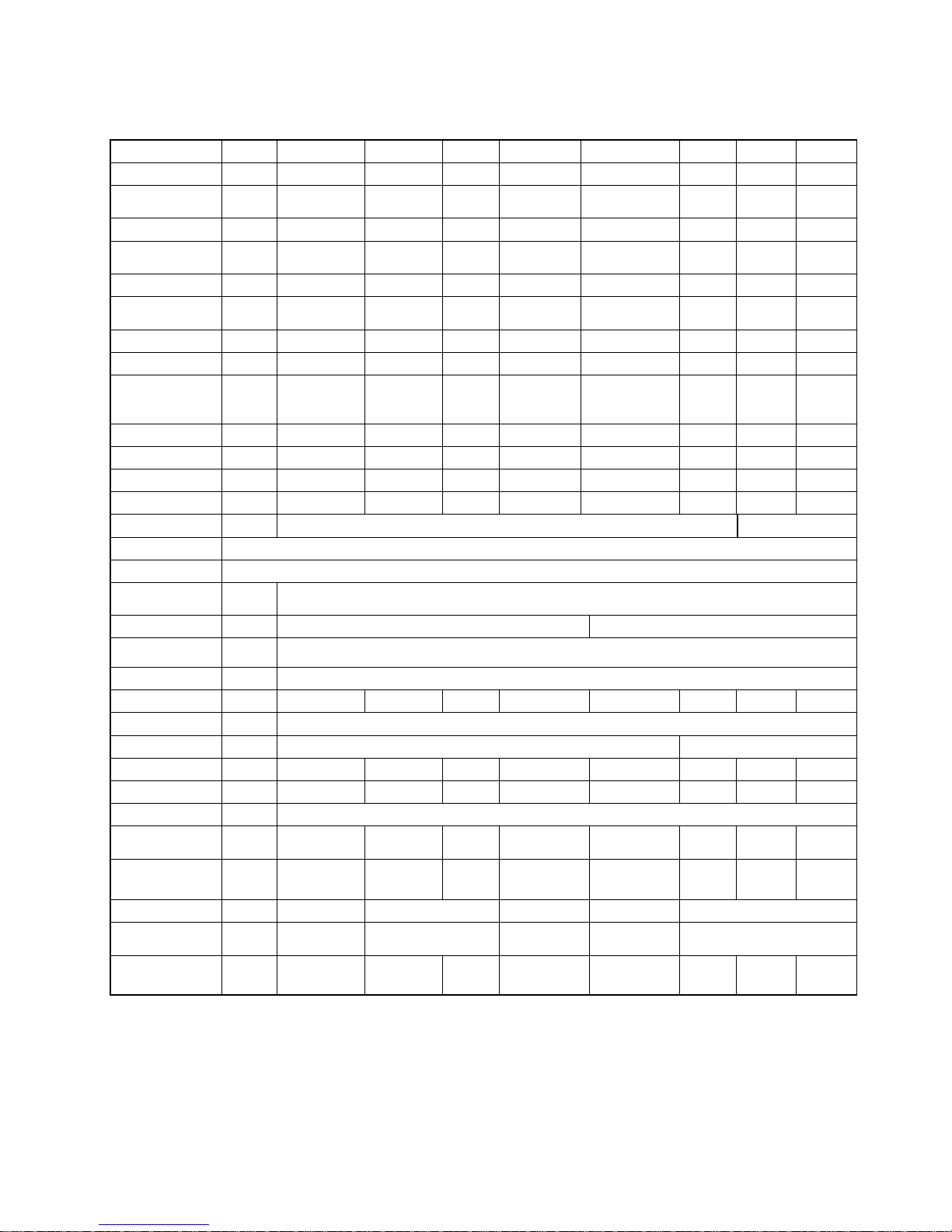
- 2 -
1. Specifications
1.1 Technical data Hydro-Pro heat pumps
UnitHydro‐Pro Model 5 7 10 13 18 22 22T 26T
Partnumber7008324 7008317 7008318 7008319 7008320 7008321 7008322 7008323
Heatingcapacity
A27/W27
kW 5 7 10 13 18 22 22 26
BTU/h 17000 23500 34000 44300 61000 75000 75000 88700
Heatingcapacity
A15/W26
kW 3,7 4,3 6,5 8,2 10,8 14,5 14,5 16,5
BTU/h 12500 14500 22000 28000 36000 49500 49500 56000
Coolingcapacity
A35/W27
kW 2,8 3,5 5 7 9 11 11 15
BTU/h 9500 12000 17000 24000 30500 37500 37500 51000
Powerinput kW 0,93 1,02 1,48 1,86 2,51 3,45 3,45 3,93
Maximum
volume(good
insulation)
m³ 20 30 45 60 85 120 120 140
Runningcurrent A 4,1 4,7 7 9,1 11,4 15 6,6 7,7
Maximumcurrent A 4,9 5,6 8,4 11 13,7 18 8,4 10
COPatA27/W27 W/W 5,8 5,9 6,2 6 6,1 5,9 5,9 5,8
COPatA15/W26 W/W 4 4,2 4,4 4,4 4,3 4,2 4,2 4,2
Powersupply V/Ph/Hz 220‐240/1/50 380/3/50
Controller Electronic
Condenser Titaniumheatexchanger
Compressor
quantity
1
Compressortype Rotary Scroll
Refrigerant R410a
Fanquantity 1
Fanpowerinput W 68 80 80 120 200 400 400 400
Fanspeed RPM 830~870
AirFlow Horizontal Vertical
Noiselevel(10m) dB(A) 39 40 40 43 44 47 47 50
Noiselevel(1m) dB(A) 48 49 49 52 53 56 56 59
Waterconnection mm 50
Nominalwater
flow
m³/h 2,5 2,5 2,8 3,5 4,6 6,2 6,2 7,1
Maximum
pressureloss
kPa 12 12 12 15 16 18 18 18
Netdimensions L/W/H 750*290*500 930*350*550 1000*360*620 1045*410*855 865*685*910
Shipping
dimensions
L/W/H 850*330*540 1060*380*590 1120*380*660 1165*430*995 885*740*1050
Net/grossweight Kg 36/38 44/47 49/52 63/67 100/110 125/135 125/135 150/160
* Above data are subjects to modification without notice.

- 3 -
2. Dimension
Unit : mm
Model Hydro Pro 22, 22T, 26T
Models 5 7&10 13 18
A 273 330 330 380
B 423 680 655 650
C 260 280 300 360
D 293 360 360 410
E 747 930 1000 1000
F 210 230 340 560
G 83 83 83 83
H 470 520 590 820
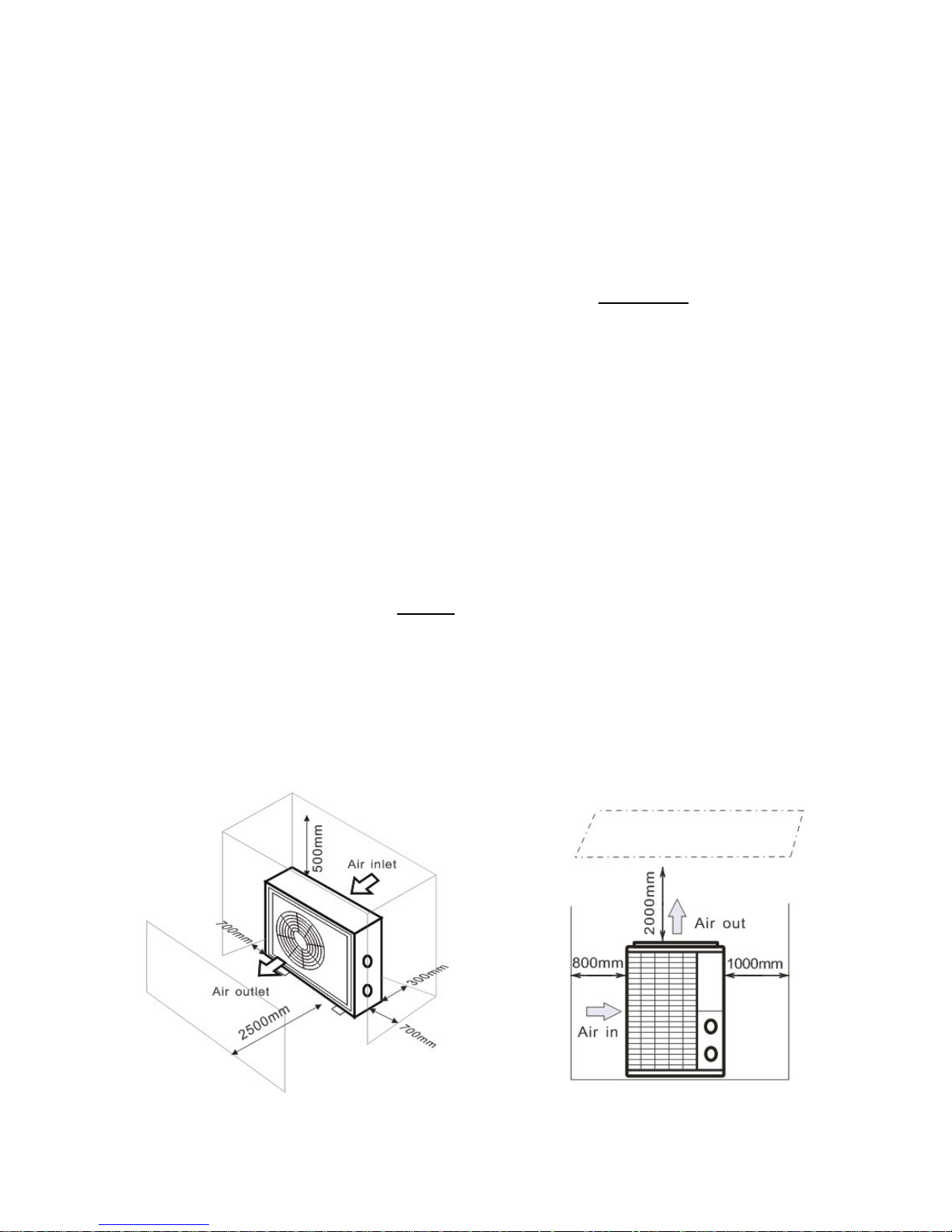
- 4 -
3. Installation and connection
3.1 Notes
The factory supplies only the heat pump. All other components, including a bypass if necessary, must be
provided by the user or the installer.
Attention:
Please observe the following rules when installing the heat pump:
1. Any addition of chemicals must take place in the piping located downstream
from the heat pump.
2. Install a bypass if the water flow from the swimming pool pump is more than 20% greater than the
allowable flow through the heat exchanger of the heat pump.
3. Install the heat pump above the water level of the swimming pool.
4. Always place the heat pump on a solid foundation and use the included rubber mounts to avoid
vibration and noise.
5. Always hold the heat pump upright. If the unit has been held at an angle, wait at least 24 hours
before starting the heat pump.
3.2 Heat pump location
The unit will work properly in any desired location as long as the following three items are present:
1. Fresh air – 2. Electricity – 3. Swimming pool filters
The unit may be installed in virtually any outdoor
location as long as the specified minimum distances to
other objects are maintained (see drawing below). Please consult your installer for installation with an
indoor pool. Installation in a windy location does not present any problem at all, unlike the situation with a
gas heater (including pilot flame problems).
ATTENTION: Never install the unit in a closed room with a limited air volume in which the air expelled from
the unit will be reused, or close to shrubbery that could block the air inlet. Such locations impair the
continuous supply of fresh air, resulting in reduced efficiency and possibly preventing sufficient heat output.
See the drawing below for minimum dimensions.
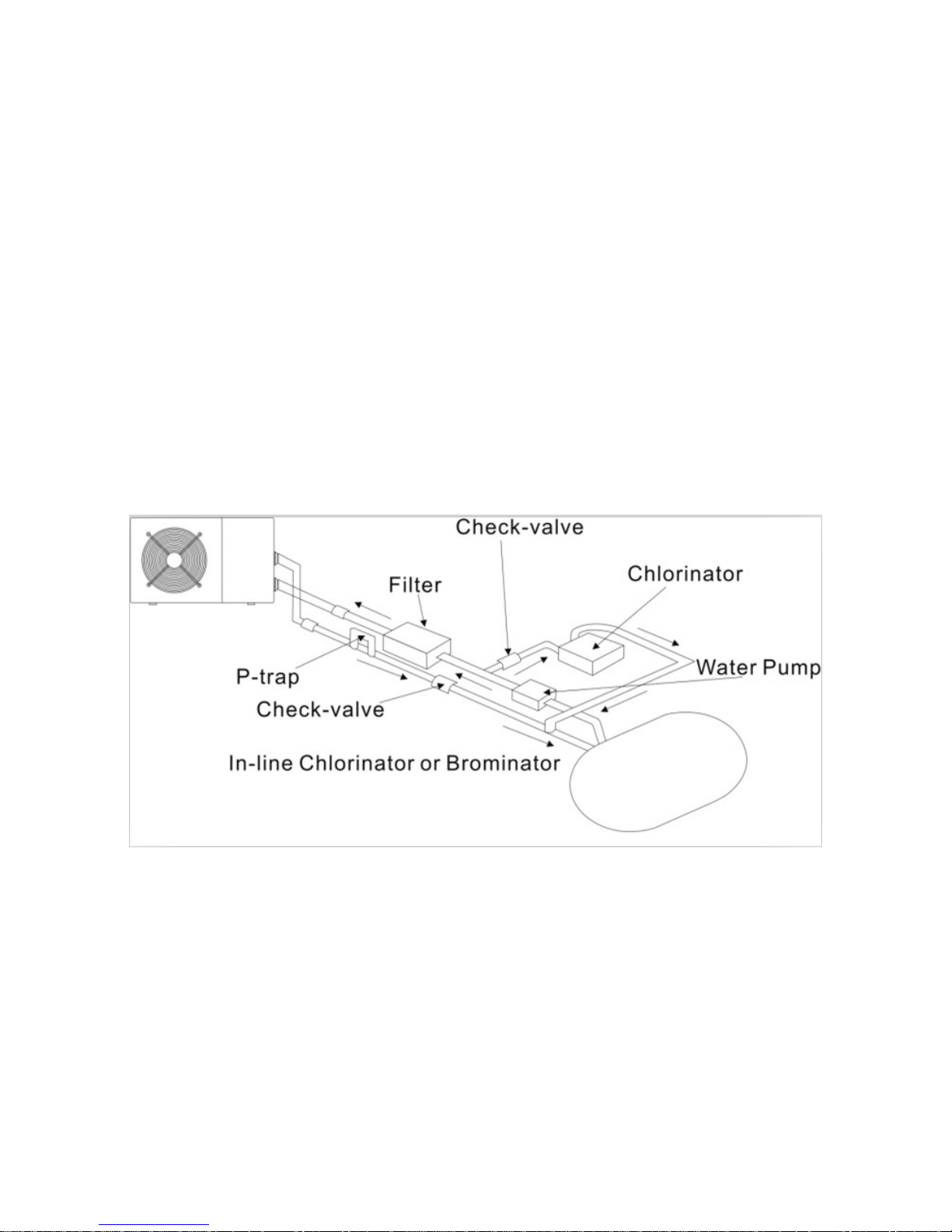
- 5 -
3.3 Distance from your swimming pool
The heat pump is normally installed within a perimeter area extending 7.5 m from the swimming pool. The
greater the distance from the pool, the greater the heat loss in the pipes. As the pipes are mostly
underground, the heat loss is low for distances up to 30 m (1 5 m from and to the pump; 30 m in total)
unless the ground is wet or the groundwater level is high. A rough estimate of the heat loss per 30 m is
0.6 kWh (2,000 BTU) for every 5 ºC difference between the water temperature in the pool and the
temperature of the soil surrounding the pipe. This increases the operating time by 3% to 5%.
3.4 Check-valve installation
Note: If automatic dosing equipment for chlorine and acidity (pH) is used, it is essential to protect the heat
pump against excessively high chemical concentrations which may corrode the heat exchanger. For this
reason, equipment of this sort must always be fitted in the piping on the downstream side of the heat
pump, and it is recommended to install a check-valve to prevent reverse flow in the absence of water
circulation.
Damage to the heat pump caused by failure to observe this instruction is not covered by the warranty.

- 6 -
3.5 Typical arrangement
Note: This arrangement is only an illustrative example.
3.6 Adjusting the bypass
Optimal operation of the heat pump occurs when the cooling gas pressure is 22 ±2 bar.
This pressure can be read on the pressure gauge next to the control heat pump panel. Under these
conditions the water flow through the unit is also optimal.
Note: Operation without a bypass or with improper bypass adjustment may result in sub-optimal
heat pump operation and possibly damage to the heat pump, which renders the warranty null and
void.
Out In
Heat Pump
Use the following procedure to adjust the
bypass:
• fully open all three valves
• slowly close valve 1 until the
water pressure is increased by
approximately 100 to 200 g
• Close valve 3 approximately
half-way to adjust the gas
pressure in the cooling system
• If the display shows "ON" or
error code EE3, close step by
step the valve 2, to increase
water flow and stop when the
code disappear.
To pool From pool

- 7 -
3.7 Electrical connection
Note: Although the heat pump is electrically isolated from the rest of the swimming pool system,
this only prevents the flow of electrical current to or from the water in the pool. Earthing is still
required for protection against short-circuits inside the unit. Always provide a good earth
connection.
Before connecting the unit, verify that the supply voltage matches the operating voltage of the heat pump.
It is recommended to connect the heat pump to a circuit with its own fuse or circuit breaker (slow type;
curve D) and to use adequate wiring (see table below).
For horizontal models (Hydro Pro7, 10, 13 and 18): remove the panel to the right of the fan opening.
(Hydro Pro 5: remove the top panel).
For vertical models (Hydro-Pro22, 22T and 26T): remove the corner panel with the electronic control panel.
Connect the electrical wires to the terminal block marked ‘ POWER SUPPLY ’.
A second terminal block marked ‘WATER PUMP ’ is located next to the first one. The filter pump (max. 5 A /
240 V) can be connected to the second terminal block here. This allows the filter pump operation to be
controlled by the heat pump.
Note: In the case of three-phase models, swapping two phases may cause the electric motors to run in the
reverse direction, which can lead to damage. For this reason, the unit has a built-in protective device that
breaks the circuit if the connection is not correct. If the red LED above this safety device lights up, you
must swap the connections of two of the phase wires.
Model Voltage (V) Fuse or
circuit
breaker (A)
Rated current (A) Wire diameter mm
2
(with max. 15 m length)
HYDRO PRO7 220–240 16 6.6 2x 1.5 + 1.5
HYDRO PRO10 220–240 16 9.2 2x 2.5 + 2.5
HYDRO PRO13 220–240 20 12.1 2x 2.5 + 2.5
HYDRO PRO18 220–240 25 16.5 2x 6 + 6
HYDRO PRO22 220–240 32 20.9 2x 6 + 6
HYDRO PRO22T 3x 380 20 7.9 4x 2.5 + 2.5
HYDRO PRO26T 3x 380 20 8.9 4x 2.5 + 2.5

- 8 -
3.8 Initial operation
Note: In order to heat the water in the pool (or hot tub), the filter pump must be running to cause the
water to circulate through the heat pump. The heat pump will not start up if the water is not
circulating.
After all connections have been made and checked, carry out the following procedure:
1. Switch on the filter pump. Check for leaks and verify that water is flowing from and to the swimming
pool.
2. Connect power to the heat pump and press the On/Off button on the electronic control panel. The
unit will start up after the time delay expires (see below).
3. After a few minutes, check whether the air blowing out of the unit is cooler.
4. When turn off the filter pump , the unit should also turn off automatically , if not, then adjust the flow
switch.
5. Allow the heat pump and the filter pump to run 24 hours a day until the desired water temperature is
reached. The heat pump will stop running at this point. After this, it will restart automatically (as long as
the filter pump is running) whenever the swimming pool water temperature drops 2 degree below the
set temperature.
Depending on the initial temperature of the water in the swimming pool and the air temperature, it may take
several days to heat the water to the desired temperature. A good swimming pool cover can dramatically
reduce the required length of time.
Water Flow Switch:
It is equipped with a flow switch for protecting the HP unit running with adequate water flow rate .It will turn
on when the pool pump runs and shut it off when the pump shuts off. If the pool water level higher than 1
m above or below the heat pump’s automatic adjustment knob, your dealer may need to adjust its initial
startup.
Time delay - The heat pump has a built-in 3-minute start-up delay to protect the circuitry and avoid
excessive contact wear. The unit will restart automatically after this time delay expires. Even a brief power
interruption will trigger this time delay and prevent the unit from restarting immediately. Additional power
interruptions during this delay period do not affect the 3-minute duration of the delay.
3.9 Condensation
The air drawn into the heat pump is strongly cooled by the operation of the heat pump for heating the pool
water, which may cause condensation on the fins of the evaporator. The amount of condensation may be
as much as several litres per hour at high relative humidity. This is sometimes mistakenly regarded as a
water leak.
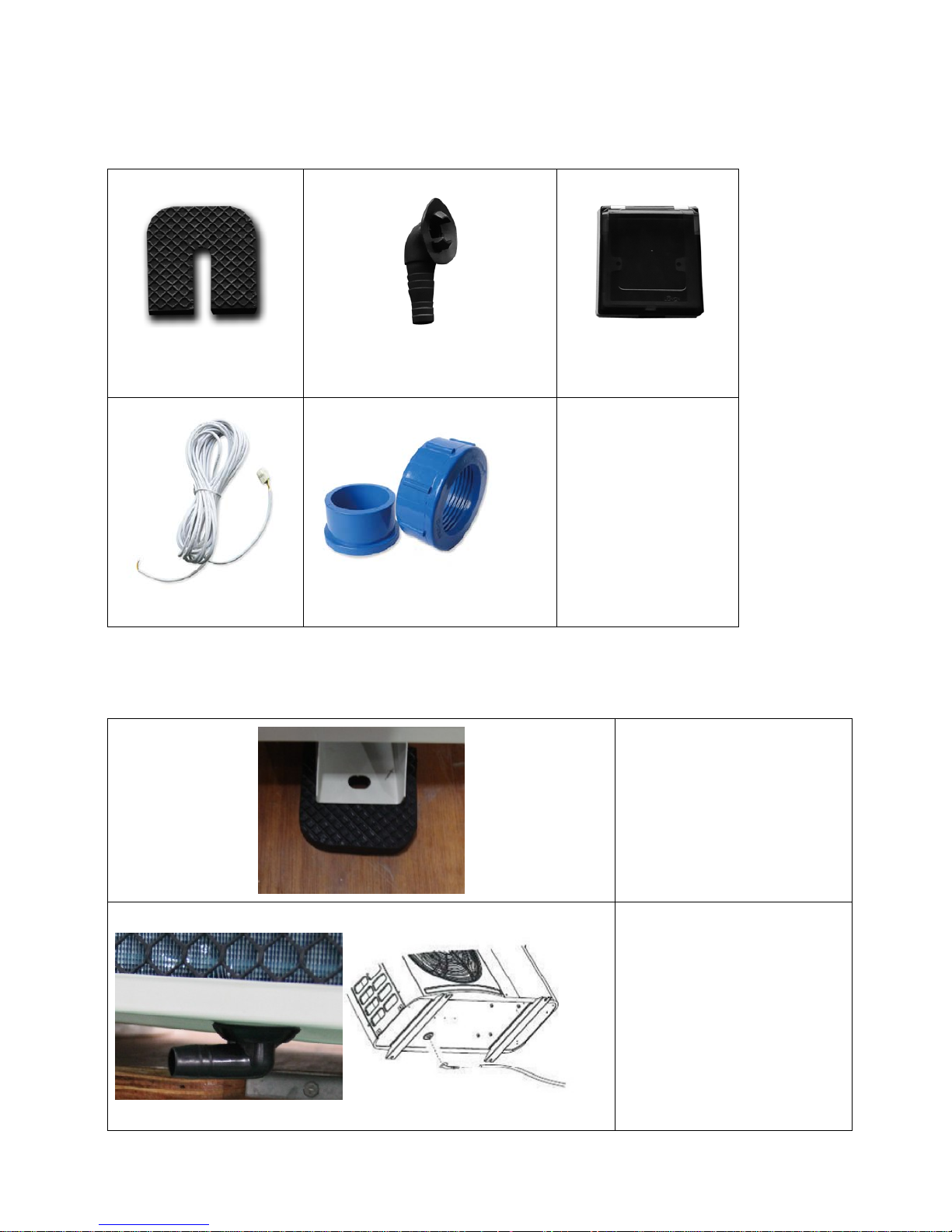
- 9 -
4. Accessories
4.1 Accessories list
Anti-vibration base, 4 pcs
Draining jet, 2 pcs
Waterproof box, 1 pc
10M Signal wire, 1 pc
Water connection assembly, 2 sets
4.2 Accessories Installation
Anti-vibration bases
1. Take out 4 Anti-vibration
bases
2. Put them one by one on the
bottom of machine like the
picture.
Draining jet
1. Install the draining jet under
the bottom panel
2. Connect with a water pipe to
drain out the water.
Note: Lift the heat pump to
install the jet. Never overturn the
heat pump, it could damage the
compressor.

- 10 -
Water Inlet & outlet junction
1. Use the pipe tape to connect
the water Inlet & outlet junction
onto the heat pump
2. Install the two joints like the
picture shows
3. Screw them onto the water
Inlet & outlet junction
10M Signal wiring
1. Take one side of the 10M
Signal wire, to connect with the
controller.
2. The other side needs to be
pulled through the hole, like the
third picture shows.
3. Then connect to the PC board
inside the machine : the brown
one --- first joint; the blue one --second joint; the yellow one --third joint.
Cable wiring
1. Connect the power supply
wire through the white hole like
the picture shows.
2. Fix the other side on joints
inside the electric box.

- 11 -
Water pump wiring
1. Connect the water pump wire
through the white hole marked
2. Fix the other side on joints
inside the electric box.
5. Electrical Wiring
5.1 SWIMMING POOL HEAT PUMP WIRING DIADRA
Hydro Pro 5/7/10

- 12 -
5.2 SWIMMING POOL HEAT PUMP WIRING DIADRA
Hydro Pro 13
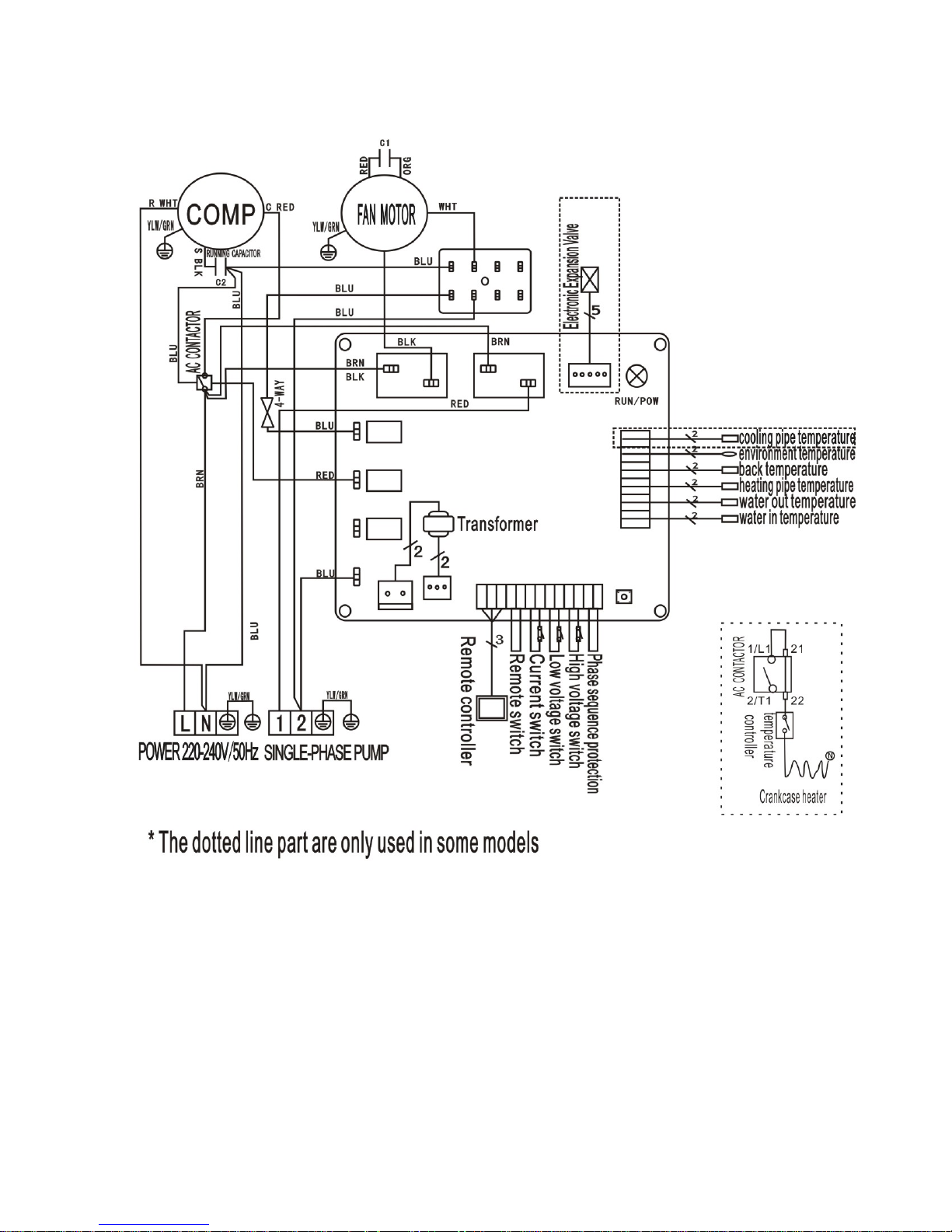
- 13 -
5.3 SWIMMING POOL HEAT PUMP WIRING DIADRA
Hydro Pro 18/22
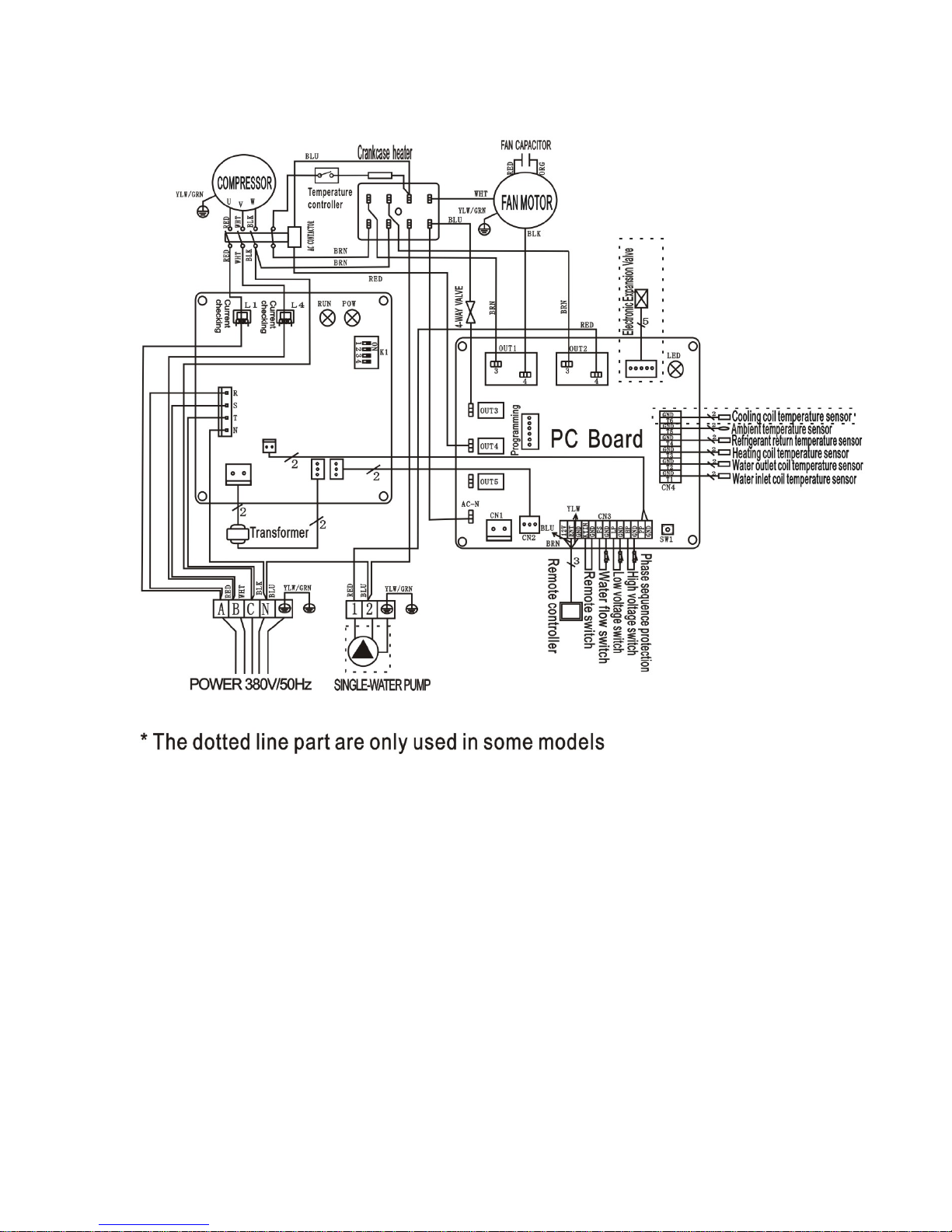
- 14 -
5.4 SWIMMING POOL HEAT PUMP WIRING DIADRA
Hydro Pro 22T/26T
NOTE:
(1)Above electrical wiring diagram only for your reference, please subject machine posted the wiring
diagram.
(2)The swimming pool heat pump must be connected ground wire well, although the unit heat exchanger is
electrically isolated from the rest of the unit .Grounding the unit is still required to protect you against short
circuits inside the unit .Bonding is also required.
Disconnect: A disconnect means (circuit breaker, fused or un-fused switch) should be located within sight
of and readily accessible from the unit .This is common practice on commercial and residential heat pumps.
It prevents remotely-energizing unattended equipment and permits turning off power at the unit while the
unit is being serviced.
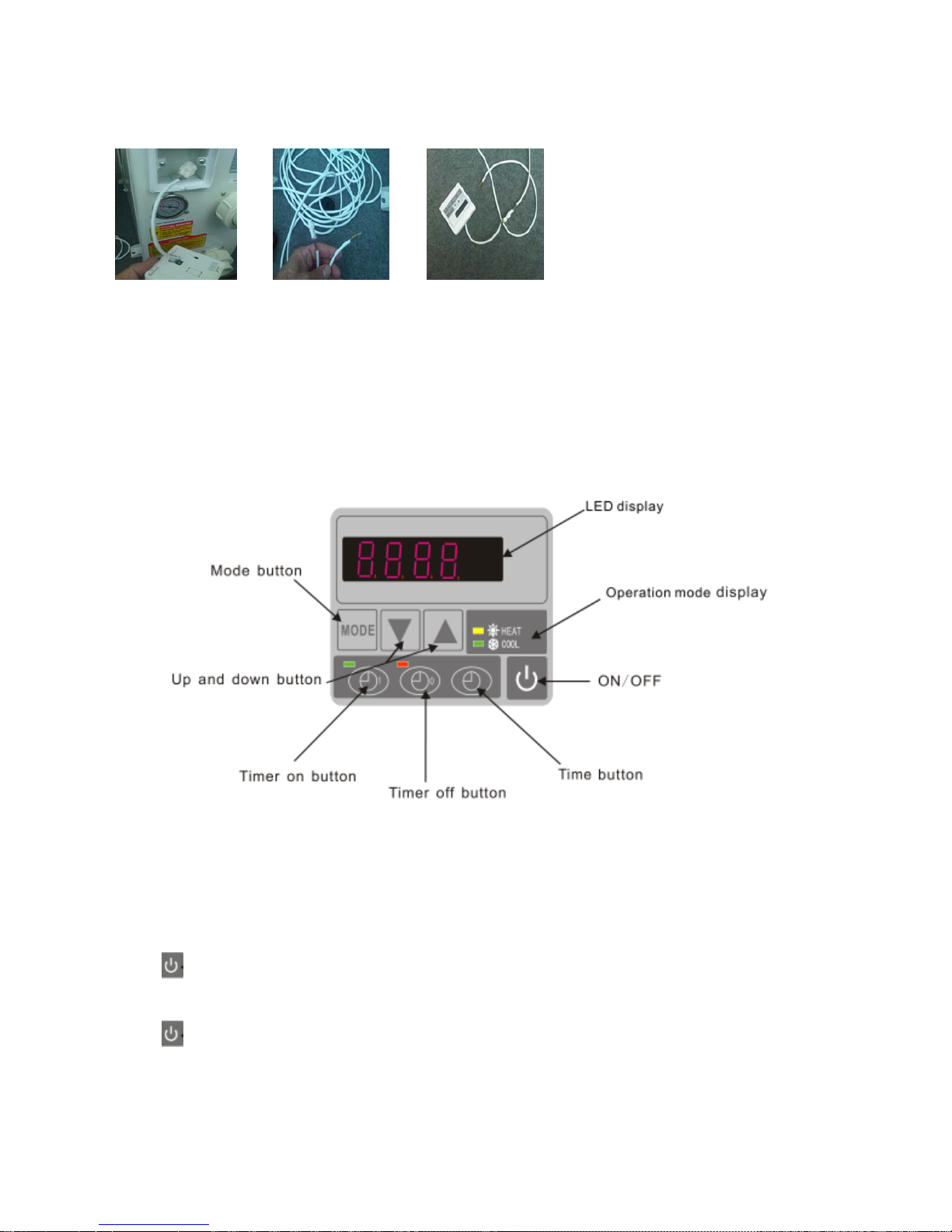
- 15 -
5.5 Installation of the display deportee
Photo (1) Photo (2) Photo (3)
- Disassembling of and degrafage control board of the connector (photo1)
- Installation of the provided cable (photo 2)
- To pass the cable by the press pack (photo 3) and to connect the sons directly
6. Display Controller Operation
6.1
The buttons of LED wire controller
When the heat pump is running, the LED display shows the inlet water temperature.
When the heat pump is standby, the LED display shows the real time.
6.2 Start or stop the heat pump.
Press
to start the heat pump unit, the LED display shows the desired water temperature for 5 seconds,
then shows the inlet water temperature.
Press
to stop the heat pump unit.
6.3 Choose heating or cooling mode:
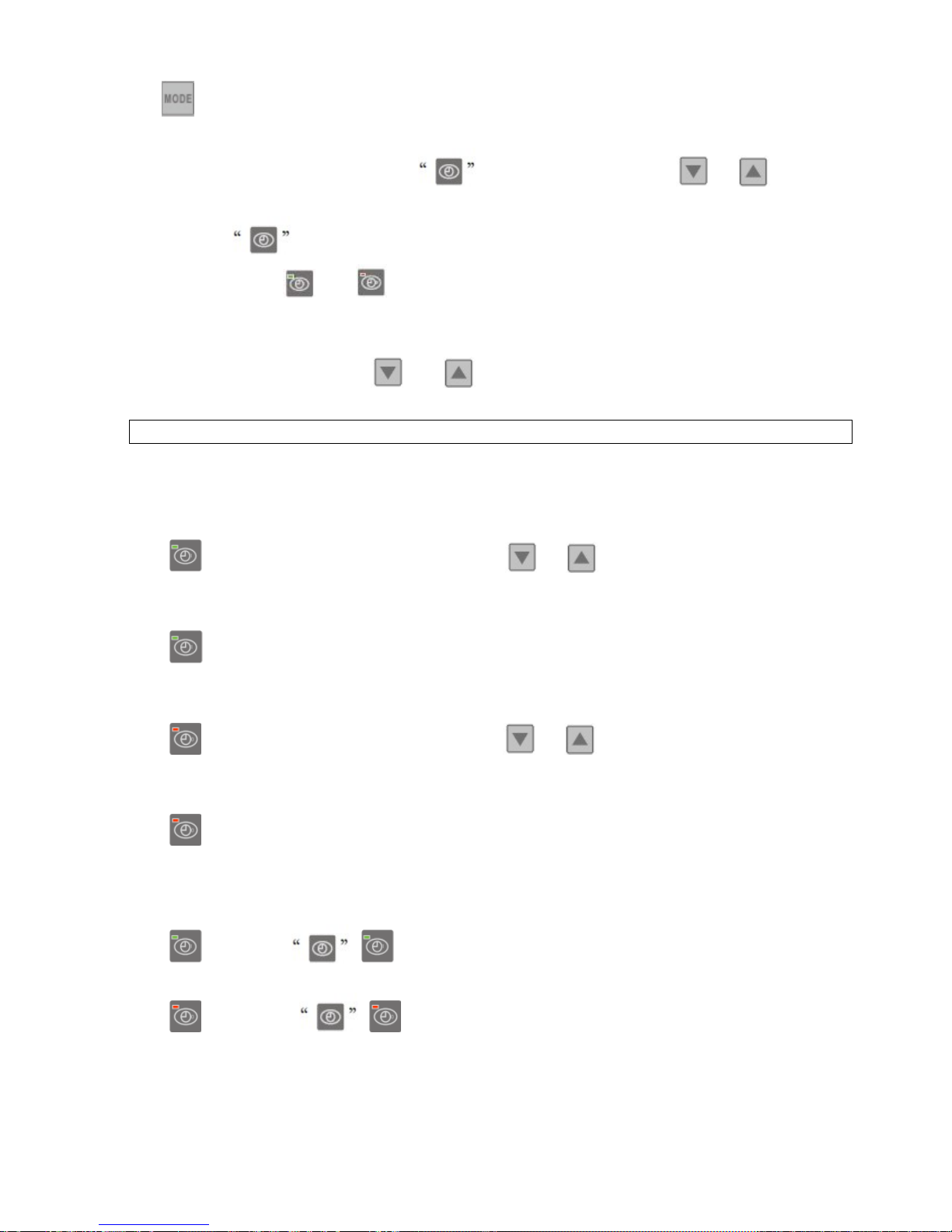
- 16 -
Press until “heat” or “Cool” light is on.
6.4 Setting the real time
On standby or running mode, long press for 10 seconds, then press or to adjust
hour/minute.
Then press the
again to store the new data.
When setting the time,
and cannot work.
6.5 Water temperature setting:
On standby or running mode, press and to adjust the desired water temperature
Note : the heat pump can running only if the water circle/filtration system is running.
6.6 Automatic start/stop the heat pump
To set the time to start the unit
Press to set the time to start the unit, then press or to adjust the time (set the time for
start
5 minutes after the water pump).
Press
again to store the new data.
To set the time to stop the unit
Press to set the time to stop running, then press or to adjust the time (set the time for
stop
5 minutes before the water pump).
Press
again to store the new data.
6.7 Concell the automatic start/stop
To concell the automatic starter
Press
, then press , light off and the automatic start is off.
To concell the automatic starter
Press
, then press , light off and the automatic stop is off.

- 17 -
Note : If the water filtration system is stop before the heat pump, the unit will shut down (security
condition) and the code EE3 or ON advertise on the controller.
It is important to program the heat pump link the time program of the water filtration system.
For restart the heat pump, turn off and turn on the electrical power supply to restart the unit.
7. Running data setting
7.1 How to check the parameters
On standby or running mode, long press for 10 seconds, then press or to check the
parameters (from 0 to H, see operation parameter table).
7.2 How to adjust the parameters (Can only adjust on standby mode)
1) Long press
for 10 seconds, press again to select the data (from 0 to L, see operation
parameter table) you want to adjust.
2) Then press
or to adjust the parameter, press again to store the new data.
3) Then press or select the other datas you want to adjust, repeat above operation.
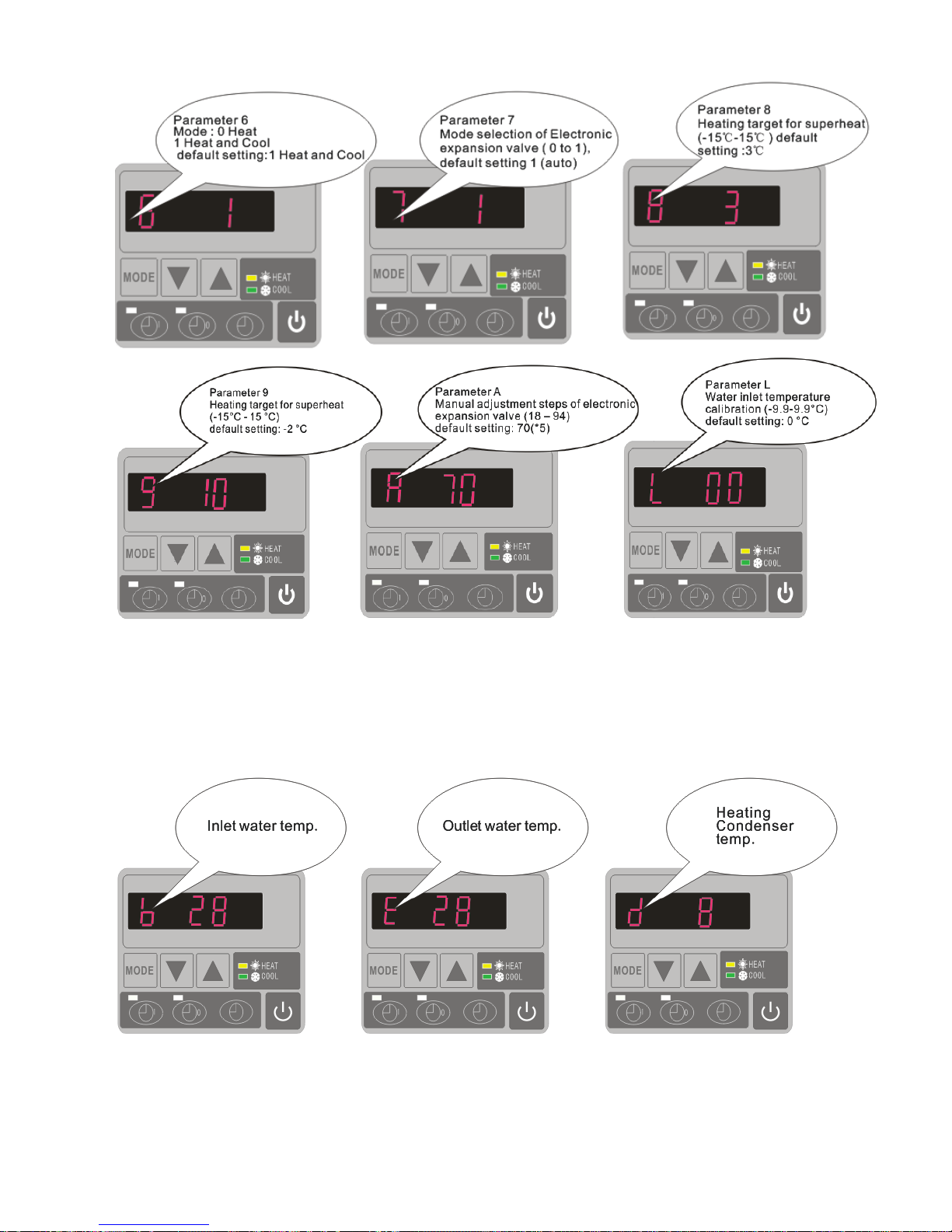
- 18 -
Please kindly noted:
A) Press “MODE” to choose mode (Mode only be changed for “1” or “2” setting of parameter 6)
B) Mode can be changed while running
C) Auxiliary electrical heating is not applicable to these modes.
7.3 How to know the current status
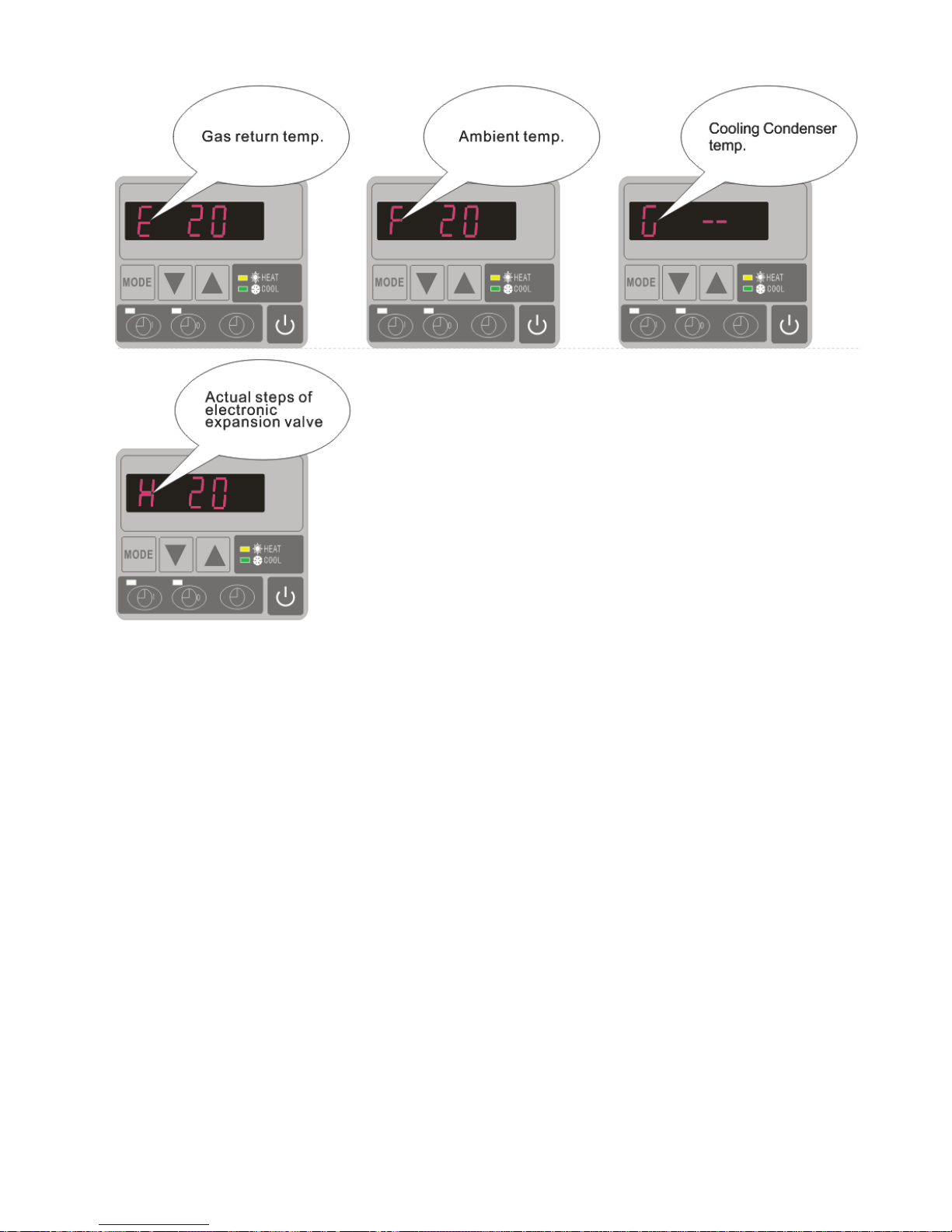
- 19 -

- 20 -
Parameter Meaning Range Default Remarks
0
To set the entering water temp.
under cooling mode
8-35℃ 28℃
Adjustable
1
To set the entering water temp.
under heating mode
15-40℃ 28℃
Adjustable
2
Entry into defrosting time period 30-90MIN 40MIN Adjustable
3
Terms of Entry defrosting function
-30℃to0℃ -7℃
Adjustable
4
Terms of Exit defrosting
2 to 30℃ 13℃
Adjustable
5
Time of Exit defrosting 1 to 12MIN 12MIN Adjustable
6
Mode: 0 Cool 1 Heat and Cool 2
Heat and cool+ auxiliary elec.
Heating 3 Heat
0-3 1(Heat and Cool) Adjustable
7
Mode selection of Electronic
expansion valve
0-1 1(auto) Adjustable
8
Superheat for heating target
-15℃-15℃ 3℃
Adjustable
9
Superheat for cooling target
-15℃-15℃ -2 ℃
Adjustable
A
Manual adjustment steps of
electronic expansion valve
18-94 70 Adjustable
B
Inlet water temperature
-9-99℃
Exact testing by value
C
Outlet water temperature
-9-99℃
Exact testing by value
D
Condenser temperature under
heating mode
-9-99℃
Exact testing by value
E
Gas return temperature
-9-99℃
Exact testing by value
F
Ambient temperature
-9-99℃
Exact testing by value
G
Condenser temperature under
Cooling mode
-9-99℃
Exact testing by value
H
Actual steps of electronic
expansion valve
N*5 Exact testing by value
L
Entering water temperature
calibration
-9.9-9.9℃ 0℃
Adjustable
Remarks:
(1) When HP stop running in 30 seconds, water pump will shut off automatically
(2) LED wire controller can operate the water pump after connected additional cable to the pump device in
the position of “PUMP” terminal accurately.
(3) It is necessary to put an extra 3-phase transfer device for 3 phase water pump.

- 21 -
8. Troubleshooting
8.1 Error code display on LED wire controller
Malfunction Error code Reason Solution
Inlet water temperature
sensor failure
PP1 The sensor in open or short
circuit
Check or change the sensor
Outlet water temperature
sensor failure
PP2 The sensor in open or short
circuit
Check or change the sensor
Heating condenser sensor
failure
PP3 The sensor in open or short
circuit
Check or change the sensor
Gas return sensor failure PP4 The sensor in open or short
circuit
Check or change the sensor
Ambient temperature
sensor failure
PP5 The sensor in open or short
circuit
Check or change the sensor
Temperature difference
between water inlet and
outlet is too much
PP6 Water flow volume not
enough ,water pressure
difference is too low
Check the water flow volume or
water jammed or not
Cooling outlet water
temperature is too low
PP7 Water flow volume is not
enough
Check the water flow or water
system is jammed or not
First grade antifreeze
protection in Winter
PP7 Ambient temperature or water
inlet temperature is too low
Water pump will run
automatically for first grade
antifreeze
Second grade antifreeze
protection in Winter
PP7 Ambient temperature or water
inlet temperature is too low
Heat pump will start heating for
second grade antifreeze
Cooling condenser sensor
failure
PP8 The sensor in open or short
circuit
Check or change the sensor
High pressure protection EE1 1. Refrigerant is too much
2. Air flow is not enough
1. Discharge redundant
refrigerant from HP gas
system
2. Clean the air exchanger
Low pressure protection EE2 1. Refrigerant is not enough
2. Water flow is not enough
3. Filter jammed or capillary
jammed
1. Check if there is any gas
leakage ,re-fill the refrigerant
2. Clean the air exchanger
3. Replace the filter or capillary
Flow switch closed EE3 or "ON" Low water flow, wrong flow
direction, or flow switch failure.
Check if the water flow is enough
and flow in right direction, or else
the flow switch could be failed.
Power supply connections
wrong (for 3 phase unit)
EE4 Wrong connection or lack of
connection
Check the connection of power
cable
Inlet and outlet water
temperature difference
malfunction
EE5 Water flow volume is not
enough ,water pressure
difference is too low
Check the water flow rate ,or
water system is jammed or not
Communication failure EE8 Wire connection is not good Check the wire connection

- 22 -
8.2 Other Malfunctions and Solutions (No display on LED wire controller)
Malfunctions Observing Reasons Solution
LED wire controller
no display.
No power supply
Check cable and circuit
breaker if it is connected
LED wire controller.
displays the actual time.
Heat pump under standby
status
Startup heat pump to run.
Heat pump is
not running
LED wire controller
displays the actual
water temperature.
1. Water temperature is
reaching to setting value, HP under
constant temperature status.
2. Heat pump just starts to run.
3. Under defrosting.
1. Verify water temperature
setting.
2. Startup heat pump after
a few minutes.
3. LED wire controller
should display
"Defrosting".
Water
temperature is
cooling when
HP runs under
heating mode
LED wire controller
displays actual water
temperature and no error
code displays.
1. Choose the wrong mode.
2. Figures show defects.
3. Controller defect.
1. Adjust the mode to
proper running
2. Replace the defect LED
wire controller, and then
check the status after
changing the running
mode, verifying the water
inlet and outlet
temperature.
3. Replace or repair the
heat pump unit
Short running
LED displays actual water
temperature, no error code
displays.
1. Fan NO running.
2. Air ventilation is not enough.
3. Refrigerant is not enough.
1. Check the cable
connections between the
motor and fan, if
necessary, it should be
replaced.
2. Check the location of
heat pump unit, and
eliminate all obstacles to
make good air ventilation.
3 Replace or repair the
heat pump unit.
water stains
Water stains on heat pump
unit.
1. Concreting.
2. Water leakage.
1. No action.
2. Check the titanium heat
exchanger carefully if it is
any defect.
Too much ice
on evaporator
Too much ice on
evaporator.
1. Check the location of
heat pump unit, and
eliminate all obstacles to
make good air ventilation.
2. Replace or repair the
heat pump unit.

- 23 -
9. Exploded Diagram and Maintenance
9. 1 Exploded Diagram
Model 5 kw

- 24 -
NO
Part Name
ERP code NO
Part Name
ERP code
1
Front grill
28
Pipes temperature sensor collet 111900004
2
Front panel
1110040024
29
Pipes temperature sensor 111900004
3
Fan blade 113600017
30
Back grill 1110080042
4
Fan motor 11140053
31
Ambient temperature sensor 112200141
5
Fan motor bracket 1110130030
32
Ambient temperature sensor clip 113715001
6
maintain board 1110210031
33
Top cover 1110030042
7
Base tray 1110160102
34
Compressor wiring clip 110100038
8
Compressor 110100038
35
Water flow switch 112100021
9
Temperature sensor of water-in 112200133
36
isolation panel 1110110027
10
Titanium heat exchanger 113900077
37
controller box 1110120146
11
Panel on the side 1110021029
38
Cable fixing clamp-up
12
Drainage hole plug 113700077
39
Cable fixing clamp-down
113500007
13
Suction valve 112500019
40
Terminal blocks 112000008
14
Cable joints 114000184
41
controller box cover 1110150036
15
Pressure guage 110800001
42
PC board 11220183
16
Controller 112200149
43
Capacitance clamp 1110220010
17
Waterproof box 113712001
44
Capacitance 111300014
18
Panel on the side 1110021029
45
Transformator 112200064
19
Water inlet/outlet bolt 114000015
46
Fan motor capacitance 111300002
20
Suction pipe 1117991662
47
Pillar 1110070043
21
Exhaust pipe 1117991662
48
Grill on the side 1110090019
22
Pipe (4 way valve to evaporator) 1117991662
49
4 way valve 112600001
23
Pipe (4 way valve to heat exchanger) 1117991662
50
Pipe (heat exchanger to capillary) 1117991644
24
Water inlet/outlet screw cap 113900052
51
Liquid separator 11179 91644
25
Capillary 1117991662
52 low pressure protection switch
112100003
26
Collection pipes 1117991662
53 high pressure protection switch
112100011
27 Evaporator Z1Z08Y313
10. Maintenance
(1) Y ou should check the water supply system regularly to avoid the air entering the system and occurrence
of low water flow, because it would reduce the performance and reliability of HP unit.
(2) Clean your pools and filtration system regularly to avoid the damage of the unit as a result of the dirty of
clogged filter.
(3) You should discharge the water from bottom of water pump if HP unit will stop running for a long time
(specially during the winter season).
(4) In another way, you should check the unit is water fully before the unit start to run again.
(5) After the unit is conditioned for the winter season, he is preconize to cover the heat pump with special
winter heat pump.
(6) When the unit is running, there is all the time a little water discharge under the unit.
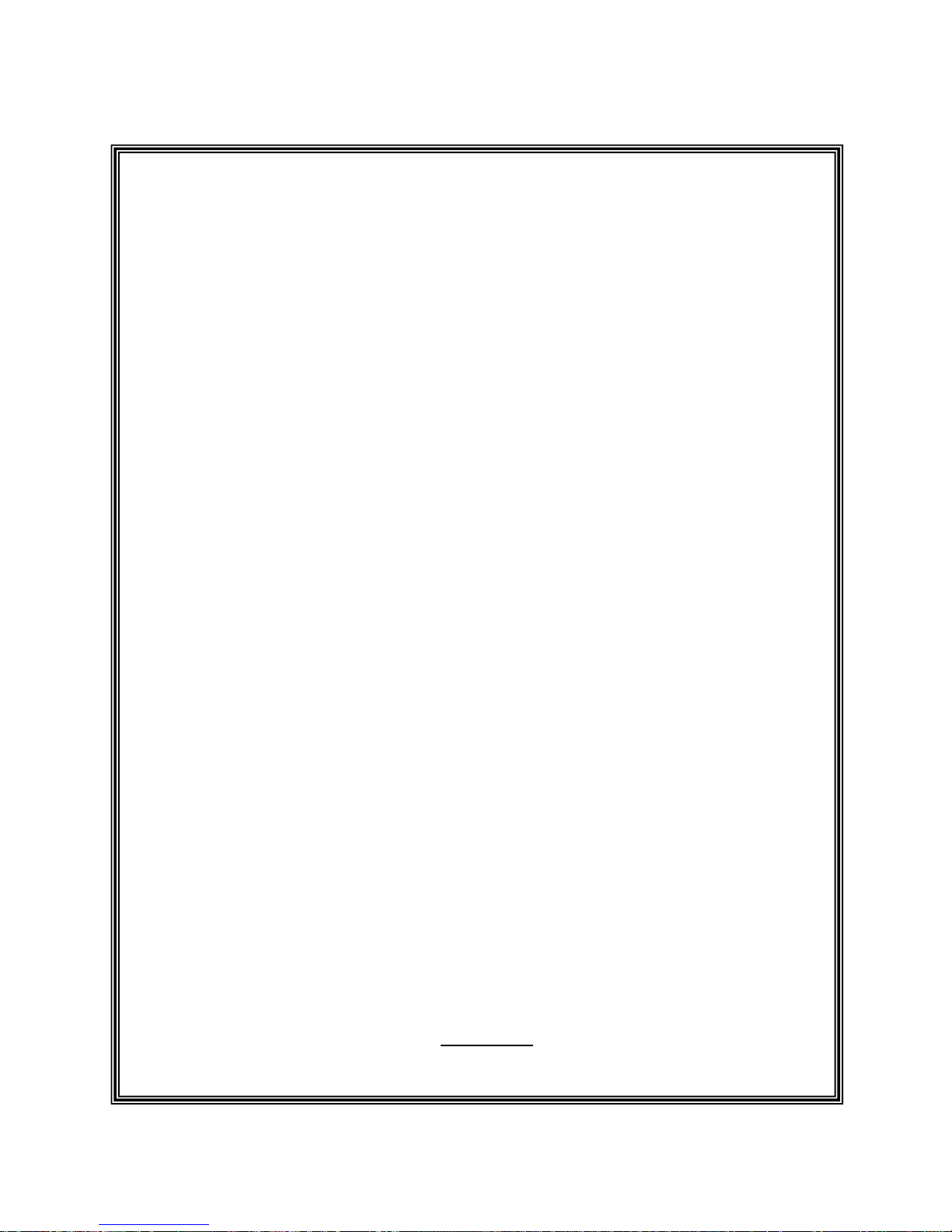
- 25 -
11. Warranty and returns
11.1 Warranty
LIMITED WARRANTY
Thank you for purchasing a heat pump from us.
This warranty covers manufacturing and material defects in all components for a period of two years after the
date of purchase.
This warranty is limited to the original purchaser in the retail sector. It is not transferable, and it is not applicable
to products that have been removed from their original installation location. The liability of the manufacturer is
limited to the repair or replacement of defective components and does not include the cost of labour for
removing and replacing the defective component(s), the cost of transporting component(s) from or to the factory,
or costs associated with other materials necessary for carrying out repairs. This warranty does not cover any
defects attributable to the following causes:
1. Installation, operation or maintenance of the product other than in accordance with the guidelines and/or
instructions in the Installation and Operation Manual supplied with the product.
2. Faulty or deficient work performed on the product by an installer.
3. Failure to maintain the correct chemical balance in the swimming pool [pH between 7.0 and 7.8; total
alkalinity (TA) between 80 and 150 ppm; free chlorine concentration between 0.5 and 1.2 mg/l; total
dissolved solids (TDS) less than 1,200 ppm; maximum salt concentration 8 g/l].
4. Improper use, modification, accident, fire, flood, lighting strike, rodents, insects, negligence, neglect, or
force majeure.
5. Deposits, freezing, or other conditions that impair proper water flow through the product.
6. Operating the product with a flow rate outside the published minimum and maximum specifications.
7. Use of components or accessories not designed or made for this product.
8. Chemical contamination of the air used by the product or improper use of decontaminating chemicals,
such as the addition of decontaminating chemicals through the skimmer or in the pipes or lines located upstream
of the heat pump and the cleaning hose.
9. Overheating, improper electrical connections, improper power supply, secondary damage attributable to
defective O-rings, diatomaceous filters or filter cartridges, or damage caused by putting the pump into operation
in the absence of sufficient water.
LIMITATIONS ON LIABILITY
This is the sole warranty provided by the manufacturer. Nobody is authorised to grant other warranties in our
name.
THIS WARRANTY REPLACES ALL OTHER EXPLICITLY GRANTED OR IMPLICIT
WARRANTIES, INCLUDING BUT NOT LIMITED TO ANY FORM OF IMPLICIT WARRANTY OF
SUITABILITY FOR A PARTICULAR PURPOSE OR FITNESS FOR SALE. WE EXPLICITLY
DISAVOW ANY LIABILITY FOR INDIRECT, INCIDENTAL OR CONSEQUENTIAL LOSS OR
DAMAGE OF A PUNITIVE NATURE RESULTING FROM THE VIOLATION OF AN EXPLICITLY
GRANTED OR IMPLICIT WARRANTY.
This warranty gives you specific legal rights, which may vary depending on the country.
WARRANTY CLAIMS
To ensure prompt handling of your warranty claim, please contact your dealer and provide the following
information to the dealer: proof of purchase, model number, serial number and date of installation. The installer
will contact the factory to obtain instructions regarding the procedure for making warranty claims and to find out
the location of the closest service centre.
All returned components must be marked with a RMA number
so that it can be determined whether they are
covered by the warranty.

- 26 -
11.2 RMA request form
Company: Date:
Street address:
City/town: Postal
code:
Country:
Contact: Phone:
E-mail: Fax:
Contact: Date:
Reserved for internal use
RMA no.:
Assigned by: Date:
Reason for return: Copy of customer invoice included?
RMA request accompanied by other documents?
Description of the documents:
Model no.: Invoice no.:
Serial number: Invoice date:
Problem:
Warranty repair policy
1. Shipping costs for returned products must be paid in advance. All shipping costs associated with a return shipment are borne by
you.
2. Products may be sent back to us only after prior approval by the company. Return shipments for which approval has not been given
by the company will be sent back, with all shipping costs to be borne by you.
3. We will replace or repair the products and return them to you free of charge using the shipping service of your choice.
4. If you choose express shipment (by a shipping service selected by you), you are responsible for paying the shipping costs.
Return procedure
1. Before requesting an RMA number from us, please check whether you have properly observed the installation and use instructions
in the manual.
2. Contact our RMA department by phone and ask for an RMA request form.
3. Ensure that all fields of the RMA request form are fully completed.
4. In the case of returns during the warranty period, please include the customer copy of your original sales invoice.
5. Send the RMA request form, the sales invoice and any other relevant documents (photos, etc.) to us or provide them by e-mail. An
RMA number will be assigned to you within 24 hours after we receive the necessary documents. We may refuse to assign you an
RMA number if the information mentioned in points 3 and 4 above is missing.
6. The RMA number must be marked clearly on the shipping label of the package and noted on the shipping documents.

- 27 -
7. All products received by us that lack labels or that have incorrect, incomplete or unreadable labels will be refused, with return
shipping costs to be borne by you.
8. All packages delivered to us with clearly visible damage will be refused imme diately.
9. Before returning products, please check that the products you intend to return to us are the same as the products for which an RMA
number was issued. If the received products do not match the products registered under the assigned RMA number, we will return
all of the products at your expense.
10. No return shipments at all will be accepted without an RMA number. Absolutely no exceptions to this rule are allowed.
11. An RMA number remains valid for just 21 calendar days after it is assigned. We reserve the right to refuse to accept
products returned to us if they are received more than 21 days after the date when the RMA number was assigned.
Products not covered or no longer covered by the warranty
The customer is responsible for paying shipping and repair costs The estimated repair costs will be advised after the
problem(s) with the returned products have been diagnosed.
The minimum charge of a diagnosis is €50.00.
MegaGroup Trade Holding BV
De Amert 700 – 5462 GH Veghel – The Netherlands
PO Box 294 – 5460 AG Veghel – The Netherlands
T: +31 413 747 300
www.megagrouptrade.com
– info@megagrouptrade.com
