Page 1
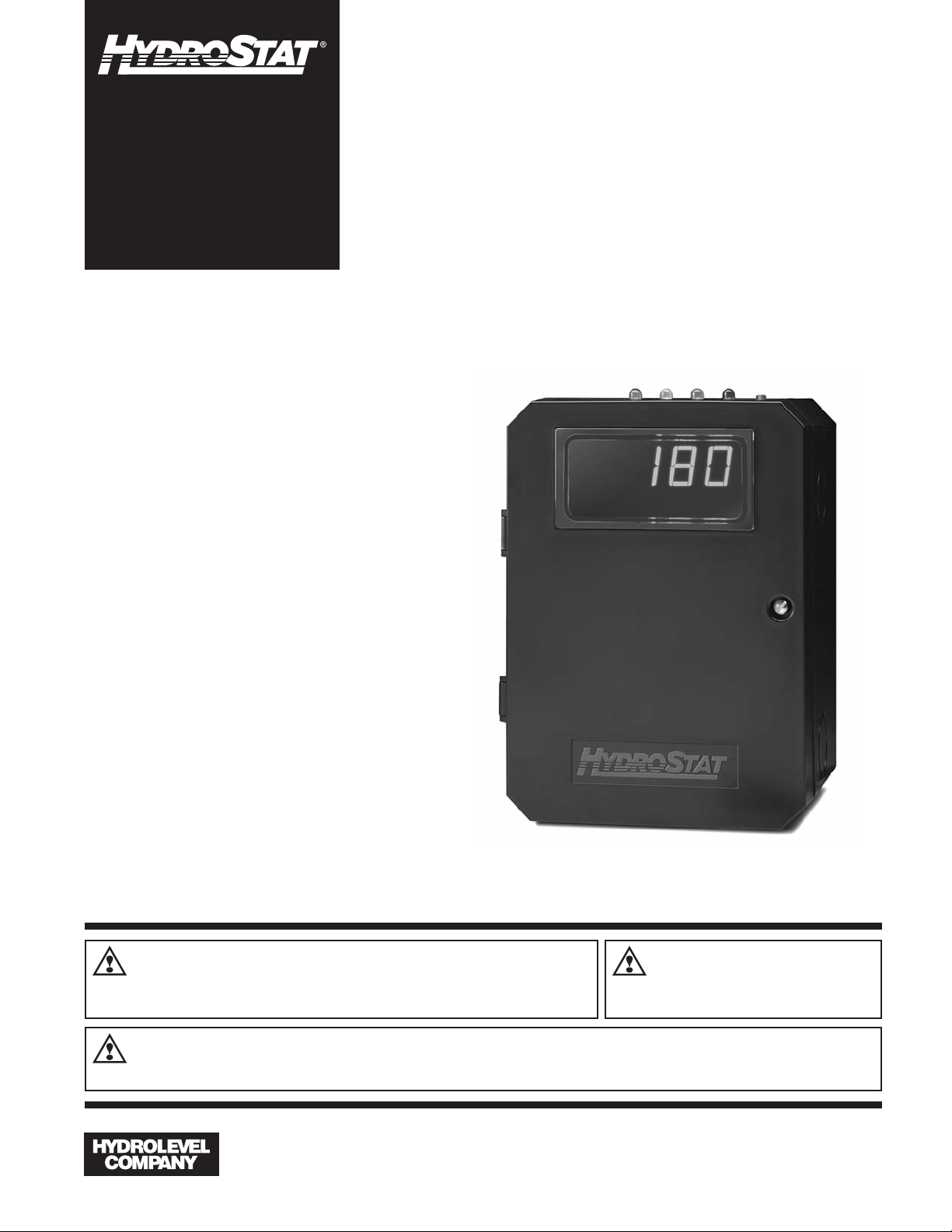
MODEL 3150
INSTALLATION INSTRUCTIONS
and OPERATING MANUAL
Combination Low Water
Cut-Off & Universal
Temperature Limit Control
for Oil-Fired Boilers
PATENT NO. 7,891,572
Dual Function
Design
Temperature Limit Control
Designed for cold start and tankless
coil boilers.
• Replaces Common Aquastat*Models – Can be installed on existing immersion
wells to replace both cold-start and triple-action Aquastats
designations make change-outs quick and easy.
• Digital Display – Easy to read LED continually displays boiler temperature. Also displays
temperature limit and differential settings during adjustment.
• Easy to Set – Dials for setting temperature limits and differentials eliminate complicated
programming.
• Thermal Pre-Purge Feature – Conserves fuel and meets 2012 DOE regulations by
circulating latent heat in the boiler to the heating zone before firing the burner.
• *Aquastat is a registered trademark of Honeywell International, Inc.
®
. Industry standard wiring
Low Water Cut-Off
Provides protection against potentially
dangerous low water conditions
when installed with the Hydrolevel
Electro-Well™ (see page 2 for details).
WARNING
installing or servicing control. Only qualified personnel may install or service this control in
accordance with local codes and ordinances. Read instructions completely before proceeding.
WARNING
is recommended for unattended dwellings in climates subject to sustain below-freezing temperatures.
Electrical shock hazard. To prevent electrical shock, death or
equipment damage, disconnect power supply before
Frozen pipes/water damage. Central heating systems are prone to shut down as a result of power or fuel outages,
safety related fault conditions or equipment failure. Installation of freeze protection monitoring or other precautions
CAUTION
should be thoroughly cooled before installing or
servicing control.
To prevent serious
burns, boiler
83 Water Street • New Haven, CT 06511 • Phone (203) 776-0473 • FAX (203) 773-1019 • www.hydrolevel.com
1
Page 2
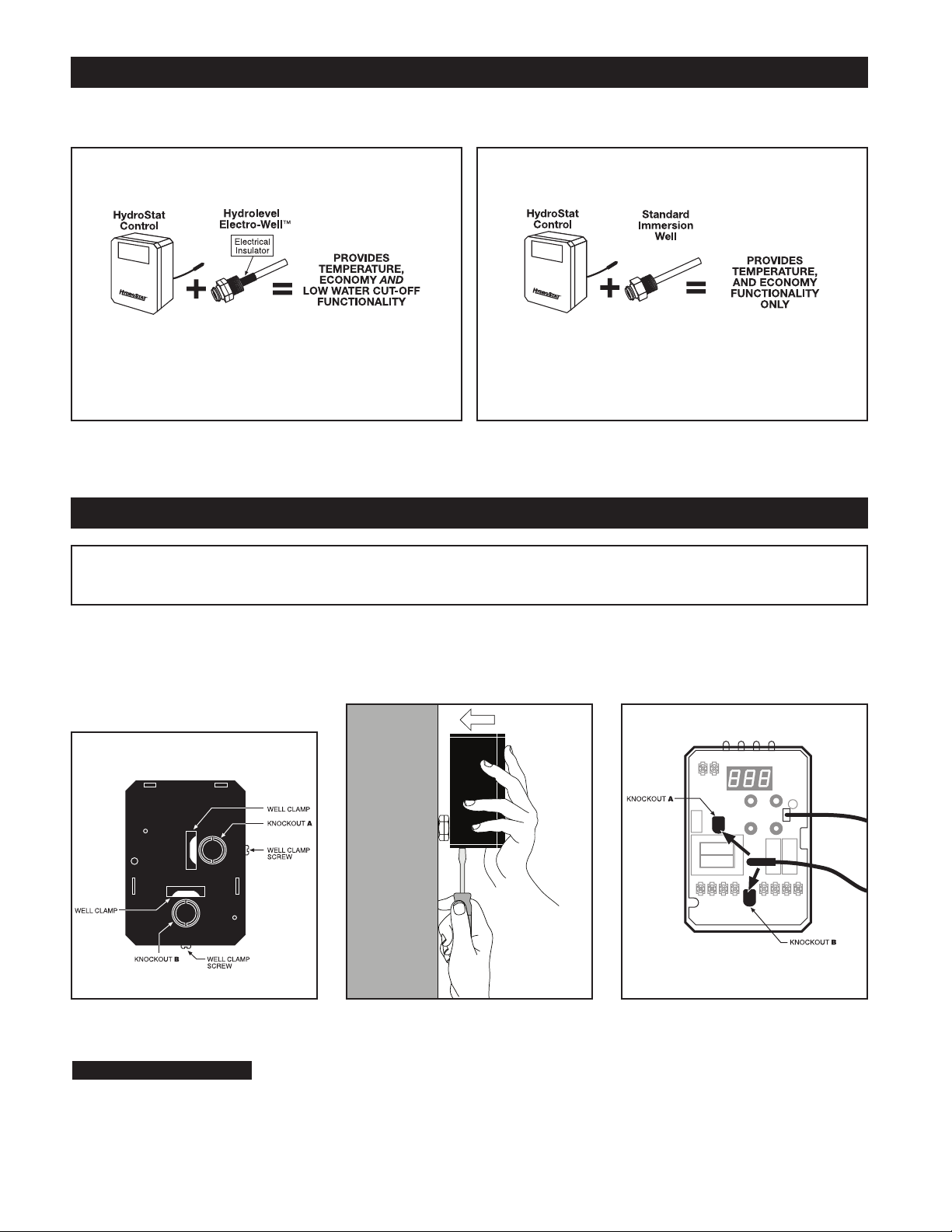
IMMERSION WELLS
Fuel Smart HydroStat can be installed on a Hydrolevel Electro-Well™ or on an existing immersion well already in the boiler.
IMPORTANT: The control will only provide low water cut-off protection when installed on an Electro-Well™.
Installing HydroStat
with Hydrolevel Electro-Well™
When installed on an Electro-Well™ (sold separately), the Low Water Cut-Off
function is automatically activated. Heat transfer grease should not be used.
NOTE: For proper operation, there must be 1/2" clearance between the copper well tube and any furnace within the boiler.
See Electro-Well™ models on page 11.
When installing on a standard immersion well, the LWCO function should
be turned off (see page 6 for instructions). A buildup of heat transfer grease
or other coatings in older wells can interfere with continuity between the
sensor and the well causing a false low water shutdown. Turning off the
LWCO function will prevent this from occurring.
Installing HydroStat
with Standard Immersion Well
MOUNTING THE CONTROL
IMPORTANT Make sure that the immersion well or Electro-Well™ is installed in the boiler manufacturer’s designated
temperature limit control tapping.
NNOOTTEE::
If installing an Electro-Well, pipe sealing compound should be used. Tef
lon tape is not recommended.
STEP 1
are available on the back of the control
(Fig. 1). Select which of the two positions
(2 knockouts) is best for the location of
the control. Remove the knockout.
FIG. 1 FIG. 3FIG. 2
NOTE: In the case of space restrictions, the Fuel Smart HydroStat control may be mounted in a horizontal orientation without any
loss of function. Hydrolevel recommends vertical mounting, when possible, for proper orientation of LED display.
REMOTE MOUNTING KITS are available separately for mounting the Fuel Smart HydroStat control box in a remote location.
Each kit includes mounting hardware and a remote sensor. See page 12 for kit options.
Two mounting positions
BACK OF
HYDROSTAT BOX
STEP 2 Place control on the well.
While holding box against well nut,
tighten well clamp screw. (Fig. 2)
STEP 3 Insert sensor ALL THE
WAY into well through the knockout (A
or B) you have chosen. (Fig. 3)
2
Page 3
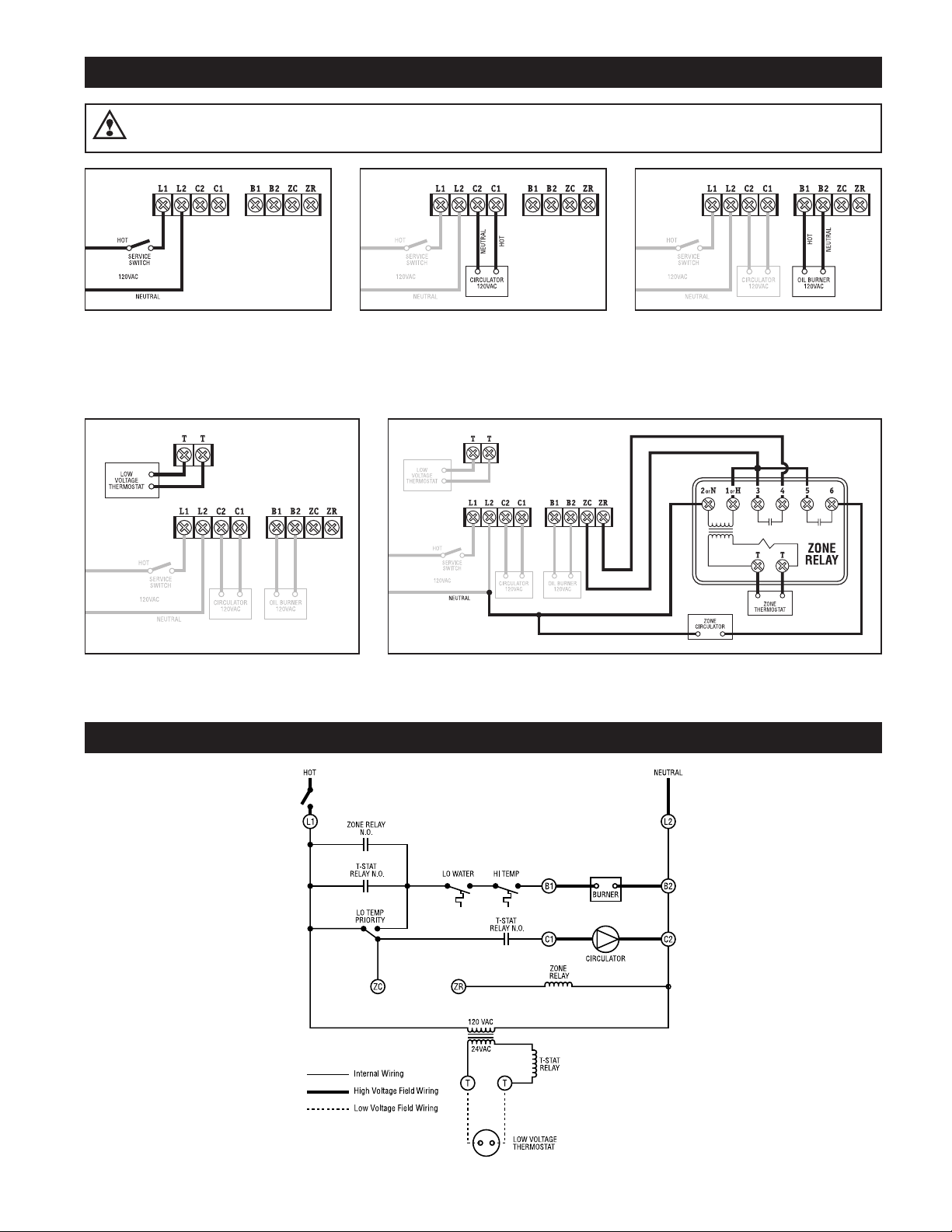
WIRING
WARNING
STEP 1
terminal L1. Connect 120 VAC Neutral
to terminal L2. Disconnect means and
overload protection as required (provided by others).
Connect 120 VAC Hot to
Electrical shock hazard. To prevent electrical shock, death or equipment damage, disconnect power supply before
installing or servicing this control.
STEP 2 Connect the circulator to
C1 and C2. (C2 is neutral.)
STEP 3 Connect the burner cir-
cuit to B1 and B2. (B2 is neutral.)
STEP 4 Connect the thermostat to
T and T.
SCHEMATIC/LADDER DIAGRAM
Multi-Zones Adding additional zones.
3
Page 4
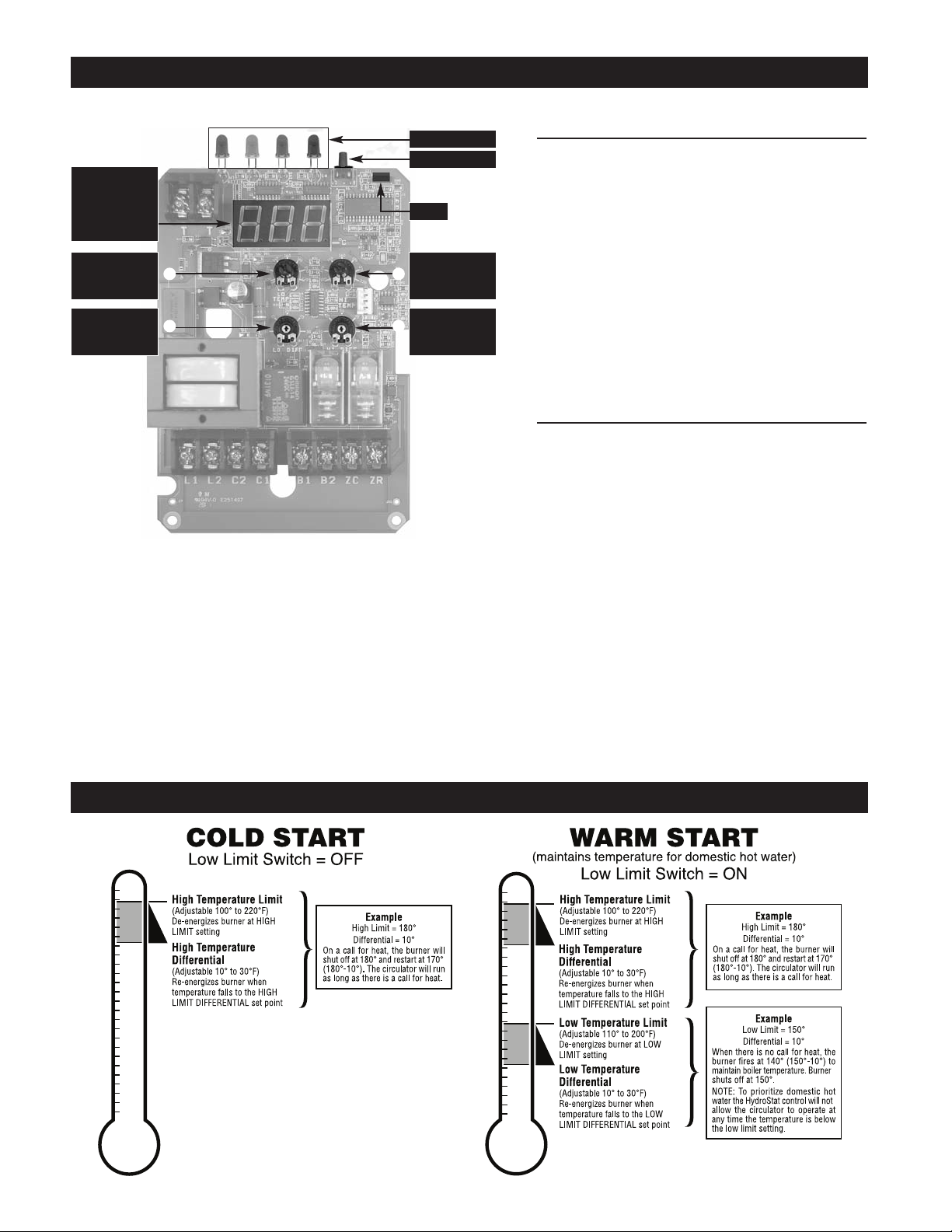
SETTING THE CONTROL
Dynamic
Display
Water Temperature
and Real Time
Verification of
Setting Adjustments.
Low Temperature
Limit Setting
(OFF or 110°-200°F)
Factory OFF
Low Temperature
Differential Setting
(10°-30°F)
Factory 10°F
NOTE: Be careful not to select overlapping temperature settings.
For example: If the HIGH TEMPERATURE LIMIT is set at
190°F with a HIGH TEMPERATURE DIFFERENTIAL set at 20°F,
then the LOW TEMPERATURE LIMIT needs to be set at 170°F
(190°F - 20°F = 170°F) or below.
IMPORTANT: To prevent flue gas condensation and reduce
fatigue caused by thermal cycling on conventional (non-condensing) boilers, both HIGH and LOW LIMIT set points should be
150°F or above (Limit Setting - Differential Setting ≥ 150°F).
Boiler manufacturerʼs temperature requirements supercede these
recommendations.
Diagnostic LEDs
Test/Settings Button
Jumper
High Temperature
Limit Setting
(100°-220°F)
Factory 190°F
High Temperature
Differential Setting
(10°-30°F)
Factory 10°F
To set COLD START operation
Operates on call for heat only.
Low Temperature Limit
Make sure Low Temperature Limit is turned fully
counter-clockwise (OFF position).
Low Temperature Differential
No change is required.
High Temperature Limit
(factory setting = 190°F)
Adjust setting until desired temperature is displayed.
High Temperature Differential
(factory setting = 10°F)
Using a small screwdriver, adjust setting until
desired differential is displayed.
To set WARM START operation
Maintains temperature for domestic hot water.
Low Temperature Limit
Adjust setting until desired temperature is displayed. Prior to adjusting, remove the jumper
located at the top right corner of the circuit board
(not equipped on all units).
IMPORTANT: If low limit temperature cannot
be set above 140°F, remove jumper.
Low Temperature Differential
Using a small screwdriver, adjust setting until
desired differential is displayed.
High Temperature Limit
(factory setting = 190°F)
Adjust setting until desired temperature is displayed.
High Temperature Differential
(factory setting = 10°F)
Using a small screwdriver, adjust setting until
desired differential is displayed.
OPERATION
4
Page 5

OPTIONAL FEATURES
NOTE: The Program Mode ––is accessed by turning the
LO TEMP dial to a position just above OFF.
Thermal Pre-Purge
Thermal Pre-Purge is designed to maximize boiler efficiency. When activated, the control will supply latent heat that may
remain in the boiler from a previous run cycle to the heating zone that is now calling. The control monitors how quickly the boiler temperature is declining and activates the burner only when it determines that the latent heat is insufficient to satisfy the call.
During the purge cycle the display will indicate . This feature works with single-zone and multi-zone heating systems utilizing circulators or zone valves. No change in wiring is needed.
To activate Thermal Pre-Purge
1. Turn the LO TEMP dial to access the Program Mode – indicated in the display as
2. Turn the HI TEMP dial to select feature
3. Push the Test/Settings Button to turn Thermal Pre-Purge or
4. Reset LO TEMP and HI TEMP settings to desired temperatures (see page 4)
Degrees Fahrenheit or Celsius
The control has the ability to operate in degrees Fahrenheit or Celsius. When operating in Celsius, a will appear in the display next to the temperature whenever the temperature is below 100 degrees.
To change between degrees Fahrenheit and degrees Celsius
1. Turn the LO TEMP dial to access the Program Mode – indicated in the display as
2. Turn the HI TEMP dial to select feature
3. Push the Test/Settings Button to for Celsius or for Fahrenheit
4. Reset LO TEMP and HI TEMP settings to desired temperatures (see page 4)
Manual Reset Low Water Cut-Off
The low water cut-off operation on the HydroStat can be set to operate in automatic (default) or manual reset mode. When in
manual reset mode, the control will shut-down the burner immediately when a low water condition is detected. If the low water
condition is sustained for 30 seconds, the low water light will blink, indicating that the control has locked out the burner. The
control can only be reset by pushing the Test/Settings button on the top of the control. The manual reset feature meets CSD-1
code requirements.
IMPORTANT: The system must be checked by a qualified heating professional prior to resuming operation.
WARNING: DO NOT ADD WATER UNTIL THE BOILER HAS FULLY COOLED.
To activate Manual Reset LWCO mode
1. Turn the LO TEMP dial to access the Program Mode – indicated in the display as
2. Turn the HI TEMP dial to select feature
3. Push the Test/Settings Button to for Automatic Reset Mode or for Manual Reset Mode
4. Reset LO TEMP and HI TEMP settings to desired temperatures (see page 4)
To Test the Manual Reset Feature: Press and hold the Test/Settings button located on the top of
the control for 30 seconds to simulate a low water condition. After 30 seconds, the Low Water light
will blink indicating that the control is locked out. To reset the lock-out condition, press the
Test/Settings button momentarily.
MORE OPTIONAL FEATURES ON NEXT PAGE
5
Page 6

Circulator Activation Options
When in the default mode, the HydroStat activates the circulator (C1/C2 contacts) on calls to TT. The control can be pro-
grammed to activate the circulator on calls to ZC/ZR in place of, or in addition to, calls to TT.
To change how the Circulator is activated
1. Turn the LO TEMP dial to access the Program Mode – indicated in the display as
2. Turn the HI TEMP dial to select feature
3. Push the Test/Settings Button to select between the following options:
- Circulator on TT call only
- Circulator on ZC/ZR call only
- Circulator on both TT & ZC/ZR calls
4. Reset LO TEMP and HI TEMP settings to desired temperatures (see page 4)
Low Water Cut-Off Function
To turn off Low Water Cut-Off
1. Turn the LO TEMP dial to access the Program Mode – indicated in the display as
2. Turn the HI TEMP dial to select feature
3. Push the Test/Settings Button to turn Low Water Cut-Off or
4. Reset LO TEMP and HI TEMP settings to desired temperatures (see page 4)
Restore Factory Default Settings
To restore all features to the factory default settings (see following chart for default settings)
1. Turn the LO TEMP dial to access the Program Mode – indicated in the display as
2. Turn the HI TEMP dial to select feature
3. Push the Test/Settings Button to to reset all features to the default settings.
4. Reset LO TEMP and HI TEMP settings to desired temperatures (see page 4)
Dial
Setting
Feature Options Description
Thermal Pre-Purge Purge Inactive
Fahrenheit or Celsius Degrees Fahrenheit
LWCO Manual or
Automatic Reset
Circulator Options Circulator operation on TT call only
Not available
on this control
Not available
on this control
Not available
on this control
Low Water Cut-Off
Function
Restore Factory
Defaults
Purge Active
Degrees Celsius
Automatic Reset
Manual Reset
Circulator operation on ZC/ZR call only
Circulator operation on call from either
Low Water Cut-Off ON
Low Water Cut-Off OFF
Restore Defaults
Do Not Restore Defaults
Default
Setting
SEE PAGE 4 FOR ADDITIONAL SETTINGS
6
Page 7

LED LEGEND
TEMP ACTIVE Indicates that the HydroStat control is
powered and that the temperature function is active.
TEMP HIGH TEMP Illuminates when the boiler water
temperature reaches the high limit setting. It will remain lit
until the water temperature falls below the high limit setting
less the differential setting. The HydroStat control will prevent
burner operation while this LED is on. NOTE: This LED
illuminates regularly during normal boiler operation.
LWCO ACTIVE Indicates that the low water cut-off
(LWCO) function of the HydroStat control is active. When the
control is installed with a Hydrolevel Electro-Well, this LED
will be on at all times when the control is powered.
NOTE: If the control was installed with a well other than the
Electro-Well, this LED will not illuminate. This indicates that
the control is providing temperature function only.
LWCO LOW WATER Indicates that the boiler is in a
low water condition. The HydroStat control will prevent
burner operation during this condition. If the LOW WATER
light is blinking, the control has been programmed to provide
lock-out protection in the event a low water condition is
detected (see Manual Reset Low Water Cut-Off on page 5).
Pressing the TEST/SETTINGS button will reset the control.
IMPORTANT: The system must be checked by a qualified
heating professional prior to resuming operation.
WARNING: ALLOW THE BOILER TO FULLY COOL
BEFORE ADDING WATER.
TEST/SETTINGS Button
To Test Low Water Cut-Off: Press and hold the
Test/Settings button for 5 seconds. The display will read
LCO.
LWCO TEST
The red Low Water light should illuminate and the burner
circuit (B1 and B2) should de-energize. NOTE: The control
must be installed with a Hydrolevel Electro-Well for low water
cut-off functionality (see page 1 for more details).
To View Current Settings: Press and release the
Test/Settings Button in short intervals to sequentially display
the following settings:
HIGH LIMIT SETTING
0000
00
HIGH DIFFERENTIAL SETTING
00
LOW LIMIT SETTING
00
LOW DIFFERENTIAL SETTING
The display will return to boiler temperature (default) if
Test/Settings Button in not pressed for 5 seconds.
00
7
Page 8

TROUBLESHOOTING
Burner Will Not Fire See Flow Chart 1, page 9
Burner Will Not Shut Down See Flow Chart 2, page 10
Temperature Display Exceeds High
Limit Setting
No or Insufficient
Domestic Hot Water
Under normal operation, boiler temperature will continue to rise after the control shuts off the burner.
This condition, known as “thermal stacking”, results from hot boiler surfaces continuing to release
heat into the boiler water.
If the boiler has a tankless coil make sure the low limit setting on the HydroStat is set properly.
NOTE: If the low limit setting is dialed fully counter clockwise, it will shut off the low temperature
maintenance feature and will function as a cold start control. Faster hot water response may also be
achieved by turning off the Thermal Pre-Purge Feature (see page 4). If boiler is operating in conjunction with an indirect water heater, check to be sure the temperature control on the indirect tank
is set properly. Make sure any valves in between domestic hot water heating device, boiler, and hot
water taps are open.
Boiler Will Not Maintain
Low Limit Temperature
Temperature Display
Differs from Boiler
T&P Gauge Temperature Reading
LWCO “Active” Light
(Green LED) Is Not On
Low Water Light
(Red LED) Is On
or Blinking
Check for overlapping high temperature setting. If the high limit setting is set below the low limit
setting, the control will default to the high limit setting and the corresponding high limit differential
setting.
Temperature variances can result from differing water temperatures within the boiler or different
reaction times of the two devices. If the HydroStat temperature is significantly below the T&P gauge
temperature, make sure the thermistor is inserted all the way to the end of the well.
The HydroStat will only provide low water cut-off functionality when used in conjunction with an
insulated Electro-Well™. When attached to a standard immersion well, the LWCO “Active” light will
remain off and the HydroStat will provide temperature functionality only.
WARNING: A low water condition is a serious and potentially
dangerous condition. Do not attempt to add water to a hot boiler.
Allow the boiler to fully cool before adding water.
When Installed on an Electro-Well™
When the LOW WATER light is on, this indicates that the control is not detecting water in
the boiler. When the LOW WATER light is blinking, this indicates that the control has
been programmed to provide low water lock-out protection and is currently locked out
(see Manual Reset Low Water Cut-Off on page 5). Pressing the TEST/SETTINGS button
after the low water condition is resolved will reset the lock-out condition.
1. If the light is on and the heating system is filled with water, pull the sensor out of the
well and inspect it. Make sure that the metal clip is protruding enough to come in
contact with the inside of the well tube. Check that the well does not have excessive
build-up of heat transfer grease that may interfere with the clip contacting the well.
2. Remove well and examine for excessive residue build-up. Clean and re-install.
When Installed on a Standard Immersion Well
If either LWCO LED lights are illuminated and the control is installed on a standard
immersion well, this is a false reading caused by a loss of continuity between the sensor
and the inside of the well tube. It is recommended when the control is installed on a
standard immersion well, the LWCO Function be turned off (see page 6 for details).
8
Page 9

Troubleshooting Flow Chart 1 – Burner Will Not Fire
Does the
Display Read
?
NO
Is the
Green LED
(TEMP ACTIVE)
On?
YES
Is the
Red LED
On?
NO
YES
NO
YES
The Control is
Purging Latent
Heat from the
Boiler.
The Control is
Not Powered.
The Control is
Sensing
Low Water.
The Thermal Pre-Purge feature holds off the burner until the control
determines if the latent heat in the boiler can satisfy the heat call.
The Temp Active LED will be on at all times when the control is
powered.
Check for 120 VAC on terminals L1 and L2.
CAUTION – ALWAYS ALLOW A BOILER TO COOL BEFORE ADDING WATER
The burner will not fire until the low water condition is satisfied.
Check that the system is filled with water.
Check that the sensor is inserted fully into the well and contact
between its spring clip and the copper well tube is made.
Check that the control is tightly clamped to the well.
Also see page 8 for additional troubleshooting information.
Is the
Yellow LED
On?
NO
Is the
Thermostat
(T-T) Calling
for Heat?
YES
Is There
120 VAC
Between B1
and B2?
NO
YES
NO
YES
The Control is
Sensing High
Temperature.
The burner will not fire until the boiler water has dropped to the
high limit differential set-point. See HydroStat Settings chart.
Check that the high temperature setting is correct.
Is the
External Zone
(ZC-ZR) Calling
NO
for Heat?
YES NO
The Control
is Operating
Properly.
HydroStat is supplying 120 VAC to the burner circuit.
Recheck wiring and operation of burner and other limit controls.
Is the
Low Limit Dial
Set to OFF?
YES
When the low temperature
setting is set to OFF, the
HydroStat will act as a cold
start control. The burner
will not fire unless there is
a call from the thermostat
(T-T) or an external zone
(ZC-ZR).
Set thermostat to call
for heat. Burner should
fire.
If the boiler has a tank-
less coil, set the Low
Temperature Limit to
maintain temperature.
Replace
Control
If both the red and yellow LEDs are off and there is a call to
fire the burner, there will be 120 VAC on terminals B1 and B2.
If 120 VAC is not present, the control should be replaced.
9
Page 10

Troubleshooting Flow Chart 2 – Burner Will Not Shut Down
Is the
Red LED
On?
NO
Is the
Yellow LED
On?
NO
Is the
Thermostat
(T-T) Calling
for Heat?
NO
Is the
External Zone
(ZC-ZR) Calling
for Heat?
YES
YES
YES
YES
The Control is
Sensing
Low Water.
The Control is
Sensing High
Temperature.
The Control is
Operating
Normally.
The Control is
Operating
Normally.
WARNING!
TURN OFF POWER TO BURNER IMMEDIATELY!
CAUTION – ALWAYS ALLOW A BOILER TO FULLY COOL
BEFORE ADDING WATER.
Recheck wiring. Make sure that burner is wired to
B1. Burner should never fire when red or yellow
LED is lit.
The burner will continue to fire when there is a call
from the thermostat or external zone.
NO
Is the
Low Limit Dial
Set to OFF?
YES
Is there
120 VAC between
B1 and B2?
YES
Replace
Control.
NO
NO
Check temperature display. When the Low Limit is
set, the HydroStat will fire the burner until the
temperature reaches the Low Limit Setting.
Recheck
Wiring.
When there is no call to fire the burner, the voltage
should be 0 volts between B1 and B2.
Make sure the burner is wired to B1.
If there is no call for heat (from T-T, ZC-ZR or Low
Limit), there should be 0 VAC between B1-B2.
If there is voltage between B1-B2, the control
should be replaced.
10
Page 11

ELECTRO-WELLS
HydroStat installed
with Electro-Well™
When installed with the Hydrolevel Electro-Well,
HydroStat will provide
cut-off functionality. If the control was supplied by the
boiler manufacturer, it was installed with an ElectroWell. The Electro-Well is available separately for field
installations.
both
temperature and low water
1/2" CLEARANCE
1/2" CLEARANCE
IIMMPPOORRTTAANNTT::
For proper operation
of the low
water cut-off function, there must
be a minimum of
½" clearance
between the cop-
1/2" CLEARANCE
per well tube and
any surface within
the boiler.
Electro-Well™ Models
11
Page 12

MAINTENANCE
Remove the Electro-Well from the heating system every five years and clean any scale or sediment deposits from all parts that
are exposed to the boiler water. After cleaning, reinstall the well using pipe sealing compound. Teflon tape is not recommended.
REMOTE MOUNTING KITS
Part No. Description
48-101 HydroStat Remote Mount Kit with 24" sensor
48-102 HydroStat Remote Mount Kit with 48" sensor
DIMENSIONS
Part No. Description
48-103 HydroStat Remote Mount Kit with 10' sensor
48-104 HydroStat Remote Mount Kit with 20' sensor
48-121 HydroStat Pipe Mounting Kit with 48" sensor
SPECIFICATIONS
HYDROSTAT MODEL 3150
Input voltage 120 VAC, 60 HZ
Burner contacts 7.4 FLA, 44.4 LRA@120 VAC
Circulator contacts 5.8 FLA, 34.8 LRA@120 VAC
Operating range – low limit Off or 110°F (43°C) - 200°F (93°C)
Operating range – high limit 100°F (38°C) - 220°F (104°C)
Operating range – differential 10°F (6°C) - 30°F (17°C)
Thermostat heat anticipator setting 0.2A
LIMITED MANUFACTURERʼS WARRANTY
We warrant products manufactured by Hydrolevel Company to be free from defects in
material and workmanship for a period of two years from the date of manufacture or
one year from the date of installation, whichever occurs first. In the event of any claim
under this warranty or otherwise with respect to our products which is made within
such period, we will, at our option, repair or replace such products or refund the purchase price paid to us by you for such products. In no event shall Hydrolevel Company
be liable for any other loss or damage, whether direct, indirect, incidental or consequential. This warranty is your EXCLUSIVE remedy and shall be IN PLACE OF any other
warranty or guarantee, express or implied, including, without limitation, any warranty
of MERCHANTABILITY or fitness for a particular purpose. This warranty may not be
assigned or transferred and any unauthorized transfer or assignment thereof shall be
void and of no force or effect.
83 Water Street • New Haven, CT 06511 • Phone (203) 776-0473 • FAX (203) 773-1019 • www.hydrolevel.com
12
3150-0313
