Page 1

Electronic Pressure Switch
EDS 300
User manual
Stand 10.11.2000
Page 2

1. Functions of the EDS 300
points, switch-back points and
Depending on the model, the unit offers the following functions:
• Display of the actual pressure, maximum value or a switching point.
• Switching the switching outputs according to the pressure and the pre-set switching
parameters.
• Analogue output
• Menu for basic settings (adapting the EDS 300 to the particular application)
• Two different types of programming enable
Three different output models are available:
• EDS 300 with 1 switching output (1.2 A load capacity, no analogue output)
• EDS 300 with 2 switching outputs (1.2 A load capacity, no analogue output)
• EDS 300 with 1 switching output (1.2 A load capacity) and 1 analogue output (4...20 mA)
2. Mounting
The EDS 300 can be mounted directly onto a hydraulic block via the pressure connection
(7/16 SAE 4 female).
When used in critical applications (e.g. strong vibrations or knocks) the pressure connection
must be mechanically decoupled via a Minimess hose. Mounting clamps are available as an
accessory (see point 12.2 "Accessories - for mechanical connection").
The electrical connection should be carried out by a qualified electrician according to the
relevant regulations of the country concerned (VDE 0100 in Germany). The pressure switch
housing must be earthed properly at the same time. When fitted into a hydraulic block it is
sufficient if the block is earthed via the hydraulic system. In the case of Minimess hosemounting, the housing must be earthed separately.
Additional assembly notes which, from experience, reduce the effect of electromagnetic
interference:
• Make line connections as short as possible.
• Use screened lines (e.g. LIYCY 4 x 0.5 mm
2
)
• The cable screening must be fitted by qualified personnel subject to the ambient
conditions and with the aim of suppressing interference.
• Direct proximity to connecting lines of user units or electrical or electronic units causing
interference must be avoided as far as possible.
3. Operating keys on the membrane keypad
HYDAC EDS 300
4-digit
digital display
SP1 SP2
PSI
mode
keys for setting switching
additional functions
4. Digital display
Page 3
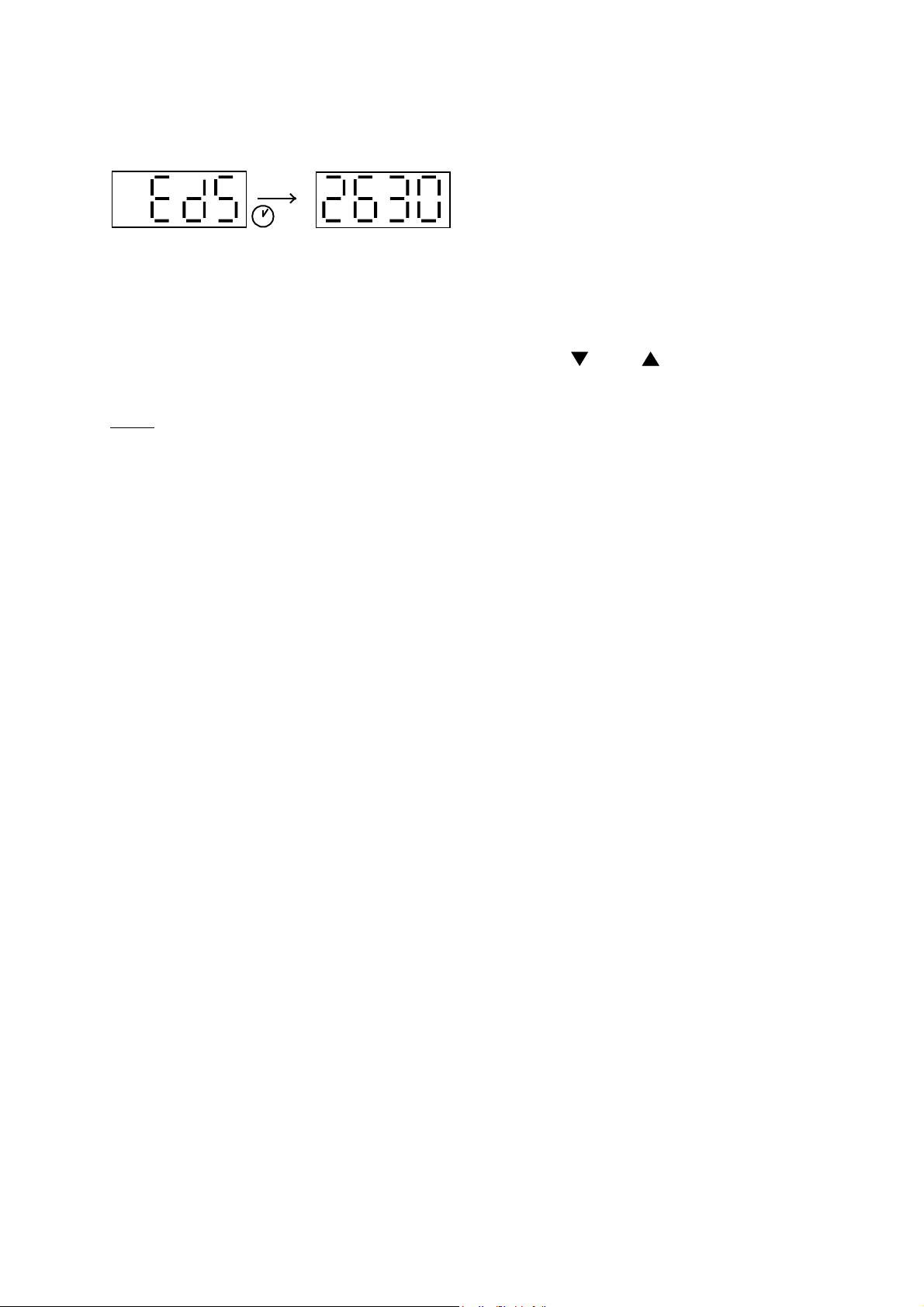
After switching on the supply voltage, the unit briefly displays “EdS” followed by the current
2 s
pressure.
In the basic settings the display can be altered. For example, the maximum value can be
permanently displayed. This is the largest measured value which has been recorded since
the unit was switched on or was last re-set. A switching point can likewise be permanently
displayed or the display can be set to be dark. Depending on the setting, "TOP", "S.P. 1",
"S.P. 2" or "OFF" appears briefly on the display following the switch-on message.
The actual pressure can be displayed briefly by pressing the
or the key. This causes
the maximum value to be re-set.
Notes:
• If the actual pressure exceeds the nominal pressure of the unit, it can no longer be
displayed and the display begins to flash.
• If the actual pressure is below 1 % of the nominal range, then 0 is displayed.
Page 4
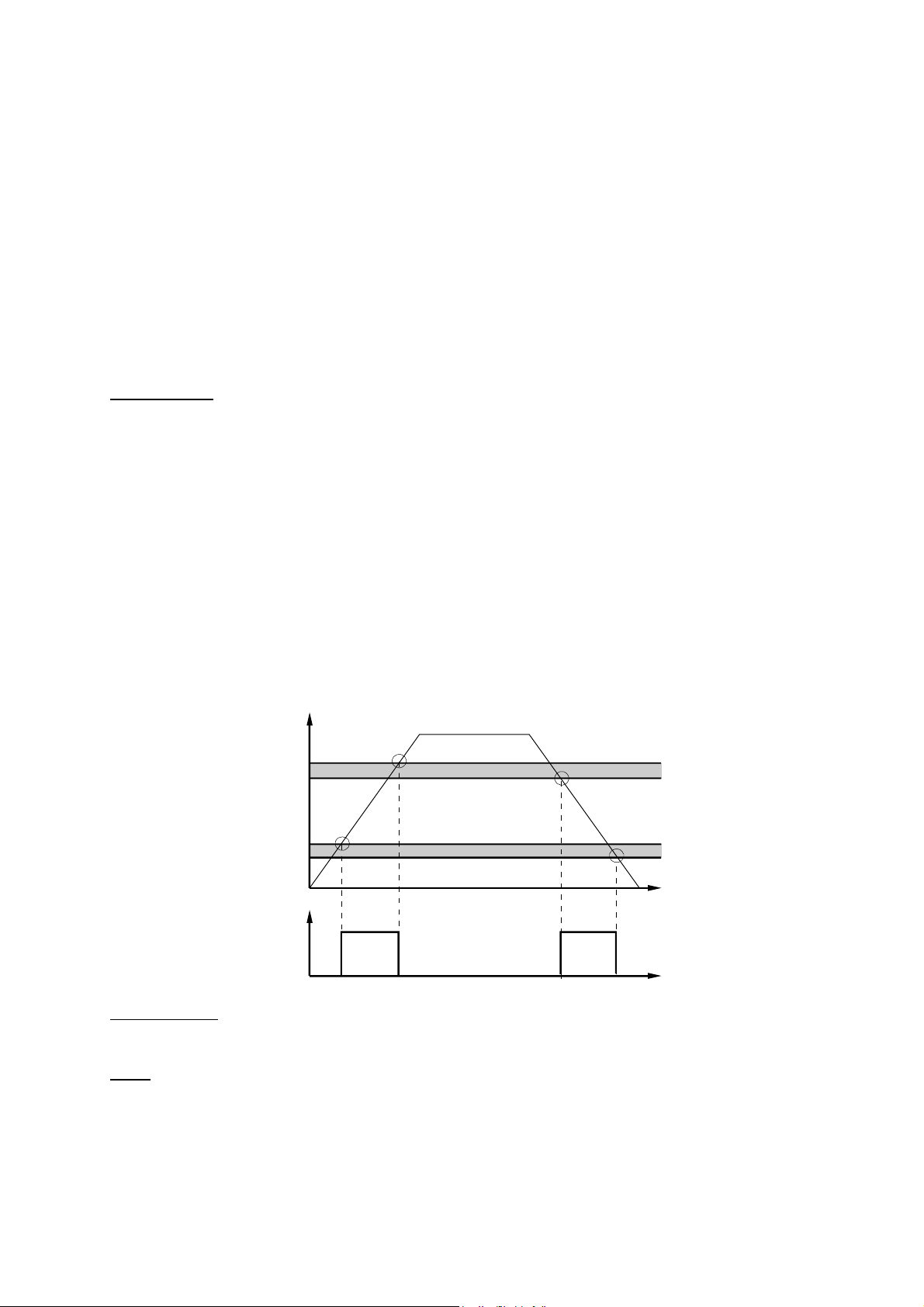
5. Output function
t
Safety zone
Safety zone
Off
Switch-back valuet
5.1 Switching outputs
The EDS 300 has 1 or 2 switching outputs. The following settings can be made under the
basic setting:
5.1.1 Switching point setting (SP)
One switching point and one hysteresis can be set for each switching output. The respective
output switches when the pre-set switching point is reached and switches back when the
pressure falls below the switch-back point. The switch-back point is determined by the preset hysteresis (switch-back point = switching point minus hysteresis).
Abbreviations: "S.P.1", "S.P.2" = switching point 1 or 2
"h.Y.1", "h.Y.2" = hysteresis 1 or 2
5.1.2 Window function setting (WIN)
The window function enables a range to be monitored. For each switching output, in each
case an upper and a lower switching value can be input which determine the range.
The respective output switches when the pressure enters this range. Upon leaving the
range, i.e. when the switch-back value has been reached, the output switches back. The
lower switch-back value is just below the lower switching value (lower switching value minus
three times the increment, see point 5.4). The upper switch-back value is just above the
upper switching value (upper switching value plus three times the increment, see point 5.4).
The area between switching and switch-back value forms a safety zone which prevents
unwanted switching operations from occurring (e.g. triggered by pulsations from a pump).
Example for switching output 1 (normally open function):
P
hi.1 plus 3xincrement
hi.1
On
Lo.1
Lo.1 minus 3xincrement
ON
Off
On
Off
Switching value
Switching value
Switch-back value
Abbreviations: "hi.1", "hi.2"= High level 1 or 2 = upper switching value 1 or 2
"Lo.1", "Lo.2"= Low level 1 or 2 = lower switching value 1 or 2
Note: The window function only operates correctly (switching on and off), when all switching
values (including the safety zone) are greater than 0 bar and lower than the nominal
pressure range.
5.2 Analogue output
On specified models, the EDS 300 provides one analogue output with a 4...20 mA signal.
5.3. Setting the Switching Points and Hystereses
Page 5
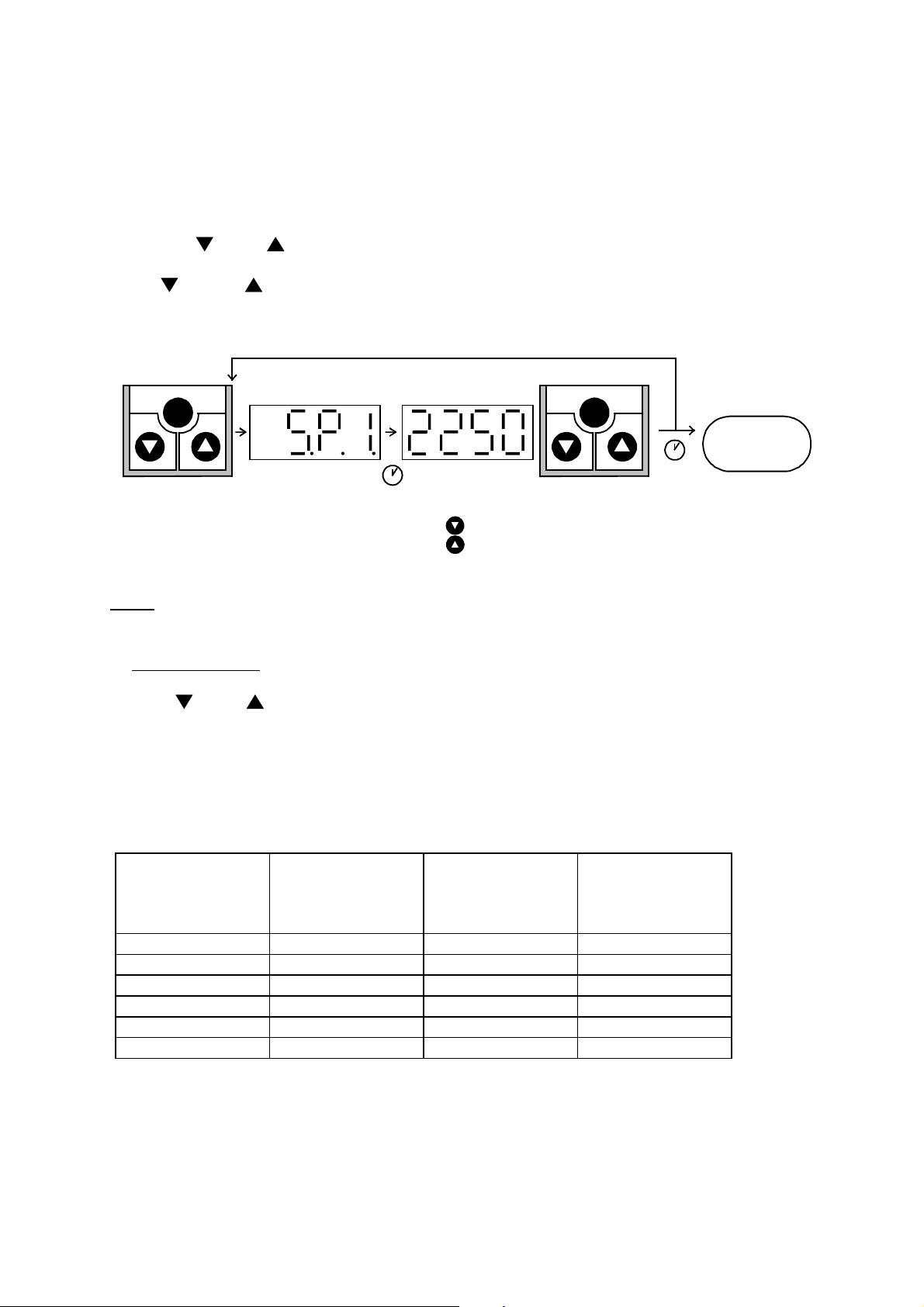
• Press "mode" key
2 s
3 s
pressure
set switching point
reached.
• "S.P.1" or "hi.1" is displayed
• Keep pressing the "mode" key until the required parameter is displayed (depending on
he basic setting: "S.P.1", "h.Y.1", "S.P.2", "h.Y.2", "hi.1", "Lo.1", "hi.2" or "Lo.2").
t
• After 2 seconds the actual setting flashes.
• Use the
• Use the "mode" key to call up other parameters, if required, and alter the setting using
the
• If no keys are pressed for 3 seconds, the display changes back and the settings are
saved.
or the keys to alter the setting.
and the keys.
mode
press “mode” key display
until the required
parameter is
Notes:
• If "LOC" appears in the display when trying to alter the settings, programming is disabled.
Corrective action: set programming enable to "ON"
(see point 7 "Programming enable")
• If the
• If a setting has been altered, "PRG" appears briefly in the display when the display is
switched over. The new setting is then saved in the unit.
5.4 Setting ranges of the switching points and/or hystereses
or the key is held down during alteration, the value automatically advances.
=smaller value
=larger value
mode
display
Measuring range
* All ranges given in the table are adjustable by the increments shown.
6. Basic settings
Switching point
in psi
-14 .. 75 -12.5 .. 75.0 -0.5 .. 74.0 0.5
0 .. 150 3 .. 150 1 .. 148 1
0 .. 1000 15 .. 1000 5 .. 990 5
0 .. 3000 45 .. 3000 15 .. 2970 20
0 .. 6000 90 .. 6000 30 .. 5940 30
0 .. 9000 150 .. 9000 50 .. 8900 50
and/or upper
critical value
in bar
Hysteresis and/or
lower critical value
in bar
Increment *
in psi
Page 6

In order to adapt the unit to a particular application, the function of the EDS 300 can be
altered via several basic settings. These are combined in a menu.
6.1 Altering the basic settings
Important note: when the menu is activated no switching operations are carried out.
Switch off supply voltage or disconnect the unit from the supply voltage.
mode
mode
mode
3 s
press “mode” key and
hold down. Switch
on supply voltage
(hold key down for 3s)
To close the basic setting menu
Call up the menu point "END", set to "YES", the EDS 300 returns to the normal display
mode after 2 seconds.
Note:
If after about 50 seconds no keys have been pressed, the menu automatically closes down.
Any changes which may have been made will not be saved.
6.2 Summary of the basic settings
Setting Display Setting
Switching mode switching output 1 (Sm 1)
display
(release
“mode” key)
press “mode” key until th e
required menu point appears
in the display
(for summary, see 6.2)
.
2 s
Use or to alter
setting, then s elect next
menu point
range
SP/ Win SP
.
Presetting
Switching output 1 operates in switching
point / hysteresis function
Switching output 1 operates in window
function
Switching direction switching output 1 (S 1)
“ON”: normally open function.
“OFF”: normally closed function.
Switch-on delay switching output 1 (T
Time in seconds which must elapse, once the
particular switching point has been reached or
exceeded, before switching will occur.
on
1)
ON/ OFF ON
0.00..75s 0
Page 7

Switch-off delay switching output 1 (T
Time in seconds which must elapse, once the pressure
has fallen below the particular switch-back point,
before switching will occur.
Switching output 2, as above
off
1)
0.00..75s 0
Primary display (Primary)
Display value which should remain permanently in the
display:
“ACT.”: base pressure
“Top”: pressure peak value
“S.P.1” or “S.P.2”:switching point 1 or 2
“OFF”: display dark
(for function, see point 4 “Digital display”)
Calibration of sensor zero point (Calibrate)
“YES”: The base pressure is saved as the new zero
point. This is possible in the range +/- 3 % of
the unit’s nominal pressure range.
“new” appears in the display when a
calibration is carried out in the permissible
range, otherwise “Err” is displayed.
This function is useful for example if there is always a
residual pressure in the system which should
however be displayed as 0 bar.
Please note:
Following a zero point adjustment, for example, on a
600 bar unit, a pressure of up to 18 bar is displayed
as 0 bar. Before any work is carried out on the
hydraulic system, ensure that the system is depressurised.
ACT/
Top/
S.P.1/
S.P.2/
OFF
YES/ NO NO
ACT
Version number (Version)
Display of the current software version (for reference
only)
To close basic settings (End)
YES/ NO NO
Page 8

7. Programming enable
3 s
pressure
for 3 s
useorto alter setting,
3 s
pressure
useorto alter setting,
= programming disabled
= programming possible
"main program state"
The unit has 2 types of programming enable which must both be set to "ON" to change the
settings. The operating programming enable can be set or removed during operation. It
provides protection from unintentional alteration. A programming disable via the main
programming enable has the effect that no change to the settings can be carried out during
operation. This serves, for example, as a safety function or as protection against
unauthorised alterations.
7.1 Altering the operating programming enable
mode mode
display
press both
arrow keys
simultaneously
and hold down
7.2 Altering the main programming enable
Switch off supply voltage or disconnect the unit from the supply voltage.
mode mode
arrow keys
simultaneously
and hold down.
Switch on supply
voltage (hold keys
down for 3 s)
3 s
3 s
display
(release
arrow keys)
displaypress both arrow
(release
arrow keys)
= programming possible
ON
= programming disabled
OFF
ON
OFF
display
Note:
• If a setting has been changed "PRG" is displayed briefly when the display is switched
over. The new setting is then saved in the unit.
Page 9

8. Error messages
If an error is detected, then a corresponding error message appears which must be
acknowledged by pressing any key. Possible error messages are as follows:
E 01 The switching points and hystereses have been set in such a way that the
resulting switch-back point is no longer within the permissible setting range.
Corrective action: Correct the settings
E 10 A data error has been detected in the saved settings. Possible causes are strong
electromagnetic interference or a component fault.
Corrective action: Check all the settings (programming enable, switching points,
switch-back points and basic settings) and correct these if
necessary. If the errors occur frequently, please contact Hydac
Service.
E 12 An error has been detected in the stored calibration data. Possible causes are
strong electromagnetic interference or a component fault.
Corrective action: Switch the unit off and on again. If the error message is still
displayed, the unit must be returned to the manufacturer for recalibration or repair.
E 20 A short-circuit has been detected on a switching output.
Corrective action: Eliminate the short circuit.
Page 10

9. Technical specifications
Input data::
Measuring ranges: -14 .. 75 / 0..150, 1000, 3000, 6000, 9000 psi
Overload pressures: 150 % FS, max. 13000 psi
Burst pressure: 300 % FS
Output data:
Accuracy (display, analogue output)
Repeatability:
Temperature drift: zero point max.
range max.
Analogue output:
Switching outputs:
Type: PNP transistor output
Switching current: max. 1.2 A
Switching cycles:
Reaction time: approx. 10 ms
Ambient conditions:
Temperature range of medium: -13 .. 176 °F (-25 .. + 80 °C)
Ambient temperature range: -13 .. 176 °F (-25 .. + 80 °C)
Storage temperature range: -40 .. 176 °F (-40 .. + 80 °C)
Nominal temperature range: 14 .. 158 °F (-10 .. + 70 °C)
- mark: EN 50081-1 and -2, EN 50082-1 and -2
Vibration resistance: approx. 10 g / 0..500 Hz
Shock resistance: approx. 50 g / 1ms
Other data:
Supply voltage: 20 .. 32 VDC
Electrical connection: plug M12x1
Current consumption: approx. 100 mA (without switching output)
Safety type: IP 65
Hydraulic connection: 7/16 SAE 4 female
Parts in contact with medium: stainless steel
Material of housing: tube: stainless steel, keypad housing: PA6.6 Gf30
Display: 4-digit, 7-segment LED, red
Weight: approx. 300 g
±1.0 % FS max.
±0.5 % FS max.
±0.016 %/°F ( ±0.03 %/°C)
±0.016 %/°F ( ±0.03 %/°C)
4 .. 20 mA, ohmic resistance 400
100 million
Note: FS (Full Scale) = relative to the full measuring range
Page 11

10. Circuit diagram
Model with 1 switching output
+
20..32 V
-
Model with 2 switching outputs
+
20..32 V
-
1
EDS 356-1
3
1
EDS 356-2
3
4
4
2
Imax. 1.2 A
SP 1
Imax. 1.2 A
SP 1
Imax. 1.2 A
SP 2
Model with 1 switching output and
1 analogue output
Imax. 1.2 A
+
1
EDS 356-3
4
SP 1
20..32 V
I = 4..20 mA
-
3
2
analogue
RL
Page 12

11. Model code
401 = vacuum version -14..75 psi (determined by manufacturer)
EDS 3 5 6 - X -XX 4XX- 00
Series no.
Determined by manufacturer
Type of connection, mechanical
5 = 7/16 SAE4 female
Type of connection, electrical
4 = 4-pole plug M12X1
Output
1 = 1 switching output
2 = 2 switching outputs
3 = 1 switching output and 1 analogue output
Pressure ranges in psi
0150; 1000; 3000; 6000; 9000
vacuum version = 0089 (range -14..75; see also modification number)
Modification number
400 = standard (determined by manufacturer)
Page 13

12. Accessories
1.528 (38.8)
Ø
0.433 (11.0)
12.1 For electrical connection
4-pole connector with flying leads, Female interface
M12x1, 90° angled
1.24 (31.5)
34
2
1
1.043 (26.5)
0.807 (20.5)
All dimensions
are in inches and
M12 x1
(millimeters)
Ø 0 .571 (14.5)
Wire colors: Pin 1: brown, Pin 2: white, Pin 3: blue, Pin 4: black
Available types: ZBE 06-02: Female Screw-Lock Type 90° Connector (2 meter cord)
ZBE 06-05: Female Screw-Lock Type 90° Connector (5 meter cord)
12.2 For mechanical connection
ZBM 300 clamp for wall-mounting the EDS 300 (material: polypropylene)
Mounting:
• Glue damping strips into the recesses of
the base plate.
• Mount base plate, the top is indicated by
"OBEN", "TOP" and 2 arrows.
• Insert EDS 300.
• Fit clip (only one possible position) and
press hard on the cross-pieces until they
engage.
ZBM 310 clamp for wall-mounting the EDS 300 (material: polypropylene, aluminium
AlSi12, steel)
Mounting:
• Weld the steel base plate
• Mount EDS 300 in accordance with the
drawing
13. Dimensions
Page 14

HYDAC Technology Corporation
Electronic Division
2260 City Line Road
USA-Bethlehem, PA 18017
Phone.: (610) 266-0100
Fax: (610) 266-3540
E-mail: powerup@hydacusa.com
