Hutchee PureSound H100 User Manual
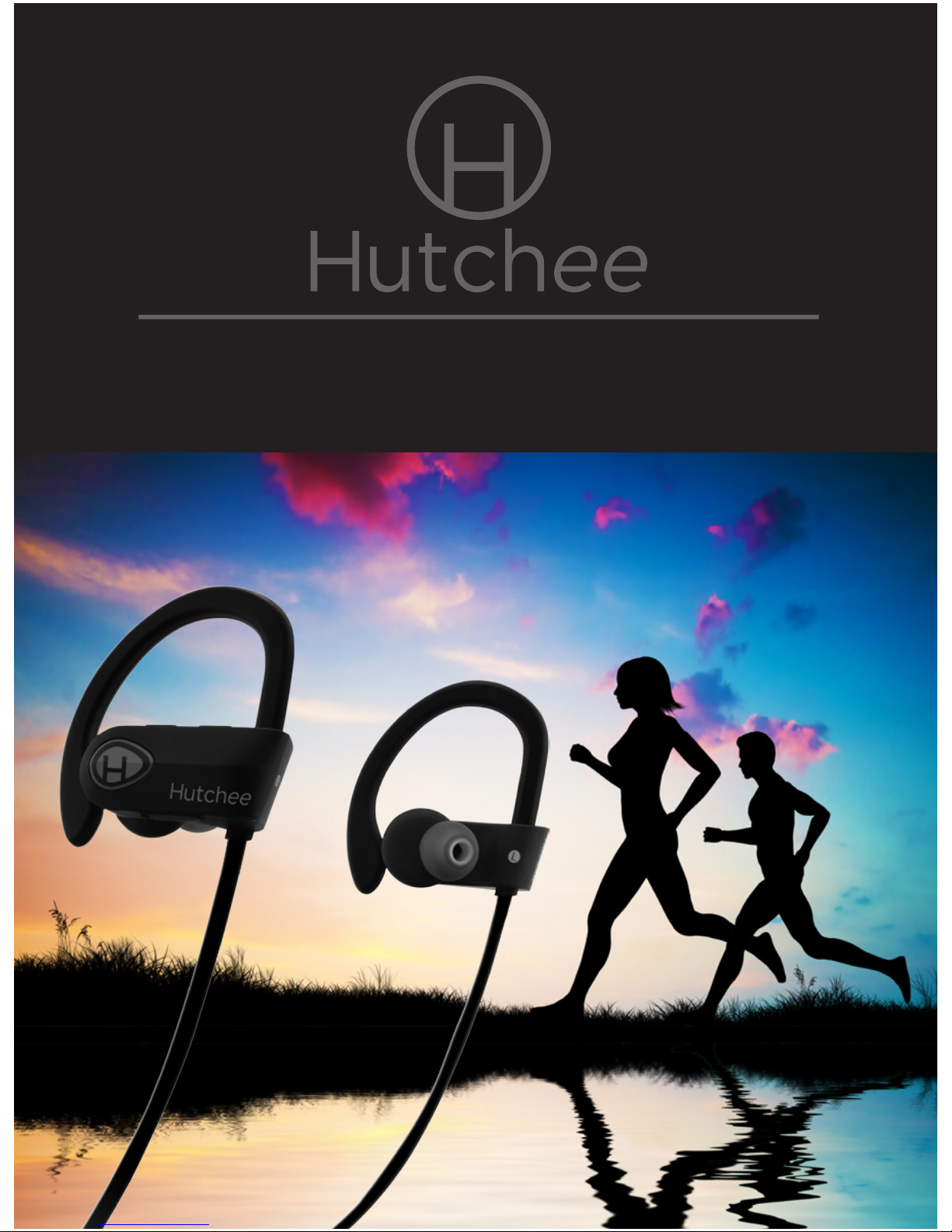
USER GUIDE
PureSound H100 - Wireless Headset

HEADPHONE CONTROLS
* All Controls Are on the Right EAR PIECE
* MFB = Main Function Button/Power Button
Thank you for choosing the PureSound H100 Wireless Headset.
RUN, PLAY, LAUGH & ENJOY THE SOUND.
FUNCTION OPERATION
Power ON > Hold MFB for 3 seconds
Power OFF > Hold MFB for 3.5 seconds
Pairing Mode > While off, hold MFB for 6.5 seconds
ANSWER Call or END Call > Short press MFB once
REJECT / IGNORE Call > Hold MFB for 1 second
REDIAL Last Number > Double press MFB
CANCEL / END > Short press MFB once
PAUSE / PLAY > Short press MFB once
VOL - or VOL + > Short press - or +
Track BACK or FORWARD > Hold - or +
PureSound H100 Controls >
Volume + / Next Track
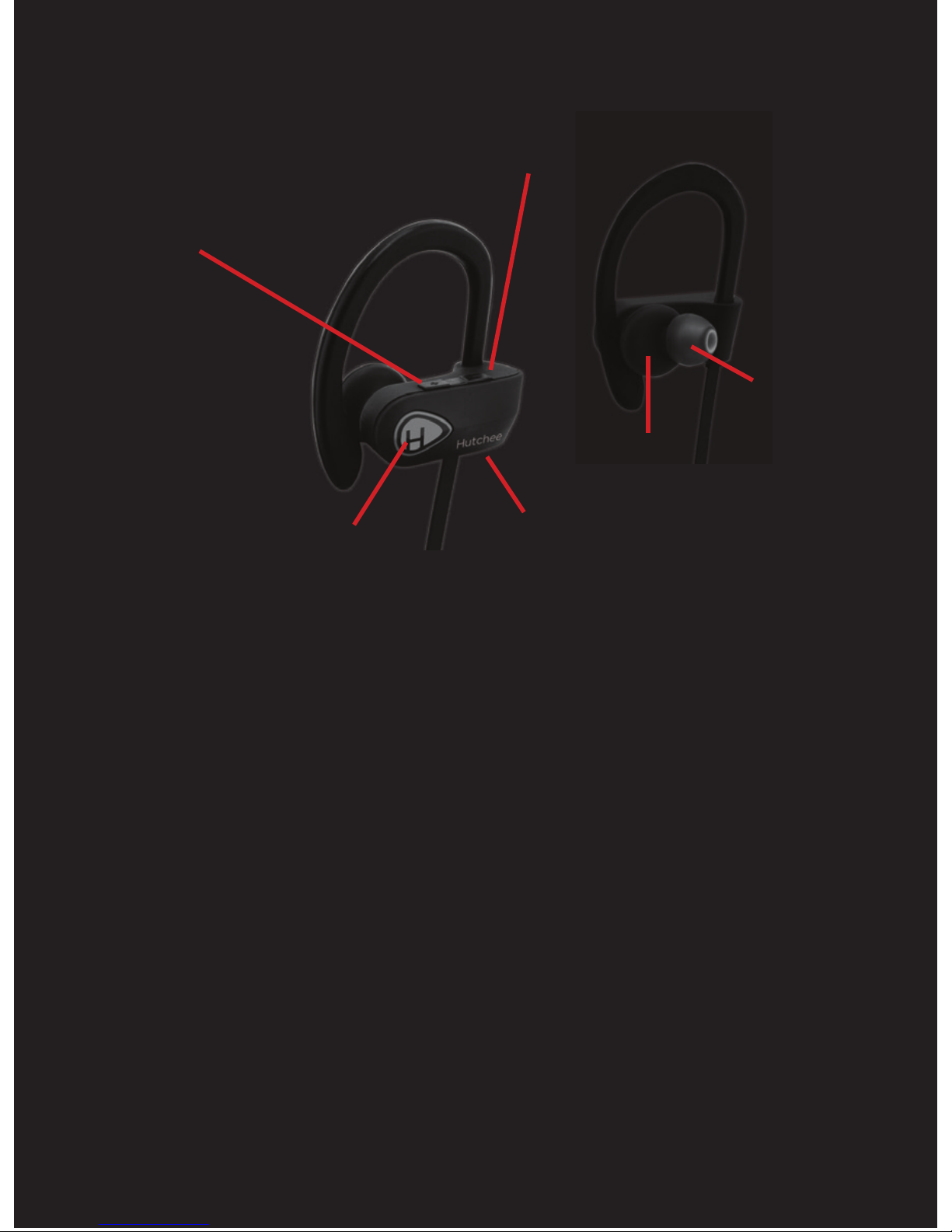
Charging >
• Connect Micro USB (provided) to any USB charging device.
Fully charged in 1-2 Hours.
• You can expect the best performance on full charge.
Volume Control >
• Volume + / -
(controls volume level).
LED >
• While usb is connected: Red light indicates charging, Blue light indicates
full charge.
• Red light flashing twice indicates low battery,
(low battery voice prompt).
PureSound H100 Controls >
Front
Volume - / Previous Track
USB Charger
Back
Speaker
Ear Bud
Volume + / Next Track
Main Function Button (MFB)
