Page 1
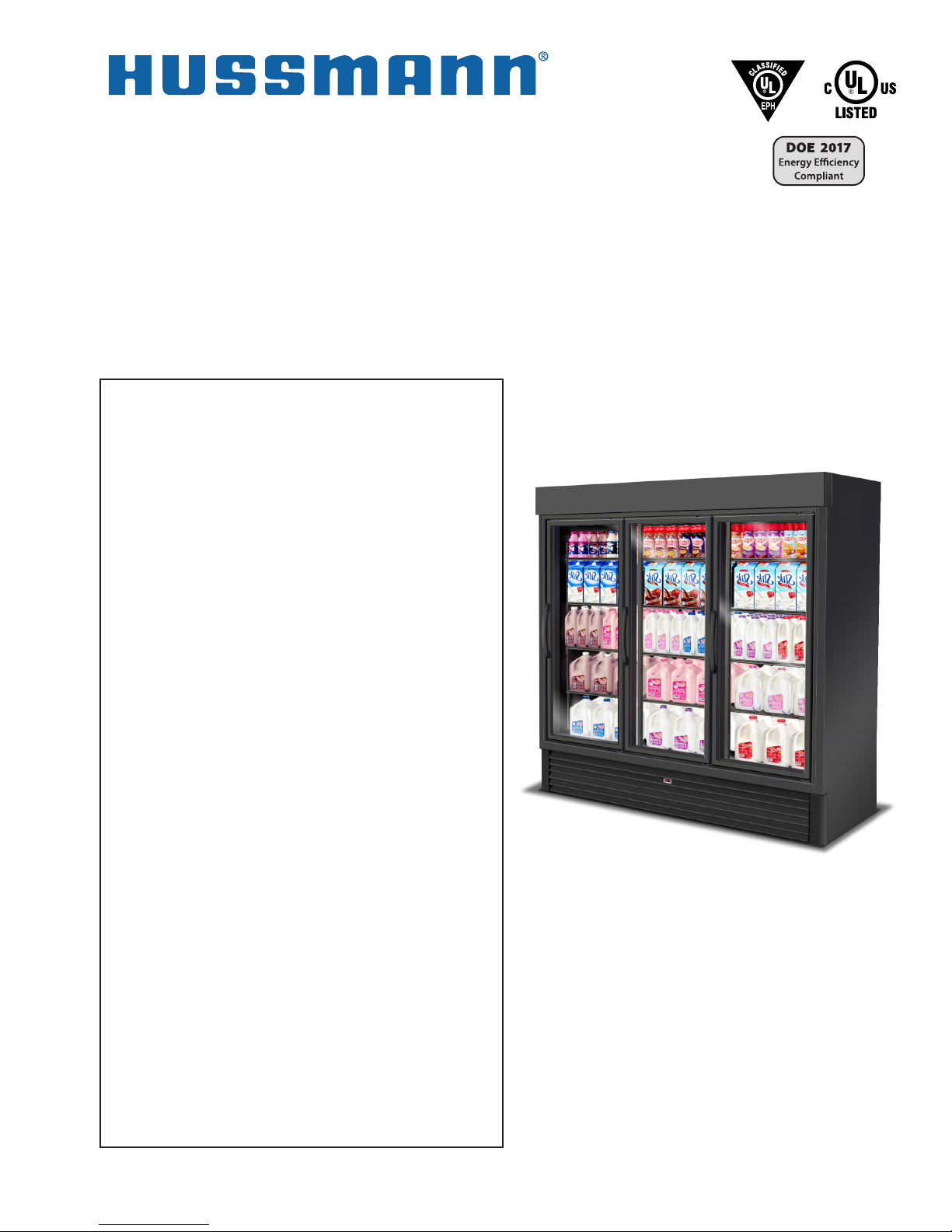
VRM
®
Medium Temperature Self Contained
Glass Door Merchandisers
WARNINGS:
If the information in these instructions are not followed
exactly, a fire or explosion may result, causing property
damage, personal injury or death.
Installation and service must be performed by a qualified
installer or service agency.
READ THE ENTIRE MANUAL BEFORE
INSTALLING OR USING THIS EQUIPMENT.
The unit uses R-290 (propane) gas as the refrigerant.
R-290 (propane) is flammable and heavier than air. It
collects first in low areas but can be circulated by the
fans. If propane gas is present or even suspected, do not
allow untrained personnel to attempt to find the cause.
The propane gas used in the unit has no odor. The lack
of smell does not indicate a lack of escaped gas. If a
leak is detected, immediately evacuate all persons from
the store, and contact the local fire department to advise
them that a propane leak has occurred. Do not let any
persons back into the store until the qualified service
technician has arrived and that technician advises that it
is safe to return to the store. No open flames, cigarettes
or other possible sources of ignition should be used
inside or in the vicinity of the units.
with R290 Refrigerant
Installation &
Operation Manual
FAILURE TO ABIDE BY THIS WARNING COULD
RESULT IN AN EXPLOSION, DEATH, INJURY AND
PROPERTY DAMAGE.
IMPORTANT
Keep in store for future reference!
MANUAL - SELF CONTAINED R290 VRM I/O
P/N 3034041_D
October 2018
Spanish 3034047
French 3034046
Page 2
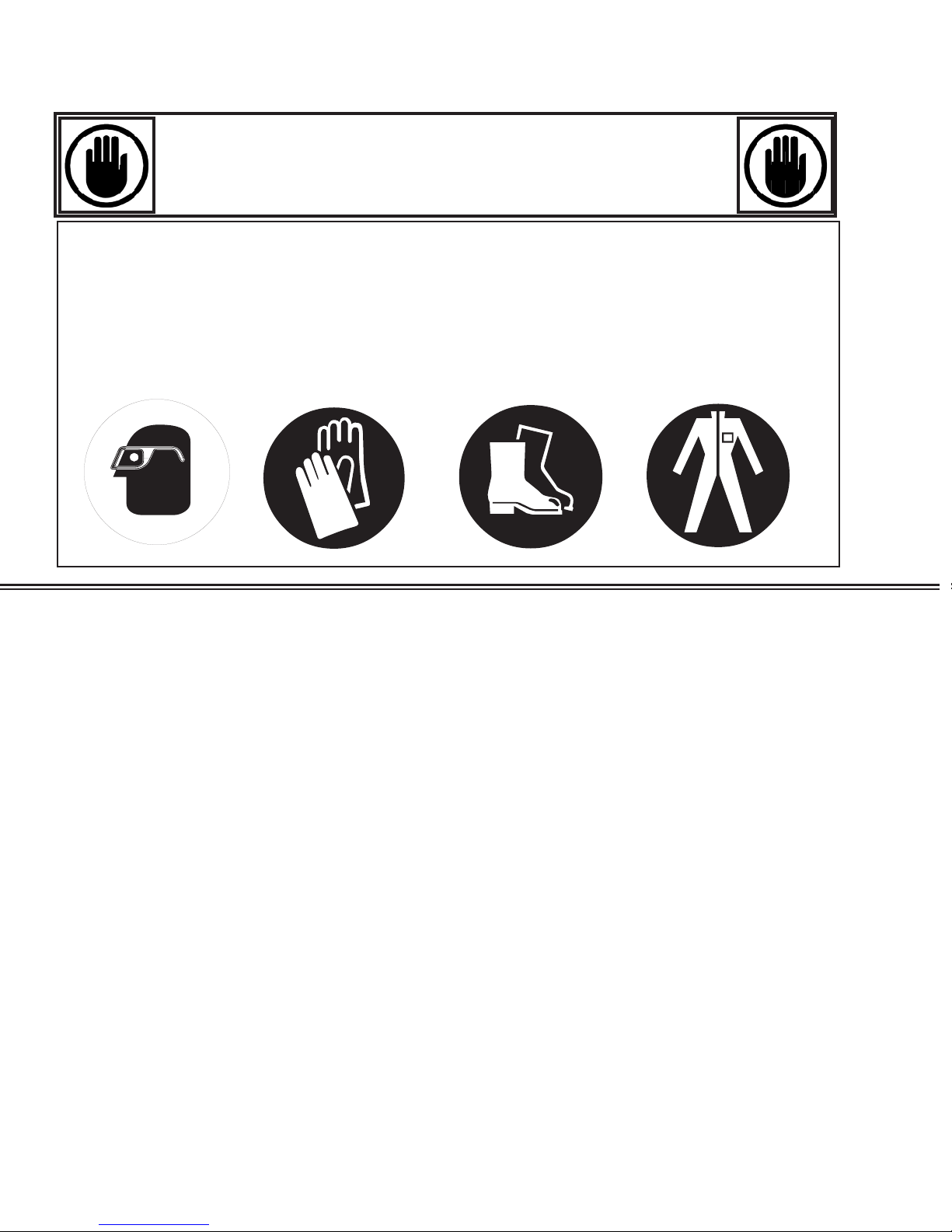
2 InstallatIon
BEFORE YOU BEGIN
Read these instructions completely and carefully.
PERSONAL PROTECTION EQUIPMENT (PPE)
Personal Protection Equipment (PPE) is required whenever installing or servicing this
equipment. Always wear safety glasses, gloves, protective boots or shoes, long pants, and a
long-sleeve shirt.
1. If the information in these instructions are not followed exactly, a fire or explosion may result, causing property damage, personal
injury or death.
2. Installation and service must be performed by a qualified installer or service agency.
3. This unit is designed only for use with R-290 (propane) gas as the designated refrigerant.
THE REFRIGERANT LOOP IS SEALED. ONLY A QUALIFIED TECHNICIAN SHOULD ATTEMPT TO SERVICE!
• Propane is flammable and heavier than air.
• It collects first in the low areas but can be circulated by the fans.
• If R-290 (propane) is present or even suspected, do not allow untrained personnel to attempt to find the cause.
• The propane gas used in the unit has no odor.
• The lack of smell does not indicate a lack of escaped gas.
• If a leak is detected, immediately evacuate all persons from the store, and contact the local fire department to advise them that a pro
pane leak has occurred.
• Do not let any persons back into the store until the qualified service technician has arrived and that technician advises that it is safe to
return to the store.
• A hand-held propane leak detector (“sniffer”) shall be used before any repair and/or maintenance.
• No open flames, cigarettes or other possible sources of ignition should be used inside the building where the units are located until
the qualified service technician and/or local fire department determines that all propane has been cleared from the area and from the
refrigeration systems.
• Component parts are designed for propane and non-incendive and non-sparking. Component parts shall only be replaced with identical
repair parts.
FAILURE TO ABIDE BY THIS WARNING COULD RESULT IN AN EXPLOSION, DEATH, INJURY AND PROPERTY DAMAGE.
P/N 3034041_D U.S. & Canada 1-800-922-1919 • Mexico 1-800-890-2900 • www.hussmann.com
U.S. & Canada 1-800-922-1919 • Mexico 1-800-890-2900 • www.hussmann.com
Page 3
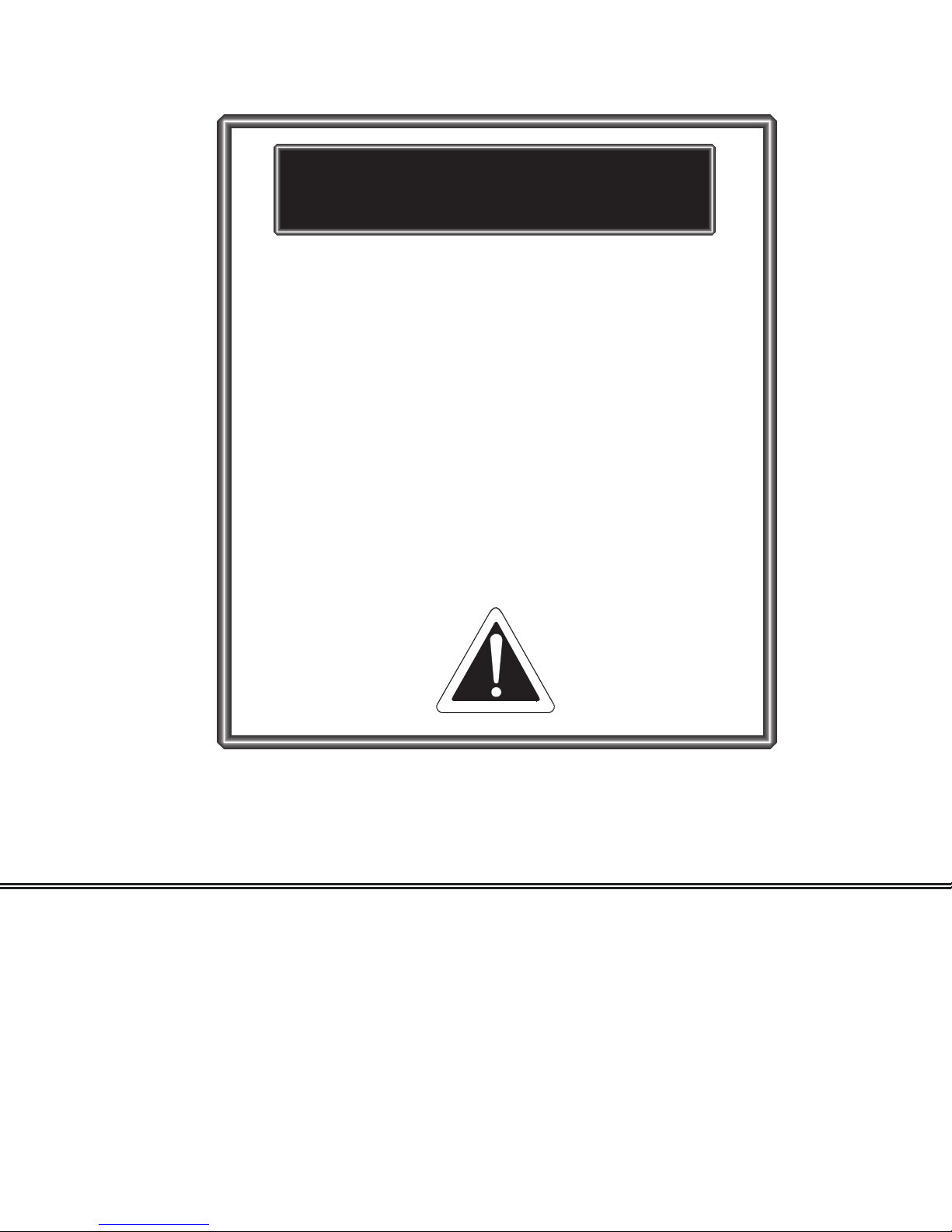
P/N 3034041_D 3
AT TENTION
Merchandiser must operate for 24 hours
before loading product!
Regularly check merchandiser temperatures.
Do not break the cold chain. Keep products
in cooler before loading into merchandiser.
These merchandisers are designed
for only pre-chilled products.
IMPORTANT
KEEP IN STORE FOR FUTURE REFERENCE
Quality that sets industry standards!
HUSSMANN CORPORATION • BRIDGETON, MO 63044-2483 U.S.A.
12999 St. Charles Rock Road • Bridgeton, MO 63044-2483
U.S. & Canada 1-800-922-1919 • Mexico 1-800-890-2900
www.hussmann.com
© 2018 Hussmann Corporation
VRM Merchandisers
Page 4
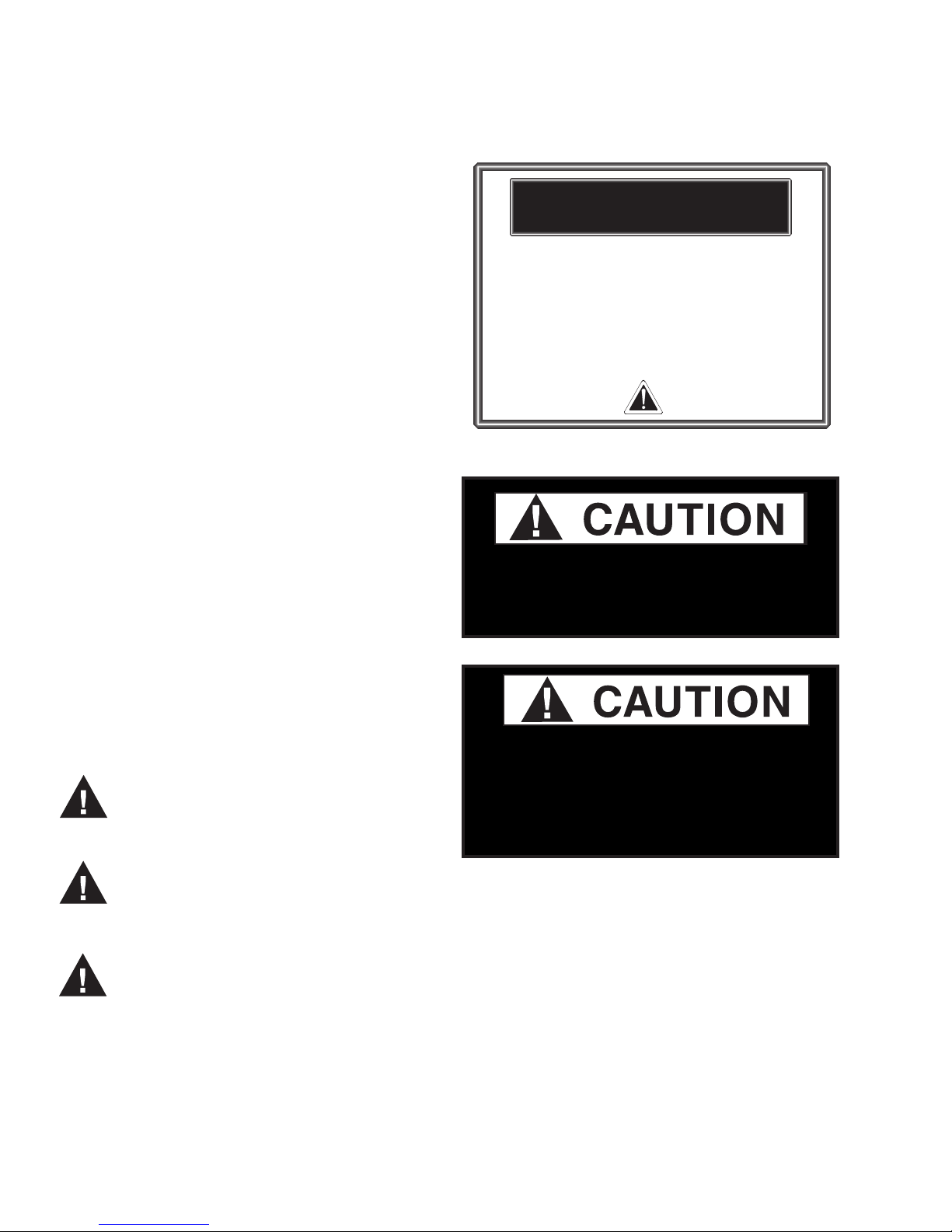
4 InstallatIon
REVISION HISTORY
REVISION D
Removed Fan Key Page; Updated parts list and diagrams; added
California Warning.
REVISION C
Updated part numbers and wiring diagrams.
REVISION B
Added VRM 1-door cases
Changed info about door torque.
ORIGINAL ISSUE — JULY 2017
AT TENTION
Adjust closing torque by turning the bottom
hinge pin in the direction the door closes.
Use a 1/2 inch (13 mm) wrench, and turn
the hinge pin until the door closes on its own.
Usually it takes two clicks or a half turn.
* * * * * * * * * * * * * * * * * * * * * * * * * *
ANSI Z535.5 DEFINITIONS
• DANGER – Indicate[s] a hazardous
situation which, if not avoided, will
result in death or serious injury.
• WARNING – Indicate[s] a hazardous
situation which, if not avoided, could
result in death or serious injury.
• CAUTION – Indicate[s] a hazardous
situation which, if not avoided, could
result in minor or moderate injury.
Do NOT remove shipping crate until
the merchandiser is positioned for
installation.
Excessive ambient conditions may
cause condensation and therefore
sweating of doors. Facility operators
should monitor doors and oor
conditions to ensure safety of persons.
• NOTICE – Not related to personal injury –
Indicates[s] situations, which if not avoided,
could result in damage to equipment.
P/N 3034041_D U.S. & Canada 1-800-922-1919 • Mexico 1-800-890-2900 • www.hussmann.com
Page 5

P/N 3034041_D 5
INSTALLATION
NSF LISTING
These merchandisers are manufactured to meet
ANSI / UL 471 standard requirements for
safety. Proper installation is required to maintain
this listing. Near the serial plate, each case
carries a label identifying the type of conditions
for which the merchandiser was tested.
ANSI/NSF-7 Type I – Display
Refrigerator / Freezer Intended for
75°F / 55% RH Ambient Application
ANSI/NSF-7 Type II – Display
Refrigerator / Freezer Intended for
80°F / 55% RH Ambient Application
ANSI/NSF-7 – Display Refrigerator
Intended for Bulk Produce
FEDERAL / STATE REGULATION
These merchandisers, at the time they are
manufactured, meet all federal and state /
provincial regulations.
Apparent Loss or Damage
If there is an obvious loss or damage, it must
be noted on the freight bill or express receipt
and signed by the carrier’s agent; otherwise,
carrier may refuse claim.
Concealed Loss or Damage
When loss or damage is not apparent until
after equipment is uncrated, retain all packing
materials and submit a written response to the
carrier for inspection within 15 days.
LOCATION
These merchandisers are designed for
displaying products in air conditioned stores
where temperature is maintained at or below
the ANSI / NSF-7 specified level and relative
humidity is maintained at or below 55%.
HUSSMANN PRODUCT CONTROL
The serial number and shipping date of all
equipment is recorded in Hussmann’s files
for warranty and replacement part purposes.
All correspondence pertaining to warranty or
parts ordering must include the serial number
of each piece of equipment involved. This is
to ensure the customer is provided with the
correct parts.
SHIPPING DAMAGE
All equipment should be thoroughly examined
for shipping damage before and during
unloading. This equipment has been carefully
inspected at our factory. Any claim for loss
or damage must be made to the carrier. The
carrier will provide any necessary inspection
reports and/or claim forms.
Recommended operating ambient
temperature is between
60°F (15.6°C) to 80°F (26.7°C).
Maximum relative humidity is 55%.
Placing refrigerated merchandisers in direct
sunlight, near hot tables or near other heat
sources could impair their efficiency. Like
other merchandisers, these merchandisers
are sensitive to air disturbances. Air currents
passing around merchandisers will seriously
impair their operation. Do NOT allow air
conditioning, electric fans, open doors or
windows, etc. to create air currents around
the merchandiser. VRM units in take air and
exhaust air through the front of the case, and
require no clearance space on top, at back or
either side.
HUSSMANN CORPORATION • BRIDGETON, MO 63044-2483 U.S.A.
VRM Merchandisers
Page 6

6 InstallatIon
36 in.
Front
Air Exhaust
Air Intake
SELF CONTAINED (LOCATION)
Product should always be maintained at proper
temperature. This means that from the time the
product is received, through storage, preparation
and display, the temperature of the product
must be controlled to maximize the life of the
product.
Be sure to position self contained
merchandisers properly.
VRM models have vented base panels to allow
air circulation through the condensing unit.
Allow for a minimum 36 in. clearance in the
front. Blocking or restricting air flow will
adversely affect performance and may damage
the refrigeration system.
36 in.
36 in.
36 in.
VRM1B
Air Intake
Air Intake
Front
Front
(Plan View)
(Plan View)
Air Exhaust
Air Exhaust
1 in. Clearance at
Zero Clearance
Sides and Rear
at Sides and Rear
36 in. Clearance at
36 in. Clearance
Front
at Front
VRM3B
Rear
Rear
36 in.
VRM2B
Air Intake
Front
(Plan View)
Air Exhaust
Zero Clearance
at Sides and Rear
36 in. Clearance
at Front
Rear
Air Exhaust
Air Intake
Front
(Plan View)
Air Exhaust
Zero Clearance
at Sides and Rear
36 in. Clearance
at Front
Rear
P/N 3034041_D U.S. & Canada 1-800-922-1919 • Mexico 1-800-890-2900 • www.hussmann.com
Page 7

P/N 3034041_D 7
UNLOADING
Unloading from Trailer:
Lever Bar (also known as a Mule, Johnson
Bar, J-Bar, Lever Dolly, or Pry Lever)
Move the merchandiser as close as possible to
its permanent location and remove all packaging.
Check for damage before discarding packaging.
Remove all separately packed accessories such as
kits and shelves.
Improper handling may cause damage to the
merchandiser when unloading. To avoid damage:
1. Do not drag the merchandiser out of the
trailer. Use a Johnson bar (Mule).
2. Use a forklift or dolly to remove the
merchandiser from the trailer.
Remove the top of the crate and detach walls
from each other (if applicable). Lift crate from
the skid. Unscrew the case from the skid. The
merchandiser can now be lifted off the crate
skid. Lift only at base of skid! Remove any
braces and/or skids attached (blanket wrapped
merchandiser may have skids).
DO NOT TILT MERCHANDISER ON ITS
SIDE OR END WHEN REMOVING SKID.
Once the skid is removed, the merchandiser
must be lifted —NOT PUSHED— to
reposition. To remove the skid, remove screws
attaching skid to the merchandiser.
Check floor where merchandisers are to be set
to if it is a level area. Determine the highest
part of the floor.
Do NOT stand or walk on top of
merchandiser. Do not store items or
ammable materials atop the unit.
EXTERIOR LOADING
Do NOT walk on top of the merchandiser or
damage to the merchandisers and serious
personal injury could occur.
merchandisers are not structurally
designed to support excessive external
loading such as the weight of a person. Do
not place heavy objects on the merchandiser.
SHIPPING SKID
Each merchandiser is shipped on a skid to
protect the merchandiser’s base and to make
positioning the case easier.
August 31, 2018
This warning does not mean that Hussmann products
will cause cancer or reproductive harm, or is in
violation of any product-safety standards or
requirements. As clarified by the California State
government, Proposition 65 can be considered more of
a ‘right to know’ law than a pure product safety law.
When used as designed, Hussmann believes that our
products are not harmful. We provide the Proposition
65 warning to stay in compliance with California State
law. It is your responsibility to provide accurate
Proposition 65 warning labels to your customers when
necessary. For more information on Proposition 65,
please visit the California State government website.
HUSSMANN CORPORATION • BRIDGETON, MO 63044-2483 U.S.A.
VRM Merchandisers
Page 8

8 InstallatIon
MODEL DESCRIPTION
VRM merchandisers are medium temperature
self-contained cabinets, designed for the
display of dairy products, deli items and
beverages.
Design Features
- Contemporary styling places maximum
attention on merchandising
- All VRM merchandisers have the same
access panel design for commonality between
merchandisers
- Self-closing Innovator doors. Positive seal,
torsion type closure system
- Triple-pane thermal insulated glass door
assemblies
- Magnetic door gaskets of one-piece
construction, removable without tools for
ease of cleaning
- Merchandiser can be placed against wall no air gap is required behind the case
- Digital display in center of case air grill
Adjustable
Foot
CABINET LEVELING
This merchandiser must be installed level
(from back to front, and side to side) to allow
maximum draining of the condensate water as
well as proper door alignment and operation.
Choose a level area to install case.
VRM2B and VRM3B also have an adjustable
foot at center front and back. Turn the foot
levelers clockwise to add length to each foot
for leveling.
When optional casters are used, screw them
tight to the merchandiser base. Once in final
position, lock each caster.
Adjustable
Foot
P/N 3034041_D U.S. & Canada 1-800-922-1919 • Mexico 1-800-890-2900 • www.hussmann.com
Page 9
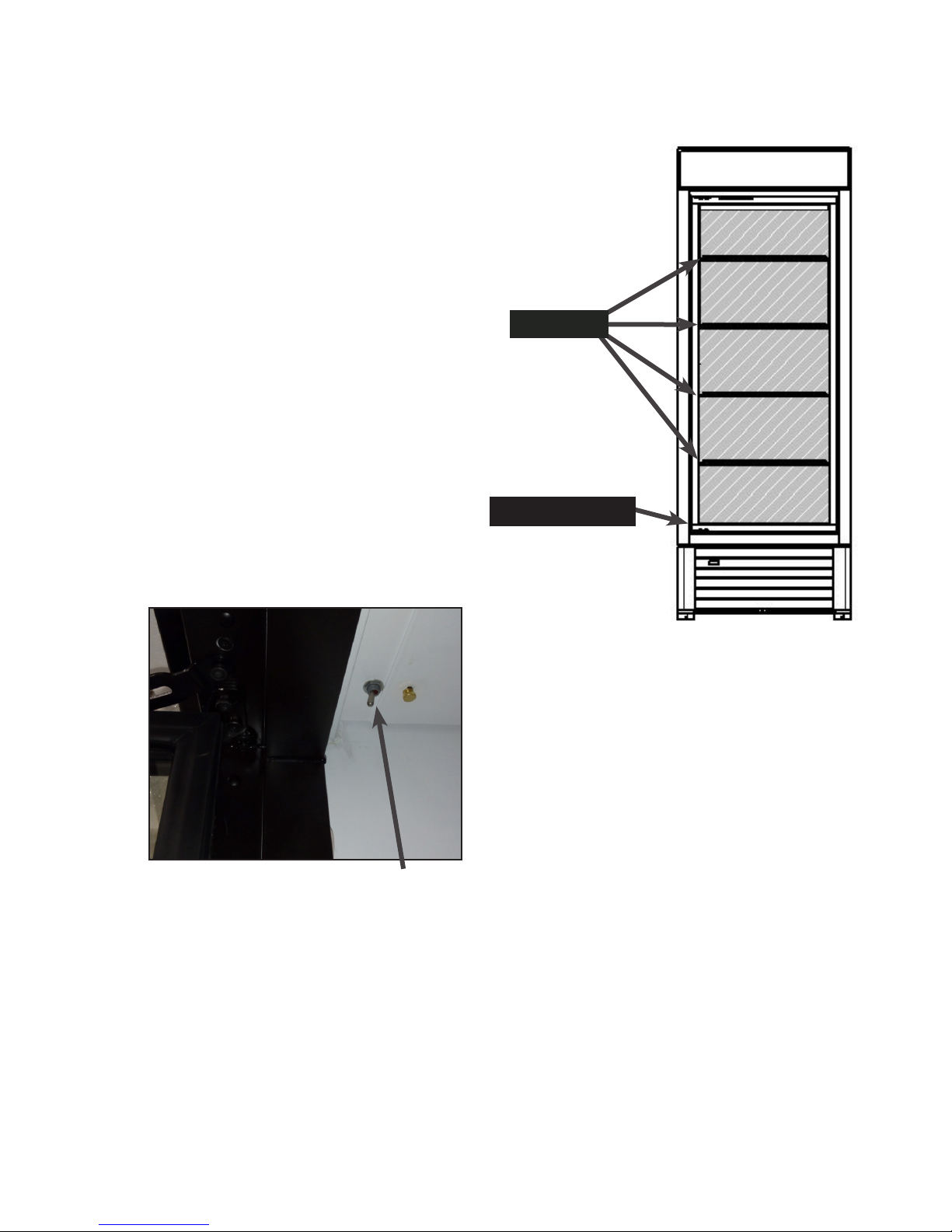
P/N 3034041_D 9
SHELF INSTALLATION
After the cabinet is leveled, the shelves may
be installed. Wire shelves are adjustable. Shelf
spacing can be adjusted by positioning the
shelf clips according to individual loading
requirements.
VRM merchandisers have four movable wire
shelves and one bottom wire shelf, per door.
Shelves
LAMPS
This merchandiser has a light switch inside of
the left door frame. The switch controls the
display lighting and interior lighting.
Bottom Shelf
Light Switch
HUSSMANN CORPORATION • BRIDGETON, MO 63044-2483 U.S.A.
VRM Merchandisers
Page 10
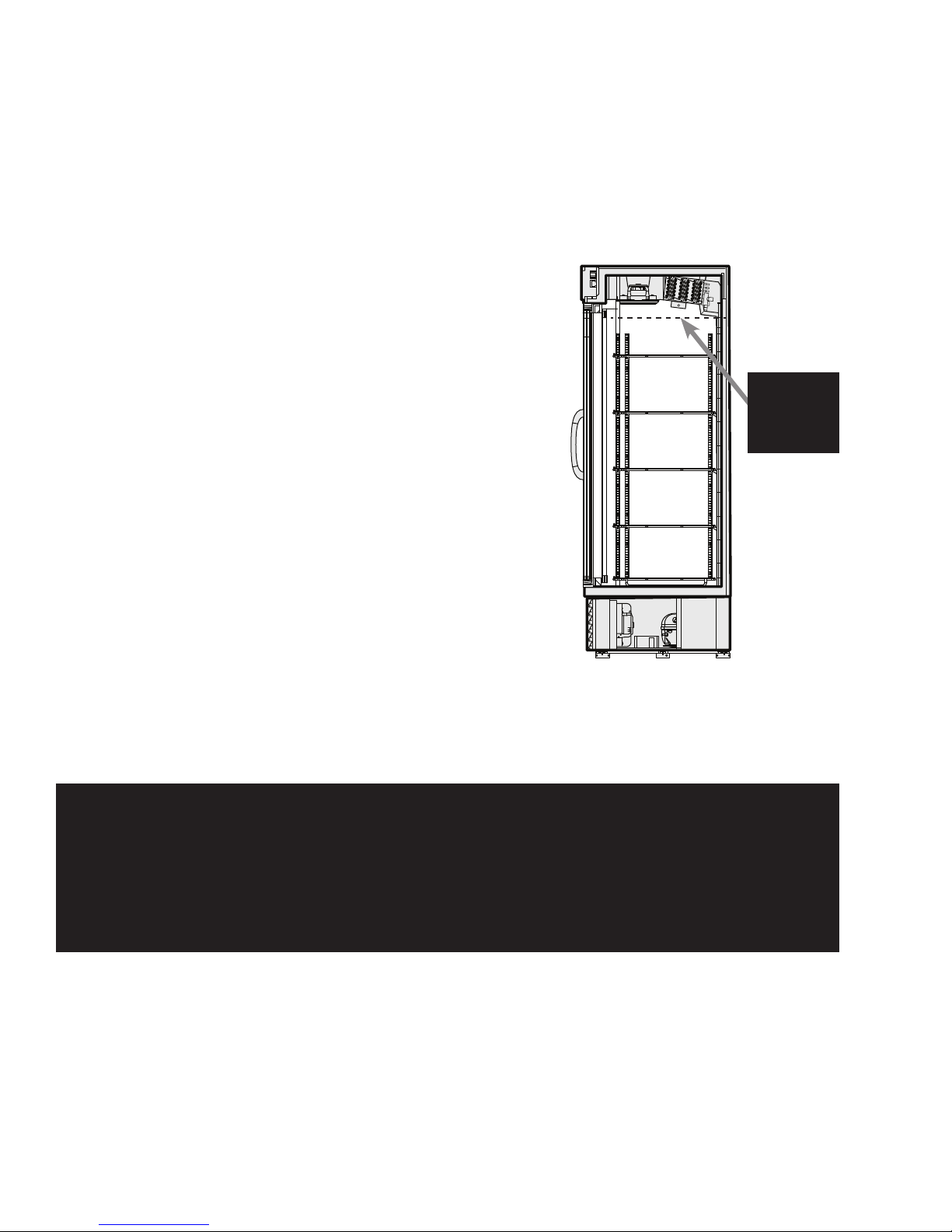
10 InstallatIon
STOCKING
Product should NOT be placed in case
until merchandiser is at proper operating
temperature. VRM merchandisers must
remain in operation for at least 24 hours before
product may be loaded into case cabinet.
Proper rotation of product during stocking
is necessary to prevent product loss. Always
bring the oldest product to the front and set
the newest to the back.
Air exhAust And return grille must remAin
open And free of obstruction At All times.
Do not allow product, packages, signs, etc. to
block air exhaust or return grille. Do not use
non-approved shelving, baskets, display racks,
or any accessory that could hamper air curtain
performance.
LOAD LIMITS
Product must be within designated load limit
to ensure proper refrigeration and air curtain
performance.
no product
within
4 inches
of top
do not stock product in the top four
inches of Vrm cAses becAuse product will
block the cold Air flow.
Load Limit for VRM Merchandisers
At no time should product be stocked:
• Beyond the front and rear of the shelves
• Near the air supply duct located at the top rear of case
• Near or covering the evaporation fan grilles
• Within four inches of the top of the cabinet (This space must be free of product and other materials.)
DO NOT LOAD CASE WITH WARM PRODUCT.
P/N 3034041_D U.S. & Canada 1-800-922-1919 • Mexico 1-800-890-2900 • www.hussmann.com
Page 11
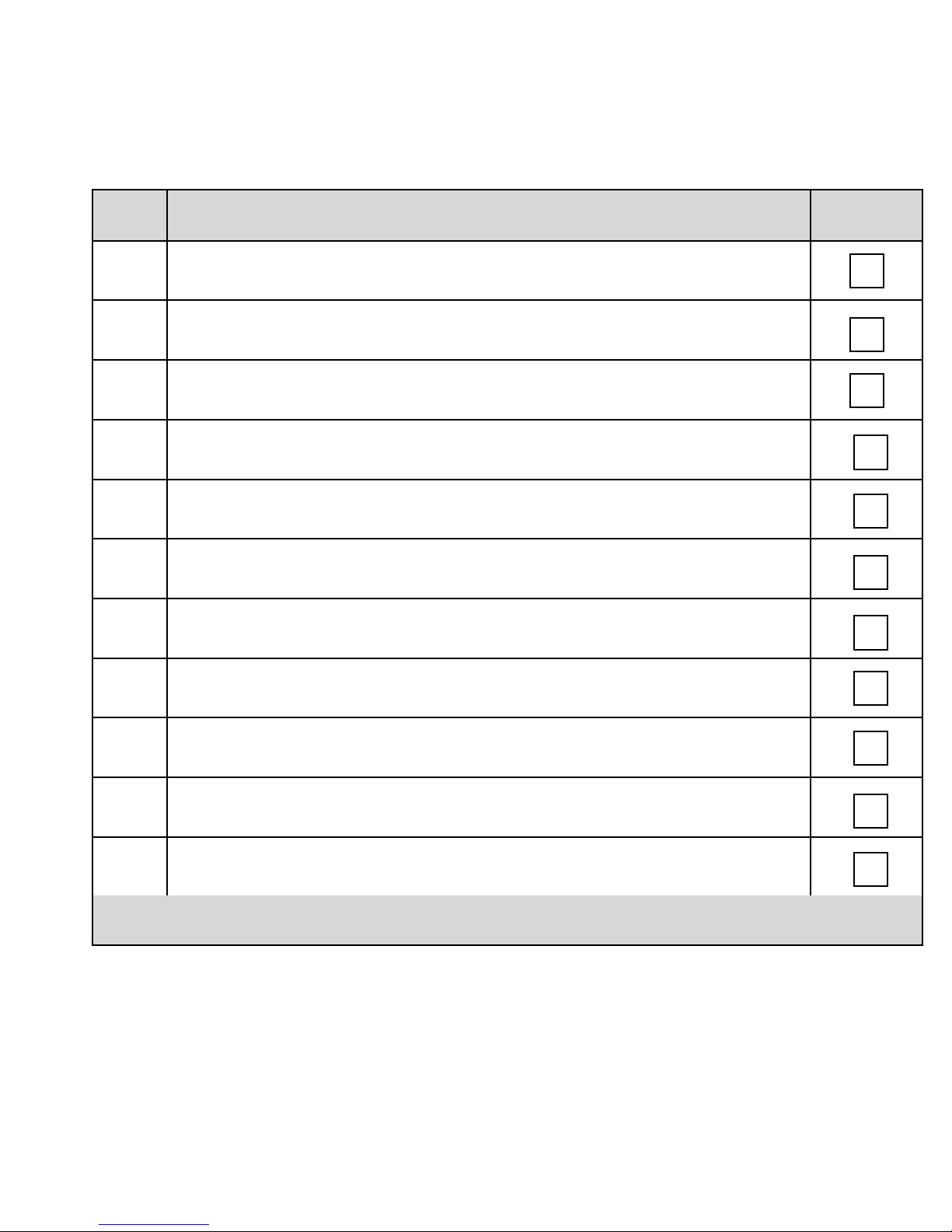
P/N 3034041_D 11
Hussmann Self-Contained Refrigeration Equipment Start Up Check List
***Please note that failure to follow this start-up document may void your factory warranty***
Step Startup Activity Check
1
Locate, read and maintain install/operation manual in a safe place for
future reference.
2 Examine unit. Conrm there is NO damage or concealed damage.
3 Level the unit, side to side and front to rear.
4 Remove all shipping brackets/compressor straps/bolts etc.
5
6
Unit must be run on a dedicated electrical circuit without the use of an
extension cord.
Ensure that the proper electrical requirements for the equipment are
supplied.
7 Verify eld electrical connections are tight.
8
Verify all electrical wiring is secured and clear of any sharp edges or
hot lines.
9 Verify the condensate drain line is properly trapped and pitched.
10 Verify all required clearances on the sides and back of unit.
11
Verify there are no air disturbances external to the unit. Heat and air
registers, fans, and doors etc.
Advise owner/operator that merchandiser must operate at temperature for 24 hrs prior to
loading with product.
Form HSCW01 Rev. 30MAY12 P/N 0525209_B
LEGAL DISCLAIMER:
Hussmann shall not be liable for any repair or replacements made without the written consent of Hussmann, or when the product is installed or operated in a
manner contrary to the printed instructions covering installation and service which accompanied such product.
HUSSMANN CORPORATION • BRIDGETON, MO 63044-2483 U.S.A.
VRM Merchandisers
Page 12

12 InstallatIon
NOTES:
P/N 3034041_D U.S. & Canada 1-800-922-1919 • Mexico 1-800-890-2900 • www.hussmann.com
Page 13
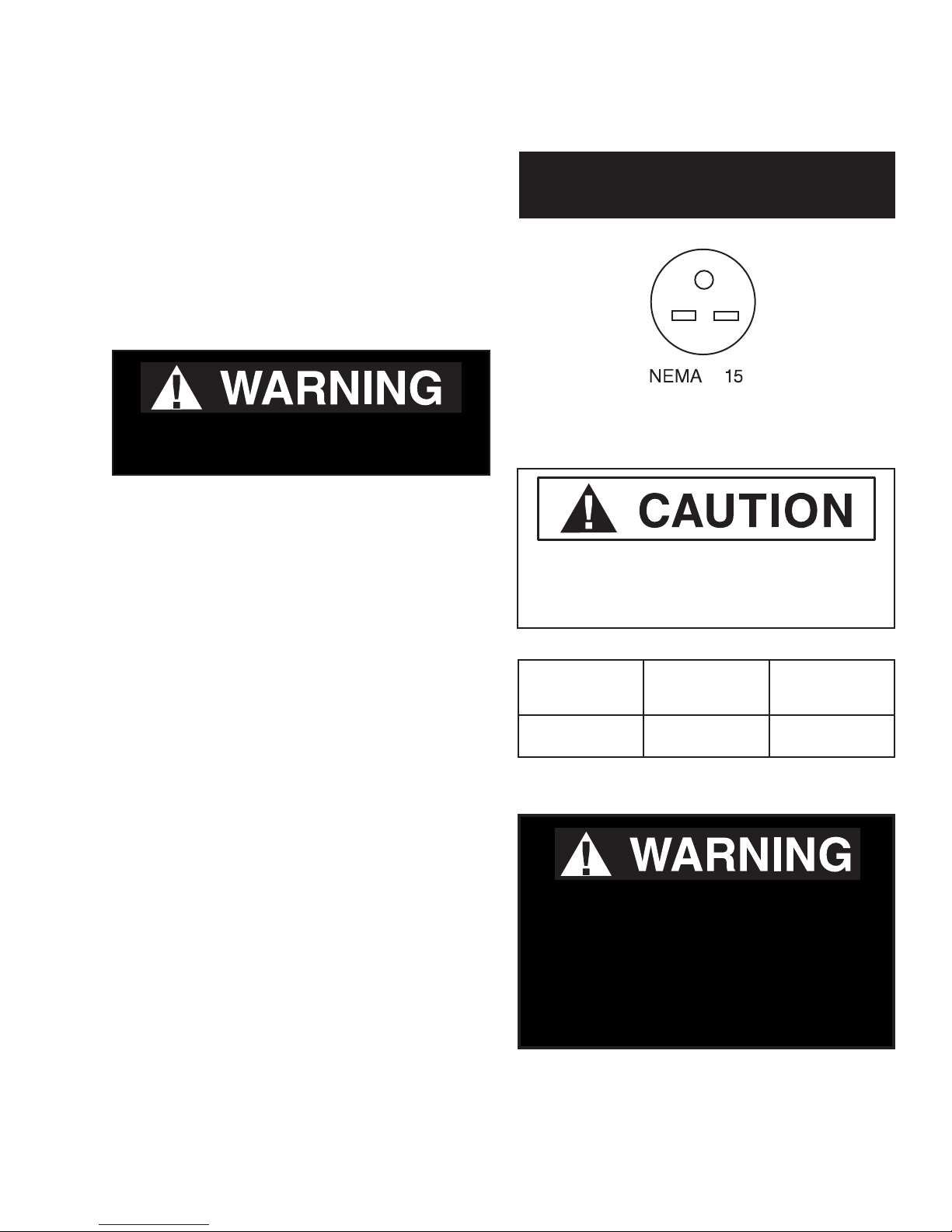
P/N 3034041_D 13
5-15P
ELECTRICAL / REFRIGERATION
PLUG
ALWAYS CHECK THE SERIAL PLATE FOR
The plug cord is 9 ft long and is located on
the right hand rear of the merchandiser.
Disconnect power before servicing. VRM
merchandisers require a dedicated electrical
circuit with ground. 12AWG is the minimum
sized acceptable wire.
Merchandiser must be grounded.
Do not remove the power supply cord ground.
COMPONENT AMPERES
5- P
All Models
• The VRM models require a dedicated
15AMP/115V circuit with a grounded wall
receptacle (NEMA 5-15R).
• Always use a dedicated circuit with the
amperage stated on the unit.
• Plug into an outlet designed for the plug.
• Do not overload the circuit.
• Do not use long or thin extension cords.
Never use adapters.
• If in doubt, call an electrician.
Risk of Electric Shock. If cord or plug
becomes damaged, replace only with a
cord and plug of the same type.
Nominal
Voltage
Minimum
Voltage
Maximum
Voltage
120 108 132
— LOCK OUT / TAG OUT —
To avoid serious injury or death from electrical
shock, always disconnect the electrical power
at the main disconnect when servicing or
replacing any electrical component. This
includes, but is not limited to, such items as
doors, lights, fans, heaters, and thermostats.
HUSSMANN CORPORATION • BRIDGETON, MO 63044-2483 U.S.A.
VRM Merchandisers
Page 14
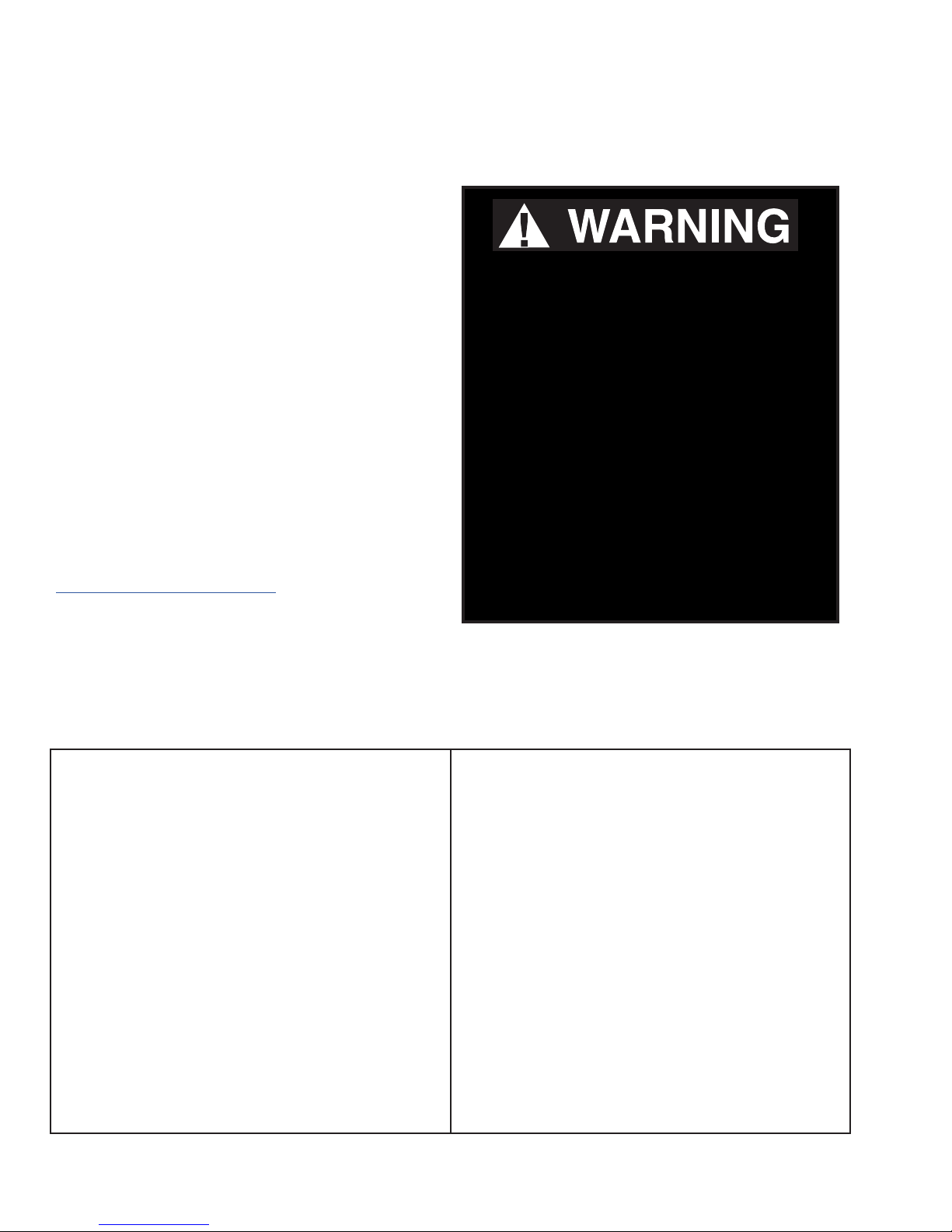
14 ElEctrIcal / rEfrIgEratIon
Before Beginning Any Service or Repair:
Use a hand-held propane leak detector (“sniffer”)
to ensure no propane is present in the immediate
area, the inside of the display case and the inside
of the refrigeration system. R-290 is an odorless
refrigerant. Keep the area clear of all customers
and non- essential or unauthorized personnel.
Only Hussmann or factory
trained technicians should
Verify that all repair parts are identical models
to the ones they are replacing. Do not substitute
parts such as motors, switches, relays, heaters,
compressors, power supplies or solenoids. Failure
to do so can result in an explosion, death, injury
and property damage. Parts used on hydrocarbon
cases must meet specic UL certication for nonincendive or non-sparking components. Use only
Hussmann approved parts approved through the
Hussmann Performance Parts Website.
https://parts.hussmann.com/
Brazing must not begin before all propane has
been cleared from the immediate area — the
inside of the displays case and the inside of the
refrigeration system.
If a leak is detected, follow store safety
procedures. It is the store’s responsibility to have
a written safety procedure in place. The safety
procedure must comply with all applicable codes
such as local re department’s codes.
At minimum, the following actions are required:
• Immediately evacuate all persons from the
store, and contact the local re department to
advise them that a propane leak has occurred.
• Call Hussmann and/or a qualied service
agent and inform them that a propane sensor has
detected the presence of propane.
• Do not let any persons back into the store
until the qualied service technician has arrived
and that technician advises that it is safe to
return to the store.
service or repair this R-290
(propane) equipment.
Failure to follow
instructions can result in
an explosion, death, injury
and property damage.
• The propane gas used in the unit has no odor.
The lack of smell does not indicate a lack of
escaped gas.
• A hand-held propane leak detector
(“sniffer”) should be used before any repair and/
or maintenance is attempted. All repair parts
must be identical models to the ones they are
replacing.
• No open flames, cigarettes or other possible
sources of ignition should be used inside the
building where the units are located until the
qualied service technician and/or local re
department determines that all propane has been
cleared from the area and from the refrigeration
systems.
P/N 3034041_D U.S. & Canada 1-800-922-1919 • Mexico 1-800-890-2900 • www.hussmann.com
Page 15

P/N 3034041_D 15
REPLACING REFRIGERATION SYSTEM
COMPONENTS
Component parts shall be replaced with like
Only Hussmann service technicians or
technicians qualified to handle R-290
(propane) refrigerant should service or repair
this R-290 (propane) equipment Failure to
components, and servicing shall be done by
factory authorized service personnel only, so
as to minimize the risk of possible ignition
due to incorrect parts or improper service.
follow instructions can result in an explosion,
death, injury and property damage.
Extreme care must be taken not to overll the
refrigeration system. After charging, carefully
disconnect the hoses, attempting to minimize
CHARGING
the quantity of refrigerant released. Further
leak check the service ports, hoses, refrigerant
A calibrated scale with +/-2 gram accuracy
must be used to charge the system. The charge
amount is shown on the serial plate. Only R-290
grade refrigerant can be used. Standard propane
tanks. The service ports shall be checked for
leaks using a hydrocarbon leak detector with a
sensitivity of 3 grams/year (0.106 Oz/year) leak
rate.
does not meet the purity/moisture content of
R-290, and therefore cannot be used to charge
cases.
Thoroughly leak check the service ports. If no
leak is present, use a pinch-off tool to close
the ends of the service tubes before brazing
No gas charge adjustments are allowed. When
connecting hoses between the refrigeration
system, manifold gauges, and refrigerant
cylinder, ensure that the connections are secure
them shut. If a Schrader valve is used on the
compressor service tube, it must be removed and
the previous steps followed in order to braze the
service tube shut.
and there are no potential sources of ignition
nearby. Ensure that contamination of different
refrigerants does not occur when using charging
equipment.
Use dedicated hoses to service R-290 (propane)
refrigeration systems. Hoses or lines should be
as short as possible to minimize the amount of
refrigerant contained in them.
Ensure that the refrigeration system is properly
grounded prior to charging the system with
refrigerant, to avoid the potential for static
build-up.
HUSSMANN CORPORATION • BRIDGETON, MO 63044-2483 U.S.A.
VRM Merchandisers
Page 16

16 ElEctrIcal / rEfrIgEratIon
VRM3B
B
VRM3B
Typical Sensor to Control Conguration
B
B
3.08
ROOF TO BOT
EDGE OF EVAP BASE
EVAP BASE EDGE
B
P/N 3033936
SENSOR
DEFROST
FIX IN THE
SUCTION TUBE
SENSOR
AIR DISCHARGE
DETAIL B
SCALE 1:4
FIX IN THE WALL
15.00
3032520
ROOF LINE
B
.30
GAP BTW EDGE
OF BASE AND SENSOR
3.38
ROOF TO
SENSOR
B
B
P/N 3034041_D U.S. & Canada 1-800-922-1919 • Mexico 1-800-890-2900 • www.hussmann.com
Page 17

P/N 3034041_D 17
VRM2B
C
D
VRL2B/
VRM2B
Typical Sensor to Control Conguration
C
ROOF TO BOT
EDGE OF EVAP BASE
B
EVAP BASE EDGE
B
P/N 3033490
ROOF TO BOT
EDGE OF EVAP BASE
3.08
3.08
SENSOR
DEFROST
FIX IN THE
SUCTION TUBE
SENSOR
DEFROST
ROOF LINE
VRM2B
DETAIL C
SCALE 1:2.67
SENSOR
AIR DISCHARGE
15.00
FIX IN THE WALL
3032520_B
B
3.38
ROOF TO
B
SENSOR
.30
GAP BTW EDGE
OF BASE AND SENSOR
B
VRM1B
SENSOR
AIR DISCHARGE
12.72
ROOF LINE
3.38
ROOF TO
SENSOR
EVAP BASE
EDGE LINE
P/N 3041402
FIX IN THE
SUCTION LINE
3032520_B
HUSSMANN CORPORATION • BRIDGETON, MO 63044-2483 U.S.A.
SCALE 1:2.29
FIX IN THE WALL
.30
GAP BTW EDGE
OF BASE AND SENSOR
VRM Merchandisers
Page 18

18 ElEctrIcal / rEfrIgEratIon
CONTROLLER
Hussmann Controller Operation RTN
1. Plug the merchandiser plug into its receptacle.
a. The controller display will illuminate.
b. The interior light will illuminate.
2. After the control preprogrammed time
delay of up to 6 minutes, the compressor and
evaporator fan(s) will start if the control is
calling for cooling.
3. The control will cycle the compressor but
may also cycle evaporator fan(s) on and off
determined by the Set-Point and Differential
temperatures.
a. The Set-Point is the adjustable
preprogrammed temperature.
b. The Differential is the non-adjustable pre
programmed temperature.
c. The Control is designed to read and display
a cabinet temperature not a product
temperature.
Taking as an example a VRL case, freezer, If the
Set-Point is -12°F and the Differential is 9°F.
(Set-Point) -12°F + 9 (Differential) = -3°F. The
compressor and evaporator fan(s) will cycle off
-12°F and back on at -3°F.
Main Features:
• Panel-mounted
• Energy saving algorithms and optimised
defrost control
• 8 preloaded applications
• Defrost at single / double evaporator
• Frame Heater
• Local network auto-conguration
• Direct load connection (up to 2 HP)
• Supply voltage control LVD
• Presence of an open collector output
This cabinet temperature may reflect the
refrigeration cycle of the Set-Point and it’s
Differential. The most accurate temperature
on a cabinets operation is to verify the product
temperature.
KDEPLUS BUTTONS
The KDEPlus keyboard has 4 keys, as shown in the illustration:
UP
1
DOWN SET
2
STANDBY or ESC
3
4
P/N 3034041_D U.S. & Canada 1-800-922-1919 • Mexico 1-800-890-2900 • www.hussmann.com
Page 19

P/N 3034041_D 19
2 - SPECIFICATIONS
Key Functions:
• 2 ON/OFF regulators for HOT/COLD
• Single defrost and double evaporator
(heatings, modulated heaters, reverse cycle, hot gas)
• Evaporator fans and condenser fans
• Frame Heater
• AUX
• Light
• Door switch
• ON /OFF
• Deep cooling cycle
• Day / Night
• Diagnostics
• “Easy Map” programming
• Programmable inputs/outputs
• LINK2 local area network
• RS485 communication protocol: Modbus
• Compatible with Device Manager (DM)
• Compatible with Unicard and Multi-function key
TECHNICAL DATA
Classification: electronic automatic control (not safety) device for incorporation
Mounting: panel mounting
Type of action: 1.B
Pollution class: 2
Material class: IIIa
Overvoltage category: II
Nominal pulse voltage: 2500V
Temperature: Use: –5 … +55°C - Storage: -30 … +85°C
Power supply: SMPS 100-240Va ±10% 50/60 Hz
Power consumption: 5.5W max
Fire resistance category: D
Software class: A
RTC battery life: In absence of external power, the clock battery will last 3 years.
HUSSMANN CORPORATION • BRIDGETON, MO 63044-2483 U.S.A.
VRM Merchandisers
Page 20

20 ElEctrIcal / rEfrIgEratIon
2 - SPECIFICATIONS
TECHNICAL DATA
Classification: electronic automatic control (not safety) device for incorporation
Mounting: panel mounting
Type of action: 1.B
Pollution class: 2
Material class: IIIa
Overvoltage category: II
Nominal pulse voltage: 2500V
Temperature: Use: –5 … +55°C - Storage: -30 … +85°C
Power supply: SMPS 100-240Va ±10% 50/60 Hz
Power consumption: 5.5W max
Fire resistance category: D
Software class: A
RTC battery life: In absence of external power, the clock battery will last 3 years.
: The technical specifications stated in this document regarding measurement (range, accuracy, resolution, etc.) refer to
FURTHER INFORMATION
INPUT CHARACTERISTICS
Measurement range: NTC: -50.0°C ... +110°C; PTC: -55.0°C ... +150°C; PT1000: -60.0°C ... +150°C
(on 3-digit display with +/- sign)
Accuracy: ±1.0° for temperatures below -30°C
±0.5° for temperatures between -30°C and +25°C
±1.0° for temperatures above +25°C
Resolution: 1 or 0.1°C
Buzzer: NO
Analogue/Digital Inputs: 5 configurable NTC/PTC/PT1000/DI inputs
1 multi-function, voltage-free digital input (D.I.)
OUTPUT CHARACTERISTICS
Digital Outputs: OUT1: 1 SPST relay: 2HP
OUT2: 1 SPDT relay: 1HP
OUT3: 1 SPDT relay: 8(4)A
OUT4: 1 SPST relay: 8(4)A
OC (Open Collector) Output: OC: 1 multifunctional output:
max 240V
max 250V
max 250V
max 250V
12V
a
a
a
a
c 20mA
MECHANICAL CHARACTERISTICS
Dimensions: 121x92 mm
Terminals: faston and screw for wires with cross-section of 2.5mm
Connectors:
Humidity:
TTL for Unicard / Device Manager connection (via DMI)
Usage / Storage: 10...90% RH (non-condensing)
REGULATIONS
Electromagnetic compatibility: The device complies with Directive 2004/108/EC
Safety: The device complies with Directive 2006/95/EC
Food Safety: The device complies with standard EN13485 as follows:
• Suitable for storage.
• Application: air.
• Climate range A
• measurement class 1 in the range from -25°C to 15°C (*)
(* with Eliwell probes only)
2
NOTE
the instrument alone and not to any accessories provided, such as the probes.
This means, for example, that the error introduced by the probe must be added to the error of the instrument.
P/N 3034041_D U.S. & Canada 1-800-922-1919 • Mexico 1-800-890-2900 • www.hussmann.com
Page 21

P/N 3034041_D 21
CONNECTIONS
TERMINALS
1
2
3
4
5
6
7
8
9
OUT3 (8A)
10
11
OUT1 (2HP)
12
13
14
OUT4 (8A)
OUT2 (1HP)
A
15 16 17
RS485
OPTIONAL
33
32
31
30
29
28
27
26
25
24
23
22
21
20
19
18
12V
OC
D
GND
D
GND
LINK
{
2
GND D
12V
{
KEYB
* N.B.: analogue inputs PB1...PB5 can also be configured as Digital Inputs DI.
TERMINALS
1-2 NEUTRAL.
3 LINE. These are power supply terminals. 19-18 PB1 probe connection.
4 OUT2 Shared Terminal 21-20 PB2 probe connection.
5 N.O. OUT2 23-22 PB3 probe connection.
6 N.C. OUT2 23-24 PB4 probe connection.
7 OUT3 Shared Terminal 23-25 PB5 probe connection.
8 N.C. OUT3 27-26 Digital input (DI).
9 N.O. OUT3 28-29 LINK
10 OUT1 Shared Terminal 30-31 LINK
11 N.O. OUT1 32-33 Open Collector Output (OC).
12 Not Used A TTL Unicard/DMI/Multi Function Key connection
13 OUT4 Shared Terminal 34-35-36 RS485. Connection 1 - Supervision Gateway.
14 N.O. OUT4 37-38-39 RS485. Connection 2 - Supervision Gateway.
These are power supply terminals. 15-16-17
34 35 36 37 38 39
Connection to KDEPlus or KDWPlus external
keyboard or ECPlus echo module.
2
. Connection 1 - local area network.
2
. Connection 2 - local area network.
ELIWELL
ELIWELL
HUSSMANN CORPORATION • BRIDGETON, MO 63044-2483 U.S.A.
VRM Merchandisers
Page 22

22 ElEctrIcal / rEfrIgEratIon
LED
RTN400 family controllers will also function even if a keyboard has not been connected.
With KDEPlus or KDWPlus keyboards (which are the same and guarantee the same functions), the display will be as follows:
Meaning of LEDs:
1
2
3
4
No Icon LED Operation Meaning
Permanently on compressor on
1
2
3
Compressor
Defrost
Fans
Blinking Delay, protection or start-up blocked
OFF otherwise
Permanently on Defrost active
Blinking Activated manually or from Digital Input
OFF otherwise
Permanently on Fans active
OFF otherwise
5
6
7
8
Permanently on Energy Saving active
4
5
6
7
8
N.B.: When the instrument is powered on it performs a lamp test, during which time the display and LEDs will
Reduced SET / Economy
Alarm
°F readout
AUX
°C readout
flash for several seconds to check that they all function correctly.
Blinking Reduced setpoint active
OFF otherwise
Permanently on alarm active
Blinking Alarm acknowledged
OFF otherwise
Permanently on °F setting (dro =1)
OFF otherwise
Permanently on Aux output active and/or light on
Blinking Deep cooling on
OFF otherwise
Permanently on °C setting (dro = 0)
OFF otherwise
P/N 3034041_D U.S. & Canada 1-800-922-1919 • Mexico 1-800-890-2900 • www.hussmann.com
Page 23

P/N 3034041_D 23
KDEPLUS BUTTONS
The KDEPlus keyboard has 4 keys, as shown in the illustration:
UP
1
DOWN SET
Each key has a different function depending on whether it is:
• Pressed and released
• Pressed for at least 5 seconds
• Pressed and held at start-up
• Pressed in combination with another key.
KEYS
The following table summarizes the function of each key:
No Key
1
2
• Scrolls through menu items
• Decreases values
• Scrolls through menu items
• Decreases values
2
Pressed and released Press for at least 5 secs Start-up
Activates the Manual Defrost function
(from outside menus).
Function can be configured by the user
(from outside menus).
(see parameter H32)
Action
STANDBY or ESC
3
4
---
---
• Returns to the previous menu
3
4
set
level
• Confirms parameter value
• Displays any alarms
(if active)
• Opens Machine Status menu
• Confirms commands
Activates the Stand-by function
(from outside menus).
Opens the Programming Menu
(User and Installer parameters)
HUSSMANN CORPORATION • BRIDGETON, MO 63044-2483 U.S.A.
---
When pressed during
start-up it enables
the user to select the
application to be loaded.
VRM Merchandisers
Page 24

24 ElEctrIcal / rEfrIgEratIon
SETPOINT: SETTING AND EDIT LOCK
To display the Setpoint value, press the
set
key to enter the “Machine Status” menu, then press the
set
key again when the “SEt”
label is displayed.
The Setpoint value appears on the display. To change the Setpoint value, press the and keys within 15 seconds.
Press
set
to confirm the modification.
set
set
set
It is possible to disable the keypad on this device.
The keypad can be locked by programming the “LOC” parameter appropriately.
With the keypad locked, you can still access the “Machine Status” menu by pressing
set
to display the Setpoint, but you cannot edit
it. To disable the keypad lock, repeat the locking procedure.
DISPLAY PROBES VALUE
To display the value read by probes connected to the device, press the
set
key and enter the “Machine Status” menu, then press
the key again when one of the probe-related labels “Pb1...Pb5” press the
set
key again. The value measured by the associated
probe will appear on the display.
NOTE: The displayed value is read-only and cannot be modified.
SETPOINT: SETTING AND EDIT LOCK
To display the Setpoint value, press the
label is displayed.
The Setpoint value appears on the display. To change the Setpoint value, press the and keys within 15 seconds.
Press
to confirm the modification.
set
set
set
key to enter the “Machine Status” menu, then press the
set
set
key again when the “SEt”
set
It is possible to disable the keypad on this device.
The keypad can be locked by programming the “LOC” parameter appropriately.
With the keypad locked, you can still access the “Machine Status” menu by pressing
it. To disable the keypad lock, repeat the locking procedure.
set
to display the Setpoint, but you cannot edit
DISPLAY PROBES VALUE
To display the value read by probes connected to the device, press the
the key again when one of the probe-related labels “Pb1...Pb5” press the
probe will appear on the display.
NOTE: The displayed value is read-only and cannot be modified.
KDEPLUS BUTTONS
The KDEPlus keyboard has 4 keys, as shown in the illustration:
set
key and enter the “Machine Status” menu, then press
set
key again. The value measured by the associated
UP
1
DOWN SET
2
KEY-ACTIVATED FUNCTIONS
All models have the UP key set to enable the “Manual Defrost” function.
The DOWN and ESC keys can also be set to activate any other function required by the user.
The parameters for configuring the two keys are:
• H11 = DOWN key configuration
• H33 = ESC key configuration
The values that can be set apply to both keys and the functions that can be activated are:
H32/H33 value Function to enable
0 disabled
1 defrost
2 reduced set
3 Light
4 Energy saving
5 AUX
6 Stand-by
7 Deep cooling cycle
8 Start/end defrost
STANDBY or ESC
3
4
P/N 3034041_D U.S. & Canada 1-800-922-1919 • Mexico 1-800-890-2900 • www.hussmann.com
Page 25

P/N 3034041_D 25
MAINTENANCE
Interior Surfaces
do not use AmmoniA-bAsed products to
cleAn light shields. neVer use AbrAsiVe
To reduce the risk of fire, electrical shock or
injury when cleaning this merchandiser:
• Unplug the merchandiser before cleaning;
• Keep all liquids away from electrical and
electronic components;
• Do not use any mechanical device or other
means to speed the defrost process, except
as recommended by the manufacturer.
CARE AND CLEANING
Long life and satisfactory performance of
any equipment is dependent upon the care it
receives. To ensure long life, proper sanitation
and minimum maintenance costs, this unit
should be thoroughly cleaned, all debris
removed and the interiors washed down.
Cleaning often will control or eliminate odor
buildup. Frequency of cleaning is dependent
on usage and local health requirements.
cleAnsers or scouring pAds.
The interior surfaces may be cleaned with most
domestic detergents and sanitizing solutions
with no harm to the surface. Always read and
follow the manufacturer’s instructions when
using any cleaning product.
Inspect all LED connections and plug/
receptacles for signs of arcing. Replace any
component that shows signs of arcing. Make
sure all unused receptacles have close-off covers
securely attached.
CLEANING UNDERNEATH THE CASE
The case can be moved to facilitate cleaning.
Unplug the merchandiser, and move it out if
the way in order to sweep and mop the area
underneath the case. Brush away all dirt and
liter from the area. Ensure there is no dirt
build up around the bottom of the case or near
the intake or exhaust.
Do not use HOT water on COLD glass surfaces.
This can cause the glass to shatter and could
result in personal injury. Allow glass fronts,
ends and service doors to warm before applying
hot water.
Exterior Surfaces
The exterior surfaces must be cleaned with a
mild detergent and warm water to protect and
maintain their attractive finish.
neVer use AbrAsiVe cleAners or scouring
pAds. neVer use cAustic sodA, kerosene,
gAsoline, thinner, solVents, detergents,
Acids, chemicAls or AbrAsiVes. do not use
AmmoniA-bAsed cleAners on Acrylic pArts.
HUSSMANN CORPORATION • BRIDGETON, MO 63044-2483 U.S.A.
VRM Merchandisers
Page 26

26 MaIntEnancE
Do NOT Use:
• Abrasive cleansers and scouring pads, as
these will mar the finish.
• Coarse paper towels on coated glass.
• Ammonia-based cleaners on acrylic parts.
• A hose on lighted shelves or submerge the
shelves in water.
• Solvent, oil or acidic based cleaners on any
interior surfaces.
• A hose on rail lights, canopy lights or any
other electrical connection.
Do:
• Rinse with hot water, but do NOT flood.
• Allow merchandiser to dry before resuming
operation.
• Wipe down lighted shelves with a damp
sponge or cloth so that water does not enter
the light channel. do not use A hose or
submerge shelVes in wAter.
• After cleaning is completed, restore power
and turn on the merchandiser.
• First turn off refrigeration, then disconnect
electrical power.
• Remove product and loose debris.
• Thoroughly clean all surfaces with soap
and hot water. do not use steAm or
high wAter pressure hoses to wAsh the
interior. these destroy merchandiser’s
sealing causing leaks and poor
performance.
• Take care to minimize direct contact between
fan motors and cleaning or rinse water.
P/N 3034041_D U.S. & Canada 1-800-922-1919 • Mexico 1-800-890-2900 • www.hussmann.com
Page 27

P/N 3034041_D 27
Product will be degraded and may spoil if
allowed to sit in a non-refrigerated area.
Cleaning Shelves
Shelves and shelf clips are easily removed for
cleaning the interior as well as the shelves
themselves.
Cleaning Condenser Coils
To maintain peak operating efficiency, the coil
should be cleaned at least once each month. A
dirty coil slows product cooling significantly
and increases energy consumption by as
much as 20%. Dirt buildup on coils can also
cause the compressor to lock up damaging
the condenser unit. All VRM models have
the same access panel design for commonality
between merchandisers.
1. Loosen screws at each side of the front
bottom grille, then lift up and pull off the
grille.
Loosen screws from each side of the bottom grille.
2. Next, detach the merchandiser’s electrical
wire harness.
3. Unscrew the stop bracket that holds the
condensing unit to the rail base.
4. Grab the condensing unit from condensing
unit handle.
use only the unit hAndle to pull out
the refrigerAtion system. pulling on
refrigerAtion lines or other pArts will
cAuse dAmAge to the refrigerAtion unit.
Front Grille
HUSSMANN CORPORATION • BRIDGETON, MO 63044-2483 U.S.A.
Refrigeration Unit
VRM Merchandisers
Page 28

28 MaIntEnancE
5. Use a soft hand brush attachment on a
vacuum to remove accumulated dust and
debris.
Consult an authorized service technician
if more extensive cleaning is needed. If the
refrigeration unit is damaged, it can be
replaced with a new unit.
TIPS AND TROUBLESHOOTING
There are a few simple things to check before
calling for service:
1. Product not cold? Refrigeration unit
requires 24 hours at initial startup to cool
down to operating temperature with no
product loAded in merchandiser. Ask
when merchandiser was stocked, and what
the usage has been. It may take 30 minutes
or more for product to chill following
stocking.
2. Check the door and door seal for air leaks.
3. Power Supply:
Is the unit plugged in?
Is there power to the unit?
4. Location
What are the ambient conditions—
temperature and humidity, direct sun,
nearby source of heat, such as oven or
grill? Is the unit level? Has the unit been
moved recently?
IMPORTANT
INFORMATION
For prompt service when contacting the
factory, be sure to have the case model and
serial number from the case serial plate.
— LOCK OUT / TAG OUT —
To avoid serious injury or death from electrical
shock, always disconnect the electrical power
at the main disconnect when servicing or
replacing any electrical component. This
includes, but is not limited to, such items as
doors, lights, fans, heaters, and thermostats.
ADJUSTING CLOSING TORQUE
Adjust closing torque by turning the bottom
hinge pin in the direction the door closes. Use
a 1/2 in. (13 mm) wrench. Turn the hinge pin
until the door closes on its own, usually to
2clicks or 1/2 turn.
DO NOT over-torque the hinge spring
assembly. Excessive torque (over 1 full turn)
will result in damage to the spring assembly
and/or door. If door does not close on its
own after one full turn (5 clicks), look for
obstructions causing the door to hang up.
5. Shelves and Stocking
Are the standard shelves in the correct places?
Is the product stocked properly?
Is the bottom shelf at the proper location?
6. Confirm that the defrost schedule is
properly set.
P/N 3034041_D U.S. & Canada 1-800-922-1919 • Mexico 1-800-890-2900 • www.hussmann.com
Adjusting Closing Torque
Page 29

P/N 3034041_D 29
ADJUSTING DOOR SAG
To adjust door sag (saw-tooth effect from door
to door), loosen the two hinge plate mounting
screws using a Torx Plus no. 27 bit. Adjust
hinge plate as needed, then tighten the screws.
CONDITIONING GASKETS
The manufacturer cannot control the
environment surrounding cases during shipment.
Temperature and humidity fluctuations during
shipment, as well as excessive vibration, may
promote gaps between gasket and frame. These
gaps prevent gaskets from sealing even when
correctly fitted at the factory.
This is not a warranty issue or defect.
4. Monitor all gaps. If gaps remain at the end of
four hours, follow the procedure for Restoring
Gasket Seal, beginning on page 6 of this
manual.
5. Initiate cooling sequence once gaps disappear.
Do not exceed 8 hours of energized circuits
without refrigeration. Doing so may cause
damage to the case and will void the warranty.
ATTENTION
TO ENSURE PROPER DOOR GASKET SEAL - REMOVE ALL SHIPPING
RETAINERS AND ENERGIZE ALL ANTI-SWEAT, FAN & LIGHT CIRCUITS
2 TO 4 HOURS PRIOR TO INITIATING REFRIGERATION CYCLE.
DO NOT EXCEED 8 HOURS OF ENERGIZED CIRCUITS
WITHOUT REFRIGERATION. DAMAGE OR PRODUCT FAILURE MAY
OCCUR AND VOID THE WARRANTY.
DO NOT REMOVE THIS LABEL UNTIL REFRIGERATION IS INITIATED.
Loosen both
hinge plate
mounting
screws.
Adjusting Door Sag
Follow this procedure to ensure gaps close and
gaskets seal properly:
1. Remove all shipping retainers and all packing
material.
2. Close each door. Use a flashlight to identify
any gaps between frame and gasket.
3. Energize all anti-sweat, fan and light circuits
for at least two hours, but not more than four
hours, prior to initiating the refrigeration cycle.
Gap
Before and After Gasket Conditioning
Gap Closed
HUSSMANN CORPORATION • BRIDGETON, MO 63044-2483 U.S.A.
VRM Merchandisers
Page 30

30 MaIntEnancE
INNOVATOR DOOR MAINTENANCE
As part of an ongoing maintenance program
for Innovator Doors, Hussmann recommends
that the items below be checked annually.
a) Proper door closing torque
b) Gasket performance (check for tearing and
proper sealing)
c) Check the top hinge pin to ensure the pin is
properly seated and not bent
d) Check the bottom hinge plate for excessive
wear (worn cam teeth)
e) Proper operation of hold open brackets
1. Check the doors for proper closing torque:
Test 1: Open door 90 degrees and close it
manually. Make sure the door opens and closes
without binding
Test 2: Open door 90 degrees and release it.
The door should close on its own
Test 3: Open door more than 3” but less than
6” and release it. The door should close on its
own.
Torque adjustment, if needed, should be
performed “one click” at a time. A “zero”
torque door should not require more than
4 clicks. If the torque cam and hinge socket
are severely rusted, both components should
be replaced. A severely rusted cam / socket
assembly will not hold torque. Rust on the cam
socket assembly is usually caused by one of the
following:
• High humidity conditions > ASHRAE Type I
• Cycling of the frame heaters
If the door is seated too far down the torque
rod assembly, it most likely damaged the top
hinge pin sleeve bearing. If the pin is not bent,
replacing the pin’s nylon sleeve bearing will be
sufficient. Although the torque rod assembly’s
sleeve bearing and spacer are replaceable, we
recommend that a severely rusted torque rod
assembly be replaced.
2) Inspect door gaskets:
• Check for tearing gaskets
• Make sure the gasket’s dart is properly
seated into the door’s gasket groove.
3) Inspect the top hinge assembly for excessive
movement at the top hinge socket.
• By design, the door will have a small, but
discernible amount of movement at the top
hinge pin / hinge plate socket joint. If excessive
movement is detected, the hinge pin assembly
should be inspected to ensure that the hinge pin
is not bent (refer to note #1)
4) Inspect hold open bracket:
• Open the door to the “hold open”
engagement position. The “hold open”
bracket should retain the door.
• If the bracket fails to retain the door, replace
the bracket and the shoulder screw.
5) If a door passes the three “open / close”
tests, and there is no excessive movement at the
top hinge pin, then it is highly unlikely that any
components require replacement.
Note 1: A rusted torque cam / socket assembly
can cause excessive wear on the torque rod’s
spacer and sleeve bearing. The result is a door
that can “seat” farther down the rod assembly
to the point that it causes binding at the hold
open bracket. It can also cause the top hinge
pin’s sleeve bearing to deform.
P/N 3034041_D U.S. & Canada 1-800-922-1919 • Mexico 1-800-890-2900 • www.hussmann.com
Page 31

P/N 3034041_D 31
Record starting date
Store Name and Num ber
Store Addres s
Unit Model Number
Unit Serial Number
Contractor/Technician
Check in with sto re manager, record any compl aints or issue s
x
Look unit over forany damage, vibrationsor abnormalnois e.
x
x
Confi rm refrigerant lines properly are secured and n ot touching
or rubbing other lines, wires or fram e work.
x
x
Confi rm fan blade/s are t ight and not rubbing or hitting.
x
x
x
x
any sharp edges or hot lines.
x
Check for ai r disturbances ex ternal l to the unit. Heat and air
register s, fans, and doors etc.
x
x
base cleaner. Rinse off any cleaner residue.
x
Clean discharge air honeycom bs or grilles. Do not use anaci d
base cleaner. Rins eoff any cleaner residue.
x
Clean c ondenser coil/s and f an blade/s. Do not u se an aci d base
Cleaner. Rin seoff any cleaner residue.
x
Clean condensate drain pan and dr ain line.
x
x
x
Verify cond enser and evaporator fans are working.
x
Record condenser air inl et temperature
x
x
x
x
Self-Contained Refrigeration Equipment Maintenance Check List
* * * * * Warranty does not cover issues caused by improper installation or lack of basic preventative maintenance. * * * * *
Technici an
PM date
PM activity-For visualinsp ectionitems, denote "ok or
complete" in the column to righ t when PM has been
performed. For measured data requested, recor d data
requested in the appropriate column to the rig ht)
they have with unit.
Verify uni t is lev el side to side and front to rear.
Verify fan motors and mot or mounts are ti ght.
Make sure all el ectrical c onnections, factory and fi eld, are tight.
Verify ele ctricalc onnections at lam ps are they secure and dry.
Check for and replace any fray ed or chaffed wiring.
Check all electrical wiring m ake sure it is secured an d not on
Check for water leaks.
Clean evaporator coil/s and fan blade/s. Do not use an acid
Verify conde nsate dr ain lines are clear and functioning.
Record voltage reading at unit wi th unit off?
Record condenser air outlet temperature
Is condenser ai r inlet or air exhaust restricted or recirculating?
Use a handheld propane leak detector ("sniffer") to check
for refrigerant leaks.
Record voltage reading with unit runni ng.
Record compressor amp draw.
Record defrost heater voltage and amp dra w.
Record anti-sweat heater voltage an d amp dra w.
Record case product temperature.
Record unit discharge ai r temperature.
Record unit return air t emperature.
Record ambient conditions around unit (wet Bul bt emperature
and dry bulb t emperature).
Check product loading, do not load beyon dthe units load limit s.
Verify clear ances on sides/back of uni t.
Check u nit controller for proper oper ation. See controller or 1/ 0
Manual for proper cont roller operation.
Confi rm door switches functi on.
Verify unit doors and lids work and are seal ed correctly.
Verify t hat all the panels, shields an d covers are in place.
Quarterly
x
x
x
x
x
x
x
x
x
Semi-
Annually
x
x
x
x
x
Ql
Q2
Q3 Q4
Ql
Q2
Q3 Q4
Technici an Notes:
Form HSCW03 Rev-29 OCTOBER13
HUSSMANN CORPORATION • BRIDGETON, MO 63044-2483 U.S.A.
VRM Merchandisers
Page 32

32 MaIntEnancE
NOTES:
P/N 3034041_D U.S. & Canada 1-800-922-1919 • Mexico 1-800-890-2900 • www.hussmann.com
Page 33

P/N 3034041_D 33
SERVICE
REPLACING DISPLAY LAMP
1. Disconnect power to the merchandiser.
Remove the screws at the top of the unit
display.
2. Remove the top panel.
Display Slides out to access Wireway
3. Remove the merchandiser’s plexiglass panel.
REPLACING SHELF LAMPS
1. Disconnect power to the merchandiser. The
LED fixtures are located behind the top of the
door frame.
LED Location
2. Remove the screws and disconnect the LED
fixture from the merchandiser.
4. Remove the cover display in order to access
the LED fixture and LED power supply.
LED and Power Supply Shown
with Display Panel Removed
5. Replace the LED with like fixture, and
re-attach connection.
6. Replace the display panel cover.
7. Return power to the merchandiser.
3. Replace the LED with like fixture.
4. Return power to the merchandiser.
HUSSMANN CORPORATION • BRIDGETON, MO 63044-2483 U.S.A.
VRM Merchandisers
Page 34

34 InstallatIon
34 sErvIcE
FRAME HEATER REPLACEMENT
Always turn off power to the case before working
on any electrical components. The old wireway
covers must be removed to access the door
frame heaters. Begin by inserting a putty knife
into the groove between the wireway cover and
fiberglass frame, about an inch (25 mm) away
from joints in the frame as shown. Carefully
begin to pry off the cover.
Use a second putty knife or flat head
screwdriver to hold up the cover as shown in
A. Pry the remainder of the section up, using
putty knife only, until the entire cover is off
and the frame heater inside the door frame is
exposed as shown in B.
A
Door frame heaters may now be replaced.
During installation, the white portion of the
heater should not come in contact with itself.
The heater should be installed so that only one
white portion of the wire enters the raceway.
The other portion entering the raceway will be
the black lead wire.
Once the heater wire is connected, check
resistance (ohm reading) before replacing
wireway covers. This will ensure that heater
wire was not broken during installation. Wiring
diagrams are shown on the last pages of this
manual.
After covers are reinstalled, turn power on and
verify that heaters are working properly.
B
C
D
P/N 3034041_D U.S. & Canada 1-800-922-1919 • Mexico 1-800-890-2900 • www.hussmann.com
E
Page 35

P/N 3034041_D 35
Technical Data
Visual Description of R290 Replacement Parts
Main Switch
Light Switch
Control RTN400
Control Display KDE
Component parts are specifically chosen
for propane exposure and therefore non-
incendive and non-sparkling. Component
parts shall be replaced with identical
components, and servicing shall be done by
factory authorized service personnel only, so
as to minimize the risk of possible ignition
due to incorrect parts or improper service.
Solid State Relay 25 Amp
HUSSMANN CORPORATION • BRIDGETON, MO 63044-2483 U.S.A.
VRM Merchandisers
Page 36

36 tEchnIcal data
VRM Replacement Parts List
Models
StandardParts
Description PartNumber VRM1B VRM2B VRM3B
PowerCord(NEMA5‐15P) 0521094 XX X
LightSwitch 3038707 XX X
SensorNTC4mtsGreen 3023554 XX X
SensorNTC4mtsOrange 3031571 XX X
ControlEliwellRTN400 3023537 XX X
ControlDisplayKDE 3023552 XX X
MainSwitch 3038707 XX X
SolidStateRelay10Amp 3025471 XX X
Rail‐Shelf(50") 3015493 XX X
ShelfClips(insertintoRail‐Shelf) 3009285 XX X
WireShelf(White)21X24.312 3015794 XX
WireShelfBottom(White)21X24.312 3015795 XX
WireShelf(White)21X24.812 3041925 X
WireShelfBottom(White)21X24.812 3041926 X
LedLightCTR4000K 3024564 XX
LedLightRH4000K 3024573 XX
DoorBlackMedTempLH 3025860 XX X
DoorTorsionDoorAssy 3017256 XX X
DoorGasket 3017271 XX X
DoorHandle 051007300 XX X
UpperLightedDisplay
WhitePlexiglassDisplay1Doors 3041296 X
WhitePlexiglassDisplay2Doors 3020063 X
WhitePlexiglassDisplay3Doors 3016789 X
PowerSupply100W24VDC 3013744 XX X
LedLight24"Display 3004888 X
LedLight36"Display 3004891 X
LedLight48"Display 3004897 X
MagneticClipforLedLight 0523762 XX X
PartNumber VRM1B VRM2B VRM3B
Component parts are specifically chosen for
propane exposure and therefore non-incendive
and non-sparkling. Component parts shall
be replaced with identical components, and
servicing shall be done by factory authorized
service personnel only, so as to minimize the
risk of possible ignition due to incorrect
parts or improper service.
P/N 3034041_D U.S. & Canada 1-800-922-1919 • Mexico 1-800-890-2900 • www.hussmann.com
Page 37

ControlEliwellRTN400 3023537 XX X
ControlDisplayKDE 3023552 XX X
MainSwitch 3038707 XX X
SolidStateRelay10Amp 3025471 XX X
Rail‐Shelf(50") 3015493 XX X
ShelfClips(insertintoRail‐Shelf) 3009285 XX X
WireShelf(White)21X24.312 3015794 XX
WireShelfBottom(White)21X24.312 3015795 XX
WireShelf(White)21X24.812 3041925 X
WireShelfBottom(White)21X24.812 3041926 X
LedLightCTR4000K 3024564 XX
LedLightRH4000K 3024573 XX
DoorBlackMedTempLH 3025860 XX X
DoorTorsionDoorAssy 3017256 XX X
DoorGasket 3017271 XX X
DoorHandle 051007300 XX X
UpperLightedDisplay
PartNumber VRM1B VRM2B VRM3B
WhitePlexiglassDisplay1Doors 3041296 X
WhitePlexiglassDisplay2Doors 3020063 X
WhitePlexiglassDisplay3Doors 3016789 X
PowerSupply100W24VDC 3013744 XX X
LedLight24"Display 3004888 X
LedLight36"Display 3004891 X
LedLight48"Display 3004897 X
MagneticClipforLedLight 0523762 XX X
P/N 3034041_D 37
VRM Replacement Parts List
(Continued)
Refrigeration
CondenserUnitAssyVRM1B 3042225 X
CondenserUnitAssyVRM2B 3019958 X
CondenserUnitAssyVRM3B 3022938 X
CompressorR290115V/60Hz1/4HP 3024061 XX X
CondenserMedTemp 3020001 XX X
CondenserFanMotorAssy8.25"(Motor,Blade&Brkt) 3054705 XX X
EvaporatorCoilVRM1B 0534325 X
EvaporatorCoilVRM2B 0547180 X
EvaporatorCoilVRM3B 3025973 X
EvaporatorFanMotor1200RPM 3055126 XX X
EvaporatorFanBlade8.25" 3055130 X
EvaporatorFanBlade7.00" 3055131 XX
EvaporatorFanMotorBracket 3058806 XX X
DistributorOrifice0.11in 3020662 XX
DistributorOrifice0.16in 3025975 X
CapillaryTube.049"x195" 3020535 XX X
FilterDrier704‐200 0530462 XX X
PartNumber VRM1B VRM2B VRM3B
Heaters
HeaterFrame115VVRM1B 3037337 X
HeaterFrame115VVRM2B 3022285 X
HeaterFrame115VVRM3B 3022286 X
SheelMetalReplacementPartsPainted
SupportPostRearPanel 3023820 X
SupportPostRearPanel 3015489 X
SupportPostShelf 3015492 XX
PanAssy‐Evap1Doors 3042234 X
PanAssy‐Evap2Doors 3020069 X
PanAssy‐Evap3Doors 3022670 X
FrontGrillAssy1Doors 3041170 X
FrontGrillAssy2Doors 3018400 X
FrontGrillAssy3Doors 3016857 X
ExtRearBottomPanel1Doors 3041401 X
ExtRearBottomPanel2Doors 3020018 X
ExtRearBottomPanel3Doors 3015027 X
PartNumber VRM1B VRM2B VRM3B
PartNumber VRM1B VRM2B VRM3B
propane exposure and therefore non-incendive
service personnel only, so as to minimize the
HUSSMANN CORPORATION • BRIDGETON, MO 63044-2483 U.S.A.
Component parts are specifically chosen for
and non-sparkling. Component parts shall
be replaced with identical components, and
servicing shall be done by factory authorized
risk of possible ignition due to incorrect
parts or improper service.
VRM Merchandisers
Page 38

38 tEchnIcal data
Dimensions
VRM Cross Section Dimensions
shown as inches and (mm).
P/N 3034041_D U.S. & Canada 1-800-922-1919 • Mexico 1-800-890-2900 • www.hussmann.com
Page 39

P/N 3034041_D 39
Dimensions
VRM Plan View Dimensions
shown as inches and (mm).
HUSSMANN CORPORATION • BRIDGETON, MO 63044-2483 U.S.A.
VRM Merchandisers
Page 40

40 tEchnIcal data
Evaporator Fans
VRM1B VRM2B
Number of Motors
2
Amperes
0.26
Watts
32
Compressor LRA 14.9 14.9
Compressor RLA 2.85 2.85
Electrical Data
DEFROST DATA
Frequency (hr) 12
OFF-TIME DEFROST
PHYSICAL DATA
Refrigerant Charge (R290)
(0.150 kg each system)
VRM1B 5.3 oz 0.150 kg (1 system)
VRM2B 5.3 oz 0.150 kg (1 system)
VRM3B 5.3 oz 0.150 kg (1 system)
Note: This data is based on store temperature
and humidity that does not exceed 80°F and
55% R.H. unless otherwise stated. Schedule
defrost at night while lights are off.
1
0.13
16
VRM3B
2
0.26
32
14.9
2.85
P/N 3034041_D U.S. & Canada 1-800-922-1919 • Mexico 1-800-890-2900 • www.hussmann.com
Page 41

P/N 3034041_D 41
1 FAN
COND.
S
12
C
R
BK
BK
123
BW
W
RELAY
COMPRESSOR
NO
1
W
BK
4
LED
INPUT
OUTPUT
3
2
1
2
BK
BK
BK
W
BK
W
4
BK
W
W W
W
BK
W
COMPRESSOR LH
3
RELAY
CURRENT
W
BK
BK
W
WW
BK
KEYB
WARNING
15 cm.
AIR
GREEN
SENSOR TEMP
PB1
1819202122
PB2
23
24
ORANGE
DEFROST
SENSOR TEMP
25
2627
GND
28
D
29
GND
30
D
3132
OC
12V
33
ELECTRICAL SPECS
MODEL VRM
VOLTAGE 115 V
FRECUENCY 60 HZ
BK= BLACK
MAX.
OUT4
D
12V
GND
OPTIONAL
TTL
MODULE
RS-485
OUT2
RTN400 SM
W= WHITE
BL= BLUE
R= RED
BW=BROWN
WARNING
UNPLUG THE UNIT BEFORE SERVICING.
OUT1
OUT3
ADVERTENCIA:
14
OUT4
12 13
11
OUT1
10
BK
BK
56 789
OUT2 OUT3
4
LINE
NEUTRO
BK
NEUTRO
123
W
BK
BK
W
BK
DESCONECTE EL EQUIPO ANTES DE REALIZAR
CUALQUIER SERVICIO O MANTENIMIENTO.
2b
1b
21
BK
W W
BK
ELEC-TRON
25 26
W
23 24
BK
11 12
9 10
BK
7 8
5 6
W
3 4
1 2
W
3-S-226
W
BK
W
BK
W
W
BK
LIGHT
SWITCH
BK
W
BK
All components must have mechanical ground, and the merchandiser must be grounded.
R = Red Y = Yellow G = Green BL = Blue BK = Black W = White B = Brown O = Orange GR = Grey
POWER SUPPLY
LED DISPLAY
LED DISPLAY
BL
R
LIGTHS
BK
FRAME
HEATER
ENDLE
D
EVAP. FANS
DOOR AND FRAME HEATERS
E
B KW
HUSSMANN CORPORATION • BRIDGETON, MO 63044-2483 U.S.A.
GRN
115 V
60HZ
1HP
G
5-15P
NEMA
W
VRM Merchandisers
Page 42

42 tEchnIcal data
LINE
NEUTRO (LINE2)
W
POWER SUPPLY
BK
VRM1B
BL (-)
R (+)
FUSE
0.6 A
E
END LED
P/N 3034041_D U.S. & Canada 1-800-922-1919 • Mexico 1-800-890-2900 • www.hussmann.com
Page 43

P/N 3034041_D 43
R = Red Y = Yellow G = Green BL = Blue BK = Black W = White B = Brown O = Orange GR = Grey
33
12V
SENSOR TEMP
DEFROST
303132
26272829
D
D
OC
GND
GND
RTN400 SM
ELECTRICAL SPECS
MODEL: VRM
VOLTAGE: 115 V
FRECUENCY: 60 HZ
W=WHITE
BK= BLACK
R=RED
BL=BLUE
BW=BROWN
NOTE:
3 DOOR CASE: 2X LED AT THE CENTER
2 DOOR CASE: 1X LED AT THE END, 1X LED AT THE CENTER
H
W
OUT2
OUT3
LINE
NEUTRO
NEUTRO
OUT2
OUT3
123456 7891011 121314
BK
SENSOR TEMP
AIR
PB2
PB1
232425
1819202122
RS-485
MODULE
OPTIONAL
12V
TTL
D
GND
OUT1
OUT1
OUT4
15 cm.
OUT4
KEYB
MAX.
WARNING
UNPLUG THE UNIT BEFORE SERVICING.
ADVERTENCIA:
DESCONECTE EL EQUIPO ANTES DE REALIZAR
CUALQUIER SERVICIO O MANTENIMIENTO.
BK
BK
BK
1
C
R
S
1
2
COMPRESSOR LH
FAN
COND.
2
3
CURRENT
RELAY
NEMA
5-15P
GRN
G
W
BK
BW
W
3
RELAY LH
COMPRESSOR
2
BK
BK
BK
LED
INPUT
OUTPUT
MAIN
SWITCH
1b
1
2
W
2b
W
RELAY 2
4
NO
1
BK
30 A.
BK
1
W
2
GRN
BK
3
W
4
W
5
BK
6
7
GRN
W
BK
W
BK
W
BK
W
BK
W
3-S-226
W
1 2
3 4
W
R
POWER SUPPLY
W
BL
W
BK
BK
LED DISPLAY
FRAME
WW
W
HEATER
LIGTHS
C
E
N
T
E
R
L
E
D
C
E
N
T
E
R
L
E
D
EVAP. FANS
W
BK
BK
7 8
5 6
BK
11 12
9 10
DOOR
SWITCH
ELEC-TRON
25 26
23 24
BK
All components must have mechanical ground, and the merchandiser must be grounded.
HUSSMANN CORPORATION • BRIDGETON, MO 63044-2483 U.S.A.
WARNING
DOORS AND FRAME HEATERS
VRM Merchandisers
Page 44

44 tEchnIcal data
LINE 1 NEUTRO (LINE2)
W
POWER SUPPLY
BK
BL (-)
R (+)
VRM3B
FUSE
1.0 A
H
FUSE
1.0 A
LINE 1 NEUTRO (LINE2)
W
BK
POWER SUPPLY
BL (-)
R (+)
VRM2B
FUSE
1.0 A
CENTER LED
H
CENTER LED
FUSE
0.6 A
CENTER LED
END LED
P/N 3034041_D U.S. & Canada 1-800-922-1919 • Mexico 1-800-890-2900 • www.hussmann.com
Page 45

To obtain warranty information
or other support, contact your
Hussmann representative.
Please include the model and
serial number of the product.
Hussmann Corporation, Corporate Headquarters: Bridgeton, Missouri, U.S.A. 63044-2483 01 October 2012
Page 46

46 tEchnIcal data
Hussmann Corporation
12999 St. Charles Rock Road
Bridgeton, MO 63044-2483
www.hussmann.com
P/N 3034041_D U.S. & Canada 1-800-922-1919 • Mexico 1-800-890-2900 • www.hussmann.com
