Hussmann HGL-1BS, HGL-2-TS, HGL-2BS, HGL-1TS, HGL-3BS Installation And Service Instructions Manual
...
January 2006
INSTALLATION & SERVICE
INSTRUCTIONS
FOR
HGL-1, 2 & 3 BOTTOM & TOP MOUNT
REMOTES
First Call for help (US and Canada):
1-800-922-1919
Soporte Tècnico y Asistencia (Mèxico):
01-800-522-1900
For a Service Network Locator and other
Information visit us at
www.hussmann.com
select Worldwide Locations
HUSSMANN - GLOVERSVILLE
P/N OII – HGL Remotes
January 2006

TABLE OF CONTENTS
Page
Introduction 5
Inspection 5
Location 5
Skid 5
Leg Installation (Top Mounts only) 5
Leveling and Sealing (Bottom Mounts only) 6
Top Decorative Panel Removal 6
Shelves 6
Air Distribution and Rear Flue Spacer 6
Electrical Connections 6
Serial Plate Information 7
Start-Up Procedure 7
General Up-Keep, Care & Cleaning, Routine Maintenance
Operation and Maintenance 8
Power Switches 8
Temperature Control 8
Thermometer 9
Electrical Enclosure 9
Defrost Time Clock 10
Defrost Heater Thermostat 10
Defrost Heater Replacement 10
Lighting Door Switches 11
Door and Frame Heaters 11
Expansion Valve Adjustment 11
Alarm Thermostat (Heater Delay) 11
Refrigeration, Leak Testing, and Evacuation 12
Remote Condensing Unit and Compressor 13
Fan Delay Thermostat 13
Head Pressure By-Pass Valve 13
Crankcase Heater 13
Crankcase Pressure Regulator 13

TABLE OF CONTENTS CON’T
Page
Electrical Box 14
Electrical Line Set 14
Refrigeration Line Sets 14
Pumpdown System on the Remote Unit 14
Setting up the Pumpdown System 15
Trouble Shooting Charts 16-19
Electrical Components List 19
Warranty and Parts Information 20
Ordering Replacement Parts 20
Warranty Parts Procedure 20
Compressor Replacement Procedure 21

INSTALLATION CHECK LIST
HGL / HGM / HGS UPRIGHT CABINETS
Level cabinet front to back and left to right. Level doors and adjust torque as needed. On HGL cabinets, it is important this be
done to ensure proper operation of evaporator fan switches.
Is proper voltage supplied to cabinet?
Cut and remove compressor shipping band (HGL only)
Is timer set for correct time of day? Fail-safe at 40 minutes, defrost pins at 10 p.m. and 6 a.m. (HGL only)
Are electrical connections tight and tubing positioned to prevent
rubbing? Is drain hose in water pan and trapped?
Does the condenser fan blade (s) turn freely?
Is the temperature control set per the following specifications?
Control Set At Cabinet Temperature
HGL -18 -13 off -9 on
HGM/HGS +29 to 30 +34 off +40 on
Revised 5/99 lw
sent with the cabinet.
For more details on the above, refer to the Installation Booklet
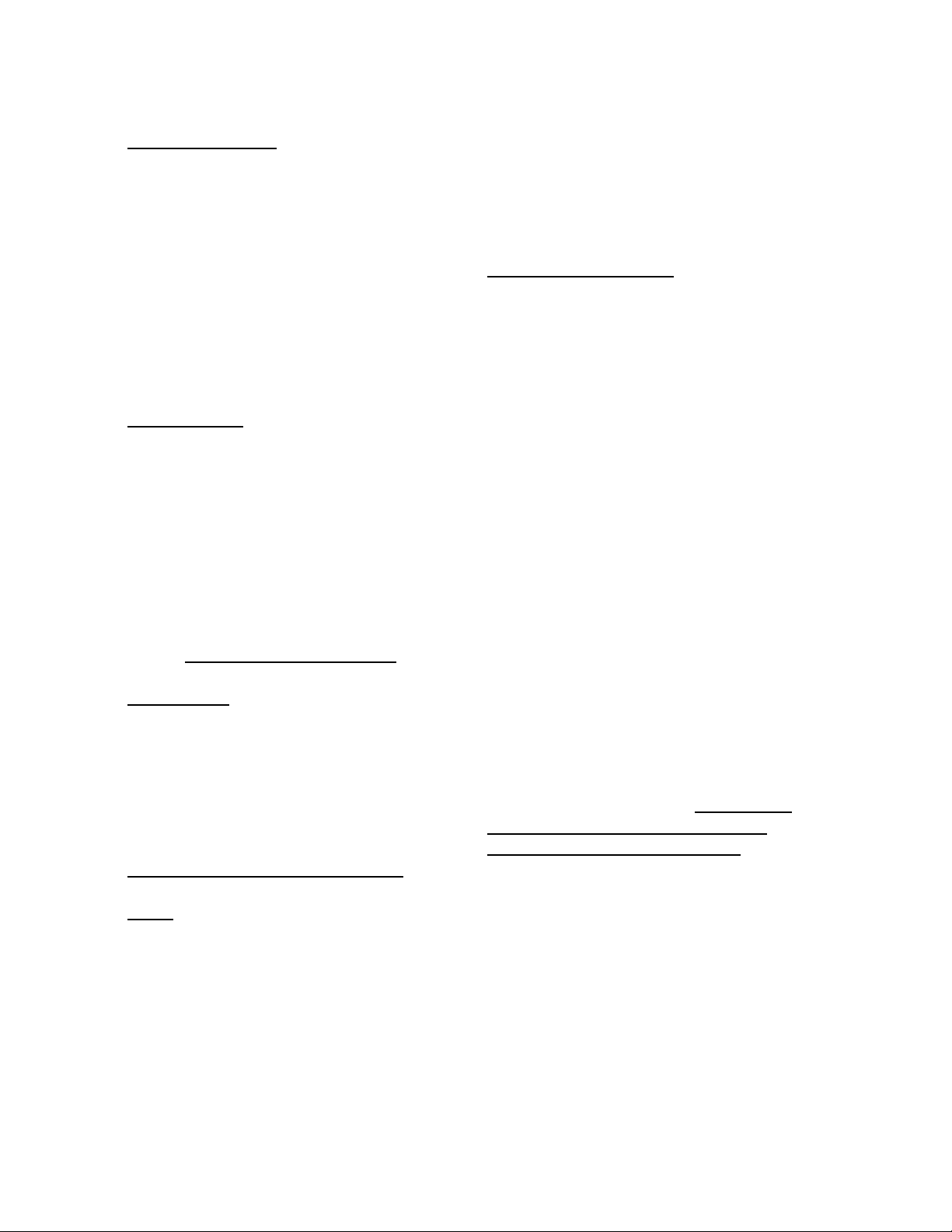
INTRODUCTION –
Hussmann HGL B/T models are
remote, low temperature, vertical display
merchandisers for ice cream and frozen
foods. Design features include heated
glass doors for fog free visibility, automatic defrost, and efficient foamed in
place non-CFC insulation. These models
are designed for remote installation as
single cases or multiplexed with other
cases.
INSPECTION –
Upon receipt of the cabinet, carefully examine the crating for damage. If
crate is damaged, make a note on the delivery ticket before signing. Carefully remove shipping crate and examine cabinet
for “concealed” damage. If damage is
found, contact the delivery carrier immediately and have his agent prepare an inspection report for the purpose of filing a
claim. This is your responsibility.
LOCATION –
Avoid locating the cabinet where
direct sunlight would shine into the fixture or where drafts from air conditioning grills, fans and open doors could affect its operation.
INSTALLATION and START-UP
–
SKID
–
The skid should be left on the unit
until it is near its final location. The skid
provides protection for both case and
floor. The skid is removed by raising one
end of the case approximately six inches.
BLOCK SECURELY and remove
the two skid bolts on the raised end. The
procedure is repeated on the opposite end.
When the skid bolts are removed, the case
may be slid off the skid.
LEG INSTALLATION – Top Mounts
Only
After the case is near its final location and the skid has been removed, the
NSF approved legs should be installed.
The legs are packaged inside the cabinet.
Replace the tape and door blocks. To install legs, raise one end of the cabinet approximately eight (8) inches, BLOCK SECURELY, and install two legs. The leg
mounting plates are factory installed and
contain a 1/2 x 13 tapped hole to mate
with the leg assembly. The procedure is
repeated on the opposite end. The 3-door
requires legs in the center. With cabinet
legs installed, the cabinet should be positioned in its final location and leveled.
The cabinet is leveled by turning
the bottom section of each leg. The selfclosing doors require the cabinet to be
properly leveled. End to end leveling will
make the door (s) close with uniform
speed and tightness. A slight pitch from
front to rear is desirable. THE CABINET BACK SHOULD NEVER BE
HIGHER THAN THE FRONT.
Page 5
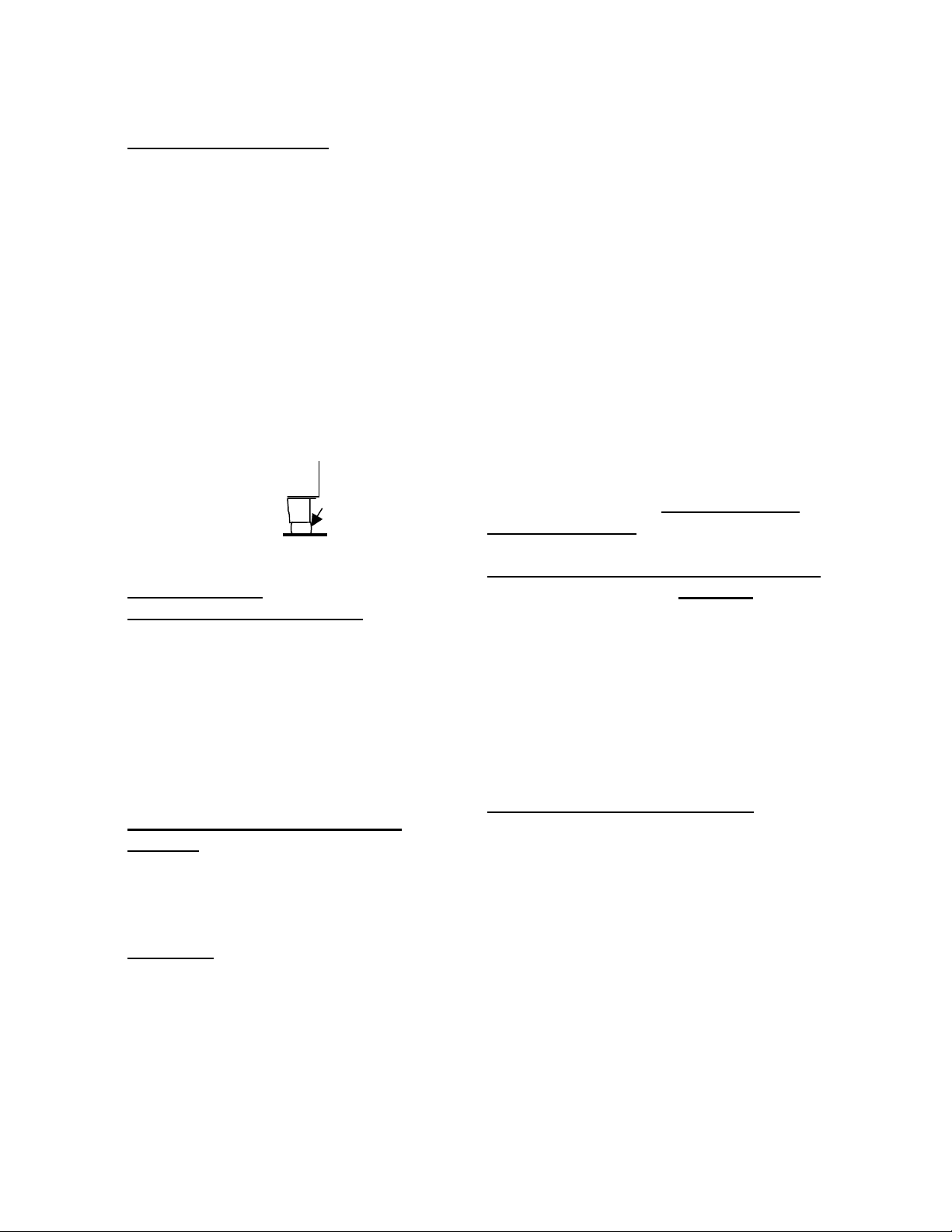
LEVELING – SEALING – Bottom
Mounts Only
The case can be leveled by shimming under the cabinet base frame, or by installing optional levelers. The self-closing
doors require the cabinet to be properly
leveled. End to end leveling will make
the doors close with uniform speed and
tightness. A slight pitch from front to
rear is desirable. Once level the case
should be sealed to the floor as shown in
the following drawing, using an NSF approved material such as General Electric
RTV-102 silicone sealer or an equivalent
Silicone Sealant
Floor
BOTTOM LOUVERED PANEL REMOVAL -
The louvered panel provides access to the electrical box. Remove panel
by removing shipping screw (s) at the
bottom and lifting up and pulling forward. Remove shipping screw on electrical box to allow the electrical box to slide
out for servicing.
TOP DECORATIVE PANEL REMOVAL –
The top decorative panel is removed by lifting up and pulling forward.
SHELVES –
Each cabinet is provided with 4cantilever shelves per door that are adjustable on 1-inch increments and are
tiltable. Each cabinet also has one bottom shelf per door. These shelves
have one inch legs to allow proper airflow
in the cabinet. Behind the shelves are
wire flue spacers which also allow for
proper airflow. All shelves and flue spacers are white, epoxy coated for durability
and ease of cleaning. Shelves should be
adjusted to desired operating height.
When loading product into the cabinet,
care should be taken not to load product
so that it touches the evaporator coil
cover, also, do not extend product past the
front edge of the shelf. Extending past the
edge will seriously effect internal air flow
through out the cabinet.
Shelves are UL rated for a maximum load of 123 lbs. DO NOT OVERLOAD SHELVES.
AIR DISTRIBUTION AND REAR FLUE
SPACER –
Air is drawn through the evaporator from front to rear and is discharged
down the back wall, returning up the face
of the glass door to the return air grill.
NOTE: Rear wire grid must be in place
as this forms a discharge air flue at the
back of the cabinet.
ELECTRICAL CONNECTIONS
–
The HGL-2, 3,-T/B require a conduit connections of 208-230 supply voltage. It is very important for safety to you
and your customers to have the cabinet
properly grounded. Conduit connections
are required for positive grounding. The
electrical installation should be done by a
qualified electrician in accordance with
the National Electrical Code and/or local
code
s.
Page 6

NOTE: Connecting this unit to any electrical supply other than specified on the
serial plate will VOID the warranty and
may result in serious damage to the unit.
The cabinet should be supplied with its
own service.
SERIAL PLATE INFORMATION –
The serial plate is located in the
upper left hand corner of the case interior. It has all the pertinent information
needed for proper electrical installation.
The serial plate should not be removed
for any reason.
START UP PROCEDURE -
√
After the wiring has been completed,
set the defrost timer for the correct
time of day, making sure the defrost
pins are secure in the face of the
clock. HGL cabinets are factory set
for 2 defrost periods in 24 hours. (6
a.m. and 10 p.m.)
√
Check the cabinet thoroughly for
loose nuts and bolts and electrical
connections. Inspect the refrigeration lines for any visible damage or
chafing.
√
Replace the electrical box cover.
√
Start the cabinet and allow to pull
down to operating temperature before loading.
BTU CAPACITIES -
RATING TEMP ºF
BTU/HR EVAP COND AMB
1-T/B 3100 -20 110 90
2-T/B 4160 -20 110 90
3-T/B 5900 -20 110 90
ELECTRICAL SPECIFICATIONS
RUN
HZ/PH VOLTS AMPS FUSE WT.
1-T 60/1 208-230 7.9 15AMP 547
2-T 60/1 208-230 8.8 15AMP 755
3-T 60/1 208-230 11.0 15AMP 986
1-B 60/1 208-230 7.9 15AMP 547
2-B 60/1 208-230 8.8 15AMP 816
3-B 60/1 208-230 11.0 15AMP 1065
All cases use R-404A refrigerant. Please
check the serial plate for the specific refrigerant used.
Page 7

GENERAL UP-KEEP, CARE and CLEANING, ROUTINE
MAINTENANCE, and
OPERATION MAINTENANCE
CARE and CLEANING –
To insure good sanitation, appearance, and minimum maintenance, the cabinet should be cleaned and washed regularly as use demands. Clean with mild detergent and warm water. DO NOT USE
AN ABRASIVE CLEANER OR STEEL
WOOL AS THEY WILL MAR THE FINISH.
ROUTINE MAINTENANCE –
Under normal conditions, after the
cabinet is installed and running, very little
maintenance should be required. However, the following list of housekeeping
practices will assure trouble-free operation.
√ Check drain pan and heater to prevent
accidental overflow.
√ Make sure doors are closing properly
and that the gaskets seal.
√ Make sure all evaporator fan motors
are running. These can be seen
through grill inside cabinet.
OPERATION and MAINTENANCE
POWER SWITCHES -
The power switch is located at the
electrical box which is behind the bottom,
louvered access panel (bottom mount) or
behind the top decorative panel (top
mounts). The switch will shut off all
power.
TEMPERATURE CONTROL –
The electronic temperature control is located in the electrical box. The
temperature control does not have an
‘OFF’ position. Adjustments may be
made by turning the knob on the face of
the dial. Turning it clockwise will give
warmer temperatures while counterclockwise will give colder temperatures.
There is also an adjustable temperature
differential (the difference between the
cut-in temperature and the cut-out temperatures) located on the back of the temperature control cover. When adjusting
the differential, the temperature setting
may also have to be adjusted.
A picture of this Electronic Temperature Control board layout and terminal location is on the next page.
The control has a range of –20ºF to
+100ºF with a differential of 1º to 30º. It
is factory set for approximately –18F with
an 10º differential. The temperature
should be checked with a thermometer
other than the case thermometer after it is
running to insure that the case is running
at the proper temperature for the product.
Page 8
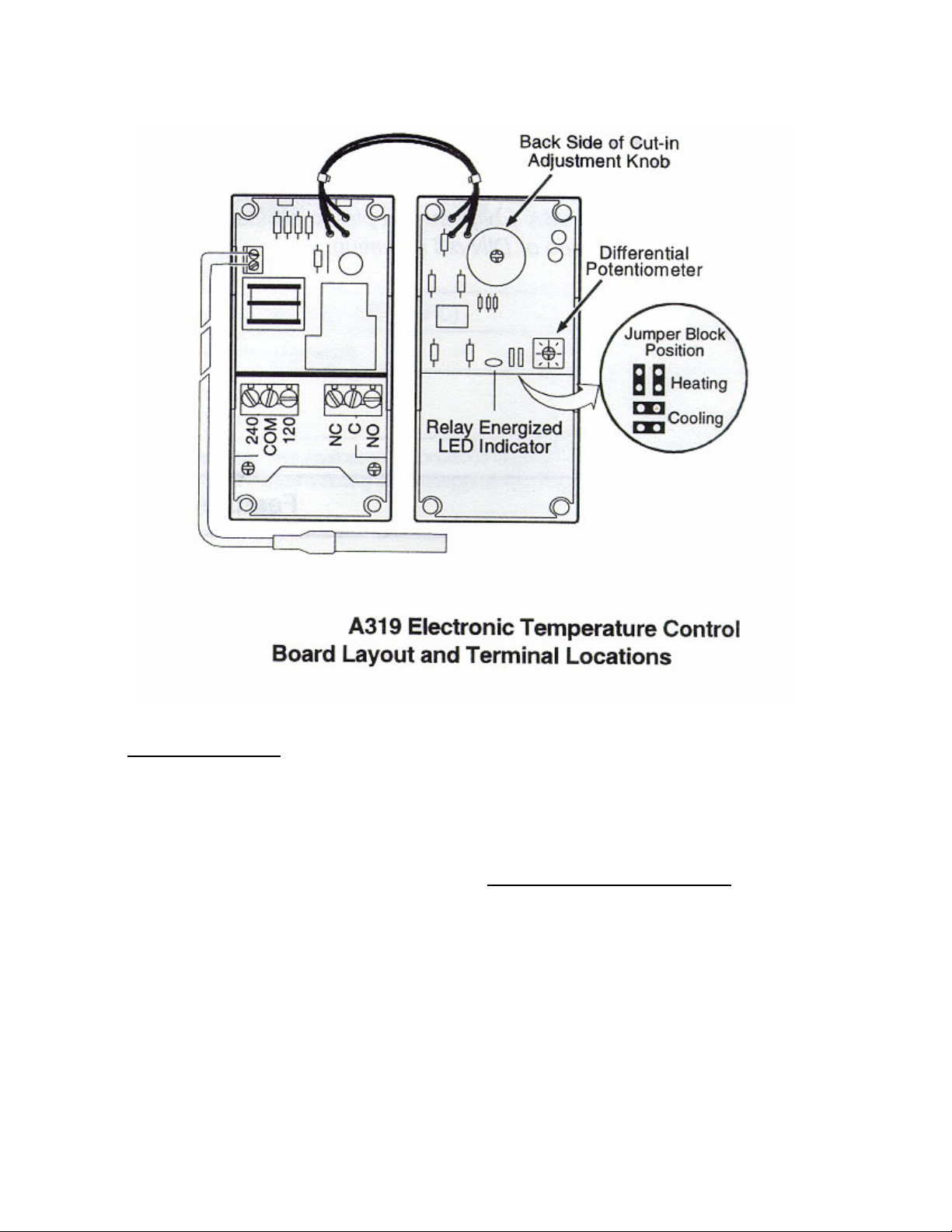
THERMOMETER –
The thermometer is located by
looking through the right hand door onto
the right hand end of the fan plenum.
The thermometer will also warm up
rather rapidly when the case door is held
open for a time such as when the case is
being restocked or a shopper is making a
decision on a product.
After the door is closed it will take some
time for the thermometer to pull back
down to the case temperature. The thermometer and temperature control sense
discharge air temperature which is 5-10º
colder than the case temperature.
ELECTRICAL ENCLOSURE
–
The electrical enclosure contains
the defrost time clock and temperature
control. For servicing convenience, access
is gained by removing the access panel
and electrical box cover.
Page 9
