Page 1

HUSQVARNA AUTOMOWER
®
310/315
OPERATOR’S MANUAL
omslag_310,315.indd 3 2016-02-22 11:53:45
Page 2

omslag_310,315.indd 4 2016-02-22 11:53:45
Page 3

1 Introduction and safety 3
1.1 Introduction 3
1.2 Symbols on the product 4
1.3 Symbols in the Operator’s Manual 6
1.4 Safety instructions 6
2 Presentation 10
2.1 What is what? 11
2.2 Package content 12
2.3 Function 12
3 Installation 16
3.1 Preparations 16
3.2 Installation of the charging station 17
3.3 Charging the battery 21
3.4 Installation of the boundary wire 22
3.5 Connecting the boundary wire 28
3.6 Installation of the guide wire 29
3.7 Checking the installation 32
3.8 First start-up and calibration 33
3.9 Test docking with the charging station 33
4 Use 34
4.1 Charging a at battery 34
4.2 Using the timer 35
4.3 Standby 36
4.4 Starting 37
4.5 Stopping 37
4.6 Switching off 37
4.7 Adjusting the cutting height 38
9.1 Fault messages 74
9.2 Info messages 77
9.3 Indicator lamp in the charging station 78
9.4 Symptoms 79
9.5 Finding breaks in the loop wire 80
10 Technical Data 84
11 Guarantee terms 85
12 Environmental information 86
12.1 Removing the battery for recycling 86
13 EC Declaration of Conformity 88
5 Control panel 39
5.1 Operation selection Start 40
5.2 Operation selection Parking 41
5.3 Main switch 41
6 Menu functions 42
6.1 Main menu 42
6.2 Menu structure 43
6.3 Timer 44
6.4 Security 46
6.5 Messages 48
6.6 Weather timer 49
6.7 Installation 50
6.8 Settings 59
6.9 Accessories 63
7 Garden examples 64
8 Maintenance 69
8.1 Winter storage 69
8.2 Winter service 70
8.3 After winter storage 71
8.4 Cleaning 71
8.5 Transport and moving 72
8.6 In the event of a thunderstorm 72
8.7 Blades 73
8.8 Battery 73
9 Troubleshooting 74
English - 1
OM_1157863-26_HQ 310,315,EN_160229.indd 1 2016-02-29 10:51:22
Page 4
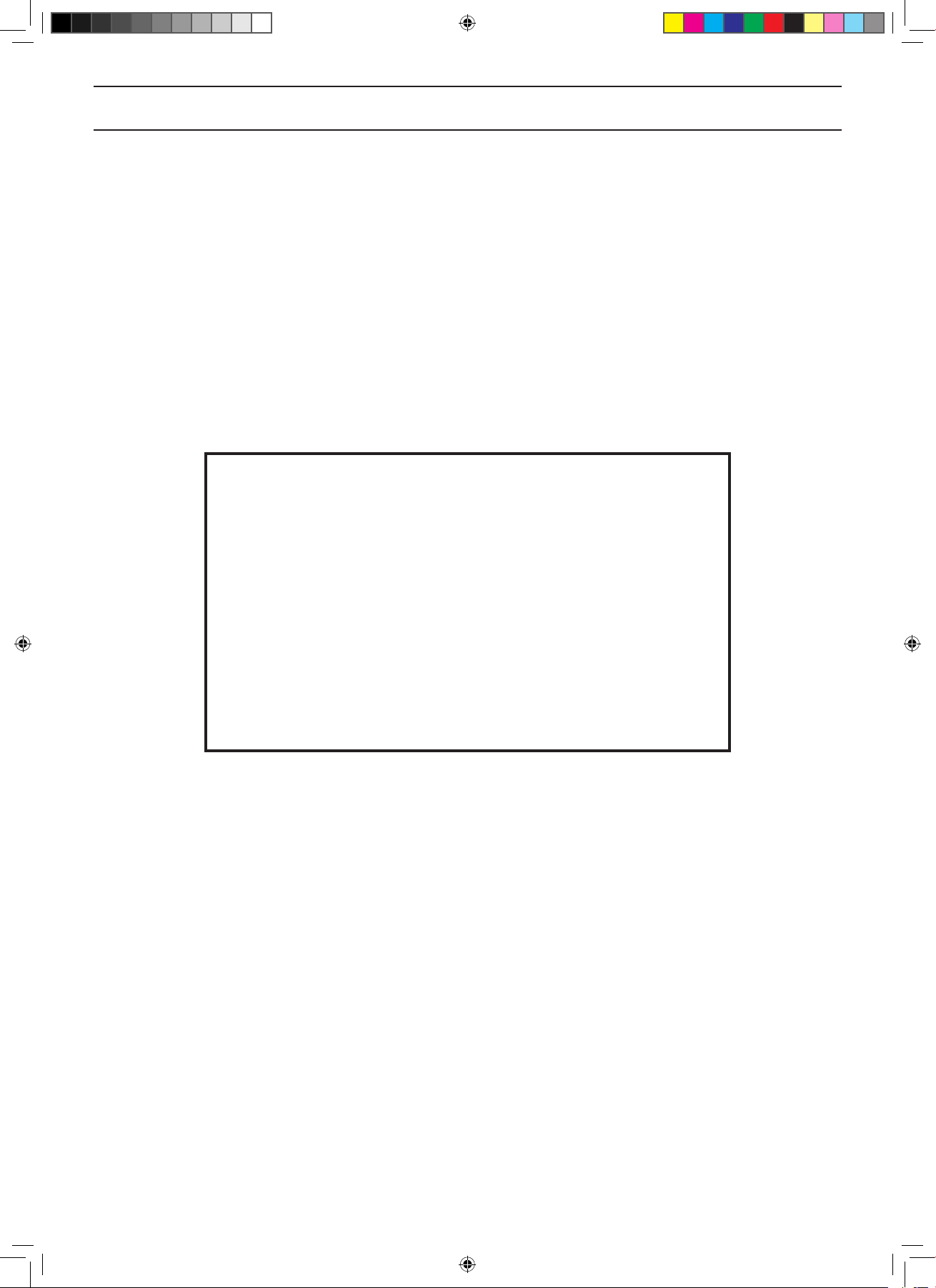
MEMO
Serial number: ___________________________
PIN code: ___________________________
Dealer: ___________________________
Dealer’s
telephone number: __________________________
If the robotic lawnmower is stolen, it is important to notify Husqvarna AB of this. Contact your local dealer and provide
the product’s serial number so that it can be registered as stolen in an international database. This is an important
step in the robotic lawnmower’s theft protection which reduces interest in the buying and selling of stolen robotic
lawnmowers.
The product’s serial number consists of nine digits and is shown on the product rating plate (found on the inside of the
display cover) and the product’s packaging.
www.automower.com
English - 2
OM_1157863-26_HQ 310,315,EN_160229.indd 2 2016-02-29 10:51:22
Page 5
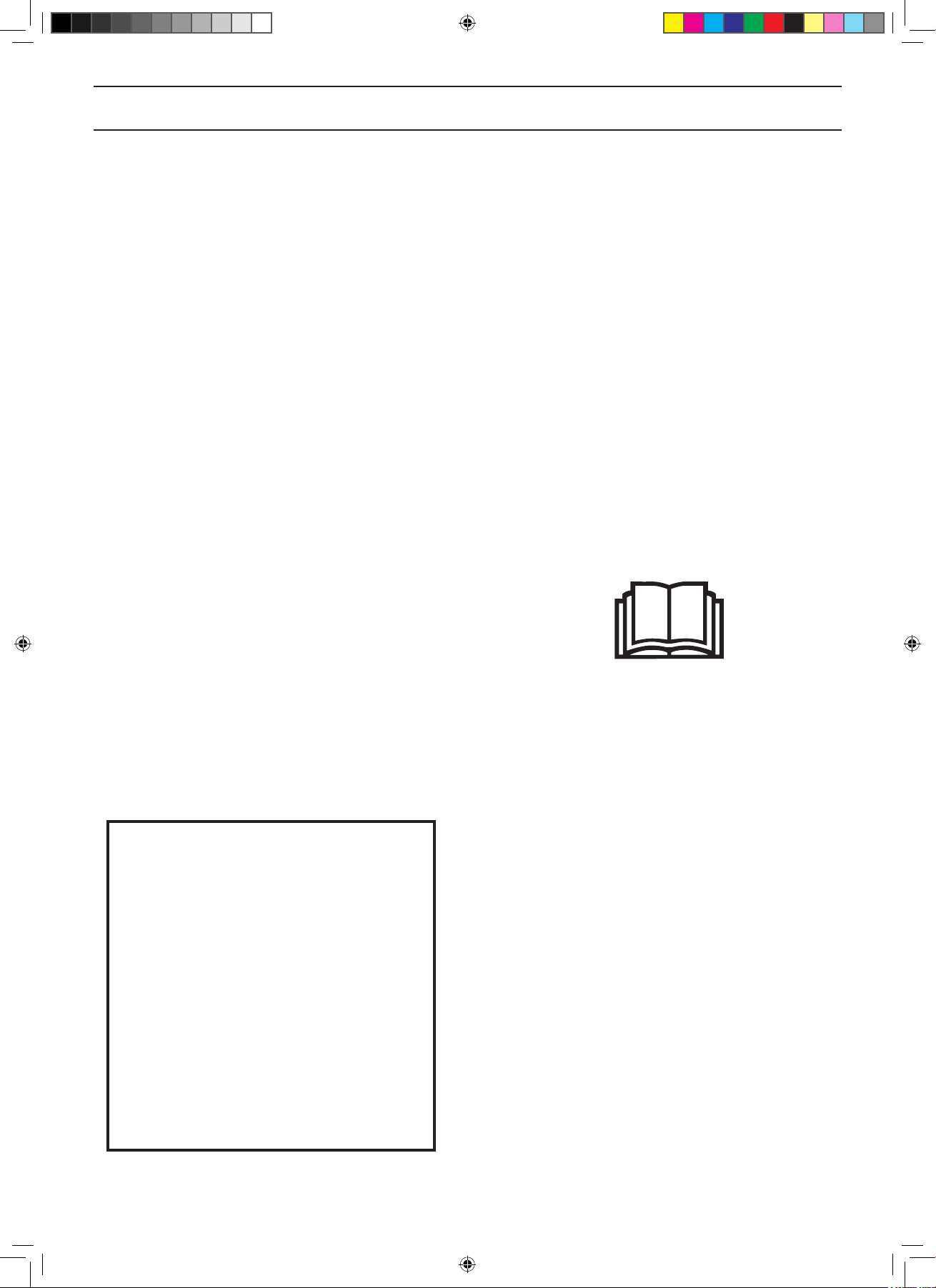
INTRODUCTION AND SAFETY
1 Introduction and safety
1.1 Introduction
Congratulations on your choice of an exceptionally
high quality product. To get the best results from your
Husqvarna robotic lawnmower requires knowledge of
how it works. This Operator’s Manual contains important
information about the robotic lawnmower, how it must be
installed and how to use it.
As a complement to this Operator’s Manual, there is
more information available on the Automower® website,
www.automower.com. Here you can nd more help and
guidance in its use.
Keep in mind that the operator is responsible for
accidents or hazards occuring to other people or their
property.
www.automower.com
Husqvarna AB has a policy of continuous product
development and therefore reserves the right to modify
the design, appearance and function of products without
prior notice.
The following system is used in the Operator’s Manual
to make it easier to use:
• Text written in italics is a text that is shown on the
robotic lawnmower’s display or is a reference to
another section in the Operator’s Manual.
• Words written in bold are one of the buttons on the
robotic lawnmower’s keypad.
• Words written in UPPERCASE and italics refer to the
position of the main switch and the different operating
modes available in the robotic lawnmower.
IMPORTANT INFORMATION
Please read the Operator’s Manual
carefully and make sure you understand
the instructions before using the robotic
lawnmower. Keep the Operator’s manual
in a safe way for future reference!
1001-003
This appliance is not intended for use by
persons (including children) with reduced
physical, sensory or mental capabilities,
or lack of experience and knowledge,
unless they have been given supervision
or instruction concerning use of the appliance by a person responsible for their
safety.Children should be supervised to
ensure that they do not play with the appliance.
English - 3
OM_1157863-26_HQ 310,315,EN_160229.indd 3 2016-02-29 10:51:23
Page 6
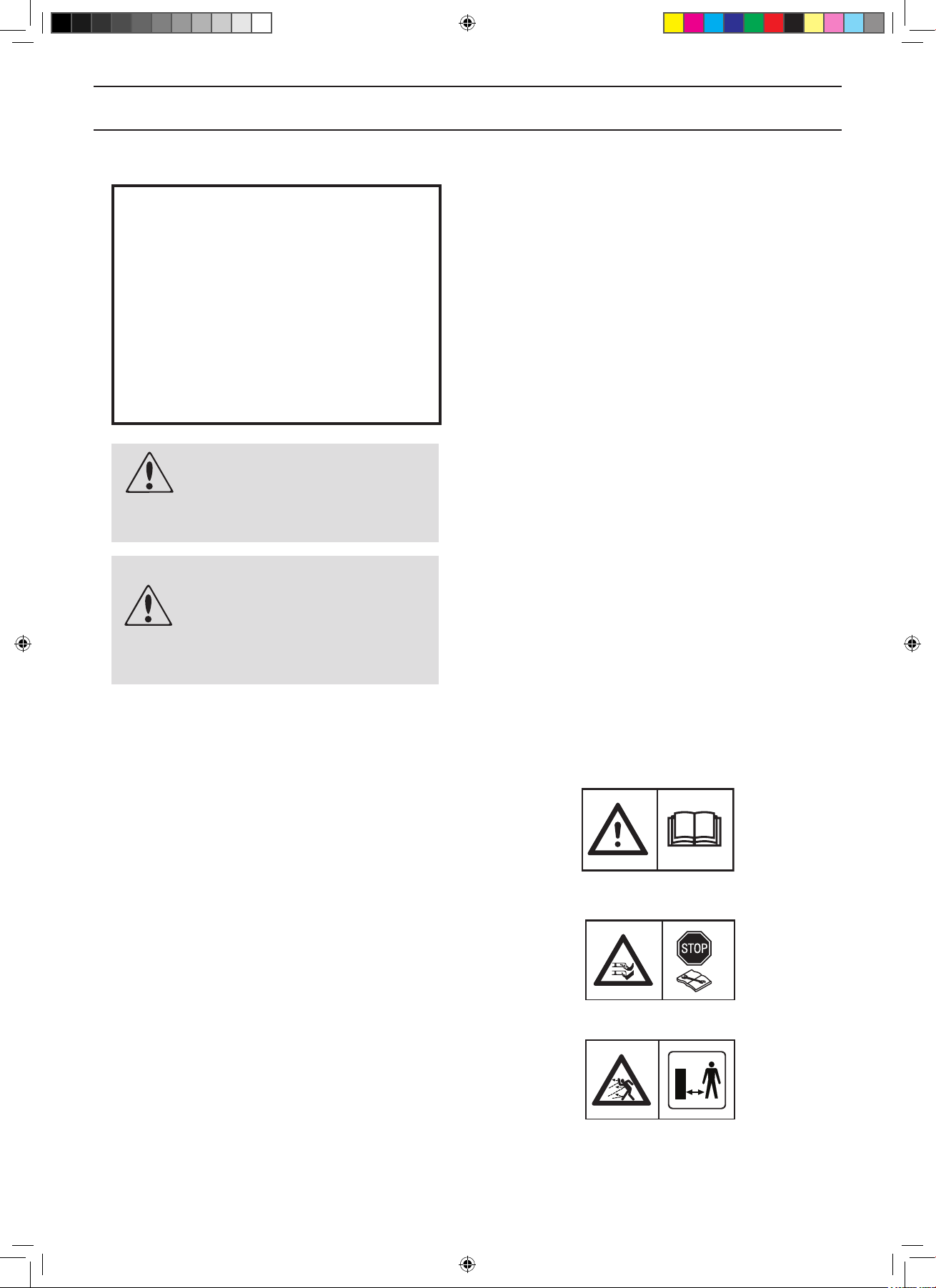
INTRODUCTION AND SAFETY
IMPORTANT INFORMATION
This appliance can be used by children
aged from 8 years and above and persons
with reduced physical, sensory or mental capabilities or lack of experience and
knowledge if they have been given supervision or instruction concerning use of the
appliance in a safe way and understand
the hazards involved.
Children shall not play with the appliance.
Cleaning and user maintenance shall not
be made by children without supervision.
WARNING
The robotic lawnmower can be
dangerous if used incorrectly.
WARNING
Never use the robotic lawnmower
when persons, especially
children, or pets, are in the
cutting area.
1.2 Symbols on the product
These symbols can be found on the robotic lawnmower.
Study them carefully.
• Please read the Operator’s Manual carefully and
make sure you understand the instructions before
using the robotic lawnmower. The warnings and
safety instructions in this Operator’s Manual must be
carefully followed if the robotic lawnmower is to be
used safely and efciently.
• The robotic lawnmower can only start when the main
switch is set to 1 and the correct PIN code has been
entered. Turn the main switch to 0 before carrying out
any inspections and/or maintenance.
1001-002, 1001-003
3012-663, 3012-1085
• Remain at a safe distance from the robotic
lawnmower when it is running. Keep your hands and
feet away from the rotating blades.
3018-066
English - 4
OM_1157863-26_HQ 310,315,EN_160229.indd 4 2016-02-29 10:51:25
Page 7

INTRODUCTION AND SAFETY
• Never put your hands or feet close to or under the
body when the robotic lawnmower is running. Do not
ride on the robotic lawnmower.
• This product conforms to the applicable EC
Directives.
• Noise emission to surroundings. The product’s
emissions are set out in chapter 10, Technical data
and on the rating plate.
3012-665
6001-024
3012-1059
• It is not permitted to dispose of this product as
normal household waste when it has reached the end
of its useful life. Ensure that the product is recycled in
accordance with local legal requirements.
• Never use a high-pressure washer or even running
water to clean the robotic lawnmower.
• The chassis contains components which are
sensitive to electrostatic discharge (ESD). The
chassis is also a signicant part of the robotic
lawnmower’s design and must be resealed in
a professional manner if the product is to be used
outdoors. For this reason the chassis can only be
opened by authorized service technicians. A broken
seal can result in the entire or parts of the guarantee
no longer being valid.
3012-689
3018-062
3012-1097
• The low voltage cable must not be shortened,
extended or spliced.
• Do not use a trimmer nearby the low voltage cable.
Be careful when trimming edges where the cables
are placed.
3012-1351
English - 5
OM_1157863-26_HQ 310,315,EN_160229.indd 5 2016-02-29 10:51:28
Page 8

INTRODUCTION AND SAFETY
1.3 Symbols in the Operator’s Manual
These symbols can be found in the Operator’s Manual.
Study them carefully.
• Turn the main switch to 0 before carrying out any
inspections and/or maintenance.
• Always wear protective gloves when working with the
robotic lawnmower’s chassis.
• Never use a high-pressure washer or even running
water to clean the robotic lawnmower.
• A warning box indicates the risk of personal injury,
especially if the instructions are not followed.
• An information box indicates the risk of material
damage, especially if the instructions are not followed.
The box is also used where there is a risk of user
error.
3012-1301
3012-272
3018-062
WARNING
Text
IMPORTANT INFORMATION
Text
1.4 Safety instructions
Use
• This robotic lawnmower is designed to mow grass in
open and level ground areas. It may only be used with
the equipment recommended by the manufacturer. All
other types of use are incorrect. The manufacturer’s
instructions with regard to operation/maintenance and
repair must be followed precisely.
• Use the PARK function or switch off the main switch
on the robotic lawnmower when persons, especially
children, or pets, are in the cutting area. If there are
persons, or pets, in the cutting area it is recommended
that the lawnmower be programmed for use during
hours when the area is free from persons, e.g. at night.
See 6.3 Timer on page 43.
English - 6
OM_1157863-26_HQ 310,315,EN_160229.indd 6 2016-02-29 10:51:28
1001-003
Page 9
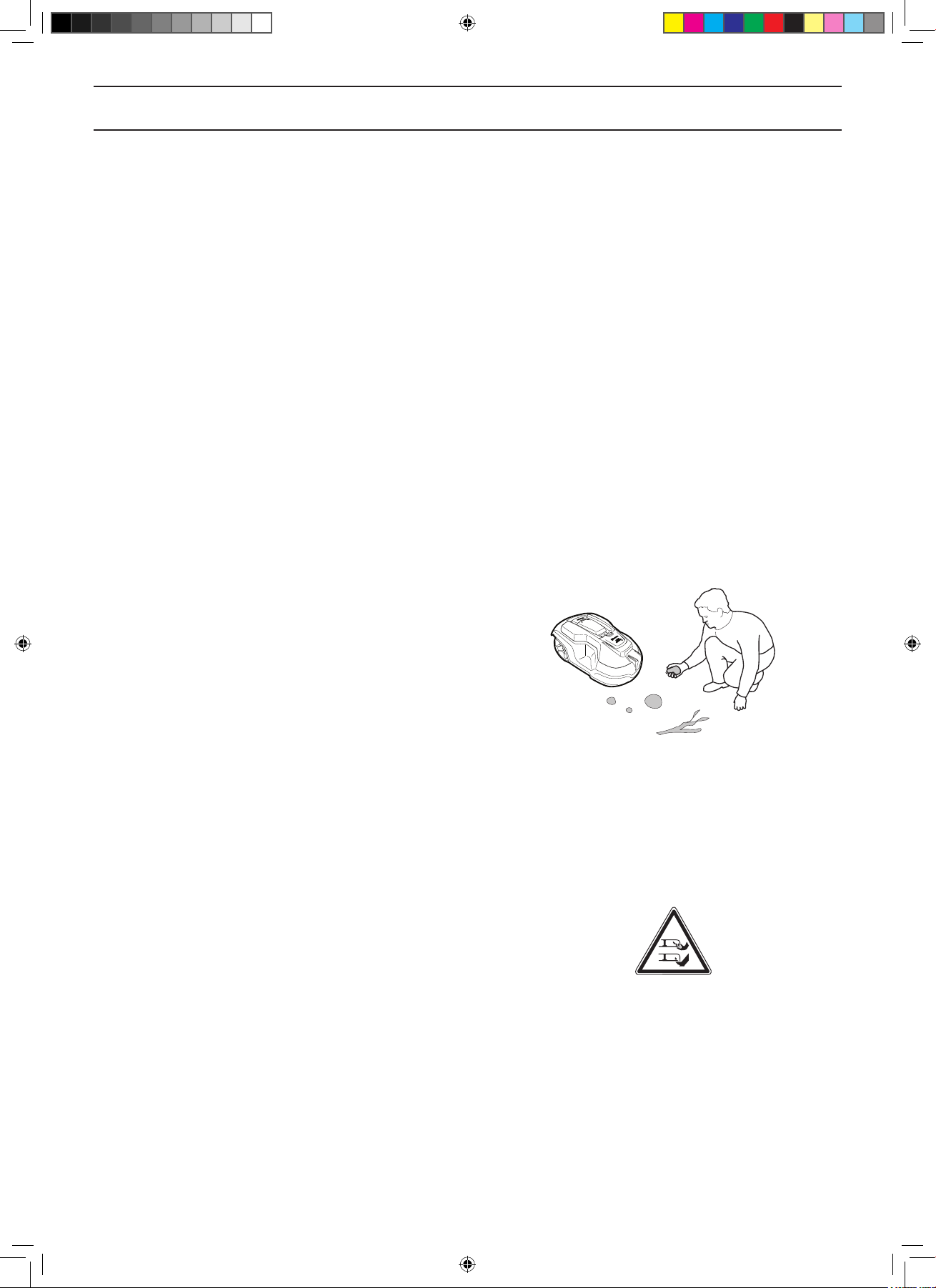
INTRODUCTION AND SAFETY
• The robotic lawnmower may only be operated,
maintained, and repaired by persons that are fully
conversant with its special characteristics and
safety regulations. Please read the Operator’s
Manual carefully and make sure you understand the
instructions before using the robotic lawnmower.
• It is not permitted to modify the original design of the
robotic lawnmower. All modications are made at your
own risk.
• Check that there are no stones, branches, tools,
toys or other objects on the lawn that can damage
the blades. Objects on the lawn can also lead to the
robotic lawnmower getting stuck in them and help may
be required to remove the object before the mower
can continue mowing.
• Start the robotic lawnmower according to the
instructions. When the main switch is set to 1; make
sure to keep your hands and feet away from the
rotating blades. Never put your hands and feet under
the robotic lawnmower.
• Never lift up the robotic lawnmower or carry it around
when the main switch is in position 1.
• Do not let persons who do not know how the robotic
lawnmower works and behaves use it.
• The robotic lawnmower must never be allowed
to collide with persons or other living creatures.
If a person or other living creature comes in the
lawnmower’s way it shall be stopped immediately. See
4.5 Stopping on page 35.
• Do not put anything on top of the robotic lawnmower
or its charging station.
• Do not allow the robotic lawnmower to be used with
a defective blade disc or body. Neither should it be
used with defective blades, screws, nuts or wires.
• Do not use the robotic lawnmower if the main switch
does not work.
• Always switch off the robotic lawnmower using the main
switch when the robotic lawnmower is not in use. The
robotic lawnmower can only start when the main switch
is set to 1 and the correct PIN code has been entered.
• The robotic lawnmower must never be used at the
same time as a sprinkler. Use the timer function
(see 6.3 Timer on page 43) so the mower and
sprinkler never run simultaneously.
3012-1302
3012-663
• Husqvarna AB does not guarantee full compatibility
between the robotic lawnmower and other types
of wireless systems such as remote controls, radio
transmitters, hearing loops, underground electric
animal fencing or similar.
• The built-in alarm is very loud. Be careful, especially if
the robotic lawnmower is handled indoors.
English - 7
OM_1157863-26_HQ 310,315,EN_160229.indd 7 2016-02-29 10:51:29
Page 10
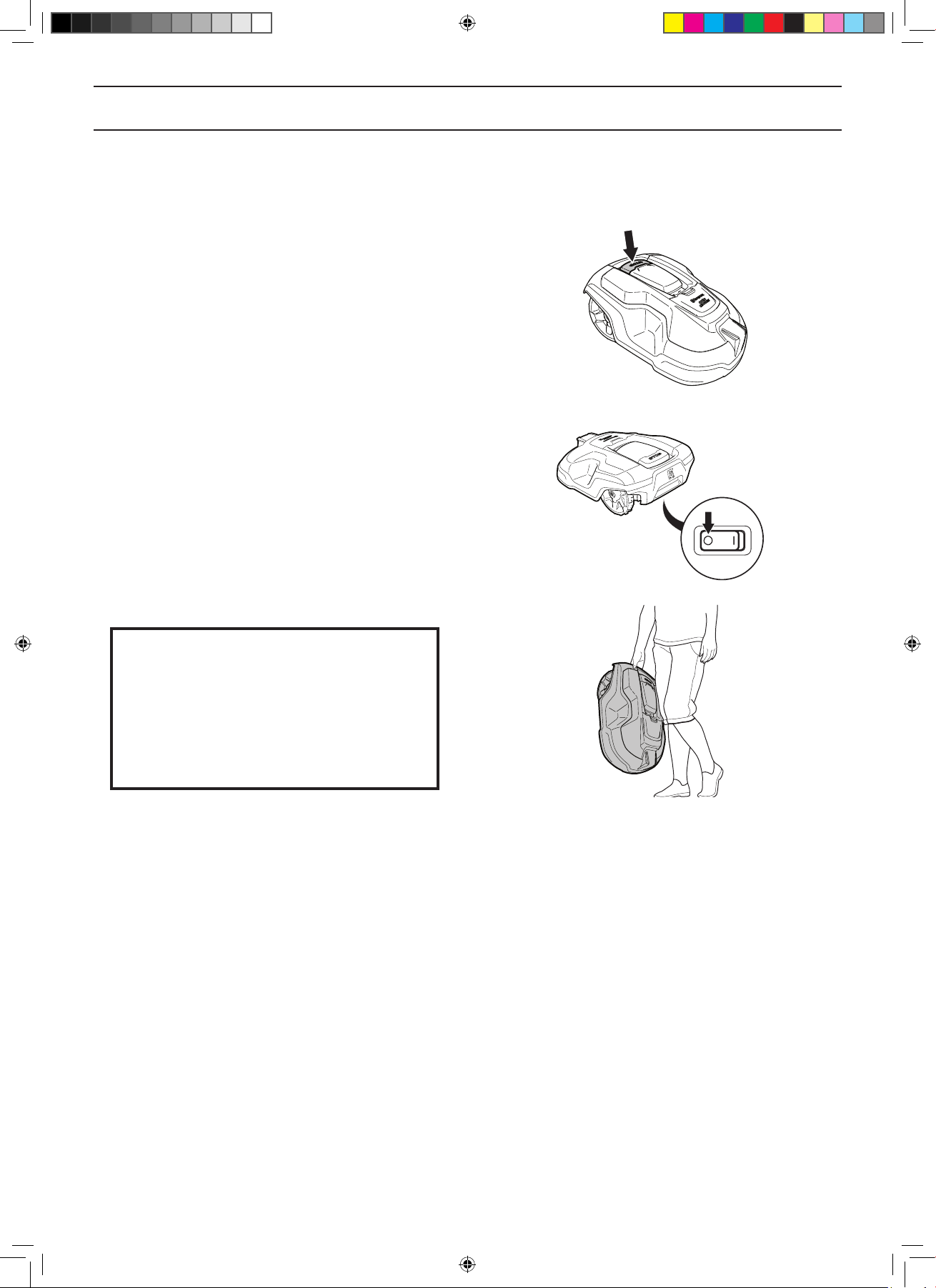
INTRODUCTION AND SAFETY
Moving
The original packaging should be used when transporting
the robotic lawnmower over long distances.
To safely move from or within the working area:
1. Press the STOP button to stop the robotic
lawnmower. If security is set to the medium or
high level (see 6.4 Security on page 46) the PIN
code has to be entered. The PIN code has four
digits and is chosen when the robotic lawnmower
is started for the rst time, see 3.8 First start-up
and calibration on page 33.
2. Set the main switch to position 0.
3. Carry the robotic lawnmower by the handle
found at the rear of the product. Carry the robotic
lawnmower with the blade disc away from the
body.
3012-1381
3012-1301
IMPORTANT INFORMATION
Do not lift the robotic lawnmower when
it is parked in the charging station. It
can damage the charging station and/or
the robotic lawnmower. Press STOP and
instead rst pull the robotic lawnmower
out of the charging station before lifting it.
3012-1307
English - 8
OM_1157863-26_HQ 310,315,EN_160229.indd 8 2016-02-29 10:51:30
Page 11
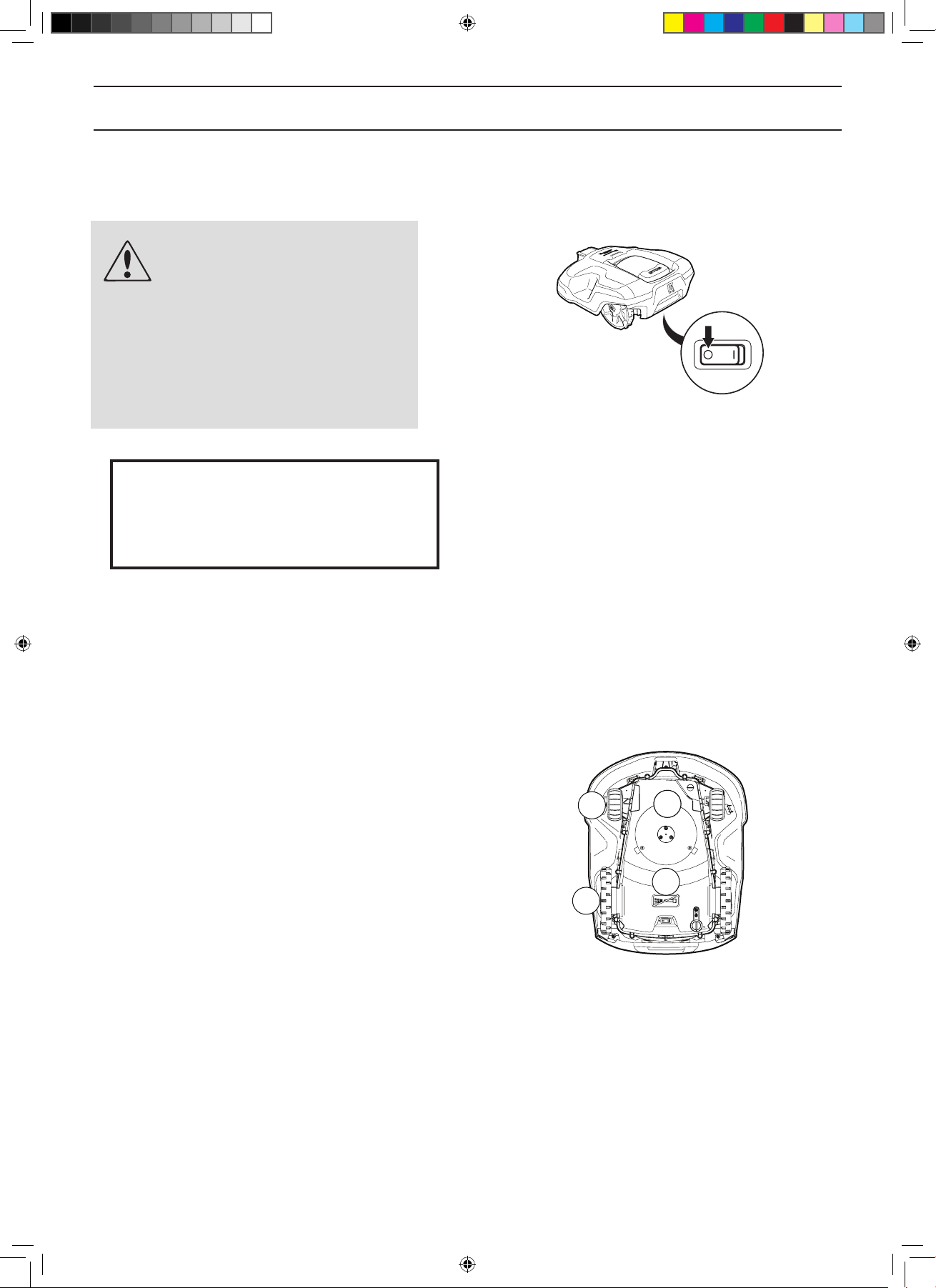
INTRODUCTION AND SAFETY
Maintenance
WARNING
When the robotic lawnmower
is turned upside down the main
switch must always be in the 0
position.
The main switch should be set
in the 0 position during all work
on the mower’s chassis, such as
cleaning or replacing the blades.
IMPORTANT INFORMATION
Never use a high-pressure washer or even
running water to clean the robotic lawnmower. Never use solvents for cleaning.
3012-1301
Inspect the robotic lawnmower each week and replace
any damaged or worn parts. The following must be carried
out in the weekly inspections:
• Clean the charging station from grass, leaves,
twigs and other objects that may impede the robotic
lawnmower from docking with the charging station.
• Set the main switch to position 0 and put on a pair of
protective gloves. Turn the robotic lawnmower upside
down. Check the following:
1. Clean the drive wheels. Grass in the drive wheels
can impact on how the lawnmower works on
slopes.
2. Clean the front wheels. Grass on the front wheels
and the front wheel axles can affect performance.
3. Clean the body, chassis and cutting system.
Grass, leaves and other objects that weigh down
the product affect performance.
4. Check that all mower blades are intact. Check
also that the mower blades can pivot freely. Even
if the mower blades are intact, they must be
replaced on a regular basis for the best mowing
result and low energy usage. Replace all blades
and screws at the same time if necessary so that
the rotating parts are kept balanced.
See 8.7 Blades on page 73.
2
4
3
1
3012-1304
English - 9
OM_1157863-26_HQ 310,315,EN_160229.indd 9 2016-02-29 10:51:31
Page 12
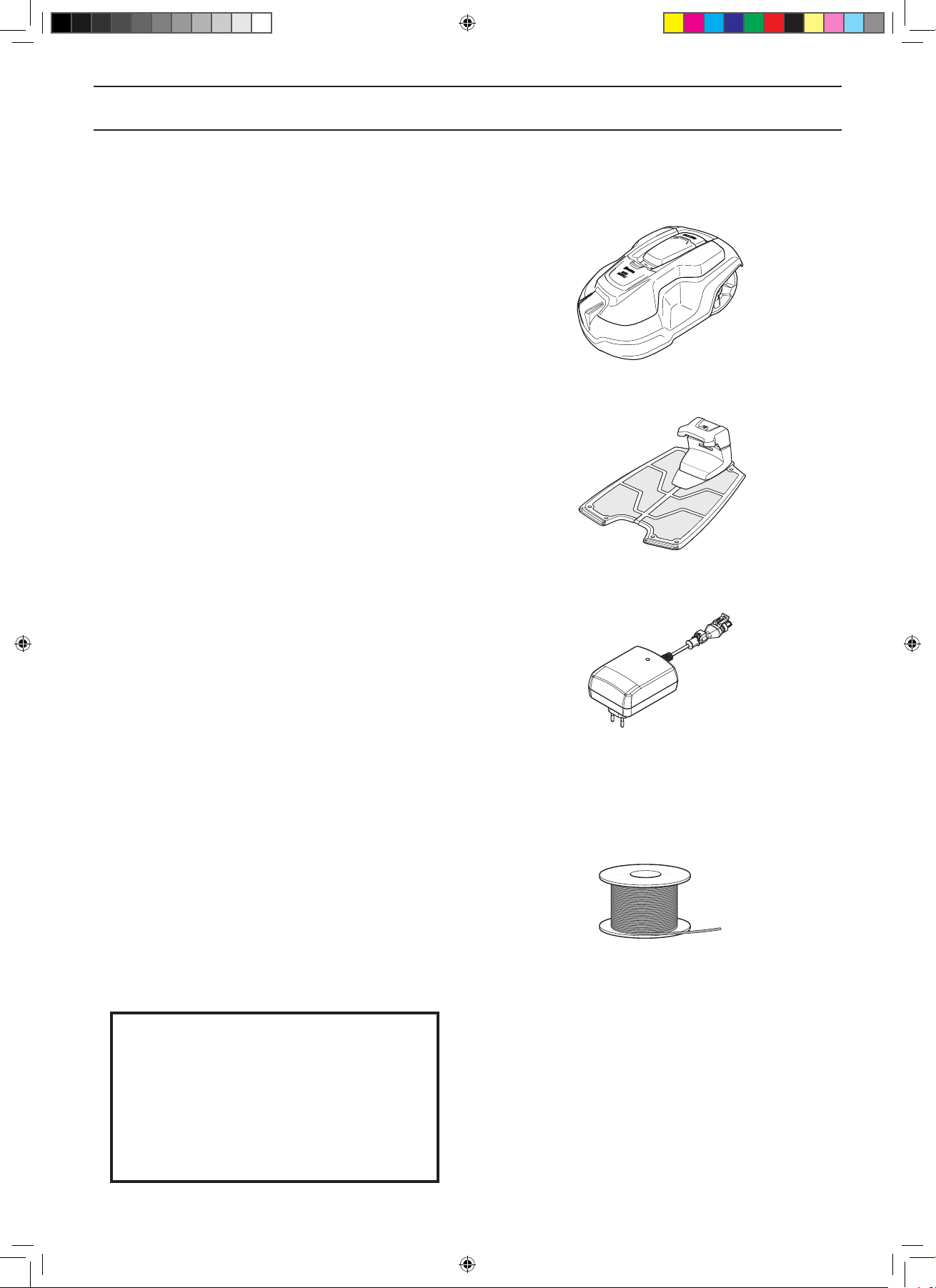
PRESENTATION
2 Presentation
This chapter contains information that is important to be
aware of when planning the installation.
Installing a Husqvarna robotic lawnmower involves four
main components:
• A robotic lawnmower that mows the lawn by essentially
operating in a random pattern. The robotic lawnmower
is powered by a maintenance-free battery.
• A charging station, to where the robotic lawnmower
automatically returns when the charge level in the
battery becomes too low.
The charging station has three functions:
• To send control signals along the boundary wire.
3012-1305
• To send control signals along the guide wire.
• To charge the battery in the robotic lawnmower.
• A power supply, which is connected between the
charging station and a 100V-240V wall socket. The
power supply is connected to the wall socket and to
the charging station using a 10 m long low voltage
cable. The low voltage cable must not be shortened
or extended.
A longer low voltage cable is available as optional
accessory. Please contact your dealer for more
information.
The appearance of the power supply may differ
depending on market.
• A loop wire, laid in a loop around the robotic
lawnmower’s working area. The loop wire is laid
around the edges of the lawn and around objects and
plants that the robotic lawnmower must not run into.
The loop wire is also used as the guide wire.
The maximum permitted length for the boundary loop
is 800 m.
3012-1041
3012-1352
3012-221
IMPORTANT INFORMATION
Loop wire for the boundary, pegs, connector for the loop wire and couplers for
the loop wire are purchased in a separate
Installation kit.
Always use genuine spare parts and accessories
English - 10
OM_1157863-26_HQ 310,315,EN_160229.indd 10 2016-02-29 10:51:33
Page 13

2.1 What is what?
1
PRESENTATION
3
4
2
7
12
13
5
6
9
8
10
11
15
19
14
22
23
24 25
The numbers in the illustration represent:
1. Body
2. Hatch to cutting height adjustment
3. Hatch to display and keypad
4. Stop button/Catch to open the hatch
5. Replaceable cover
6. Rear wheels
7. Front wheels
8. Contact strips
9. Cutting height adjustment
10. Charging station
11. LED for operation check of the charging station,
boundary wire and guide wire
12. Rating plate
13. Display
14. Keypad
15. Cutting system
16. Chassis box with electronics, battery and motors
17. Handle
18. Main switch
19. Blade disc
20. Skid plate
26
20
21
1816 17
27
21. Power supply (the appearance of the power
22. Loop wire for boundary loop and guide wire*
23. Connector for loop wire*
24. Pegs*
25. Couplers for the loop wire*
26. Screws for securing the charging station
27. Measurement gauge for help when installing the
28. Operator’s Manual and Quick Guide
29. Cable markers
30. Extra blades
31. Low voltage cable
32. Alarm decal
*Included in Installation kit, not included in the purchase of the
robotic lawnmower
28 29 30
supply may differ depending on market)
boundary wire (the measurement gauge is broken
loose from the box)
31
32
3012-1306
English - 11
OM_1157863-26_HQ 310,315,EN_160229.indd 11 2016-02-29 10:51:34
Page 14

PRESENTATION
2.2 Package content
Your Automower® package will include the following parts.
Robotic lawnmower √
Charging station √
Power supply √
Charging station screws 5 pcs
Low voltage cable √
Allen key √
Measurement gauge √
Operator´s Manual and Quick Guide √
Cable markers √
Extra blades 9 pcs
Alarm decal √
2.3 Function
Capacity
The robotic lawnmower is recommended for lawns up to
1,500 m2 (1,000 m2 for Automower® 310).
How big an area the robotic lawnmower can keep cut
depends primarily on the condition of the blades and the
type, growth and moisture of the grass. The shape of the
garden is also signicant. If the garden mainly consists of
open lawn areas, the robotic lawnmower can mow more
per hour than if the garden consists of several small lawns
separated by trees, ower beds and passages.
A fully charged robotic lawnmower mows for 60 to 80
minutes, depending on the age of the battery and how
thick the grass is. Then the robotic lawnmower will
charge for 60 to 70 minutes. The charging time can
vary depending on, among other factors, the ambient
temperature.
English - 12
OM_1157863-26_HQ 310,315,EN_160229.indd 12 2016-02-29 10:51:35
Page 15

PRESENTATION
Mowing technique
The cutting system in the Husqvarna robotic lawnmower
is based on an efcient and energy saving principle.
Unlike many standard lawnmowers, the robotic
lawnmower cuts the grass instead of knocking it off.
We recommend you allow the robotic lawnmower to
mainly mow in dry weather to obtain the best possible
result. Husqvarna’s robotic lawnmowers can also mow
in the rain, however, wet grass easily sticks on the robotic
lawnmower and there is a greater risk of slipping on steep
slopes.
The blades must be in good condition to obtain the best
mowing result. In order to keep the blades sharp for as
long as possible it is important to keep the lawn free
from branches, small stones and other objects which
can damage the blades.
Replace the blades regularly for the best mowing result.
It is very easy to replace the blades. See 8.7 Blades on
page 73.
3020-002
Working method
The robotic lawnmower automatically mows the lawn.
It continuously alternates between mowing and charging.
The robotic lawnmower starts to search for the charging
station when the battery charge becomes too low. The
robotic lawnmower does not mow when it is searching for
the charging station.
When the robotic lawnmower is searching for the
charging station, it can nd it in a number of different
ways. See Finding the charging station on page 14.
When the battery is fully charged, the robotic lawnmower
will leave the charging station and start mowing in a
predened area in the garden. You might have to set
manual exit settings to make sure that the lawn will be cut
evenly, see 6.7 “Installation” on page 50.
When the robotic lawnmower body hits an obstacle, the
robotic lawnmower reverses and selects a new direction.
Sensors at the front and back will sense when the robotic
lawnmower is approaching the boundary wire. The
robotic lawnmower travels up to 32 centimetres beyond
the wire before it turns around.
3023-003
3012-1308
English - 13
OM_1157863-26_HQ 310,315,EN_160229.indd 13 2016-02-29 10:51:36
Page 16
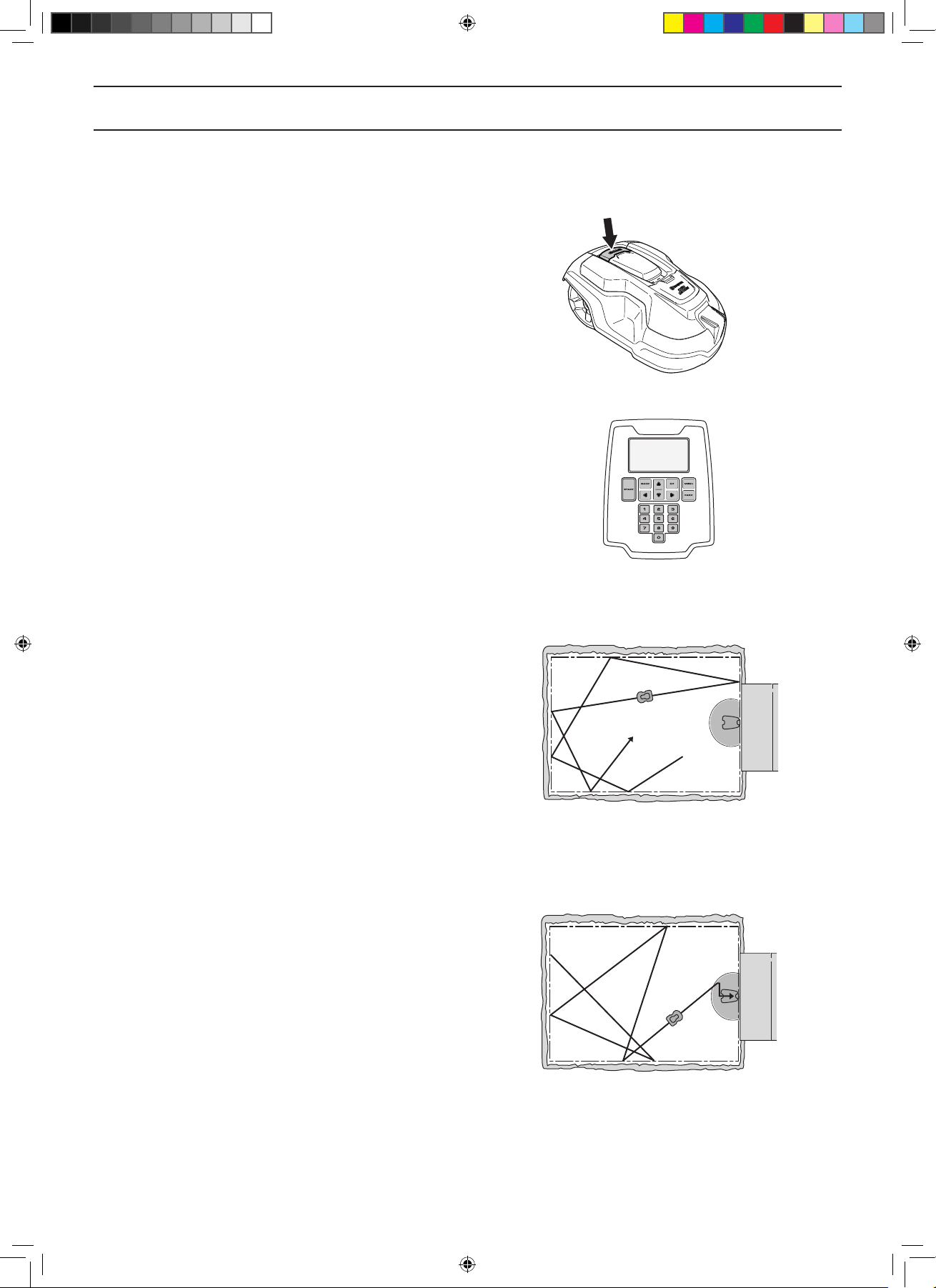
PRESENTATION
The STOP button on the top of the robotic lawnmower
is mainly used to stop the robotic lawnmower when it’s
running. When the STOP button is pressed a hatch
opens, behind which there is a control panel. The STOP
button remains pressed in until the hatch is closed again.
This together with the START button acts as a start
inhibitor.
The control panel on the top of the robotic lawnmower is
where you manage all the robotic lawnmower settings.
When the main switch is set to 1 for the rst time,
a start-up sequence begins which includes a number
of important basic settings. See 3.8 First start-up and
calibration on page 33.
3012-1381
Movement pattern
The movement pattern of the robotic lawnmower is
random and is determined by the robotic lawnmower itself
and depends on how the lawn looks. The mower will not
always drive in straight lines and a movement pattern
is never repeated. With this cutting system the lawn is
mown very evenly without any straight mowing lines from
the robotic lawnmower.
Finding the charging station
The robotic lawnmower can be set to search for the
charging station in one or more of three different ways.
The robotic lawnmower automatically combines these
three search methods to locate the charging station as
fast as possible but also to avoid as much tracks forming
as possible.
Using the manual settings options the three search
methods can be combined to optimise the search for the
charging station for the shape of the garden in question,
see 6.7 Installation on page 50.
3012-1094
3023-034
Search method 1: Irregular
The robotic lawnmower operates irregularly until it gets
3023-035
close to the charging station.
The benet with this search method is that there is no risk
of tracks on the lawn from the robotic lawnmower. The
disadvantage is that search times can be somewhat long.
English - 14
OM_1157863-26_HQ 310,315,EN_160229.indd 14 2016-02-29 10:51:37
Page 17
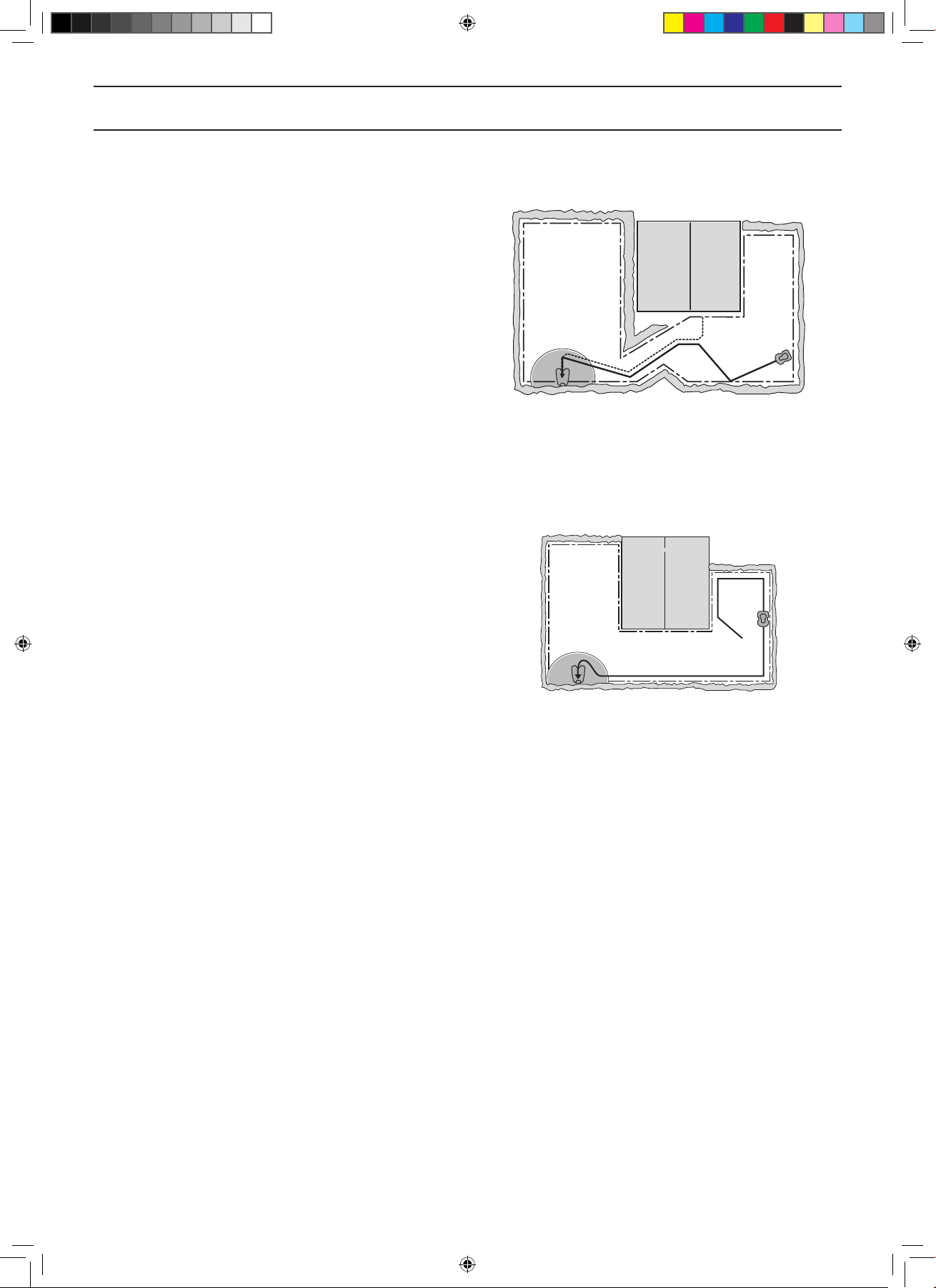
PRESENTATION
Search method 2: Follow guide wire
The robotic lawnmower operates irregularly until it
reaches the guide wire. Then the robotic lawnmower
follows the guide wire to the charging station.
The guide wire is a wire that is laid from the charging
station towards, for instance, a remote part of the working
area or through a narrow passage to be then connected
with the boundary loop. See 3.6 Installation of the guide
wire on page 29.
This search method makes it easier for the robotic
lawnmower to nd the charging station beyond many
or large islands, narrow passages or steep slopes.
The benet of this search method is shorter search times.
Search method 3: Follow boundary wire
The robotic lawnmower operates irregularly until it
reaches the boundary loop. Then it follows the boundary
loop to the charging station. The robotic lawnmower
randomly selects to travel clockwise or anticlockwise.
3023-036
This search method is suitable in an installation with
an open lawn space, wide passages (wider than about
3 metres) and no or only a few small islands.
The benet of this search method is that there is no need
to install a guide wire.
The disadvantage is that some tracks can be formed
in the lawn alongside the boundary loop. The search
time will also be longer if there are narrow passages
or numerous islands in the installation.
As a rule, this search method is used only if the robotic
lawnmower cannot nd the charging station using search
method 1 or 2 within the expected time period.
3023-037
English - 15
OM_1157863-26_HQ 310,315,EN_160229.indd 15 2016-02-29 10:51:38
Page 18

INSTALLATION
3 Installation
This chapter describes how to install the robotic
lawnmower. Before starting the installation read the
previous chapter 2. Presentation.
Read also through this entire chapter before beginning
the installation. How the installation is done also affects
how well the robotic lawnmower works. It is therefore
important to plan the installation carefully.
Planning is simplied if you make a sketch of the working
area, including all obstacles. This makes it easier to see
the ideal positions for the charging station, the boundary
wire and the guide wire. Draw on the sketch where the
boundary and guide wires should be routed.
See 7 Garden examples on page 64 for installation
examples.
Visit also www.automower.com for further descriptions
and tips regarding installation.
Carry out the installation as outlined in the
following steps:
3.1 Preparations
3.2 Installation of the charging station
3.3 Charging the battery
3.4 Installation of the boundary wire
3.5 Connecting the boundary wire
3.6 Installation of the guide wire
3.7 Checking the installation
3.8 First start-up and calibration
3.9 Test docking with the charging station
The charging station, boundary loop and guide wire must
be connected to be able to carry out a complete start-up.
3.1 Preparations
1. If the lawn in the working area is longer than
10 cm mow it using a standard lawnmower.
Then collect the grass.
2. Fill in holes and hollows to stop rainwater forming
pools of water. The product may be damaged if it
is operated in pools of water. See 11 Guarantee
terms on page 85.
3. Read carefully through all the steps before the
installation.
English - 16
OM_1157863-26_HQ 310,315,EN_160229.indd 16 2016-02-29 10:51:39
3012-1310
Page 19
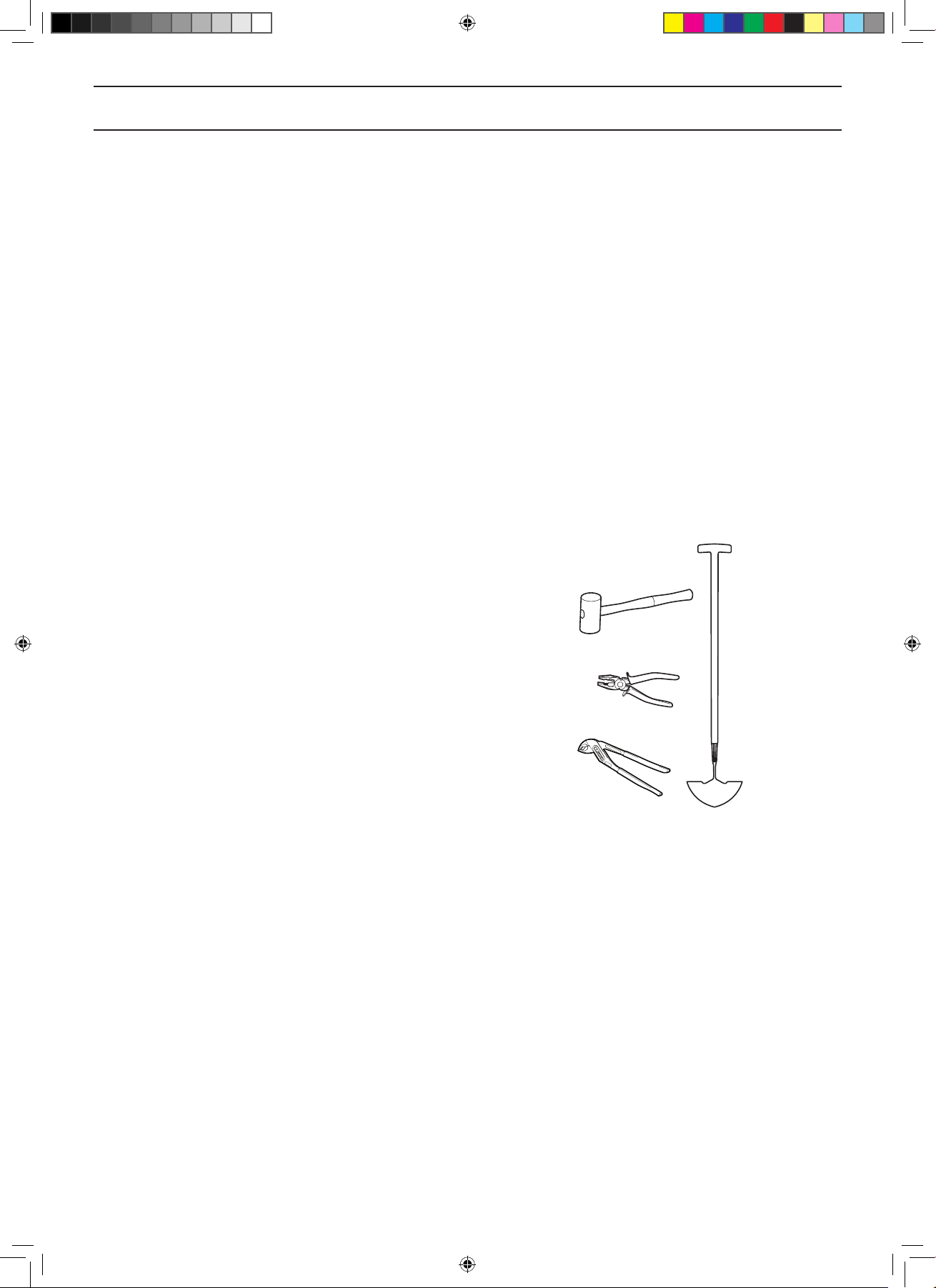
INSTALLATION
4. Check that all parts for the installation are
included. The numbers in brackets refer to the
component illustration. See 2.1 What is what? on
page 11.
• Robotic lawnmower
• Charging station (10)
• Loop wire for boundary loop and
guide wire (22)
• Power supply (21)
• Low voltage cable (31)
• Pegs (24)
• Connectors for the loop wire (23)
• Screws for the charging station (26)
• Measurement gauge (27)
• Couplers for the loop wire (25)
• Cable markers (29)
During installation you will also need:
• Hammer/plastic mallet (to simplify putting the
pegs in the ground).
• Combination pliers for cutting the boundary wire
and pressing the connectors together.
• Polygrip (for pressing the couplers together).
• Edge cutter/straight spade if the boundary wire
must be buried.
3.2 Installation of the charging station
Best charging station location
Take the following aspects into consideration when
identifying the best location for the charging station:
• Allow for at least 3 metres of free space in front of
the charging station.
• It must be close to a wall socket. The supplied low
voltage cable is 10 metres long.
3012-1311
• A level surface free from sharp objects to place
the charging station on.
• Protection from water spray for instance from
irrigation.
• Protection from direct sunlight.
• Possible requirement to keep the charging station
out of sight for outsiders.
English - 17
OM_1157863-26_HQ 310,315,EN_160229.indd 17 2016-02-29 10:51:39
Page 20

INSTALLATION
The charging station must be positioned with a great deal
of free space in front of it (at least 3 metres). It should
also be centrally placed in the working area to make it
easier for the robotic lawnmower to reach all areas in the
working area.
Do not put the charging station in conned spaces in the
working area. This can make it difcult for the robotic
mower to nd the charging station.
3023-038
The charging station must be positioned on relatively
level ground. The front end of the charging station must
be a maximum of 5 cm higher or lower than the back end.
The charging station must not be positioned in a way that
can bend its base plate.
3012-555
3012-1312
3012-1053
English - 18
OM_1157863-26_HQ 310,315,EN_160229.indd 18 2016-02-29 10:51:40
Page 21
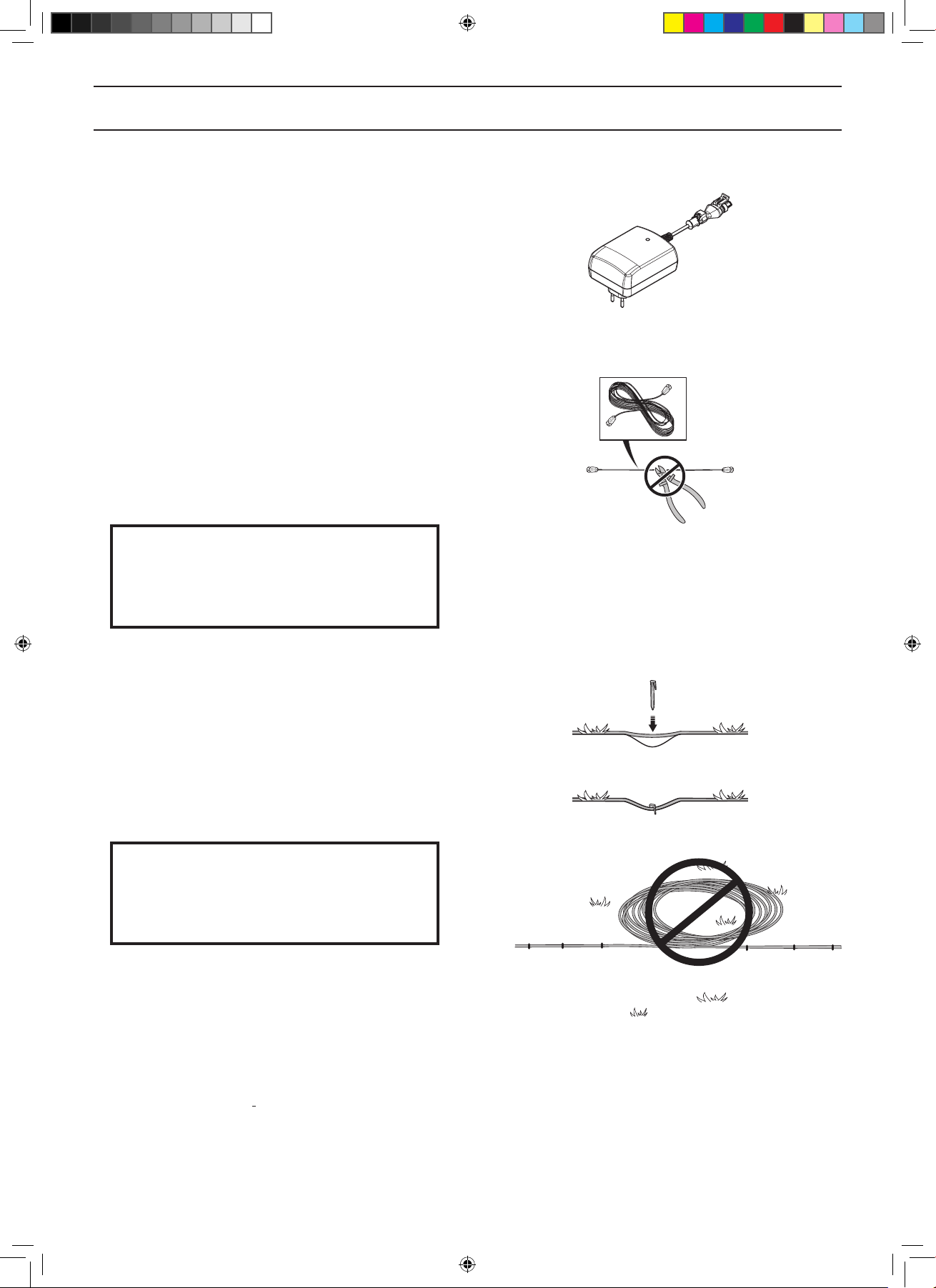
INSTALLATION
Connecting the power supply
Take the following into consideration when planning
where to place the power supply:
• Close to the charging station
• Protection from rain
• Protection from direct sunlight
If the power supply is connected to an electrical socket
outdoors, this must be approved for outdoor use.
The low voltage cable for the power supply is 10 metres
long, and may not be shortened or extended. A longer low
voltage cable is available as optional accessory. Please
contact your dealer for more information.
It is not allowed to connect the power supply directly to
the charging station. The low voltage cable must always
be used.
IMPORTANT INFORMATION
The low voltage cable must not under any
circumstances be shortened or extended.
It is possible to let the low voltage cable cross the working
area. The low voltage cable must be stapled down or
buried.
3012-1352
3018-069
Make sure the low voltage cable is laid along the ground
and secured with pegs. The cable must lie close to the
ground so as not to be cut before the grass roots have
grown over it.
IMPORTANT INFORMATION
Place the low voltage cable so that the
blades on the blade disc can never come
in contact with it.
The power supply must be placed where it is well
ventilated and is not exposed to direct sunlight. The power
supply must be placed under a roof.
It is recommended to use a ground fault circuit interrupter
when connecting the power supply to the wall socket.
The power supply must be mounted on a vertical surface,
such as a wall or a fence.
3018-085
3012-281
English - 19
OM_1157863-26_HQ 310,315,EN_160229.indd 19 2016-02-29 10:51:41
Page 22
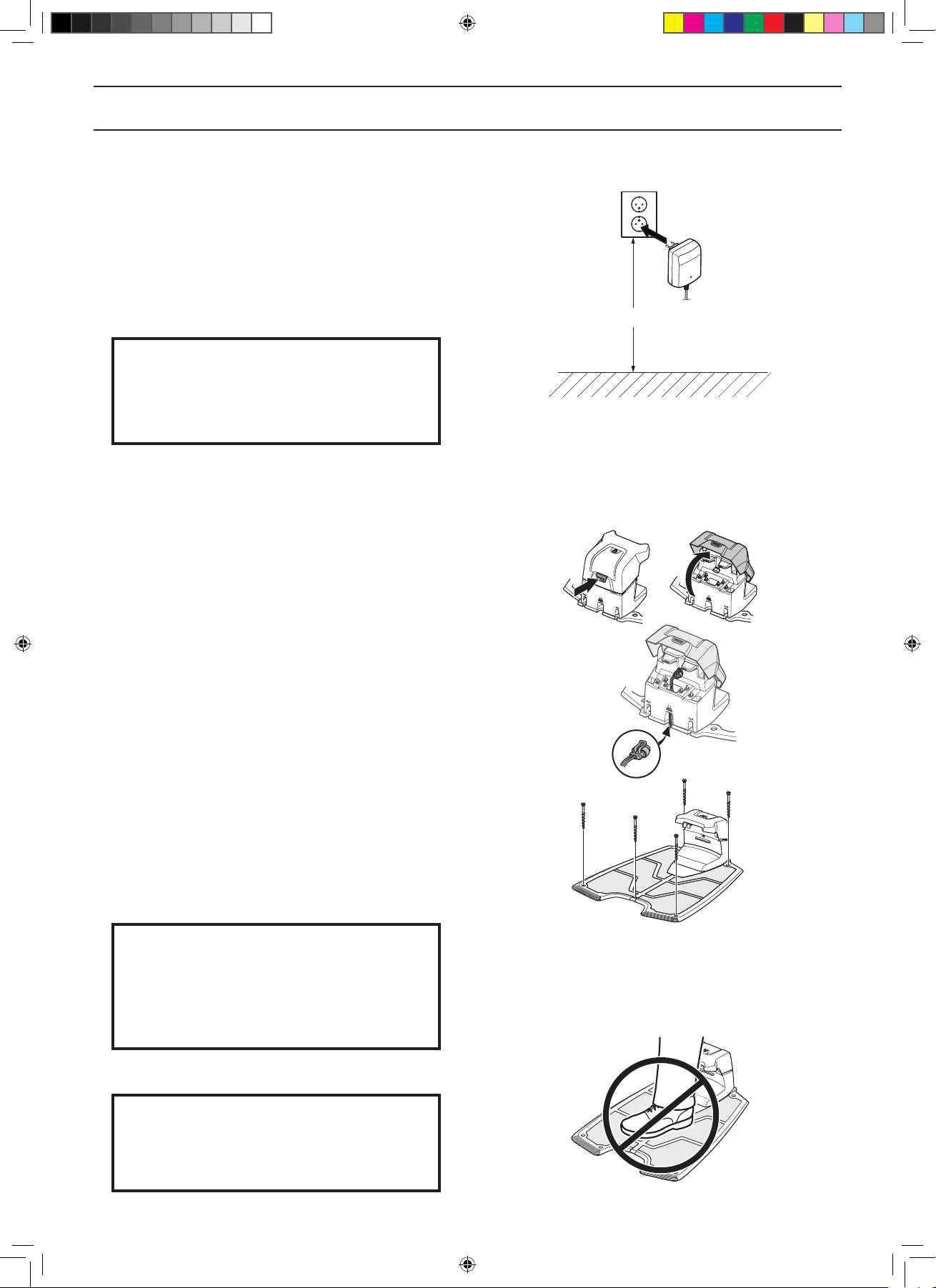
INSTALLATION
Do not, under any circumstances, mount the power
supply at a height where there is a risk it can be
submerged in water (at least 30 cm from the ground). It is
not permitted to place the power supply on the ground.
Never connect the power supply to a outlet if plug or cord
is damaged. Damaged or entangled cord increase the
risk of electric shock.
IMPORTANT INFORMATION
Use the power supply’s plug to disconnect
the charging station, for instance before
cleaning or repairing the loop wire.
Installing and connecting the charging
station
1. Position the charging station in a suitable spot.
min 30cm/12”
3012-1344
2. Tilt the protective cover on the charging station
forward and connect the low voltage cable to the
charging station.
3. Connect the power supply’s power cable to a 100240 V wall socket.
4. Attach the charging station to the ground using
the supplied screws. Ensure the screws are
screwed all the way down in the countersink. If
the charging station is placed against a wall, it is
best to wait before securing the charging station
to the ground until after all the wires have been
connected.
IMPORTANT INFORMATION
It is not permitted to make new holes
in the charging station’s plate. Only the
existing holes may be used to secure the
base plate to the ground.
3012-1110
3012-1345
IMPORTANT INFORMATION
Do not tread or walk on the charging
station’s plate.
3012-1045
English - 20
OM_1157863-26_HQ 310,315,EN_160229.indd 20 2016-02-29 10:51:43
Page 23
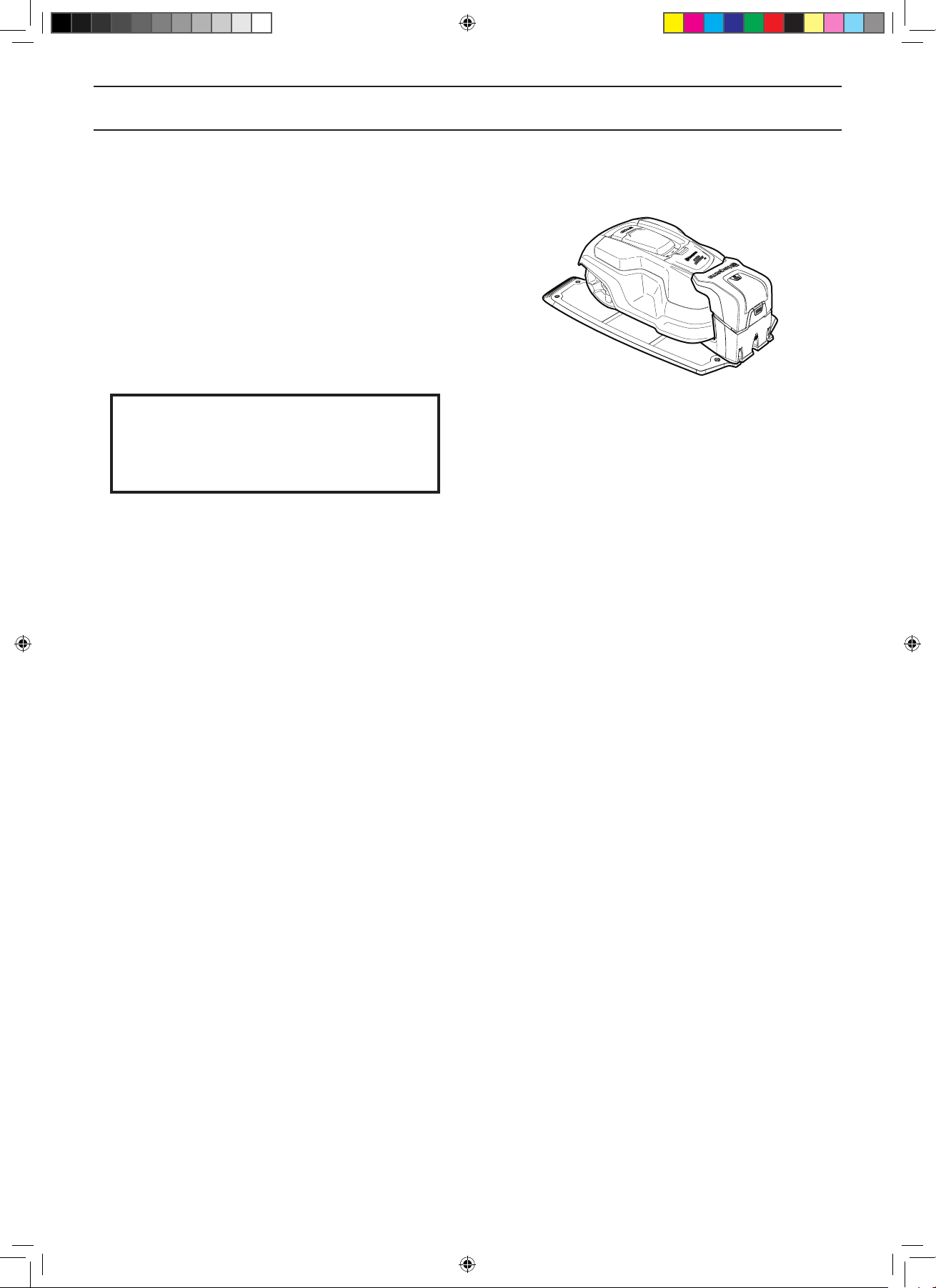
INSTALLATION
3.3 Charging the battery
As soon as the charging station is connected, it is
possible to charge the robotic lawnmower. Set the main
switch to position 1.
Place the robotic lawnmower in the charging station to
charge the battery while the boundary and guide wires
are being laid.
If the battery is at, it takes around 80 to 100 minutes to
fully charge it.
IMPORTANT INFORMATION
The robotic lawnmower cannot be used
before the installation is complete.
3012-1313
English - 21
OM_1157863-26_HQ 310,315,EN_160229.indd 21 2016-02-29 10:51:43
Page 24
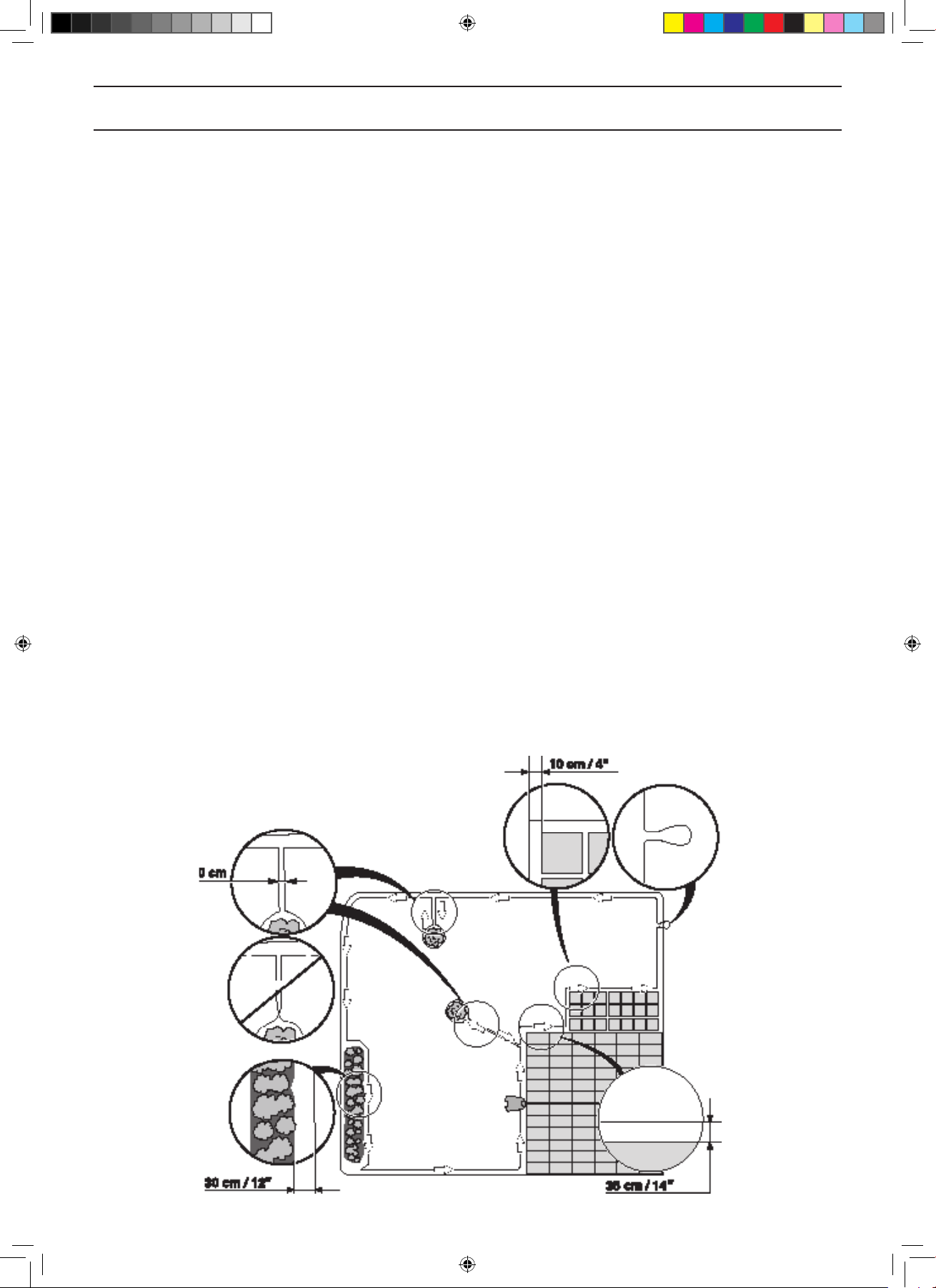
INSTALLATION
3.4 Installation of the boundary wire
Ensure correct installation of the boundary wire according to the instruction
The boundary wire can be installed in one of the following ways:
• Secure the wire to the ground with pegs.
It is preferable to staple down the boundary wire if you want to make adjustments to the boundary loop during
the rst few weeks of operation. After a few weeks the grass will have grown over the wire making it no longer
visible. Use a hammer/plastic mallet and the pegs supplied when carrying out the installation.
• Bury the wire.
It is preferable to bury the boundary wire if you want to dethatch or aerate the lawn. If necessary, both
methods can be combined so one part of the boundary wire is pegged down and the remainder is buried.
The wire can be buried for instance using an edge cutter or a straight spade. Make sure to lay the boundary
wire at least 1 cm and a maximum of 20 cm in the ground.
Plan where to lay the boundary wire
The boundary wire must be laid so that:
• The wire forms a loop around the working area for the robotic lawnmower. Only original boundary wire
must be used. It is specially designed to resist dampness from the soil that could otherwise easily damage
the wires.
• The robotic lawnmower is never more than 35 metres from the wire at any point in the entire working area.
• The wire is no more than 800 metres long.
• About 20 cm of extra wire is available to which the guide wire will be connected later. See 3.6 Installation of
the guide wire on page 29 .
Depending on what the working area is adjacent to, the boundary wire must be laid at different distances from
obstacles. The illustration below shows how the boundary wire must be laid around the working area and around
obstacles. Use the supplied measurement gauge to obtain the correct distance. See 2.1 What is what? on page 11.
3023-031
English - 22
OM_1157863-26_HQ 310,315,EN_160229.indd 22 2016-02-29 10:51:43
Page 25
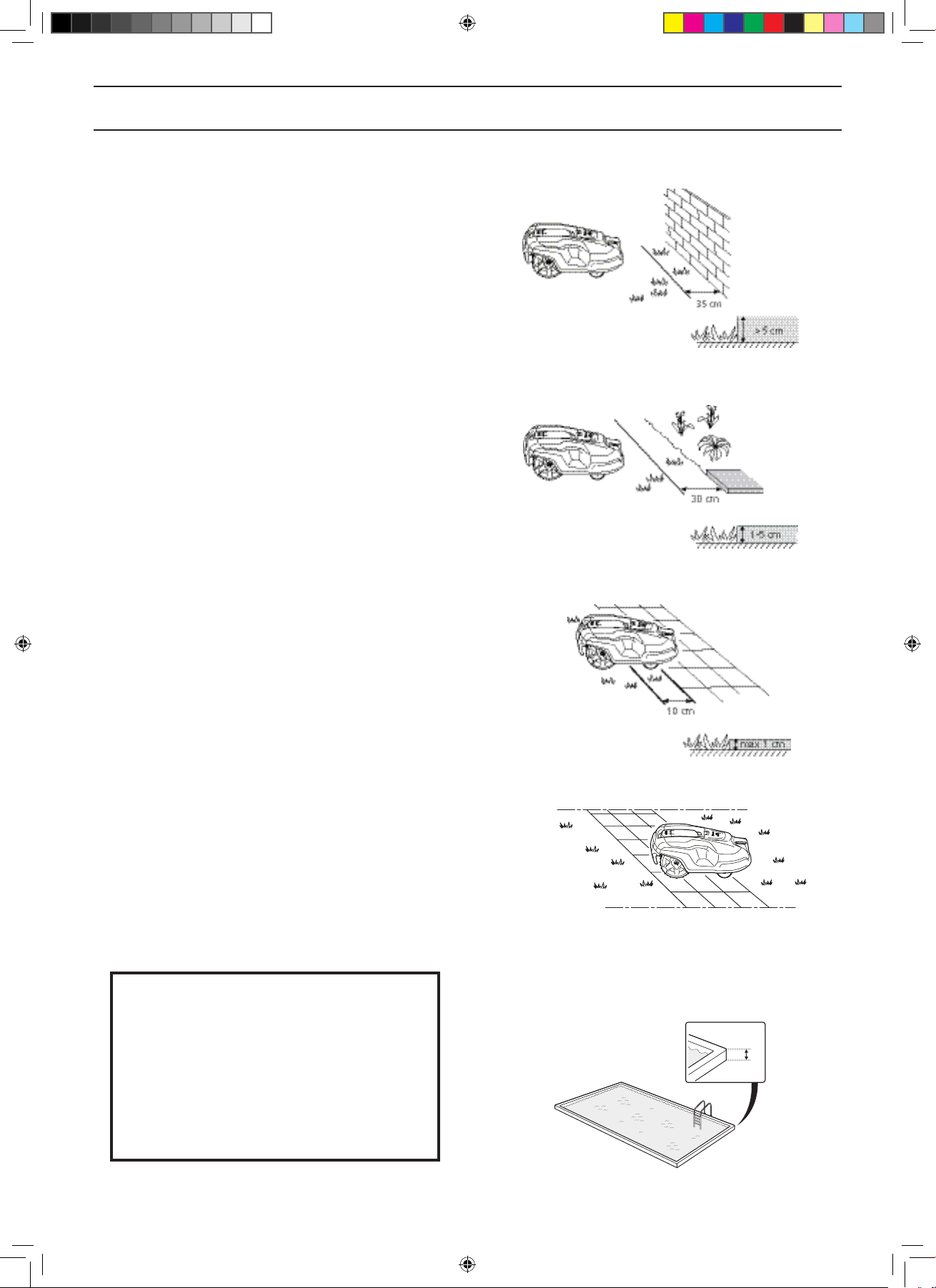
INSTALLATION
Working area boundaries
If a high obstacle (5 cm or more), for example a wall
or fence, borders the working area, the boundary wire
should be laid 35 cm from the obstacle. This will prevent
the robotic lawnmower from colliding with the obstacle
and reduce body wear.
About 20 cm of the lawn around the xed obstacle will not
be mown.
If the working area borders on a small ditch, for example
a ower bed or a small elevation, for example a low
kerbstone (1-5 cm), the boundary wire should be laid
30 cm inside the working area. This prevents the wheels
from driving into the ditch or up onto the kerbstone
which might be lead to excessive wear on the robotic
lawnmower, and especially the front wheels.
3012-1111
About 15 cm of the lawn along the ditch/kerbstone will not
be mown.
If the working area borders on a paving stone path or
similar that is level with the lawn (+/- 1 cm), it is possible
to allow the robotic lawnmower to run a little over the
path. The boundary wire should then be laid 10 cm from
the edge of the path.
All the grass along the side of the paving stone path will
be cut.
When the working area is divided by a paving stone path
that is level with the lawn, it is possible to allow the robotic
lawnmower to run over the path. It can be an advantage
to lay the boundary wire under the paving stones. The
boundary wire can also be laid in the joint between the
paving stones. Ensure that the tiles are in level with the
lawn to avoid excessive wear on the robotic lawnmower.
Note: The robotic lawnmower must never run over gravel,
mulch or similar material which can damage the blades.
3012-1112
3012-1113
3012-1114
IMPORTANT INFORMATION
If the working area is adjacent to water
bodies, slopes, precipices or a public
Min.
15cm/16"
road, the boundary wire must be supplemented with an edging or the like. It must
then be at least 15 cm in height. This will
prevent the robotic lawnmower from ending up outside the working area under any
circumstance.
3018-046
English - 23
OM_1157863-26_HQ 310,315,EN_160229.indd 23 2016-02-29 10:51:45
Page 26
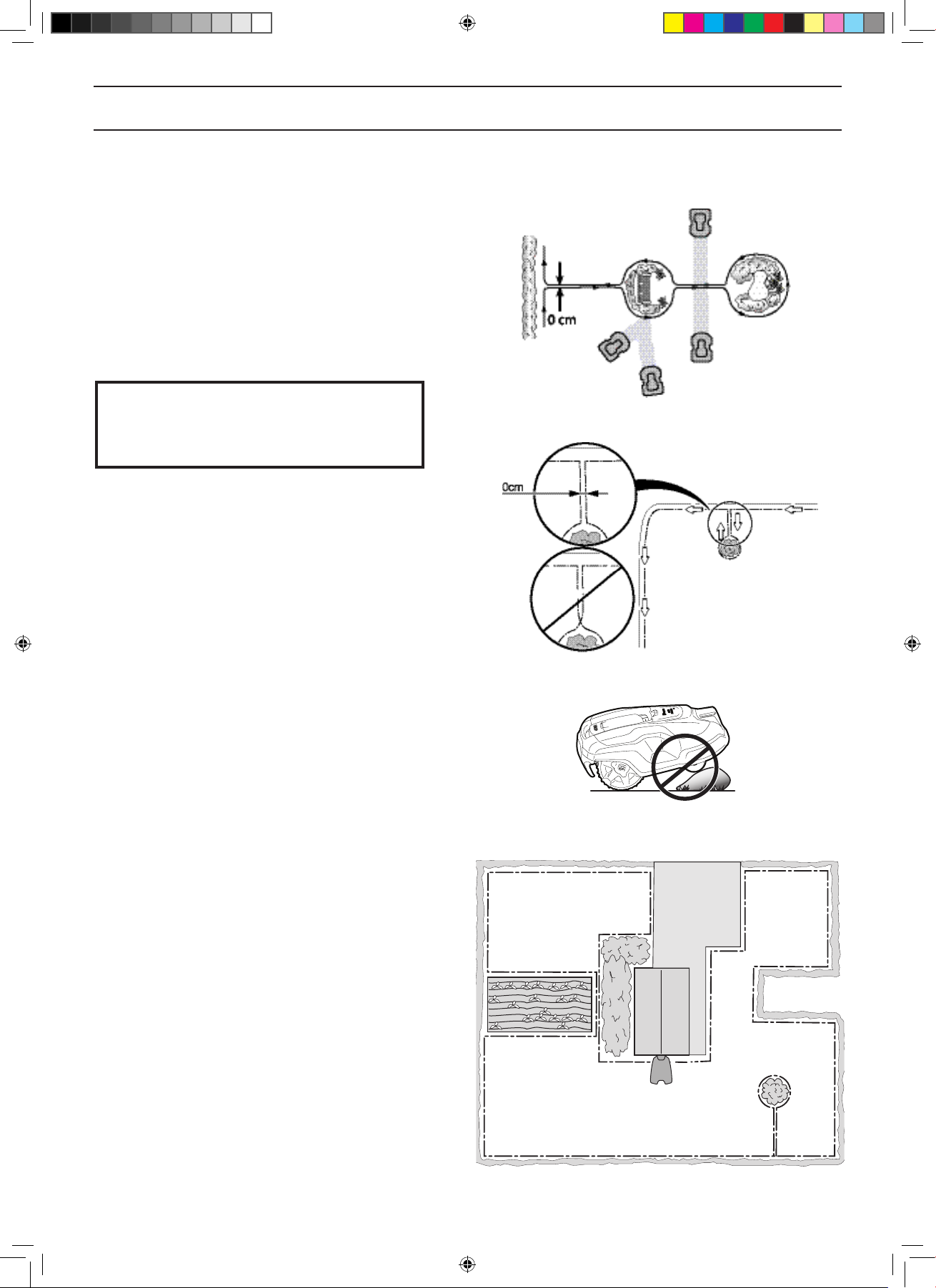
INSTALLATION
Boundaries within the working area
Use the boundary wire to isolate areas inside the working
area by creating islands around obstacles which cannot
withstand a collision, for example owerbeds, bushes and
fountains. Lay the wire up to and around the area to be
isolated, and then return it back along the same route.
If pegs are used, the wire should be laid under the same
pegs on the return route. When the boundary wires to
and from the island are laid close together, the robotic
lawnmower can drive over the wire.
IMPORTANT INFORMATION
The boundary wire may not be crossed on
its way to and from an island.
Obstacles that can withstand a collision, for example,
trees or bushes taller than 15 cm, do not need to be
isolated with the boundary wire. The robotic lawnmower
will turn around when it collides with this type of obstacle.
It is recommended to isolate all xed objects in and
around the working area. This results in the most
gentle and silent operation and prevent the robotic
lawnmower from getting stuck in the objects under
any circumstances.
Obstacles that slope slightly, for example stones or large
trees with raised roots, must be isolated or removed.
Otherwise the robotic lawnmower can slide up onto this
kind of obstacle causing the blades to be damaged.
Secondary areas
If the working area consists of two areas which the
robotic lawnmower has difculty travelling between, it is
recommended to set up a secondary area. Instances of
this are 40% slopes or a passage that is narrower than
60 cm. Lay the boundary wire then around the secondary
area so that it forms an island outside of the main area.
The robotic lawnmower must be moved manually
between the main and secondary area when the lawn
in the secondary area has to be cut. The Secondary
area (A) operating mode must be used as the robotic
lawnmower cannot travel on its own from the secondary
area to the charging station. See 5.1 Operation selection
Start on page 40. In this mode, the robotic lawnmower
will never look for the charging station but will mow until
the battery runs out. When the battery is at, the robotic
lawnmower will stop and the Needs manual charging
message will appear in the display. Then place the robotic
lawnmower in the charging station to charge the battery.
If the main area has to be cut straight after charging, the
START button must be pressed and the Main area (B)
selected before closing the hatch.
3023-005
3012-686
3012-1319
A
B
3023-006
English - 24
OM_1157863-26_HQ 310,315,EN_160229.indd 24 2016-02-29 10:51:46
Page 27
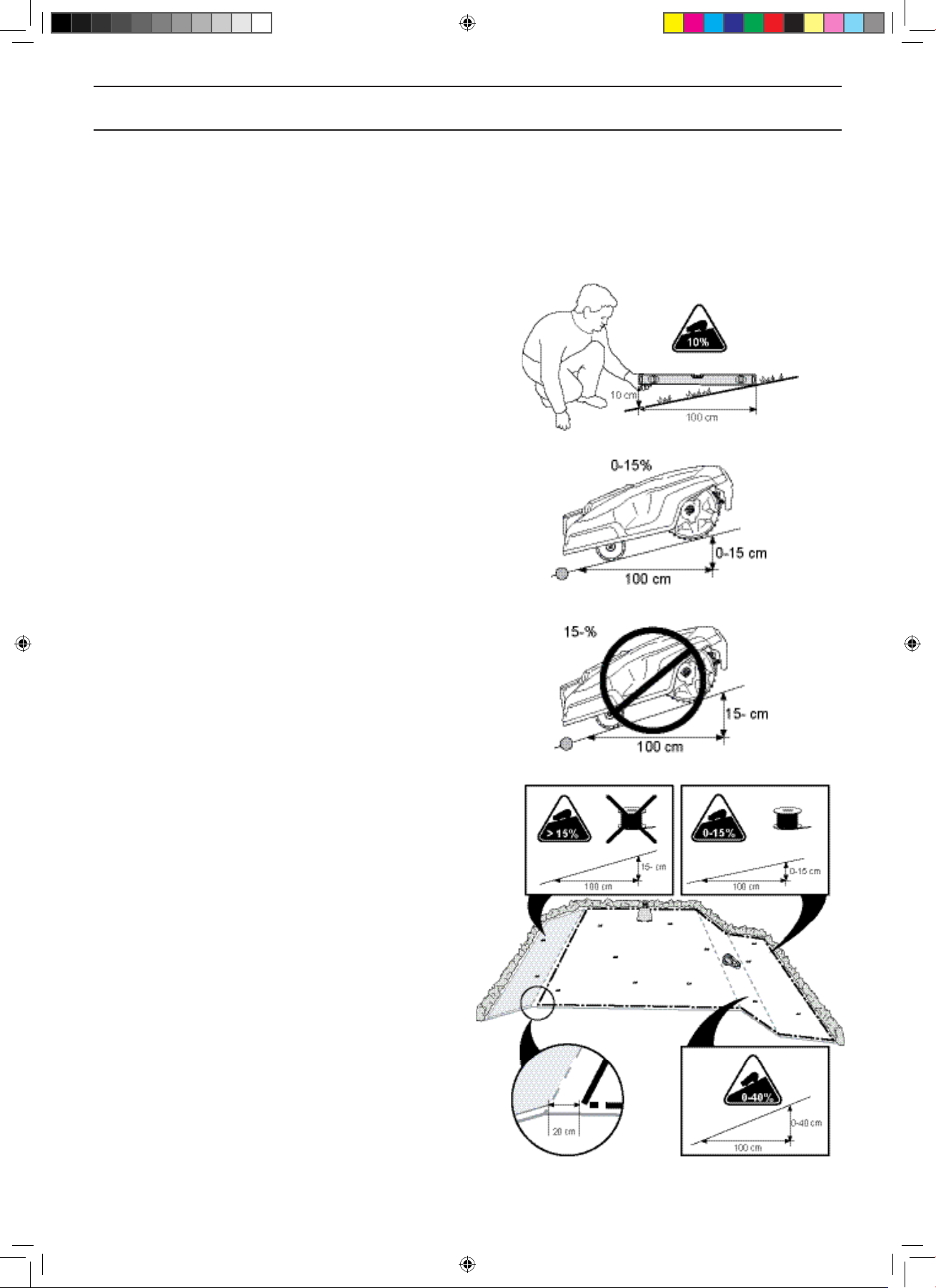
INSTALLATION
Passages when mowing
Long and narrow passages and areas narrower than
1.5 to 2 metres should be avoided. When the robotic
lawnmower mows, there is a risk that it travels around in
the passage or area for a long period of time. The lawn
will then look attened.
Slopes
The robotic lawnmower can also operate on sloping
working areas. The maximum gradient is dened as
percentage units (%). The slope as a percentage is
calculated as the difference in elevation in centimetres
for every metre. If for instance the difference in elevation
is 10 cm, the slope gradient is 10%. See the illustration.
The boundary wire can be laid across a slope that slants
less than 15%.
3012-1346
The boundary wire should not be laid across a slope
that is steeper than 15%. There is a risk that the robotic
lawnmower will nd it difcult to turn there. The robotic
lawnmower will then stop and the Outside working area
fault message is displayed. The risk is at its greatest in
damp weather conditions, as the wheels can slip on the
wet grass.
However, the boundary wire can be laid across a slope
steeper than 15% if there is an obstacle that the robotic
lawnmower is allowed to collide with, for example, a fence
or a dense hedge.
Inside the working area the robotic lawnmower can mow
areas which slope up to 40%. Areas that slope more must
be isolated with the boundary wire.
When a part of the working area’s outer edge slopes more
than 15%, the boundary wire must be laid about 20 cm in
on the at ground before the beginning of the slope.
3012-1321
3012-1322
3012-1387
English - 25
OM_1157863-26_HQ 310,315,EN_160229.indd 25 2016-02-29 10:51:46
Page 28
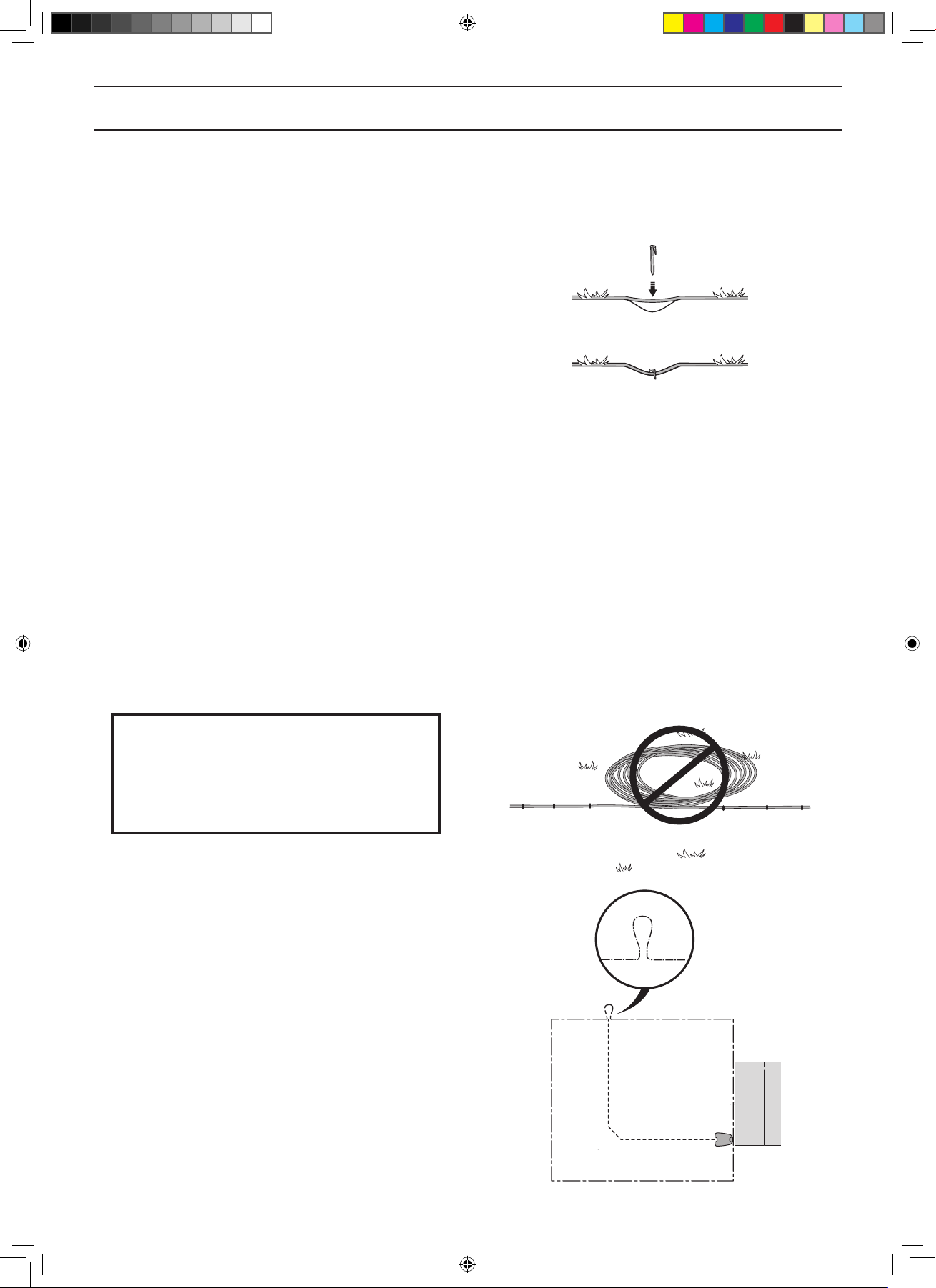
INSTALLATION
Laying the boundary wire
If you intend to peg down the boundary wire:
• Cut the grass very low with a standard lawnmower
or a trimmer where the wire is to be laid. It will then
be easier to lay the wire close to the ground and
the risk of the robotic lawnmower cutting the wire
or damaging the insulation of the wire is reduced.
• Make sure to lay the boundary wire close to the
ground and secure the pegs close together. The
cable must lie close to the ground so as not to be cut
before the grass roots have grown over it.
• Use a hammer to knock the pegs into the ground.
Exercise care when knocking in the pegs and make
sure the wire is not under strain. Avoid sharp bends
in the wire.
If the boundary wire is to be buried:
• Make sure to lay the boundary wire at least 1 cm and
a maximum of 20 cm in the ground. The wire can be
buried for instance using an edge cutter or a straight
spade.
3018-085
Use the supplied measurement gauge as a guide when
you lay out the boundary wire. This helps you to easily
set the correct distance between the boundary wire
and the boundary/obstacle. The measurement gauge is
broken loose from the box.
IMPORTANT INFORMATION
Extra wire must not be placed in coils
outside the boundary wire. This can
disrupt the robotic lawnmower.
Eyelet for connecting the guide wire
To facilitate the connection of the guide wire to the
boundary wire, it is recommended to create an eyelet with
about 20 cm of extra boundary wire at the point where
the guide wire will later be connected. It is a good idea to
plan where the guide wire will be placed before laying out
the boundary wire. See 3.6 Installation of the guide wire
on page 29.
3012-281
3023-007
English - 26
OM_1157863-26_HQ 310,315,EN_160229.indd 26 2016-02-29 10:51:46
Page 29

1.
INSTALLATION
Laying the boundary wire in towards the charging
station
On its way toward the charging station, the boundary wire
can be laid completely outside the charging station (see
option 1 in the gure). If there is a need to partly locate
the charging station outside the working area, it is also
possible to lay the wire under the charging station plate
(see option 2 in the gure).
2.
However most of the charging station must not be placed
outside the working area as the robotic lawnmower
can then nd it difcult to nd the charging station
(see gure).
Splicing the boundary wire
Use an original coupler if the boundary wire is not long
enough and needs to be spliced. It is waterproof and
gives a reliable electrical connection.
Insert both wire ends in the coupler. Check that the wires
are fully inserted into the coupler so that the ends are
visible through the transparent area on the other side
of the coupler. Now press down the button on top of the
coupler fully. Use a polygrip to completely press down the
button on the coupler.
3012-1065
3012-1323
IMPORTANT INFORMATION
Twinned cables, or a screw terminal block
that is insulated with insulation tape are
not satisfactory splices. Soil moisture will
cause the wire to oxidise and after a time
result in a broken circuit.
English - 27
OM_1157863-26_HQ 310,315,EN_160229.indd 27 2016-02-29 10:51:47
Page 30

INSTALLATION
3.5 Connecting the boundary wire
Connect the boundary wire to the charging station:
IMPORTANT INFORMATION
The boundary wire must not be crossed
when connecting it to the charging station.
The right hand wire end must be connected to the right hand pin on the charging
station and the left hand wire end to the
left pin.
1. Place the wire ends in the connector:
• Open the connector.
• Place the wire in the connector grip.
2. Press the connectors together using a pair of
pliers. Press until you hear a click.
3. Cut off any surplus boundary wire. Cut 1-2 cm
above each connector.
4. Tilt the protective cover on the charging station
forward and run the wire ends up each channel
at the rear of the charging station. Press the
connector onto the metal pins, marked AL (left)
and AR (right), on the charging station.
5. Mark the wires with the accompanying cable
markers. This makes it easier to reconnect the
wires correctly when for instance the charging
station has been stored indoors for the winter.
3012-284
3012-264
3012-265
IMPORTANT INFORMATION
The right hand connector must be connected to the right hand metal pin on the
3012-1091
charging station and the left hand wire end
to the left connector.
English - 28
OM_1157863-26_HQ 310,315,EN_160229.indd 28 2016-02-29 10:51:48
Page 31

INSTALLATION
3.6 Installation of the guide wire
The guide wire is a wire that is laid from the charging
station towards, for instance, a remote part of the working
area or through a narrow passage to be then connected
with the boundary loop. The same cable roll is used for
both the boundary loop and guide wire.
The guide wire is used by the robotic lawnmower to nd
its way back to the charging station but also to guide the
robotic lawnmower to hard-to reach areas of the garden.
Run the robotic lawnmower at varying distances from the
guide wire to reduce the risk of tracks forming. The area
beside the wire which the robotic lawnmower then uses
is called the Corridor. The wider the corridor allowed by
the installation, the less the risk of tracks forming. When
installing, it is therefore important to create as much free
space as possible along the guide wire.
The robotic lawnmower always runs to the left of the
guide wire as seen facing the charging station. Thus the
corridor is to the left of the guide wire. When installing,
it is therefore important to create as much free space as
possible to the left of the guide wire, as seen facing the
charging station. It is not allowed to lay the guide wire
closer than 30 cm from the boundary wire.
The guide wire, as the boundary wire, can be pegged
on or buried in the ground.
IMPORTANT INFORMATION
Make sure to have as much free space
as possible to the left of the guide wire,
as seen facing the charging station.
3023-008
3012-1100
English - 29
OM_1157863-26_HQ 310,315,EN_160229.indd 29 2016-02-29 10:51:49
Page 32

INSTALLATION
Laying and connecting the guide wire
1. Before laying and connecting the guide wire, it
is important to give consideration to the length
of the guide loop, especially in large or complex
installations. If the guide loop is longer than 400
metres the robotic lawnmower can have difculty
following the guide wire.
The guide wire together with the section of the
boundary loop that makes up the return wire
to the charging station is called the guide loop.
The current in the guide loop always goes to the
left at the connection from the guide wire to the
boundary loop. The two gures here display what
is regarded as a guide loop. The gures are also
a good example of how the guide loop in a working
area can have very varying lengths depending on
where the charging station is placed.
3023-009
2. Tilt the top cover on the charging station forward
and run the guide wire up the channel leading to
the guide connection.
3. Fit a connector to the guide wire in the same
way as for the boundary wire in 3.5 Connecting
the boundary wire on page 27. Connect it to the
contact pin on the charging station that is labelled
G1.
4. Mark the wires with the accompanying cable
markers. This makes it easier to reconnect the
wires correctly when for instance the charging
station has been stored indoors for the winter.
5. Run the guide wire straight under the charging
plate and then at least 2 metres straight out from
the front edge of the plate.
Consider when laying the guide wire that as much
space as possible is provided to the left (as seen
facing the charging station) of the guide wire.
The distance between the boundary loop and
the guide wire must however be always at least
30 cm.
English - 30
3023-010
G1
Min 2 m/7 ft
3012-1326
Maximum
distance
Min 30 cm/12”
Min 2 m/7 ft
3023-011
OM_1157863-26_HQ 310,315,EN_160229.indd 30 2016-02-29 10:51:52
Page 33

INSTALLATION
If the guide wire has to be installed on a steep
slope, it is an advantage to lay the wire at an
angle to the slope. This makes it easier for the
robotic lawnmower to follow the guide wire on
the slope.
Avoid laying the wire at sharp angles. This can
make it difcult for the robotic lawnmower to follow
the guide wire.
3018-061
135º
135º
90º
3012-1327
6. Run the guide wire to the point on the boundary
loop where the guide wire is to be connected.
Lift up the boundary wire. Cut the boundary
wire using for instance a pair of wire cutters.
Connecting the guide wire is made easier if an
eyelet has been made on the boundary wire as
outlined in the previous description. See Eyelet for
connecting the guide wire on page 26.
7. Connect the guide wire to the boundary wire using
a coupler:
Insert the boundary wire and guide wire in the
coupler. Check that the wires are fully inserted
into the coupler so that the ends are visible
through the transparent area on the other side of
the coupler.
Use a polygrip to completely compress the button
on the coupler.
It does not matter which holes are used to
connect each wire.
3023-015
3018-1323
8. Staple down/bury the splice in the lawn.
IMPORTANT INFORMATION
The guide wire may not cross the boundary wire, for instance a boundary wire that
is laid out to an island.
3023-016
English - 31
OM_1157863-26_HQ 310,315,EN_160229.indd 31 2016-02-29 10:51:54
Page 34

INSTALLATION
3.7 Checking the installation
Check the loop signal by inspecting the indicator lamp on
the charging station.
• Solid green light = good signals.
• Flashing green light = the loop system is turned off
and the robotic lawnmower is in ECO mode. See 6.8
Settings on page 59.
• Flashing blue light = interruption in the boundary loop,
no signal.
• Flashing red light = interruption in the charging
station’s antenna plate. The fault should be rectied
by an authorized dealer.
• Solid blue light = weak signal. This may depend on
the boundary loop being too long or that the wire is
damaged. If the robotic lawnmower still works, this is
not a problem.
3012-1066
• Solid red light = fault in the circuit board in the
charging station. The fault should be rectied by an
authorized dealer.
See 9.3 Indicator lamp in the charging station on page 78 if
the lamp does not indicate a solid or ashing green light.
English - 32
OM_1157863-26_HQ 310,315,EN_160229.indd 32 2016-02-29 10:51:54
Page 35

INSTALLATION
3.8 First start-up and calibration
Before the robotic lawnmower is operated, a start-up
sequence in the robotic lawnmower’s menu must be
carried out as well as an automatic calibration of the
guide signal.
1. Open the control panel hatch by pressing the
STOP button.
2. Set the main switch to position 1.
A start-up sequence begins when the robotic lawnmower
is started for the rst time. The following is requested:
• PIN code from factory. The code is provided on
a special document received by the retailer at
purchase.
• Language.
• Country.
• Date.
• Time.
• Selection and conrmation of personal PIN code.
All combinations except 0000 are permitted.
Place the robotic lawnmower in the charging station and
press START.
The robotic lawnmower will now begin to calibrate the
guide wire. Press START and close the hatch. The
calibration is performed by the robotic lawnmower backing
out of the charging station and running a calibration
process in front of the charging station. When this is
completed, mowing can begin.
IMPORTANT INFORMATION
Use Memo on page 2 to make a note of the
PIN code.
3.9 Test docking with the charging
station
Before using the robotic lawnmower, check that the
robotic lawnmower can follow the guide wire all the way
to the charging station and easily docks with the charging
station.
The test function is found in the robotic lawnmower’s
Installation > Find charging station > Guide > More > Test
guide menu. For more information, See Test settings on
page 55.
If no guide wire is installed the test must be carried out on
the boundary wire, both clockwise and anti-clockwise.
The guide system must rst be calibrated if the above test
is to provide a satisfactory result. See 3.8 First start-up
and calibration on page 33.
OM_1157863-26_HQ 310,315,EN_160229.indd 33 2016-02-29 10:51:55
3012-1428
English - 33
Page 36

4 Use
4.1 Charging a at battery
When the Husqvarna robotic lawnmower is new or has
been stored for a long period, the battery will be at and
needs to be charged before starting.
1. Set the main switch to position 1.
2. Place the robotic lawnmower in the charging
station. Open the cover and slide the robotic
lawnmower in as far as possible to ensure proper
contact between the robotic lawnmower and the
charging station.
3. The display shows a message that charging is
in progress.
USE
3012-1313
WARNING
Read the safety regulations before
you start your robotic lawnmower.
WARNING
Keep your hands and feet away
from the rotating blades. Never
put your hands or feet close to or
under the body when the motor is
running.
WARNING
3012-1329
1001-003
3012-663
Never use the robotic lawnmower
when persons, especially
children, or pets, are in the
cutting area.
English - 34
OM_1157863-26_HQ 310,315,EN_160229.indd 34 2016-02-29 10:51:56
Page 37

4.2 Using the timer
The lawn should not be cut too often to obtain the best
mowing result. Use the timer function (see 6.3 Timer on
page 44) to avoid a downtrodden lawn and to get the
maximum service life from the robotic lawnmower. When
setting the timer, calculate that the robotic lawnmower
mows about the number of square meters per hour and
day listed below:
Work capacity
Automower
310
m2 per hour and day
56 68
For example; If the working area is 800 m2 the robotic
lawnmower must operate for about:
®
315
USE
Automower
®
310 315
Hours per day
15 12
The time is approximate and depends for instance on
grass quality, blade sharpness and battery age.
IMPORTANT INFORMATION
Use the timer to avoid mowing when there
are usually children, pets and anything
else about that could be hurt or damaged
by the rotating blades on the lawn.
The factory setting is that the robotic lawnmower will
operate around the clock seven days a week.
If the size of the working area allows it, the quality of the
grass can be further improved if it is cut every other day
instead of a few hours every day. In addition, the grass
benets from resting completely during at least a three-
day period once a month.
The maximum capacity is only obtained when the robotic
lawnmower is allowed to mow around the clock seven
days a week.
Automower
®
310 315
Maximum capacity, m
OM_1157863-26_HQ 310,315,EN_160229.indd 35 2016-02-29 10:51:56
2
1000 1500
English - 35
Page 38

24
4.3 Standby
The robotic lawnmower has a built-in standby period
according to the Standby time table. The standby period
provides a good opportunity to e.g. water or play games
on the lawn.
USE
Automower
®
310 315
Standby time, hours per day
6 2
Example 1
The times used in this example are applicable to
Automower® 310 but the principle is the same for
Automower® 315.
Work period 1: 00:00 - 18:00.
Work days: All days.
The factory setting ensures that the robotic lawnmower
begins cutting the lawn at 00.00. The mower is parked
in the charging station from 18.00 and rests until it starts
cutting again at 00.00.
If the timer setting is divided into two work periods, the
standby period can be divided into a number of periods.
The total standby time must however be at least 6 hours.
h
B
Standby
Operation
A
3018-245
Automower® 310
Operating, A = Max 18 h
Charging / Standby, B = Min 6 h
Example 2
The times used in this example are applicable to
Automower® 310 but the principle is the same for
Automower® 315.
Work period 1: 08:00 - 16:00.
Work period 2: 20:00 - 23:00.
Work days: All days.
The robotic lawnmower will operate for the times specied
in the work periods as the total operating time is 11 hours
and does not exceed the maximum of 18 hours.
Max. operating time 18 h
Min. standby time 6 h
Area / hour / day 56 m
Automower
®
310
2
Mowing
Charging
Standby
Operation
Operation
Standby
3018-246
Automower® 310
Operation, A + C = Max 18 h
Charging/Standby, B + D = Min 6 h
English - 36
OM_1157863-26_HQ 310,315,EN_160229.indd 36 2016-02-29 10:51:57
Page 39

USE
4.4 Starting
1. Press the STOP button to open the control panel
hatch.
2. Set the main switch to position 1.
3. Enter the PIN code.
4. Push the START button.
5. Make the required operation selection. See 5.1
Operation selection Start on page 40.
6. Shut the hatch within 10 seconds.
If the robotic lawnmower is parked in the charging station,
it will only leave the charging station when the battery is
fully charged and if the timer is set to allow the mower
to operate.
Before the blade disc starts a warning beep can be heard
consisting of 5 short beeps for 2 seconds.
3012-1204
4.5 Stopping
1. Press the STOP button.
The robotic lawnmower stops, the blade motor
stops and the control panel hatch opens.
4.6 Switching off
1. Press the STOP button.
2. Set the main switch to position 0.
Always switch the robotic lawnmower off using the
main switch if it requires maintenance or if the robotic
lawnmower must be moved outside the working area.
3012-1381
3012-1301
English - 37
OM_1157863-26_HQ 310,315,EN_160229.indd 37 2016-02-29 10:51:58
Page 40

USE
4.7 Adjusting the cutting height
The cutting height can be varied from MIN (2 cm) to MAX
(6 cm) in nine stages.
During the rst week after a new installation, the cutting
height must be set to MAX to avoid damaging the loop
wire. After this, the cutting height can be lowered one
step every week until the desired cutting height has been
reached.
If the grass is long, allow the robotic lawnmower to start
mowing at the MAX cutting height. Once the grass is
shorter, you can gradually lower the cutting height.
To adjust the cutting height:
1. Press the STOP button to stop the robotic
lawnmower,
2. Open the cutting height adjustment hatch.
3. Turn the knob to the required position. The selected
position is the marking on the body that aligns with
the arrow on the knob. Turn clockwise to increase the
cutting height. Turn counter-clockwise to decrease
the cutting height.
4. Close the hatch.
IMPORTANT INFORMATION
During the rst week after a new installation, the cutting height must be set to MAX
to avoid damaging the loop wire. After
this, the cutting height can be lowered one
step every week until the desired cutting
height has been reached.
3012-1381
3012-1348
3012-1303
English - 38
OM_1157863-26_HQ 310,315,EN_160229.indd 38 2016-02-29 10:51:59
Page 41

CONTROL PANEL
5 Control panel
All forms of commands and settings for the robotic
lawnmower are made via the control panel. All functions
are accessed via a number of menus.
The control panel consists of a display and a keypad. All
information is shown on the display and all input is done
using the buttons.
When the stop button has been pressed and the hatch is
opened, the start page is displayed showing the following
information:
• Operating information, e.g. MOWING, PARKED or
TIMER. If the stop button is pressed when the robotic
lawnmower is running, what it did just before it was
stopped e.g. MOWING or SEARCHING is displayed.
The text READY is displayed if the robotic lawnmower
is not in any specic operating mode, e.g. if the main
switch has just been turned on.
• Date and clock show the current time.
3012-1094
3012-1426
• The ECO symbol is displayed if the robotic
lawnmower is set in ECO mode.
• The black clock symbol (A) indicates when the mower is
not allowed to mow due to a timer setting. If the mower
is not allowed to mow due to Weather timer, symbol (B)
is shown (not applicable for
Automower® 310)
. If the
operation mode Override timer is chosen, symbol (C) is
shown.
• The battery status shows the remaining battery
charge. If the robotic lawnmower is loading, a ash is
also shown over the battery symbol (D). If the robotic
lawnmower is placed in the charging station without
charging, (E) is shown.
• The number of operating hours indicates the number
of hours since the day of manufacture that the robotic
lawnmower has been in operation. The time that the
robotic lawnmower has spent mowing or searching
for the charging station is counted as operating time.
• If the function Proles is used (
not applicable for
Automower® 310), the name of the active prole will
be shown. A star next to the name indicates that the
prole has unsaved changes.
3012-1379
3018-1405
D E
3012-569
English - 39
OM_1157863-26_HQ 310,315,EN_160229.indd 39 2016-02-29 10:52:00
Page 42

CONTROL PANEL
The keypad consists of six groups of buttons:
• The START button is used to activate the robotic
lawnmower. This is normally the last button to be
pressed before closing the display hatch.
• The Back and OK buttons are used to navigate in the
menu. The OK button is also used to conrm settings
in the menu.
• The arrow keys are used to navigate in the menu but
also to make selections in certain setting options.
• The MENU button is used to go to the main menu.
• The PARK button is used to send the robotic
lawnmower to the charging station.
• Numbers are used to enter settings, for example, PIN
code, time or exit direction. They can also be used
to enter a number series for shortcuts to the various
menus. See 6.1 Main menu on page 42.
3012-1094
5.1 Operation selection Start
When the START button has been pressed the following
operation selections can be selected.
Main area
The standard, automatic operating mode where the
robotic lawnmower mows and charges continually.
Secondary area
The Secondary area operating mode is used when
mowing secondary areas where the robotic lawnmower
cannot travel to the charging station automatically.
For information about secondary areas, see 3.4
Installation of the boundary wire on page 22.
Selecting Secondary area will cause the robotic
lawnmower to mow until the battery is empty.
If the robotic lawnmower charges in the Secondary area
mode, it will fully charge, drive out about 50 cm and then
stop. This indicates that it is charged and ready to start
mowing.
If the main working area has to be cut after charging, it
is appropriate to switch the operation selection to Main
area before placing the robotic lawnmower in the charging
station.
3012-1429
Override timer
Any timer settings made can be temporarily overridden
by selecting Override timer. It is possible to override the
timer for 24 h or 3 days.
English - 40
OM_1157863-26_HQ 310,315,EN_160229.indd 40 2016-02-29 10:52:01
Page 43

CONTROL PANEL
Spot Cutting
Not applicable for Automower® 310.
Spot cutting means the robotic lawnmower will work in a
spiral pattern in order to cut the grass in the area where
it was started. When this is done, the robotic lawnmower
will automatically switch to Main Area or Secondary Area.
This function is useful for quickly mowing an area where
the grass has been mown less than in other parts of the
garden.
The Spot Cutting function is activated with the START
button. You can select how the robotic lawnmower should
continue to work once mowing is nished by pressing
Right Arrow and then specifying On Main Area or On
Secondary Area.
5.2 Operation selection Parking
When the PARK button is pressed the following operation
selections can be chosen.
Park until further notice
The robotic lawnmower stays in the charging station
until another operating mode is selected by pressing
the START button.
Start again in 3 hours
The robotic lawnmower stays in the charging station for
three hours and then returns automatically to normal
operation. This operation selection is suitable when there
is a need to pause operation, e.g. for temporary irrigation
or for games on the lawn.
Start with next timer
The robotic lawnmower stays in the charging station until
the next Timer setting permits operation. This operation
selection is suitable if one wishes to cancel an ongoing
mowing cycle and allow the robotic lawnmower to stay in
the charging station until the next day.
3012-1430
5.3 Main switch
Set the main switch in the 1 position to start the robotic
lawnmower.
Set the main switch in the 0 position when the robotic
lawnmower is not in use or work is being carried out on
the blade disc.
When the main switch is set in the 0 position the motors
on the robotic lawnmower cannot start.
3012-1301
English - 41
OM_1157863-26_HQ 310,315,EN_160229.indd 41 2016-02-29 10:52:01
Page 44

A
MENU FUNCTIONS
6 Menu functions
6.1 Main menu
The main menu consists of the following options:
• Timer
• Security
• Messages
• Weather timer (only for Automower® 315)
• Installation
• Settings
• Accessories
There are a number of submenus under each option. You
can access all the functions to set the robotic lawnmower
settings via these.
Browse between menus
Browse through the main menu and submenus with the
help of the arrow keys. Enter values and times using the
number keys and conrm each selection with the multi-
choice button marked OK. Press BACK to go up a step in
the menu or press the MENU button to go directly to the
main menu.
utomower 315
Automower 310
3018-1402
3018-1403
Submenus
Certain submenus contain a box that can be checked.
This is used to select which option(s) is/are selected
or if a function is activated/deactivated. Check or uncheck
the box by pressing OK.
English - 42
3012-1094
3012-1407
OM_1157863-26_HQ 310,315,EN_160229.indd 42 2016-02-29 10:52:03
Page 45

MENU FUNCTIONS
6.2 Menu structure
The following table summarises the menu selections found in the main menu. The following chapter provides more
detailed information about how each function is used and which setting options are available.
Use the arrow keys to browse the menu. Conrm selections with OK.
Timer
The lawn should not be cut too often to obtain the best mowing result. Consequently,
it is important to limit the operating time using the timer function if the working area
is less than the robotic lawnmower’s working capacity. The timer function is also an
ideal tool to control which periods the robotic lawnmower should not mow, for example,
when the children are playing in the garden.
Security
In this menu, settings relating to security and the connection between the robotic
lawnmower and the charging station can be made.
There are three security levels to choose from but it is also possible to dene your own
combination of security functions.
Messages
Historical, fault and information messages can be read in this menu. Regards some
of the most common fault messages, there are tips and advice to help you rectify the
fault. See 9.1 Fault messages on page 74.
Weather timer
Only applicable for Automower® 315.
This function allows the robotic lawnmower to automatically adjust its mowing times
based on how quick the lawn grows. When the weather is good for grass growth, the
robotic lawnmower mows more often and when grass growth is slower the robotic
lawnmower will automatically spend less time on the lawn.
Installation
This menu is used to steer the robotic lawnmower to remote parts of a working area
and to control how the robotic lawnmower searches for the charging station. For many
working areas the factory settings can be kept, i.e. allow the robotic lawnmower itself
to combine the various search methods and the underlying settings.
Settings
This selection allows you to make changes to the general robotic lawnmower settings
such as date and time.
Accessories
This menu handles the settings for accessories assembled on the mower. Contact
your dealer for information on what accessories are suitable for your robotic
lawnmower.
English - 43
OM_1157863-26_HQ 310,315,EN_160229.indd 43 2016-02-29 10:52:05
Page 46

6.3 Timer
MENU FUNCTIONS
The lawn should not be cut too often to obtain the best
mowing result. Consequently, it is important to limit the
operating time using the timer function if the working
area is less than the mower’s working capacity. When
the robotic lawnmower is allowed to mow too often, the
lawn may appear attened and the robotic lawnmower is
subjected to unnecessary wear.
The timer function is also an ideal tool to control which
periods the robotic lawnmower should not mow, for
example, when the children are playing in the garden.
Maximum performance is obtained when the timer is
turned off and the robotic lawnmower is allowed to mow
around the clock seven days a week. The operating
hours and days are graphically displayed on the
robotic lawnmower’s display. Active mowing per day is
illustrated by a black bar. The rest of the time, the robotic
lawnmower is parked in the charging station.
The factory setting is that the timer is inactive and
the robotic lawnmower will operate around the clock
seven days a week. This is normally a suitable setting
for a working area corresponding to the maximum
performance.
Automower
®
310 315
Maximum capacity, m
2
1000 1500
All
days
Period 1
Mo
Timer
Overview/Monday
Period 2 Copy Reset
Tu We Th Fr Sa Su
Current
day
All week
3012-1431
When setting the timer, calculate that the robotic
lawnmower mows about the number of square meters per
hour and day listed in table Work capacity See 4.2 Using
the timer on page 35.
The tables below provides suggestions for different timer
settings depending on garden size. The table can be
used to set the operating time. The times should be seen
as indicative, they may need to be adjusted to suit the
garden. Use the table as follows:
• Find a work area that closest matches the garden's
area.
• Select an appropriate amount of work days (for some
work areas 7 days may be needed).
• Work hours per day shows how many hours a day
the robotic lawnmower will be allowed to work for the
selected amount of work days.
• Suggested time interval shows a time interval that
corresponds to the required work hours per day.
It is possible to congure two work periods a day. There
can be unique work periods in each day, but it is also
possible to copy the current day’s work period to all the
other days.
English - 44
OM_1157863-26_HQ 310,315,EN_160229.indd 44 2016-02-29 10:52:06
Page 47

MENU FUNCTIONS
Automower
®
310
Work area Work days per week Work hours per day Suggestion of time interval
250 m
500 m
750 m
1000 m
2
2
2
2
5 6,5 hours 07:00 - 13:30
7 4,5 hours 07:00 - 11:30
5 12,5 hours 07:00 - 19:30
7 9 hours 07:00 - 16:00
5 18 hours 06:00 - 24:00
7 13,5 hours 07:00 - 20:30
7 18 hours 06:00 - 24:00
Automower
®
315
Work area Work days per week Work hours per day Suggestion of time interval
250 m
500 m
750 m
1000 m
1250 m
1500 m
2
2
2
2
2
2
5 5,5 hours 07:00 - 12:30
7 4 hours 07:00 - 11:00
5 10,5 hours 07:00 - 17:30
7 7,5 hours 07:00 - 14:30
5 15,5 hours 07:00 - 22:30
7 11 hours 07:00 - 18:00
5 21 hours 03:00 - 24:00
7 15 hours 07:00 - 22:00
7 18,5 hours 05:30 - 24:00
7 22 hours 02:00 - 24:00
Edit day
To edit the timer settings, rst select the day to edit from
the Overview screen using the arrow left and arrow right
followed by OK.
Up to two time intervals per day can be entered. To enter
an interval for Period 1, rst make sure that the check box
next to Period 1 is checked. To check/uncheck select the
check box and press OK. Enter the desired times using
the numeric keypad.
If two intervals are desired, rst check the check box next
to Period 2 then enter times as above. Two intervals can
be useful for enabling the lawn for other activities during
certain hours, for example by entering Period 1: 00:0015:00 and Period 2: 21:00-24:00. The mower will then be
parked in the charging station between 15:00 and 21:00.
To disable mowing during the whole day, uncheck both
periods.
Copy
Use this function to copy the current day settings to
other days.
3012-1432
Use the up and down arrow keys to move the cursor
between days. The times will be copied to the days that
are marked with OK.
OM_1157863-26_HQ 310,315,EN_160229.indd 45 2016-02-29 10:52:12
3012-1406
English - 45
Page 48

MENU FUNCTIONS
Reset
This function resets the timer to the factory setting, where
the robotic lawnmower is allowed to operate 24 hours
a day every day.
Current day
This resets the day that is selected in the tab system.
The factory setting is that the robotic lawnmower
is allowed to operate 24 hours a day.
All week
This resets all days in the week.
The factory setting is that the robotic lawnmower
is allowed to operate 24 hours a day every day.
6.4 Security
3012-1408
Through this selection, settings relating to security and
the connection between the robotic lawnmower and the
charging station can be made.
Security level
There are three security levels to choose from. Use the
down and up arrow keys to select a security level.
Low and medium security prohibits access to the robotic
lawnmower if the PIN code is unknown. High security also
includes a warning that beeps if the correct PIN code is
not entered after a designated time period.
If the wrong PIN code is entered 5 times in succession
the robotic lawnmower is blocked for a time. The blockage
time is extended for every new incorrect attempt.
Function Low Medium High
Time lock X X X
PIN request X X
Alarm X
Security
Security
level
New loop
signal
Low Medium High
Advanced
PIN Code
Change
Duration
Duration
of alarm
Duration
of time lock
Time lock
This function means that the robotic lawnmower cannot
be started after 30 days without rst entering the correct
PIN code. When the 30 days has passed the robotic
3012-1409
lawnmower will continue to mow as normal, but the Enter
PIN code message appears when the hatch is opened.
Enter your code again and press OK.
After this, the selected PIN code must be entered every
time the main switch is set to 1.
English - 46
OM_1157863-26_HQ 310,315,EN_160229.indd 46 2016-02-29 10:52:13
Page 49

MENU FUNCTIONS
PIN request
This function means that the robotic lawnmower requests
a PIN code each time the hatch is opened. The correct
PIN code must be entered to use the robotic lawnmower.
Alarm
This function means that an alarm sounds if the PIN code
is not entered within 10 seconds after the STOP button
has been pressed or the robotic lawnmower has been
lifted up for any reason. A ticking noise indicates that the
PIN code must be entered to prevent triggering the alarm.
The alarm can be turned off at any time by entering the
correct PIN code.
Advanced
New loop signal
The loop signal is randomly selected to create a unique
link between the robotic lawnmower in question and the
charging station. In rare cases, there may be a need
to generate a new signal, for instance if two adjacent
installations have a very similar signal.
1. Place the robotic lawnmower in the charging
station to which the robotic lawnmower is to
be connected.
2. Select New loop signal in the menu and press OK.
Press OK and await conrmation that the loop signal has
been generated. This normally takes about 10 seconds.
Change PIN code
Enter the new PIN code and press OK. Conrm by
entering the same code again and pressing OK. When
the PIN code is changed, the message PIN code changed
appears in the display momentarily.
Make a note of the new PIN code on the designated line
in Memo on page 2.
Duration of alarm
When Alarm is activated there is also the possibility to
select how long the alarm signal should last. A gure
between 1 and 20 minutes can be selected.
Duration of time lock
A time lock can be set to decide how many days will pass
before the PIN must be entered before use. 1-90 days
can be selected.
English - 47
OM_1157863-26_HQ 310,315,EN_160229.indd 47 2016-02-29 10:52:13
Page 50

MENU FUNCTIONS
6.5 Messages
Historical and information messages can be read using
this function. Regards some of the most common fault
messages, there are tips and advice to help you rectify
the fault. See 9.1 Fault messages on page 74.
Fault messages
If the robotic lawnmower is disrupted in any way e.g. gets
stuck under a fallen branch a message is shown in the
lawnmower’s display relating to the disruption and the
time it happened.
If the same fault message is repeated several times, this
may indicate that an adjustment to the installation or the
robotic lawnmower is required. See 9.1 Fault messages
on page 74 for more information on possible reasons for
each message.
The list contains the latest 50 fault messages sorted by
date with the last incident to occur rst on the list.
Messages
Fault
messages
Info
messages
The date and time when the fault messages are displayed
can be shown by selecting a fault message and pressing
the OK button.
Tips and advice to help you rectify the fault, are also
displayed.
Info messages
Messages shown in the display not caused by an actual
fault are instead saved under the Info messages heading.
Examples for such messages is Slope too steep. See 9.1
Fault messages on page 74 for more information on
possible reasons for each message.
The list contains the latest 50 fault messages sorted by
date with the last incident to occur rst on the list.
English - 48
OM_1157863-26_HQ 310,315,EN_160229.indd 48 2016-02-29 10:52:13
Page 51

MENU FUNCTIONS
6.6 Weather timer
Not applicable for Automower® 310.
This function allows the robotic lawnmower to
automatically adjust its mowing times based on how quick
the lawn grows. When the weather is good for grass
growth, the robotic lawnmower mows more often and
when grass growth is slower the robotic lawnmower will
automatically spend less time on the lawn.
The robotic lawnmower will however not operate longer
than the time that may be congured in the timer settings.
For optimal weather timer performance, it is recommended
when setting the timer to only de-select the times when the
robotic lawnmower must not operate. Other times should
be made available for the weather timer.
When the weather timer is activated, the robotic
lawnmower needs time to decide what the optimal
mowing time is for the working area in question. For this
reason it can take a number of days before the mowing
results are optimal.
Weather timer
Cutting timeOn/Off
Low Medium High
When the weather timer is activated, it is very important
to regularly check that the blade disc is clean and that the
blades are in good condition. Any grass twisted around
the blade disc shaft or blunt blades can affect how the
weather timer functions.
Weather timer
To activate the weather timer: check the box by pressing
OK.
Cutting time
If the mowing results are not optimal when using the
Weather timer, Cutting time settings may need adjusting.
To adjust the Cutting time: place the cursor by Cutting
time and use the right and left arrow keys to increase or
decrease the cutting time in three preset intervals.
The longer cutting time that is chosen, the longer the
robotic lawnmower will be allowed to work.
3012-1410
English - 49
OM_1157863-26_HQ 310,315,EN_160229.indd 49 2016-02-29 10:52:14
Page 52

MENU FUNCTIONS
6.7 Installation
This menu function is used to steer the robotic lawnmower to remote parts of a working area and control how
the robotic lawnmower searches for the charging station. For many working areas there is no need to alter
the factory settings i.e. allow the robotic lawnmower itself to combine the various search methods and the
underlying settings.
Installation
How?
Lawn
coverage
Area 1-3
How
far?
How
often?
Disable More
Test Reset
Delay
Guide
Disable More
Find charging station
Overview / Find charging station
Test
Reset
guide
Lawn coverage
This menu function is used to steer the robotic lawnmower
to remote parts of a working area. This important function
is used to maintain an even mowing result in the entire
working area. In very complex gardens with for instance
many areas which are joined by narrow passages, the
mowing result can be improved by making a number of
manual settings as described below.
Delay
Test
right
Boundary
Disable More
Test
Reset
left
Corridor
width
Charging station
Exit
angles
Charger
range
Reversing
distance
Advanced
Drive past
wire
The factory settings allow the robotic lawnmower to follow
the guide wire 300 metres in 20% of the times it leaves
3012-1417
the charging station.
Overview
Up to three remote areas can be set. A number of unique
selections are required to allow the robotic lawnmower to
reach the remote area.
Select an area using the left and right arrow keys followed
by OK to alter the settings.
3023-017
English - 50
OM_1157863-26_HQ 310,315,EN_160229.indd 50 2016-02-29 10:52:15
Page 53

MENU FUNCTIONS
Area X > How?
Specify to the right, left or Guide depending on which
direction the area lies from the charging station. The
direction (right or left) is counted as that seen facing the
charging station.
Use the right and left arrow keys to alternate between the
different options.
Area X > How far?
Enter the distance in metres along the current wire from
the charging station to the remote area where the robotic
lawnmower begins mowing.
3012-1100
Use the number keys to specify the distance in metres.
Tip! Use the Test function to determine how far it is to
the remote area. The distance, stated in metres, will be
shown in the lawnmower display when STOP has been
pressed. See Area X > More > Test on page 51. The
measured distance shown in the display can be saved
directly to the selected remote area. Any current value will
be overidden by the new measured distance.
Area X > How often?
How often the robotic lawnmower must be steered to
the remote area is selected as a proportion of the total
number of times it leaves the charging station. At all
other times, the robotic lawnmower starts to mow at the
charging station.
Select the percentage that corresponds to the size of
the remote area relative to the total working area. If the
remote area is for instance half of the total working area,
50% must be selected. A lower gure must be specied
if the remote area is smaller. If more areas are used, take
into account that the total gure cannot exceed 100%.
? m
3023-018
Compare with the examples in 7 Garden examples on
page 64.
Use the number keys to specify share as a percentage.
3023-019
Area X > Disable/Enable
Each area can be disabled and enabled without having to
reenter the settings. Select Disable/Enable and press OK.
English - 51
OM_1157863-26_HQ 310,315,EN_160229.indd 51 2016-02-29 10:52:16
Page 54

MENU FUNCTIONS
Area X > More > Test
Testing selected settings can be seen as a natural part of
the installation.
Using the Test function, the robotic lawnmower travels the
farthest distance from the loop allowed by the selected
corridor width.
To test the selected settings:
1. Place the robotic lawnmower in the charging station.
2. Use the down and the right/left arrow keys to
select the area to be tested from the Overview
screen. Press OK.
3. Select More and press OK.
4. Select Test and press OK.
5. Press START and close the display hatch.
6. The robotic lawnmower will now leave the
charging station and begin following the specied
loop toward the remote area. Check that the
robotic lawnmower can follow the loop all along
the required distance.
7. The test is approved when the robotic lawnmower
can follow the selected loop to the required
starting point without any problem.
How to measure the distance to a remote area:
1. Park the robotic lawnmower in the charging
station.
2. In the Area X > How far? menu function, enter a
distance which beyond any doubt exceeds the
real gure. The maximum distance that can be
entered is 500 metres.
3012-1411
3. Select Area X > More > Test and press OK.
4. Press START and close the display hatch.
5. Press STOP at the required position. The distance
is now shown in the display. This gure can now
be saved in Area X > How far?.
Reset
An individual area setting can be reset to the factory
setting using this function. To reset an area setting, select
Area X using the left right arrow keys followed by OK.
Select More and press OK. Select Reset and press OK.
English - 52
OM_1157863-26_HQ 310,315,EN_160229.indd 52 2016-02-29 10:52:18
Page 55

MENU FUNCTIONS
Finding the charging station
The robotic lawnmower can be set to search for the
charging station in one or more of the following three
ways: Guide, Boundary loop and Charging station. The
factory settings are that these three search options are
automatically combined to nd the charging station as
quickly as possible but also with a minimum risk of tracks
forming.
In very complex gardens e.g. with many areas joined by
narrow passages, the amount of time required to nd the
charging station is decreased by carrying out a number
of the manual setting outlined below.
The robotic lawnmower always starts the search for the
charging station using an irregular search method.
When the robotic lawnmower still cannot nd the charging
station after a specic period of irregular searching, it also
starts to search for the guide wires and after a further
period also the boundary wire to follow one of them into
the charging station instead. This time is specied in
minutes and is known as delay time.
3012-1412
Example:
3 minute delay for Guide and 11 minutes for the
boundary loop. The robotic lawnmower then searches
irregularly for 3 minutes and then searches for the
guide wires for 8 minutes. If it has not found a guide
wire after this period, the robotic lawnmower now also
searches for the boundary loop.
It is possible of course to specify the same delay time
for both the guide wires and boundary loop, for instance
5 minutes. The robotic lawnmower then searches
irregularly for 5 minutes and when it does not nd the
charging station, it continues to search either by following
the guide wires or the boundary loop, depending on which
one it reaches rst.
In general a long delay time decreases the risk of tracks
forming (the robotic lawnmower will nd the charging
station more often through irregular searches) but gives
longer search times. A short delay time gives the opposite
effect, i.e. short search times with increased risk of tracks
forming along the guide wires and/or boundary wires.
Overview
This function summarises the selected settings for each
search method. To edit the settings for a method, select the
method using left and right arrow keys followed by OK.
Boundary wire
Guide 1
Random
=Delay time
=Search mode
3 min
11 min
3012-1349
English - 53
OM_1157863-26_HQ 310,315,EN_160229.indd 53 2016-02-29 10:52:21
Page 56

MENU FUNCTIONS
Guide
Use the number keys to enter the delay time.
The delay time is normally specied as a gure between
0 and 10 minutes.
Guide > Disable/Enable
Normally the Guide method does not need to be
deactivated even if there is no guide wire installed. To
disable the Guide method, select Disable and press OK.
Boundary loop
Use the number keys to enter the delay time.
This time is normally longer than for Guide as it is
normally better if the robotic lawnmower follows the guide
wire home to the charging station. The delay time is
normally specied as a gure between 10 and 20 minutes
but can be shorter if the guide wire is not installed and it is
unlikely that the robotic lawnmower can nd the charging
station through an irregular search.
3012-1414
If the robotic lawnmower passes a guide wire while
following the boundary wire, it will stop searching along
the boundary wire and instead start to follow the guide
wire into the charging station.
Boundary > Disable/Enable
If it is strictly inappropriate in the installation to follow the
boundary loop, the Boundary method checkbox has to
be deactivated. To disable the boundary method, select
Disable and press OK.
Charging station range
There may be reasons to reduce the range of the
charging station in rare cases. It may be necessary if for
instance the charging station is placed close to a bush
or wall which prevents the robotic lawnmower from
docking with the charging station despite making contact
with the charging station’s signals. In these cases, it is
normally better to move the charging station, but if this
is not possible, the range of the charging station can be
reduced.
3012-1413
3012-1415
IMPORTANT INFORMATION
The charging station’s range must only be
reduced in exceptional cases. It is normally
better to move the charging station to
a better place in the working area.
3023-040
English - 54
OM_1157863-26_HQ 310,315,EN_160229.indd 54 2016-02-29 10:52:24
Page 57

MENU FUNCTIONS
Test settings
Testing selected settings can be seen as a natural part of
the installation.
To test the selected settings:
1. Place the robotic lawnmower about 3 metres from
the wire to be tested (boundary wire or the guide
wire), facing the wire.
2. Use the right/left arrow key to select the method to
test from the Overview screen.
3. Select More and press OK.
4. Select Test Guide under Guide settings, or Test
right or Test left under boundary settings, and
press OK.
5. Press START and close the display hatch.
Check that the robotic lawnmower follows the
guide wire all the way to the charging station and
that it docks with the charging station. The test
is approved only if the robotic lawnmower is able
to follow the guide wire the entire distance to the
charging station and docks at the rst attempt.
If the robotic lawnmower is unable to dock on
the rst attempt, it will automatically try again.
The installation is not approved if the robotic
lawnmower needs two or more attempts to dock
with the charging station.
Normal causes as to why the robotic lawnmower
cannot follow the wire are that obstacles close
to the wire have not been isolated or that the
guide wire has not been laid at an angle on a
steep slope. Check that the charging station, the
boundary wire and the guide wire are installed in
accordance with the instructions in chapters 3.2,
3.4 and 3.6.
If manual settings are done, the wrong corridor
width may also have been selected.
6. The test is approved when the robotic lawnmower
can follow the selected wire to the charging
station and dock with it on the rst attempt without
any problems.
Using Test, the robotic lawnmower travels the
maximum distance from the wire dened by the
selected corridor width.
Reset
The specic settings for each method can be reset to factory
default. To reset, select the method using the left and right
arrow keys followed by OK. Select More, then Reset and
press OK.
English - 55
OM_1157863-26_HQ 310,315,EN_160229.indd 55 2016-02-29 10:52:24
Page 58

MENU FUNCTIONS
Advanced
Under the Advanced heading, there are even more
settings relating to the behaviour of the robotic
lawnmower. The settings in this menu are only required
if additional control of the lawnmower is denitely needed
e.g. in very complex gardens. The factory settings are
selected in a way that should suit most working areas.
Corridor width
The corridor width is a measure of how far from the guide
wire/boundary wire the robotic lawnmower is allowed to
travel when it follows this to and from the charging station.
The area beside the wire which the robotic lawnmower
then uses is called the Corridor.
The aim of operating at varying distances from the wire
is reduce the risk of tracks forming. To reduce the risk
of tracks forming, it is recommended to select the widest
corridor possible allowed by the size of the working area.
The robotic lawnmower itself adjusts the corridor width
according to the size of the working area when following
along a guide wire. The inbuilt automatic mechanism
allows the robotic lawnmower to vary the distance from
the wire depending on where in the working area it is
located. It automatically makes the corridor narrower in
narrow passages for instance.
The factory settings can be used for many working
areas, i.e. the robotic lawnmower itself can use the inbuilt
functions to operate in the widest possible corridor.
In more complex gardens e.g. where the guide wire is
placed close to obstacles which cannot be isolated using
the boundary loop, operational safety can be improved by
carrying out some of the manual settings outlined below.
3012-1416
3023-020
Corridor width > Boundary
Corridor width is specied in intervals from 1-9. The rst
number in the interval species the shortest distance to
the boundary loop and the second number the longest
distance.
The distance the robotic lawnmower maintains from
the boundary loop varies depending on the layout of
the working area. Use the Test function in Installation
> Lawn Coverage > Area X > More > Test to test the
different values.
Use the number keys to specify the required interval.
The factory setting is 3-6.
English - 56
3023-021
3012-1423
OM_1157863-26_HQ 310,315,EN_160229.indd 56 2016-02-29 10:52:26
Page 59

MENU FUNCTIONS
Corridor width > Guide
The function Automatic passage handling will
automatically adjust the guide corridor width. If Automatic
passage handling is disabled, manual settings need to be
entered. The corridor width can be set between 0 and 9.
If value 0 is specied, the robotic lawnmower will straddle
the guide wire meaning it runs right over the middle of the
guide wire.
Use the arrow keys to specify the required value.
The factory setting is 9.
Exit angles
Normally the robotic lawnmower leaves the charging
station in a direction within the 90°-270° exit sector.
By changing the exit angles, it makes it easier for the
robotic lawnmower to reach the largest working area if the
charging station is placed in a passage.
3012-1424
Exit angles > Sectors
The robotic lawnmower can be set for one or two exit
sectors. If the charging station is placed in a passage,
two exit angles, for instance 70° - 110° and 250° - 290°,
can be used.
When two exit angles are used, there is a need to also
specify how often the robotic lawnmower must leave
the charging station in sector 1. This is done using the
Proportion function by initially specifying a percentage.
For instance the percentage of 75 % means that the
robotic lawnmower leaves the charging station in Sector 1
on 75% of the times and 25% of the times in sector 2.
Use the number keys to specify the required angles in
degrees for the sectors and proportion as a percentage.
Reversing distance
This functions allows you to control how far the robotic
lawnmower has to reverse out from the charging station
before it starts mowing. This is a useful function for
instance if the charging station is placed way in under a
veranda or in another limited space area.
3012-1418
Use the number keys to specify the required reverse
distance in centimetres. The factory setting is 60 cm.
3012-1419
English - 57
OM_1157863-26_HQ 310,315,EN_160229.indd 57 2016-02-29 10:52:27
Page 60

MENU FUNCTIONS
Drive past wire
The front of the robotic lawnmower always passes the
boundary wire by a specic distance before the mower
turns around. The default distance is 32 cm, but this can
be changed if required. A gure between 25 and 50 can
be selected.
Note that the distance given is only an approximate value
and should be regarded as a guide. In reality, the actual
distance the robotic mower passes the boundary wire can
vary.
Specify the number of centimetres you want the robotic
lawnmower to pass the boundary wire and press OK.
3012-1420
English - 58
OM_1157863-26_HQ 310,315,EN_160229.indd 58 2016-02-29 10:52:28
Page 61

MENU FUNCTIONS
6.8 Settings
This selection allows you to carry out changes to the
robotic lawnmower’s general settings.
Settings
Proles
ECO mode
Spiral
cutting
General
On / Off
On/Off
Rename SaveSelect
IntensityOn/Off
Proles
Not applicable for Automower® 310.
With the function Proles, different sets of user settings
can be saved. This means that the settings can be easily
stored and reused if the robotic lawnmower for example
will be used in different gardens. Up to three different
proles can be stored.
Time &
date
Set time Set date Time format Date format
Medium HighLow
Language
Country
& Timezone
Reset
all user
settings
About
Save settings to a Prole
• First make the settings in the mower that will be
3012-1421
stored in the prole.
• Check Use Proles and press OK.
• Select the prole to be stored, move the cursor with
the up and down arrow keys.
• Press OK.
• Select Save and press OK, followed by arrow key
left and OK. All user settings are now stored in the
selected prole.
• If settings that are not stored to the prole are made,
3012-1425
the symbol * is shown next to the prole name.
English - 59
OM_1157863-26_HQ 310,315,EN_160229.indd 59 2016-02-29 10:52:29
Page 62

MENU FUNCTIONS
Change the name of a prole
The names of the proles can be changed, to make
it easier to remember what settings are stored in the
respective prole.
• Select the prole name to be changed.
• Press OK.
• Select Rename and press OK.
• Move the cursor withe the arrow keys. Press OK to
select a letter. Press BACK to save the new name.
• The names of the proles will be shown in the menu
Settings - Proles. The name of the selected prole is
also visible on the start screen.
Use a Prole
To activate and use a prole, and thus use the saved
settings, the following action must be taken.
3012-1422
• Select the prole to activate.
• Press OK.
• Select Use and press OK.
The robotic lawnmower will now use the settings stored in
the prole.
One Automower® for several gardens
The unique connection between the mower and the
charging station is saved in the proles. This enables up
to three charging stations to be connected to the same
robotic lawnmower.
To connect a new charging station to the robotic
lawnmower:
• First save a prole to be used with the original
charging station.
• Then set the mower in the new charging station that
will be connected to the mower.
• Check New loop signal, See 6.4 Security on
page 46.
• Save a prole for the new charging station.
3012-1427
To use the robotic lawnmower in the original charging
station, the rst prole must now be selected. To use the
robotic lawnmower in the new charging station, that prole
must be selected.
English - 60
OM_1157863-26_HQ 310,315,EN_160229.indd 60 2016-02-29 10:52:30
Page 63

MENU FUNCTIONS
ECO mode
This function automatically turns off the signal in the
boundary loop, the guide wires and the charging station
when the robotic lawnmower is not mowing, i.e. when the
lawnmower is charging or is not allowed to mow due to
timer settings.
ECO mode is suitable to use where there is other wireless
equipment not compatible with the robotic lawnmower
e.g. certain hearing loops or garage doors.
When the loop signal is turned off due to the ECO mode,
the indicator lamp in the charging station ashes green.
When the indicator lamp ashes green the robotic
lawnmower can only be started in the charging station
and not out in the working area.
In ECO mode, it is very important to always press the
STOP button before removing the robotic lawnmower
from the charging station. In ECO mode it is otherwise not
possible to start the robotic lawnmower. If the lawnmower
has been removed by mistake without rst pressing the
STOP button, the lawnmower must be placed back in the
charging station and the STOP button pressed. Only then
can the robotic lawnmower be started inside the working
area.
IMPORTANT INFORMATION
Always press the STOP button before
removing the robotic lawnmower from the
charging station. In ECO mode the robotic
lawnmower otherwise will not be started
inside the working area.
Select ECO mode and press OK to activate ECO mode.
Spiral cutting
If the robotic lawnmower enters an area where it senses
the grass is longer than average, it can change the
movement pattern. It can then mow in a spiral pattern to
faster cut the area of longer grass.
Spiral cutting
Spiral cutting is activated by default, uncheck the box to
deactivate.
Intensity
The level of intensity can be adjusted to set how much
over the average height the grass has to be for spiral
cutting to begin. Low sensitivity means that spiral cutting
begins less often. High sensitivity means that spiral
cutting begins more often.
3023-041
English - 61
OM_1157863-26_HQ 310,315,EN_160229.indd 61 2016-02-29 10:52:30
Page 64

MENU FUNCTIONS
General
Set language and time or reset user settings to factory
default.
Time & Date
This function allows you to set current time and required
time format in the robotic lawnmower.
Time
Enter the correct time and press OK to exit.
Time format
Move the cursor to the required time format: 12h/24h
Exit by pressing OK.
Date
Enter current date and press OK to exit.
Date format
Place the cursor at the required date format:
YYYY-MM-DD (year-month-day)
MM-DD-YYYY (month-day-year)
DD-MM-YYYY (day-month-year)
Exit by pressing OK.
Language
Set the language displayed in the menus with this
function.
Place the cursor at the required language and press OK.
Country & time zone
With this function you can select in what country the
robotic lawnmower will work. This setting also affects the
time zone adjustment.
Place the cursor at the required country and press OK.
English - 62
OM_1157863-26_HQ 310,315,EN_160229.indd 62 2016-02-29 10:52:30
Page 65

MENU FUNCTIONS
Reset all user settings
This function allows you to reset the robotic lawnmower
to the default settings it had when it left the factory.
The following settings are not altered:
• Security level
• PIN code
• Loop signal
• Messages
• Date & Time
• Language
• Country
1. Select Reset all user settings in the menu and
press OK.
2. Confirm by pressing OK.
About
In the About menu, information about the different mower
software versions, model and serial number is available.
6.9 Accessories
This menu is used for the settings related to accessories
tted on the mower. Contact your local dealer for more
information on available accessories.
Mower house
This function handles the settings for the mower house.
Avoid collisions with mower house
If this option is selected, the wear on the mower and the
house is reduced, but it can result in more uncut grass
around the charging station.
Accessories
Information
Mower house
3012-1433
English - 63
OM_1157863-26_HQ 310,315,EN_160229.indd 63 2016-02-29 10:52:31
Page 66

GARDEN EXAMPLES
7 Garden examples
- Installation proposals and
settings
Adapting the robotic lawnmower’s settings and guide wire
positions according to the shape of the garden makes
it easier for the robotic lawnmower to frequently reach
all parts of the garden and in doing so achieve a perfect
mowing result.
Different gardens may require different settings. The
following pages outline a number of examples of gardens
with installation proposals and settings.
For more detailed information about the different settings,
see 6 Menu functions on page 42.
There is more installation help on www.automower.com.
IMPORTANT INFORMATION
The default setting for the robotic lawnmower has been chosen to work in as
many different gardens as possible. The
settings only need to be adjusted when
special installation conditions exist.
English - 64
OM_1157863-26_HQ 310,315,EN_160229.indd 64 2016-02-29 10:52:31
Page 67

Installation proposals and settings
GARDEN EXAMPLES
Area
Timer
Lawn coverage
Find charging
station
Remarks
150 m2. Open and level area.
Automower® 310
08:00-14:00
Monday, Wednesday, Friday
Automower® 315
08:00-13:00
Monday, Wednesday, Friday
Factory setting
Factory setting
The timer should be used to
prevent the grass looking trampled
since the area is signicantly less
than the maximum capacity of the
robotic lawnmower.
As the area is open and
uncomplicated there is no need for
a guide wire in this installation.
3023-032
Area
Timer
Lawn coverage
Find charging
station
Remarks
500 m2. A number of islands and
a 35% slope.
Automower® 310
08:00-18:30
Monday to Saturday
Automower® 315
08:00-16:30
Monday to Saturday
Factory setting
Factory setting
Lay the guide wire at an angle
over the steep slope.
3023-023
English - 65
OM_1157863-26_HQ 310,315,EN_160229.indd 65 2016-02-29 10:52:32
Page 68

GARDEN EXAMPLES
Area
Timer
Lawn coverage
Find charging
station
Remarks
800 m2. L-shaped garden with
charging station installed in the
narrow area. Contains a couple
of islands.
Automower® 310
07:00-24:00
Monday to Saturday
Automower® 315
08:00-22:00
Monday to Saturday
Area 1:
How? Guide
How far? x m
How often? 60%
Factory setting
The Proportion (How often?)
for Guide must be specied as
a value corresponding to the
largest part of the working area
as most of the working area can
easily be reached by the robotic
lawnmower following the guide
wire out from the charging station.
3023-024
Area
Timer
Lawn coverage
Find charging
station
Remarks
1,000 m2. U-shaped garden linked
with a narrow passage.
Automower® 310
06:00-24:00
Monday to Sunday
Automower® 315
07:00-24:00
Monday to Saturday
3023-025
Area 1:
How? Guide
How far? x m
How often? 40%
Factory setting
The guide wire must be placed
along the narrow passage to
ensure the robotic lawnmower
can with ease locate the left hand
side of the working area. The
Proportion 40% (How often?) is
selected as the left hand area is
nearly half of the total area.
English - 66
OM_1157863-26_HQ 310,315,EN_160229.indd 66 2016-02-29 10:52:33
Page 69

GARDEN EXAMPLES
Area
Timer
Lawn coverage
Find charging
station
Remarks
800 m2. Unsymmetrical working
area with a narrow passage and
a number of islands.
Automower® 310
07:00-24:00
Monday to Saturday
Automower® 315
08:00-22:00
Monday to Saturday
Factory setting
Factory setting
The guide wire must be placed
along the narrow passage
to ensure that the robotic
lawnmower can with ease locate
the charging station from the right
hand side of the working area. As
the right hand area is only a small
part of the working area, the Lawn
coverage factory settings can be
used.
3023-026
Area
Timer
Lawn coverage
Find charging
station
Remarks
800 m2. Three areas linked with
two narrow passages.
Automower® 310
07:00-24:00
Monday to Saturday
Automower® 315
08:00-22:00
Monday to Saturday
Area 1:
How? Guide
How far? x m
How often? 25%
Area 2:
How? Guide
How far? x m
How often? 25%
Factory setting
As the working area contains
several areas linked by narrow
passages, Lawn coverage must
be used to create several areas
to obtain an even mowing result
across the entire working area.
3023-027
English - 67
OM_1157863-26_HQ 310,315,EN_160229.indd 67 2016-02-29 10:52:34
Page 70

GARDEN EXAMPLES
Area
Timer
Lawn coverage
Find charging
station
Remarks
500 m2 + 100 m2 in a secondary
area.
Automower® 310
08:00-20:30
Monday, Tuesday, Thursday,
Friday, Saturday
Automower® 315
08:00-18:30
Monday, Tuesday, Thursday,
Friday, Saturday
3023-033
Factory setting
Factory setting
The secondary area is cut using
the Secondary area mode on
Wednesday and Sunday.
As the area is open and
uncomplicated there is no need
for a guide wire in this installation.
English - 68
OM_1157863-26_HQ 310,315,EN_160229.indd 68 2016-02-29 10:52:35
Page 71

MAINTENANCE
8 Maintenance
For better operating reliability and longer service life:
check and clean the robotic lawnmower regularly and
replace worn parts if necessary. See 8.4 Cleaning on
page 71 for more details on cleaning.
When the robotic lawnmower is rst used, the blade
disc and blades should be inspected once a week. If
the amount of wear during this period has been low, the
inspection interval can be increased.
It is important that the blade disc rotates easily. The edges
of the blades should not be damaged. The lifetime of the
blades varies immensely and depends for instance on:
• Operating time and size of the working area.
• Type of grass.
• Type of soil.
• The presence of objects such as cones, windfalls,
toys, tools, stones, roots and the like.
The normal life is 2 to 6 weeks when used at maximum
area capacity and longer for smaller areas. See 8.7
Blades on page 73 on how to replace the blades.
IMPORTANT INFORMATION
Working with blunt blades gives a poorer
mowing result. The grass is not cut cleanly and more energy is needed resulting in
the robotic lawnmower not mowing such
a large area.
8.1 Winter storage
The robotic lawnmower
The robotic lawnmower must be cleaned carefully before
putting it away for the winter. See 8.4 Cleaning on
page 71.
To guarantee battery functionality and service life, it is
very important to fully charge the robotic lawnmower
before storing it away for the winter. Place the robotic
lawnmower in the charging station with the hatch open
until the battery icon in the display shows that the battery
is fully charged. Then set the main switch to 0.
3012-1305
English - 69
OM_1157863-26_HQ 310,315,EN_160229.indd 69 2016-02-29 10:52:35
Page 72

MAINTENANCE
IMPORTANT INFORMATION
The battery must be charged fully before
winter storage. If the battery is not fully
charged it can be damaged and in certain
cases be rendered useless.
Check the condition of wear items such as blades and
bearings in the front wheels. Rectify if necessary to make
sure the robotic lawnmower is in good condition prior to
next season.
Store the robotic lawnmower standing on all four wheels
in a dry, frost-free environment. A wall bracket specially
designed for Automower® robotic lawnmowers and
charging stations is available. The wall bracket works
great for winter storage. Contact your dealer for more
information.
The charging station
Store the charging station and power supply indoors.
The boundary loop and the guide wire can be left in the
ground. The ends of the wires should be protected from
damp by connecting them to an original coupler or putting
them in a container with grease for instance.
If it is not possible to store the charging station indoors,
the charging station must be connected to the mains, the
boundary wire and the guide wires the entire winter.
8.2 Winter service
Leave your robotic lawnmower with a dealer for service
prior to winter storage. Regular winter service is a good
way to maintain the robotic lawnmower in good condition
over a long period of time and create the best conditions
for a new season without any disruptions.
Service usually includes the following:
• Thorough cleaning of the body, the chassis, the blade
disc and all other moving parts.
• Testing of the mower’s function and components.
3012-1041
• Checking and if required replacement of wear items
such as blades and bearings.
• Testing the mower’s battery capacity as well as
a recommendation to replace battery if necessary.
If necessary the dealer can also update the robotic
lawnmower with new software, including new features
where applicable.
English - 70
OM_1157863-26_HQ 310,315,EN_160229.indd 70 2016-02-29 10:52:35
Page 73

MAINTENANCE
8.3 After winter storage
Check whether the robotic lawnmower, contact strips or
charging strips need to be cleaned before using. If the
charging or contact strips appear to be burnt or coated,
clean them using ne grade emery cloth. Check that the
mower’s time and date are correct.
8.4 Cleaning
It is important to keep the robotic lawnmower clean.
A robotic lawnmower with a lot of grass stuck to it will
nd it harder to travel up slopes, perform worse and be
exposed to greater wear and tear. It is recommended to
clean using a soft brush.
IMPORTANT INFORMATION
Never use a high-pressure washer or even
running water to clean the robotic lawnmower. Never use solvents for cleaning.
Chassis and blade disc
1. Set the main switch to position 0.
2. Wear protective gloves.
3012-271
3012-1301
3012-272
3. Lift the robotic lawnmower onto its side.
4. Clean the blade disc and chassis using e.g. a dish
brush.
Check at the same time that the skid plate rotates freely
in relation to the blade disc.
If long blades of grass or other objects nd their way in,
these may impede the blade disc. Even a slight braking
effect leads to a higher consumption of energy and
3012-1337
longer mowing times, and at worst will prevent the robotic
lawnmower from being able to mow a large lawn. The
blade disc must be removed to carry out a more thorough
cleaning. If necessary, contact your dealer.
English - 71
OM_1157863-26_HQ 310,315,EN_160229.indd 71 2016-02-29 10:52:36
Page 74

MAINTENANCE
Chassis
Clean the underside of the chassis. Brush or wipe with
a damp cloth.
Wheels
Clean around the front wheel and rear wheels as well as
the front wheel bracket.
Body
Use a damp, soft sponge or cloth to clean the body. If
the body is very dirty it may be necessary to use a soap
solution or washing-up liquid.
Charging station
Clean the charging station regularly from grass, leaves,
twigs and other objects that may impede docking.
3012-1338
8.5 Transport and moving
Secure the machine during transport. It is important that
the robotic lawnmower does not move when it is being
transported, for instance, between lawns.
The contained lithium-ion-batteries are subject to the
Dangerous Goods Legislation requirements.
For commercial transports e.g. by third parties,
forwarding agents, special requirement on packaging and
labeling must be observed.
For preparation of the item being shipped, consulting an
expert for hazardous material is required. Please also
observe possibly more detailed national regulations.
Tape or mask off open contacts and pack up the battery
in such a manner that it cannot move around in the
packaging.
8.6 In the event of a thunderstorm
To reduce the risk of damage to electrical components
in the robotic lawnmower and its charging station, we
recommend that all connections to the charging station
are disconnected (power supply, boundary wire and guide
wires) if there is a risk of a thunderstorm.
3012-1339
1.
Power
1. Make sure the wires are marked with the supplied
markers to simplify reconnecting. The charging
station’s connections are marked AR, AL, G1.
2. Disconnect all wires.
AR
G1
AL
2.
3. Close the cover to the charging station to protect
the connections from rain.
4. Connect all the wires if there is no longer a risk
of thunder. It is important that each wire is
connected to the right place.
English - 72
OM_1157863-26_HQ 310,315,EN_160229.indd 72 2016-02-29 10:52:38
3012-1340
Page 75

MAINTENANCE
8.7 Blades
WARNING
Always use original blades and
screws when replacing. Only
replacing the blades and reusing
the screw can result in a screw
wearing during mowing and
shearing. The blades can then be
propelled from under the body and
cause serious injury.
There are three blades on the robotic lawnmower, which
are screwed into the blade disc. All three blades and
screws must be replaced at the same time to obtain
a balanced cutting system.
Use Husqvarna genuine blades only.
To replace the blades:
1. Set the main switch to position 0.
2. Wear protective gloves.
3. Turn the robotic lawnmower upside down.
4. Rotate the skid plate so that its holes align with
the screw for the blade.
5. Remove three screws. Use a straight slot or
cross-tip screwdriver.
6. Remove the blade and the screw.
7. Screw on the new blade and the new screw.
Check that the blades can pivot freely.
8.8 Battery
The battery is maintenance-free, but has a limited service
life of 2 to 4 years.
Battery service life is dependent on the length of
the season and how many hours a day the robotic
lawnmower is used. A long season or many hours of use
per day means that the battery must be replaced more
regularly.
3012-1301
3012-272
3012-1207
Contact your dealer to replace the battery.
Only charge the battery in the included charging station.
Incorrect use may result in electric shock, overheating or
leaking of corrosive liquid from the battery. In the event of
leakage of electrolyte ush with water/neutralizing agent,
seek medical help if it comes in contact with the eyes.
IMPORTANT INFORMATION
Do not try to recharge non-rechargeable
batteries.
English - 73
OM_1157863-26_HQ 310,315,EN_160229.indd 73 2016-02-29 10:52:38
Page 76

TROUBLESHOOTING
9 Troubleshooting
In this chapter, a number of messages are listed which may be shown in the display if there is a malfunction. There is
a proposal as to the cause and steps to take for each message.
This chapter also presents some symptoms that can guide you if the robotic lawnmower does not work as expected.
More suggestions for steps to take in the event of malfunction or symptoms can be found on www.automower.com.
9.1 Fault messages
A number of fault messages are listed below that can be shown on the display on the robotic lawnmower. If the same
message appears often: contact your dealer.
Message Cause Action
Wheel motor blocked,
left
Wheel motor blocked,
right
Cutting system
blocked
No loop signal
Grass or other object has wrapped
around the drive wheel.
Grass or other object has wrapped
around the drive wheel.
Grass or other object has wrapped
around the blade disc.
The blade disc lies in a pool of water.
The power supply is not connected.
The low voltage cable is damaged
or not connected.
The boundary wire is not connected
to the charging station
Boundary wire broken.
ECO mode is activated and the
robotic lawnmower has attempted
to start outside the charging station.
Check the drive wheel and remove the grass or
other object.
Move the robotic lawnmower and if possible
prevent the collection of water in the working area.
Check the wall socket connection and whether an
earth-fault breaker has tripped.
Check that the low voltage cable is not damaged.
Check that it is also properly connected to the
charging station and to the power supply.
Check that the boundary wire connectors are
tted properly to the charging station. See 3.5
Connecting the boundary wire on page 28.
Find out where the break is. See 9.5 Finding
breaks in the loop wire on page 80. Replace the
damaged section of the loop with a new loop wire
and splice using an original coupler.
Place the robotic lawnmower in the charging
station, press the START button and close the
hatch. See 6.8 Settings on page 59.
The boundary wire is laid in the
wrong direction around an island.
The connection between the robotic
lawnmower and the charging station
has been broken.
Disturbances from metal objects
(fences, reinforcement steel) or
buried cables close by.
English - 74
OM_1157863-26_HQ 310,315,EN_160229.indd 74 2016-02-29 10:52:39
Check that the boundary wire has been laid
according to the instructions. See 3 Installation on
page 16.
Place the robotic lawnmower in the charging
station and generate a new loop signal. See 6.4
Security on page 46.
Try moving the boundary wire.
Page 77

TROUBLESHOOTING
Trapped
Outside working area
Wrong PIN code
The robotic lawnmower has got
caught in something.
The robotic lawnmower is stuck
behind a number of obstacles.
The boundary wire connections to
the charging station are crossed.
The boundary wire is too close to the
edge of the working area.
The working area slopes too much
by the boundary loop.
The boundary wire is laid in the
wrong direction around an island.
Disturbances from metal objects
(fences, reinforcement steel) or
buried cables close by.
The robotic lawnmower nds it hard
to distinguish the signal from an
installation close by.
Wrong PIN code has been entered.
Five attempts are permitted, and
the keypad is then blocked for ve
minutes.
Free the robotic lawnmower and rectify the reason
for it becoming trapped.
Check if there are any obstacles which make it
hard for the robotic lawnmower to move on from
this location.
Check that the boundary wire is connected
correctly.
Check that the boundary wire has been laid
according to the instructions. See 3 Installation on
page 16.
Try moving the boundary wire.
Place the robotic lawnmower in the charging
station and generate a new loop signal. See 6.4
Security on page 46.
Enter the correct PIN code. Contact the local
dealer if you forget the PIN code.
No drive
Wheel motor
overloaded, right
Wheel motor
overloaded, left
Charging station
blocked
Stuck in charging
station
The robotic lawnmower has got
caught in something.
The working area includes a steep
slope.
The guide wire is not laid at an angle
on a slope.
The robotic lawnmower has got
caught in something.
The contact between the charging
strips and contact strips may be poor
and the robotic lawnmower has made
a number of attempts to charge.
An object is obstructing the robotic
lawnmower.
There is an object in the way of the
robotic lawnmower preventing it from
leaving the charging station.
Free the robotic lawnmower and rectify the reason
for the lack of drive. If it is due to wet grass, wait
until the lawn has dried before using the robotic
lawnmower.
Maximum guaranteed slope is 40%. Steeper
slopes should be isolated. See 3.4 Installation of
the boundary wire on page 22.
If the guide wire is laid on a slope, it must be laid at
an angle across the slope. See 3.6 Installation of
the guide wire on page 29.
Free the robotic lawnmower and rectify the reason
for the lack of drive. If it is due to wet grass, wait
until the lawn has dried before using the robotic
lawnmower.
Put the robotic lawnmower in the charging station
and check that the charging strips and contact
strips make good contact.
Remove the object.
English - 75
OM_1157863-26_HQ 310,315,EN_160229.indd 75 2016-02-29 10:52:39
Page 78

TROUBLESHOOTING
Upside down
Needs manual
charging
Next start hh:mm
Empty battery
Lifted
Collision sensor
problem, front/rear
The robotic lawnmower is leaning too
much or has turned over.
The robotic lawnmower is set to the
Secondary area operating mode.
The timer setting prevents the robotic
lawnmower from operating.
The robotic lawnmower is currently in
standby.
The clock on the robotic lawnmower
is not correct.
The robotic lawnmower cannot nd
the charging station.
The lift sensor has been activated as
the mower has become trapped.
Mower body can not move freely
around its chassis.
Turn the robotic lawnmower the right way up.
Place the robotic lawnmower in the charging
station. This behaviour is normal and no action is
required.
Change the timer settings. See 6.3 Timer on
page 44.
The robotic lawnmower needs to be in the charging
station for at least 2 hours per day (6 hours for
Automower® 310). This is normal and no action is
required.
Set the time. See Time & date on page 61.
The guide wire is broken or not connected.
The battery is spent.
The charging station’s antenna is defective.
Free the mower
Check that the mower body can move freely
around its chassis.
If the problem remains, please contact your dealer
Wheel drive problem,
right/left
Alarm! Mower
switched off
Alarm! Mower stopped
Alarm! Mower lifted
Alarm! Mower tilted
Electronic problem
Loop sensor problem,
front/rear
Charging system
problem
Tilt sensor problem
Temporary problem
Grass or other object is wrapped
around the drive wheel.
The alarm was activated because the
mower was switched OFF.
The alarm was activated because the
mower was stopped.
The alarm was activated because the
mower was lifted.
The alarm was activated because the
mower was tilted.
Temporary electronic or software
related issue in the mower.
Clean the wheels and around the wheels.
Adjust the mower security level in the Security
menu.
Restart the mower. If the problem remains, please
contact your dealer.
Temporary battery
problem
Battery problem
Charging current too
high
English - 76
OM_1157863-26_HQ 310,315,EN_160229.indd 76 2016-02-29 10:52:39
Temporary battery related issue in
the mower.
Wrong or faulty power supply unit.
Verify you are using correct power supply unit. If
the problem remains, please contact your dealer.
Page 79

TROUBLESHOOTING
9.2 Info messages
A number of info messages are listed below that can be shown on the display on the robotic lawnmower. It is
recommended to contact your dealer if the same message appears often. Check that the installation is performed
as described in the Operator’s Manual. Then contact your local dealer.
Message Cause Action
Low battery
Settings restored
Guide not found
The robotic lawnmower cannot nd
the charging station.
The guide wire is broken or not
connected.
The battery is spent.
The charging station’s antenna is
defective.
Conrmation that a Reset all user
settings has been carried out.
The guide wire is not connected to
the charging station.
Break in the guide wire.
The guide wire is not connected to
the boundary loop.
Check that the charging station and the guide wire
are installed in accordance with the instructions.
See 3 Installation on page 16.
Find out where the break is and rectify it.
Contact your dealer to test or possibly replace the
battery.
Check if the indicator lamp in the charging station
ashes red. See 9.3 Indicator lamp in the charging
station on page 78.
This is normal. No action required.
Check that the guide wire’s connector is tightly
connected to the charging station. See 3.6
Installation of the guide wire on page 29.
Find out where the break is. Replace the
damaged section of the guide wire with a new
loop wire and splice using an original coupler.
Check that the guide wire is connected correctly
to the boundary loop. See 3.6 Installation of the
guide wire on page 29. Splice using an original
coupler.
Guide calibration
failed
Guide calibration
accomplished
Difcult nding home
The robotic lawnmower has failed to
calibrate the guide wire.
The robotic lawnmower has
succeeded to calibrate the guide wire.
The robotic lawnmower has been
following the boundary wire several
laps without nding the charging
station.
Check that the guide wires are installed according
to the instructions, See 3.6 Installation of the
guide wire on page 29
No action required.
The installation has not been done correctly.
See Laying the boundary wire on page 25.
Wrong corridor width setting on boundary wire.
See Finding the charging station on page 13.
The mower was started on a Secondary area with
the Main area setting.
English - 77
OM_1157863-26_HQ 310,315,EN_160229.indd 77 2016-02-29 10:52:39
Page 80

TROUBLESHOOTING
9.3 Indicator lamp in the charging station
For a fully functional installation, the indicator lamp in the charging station must emit a solid green light. If something
else appears, follow the troubleshooting guide below.
There is more troubleshooting help on www.automower.com. If you still need help with troubleshooting, please contact
the local dealer.
Light Cause Action
Solid green light Good signals No action required
Green ashing light
Blue ashing light
Red ashing light
Solid blue light
Solid red light
The signals are good and ECO mode
is activated.
The boundary loop is not connected
to the charging station
Break in the boundary loop
Interruption in the charging station’s
antenna
Weak signal as the boundary wire is
too long. Max length is 800 metres.
Defective circuit board in the
charging station
No action required. For more information on ECO
mode, see 6.8 Settings on page 59.
Check that the boundary wire connectors are
tted properly to the charging station. See 3.5
Connecting the boundary wire on page 28.
Find out where the break is. Replace the
damaged section of the loop with a new loop
wire and splice using an original coupler.
Contact the local dealer.
No steps have to be taken if the robotic
lawnmower operates as expected.
Shorten the boundary wire by reducing the
working area or replacing islands with barriers
the robotic lawnmower can collide with.
Contact the local dealer.
English - 78
OM_1157863-26_HQ 310,315,EN_160229.indd 78 2016-02-29 10:52:39
Page 81

TROUBLESHOOTING
9.4 Symptoms
If your robotic lawnmower does not work as expected, follow the troubleshooting guide below.
There is a FAQ (Frequently Asked Questions) on www.automower.com which provides more detailed answers to
a number of standard questions. It you still cannot nd the reason for the fault, contact the local dealer.
Symptoms Cause Action
Place the charging station on a surface that is
The robotic
lawnmower has
difculty docking with
the charging station
The charging station is on a slope
The boundary wire is not laid
correctly by the charging station.
entirely level. See 3.2 Installation of the charging
station on page 17.
Check that the charging station has been
installed according to the instructions. See 3.2
Installation of the charging station on page 17.
Increase the working times. See 6.3 Timer on
page 44.
Uneven mowing
results
The robotic
lawnmower runs at the
wrong time
The robotic lawnmower works too
few hours per day.
The shape of the working area
requires manual settings to be made
for the robotic lawnmower to nd its
way to all remote areas.
Working area too large.
Blunt blades.
Accumulation of grass by the blade
disc or around the motor shaft.
The robotic lawnmower clock needs
to be set.
The start and stop times for mowing
are incorrect.
Not applicable for Automower® 310.
The Weather timer senses that the lawn has
been mowed more than it actually has. Increase
the intensity level in the Weather timer. If this
does not help, turn off the Weather timer.
Also use Lawn coverage to steer the robotic
lawnmower to one or more remote areas.
See 6.7 Installation on page 50.
Try limiting the working area or extending the
working time. See 6.3 Timer on page 44.
Replace all the blades and screws so that the
rotating parts are balanced. See 8.7 Blades on
page 73.
Check that the blade disc skid plate rotates
easily. If not, screw off the blade disc and remove
grass and foreign objects. See 8.5 Transport and
moving on page 72.
Set the clock. See 6.8 Settings on page 59.
Reset the start time and stop time settings for
mowing. See 6.3 Timer on page 44.
Damaged blades lead to imbalance
in the cutting system.
The robotic
lawnmower vibrates
OM_1157863-26_HQ 310,315,EN_160229.indd 79 2016-02-29 10:52:40
Many blades in the same position lead
to imbalance in the cutting system.
Different versions (thickness) of
Husqvarna blades are used.
Inspect the blades and screws and replace them
if necessary. See 8.7 Blades on page 73.
Check that only one blade is tted at each screw.
Check if the blades are of different versions.
English - 79
Page 82

TROUBLESHOOTING
The robotic
lawnmower runs, but
the blade disc does
not rotate
The robotic
lawnmower mows
for shorter periods
than usual between
charges
Both the mowing and
charging times are
shorter than usual
The robotic
lawnmower often
moves in circles or
spirals
The robotic lawnmower follows
a guide wire or boundary wire to
or from the charging station.
The robotic lawnmower searches for
a guide wire or boundary wire and
the battery charge is very low.
Grass or other foreign object blocks
the blade disc.
The battery is spent. Contact your local dealer.
The battery is spent. Contact your local dealer.
Spiral cutting is a natural part of the
robotic lawnmower’s movement.
This behaviour is normal and no action is
required.
This behaviour is normal and no action is
required.
Remove and clean the blade disc. See 8.4
Cleaning on page 71.
Adjust how often spiral cutting shall be
performed. The function can be disabled if
necessary. See 6.9 Settings on page 59.
9.5 Finding breaks in the loop wire
Breaks in the loop wire are usually the result of
unintentional physical damage to the wire such as when
gardening with a shovel. In countries with ground frost,
also sharp stones that move in the ground can damage
the wire. Breaks can also be due to the wire being
stretched excessively during installation.
Mowing the grass too low right after the installation can
damage wire insulation. Certain damage to the insulation
may not cause disruptions until several weeks or months
later.
A defective splicing of the loop wire can also lead to
disruptions rst several weeks after the splice was done.
A faulty splice can, for example, be the result of the
original coupler not being pressed together hard enough
with a pair of pliers, or that a coupler of lower quality than
the original coupler has been used. Please rst check all
known splices before further troubleshooting is done.
English - 80
OM_1157863-26_HQ 310,315,EN_160229.indd 80 2016-02-29 10:52:40
Page 83

TROUBLESHOOTING
A wire break can be located by gradually halving the
distance of the loop where the break may have occurred
until there is only a very short section of the wire left.
The following method does not work if ECO mode is
activated. Make sure rst that ECO mode is turned off.
See 6.8 Settings on page 59.
1. Check that the indicator lamp in the charging
station ashes blue, which indicates a break in
the boundary loop. See 9.3 Indicator lamp in the
charging station on page 78.
3012-1066
2. Check that the boundary wire connections to the
charging station are properly connected and not
damaged. Check that the indicator lamp in the
charging station is still ashing blue.
3. Switch the connections between the guide wire
and the boundary wire in the charging station.
a) Switch connection AL and G1.
If the indicator lamp is lit with a solid green light,
then the break is somewhere on the boundary
wire between AL and the point where the guide
wire is connected to the boundary wire (thick
black line in the illustration).
3012-1341
Guide
3023-043
English - 81
OM_1157863-26_HQ 310,315,EN_160229.indd 81 2016-02-29 10:52:41
Page 84

TROUBLESHOOTING
b) Put AL and G1 back in their original positions.
Then switch AR and G1.
If the indicator lamp is lit with a solid green light,
then the break is somewhere on the boundary
wire between AR and the point where the guide
wire is connected to the boundary wire (thick black
line in the illustration).
4. a) Assume that the indicator lamp is lit with a solid
green light in test 3a) above. Reset all connections
to their original positions. Then disconnect AR.
Connect a new loop wire to AR. Connect the other
end of this new loop wire somewhere at the centre
of the installation.
If the indicator lamp is green, then the break is
somewhere in the wire between the disconnected
end to the point where the new wire is connected
(thick black line in the illustration).
3023-043
3023-044
English - 82
OM_1157863-26_HQ 310,315,EN_160229.indd 82 2016-02-29 10:52:42
Page 85

TROUBLESHOOTING
In that case, move the connection for the new wire
closer to the disconnected end (roughly at the
middle of the suspected wire section) and check
again if the indicator lamp is green.
Continue until only a very short section of the wire
remains which is the difference between a ashing
blue light and a solid green light.
b) If the indicator lamp is solid green in test 3b)
above, a similar test is carried out but with the new
loop wire connected to AL instead.
3023-029
3023-030
5. When the break is found, the damaged section
must be replaced with a new wire. The damaged
section can be cut out if it is possible to shorten the
boundary wire. Always use original couplers.
3012-1323
English - 83
OM_1157863-26_HQ 310,315,EN_160229.indd 83 2016-02-29 10:52:43
Page 86

TECHNICAL DATA
10 Technical Data
Data Automower® 310 Automower® 315
Dimensions
Length 63 cm 63 cm
Width 51 cm 51 cm
Height 25 cm 25 cm
Weight 9 kg 9 kg
Electrical system
Battery, Special Lithium-Ion battery 18 V / 2.1Ah, Art. No. 584 85 28-01 18 V / 2.1Ah, Art. No. 584 85 28-01
Power supply 100-240 V / 28 V DC 100-240 V / 28 V DC
Low voltage cable length 10 m 10 m
Mean energy consumption at maximum use 8 kWh/month for a working area of
1000 m
2
Charge current 1.3A DC 1.3A DC
Average charging time 60 minutes 60 minutes
Average cutting time 70 minutes 70 minutes
Noise emissions *)
Measured sound power noise level **) 58 dB (A) 58 dB (A)
Guaranteed sound power noise level 60 dB (A) 60 dB (A)
Sound pressure noise level ***) 47 dB (A) 47 dB (A)
Mowing
Cutting system Three pivoted cutting blades Three pivoted cutting blades
Blade motor speed 2300 rpm 2300 rpm
Power consumption during cutting 25 W +/- 20 % 25 W +/- 20 %
Cutting height 2-6 cm 2-6 cm
Cutting width 22 cm 22 cm
Narrowest possible passage 60 cm 60 cm
Maximum angle for cutting area 40 % 40 %
Maximum angle for boundary wire 15 % 15 %
Maximum length boundary wire 800 m 800 m
Maximum length guide wire 400 m 400 m
Working capacity 1000 m2 +/- 20 % 1500 m2 +/- 20 %
IP-classication
Robotic lawnmower IPX4 IPX4
Charging station IPX1 IPX1
Power supply IPX4 IPX4
*) Noise emissions in the environment measured as sound power (LWA) in conformity with EC directive 2000/14/EC. The guaranteed sound power
level includes variation in production as well as variation from the test code with 1-3 dB(A).
The noise emission declarations conforms to EN 50636-2-107:2015
**) uncertainties K
***) uncertainties K
2 dB (A)
WA,
2-4 dB (A)
PA,
Husqvarna AB does not guarantee full compatibility between the robotic lawnmower and other types of wireless systems such as
remote controls, radio transmitters, hearing loops, underground electric animal fencing or similar.
English - 84
10 kWh/month for a working area of
2
1500 m
OM_1157863-26_HQ 310,315,EN_160229.indd 84 2016-02-29 10:52:43
Page 87

GUARANTEE TERMS
11 Guarantee terms
Husqvarna AB guarantees this product’s functionality
for a period of two years (from date of purchase). The
guarantee covers serious faults relating to materials or
manufacturing faults. Within the guarantee period, we
will replace the product or repair it at no charge if the
following terms are met:
• The robotic lawnmower and the charging station may
only be used in compliance with the instructions in
this Operator’s Manual.
• Users or non-authorized third parties must not
attempt to repair the product.
Examples of faults which are not included in the
guarantee:
• Damage caused by water seepage from underneath
the robotic lawnmower. This damage is normally
caused by cleaning or irrigation systems or holes/
hollows in the working area when pools of water are
formed when it rains.
• Damage caused by lightning.
• Damage caused by improper battery storage or
battery handling.
• Damage caused by using a battery that is not
a Husqvarna original battery.
• Damage caused by not using Husqvarna original
spare parts and accessories, such as blades and
installation material.
• Damage to the loop wire.
The blades are seen as disposable and are not covered
by the guarantee.
If a fault occurs with your robotic lawnmower, please
contact the dealer (see Memo on page 2) for further
instructions. Please have your receipt and product serial
number to hand for quicker assistance.
English - 85
OM_1157863-26_HQ 310,315,EN_160229.indd 85 2016-02-29 10:52:43
Page 88

ENVIRONMENTAL INFORMATION
12 Environmental
information
The symbol on the Husqvarna robotic lawnmower or its
packaging indicates that this product cannot be treated
as domestic waste. It should instead be left at a suitable
recycling centre to recycle its electronic components and
batteries.
The batteries are encased in the chassis of the robotic
lawnmower. To access the batteries, the chassis must
be dismantled. Consult your dealer, or follow the below
instructions for removal.
By ensuring that this product is taken care of correctly, you
can help to counteract the potential negative impact on the
environment and people that can otherwise result through
the incorrect waste management of this product.
For more detailed information about recycling this product,
contact your municipality, your domestic waste service or
the shop from where you purchased the product.
12.1 Removing the battery for recycling
Follow these steps to remove the battery from the robotic
lawnmower.
Disassembling the body
The body is tted to the chassis using four quickmounted,
snap-on brackets. The charging cable fastened to the
body’s charging strip must be disconnected to be able to
remove the body entirely from the chassis.
1. Set the main switch to position 0.
2. Clean the area around the grommet for the charging
cable found at the very front under the mower.
3012-689
3. Pull out the rubber grommet on the charging cable and
carefully loosen the connector.
4. Loosen the body from the chassis by lifting the body
one corner at a time while holding the chassis in place.
Disassembling the chassis
1. Loosen all 14 screws (Torx 20).
2. Remove the guarantee seal at the point of separation
between the chassis halves on the right-hand side.
3. Carefully lift the back edge of the upper section of the
chassis.
4. Disconnect the MMI cable from the main circuit board
and remove the upper section of the chassis.
English - 86
OM_1157863-26_HQ 310,315,EN_160229.indd 86 2016-02-29 10:52:43
Page 89

ENVIRONMENTAL INFORMATION
Removing the battery
1. Disassemble the body.
2. Disassemble the chassis.
3. Loosen the screws (Torx 20) holding the battery cover
in place.
4. Disconnect the battery connection from the main
circuit board.
5. Open the battery cover and remove the battery.
English - 87
OM_1157863-26_HQ 310,315,EN_160229.indd 87 2016-02-29 10:52:43
Page 90

EC DECLARATION OF CONFORMITY
13 EC Declaration of Conformity
EC declaration of conformity (Only applicable to European versions)
Husqvarna AB, SE-561 82 Huskvarna, Sweden, tel.: +46-36-146500, hereby declares under sole responsibility that
the robotic lawnmowers Husqvarna Automower® 310 and Automower® 315 with serial numbers dating 2015 week
44 and onwards (the year and week is clearly stated on the rating plate, followed by the serial number), comply with
the requirements of the COUNCIL’S DIRECTIVE:
• Directive “relating to machinery” 2006/42/EC.
- Particular requirements for robotic battery powered electrical lawnmowers EN 50636-2-107: 2015
- Electromagnetic elds EN 62233: 2008.
• Directive on ”restriction of use of certain hazardous substances” 2011/65/EU.
• Directive “relating to noise emissions from outdoor equipment” 2000/14/EC.
See also the Technical Data chapter for information regarding noise emissions and the cutting width. The notied
body 0404, SMP Svensk Maskinprovning AB, Box 7035, SE 750 07 Uppsala, Sweden, has issued a report
regarding the assessment of conformity according to annex VI to the Council’s Directive of May 8, 2000 “relating
to noise emissions into the environment” 2000/14/EC. The certicate is numbered: 01/901/225.
• Directive “relating to electromagnetic compatibility” 2014/30/EU and applicable supplements.
The following standards have been applied:
- EN 61000-6-3:2007/A1:2011 (emission).
- EN 61000-6-1:2007 (immunity).
Huskvarna, 26 October 2015
Eric Stegemyr
Vice President Electric Category
Director R&D Electric Category (acting)
(Authorized representative for Husqvarna AB and responsible for technical documentation)
English - 88
OM_1157863-26_HQ 310,315,EN_160229.indd 88 2016-02-29 10:52:43
Page 91

omslag_310,315.indd 1 2016-02-22 11:53:43
Page 92

ORIGINAL INSTRUCTIONS
AUTOMOWER is a trademark owned by Husqvarna AB. Copyright © 2016 HUSQVARNA. All rights reserved.
www.automower.com
115 78 63-26
omslag_310,315.indd 2 2016-02-22 11:53:43
