
HUSQVA R N A AUTOMOW E R
210 C
OPERATOR’S MAN UAL
™

TABLE OF CONTENTS
1. Introduction and safety .............................................................. 5
1.1 Introduction
1.2 Symbols on Automower™
1.3 Symbols in the Operator’s Manual
1.4 Safety instructions
2. Presentation
2.1 Automower™, what’s what?
2.2 Function of Automower™
2.3 One Automower™ in several gardens
3. Installation
3.1 Preparations
3.2 Installation of the loop generator/charger
3.3 Charging the battery
3.4 Installation of the boundary wire
3.5 Connecting the boundary wire
3.6 Checking the installa tio n
3.7 Linking the Automower™ to the loop generator/charger
.................................................................................................... 28
4. Use
4.1 Starting Automower™
4.2 Stopping Automower™
4.3 Restart
4.4 Switching off Automower™
4.5 Using the Timer
4.6 Adjusting the cutting height
4.7 Changing the PIN code
4.8 Charging and storage between mowing
4.9 Sounds
5. Control panel
5.1 Select
5.2 Numbers
5.3 Main switch
5.4 Indicator lamps
6. Garden example
7. Maintenance
7.1 Battery
7.2 Winter storage
7.3 Service
7.4 Cleaning
7.5 Replacing the blades
8. Trouble shooting
8.1 Fault messages
8.2 Fault symptom
9. Technical data
10. Environmental information
11. Index
..................................................................................... 5
........................................................................ 8
.................................................................................. 10
..................................................................................... 16
................................................................................. 17
.................................................................. 18
............................................................................................ 29
........................................................................... 29
........................................................................................... 32
................................................................................ 33
.............................................................................................. 33
........................................................................................ 33
................................................................................... 34
............................................................................ 34
.......................................................................... 35
.................................................................................. 37
............................................................................................ 37
............................................................................. 38
........................................................................................... 38
......................................................................................... 39
........................................................................ 42
........................................................................... 42
............................................................................. 45
.............................................................................. 46
.............................................................................................. 49
........................................................ 6
.......................................... 7
.................................................. 11
........................................................ 12
................................. 15
.......................... 17
........................................... 19
.............................................. 26
......................................................... 27
27
............................................................... 28
............................................................. 28
..................................................... 29
..................................................... 30
............................................................. 31
.............................. 31
................................................................ 40
.................................................. 47
English - 3

TABLE OF CONTENTS
Husqvarna AB has a policy of continuous product deve lop m en t an d th er ef or e re se rv es th e rig ht to mo dify
the design and appearance and function of products without prior notice. This Operator's Manual deals
with version 2.5x of the mower’s control program.
4 - English
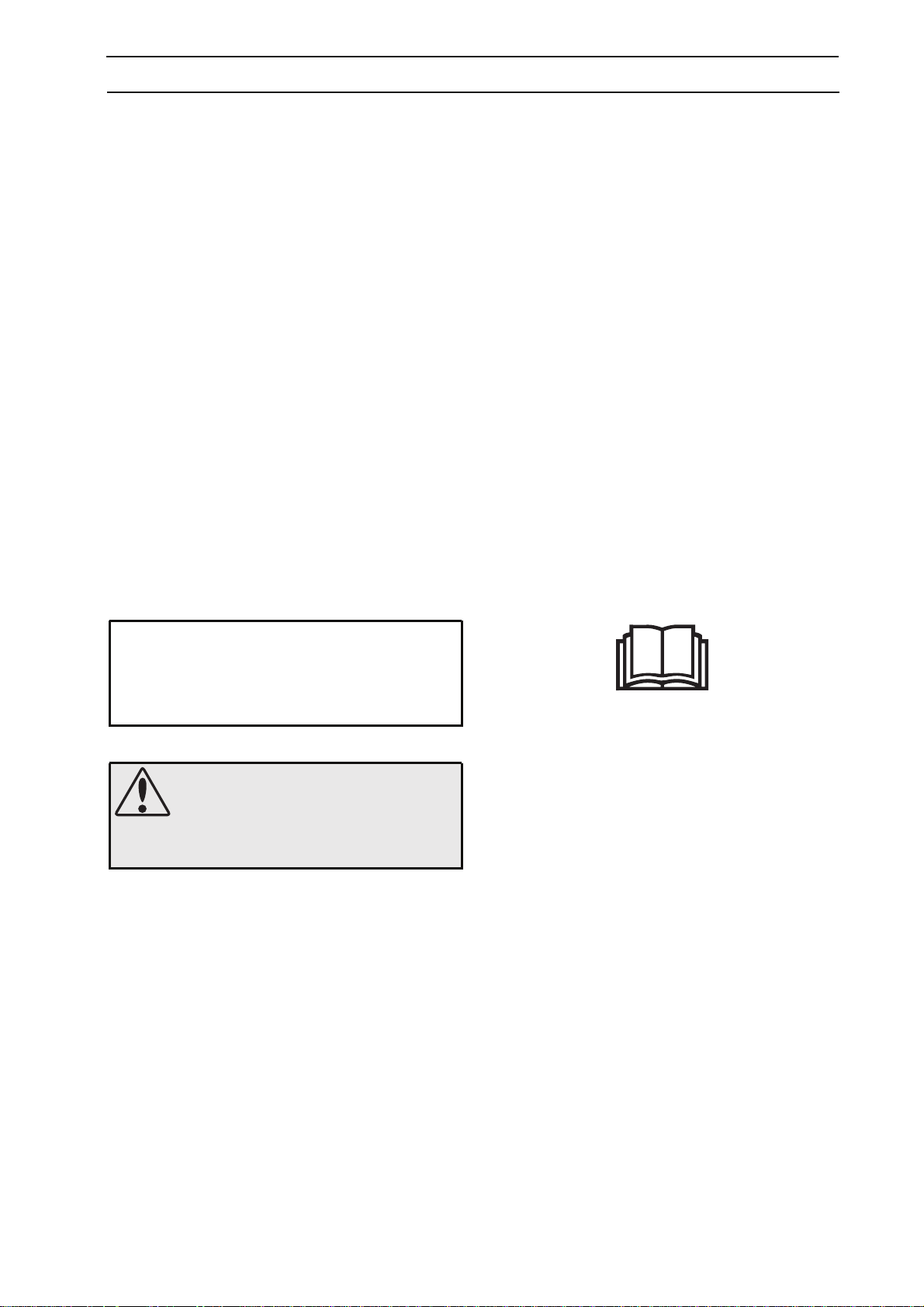
1. INTRODUCTION AND SAFETY
1. Introduction and
safety
1.1 Introduction
Congratulations on your choice of an exceptionally
high quality product. To get the best results from your
Husqvarna Automower™ requires knowledge of its
function. This Operator's manual contains important
information about the mower, how you install it and
how you use it.
The following system is used in the Operator's manual
to make this easier:
• Text written in italics is a reference to another part
of the Operator's Manual.
• Words written in bold are one of the buttons on
the mower's keypad.
• Words written in UPPERCASE and italics refer to
the position of the main switch and the different
operating modes on the mower.
IMPORTANT INFORMATION
Read through the Operator’s Manual carefully
and understand the content before using
your Automower.
WARNING
Automower can be dangerous if
incorrectly used.
1001-003
English - 5
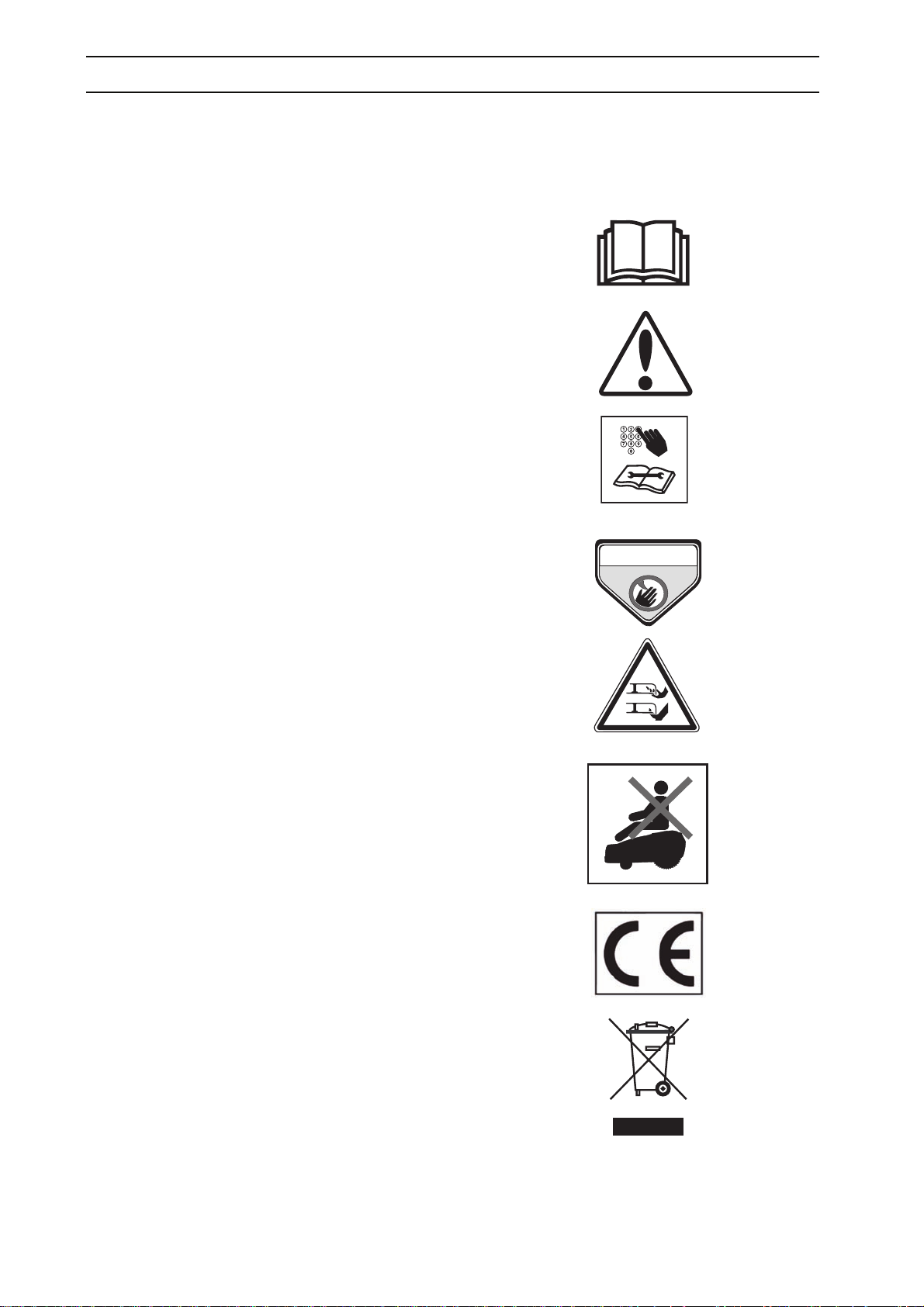
1. INTRODUCTION AND SAFETY
DANGER
1.2 Symbols on Automower™
These symbols can be found on the lawn mover. Study
them carefully so you understand their significance.
• Read through the Operator’s Manual carefully
and understand the content before using your
Automower.
• The warnings and safety instructions in this
Operator’s Manual must be carefully followed if
the mower is to be used safely and efficiently.
• Automower can only start when the main switch
is moved to the ON position and the correct PIN
code has been entered. Inspection and/or
maintenance must be carried out with the main
switch set to OFF.
• Keep your hands and feet away from the rotating
blades. Never place your hands or feet close to
or under the body when Automower is in
operation.
DANGER
KEEP HANDS and FEET AWAY
1001-003
1001-002
3012-664
• Do not ride on Automower.
• This product conforms to the applicable
EU Directives.
• This product must be left at an appropriate
recycling station.
3012-733
3012-663
3012-665
6001-024
3012-689
6 - English
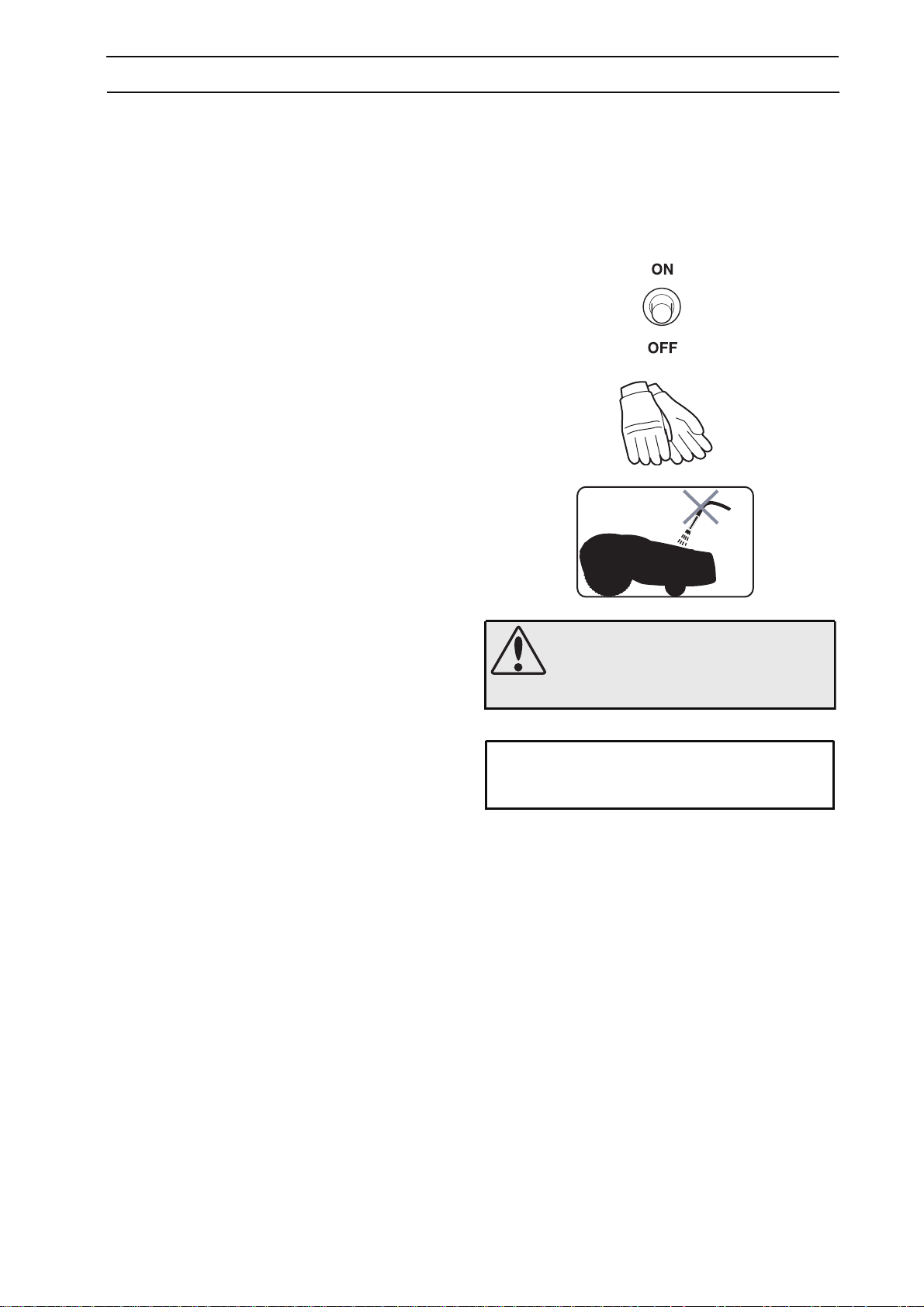
1. INTRODUCTION AND SAFETY
1.3 Symbols in the Operator’s
Manual
These symbols can be found in the Operator’s Manual.
Study them carefully so you understand their
significance.
• Inspection and/or maintenance must be carried
out with the main switch set to OFF.
• Always wear protective gloves when working
with the mower’s underframe.
• Never use a high-pressure washer or even
running water to clean Automower.
3012-749
3012-272
• A warning box indicates a risk of personal injury
exist, especially when the stated instructions are
not followed.
• An information box indicates a risk of material
damage exist, especially when the stated
instructions are not followed. The box is also
used where there is a risk of user error.
3012-271
WARNING
Xxxxxx xxxxx xxxx xxxx xxxxx xxx.
IMPORTANT INFORMATION
Xxxxxx xxxxx xxxx xxxx xxxxx xxx.
English - 7
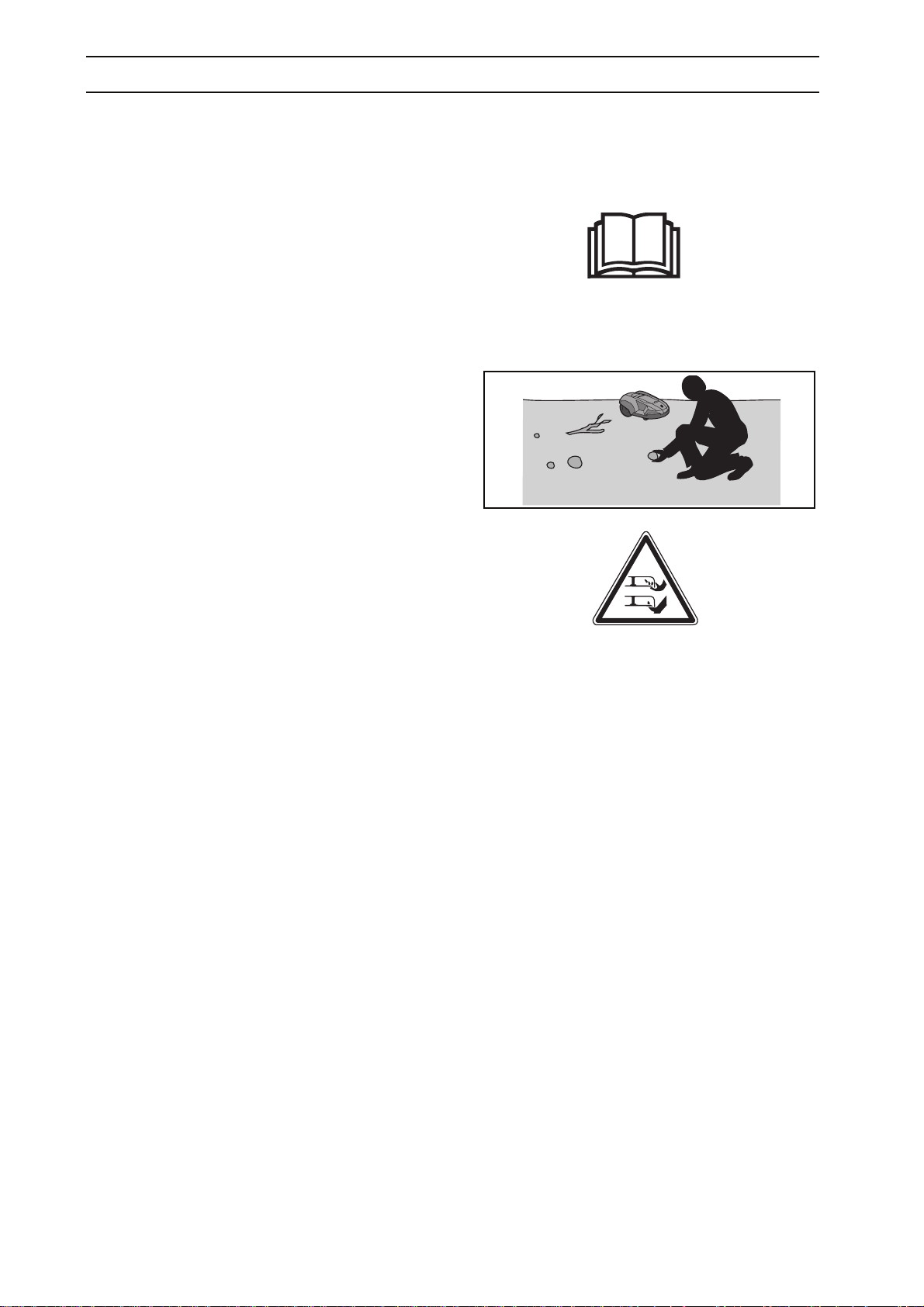
1. INTRODUCTION AND SAFETY
1.4 Safety instructions
Use
• Please read the Operator's Manual carefully and
make sure you understand the instructions
before using Automower.
• It is not permitted to modify the original design of
Automower. All modifications are made at your
own risk.
• Check that there are no stones, branches, tools,
toys or other objects on the lawn that can
damage the blades and cause the mower to
stop.
• Start Automower according to the instructions.
1001-003
3012-750
When the main switch is in the ON position;
make sure you keep your hands and feet away
from the rotating blades. Never put your hands
and feet under the mower.
• Never lift up Automower or carry it around when
it is running.
• Do not let persons who do not know how
Automower works and behaves use the mowe r.
• Never use Automower if persons, especially
children, or pets, are in the immediate vicinity.
• Do not place objects on top of Automower.
• Do not allow Automower to be used with a
defective blade disc or body. Neither should it be
used with defective blades, screws, nuts or cables.
• Do not use Automower if the main switch does not
work.
• Always switch off Automower using the main
switch when you do not intend to use the mower.
Automower can only start when the main switch is
moved to the ON position and the correct PIN
code has been entered.
3012-663
8 - English
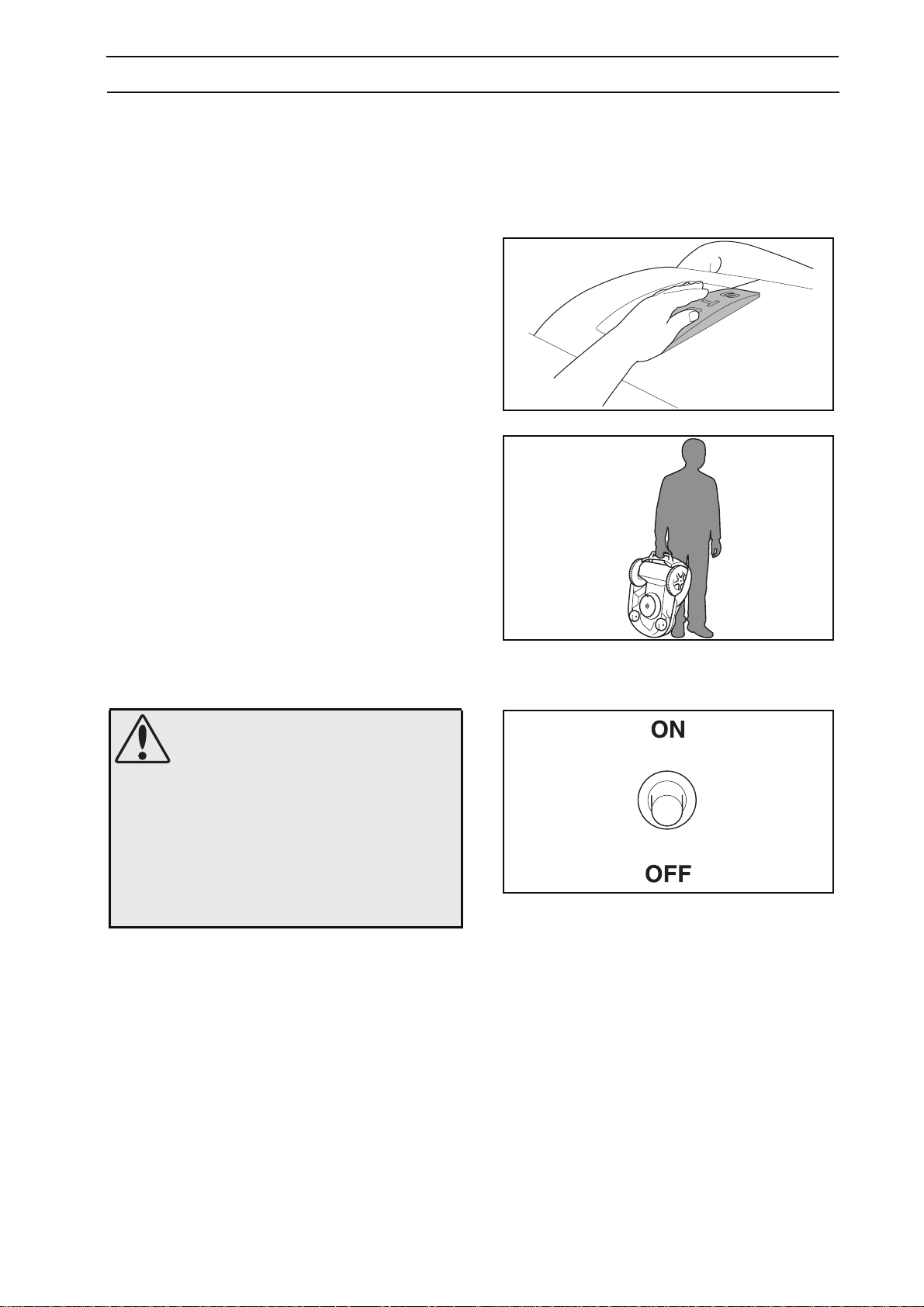
1. INTRODUCTION AND SAFETY
Transport
The original packaging should be used when
transporting Automower over long distances.
To safely move from or within the working area:
1. Press the STOP button to stop the mower.
2. Move the main switch to the OFF position if you
intend to carry the mower.
3. Carry the mower by the handle at the rear of the
mower. Carry the mower with the blade disc
away from the body.
3012-388
Maintenance
WARNING
When the mower is turned upside
down the main switch must always
be set to the OFF position.
The main switch should be set to the
OFF position during all work on the
mower’s underframe, such as
cleaning or replacing the blades.
• Inspect Automower each week and replace any
damaged or worn parts.
Check especially that the blades and blade disc
are not damaged. Replace all blades and screws
at the same time if necessary so that the rotating
parts are balanced, see 7. Maintenance on
page 37.
3012-748
3012-747
English - 9
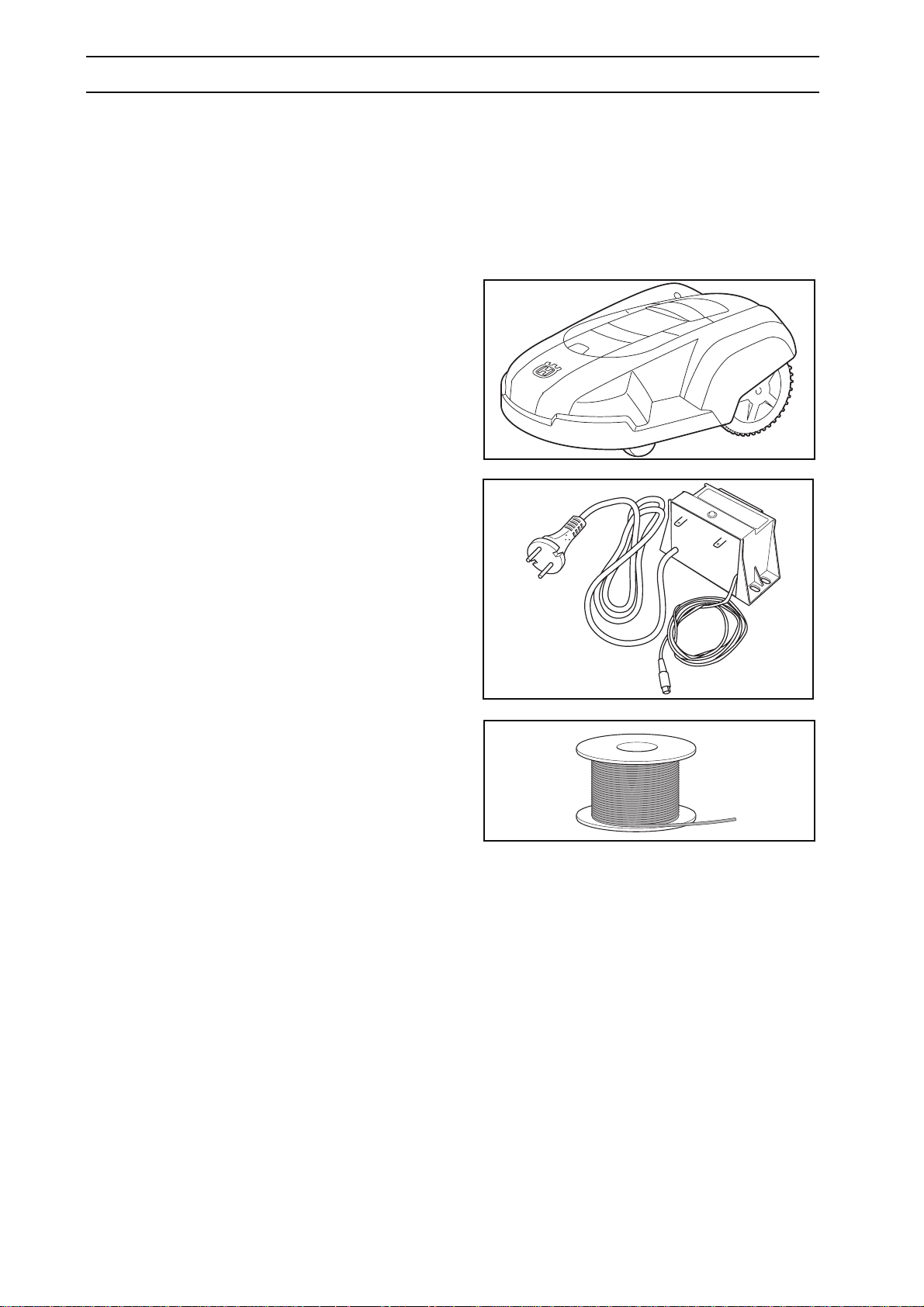
2. PRESENTATION
2. Presentation
This chapter contains information you should be aware
of when planning the installation.
An installation of Husqvarna Automower™ comprises
three main components:
Automower, an automatic lawn mower that mows the
lawn by moving in an irregular pattern. The mower is
powered by a maintenance-free battery.
Loop generator/charger.
The loop generator/charger has two functions:
3012-751
• To send control signals along the boundary wire.
• To charge the battery in Automower.
The loop generator/charger is connected to a 120 V
wall socket via an integrated power cord and to the
mower via a 6 ft long low voltage cable.
Wire, laid in a loop around Automower’s working
area. The boundary wire is laid around the edges of
the lawn and around objects and plants that the
mower must not run into.
The wire supplied with the installation is 500 ft long. If
this is not sufficient more wire can be purchased, with
a connector, and spliced onto the existing wire.
3012-752
3012-221
10 - English
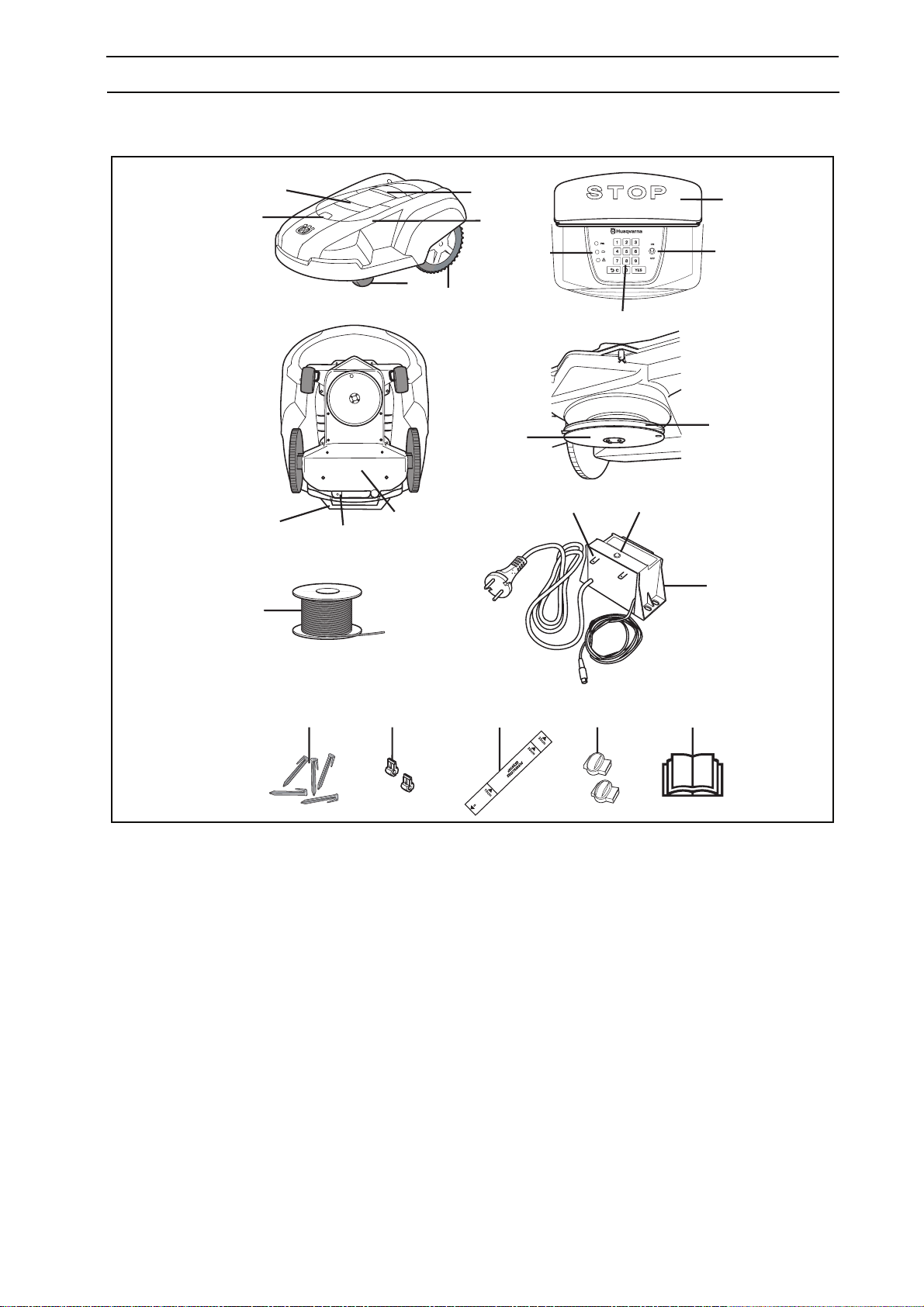
2. PRESENTATION
6
2.1 Automower™, what’s what?
15
2
10
1
6
5
7
9
3
4
8
14
13
16
17
12
11
18
19
20
The numbers in the picture correspond to:
1. Cutting height adjustment cover
2. Catch button to open the cutting height adjustment
cover
3. Front wheel
4. Drive wheel
5. Body
6. Stop button
7. Indicator lamps
8. Keypad
9. Main switch
10. Handle
11. Charger contact
12. Chassis box with electronics, battery and motors
13. Skid plate
21
14. Blade disc
15. Loop wire for boundary wire
16. Connection to boundary wire
17. LED for operation check of the boundary wire
18. Loop generator/charger
19. Staples
20. Connector for the loop wire
21. Measurement gauge for help when installing the
boundary wire
22. Solderless coupler for the loop wire
23. Operator’s Manual
22
23
3012-753
English - 11

2. PRESENTATION
2.2 Function of Automower™
Capacity
Automower is recommended for lawns up to 0.15 acre.
The size of the working area the mower can handle
depends on how much it is used. The larger the lawn
the more occasions per week Automower can work.
How large an area is mown per hour depends primarily
on the condition of the blades and the type of grass,
growth rate and humidity. The shape of the garden is
also significant. If the garden mainly consists of open
lawns, Automower can mow more per hour than if the
garden consists of several small lawns separated by
trees, flower beds and passages.
Automower must work several times a week for the
lawn to be mown properly. If the grass is too tall when
the mower starts to work the result will be poor. Neither
is it advisable to allow Automower to mow too often. If
the mower works too much, the lawn will appear
trampled down. How many times, and how long, the
mower should work per week, is determined among
others by the shape of the lawn, the length of the grass
and the condition of the blades. If the lawn is 0.15 acre
it is recommended to let Automower mow three times a
week. Match the use of Automower to your garden.
How long Automower mows and recharges can vary
depending on, among others, the ambient
temperature. Up to about 77 °F a fully charged
Automower mows for approximately 4 -6 hours ,
depending on the age of the battery and the thic kne ss
of the grass. It takes around 12 - 15 hours to fully
charge the battery in the mower. The mowing time
drops successively above 77 °F.
Mowing technique
The mowing system used by Automower is based on
an effective and energy efficient principle. Unlike
normal lawn mowers, Automower cuts the grass
instead of striking it off.
We recommend you allow Automower to mainly mow
in dry weather to obtain the best possible result.
Automower can even mow in the rain, however, wet
grass easily collects on the mower and the risk of
slipping on steep slopes is greater.
If there is a risk of thunder, the 120 V plug should be
removed.
12 - English
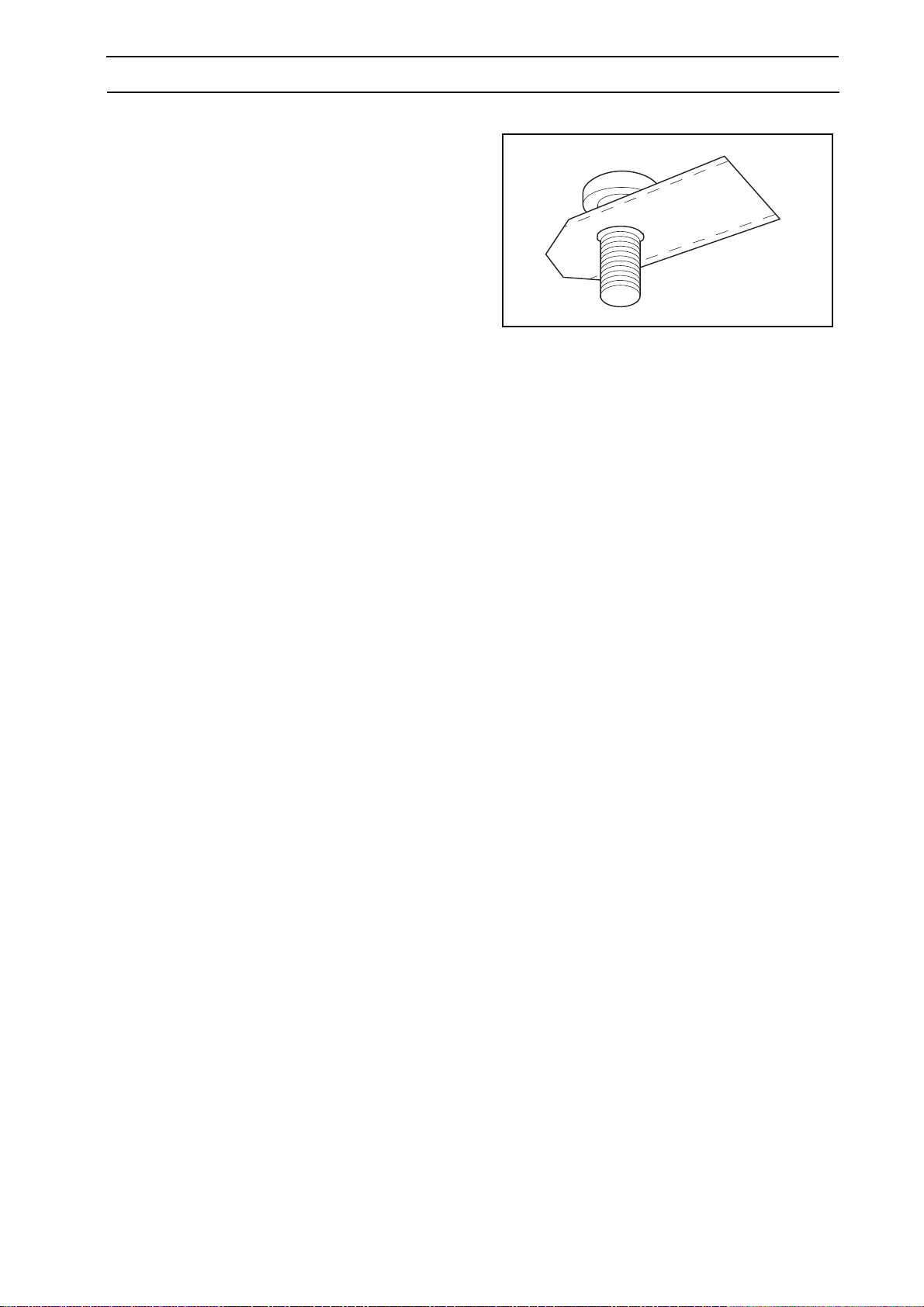
2. PRESENTATION
The blades must be in good condition to obtain the
best mowing result. In order to keep the blade s sharp
for as long as possible it is important to keep the lawn
free from branches, small stones and other objects.
3012-422
English - 13
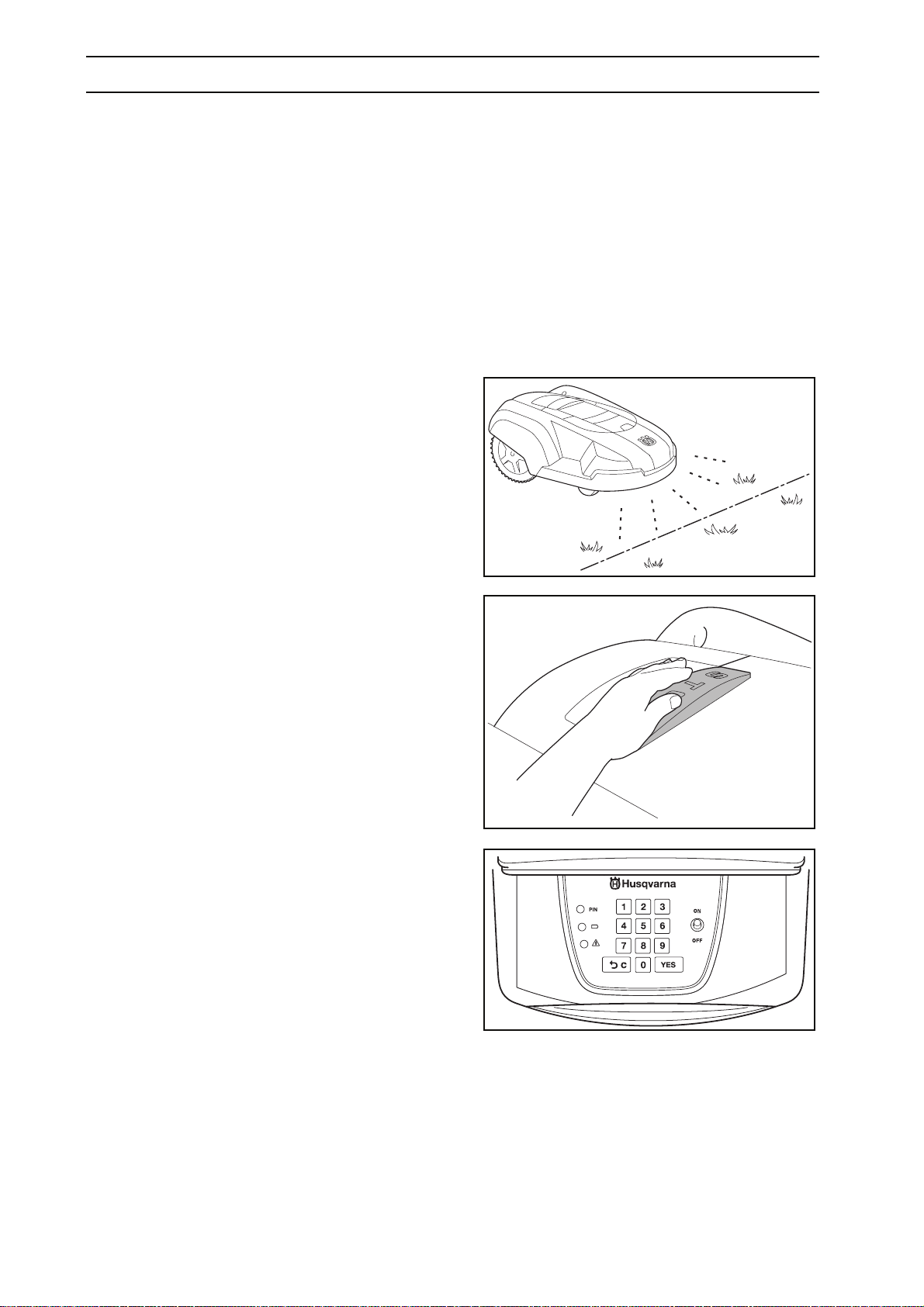
2. PRESENTATION
Working method
Automower automatically mows the lawn. Automower
automatically mows the lawn. When the battery is
discharged the mower stops on the lawn, and you need
to carry it to the loop generator/charger for charging.
When Automower body hits an obstacle, the mower
reverses and selects a new direction.
Two sensors, at the front and back on Automower ,
sense when the mower approaches the boundary
wire. Automower overruns the wire by up to
27 centimeters (11") before it turns.
The STOP button on the top of Automower is mainly
used to stop the mower when it’s running. When the
STOP button is pressed a cover opens, behind which
there is a control panel. The STOP button remains
depressed until the cover is closed again. This acts
as start inhibitor.
You start the mower via the control panel on top of
Automower. Open the control panel cover by pressing
down the STOP button.
A four digit PIN code must be chosen and entered
when the main switch is set in the ON position for the
first time. (see page 31).
The chosen PIN code must then be entered each
time the mower is started. If the mower does not start
within 20 seconds the PIN code must be re-entered
until the mower starts. Slide shut the cover to start the
mower after the PIN code has been entered.
Automower can, to save energy, enter sleep mode.
The indicator lamps on the control panel are then
turned off completely.
3012-772
3012-388
3012-779
The sleep mode is activated 25 minutes after the
STOP button has been pressed and then not reset to
the operating mode. Automower is then activated by
switching the main switch off and on.
The sleep mode can also be activated in the event of a
fault occurring during mowing or charging and which is
not rectified within 25 minutes. Automower is then
14 - English
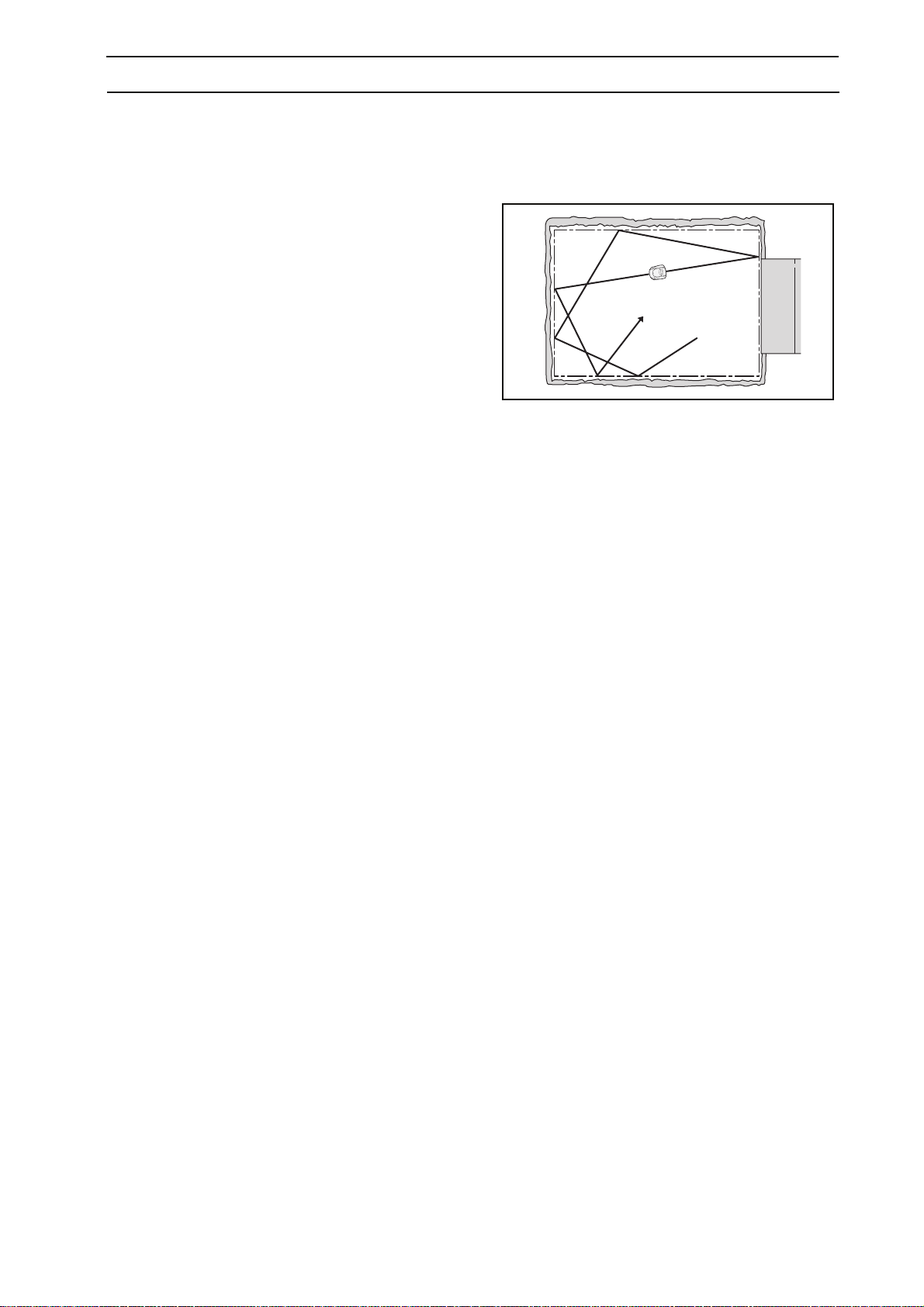
2. PRESENTATION
activated by pressing the STOP button.
Movement pattern
The mower’s movement pattern is irregular and is
determined by Automower itself. A movement pattern
is never repeated. This mowing system means the
lawn is mown equally without any mowing lines.
2.3 One Automower™ in several
gardens
One Automower can easily be used for more than one
garden, where each garden has its own loop
generator/charger and boundary wire.
3012-755
Contact your dealer for further information.
English - 15

3. INSTALLATION
3. Installation
This chapter describes how you install Husqv ar na
Automower™. Before starting the installation read the
previous chapter 2. Presentation.
Read the whole of this chapter too before starting the
installation. How the installation is made also affects
how well Automower will work. It is therefore important
to plan the installation carefully.
Planning is simplified if you make a sketch of the
working area, including all obstacles. This makes it
easier to see how the boundary wire should ideally be
placed. Draw how the boundary wire is to be routed on
the sketch.
Carry out the installation in the following steps:
3.1 Preparations.
3.2 Installation of the loop generator/char ge r .
3.3 Charging the battery.
3.4 Installation of the boundary wire.
3.5 Connecting the boundary wire.
3.6 Checking the installation.
3.7 Linking the Automower™ to the loop
generator/charger..
In order to carry out a complete start-up of Automower
the loop generator/charger and boundar y wire must be
connected and the mower linked to the loop
generator/charger. If you would like to start the mower
without having completed the full boundary installation,
you can connect a temporary short loop around the
mower.
16 - English
