HuntSmart Insite Cell User Manual

Version 1.4 | 8.28.20
Setup guide
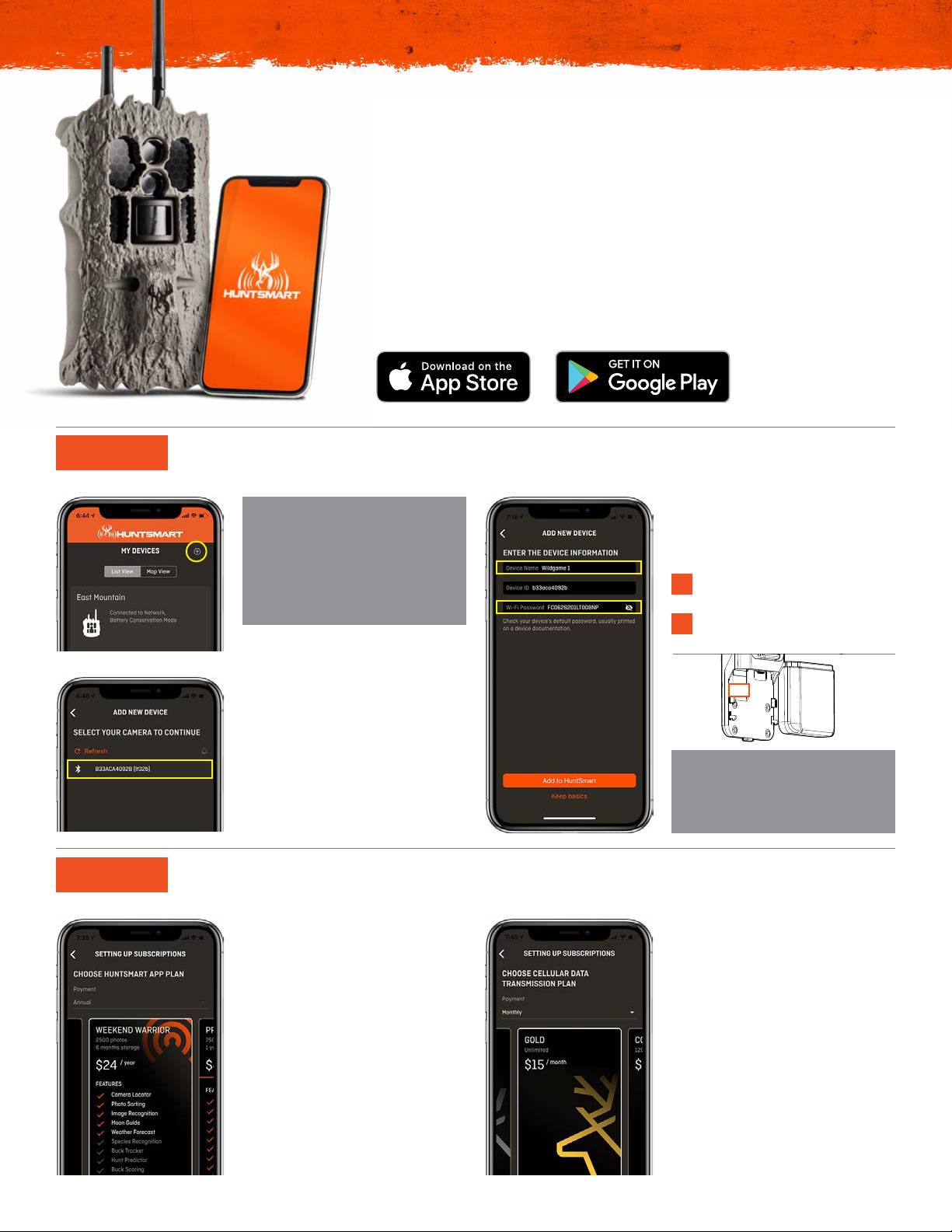
Version 1.4 | 8.28.20
THANK YOU FOR YOUR PURCHASE
This set up guide will walk you through step-by-step to get your new Insite
Cell™ trail camera up and running. Before we begin pairing to the app,
please make sure you’ve followed the instructions for the initial hardware
setup found in your quick-set-up guide. At this point you should have the
antennas in place, fresh batteries installed and an acceptable SD card in
the device – use a brand new SD card or a freshly reformatted one for best
results.
You’ll also need to make sure you have the HuntSmart™ app downloaded to
your mobile device from the App Store or Google Play.
STEP 1
STEP 2
PAIRING TO THE CAMERA
FIRMWARE UPDATES
We are constantly improving the
functionality of our camera’s hardware
and software. Once your camera is
initially set up you may be prompted to
update its firmware. Please execute the
following steps 1-5 and then , if prompted,
perform the necessary camera updates.
From the ‘Cameras’ tab in the footer
navigation, locate the ‘Add Camera’
icon (+ sign) in the upper right hand
corner. The next screen will list
all of the discoverable devices in
range. Reference the serial number
on the back of your camera and
select the matching device. You
may be asked to select the model
type – select Insite Cell.
Next you’ll name your camera
and enter its WiFi password. The
password can be found in two
places:
The last page in your Quick
1
Set-Up Guide.
In the camera’s battery well
2
underneath the SD card slot.
The camera’s WiFi password is case-
sensitive and should be in all caps. Please
WIFI PASSWORDS
make sure the password is entered
correctly.
SELECT AN APP SUBSCRIPTION & IMAGE TRANSMISSION PLAN
Now that you’re paired to the device
you can select the HuntSmart app
subscription plan you prefer. This is
your ‘cloud’ data storage where cell
images will transfer through to your
mobile device. This extra storage
can also house images from any
SD card and use advanced artificial
intelligence technology to analyze
your images.
Upgrade your plan to unlock
features such as Species
Recognition, Buck Scoring and
more!
Next, select the cellular data
transmission plan you’d like for
this specific camera. Cell plans
are specific to each camera and
regulate the amount of images
you’ll receive from it. Each cell
camera requires its own individual
cell plan. You can upgrade, change
or discontinue each plan monthly
with no contract or commitments.
Cellular Data Image Transmission
Plans can be billed monthly or
annually. There is a price break for
each plan when paying annually.
