HuntKey APFC power, APFC User Manual
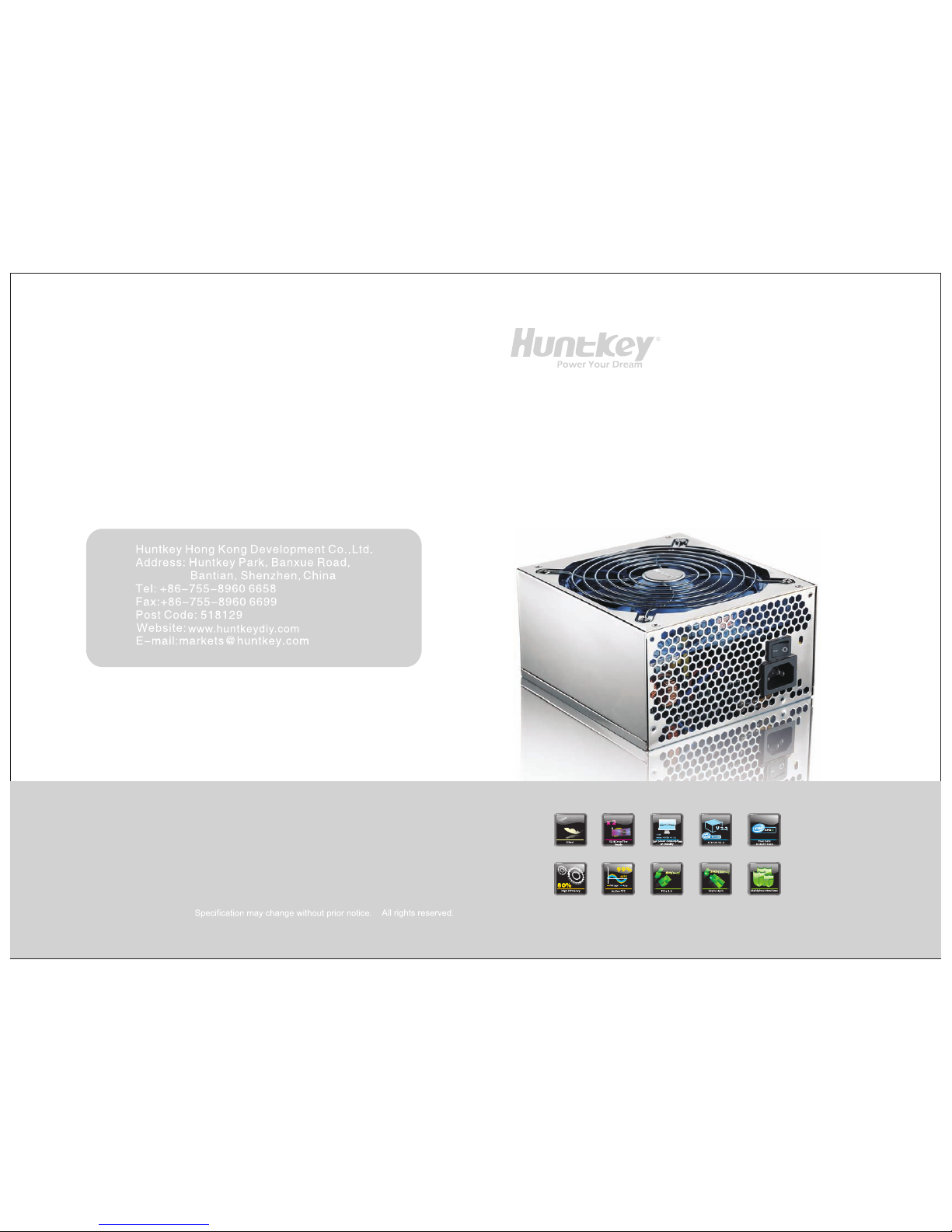
APFC power
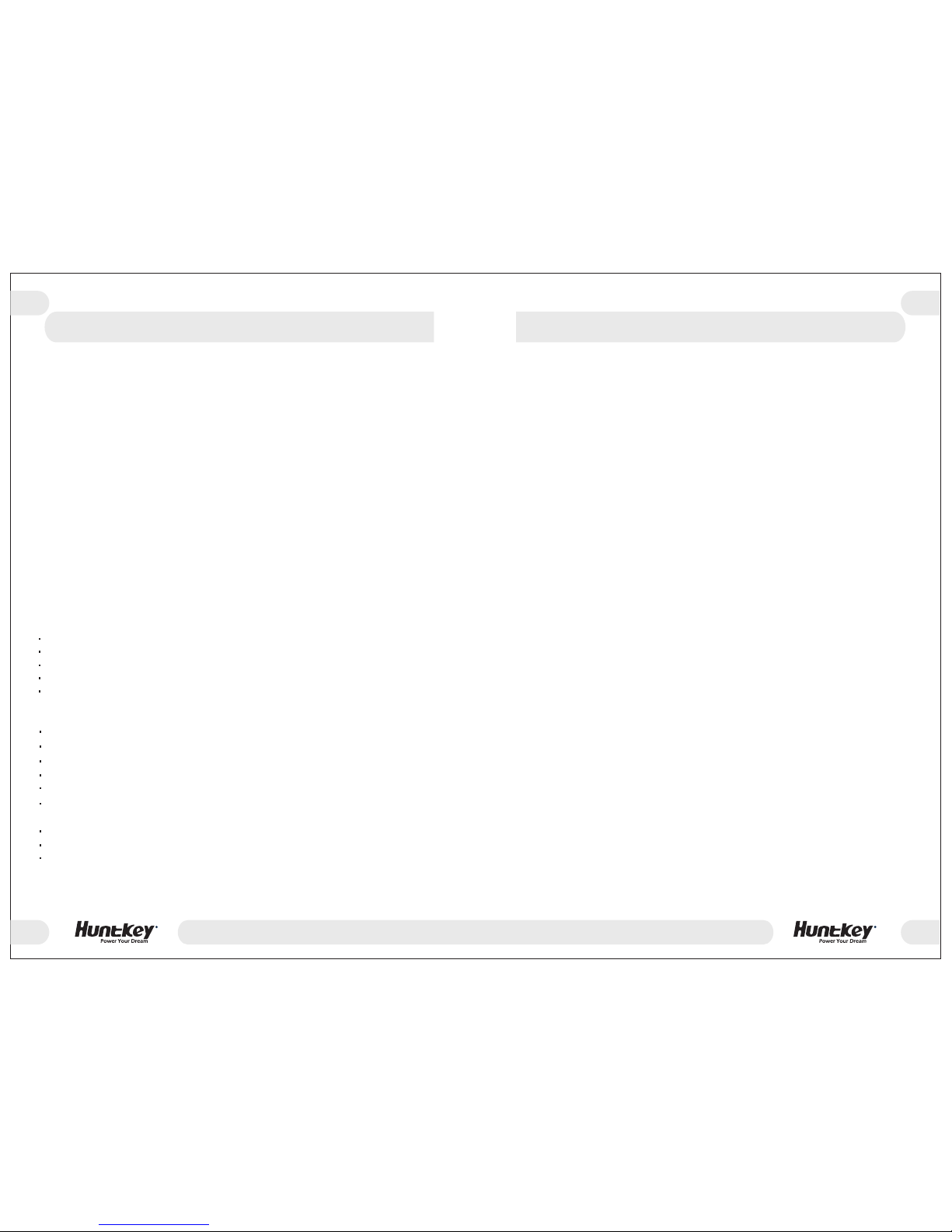
PS U
01
Power Your D re am
PS U
Power Your D re am
02
APFC POWER APFC POWER
Thank y ou fo r choos ing t his APFC s eri es powe r sup ply uni t (PS U) ! Ple ase r ea d thi s
manua l car efull y and f ollow i ts in struc tio ns befo re in stall ati on .
APFC se rie s is suit abl e for sil enc e seeke r. It u ses a 14c m FAN, w hich ca n red uce FAN
speed a nd lo w the noi se. W ith dua l & fou r +12V ra ils a nd high e ffi cie nc y des ign, th e
eff icien cy of AP FC seri es po wer sup ply c an reac h 80% a t typic al lo ad . Act ive pow er
facto r cor recti on ci rcuit w hic h insid e of po wer sup ply c an also r edu ce p owe r loss of A C
input l ine , PF valu e wil l get mor e tha n 0.99. I n add ition w e'v e inclu ded a var iet y of
indus tri al-gr ade p rotec tiv e circu itr y: OCP (O ver C urren t Pro tecti on) , OP P (Ov er Po we r
Prote cti on), OV P (Ov er Volta ge Pr otect ion ), SCP (S hor t Circu it Pr otect ion ).
We wo uld lik e to dr aw your a tte ntion t o the c ondit ion s that yo ur sy stem wo rks b es t for
you wit hou t faili ng. To av oid s uch fai lur es and to i ncr ea se li fet im e of yo ur enti re sy stem,
we sugg est y ou to mak e sur e that:
Your PC or se rve r is not lo cat ed near a r adi ator or a ny ot her hea t pro du cin g devic e
Your PC or se rve r is not lo cat ed near a m agn etic de vic e
Your PC or se rve r is not lo cat ed in a moi st or d usty or v ibr ating e nvi ronme nt
Your PC or se rve r is not ex pos ed to dir ect s unshi ne
Your PC or se rve r must be w ork a t stabl e inp ut AC volt age
Chapt er A: Feat ure s
Compl ies w ith Int el ATX1 2V V2 .2(50 0W/ 600W) a nd EP S12V V2 .91 (700W )
Suppo rts I ntel & AMD D ual C ore CPU s and M ulti Co re CP Us; SLI r ead y (500W )
Suppo rts S LI & Cros sfi re Mult i-G PU VGA car d(6 00W)
Active p owe r facto r cor recti on re duces l ine l oss and p owe r disto rti on
Provi des d ual +12 V rai ls(50 0W/ 600W) ;fo ur +12V r ail s(700 W) fo r stabi lity an d saf ety
Excel len t acous tic & t herma l per forma nce w ith Int ell igent -Th ermal F an Co nt rol
Techn ology
Multi ple p rotec tio ns: OCP, OVP, O PP, SCP
100% Bu rn- In test ed & 10 0% Hi-P ot te sted
MTBF: 1 00, 000 hou rs at 2 5℃
User's Manual
To make sur e you c onnec t you r power s upp ly prop erl y, ple ase che ck yo ur
mothe rbo ard and g rap hic car d man uals fo r com patib ili ty b efo re conn ect ing
the pow er su pply to a ny of y our dev ice s.
Chapt er B: I nstal lat ion
1. Turn off you r com puter ; unp lug the p owe r cord fr om yo ur old po wer s up ply .
2. Open y our c omput er ca se foll owi ng your c ase m anual .
3. Disc onn ect all P SU co nnect ors f rom the m oth erboa rd an d the per iph er als ,
such as c ool er, HDD, D VD, C DR, FDD , etc .
4. Remo ve th e old pow er su pply fr om yo ur comp ute r case an d ins tall yo ur ne w
power s upp ly.
5. Conn ect t he 20+4 p in ma in powe r con necto r to yo ur moth erb oa rd.
Note: U se th e separ ate d 20 pin if y our m other boa rd requ ire s 20 pin po wer
conne cto r.
6. Conn ect t he Seri al- ATA con nec tors to t he pe riphe ral s.
7. Conn ect t he peri phe ral 4 pin p owe r conne cto rs if you a re st il l usi ng ID E ha rd
drive s or op tical d riv es.
8. Conn ect t he PCI EX PRE SS powe r con necto r to yo ur PCI EX PRE SS grap hic
card.
9. Conn ect y our coo ler t o the reg ula r 4 pin per iph eral co nne ct ors i f you h av e.
10. Clo se yo ur comp ute r case an d con nect th e AC po wer cor d to th e power s upp ly .
Chapt er C: B ootin g the s ystem
1.Main p owe r conne cto r (20+4 p in co nfigu rat ion) is c orr ec tly c onnec ted .
2.CPU +1 2V po wer con nec tor (4 or 4 +4 pi n confi gur ation ) is co rr ect ly co nn ect ed.
3.PCIe c onn ector ( if re quire d by GP U) is cor rec tly con nec ted.
4.All ot her n eeded c onn ector s are c orrec tly c onnec ted .
Incor rec t inser tio n might c aus e your PC u nab le to boo t and s ome com pon en ts
might b e dam aged!
5.AC cor d is co rrect ly co nnect ed to w all plu g and p ower su ppl y AC i nle t.
6.Then c los e your co mpu ter cas e.
7.Tu rn on t he powe r sup ply by se tti ng the I/ O swi tch to “I” po sit ion; yo ur sy stem
is read y to ru n.
8.Tu rn on y our PC by p ush ing pow er bu tton on y our P C case!
