Page 1
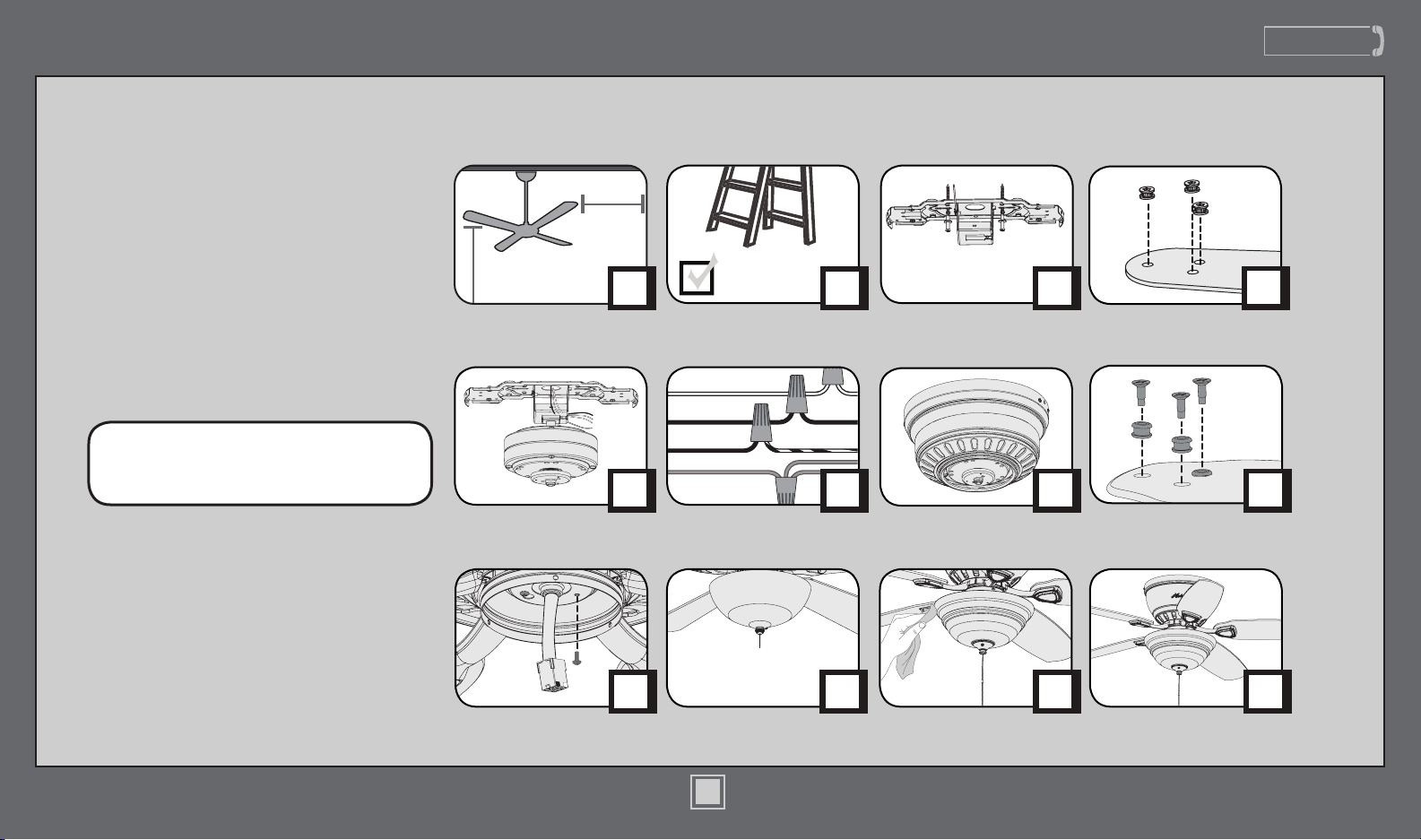
30 inches
7 feet
Ladder
Table of Contents
www.HunterFan.com
1.888.830.1326
Congratulations on purchasing
your new Hunter® ceiling fan! It will
provide comfort and performance
in your home or ofce for many
years. This installation and operation
manual contains complete
instructions for installing and
operating your fan.
We are proud of our work and
appreciate the opportunity to
supply you with the best ceiling fan
available anywhere in the world.
To register your fan, please visit:
www.HunterFan.com/register
Save your receipt for proof of purchase.
What to Expect with
Your Installation
2
Hanging the Fan
6
Switch Housing
Tools Needed
PAG E
PAG E
Wiring
Ceiling Bracket
PAG E
3
Motor Housing
PAG E
7
Maintenance,
Operation & Cleaning
4
9
Preparation
PAG E
PAG E
5
Blades
PAG E
PAG E
10
TroubleshootingLight Kit
?
?
PAG E
11
12
1
M0136-01 • 05/26/17 • © 2017 Hunter Fan Company
PAG E
PAG E
?
14
PAG E
15
Page 2
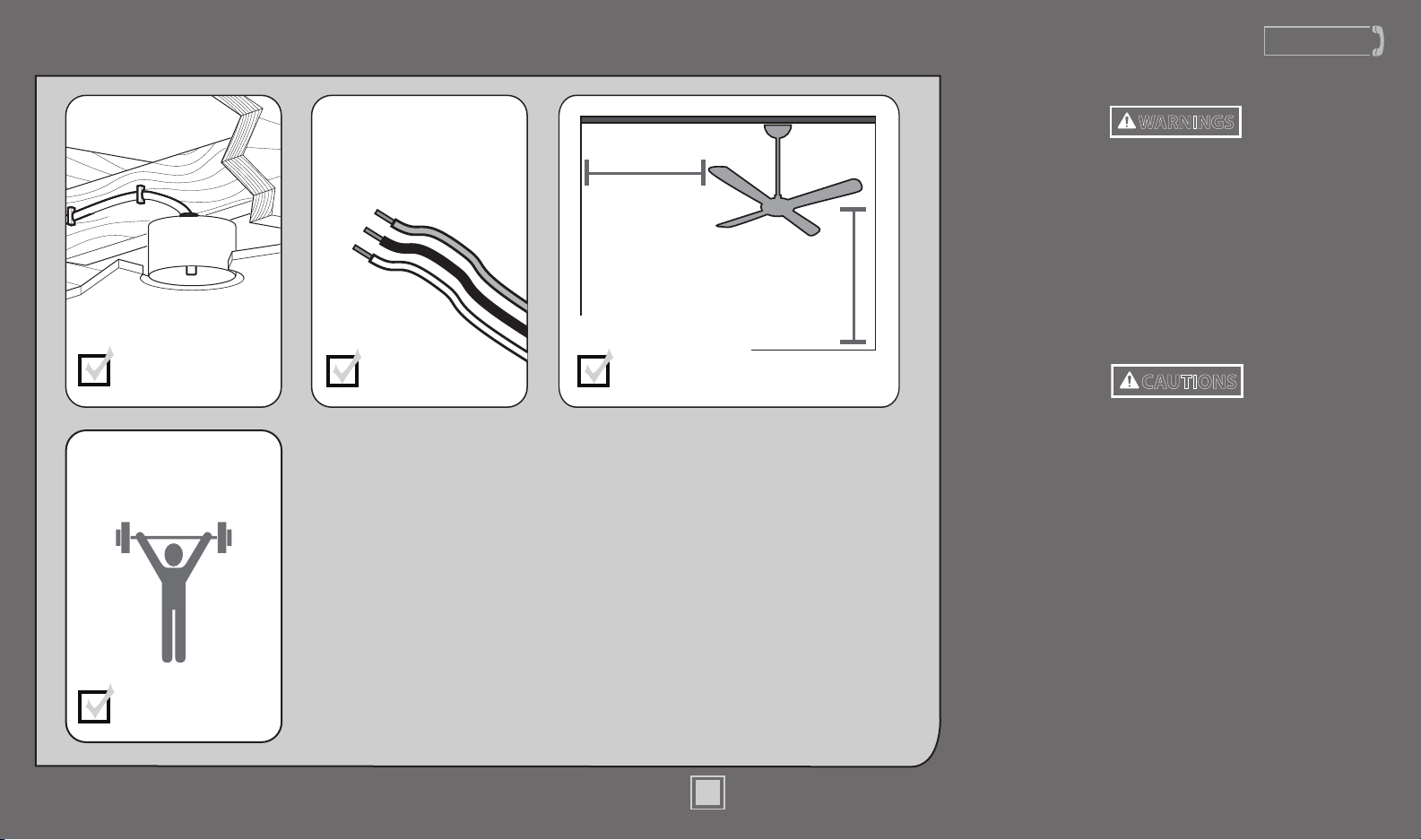
What to Expect with Your Installation
If you are unfamiliar
with wiring, use a
qualied electrician.
Must be able to
secure the fan to
building structure or
fan-rated outlet box
You may need a
friend to help you.
Check box to see
fan weight
Know your wiring
30 inches
from blade tip
to nearest wall
or obstruction
7 feet
from bottom
edge of blade
to the oor
Assess location
2
M0136-01 • 05/26/17 • © 2017 Hunter Fan Company
www.HunterFan.com
1.888.830.1326
Read and Save These Instructions
This product conforms to UL Standard 507.
WARNINGS
w.1 - To reduce the risk of re, electrical shock, or personal injury,
mount fan directly from building structure and/or an outlet box marked
acceptable for fan support of 70 lbs (31.8 kg) and use the mounting
screws provided with the outlet box.
w.2 - To avoid possible electrical shock, before installing or servicing your
fan, disconnect the power by turning off the circuit breakers to the outlet
box and associated wall switch location. If you cannot lock the circuit
breakers in the off position, securely fasten a prominent warning device,
such as a tag, to the service panel.
w.3 - To reduce the risk of re, electrical shock, or motor damage, use only
Hunter Solid State Speed Controls.
w.4 - To reduce the risk of personal injury, do not bend the blade brackets when
installing the blade brackets, balancing the blades, or cleaning the fan. Do not
insert foreign objects in between rotating fan blades.
CAUTIONS
c.1 - All wiring must be in accordance with national and local electrical codes
ANSI/NFPA 70. If you are unfamiliar with wiring, use a qualied electrician.
c.2 - Use only Hunter replacement parts.
This equipment has been tested and found to comply with the limits for a
Class B digital device, pursuant to part 15 of the FCC Rules. These limits are
designed to provide reasonable protection against harmful interference in
a residential installation. This equipment generates, uses and can radiate
radio frequency energy and if not installed and used in accordance with the
instructions may cause harmful interference to radio communications.
However, there is no guarantee that interference will not occur in a particular
installation. If this equipment does cause harmful interference to radio or
television reception, which can be determined by turning the equipment off
and on, the user is encouraged to try to correct the interference by one or
more of the following measures:
• Reorient or relocate the receiving antenna.
• Increase the separation between the equipment and receiver.
• Connect the equipment into an outlet on a circuit different from that to
which the receiver is connected.
• Consult the dealer or an experienced radio/TV technician for help.
Caution: modications not approved by the party responsible for compliance
could void user’s authority to operate the equipment.
This device complies with Part 15 of the FCC Rules. Operation is subject to the
following two conditions: (1) This device may not cause harmful interference,
and (2) this device must accept any interference received, including
interference that may cause undesired operation.
Page 3
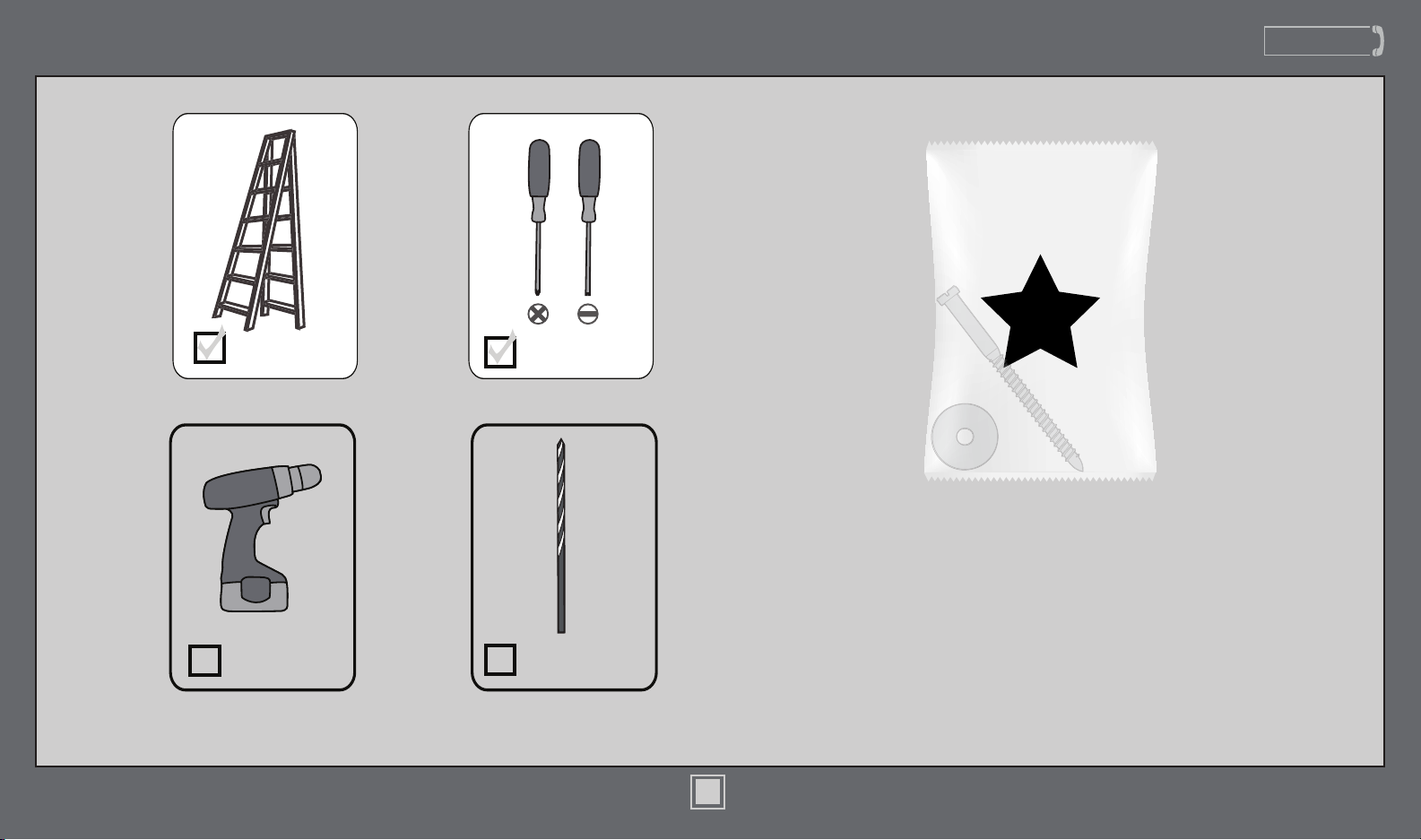
Tools Needed
www.HunterFan.com
1.888.830.1326
Ladder
Power Drill
(optional)
If mounting to a support structure, you will also need these tools.
Screwdrivers
9/64” Drill Bit
(optional)
M0136-01 • 05/26/17 • © 2017 Hunter Fan Company
Do not discard the hardware bags or mix
parts from different bags. Make note of
the symbol printed on each hardware
bag. The symbols can be used to identify
the appropriate hardware for each step.
3
Page 4
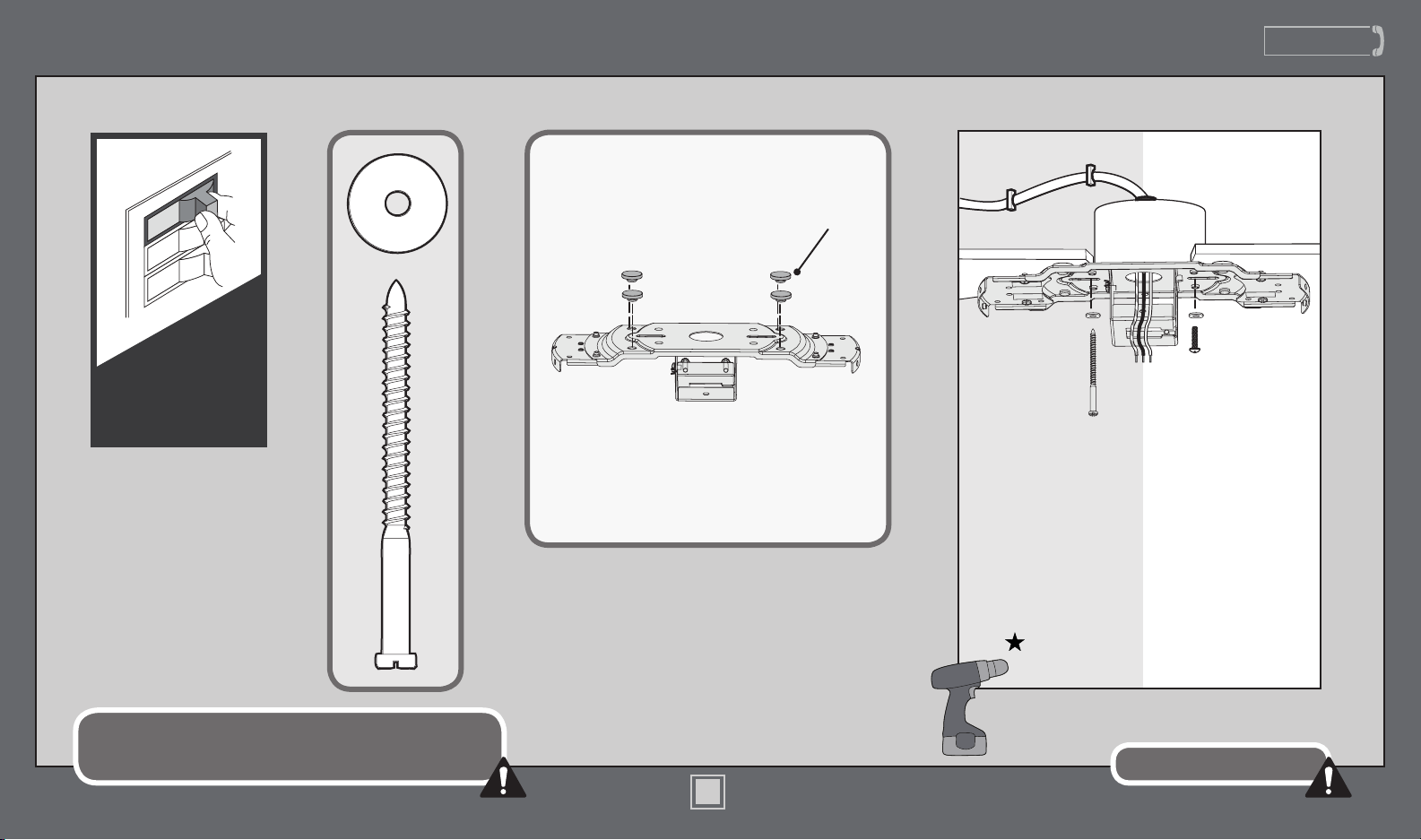
Ceiling Bracket
Turn Power
Bumper
www.HunterFan.com
1.888.830.1326
OFF
To avoid possible electrical shock, before installing your fan,
disconnect the power by turning off the circuit breakers to the
outlet box associated with the wall switch location.
Make sure all four bumpers are still attached.
4
M0136-01 • 05/26/17 • © 2017 Hunter Fan Company
Use wood screws
(included) when securing
to support structure with
approved electrical outlet
box. Drill 9/64” pilot holes
in support structure to aid
in securing ceiling bracket
with hardware found in
the hardware bag.
Use machine screws
(provided with outlet
box) when securing to
existing ceiling fan-rated
outlet box. Make sure
it is securely installed
and is acceptable for fan
support of 31.8 kg (70 lbs)
or less.
Refer to warning w.1 on pg. 2
Page 5
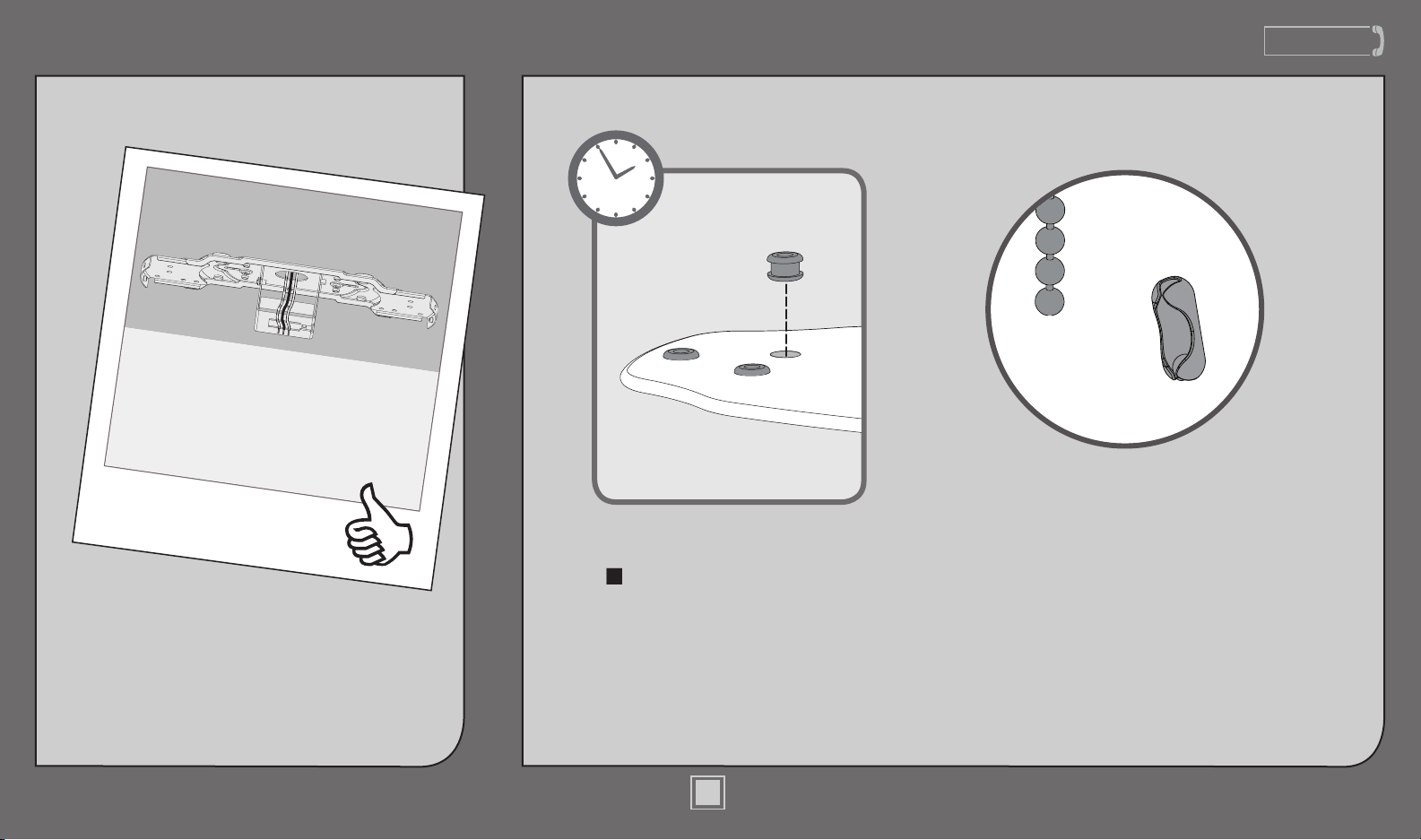
Ceiling Bracket (continued)
Preparation
Time Saver Tip: Get a helper
to insert grommets, found in the
hardware bag, into the blades
while you’re doing the next
couple of steps.
www.HunterFan.com
R
E
O
N
O
T
M
O
V
D
Do not remove the plastic breakaway
connectors until your ceiling fan is
properly attached to the ceiling. Removing
the plastic breakaway connector could
result in the pull chain falling into the light
kit. Connecting the provided pullchain
pendant occurs on page 16.
1.888.830.1326
E
5
M0136-01 • 05/26/17 • © 2017 Hunter Fan Company
Page 6

Hanging the Fan
Ground
Wire
www.HunterFan.com
1.888.830.1326
While holding the wires out of the way, lift
the motor assembly and place the square
hanger into the opening in the ceiling
bracket. Be sure the ground wire attached
to the hanger faces out of the large
opening in the ceiling bracket.
Screw
Hole
Once the motor is in the ceiling
bracket, use the two locking screws
found in the hardware bag to secure
the motor to the ceiling bracket.
Locking
Screw
6
M0136-01 • 05/26/17 • © 2017 Hunter Fan Company
Note: Fan style may vary.
Page 7

Wiring: Single Switch
www.HunterFan.com
1.888.830.1326
Have a single switch?
Follow these steps:
Connect the three
grounding wires (green,
green/yellow stripe, or
bare copper) coming from
the ceiling, downrod, and
hanging bracket.
Y
/
n
e
e
r
G
Grounding
Dual Switch
Instructions
Connect the white
Grounded
White
Ungrounded
e
p
i
r
e
p
i
r
t
S
w
o
l
e
l
r
G
e
t
S
w
o
l
l
e
Y
/
n
e
Blue
Black
(grounded) wire from
the ceiling to the white
wire from the fan.
Connect the black wire
(ungrounded) from the
ceiling to the black and the
blue wires from the fan.
Note: To connect the wires,
hold the bare metal leads
together and place a wire
connector over them, then
twist clockwise until tight.
Refer to CAUTION c.1 on pg. 2
Turn the splices upward and push them carefully back through the hanger bracket
into the outlet box. Spread the wires apart, with the grounded wires on one side of
the outlet box and the ungrounded wires on the other side of the outlet box.
7
M0136-01 • 05/26/17 • © 2017 Hunter Fan Company
Page 8

Wiring: Dual Switch
Have dual switches?
Follow these steps:
Grounded
White
www.HunterFan.com
Connect the white
(grounded) wire from
the ceiling to the white
wire from the fan.
1.888.830.1326
Connect the second
ungrounded (light)
wire from the
celing to the blue
wire from the fan.
Connect the three
grounding wires (green,
green/yellow stripe, or
bare copper) coming from
the ceiling, downrod, and
hanging bracket.
Refer to CAUTION c.1 on pg. 2
Ungrounded (light)
Blue
o
l
l
e
Y
/
n
e
e
r
G
Grounding
Ungrounded
e
p
i
r
e
p
i
r
t
S
w
e
r
G
t
S
w
o
l
l
e
Y
/
n
e
Black
Connect the black wire
(ungrounded) from the
ceiling to the black
wire from the fan.
Note: To connect the wires,
hold the bare metal leads
together and place a wire
connector over them, then
twist clockwise until tight.
Turn the splices upward and push them carefully back through the hanger bracket
into the outlet box. Spread the wires apart, with the grounded wires on one side of
the outlet box and the ungrounded wires on the other side of the outlet box.
8
M0136-01 • 05/26/17 • © 2017 Hunter Fan Company
Page 9

Motor Housing
Indentation
Notch
Screw
Holes
Motor
Housing
Screw
www.HunterFan.com
1.888.830.1326
Raise the motor housing up over the motor
and ceiling bracket. Turn the motor housing
so the screw holes align and the indentation
in the housing locks into place with the notch
in the ceiling bracket. The motor housing is
not secured until the next step is complete.
Do not leave unattended.
With a Phillips head screwdriver, install
the four motor housing screws found
in the hardware bag. Tighten all four
screws securely.
9
M0136-01 • 05/26/17 • © 2017 Hunter Fan Company
Page 10

Blades
www.HunterFan.com
1.888.830.1326
Insert grommets found in the hardware
bag into the holes in the blades, then
secure each blade to a blade iron with
screws found in the hardware bag.
Lightly attach the blade irons to the
motor with screws found in the
hardware bag, then securely tighten
after both screws are attached.
10
M0136-01 • 05/26/17 • © 2017 Hunter Fan Company
Page 11

Switch Housing
www.HunterFan.com
1.888.830.1326
Screw two housing assembly screws from
the hardware bag halfway into the
motor housing. It does not matter which
two screw holes you choose.
Feed the wire plug through the center
hole of the upper switch housing, then
wrap keyhole slots around the screws and
twist counterclockwise.
11
M0136-01 • 05/26/17 • © 2017 Hunter Fan Company
Insert the third screw, found in the
hardware bag, into place and then
tighten all three screws.
Make sure the upper switch housing is securely
attached to the mounting plate. Failure to properly
secure all three assembly screws could result in the
switch housing xture falling.
Page 12

Light Kit
Notch
www.HunterFan.com
1.888.830.1326
Switch
Housing
Screw
Partially install two of the switch housing
screws found in the hardware bag. Connect
the plugs from the upper and lower switch
housings. Make sure to line up the colored
markings on the connectors.
Want to install your fan without a light kit?
Go to www.HunterFan.com/FAQs and click
“How do I install my fan without the light kit?”
Switch
Housing
Screw
Align the notches in the sides of the lower
switch housing with the upper switch
housing screws. Lift the lower switch housing.
Twist the lower switch housing clockwise to
lock into place. Then thread the fan pull chain
through the hole in the light kit.
12
M0136-01 • 05/26/17 • © 2017 Hunter Fan Company
Install the third switch housing screw.
Tighten all three screws securely.
Make sure the lower switch housing is securely attached
to the upper switch housing. Failure to properly secure all
three assembly screws could result in the light xture falling.
Page 13

Light Kit (continued)
Metal
Plate
Globe
Globe
Keeper
Light
Pull
Chain
Fan
Pull
Chain
www.HunterFan.com
1.888.830.1326
Install the included LED
bulbs into the sockets. When
necessary, replace with bulbs of
same wattage.
thread the fan pull chain through the
thread only the light pull chain through
the hole in the nial and screw the nial
Note: Fan style and number of lights may vary.
Finial
Cap
Finial
Press the globe and globe keeper
ush against the metal plate. Thread
the light pull chain through the hole
in the center of the nial cap and
hole in the side of the cap. Finally,
onto the threaded rod.
M0136-01 • 05/26/17 • © 2017 Hunter Fan Company
Remove the plastic breakaway
connectors. Connect the
appropriate pull chain pendant to
each of the short chains coming
from the nial and nial cap. The
fan pull chain controls the speed:
from high to off. The light pull chain
controls the light xture: on and off.
13
CONGRATULATIONS!
YOU’RE DONE!
See next page for fan
operation instructions.
Page 14

Maintenance, Operation & Cleaning
Turn Power
ON
Metal
Plate
Globe
Globe
Keeper
Finial
Cap
Finial
Reverse
Switch
www.HunterFan.com
1.888.830.1326
Changing the bulbs - unscrew
the nial and remove it from the
threaded rod. Remove the nial cap
and unscrew the globe keeper while
supporting the globe with your other
hand. Carefully remove the globe.
Unscrew bulbs and replace with
bulbs of same type and wattage.
Reinstall the globe assembly.
M0136-01 • 05/26/17 • © 2017 Hunter Fan Company
Changing the direction of air
ow - move the reverse switch
to the opposite position.
14
Cleaning the fan - use soft
brushes or cloths to prevent
scratching. Cleaning products
may damage the nishes.
For questions regarding removing a light kit, call
customer service 1-888-830-1326.
Page 15

Troubleshooting
www.HunterFan.com
1.888.830.1326
Fan doesn’t work
• Make sure power switch is on.
• Pull the pull chain to make sure
it is on.
• Push the motor reversing switch
rmly left or right to ensure that
it is engaged.
• Check the circuit breaker to
ensure the power is turned on.
• Make sure the blades spin freely.
• Turn off power from the circuit
breaker, then loosen the canopy
and check all the connections
according to the wiring diagram
on pages 7-8.
• Check the plug connection in
the switch housing.
Excessive wobbling
• Tighten all of the blade and
blade iron screws until they
are snug.
• Use the provided balancing
kit and instructions to balance
the fan.
Noisy Operation
• Tighten the blade and blade
iron screws until they are snug.
• Check to see if any of the
blades are cracked. If so, replace
all of the blades.
15
M0136-01 • 05/26/17 • © 2017 Hunter Fan Company
