Page 1
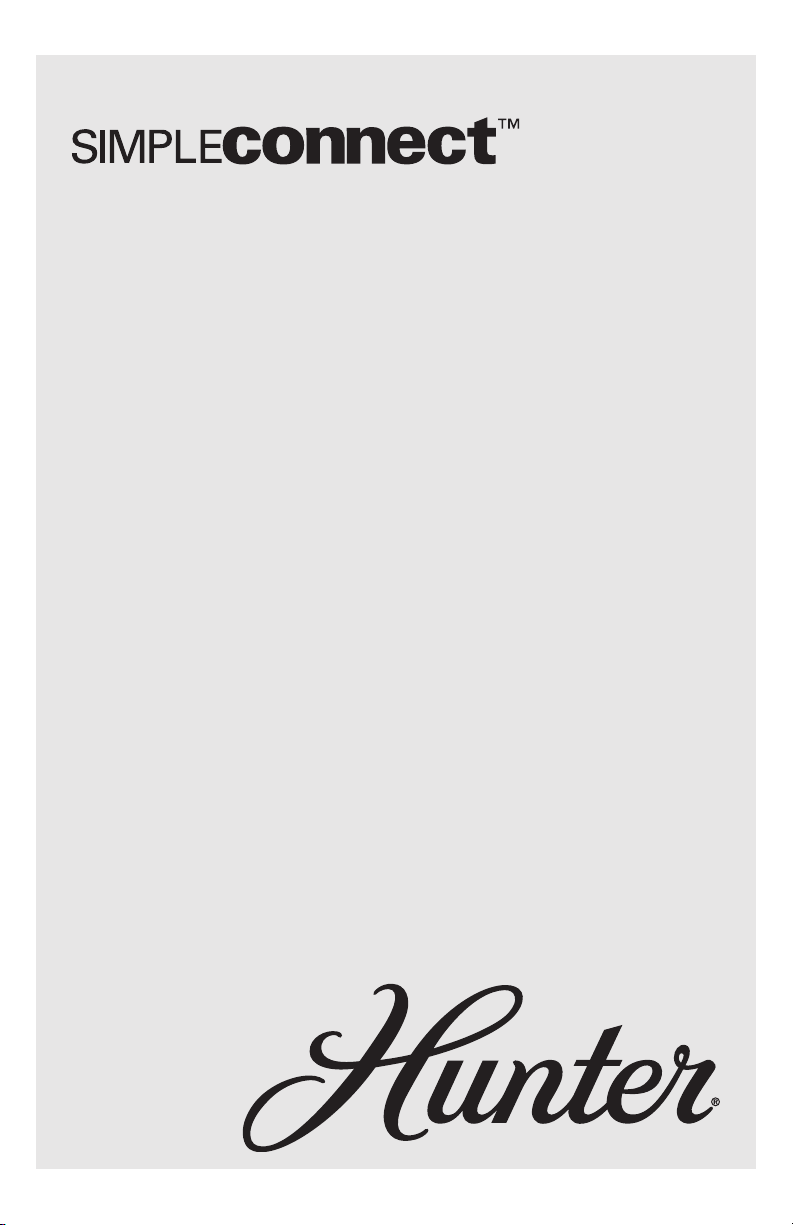
programmable control
model 99107
installation and setup guide
M3561-01 • 05/11/15 • ©2015 Hunter Fan Company
Page 2
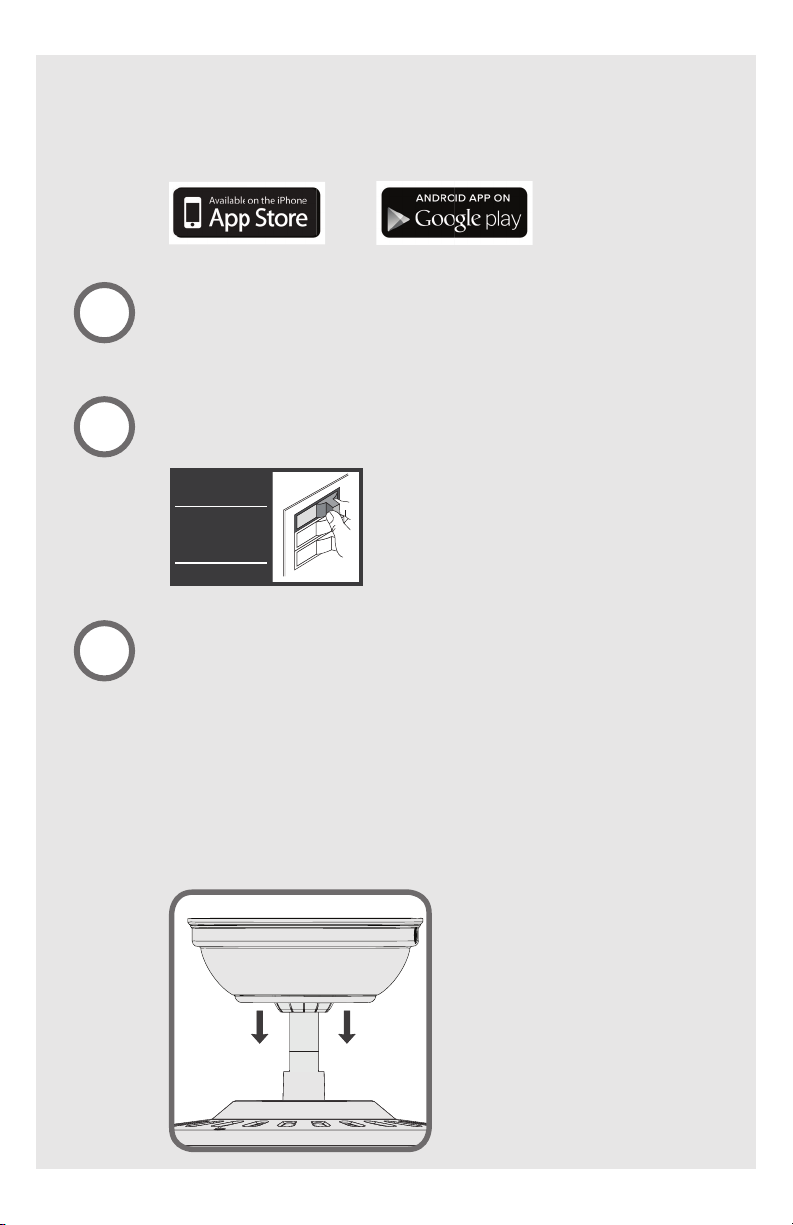
installation
Prior to installation, download the app to ensure phone compatibility:
Visit your app store and search simpleconnect to nd the app.
If your fan has pull chains, use the pull chains
1
2
to set the fan speed to HIGH and the light to ON
before disconnecting power.
Ensure that power is OFF at the circuit breaker
before proceeding with installation.
Turn Power
OFF
Unscrew and lower the canopy.
3
Remove the wire connectors that connect the
wires from the ceiling to the fan, leaving the
grounding wires connected.
If uncertain how to do this, reference the fan’s owner’s manual.
Hunter fan manuals can be found on www.HunterFan.com.
Note: With wiring exposed, it may be helpful to note existing wire
connections or to take a digital photo for reference before removing
the wire connectors.
M3561-01 • 05/11/15 • ©2015 Hunter Fan Company
2
Page 3
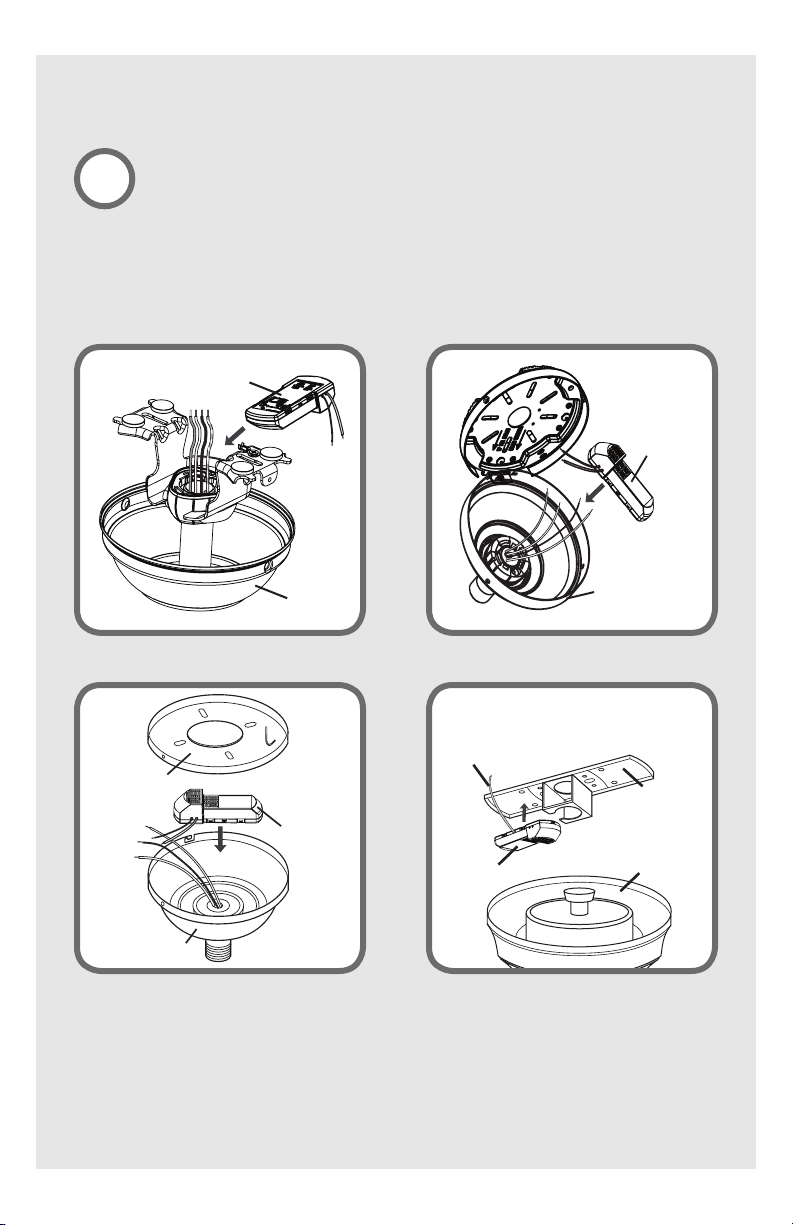
Ceiling
Plate
Receive
r
Canopy
Receiver
Canopy
Ceiling
Bracket
Receiver
Fan Body
Cable Tie
Receiver
Canopy
installation (continued)
Choose the hanging system that most closely
4
WARNING: This receiver cannot be installed in conjunction with any other receiver
or hard-wired wall control. Doing so will void your warranty.
resembles the one used by your fan and place the
receiver as shown.
Hanging System 1 Hanging System 2
Hanging System 3 Hanging System 4
For low prole fans, secure the receiver
to the ceiling bracket with a cable tie.
Note: If your canopy is crowded with excess wire, you may wish to cut
the excess fan wires. Leave a minimum of 8 inches remaining. Strip the
fan lead wires 1/2 inch. Place remaining excess wire into the ceiling
electrical box. The bracket and fan must remain properly grounded.
If the fan is installed on an angled ceiling and you need assistance with
installation, please call 1-888-830-1326.
M3561-01 • 05/11/15 • ©2015 Hunter Fan Company
3
Page 4

installation (continued)
Connect wires from the receiver to wires from
5
R
F
the fan as shown.
Using the wire connectors:
• Connect the blue wire from the receiver to the
light wire (blue or possibly black with white stripe)
from the fan.
• Connect the yellow wire from the receiver to the
motor wire (black) from the fan.
E
C
R
E
M
O
I
V
E
R
M
F
A
O
R
F
N
blue
(or black/white stripe)
yellow
Note: If you’re uncertain about wire colors or connections, please
contact a qualied electrician.
To avoid possible electrical shock, before installing or servicing your fan,
disconnect the power by turning off the circuit breakers to the outlet box
and associated wall switch location. If you cannot lock the circuit breakers
in the off position, securely fasten a prominent warning device, such as a
tag, to the service panel.
Turn the connectors upward and push them carefully back through
the hanger bracket into the outlet box. Spread the wires apart, with the
grounded wires on one side of the outlet box and the ungrounded wires
on the other side of the outlet box.
blue
black
M3561-01 • 05/11/15 • ©2015 Hunter Fan Company
4
Page 5

installation (continued)
Connect wires from the fan and receiver to wires
6
R
F
from the ceiling as shown.
Using the wire connectors:
• Connect the black wire (ungrounded) from the
ceiling to the black wire from the receiver.
• Connect the white wire (grounded) from the
ceiling to both the white wire from the receiver
and the white wire from the fan.
Note: If you have a dual switch, please cap the secondary power wire
from the ceiling. This will result in one unused switch.
E
C
R
E
I
M
O
V
E
R
black
white
black
(ungrounded)
C
E
I
M
L
O
R
F
I
N
G
F
7
8
M
F
A
O
N
R
white white
Note: If you’re uncertain about wire colors or connections, please
contact a qualied electrician.
(grounded)
After all wires are connected and secured with wire
connectors, reinstall the canopy.
If uncertain how to install the canopy, reference the fan’s owner’s manual.
Restore power at the circuit breaker.
M3561-01 • 05/11/15 • ©2015 Hunter Fan Company
5
Page 6

setup
If you have not downloaded the app, do so now. Visit your app store and search
simpleconnect then install.
Record the PIN.
1
Write down the PIN located on the Bluetooth® plug-in controller.
You will need the PIN to complete step 5.
PIN:
Insert the plug-in controller to a wall outlet.
2
The Bluetooth plug-in controller works
up to 80 feet from the fan/receiver.
Launch the app.
3
4
Make sure Bluetooth is enabled on your device before launching
the app.
Tap the Controller button.
If you are installing multiple Bluetooth plug-in controllers, be sure to
tap the Controller button that coincides with the correct Bluetooth
plug-in control.
5
Enter the PIN.
The 4-digit PIN can be found on the Bluetooth plug-in controller. Tap
Done when nished.
Congratulations!
You have successfully set up your programmable control. You may now
begin using the app to take control of your fan! See the step-by-step
tutorial in the app to learn more.
Remember: The app only works while in range of the Bluetooth plug-in
controller. If you would like your fan and lights to operate while you are away,
you must rst use the app to schedule an event.
Dimming: In the app, navigate to the “Rooms Congured” settings screen and
tap the Gear icon next to your room. Here you can turn the dimming feature on
or off. This may cause faulty operation if your bulbs do not support dimming.
6
M3561-01 • 05/11/15 • ©2015 Hunter Fan Company
Page 7

setup for additional fans using a single
Bluetooth plug-in controller
If you wish to operate multiple fans with one Bluetooth plug-in controller:
1. You will need an additional receiver (sold separately) for each fan. Complete
the Installation section to install each receiver into your fan(s). Receivers can
be purchased at www.HunterFan.com.
2. Tap the Gear icon on the main screen to navigate to the “Rooms Congured”
settings screen.
3. Perform steps a-d on this page to complete setup.
Tap the Gear icon shown below.
a
Be sure to choose a Gear icon for a room that is not already congured.
Note: There is a maximum four rooms per Bluetooth plug-in controller.
For further details on installing and controlling multiple fans refer to the
Information page in the app by tapping on the "i" icon.
Gear icon
To prevent faulty operation, please disconnect power from all other
ceiling fans within range while performing the next three steps.
Go to Advanced Features. Tap the Pair button.
b
If your bulbs support dimming, you may also
turn on the dimming feature at this screen.
Cycle power to the fan.
c
Turn power off and back on at the wall (or circuit breaker if necessary).
The next step must be completed WITHIN THREE MINUTES of restoring
power to the fan.
Tap OK to conrm pairing.
d
Note: The lights will ash (if applicable) and the fan will turn on at low
speed. This is visual conrmation that the pairing was successful.
Congratulations!
You have successfully set up your additional receiver. Tap the Back
button twice to begin using the app to take control of your fan!
You can now reconnect power to your other fans.
M3561-01 • 05/11/15 • ©2015 Hunter Fan Company
7
"i" icon
Page 8

optional ON/OFF remote
maintenance
Installing/Replacing the Battery
To access the battery compartment,
remove the small Phillips head screw
that secures the battery door to the
transmitter assembly.
The battery should be installed with the
Battery
Door
Phillips
Head
Screw
pairing
positive (+) side up.
Replace with a CR2032 battery when
necessary.
No Pairing Required!
The optional ON/OFF remote is already
paired to the receiver and ready to use.
If the battery is working (the buttons
should illuminate when pressed) but
the remote does not operate the fan,
or if you would like to pair the remote
to additional receiver(s), please see
the Troubleshooting section on the
following page.
Fan
Control
Light
Control
operation
Fan Operation
Press and release the Fan button on the
remote control to turn the fan off or on.
Light Operation
Press and quickly release the Light
button on the remote control to turn the
light off or on.
8
M3561-01 • 05/11/15 • ©2015 Hunter Fan Company
Page 9

troubleshooting
CFL Bulbs Flicker
Tap the Gear icon in the Room setup screen to visit the settings screen for the
appropriate room or fan. If Dimming Mode is on, turn off Dimming Mode. If the
problem is not corrected, unpair and re-pair the device with Dimming Mode disabled.
Fan will not start
• Make sure the power is on at the circuit breaker and the wall switch.
• Make sure that the transmitter and receiver are paired.
• Check wire connections inside of the canopy.
ON/OFF remote only works when held at close range
• Change battery.
App does not control the fan as expected
• Move the Bluetooth® plug-in controller to a nearby outlet within the same room. The
app will automatically reconnect with the Bluetooth plug-in controller.
ON/OFF remote is not paired
The ON/OFF remote should already be paired to the fan receiver. If the ON/OFF remote
is not paired, perform the following steps:
1. To prevent faulty operation, please disconnect power from all other ceiling fans
within range while performing these steps.
2. Turn the fan power off and back on at the wall switch (or circuit breaker if necessary).
3. Within three minutes of restoring power to the fan, press and hold both the Fan
button and the Light button for at least four seconds.
Note: The lights will ash (if applicable) and the fan will turn on at low speed. This is
visual conrmation that the pairing was successful.
M3561-01 • 05/11/15 • ©2015 Hunter Fan Company
9
Page 10

HUNTER FAN COMPANY CONTROL - LIMITED WARRANTY
The Hunter Fan Company makes the following limited warranty to the original purchaser of the receiver,
Bluetooth® plug-in controller, and optional ON/OFF remote (collectively, the “Control”): Your Control
is warranted to be free from defects in material and workmanship for a period of one year from the
date of sale. If the Control malfunctions or fails within the warranty period due to a defect in material
or workmanship we will replace it free of charge. IF THE ORIGINAL PURCHASER CEASES TO OWN THE
CONTROL, THIS WARRANTY AND ANY IMPLIED WARRANTY, INCLUDING BUT NOT LIMITED TO ANY IMPLIED
WARRANTY OF MERCHANTABILITY OR FITNESS FOR A PARTICULAR PURPOSE, ARE VOIDED. THIS WARRANTY
IS IN LIEU OF ALL OTHER EXPRESS WARRANTIES. THE DURATION OF ANY IMPLIED WARRANTY, INCLUDING,
BUT NOT LIMITED TO, ANY IMPLIED WARRANTY OF MERCHANTABILITY OR FITNESS FOR A PARTICULAR
PURPOSE, IN RESPECT TO ANY CONTROL, IS EXPRESSLY LIMITED TO THE PERIOD OF THE EXPRESS
WARRANTY SET FORTH ABOVE FOR SUCH CONTROL. This warranty excludes malfunctions or failures which
were caused by repairs by persons not authorized by us, mishandling, improper installation, modications,
or damage to the Control while in your possession, or unreasonable use. This warranty does not apply to
batteries or to deterioration or damage to the product caused by the use of faulty batteries. IN NO EVENT
SHALL HUNTER FAN COMPANY BE LIABLE FOR CONSEQUENTIAL OR INCIDENTAL DAMAGES. SOME STATES
DO NOT ALLOW LIMITATIONS ON HOW LONG AN IMPLIED WARRANTY LASTS OR THE EXCLUSION OR
LIMITATIONS OF INCIDENTAL OR CONSEQUENTIAL DAMAGES SO THE ABOVE LIMITATIONS OR EXCLUSIONS
MAY NOT APPLY TO YOU. THIS WARRANTY GIVES YOU SPECIFIC LEGAL RIGHTS AND YOU MAY ALSO HAVE
OTHER RIGHTS WHICH VARY FROM STATE TO STATE.
If you have problems or questions, please contact us.
1-888-830-1326
www.HunterFan.com
7130 Goodlett Farms Pkwy, Ste 400, Memphis, TN 38016
Compatible with iOS 7.1 or higher / Android 4.3 or higher
Android and Google Play are trademarks of Google Inc.
Apple logo is a trademark of Apple, Inc.
App store is a service mark of Apple, Inc.
Bluetooth® is a registered trademark of Bluetooth SIG.
Symbol identies Class II equipment.
Read and Save These Instructions
This product conforms to UL Standard 60950.
WARNINGS
This device complies with part 15 of the FCC Rules. Operation is subject to the following two conditions: (1)
this device may not cause harmful interference, and (2) this device must accept any interference received,
including interference that may cause undesired operation.
This device complies with RSS-210 of Industry Canada. Operation is subject to the following two conditions:
(1) this device may not cause interference, and (2) this device must accept any interference, including
interference that may cause undesired operation of the device.
This equipment has been tested and found to comply with the limits for a Class B digital device, pursuant
to Part 15 of the FCC Rules. These limits are designed to provide reasonable protection against harmful
interference in a residential installation. This equipment generates, uses and can radiate radio frequency
energy and, if not installed and used in accordance with the instructions, may cause harmful interference
to radio communications. However there is no guarantee that interference will not occur in a particular
installation. If this equipment does cause harmful interference to radio or television reception, which
can be determined by turning the equipment off and on, the user is encouraged to try to correct the
interference by one or more of the following measures: Reorient or relocate the receiving antenna,
Increase the separation between the equipment and receiver, Connect the equipment into an outlet on a
circuit different from that to which the receiver is connected. Consult the dealer or an experienced radio/
TV technician for help. Note: Any changes or modications to the transmitter or receiver not expressly
approved by Hunter Fan Company may void one’s authority to operate this remote control.
M3561-01 • 05/11/15 • ©2015 Hunter Fan Company
10
