Page 1

The
SUMMER BREEZE
Collection
Indoor/Outdoor Pedestal Fan
ENGLISH
See page 1
Vea la página 15
ESPAÑOL
42729-01 12/20/2006
OWNER’S GUIDE
FOR MODELS 9015X & 9017X
Consulter la page 29
FRANÇAIS
Page 2
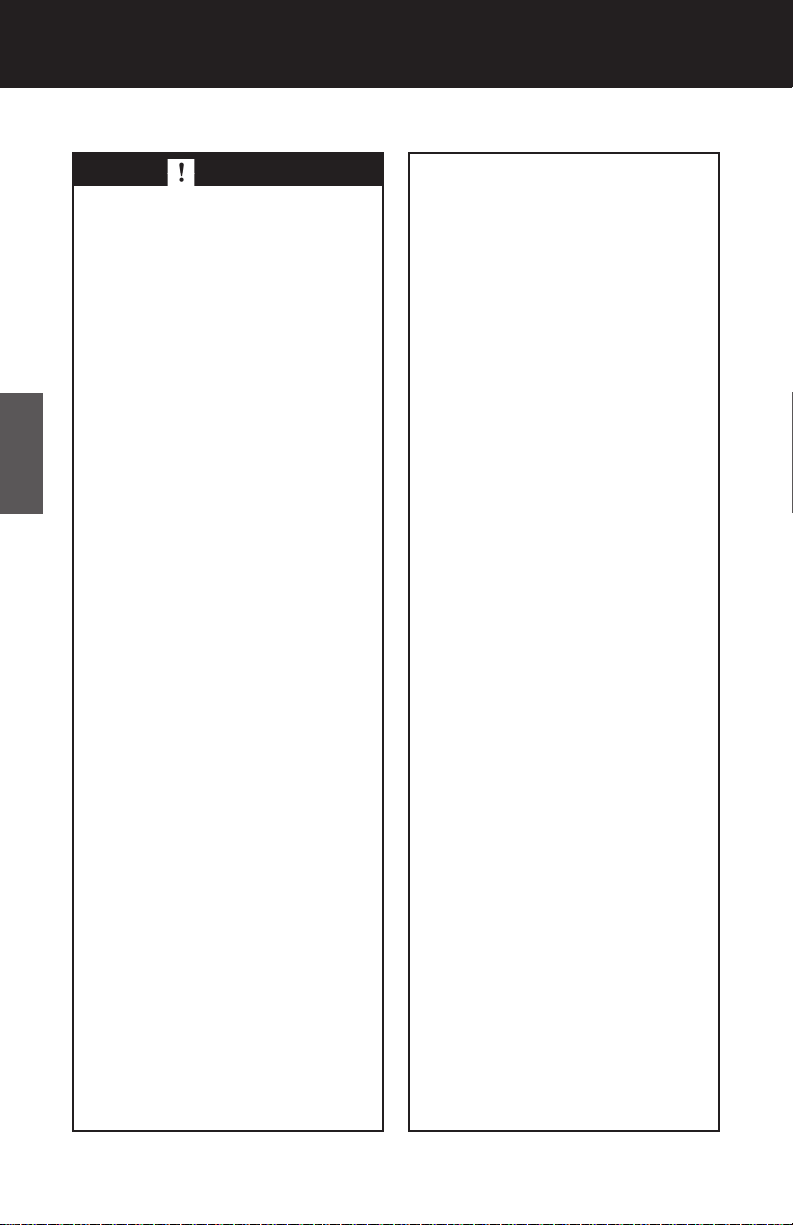
Important Safety InformatIon
Read & Save These Instructions
CautIon
When using electrical appliances, basic
precautions should always be taken to
reduce the risk of fire, electric shock
and personal injury:
1. Read all instructions before using
this fan.
2. Improper assembly may result in
the risk of fire, electric shock or
personal injury.
3. The power plug must be removed
from the power socket when not
ENGLISH
in use, before cleaning, servicing,
maintenance and before moving to
another location.
4. Place the fan on a flat, dry, stable
surface to avoid tipping over.
5. Use fan only for intended use,
as described in this instruction
manual.
6. To protect against electrical shock,
use fan with only GFCI protected
receptacles when using the fan in
damp or outdoor locations.
7. NEVER insert fingers, pencils
or any other objects through
the grille.
8. DO NOT operate this fan:
• if the cord is damaged
• if the fan malfunctions
• if the fan has been dropped or
damaged in any way
9. To disconnect, grip plug and pull
from wall outlet. NEVER yank on
cord.
10. This product is intended for house
hold use only and not for commercial or industrial use.
11. DO NOT operate fan in the presence of explosive and/or flammable fumes.
12. DO NOT place fan or any parts
near an open flame, cooking or any
other heating appliances.
13. DO NOT use near curtains, plants,
window treatments, etc.
14. Never operate the fan if the grills
are not properly installed. Operating the fan without the grills could
result in serious injury.
15. The appliance is not intended for
use by young children or infirm
persons without supervision.
Young children should be supervised to ensure that they do not
play with the appliance.
-
16. This appliance has a grounded
three-prong plug and is suitable
for grounded receptacle use only.
An adapter is available for connecting three-blade groundingtype plugs to two-slot receptacles.
The adapter must be properly
grounded. DO NOT attempt to
defeat the purpose of this safely
feature.
2 42729-01 12/20/2006
Page 3
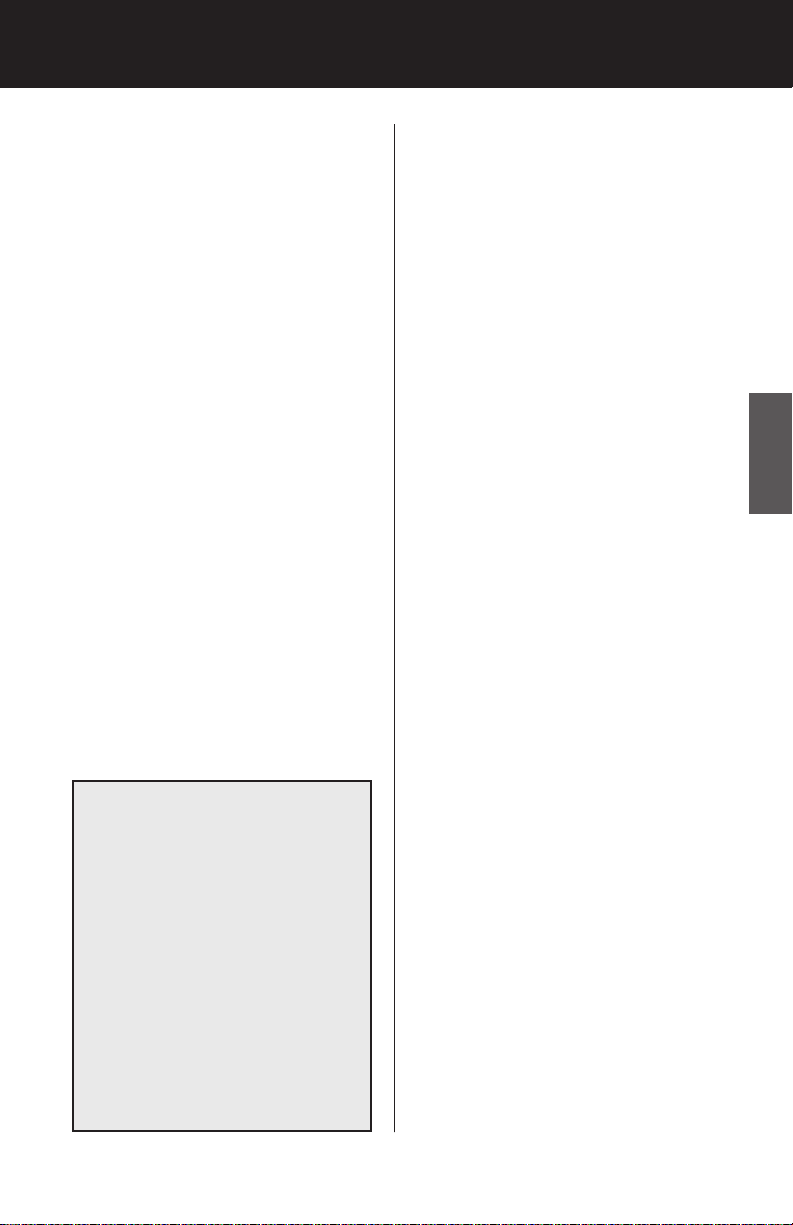
WelCome unpaCkIng
Thank you for choosing a Hunter
Pedestal Fan. This manual gives you
complete instructions for using your
fan. Here are some the features you
will enjoy with your fan:
• An attractive design that enhances
any decor
• A powerful Hunter motor for max
imum air flow
• Three speeds to adjust your com
-
fort level
Before using your fan, record the following information for your records
and for warranty assistance.
Model Name____________________
Date Code _____________________
Date Purchased _________________
Where Purchased ________________
_______________________________
As you unpack the fan, save the
carton and packing materials in case
you want to move or ship the unit in
the future.
Carefully remove all items from
the box.
NOTE: It is best to have someone
-
hold the box while you lift the fan
and the protective packaging out of
the carton.
Make sure all shipping materials are
removed from fan before operating.
TOOLS NEEDED
• Adjustable wrench
• Phillips screwdriver
ENGLISH
Please attach your
receipt or a copy of your
receipt to this manual
for future reference.
42729-01 12/20/2006 3
Page 4
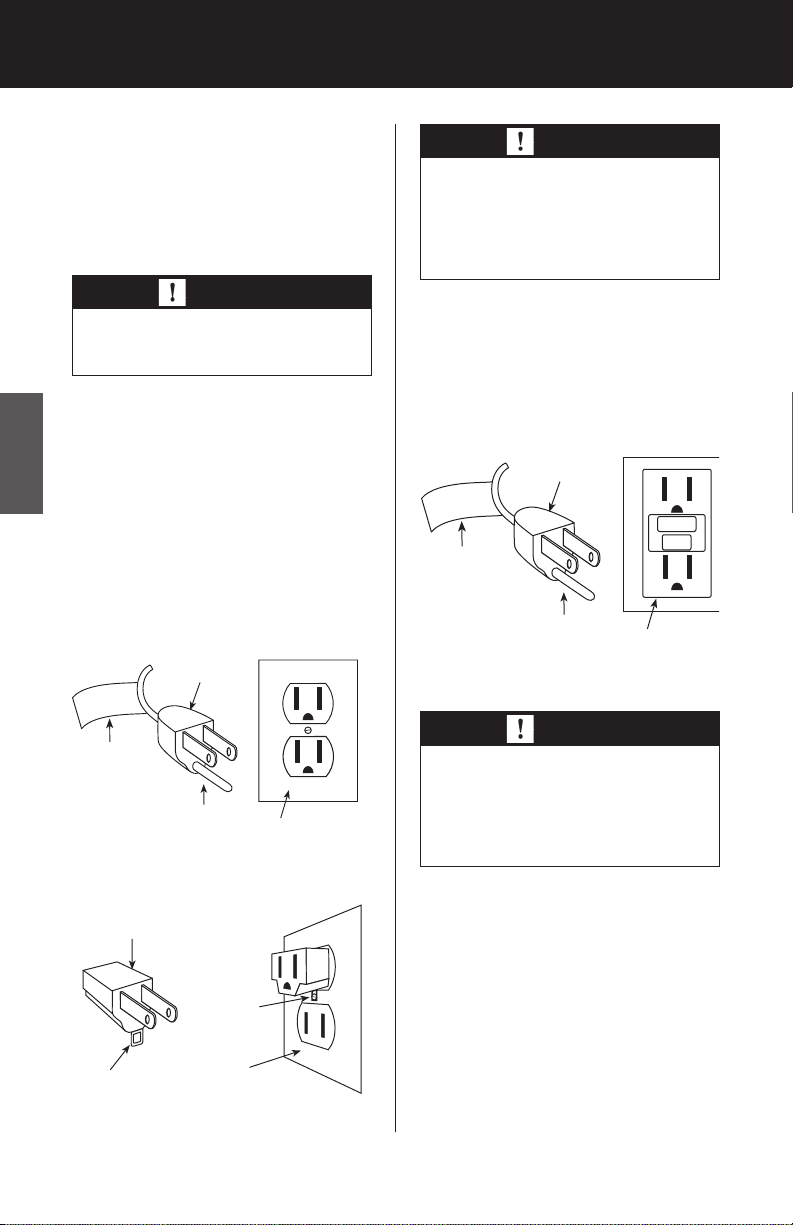
groundIng InStruCtIonS
Grounded Outlet
Grounded
Plug
Grounding Pin
GFCI Tag
Grounded Outlet
Box Cover
Metal
Screw
Adapter
Grounding
Means
GFCI Receptacle
Grounded
Plug
Grounding Pin
GFCI Tag
This appliance is for household use
only and may be plugged into any
120-volt AC electrical outlet (ordinary household current). DO NOT
use any other type of outlet.
WarnIng
This unit is suitable for grounded receptacle use only.
The power cord has a grounded plug
as shown in Figure 1A. The fan must
be plugged into an electrical outlet
ENGLISH
that can accommodate the grounding pin. If your electrical outlet can
not accommodate the grounding
pin, then you must purchase and install one of the two types of adapters shown in Figure 1B.
WarnIng
If this fan is to be used outdoors
or in a damp or wet location, then
it must be plugged into a Ground
Fault Circuit Interrupter (GFCI) receptacle.
When the fan is used outdoors or in
a damp or wet location, it must be
plugged into a Ground Fault Circuit
Interruptor (GFCI) receptacle. See
Figure 1C.
FIGURE 1C
WarnIng
To reduce the risk of fire or
electric shock, do not use this
fan with any solid-state speed
control device.
FIGURE 1A
FIGURE 1B
4 42729-01 12/20/2006
Page 5
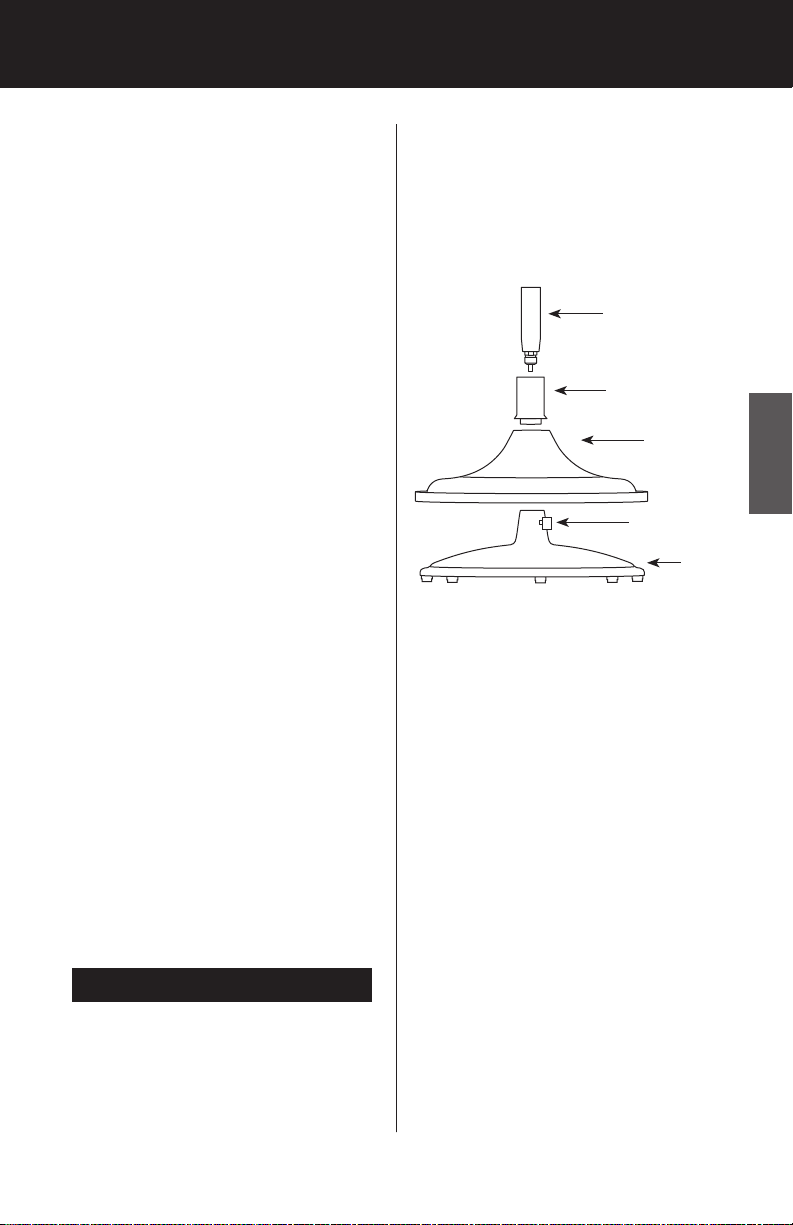
aSSembly
LINE CORD SAFETY TIPS
1. NEVER pull or yank on the cord
or the appliance.
2. To insert plug, grasp it firmly
and guide it into the outlet.
3. To disconnect the appliance,
grasp the plug and remove it
from the outlet.
4. Before each use, inspect the line
cord for cuts and/or abrasion
marks. If any are found, the appliance should be serviced and
the line cord replaced. Please
return it to our Service Department or to an authorized service
representative.
5. NEVER wrap the cord tightly
around the appliance, as this
could place undue stress on the
cord where it enters the appliance and could cause it to fray
and break.
6. DO NOT operate appliance if
the line cord shows any damage, if the appliance works
intermittently or stops working
entirely.
DO NOT use an extension cord
7.
with this fan.
note:
Assembly of this fan will
be easier if performed by two
people.
1. Slide the Cover Support Cap
over the bottom of the Telescoping Pole. See Figure 1.
Telescoping Pole
Cover Support Cap
Base Cover
Pole Setscrew
(pre-installed,
tagged)
FIGURE 1
2. Insert the bottom of the Telescoping Pole through the Base
Cover. See Figure 1.
3. Place the bottom of the Tele
scoping Pole into the Cast Iron
Base, making sure the plug connector from the bottom of the
Telescoping Pole goes through
the Cast Iron Base. Twist the
Telescoping Pole clockwise to
secure it into the Cast Iron Base.
Cast
Iron
Base
-
ENGLISH
4. Locate the Pole Setscrew (preinstalled, tagged) in the neck of
preparatIon
1. For Model 9017X, remove the
plastic sleeve from the bottom
of the Telescoping Pole.
the Cast Iron Base. See Figure 1.
5. Use an adjustable wrench to
tighten the Pole Setscrew (preinserted, tagged) until it seats
firmly against the Telescoping
Pole. See Figure 1.
42729-01 12/20/2006 5
Page 6
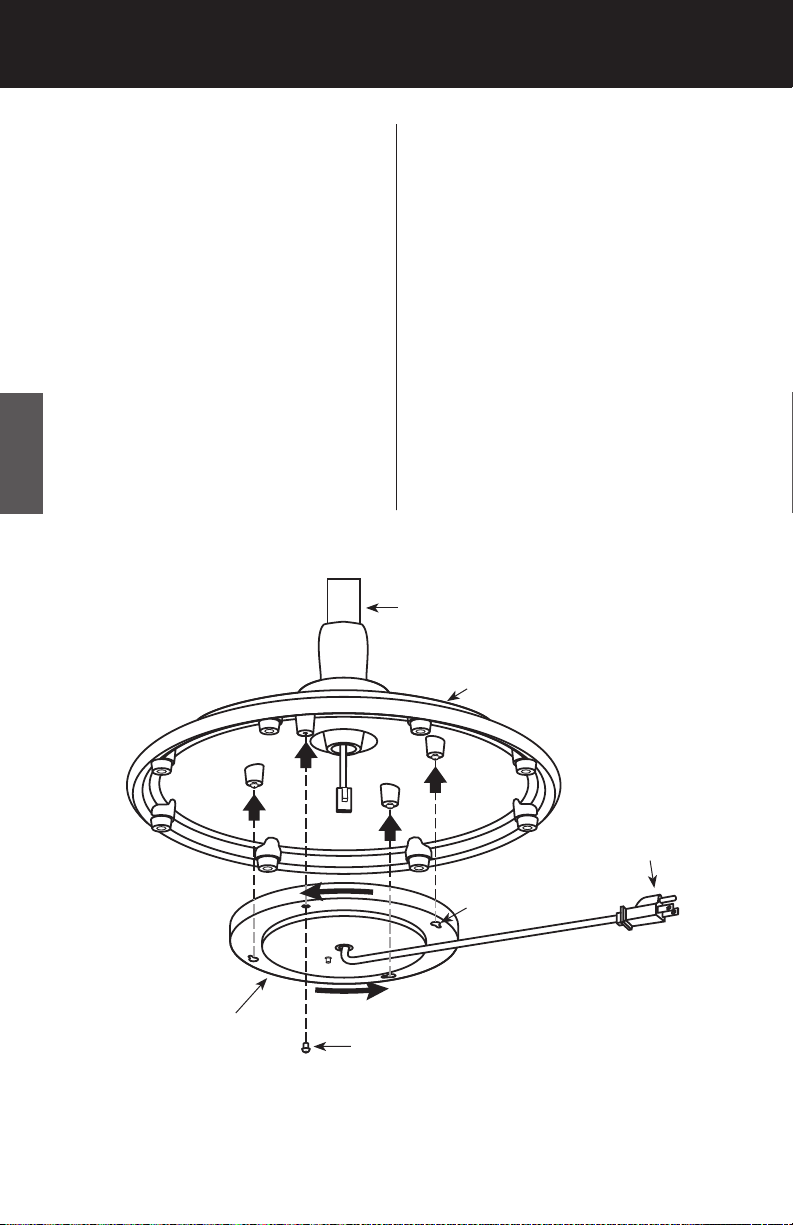
aSSembly ContInued
6. Lower the Base Cover over the
Cast Iron Base. See Figure 1.
7. Twist the Cover Support Cap
clockwise into the Cast Iron
Base until it is tight. See Figure
1.
8. Carefully lean the entire assem
bly over so it rests on its side on
the floor.
9. Remove one of the four Cover
Assembly Screws from the bottom of the Cast Iron Base and
ENGLISH
loosen the three remaining Cover Assembly Screws. See Figure
2.
-
10. Connect the plugs coming from
the bottom of the Telescoping
Pole and the insdie of the Electrical Cover.
11.
Place the Electrical Cover
against the bottom of the Cast
Iron Base and align the Keyslots
in the Electrical Cover with the
three loosened Cover Assembly
Screws. Rotate the Electrical
Cover counterclockwise. See
Figure 2.
12. Install the fourth Cover Assem
bly Screw. Tighten all four Cover
Assembly Screws to attach the
Electrical Cover to the bottom
of the Cast Iron Base.
Telescoping Pole
Base
-
Wall
Plug
Keyslots
Electrical
Cover
6 42729-01 12/20/2006
Cover Assembly Screw
FIGURE 2
Page 7
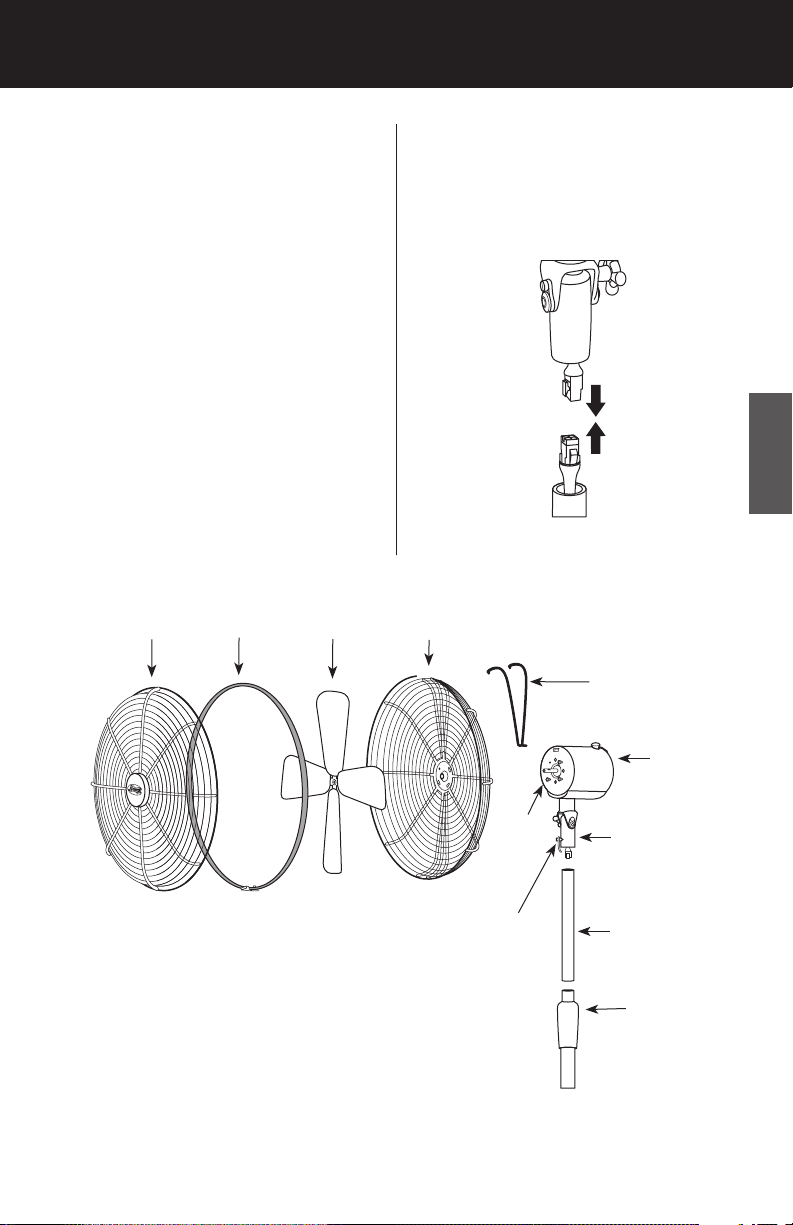
13. Hold the wall plug out of the
way and stand the fan upright.
14. Loosen the Height Adjustment
Grip on the Telescoping Pole by
turning it counterclockwise. See
Figure 3. Raise theTelescoping
Pole approximately 10 inches.
Turn the Height Adjustment
Grip clockwise to set the height
of the Telescoping Pole.
16. Connect the plugs coming from
the bottom of the Motor Mount
and the top of the Telescoping
Pole. See Figure 4.
15. Remove the Motor Mount Set
screw (pre-loaded and tagged)
and set it aside for later reinstallation. See Figure 3.
Front
Grille
Grille
Ring
Blade
Assembly
-
ENGLISH
FIGURE 4
Back
Grille
Interlock Bracket
Fan
Motor
Motor
Motor Mount
Setscrew
(pre-loaded
and tagged)
Face
Motor
Mount
Telescoping
Pole
Height
Adjustment
Grip
FIGURE 3
42729-01 12/20/2006 7
Page 8
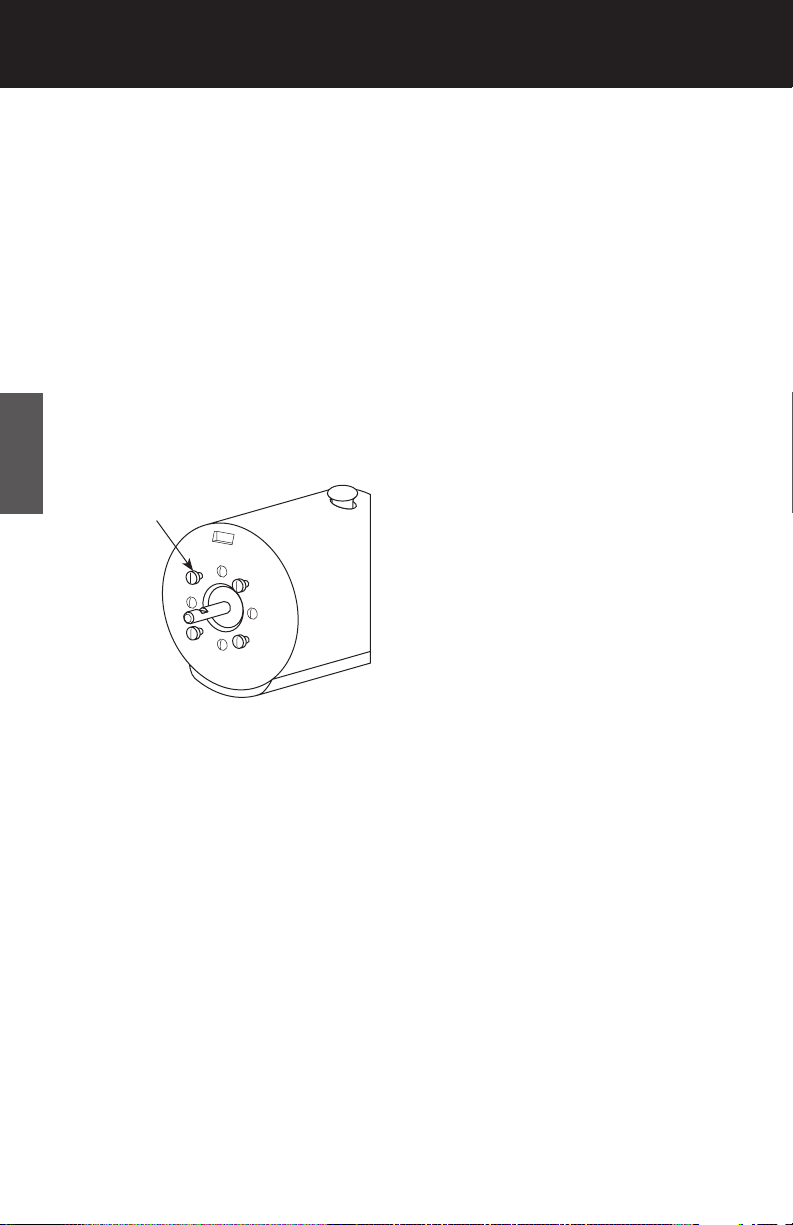
aSSembly ContInued
ENGLISH
Upper
8 42729-01 12/20/2006
Page 9
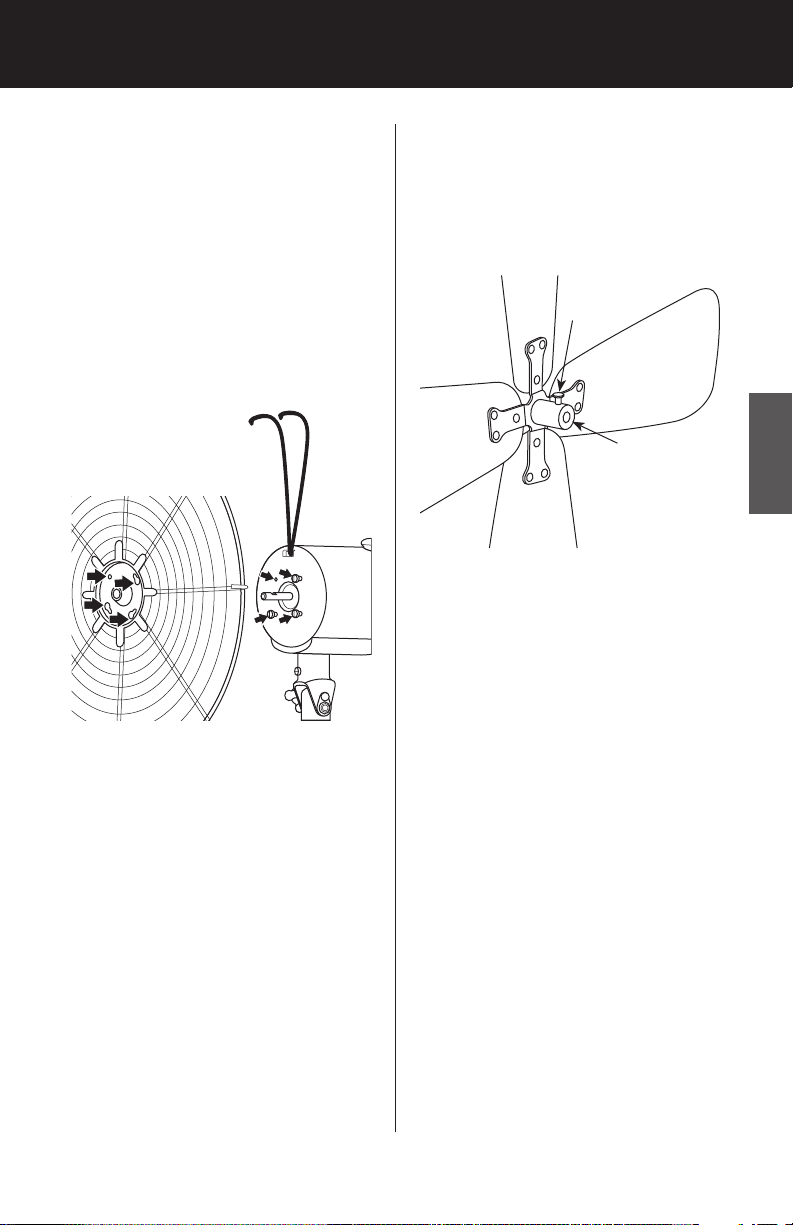
20. Align the three keyhole slots in
the Back Grille with the three remaining Grille Mounting Screws
in the Motor Face, and place the
Back Grille onto the Motor Face,
ensuring that the Grille Mounting Screw washers are between
the screw head and the Back
Grille. If necessary, loosen the
three remaining Grille Mounting
Screws. See Figure 7.
23. Loosen the Blade Assembly
Setscrew so that it does not
protrude into the inside of the
Blade Assembly Sleeve. See Figure 8.
Blade
Assembly
Setscrew
Blade
Assembly
Sleeve
FIGURE 8
ENGLISH
FIGURE 7
21. Rotate the Back Grille clockwise
to situate the screws in the narrow ends of the keyhole slots.
22. Reinstall and tighten the Up
per Left Grille Mounting Screw
and tighten the remaing three
remaining Grille Mounting
Screws.
42729-01 12/20/2006 9
Page 10
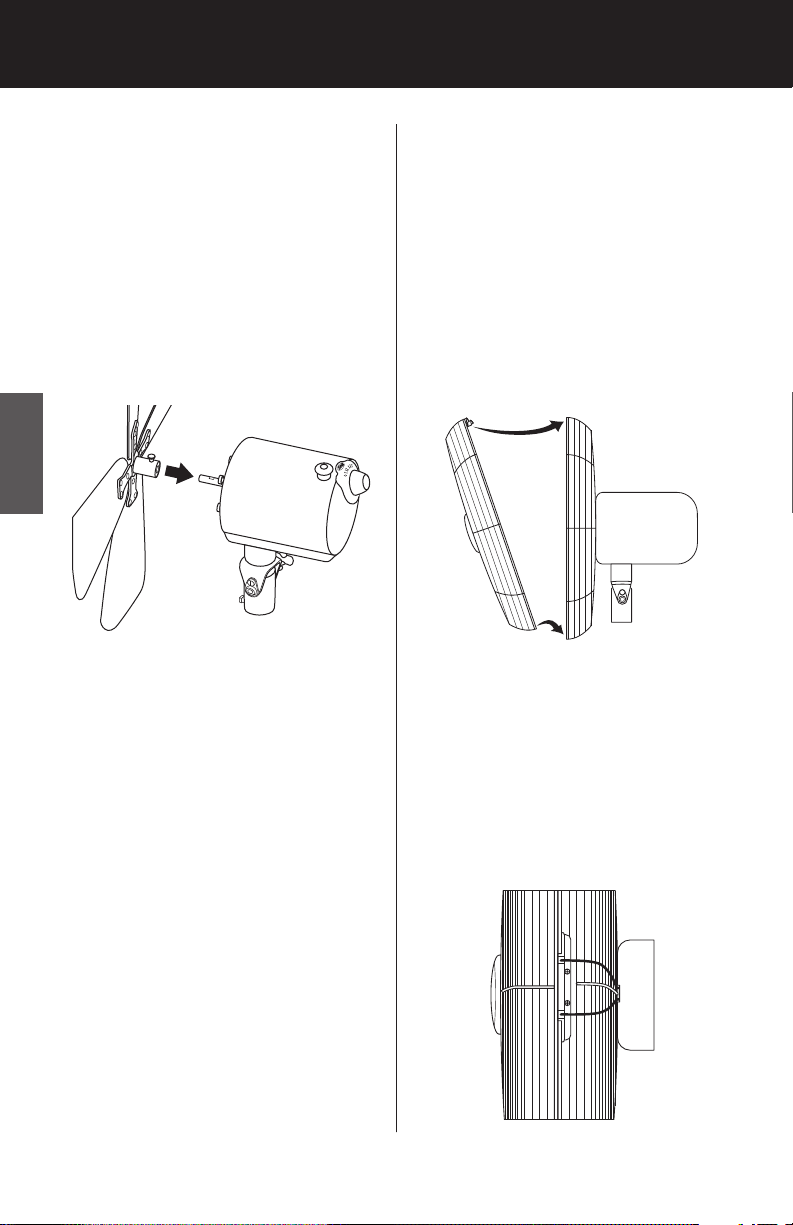
24. Slide the Blade Assembly Sleeve
over the Motor Shaft, ensuring
the Blade Assembly Screw is positioned over the Flat Portion of
the Motor Shaft. See Figure 9.
Tighten the Blade Assembly Setscrew so that it seats against the
Flat Portion of the Motor Shaft.
gently pull the Blade Assembly
to ensure it is secure on the Motor Shaft.
ENGLISH
25. With the Hunter logo facing forward and upright, engage the
tabs on the lower part of the
Front Grille into the rim of the
Back Grille, as shown in Figure
10, arrow 1. Then, move the
top of the Front Grille as shown
in Figure 10, arrow 2, so that
the tab at the top of the Front
Grille snaps under the rim of the
Back Grille.
2
FIGURE 9
NOTE: For clarity, the Back Grille
and Interlock Bracket have been
removed from Figure 9 to show the
Blade Assembly Sleeve/Motor Shaft
installation.
26. Align the two ends of the Inter
lock Bracket with the two notches
in the tab on top of the Front
Grille. Press the two ends of the
Interlock Bracket into the two
1
FIGURE 10
-
notches of the tab on the top of
the Front Grille. See Figure 11.
FIGURE 11
10 42729-01 12/20/2006
Page 11
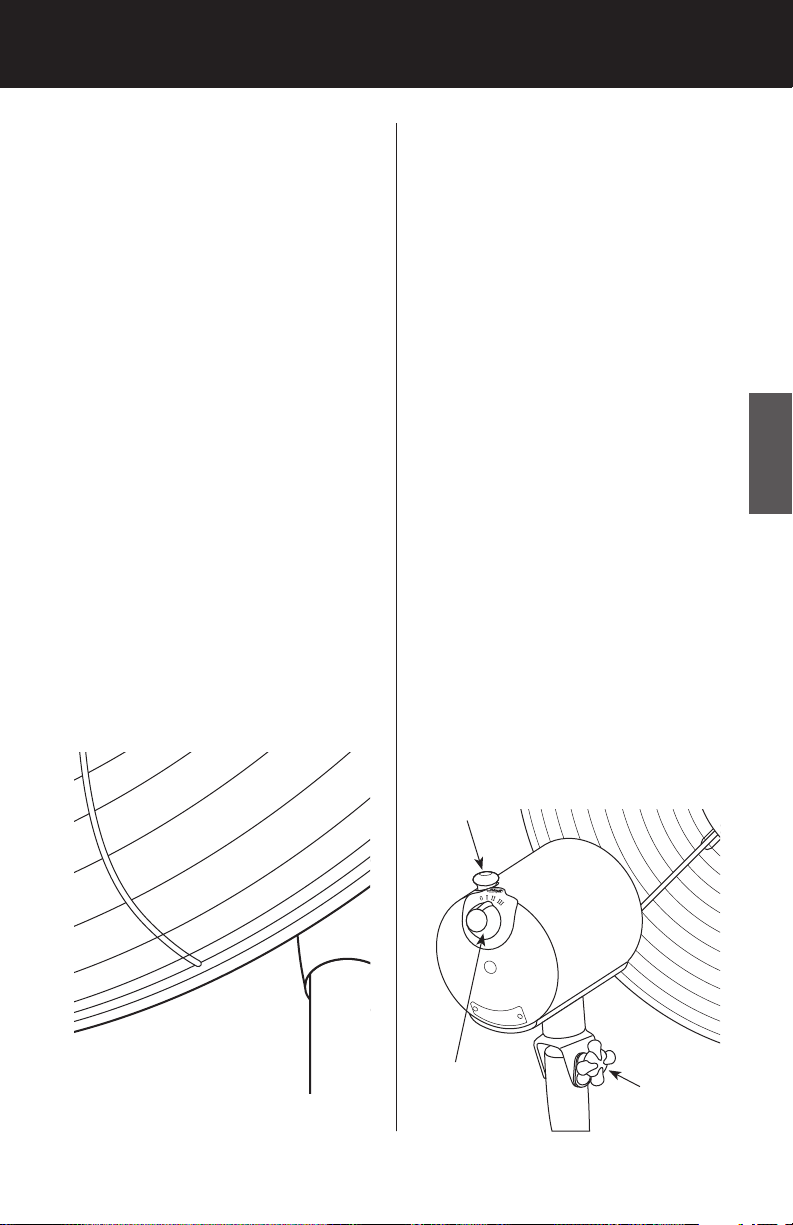
operatIon
27. Place the Grille Ring over the
Front and Back Grille rims, positioning the opening of the
Grille Ring at the bottom of the
Front and Back Grille rims. Bring
the two ends of the Grille Ring
together, and secure them with
Grille Ring Latch. See Figure 12.
This appliance is for household use
only.
1. Place the fan on a dry, safe, flat
surface where it cannot fall or
be pulled by the cord.
2.
The Power/Speed Control
should always be OFF before
plugging or unplugging the fan.
Plug the fan into a grounded
120-volt AC electrical outlet
(ordinary household current).
DO NOT use any other type of
outlet. Make sure that the rated
voltage of the fan is the same as
the power source before plugging it into the power source.
3.
Use the Power/Speed Control
to turn the fan “ON” or “OFF”.
See Figure 13.
4. To select the speed, move the
Power/Speed Control from OFF
to the desired speed setting:
O (off), I (low), II (medium), III
(High). See Figure 13.
ENGLISH
Oscillation Pin
Power/Speed
Control
FIGURE 13
42729-01 12/20/2006 11
Angle
Adjustment
Knob
Page 12
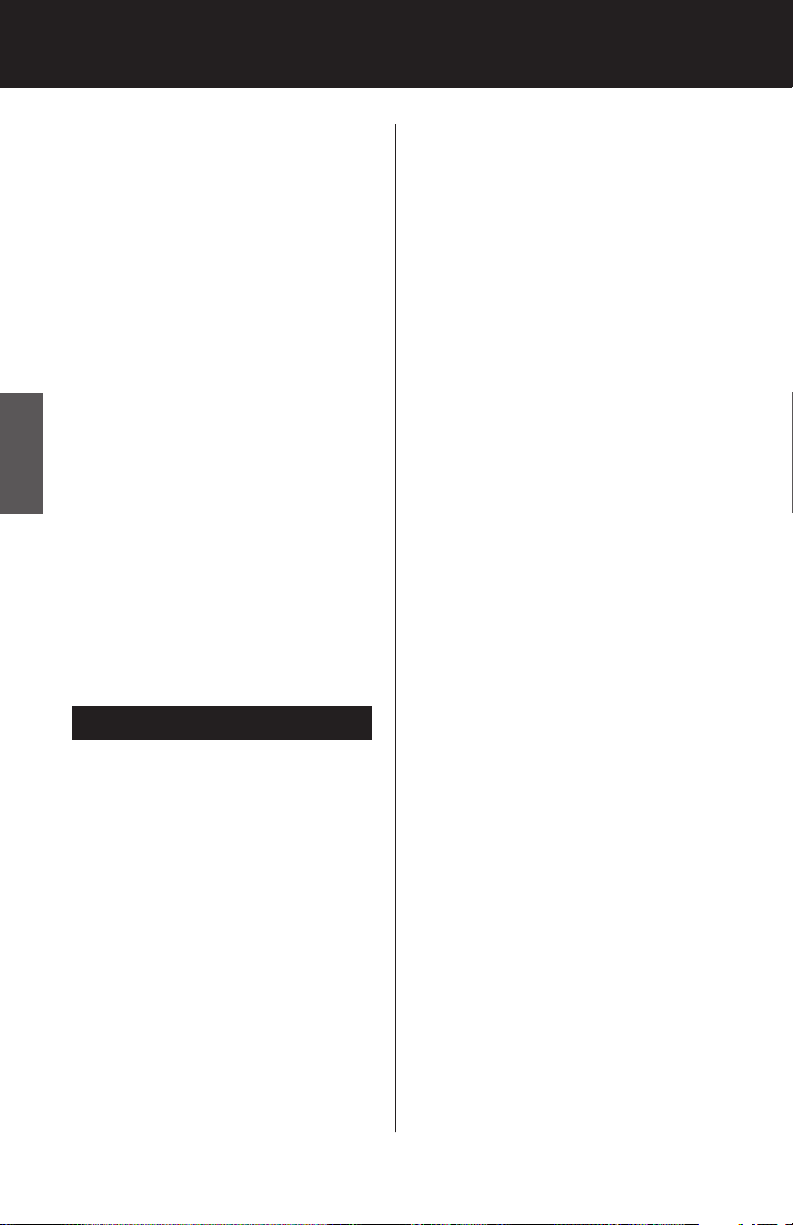
5. To adjust the upward or down
ward flow of air, loosen the Angle Adjustment Knob beneath
the Fan Motor. See Figure 13.
Position the fan to the desired
angle, and tighten the Angle
Adjust knob.
6. To make the fan oscillate, push
the Oscillation Pin down. To
stop the fan from oscillating,
pull the Oscillation Pin up. See
Figure 13.
7. To adjust the height of your
ENGLISH
fan, hold the Telescoping Pole
securely with one hand, and
twist the Height Adjustment
Grip counterclockwise. While
supporting the fan motor, raise
or lower the Telescoping Pole to
the desired height, then tighten
the Height Adjustment Grip.
maIntenanCe
This fan is permanently lubricated
and will not require additional lubrication (oil) for the life of the fan.
This fan requires little maintenance
and contains no user serviceable
parts. DO NOT try to fix it yourself.
Contact qualified service personnel if
servicing is needed.
-
2. DO NOT immerse the fan in wa
ter or any other liquid.
CLEANING GRILLE AND BLADES
1. Turn the fan off and remove the
plug from the electrical outlet.
2. To disassemble the Grille, un
latch the Grille Ring Latch,
remove the Grille Ring and the
Interlock Bracket.
3. Loosen the Blade Assembly
Setscrew and slide the Blade Assembly off of the Motor Shaft.
4. The Grilles and the Blade Assem
bly may be cleaned with mild
soap and water.
5. Use a soft, slightly damp cloth
to wipe the remaining fan parts.
6. When the Blade Assembly and
Grilles have dried completely,
reassemble the fan following
assembly steps 18 - 27 of this
manual.
7. DO NOT plug fan into an elec
trical outlet until it has been
fully reassembled.
-
-
-
-
TO CLEAN:
1. Before cleaning, turn the fan
off and remove the plug from
electrical outlet. Wipe off excess
dust with a lint-free cloth.
12 42729-01 12/20/2006
Page 13
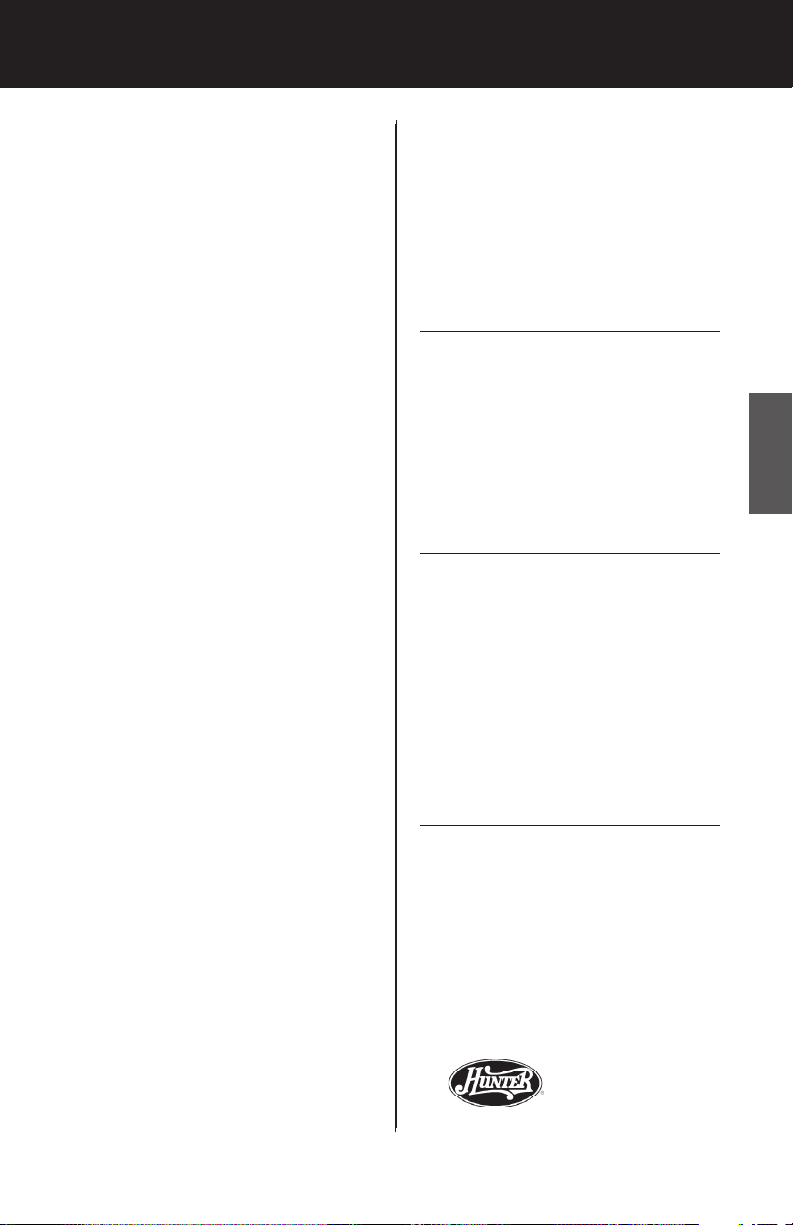
Storage
troubleShootIng
1. To store the fan, disassemble
the Front and Back Grilles,
remove the Blade Assembly,
and clean the entire fan with a
damp cloth.
2. ALWAYS store the fan in a dry
place.
3. NEVER store the fan while it is
still plugged in.
4. NEVER wrap the cord tightly
around the fan.
5. DO NOT put any stress on the
cord where it enters the fan, as
it could cause the cord to break.
PROBLEM
• Fan will not work.
SOLUTION
• Make sure the Interlock Bracket is
properly installed as directed in the
assembly instructions. See page 9.
PROBLEM
• Fan will not oscillate.
ENGLISH
SOLUTION
• Push down the Oscillation Pin on
top of motor housing to activate
oscillation. See page 11.
PROBLEM
• Can not adjust the angle of the
fan.
SOLUTION
• Loosen the Angle Adjustment
Knob on the side of the fan neck.
Adjust to the desired angle and
tighten the knob. See page 11.
If you have tried these troubleshooting solutions and still have
trouble, visit our Web site at http:
//www.hunterfan.com.
HUN TE R FA N COM PAN Y
2 50 0 F R IS CO A V EN U E
MEMPHIS, TN 38114, USA
©
42729-01 12/20/2006 13
2006 Hunter Fan Co.
Printed in China
Page 14

14 42729-01 12/20/2006
Page 15

La colección
®
SUMMER BREEZE
Ventilador de pedestal para interiores/exteriores
ESPAÑOL
MANUAL DE PROPIETARIO
PARA LOS MODELOS 9015X ET 9017X
42729-02 12/20/2006 15
Page 16

Importante InformaCIÓn de SegurIdad
Lea y guarde estas instrucciones
preCauCIÓn
Al utilizar aparatos eléctricos, siempre deben tomarse precauciones
básicas para reducir el peligro de
incendio, choque eléctrico y lesiones
personales:
1. Lea todas las instrucciones antes de
usar este ventilador.
Un ensamblaje incorrecto puede
2.
causar el riesgo de incendio, choque
eléctrico o de lesiones personales.
3. Debe retirarse el enchufe de la toma
de alimentación cuando no esté en
uso, antes de la limpieza, servicio o
mantenimiento, y antes de mover el
ventilador a otra ubicación.
4. Coloque el ventilador en una superficie
plana, seca y estable para evitar que se
vuelque.
5. Emplee el ventilador sólo para su uso
ESPAÑOL
previsto, tal como se describe en el
manual de instrucciones.
Para proteger contra choque eléctrico,
6.
use el ventilador sólo con receptáculos
con protección GFCI cuando use el
ventilador en ubicaciones húmedas o
en exteriores
7. JAMÁS introduzca los dedos, ni lápices
u otros objetos por la rejilla.
8. NO opere este ventilador:
• Si el cordón está dañado
• Si el ventilador falla
• Si el ventilador se ha caído o
dañado de alguna manera
9. Para desconectarlo, tome el enchufe y
tire de él para retirarlo de la toma de
corriente de pared. NUNCA tire bruscamente del cordón.
10. Este producto está diseñado para uso
doméstico solamente y no para uso
comercial ni industrial.
11. NO opere el ventilador en presencia de
vapores explosivos y/o inflamables.
12. NO coloque el ventilador ni ninguno
de sus componentes cerca de algún
fuego abierto, una cocina o algún otro
aparato calefactor.
13. NO lo use cerca de cortinas, plantas,
persianas, etc.
14. Jamás opere el ventilador si las rejillas
no están instaladas correctamente. La
operación del ventilador sin las rejillas
puede producir lesiones graves.
15. Este artefacto no está diseñado para
ser usado por niños o personas enfermas sin supervisión. Los niños deben
ser supervisados para asegurarse que
no jueguen con el artefacto.
16. Este aparato tiene un enchufe
de tres clavijas para conexión a
tierra y sólo se puede usar en un
tomacorriente conectado a tierra.
Existen adaptadores disponibles para
conectar un enchufe de tres clavijas
a un tomacorriente de dos ranuras.
Estos adaptadores deben estar
conectados a tierra correctamente. NO
trate de inhabilitar esta característica
de seguridad.
16 42729-02 12/20/2006
Page 17

bIenVenIdo deSembalaJe
Gracias por elegir el ventilador de pedestal
Century de Hunter. Este manual le proporciona instrucciones completas para el uso
de su ventilador. Esas son algunas de las
características que usted disfrutará con su
ventilador:
• Un diseño atractivo que mejora su deco
ración
• Un potente motor Hunter para máximo
flujo de aire
• Tres velocidades para ajustar su nivel de
comodidad
Antes de usar su ventilador, anote la siguiente información para sus registros y
para el caso en que requiera hacer efectiva
su garantía.
Nombre de modelo _________________
Código de fecha ___________________
Fecha de compra __________________
Lugar de compra __________________
Cuando desembale el ventilador, guarde
la caja y los materiales de embalaje para
el caso de que desee mover o embarcar la
unidad posteriormente.
Retire cuidadosamente todos los artículos
de la caja.
-
NOTA: Es mejor que alguna persona
sostenga la caja mientras usted levanta el ventilador y la envoltura de
protección fuera de la caja de cartón.
Asegúrese que todos los materiales de despacho sean retirados del ventilador antes
de su operación.
HERRAMIENTAS NECESARIAS
• Llave ajustable
• Destornillador estrella (Philips)
ESPAÑOL
_______________________________
Adjunte su recibo o una
copia a este manual
para futura referencia.
42729-02 12/20/2006 17
Page 18

InStruCCIoneS de pueSta a tIerra
Enchufe conectado
a tierra
Asta Tierra
Cubierta de la caja
conectada a tierra
del tomacorriente
Cubierta de la caja
conectada a tierra
del tomacorriente
Tornillo
de metal
Adaptador
Terminal para
conexión a tierra
Receptáculo de GFCI
Etiqueta GFCI
Enchufe
conectado a tierra
Asta Tierra
Este aparato es para uso casero
solamente y se puede enchufar en
cualquier tomacorriente de 120 voltios, corriente alterna (c.a.) (voltaje
residencial normal). NO use ningún
otro tipo de tomacorriente.
adVertenCIa
Esta unidad se puede enchufar
solamente en un tomacorriente del
tipo conectado a tierra.
El cordón eléctrico tiene un echufe
conectado a tierra como se muestra en la Figura 1A, y debe usarse
con un tomacorriente que puede
acomodar la clavija de tierra. Si su
tomacorriente no puede hacerlo,
debe adquirir e instalar uno de los dos
tipos de adaptadores mostrados en la
Figura 1B.
ESPAÑOL
WarnIng
Si va a usar esta unidad en exteriores o en un lugar húmedo o mojado, se debe conectar a un receptáculo con interruptor automático
por falla de puesta a tierra (GFCI).
Si va a usar esta unidad en exteriores
o en un lugar húmedo o mojado, se
debe conectar a un receptáculo con
interruptor automático por falla de
puesta a tierra (GFCI). Vea la Figura
1C.
FIGURA 1C
18 42729-02 12/20/2006
FIGURA 1A
FIGURA 1B
WarnIng
Para reducir el riesgo de incendio
o choque eléctrico, no use este
ventilador con ningún dispositivo
para control de velocidad de estado sólido.
Page 19

enSamblaJe
CONSEJOS DE SEGURIDAD PARA
EL CORDÓN ELÉCTRICO
1. NUNCA tire del cordón del aparato
eléctrico.
2. Para insertar el enchufe, agárrelo
firmemente y guíelo hacia dentro del
tomacorriente.
3. Para desconectar el aparato, agarre el
enchufe y sáquelo del tomacorriente.
4. Antes de cada uso, inspeccione el cor
dón eléctrico para ver si tiene alguna
cortadura o marca de abrasión. Si
encuentra alguna, el aparato debe recibir servicio y el cordón se debe cambiar. Por favor, devuelva el ventilador
a nuestro Departamento de Servicio
o a un representante autorizado de
servicio.
5. NUNCA enrolle el cordón de forma
apretada alrededor del ventilador, ya
que eso pone mucha tensión sobre
el cordón en el punto donde entra en
el aparato y pudiera causar daños o
ruptura en el aislamiento del cordón.
6. NO opere el ventilador si el cordón
eléctrico muestra cualquier señal de
estar dañado, si el ventilador trabaja
de forma intermitente o si deja de
funcionar completamente.
preparaCIÓn
1. Para el Modelo 9017X, retire la man-
ga plástica de la parte inferior del
tubo telescópico.
NOTA:
Este ventilador se ensam-
bla más fácilmente entre dos
personas.
1. Deslice la tapa de apoyo de la cubi
erta sobre la parte inferior del tubo
telescópico. Vea la Figura 1.
-
FIGURA 1
2. Introduzca la parte inferior del tubo
telescópico a través de la cubierta de
la base.
3. Retire el tornillo de ajuste del tubo
(preinstalado y etiquetado). Coloque
la parte inferior del tubo telescópico
en la base, asegurándose que el
conector pase desde el fondo del
tubo a través de la base. Gire el tubo
telescópico en sentido horario para
asegurarlo en la base.
4. Ubique el tornillo de ajuste del tubo
(pre-instalado y etiquetado) en el
cuello de la base. Vea la Figura 1.
5. Use una llave ajustable para
apretar el tornillo de ajuste (etiquetado y pre-instalado) hasta que se
detenga firmemente contra el tubo
telescópico. Vea la Figura 1.
-
Tubo telescópico
Tapa de la cubierta
Cubierta de
la base
Tornillo de ajuste del
tubo (pre-instalado,
marcado con etiqueta)
Base
ESPAÑOL
42729-02 12/20/2006 19
Page 20

enSamblaJe ContInuaCIÓn
6. Baje la cubierta sobre la base. Vea la
Figura 1.
7. Gire la tapa de apoyo de la cubierta
en el sentido horario hasta que la
base esté apretada. Vea la Figura 1.
8. Apoye cuidadosamente todo el con
junto de manera que descanse lateralmente en el suelo.
9. Retire uno de los cuatro tornillos de
montaje de la cubierta de la parte
inferior de la base y afloje los tres
tornillos restantes. Vea la Figura 2.
ESPAÑOL
10. Conecte los enchufes que salen de la
parte inferior del tubo telescópico y
del interior de la cubierta eléctrica.
11.
Coloque la cubierta eléctrica contra
la parte inferior de la base y alinee
-
las ranuras de bocallave en la cubierta eléctrica con los tres tornillos de
montaje aflojados en la cubierta de
la base. Gire la cubierta eléctrica en
sentido antihorario. Vea la Figura 2.
12. Instale el cuarto tornillo de montaje
de la cubierta. Apriete los cuatro tornillos de montaje para fijar la cubierta
eléctrica a la parte inferior de la base.
Tubo telescópico
Base
Enchufe
Ranuras de
bocallave
Cubierta
eléctrica
20 42729-02 12/20/2006
Tornillo de montaje
de la cubierta
FIGURA 2
Page 21

13. Haga a un lado el enchufe que va a la
pared y coloque el ventilador verticalmente.
14. Afloje la empuñadura de ajuste de la
altura en el tubo telescópico girándola
en sentido antihorario. Vea la Figura
3. Levante el tubo telescópico aproximadamente 10 pulgadas (25 cm). Gire
la empuñadura de ajuste de altura en
sentido horario para fijar la altura del
tubo telescópico.
15. Retire el tornillo de ajuste del soporte
del motor (pre-instalado y etiquetado)
y guárdelo para su reinstalación posterior. Vea la Figura 3.
16. Conecte los enchufes que salen de la
parte inferior del soporte del motor y de
la parte superior del tubo telescópico.
Vea la Figura 4.
FIGURA 4
Rejilla
delantera
Anillo de
la rejilla
Conjunto
del aspa
Tornillo de ajuste de montaje
del motor (pre-instalado y
marcado con etiqueta)
FIGURA 3
Rejilla
posterior
Parte delantera
del motor
Empuñadura
de ajuste de
altura
Soporte de
bloqueo
Motor del
ventilador
Soporte del
motor
Tubo
telescópico
ESPAÑOL
42729-02 12/20/2006 21
Page 22

enSamblaJe ContInuaCIÓn
17. Inserte la parte roscada del tubo telescópico en el soporte del motor. Vea
la Figura 3. Gire el motor o el tubo
telescópico para apretar la unión, y
reinstale el tornillo de ajuste del soporte del motor para sujetar el motor
al tubo telescópico.
18. Retire el tornillo de montaje superior
izquierdo de la parte delantera del
motor. Vea la Figura 5. Afloje los tres
tornillos restantes de montage de la
rejilla.
Tornillo superior
izquiedo
Parte plana
Eje del
motor
ESPAÑOL
Tornillos de montaje
de la rejilla
FIGURA 5
19. Instale el soporte de bloqueo como
se muestra en la Figura 6. NOTA:
NO retire la protección de caucho
del agujero en la parte delantera del
motor. Introduzca la parte inferior del
soporte de bloqueo en la abertura
recubierta con la protección de
caucho.
Soporte de
bloqueo
Agujero en
parte delantera
del motor
Motor del
ventilador
FIGURA 6
ATENCIÓN: Este ventilador tiene un inter-
ruptor de seguridad incorporado que no
le permitirá operar a menos que la rejilla
esté totalmente ensamblada a la parte
delantera del motor y que el soporte de
bloqueo esté colocado en su lugar.
22 42729-02 12/20/2006
Page 23

20. Alinee las tres ranuras de bocallave
en la rejilla posterior con los tres
tornillos restantes en la parte delantera del motor y coloque la rejilla
nuevamente en la parte delantera del
motor, asegurando que las arandelas
estén entre la cabeza del tornillo y la
rejilla posterior. Vea la Figura 7.
FIGURA 7
23. Afloje el tornillo de ajuste del con
junto del aspa de modo que no sobresalga del interior del manguito del
conjunto del aspa. Vea la Figura 8.
Tornillo de ajuste
del conjunto del
aspa
Manguito
del conjunto
del aspa
FIGURA 8
-
ESPAÑOL
21. Gire la rejilla posterior en sentido
horario para colocar los tornillos en
los extremos angostos de las ranuras
de bocallave.
22. Reinstale y apriete el tornillo de mon
taje superior izquierdo y apriete los
tres tornillos de montaje restantes.
42729-02 12/20/2006 23
Page 24

enSamblaJe ContInuaCIÓn
24. Deslice el manguito del conjunto del
aspa sobre el eje del motor, asegurando que el tornillo de montaje de
aspa se ubique en la parte plana del
eje del motor. Vea la Figura 9. Apriete
el tornillo de ajuste del conjunto del
aspa de modo que asiente contra la
parte plana del eje del motor. Suavemente tire del conjunto del aspa para
asegurar que esté seguro en el eje del
motor.
ESPAÑOL
FIGURA 9
NOTA: Por fines de claridad, la rejilla
posterior y el soporte de bloqueo
ha sido retirada de la Figura 9 para
mostrar la instalación del manguito /
eje del motor del conjunto del aspa.
25. Con el logotipo de Hunter hacia
adelante y hacia arriba, conecte las
lengüetas de la parte inferior de la
rejilla delantera en el borde de la
rejilla posterior, como se muestra en
la Figura 10, flecha 1. Luego, mueva
la parte superior de la rejilla delantera
como se muestra en la Figura 10
flecha 2 de modo que la lengüeta de
la parte superior de la rejilla delantera
se enganche en el borde de la rejilla
posterior.
Alinee los dos extremos en el soporte
26.
de bloqueo con las dos ranuras en la
lengüeta en la parte superior de la
rejilla delantera. Presione los dos extremos del soporte de bloqueo dentro
de las dos ranuras en la lengüeta en
la parte superior de la rejilla delantera.
Vea la Figura 11.
24 42729-02 12/20/2006
Page 25

operaCIÓn
27. Coloque el anillo de la rejilla sobre
los dos bordes de las rejillas delantera
y posterior, ubicando la abertura del
anillo en la parte inferior de los bordes
de las rejillas delantera y posterior. Una
los dos extremos del anillo de la rejilla
y fíjelos con un seguro de anillo de
rejilla. Vea la Figura 12.
Este artefacto está diseñado sólopara uso
doméstico.
1. Coloque el ventilador en una superfi
cie seca, segura y plana donde no pueda caerse ni ser tirada por el cordón.
2. Conecte el ventilador en una toma
de corriente de 120 voltios de corriente alterna (salida típica doméstica)
NO use ningún otro tipo de salida.
Asegúrese que el voltaje nominal del
ventilador sea el mismo que el de la
fuente de alimentación antes de conectarlo en la toma de corriente.
3.
Encienda (“ON”) o apague (“OFF”)
el ventilador girando el control de potencia / velocidad en sentido horario o
antihorario. Vea la Figura 13. La energía
siempre debe estar apagada (OFF) antes de desconectar el ventilador.
4.
Para seleccionar la velocidad, mueva
el control de potencia/velocidad desde
OFF hasta el ajuste de velocidad deseado: O (Apagado), I (Baja), II (Media), III (Alta).
-
ESPAÑOL
42729-02 12/20/2006 25
Page 26

operaCIÓn ContInuaCIÓn
5. Para ajustar el flujo de aire hacia arriba o hacia abajo, afloje la perilla de
regulación de ángulo debajo del motor. Vea la Figura 13. Coloque el ventilador en la posición deseada y apriete
la perilla de regulación de ángulo.
6. Para hacer que el ventilador oscile,
empuje hacia abajo el pasador. Para
que el ventilador deje de oscilar, tire del
pasador de oscilación hacia arriba. Vea
la Figura 13.
7.
Para ajustar la altura del ventilador,
sostenga firmemente el tubo telescópico con una mano y gire la empuñadura de ajuste de altura en sentido
antihorario. Mientras soporta el motor,
levante o baje el tubo telescópico
hasta la altura deseada y luego apriete
la empuñadura de ajuste.
ESPAÑOL
mantenImIento
Este ventilador está lubricado permanentemente y no requerirá lubricación adicional
(aceite) durante la vida del ventilador.
Este ventilador necesita poco mantenimiento y no contiene componentes reparables por el usuario. NO trate de repararlo
usted mismo. Contacte personal de servicio
calificado si requiere mantenimiento.
2. NO sumerja el ventilador en agua ni
en ningún otro líquido.
LIMPIEZA DE REJILLA Y ASPAS:
1.
Apague el ventilador y desconéctelo de
la toma de corriente.
2. Para desmontar la rejilla, retire el
seguro del anillo de rejilla, el anillo de
rejilla y el soporte de bloqueo.
Afloje el tornillo de ajuste del conjunto
3.
del aspa y deslice dicho conjunto fuera
del eje del motor.
4. Las parrillas y las aspas pueden limpi
arse con una solución jabonosa suave
y agua.
5. Use un paño suave y ligeramente
húmedo para limpiar las demás partes
del ventilador.
6. Cuando el conjunto del aspa y las
rejillas se ha secado completamente,
reensamble el ventilador según los
pasos 18 - 27 de ensamblaje de este
manual.
7. NO conecte el ventilador en una toma
de corriente hasta que se haya ensamblado por completo nuevamente.
-
PARA LIMPIAR:
1. Antes de limpiarlo, apague el ventila
-
dor y desconéctelo de la
HUN TE R FA N COM PAN Y
2 50 0 F R IS CO A V EN U E
MEMPHIS, TN 38114, USA
Impreso en China
26 42729-02 12/20/2006
Page 27

almaCentamIento
®
LOCALIZACIÓN DE FALLAS
1. Para almacenar el ventilador, desmonte las rejillas frontal y posterior, quite
el conjunto del aspa y limpie todo el
ventilador con un paño húmedo.
2. SIEMPRE guarde el ventilador en un
lugar seco.
3. NUNCA guarde el ventilador mientras
esté conectado.
4. NUNCA enrolle el cordón en forma
ajustada alrededor del ventilador.
5. NO aplique ninguna tensión sobre el
cordón en el punto donde ingresa al
ventilador, ya que podría causar que
el cordón se rompa.
PROBLEMA
• El ventilador no funciona.
SOLUCIÓN
Asegúrese que el interruptor de encla-
•
vamiento esté correctamente instalado
y tal como se indica en las instrucciones
de ensamblaje. (vea la página 22).
PROBLEMA
El ventilador no oscila.
•
SOLUCIÓN
• Empuje hacia abajo la perilla de la parte
superior del alojamiento del motor para
activar la oscilación. (vea la página 25).
PROBLEMA
• No se puede ajustar el ángulo del venti
lador.
ESPAÑOL
-
SOLUCIÓN
• Afloje el tornillo en el lado del cuello del
ventilador. Ajuste al ángulo deseado y
apriete el tornillo. (vea la página 25).
Si ha aplicado esta guía de solución de
problemas, y el problema persiste, visite
nuestro sitio web en
http://www.hunterfan.com.
HUN TE R FA N COM PAN Y
2 50 0 F R IS CO A V EN U E
MEMPHIS, TN 38114, USA
©
42729-02 12/20/2006 27
2006 Hunter Fan Co.
Impreso en China
Page 28

FRANÇAIS
28 42729-05 12/20/2006
Page 29

®
La collection
SUMMER BREEZE
ventilateur sur pied intérieur/extérieur
GUIDE DE L’UTILISATEUR
POUR LES MODÈLES 9015X ET 9017X
42729-05 12/20/2006 29
FRANÇAIS
Page 30

ImportanteS InformatIonS de SeCurIte
Lisez et conservez ces instructions
attentIon
Lors de l’utilisation d’appareils électriques, il faut toujours prendre des
précautions pour réduire le risque
d’incendie, de choc électrique et de
blessure personnelle.
1. Lire toutes ces consignes avant
d’utiliser ce ventilateur.
Un mauvais montage peut entraîner
2.
le risque d’incendie, de choc électrique et de blessure personnelle.
3.
Il faut débrancher la fiche de la prise
de courant quand il ne sert pas,
avant de le nettoyer, le réparer ou
l‘entretenir et avant de le déplacer.
4. Poser le ventilateur sur une surface plane, sèche et stable pour
éviter qu’il ne bascule.
5. Se servir ventilateur pour l’usage
prévu comme le décrit ce mode
d’emploi.
6. To protect against electrical shock,
use fan with only GFCI protected
receptacles when using the fan in
damp or outdoor locations.”
7. NE JAMAIS introduire les doigts,
des crayons ou tout autre objet
dans la grille.
8. NE PAS faire fonctionner ce venti
FRANÇAIS
lateur :
• Si le cordon est endommagé
• Si le ventilateur fonctionne mal
• si le ventilateur est tombé ou
a été endommagé d’une quelconque manière
9. Pour le débrancher, saisir la fiche
et la tirer de la prise murale. NE
JAMAIS tirer sur le cordon.
10. Ce produit est destiné uniquement
à un usage ménager et non à un
usage commercial ou industriel.
11. NE PAS faire fonctionner le ventila
teur en présence d’explosifs ou de
vapeurs inflammables.
12. NE PAS mettre le ventilateur ou
des pièces près d’une flamme allumée, des appareils de cuisson ou
de chauffage.
NE PAS utiliser près de rideaux, de plan-
13.
tes ou de garnitures de fenêtres, etc.
14.
Ne jamais faire fonctionner le ventilateur si les grilles en sont pas correctement installées. Faire fonctionner le ventilateur sans les grilles peut
entraîner de sérieuses blessures.
15.
Des enfants ou des personnes
handicapées ne doivent pas utiliser
ce ventilateur sans supervision. Il
faut surveiller les enfants afin qu’ils
ne jouent pas avec le ventilateur.
16. Cet appareil dispose d’une fiche
tripolaire et est uniquement compatible avec une prise mise à la
terre. Un adaptateur est disponible
pour brancher les fiches tripolaires
avec mise à la terre à des prises
bipolaires. L’adaptateur doit être
correctement mis à la terre. NE
-
PAS essayer de contourner cette
caractéristique de sécurité.
-
30 42729-05 12/20/2006
Page 31

bIenVenue deballage
Merci d’avoir choisi le ventilateur sur pied
Century de Hunter. Dans ce manuel, vous
trouverez toutes les consignes d’utilisation de
votre ventilateur. Voici quelques-unes des caractéristiques que vous offre votre ventilateur.
• Un design attrayant qui rehausse tout
décor
• Un puissant moteur Hunter pour une
circulation d’air optimale
• Trois vitesses pour régler votre niveau de
confort
Avant d’utiliser votre ventilateur, enregistrer les renseignements suivants pour vos
dossiers et l’assistance à la garantie.
Nom du modèle ___________________
Code de date _____________________
Date d’achat _____________________
Lieu de l’achat ____________________
_______________________________
Lors du déballage de ventilateur, conserver
le carton et les matériaux d’emballage au
cas ou vous voudriez transporter ou expédier cette unité ultérieurement.
Faire attention en retirant tous les articles
de la boîte.
NOTA : Il est préférable que
quelqu’un tienne la boîte pendant
que vous soulevez le ventilateur et
les emballages protecteurs hors du
carton.
Assurez-vous d’avoir retiré tous les matériaux d’expédition avant de le faire fonctionner.
OUTILS NÉCESSAIRES
• Clé ajustable
• Tournevis Phillips
S.V.P. joindre votre reçu
ou une copie de votre
reçu à ce manuel pour
référence future.
42729-05 12/20/2006 31
FRANÇAIS
Page 32

InStruCtIonS de mISe À la terre
Adaptateur
Moyen de mise
à la terre
Vis
métallique
Couvercle de prise
avec mise à la
Broche de mise
à la terre
GFCI
marquée
Fiche avec mise
à la terre
Couvercle de prise
avec mise à la terre
GFCI Couvercle
Broche de mise
à la terre
GFCI
marquée
Fiche avec mise
à la terre
Il faut brancher cet appareil, destiné
uniquement à un usage ménager dans
une prise électrique de 120 v CA (courant
ordinaire). NE PAS se servir d’un autre type
de prise.
mISe en garde :
Cette unité n’est compatible
qu’avec une prise mise à la terre.
Le cordon d’alimentation dispose d’une
fiche mise à la terre comme le montre la
Figure 1A et il faut utiliser une prise de
courant capable de recevoir la broche de
mise à la terre. Si votre prise électrique ne
peut pas recevoir la broche de mise à la
terre, vous devrez alors acheter et installer
un des deux types d’adaptateurs montrés à
la Figure 1B.
mISe en garde :
En cas d’utilisation de cet appareil
à l’extérieur ou dans un endroit
humide ou mouillé, il doit être
branché dans une prise avec disjoncteur de fuite à la terre.
En cas d’utilisation de cet appareil à
l’extérieur ou dans un endroit humide ou
mouillé, il doit être branché dans une prise
avec disjoncteur de fuite à la terre. Voir
Figure 1C.
FIGURE 1C
FRANÇAIS
WarnIng
Pour réduire le risque
d’incendie ou de choc électrique, ne pas utiliser ce ventila-
FIGURE 1A
FIGURE 1B
32 42729-05 12/20/2006
teur avec une commande de
vitesse à semi-conducteurs.
Page 33

aSSemblage
CONSEILS DE SÉCURITÉ POUR
LE CORDON D’ALIMENTATION
1. NE JAMAIS tirer ou arracher le
cordon ou l’appareil.
Pour introduire la fiche, la saisir fer-
2.
mement et la guider dans la prise.
3. Pour débrancher l’appareil, saisir
la fiche et la retirer de la prise.
4. Avant chaque utilisation, exam
iner le cordon d’alimentation à
la recherche de coupures ou de
marques d’abrasion. Si vous en
trouvez, il faut réparer l’appareil
et remplacer le cordon. Veuillez
le retourner à notre service de
réparations ou à un représentant de service autorisé.
5. NE JAMAIS enrouler serrer le
cordon autour de l’appareil car
cela pourrait tendre le cordon
de façon excessive à son entrée
dans l’appareil et entraîner son
effilochage ou sa rupture.
6. NE PAS faire fonctionner
l’appareil si le cordon est endommagé, si l’appareil fonctionne de façon intermittente
ou arrête de fonctionner.
prÉparatIon
1. Dans le cas du modèle 9017X,
retirer le manchon de plastique
au bas de la tige télescopique.
1. Faire glisser le capuchon du support de couvercle à la base de la
tringle télescopique. Voir Figure
1.
Tige télescopique
Capuchon de
retenue du
couvercle
Couvercle
du socle
Vis de blocage de la
tige (pre-installée,
marquée)
Socle en
fonte
FIGURE 1
2. Introduire la base de la tige té
lescopique dans le couvercle du
socle. Voir Figure 1.
3.
Introduire l’extrémité inférieure
de la tringle télescopique dans le
socle en fonte, en vous assurant
que la connecteur au bas de la
tringle passe dans le socle. Faire
tourner la tringle télescopique
dans le sens horaire pour la fixer
dans le socle.
4. Repérer la vis de blocage de la
tringle (pré-installée et marquée)
sur le col du socle en fonte. Voir
Figure 1.
5. Utiliser une clé ajustable pour
serrer la vis de blocage (préinsérée et marquée) jusqu’à ce
qu’elle bute contre la tringle
télescopique Voir Figure 1.
FRANÇAIS
42729-05 12/20/2006 33
Page 34

aSSemblage SuIte
6. Reposer le couvercle du socle en
fonte sur celui-ci. Voir Figure 1.
7. Faire tourner le capuchon du
support de couvercle dans le
sens horaire dans le socle de
fonte jusqu’à ce qu’il soit serré.
Voir Figure 1.
8. Abaisser avec précaution
l’assemblage complet de façon
à ce qu’il soit posé sur le côté
sur le sol.
9. Retirer de la base du socle une
des quatre vis d’assemblage du
couvercle et desserrer les trois
autres. Voir Figure 2.
10. Connecter les fiches sortant de
la base de la tringle télescopique
et de l’intérieur du couvercle
électrique.
11. Placer le couvercle électrique
contre la base du socle en
fonte et aligner les encoches
en trou de serrure du couvercle électrique avec les trois
vis d’assemblage du couvercle
desserrées. Faites tourner le
couvercle électrique dans le sens
antihoraire. Voir Figure 2.
12.
Poser la quatrième vis
d’assemblage du couvercle. Fixer
le couvercle électrique au socle en
fonte en serrant bien les quatre
vis d’assemblage du couvercle.
Tige télescopique
Socle
Fiche
FRANÇAIS
Boutonnières
Couvercle
électrique
Vis d’assemblage
du couvercle
FIGURE 2
34 42729-05 12/20/2006
murale
Page 35

13. Écarter de la prise murale et
mettre le ventilateur debout.
14.
Desserrer la bague de réglage
de la hauteur sur la tringle télescopique en la tournant dans le
sens antihoraire. Voir Figure 3.
Allonger la tringle télescopique
d’environ 25 cm (10 po). Tourner
la bague de réglage dans le sens
horaire pour fixer la position de
la tringle télescopique.
15. Retirer la vis de blocage de la
monture du moteur (pré-installée et marquée) et la mettre
de côté pour une réinstallation
ultérieure. Voir Figure 3.
16. Connecter les fiches sortant de
la base de la monture du moteur et du sommet de la tringle
télescopique. Voir Figure 4.
FIGURE 4
Grille
avant
Anneau
de grille
Assemblage
des pales
Grille
arrière
Vis de blocage de monture du
moteur (préinstallée et marquée)
Bague de
réglage de
hauteur
FIGURE 3
Face du
moteur
Support de
verrouillage
Moteur du
ventilateur
Monture du
moteur
Tige télescopique
FRANÇAIS
42729-05 12/20/2006 35
Page 36

aSSemblage SuIte
17. Introduire la partie filetée de
la tringle télescopique dans
la monture du moteur Voir
Figure 3. Tourner le moteur
du ventilateur ou la tringle
télescopique pour serrer
le joint; réinstaller la vis de
blocage de la monture du
moteur pour fixer le moteur
du ventilateur à la tringle
télescopique.
18. Retirer de la face du moteur
la vis supérieure gauche
de fixation de la grille. Voir
Figure 5. Desserrer les trois
autres vis de fixation de la
grille.
Vis supérieure gauche
de fixation de la grille
Partie plane
19. Installer le dispositif de verrouil
lage comme le montre la Figure
6. NOTE : NE PAS retirer la barrière de caoutchouc du trou de
la face du moteur. Introduire le
bas du dispositif de verrouillage
dans l’ouverture protégée par la
barrière de caoutchouc.
Support de
verrouillage
Trou de la
face du
moteur
-
FIGURE 6
Arbre du moteur
Vis de fixation de la grille
FRANÇAIS
ATTENTION :
FIGURE 5
Ce ventilateur
dispose d’un dispositif de
sécurité qui l’empêche de
fonctionner avant que la grille
ne soit entièrement assemblée
sur la face du moteur et que le
support de verrouillage ne soit
fixé en place.
36 42729-05 12/20/2006
Page 37

20. Aligner les encoches en trou de
serrure de la grille arrière avec
les trois vis restantes de la face
du moteur et poser la grille arrière sur la face du moteur en
vous assurant que les rondelles
sont bien entre la tête de vis et
la grille arrière. Voir Figure 7.
FIGURE 7
23. Desserrer la vis de blocage
de l’assemblage de pales de
façon à ce qu’elle ne dépasse
pas à l’intérieur du manchon
d’assemblage de pales. Voir Figure 8.
Trou de vis
de blocage
Manchon
d’assemblage
des pales
FIGURE 8
21. Faire tourner la grille dans le
sens horaire pour que les vis se
retrouvent dans les extrémités
étroites des encoches.
22. Reposer et serrer la vis supéri
eure gauche de fixation de la
grille et serrer les vis de fixation
restantes.
42729-05 12/20/2006 37
FRANÇAIS
Page 38

24. Faire glisser le manchon
d’assemblage des pales sur
l’arbre du moteur en vous assurant que la vis de blocage
du manchon se trouve en face
de la partie plate de l’arbre du
moteur Voir Figure 9. Serrer la
vis de blocage de l’assemblage
de pales se façon à ce qu’elle
appuie contre la partie plate de
l’arbre du moteur. Tirer ensuite
sur l’assemblage de pales pour
vérifier qu’Il est bien fixé sur
l’arbre du moteur.
FIGURE 9
NOTA : Pour que ce soit plus clair,
la Figure 9 ne montre pas la grille
arrière et la partie filetée de la trin-
FRANÇAIS
gle pour qu’on voit l’installation du
manchon d’assemblage et de l’arbre
du moteur.
25. Le logo Hunter vous faisant face
et vers le haut, introduire les
languettes de la partie inférieure
de la grille avant dans la couronne de la grille arrière comme
le montre la figure 10, flèche 1.
Déplacer ensuite le haut de la
grille comme le montre la flèche
2 de la figure 10, pour que le
haut de la grille avant s’engage
dans la couronne de la grille arrière.
2
1
FIGURE 10
26.
Aligner les deux extrémités du
support de verrouillage avec les
deux encoches dans la languette
au sommet de la grille avant.
Presser les deux extrémités du
support de verrouillage dans les
deux encoches dans la languette
au sommet de la grille avant. Voir
Figure 11.
FIGURE 11
38 42729-05 12/20/2006
Page 39

fonCtIonnement
27. Placer l’anneau de grille autour
des couronnes de grille avant et
arrière, avec son ouverture à la
base des couronnes. Enclencher
les deux extrémités de l’anneau
de grille et les fixer avec le verrou de l’anneau. Voir Figure 12.
Anneau
de grille
Cet appareil est destiné uniquement à un
usage domestique.
1. Installer le ventilateur dans un
endroit sec, sécuritaire et plat
afin qu’il ne puisse pas tomber
ou être tiré par le cordon.
2. Brancher le ventilateur dans une
prise électrique 120 V CA mise
à la terre (courant domestique).
NE PAS se servir d’un autre type
de prise. Veiller à ce que la tension nominale du ventilateur soit
identique à l’alimentation en
électricité avant de le brancher
dans une prise.
3.
Mettre en marche (ON) ou arrêter (OFF) le ventilateur en tournant la commande de vitesse/
puissance dans le sens horaire ou
antihoraire. Voir Figure 13. Il faut
toujours arrêter (OFF) le ventilateur avant de la débrancher.
4.
Pour sélectionner la vitesse, déplacer la commande de vitesse de
la position OFF à la vitesse désirée
: .O (off/éteint), I (low/bas), II
(medium/moyen), III (high/élevée).
Voir Figure 13.
Bouton
d’oscillation
FRANÇAIS
Taquet d’anneau de grille
Commande de
FIGURE 12
42729-05 12/20/2006 39
vitesse/ puissance
FIGURE 13
Bouton de
réglage
d’inclinaison
Page 40

5. Pour ajuster la circulation
d’air vers le haut ou le bas,
desserrer le bouton de réglage
d’inclinaison sur le côté du moteur du ventilateur. Voir Figure
13. Placer le ventilateur à l’angle
désiré et resserrer le bouton de
réglage d’inclinaison.
6. Pour faire osciller le ventilateur,
pousser le bouton d’oscillation
vers le bas. Pour arrêter
l’oscillation du ventilateur, tirer
le bouton d’oscillation vers le
haut. Voir Figure 13.
7. Pour ajuster la hauteur de votre
ventilateur, tenir la tige télescopique d’une main et la faire
tourner dans le sens antihoraire.
Tout en supportant le moteur du
ventilateur, monter ou descendre la tige télescopique à la position désirée; resserrer la bague
de réglage de hauteur.
entretIen
Ce ventilateur est lubrifié en permanence et ne requiert aucune lubrification (huile) supplémentaire pour la
durée de sa vie.
FRANÇAIS
Ce ventilateur ne nécessite que peu
d‘entretien et ne possède aucune pièce
réparable par l’utilisateur. NE PAS tenter de le réparer vous-même. Communiquer avec un réparateur compétent si
une réparation est nécessaire.
2. NE PAS plonger le ventilateur
dans l’eau ou tout autre liquide.
NETTOYAGE DE LA GRILLE ET DES
PALES :
1. Arrêter le ventilateur et retirer la
fiche de la prise de courant.
2. Pour démonter la grille, déver
rouiller le verrou d’anneau de
grille, enlever l’anneau de grille
et le support de verrouillage.
3. Desserrer la vis de blocage de
l’assemblage de pales et faire
glisser celui-ci hors de l’arbre du
moteur.
4. Il faut nettoyer les grilles et
l’assemblage de pales avec un
savon doux et de l’eau.
5. Utiliser un chiffon doux et lé
gèrement humide pour essuyer
les autres pièces du ventilateur.
6. Quand l’assemblage de pales
et les grilles sont complètement
secs, remonter le ventilateur en
suivant les étapes de montage
18 à 27 de ce manuel.
7. NE PAS brancher le ventilateur
dans une prise de courant avant
son remontage complet.
-
-
POUR LE NETTOYAGE :
1. Avant un nettoyage, éteindre
le ventilateur et retirer la fiche
de la prise de courant. Essuyer
l’excès de poussière avec un
chiffon non pelucheux.
40 42729-05 12/20/2006
Page 41

entrepoSage
®
depannage
1. Pour ranger le ventilateur,
rangement
démonter les grilles avant et
arrière, enlever l’assemblage
de pales et nettoyer toutes les
pièces du ventilateur avec un
chiffon humide.
2. TOUJOURS ranger le ventilateur
dans un endroit sec.
3. NE JAMAIS ranger le ventilateur
s’il est encore branché.
4. NE JAMAIS enrouler le cordon
trop serré autour du ventilateur.
5. NE PAS appliquer de pression
indue sur le cordon à son entrée
dans l’appareil, cela pourrait entraîner le bris du cordon.
PROBLÈME
• Le ventilateur ne fonctionne pas.
SOLUTION
• Vérifier que le l’interrupteur de
verrouillage est correctement
installé selon les instructions de
montage. (voir page 36)
PROBLÈME
• Le ventilateur n’oscille pas.
SOLUTION
• Pousser le bouton au sommet du
boîtier du moteur vers le bas pour
activer l’oscillation. (voir page 39)
PROBLÈME
• Impossible d’ajuster l’inclinaison
du ventilateur.
SOLUTION
• Desserrer la vis sur le côté du col
du ventilateur. Ajuster à l’angle
désiré et resserrer la vis (voir page
39)
Si vous avez essayé toutes ces solutions de dépannage et que vous
avez encore des problèmes, rendez-nous visite sur notre site Web à
http://www. hunterfan.com.
HUN TE R FA N COM PAN Y
2 50 0 F R IS CO A V EN U E
MEMPHIS, TN 38114, USA
©
2006 Hunter Fan Co.
42729-05 12/20/2006 41
Imprimé en Chine
FRANÇAIS
