Hunter Fan 45050, 45055, 45060 User Manual

43022-01 r101607
See page 2
Vea la página 37
LightMinder™ Home Light Control System
Models 45050, 45055, 45060
Installation and Operation Manual
ENGLISH
ESPAÑOL
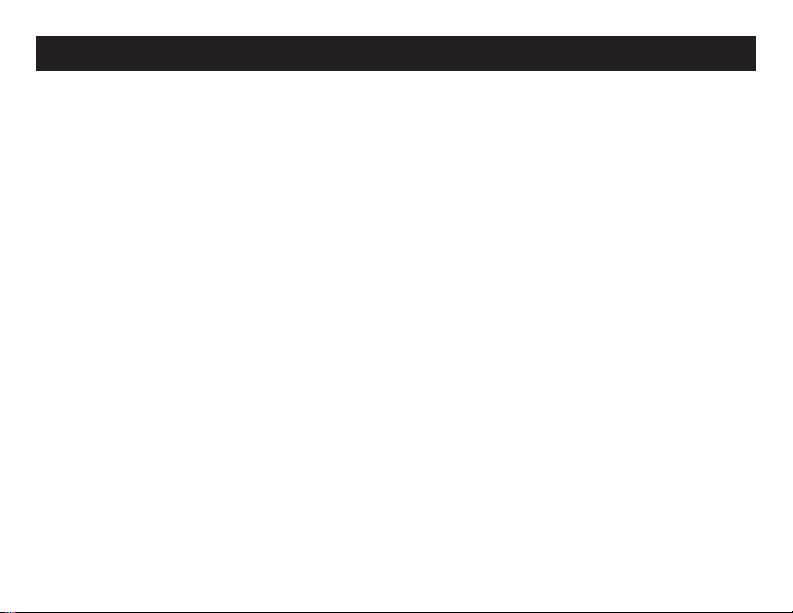
TABLE OF CONTENTS
Introduction..............................2
Features...................................3
Limitations/ Warnings..............4
Transmitter Controls...............5
Receiver Controls....................7
Setup.........................................8
Home Program........................15
The LightMinder™ Home Light Control System is an automated, easy-to-use home timer system.
It features two programmable modes that control lighting when you're at home, or when you're
away on vacation. It also has a manual mode that allows you to use the Transmitter as a remote
control. A convenient keychain remote lets you turn lights on and off from outside your home.
The Transmitter controls four light groups. Once the Transmitter is programmed, you can use as
many Receivers as you want in each lighting group. Simply assign the additional Receivers to a
light group, plug the lamp into the Receiver, and plug the Receiver into a standard home electrical
outlet. The System allows an unlimited number of Receivers and Remotes.
Vacation Program.....................25
Manual Operation.....................30
Keychain Remote Operation....31
Daily Operation.........................32
Transmitter Wall Mount.............34
Maintenance..............................35
Technical Support.....................36
INTRODUCTION
2
43022-01
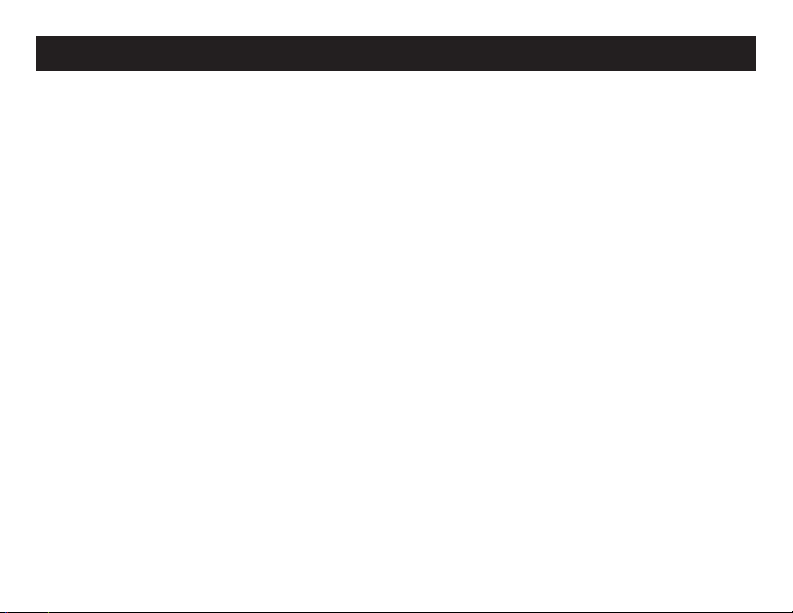
Features
• A Home Program with three modes:
~ 7-Day Same mode - allows you to quickly and easily program the same On/Off
times for every day of the week either for all Light Groups or for individual Light
Groups.
~ Week / Weekend mode - allows you to program the same On/Off times for the
weekdays, and different On/Off times for the weekend either for all Light
Groups or for individual Light Groups.
~ Custom mode - allows you to program individual On/Off times for each day of
the week, either for all Light Groups or for individual Light Groups.
• A Vacation Program with two modes:
~ Home Variable Mode - uses your Home Program settings to randomly turn on
light groups for each hour and turn them off after thirty minutes.
~ Smart Deterrence Mode - between the hours of 5:30PM and 11:30PM Smart
Deterrence always keeps at least one Light Group on. Each Light
Groups remains on between one hour and one hour forty-ve
minutes, depending on how many Light Groups are selected for this mode. The
cycle continues through all selected Light Groups. In this way Smart Deterrence
simulates someone inside your home moving from one area to another.
• A Manual mode that allows you to use the Transmitter as a Remote Control for your
lighting.
• Convenient Transmitter wall-mounting.
• For indoor use only.
43022-01
3
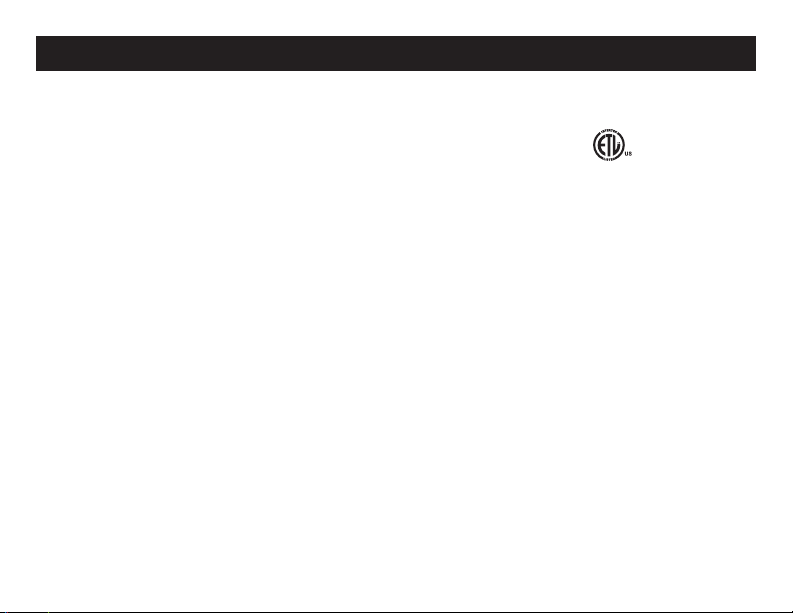
Limitations & Warnings
• For use with switched wall outlets.
• Maximum load for receptacles is 500 watts.
• Receivers conform to UL 60730-2-7, Timers and Time Switches.
This device complies with Part 15 of the FCC Rules. Operation is subject to the following two
conditions: (1) this device may not cause harmful interference, and (2) this device must accept
any interference received, including interference that may cause undesired operation.
This equipment has been tested and found to comply with the limits for a Class B digital
device, pursuant to Part 15 of the FCC Rules. These limits are designed to provide reasonable protection against harmful interference in a residential installation. This equipment
generates, uses and can radiate radio frequency energy and, if not installed and used in
accordance with the instructions, may cause harmful interference to radio communications.
However, there is no guarantee that interference will not occur in a particular installation. If
this equipment does cause harmful interference to radio or television reception, which can
be determined by turning the equipment off and on, the user is encouraged to try to correct
the interference by one or more of the following measures:
• Increase the separation between the equipment and receiver.
• Connect the equipment into an outlet on a circuit different from that to which the receiver
is connected.
• Consult the dealer or an experienced radio/TV technician for help.
Any change or modication to this equipment not expressly approved by Hunter Fan Co.
will void the user’s authority to operate the equipment.
4
43022-01
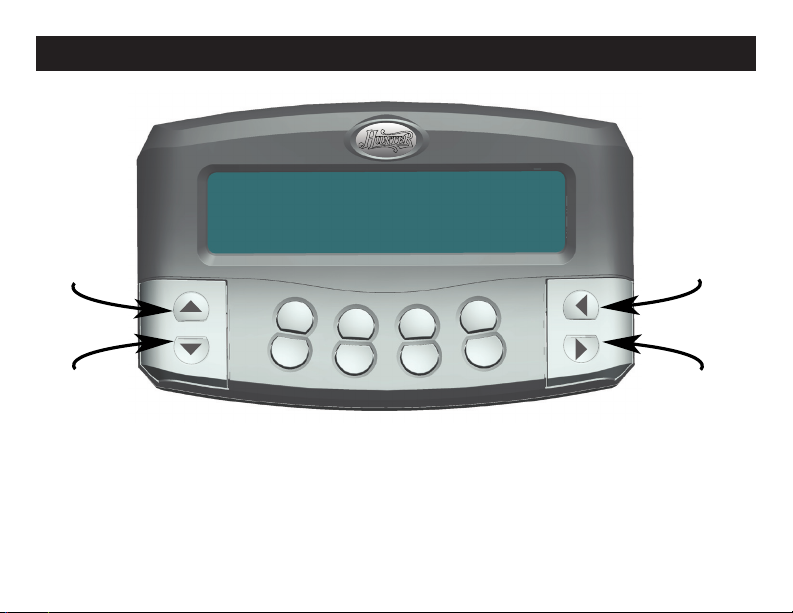
Transmitter Controls
WIRELESS LAMP TIMER SYSTEM
All Off /
Scroll Up/
Setup
Button
All On /
Scroll Down
Button
43022-01
SETUP
ALL
ON
OFF
A D
B C
ON
Transmitter Controls
5
All Off / Scroll
Left/Back
Button
ALL
OFF
ALL
ON
All On / Scroll
Right / Enter
Button
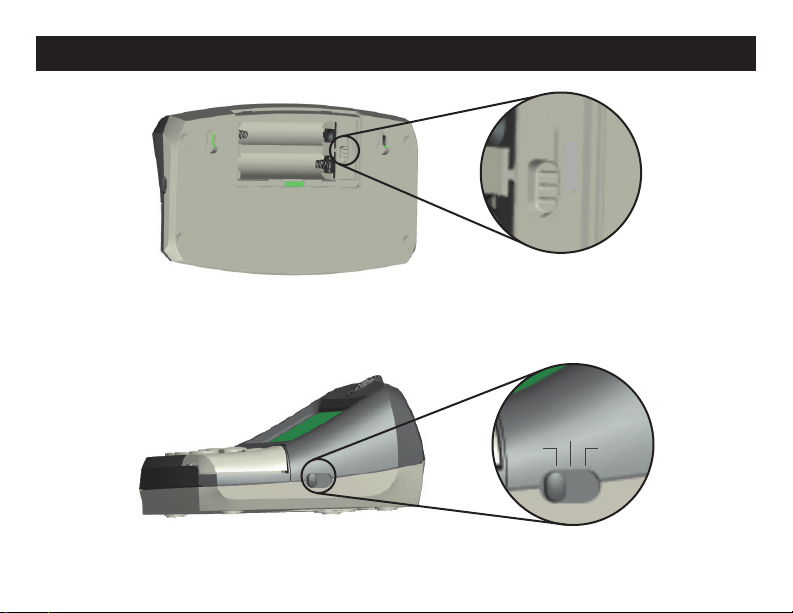
Transmitter Controls (cont.)
Channel Switch
•HOME
Program Select Switch
1
2
3
•VACATION
•MANUAL
6
43022-01
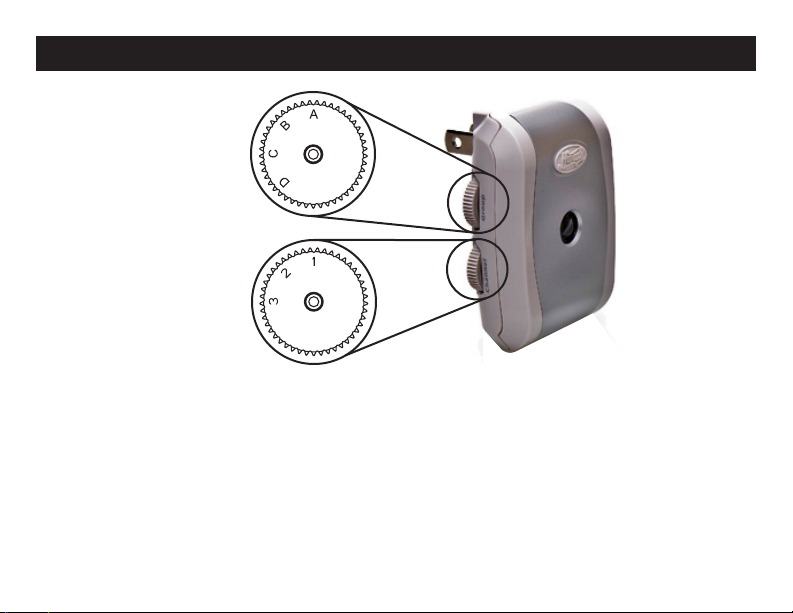
Receiver Controls
Light Group
Select Dial
Channel
Select Dial
Receiver Controls
43022-01
7
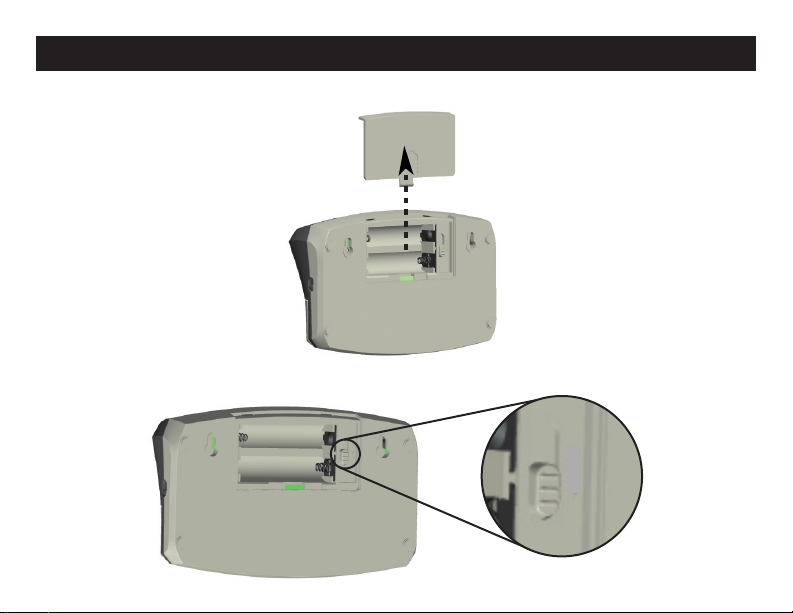
Setup
1) Remove the Battery Cover from the back of the Transmitter.
2) Slide the Channel Select Switch to any of the three numbers next to it.
1
2
3
8
43022-01
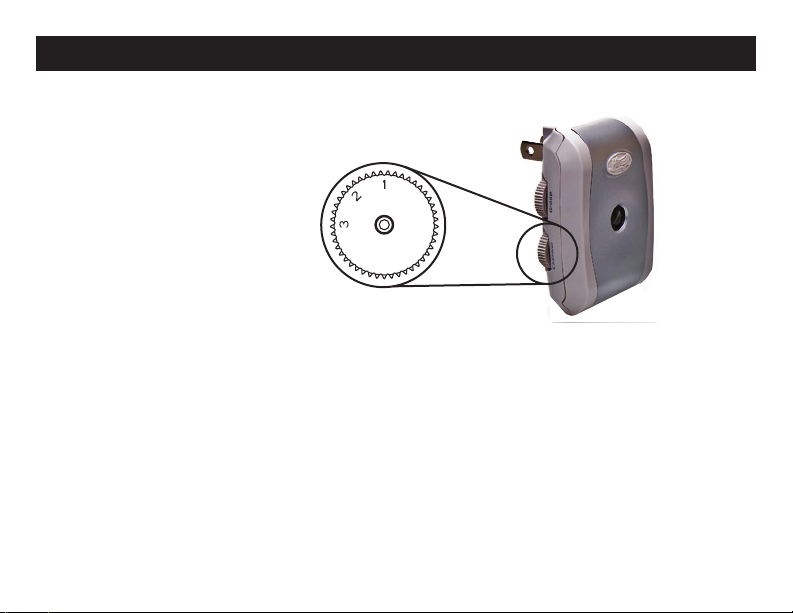
Setup (cont.)
3) On each Receiver rotate the Channel Select Dial to the channel to which you set the Transmitter
Channel Select Switch.
Channel Select Dial
(shown with channel
3 selected)
4) The LightMinder™ Home Light Control System divides the rooms and areas of your home into
four Light Groups labeled A, B, C, and D on the Transmitter keyboard. Assign your rooms and areas
to Light Groups, and make a note of the assignments. We suggest that the entry area of your home
be assigned to Light Group A. This is because the Keychain Remote for your Hunter Light Control
System operates only Light Group A, and you will want to be able to turn on your entry lighting before
you enter. A sample Light Group assignment scheme might be:
Light Group A - Entry Area
Light Group B - Living Area
Light Group C - Dining Area
Light Group D - Master Bedroom
43022-01
9
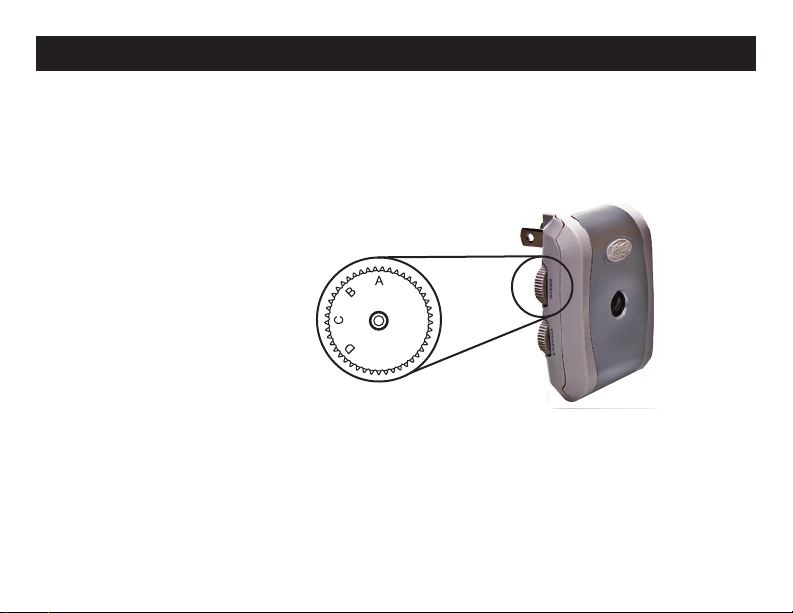
Setup (cont.)
NOTE - OBTAINING ADDITIONAL RECEIVERS
Each Light Group can support an unlimited number of Receivers. To purchase additional
Receivers, visit our website at www.hunterfan.com.
5) On each Receiver rotate the Light Group Select Dial to the Light Group for which it is intended.
Light Group Select
Dial (shown with Light
Group C selected)
10
43022-01
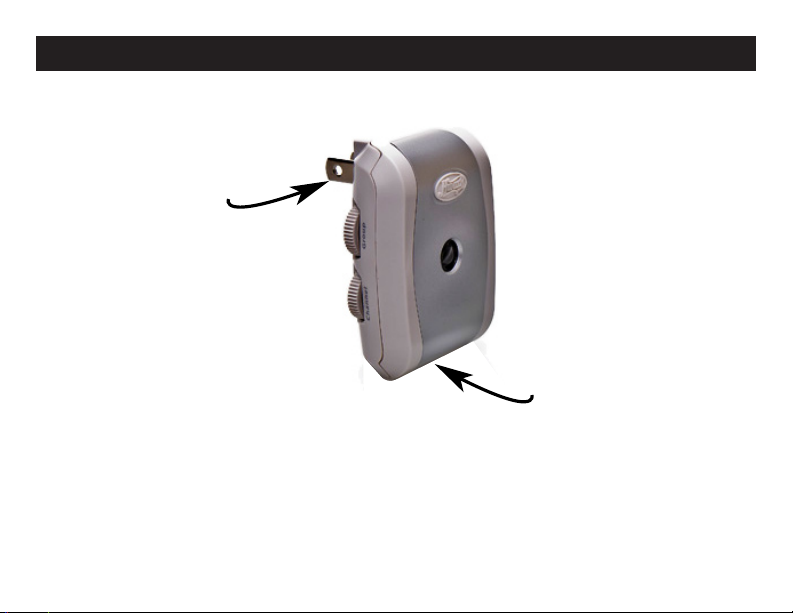
Setup (cont.)
6) Plug your lamps into the Receivers (observing correct plug polarities), then plug the Receivers into
standard wall electrical outlets.
Receiver plugs into
wall outlet.
Lamp plugs in under
Receiver
7) Switch the lamps that will be controlled by the Home Light Control System to the On position.
43022-01
11
