Page 1

Programmable ThermostatProgrammable ThermostatProgrammable Thermostat
Product Description
Owner’s Guide
English
Form# 44008-01
20100210
©2010 Hunter Fan Co.
Models
44668
44660
Page 2

Page 3
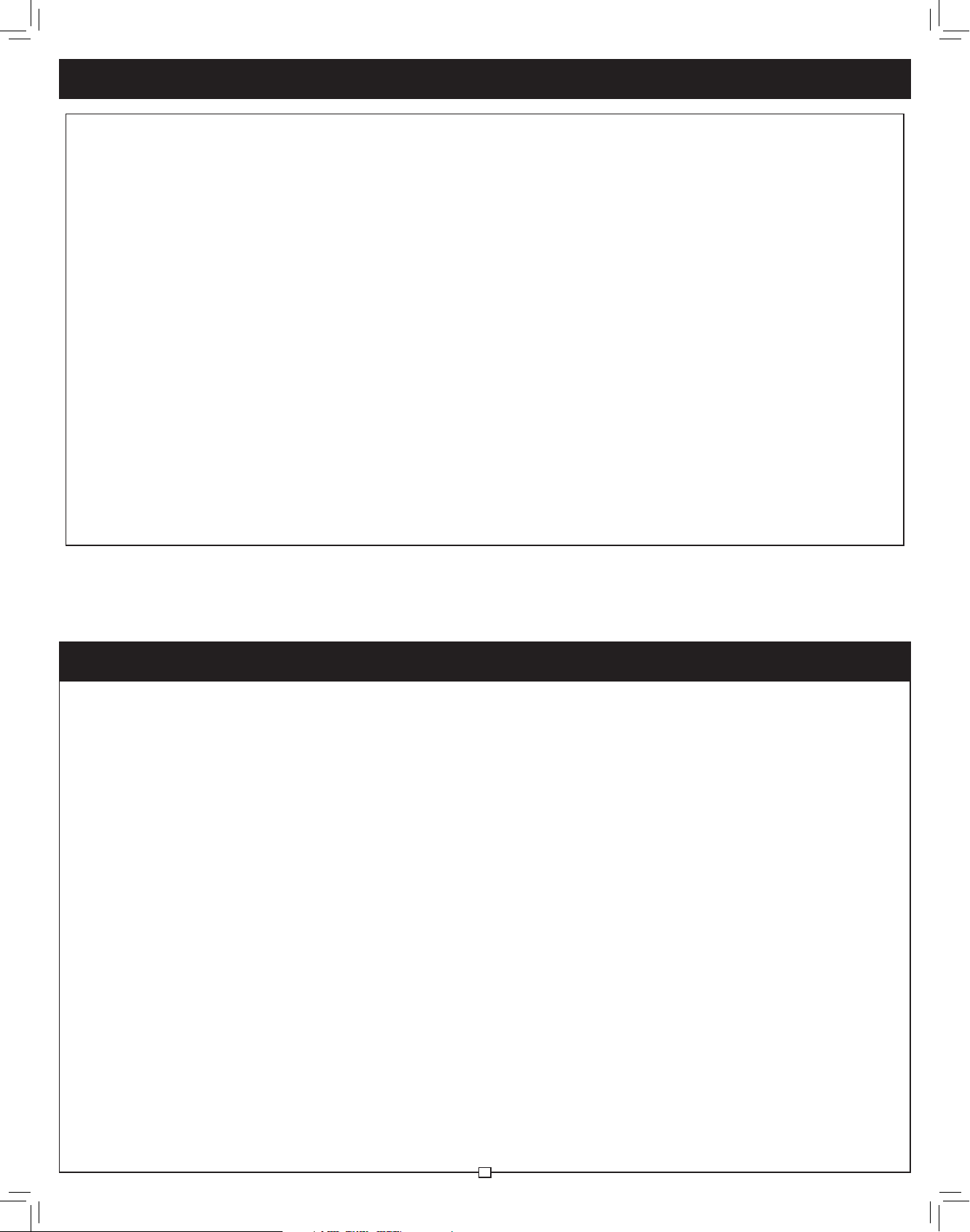
Table of Contents
Table of Contents .................................................................................................................. 3
Quick Start ..................................................................................................................................3
Personal Program Chart ........................................................................................4
Cooling Schedule........................................................................................................ 4
Heating Schedule ........................................................................................................ 4
Armchair Programming ........................................................................................ 5
Day / Time ........................................................................................................................ 5
Remote Sensor Programming (Model 44668 only) .................... 5
Weekday / Weekend ...............................................................................................6
7 Day ...................................................................................................................................... 7
Everyday .............................................................................................................................. 7
Temporary Manual Override ...........................................................................8
Permanent Manual Override ........................................................................... 8
Vacation Hold ................................................................................................................ 8
3 . Operation..............................................................................................................................8
Auto Season Changeover....................................................................................9
Home Today ...................................................................................................................9
System Protection ......................................................................................................9
Low Battery Indicator ............................................................................................. 9
4 . Features ................................................................................................................................... 9
Daylight Savings Time .........................................................................................10
Indiglo® Backlight .....................................................................................................10
Filter Monitoring ...................................................................................................... 10
Power Failure Protection ................................................................................... 10
Error Indicator .............................................................................................................10
Temperature Range ............................................................................................... 10
Auto Recovery ............................................................................................................11
12 / 24 Hour Time ................................................................................................... 11
Thermostat Lock ...................................................................................................... 11
Deadband .......................................................................................................................11
Energy Monitor .........................................................................................................11
Fahrenheit / Celsius ..............................................................................................12
Language Selection ................................................................................................ 12
LCD Brightness ...........................................................................................................12
Span ..................................................................................................................................... 12
Technical support ...................................................................................................13
5 . Troubleshooting ........................................................................................................... 13
Limited Warranty .................................................................................................... 14
6 . Warranty ............................................................................................................................. 14
Your new Hunter® thermostat has been built with the quality and dependability you have come to trust in our products.
Installed properly, your new thermostat will provide may years of comfortable and reliable service .
is manual will walk you through the settings and features of this thermostat.
Quick Start
Your thermostat has been pre-programmed from the factory with no programming necessary. We recommend using these
pre-programmed settings for a few days before altering them.
If you do decide to alter your programs, choose which programming option will best t your schedule.
Use the blank chart in the beginning of the programming section to write out your scheduled times and temperatures.
en skip to the instructions that coincide with that of the one you wish to use. Follow these instructions to set your programs.
After you have programmed your thermostat, no other setting changes are necessary unless you wish browse through the
features section to see how you may further adjust the independent setting of your thermostat to meet your lifestyle. However,
this is not necessary. Most setting have been preset to accommodate optimal performance.
3
44008-01 • 02/10/10 • Hunter Fan Company
3
Page 4
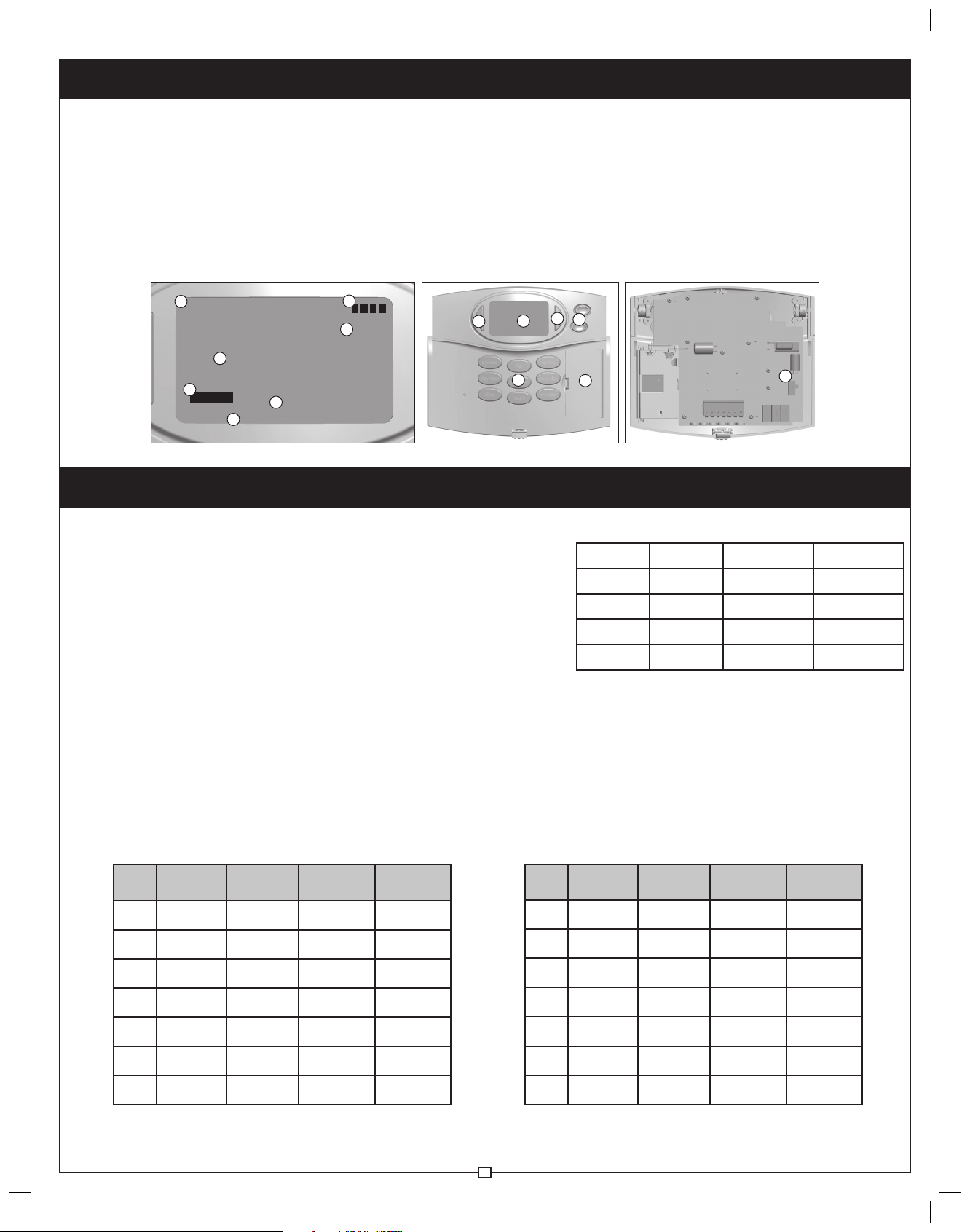
1 . ermostat Parts
1. Day / Low Battery Indicator
2. Programs
3. Current / Set Time
4. System Mode
5. Heat / Cool
6. Current / Set Temperature
1. Energy
2. Display
3. Home Today
4 up/down arrows
5. Battery Compartment
6. Reset Button
7. Fan Mode
1
Tuesday
3
am 2:00
4
Auto
Heat
7
5
Fan
2
1 2 3 4
6
Temp
75
3
1
2
6
2 . Programming
Programming Introduction
Studies conducted by the Department of Energy estimate that setting your
thermostat back 10°F (6°C) for two 8-hour periods (When you are away
and asleep) during winter can reduce your fuel bill by as much as 33%. By
setting your thermostat up 5°F (3°C) for two 8-hour periods during summer
you can reduce your fuel bill up to 25%. Other independent studies reveal
that by setting the thermostat a few degrees above comfort in summer and
below your comfort level in winter, during peak running hours and using
a ceiling fan to add comfort, can save up to $500 a year in energy costs.
Depending on usage and location. (See the chart on this page).
7. Hg, HE, SSHP Switch
4
5
7
Program Time Heat Cool
o
1 6:00 am 68
2 8:00 am 60
3 4:00 pm 68
4 10:00 pm 60
F (20oC) 78oF (26oC)
o
F (16oC) 85oF (29oC)
o
F (20oC) 78oF (26oC)
o
F (16oC) 85oF (26oC)
Personal Program Chart
Your thermostat is capable of holding up to 4 separate programs for each day of the week. You can program weekdays as a
group, weekends as a group, all 7 days individually or everyday as a group. Use the personal program chart on this page to assist
you with planning your daily programs. Use a pencil so these records can be changed at a later time if necessary.
Cooling Schedule
Day Prog 1
Mon
Tues
Wed
urs
Fri
Sat
Sun
Awake
Time Temp Time Temp Time Temp Time Temp
Time Temp Time Temp Time Temp Time Temp
Time Temp Time Temp Time Temp Time Temp
Time Temp Time Temp Time Temp Time Temp
Time Temp Time Temp Time Temp Time Temp
Time Temp Time Temp Time Temp Time Temp
Time Temp Time Temp Time Temp Time Temp
Prog 2
Away
Prog 3
Home
Prog 4
Asleep
Heating Schedule
Day Prog 1
Mon
Tues
Wed
urs
Fri
Sat
Sun
Awake
Time Temp Time Temp Time Temp Time Temp
Time Temp Time Temp Time Temp Time Temp
Time Temp Time Temp Time Temp Time Temp
Time Temp Time Temp Time Temp Time Temp
Time Temp Time Temp Time Temp Time Temp
Time Temp Time Temp Time Temp Time Temp
Time Temp Time Temp Time Temp Time Temp
Prog 2
Away
Prog 3
Home
Prog 4
Asleep
4
44008-01 • 02/10/10 • Hunter Fan Company
4
Page 5
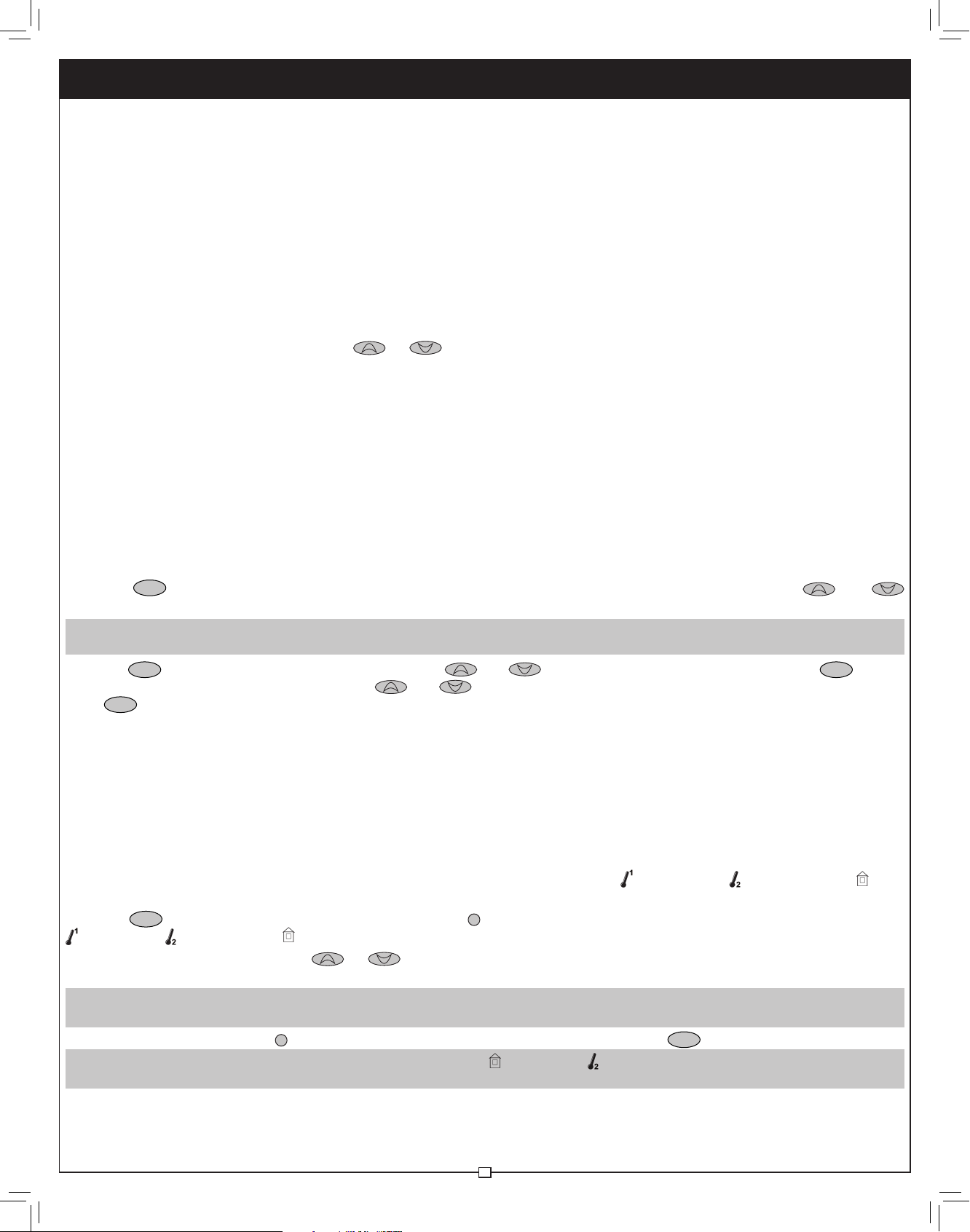
2 . Programming (Cont.)
Read the programming section thoroughly to ensure you understand your programming options and which will best t with
your lifestyle. e following notes should help you with programming:
* The program time can be set in 10 minute increments, and remains the same for both Heat and Cool programs.
* The program temperature can be set in increments of 1°F (1°C).
* The Heat setpoint can not be set higher than the Cool setpoint, and the Cool set point can not be set lower than the Heat set
point except when the thermostat has been manually overriden.
* If the system selector is in AUTO mode, the current operating mode will be used for programming.
* After 15 seconds without a key press, the thermostat will return to normal display mode.
* When setting the program time, note the AM / PM indicator.
* With the Auto Recovery feature enabled, you do not need to set your comfort program times early. Auto Recovery will
determine how early to turn your system on, so that the room is comfortable at the program time.
* To check your set temperature press the
displayed for 1 second then revert back to the main display.
Armchair Programming
ere is no need to stand at the wall where the thermostat is mounted while programming or changing features. Simply remove
the thermostat from the wall and make the necessary changes in the comfort of a chair. You can also set your programming
and features before you even install the thermostat.
or once from the main screen and the current set temperature will be
Day / Time
e rst step in programming your thermostat is to set the current time and day.
To set the current time and day:
Press the
day/time
button once to activate day/time programming mode. e hour will be ashing. Use your and
buttons to change the hour.
NOTE: Remember, you must pass the 12th hour when setting your time to move between AM and PM modes unless in 24
hour time.
Press the
day/time
button again to move to minutes. Use the and buttons to adjust your minutes. Press the
day/time
button
once more to see the current day ashing. e and buttons will also change between the days of the week. Once set,
ret/clear
press
to return to the main screen.
Remote Sensor Programming (Model 44668 only)
Your thermostat can support 3 remote sensors that will measure the temperature from three dierent locations, two indoor
and one outdoor. It is recommended you follow the instructions for setting up the remote sensor in the Remote Sensor
Instruction Pamphlet before proceeding.
To configure your thermostat to work with the remote sensors:
is thermostat comes with one sensor that allows for temperature reading or control in an alternate location, away from the
thermostat. Up to 2 other sensors can be used in conjunction with the thermostat. is for sensor 1, for sensor 2, and is for
the outdoor sensor.
Press the
for sensor 1, for sensor 2, or for the outdoor sensor.
Once this has been chosen, use the or buttons to change the channel on the thermostat to the communication
channel set on the sensor.
Note: e channel number has to match the channel number displayed in the bottom right corner of the sensor display after
it has been set.
At this time you can press the “ sensor” button again and setup another sensor, or press
Note: Only 3 sensors can be setup at a time. e outdoor sensor nor sensor 2 can be used to control the temperature inside
the home. ey will only report temperature to the thermostat.
option
button 8 times to reach “channel”. Press the “ sensor” button to select which sensor to setup. You may select
ret/clear
to return to the main screen.
5
44008-01 • 02/10/10 • Hunter Fan Company
5
Page 6

2 . Programming (Cont.)
Remote Sensor Programming (Cont.)
Your thermostat has the ability to operate by 3 dierent temperature settings with the remote sensor. You can choose to have
only the thermostat report temperature to your programs or hold settings, just the sensor, or an average of the the 2.is allows
you some custom control over the temperature in your home. If your bedroom is “the coldest/hottest room in the house”, you
may decide to setup the remote sensor in your bedroom, and have your “sleep” program set to run by the remote sensor only,
or an average of the temperature displayed on the remote sensor and the thermostat. is will allow your system to heat/cool
your home to meet the sensor or average temperature between the sensor/thermostat.
To set a program to utilize the sensor options:
While you are setting up your programs you have the ability to set the temperature reporting location for that program by
either the thermostat, the sensor, or an average of the 2. To set this within the program, press the “ sensor” button until you
reach the desired reporting combination. ey are identied as for sensor 1, for the thermostat and to average the 2.
For details on your programming options, see the “Programming” section for 5/2 day, 7 day, or EVERYDAY.
is device complies with Part 15 of the FCC Rules. Operation is subject to the following two conditions: (1) this device may
not cause harmful interference, and (2) this device must accept any interference received, including interference that may
cause undesired operation.
is equipment has been tested and found to comply with the limits for a Class B digital device, pursuant to Part 15 of the
FCC Rules. ese limits are designed to provide reasonable protection against harmful interference in a residential installation.
is equipment generates, uses and can radiate radio frequency energy and, if not installed and used in accordance with the
instructions, may cause harmful interference to radio communications. However, there is no guarantee that interference will
not occur in a particular installation.
Weekday / Weekend
Weekday / Weekend programming allows you to set all 5 weekdays in one program set, and the weekends in a second.
To program your thermostat in this manner:
1. Press the
pm indicator will ash. e system mode you are programming will be displayed at the bottom of the screen. (heat or cool)
2. Use the or to set the starting hour of program 1. Remember, to change between am and pm, you must pass the
12th hour, unless in 24 hour time.
3. To move to minutes, press the
4. Press the
program.
5. Use the
or buttons. You may also wait until you have one mode programmed and return later to program the other.
Note: e times for heating and cooling within each program period will always be the same.
6. At this time, you can use the “ sensor” or
program if you choose to change them.
7. Once you have nished with program 1, press
for program 2 and your system mode will be displayed at the bottom of the screen. Follow the same process throughout all
4 programs.
Once all 4 programs for your weekdays have been programmed, press
set. Weekend will now be displayed at the top of your screen. e same process will allow you to set all 4 programs for your
weekends.
Remember:
• e
• e and buttons will actually change the hour, minutes, and set temperature.
• “ sensor” will change the reporting location for the temperature and
• Once complete, press
You may review your programs by using the
switch you from weekday or weekend program sets.
Note: Ignore the programs under Monday - Friday and everyday when reviewing your programs. ese programs will not aect
weekday / weekend programming and can be ignored.
Once you are satised with your settings, press the
the alternate mode in the same manner. Once nished, if you wish to activate auto season changeover, use the
to change to “auto” mode.
program
button to enter program mode. Weekdays will be displayed at the top of your screen and your hour and am/
program
button again. or will adjust the minutes in increments of 10.
program
button again to change to the temperature setting. e and will adjust the temperature for that
system
button to change to your alternate system mode (heat or cool) and set the temperature for it using the
fan
button to change the temperature reporting location or fan setting for this
program
to change to program 2. e hour and am/pm indicator will be ashing
prog/day
to change to program 1 for the weekend program
program
button will change between hour, minutes, set temperature, and programs 1-4.
fan
will change the fan between auto and on.
ret/clear
to return to the main screen or wait 15 seconds.
program
button to move through the programs for weekday and weekends.
system
key to change heat or cool to the alternate mode. Proceed to set up
6
44008-01 • 02/10/10 • Hunter Fan Company
6
system
prog/day
button
will
Page 7

2 . Programming (Cont.)
7 Day
7 day programming allows you to set all 7 days of the week individually.
To program your thermostat in this manner:
1. Press the
program
button once to enter program mode and
2. Monday will be displayed at the top of your screen and your hour and am/pm indicator will ash. e system mode you
are programming will be displayed at the bottom of the screen (heat or cool). Use the or to set the starting hour of
program 1. Remember, to change between am and pm, you must pass the 12th hour, unless in 24 hour time.
3. To move to minutes, press the
4. Press the
program
button again to change to the temperature setting. e and will adjust the temperature for that
program
button again. or will adjust the minutes in increments of 10.
program.
5. Use the
system
button to change to your alternate system mode (heat or cool) and set the temperature for it using the
or buttons. You may also wait until you have one mode programmed and return later to program the other.
Note: e times for heating and cooling within each program period will always be the same.
6. At this time, you can use the “ sensor” or
fan
button to change the temperature reporting location or fan setting for this
program if you choose to change them.
7. Once you have nished with program 1, press
program
for program 2 and your system mode will be displayed at the bottom of the screen. Follow the same process throughout all
4 programs.
Once all 4 programs for Monday have been programmed, press
displayed at the top of your screen. e same process as before will allow you to set all 4 programs for Tuesday and all other
days of the week and weekend.
Remember:
• e
• e
program
button will change between hour, minutes, set temperature, and programs 1-4.
and buttons will actually change the hour, minutes, and set temperature.
• “ sensor” will change the reporting location for the temperature and
• Once complete, press
You may review your programs by using the
ret/clear
to return to the main screen or wait 15 seconds.
program
button to move through the programs for each day.
change each day.
Note: When reviewing your programs, ignore the programs under weekday and everyday. ese programs will not aect 7 day
programming and can be ignored.
Once you are satised with your settings, press the
system
mode. Once you are nished, if you wish to activate auto season changeover, use the
prog/day
twice for 7 day programming.
to change to program 2. e hour and am/pm indicator will be ashing
prog/day
to change to program 1 for Tuesday, which will be
fan
will change the fan between auto and on.
prog/day
will allow you to
key to change heat or cool to the alternate mode and program that
system
button to change to “auto” mode.
Everyday
Everyday programming allows you to set all 7 days of the week at the same time.
To program your thermostat in this manner:
1. Press the
program
button once to enter program mode and
at the top of your screen and your hour and am/pm indicator will ash. e system mode you are programming will be
displayed at the bottom of the screen (heat or cool).
2. Use the or to set the starting hour of program 1. Remember, to change between am and pm, you must pass the
12th hour, unless in 24 hour time.
3. To move to minutes, press the
4. Press the
program
button again to change to the temperature setting. e and will adjust the temperature for that
program
button again. or will adjust the minutes in increments of 10.
program.
5. Use the
system
button to change to your alternate system mode (heat or cool) and set the temperature for it using the
or buttons. You may also wait until you have one mode programmed and return later to program the other.
Note: e times for heating and cooling within each program period will always be the same.
6. At this time, you can use the “ sensor” or
fan
button to change the temperature reporting location or fan setting for this
program if you choose to change them.
7. Once you have nished with program 1, press
program
for program 2 and your system mode will be displayed at the bottom of the screen. Follow the same process throughout all 4
programs.
44008-01 • 02/10/10 • Hunter Fan Company
prog/day
9 times for everyday programming. Everyday will be displayed
to change to program 2. e hour and am/pm indicator will be ashing
7
7
Page 8

2 . Programming (Cont.)
Everyday (Cont.)
e hour and am/pm indicator will be ashing for program 2. Follow the same process throughout all 4 programs.
Once complete, press
You may review your programs by pressing the
program mode. Once in everyday, use the
Note: When reviewing your programs, ignore the programs under weekday and Monday - Friday. ese programs will not
aect everyday programming and can be ignored.
Once you are satised with your settings, press the
Once you are nished programming in the alternate mode, if you wish to activate auto season changeover, use the
to change to “auto” mode.
ret/clear
to return to the main screen or wait 15 seconds.
program
button to enter program mode and
program
button to cycle through all 4 programs
system
key to change heat or cool to the alternate mode for programming.
prog/day
9 times to reach everyday
system
button
3 . Operation
Temporary Manual Override
Allows you to temporarily adjust the temperature, overriding the programmed set temperature. Temporary hold will only last
until the next program starts, at which time it will be cancelled and the new programs set temperature will be used.
To set Temporary Override:
Press and hold the or for 1 second or until the screen blinks. en repeatedly press the or until you
reach the desired temperature. You may press
override is active, the current program will ash.
To end temporary manual override:
Press the
ret/clear
button. e current program number will stop ashing and your current programs set temperature will be
active.
Note: Auto season changeover will not operate while in temporary manual override. If temporary manual override is activated
while vacation hold is set, the number of days remaining will also be displayed on the screen.
Warning: when using any override feature, setting your heat very high or cooling very low will not heat or cool the house any
quicker. It will only take longer to reach the set point.
ret/clear
or wait 15 seconds to return to the main screen. While temporary manual
Permanent Manual Override
Overrides all programming until permanent manual override is released.
To set Permanent Override:
Press and release
hold
quickly. Hold should now alternate with the current day to indicate it is active. Permanent hold will
automatically adjust to the current room temperature. Hold the or button in for 1 second or until the screen ashes
and adjust the temperature if you wish to change the permanent manual override temperature.
To end permanent manual override:
Press the
ret/clear
button. Hold will disappear from the display and your set temperature will revert back to that of the current
programs.
Note: Auto season changeover will not operate while in permanent manual override. e thermostat must be actively running
programs for this feature to work.
Warning: when using any override feature, setting your heat very high or cooling very low will not heat or cool the house any
quicker. It will only take longer to reach the set point.
Vacation Hold
Vacation hold can be used to hold the thermostat at a set temperature for up to 30 days. e day the thermostat is set to
vacation hold is considered day 1. e last day in vacation hold, the thermostat will release vacation hold and revert back to
normal programming with program 4.
To set Permanent Override:
Press and hold the
and temp. Use the or buttons to change the set temperature to the temperature you want to hold. e
will set the number of days you want vacation hold to be active. To change your system mode press the
also change the thermostat reporting location with the “ sensor” button, or the fan setting by using the
Vacation hold will return to the main screen after 5 seconds of the last key press.
Note: Auto season changeover will not operate in vacation hold. You will need to ensure your system is in the appropriate
system mode for your season, heat or cool.
hold
button for 3 seconds or until the display changes to vacation hold. e display will show day, set temp
day/time
system
button. You can
fan
button.
8
44008-01 • 02/10/10 • Hunter Fan Company
8
button
Page 9

3 . Operation (Cont.)
Auto Season Changeover
Auto season changeover allows you the option of setting your thermostat to switch between heating and cooling modes
automatically. e thermostats system mode must be in auto for the auto season changeover feature to work. We recommend
keeping your programmed heating and cooling temperatures at least 4°F (3°C) apart to allow the auto season changeover to
occur. However, if your heating and cooling programs set temperatures are close, there is a built-in program to prevent the
thermostat from changing unnecessarily.
Auto Season Changeover is disabled when the thermostat is in Temporary or Permanent Override, or Vacation Hold, as these
overrides are energy saving settings. While in any of these modes, “auto” will be temporarily removed form the LCD display.
“auto” will return when these holds are cleared. Auto Season Changeover will still function in Home Today mode, as this is a
comfort setting.
Example: If your Heat is set to 68°F and your cooling is set to 78°F, auto season changeover would work as follows. If the room
temperature rises above 78°F, then the thermostat will automatically change to cool mode and turn on the air conditioner.
Likewise, the thermostat will automatically change to heat mode and turn on heat when the room temperature falls below
68°F.
Home Today
is Hunter patented feature allows you to temporarily override your program settings on days when you are normally away
from home with one key press.
Press “
programs in Heat mode and become the set temperature. (In Cool mode, the lowest program temperature will be the set
temperature.) “Home” will alternate on the display with the day and any other messages.
When activated during program 1 or 2, home today will automatically return to program control at the start of program 4 that
day. If home today is pressed after the start of program 3, the thermostat will remain in home today mode until program 1 the
next day. If home today is already active, you may extend it to program 1 of the next day by pressing the “
after the start time of the third program. If the system is changed between Heat and Cool modes (either manually or by Auto
Season Changeover) during the “Home Today” override period, the set point temperature will be automatically updated. It will
automatically change from the highest heat program set point to the lowest cool program set point, or from the lowest cool
program set point to the highest heat program set point.
Press
thermostat will return to the current program.
To change the temperature manually:
Press and hold the or buttons for 1 second or until the screen blinks. en use the arrow buttons to adjust the
temperature. Manually changing the set temperature will not aect the Home Today ending time. However, the set temperature
will not change automatically with a manual or Automatic change between heating and cooling. You may also press the “
home today” key while in temporary manual override. e operation is the same as the point above.
home today” to enter the home today override. e highest program temperature for today will be selected from your
home today” again
ret/clear
to exit home today mode before the schedule ending time. Home will be removed from the screen, and the
4 . Features
System Protection
e thermostat provides a 3.5 minute delay after shutting o the heating or cooling system before it can be restarted. is
feature will prevent damage to your system caused by rapid cycling.
Low Battery Indicator
Two fresh AA alkaline batteries should provide one year of service (depending on backlight usage). However, when the batteries
become drained, the Low Battery Indicator will ash on the display. when this message occurs, install new alkaline batteries.
You have appoximately one minute to change the batteries and keep the thermostat’s clock and program settings. Once the
batteries have become too low to ensure proper operation, your system will be turned o. e display will be clear except for
the ashing Low Battery Indicator on the LCD display, and all programming will be lost.
To check the life of the battery:
option
Press
twice. Press the
CAUTION: When only the battery Icon ashes on the display, the thermostat has shut down and your system will no longer
operate. In this condition, there is no temperature control for your dwelling.
NOTE: If you plan to be away from the premises for over 30 days, we recommend that you replace the old batteries with new
alkaline batteries prior to leaving.
ret/clear
button or wait 15 seconds to return to the main display.
9
44008-01 • 02/10/10 • Hunter Fan Company
9
Page 10

4 . Features (Cont.)
Daylight Savings Time
is thermostat allows for 1 touch daylight savings time change.
To activate or deactivate the daylight savings time feature:
Press the “ daylight savings” button and hold for 3 seconds until the time changes. When daylight savings time is active, the
icon will be displayed next to the current time.
Indiglo® Backlight
Your thermostat has an electroluminescent lamp that backlights the display for easy viewing in the dark. When any key is
pressed, the backlight will be activated. e display will stay illuminated for 15 seconds after the last key is pressed.
Note: e backlight not operate if the thermostat is in a “Low Battery” State.
Filter Monitoring
Your thermostat keeps a record of the number of hours your lter has been in use. To maximize your system’s performance
and energy eciency, change or clean your system’s lter regularly. When the total system run time for heat or cool reaches
500 hours, “FILTER” will alternate on the display with the day to remind you to clean or change your system’s lter. “FILTER” will
continue to display until the counter is set back to zero.
To review total lter usage:
Press the
release the
To reset the lter counter:
hold the
filter
button to show lter usage. After 15 seconds the screen will reset to the main display, or you may press and
ret/clear
button as well. the lter monitor will display up to 999 hours and 59 minutes of usage.
ret/clear
button for 3 seconds while on the lter usage screen. e display will blink, and the counter will be reset to zero.
Power Failure Protection
In the event that power is lost, the batteries will act as backup, saving your settings and programs.
Error Indicator
If the thermostat is unable to control your system due to an unexpected problem, the thermostat will enter Error Mode. In this
condition, the thermostat ashes “Error” and a code number on the LCD display, and shuts o your system.
To correct this problem:
Take a paperclip and insert it into the “reset hole” on the keyboard of the thermostat. Hold it in for a few seconds until
the display goes blank. Remove the paperclip and the thermostat should reset back to factory condition. If this does not
work, reinsert the paperclip into the “reset hole”. While keeping the paperclip in the reset hole, remove the batteries from the
thermostat. Continue holding the paerclip in for 10 seconds then remove it. Replace the batteries with a new set, even if they
have recently been replaced.
Warning: Using the reset hole to clear error mode will reset all programs and settings to factory. Your thermostat will need to
be reprogrammed.
Monitor your thermostats performance for the next few days. If you receive another error, contact our technical support
department at 888-830-1326. Hours of operation are 7 AM to 7 PM Central Time Monday thru Friday and 8 AM to 5 PM
Central Time on Saturday.
Temperature Range
Your thermostat can be programmed between 45°F and 95°F (7°C and 35°C). However, it will display room temperatures from
15°F to 99°F (-9°C and 37°C). “HI” will be displayed if the temperature is higher than 99°F (37°C), and “LO” will be displayed if
the temperature is lower than 15°F (-9°C).
10
44008-01 • 02/10/10 • Hunter Fan Company
10
Page 11

4 . Features (Cont.)
Auto Recovery
Hunter’s Auto Recovery feature meets the ENERGY STAR® guidelines for energy eciency by allowing the heating or cooling
system to recover gradually from an energy-saving set point temperature to a comfort set point temperature.
Auto Recovery calculates how early to turn your system on, up to 30 minutes, so that the room temperature is already
comfortable by the start of the next program period. Without auto recovery, your system would reach the next program
period, turn on your system and run until the set temperature had been met. Auto Recovery works in both Heat and Cool
modes.
For example: If program 4 was set to run your heat, starting at 10:00 pm at 60
auto recovery would note the temperature dierence between 60°F and 68°F and turn the Heat on approximately 30 minutes
early. erefore, the room temperature at 6 am would be about 68°F instead of 60°F at the start of program 1.
* When the thermostat is in Auto Recovery mode, the display will alternate “RECOVERY” with the day, and the program
indicator will flash.
* Auto Recovery will not operate if Permanent hold, Vacation hold Temporary hold or Home Today is in operation.
* Auto Recovery can be canceled manually if
ret/clear
is pressed during the recovery process. If a recovery process is canceled
manually then the recovery process will not start again until the next program period starts (an exception is that if time or
program is changed then the thermostat will check Auto Recovery conditions immediately).
* Auto Recovery will be canceled and change to Temporary Manual Override mode if the set point is adjusted during the
recovery process.
* If the system changes between heat and cool (automatically or manually) then the thermostat will recalculate Auto Recovery
again. Set point temperature will be changed to the opposite system’s comfort temperature if the recovery entry criteria are
still met. Otherwise, the recovery process will be canceled and return to program control mode.
o
F until program 1 activates at 6:00 am at 68oF,
To activate or cancel auto recovery:
Press the
option
button 7 times to reach “recovery”. Press the or buttons to set your preference. Press
ret/clear
or wait 15
seconds to return to the main display.
12 / 24 Hour Time
Your thermostat allows you to switch between 12 hour and 24 hour time display.
To Switch between 12/24 hour time:
option
Press the
option
button while setting the hour, minute, or day to change the time format.
button 4 times to reach the “clock” setting and use the or buttons to change. You may also press the
ermostat Lock
e lock feature of this thermostat allows you to “lock” the thermostat from unwanted changes by other users. While locked,
when any key is pressed “Key Lock” will appear on the display for 1 second then disappear.
To lock / unlock the thermostat:
Press and hold the and buttons for 3 seconds or until the lock appears / disappears from the screen.
Deadband
Allows you to change the temperature range to activate auto season changeover.
To change this feature:
Press the
option
button 6 times and use the or to select a temperature range. Press the
seconds to return to the main display.
ret/clear
button or wait 15
Energy Monitor
e energy monitor feature stores the amount of time the heating and air conditioning system operates. is allows you the
oportunity to adjust your programs to save money on heating and cooling and to monitor trends in your heating / cooling
habits.
To review your energy usage:
press the “ energy monitor” button once to see todays usage. Continue to press the “ energy monitor” button to review usage
for yesterday, 11 days past, last 30 days, and total. To return to the main screen, press the
11
44008-01 • 02/10/10 • Hunter Fan Company
11
ret/clear
button or wait 15 seconds.
Page 12

4 . Features (Cont.)
Fahrenheit / Celsius
You have the option of changing how your thermostat reports degrees between Fahrenheit and Celsius.
To change this setting:
Press the
Press
Language Selection
Your thermostat gives you option of changing the language displayed.
To change the language:
Press the
the main display.
LCD Brightness
You can change the contrast of your display by adjusting the screen brightness.
To change this feature:
Press the
seconds to return to the main display.
Span
e span setting regulates when and how long your system will run. e span has been set at the factory to 2 which will allow
the system to turn on1oF (.05oC) above or below the set temperature and run for 1oF (.05oC) above or below the set temperature.
If your thermostat is set to turn on at 72o in heat mode, with a span setting of 2, your thermostat will activate your furnace at
71o and shut it down when it reaches 73o. For cooling at 72o with a span of 2, your air conditioner will activate at 73o and shut
down at 71o. is setting can be changed to 1, 2, or 3. 1 will shorten your running time while 3 will lengthen it.
To change the span:
Press the
to return to the main display.
option
button 3 times. Once on the Temp screen use the or to change between (F)ahrenheit and (C)elsius.
ret/clear
once you are nished or wait 15 seconds to return to the main screen.
option
once and use the or to select a new language. Press the
option
button 9 times and use the or to select a new display resolution. Press the
option
button 5 times for span. Use the or to change the span number. Press the
ret/clear
button or wait 15 seconds to return to
ret/clear
button or wait 15
ret/clear
or wait 15 seconds
12
44008-01 • 02/10/10 • Hunter Fan Company
12
Page 13

5 . Troubleshooting
Problem:
No display
Problem:
Display dim
Problem:
Program does not change at desired setting
Problem:
Auto / Fan does not turn on
Problem:
Fan runs continuously
Solution:
1. Check battery position and battery life.
2. Insert a paperclip into the “reset” hole to reset the thermostat.
Solution:
1. Adjust the LCD display resolution
2. Replace the batteries
Solution:
1. Check the time in all programs for proper am/pm time
2. Ensure thermostat is not in a “hold” or “home today” mode
3. Make sure the thermostat is set to the proper day
4. Check the remote sensor for temperature reading
Solution:
1. Move HG/HE switch to opposite position
2. Check fan setting that it is not set to o.
Solution:
1. Check fan setting to see if it is set to on
2. Move HG/HE switch to opposite position
Problem:
Heating or cooling does not turn on or o
Solution:
1. Check the system is in the right mode (heat, cool, or auto)
2. check auto season changeover programming. You may need
a larger gap between heat and cool settings
3. Be sure to wait up to 4 minutes for system protection if your
system was just on
4. Check breakers to make sure power is getting to your system
5. Replace the batteries
6. Check the position of the heat pump switch
Problem:
Erratic display
Solution:
1. Use a paperclip to push in the reset button to reset the
thermostat
2. Try replacing the batteries
Technical support
If you have any additional questions or problems with your Hunter thermostat, please call1-888-830-1326 from 7:00 am to 7:00
pm Monday - Friday and 8:00 am to 5:00 pm on Saturday, Central Time. You may also contact us over the Internet at www.
hunterfan.com.
13
44008-01 • 02/10/10 • Hunter Fan Company
13
Page 14

6 . Warranty
Limited Warranty
Hunter Fan Company ermostats
LIMITED WARRANTY
e Hunter Fan Company warrants your Hunter ermostat to be free from defects in material or workmanship for a period
of one year from the date of sale to the original user or consumer purchaser. If your Hunter ermostat malfunctions or fails
within the warranty period because of a defect in material or workmanship, we will replace it.
THIS WARRANTY IS IN LIEU OF ALL OTHER EXPRESS WARRANTIES. THE DURATION OF ANY IMPLIED WARRANTY,
INCLUDING, BUT NOT LIMITED TO, ANY IMPLIED WARRANTY OF MERCHANTABILITY OR FITNESS FOR A PARTICULAR
PURPOSE, IN RESPECT TO YOUR HUNTER THERMOSTAT IS LIMITED TO THE PERIOD OF THE EXPRESS WARRANTY SET
FORTH ABOVE.
is warranty is voided if your Hunter ermostat is not purchased and used in the USA.
is warranty excludes and does not cover defects, malfunctions or failures or your Hunter ermostat which were caused by
repairs by persons not authorized by us, mishandling, improper installation, modications or damage to the Hunter ermostat
while in your possession, or unreasonable use, including failure to provide reasonable and necessary maintenance.
is warranty neither applies to batteries nor to deterioration of, nor damage to the product caused by the use of faulty
batteries. Return your product, along with proof of purchase to Hunter Fan Company Service Department, 7130 Goodlett
Farms Pkwy. Suite 400, Memphis, TN 38016 You will be responsible for all insurance and freight or other transportation charges
to our factory. We will return your Hunter ermostat freight prepaid. Your Hunter ermostat should be properly packed to
avoid damage in transit since we will not be responsible for any such damage. Proof of purchase is required when requesting
warranty service.
IN NO EVENT SHALL HUNTER FAN COMPANY BE LIABLE FOR CONSEQUENTIAL OR INCIDENTAL DAMAGES.
SOME STATES DO NOT ALLOW LIMITATIONS ON HOW LONG AN IMPLIED WARRANTY LASTS OR THE EXCLUSION OR
LIMITATION OF INCIDENTAL OR CONSEQUENTIAL DAMAGES SO THE ABOVE LIMITATION MAY NOT APPLY TO YOU.
THE WARRANTY GIVES YOU SPECIFIC LEGAL RIGHTS AND YOU MAY ALSO HAVE OTHER RIGHTS WHICH VARY FROM
STATE TO STATE.
Fan Company
7130 Goodlett Farms Pkwy. Suite 400
Memphis, Tennessee 38016
14
44008-01 • 02/10/10 • Hunter Fan Company
14
